cruise control TOYOTA FR-S 2013 Owners Manual (in English)
[x] Cancel search | Manufacturer: TOYOTA, Model Year: 2013, Model line: FR-S, Model: TOYOTA FR-S 2013Pages: 412, PDF Size: 5.3 MB
Page 2 of 412
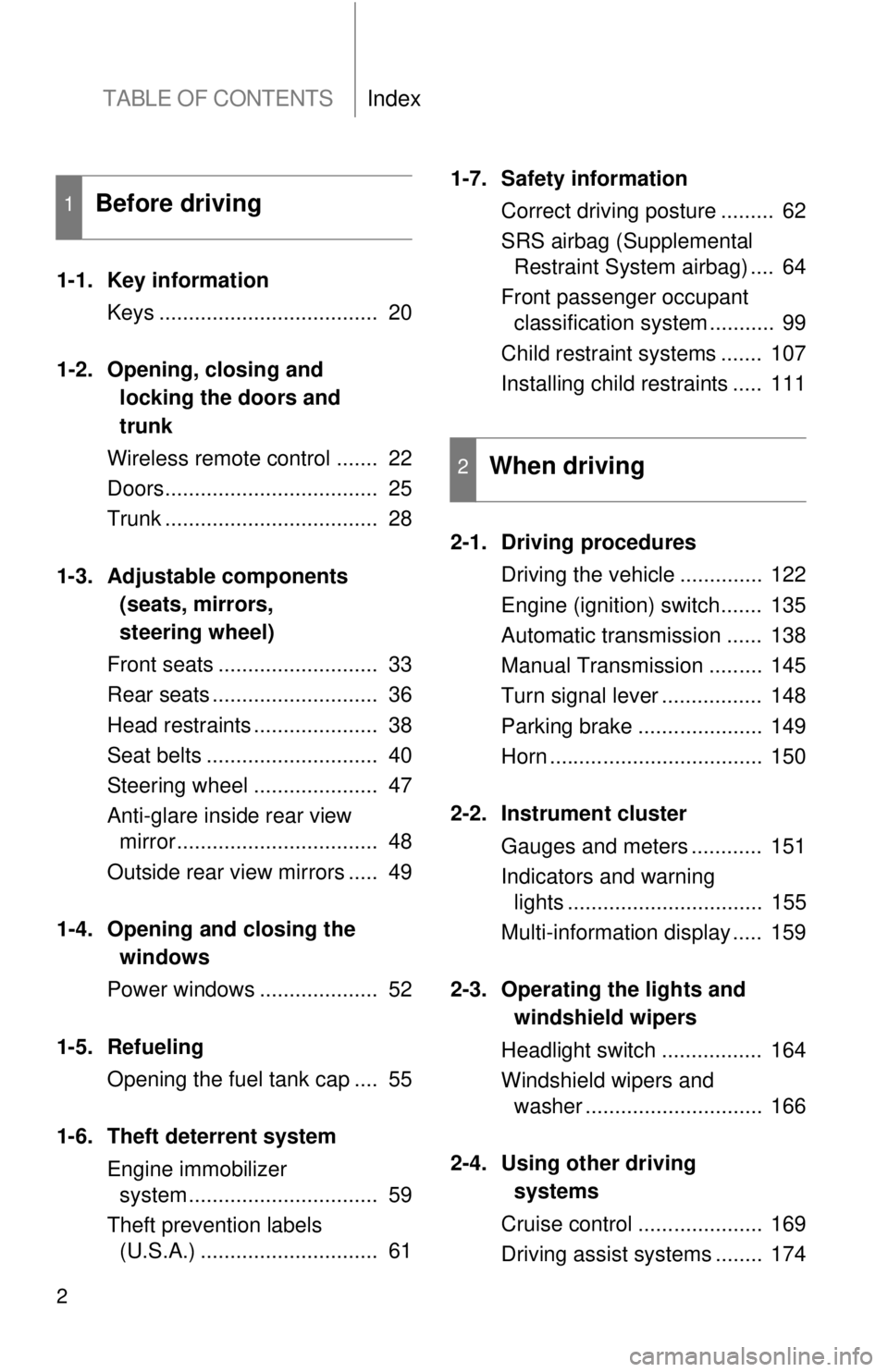
TABLE OF CONTENTSIndex
2
1-1. Key informationKeys ..................................... 20
1-2. Opening, closing and locking the doors and
trunk
Wireless remote control ....... 22
Doors.................................... 25
Trunk .................................... 28
1-3. Adjustable components (seats, mirrors,
steering wheel)
Front seats ........................... 33
Rear seats ............................ 36
Head restraints ..................... 38
Seat belts ............................. 40
Steering wheel ..................... 47
Anti-glare inside rear view mirror .................................. 48
Outside rear view mirrors ..... 49
1-4. Opening and closing the windows
Power windows .................... 52
1-5. Refueling Opening the fuel tank cap .... 55
1-6. Theft deterrent system Engine immobilizer system ................................ 59
Theft prevention labels (U.S.A.) .............................. 61 1-7. Safety information
Correct driving posture ......... 62
SRS airbag (Supplemental Restraint System airbag) .... 64
Front passenger occupant classification system ........... 99
Child restraint systems ....... 107
Installing child restraints ..... 111
2-1. Driving procedures Driving the vehicle .............. 122
Engine (ignition) switch....... 135
Automatic transmission ...... 138
Manual Transmission ......... 145
Turn signal lever ................. 148
Parking brake ..................... 149
Horn .................................... 150
2-2. Instrument cluster Gauges and meters ............ 151
Indicators and warning lights ................................. 155
Multi-information display ..... 159
2-3. Operating the lights and windshield wipers
Headlight switch ................. 164
Windshield wipers and washer .............................. 166
2-4. Using other driving systems
Cruise control ..................... 169
Driving assist systems ........ 174
1Before driving
2When driving
Page 13 of 412
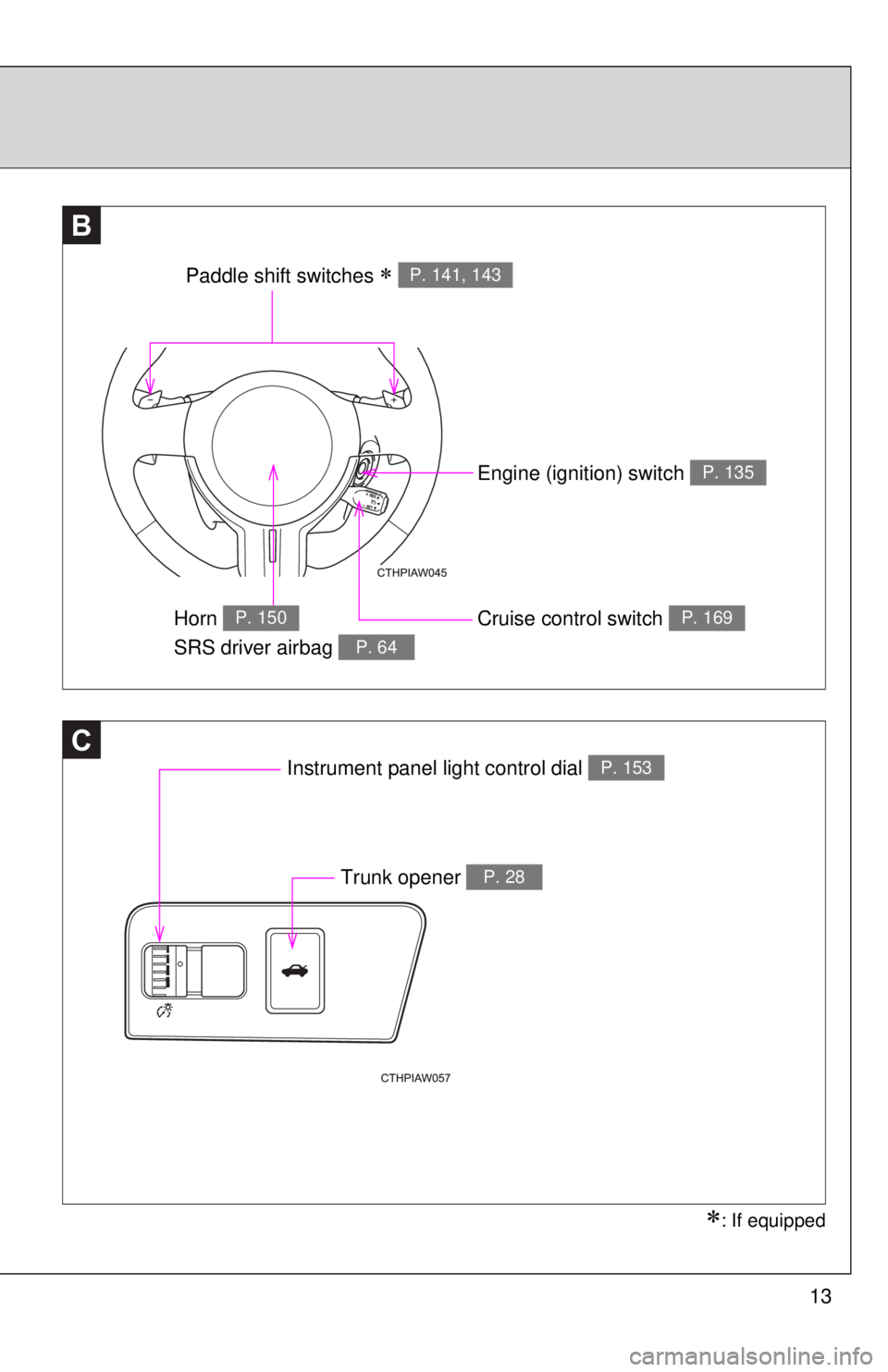
13
C
BB
Paddle shift switches P. 141, 143
Engine (ignition) switch P. 135
Cruise control switch P. 169Horn
SRS driver airbag P. 150
P. 64
Instrument panel light control dial P. 153
Trunk opener P. 28
: If equipped
Page 15 of 412
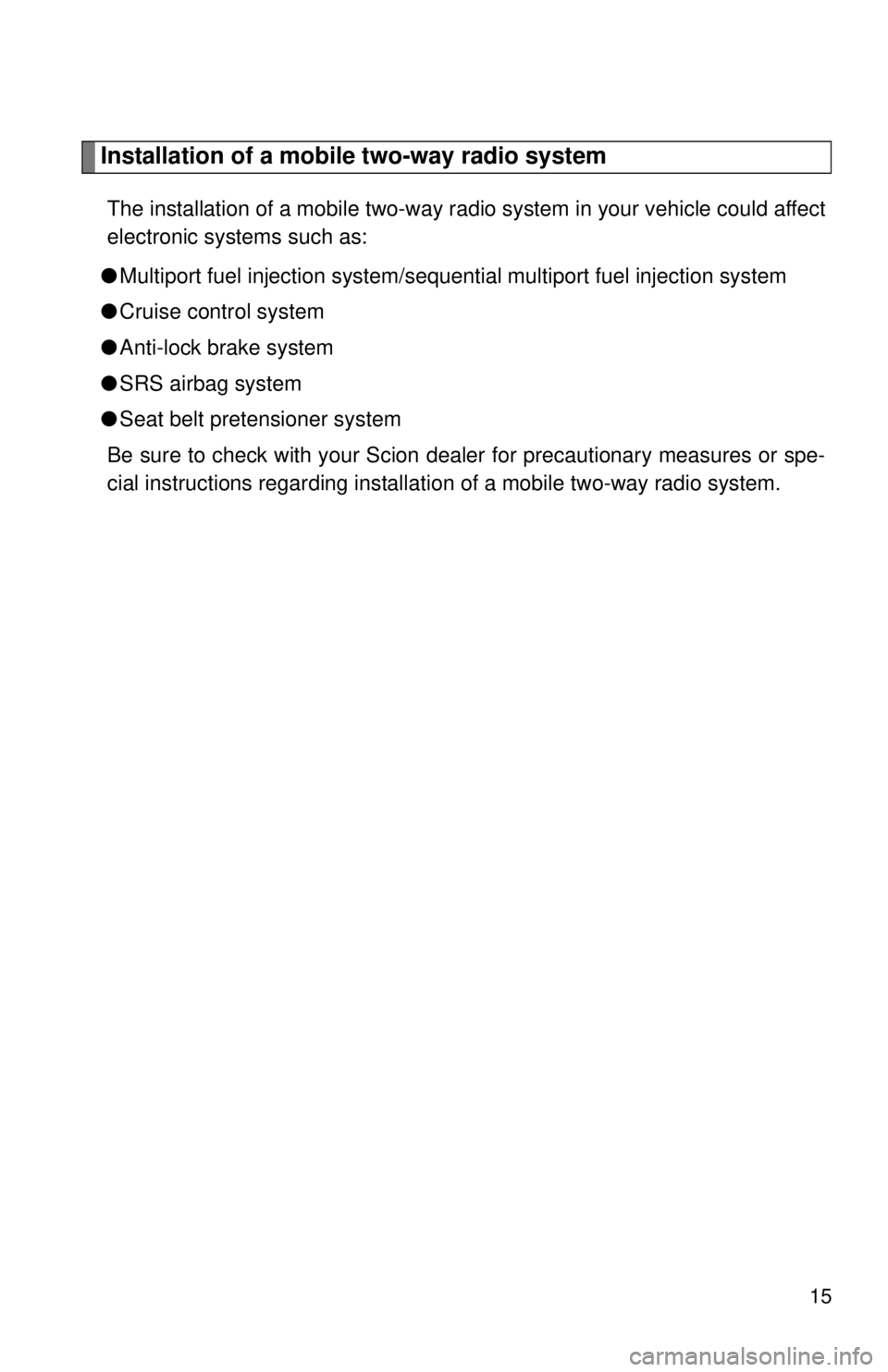
15
Installation of a mobile two-way radio system
The installation of a mobile two-way radio system in your vehicle could affect
electronic systems such as:
● Multiport fuel injection system/sequential multiport fuel injection system
● Cruise control system
● Anti-lock brake system
● SRS airbag system
● Seat belt pretensioner system
Be sure to check with your Scion dealer for precautionary measures or spe-
cial instructions regarding installation of a mobile two-way radio system.
Page 121 of 412
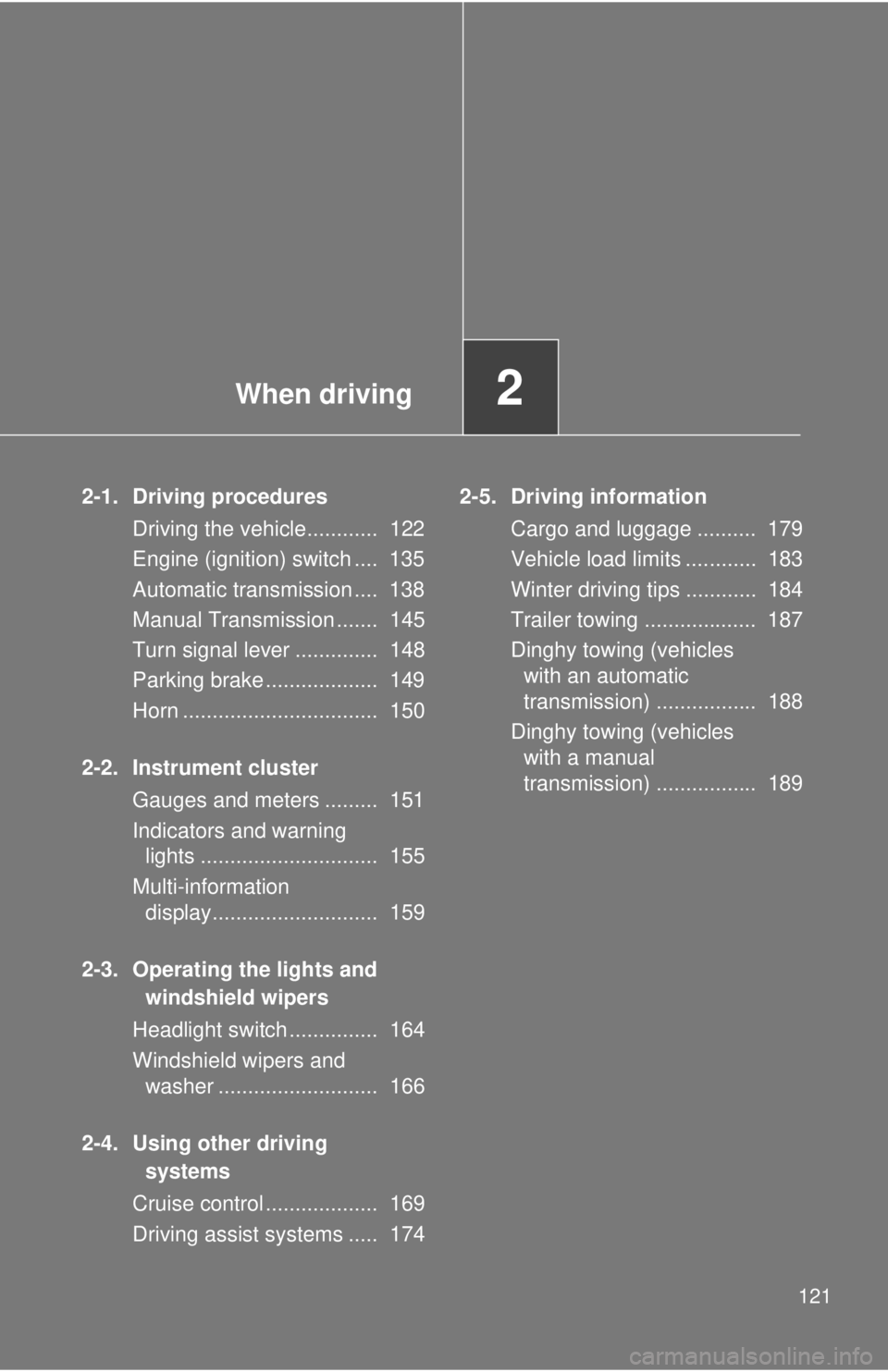
When driving2
121
2-1. Driving proceduresDriving the vehicle............ 122
Engine (ignition) switch .... 135
Automatic transmission .... 138
Manual Transmission ....... 145
Turn signal lever .............. 148
Parking brake ................... 149
Horn ................................. 150
2-2. Instrument cluster Gauges and meters ......... 151
Indicators and warning lights .............................. 155
Multi-information display............................ 159
2-3. Operating the lights and windshield wipers
Headlight switch ............... 164
Windshield wipers and washer ........................... 166
2-4. Using other driving systems
Cruise control ................... 169
Driving assist systems ..... 174 2-5. Driving information
Cargo and luggage .......... 179
Vehicle load limits ............ 183
Winter driving tips ............ 184
Trailer towing ................... 187
Dinghy towing (vehicles with an automatic
transmission) ................. 188
Dinghy towing (vehicles with a manual
transmission) ................. 189
Page 142 of 412
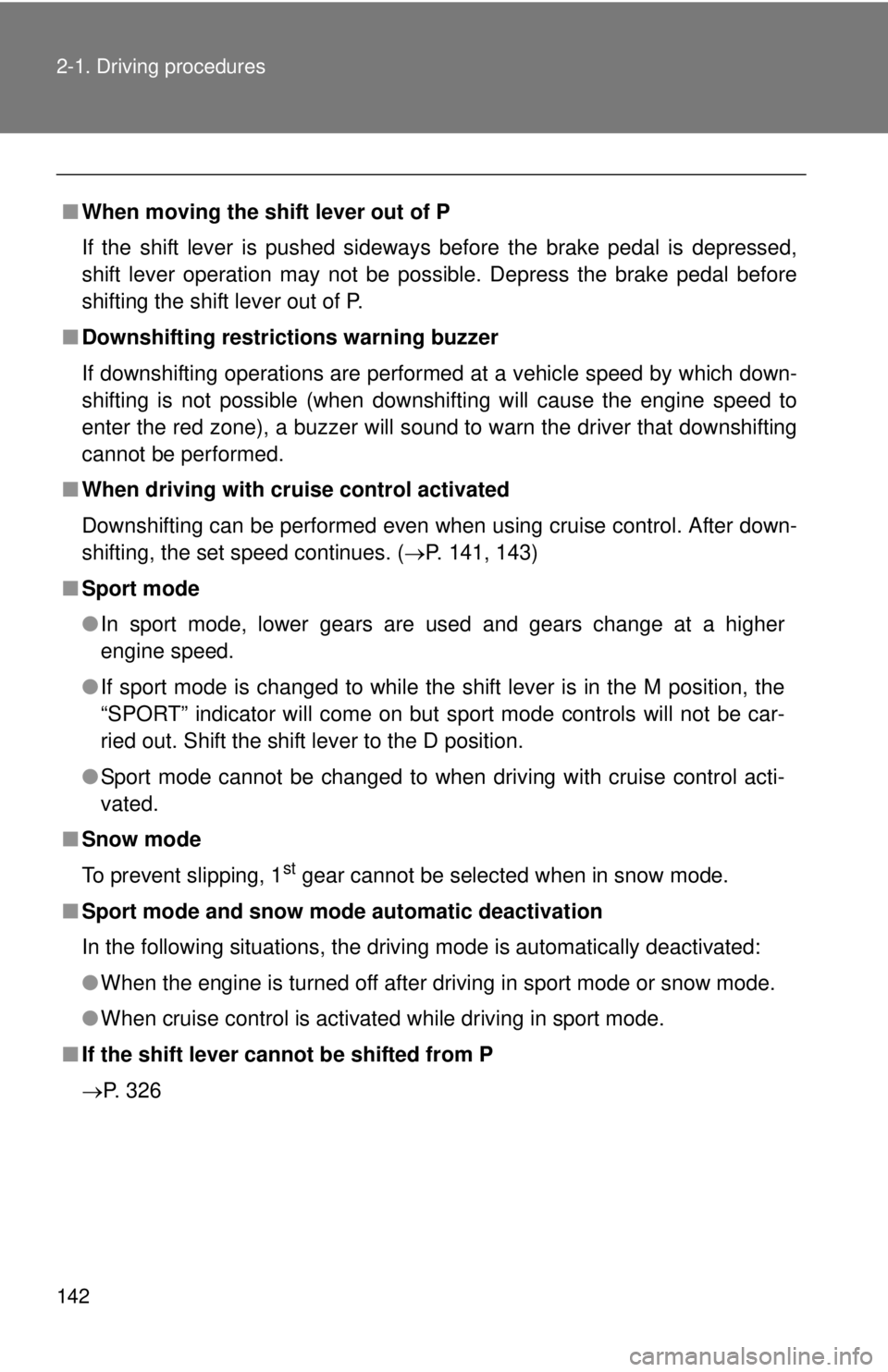
142 2-1. Driving procedures
■When moving the shift lever out of P
If the shift lever is pushed sideways before the brake pedal is depressed,
shift lever operation may not be possible. Depress the brake pedal before
shifting the shift lever out of P.
■ Downshifting restrictions warning buzzer
If downshifting operations are performed at a vehicle speed by which down-
shifting is not possible (when downshifting will cause the engine speed to
enter the red zone), a buzzer will sound to warn the driver that downshifting
cannot be performed.
■ When driving with cruise control activated
Downshifting can be performed even when using cruise control. After down-
shifting, the set speed continues. ( P. 141, 143)
■ Sport mode
●In sport mode, lower gears are used and gears change at a higher
engine speed.
● If sport mode is changed to while the shift lever is in the M position, the
“SPORT” indicator will come on but sport mode controls will not be car-
ried out. Shift the shift lever to the D position.
● Sport mode cannot be changed to when driving with cruise control acti-
vated.
■ Snow mode
To prevent slipping, 1
st gear cannot be selected when in snow mode.
■ Sport mode and snow mode automatic deactivation
In the following situations, the driving mode is automatically deactivat\
ed:
●When the engine is turned off after driving in sport mode or snow mode.
● When cruise control is activated while driving in sport mode.
■ If the shift lever cannot be shifted from P
P. 326
Page 156 of 412
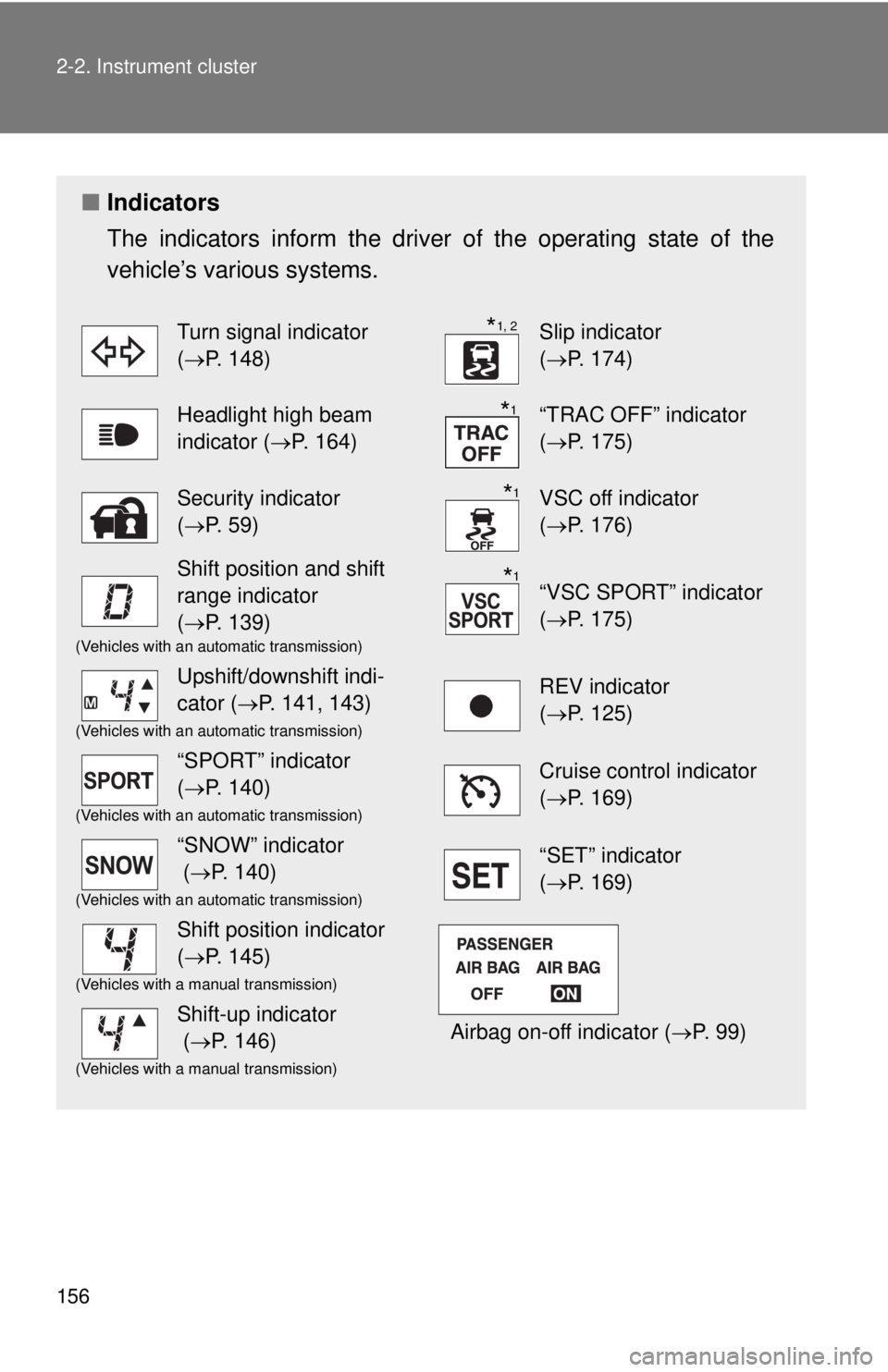
156 2-2. Instrument cluster
■Indicators
The indicators inform the driver of the operating state of the
vehicle’s various systems.
Turn signal indicator
(P. 148)Slip indicator
(P. 174)
Headlight high beam
indicator ( P. 164)“TRAC OFF” indicator
(P. 175)
Security indicator
(P. 59)VSC off indicator
(P. 176)
Shift position and shift
range indicator
(P. 139)
“VSC SPORT” indicator
(P. 175)
(Vehicles with an automatic transmission)
Upshift/downshift indi-
cator ( P. 141, 143)REV indicator
(P. 125)
(Vehicles with an automatic transmission)
“SPORT” indicator
(P. 140)Cruise control indicator
(P. 169)
(Vehicles with an automatic transmission)
“SNOW” indicator
( P. 140)“SET” indicator
(P. 169)
(Vehicles with an automatic transmission)
Shift position indicator
(P. 145)
Airbag on-off indicator ( P. 99)
(Vehicles with a manual transmission)
Shift-up indicator
(P. 146)
(Vehicles with a manual transmission)
*1, 2
*1
*1
*1
Page 169 of 412
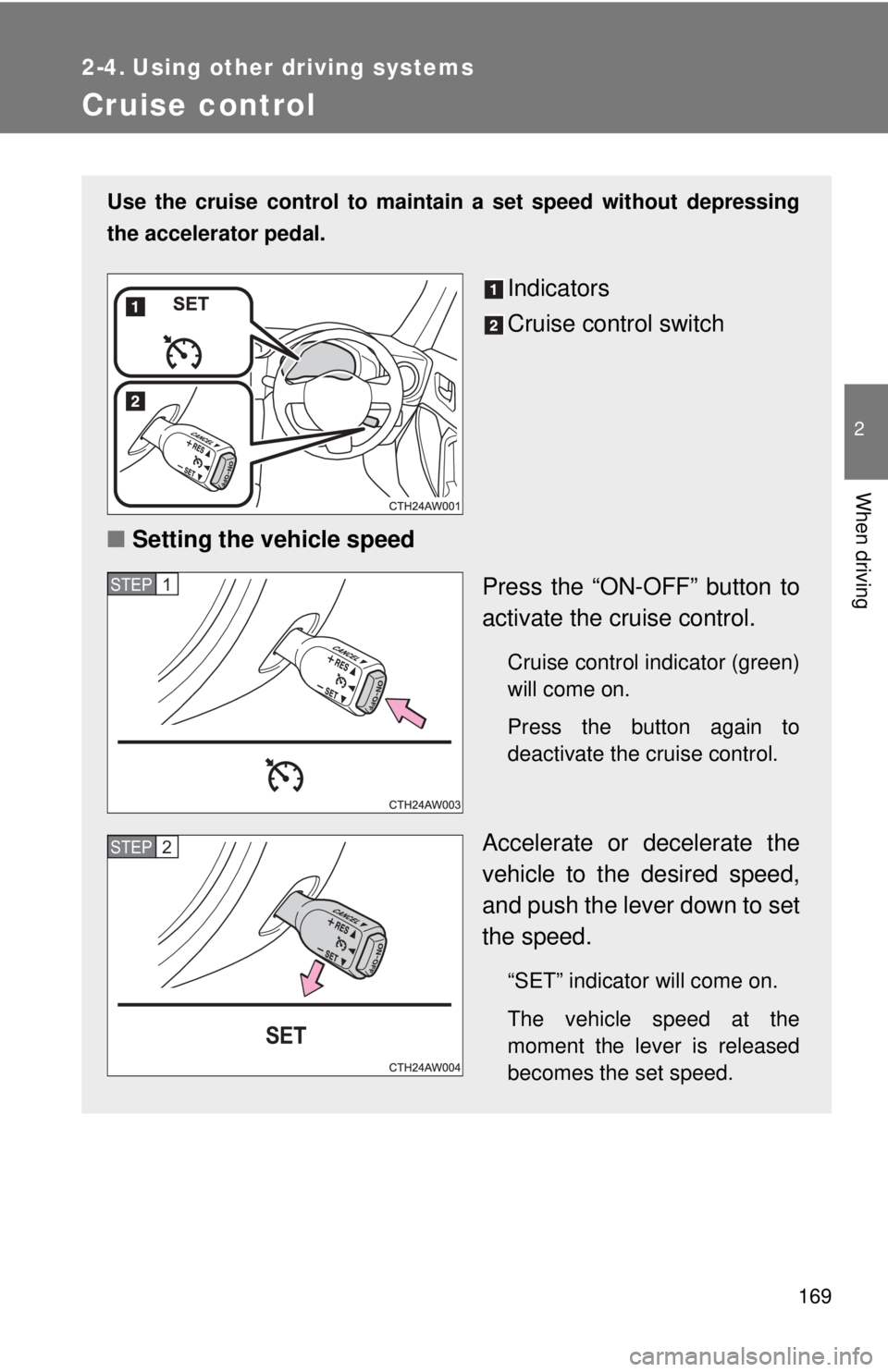
169
2
When driving
2-4. Using other driving systems
Cruise control
Use the cruise control to maintain a set speed without depressing
the accelerator pedal.
Indicators
Cruise control switch
■ Setting the vehicle speed
Press the “ON-OFF” button to
activate the cruise control.
Cruise control indicator (green)
will come on.
Press the button again to
deactivate the cruise control.
Accelerate or decelerate the
vehicle to the desired speed,
and push the lever down to set
the speed.
“SET” indicator will come on.
The vehicle speed at the
moment the lever is released
becomes the set speed.
STEP 1
STEP 2
Page 171 of 412
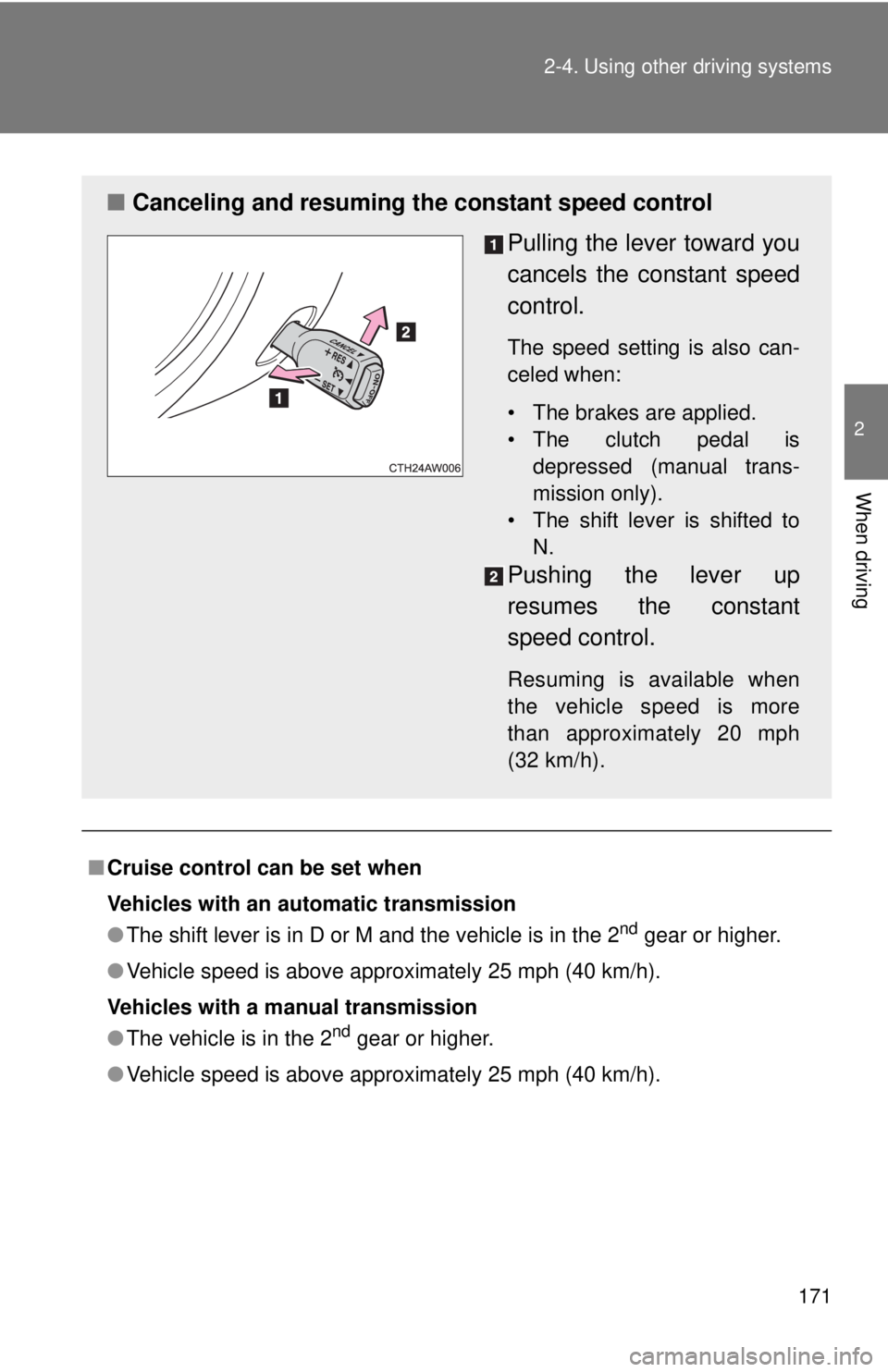
171
2-4. Using other
driving systems
2
When driving
■Cruise control can be set when
Vehicles with an automatic transmission
●The shift lever is in D or M and the vehicle is in the 2
nd gear or higher.
● Vehicle speed is above approximately 25 mph (40 km/h).
Vehicles with a manual transmission
● The vehicle is in the 2
nd gear or higher.
● Vehicle speed is above approximately 25 mph (40 km/h).
■ Canceling and resuming the constant speed control
Pulling the lever toward you
cancels the constant speed
control.
The speed setting is also can-
celed when:
• The brakes are applied.
• The clutch pedal isdepressed (manual trans-
mission only).
• The shift lever is shifted to N.
Pushing the lever up
resumes the constant
speed control.
Resuming is available when
the vehicle speed is more
than approximately 20 mph
(32 km/h).
Page 172 of 412
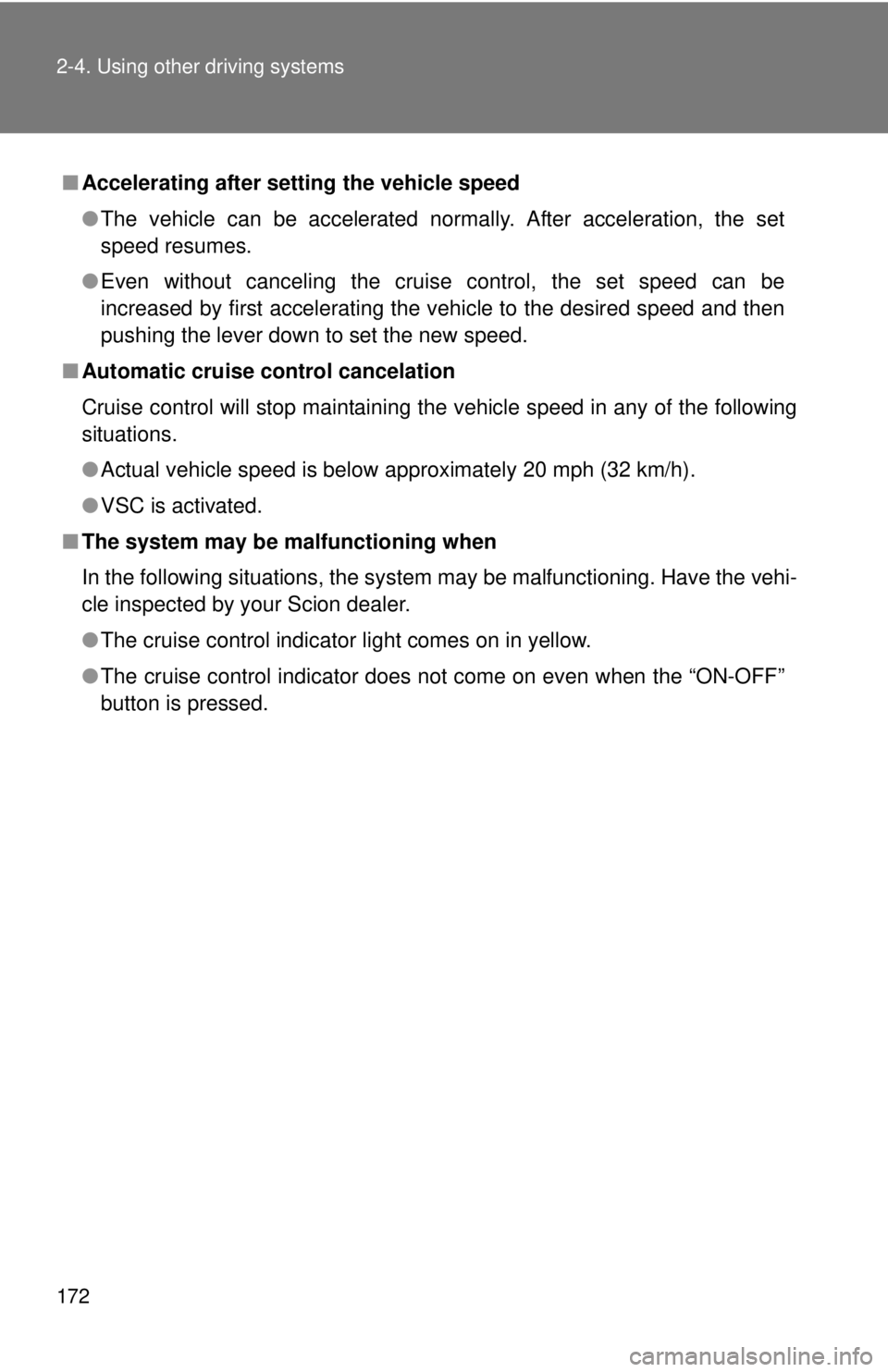
172 2-4. Using other driving systems
■Accelerating after setting the vehicle speed
●The vehicle can be accelerated normally. After acceleration, the set
speed resumes.
● Even without canceling the cruise control, the set speed can be
increased by first accelerating the vehicle to the desired speed and then
pushing the lever down to set the new speed.
■ Automatic cruise control cancelation
Cruise control will stop maintaining the vehicle speed in any of the following
situations.
●Actual vehicle speed is below approximately 20 mph (32 km/h).
● VSC is activated.
■ The system may be malfunctioning when
In the following situations, the system may be malfunctioning. Have the vehi-
cle inspected by your Scion dealer.
●The cruise control indicator light comes on in yellow.
● The cruise control indicator does not come on even when the “ON-OFF”
button is pressed.
Page 173 of 412
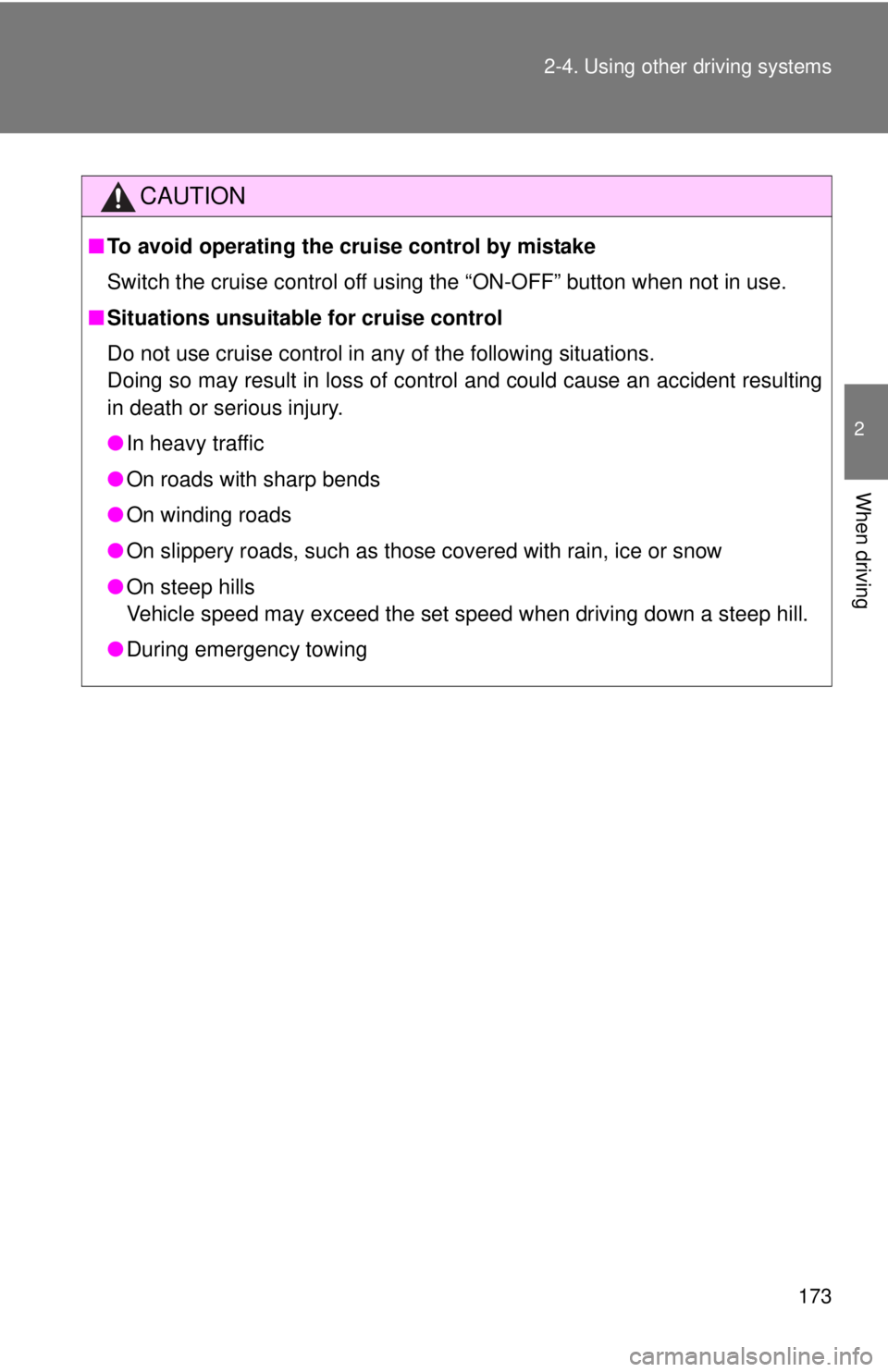
173
2-4. Using other
driving systems
2
When driving
CAUTION
■To avoid operating the cruise control by mistake
Switch the cruise control off using the “ON-OFF” button when not in use.
■ Situations unsuitable for cruise control
Do not use cruise control in any of the following situations.
Doing so may result in loss of control and could cause an accident resulting
in death or serious injury.
●In heavy traffic
● On roads with sharp bends
● On winding roads
● On slippery roads, such as those covered with rain, ice or snow
● On steep hills
Vehicle speed may exceed the set speed when driving down a steep hill.
● During emergency towing