ECO mode TOYOTA FR-S 2013 Owners Manual (in English)
[x] Cancel search | Manufacturer: TOYOTA, Model Year: 2013, Model line: FR-S, Model: TOYOTA FR-S 2013Pages: 448, PDF Size: 5.59 MB
Page 28 of 448
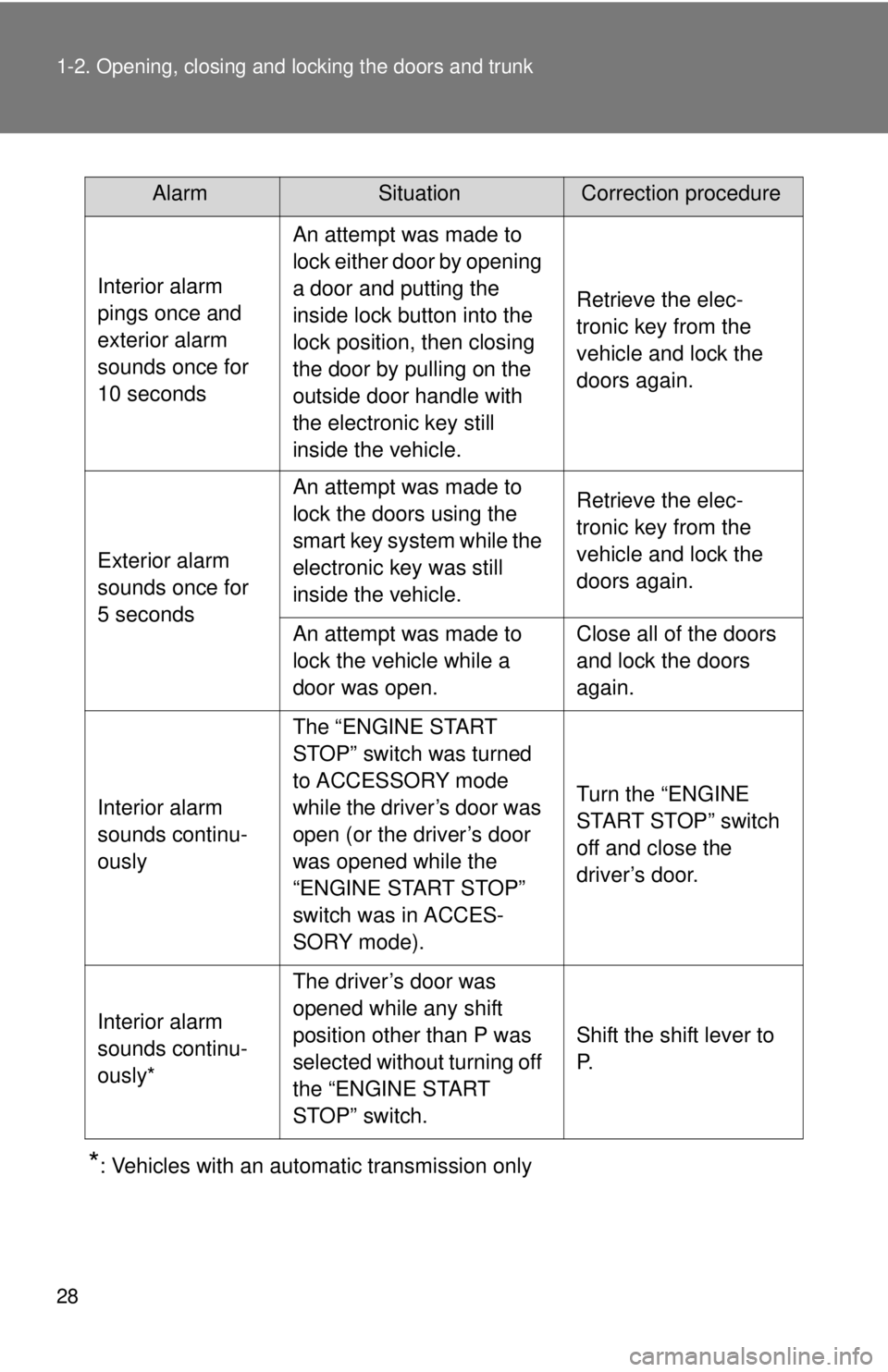
28 1-2. Opening, closing and locking the doors and trunk
*: Vehicles with an automatic transmission only
AlarmSituationCorrection procedure
Interior alarm
pings once and
exterior alarm
sounds once for
10 seconds An attempt was made to
lock either door by opening
a door and putting the
inside lock button into the
lock position, then closing
the door by pulling on the
outside door handle with
the electronic key still
inside the vehicle.
Retrieve the elec-
tronic key from the
vehicle and lock the
doors again.
Exterior alarm
sounds once for
5 seconds An attempt was made to
lock the doors using the
smart key system while the
electronic key was still
inside the vehicle.
Retrieve the elec-
tronic key from the
vehicle and lock the
doors again.
An attempt was made to
lock the vehicle while a
door was open. Close all of the doors
and lock the doors
again.
Interior alarm
sounds continu-
ously The “ENGINE START
STOP” switch was turned
to ACCESSORY mode
while the driver’s door was
open (or the driver’s door
was opened while the
“ENGINE START STOP”
switch was in ACCES-
SORY mode). Turn the “ENGINE
START STOP” switch
off and close the
driver’s door.
Interior alarm
sounds continu-
ously* The driver’s door was
opened while any shift
position other than P was
selected without turning off
the “ENGINE START
STOP” switch.
Shift the shift lever to
P.
Page 31 of 448
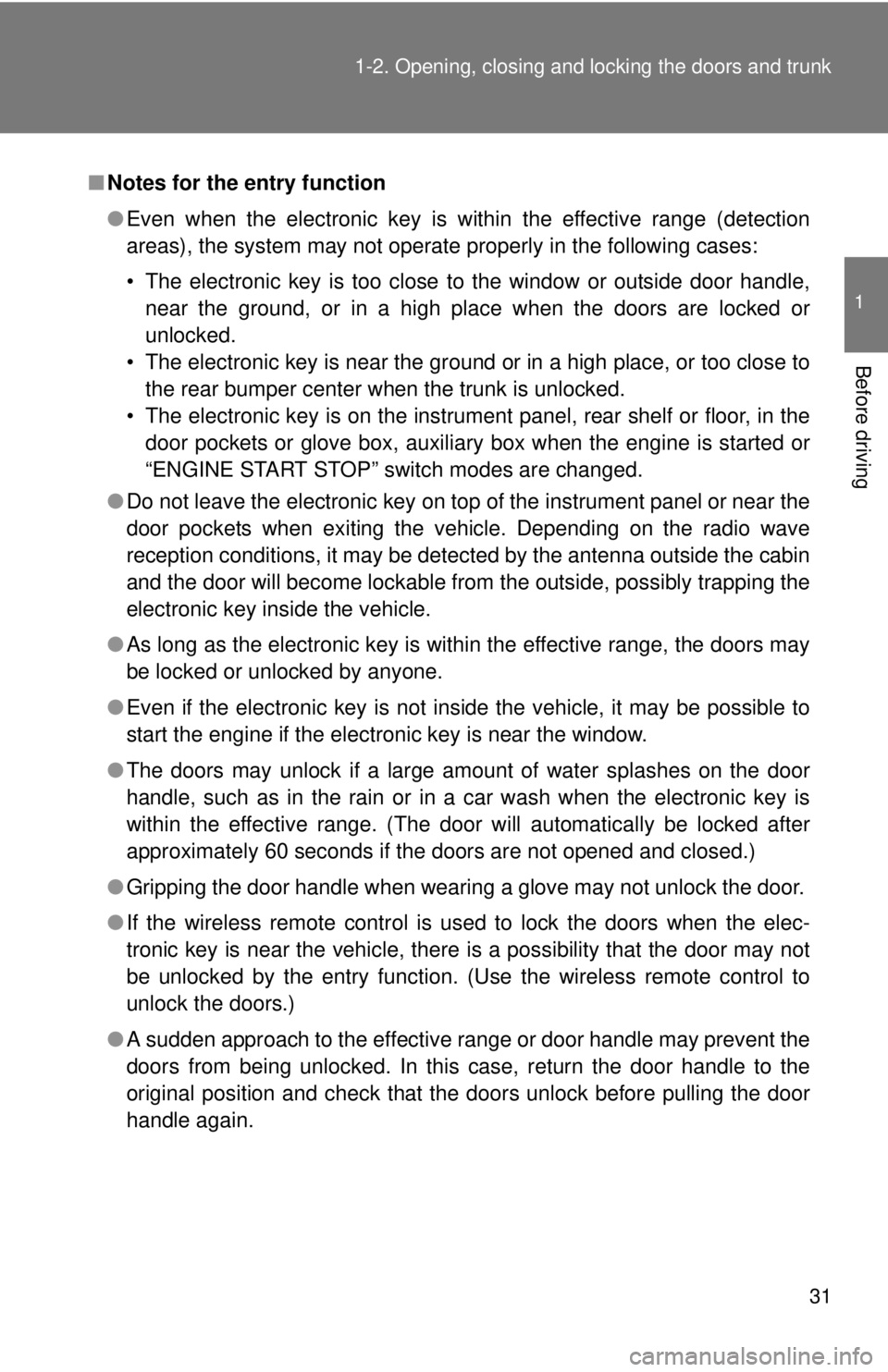
31
1-2. Opening, closing and locking the doors and trunk
1
Before driving
■
Notes for the entry function
●Even when the electronic key is within the effective range (detection
areas), the system may not operate properly in the following cases:
• The electronic key is too close to the window or outside door handle,
near the ground, or in a high place when the doors are locked or
unlocked.
• The electronic key is near the ground or in a high place, or too close to the rear bumper center when the trunk is unlocked.
• The electronic key is on the instrument panel, rear shelf or floor, in the door pockets or glove box, auxiliary box when the engine is started or
“ENGINE START STOP” switch modes are changed.
● Do not leave the electronic key on top of the instrument panel or near the
door pockets when exiting the vehicle. Depending on the radio wave
reception conditions, it may be detected by the antenna outside the cabin
and the door will become lockable from the outside, possibly trapping the
electronic key inside the vehicle.
● As long as the electronic key is within the effective range, the doors may
be locked or unlocked by anyone.
● Even if the electronic key is not inside the vehicle, it may be possible to
start the engine if the electronic key is near the window.
● The doors may unlock if a large amount of water splashes on the door
handle, such as in the rain or in a car wash when the electronic key is
within the effective range. (The door will automatically be locked after
approximately 60 seconds if the doors are not opened and closed.)
● Gripping the door handle when wearing a glove may not unlock the door.
● If the wireless remote control is used to lock the doors when the elec-
tronic key is near the vehicle, there is a possibility that the door may not
be unlocked by the entry function. (Use the wireless remote control to
unlock the doors.)
● A sudden approach to the effective range or door handle may prevent the
doors from being unlocked. In this case, return the door handle to the
original position and check that the doors unlock before pulling the door
handle again.
Page 34 of 448
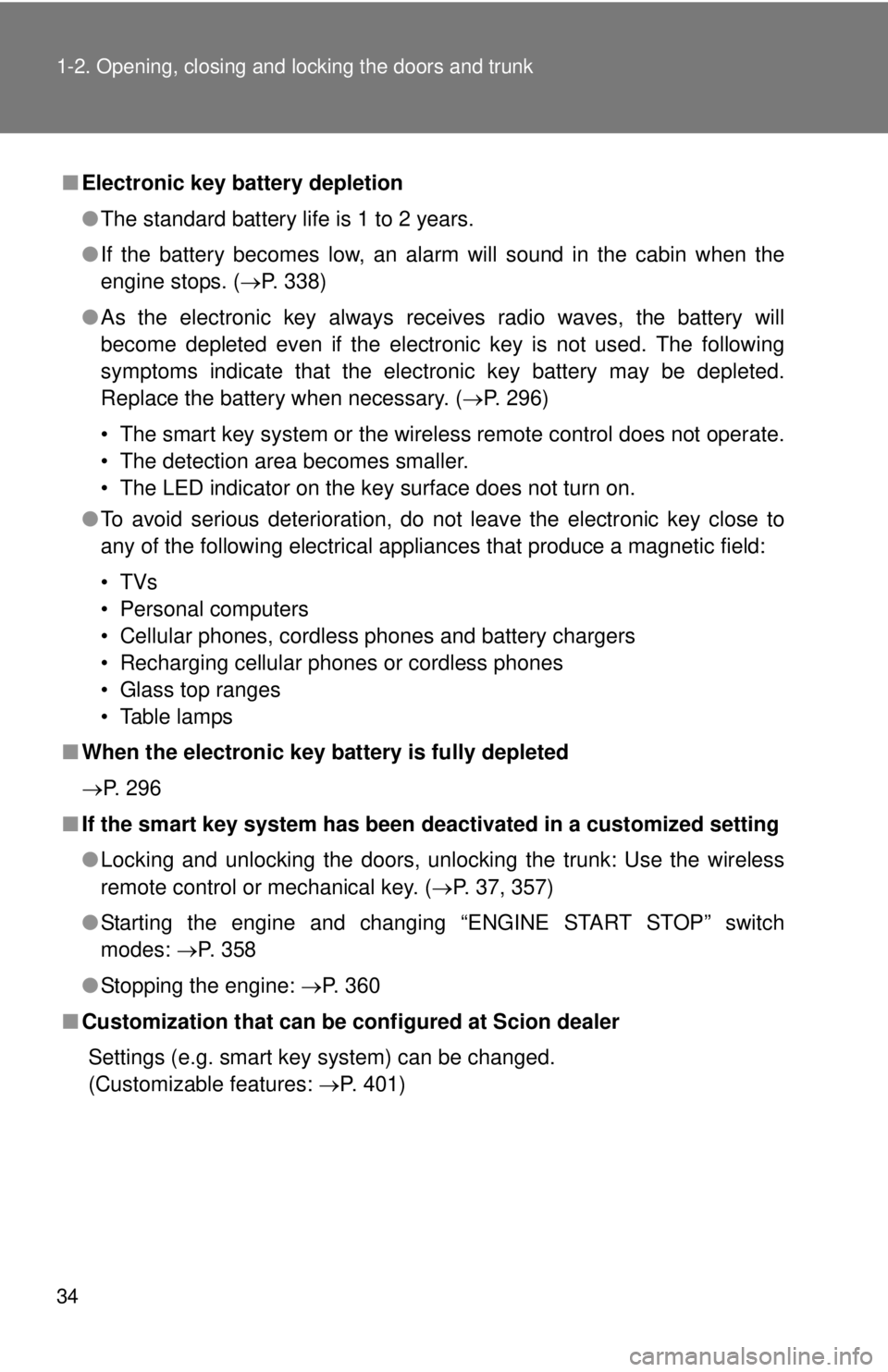
34 1-2. Opening, closing and locking the doors and trunk
■Electronic key battery depletion
●The standard battery life is 1 to 2 years.
● If the battery becomes low, an alarm will sound in the cabin when the
engine stops. ( P. 338)
● As the electronic key always receives radio waves, the battery will
become depleted even if the electronic key is not used. The following
symptoms indicate that the electronic key battery may be depleted.
Replace the battery when necessary. ( P. 296)
• The smart key system or the wireless remote control does not operate.
• The detection area becomes smaller.
• The LED indicator on the key surface does not turn on.
● To avoid serious deterioration, do not leave the electronic key close to
any of the following electrical appliances that produce a magnetic field:
•TVs
• Personal computers
• Cellular phones, cordless phones and battery chargers
• Recharging cellular phones or cordless phones
• Glass top ranges
• Table lamps
■ When the electronic key battery is fully depleted
P. 296
■ If the smart key system has been d eactivated in a customized setting
● Locking and unlocking the doors, unlocking the trunk: Use the wireless
remote control or mechanical key. ( P. 37, 357)
● Starting the engine and changing “ENGINE START STOP” switch
modes: P. 3 5 8
● Stopping the engine: P. 360
■ Customization that can be configured at Scion dealer
Settings (e.g. smart key system) can be changed.
(Customizable features: P. 401)
Page 37 of 448
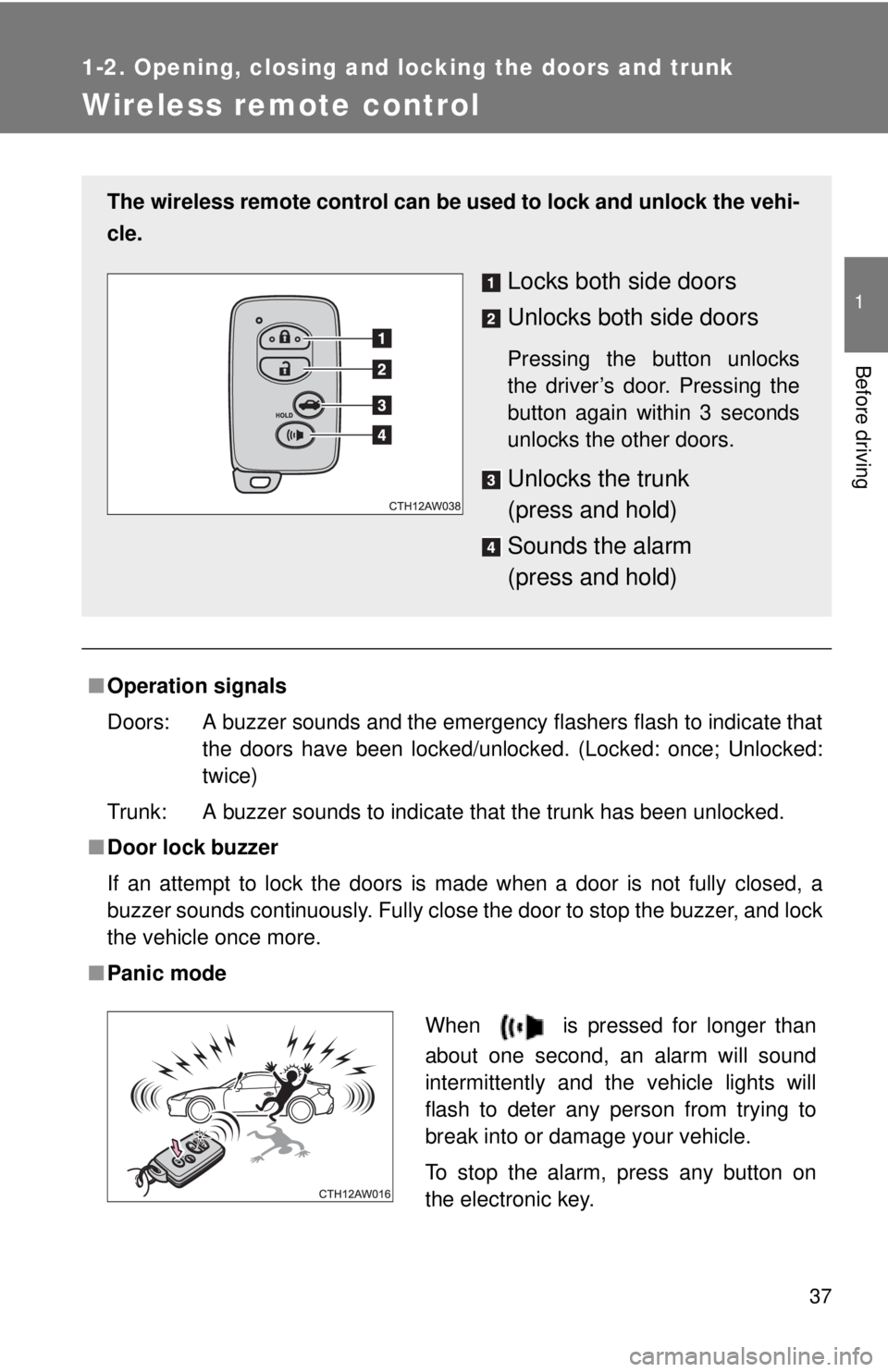
37
1
1-2. Opening, closing and locking the doors and trunk
Before driving
Wireless remote control
■Operation signals
Doors: A buzzer sounds and the emergency flashers flash to indicate that
the doors have been locked/unlocked. (Locked: once; Unlocked:
twice)
Trunk: A buzzer sounds to indicate that the trunk has been unlocked.
■ Door lock buzzer
If an attempt to lock the doors is made when a door is not fully closed, a
buzzer sounds continuously. Fully close the door to stop the buzzer, and lock
the vehicle once more.
■ Panic mode
The wireless remote control can be used to lock and unlock the vehi-
cle.
Locks both side doors
Unlocks both side doors
Pressing the button unlocks
the driver’s door. Pressing the
button again within 3 seconds
unlocks the other doors.
Unlocks the trunk
(press and hold)
Sounds the alarm
(press and hold)
When is pressed for longer than
about one second, an alarm will sound
intermittently and the vehicle lights will
flash to deter any person from trying to
break into or damage your vehicle.
To stop the alarm, press any button on
the electronic key.
Page 67 of 448
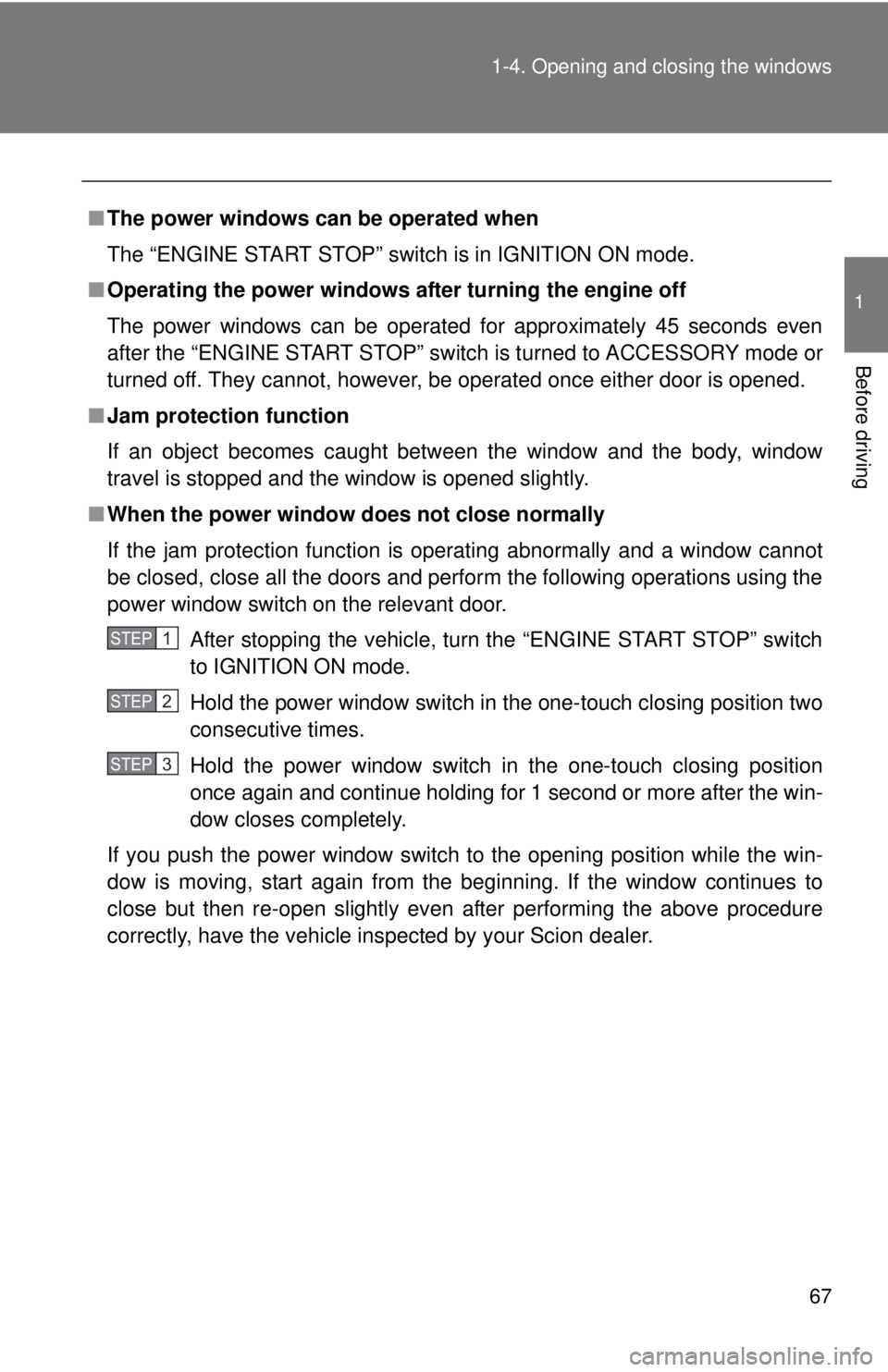
67
1-4. Opening and closing the windows
1
Before driving
■
The power windows can be operated when
The “ENGINE START STOP” switch is in IGNITION ON mode.
■ Operating the power windows after turning the engine off
The power windows can be operated for approximately 45 seconds even
after the “ENGINE START STOP” switch is turned to ACCESSORY mode or
turned off. They cannot, however, be operated once either door is opened.
■ Jam protection function
If an object becomes caught between the window and the body, window
travel is stopped and the window is opened slightly.
■ When the power window does not close normally
If the jam protection function is operating abnormally and a window cannot
be closed, close all the doors and perform the following operations using the
power window switch on the relevant door.
After stopping the vehicle, turn the “ENGINE START STOP” switch
to IGNITION ON mode.
Hold the power window switch in the one-touch closing position two
consecutive times.
Hold the power window switch in the one-touch closing position
once again and continue holding for 1 second or more after the win-
dow closes completely.
If you push the power window switch to the opening position while the win-
dow is moving, start again from the beginning. If the window continues to
close but then re-open slightly even after performing the above procedure
correctly, have the vehicle inspected by your Scion dealer.
STEP 1
STEP 2
STEP 3
Page 76 of 448
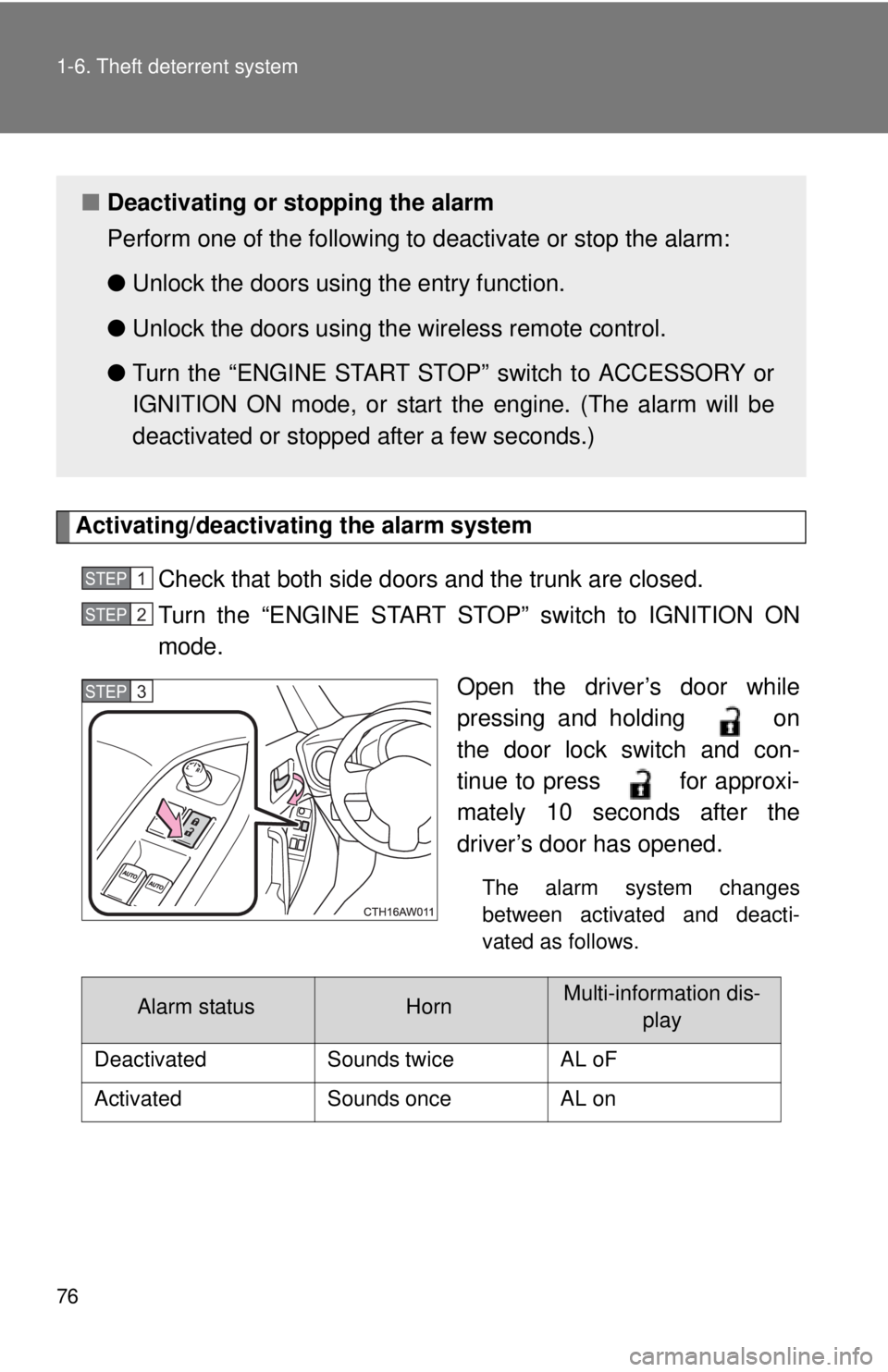
76 1-6. Theft deterrent system
Activating/deactivating the alarm systemCheck that both side doors and the trunk are closed.
Turn the “ENGINE START STOP” switch to IGNITION ON
mode. Open the driver’s door while
pressing and holding on
the door lock switch and con-
tinue to press for approxi-
mately 10 seconds after the
driver’s door has opened.
The alarm system changes
between activated and deacti-
vated as follows.
■Deactivating or stopping the alarm
Perform one of the following to deactivate or stop the alarm:
● Unlock the doors usi ng the entry function.
● Unlock the doors using the wireless remote control.
● Turn the “ENGINE START STOP” switch to ACCESSORY or
IGNITION ON mode, or start the engine. (The alarm will be
deactivated or stopped after a few seconds.)
STEP 1
STEP 2
STEP 3
Alarm statusHornMulti-information dis- play
Deactivated Sounds twiceAL oF
Activated Sounds onceAL on
Page 77 of 448
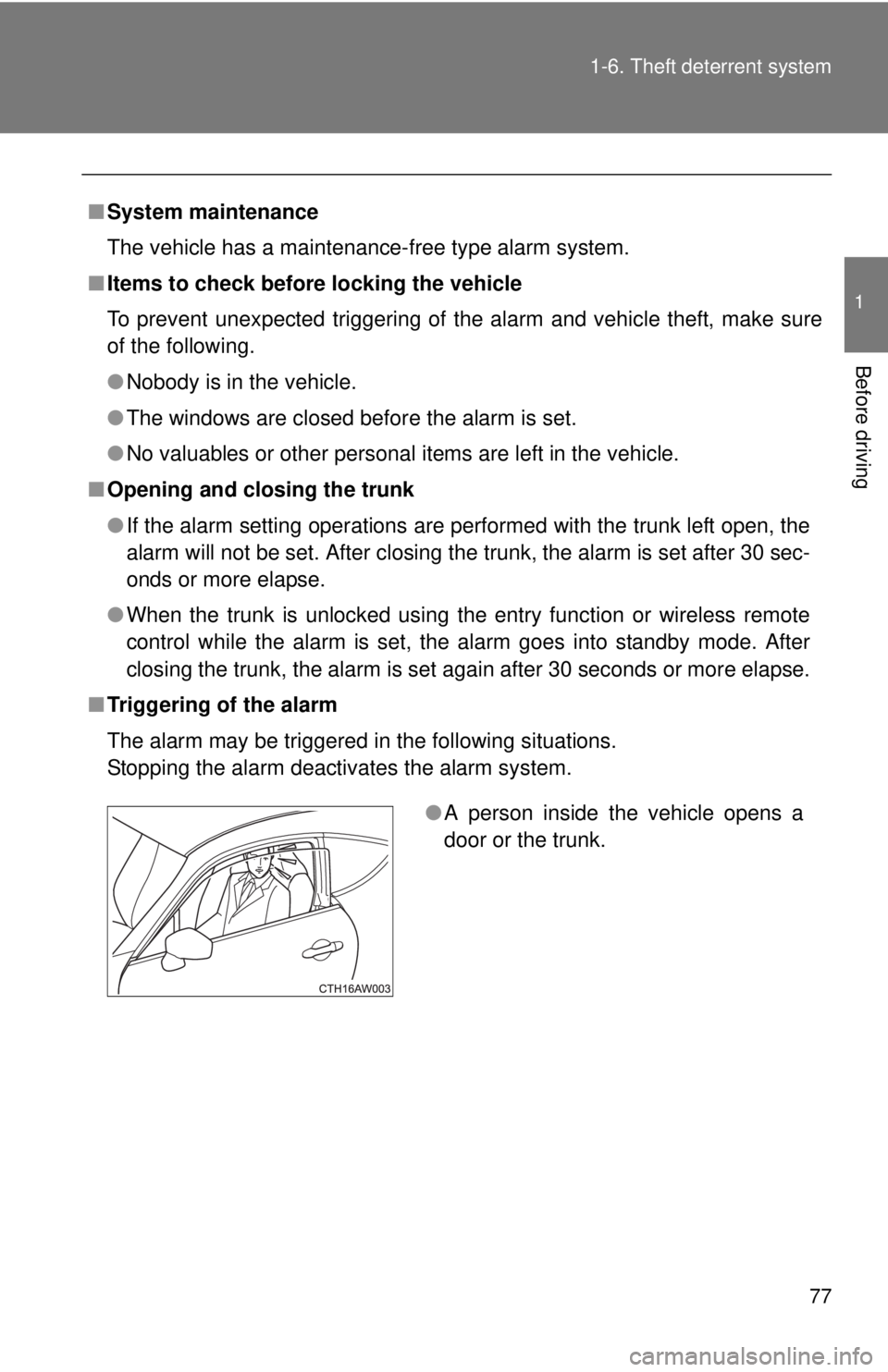
77
1-6. Theft deterrent system
1
Before driving
■
System maintenance
The vehicle has a maintenance-free type alarm system.
■ Items to check before locking the vehicle
To prevent unexpected triggering of the alarm and vehicle theft, make sure
of the following.
●Nobody is in the vehicle.
● The windows are closed before the alarm is set.
● No valuables or other personal items are left in the vehicle.
■ Opening and closing the trunk
●If the alarm setting operations are performed with the trunk left open, the
alarm will not be set. After closing the trunk, the alarm is set after 30 sec-
onds or more elapse.
● When the trunk is unlocked using the entry function or wireless remote
control while the alarm is set, the alarm goes into standby mode. After
closing the trunk, the alarm is set again after 30 seconds or more elapse.
■ Triggering of the alarm
The alarm may be triggered in the following situations.
Stopping the alarm deactivates the alarm system.
●A person inside the vehicle opens a
door or the trunk.
Page 93 of 448
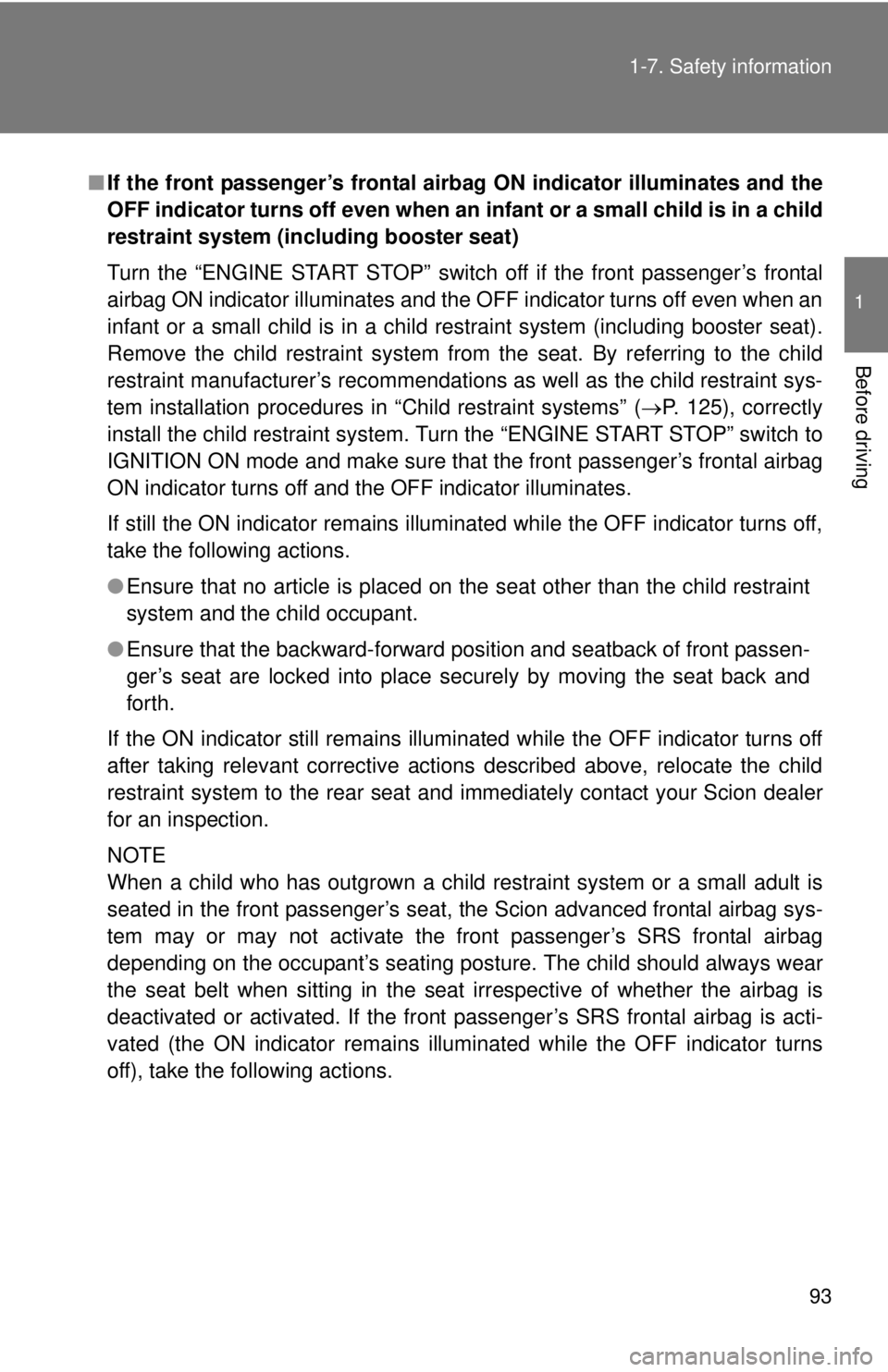
93
1-7. Safety information
1
Before driving
■
If the front passenger’s frontal airb ag ON indicator illuminates and the
OFF indicator turns off even when an in fant or a small child is in a child
restraint system (inc luding booster seat)
Turn the “ENGINE START STOP” switch off if the front passenger’s frontal
airbag ON indicator illuminates and the OFF indicator turns off even when an
infant or a small child is in a child restraint system (including booster seat).
Remove the child restraint system from the seat. By referring to the child
restraint manufacturer’s recommendations as well as the child restraint sys-
tem installation procedures in “Child restraint systems” ( P. 125), correctly
install the child restraint system. Turn the “ENGINE START STOP” switch to
IGNITION ON mode and make sure that the front passenger’s frontal airbag
ON indicator turns off and the OFF indicator illuminates.
If still the ON indicator remains illuminated while the OFF indicator turns off,
take the following actions.
● Ensure that no article is placed on the seat other than the child restraint
system and the child occupant.
● Ensure that the backward-forward position and seatback of front passen-
ger’s seat are locked into place securely by moving the seat back and
forth.
If the ON indicator still remains illuminated while the OFF indicator turns off
after taking relevant corrective actions described above, relocate the child
restraint system to the rear seat and immediately contact your Scion dealer
for an inspection.
NOTE
When a child who has outgrown a child restraint system or a small adult is
seated in the front passenger’s seat, the Scion advanced frontal airbag sys-
tem may or may not activate the front passenger’s SRS frontal airbag
depending on the occupant’s seating posture. The child should always wear
the seat belt when sitting in the seat irrespective of whether the airbag is
deactivated or activated. If the front passenger’s SRS frontal airbag is acti-
vated (the ON indicator remains illuminated while the OFF indicator turns
off), take the following actions.
Page 95 of 448
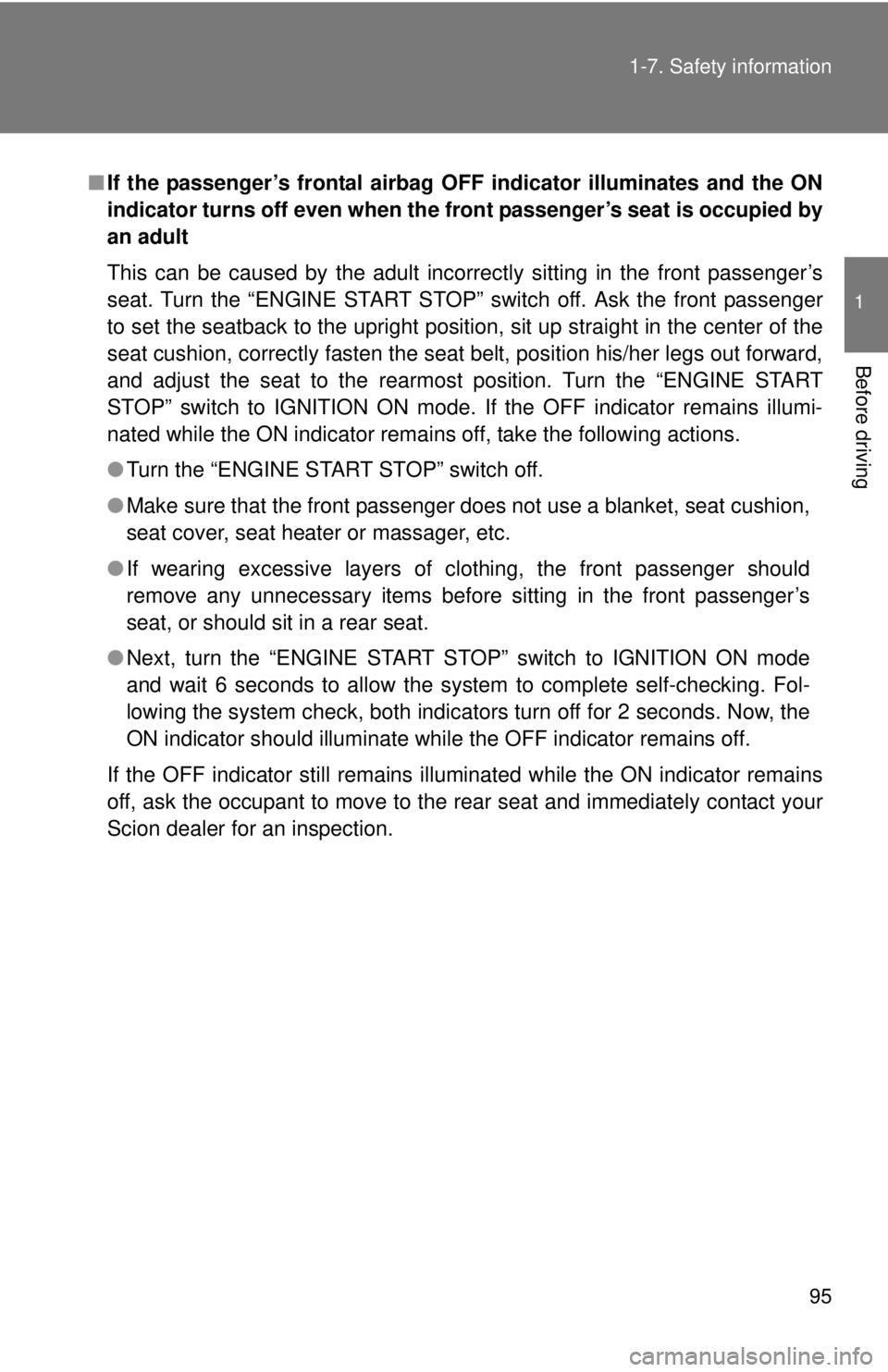
95
1-7. Safety information
1
Before driving
■
If the passenger’s frontal airbag OFF indicator illuminates and the ON
indicator turns off even when the fr ont passenger’s seat is occupied by
an adult
This can be caused by the adult incorrectly sitting in the front passenger’s
seat. Turn the “ENGINE START STOP” switch off. Ask the front passenger
to set the seatback to the upright position, sit up straight in the center of the
seat cushion, correctly fasten the seat belt, position his/her legs out forward,
and adjust the seat to the rearmost position. Turn the “ENGINE START
STOP” switch to IGNITION ON mode. If the OFF indicator remains illumi-
nated while the ON indicator remains off, take the following actions.
● Turn the “ENGINE START STOP” switch off.
● Make sure that the front passenger does not use a blanket, seat cushion,
seat cover, seat heater or massager, etc.
● If wearing excessive layers of clothing, the front passenger should
remove any unnecessary items before sitting in the front passenger’s
seat, or should sit in a rear seat.
● Next, turn the “ENGINE START STOP” switch to IGNITION ON mode
and wait 6 seconds to allow the system to complete self-checking. Fol-
lowing the system check, both indicators turn off for 2 seconds. Now, the
ON indicator should illuminate while the OFF indicator remains off.
If the OFF indicator still remains illuminated while the ON indicator remains
off, ask the occupant to move to the rear seat and immediately contact your
Scion dealer for an inspection.
Page 115 of 448
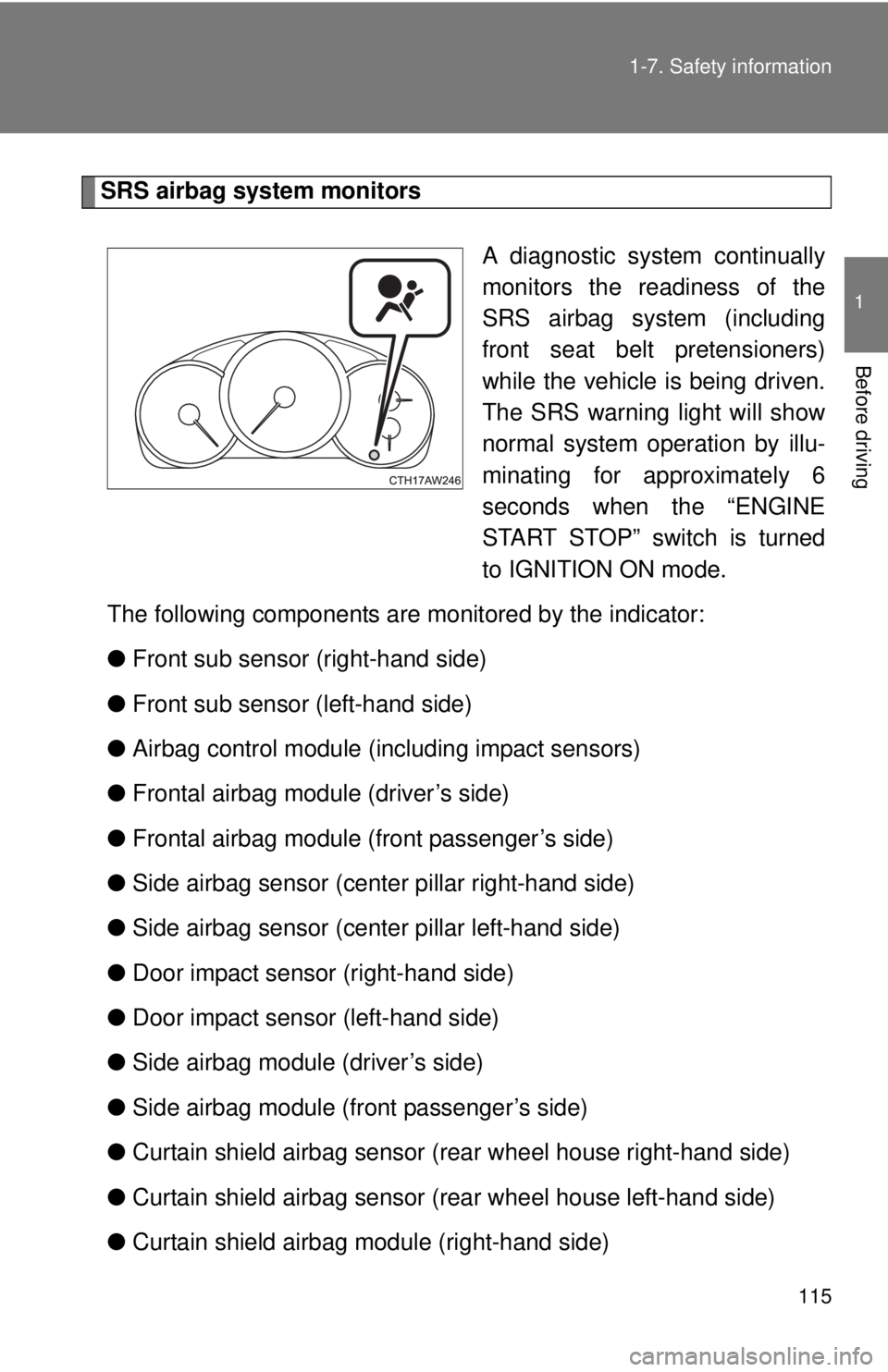
115
1-7. Safety information
1
Before driving
SRS airbag system monitors
A diagnostic system continually
monitors the readiness of the
SRS airbag system (including
front seat belt pretensioners)
while the vehicle is being driven.
The SRS warning light will show
normal system operation by illu-
minating for approximately 6
seconds when the “ENGINE
START STOP” switch is turned
to IGNITION ON mode.
The following components are monitored by the indicator:
● Front sub sensor (right-hand side)
● Front sub sensor (left-hand side)
● Airbag control module (including impact sensors)
● Frontal airbag module (driver’s side)
● Frontal airbag module (front passenger’s side)
● Side airbag sensor (center pillar right-hand side)
● Side airbag sensor (center pillar left-hand side)
● Door impact sensor (right-hand side)
● Door impact sensor (left-hand side)
● Side airbag module (driver’s side)
● Side airbag module (front passenger’s side)
● Curtain shield airbag sensor (rear wheel house right-hand side)
● Curtain shield airbag sensor (rear wheel house left-hand side)
● Curtain shield airbag module (right-hand side)