battery location TOYOTA FR-S 2014 Owners Manual (in English)
[x] Cancel search | Manufacturer: TOYOTA, Model Year: 2014, Model line: FR-S, Model: TOYOTA FR-S 2014Pages: 452, PDF Size: 5.61 MB
Page 29 of 452
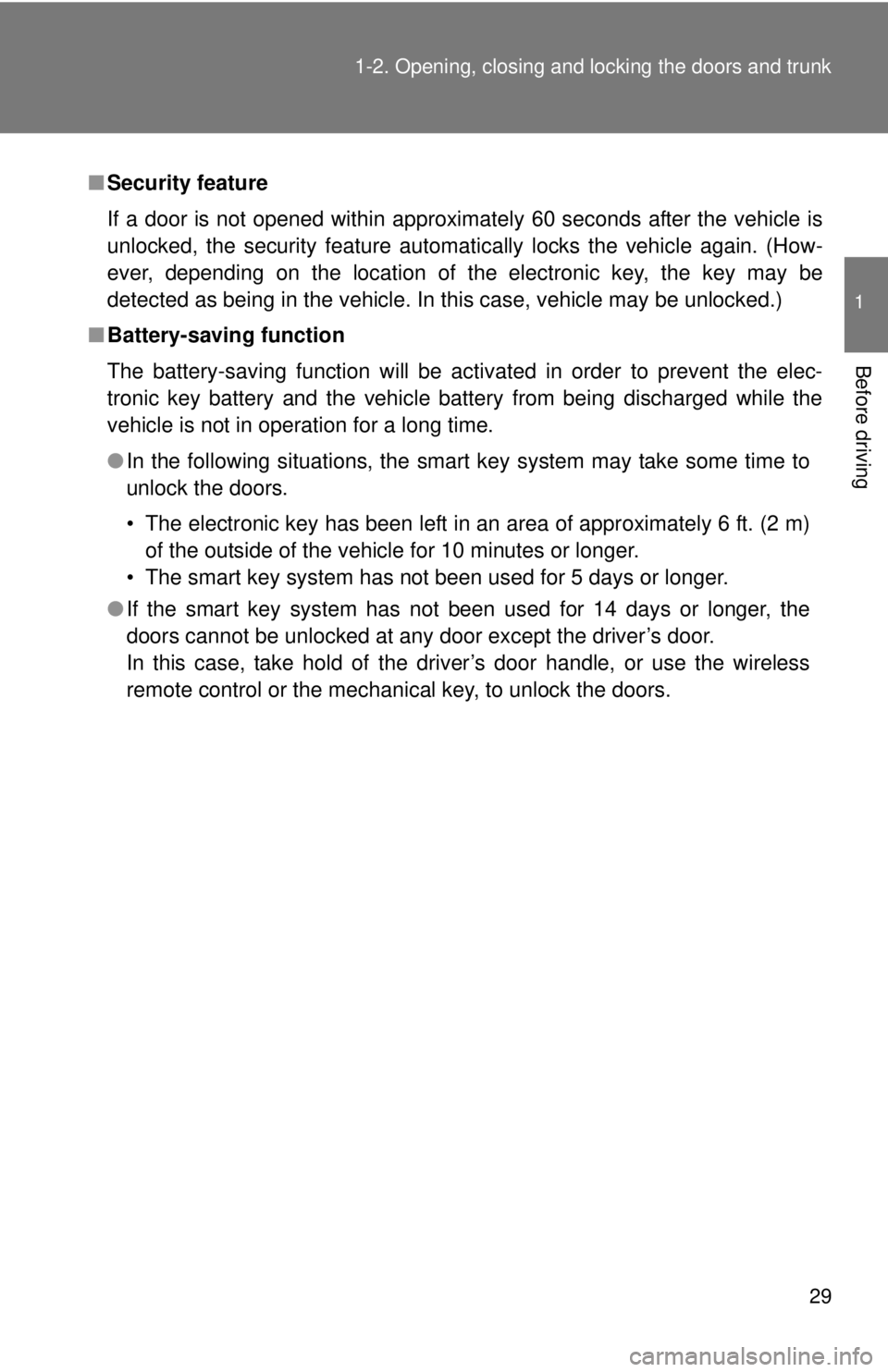
29
1-2. Opening, closing and locking the doors and trunk
1
Before driving
■
Security feature
If a door is not opened within approximately 60 seconds after the vehicle is
unlocked, the security feature automatically locks the vehicle again. (How-
ever, depending on the location of the electronic key, the key may be
detected as being in the vehicle. In this case, vehicle may be unlocked.\
)
■ Battery-saving function
The battery-saving function will be activated in order to prevent the elec-
tronic key battery and the vehicle battery from being discharged while the
vehicle is not in operation for a long time.
●In the following situations, the smart key system may take some time to
unlock the doors.
• The electronic key has been left in an area of approximately 6 ft. (2 m)
of the outside of the vehicle for 10 minutes or longer.
• The smart key system has not been used for 5 days or longer.
● If the smart key system has not been used for 14 days or longer, the
doors cannot be unlocked at any door except the driver’s door.
In this case, take hold of the driver’s door handle, or use the wireless
remote control or the mechanical key, to unlock the doors.
Page 344 of 452
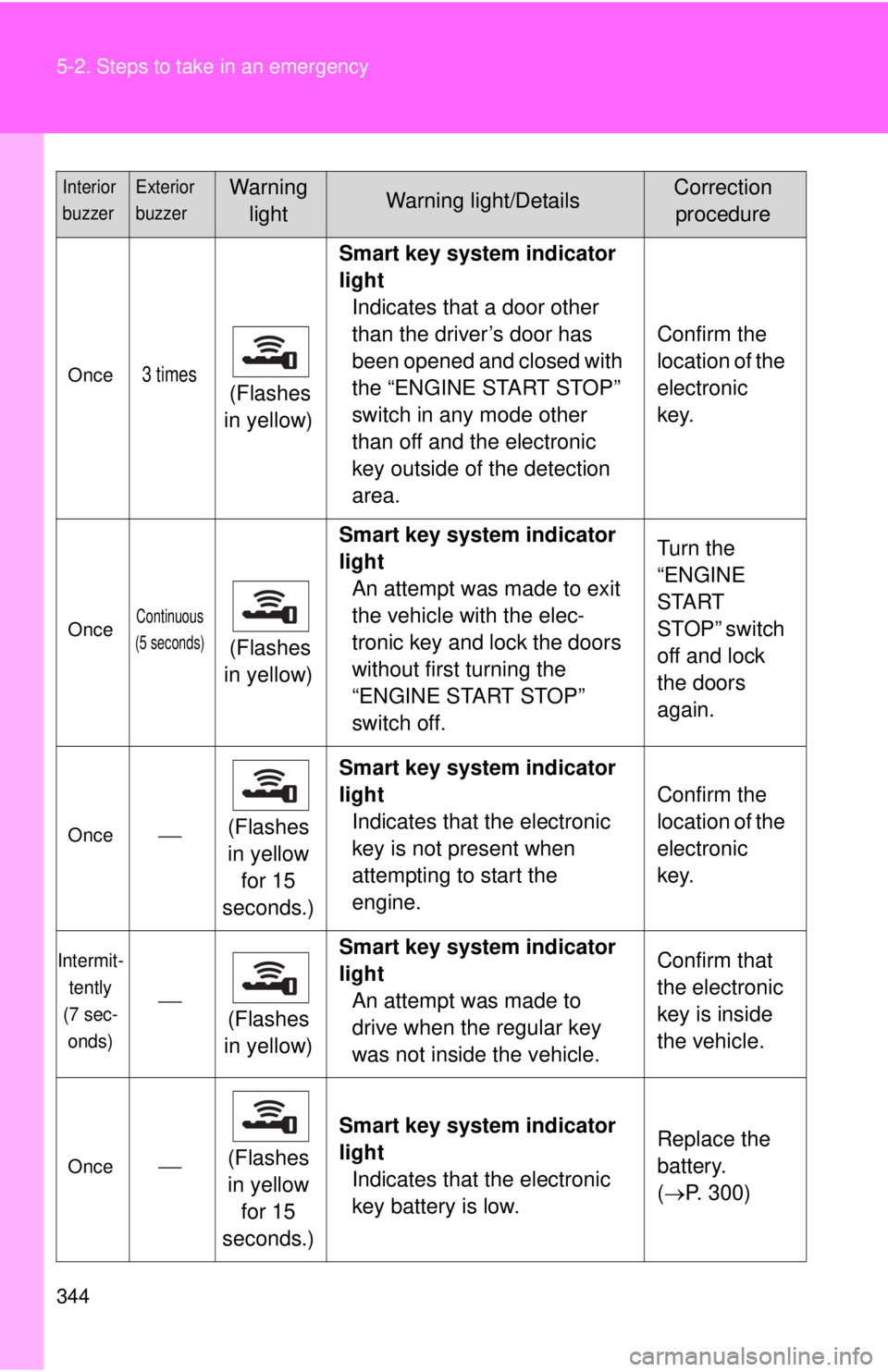
344 5-2. Steps to take in an emergency
Once3 times (Flashes
in yellow) Smart key system indicator
light
Indicates that a door other
than the driver’s door has
been opened and closed with
the “ENGINE START STOP”
switch in any mode other
than off and the electronic
key outside of the detection
area. Confirm the
location of the
electronic
key.
OnceContinuous
(5 seconds)
(Flashes
in yellow) Smart key system indicator
light
An attempt was made to exit
the vehicle with the elec-
tronic key and lock the doors
without first turning the
“ENGINE START STOP”
switch off. Turn the
“ENGINE
START
STOP” switch
off and lock
the doors
again.
Once
(Flashes
in yellow
for 15
seconds.) Smart key system indicator
light
Indicates that the electronic
key is not present when
attempting to start the
engine. Confirm the
location of the
electronic
key.
Intermit-
tently
(7 sec- onds)
(Flashes
in yellow) Smart key system indicator
light
An attempt was made to
drive when the regular key
was not inside the vehicle. Confirm that
the electronic
key is inside
the vehicle.
Once
(Flashes
in yellow
for 15
seconds.) Smart key system indicator
light
Indicates that the electronic
key battery is low. Replace the
battery.
(
P. 300)
Interior
buzzerExterior
buzzerWarning
lightWarning light/DetailsCorrection procedure
Page 439 of 452
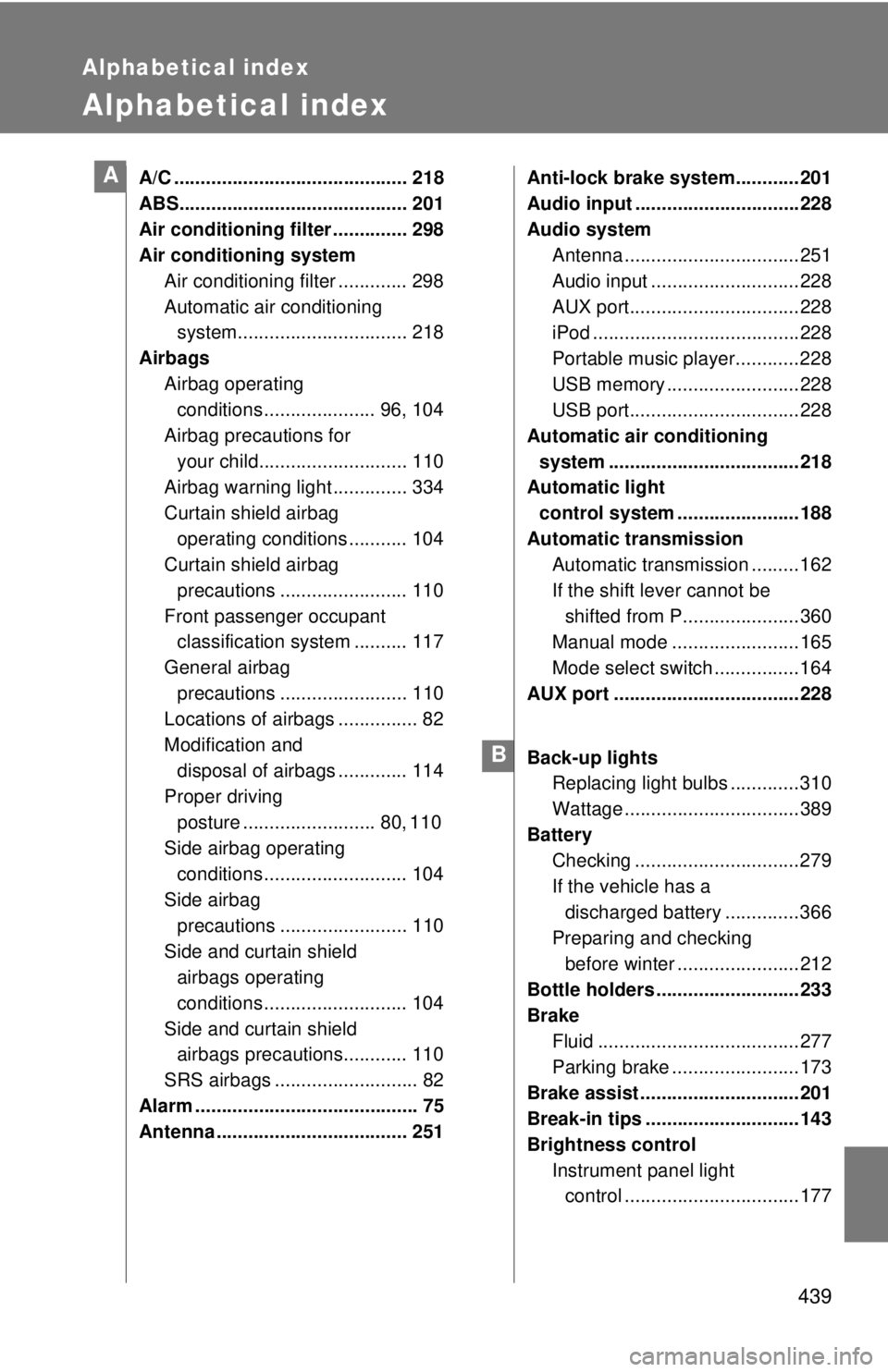
439
Alphabetical index
Alphabetical index
A/C ............................................ 218
ABS........................................... 201
Air conditioning filter .............. 298
Air conditioning systemAir conditioning filter ............. 298
Automatic air conditioning system................................ 218
Airbags Airbag operating conditions ..................... 96, 104
Airbag precautions for your child............................ 110
Airbag warning light .............. 334
Curtain shield airbag
operating conditions ........... 104
Curtain shield airbag
precautions ........................ 110
Front passenger occupant classification system .......... 117
General airbag precautions ........................ 110
Locations of airbags ............... 82
Modification and
disposal of airbags ............. 114
Proper driving
posture ......................... 80, 110
Side airbag operating conditions ........................... 104
Side airbag precautions ........................ 110
Side and curtain shield
airbags operating
conditions ........................... 104
Side and curtain shield airbags precautions............ 110
SRS airbags ........................... 82
Alarm .......................................... 75
Antenna .................................... 251 Anti-lock brake system............201
Audio input ...............................228
Audio system
Antenna .................................251
Audio input ............................228
AUX port................................228
iPod .......................................228
Portable music player............228
USB memory .........................228
USB port................................228
Automatic air conditioning system ....................................218
Automatic light
control system .......................188
Automatic transmission Automatic transmission .........162
If the shift lever cannot be
shifted from P......................360
Manual mode ........................165
Mode select switch ................164
AUX port ...................................228
Back-up lights Replacing light bulbs .............310
Wattage .................................389
Battery Checking ...............................279
If the vehicle has a
discharged battery ..............366
Preparing and checking
before winter .......................212
Bottle holders ...........................233
Brake Fluid ......................................277
Parking brake ........................173
Brake assist ..............................201
Break-in tips .............................143
Brightness control Instrument panel light control .................................177A
B