ECU TOYOTA FR-S 2015 Accessories, Audio & Navigation (in English)
[x] Cancel search | Manufacturer: TOYOTA, Model Year: 2015, Model line: FR-S, Model: TOYOTA FR-S 2015Pages: 116, PDF Size: 11.88 MB
Page 48 of 116
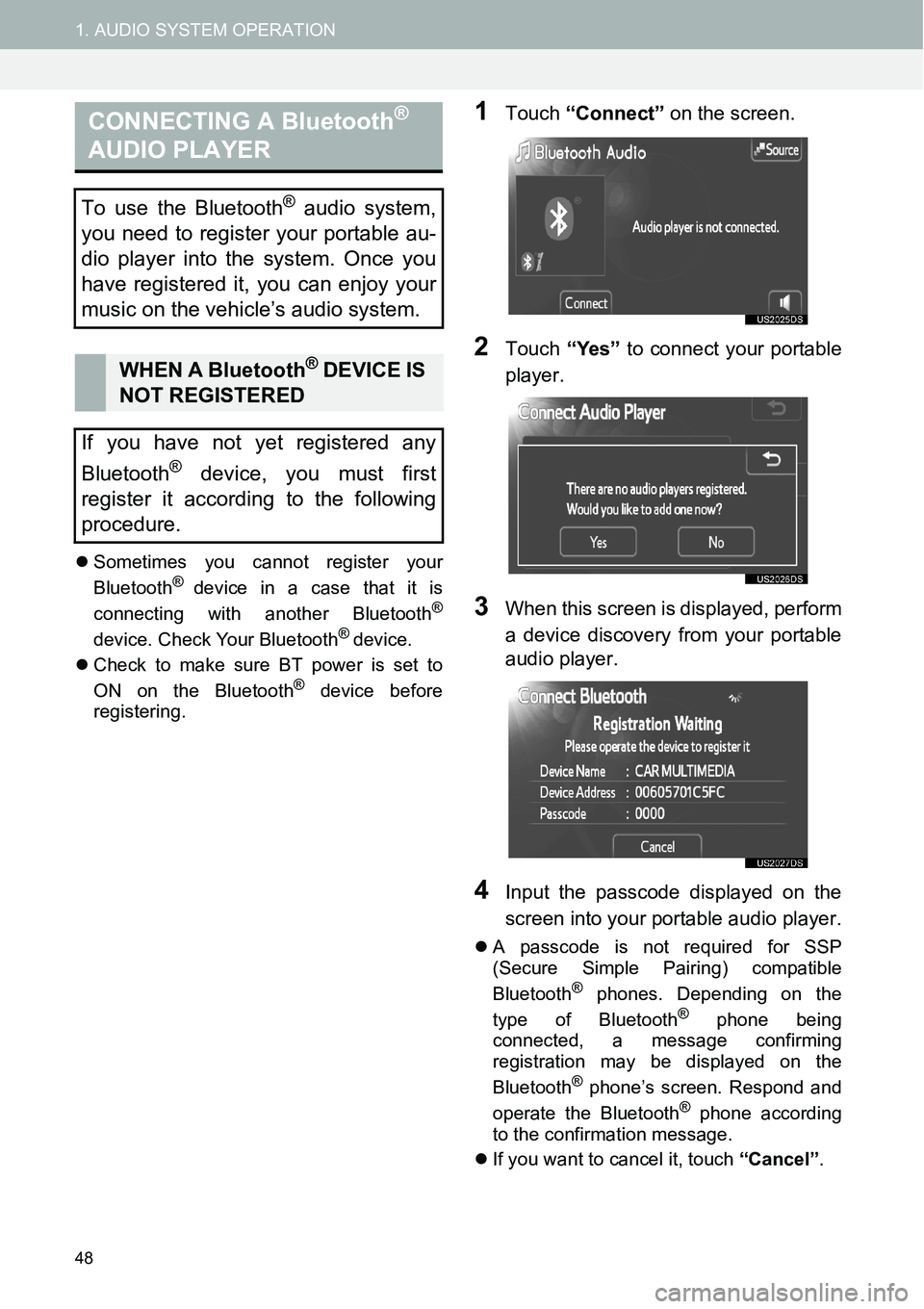
48
1. AUDIO SYSTEM OPERATION
�zSometimes you cannot register your
Bluetooth® device in a case that it is
connecting with another Bluetooth®
device. Check Your Bluetooth® device.
�zCheck to make sure BT power is set to
ON on the Bluetooth
® device before
registering.
1Touch “Connect” on the screen.
2Touch “Yes” to connect your portable
player.
3When this screen is displayed, perform
a device discovery from your portable
audio player.
4Input the passcode displayed on the
screen into your portable audio player.
�zA passcode is not required for SSP
(Secure Simple Pairing) compatible
Bluetooth
® phones. Depending on the
type of Bluetooth® phone being
connected, a message confirming
registration may be displayed on the
Bluetooth
® phone’s screen. Respond and
operate the Bluetooth® phone according
to the confirmation message.
�zIf you want to cancel it, touch “Cancel”.
CONNECTING A Bluetooth®
AUDIO PLAYER
To use the Bluetooth® audio system,
you need to register your portable au-
dio player into the system. Once you
have registered it, you can enjoy your
music on the vehicle’s audio system.
WHEN A Bluetooth® DEVICE IS
NOT REGISTERED
If you have not yet registered any
Bluetooth
® device, you must first
register it according to the following
procedure.
Page 69 of 116
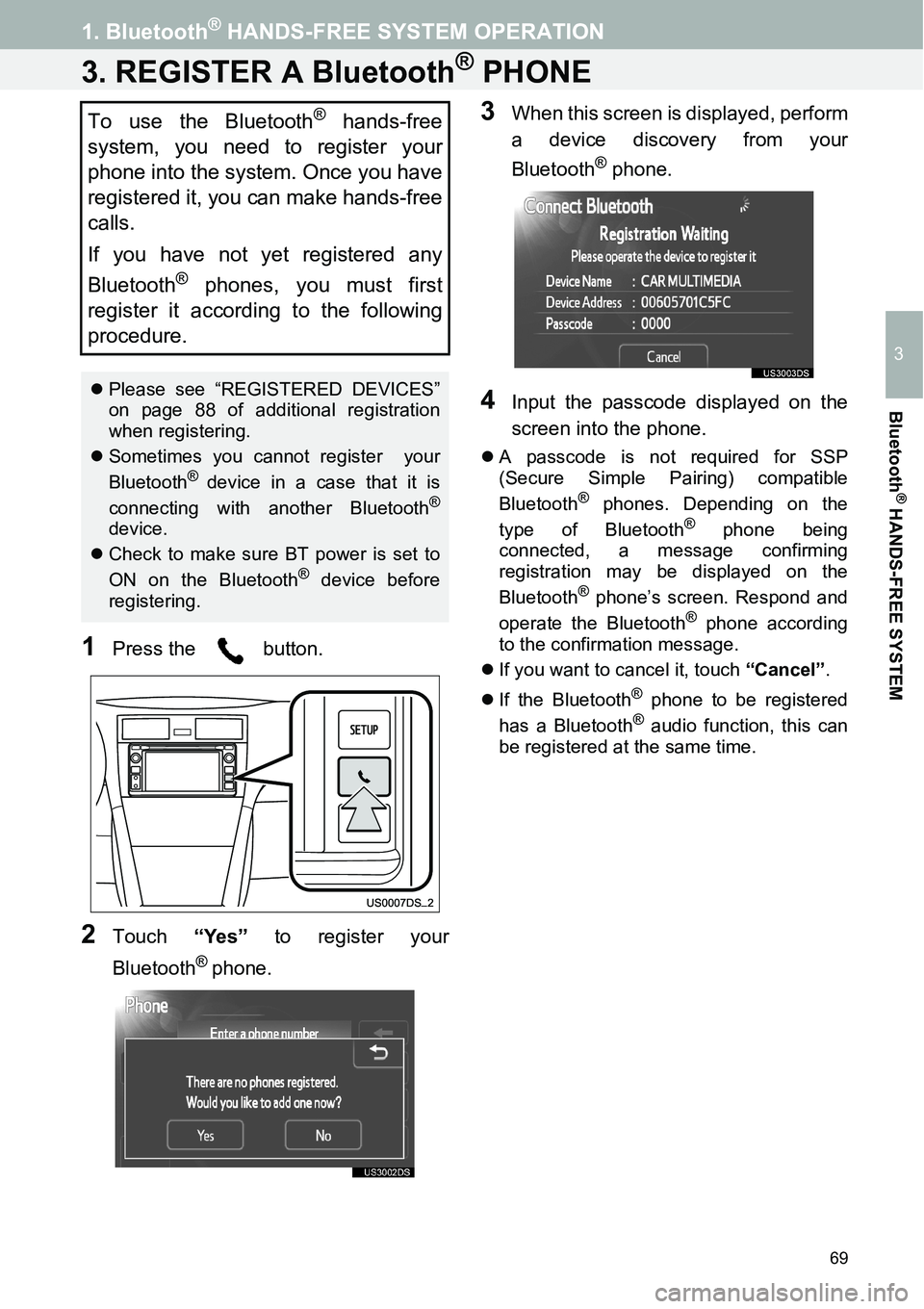
69
1. Bluetooth® HANDS-FREE SYSTEM OPERATION
3
Bluetooth
® HANDS-FREE SYSTEM
3. REGISTER A Bluetooth® PHONE
1Press the button.
2Touch “Yes” to register your
Bluetooth
® phone.
3When this screen is displayed, perform
a device discovery from your
Bluetooth
® phone.
4Input the passcode displayed on the
screen into the phone.
�zA passcode is not required for SSP
(Secure Simple Pairing) compatible
Bluetooth
® phones. Depending on the
type of Bluetooth® phone being
connected, a message confirming
registration may be displayed on the
Bluetooth
® phone’s screen. Respond and
operate the Bluetooth® phone according
to the confirmation message.
�zIf you want to cancel it, touch “Cancel”.
�zIf the Bluetooth
® phone to be registered
has a Bluetooth® audio function, this can
be registered at the same time.
To use the Bluetooth® hands-free
system, you need to register your
phone into the system. Once you have
registered it, you can make hands-free
calls.
If you have not yet registered any
Bluetooth
® phones, you must first
register it according to the following
procedure.
�zPlease see “REGISTERED DEVICES”
on page 88 of additional registration
when registering.
�zSometimes you cannot register your
Bluetooth
® device in a case that it is
connecting with another Bluetooth®
device.
�zCheck to make sure BT power is set to
ON on the Bluetooth
® device before
registering.
Page 89 of 116
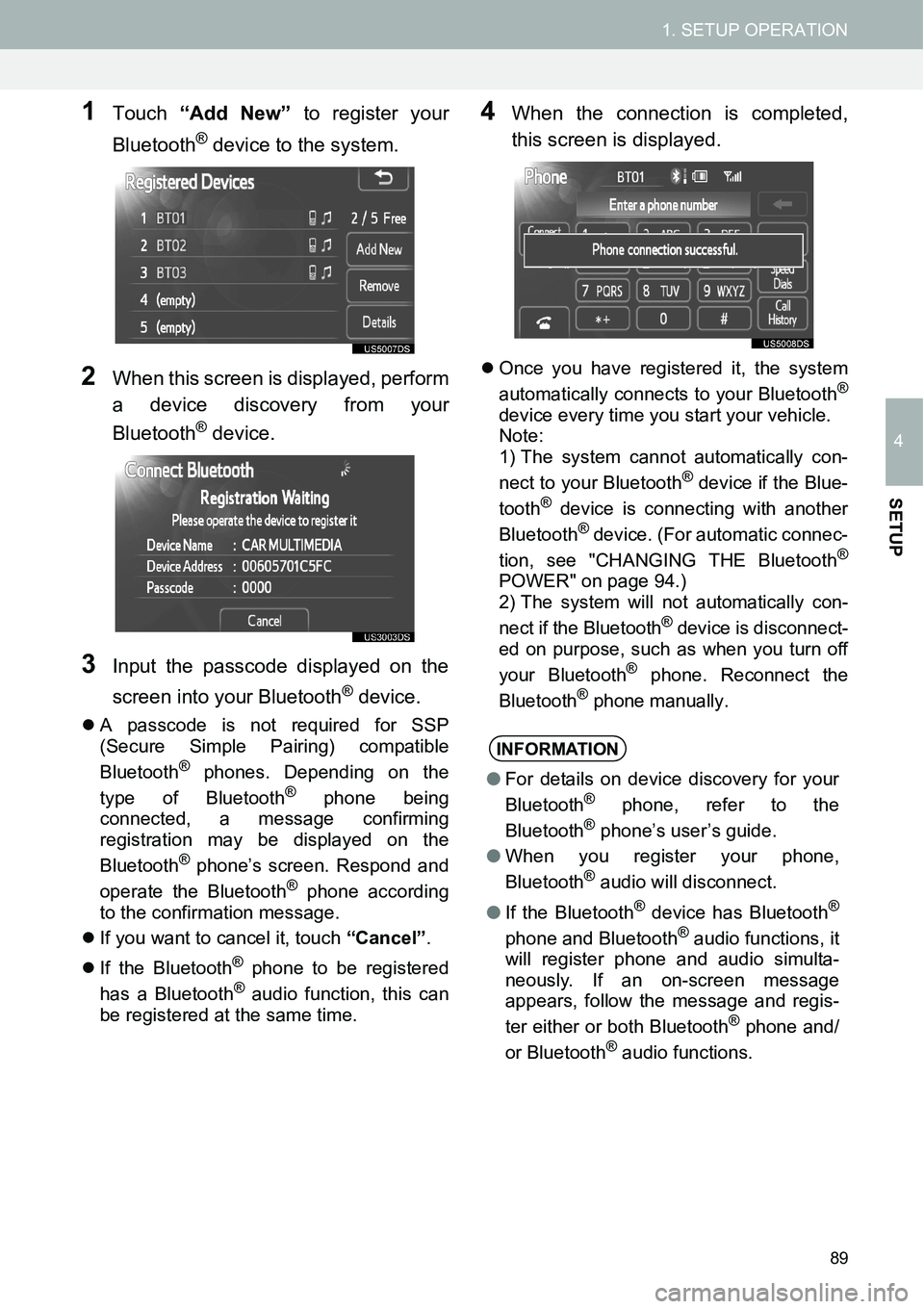
89
1. SETUP OPERATION
4
SETUP
1Touch “Add New” to register your
Bluetooth
® device to the system.
2When this screen is displayed, perform
a device discovery from your
Bluetooth
® device.
3Input the passcode displayed on the
screen into your Bluetooth
® device.
�zA passcode is not required for SSP
(Secure Simple Pairing) compatible
Bluetooth
® phones. Depending on the
type of Bluetooth® phone being
connected, a message confirming
registration may be displayed on the
Bluetooth
® phone’s screen. Respond and
operate the Bluetooth® phone according
to the confirmation message.
�zIf you want to cancel it, touch “Cancel”.
�zIf the Bluetooth
® phone to be registered
has a Bluetooth® audio function, this can
be registered at the same time.
4When the connection is completed,
this screen is displayed.
�zOnce you have registered it, the system
automatically connects to your Bluetooth®
device every time you start your vehicle.
Note:
1) The system cannot automatically con-
nect to your Bluetooth
® device if the Blue-
tooth® device is connecting with another
Bluetooth® device. (For automatic connec-
tion, see "CHANGING THE Bluetooth®
POWER" on page 94.)2) The system will not automatically con-
nect if the Bluetooth® device is disconnect-
ed on purpose, such as when you turn off
your Bluetooth
® phone. Reconnect the
Bluetooth® phone manually.
INFORMATION
●For details on device discovery for your
Bluetooth® phone, refer to the
Bluetooth® phone’s user’s guide.
●When you register your phone,
Bluetooth
® audio will disconnect.
●If the Bluetooth
® device has Bluetooth®
phone and Bluetooth® audio functions, it
will register phone and audio simulta-
neously. If an on-screen message
appears, follow the message and regis-
ter either or both Bluetooth
® phone and/
or Bluetooth® audio functions.
Page 91 of 116
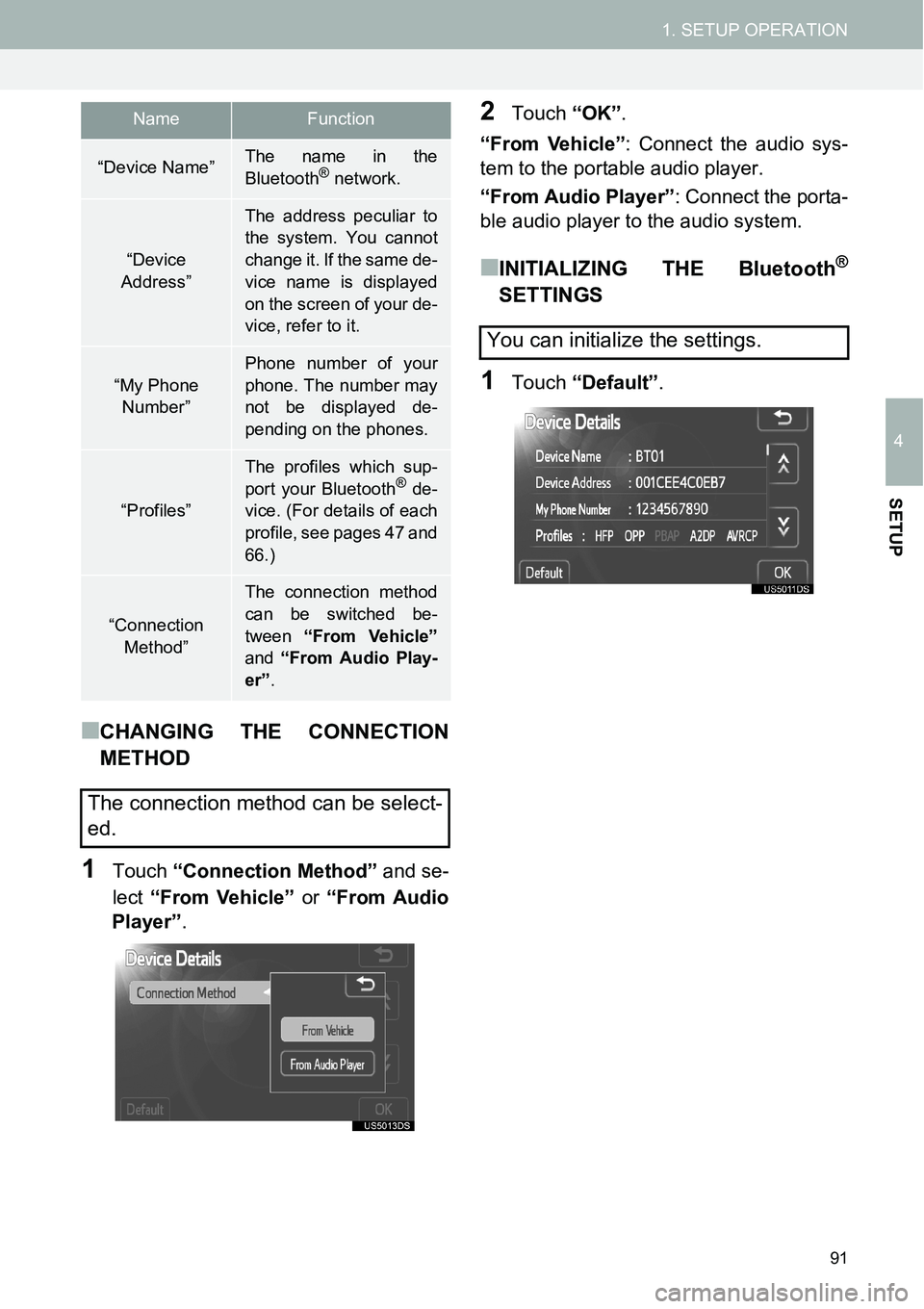
91
1. SETUP OPERATION
4
SETUP
■CHANGING THE CONNECTION
METHOD
1Touch “Connection Method” and se-
lect “From Vehicle” or “From Audio
Player”.
2Touch “OK”.
“From Vehicle”: Connect the audio sys-
tem to the portable audio player.
“From Audio Player”: Connect the porta-
ble audio player to the audio system.
■INITIALIZING THE Bluetooth®
SETTINGS
1Touch “Default”.
NameFunction
“Device Name”The name in the
Bluetooth® network.
“Device
Address”
The address peculiar to
the system. You cannot
change it. If the same de-
vice name is displayed
on the screen of your de-
vice, refer to it.
“My Phone
Number”Phone number of your
phone. The number may
not be displayed de-
pending on the phones.
“Profiles”
The profiles which sup-
port your Bluetooth® de-
vice. (For details of each
profile, see pages 47 and
66.)
“Connection
Method”
The connection method
can be switched be-
tween “From Vehicle”
and “From Audio Play-
er”.
The connection method can be select-
ed.
You can initialize the settings.
Page 93 of 116
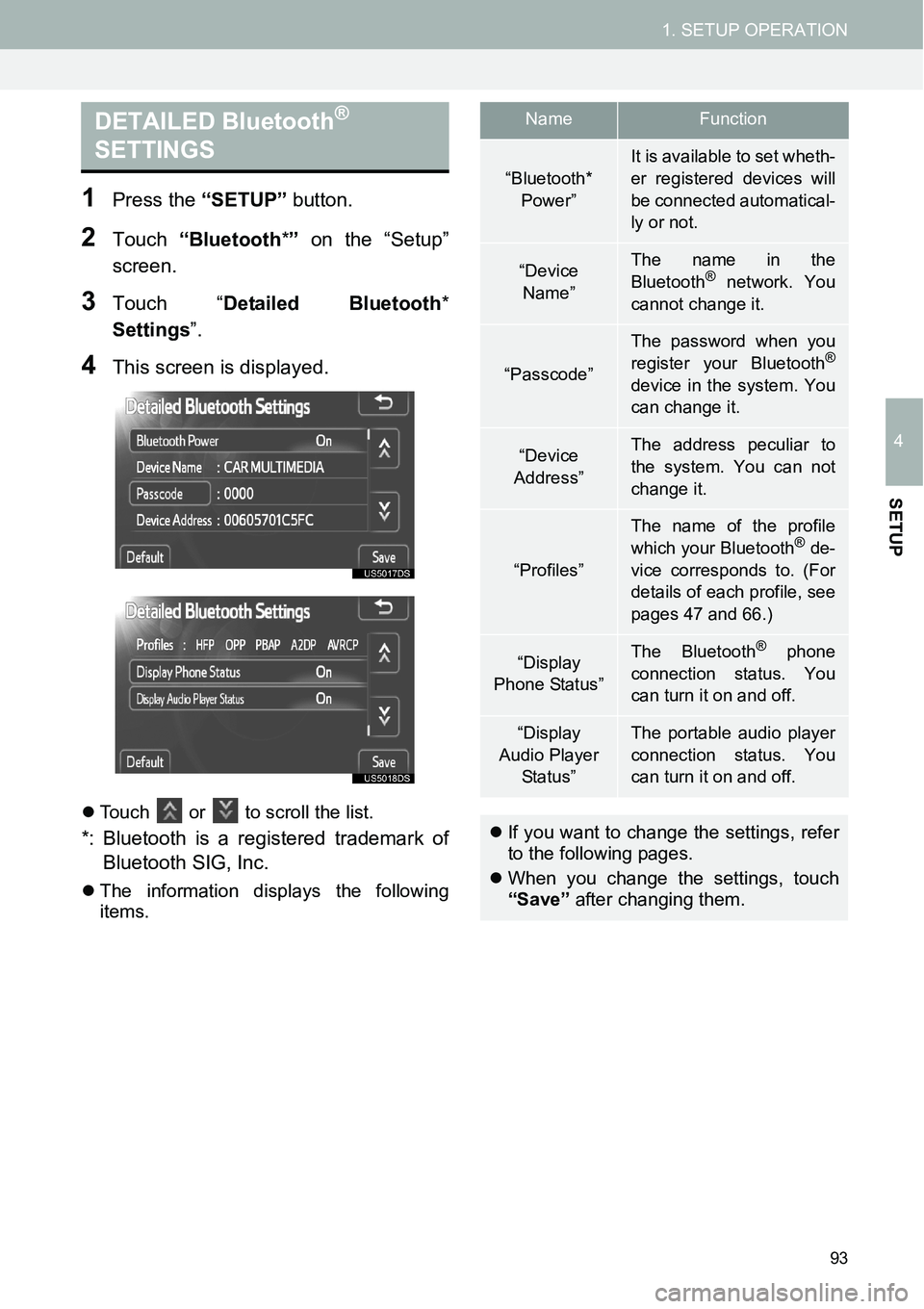
93
1. SETUP OPERATION
4
SETUP
1Press the “SETUP” button.
2Touch “Bluetooth*” on the “Setup”
screen.
3Touch “Detailed Bluetooth*
Settings”.
4This screen is displayed.
�zTouch or to scroll the list.
*: Bluetooth is a registered trademark of
Bluetooth SIG, Inc.
�zThe information displays the following
items.
DETAILED Bluetooth®
SETTINGSNameFunction
“Bluetooth*
Power”It is available to set wheth-
er registered devices will
be connected automatical-
ly or not.
“Device
Name”The name in the
Bluetooth® network. You
cannot change it.
“Passcode”
The password when you
register your Bluetooth®
device in the system. You
can change it.
“Device
Address”The address peculiar to
the system. You can not
change it.
“Profiles”
The name of the profile
which your Bluetooth® de-
vice corresponds to. (For
details of each profile, see
pages 47 and 66.)
“Display
Phone Status”The Bluetooth® phone
connection status. You
can turn it on and off.
“Display
Audio Player
Status”The portable audio player
connection status. You
can turn it on and off.
�zIf you want to change the settings, refer
to the following pages.
�zWhen you change the settings, touch
“Save” after changing them.