alarm TOYOTA FR-S 2015 Owners Manual (in English)
[x] Cancel search | Manufacturer: TOYOTA, Model Year: 2015, Model line: FR-S, Model: TOYOTA FR-S 2015Pages: 452, PDF Size: 9.97 MB
Page 2 of 452
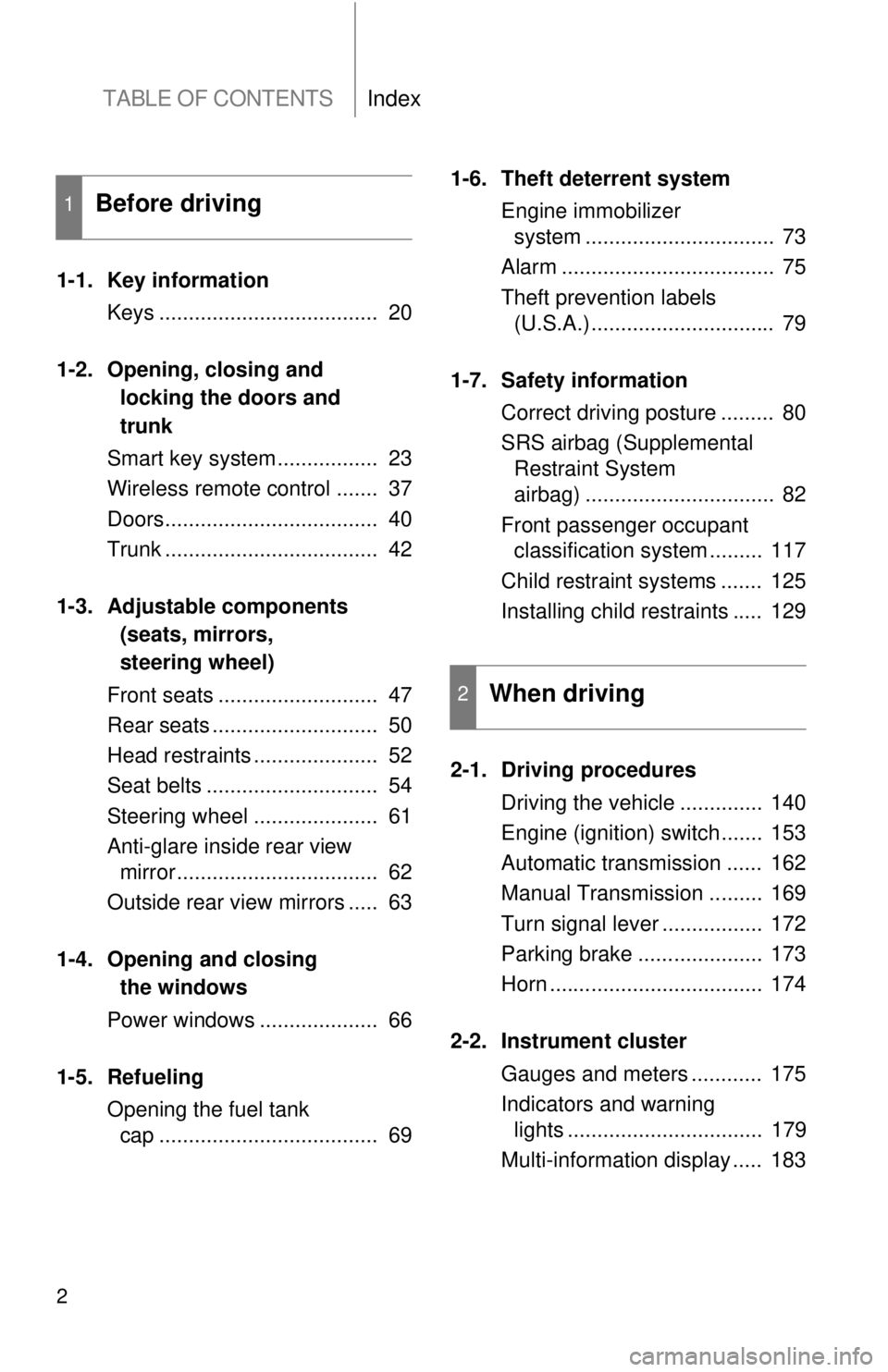
TABLE OF CONTENTSIndex
2
1-1. Key information
Keys ..................................... 20
1-2. Opening, closing and
locking the doors and
trunk
Smart key system................. 23
Wireless remote control ....... 37
Doors.................................... 40
Trunk .................................... 42
1-3. Adjustable components
(seats, mirrors,
steering wheel)
Front seats ........................... 47
Rear seats ............................ 50
Head restraints ..................... 52
Seat belts ............................. 54
Steering wheel ..................... 61
Anti-glare inside rear view
mirror .................................. 62
Outside rear view mirrors ..... 63
1-4. Opening and closing
the windows
Power windows .................... 66
1-5. Refueling
Opening the fuel tank
cap ..................................... 691-6. Theft deterrent system
Engine immobilizer
system ................................ 73
Alarm .................................... 75
Theft prevention labels
(U.S.A.)............................... 79
1-7. Safety information
Correct driving posture ......... 80
SRS airbag (Supplemental
Restraint System
airbag) ................................ 82
Front passenger occupant
classification system ......... 117
Child restraint systems ....... 125
Installing child restraints ..... 129
2-1. Driving procedures
Driving the vehicle .............. 140
Engine (ignition) switch....... 153
Automatic transmission ...... 162
Manual Transmission ......... 169
Turn signal lever ................. 172
Parking brake ..................... 173
Horn .................................... 174
2-2. Instrument cluster
Gauges and meters ............ 175
Indicators and warning
lights ................................. 179
Multi-information display ..... 183
1Before driving
2When driving
Page 19 of 452
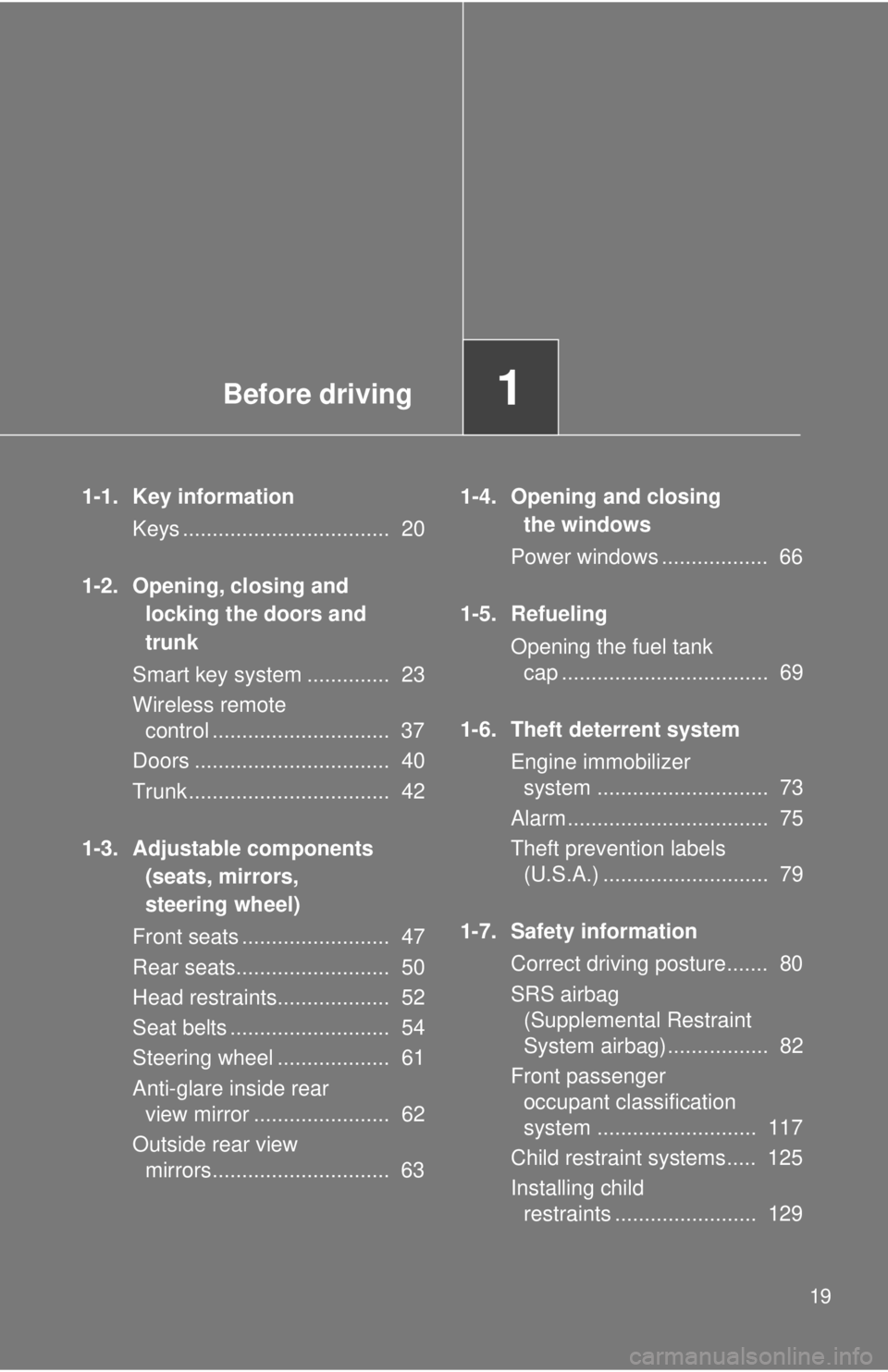
Before driving1
19
1-1. Key information
Keys ................................... 20
1-2. Opening, closing and
locking the doors and
trunk
Smart key system .............. 23
Wireless remote
control .............................. 37
Doors ................................. 40
Trunk .................................. 42
1-3. Adjustable components
(seats, mirrors,
steering wheel)
Front seats ......................... 47
Rear seats.......................... 50
Head restraints................... 52
Seat belts ........................... 54
Steering wheel ................... 61
Anti-glare inside rear
view mirror ....................... 62
Outside rear view
mirrors.............................. 631-4. Opening and closing
the windows
Power windows .................. 66
1-5. Refueling
Opening the fuel tank
cap ................................... 69
1-6. Theft deterrent system
Engine immobilizer
system ............................. 73
Alarm.................................. 75
Theft prevention labels
(U.S.A.) ............................ 79
1-7. Safety information
Correct driving posture....... 80
SRS airbag
(Supplemental Restraint
System airbag)................. 82
Front passenger
occupant classification
system ........................... 117
Child restraint systems..... 125
Installing child
restraints ........................ 129
Page 27 of 452
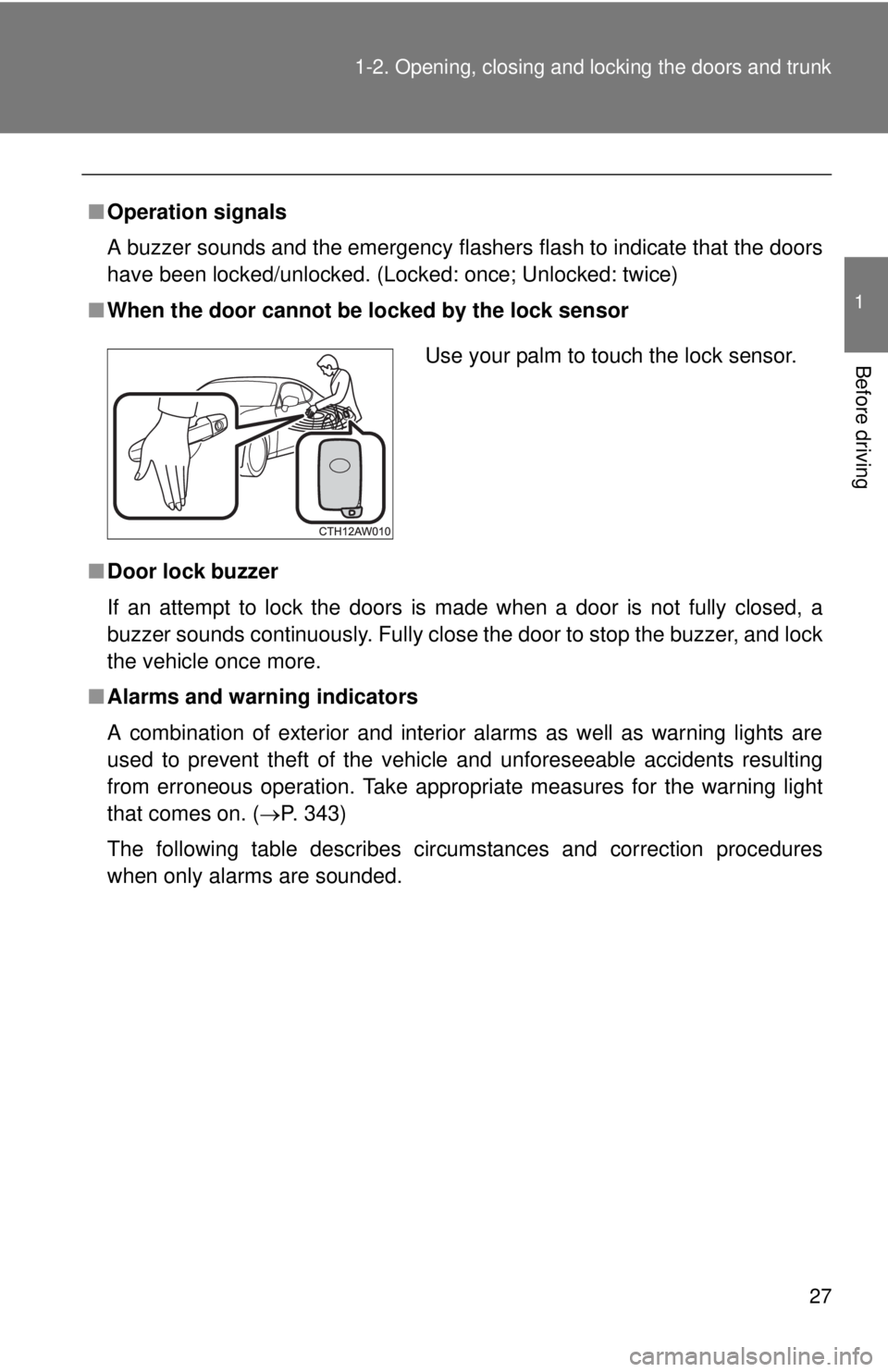
27 1-2. Opening, closing and locking the doors and trunk
1
Before driving
■Operation signals
A buzzer sounds and the emergency flashers flash to indicate that the doors
have been locked/unlocked. (Locked: once; Unlocked: twice)
■When the door cannot be locked by the lock sensor
■Door lock buzzer
If an attempt to lock the doors is made when a door is not fully closed, a
buzzer sounds continuously. Fully close the door to stop the buzzer, and lock
the vehicle once more.
■Alarms and warning indicators
A combination of exterior and interior alarms as well as warning lights are
used to prevent theft of the vehicle and unforeseeable accidents resulting
from erroneous operation. Take appropriate measures for the warning light
that comes on. (P. 343)
The following table describes circumstances and correction procedures
when only alarms are sounded.
Use your palm to touch the lock sensor.
Page 28 of 452
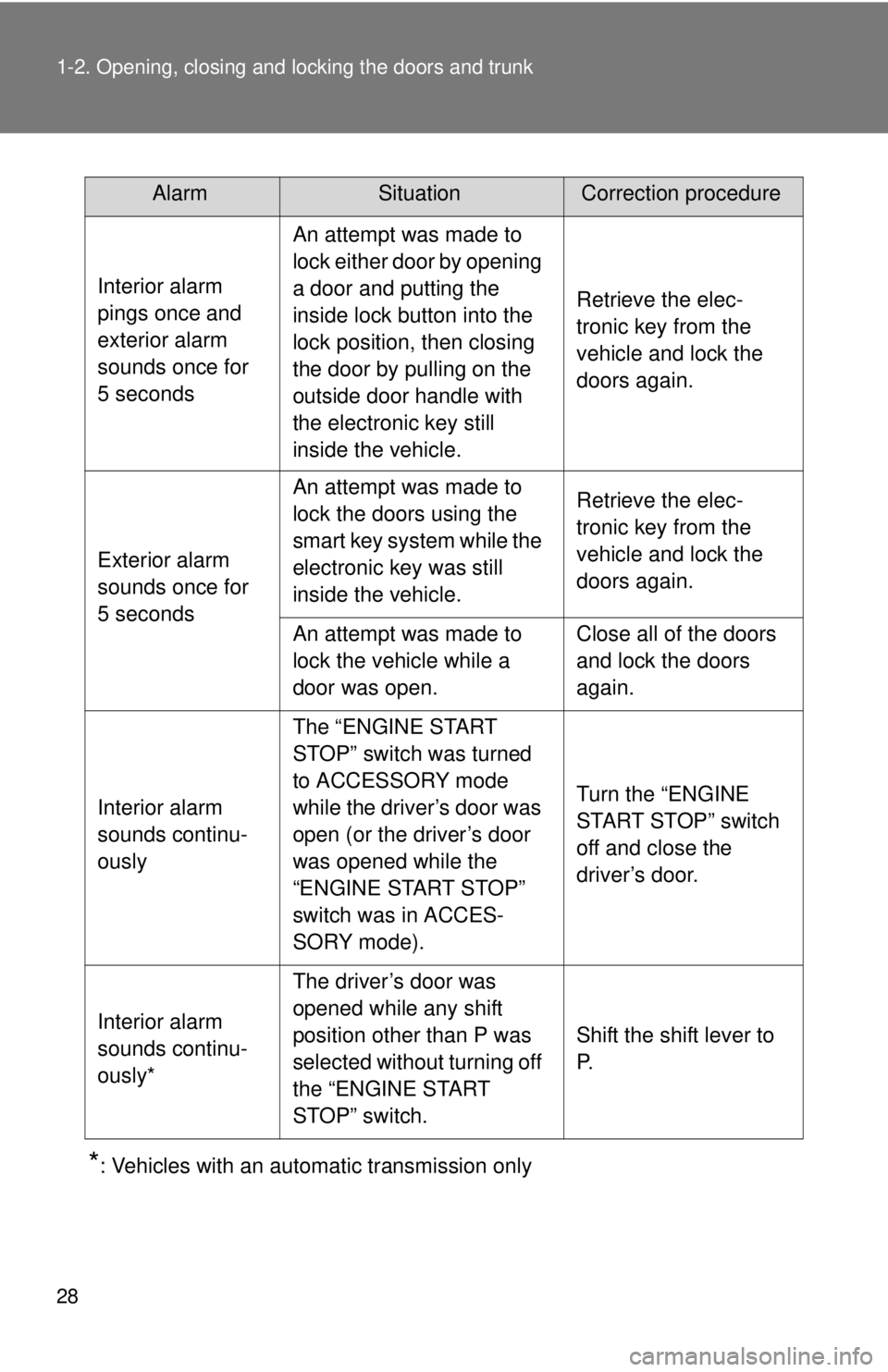
28 1-2. Opening, closing and locking the doors and trunk
*: Vehicles with an automatic transmission only
AlarmSituationCorrection procedure
Interior alarm
pings once and
exterior alarm
sounds once for
5 secondsAn attempt was made to
lock either door by opening
a door and putting the
inside lock button into the
lock position, then closing
the door by pulling on the
outside door handle with
the electronic key still
inside the vehicle.Retrieve the elec-
tronic key from the
vehicle and lock the
doors again.
Exterior alarm
sounds once for
5 secondsAn attempt was made to
lock the doors using the
smart key system while the
electronic key was still
inside the vehicle.Retrieve the elec-
tronic key from the
vehicle and lock the
doors again.
An attempt was made to
lock the vehicle while a
door was open.Close all of the doors
and lock the doors
again.
Interior alarm
sounds continu-
ouslyThe “ENGINE START
STOP” switch was turned
to ACCESSORY mode
while the driver’s door was
open (or the driver’s door
was opened while the
“ENGINE START STOP”
switch was in ACCES-
SORY mode).Turn the “ENGINE
START STOP” switch
off and close the
driver’s door.
Interior alarm
sounds continu-
ously*The driver’s door was
opened while any shift
position other than P was
selected without turning off
the “ENGINE START
STOP” switch.Shift the shift lever to
P.
Page 32 of 452
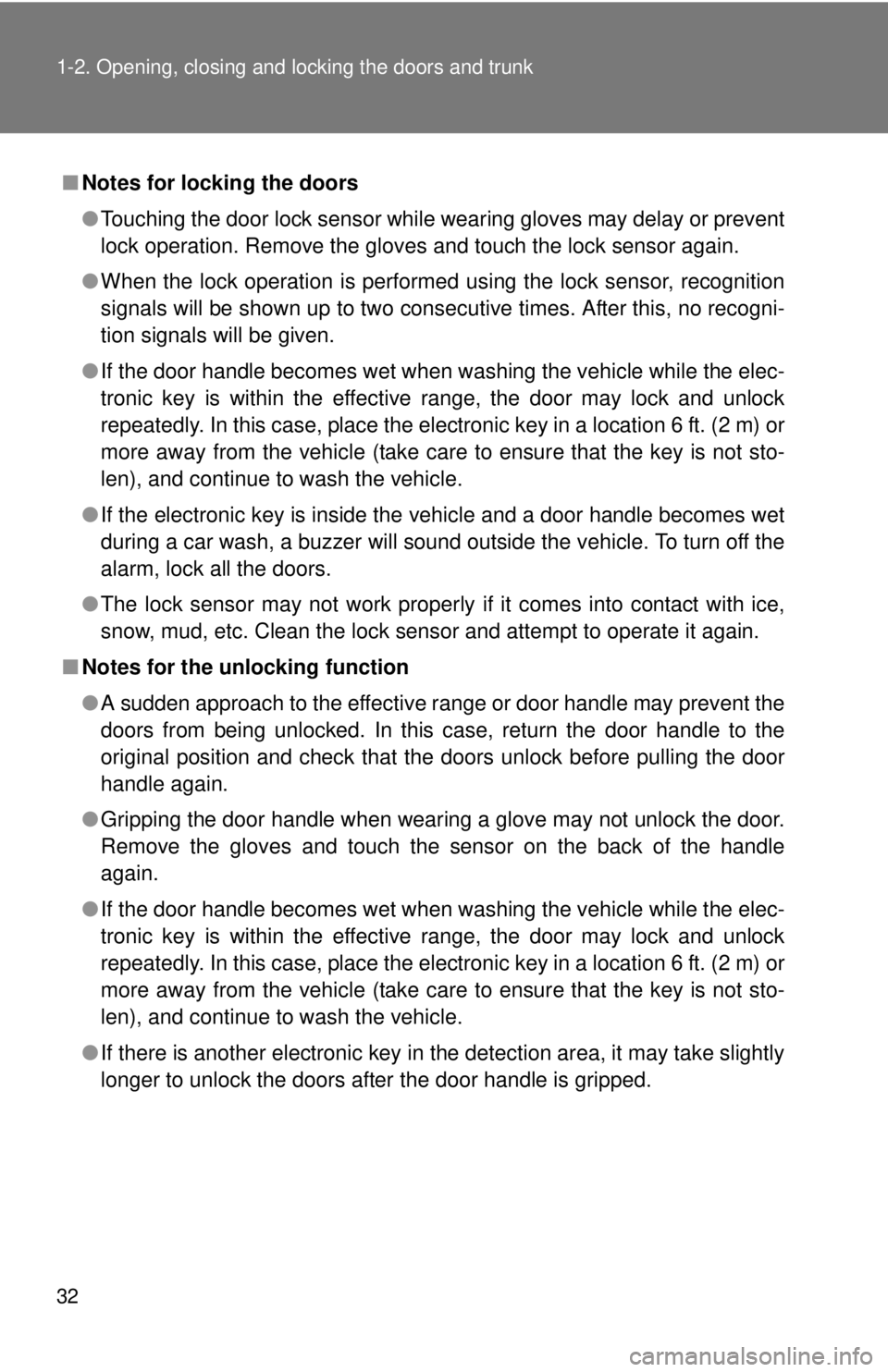
32 1-2. Opening, closing and locking the doors and trunk
■Notes for locking the doors
●Touching the door lock sensor while wearing gloves may delay or prevent
lock operation. Remove the gloves and touch the lock sensor again.
●When the lock operation is performed using the lock sensor, recognition
signals will be shown up to two consecutive times. After this, no recogni-
tion signals will be given.
●If the door handle becomes wet when washing the vehicle while the elec-
tronic key is within the effective range, the door may lock and unlock
repeatedly. In this case, place the electronic key in a location 6 ft. (2 m) or
more away from the vehicle (take care to ensure that the key is not sto-
len), and continue to wash the vehicle.
●If the electronic key is inside the vehicle and a door handle becomes wet
during a car wash, a buzzer will sound outside the vehicle. To turn off the
alarm, lock all the doors.
●The lock sensor may not work properly if it comes into contact with ice,
snow, mud, etc. Clean the lock sensor and attempt to operate it again.
■Notes for the unlocking function
●A sudden approach to the effective range or door handle may prevent the
doors from being unlocked. In this case, return the door handle to the
original position and check that the doors unlock before pulling the door
handle again.
●Gripping the door handle when wearing a glove may not unlock the door.
Remove the gloves and touch the sensor on the back of the handle
again.
●If the door handle becomes wet when washing the vehicle while the elec-
tronic key is within the effective range, the door may lock and unlock
repeatedly. In this case, place the electronic key in a location 6 ft. (2 m) or
more away from the vehicle (take care to ensure that the key is not sto-
len), and continue to wash the vehicle.
●If there is another electronic key in the detection area, it may take slightly
longer to unlock the doors after the door handle is gripped.
Page 33 of 452
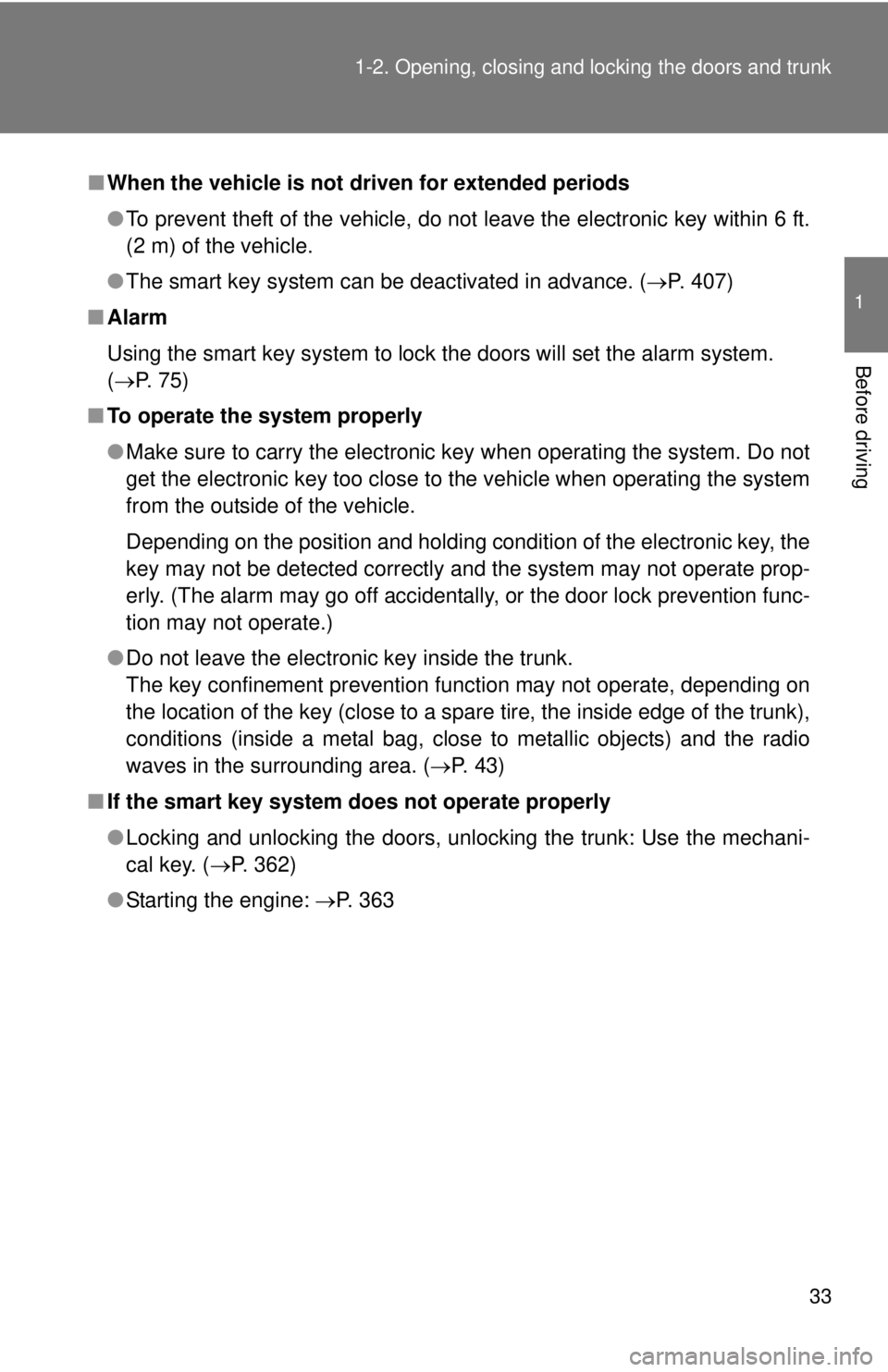
33 1-2. Opening, closing and locking the doors and trunk
1
Before driving
■When the vehicle is not driven for extended periods
●To prevent theft of the vehicle, do not leave the electronic key within 6 ft.
(2 m) of the vehicle.
●The smart key system can be deactivated in advance. (P. 407)
■Alarm
Using the smart key system to lock the doors will set the alarm system.
(P. 75)
■To operate the system properly
●Make sure to carry the electronic key when operating the system. Do not
get the electronic key too close to the vehicle when operating the system
from the outside of the vehicle.
Depending on the position and holding condition of the electronic key, the
key may not be detected correctly and the system may not operate prop-
erly. (The alarm may go off accidentally, or the door lock prevention func-
tion may not operate.)
●Do not leave the electronic key inside the trunk.
The key confinement prevention function may not operate, depending on
the location of the key (close to a spare tire, the inside edge of the trunk),
conditions (inside a metal bag, close to metallic objects) and the radio
waves in the surrounding area. (P. 43)
■If the smart key system does not operate properly
●Locking and unlocking the doors, unlocking the trunk: Use the mechani-
cal key. (P. 362)
●Starting the engine:P. 363
Page 34 of 452
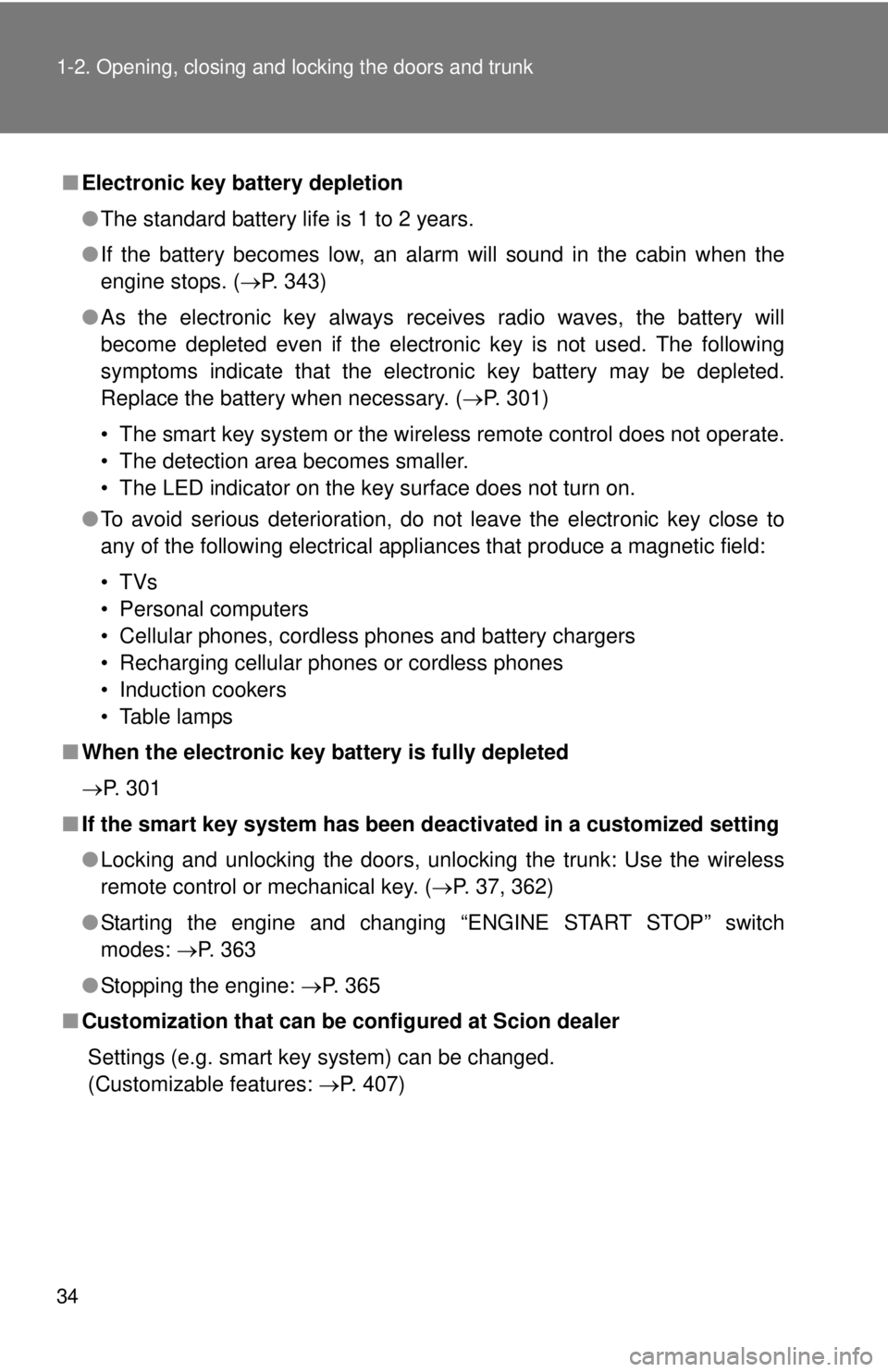
34 1-2. Opening, closing and locking the doors and trunk
■Electronic key battery depletion
●The standard battery life is 1 to 2 years.
●If the battery becomes low, an alarm will sound in the cabin when the
engine stops. (P. 343)
●As the electronic key always receives radio waves, the battery will
become depleted even if the electronic key is not used. The following
symptoms indicate that the electronic key battery may be depleted.
Replace the battery when necessary. (P. 301)
• The smart key system or the wireless remote control does not operate.
• The detection area becomes smaller.
• The LED indicator on the key surface does not turn on.
●To avoid serious deterioration, do not leave the electronic key close to
any of the following electrical appliances that produce a magnetic field:
•TVs
• Personal computers
• Cellular phones, cordless phones and battery chargers
• Recharging cellular phones or cordless phones
• Induction cookers
• Table lamps
■When the electronic key battery is fully depleted
P. 301
■If the smart key system has been deactivated in a customized setting
●Locking and unlocking the doors, unlocking the trunk: Use the wireless
remote control or mechanical key. (P. 37, 362)
●Starting the engine and changing “ENGINE START STOP” switch
modes: P. 3 6 3
●Stopping the engine: P. 365
■Customization that can be configured at Scion dealer
Settings (e.g. smart key system) can be changed.
(Customizable features: P. 407)
Page 37 of 452
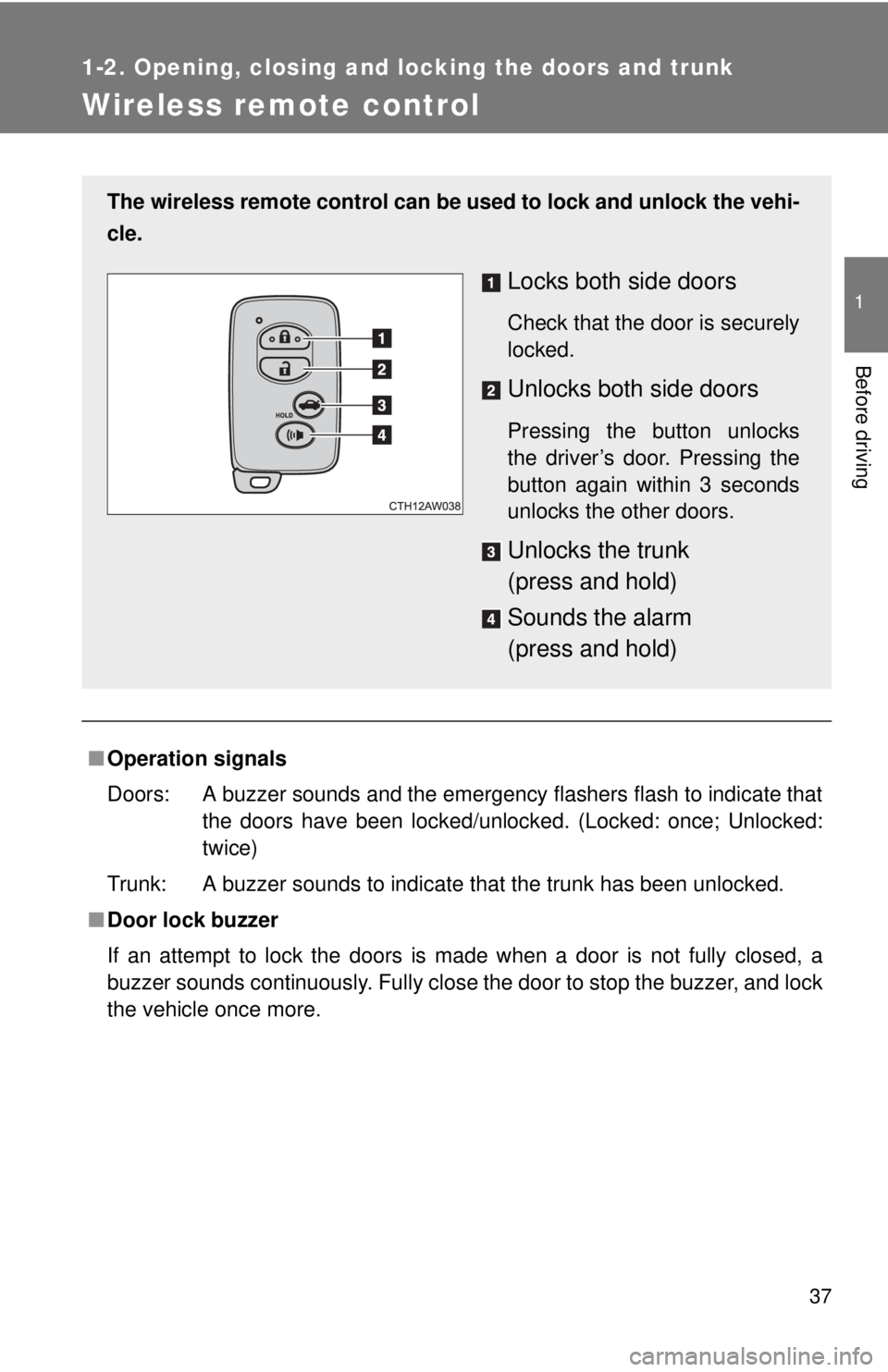
37
1
1-2. Opening, closing and locking the doors and trunk
Before driving
Wireless remote control
■Operation signals
Doors: A buzzer sounds and the emergency flashers flash to indicate that
the doors have been locked/unlocked. (Locked: once; Unlocked:
twice)
Trunk: A buzzer sounds to indicate that the trunk has been unlocked.
■Door lock buzzer
If an attempt to lock the doors is made when a door is not fully closed, a
buzzer sounds continuously. Fully close the door to stop the buzzer, and lock
the vehicle once more.
The wireless remote control can be used to lock and unlock the vehi-
cle.
Locks both side doors
Check that the door is securely
locked.
Unlocks both side doors
Pressing the button unlocks
the driver’s door. Pressing the
button again within 3 seconds
unlocks the other doors.
Unlocks the trunk
(press and hold)
Sounds the alarm
(press and hold)
Page 38 of 452
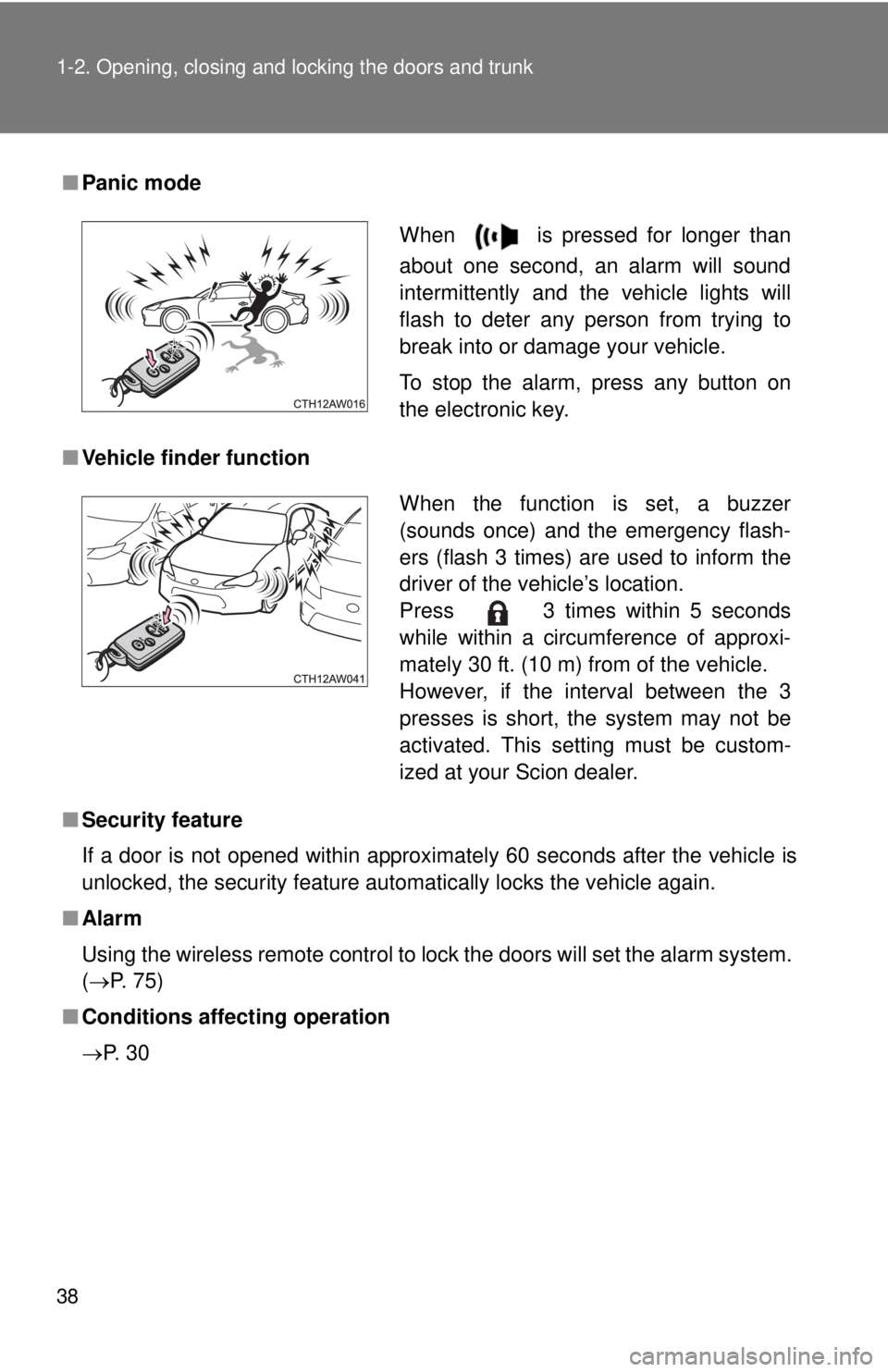
38 1-2. Opening, closing and locking the doors and trunk
■Panic mode
■Vehicle finder function
■Security feature
If a door is not opened within approximately 60 seconds after the vehicle is
unlocked, the security feature automatically locks the vehicle again.
■Alarm
Using the wireless remote control to lock the doors will set the alarm system.
(P. 75)
■Conditions affecting operation
P. 3 0
When is pressed for longer than
about one second, an alarm will sound
intermittently and the vehicle lights will
flash to deter any person from trying to
break into or damage your vehicle.
To stop the alarm, press any button on
the electronic key.
When the function is set, a buzzer
(sounds once) and the emergency flash-
ers (flash 3 times) are used to inform the
driver of the vehicle’s location.
Press 3 times within 5 seconds
while within a circumference of approxi-
mately 30 ft. (10 m) from of the vehicle.
However, if the interval between the 3
presses is short, the system may not be
activated. This setting must be custom-
ized at your Scion dealer.
Page 43 of 452
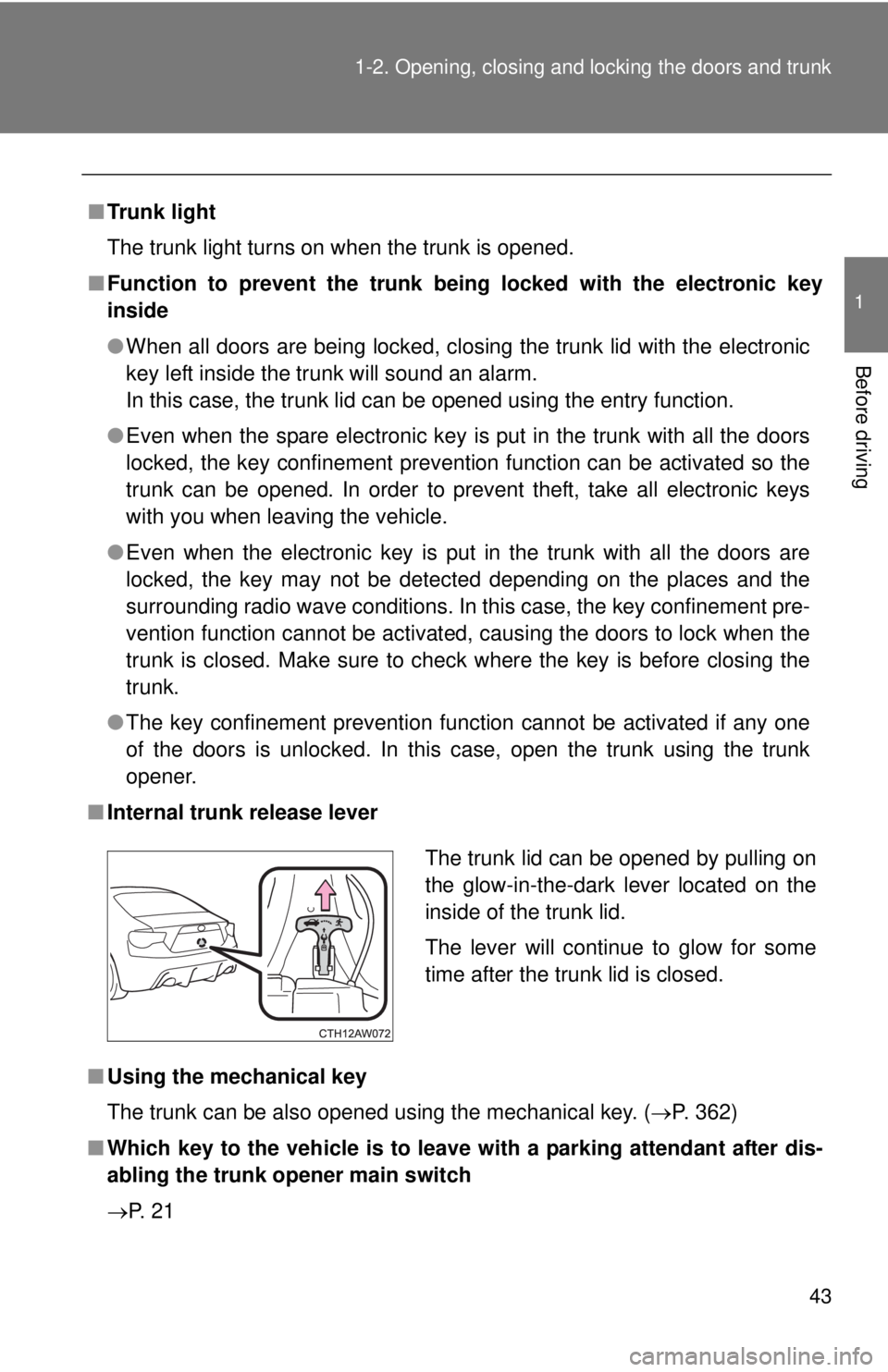
43 1-2. Opening, closing and locking the doors and trunk
1
Before driving
■Trunk light
The trunk light turns on when the trunk is opened.
■Function to prevent the trunk being locked with the electronic key
inside
●When all doors are being locked, closing the trunk lid with the electronic
key left inside the trunk will sound an alarm.
In this case, the trunk lid can be opened using the entry function.
●Even when the spare electronic key is put in the trunk with all the doors
locked, the key confinement prevention function can be activated so the
trunk can be opened. In order to prevent theft, take all electronic keys
with you when leaving the vehicle.
●Even when the electronic key is put in the trunk with all the doors are
locked, the key may not be detected depending on the places and the
surrounding radio wave conditions. In this case, the key confinement pre-
vention function cannot be activated, causing the doors to lock when the
trunk is closed. Make sure to check where the key is before closing the
trunk.
●The key confinement prevention function cannot be activated if any one
of the doors is unlocked. In this case, open the trunk using the trunk
opener.
■Internal trunk release lever
■Using the mechanical key
The trunk can be also opened using the mechanical key. (P. 362)
■Which key to the vehicle is to leave with a parking attendant after dis-
abling the trunk opener main switch
P. 2 1
The trunk lid can be opened by pulling on
the glow-in-the-dark lever located on the
inside of the trunk lid.
The lever will continue to glow for some
time after the trunk lid is closed.