TOYOTA FR-S 2016 Accessories, Audio & Navigation (in English)
Manufacturer: TOYOTA, Model Year: 2016, Model line: FR-S, Model: TOYOTA FR-S 2016Pages: 144, PDF Size: 19.87 MB
Page 41 of 144
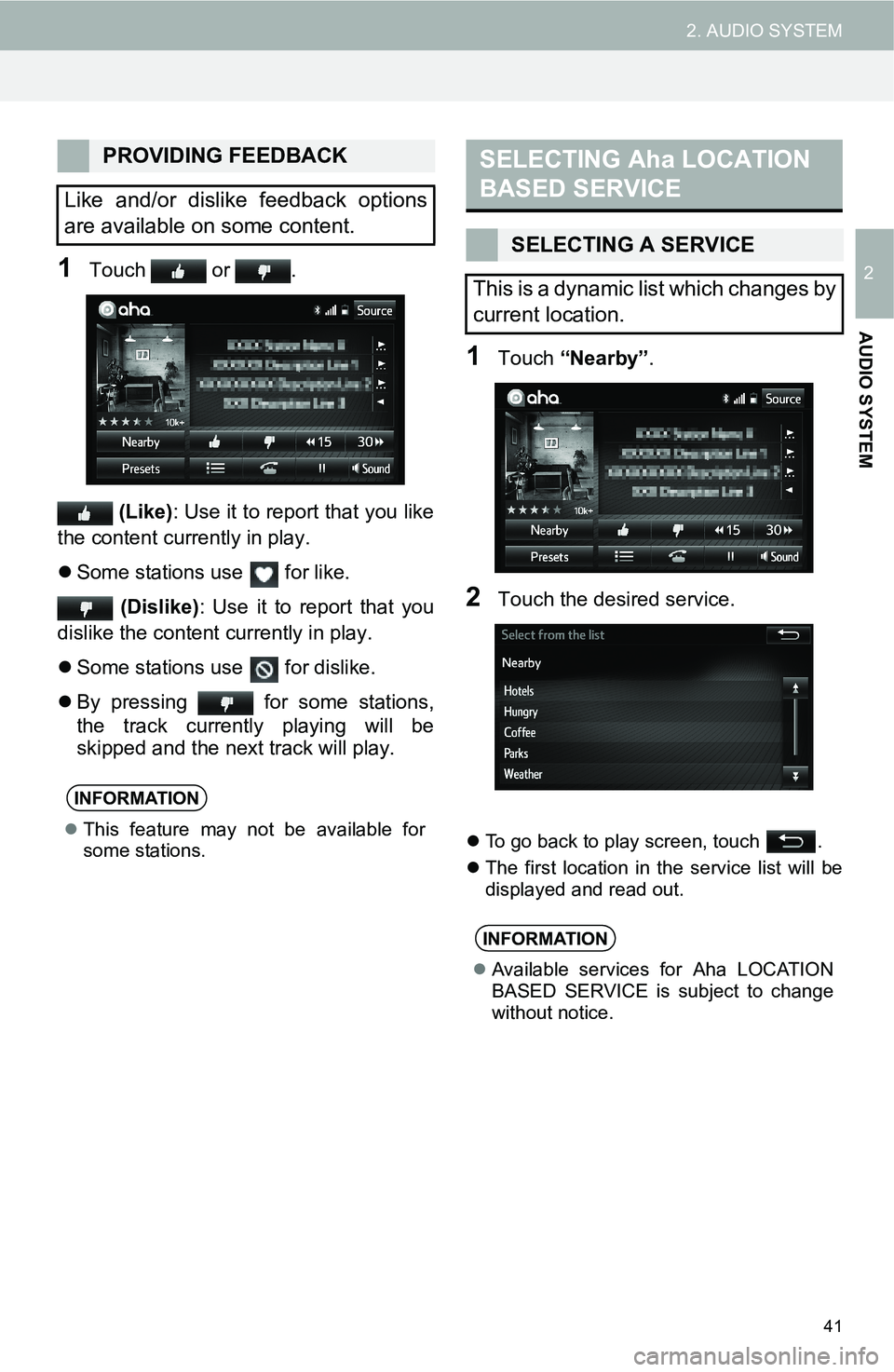
41
2. AUDIO SYSTEM
2
AUDIO SYSTEM
1Touch or .
(Like): Use it to report that you like
the content currently in play.
Some stations use for like.
(Dislike): Use it to report that you
dislike the content currently in play.
Some stations use for dislike.
By pressing for some stations,
the track currently playing will be
skipped and the next track will play.
1Touch “Nearby”.
2Touch the desired service.
To go back to play screen, touch .
The first location in the service list will be
displayed and read out.
PROVIDING FEEDBACK
Like and/or dislike feedback options
are available on some content.
INFORMATION
This feature may not be available for
some stations.
SELECTING Aha LOCATION
BASED SERVICE
SELECTING A SERVICE
This is a dynamic list which changes by
current location.
INFORMATION
Available services for Aha LOCATION
BASED SERVICE is subject to change
without notice.
Page 42 of 144
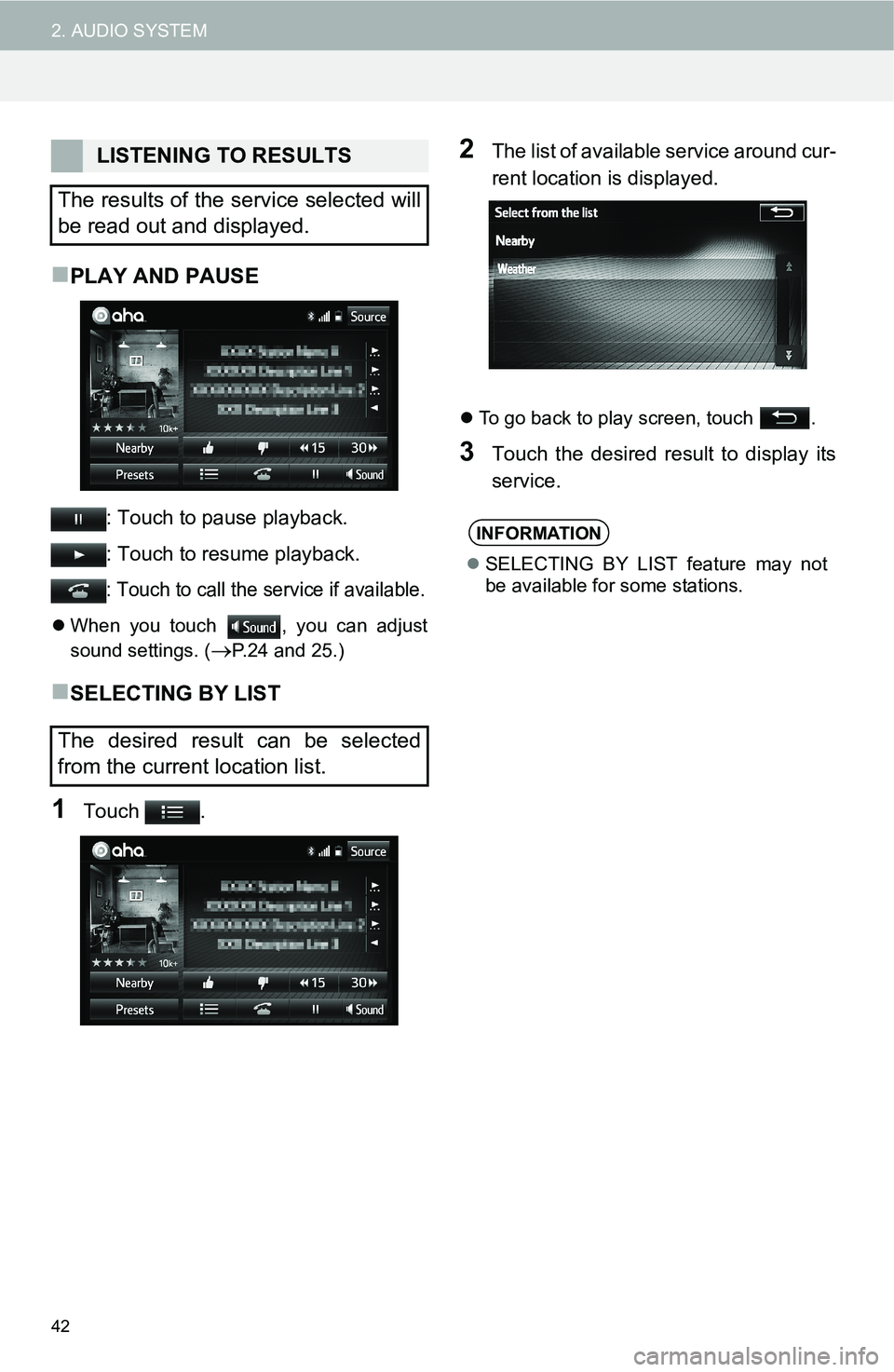
42
2. AUDIO SYSTEM
PLAY AND PAUSE
: Touch to pause playback.
: Touch to resume playback.
: Touch to call the service if available.
When you touch , you can adjust
sound settings. (
P.24 and 25.)
SELECTING BY LIST
1Touch .
2The list of available service around cur-
rent location is displayed.
To go back to play screen, touch .
3Touch the desired result to display its
service.
LISTENING TO RESULTS
The results of the service selected will
be read out and displayed.
The desired result can be selected
from the current location list.
INFORMATION
SELECTING BY LIST feature may not
be available for some stations.
Page 43 of 144
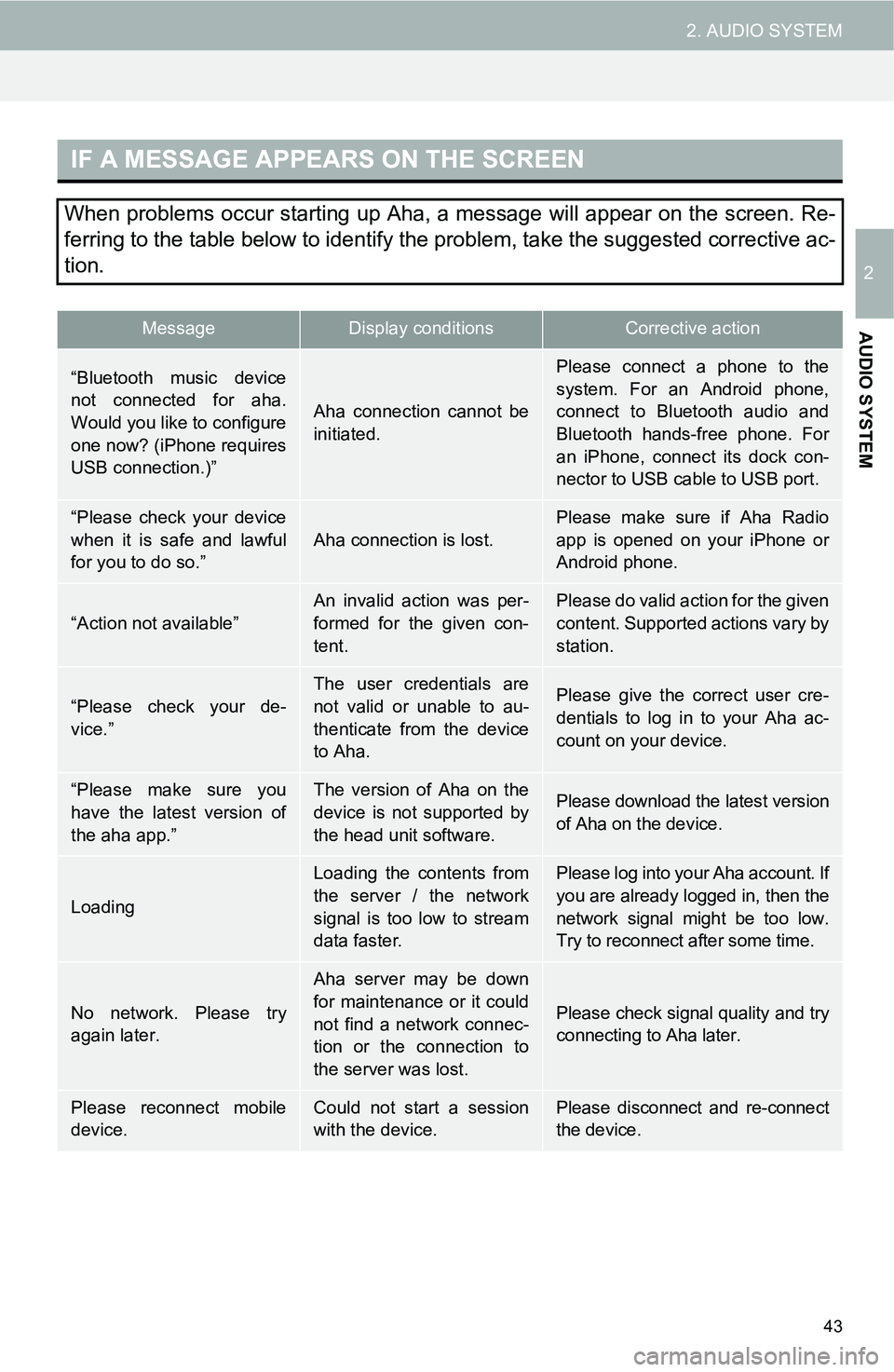
43
2. AUDIO SYSTEM
2
AUDIO SYSTEM
IF A MESSAGE APPEARS ON THE SCREEN
When problems occur starting up Aha, a message will appear on the screen. Re-
ferring to the table below to identify the problem, take the suggested corrective ac-
tion.
MessageDisplay conditionsCorrective action
“Bluetooth music device
not connected for aha.
Would you like to configure
one now? (iPhone requires
USB connection.)”
Aha connection cannot be
initiated.
Please connect a phone to the
system. For an Android phone,
connect to Bluetooth audio and
Bluetooth hands-free phone. For
an iPhone, connect its dock con-
nector to USB cable to USB port.
“Please check your device
when it is safe and lawful
for you to do so.”
Aha connection is lost.
Please make sure if Aha Radio
app is opened on your iPhone or
Android phone.
“Action not available”An invalid action was per-
formed for the given con-
tent.Please do valid action for the given
content. Supported actions vary by
station.
“Please check your de-
vice.”
The user credentials are
not valid or unable to au-
thenticate from the device
to Aha.Please give the correct user cre-
dentials to log in to your Aha ac-
count on your device.
“Please make sure you
have the latest version of
the aha app.”The version of Aha on the
device is not supported by
the head unit software.Please download the latest version
of Aha on the device.
Loading
Loading the contents from
the server / the network
signal is too low to stream
data faster.Please log into your Aha account. If
you are already logged in, then the
network signal might be too low.
Try to reconnect after some time.
No network. Please try
again later.
Aha server may be down
for maintenance or it could
not find a network connec-
tion or the connection to
the server was lost.
Please check signal quality and try
connecting to Aha later.
Please reconnect mobile
device.Could not start a session
with the device.Please disconnect and re-connect
the device.
Page 44 of 144
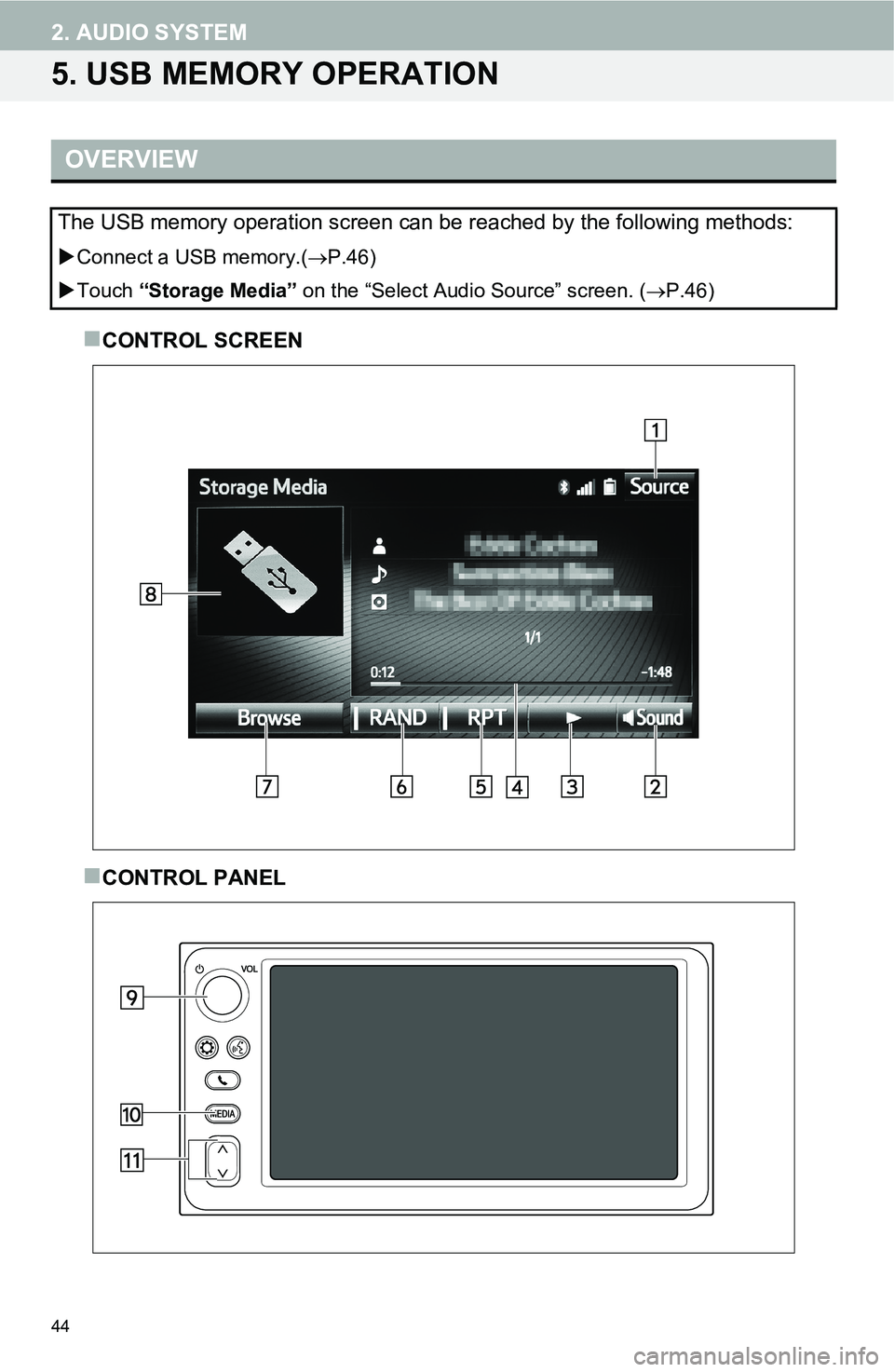
44
2. AUDIO SYSTEM
5. USB MEMORY OPERATION
CONTROL SCREEN
CONTROL PANEL
OVERVIEW
The USB memory operation screen can be reached by the following methods:
Connect a USB memory.(P.46)
Touch “Storage Media” on the “Select Audio Source” screen. (P.46)
Page 45 of 144
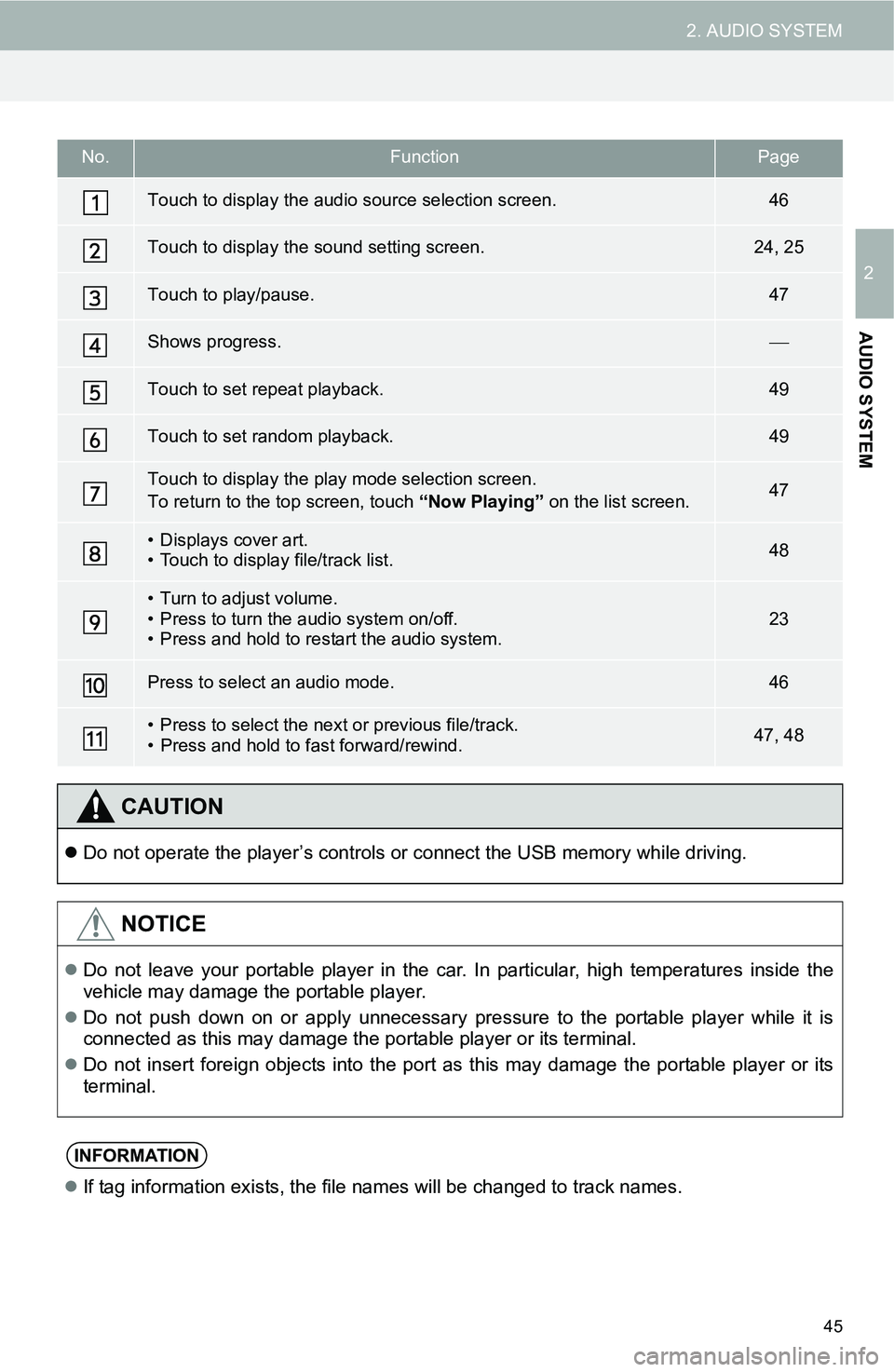
45
2. AUDIO SYSTEM
2
AUDIO SYSTEM
No.FunctionPage
Touch to display the audio source selection screen.46
Touch to display the sound setting screen.24, 25
Touch to play/pause.47
Shows progress.
Touch to set repeat playback.49
Touch to set random playback.49
Touch to display the play mode selection screen.
To return to the top screen, touch “Now Playing” on the list screen.47
• Displays cover art.
• Touch to display file/track list.48
• Turn to adjust volume.
• Press to turn the audio system on/off.
• Press and hold to restart the audio system.23
Press to select an audio mode.46
• Press to select the next or previous file/track.
• Press and hold to fast forward/rewind.47, 48
CAUTION
Do not operate the player’s controls or connect the USB memory while driving.
NOTICE
Do not leave your portable player in the car. In particular, high temperatures inside the
vehicle may damage the portable player.
Do not push down on or apply unnecessary pressure to the portable player while it is
connected as this may damage the portable player or its terminal.
Do not insert foreign objects into the port as this may damage the portable player or its
terminal.
INFORMATION
If tag information exists, the file names will be changed to track names.
Page 46 of 144
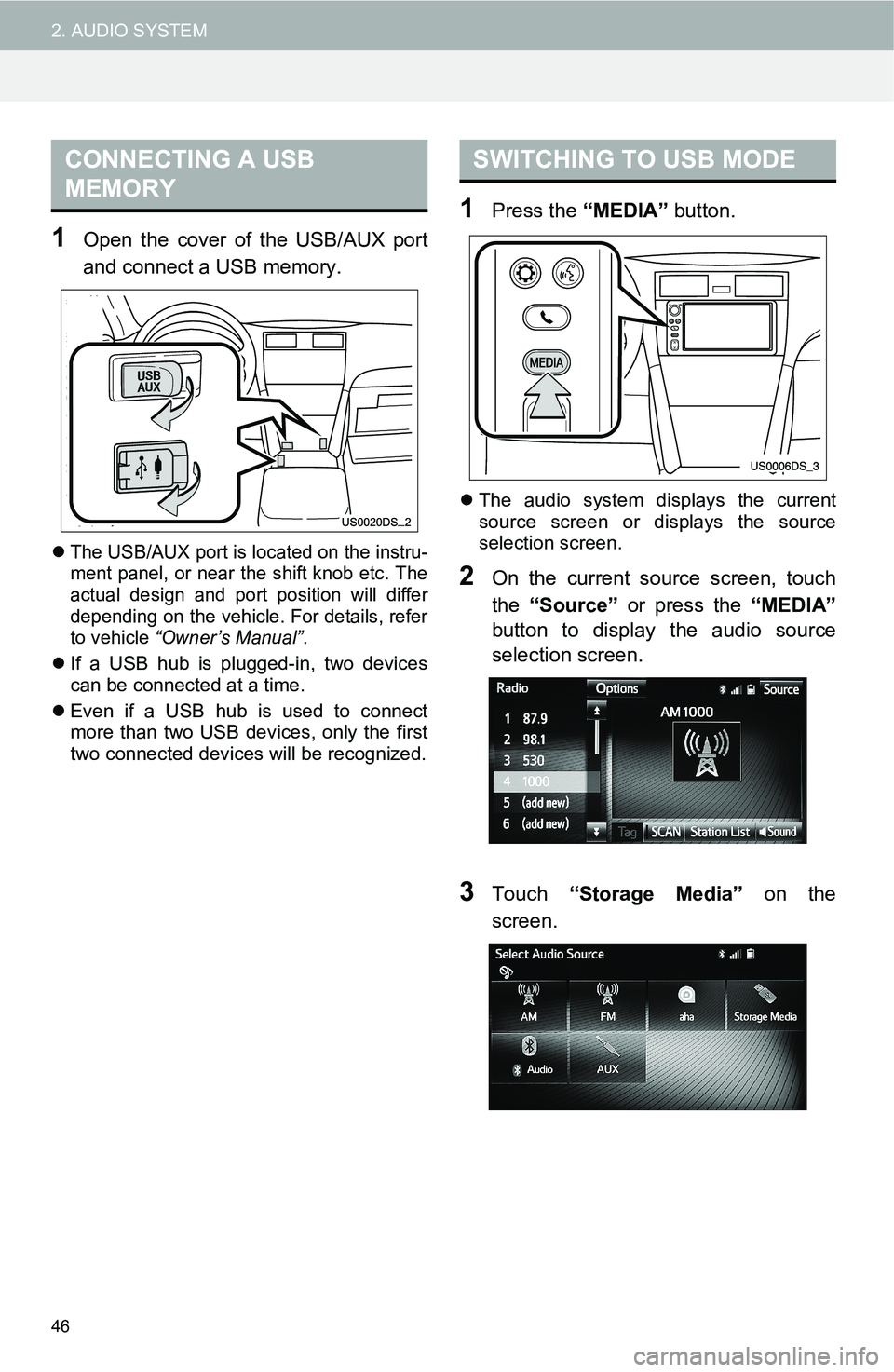
46
2. AUDIO SYSTEM
1Open the cover of the USB/AUX port
and connect a USB memory.
The USB/AUX port is located on the instru-
ment panel, or near the shift knob etc. The
actual design and port position will differ
depending on the vehicle. For details, refer
to vehicle “Owner’s Manual”.
If a USB hub is plugged-in, two devices
can be connected at a time.
Even if a USB hub is used to connect
more than two USB devices, only the first
two connected devices will be recognized.
1Press the “MEDIA” button.
The audio system displays the current
source screen or displays the source
selection screen.
2On the current source screen, touch
the “Source” or press the “MEDIA”
button to display the audio source
selection screen.
3Touch “Storage Media” on the
screen.
CONNECTING A USB
MEMORYSWITCHING TO USB MODE
Page 47 of 144
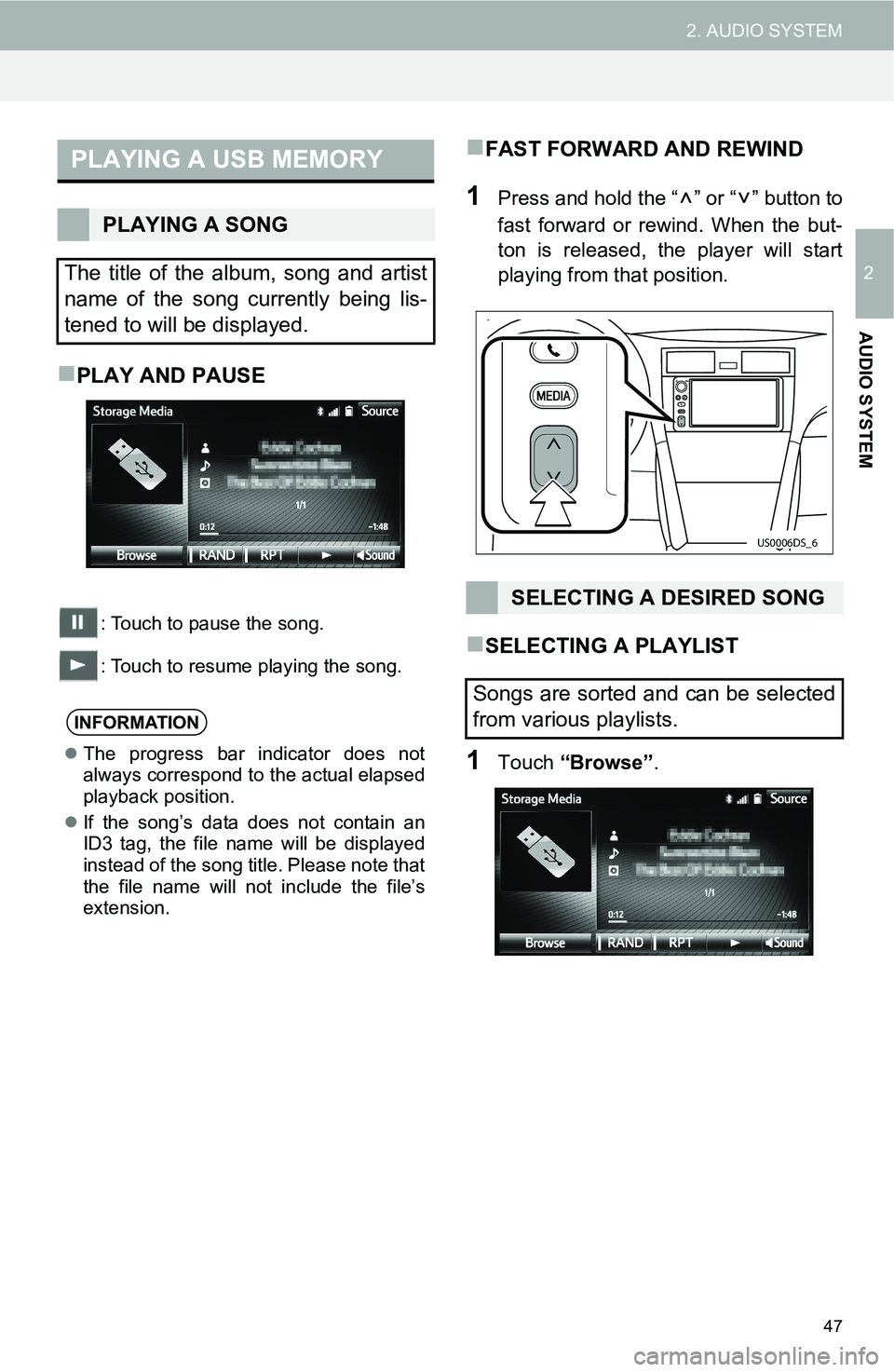
47
2. AUDIO SYSTEM
2
AUDIO SYSTEM
PLAY AND PAUSE
: Touch to pause the song.
: Touch to resume playing the song.
FAST FORWARD AND REWIND
1Press and hold the “ ” or “ ” button to
fast forward or rewind. When the but-
ton is released, the player will start
playing from that position.
SELECTING A PLAYLIST
1Touch “Browse”.
PLAYING A USB MEMORY
PLAYING A SONG
The title of the album, song and artist
name of the song currently being lis-
tened to will be displayed.
INFORMATION
The progress bar indicator does not
always correspond to the actual elapsed
playback position.
If the song’s data does not contain an
ID3 tag, the file name will be displayed
instead of the song title. Please note that
the file name will not include the file’s
extension.
SELECTING A DESIRED SONG
Songs are sorted and can be selected
from various playlists.
US0006DS_6
Page 48 of 144
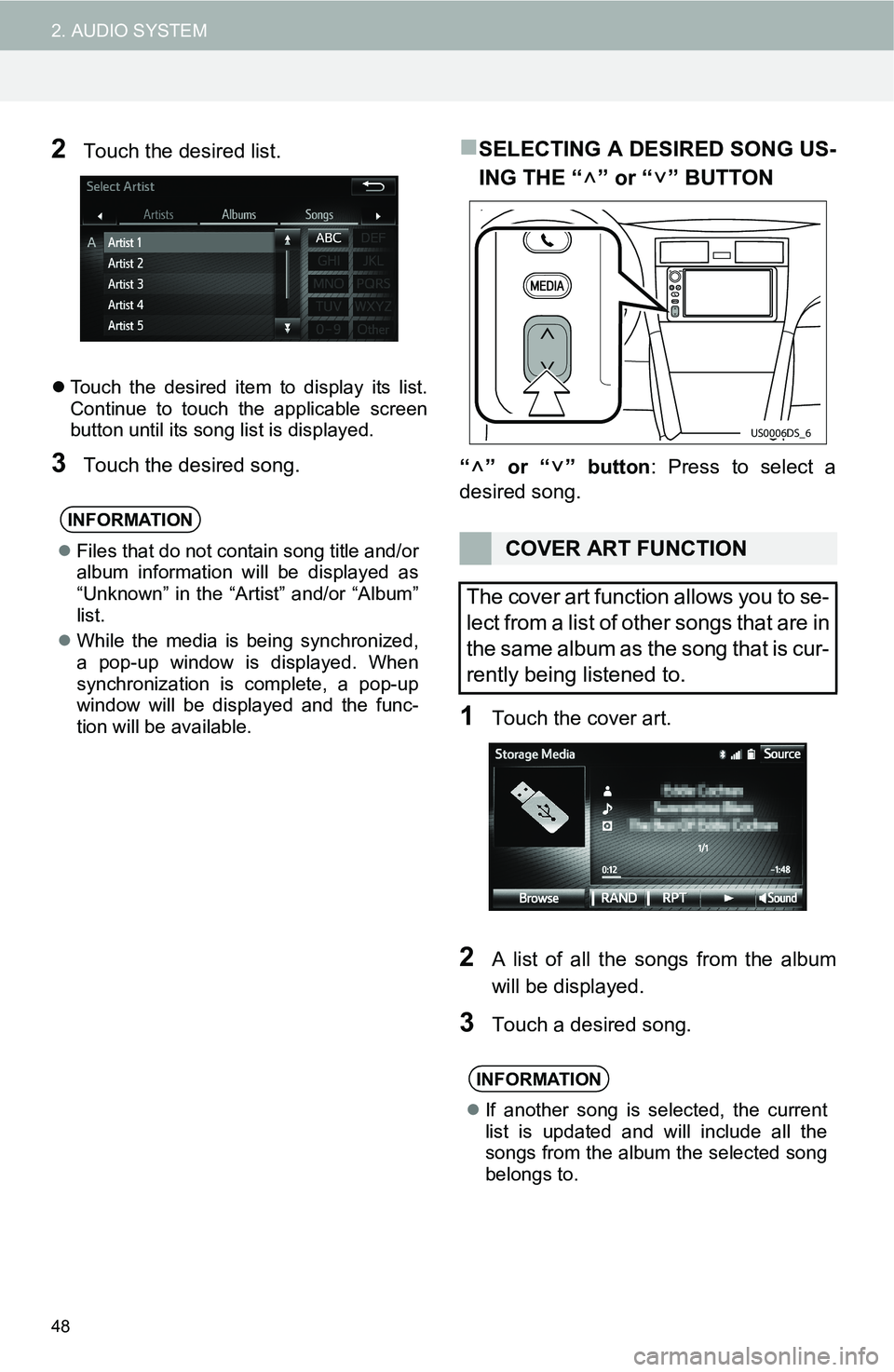
48
2. AUDIO SYSTEM
2Touch the desired list.
Touch the desired item to display its list.
Continue to touch the applicable screen
button until its song list is displayed.
3Touch the desired song.
SELECTING A DESIRED SONG US-
ING THE “” or “” BUTTON
“” or “” button: Press to select a
desired song.
1Touch the cover art.
2A list of all the songs from the album
will be displayed.
3Touch a desired song.
INFORMATION
Files that do not contain song title and/or
album information will be displayed as
“Unknown” in the “Artist” and/or “Album”
list.
While the media is being synchronized,
a pop-up window is displayed. When
synchronization is complete, a pop-up
window will be displayed and the func-
tion will be available.COVER ART FUNCTION
The cover art function allows you to se-
lect from a list of other songs that are in
the same album as the song that is cur-
rently being listened to.
INFORMATION
If another song is selected, the current
list is updated and will include all the
songs from the album the selected song
belongs to.
US0006DS_6
Page 49 of 144

49
2. AUDIO SYSTEM
2
AUDIO SYSTEM
1Touch the “RPT” button to change on/
off.
1Touch the “RAND” button to change
on/off.
REPEATING
The file/track currently being listened
to can be repeated.
RANDOM ORDER
Files/tracks can be automatically and
randomly selected.
Page 50 of 144
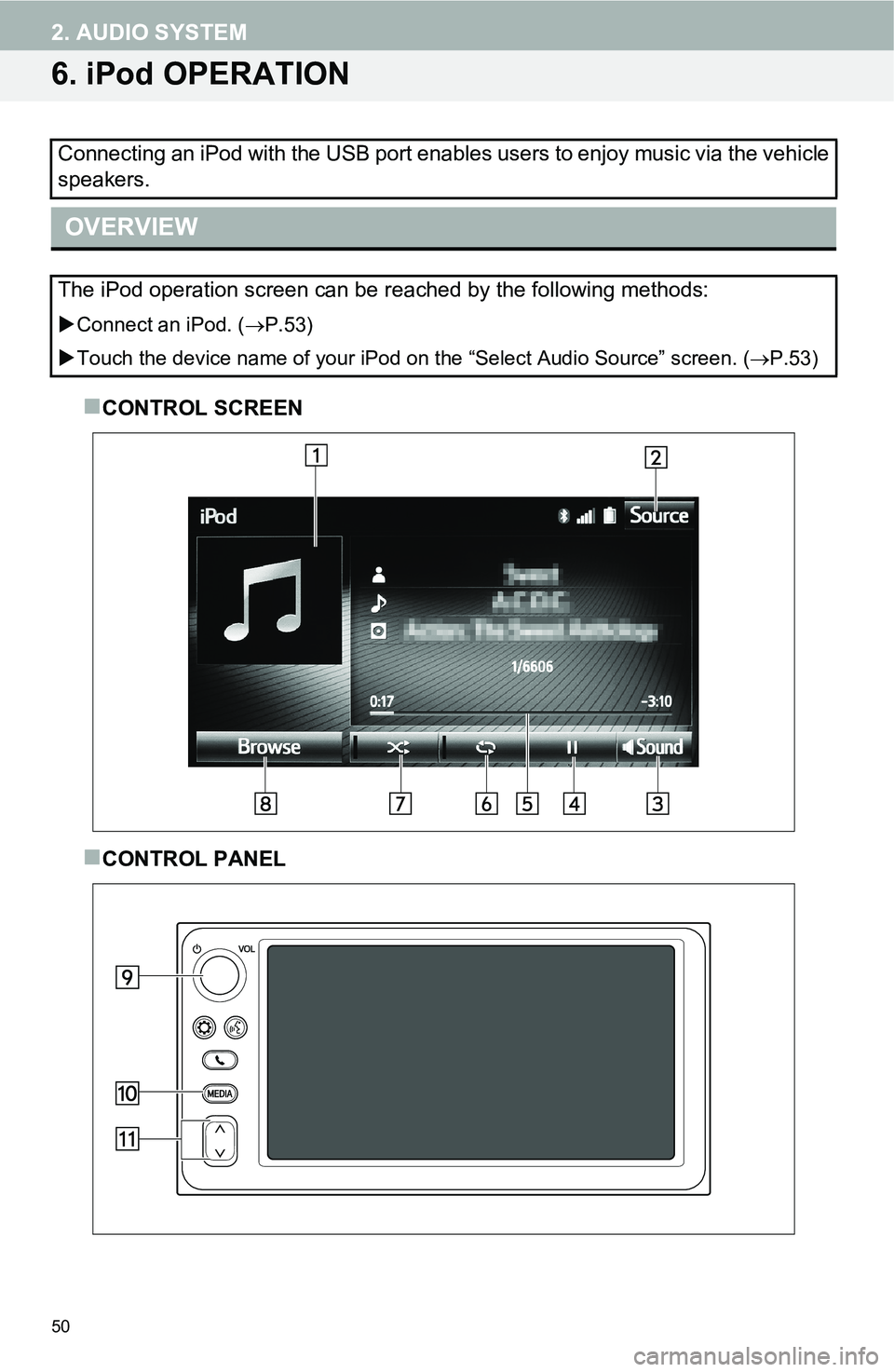
50
2. AUDIO SYSTEM
6. iPod OPERATION
CONTROL SCREEN
CONTROL PANEL Connecting an iPod with the USB port enables users to enjoy music via the vehicle
speakers.
OVERVIEW
The iPod operation screen can be reached by the following methods:
Connect an iPod. (P.53)
Touch the device name of your iPod on the “Select Audio Source” screen. (P.53)