display TOYOTA GR YARIS 2020 Manual PDF
[x] Cancel search | Manufacturer: TOYOTA, Model Year: 2020, Model line: GR YARIS, Model: TOYOTA GR YARIS 2020Pages: 458, PDF Size: 105.69 MB
Page 212 of 458
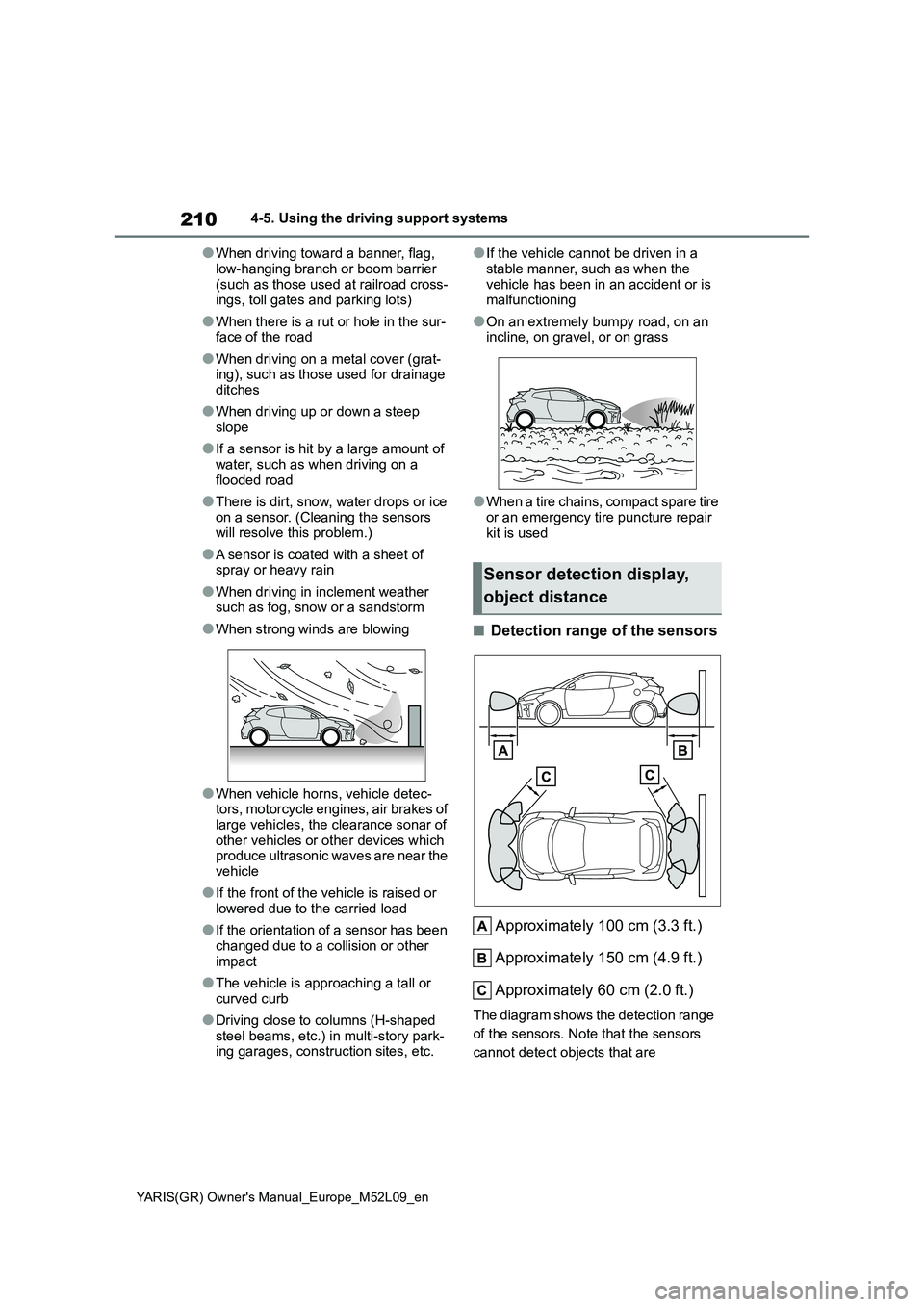
210
YARIS(GR) Owner's Manual_Europe_M52L09_en
4-5. Using the driving support systems
●When driving toward a banner, flag,
low-hanging branch or boom barrier (such as those used at railroad cross-ings, toll gates and parking lots)
●When there is a rut or hole in the sur-face of the road
●When driving on a metal cover (grat-ing), such as those used for drainage
ditches
●When driving up or down a steep
slope
●If a sensor is hit by a large amount of
water, such as when driving on a flooded road
●There is dirt, snow, water drops or ice on a sensor. (Cleaning the sensors will resolve this problem.)
●A sensor is coated with a sheet of spray or heavy rain
●When driving in inclement weather such as fog, snow or a sandstorm
●When strong winds are blowing
●When vehicle horns, vehicle detec-tors, motorcycle engines, air brakes of large vehicles, the clearance sonar of
other vehicles or other devices which produce ultrasonic waves are near the vehicle
●If the front of the vehicle is raised or lowered due to the carried load
●If the orientation of a sensor has been changed due to a collision or other
impact
●The vehicle is approaching a tall or
curved curb
●Driving close to columns (H-shaped
steel beams, etc.) in multi-story park- ing garages, construction sites, etc.
●If the vehicle cannot be driven in a
stable manner, such as when the vehicle has been in an accident or is malfunctioning
●On an extremely bumpy road, on an incline, on gravel, or on grass
●When a tire chains, compact spare tire or an emergency tire puncture repair
kit is used
■Detection range of the sensors
Approximately 100 cm (3.3 ft.)
Approximately 150 cm (4.9 ft.)
Approximately 60 cm (2.0 ft.)
The diagram shows the detection range
of the sensors. Note that the sensors
cannot detect objects that are
Sensor detection display,
object distance
Page 213 of 458
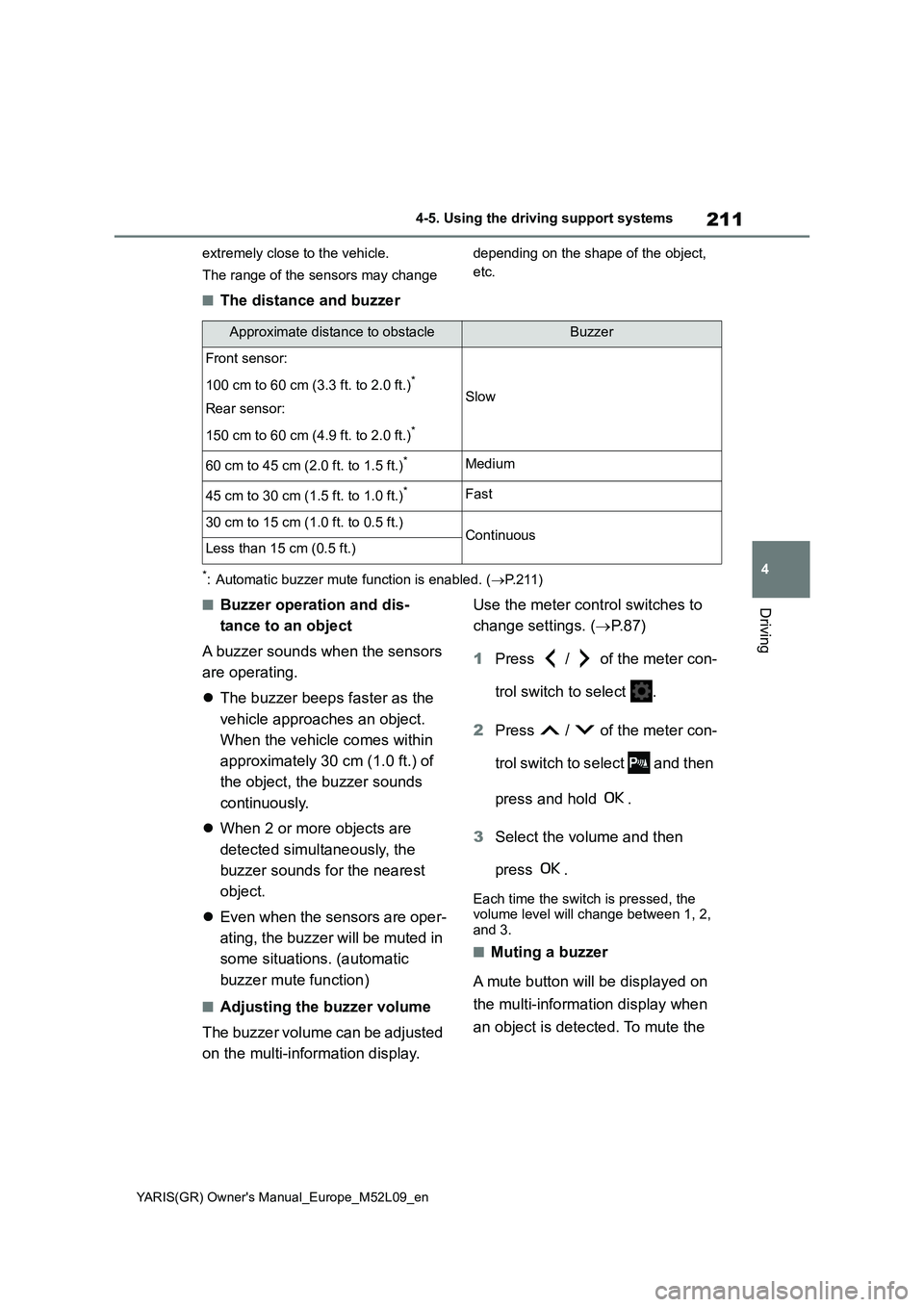
211
4
YARIS(GR) Owner's Manual_Europe_M52L09_en
4-5. Using the driving support systems
Driving
extremely close to the vehicle.
The range of the sensors may change depending on the shape of the object,
etc.
■The distance and buzzer
*: Automatic buzzer mute function is enabled. (→P.211)
■Buzzer operation and dis-
tance to an object
A buzzer sounds when the sensors
are operating.
�zThe buzzer beeps faster as the
vehicle approaches an object.
When the vehicle comes within
approximately 30 cm (1.0 ft.) of
the object, the buzzer sounds
continuously.
�zWhen 2 or more objects are
detected simultaneously, the
buzzer sounds for the nearest
object.
�zEven when the sensors are oper-
ating, the buzzer will be muted in
some situations. (automatic
buzzer mute function)
■Adjusting the buzzer volume
The buzzer volume can be adjusted
on the multi-information display.Use the meter control switches to
change settings. (→P. 8 7 )
1Press / of the meter con-
trol switch to select .
2Press / of the meter con-
trol switch to select and then
press and hold .
3Select the volume and then
press .
Each time the switch is pressed, the
volume level will change between 1, 2,
and 3.
■Muting a buzzer
A mute button will be displayed on
the multi-information display when
an object is detected. To mute the
Approximate distance to obstacleBuzzer
Front sensor:
100 cm to 60 cm (3.3 ft. to 2.0 ft.)
*
Rear sensor:
150 cm to 60 cm (4.9 ft. to 2.0 ft.)
*
Slow
60 cm to 45 cm (2.0 ft. to 1.5 ft.)*Medium
45 cm to 30 cm (1.5 ft. to 1.0 ft.)*Fast
30 cm to 15 cm (1.0 ft. to 0.5 ft.)ContinuousLess than 15 cm (0.5 ft.)
Page 215 of 458
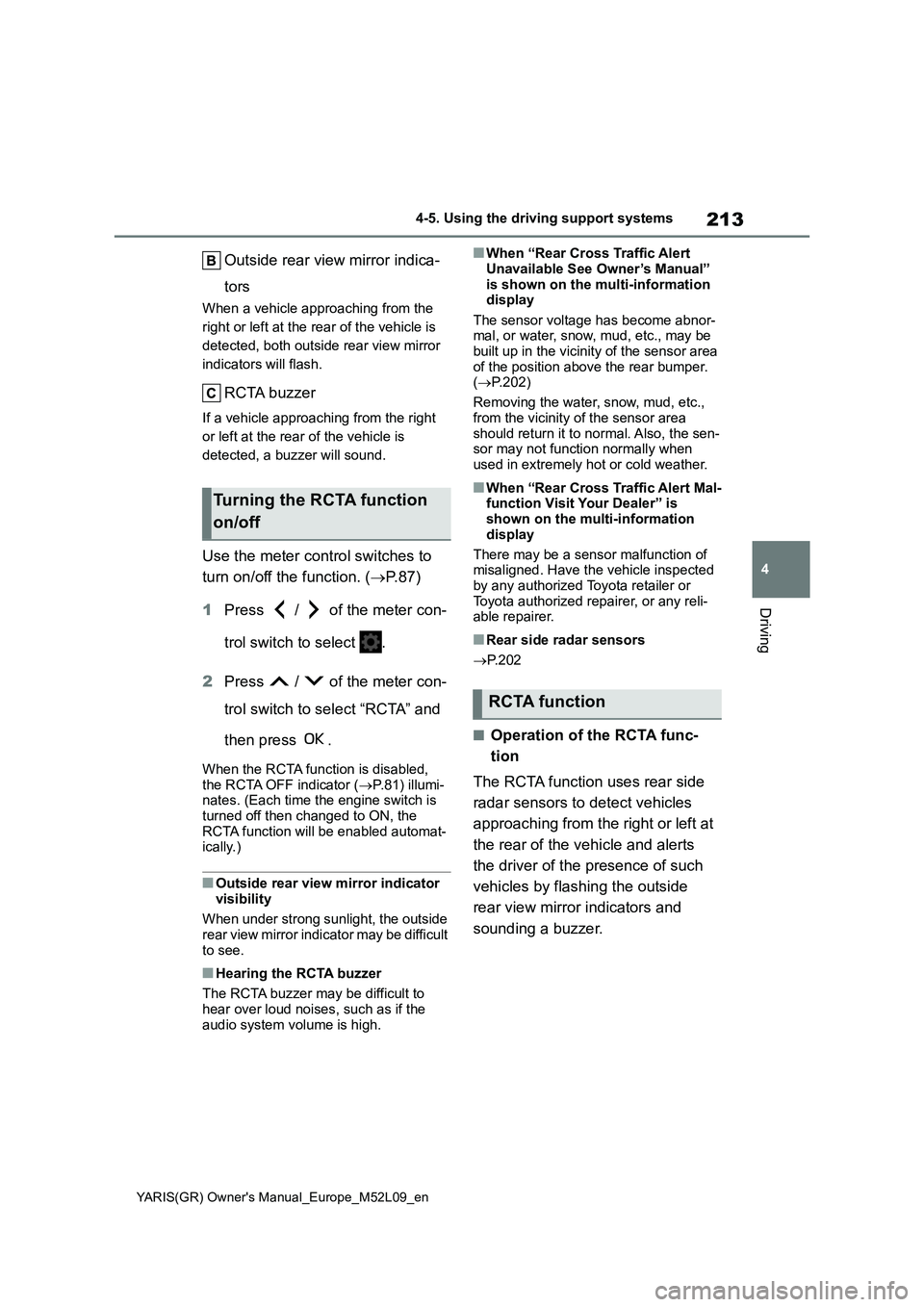
213
4
YARIS(GR) Owner's Manual_Europe_M52L09_en
4-5. Using the driving support systems
Driving
Outside rear view mirror indica-
tors
When a vehicle approaching from the
right or left at the rear of the vehicle is
detected, both outside rear view mirror
indicators will flash.
RCTA buzzer
If a vehicle approaching from the right
or left at the rear of the vehicle is
detected, a buzzer will sound.
Use the meter control switches to
turn on/off the function. (→P.87)
1Press / of the meter con-
trol switch to select .
2Press / of the meter con-
trol switch to select “RCTA” and
then press .
When the RCTA function is disabled,
the RCTA OFF indicator (→P.81) illumi-
nates. (Each time the engine switch is
turned off then changed to ON, the
RCTA function will be enabled automat-
ically.)
■Outside rear view mirror indicator
visibility
When under strong sunlight, the outside
rear view mirror indicator may be difficult
to see.
■Hearing the RCTA buzzer
The RCTA buzzer may be difficult to
hear over loud noises, such as if the
audio system volume is high.
■When “Rear Cross Traffic Alert
Unavailable See Owner’s Manual”
is shown on the multi-information
display
The sensor voltage has become abnor-
mal, or water, snow, mud, etc., may be
built up in the vicinity of the sensor area
of the position above the rear bumper.
(→P.202)
Removing the water, snow, mud, etc.,
from the vicinity of the sensor area
should return it to normal. Also, the sen-
sor may not function normally when
used in extremely hot or cold weather.
■When “Rear Cross Traffic Alert Mal-
function Visit Your Dealer” is
shown on the multi-information
display
There may be a sensor malfunction of
misaligned. Have the vehicle inspected
by any authorized Toyota retailer or
Toyota authorized repairer, or any reli-
able repairer.
■Rear side radar sensors
→P. 2 0 2
■Operation of the RCTA func-
tion
The RCTA function uses rear side
radar sensors to detect vehicles
approaching from the right or left at
the rear of the vehicle and alerts
the driver of the presence of such
vehicles by flashing the outside
rear view mirror indicators and
sounding a buzzer.
Turning the RCTA function
on/off
RCTA function
Page 216 of 458
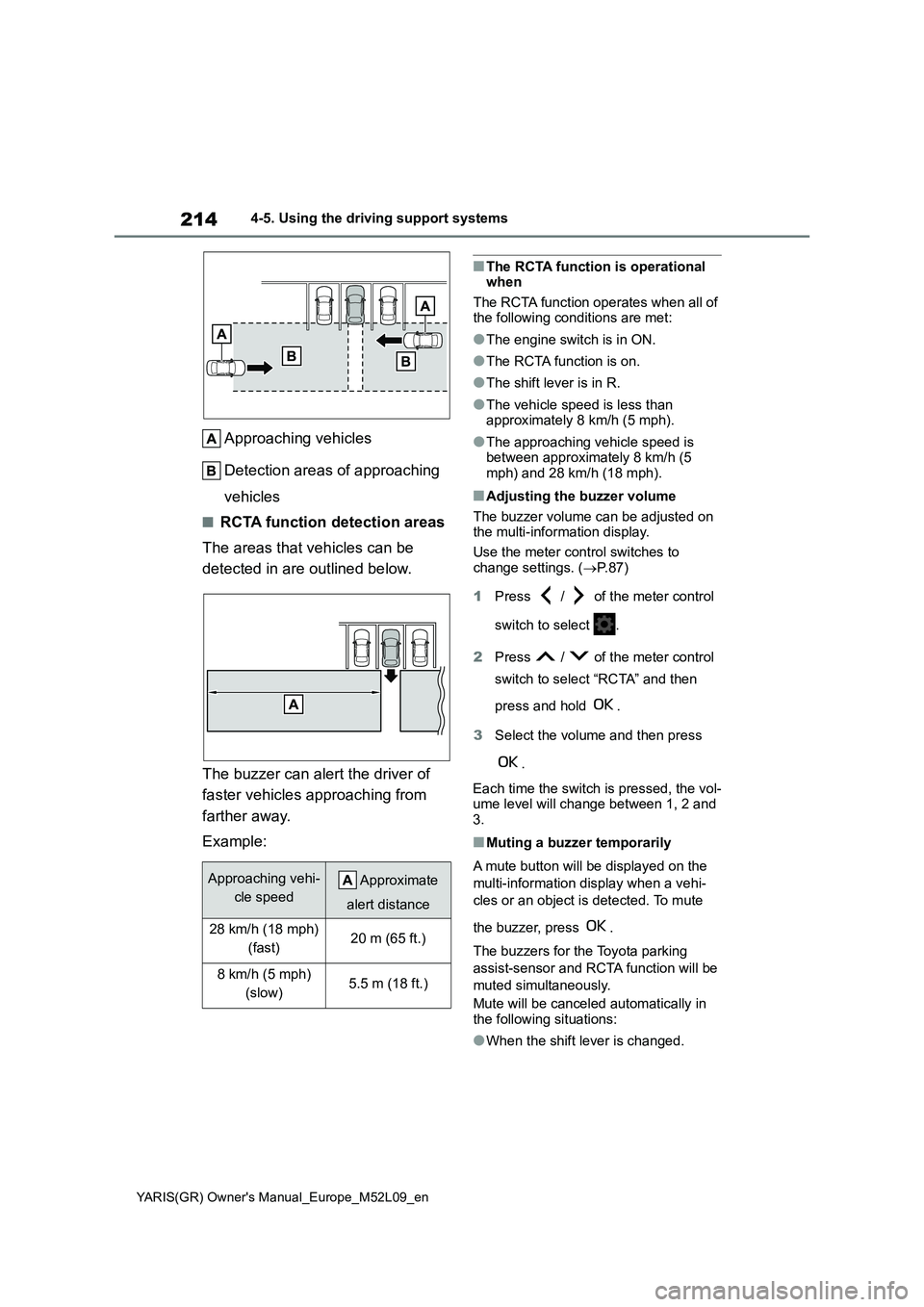
214
YARIS(GR) Owner's Manual_Europe_M52L09_en
4-5. Using the driving support systems
Approaching vehicles
Detection areas of approaching
vehicles
■RCTA function detection areas
The areas that vehicles can be
detected in are outlined below.
The buzzer can alert the driver of
faster vehicles approaching from
farther away.
Example:
■The RCTA function is operational when
The RCTA function operates when all of the following conditions are met:
●The engine switch is in ON.
●The RCTA function is on.
●The shift lever is in R.
●The vehicle speed is less than approximately 8 km/h (5 mph).
●The approaching vehicle speed is between approximately 8 km/h (5 mph) and 28 km/h (18 mph).
■Adjusting the buzzer volume
The buzzer volume can be adjusted on the multi-information display.
Use the meter control switches to
change settings. ( →P.87)
1 Press / of the meter control
switch to select .
2 Press / of the meter control
switch to select “RCTA” and then
press and hold .
3 Select the volume and then press
.
Each time the switch is pressed, the vol- ume level will change between 1, 2 and 3.
■Muting a buzzer temporarily
A mute button will be displayed on the
multi-information display when a vehi-
cles or an object is detected. To mute
the buzzer, press .
The buzzers for the Toyota parking
assist-sensor and RCTA function will be
muted simultaneously.
Mute will be canceled automatically in the following situations:
●When the shift lever is changed.
Approaching vehi-
cle speed
Approximate
alert distance
28 km/h (18 mph)
(fast)20 m (65 ft.)
8 km/h (5 mph)
(slow)5.5 m (18 ft.)
Page 220 of 458

218
YARIS(GR) Owner's Manual_Europe_M52L09_en
4-5. Using the driving support systems
driving in sport mode or track mode, the
drive mode will be changed to normal
mode.
■Expert mode
→P. 2 2 1*: If equipped
■If “Exhaust Filter Full See Owner’s
Manual” is shown on the multi-
information display
●The message may be displayed while
high load driving with particulate mat-
ter accumulating.
●Engine output (engine speed) is
restricted when a certain amount of
particulate matter accumulates, how-
ever, it is possible to drive the vehicle
unless the malfunction indicator lamp
comes on.
●Particulate matter can accumulate
more quickly if the vehicle is fre-
quently driven short trips or at low
speeds, or if the engine is regularly
started in an extremely cold environ-
ment. Excessive accumulation of par-
ticulate matter can be prevented by
periodically driving long distances
continuously with intermittent releas-
ing of the accelerator pedal, such as
when driving on highways and free-
ways.
■If the malfunction indicator lamp
comes on or “Engine Maintenance
Required Visit Your Dealer” is
shown on the multi-information
display
The amount of accumulated particulate
matter has exceeded a certain level.
Have the vehicle inspected by any
GPF (Gasoline Particu-
late Filter) system
*
The GPF system collects par-
ticulate matter in the exhaust
gas by using an exhaust gas
filter.
The system will operate to
regenerate the filter automati-
cally, depending on the vehicle
conditions.
Page 225 of 458

223
4
YARIS(GR) Owner's Manual_Europe_M52L09_en
4-5. Using the driving support systems
Driving
ing operation.
■Automatic system cancelation of
emergency brake signal
The emergency brake signal will be can-
celed in any of the following situations:
●The emergency flashers are turned
on.
●The system judges from the vehicle
deceleration that is not a sudden brak-
ing operation.
■Secondary Collision Brake operat-
ing conditions (if equipped)
The system operates when the SRS air-
bag sensor detects a collision while the
vehicle is in motion.
However, the system does not operate in any of the following situations.
●The vehicle speed is below 10 km/h (6
mph)
●Components are damaged
■Secondary Collision Brake auto-
matic cancelation (if equipped)
The system is automatically canceled in
any of the following situations.
●The vehicle speed drops below
approximately 10 km/h (6 mph)
●A certain amount of time elapses
during operation
●The accelerator pedal is depressed a
large amount
■If a message about AWD is shown on the multi-information display
Perform the following actions.
MessageDetails/Actions
“AWD System
Overheated
Switching to
2WD Mode”
AWD system is overheating.
→Perform the following actions.
• Stop the vehicle in a safe place and let the engine idle.
*
Once the display message on the multi-information display turns
off, there is no problem continuing to drive.
If the message does not disappear, have your vehicle checked by
any authorized Toyota retailer or Toyota authorized repairer, or any
reliable repairer immediately.
Page 226 of 458
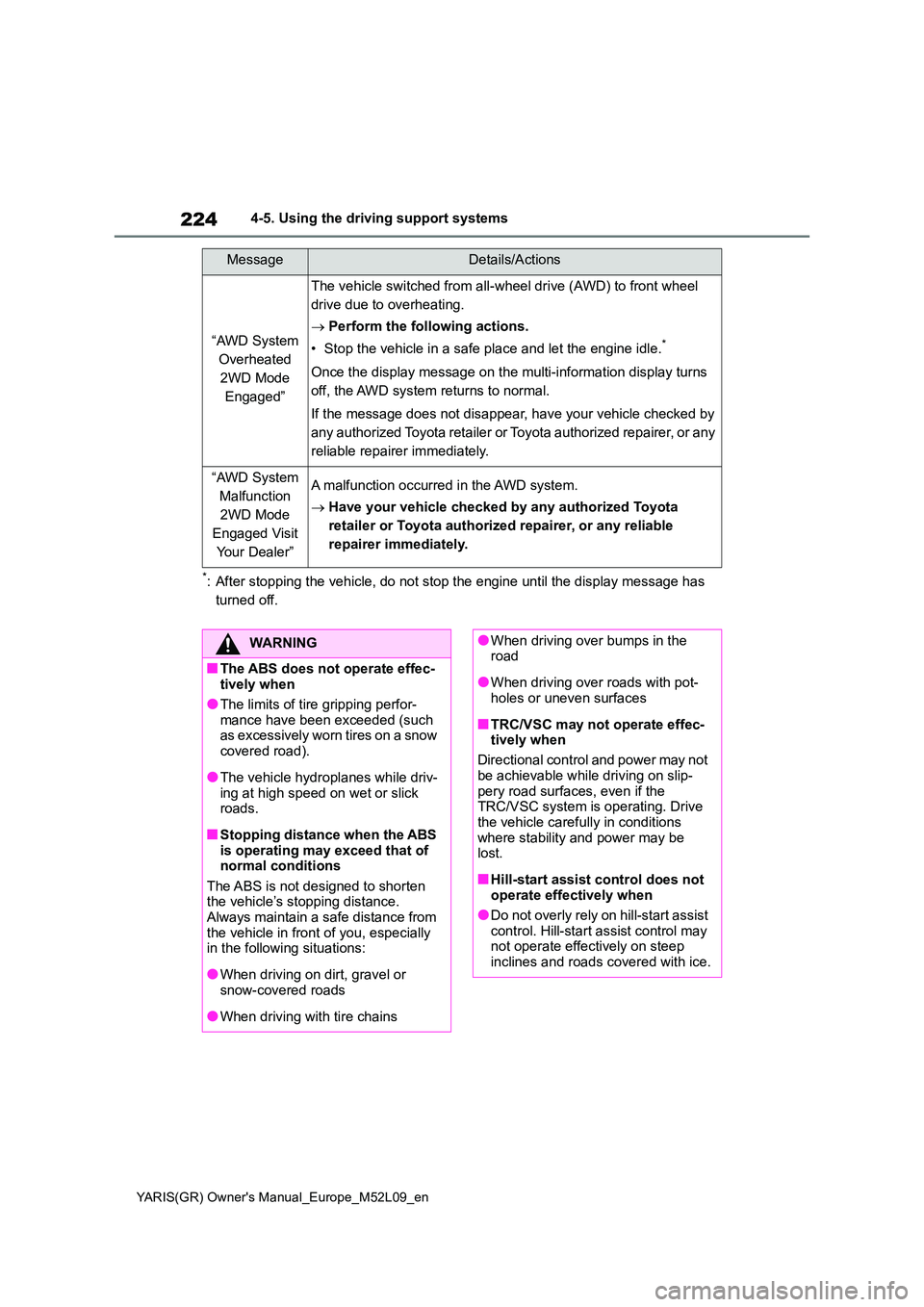
224
YARIS(GR) Owner's Manual_Europe_M52L09_en
4-5. Using the driving support systems
*: After stopping the vehicle, do not stop the engine until the display message has
turned off.
“AWD System
Overheated
2WD Mode
Engaged”
The vehicle switched from all-wheel drive (AWD) to front wheel
drive due to overheating.
→ Perform the following actions.
• Stop the vehicle in a safe place and let the engine idle.*
Once the display message on the multi-information display turns
off, the AWD system returns to normal.
If the message does not disappear, have your vehicle checked by
any authorized Toyota retailer or Toyota authorized repairer, or any
reliable repairer immediately.
“AWD System
Malfunction
2WD Mode
Engaged Visit
Your Dealer”
A malfunction occurred in the AWD system.
→ Have your vehicle checked by any authorized Toyota
retailer or Toyota authorized repairer, or any reliable
repairer immediately.
MessageDetails/Actions
WARNING
■The ABS does not operate effec- tively when
●The limits of tire gripping perfor-mance have been exceeded (such as excessively worn tires on a snow
covered road).
●The vehicle hydroplanes while driv-
ing at high speed on wet or slick roads.
■Stopping distance when the ABS is operating may exceed that of normal conditions
The ABS is not designed to shorten the vehicle’s stopping distance. Always maintain a safe distance from
the vehicle in front of you, especially in the following situations:
●When driving on dirt, gravel or snow-covered roads
●When driving with tire chains
●When driving over bumps in the road
●When driving over roads with pot-holes or uneven surfaces
■TRC/VSC may not operate effec-tively when
Directional control and power may not
be achievable while driving on slip- pery road surfaces, even if the TRC/VSC system is operating. Drive
the vehicle carefully in conditions where stability and power may be lost.
■Hill-start assist control does not operate effectively when
●Do not overly rely on hill-start assist control. Hill-start assist control may not operate effectively on steep
inclines and roads covered with ice.
Page 232 of 458
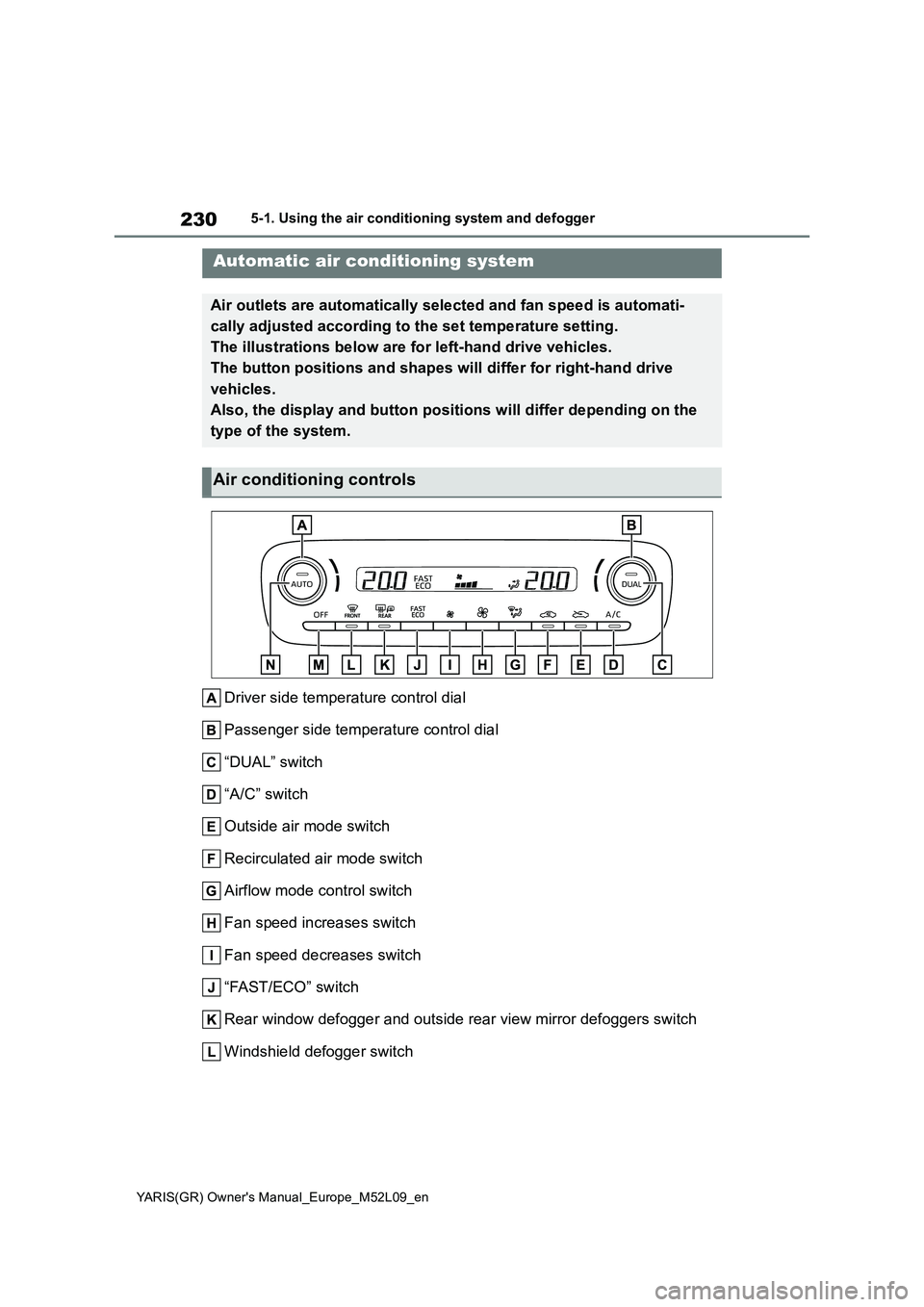
230
YARIS(GR) Owner's Manual_Europe_M52L09_en
5-1. Using the air conditioning system and defogger
5-1.Using the a ir c onditioning sys te m and de fog ger
Driver side temperature control dial
Passenger side temperature control dial
“DUAL” switch
“A/C” switch
Outside air mode switch
Recirculated air mode switch
Airflow mode control switch
Fan speed increases switch
Fan speed decreases switch
“FAST/ECO” switch
Rear window defogger and outside rear view mirror defoggers switch
Windshield defogger switch
Automatic air conditioning system
Air outlets are automatically selected and fan speed is automati-
cally adjusted according to the set temperature setting.
The illustrations below are for left-hand drive vehicles.
The button positions and shapes will differ for right-hand drive
vehicles.
Also, the display and button positions will differ depending on the
type of the system.
Air conditioning controls
Page 234 of 458

232
YARIS(GR) Owner's Manual_Europe_M52L09_en
5-1. Using the air conditioning system and defogger
To return to the previous mode, press
the windshield defogger switch again
when the windshield is defogged.
When the windshield defogger switch is
on, the indicator illuminates on the
windshield defogger switch.
■Defogging the rear window
and outside rear view mirrors
Defoggers are used to defog the
rear window, and to remove rain-
drops, dew and frost from the out-
side rear view mirrors.
Press the rear window and outside
rear view mirror defoggers switch.
The defoggers will automatically turn off
after a while.
When the rear window and outside rear
view mirror defoggers switch is on, the
indicator illuminates on the rear window
and outside rear view mirror defoggers
switch.
■Using the Climate Preference
1Press the automatic mode
switch.
2Press the “FAST/ECO” switch.
Each time the “FAST/ECO” switch
is pressed, the fan speed setting
mode toggles as follows.
Normal → “ECO” → “FAST” → Nor-
mal
When “ECO” is displayed on the air
conditioning screen, the air condi-
tioning is controlled with low fuel
consumption prioritized such as
reducing fan speed, etc.
When “FAST” is displayed on the
screen, fan speed will be increased.
■Fogging up of the windows
●The windows will easily fog up when
the humidity in the vehicle is high.
Turning “A/C” on will dehumidify the
air from the outlets and defog the
windshield effectively.
●If you turn “A/C” off, the windows may
fog up more easily.
●The windows may fog up if the recir-
culated air mode is used.
■When driving on dusty roads
Close all windows. If dust thrown up by
the vehicle is still drawn into the vehicle
after closing the windows, it is recom-
mended that the air intake mode be set
to outside air mode and the fan speed to
any setting except off.
■Outside/recirculated air mode
●Setting to the recirculated air mode
temporarily is recommended in pre-
venting dirty air from entering the
vehicle interior and helping to cool the
vehicle when the outside air tempera-
ture is high.
●Outside/recirculated air mode may
automatically switch depending on the
temperature setting or the inside tem-
perature.
■When the outside temperature falls
to nearly 0°C (32°F)
The dehumidification function may not
operate even when “A/C” switch is
pressed.
■Ventilation and air conditioning
odors
●To let fresh air in, set the air condition-
ing system to the outside air mode.
●During use, various odors from inside
and outside the vehicle may enter into
and accumulate in the air conditioning
system. This may then cause odor to
be emitted from the vents.
●To reduce potential odors from occur-
ring:
Page 281 of 458
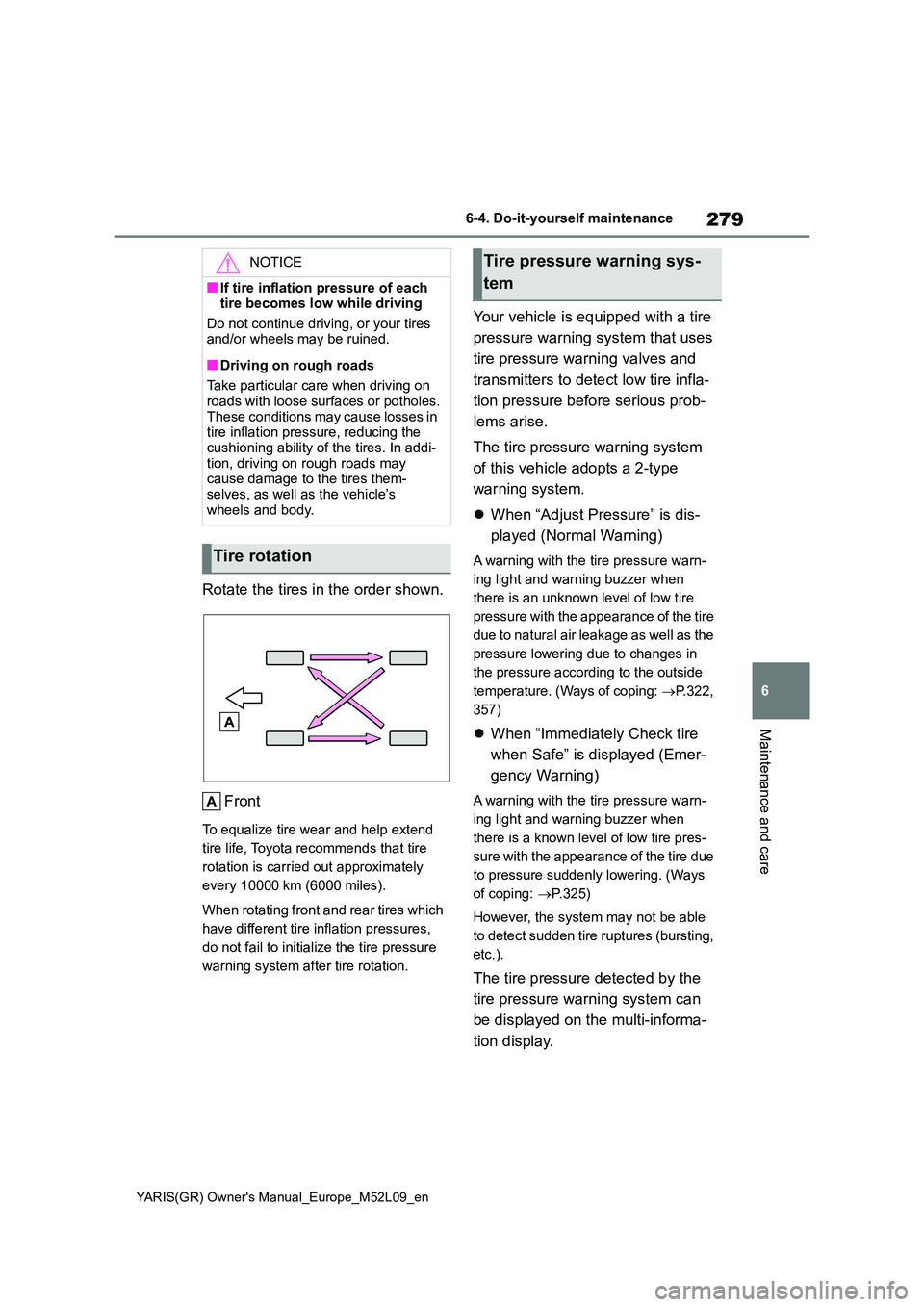
279
6
YARIS(GR) Owner's Manual_Europe_M52L09_en
6-4. Do-it-yourself maintenance
Maintenance and care
Rotate the tires in the order shown.
Front
To equalize tire wear and help extend
tire life, Toyota recommends that tire
rotation is carried out approximately
every 10000 km (6000 miles).
When rotating front and rear tires which
have different tire inflation pressures,
do not fail to initialize the tire pressure
warning system after tire rotation.
Your vehicle is equipped with a tire
pressure warning system that uses
tire pressure warning valves and
transmitters to detect low tire infla-
tion pressure before serious prob-
lems arise.
The tire pressure warning system
of this vehicle adopts a 2-type
warning system.
�z When “Adjust Pressure” is dis-
played (Normal Warning)
A warning with the tire pressure warn-
ing light and warning buzzer when
there is an unknown level of low tire
pressure with the appearance of the tire
due to natural air leakage as well as the
pressure lowering due to changes in
the pressure according to the outside
temperature. (Ways of coping: →P.322,
357)
�z When “Immediately Check tire
when Safe” is displayed (Emer-
gency Warning)
A warning with the tire pressure warn-
ing light and warning buzzer when
there is a known level of low tire pres-
sure with the appearance of the tire due
to pressure suddenly lowering. (Ways
of coping: →P.325)
However, the system may not be able
to detect sudden tire ruptures (bursting,
etc.).
The tire pressure detected by the
tire pressure warning system can
be displayed on the multi-informa-
tion display.
NOTICE
■If tire inflation pressure of each tire becomes low while driving
Do not continue driving, or your tires and/or wheels may be ruined.
■Driving on rough roads
Take particular care when driving on roads with loose surfaces or potholes.
These conditions may cause losses in tire inflation pressure, reducing the cushioning ability of the tires. In addi-
tion, driving on rough roads may cause damage to the tires them-selves, as well as the vehicle’s
wheels and body.
Tire rotation
Tire pressure warning sys-
tem