remote control TOYOTA GR YARIS 2022 User Guide
[x] Cancel search | Manufacturer: TOYOTA, Model Year: 2022, Model line: GR YARIS, Model: TOYOTA GR YARIS 2022Pages: 470, PDF Size: 113.17 MB
Page 104 of 470
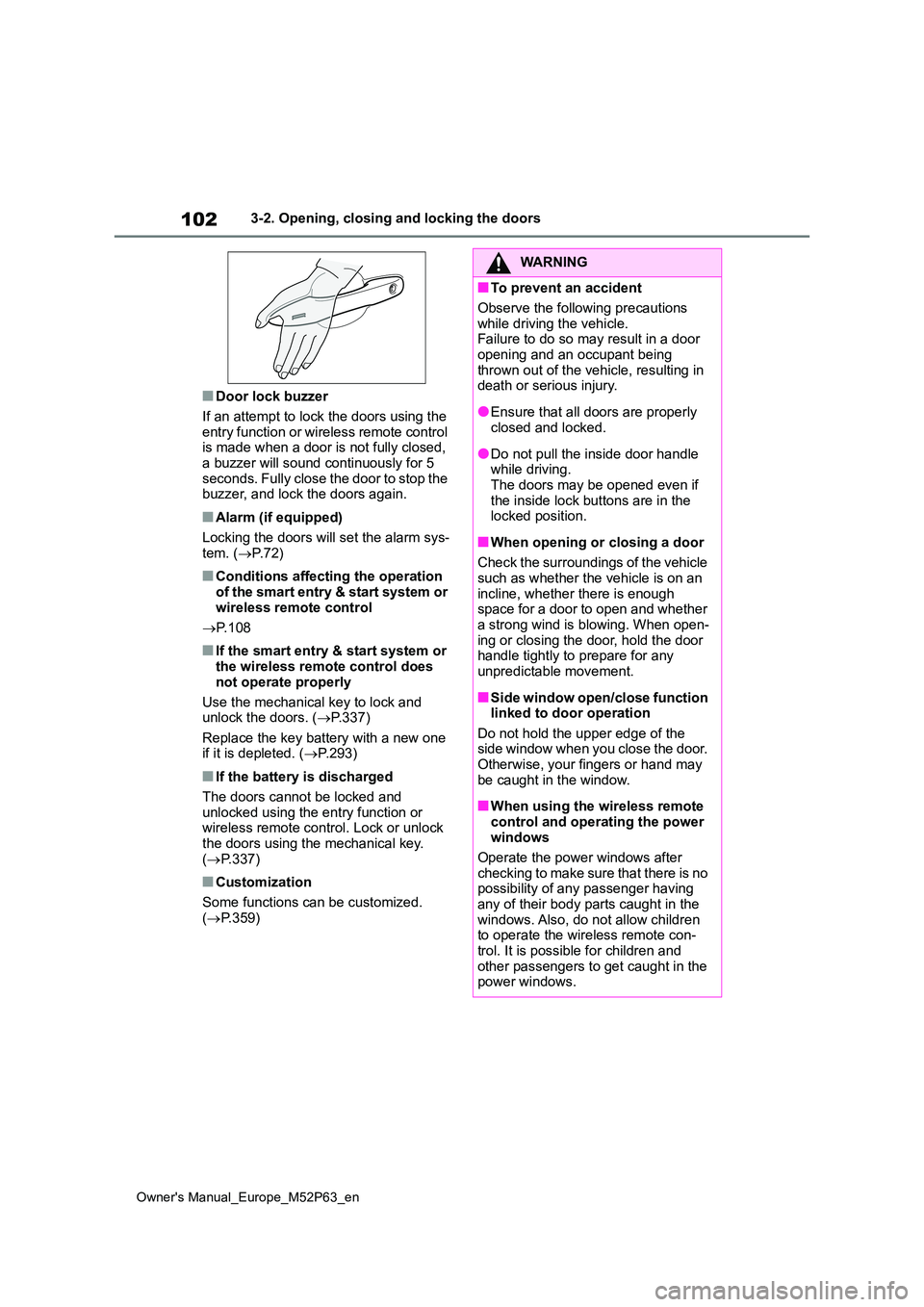
102
Owner's Manual_Europe_M52P63_en
3-2. Opening, closing and locking the doors
■Door lock buzzer
If an attempt to lock the doors using the entry function or wireless remote control is made when a door is not fully closed,
a buzzer will sound continuously for 5 seconds. Fully close the door to stop the buzzer, and lock the doors again.
■Alarm (if equipped)
Locking the doors will set the alarm sys- tem. ( P.72)
■Conditions affecting the operation of the smart entry & start system or
wireless remote control
P. 1 0 8
■If the smart entry & start system or the wireless remote control does
not operate properly
Use the mechanical key to lock and unlock the doors. ( P.337)
Replace the key battery with a new one if it is depleted. ( P.293)
■If the battery is discharged
The doors cannot be locked and
unlocked using the entry function or wireless remote control. Lock or unlock the doors using the mechanical key.
( P.337)
■Customization
Some functions can be customized. ( P.359)
WARNING
■To prevent an accident
Observe the following precautions
while driving the vehicle. Failure to do so may result in a door opening and an occupant being
thrown out of the vehicle, resulting in death or serious injury.
●Ensure that all doors are properly closed and locked.
●Do not pull the inside door handle while driving.The doors may be opened even if
the inside lock buttons are in the locked position.
■When opening or closing a door
Check the surroundings of the vehicle such as whether the vehicle is on an
incline, whether there is enough space for a door to open and whether a strong wind is blowing. When open-
ing or closing the door, hold the door handle tightly to prepare for any unpredictable movement.
■Side window open/close function linked to door operation
Do not hold the upper edge of the side window when you close the door. Otherwise, your fingers or hand may
be caught in the window.
■When using the wireless remote
control and operating the power windows
Operate the power windows after
checking to make sure that there is no possibility of any passenger having any of their body parts caught in the
windows. Also, do not allow children to operate the wireless remote con-trol. It is possible for children and
other passengers to get caught in the power windows.
Page 107 of 470
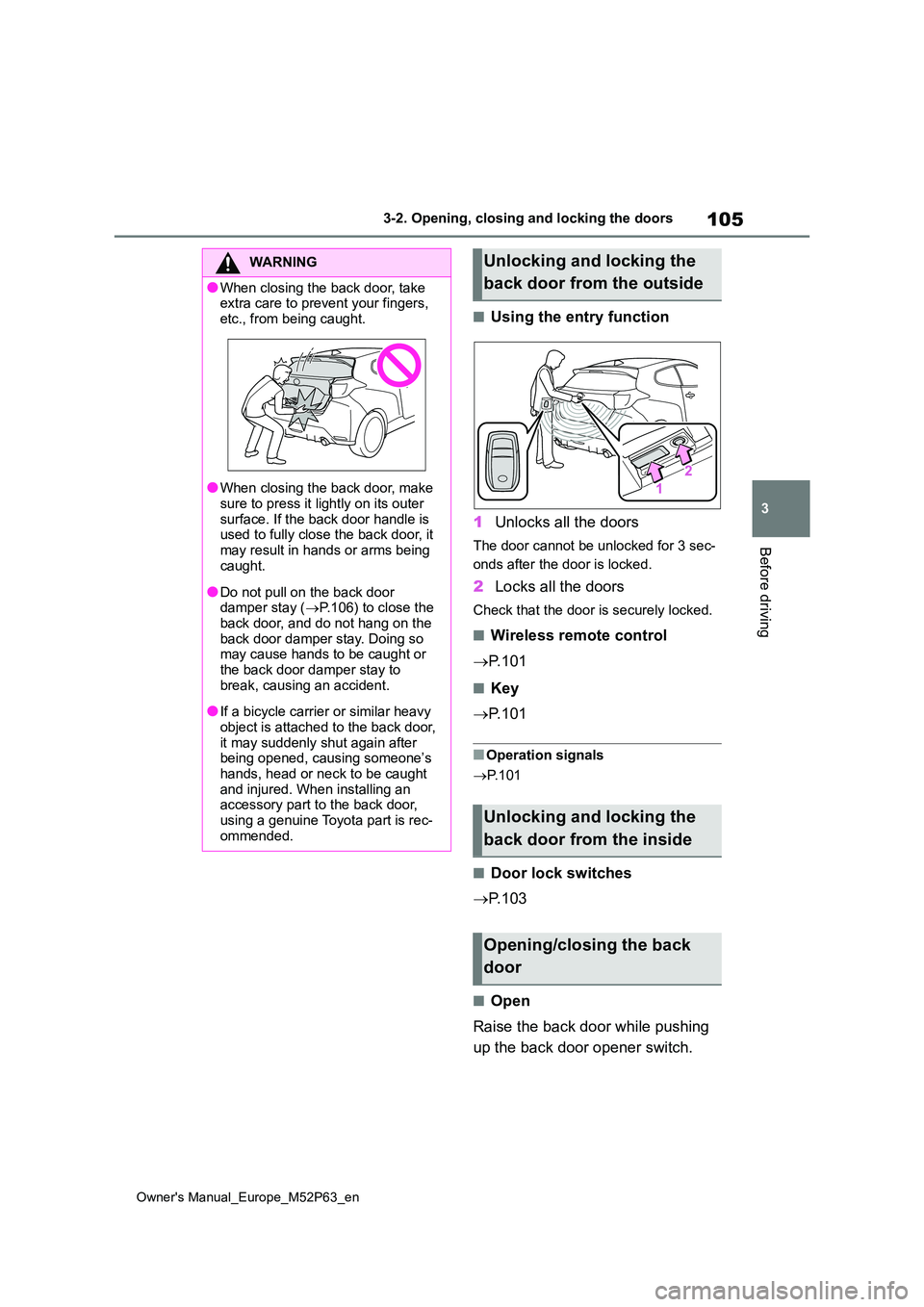
105
3
Owner's Manual_Europe_M52P63_en
3-2. Opening, closing and locking the doors
Before driving
■Using the entry function
1 Unlocks all the doors
The door cannot be unlocked for 3 sec-
onds after the door is locked.
2 Locks all the doors
Check that the door is securely locked.
■Wireless remote control
P. 1 0 1
■Key
P. 1 0 1
■Operation signals
P. 1 0 1
■Door lock switches
P. 1 0 3
■Open
Raise the back door while pushing
up the back door opener switch.
WARNING
●When closing the back door, take extra care to prevent your fingers,
etc., from being caught.
●When closing the back door, make
sure to press it lightly on its outer surface. If the back door handle is used to fully close the back door, it
may result in hands or arms being caught.
●Do not pull on the back door damper stay ( P.106) to close the back door, and do not hang on the
back door damper stay. Doing so may cause hands to be caught or the back door damper stay to
break, causing an accident.
●If a bicycle carrier or similar heavy
object is attached to the back door, it may suddenly shut again after being opened, causing someone’s
hands, head or neck to be caught and injured. When installing an accessory part to the back door,
using a genuine Toyota part is rec- ommended.
Unlocking and locking the
back door from the outside
Unlocking and locking the
back door from the inside
Opening/closing the back
door
Page 110 of 470

108
Owner's Manual_Europe_M52P63_en
3-2. Opening, closing and locking the doors
●Interior buzzer sounds continuously
■Battery-saving function
The battery-saving function will be acti-
vated in order to prevent the electronic key battery and the vehicle battery from being discharged while the vehicle is not
operated for a long time.
●In the following situations, the smart
entry & start system may take some time to unlock the doors.• The electronic key has been left within
approximately 3.5 m (11 ft.) of the out- side of the vehicle for 2 minutes or longer.
• The smart entry & start system has not been used for 5 days or longer.
●If the smart entry & start system has not been used for 14 days or longer, the doors cannot be unlocked from
any door except the driver’s door. In this case, hold the driver’s door han-dle, or use the wireless remote control
or mechanical key to unlock the doors.
■Electronic key battery-saving func-tion
●When battery-saving mode is set, bat-tery depletion is minimized by stop-
ping the electronic key from receiving radio waves.
Press twice while pressing and
holding . Confirm that the electronic
key indicator flashes 4 times.
While the battery-saving mode is set,
the smart entry & start system cannot be
used. To cancel the function, press any
of the electronic key buttons.
●Electronic keys that will not be used for long periods of time can be set to the battery-saving mode in advance.
■Conditions affecting operation
The smart entry & start system uses weak radio waves. In the following situa-tions, the communication between the
electronic key and the vehicle may be affected, preventing the smart entry & start system, wireless remote control
and engine immobilizer system from operating properly. (Ways of coping: P.337)
●When the electronic key battery is depleted
●Near a TV tower, electric power plant, gas station, radio station, large dis-
play, airport or other facility that gen- erates strong radio waves or electrical noise
●When carrying a portable radio, cellu-lar phone, cordless phone or other
wireless communication device
●When the electronic key is in contact
with, or is covered by the following metallic objects• Cards to which aluminum foil is
attached • Cigarette boxes that have aluminum foil inside
• Metallic wallets or bags •Coins
SituationCorrection
procedure
The engine switch was
turned to ACC while the
driver’s door was open
(or the driver’s door
was opened while the
engine switch was in
ACC).
Turn the
engine switch
off and close
the driver’s
door.
The engine switch was
turned to off while the
driver’s door was open.
Close the
driver’s door.
Page 111 of 470

109
3
Owner's Manual_Europe_M52P63_en
3-2. Opening, closing and locking the doors
Before driving
• Hand warmers made of metal
• Media such as CDs and DVDs
●When other wireless keys (that emit
radio waves) are being used nearby
●When carrying the electronic key
together with the following devices that emit radio waves• Another vehicle’s electronic key or a
wireless key that emits radio waves • Personal computers or personal digi-tal assistants (PDAs)
• Digital audio players • Portable game systems
●If window tint with a metallic content or metallic objects are attached to the rear window
●When the electronic key is placed near a battery charger or electronic
devices
●When the vehicle is parked in a pay
parking spot where radio waves are emitted
If the doors cannot be locked/unlocked
using the smart entry & start system, lock/unlock the doors by performing any of the following:
●Bring the electronic key close to either door handle and operate the entry
function.
●Operate the wireless remote control.
If the doors cannot be locked/unlocked using the above methods, use the mechanical key. ( P.337)
If the engine cannot be started using the smart entry & start system refer to P.338.
■Note for the entry function
●Even when the electronic key is within the effective range (detection areas),
the system may not operate properly in the following cases:• The electronic key is too close to the
window or outside door handle, near the ground, or in a high place when the doors are locked or unlocked.
• The electronic key is on the instru- ment panel, luggage cover or floor, or in the door pockets or glove box when
the engine is started or engine switch
modes are changed.
●Do not leave the electronic key on top
of the instrument panel or near the door pockets when exiting the vehicle. Depending on the radio wave recep-
tion conditions, it may be detected by the antenna outside the cabin and the door will become lockable from the
outside, possibly trapping the elec- tronic key inside the vehicle.
●As long as the electronic key is within the effective range, the doors may be locked or unlocked by anyone. How-
ever, only the doors detecting the electronic key can be used to unlock the vehicle.
●Even if the electronic key is not inside the vehicle, it may be possible to start
the engine if the electronic key is near the window.
●The doors may unlock or lock if a large amount of water splashes on the door handle, such as in the rain or in a
car wash when the electronic key is within the effective range. (The doors will automatically be locked after
approximately 30 seconds if the doors are not opened and closed.)
●If the wireless remote control is used to lock the doors when the electronic key is near the vehicle, there is a pos-
sibility that the door may not be unlocked by the entry function. (Use the wireless remote control to unlock
the doors.)
●Touching the door lock or unlock sen-
sor while wearing gloves may prevent lock or unlock operation.
●When the lock operation is performed using the lock sensor, recognition sig-nals will be shown up to two consecu-
tive times. After this, no recognition signals will be given.
●If the door handle becomes wet while the electronic key is within the effec-tive range, the door may lock and
unlock repeatedly. In that case, follow the following correction procedures to
Page 112 of 470
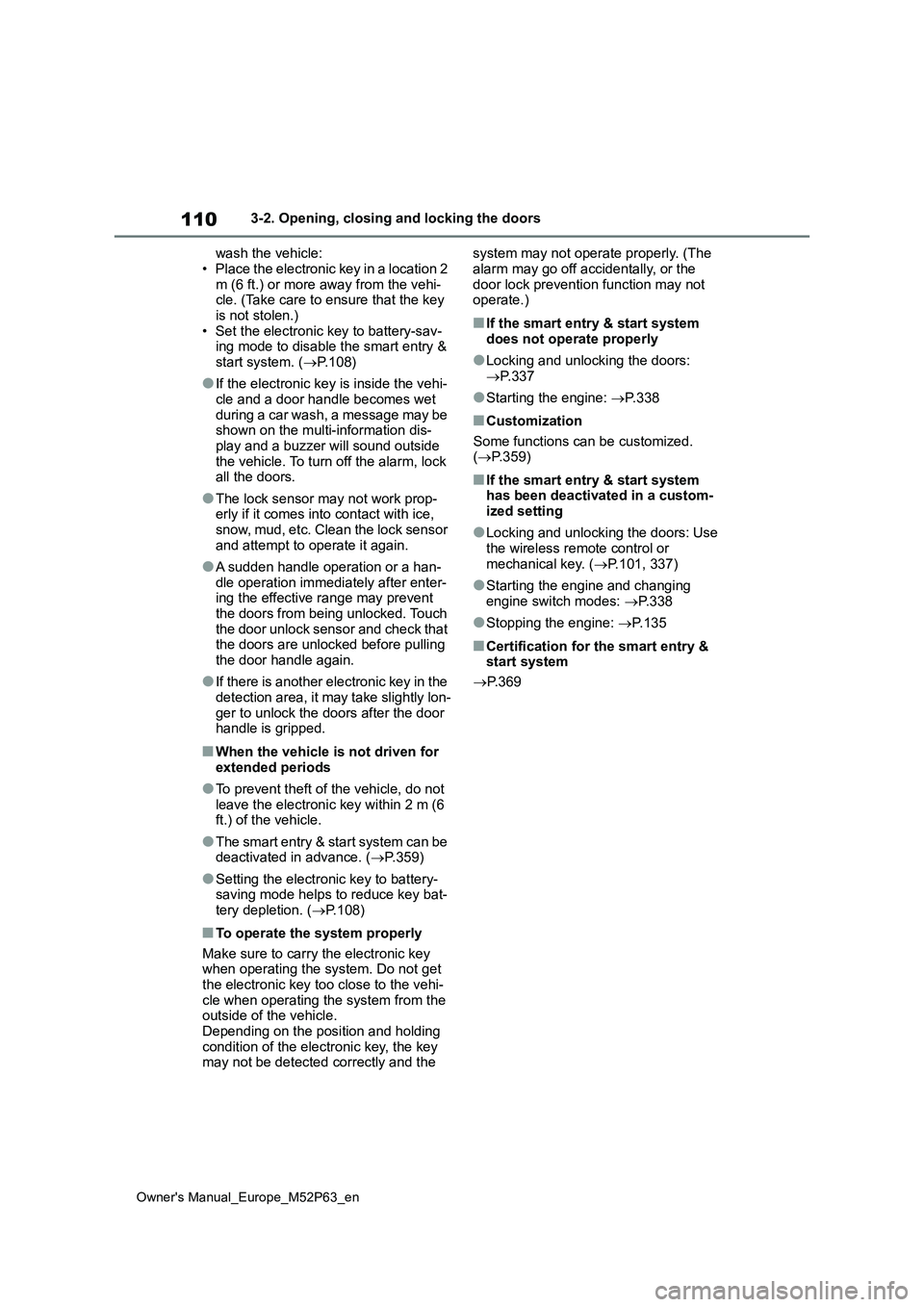
110
Owner's Manual_Europe_M52P63_en
3-2. Opening, closing and locking the doors
wash the vehicle:
• P l ac e t h e e l ec t ro n ic ke y i n a l oc at i o n 2 m (6 ft.) or more away from the vehi-cle. (Take care to ensure that the key
is not stolen.) • Set the electronic key to battery-sav-ing mode to disable the smart entry &
start system. ( P.108)
●If the electronic key is inside the vehi-
cle and a door handle becomes wet during a car wash, a message may be shown on the multi-information dis-
play and a buzzer will sound outside the vehicle. To turn off the alarm, lock all the doors.
●The lock sensor may not work prop-erly if it comes into contact with ice,
snow, mud, etc. Clean the lock sensor and attempt to operate it again.
●A sudden handle operation or a han-dle operation immediately after enter-ing the effective range may prevent
the doors from being unlocked. Touch the door unlock sensor and check that the doors are unlocked before pulling
the door handle again.
●If there is another electronic key in the
detection area, it may take slightly lon- ger to unlock the doors after the door handle is gripped.
■When the vehicle is not driven for
extended periods
●To prevent theft of the vehicle, do not
leave the electronic key within 2 m (6 ft.) of the vehicle.
●The smart entry & start system can be deactivated in advance. ( P.359)
●Setting the electronic key to battery- saving mode helps to reduce key bat-tery depletion. ( P.108)
■To operate the system properly
Make sure to carry the electronic key when operating the system. Do not get the electronic key too close to the vehi-
cle when operating the system from the outside of the vehicle.Depending on the position and holding
condition of the electronic key, the key may not be detected correctly and the
system may not operate properly. (The
alarm may go off accidentally, or the door lock prevention function may not operate.)
■If the smart entry & start system
does not operate properly
●Locking and unlocking the doors:
P. 3 3 7
●Starting the engine: P. 3 3 8
■Customization
Some functions can be customized. ( P.359)
■If the smart entry & start system has been deactivated in a custom-
ized setting
●Locking and unlocking the doors: Use
the wireless remote control or mechanical key. ( P.101, 337)
●Starting the engine and changing engine switch modes: P. 3 3 8
●Stopping the engine: P. 1 3 5
■Certification for the smart entry & start system
P. 3 6 9
Page 123 of 470
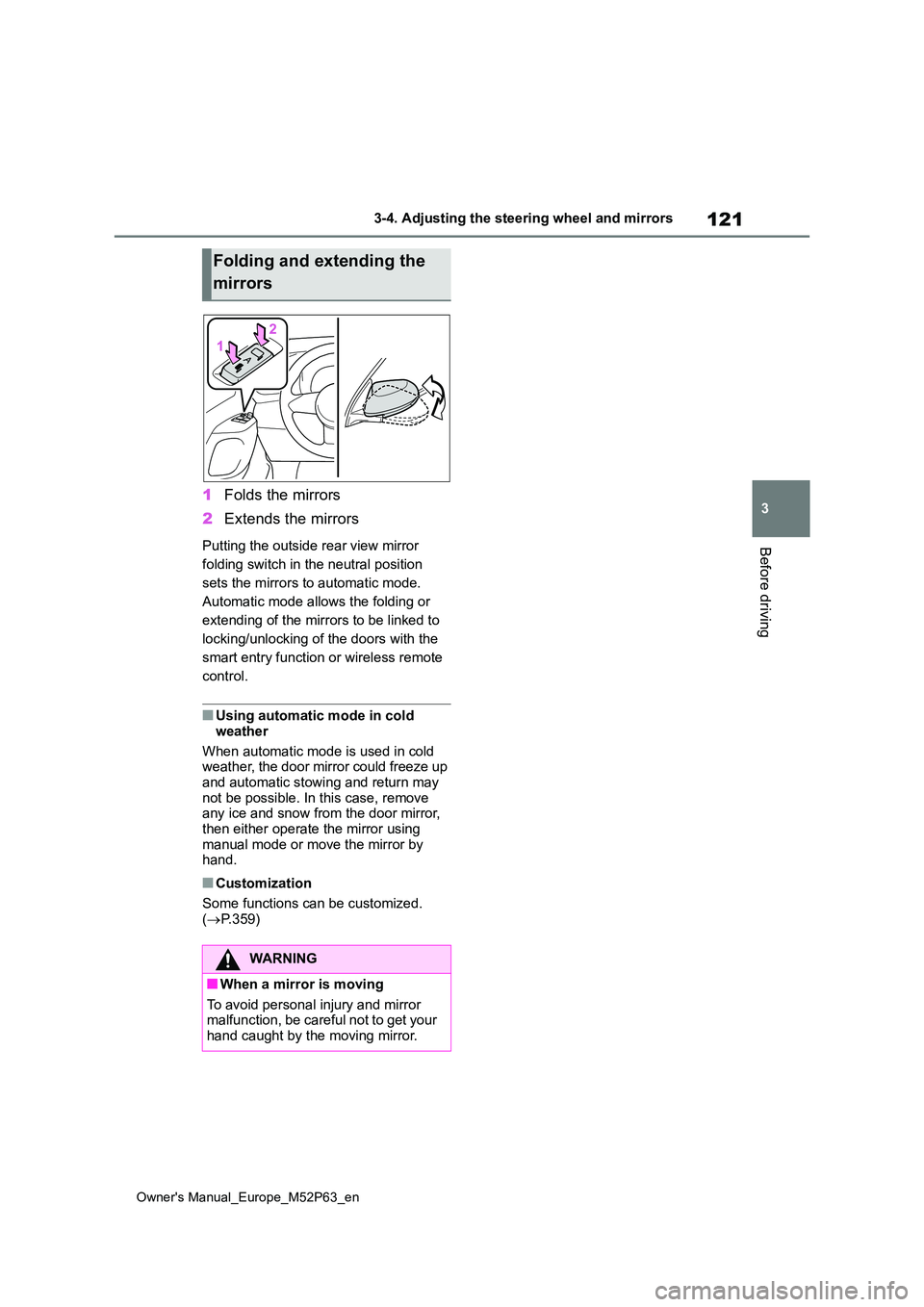
121
3
Owner's Manual_Europe_M52P63_en
3-4. Adjusting the steering wheel and mirrors
Before driving
1Folds the mirrors
2 Extends the mirrors
Putting the outside rear view mirror
folding switch in the neutral position
sets the mirrors to automatic mode.
Automatic mode allows the folding or
extending of the mirrors to be linked to
locking/unlocking of the doors with the
smart entry function or wireless remote
control.
■Using automatic mode in cold
weather
When automatic mode is used in cold weather, the door mirror could freeze up
and automatic stowing and return may not be possible. In this case, remove any ice and snow from the door mirror,
then either operate the mirror using manual mode or move the mirror by hand.
■Customization
Some functions can be customized. ( P.359)
Folding and extending the
mirrors
WARNING
■When a mirror is moving
To avoid personal injury and mirror malfunction, be careful not to get your hand caught by the moving mirror.
Page 125 of 470
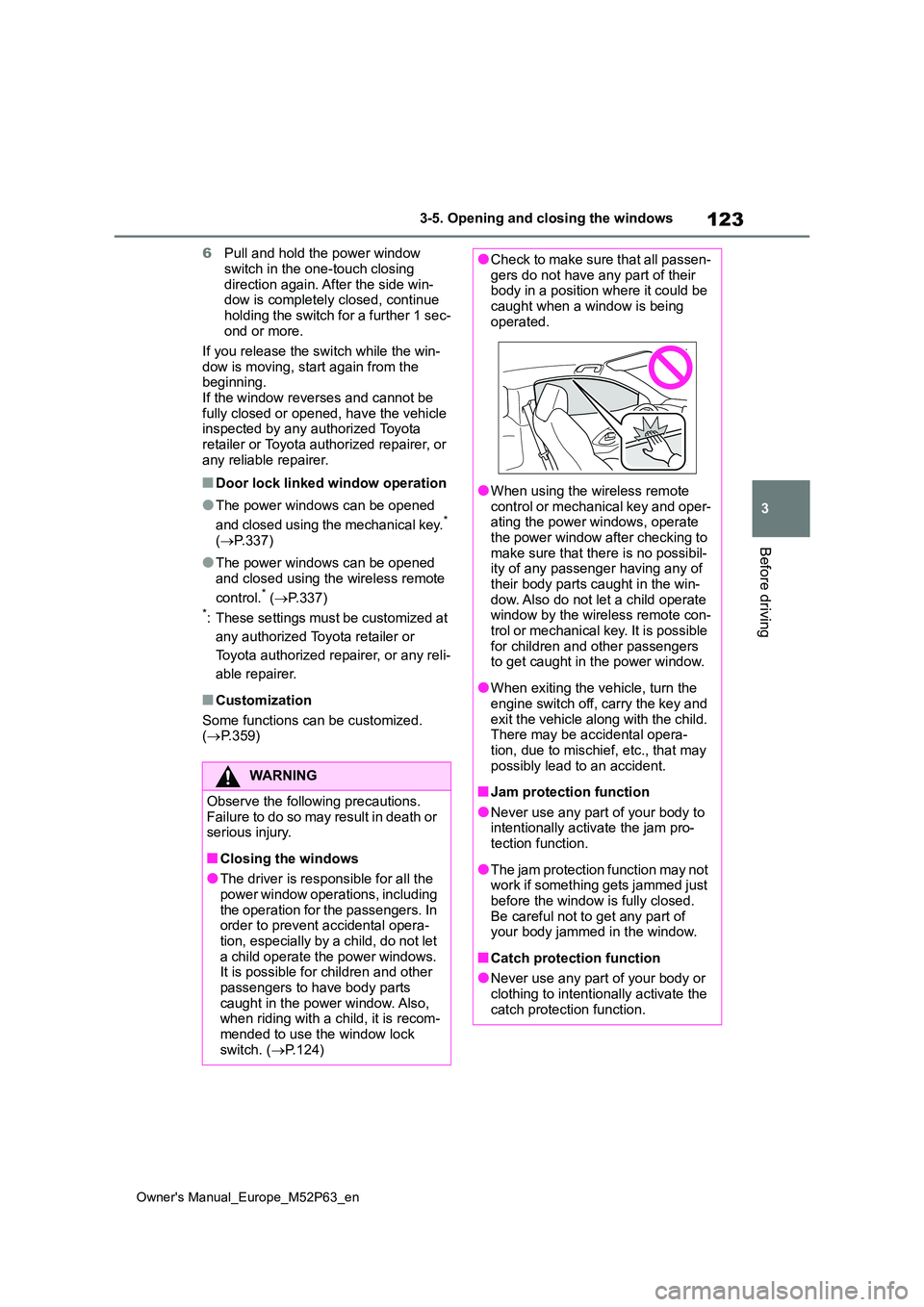
123
3
Owner's Manual_Europe_M52P63_en
3-5. Opening and closing the windows
Before driving
6Pull and hold the power window
switch in the one-touch closing direction again. After the side win-dow is completely closed, continue
holding the switch for a further 1 sec- ond or more.
If you release the switch while the win-
dow is moving, start again from the beginning.If the window reverses and cannot be
fully closed or opened, have the vehicle inspected by any authorized Toyota retailer or Toyota authorized repairer, or
any reliable repairer.
■Door lock linked window operation
●The power windows can be opened
and closed using the mechanical key.* ( P.337)
●The power windows can be opened
and closed using the wireless remote
control.* ( P.337)*: These settings must be customized at
any authorized Toyota retailer or
Toyota authorized repairer, or any reli-
able repairer.
■Customization
Some functions can be customized. ( P.359)
WARNING
Observe the following precautions. Failure to do so may result in death or serious injury.
■Closing the windows
●The driver is responsible for all the
power window operations, including the operation for the passengers. In order to prevent accidental opera-
tion, especially by a child, do not let a child operate the power windows. It is possible for children and other
passengers to have body parts caught in the power window. Also, when riding with a child, it is recom-
mended to use the window lock switch. ( P.124)
●Check to make sure that all passen- gers do not have any part of their body in a position where it could be
caught when a window is being operated.
●When using the wireless remote control or mechanical key and oper-ating the power windows, operate
the power window after checking to make sure that there is no possibil-ity of any passenger having any of
their body parts caught in the win- dow. Also do not let a child operate window by the wireless remote con-
trol or mechanical key. It is possible for children and other passengers to get caught in the power window.
●When exiting the vehicle, turn the engine switch off, carry the key and
exit the vehicle along with the child. There may be accidental opera-tion, due to mischief, etc., that may
possibly lead to an accident.
■Jam protection function
●Never use any part of your body to intentionally activate the jam pro-tection function.
●The jam protection function may not work if something gets jammed just
before the window is fully closed. Be careful not to get any part of your body jammed in the window.
■Catch protection function
●Never use any part of your body or
clothing to intentionally activate the catch protection function.
Page 247 of 470
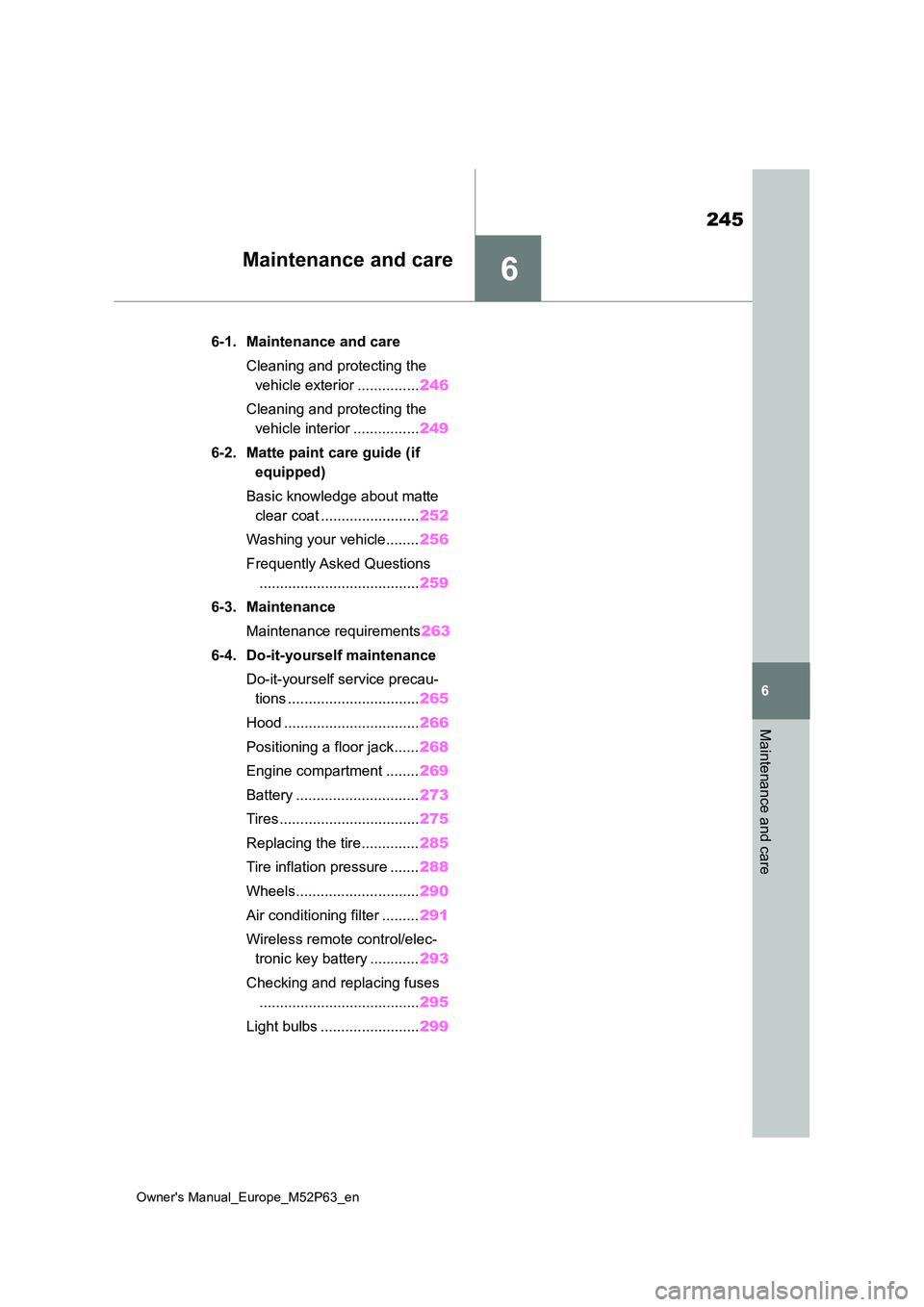
6
245
Owner's Manual_Europe_M52P63_en
6
Maintenance and care
Maintenance and care
6-1. Maintenance and care
Cleaning and protecting the
vehicle exterior ............... 246
Cleaning and protecting the
vehicle interior ................ 249
6-2. Matte paint care guide (if
equipped)
Basic knowledge about matte
clear coat ........................ 252
Washing your vehicle........ 256
Frequently Asked Questions
....................................... 259
6-3. Maintenance
Maintenance requirements 263
6-4. Do-it-yourself maintenance
Do-it-yourself service precau-
tions ................................ 265
Hood ................................. 266
Positioning a floor jack...... 268
Engine compartment ........ 269
Battery .............................. 273
Tires .................................. 275
Replacing the tire.............. 285
Tire inflation pressure ....... 288
Wheels.............................. 290
Air conditioning filter ......... 291
Wireless remote control/elec-
tronic key battery ............ 293
Checking and replacing fuses
....................................... 295
Light bulbs ........................ 299
Page 275 of 470
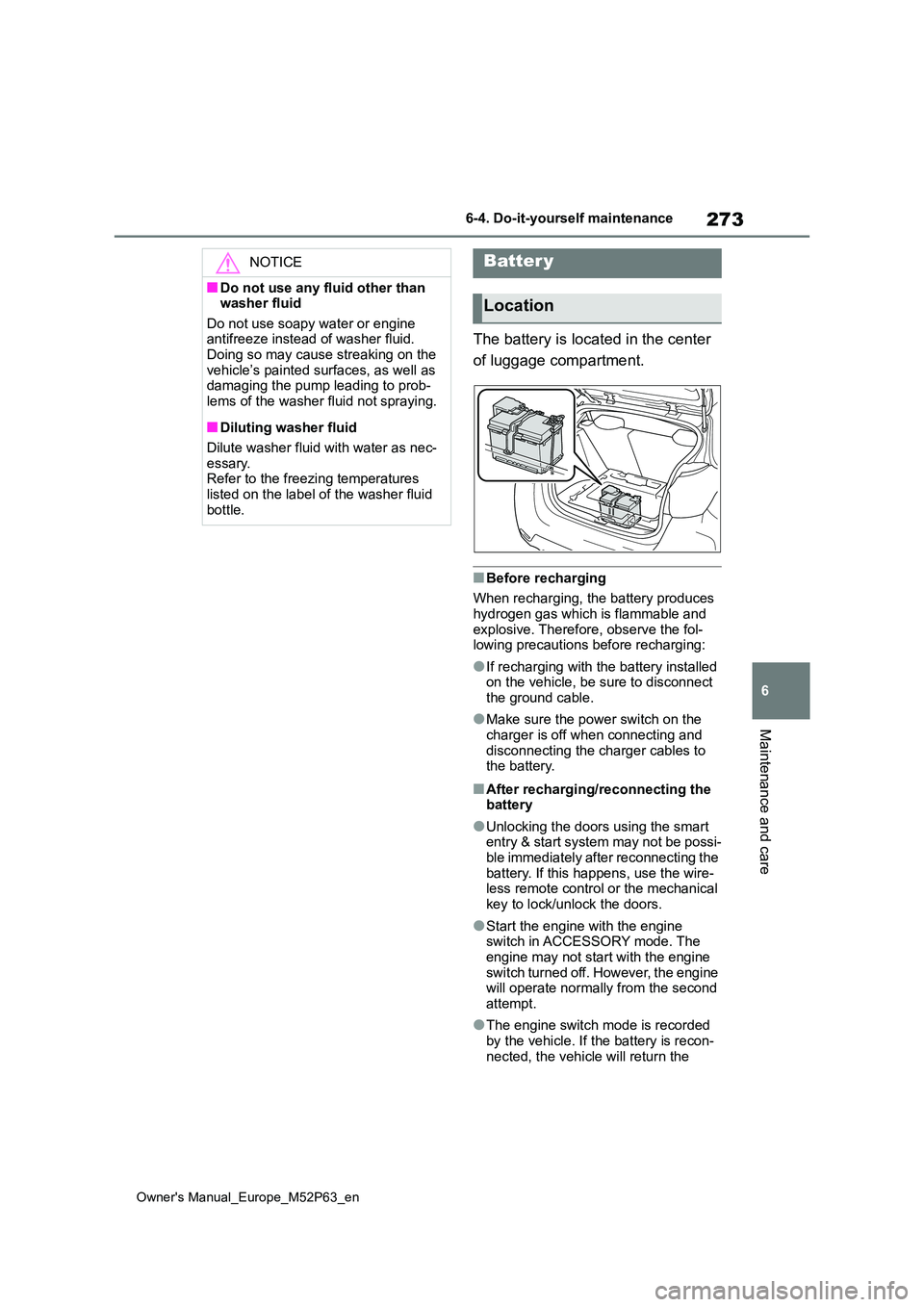
273
6
Owner's Manual_Europe_M52P63_en
6-4. Do-it-yourself maintenance
Maintenance and care
The battery is located in the center
of luggage compartment.
■Before recharging
When recharging, the battery produces hydrogen gas which is flammable and
explosive. Therefore, observe the fol- lowing precautions before recharging:
●If recharging with the battery installed on the vehicle, be sure to disconnect the ground cable.
●Make sure the power switch on the charger is off when connecting and
disconnecting the charger cables to the battery.
■After recharging/reconnecting the battery
●Unlocking the doors using the smart entry & start system may not be possi-
ble immediately after reconnecting the battery. If this happens, use the wire-less remote control or the mechanical
key to lock/unlock the doors.
●Start the engine with the engine switch in ACCESSORY mode. The engine may not start with the engine
switch turned off. However, the engine will operate normally from the second attempt.
●The engine switch mode is recorded by the vehicle. If the battery is recon-
nected, the vehicle will return the
NOTICE
■Do not use any fluid other than washer fluid
Do not use soapy water or engine antifreeze instead of washer fluid.Doing so may cause streaking on the
vehicle’s painted surfaces, as well as damaging the pump leading to prob-lems of the washer fluid not spraying.
■Diluting washer fluid
Dilute washer fluid with water as nec-
essary. Refer to the freezing temperatures listed on the label of the washer fluid
bottle.
Batter y
Location
Page 295 of 470
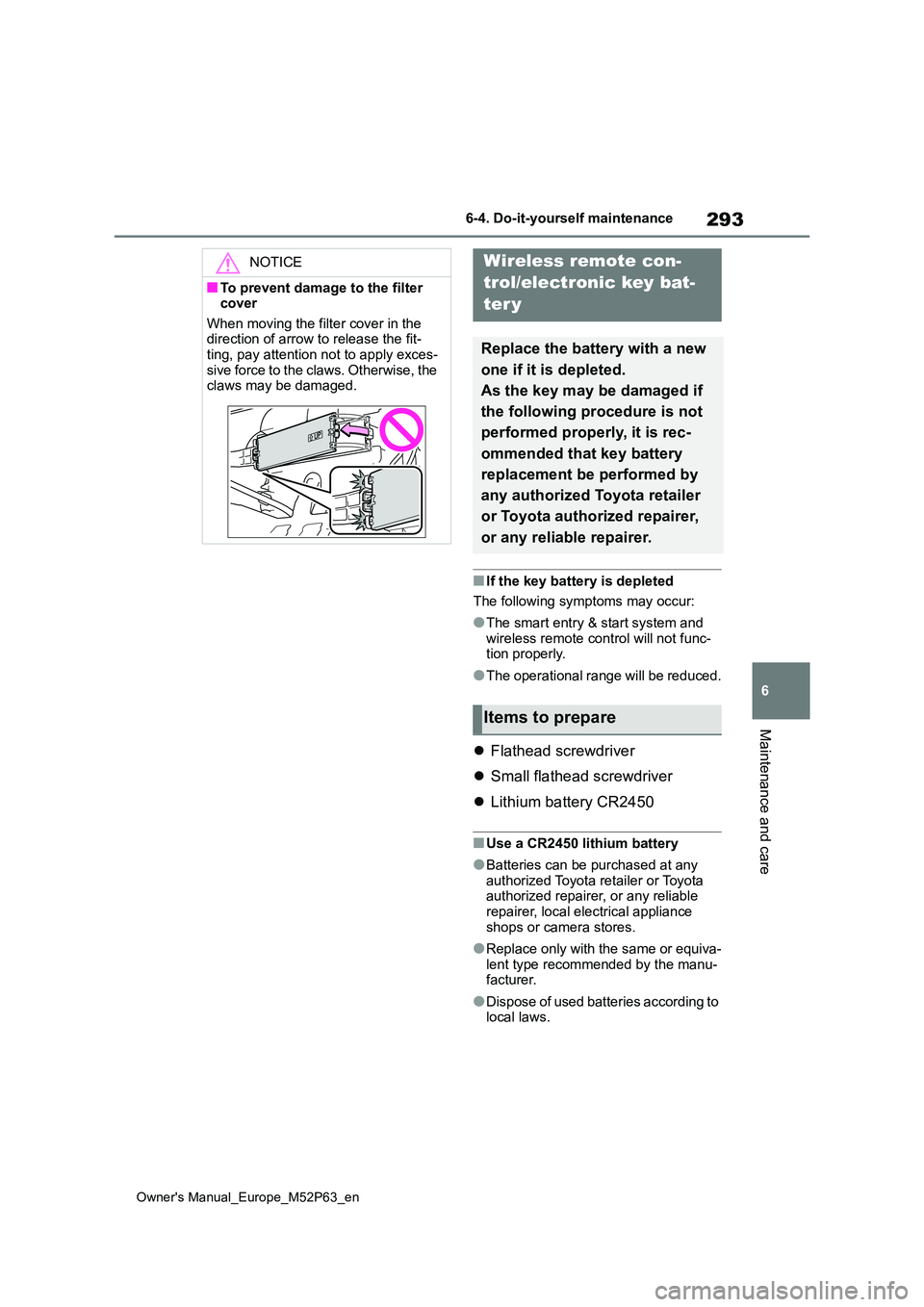
293
6
Owner's Manual_Europe_M52P63_en
6-4. Do-it-yourself maintenance
Maintenance and care
■If the key battery is depleted
The following symptoms may occur:
●The smart entry & start system and wireless remote control will not func-tion properly.
●The operational range will be reduced.
Flathead screwdriver
Small flathead screwdriver
Lithium battery CR2450
■Use a CR2450 lithium battery
●Batteries can be purchased at any authorized Toyota retailer or Toyota authorized repairer, or any reliable
repairer, local electrical appliance shops or camera stores.
●Replace only with the same or equiva-lent type recommended by the manu-facturer.
●Dispose of used batteries according to local laws.
NOTICE
■To prevent damage to the filter cover
When moving the filter cover in the direction of arrow to release the fit-ting, pay attention not to apply exces-
sive force to the claws. Otherwise, the claws may be damaged.
Wireless remote con-
trol/electronic key bat-
ter y
Replace the battery with a new
one if it is depleted.
As the key may be damaged if
the following procedure is not
performed properly, it is rec-
ommended that key battery
replacement be performed by
any authorized Toyota retailer
or Toyota authorized repairer,
or any reliable repairer.
Items to prepare