navigation system TOYOTA GR YARIS 2022 Owners Manual
[x] Cancel search | Manufacturer: TOYOTA, Model Year: 2022, Model line: GR YARIS, Model: TOYOTA GR YARIS 2022Pages: 470, PDF Size: 113.17 MB
Page 17 of 470
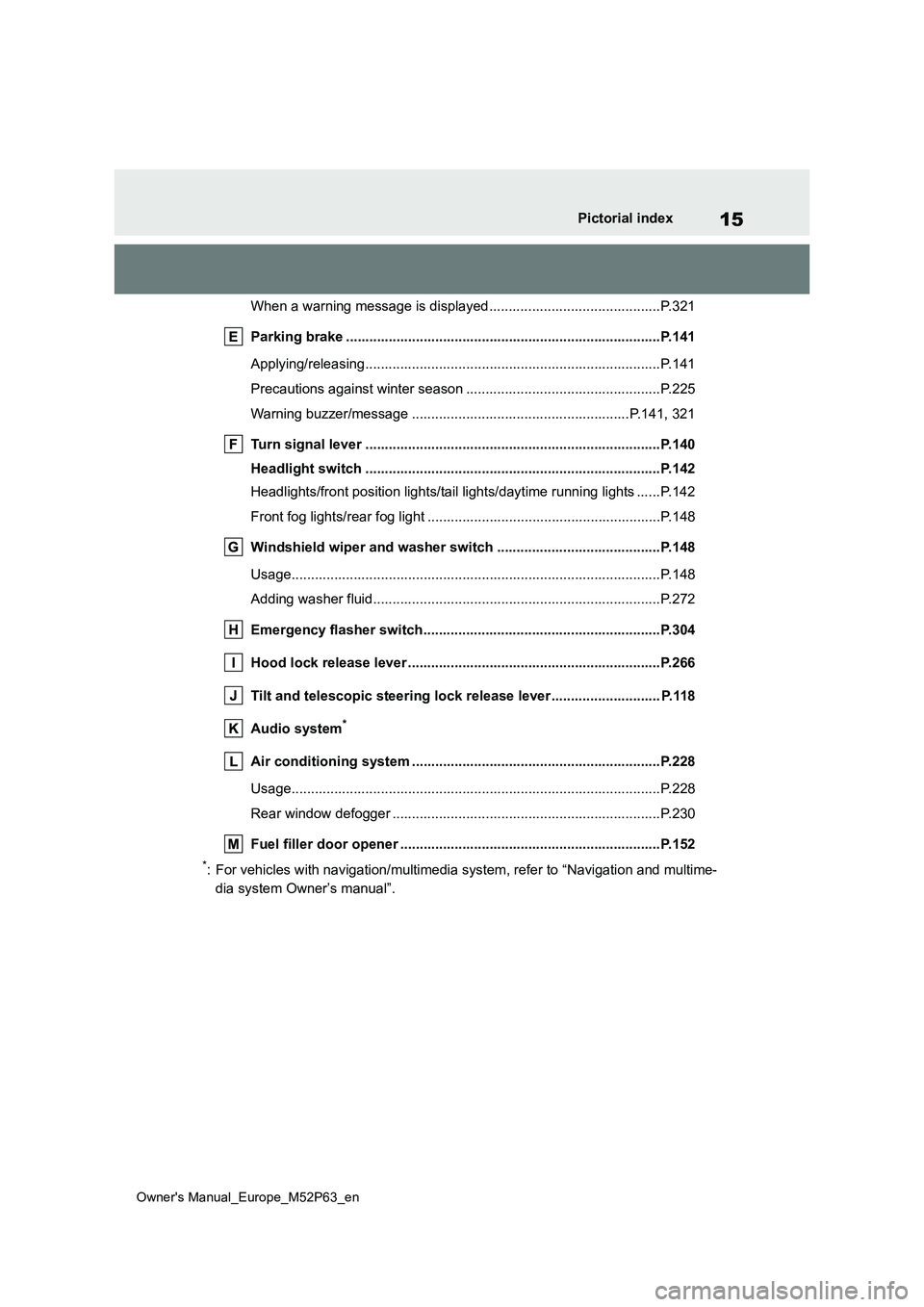
15
Owner's Manual_Europe_M52P63_en
Pictorial index
When a warning message is displayed............................................P.321
Parking brake .................................................. ...............................P.141
Applying/releasing............................................. ...............................P.141
Precautions against winter season .............................. ....................P.225
Warning buzzer/message ......................................... ...............P.141, 321
Turn signal lever .............................................. ..............................P.140
Headlight switch ............................................... .............................P.142
Headlights/front position lights/tail lights/daytime running li ghts ......P.142
Front fog lights/rear fog light ................................ ............................P.148
Windshield wiper and washer switch ............................. .............P.148
Usage.......................................................... .....................................P.148
Adding washer fluid............................................ ..............................P.272
Emergency flasher switch....................................... ......................P.304
Hood lock release lever ........................................ .........................P.266
Tilt and telescopic steering lock release lever................ ............ P.118
Audio system*
Air conditioning system ........................................ ........................P.228
Usage.......................................................... .....................................P.228
Rear window defogger ........................................... ..........................P.230
Fuel filler door opener ........................................ ...........................P.152
*: For vehicles with navigation/multimedia system, refer to “Navigation and multime-
dia system Owner’s manual”.
Page 19 of 470
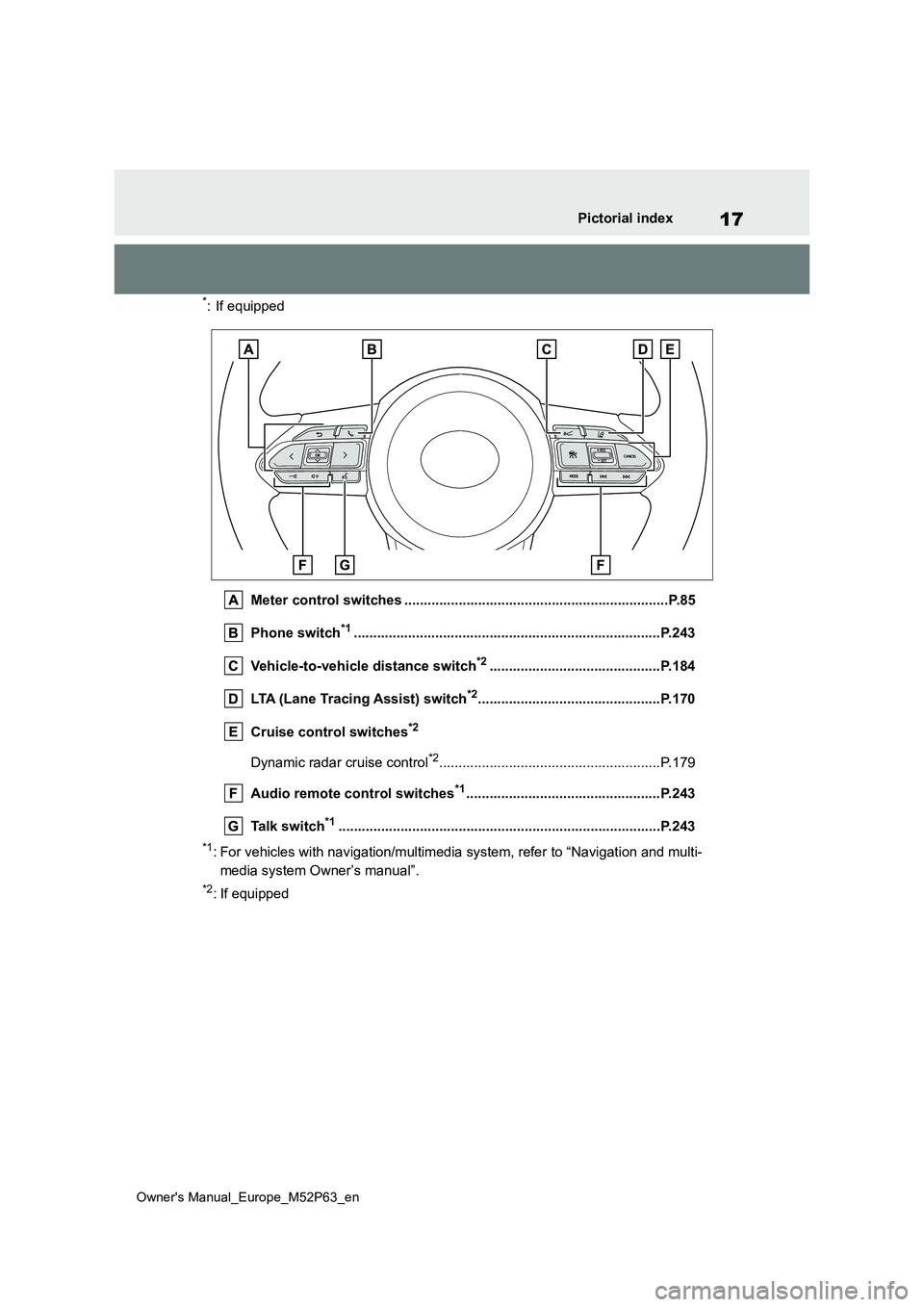
17
Owner's Manual_Europe_M52P63_en
Pictorial index
*: If equipped
Meter control switches ......................................... ...........................P.85
Phone switch*1............................................................... ................P.243
Vehicle-to-vehicle distance switch*2............................................P.184
LTA (Lane Tracing Assist) switch*2...............................................P.170
Cruise control switches*2
Dynamic radar cruise control*2.........................................................P.179
Audio remote control switches*1..................................................P.243
Talk switch*1............................................................... ....................P.243
*1: For vehicles with navigation/multimedia system, refer to “Navigation and multi-
media system Owner’s manual”.
*2: If equipped
Page 23 of 470
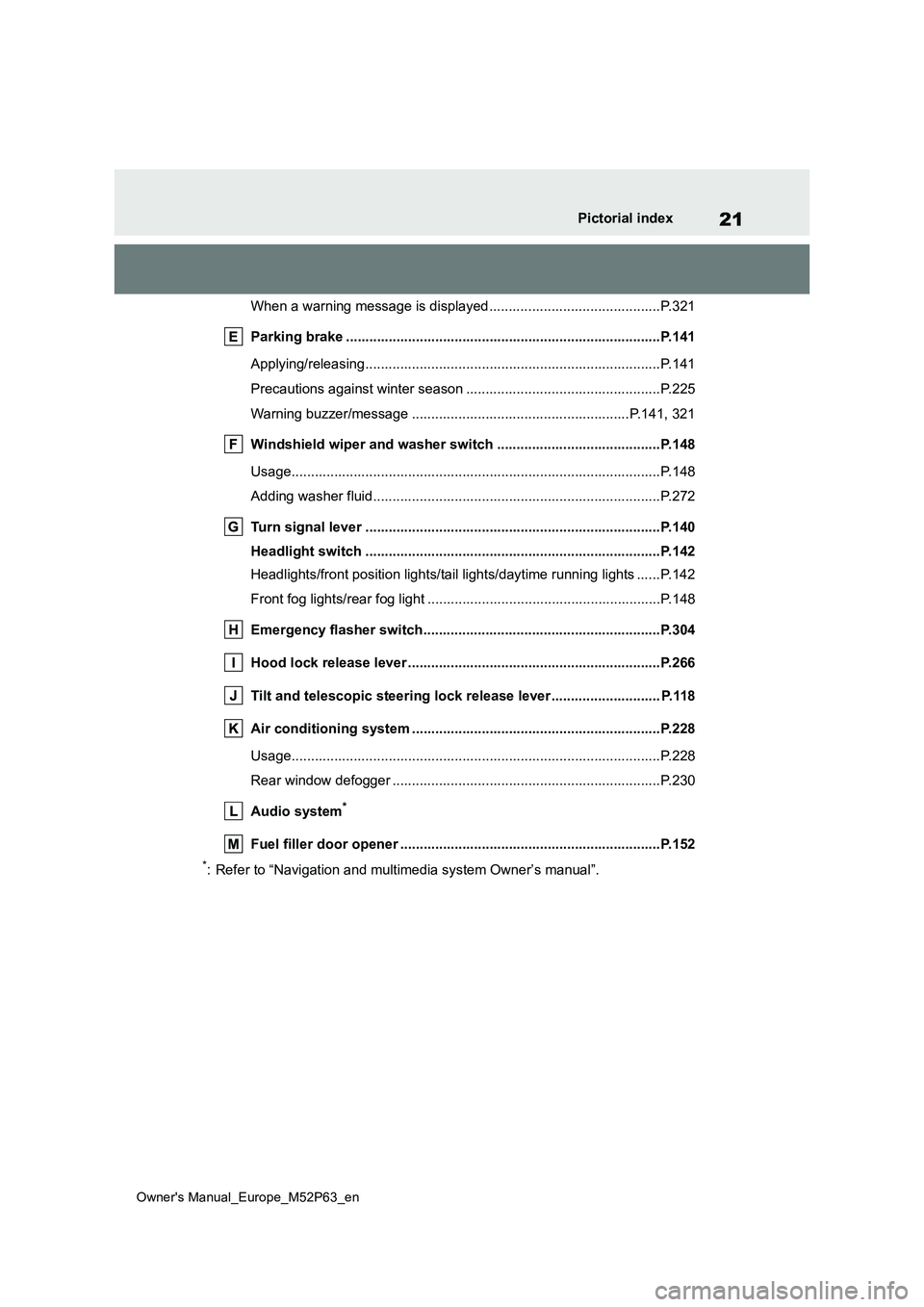
21
Owner's Manual_Europe_M52P63_en
Pictorial index
When a warning message is displayed............................................P.321
Parking brake .................................................. ...............................P.141
Applying/releasing............................................. ...............................P.141
Precautions against winter season .............................. ....................P.225
Warning buzzer/message ......................................... ...............P.141, 321
Windshield wiper and washer switch ............................. .............P.148
Usage.......................................................... .....................................P.148
Adding washer fluid............................................ ..............................P.272
Turn signal lever .............................................. ..............................P.140
Headlight switch ............................................... .............................P.142
Headlights/front position lights/tail lights/daytime running li ghts ......P.142
Front fog lights/rear fog light ................................ ............................P.148
Emergency flasher switch....................................... ......................P.304
Hood lock release lever ........................................ .........................P.266
Tilt and telescopic steering lock release lever................ ............ P.118
Air conditioning system ........................................ ........................P.228
Usage.......................................................... .....................................P.228
Rear window defogger ........................................... ..........................P.230
Audio system*
Fuel filler door opener ........................................ ...........................P.152
*: Refer to “Navigation and multimedia system Owner’s manual”.
Page 25 of 470
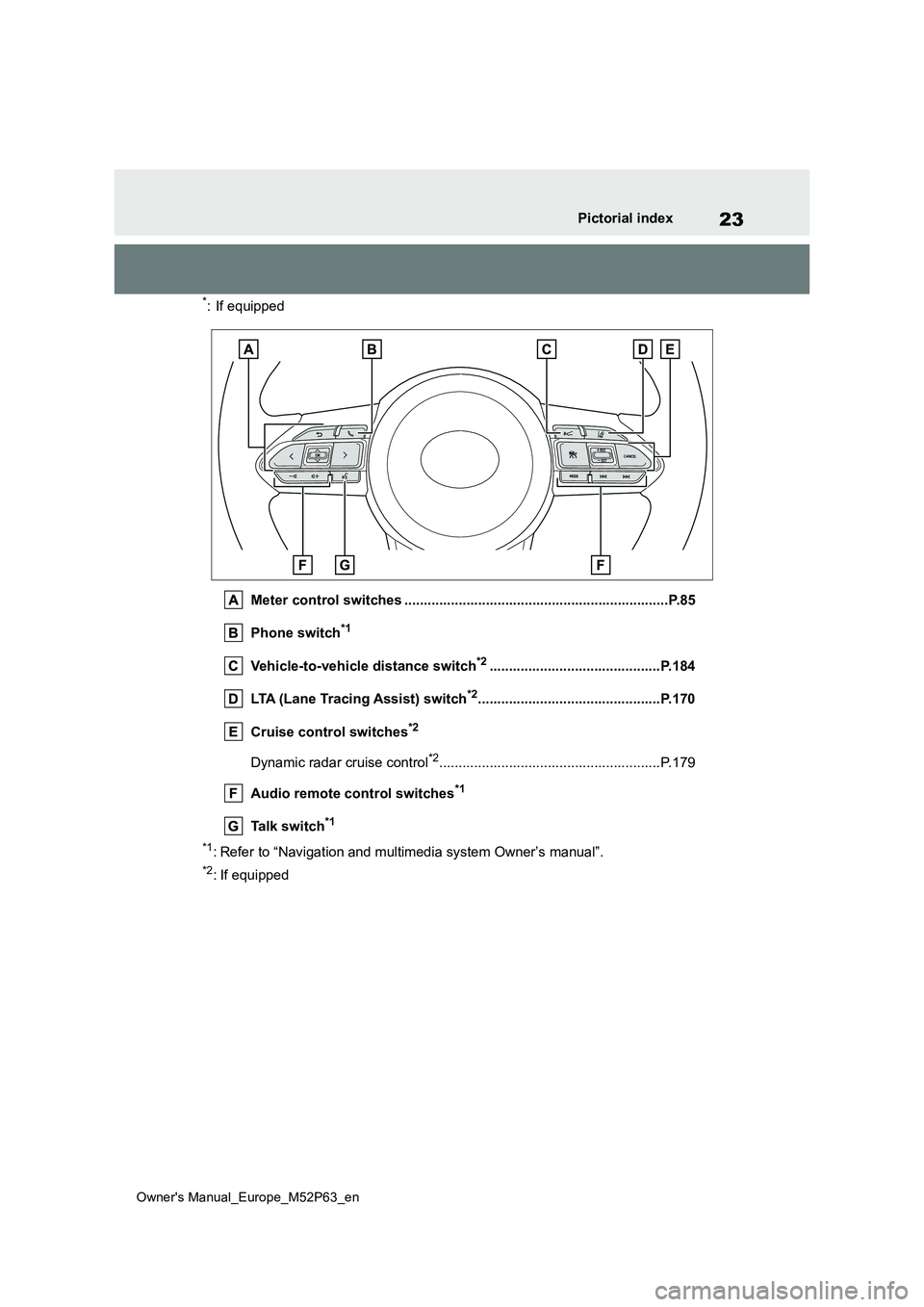
23
Owner's Manual_Europe_M52P63_en
Pictorial index
*: If equipped
Meter control switches ......................................... ...........................P.85
Phone switch*1
Vehicle-to-vehicle distance switch*2............................................P.184
LTA (Lane Tracing Assist) switch*2...............................................P.170
Cruise control switches*2
Dynamic radar cruise control*2.........................................................P.179
Audio remote control switches*1
Talk switch*1
*1: Refer to “Navigation and multimedia system Owner’s manual”.
*2: If equipped
Page 62 of 470
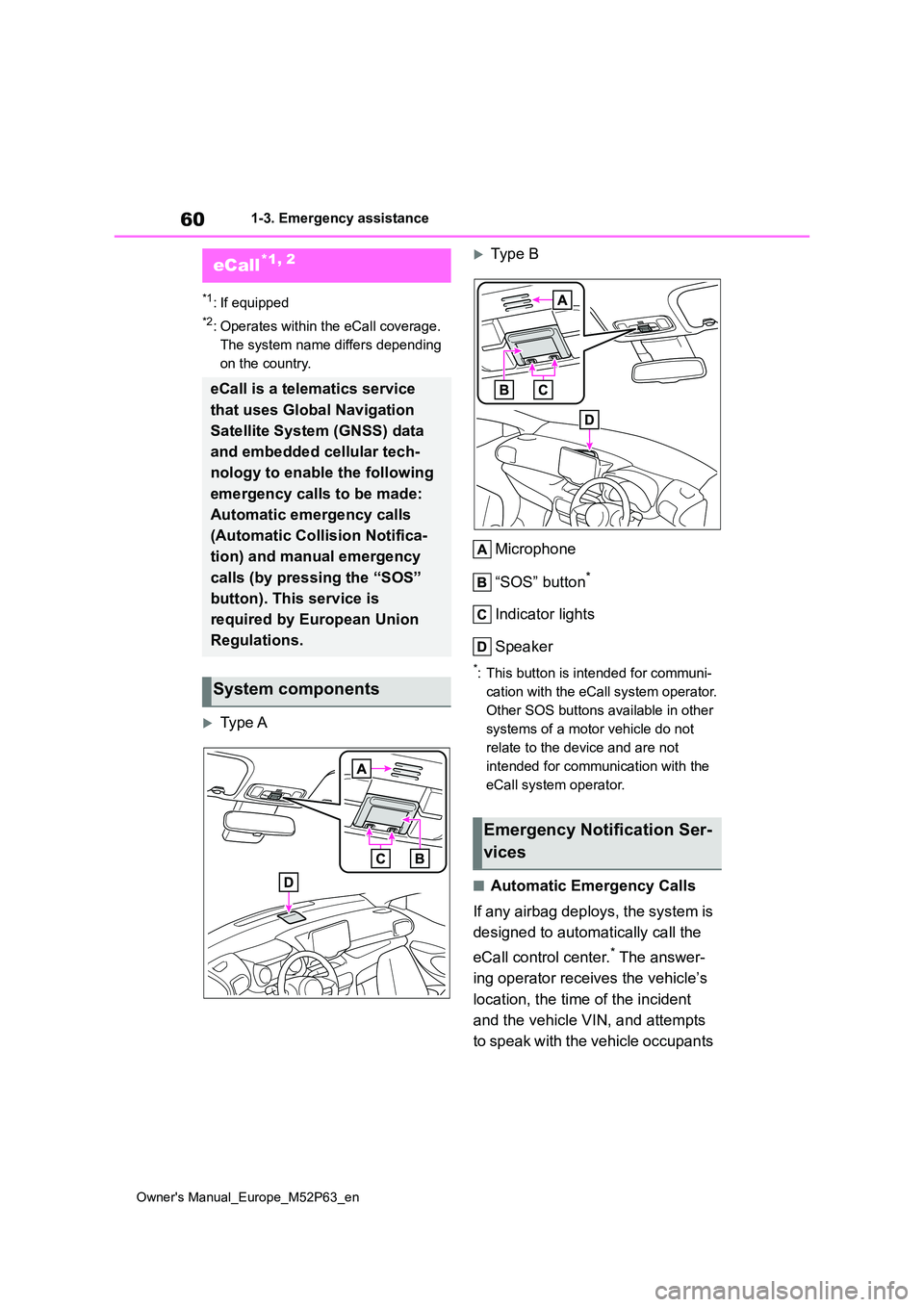
60
Owner's Manual_Europe_M52P63_en
1-3. Emergency assistance
1-3.Emerg ency as sista nce
*1: If equipped
*2: Operates within the eCall coverage.
The system name differs depending
on the country.
Type A
Typ e B
Microphone
“SOS” button*
Indicator lights
Speaker
*: This button is intended for communi-
cation with the eCall system operator.
Other SOS buttons available in other
systems of a motor vehicle do not
relate to the device and are not
intended for communication with the
eCall system operator.
■Automatic Emergency Calls
If any airbag deploys, the system is
designed to automatically call the
eCall control center.* The answer-
ing operator receives the vehicle’s
location, the time of the incident
and the vehicle VIN, and attempts
to speak with the vehicle occupants
eCall*1, 2
eCall is a telematics service
that uses Global Navigation
Satellite System (GNSS) data
and embedded cellular tech-
nology to enable the following
emergency calls to be made:
Automatic emergency calls
(Automatic Collision Notifica-
tion) and manual emergency
calls (by pressing the “SOS”
button). This service is
required by European Union
Regulations.
System components
Emergency Notification Ser-
vices
Page 85 of 470
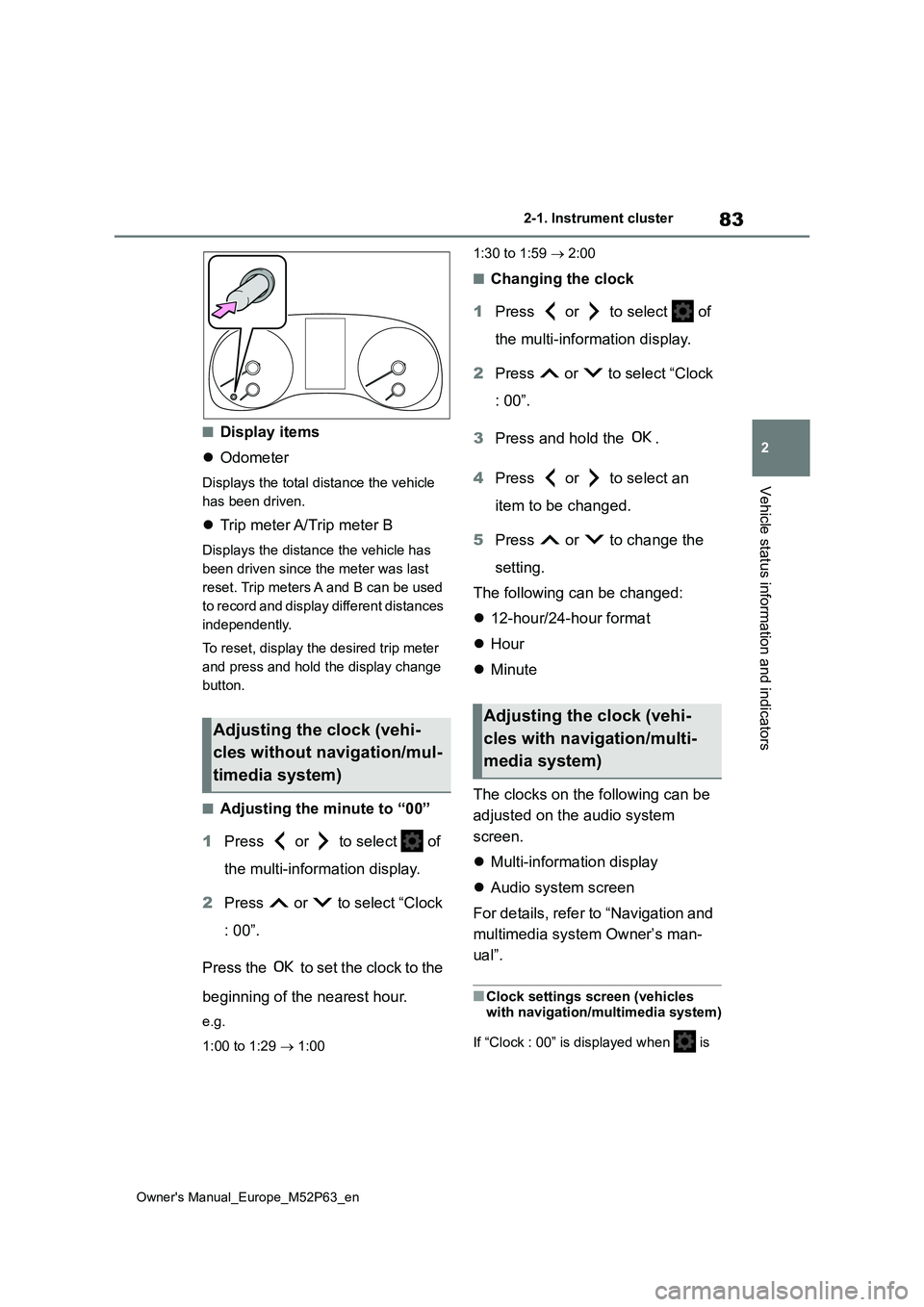
83
2
Owner's Manual_Europe_M52P63_en
2-1. Instrument cluster
Vehicle status information and indicators
■Display items
Odometer
Displays the total distance the vehicle
has been driven.
Trip meter A/Trip meter B
Displays the distance the vehicle has
been driven since the meter was last
reset. Trip meters A and B can be used
to record and display different distances
independently.
To reset, display the desired trip meter
and press and hold the display change
button.
■Adjusting the minute to “00”
1 Press or to select of
the multi-information display.
2 Press or to select “Clock
: 00”.
Press the to set the clock to the
beginning of the nearest hour.
e.g.
1:00 to 1:29 1:00
1:30 to 1:59 2:00
■Changing the clock
1 Press or to select of
the multi-information display.
2 Press or to select “Clock
: 00”.
3 Press and hold the .
4 Press or to select an
item to be changed.
5 Press or to change the
setting.
The following can be changed:
12-hour/24-hour format
Hour
Minute
The clocks on the following can be
adjusted on the audio system
screen.
Multi-information display
Audio system screen
For details, refer to “Navigation and
multimedia system Owner’s man-
ual”.
■Clock settings screen (vehicles with navigation/multimedia system)
If “Clock : 00” is displayed when is
Adjusting the clock (vehi-
cles without navigation/mul-
timedia system)
Adjusting the clock (vehi-
cles with navigation/multi-
media system)
Page 87 of 470
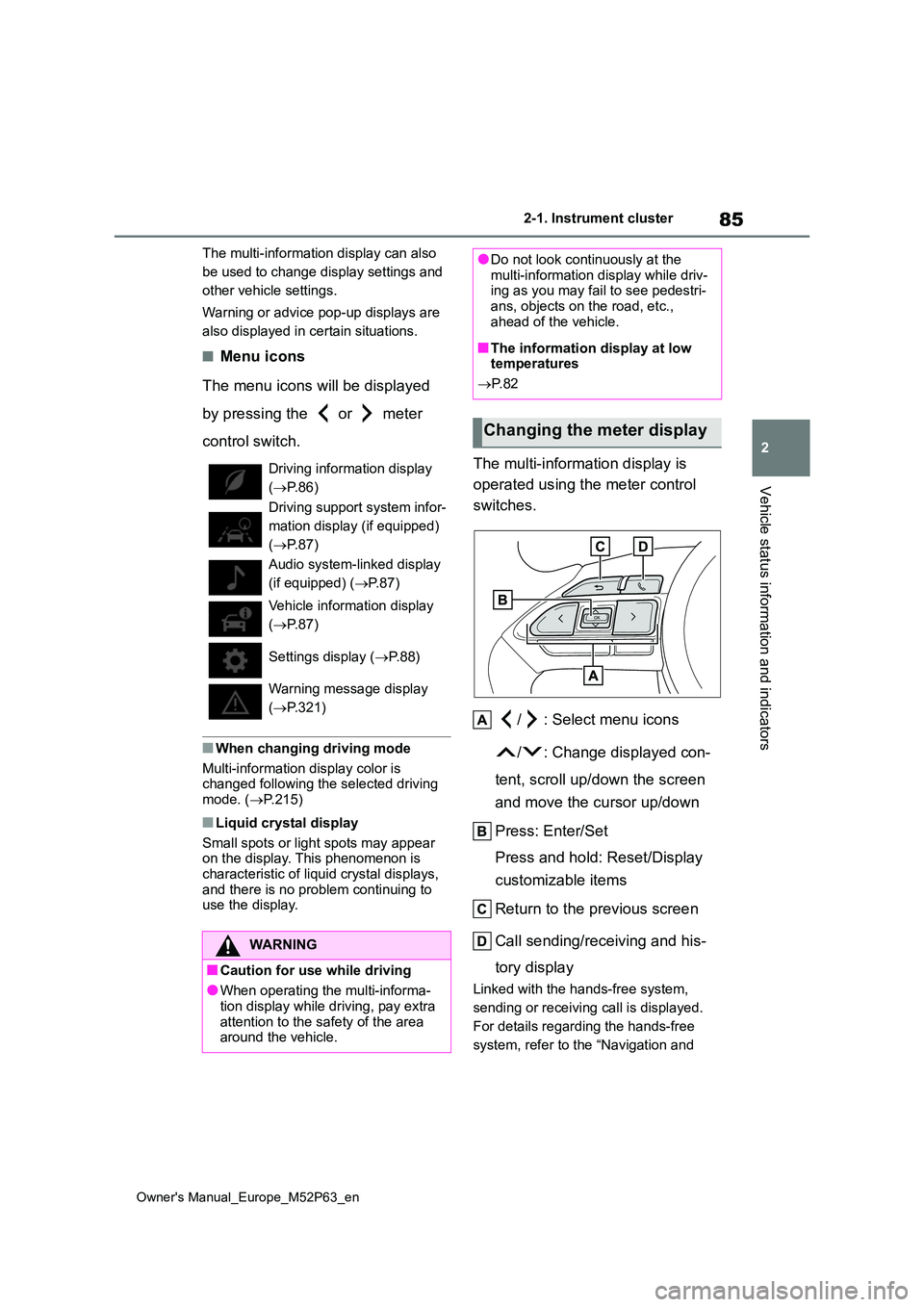
85
2
Owner's Manual_Europe_M52P63_en
2-1. Instrument cluster
Vehicle status information and indicators
The multi-information display can also
be used to change display settings and
other vehicle settings.
Warning or advice pop-up displays are
also displayed in certain situations.
■Menu icons
The menu icons will be displayed
by pressing the or meter
control switch.
■When changing driving mode
Multi-information display color is changed following the selected driving
mode. ( P.215)
■Liquid crystal display
Small spots or light spots may appear on the display. This phenomenon is
characteristic of liquid crystal displays, and there is no problem continuing to use the display.
The multi-information display is
operated using the meter control
switches.
/ : Select menu icons
/ : Change displayed con-
tent, scroll up/down the screen
and move the cursor up/down
Press: Enter/Set
Press and hold: Reset/Display
customizable items
Return to the previous screen
Call sending/receiving and his-
tory display
Linked with the hands-free system,
sending or receiving call is displayed.
For details regarding the hands-free
system, refer to the “Navigation and
Driving information display
( P.86)
Driving support system infor-
mation display (if equipped)
( P.87)
Audio system-linked display
(if equipped) ( P.87)
Vehicle information display
( P.87)
Settings display ( P. 8 8 )
Warning message display
( P.321)
WARNING
■Caution for use while driving
●When operating the multi-informa- tion display while driving, pay extra
attention to the safety of the area around the vehicle.
●Do not look continuously at the multi-information display while driv-ing as you may fail to see pedestri-
ans, objects on the road, etc., ahead of the vehicle.
■The information display at low temperatures
P. 8 2
Changing the meter display
Page 89 of 470

87
2
Owner's Manual_Europe_M52P63_en
2-1. Instrument cluster
Vehicle status information and indicators
■Driving support system infor-
mation
Select to display the operational
status of the following systems:
LTA (Lane Tracing Assist) (if
equipped) ( P.170)
Dynamic radar cruise control (if
equipped) ( P.179)
■Navigation system-linked dis-
play (if equipped)
Select to display the following navi-
gation system-linked information:
Route guidance to destination
Compass display (heading-up
display)
Select to enable selection of an
audio source or track on the meter
using the meter control switches.
This menu icon can be set to be dis-
played/not displayed in .
■Drive information
2 items that are selected using the
“Drive Info Items” setting (average
speed, distance and total time) can
be displayed vertically.
The displayed information changes
according to the “Drive Info Type”
setting (since the system was
started or between resets). ( P.88)
Use the displayed information as a ref-
erence only.
Following items will be displayed.
“Trip”
• “Average Speed”: Displays the aver-
age vehicle speed since engine start*
• “Distance”: Displays the distance
driven since engine start*
• “Total Time”: Displays the elapsed
time since engine start*
*: These items are reset each time the
engine stops.
“Total”
• “Average Speed”: Displays the aver-
age vehicle speed since the display
was reset*
• “Distance”: Displays the distance
driven since the display was reset*
• “Total Time”: Displays the elapsed
time since the display was reset*
*: To reset, display the desired item and
press and hold the meter control
switch.
■Tire inflation pressure
Displays inflation pressure of each
tire.
■Torque distribution display
Displays the torque power that is
placed on each wheel with meter
scale.
The higher the torque power, the
higher the meter scale is displayed.
Driving support system
information display
Audio system-linked dis-
play (if equipped)
Vehicle information display
Page 92 of 470
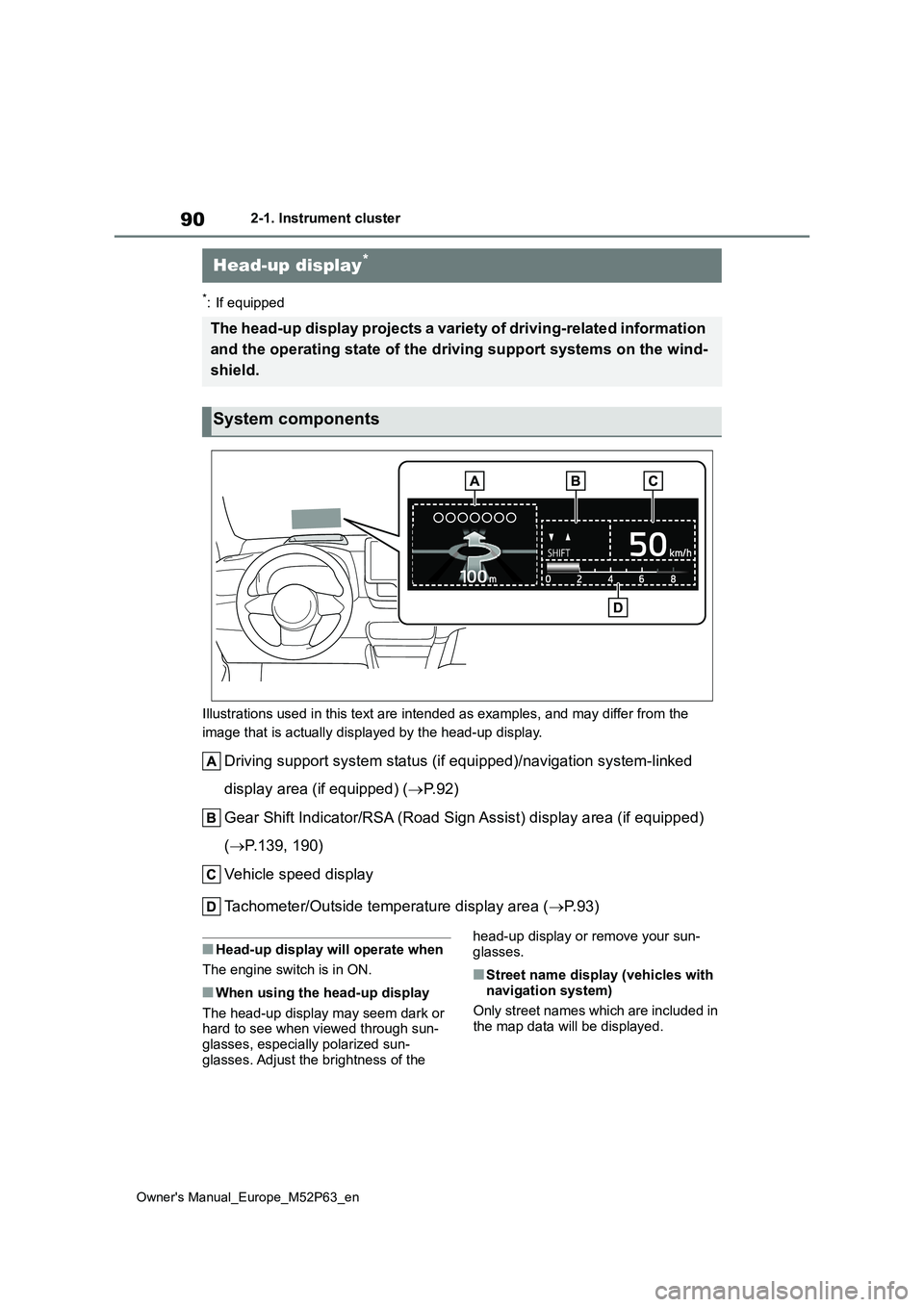
90
Owner's Manual_Europe_M52P63_en
2-1. Instrument cluster
*: If equipped
Illustrations used in this text are intended as examples, and m ay differ from the
image that is actually displayed by the head-up display.
Driving support system status (if equipped)/navigation system-l inked
display area (if equipped) ( P. 9 2 )
Gear Shift Indicator/RSA (Road Sign Assist) display area (if eq uipped)
( P.139, 190)
Vehicle speed display
Tachometer/Outside temperature display area ( P. 9 3 )
■Head-up display will operate when
The engine switch is in ON.
■When using the head-up display
The head-up display may seem dark or hard to see when viewed through sun-glasses, especially polarized sun-
glasses. Adjust the brightness of the
head-up display or remove your sun- glasses.
■Street name display (vehicles with
navigation system)
Only street names which are included in the map data will be displayed.
Head-up display*
The head-up display projects a variety of driving-related infor mation
and the operating state of the d riving support systems on the wind-
shield.
System components
Page 94 of 470
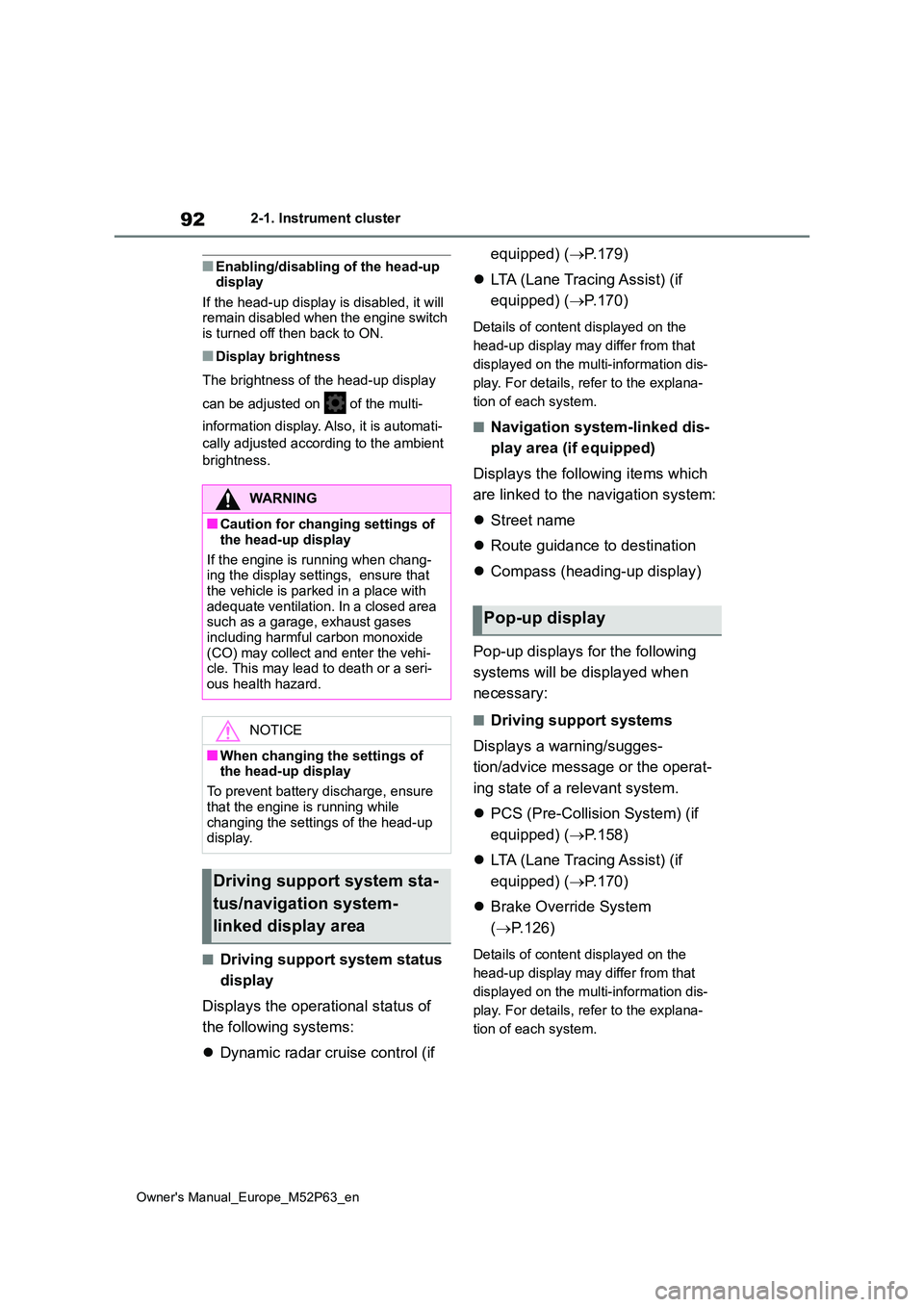
92
Owner's Manual_Europe_M52P63_en
2-1. Instrument cluster
■Enabling/disabling of the head-up display
If the head-up display is disabled, it will remain disabled when the engine switch is turned off then back to ON.
■Display brightness
The brightness of the head-up display
can be adjusted on of the multi-
information display. Also, it is automati-
cally adjusted according to the ambient
brightness.
■Driving support system status
display
Displays the operational status of
the following systems:
Dynamic radar cruise control (if
equipped) ( P.179)
LTA (Lane Tracing Assist) (if
equipped) ( P.170)
Details of content displayed on the
head-up display may differ from that
displayed on the multi-information dis-
play. For details, refer to the explana-
tion of each system.
■Navigation system-linked dis-
play area (if equipped)
Displays the following items which
are linked to the navigation system:
Street name
Route guidance to destination
Compass (heading-up display)
Pop-up displays for the following
systems will be displayed when
necessary:
■Driving support systems
Displays a warning/sugges-
tion/advice message or the operat-
ing state of a relevant system.
PCS (Pre-Collision System) (if
equipped) ( P.158)
LTA (Lane Tracing Assist) (if
equipped) ( P.170)
Brake Override System
( P.126)
Details of content displayed on the
head-up display may differ from that
displayed on the multi-information dis-
play. For details, refer to the explana-
tion of each system.
WARNING
■Caution for changing settings of
the head-up display
If the engine is running when chang- ing the display settings, ensure that
the vehicle is parked in a place with adequate ventilation. In a closed area such as a garage, exhaust gases
including harmful carbon monoxide (CO) may collect and enter the vehi-cle. This may lead to death or a seri-
ous health hazard.
NOTICE
■When changing the settings of the head-up display
To prevent battery discharge, ensure
that the engine is running while changing the settings of the head-up display.
Driving support system sta-
tus/navigation system-
linked display area
Pop-up display