check engine TOYOTA GR YARIS 2023 Owners Manual
[x] Cancel search | Manufacturer: TOYOTA, Model Year: 2023, Model line: GR YARIS, Model: TOYOTA GR YARIS 2023Pages: 470, PDF Size: 113.17 MB
Page 6 of 470

4
Owner's Manual_Europe_M52P63_en
TABLE OF CONTENTS
6-4. Do-it-yourself maintenance
Do-it-yourself service precau-
tions .................................. 265
Hood ................................... 266
Positioning a floor jack ........ 268
Engine compartment........... 269
Battery ................................ 273
Tires .................................... 275
Replacing the tire ................ 285
Tire inflation pressure ......... 288
Wheels ................................ 290
Air conditioning filter ........... 291
Wireless remote control/elec-
tronic key battery .............. 293
Checking and replacing fuses
.......................................... 295
Light bulbs .......................... 299
7-1. Essential information
Emergency flashers ............ 304
If your vehicle has to be stopped
in an emergency ............... 304
If the vehicle is trapped in rising
water ................................. 305
7-2. Steps to take in an emergency
If your vehicle needs to be towed
.......................................... 307
If you think something is wrong
.......................................... 311
Fuel pump shut off system.. 312
If a warning light turns on or a
warning buzzer sounds..... 313
If a warning message is dis-
played ............................... 321
If you have a flat tire ........... 323
If the engine will not start .... 335
If you lose your keys ........... 336
If the electronic key does not
operate properly ............... 337
If the vehicle battery is dis-
charged............................. 339
If your vehicle overheats ..... 344
If the vehicle becomes stuck
.......................................... 346
8-1. Specifications
Maintenance data (fuel, oil level,
etc.)................................... 348
Fuel information .................. 357
8-2. Customization
Customizable features ........ 359
8-3. Initialization
Items to initialize ................. 367
8-4. Certifications
Certifications ....................... 368
7When trouble arises
8Vehicle specifications
Page 15 of 470
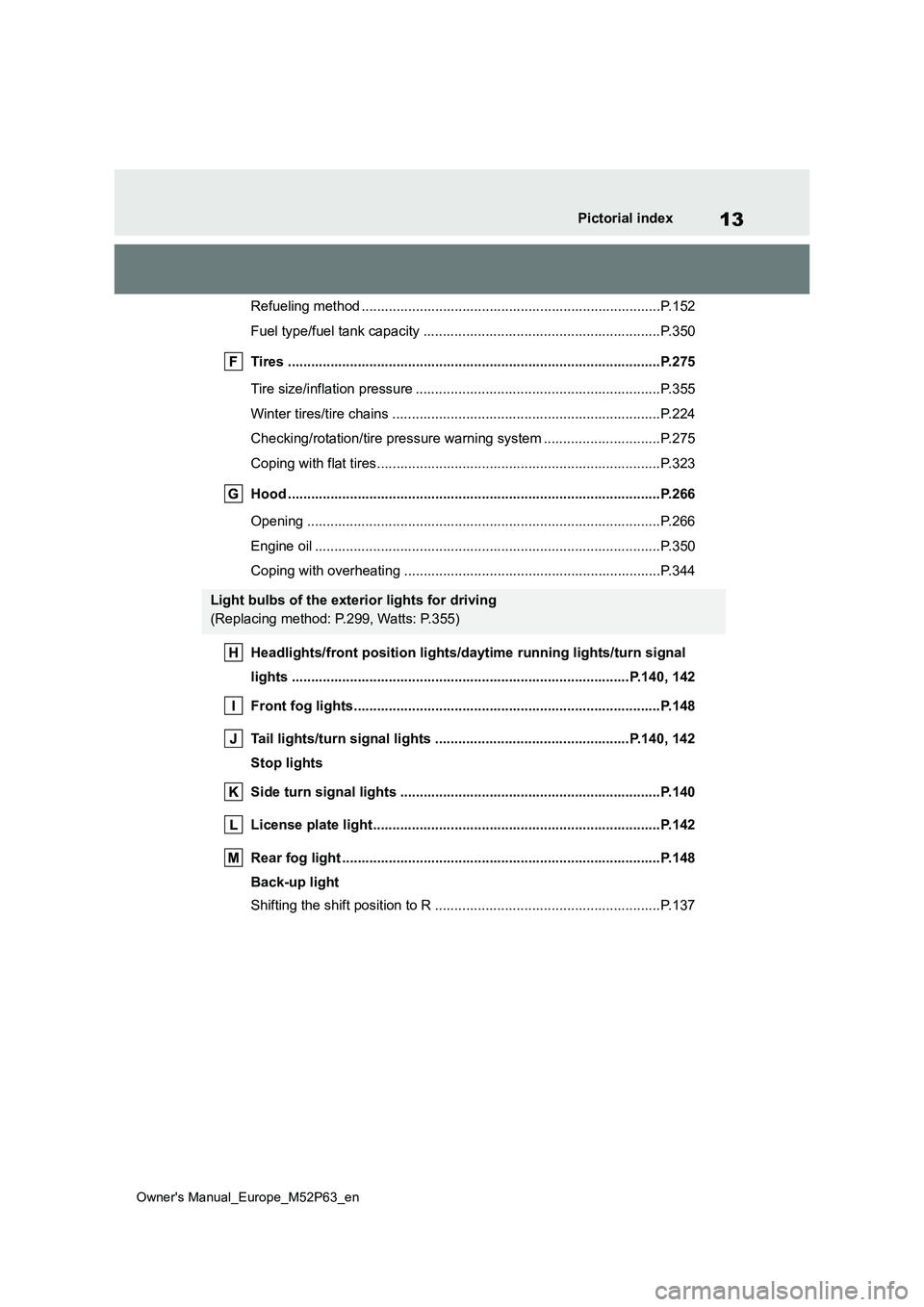
13
Owner's Manual_Europe_M52P63_en
Pictorial index
Refueling method .............................................................................P.152
Fuel type/fuel tank capacity ................................... ..........................P.350
Tires .......................................................... ......................................P.275
Tire size/inflation pressure ................................... ............................P.355
Winter tires/tire chains ....................................... ..............................P.224
Checking/rotation/tire pressure warning system ................. .............P.275
Coping with flat tires......................................... ................................P.323
Hood ........................................................... .....................................P.266
Opening ........................................................ ...................................P.266
Engine oil ..................................................... ....................................P.350
Coping with overheating ........................................ ..........................P.344
Headlights/front position lights/daytime running lights/turn si gnal
lights ......................................................... ..............................P.140, 142
Front fog lights............................................... ................................P.148
Tail lights/turn signal lights ................................. .................P.140, 142
Stop lights
Side turn signal lights ........................................ ...........................P.140
License plate light............................................ ..............................P.142
Rear fog light ................................................. .................................P.148
Back-up light
Shifting the shift position to R ............................... ...........................P.137
Light bulbs of the exterior lights for driving
(Replacing method: P.299, Watts: P.355)
Page 74 of 470
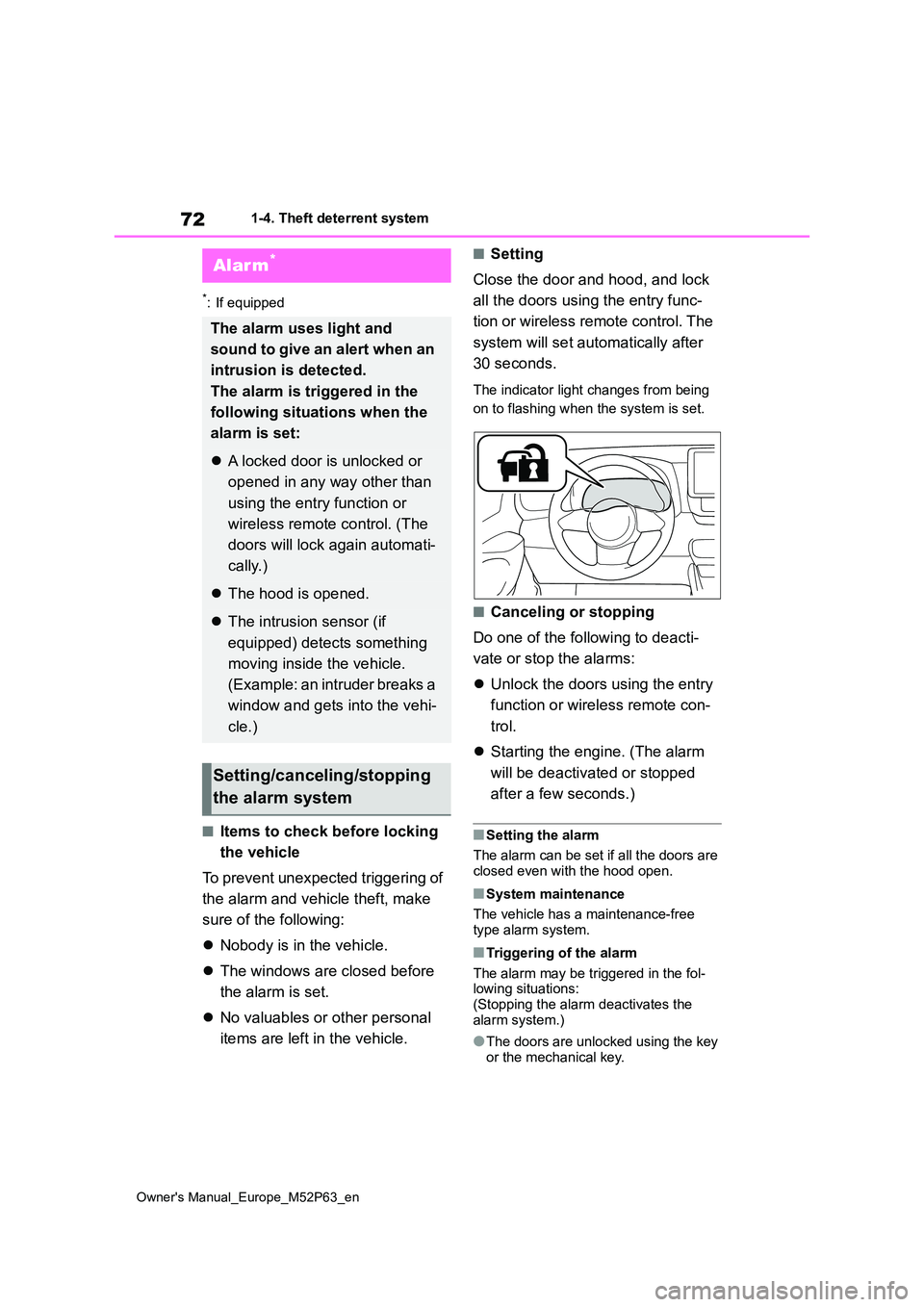
72
Owner's Manual_Europe_M52P63_en
1-4. Theft deterrent system
*: If equipped
■Items to check before locking
the vehicle
To prevent unexpected triggering of
the alarm and vehicle theft, make
sure of the following:
Nobody is in the vehicle.
The windows are closed before
the alarm is set.
No valuables or other personal
items are left in the vehicle.
■Setting
Close the door and hood, and lock
all the doors using the entry func-
tion or wireless remote control. The
system will set automatically after
30 seconds.
The indicator light changes from being
on to flashing when the system is set.
■Canceling or stopping
Do one of the following to deacti-
vate or stop the alarms:
Unlock the doors using the entry
function or wireless remote con-
trol.
Starting the engine. (The alarm
will be deactivated or stopped
after a few seconds.)
■Setting the alarm
The alarm can be set if all the doors are
closed even with the hood open.
■System maintenance
The vehicle has a maintenance-free type alarm system.
■Triggering of the alarm
The alarm may be triggered in the fol- lowing situations: (Stopping the alarm deactivates the
alarm system.)
●The doors are unlocked using the key
or the mechanical key.
Alarm*
The alarm uses light and
sound to give an alert when an
intrusion is detected.
The alarm is triggered in the
following situations when the
alarm is set:
A locked door is unlocked or
opened in any way other than
using the entry function or
wireless remote control. (The
doors will lock again automati-
cally.)
The hood is opened.
The intrusion sensor (if
equipped) detects something
moving inside the vehicle.
(Example: an intruder breaks a
window and gets into the vehi-
cle.)
Setting/canceling/stopping
the alarm system
Page 81 of 470

79
2
Owner's Manual_Europe_M52P63_en
2-1. Instrument cluster
Vehicle status information and indicators
*1: These lights come on when the
engine switch is turned to ON to indi-
cate that a system check is being
performed. They will turn off after the
engine is started, or after a few sec-
onds. There may be a malfunction in
a system if the lights do not come
on, or turn off. Have the vehicle
inspected by any authorized Toyota
retailer or Toyota authorized repairer,
or any reliable repairer.
*2: This light illuminates on the multi-
information display.
The indicators inform the driver of
the operating state of the vehicle’s
various systems.
Low fuel level warning light
( P.315)
Driver’s and front passen-
ger’s seat belt reminder light
( P.316)
Rear passengers’ seat
belt reminder lights*2
( P.316)
Tire pressure warning light*1
( P.317)
(Orange)
LTA indicator*2 (if equipped)
( P.317)
(Flashes)
Stop & Start cancel indica-
tor*1 ( P.317)
(Flashes)
Toyota parking assist-sensor
OFF indicator*1 (if equipped)
( P.318)
(Flashes)
“RCTA OFF” indicator*1 (if
equipped) ( P.318)
(Flashes or illuminates)
PCS warning light*1 (if
equipped) ( P.319)
Slip indicator*1 ( P.319)
WARNING
■If a safety system warning light does not come on
Should a safety system light such as the ABS and SRS warning light not come on when you start the engine,
this could mean that these systems are not available to help protect you in an accident, which could result in
death or serious injury. Have the vehi- cle inspected by any authorized Toyota retailer or Toyota authorized
repairer, or any reliable repairer immediately if this occurs.
Indicators
Turn signal indicator
( P.140)
Tail light indicator ( P.142)
Headlight high beam indica-
tor ( P.143)
Automatic High Beam indica-
tor (if equipped) ( P.145)
Front fog light indicator
( P.148)
Rear fog light indicator
( P.148)
PCS warning light*1, 2 (if
equipped) ( P.162)
Cruise control indicator*3 (if
equipped) ( P.179)
Dynamic radar cruise control
indicator*3 (if equipped)
( P.179)
Cruise control “SET” indica-
tor*3 (if equipped) ( P.179)
Page 82 of 470

80
Owner's Manual_Europe_M52P63_en
2-1. Instrument cluster
*1: These lights come on when the
engine switch is turned to ON to indi-
cate that a system check is being
performed. They will turn off after the
engine is started, or after a few sec-
onds. There may be a malfunction in
a system if the lights do not come
on, or turn off. Have the vehicle
inspected by any authorized Toyota
retailer or Toyota authorized repairer,
or any reliable repairer.
*2: This light comes on when the system
is turned off.
*3: This light illuminates on the multi-
information display.
*4: Depending on the operating condi-
tion, the color and illuminating/flash-
ing state of the light change.
*5: This light illuminates on the outside
rear view mirrors.
*6: When the outside temperature is
approximately 3°C (37°F) or lower,
this indicator will flash for approxi-
mately 10 seconds, then stay on.
*7: This light illuminates on the center
panel.
*4
LTA indicator*3 (if equipped)
( P.175)
BSM outside rear view mirror
indicators*1, 5 (if equipped)
( P.199, 210)
BSM OFF indicator*2 (if
equipped) ( P.199)
Toyota parking assist-sensor
OFF indicator*1, 2 (if
equipped) ( P.205)
“RCTA OFF” indicator*1, 2 (if
equipped) ( P. 2 1 1 )
Stop & Start indicator*1
( P.194)
Stop & Start cancel indica-
tor*1, 2 ( P.194)
(Flashes)
Slip indicator*1 (P.218)
“TRC OFF” indicator*2
( P.218)
VSC OFF indicator*1, 2
( P.218)
Smart entry & start system
indicator*3 ( P.134)
Gear Shift Indicator
( P.139)
Parking brake indicator
( P.141)
Low outside temperature
indicator*3, 6 ( P. 8 1 )
Security indicator ( P. 7 0 ,
72)
“PASSENGER AIR
BAG” indicator*1, 7
( P.43)
“iMT” indicator*3 ( P.138)
Sport mode indicator*3
( P.215)
Track mode indicator*3
( P.215)
Expert mode indicator*3
( P.219)
Page 84 of 470
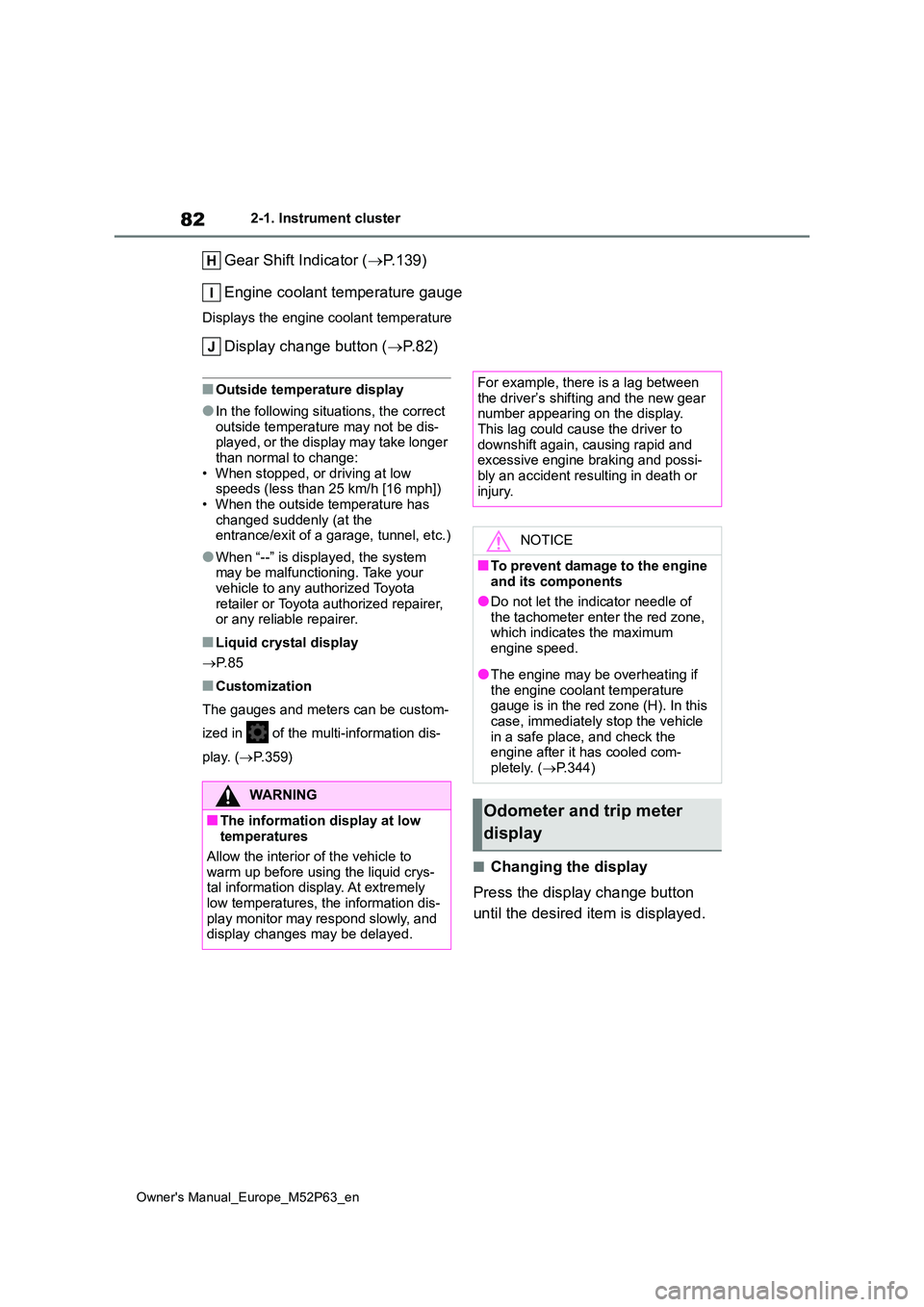
82
Owner's Manual_Europe_M52P63_en
2-1. Instrument cluster
Gear Shift Indicator (P.139)
Engine coolant temperature gauge
Displays the engine coolant temperature
Display change button ( P. 8 2 )
■Outside temperature display
●In the following situations, the correct
outside temperature may not be dis- played, or the display may take longer than normal to change:
• When stopped, or driving at low speeds (less than 25 km/h [16 mph])• When the outside temperature has
changed suddenly (at the entrance/exit of a garage, tunnel, etc.)
●When “--” is displayed, the system may be malfunctioning. Take your
vehicle to any authorized Toyota retailer or Toyota authorized repairer, or any reliable repairer.
■Liquid crystal display
P. 8 5
■Customization
The gauges and meters can be custom-
ized in of the multi-information dis-
play. ( P.359)
■Changing the display
Press the display change button
until the desired item is displayed.
WARNING
■The information display at low temperatures
Allow the interior of the vehicle to
warm up before using the liquid crys- tal information display. At extremely low temperatures, the information dis-
play monitor may respond slowly, and display changes may be delayed.
For example, there is a lag between
the driver’s shifting and the new gear number appearing on the display. This lag could cause the driver to
downshift again, causing rapid and excessive engine braking and possi-bly an accident resulting in death or
injury.
NOTICE
■To prevent damage to the engine and its components
●Do not let the indicator needle of the tachometer enter the red zone, which indicates the maximum
engine speed.
●The engine may be overheating if
the engine coolant temperature gauge is in the red zone (H). In this case, immediately stop the vehicle
in a safe place, and check the engine after it has cooled com-pletely. ( P.344)
Odometer and trip meter
display
Page 112 of 470
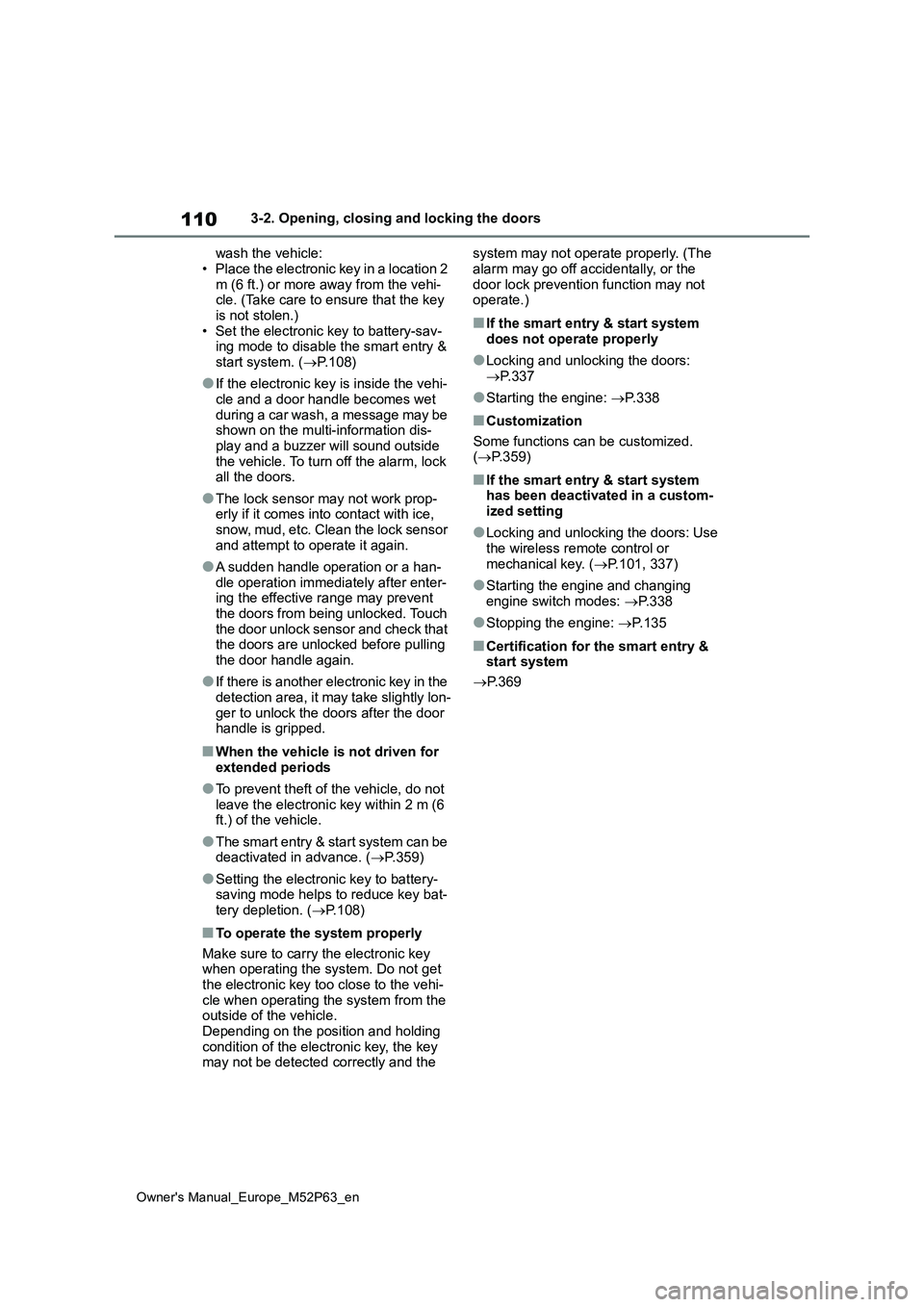
110
Owner's Manual_Europe_M52P63_en
3-2. Opening, closing and locking the doors
wash the vehicle:
• P l ac e t h e e l ec t ro n ic ke y i n a l oc at i o n 2 m (6 ft.) or more away from the vehi-cle. (Take care to ensure that the key
is not stolen.) • Set the electronic key to battery-sav-ing mode to disable the smart entry &
start system. ( P.108)
●If the electronic key is inside the vehi-
cle and a door handle becomes wet during a car wash, a message may be shown on the multi-information dis-
play and a buzzer will sound outside the vehicle. To turn off the alarm, lock all the doors.
●The lock sensor may not work prop-erly if it comes into contact with ice,
snow, mud, etc. Clean the lock sensor and attempt to operate it again.
●A sudden handle operation or a han-dle operation immediately after enter-ing the effective range may prevent
the doors from being unlocked. Touch the door unlock sensor and check that the doors are unlocked before pulling
the door handle again.
●If there is another electronic key in the
detection area, it may take slightly lon- ger to unlock the doors after the door handle is gripped.
■When the vehicle is not driven for
extended periods
●To prevent theft of the vehicle, do not
leave the electronic key within 2 m (6 ft.) of the vehicle.
●The smart entry & start system can be deactivated in advance. ( P.359)
●Setting the electronic key to battery- saving mode helps to reduce key bat-tery depletion. ( P.108)
■To operate the system properly
Make sure to carry the electronic key when operating the system. Do not get the electronic key too close to the vehi-
cle when operating the system from the outside of the vehicle.Depending on the position and holding
condition of the electronic key, the key may not be detected correctly and the
system may not operate properly. (The
alarm may go off accidentally, or the door lock prevention function may not operate.)
■If the smart entry & start system
does not operate properly
●Locking and unlocking the doors:
P. 3 3 7
●Starting the engine: P. 3 3 8
■Customization
Some functions can be customized. ( P.359)
■If the smart entry & start system has been deactivated in a custom-
ized setting
●Locking and unlocking the doors: Use
the wireless remote control or mechanical key. ( P.101, 337)
●Starting the engine and changing engine switch modes: P. 3 3 8
●Stopping the engine: P. 1 3 5
■Certification for the smart entry & start system
P. 3 6 9
Page 125 of 470
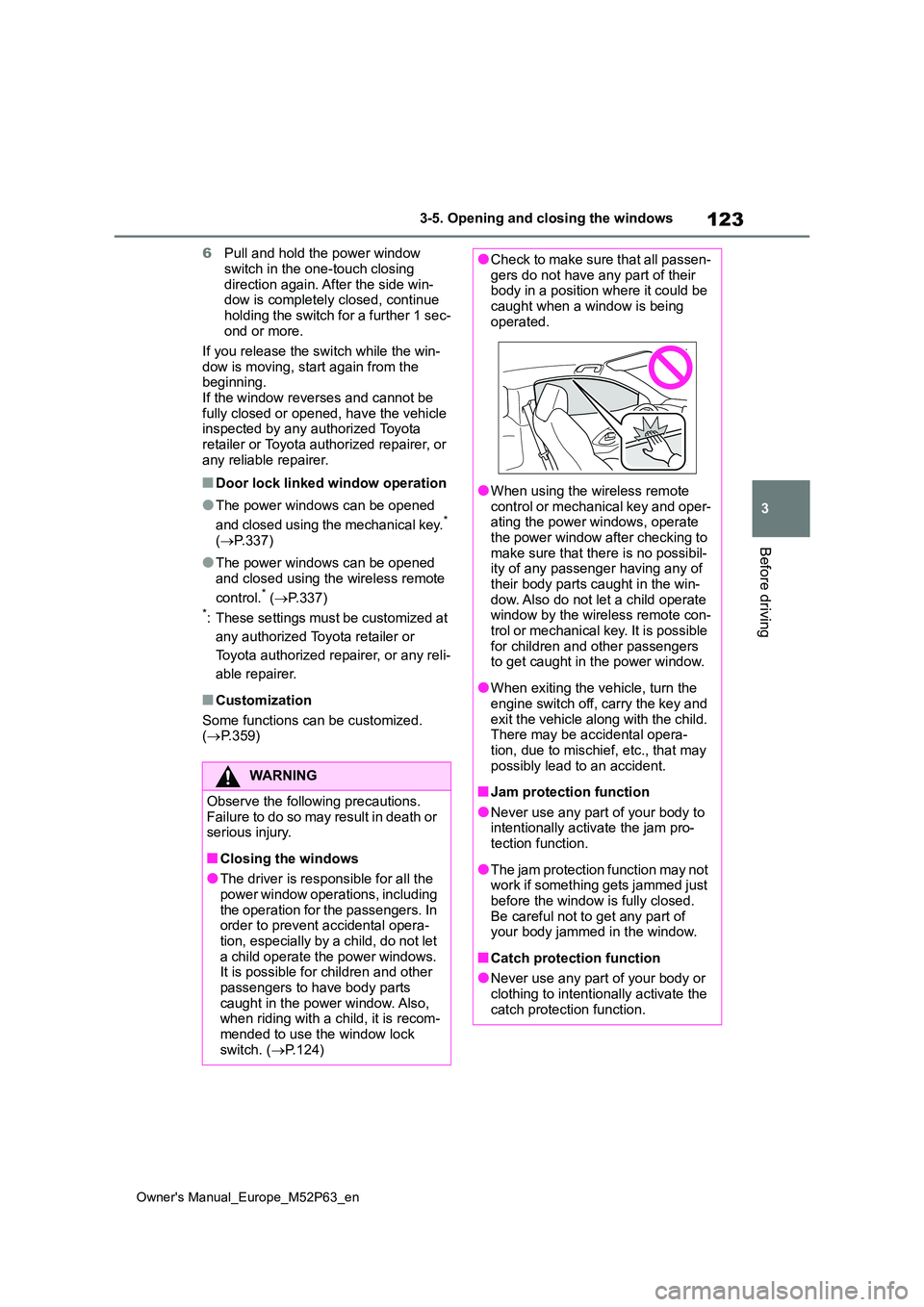
123
3
Owner's Manual_Europe_M52P63_en
3-5. Opening and closing the windows
Before driving
6Pull and hold the power window
switch in the one-touch closing direction again. After the side win-dow is completely closed, continue
holding the switch for a further 1 sec- ond or more.
If you release the switch while the win-
dow is moving, start again from the beginning.If the window reverses and cannot be
fully closed or opened, have the vehicle inspected by any authorized Toyota retailer or Toyota authorized repairer, or
any reliable repairer.
■Door lock linked window operation
●The power windows can be opened
and closed using the mechanical key.* ( P.337)
●The power windows can be opened
and closed using the wireless remote
control.* ( P.337)*: These settings must be customized at
any authorized Toyota retailer or
Toyota authorized repairer, or any reli-
able repairer.
■Customization
Some functions can be customized. ( P.359)
WARNING
Observe the following precautions. Failure to do so may result in death or serious injury.
■Closing the windows
●The driver is responsible for all the
power window operations, including the operation for the passengers. In order to prevent accidental opera-
tion, especially by a child, do not let a child operate the power windows. It is possible for children and other
passengers to have body parts caught in the power window. Also, when riding with a child, it is recom-
mended to use the window lock switch. ( P.124)
●Check to make sure that all passen- gers do not have any part of their body in a position where it could be
caught when a window is being operated.
●When using the wireless remote control or mechanical key and oper-ating the power windows, operate
the power window after checking to make sure that there is no possibil-ity of any passenger having any of
their body parts caught in the win- dow. Also do not let a child operate window by the wireless remote con-
trol or mechanical key. It is possible for children and other passengers to get caught in the power window.
●When exiting the vehicle, turn the engine switch off, carry the key and
exit the vehicle along with the child. There may be accidental opera-tion, due to mischief, etc., that may
possibly lead to an accident.
■Jam protection function
●Never use any part of your body to intentionally activate the jam pro-tection function.
●The jam protection function may not work if something gets jammed just
before the window is fully closed. Be careful not to get any part of your body jammed in the window.
■Catch protection function
●Never use any part of your body or
clothing to intentionally activate the catch protection function.
Page 128 of 470
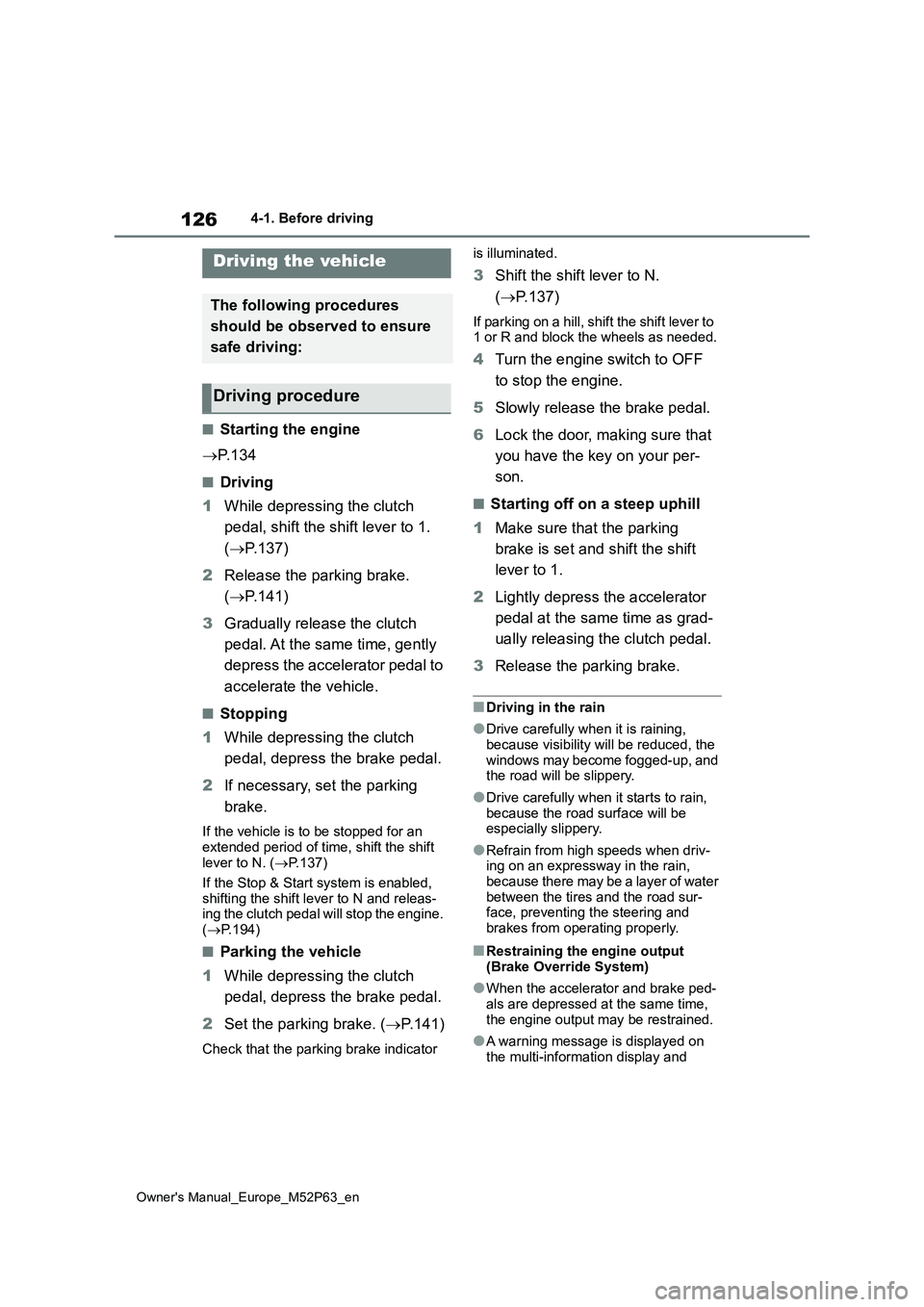
126
Owner's Manual_Europe_M52P63_en
4-1. Before driving
4-1.Before driv in g
■Starting the engine
P. 1 3 4
■Driving
1 While depressing the clutch
pedal, shift the shift lever to 1.
( P.137)
2 Release the parking brake.
( P.141)
3 Gradually release the clutch
pedal. At the same time, gently
depress the accelerator pedal to
accelerate the vehicle.
■Stopping
1 While depressing the clutch
pedal, depress the brake pedal.
2 If necessary, set the parking
brake.
If the vehicle is to be stopped for an
extended period of time, shift the shift lever to N. ( P.137)
If the Stop & Start system is enabled,
shifting the shift lever to N and releas- ing the clutch pedal will stop the engine. ( P.194)
■Parking the vehicle
1 While depressing the clutch
pedal, depress the brake pedal.
2 Set the parking brake. (P.141)
Check that the parking brake indicator
is illuminated.
3 Shift the shift lever to N.
( P.137)
If parking on a hill, shift the shift lever to 1 or R and block the wheels as needed.
4 Turn the engine switch to OFF
to stop the engine.
5 Slowly release the brake pedal.
6 Lock the door, making sure that
you have the key on your per-
son.
■Starting off on a steep uphill
1 Make sure that the parking
brake is set and shift the shift
lever to 1.
2 Lightly depress the accelerator
pedal at the same time as grad-
ually releasing the clutch pedal.
3 Release the parking brake.
■Driving in the rain
●Drive carefully when it is raining,
because visibility will be reduced, the windows may become fogged-up, and the road will be slippery.
●Drive carefully when it starts to rain,
because the road surface will be especially slippery.
●Refrain from high speeds when driv-ing on an expressway in the rain, because there may be a layer of water
between the tires and the road sur- face, preventing the steering and brakes from operating properly.
■Restraining the engine output
(Brake Override System)
●When the accelerator and brake ped-
als are depressed at the same time, the engine output may be restrained.
●A warning message is displayed on the multi-information display and
Driving the vehicle
The following procedures
should be observed to ensure
safe driving:
Driving procedure
Page 130 of 470
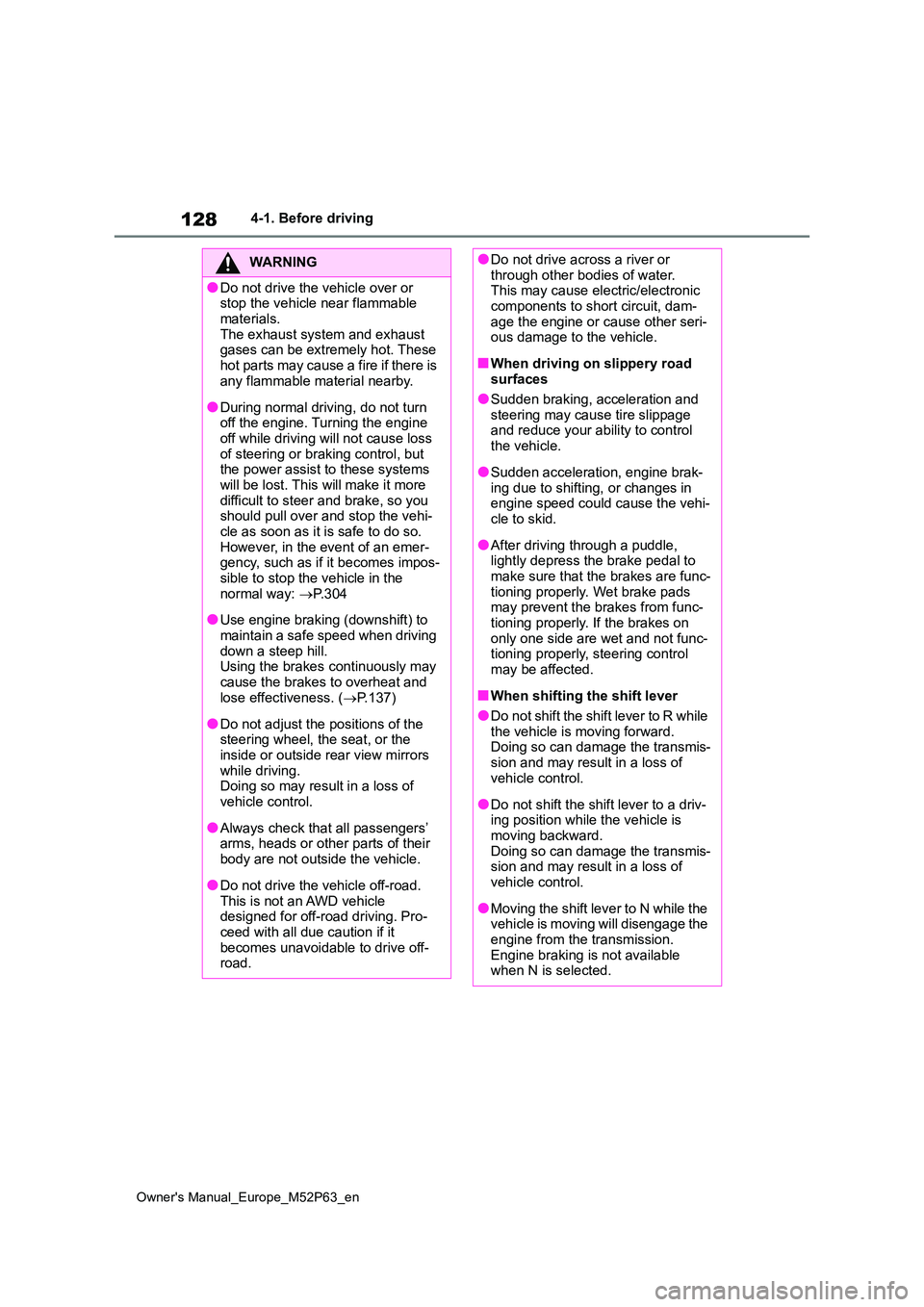
128
Owner's Manual_Europe_M52P63_en
4-1. Before driving
WARNING
●Do not drive the vehicle over or stop the vehicle near flammable
materials. The exhaust system and exhaust gases can be extremely hot. These
hot parts may cause a fire if there is any flammable material nearby.
●During normal driving, do not turn off the engine. Turning the engine off while driving will not cause loss
of steering or braking control, but the power assist to these systems will be lost. This will make it more
difficult to steer and brake, so you should pull over and stop the vehi-cle as soon as it is safe to do so.
However, in the event of an emer- gency, such as if it becomes impos-sible to stop the vehicle in the
normal way: P. 3 0 4
●Use engine braking (downshift) to
maintain a safe speed when driving down a steep hill.Using the brakes continuously may
cause the brakes to overheat and lose effectiveness. ( P.137)
●Do not adjust the positions of the steering wheel, the seat, or the inside or outside rear view mirrors
while driving. Doing so may result in a loss of vehicle control.
●Always check that all passengers’ arms, heads or other parts of their
body are not outside the vehicle.
●Do not drive the vehicle off-road.
This is not an AWD vehicle designed for off-road driving. Pro-ceed with all due caution if it
becomes unavoidable to drive off- road.
●Do not drive across a river or through other bodies of water.This may cause electric/electronic
components to short circuit, dam- age the engine or cause other seri-ous damage to the vehicle.
■When driving on slippery road surfaces
●Sudden braking, acceleration and steering may cause tire slippage and reduce your ability to control
the vehicle.
●Sudden acceleration, engine brak-
ing due to shifting, or changes in engine speed could cause the vehi-cle to skid.
●After driving through a puddle, lightly depress the brake pedal to
make sure that the brakes are func- tioning properly. Wet brake pads may prevent the brakes from func-
tioning properly. If the brakes on only one side are wet and not func-tioning properly, steering control
may be affected.
■When shifting the shift lever
●Do not shift the shift lever to R while the vehicle is moving forward.Doing so can damage the transmis-
sion and may result in a loss of vehicle control.
●Do not shift the shift lever to a driv-ing position while the vehicle is moving backward.
Doing so can damage the transmis- sion and may result in a loss of vehicle control.
●Moving the shift lever to N while the vehicle is moving will disengage the
engine from the transmission. Engine braking is not available when N is selected.