display TOYOTA GR YARIS 2023 Manual Online
[x] Cancel search | Manufacturer: TOYOTA, Model Year: 2023, Model line: GR YARIS, Model: TOYOTA GR YARIS 2023Pages: 470, PDF Size: 113.17 MB
Page 280 of 470
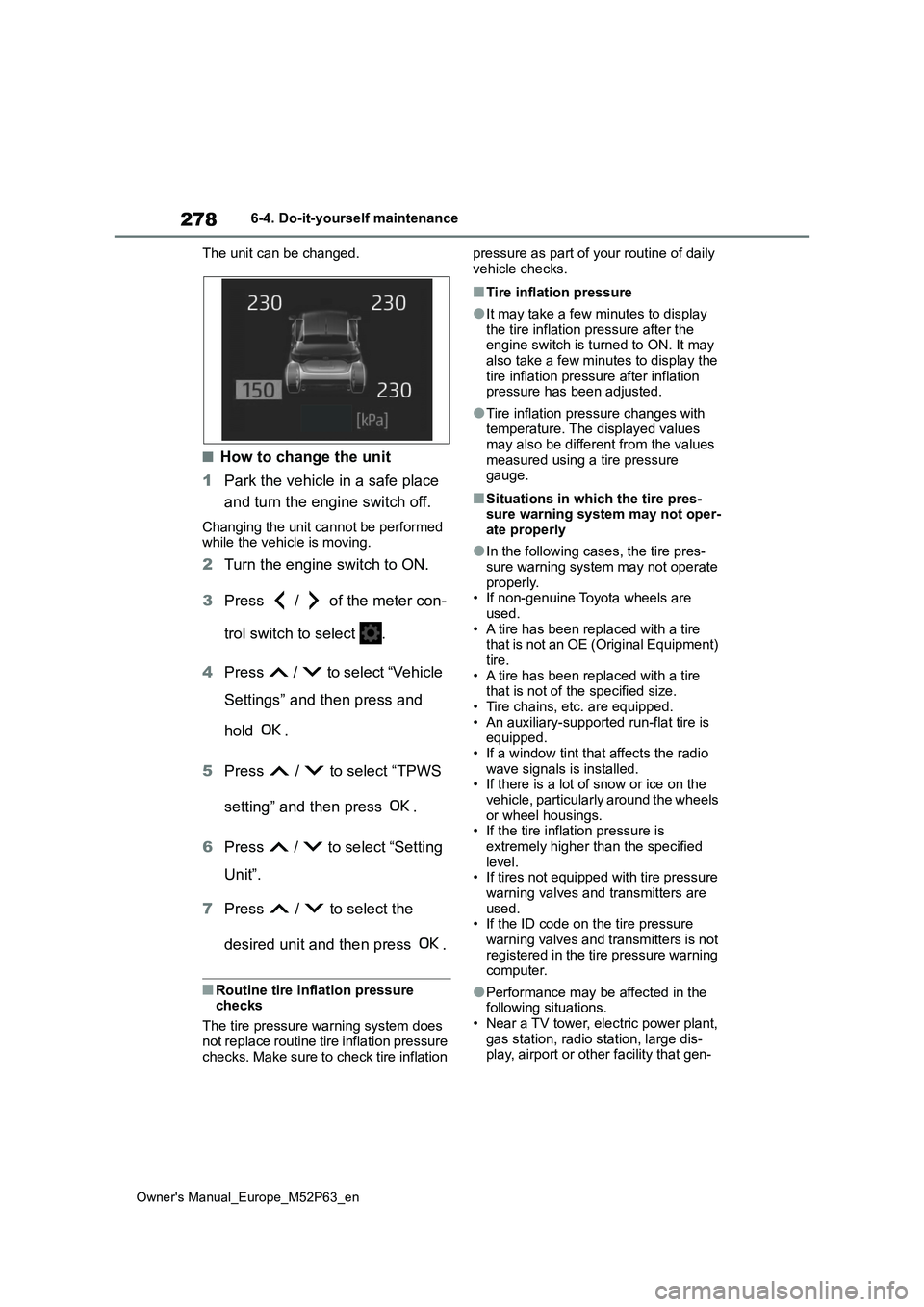
278
Owner's Manual_Europe_M52P63_en
6-4. Do-it-yourself maintenance
The unit can be changed.
■How to change the unit
1 Park the vehicle in a safe place
and turn the engine switch off.
Changing the unit cannot be performed while the vehicle is moving.
2 Turn the engine switch to ON.
3 Press / of the meter con-
trol switch to select .
4 Press / to select “Vehicle
Settings” and then press and
hold .
5 Press / to select “TPWS
setting” and then press .
6 Press / to select “Setting
Unit”.
7 Press / to select the
desired unit and then press .
■Routine tire inflation pressure checks
The tire pressure warning system does not replace routine tire inflation pressure checks. Make sure to check tire inflation
pressure as part of your routine of daily
vehicle checks.
■Tire inflation pressure
●It may take a few minutes to display
the tire inflation pressure after the engine switch is turned to ON. It may also take a few minutes to display the
tire inflation pressure after inflation pressure has been adjusted.
●Tire inflation pressure changes with temperature. The displayed values may also be different from the values
measured using a tire pressure gauge.
■Situations in which the tire pres-sure warning system may not oper-
ate properly
●In the following cases, the tire pres-
sure warning system may not operate properly.• If non-genuine Toyota wheels are
used. • A tire has been replaced with a tire that is not an OE (Original Equipment)
tire. • A tire has been replaced with a tire that is not of the specified size.
• Tire chains, etc. are equipped. • An auxiliary-supported run-flat tire is equipped.
• If a window tint that affects the radio wave signals is installed.• If there is a lot of snow or ice on the
vehicle, particularly around the wheels or wheel housings.• If the tire inflation pressure is
extremely higher than the specified level.• If tires not equipped with tire pressure
warning valves and transmitters are used.• If the ID code on the tire pressure
warning valves and transmitters is not registered in the tire pressure warning computer.
●Performance may be affected in the following situations.
• Near a TV tower, electric power plant, gas station, radio station, large dis-play, airport or other facility that gen-
Page 282 of 470
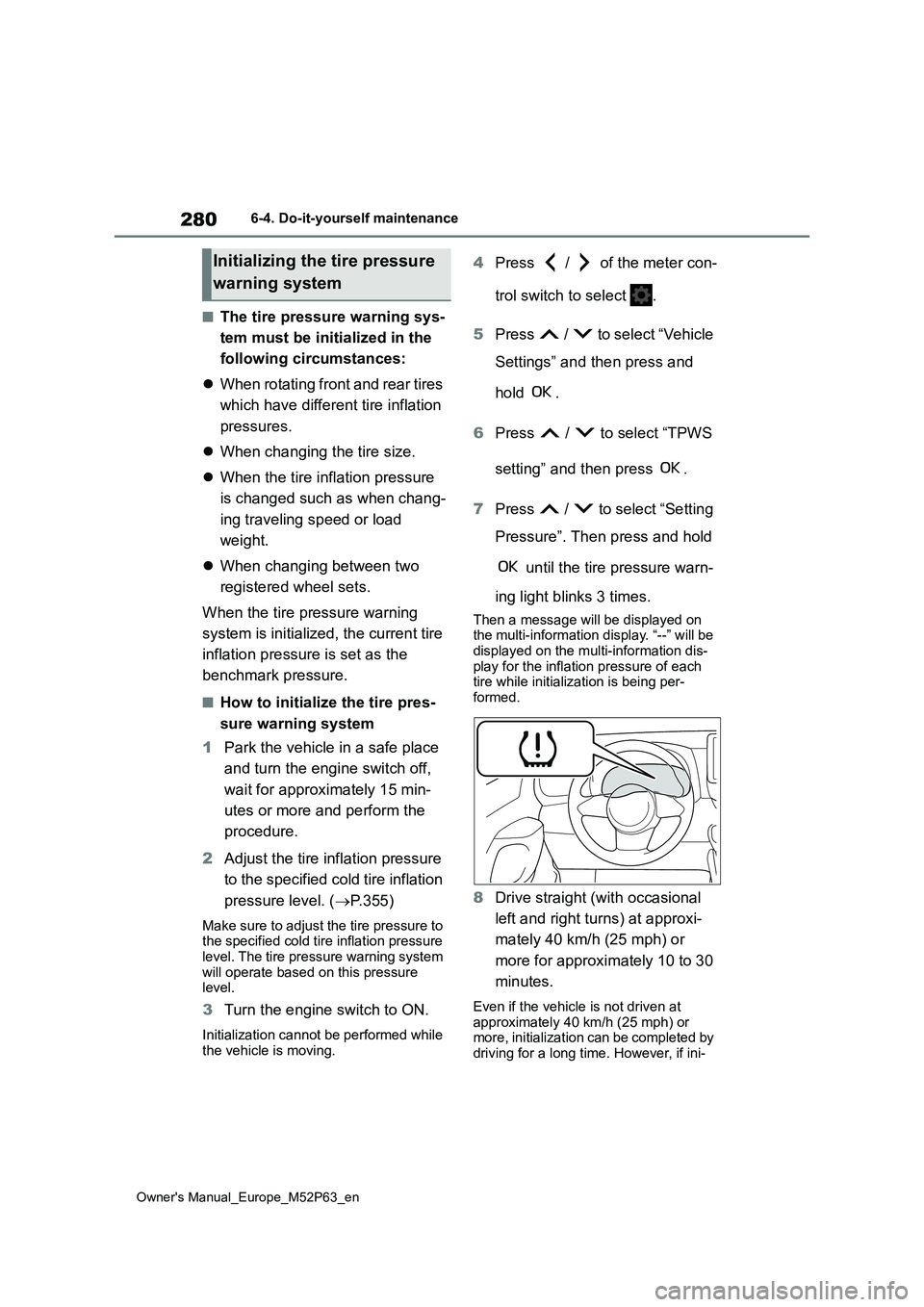
280
Owner's Manual_Europe_M52P63_en
6-4. Do-it-yourself maintenance
■The tire pressure warning sys-
tem must be init ialized in the
following circumstances:
When rotating front and rear tires
which have different tire inflation
pressures.
When changing the tire size.
When the tire inflation pressure
is changed such as when chang-
ing traveling speed or load
weight.
When changing between two
registered wheel sets.
When the tire pressure warning
system is initialized, the current tire
inflation pressure is set as the
benchmark pressure.
■How to initialize the tire pres-
sure warning system
1 Park the vehicle in a safe place
and turn the engine switch off,
wait for approximately 15 min-
utes or more and perform the
procedure.
2 Adjust the tire inflation pressure
to the specified cold tire inflation
pressure level. ( P.355)
Make sure to adjust the tire pressure to the specified cold tire inflation pressure level. The tire pressure warning system
will operate based on this pressure level.
3 Turn the engine switch to ON.
Initialization cannot be performed while
the vehicle is moving.
4 Press / of the meter con-
trol switch to select .
5 Press / to select “Vehicle
Settings” and then press and
hold .
6 Press / to select “TPWS
setting” and then press .
7 Press / to select “Setting
Pressure”. Then press and hold
until the tire pressure warn-
ing light blinks 3 times.
Then a message will be displayed on the multi-information display. “--” will be displayed on the multi-information dis-
play for the inflation pressure of each tire while initialization is being per-formed.
8 Drive straight (with occasional
left and right turns) at approxi-
mately 40 km/h (25 mph) or
more for approximately 10 to 30
minutes.
Even if the vehicle is not driven at
approximately 40 km/h (25 mph) or more, initialization can be completed by driving for a long time. However, if ini-
Initializing the tire pressure
warning system
Page 283 of 470
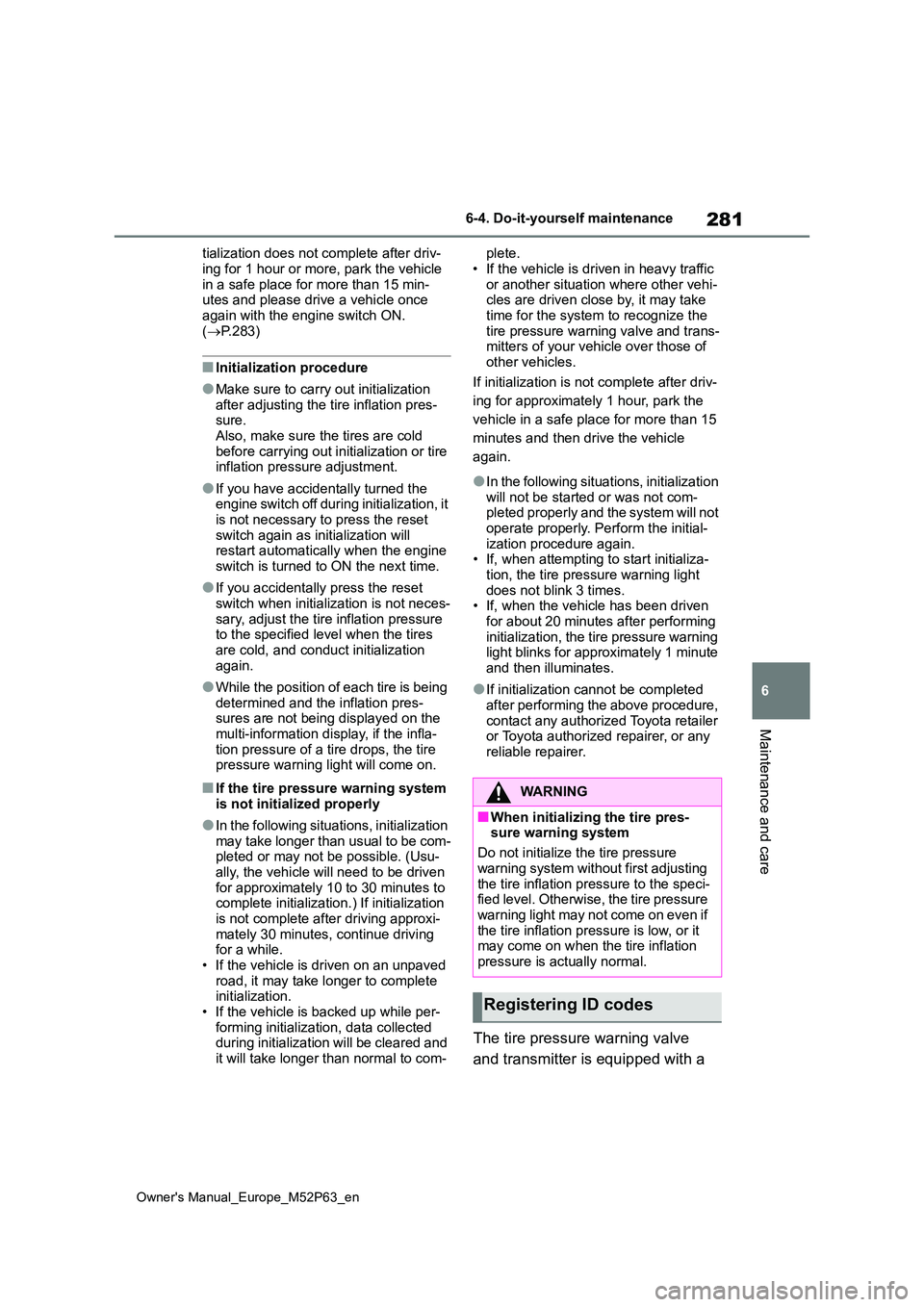
281
6
Owner's Manual_Europe_M52P63_en
6-4. Do-it-yourself maintenance
Maintenance and care
tialization does not complete after driv-
ing for 1 hour or more, park the vehicle in a safe place for more than 15 min-utes and please drive a vehicle once
again with the engine switch ON. ( P.283)
■Initialization procedure
●Make sure to carry out initialization
after adjusting the tire inflation pres- sure.Also, make sure the tires are cold
before carrying out initialization or tire inflation pressure adjustment.
●If you have accidentally turned the engine switch off during initialization, it is not necessary to press the reset
switch again as initialization will restart automatically when the engine switch is turned to ON the next time.
●If you accidentally press the reset switch when initialization is not neces-
sary, adjust the tire inflation pressure to the specified level when the tires are cold, and conduct initialization
again.
●While the position of each tire is being
determined and the inflation pres- sures are not being displayed on the multi-information display, if the infla-
tion pressure of a tire drops, the tire pressure warning light will come on.
■If the tire pressure warning system
is not initialized properly
●In the following situations, initialization
may take longer than usual to be com- pleted or may not be possible. (Usu-ally, the vehicle will need to be driven
for approximately 10 to 30 minutes to complete initialization.) If initialization is not complete after driving approxi-
mately 30 minutes, continue driving for a while.• If the vehicle is driven on an unpaved
road, it may take longer to complete initialization.• If the vehicle is backed up while per-
forming initialization, data collected during initialization will be cleared and it will take longer than normal to com-
plete.
• If the vehicle is driven in heavy traffic or another situation where other vehi-cles are driven close by, it may take
time for the system to recognize the tire pressure warning valve and trans-mitters of your vehicle over those of
other vehicles.
If initialization is not complete after driv-
ing for approximately 1 hour, park the
vehicle in a safe place for more than 15
minutes and then drive the vehicle
again.
●In the following situations, initialization
will not be started or was not com- pleted properly and the system will not operate properly. Perform the initial-
ization procedure again. • If, when attempting to start initializa-tion, the tire pressure warning light
does not blink 3 times. • If, when the vehicle has been driven for about 20 minutes after performing
initialization, the tire pressure warning light blinks for approximately 1 minute and then illuminates.
●If initialization cannot be completed after performing the above procedure,
contact any authorized Toyota retailer or Toyota authorized repairer, or any reliable repairer.
The tire pressure warning valve
and transmitter is equipped with a
WARNING
■When initializing the tire pres- sure warning system
Do not initialize the tire pressure
warning system without first adjusting the tire inflation pressure to the speci-fied level. Otherwise, the tire pressure
warning light may not come on even if the tire inflation pressure is low, or it may come on when the tire inflation
pressure is actually normal.
Registering ID codes
Page 284 of 470
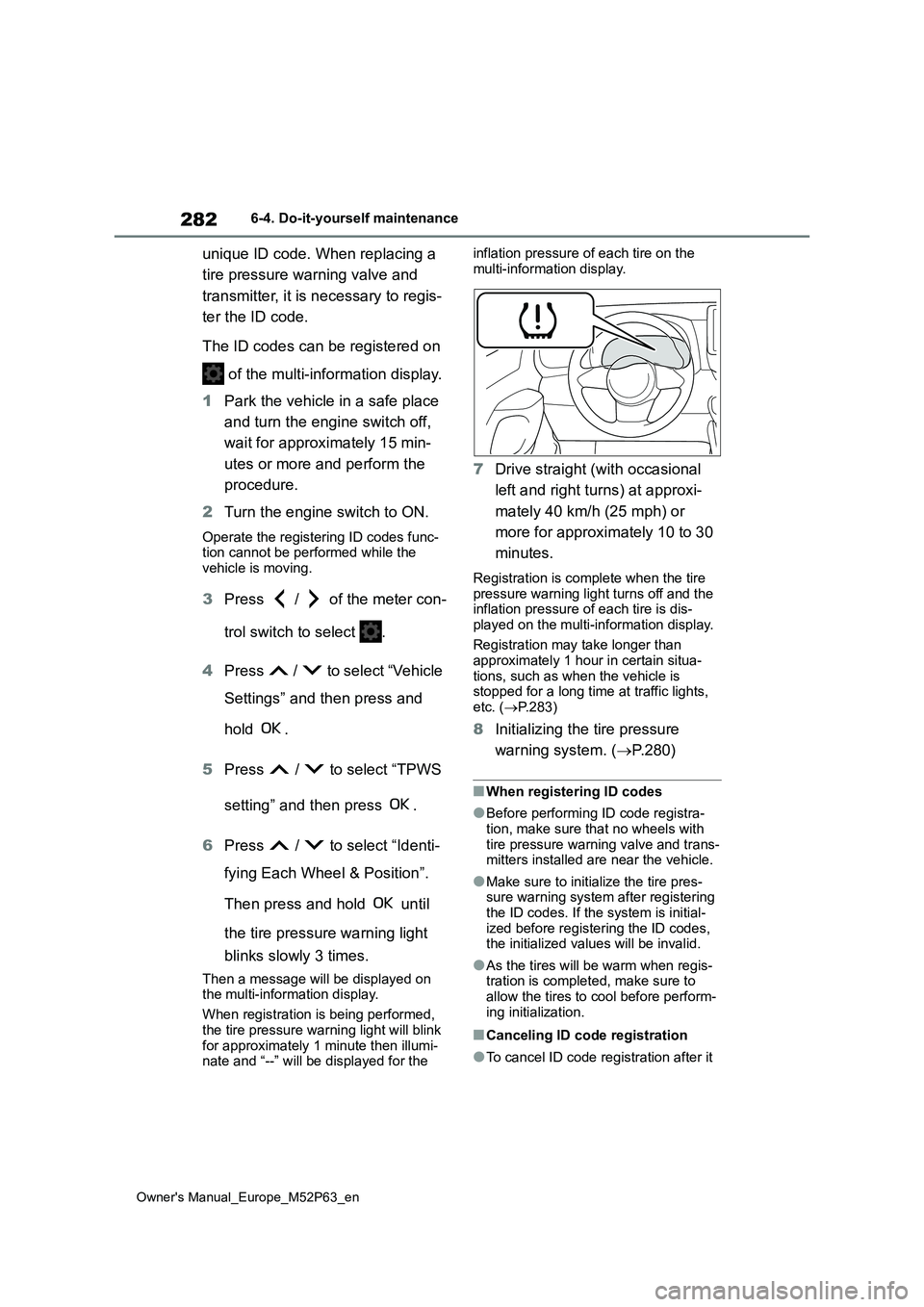
282
Owner's Manual_Europe_M52P63_en
6-4. Do-it-yourself maintenance
unique ID code. When replacing a
tire pressure warning valve and
transmitter, it is necessary to regis-
ter the ID code.
The ID codes can be registered on
of the multi-information display.
1 Park the vehicle in a safe place
and turn the engine switch off,
wait for approximately 15 min-
utes or more and perform the
procedure.
2 Turn the engine switch to ON.
Operate the registering ID codes func- tion cannot be performed while the
vehicle is moving.
3 Press / of the meter con-
trol switch to select .
4 Press / to select “Vehicle
Settings” and then press and
hold .
5 Press / to select “TPWS
setting” and then press .
6 Press / to select “Identi-
fying Each Wheel & Position”.
Then press and hold until
the tire pressure warning light
blinks slowly 3 times.
Then a message will be displayed on the multi-information display.
When registration is being performed,
the tire pressure warning light will blink for approximately 1 minute then illumi-nate and “--” will be displayed for the
inflation pressure of each tire on the
multi-information display.
7 Drive straight (with occasional
left and right turns) at approxi-
mately 40 km/h (25 mph) or
more for approximately 10 to 30
minutes.
Registration is complete when the tire pressure warning light turns off and the inflation pressure of each tire is dis-
played on the multi-information display.
Registration may take longer than approximately 1 hour in certain situa-
tions, such as when the vehicle is stopped for a long time at traffic lights, etc. ( P.283)
8Initializing the tire pressure
warning system. ( P.280)
■When registering ID codes
●Before performing ID code registra-
tion, make sure that no wheels with tire pressure warning valve and trans-mitters installed are near the vehicle.
●Make sure to initialize the tire pres-sure warning system after registering
the ID codes. If the system is initial- ized before registering the ID codes, the initialized values will be invalid.
●As the tires will be warm when regis-tration is completed, make sure to
allow the tires to cool before perform- ing initialization.
■Canceling ID code registration
●To cancel ID code registration after it
Page 285 of 470

283
6
Owner's Manual_Europe_M52P63_en
6-4. Do-it-yourself maintenance
Maintenance and care
has been started, operate the multi-
information display again to select “Identifying Each Wheel & Position”. ( P.281)
●If ID code registration has been can- celed, the tire pressure warning light
will blink for approximately 1 minute when the engine switch is turned to ON mode and then illuminate. The tire
pressure warning system will be oper- ational when the tire pressure warning light turns off.
●If the warning light does not turn off even after several minutes have
elapsed, ID code registration may not have been canceled correctly. To can-cel registration, perform the ID code
registration start procedure again and then turn the engine switch off before driving.
■If ID codes are not registered prop-
erly
●In the following situations, ID code
registration may take longer than usual to be completed or may not be possible. (Usually, the vehicle will
need to be driven for approximately 10 to 30 minutes to complete ID code registration.)
If ID code registration is not complete after driving for approximately 30 min-utes, continue driving for a while.
• If the vehicle is driven on an unpaved road, it may take longer than normal to complete registration.
• If the vehicle is backed up while per- forming registration, data collected during registration will be cleared, and
it will take longer than normal to com- plete.• If the vehicle is driven in heavy traffic
or another situation where other vehi- cles are driven close by, it may take time for the system to recognize the
tire pressure warning valve and trans- mitters of your vehicle over those of other vehicles.
• If a wheel with a tire pressure warning valve and transmitter installed is inside or near the vehicle, registration
of the ID codes for the installed
wheels may not be possible.
If ID registration is not complete after
driving for approximately 1 hour, park
the vehicle in a safe place for approxi-
mately 20 minutes and then perform the
ID code registration procedure again.
●In the following situations, ID code registration will not be started or was
not completed properly and the sys- tem will not operate properly. Perform the ID code registration procedure
again. • If, when attempting to start ID code registration, the tire pressure warning
light does not blink slowly 3 times. • If, when the vehicle has been driven for about 10 minutes after performing
ID code registration, the tire pressure warning light blinks for approximately 1 minute and then illuminates.
●If ID code registration cannot be com-pleted after performing the above pro-
cedure, contact any authorized Toyota retailer or Toyota authorized repairer, or any reliable repairer.
Your vehicle is equipped with tire
pressure warning system with the
function to have ID codes regis-
tered for a second wheel set, for
example a winter set, by any autho-
rized Toyota retailer or Toyota
authorized repairer, or any reliable
repairer.
After registration of a second wheel
set, either of these two wheel sets
can be selected for usage with the
tire pressure warning system.
■Operating conditions for the
function
This function will perform the
Selecting wheel set
Page 286 of 470
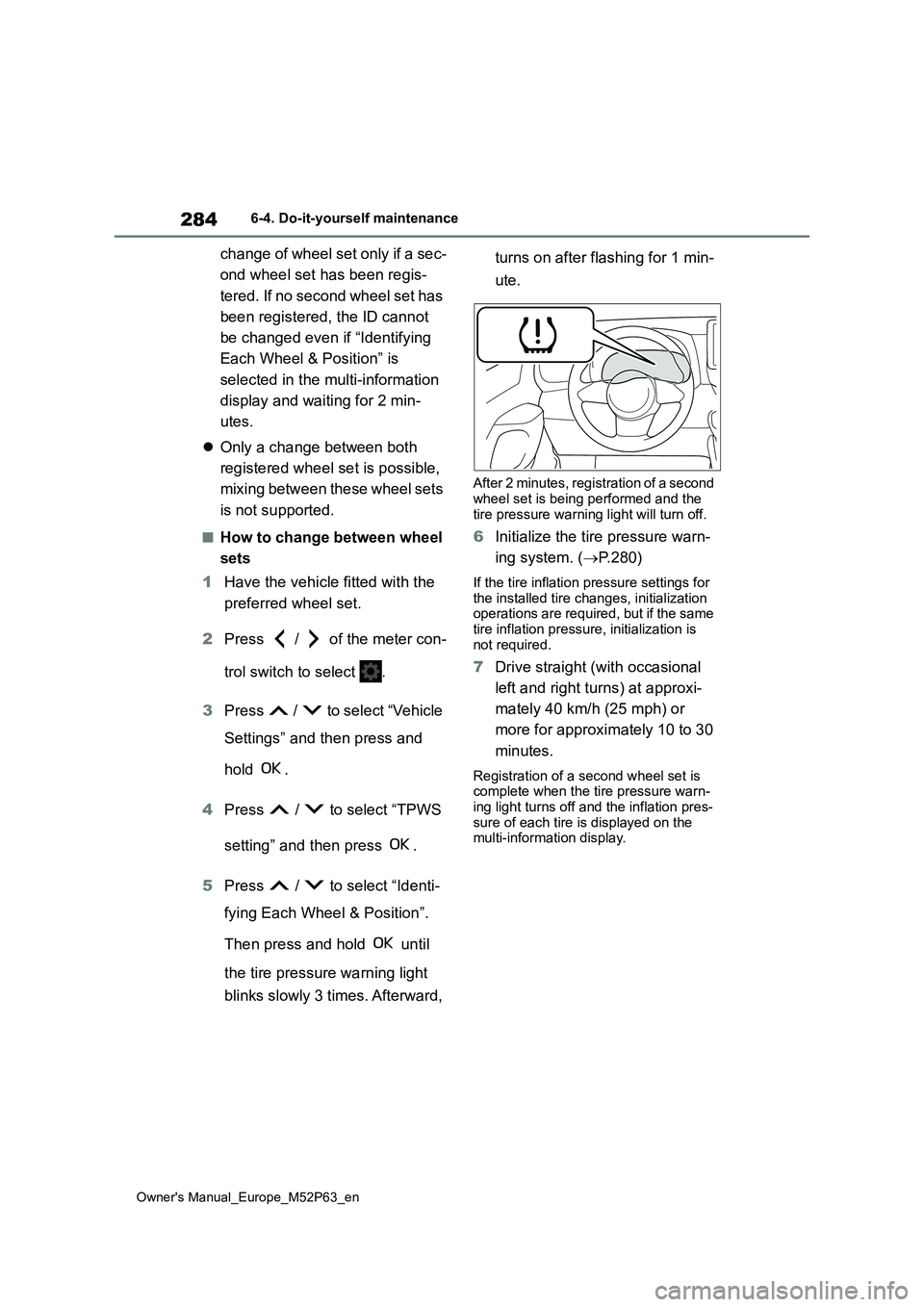
284
Owner's Manual_Europe_M52P63_en
6-4. Do-it-yourself maintenance
change of wheel set only if a sec-
ond wheel set has been regis-
tered. If no second wheel set has
been registered, the ID cannot
be changed even if “Identifying
Each Wheel & Position” is
selected in the multi-information
display and waiting for 2 min-
utes.
Only a change between both
registered wheel set is possible,
mixing between these wheel sets
is not supported.
■How to change between wheel
sets
1 Have the vehicle fitted with the
preferred wheel set.
2 Press / of the meter con-
trol switch to select .
3 Press / to select “Vehicle
Settings” and then press and
hold .
4 Press / to select “TPWS
setting” and then press .
5 Press / to select “Identi-
fying Each Wheel & Position”.
Then press and hold until
the tire pressure warning light
blinks slowly 3 times. Afterward,
turns on after flashing for 1 min-
ute.
After 2 minutes, registration of a second wheel set is being performed and the
tire pressure warning light will turn off.
6 Initialize the tire pressure warn-
ing system. ( P.280)
If the tire inflation pressure settings for
the installed tire changes, initialization operations are required, but if the same tire inflation pressure, initialization is
not required.
7 Drive straight (with occasional
left and right turns) at approxi-
mately 40 km/h (25 mph) or
more for approximately 10 to 30
minutes.
Registration of a second wheel set is complete when the tire pressure warn-
ing light turns off and the inflation pres- sure of each tire is displayed on the multi-information display.
Page 315 of 470
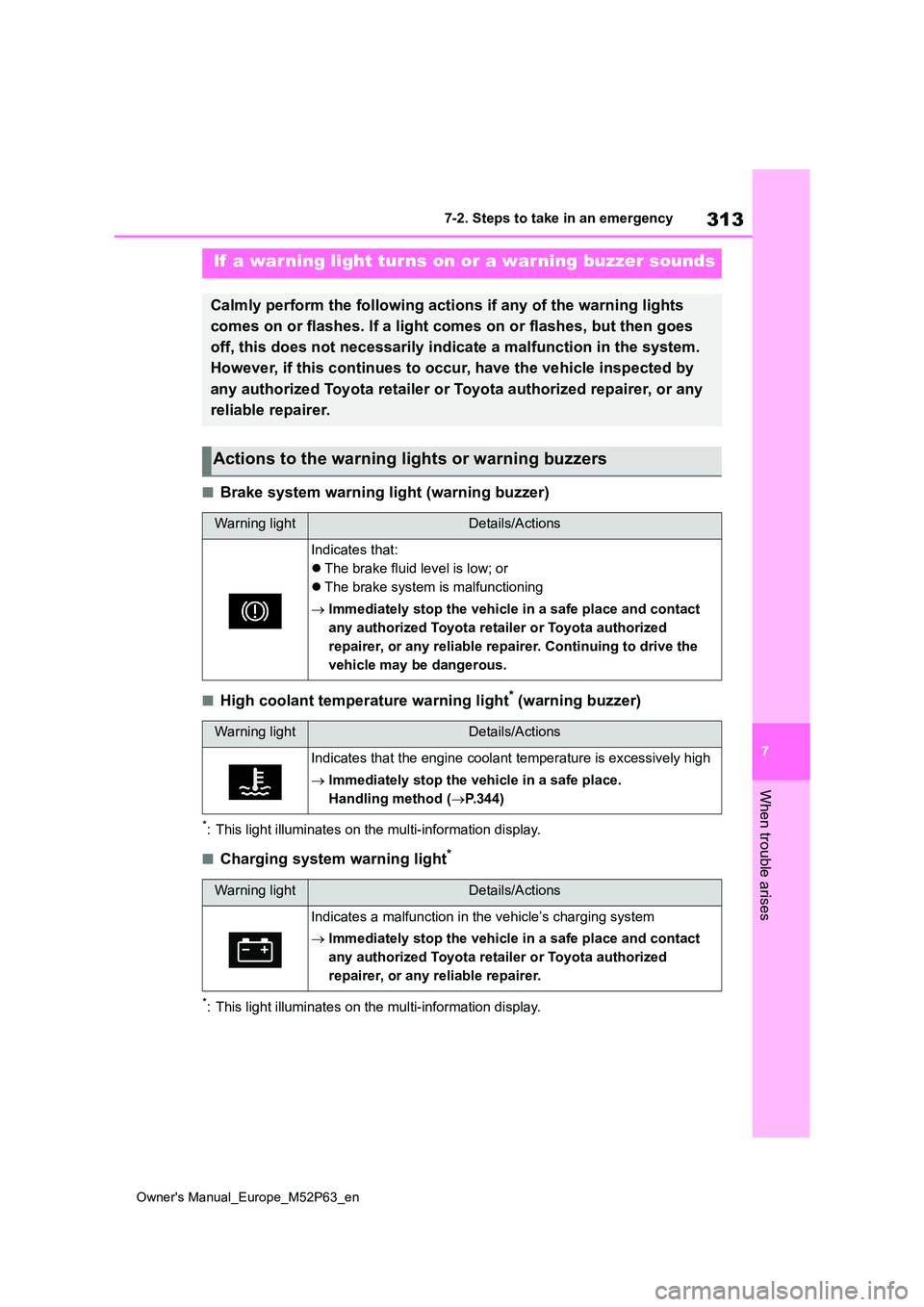
313
7
Owner's Manual_Europe_M52P63_en
7-2. Steps to take in an emergency
When trouble arises
■Brake system warning light (warning buzzer)
■High coolant temperature warning light* (warning buzzer)
*: This light illuminates on the multi-information display.
■Charging system warning light*
*: This light illuminates on the multi-information display.
If a warning light turns on or a warning buzzer sounds
Calmly perform the following actions if any of the warning lights
comes on or flashes. If a light comes on or flashes, but then g oes
off, this does not necessarily indicate a malfunction in the sy stem.
However, if this continues to o ccur, have the vehicle inspected by
any authorized Toyota retailer or Toyota authorized repairer, o r any
reliable repairer.
Actions to the warning lights or warning buzzers
Warning lightDetails/Actions
Indicates that:
The brake fluid level is low; or
The brake system is malfunctioning
Immediately stop the vehicle in a safe place and contact
any authorized Toyota retailer or Toyota authorized
repairer, or any reliable repairer. Continuing to drive the
vehicle may be dangerous.
Warning lightDetails/Actions
Indicates that the engine coolant temperature is excessively hi gh
Immediately stop the vehicle in a safe place.
Handling method ( P.344)
Warning lightDetails/Actions
Indicates a malfunction in the vehicle’s charging system
Immediately stop the vehicle in a safe place and contact
any authorized Toyota retailer or Toyota authorized
repairer, or any reliable repairer.
Page 316 of 470
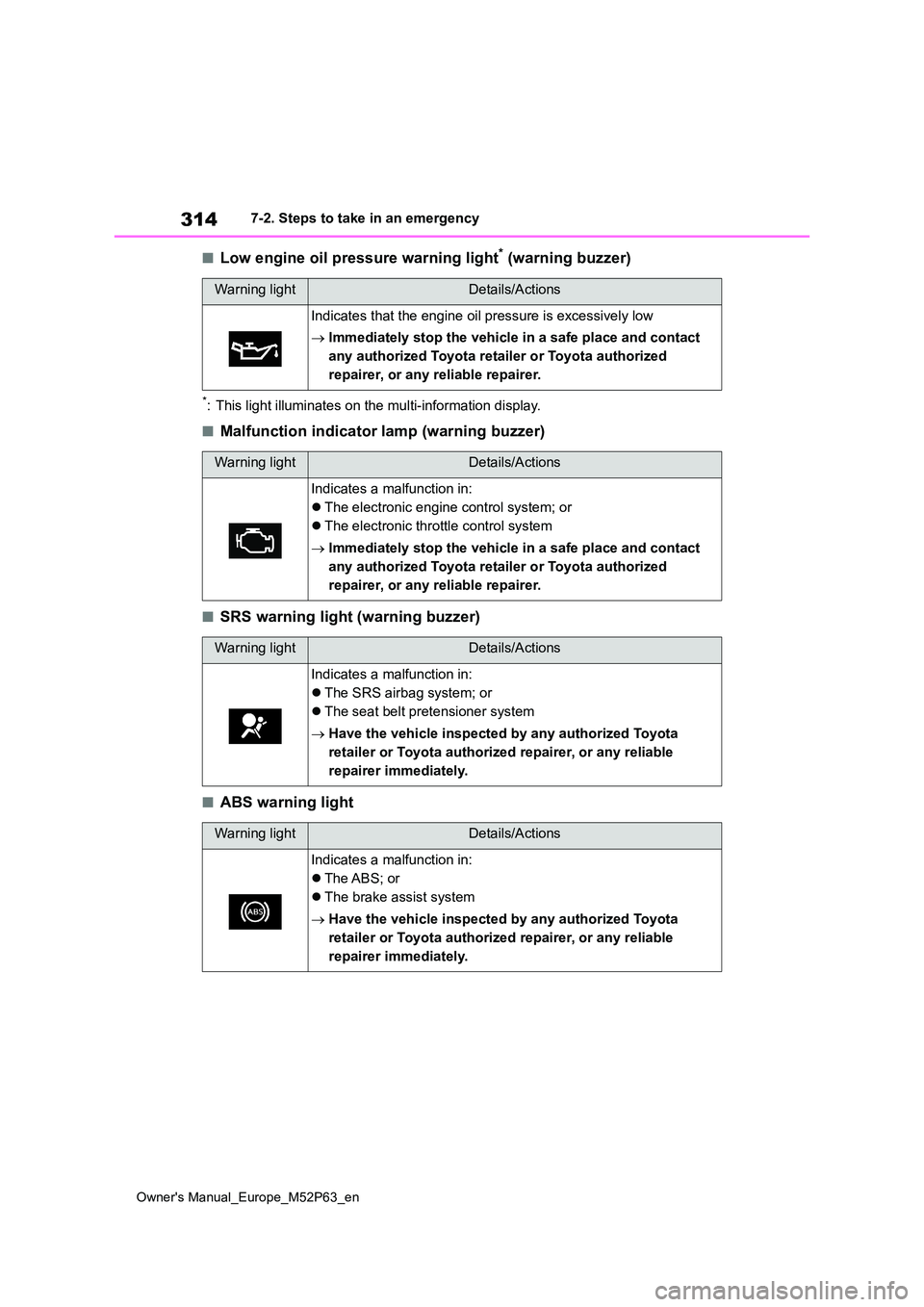
314
Owner's Manual_Europe_M52P63_en
7-2. Steps to take in an emergency
■Low engine oil pressure warning light* (warning buzzer)
*: This light illuminates on the multi-information display.
■Malfunction indicator lamp (warning buzzer)
■SRS warning light (warning buzzer)
■ABS warning light
Warning lightDetails/Actions
Indicates that the engine oil pressure is excessively low
Immediately stop the vehicle in a safe place and contact
any authorized Toyota retailer or Toyota authorized
repairer, or any reliable repairer.
Warning lightDetails/Actions
Indicates a malfunction in:
The electronic engine control system; or
The electronic throttle control system
Immediately stop the vehicle in a safe place and contact
any authorized Toyota retailer or Toyota authorized
repairer, or any reliable repairer.
Warning lightDetails/Actions
Indicates a malfunction in:
The SRS airbag system; or
The seat belt pretensioner system
Have the vehicle inspected by any authorized Toyota
retailer or Toyota authorized repairer, or any reliable
repairer immediately.
Warning lightDetails/Actions
Indicates a malfunction in:
The ABS; or
The brake assist system
Have the vehicle inspected by any authorized Toyota
retailer or Toyota authorized repairer, or any reliable
repairer immediately.
Page 317 of 470
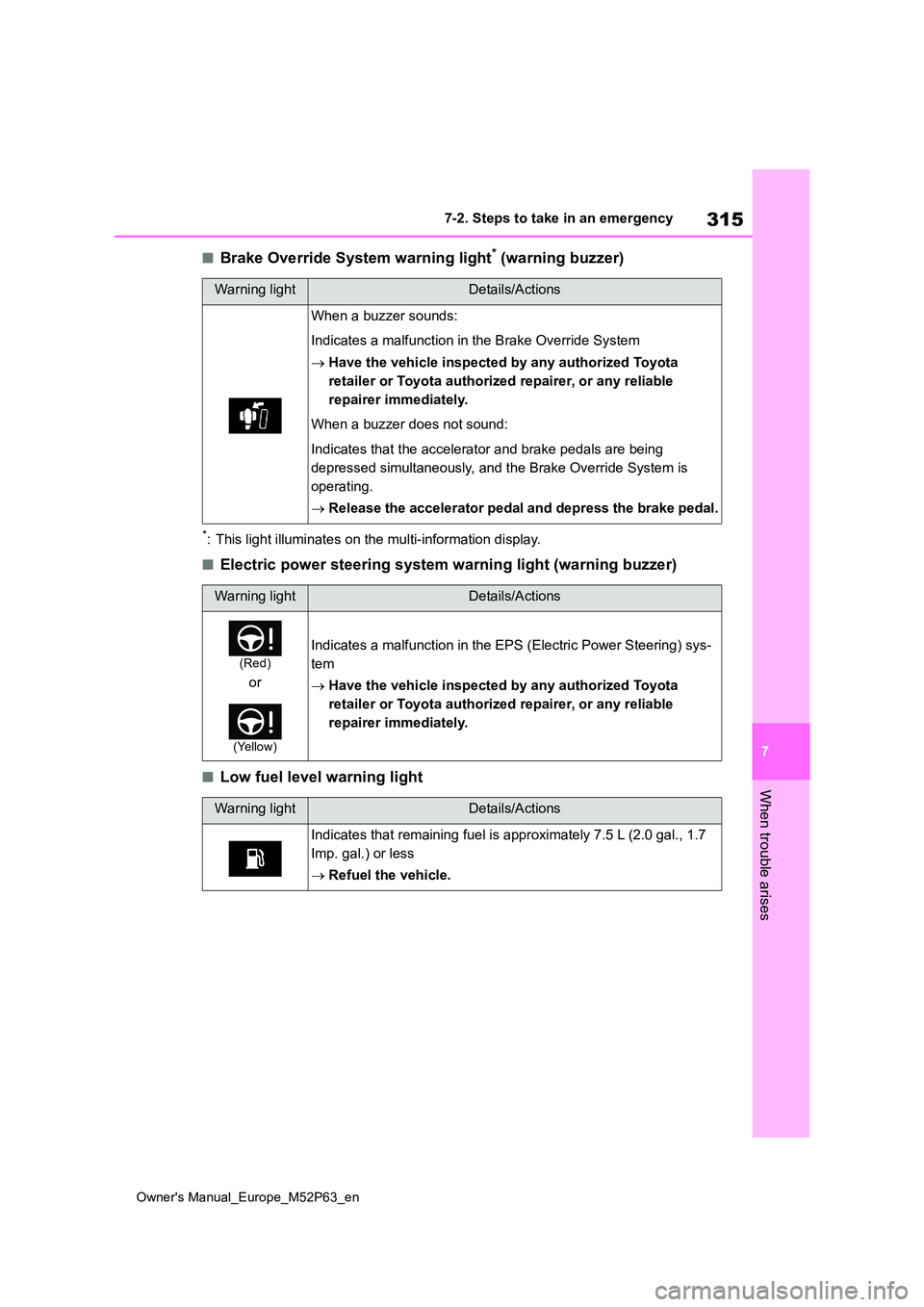
315
7
Owner's Manual_Europe_M52P63_en
7-2. Steps to take in an emergency
When trouble arises
■Brake Override System warning light* (warning buzzer)
*: This light illuminates on the multi-information display.
■Electric power steering system warning light (warning buzzer)
■Low fuel level warning light
Warning lightDetails/Actions
When a buzzer sounds:
Indicates a malfunction in the Brake Override System
Have the vehicle inspected by any authorized Toyota
retailer or Toyota authorized repairer, or any reliable
repairer immediately.
When a buzzer does not sound:
Indicates that the accelerator and brake pedals are being
depressed simultaneously, and the Brake Override System is
operating.
Release the accelerator pedal and depress the brake pedal.
Warning lightDetails/Actions
(Red)
or
(Yellow)
Indicates a malfunction in the EPS (Electric Power Steering) sys-
tem
Have the vehicle inspected by any authorized Toyota
retailer or Toyota authorized repairer, or any reliable
repairer immediately.
Warning lightDetails/Actions
Indicates that remaining fuel is approximately 7.5 L (2.0 gal., 1.7
Imp. gal.) or less
Refuel the vehicle.
Page 318 of 470
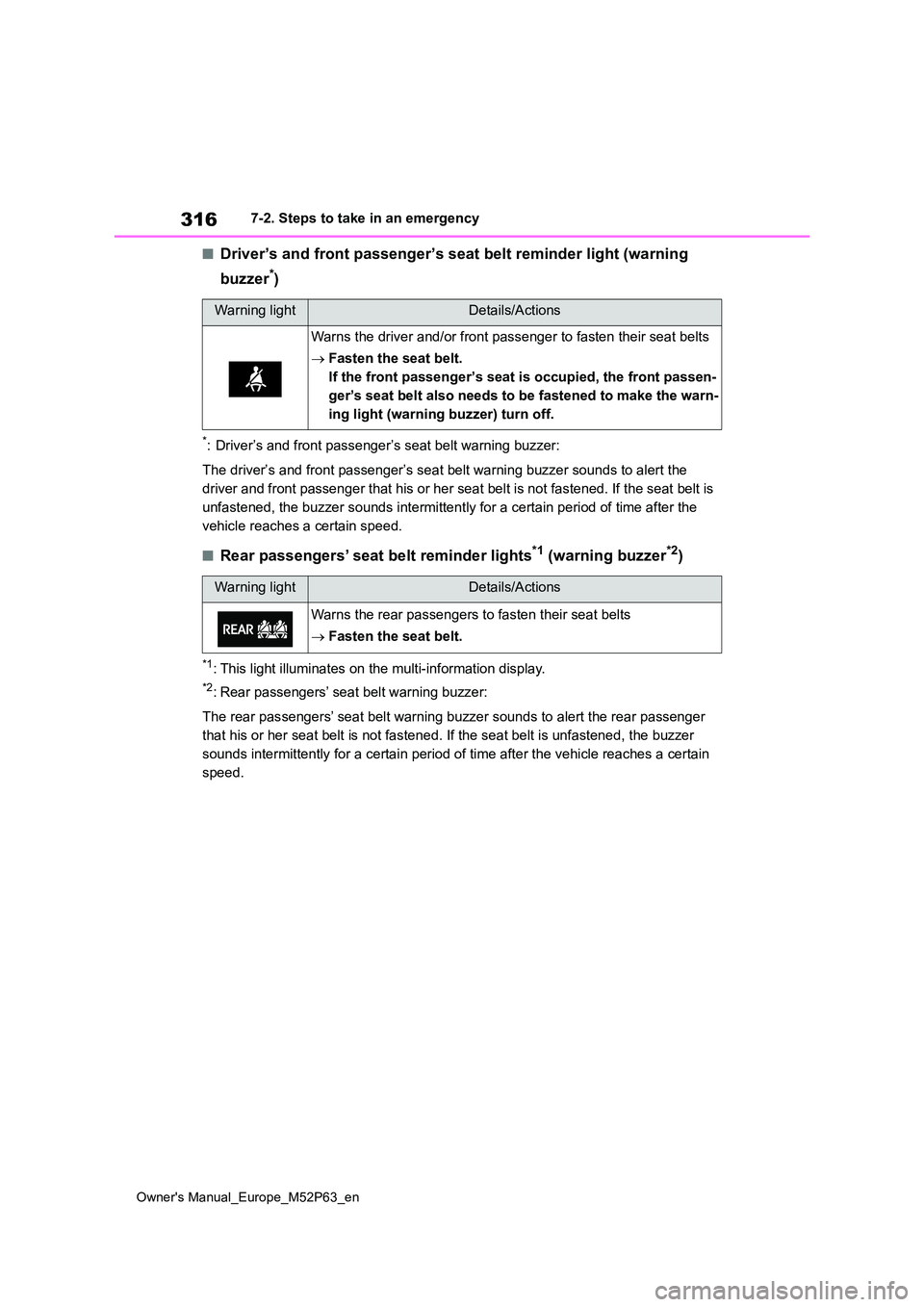
316
Owner's Manual_Europe_M52P63_en
7-2. Steps to take in an emergency
■Driver’s and front passenger’s seat belt reminder light (warning
buzzer*)
*: Driver’s and front passenger’s seat belt warning buzzer:
The driver’s and front passenger’s seat belt warning buzzer sou nds to alert the
driver and front passenger that his or her seat belt is not fas tened. If the seat belt is
unfastened, the buzzer sounds intermittently for a certain peri od of time after the
vehicle reaches a certain speed.
■Rear passengers’ seat belt reminder lights*1 (warning buzzer*2)
*1: This light illuminates on the multi-information display.
*2: Rear passengers’ seat belt warning buzzer:
The rear passengers’ seat belt warning buzzer sounds to alert t he rear passenger
that his or her seat belt is not fastened. If the seat belt is unfastened, the buzzer
sounds intermittently for a certain period of time after the ve hicle reaches a certain
speed.
Warning lightDetails/Actions
Warns the driver and/or front passenger to fasten their seat be lts
Fasten the seat belt.
If the front passenger’s seat is occupied, the front passen-
ger’s seat belt also needs to be fastened to make the warn-
ing light (warning buzzer) turn off.
Warning lightDetails/Actions
Warns the rear passengers to fasten their seat belts
Fasten the seat belt.