odometer TOYOTA GR YARIS 2023 Owners Manual
[x] Cancel search | Manufacturer: TOYOTA, Model Year: 2023, Model line: GR YARIS, Model: TOYOTA GR YARIS 2023Pages: 470, PDF Size: 113.17 MB
Page 83 of 470
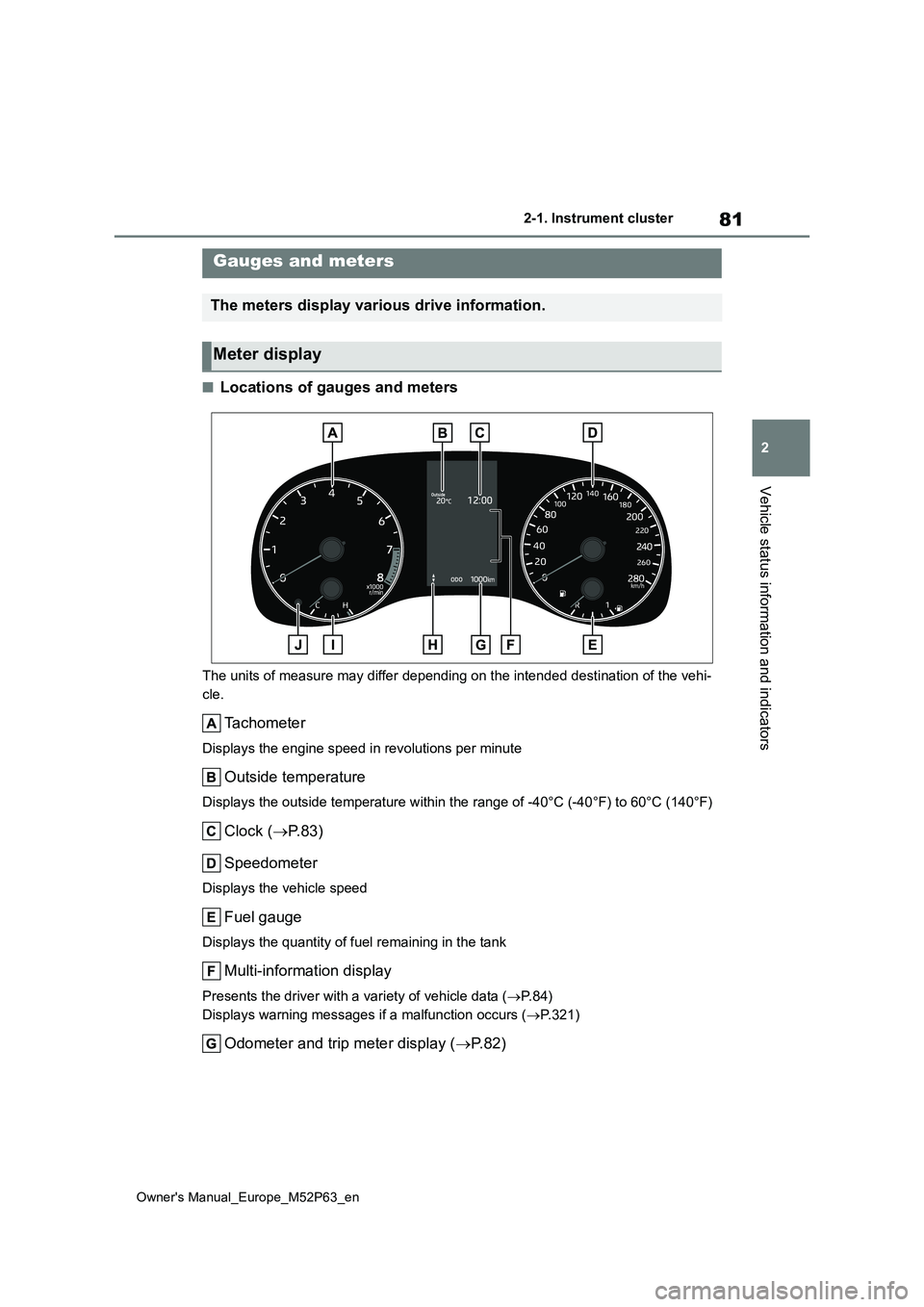
81
2
Owner's Manual_Europe_M52P63_en
2-1. Instrument cluster
Vehicle status information and indicators
■Locations of gauges and meters
The units of measure may differ depending on the intended destination of the vehi-
cle.
Tachometer
Displays the engine speed in revolutions per minute
Outside temperature
Displays the outside temperature within the range of -40°C (-40 °F) to 60°C (140°F)
Clock (P.83)
Speedometer
Displays the vehicle speed
Fuel gauge
Displays the quantity of fuel remaining in the tank
Multi-information display
Presents the driver with a variety of vehicle data ( P. 8 4 )
Displays warning messages if a malfunction occurs ( P.321)
Odometer and trip meter display (P. 8 2 )
Gauges and meters
The meters display various drive information.
Meter display
Page 84 of 470
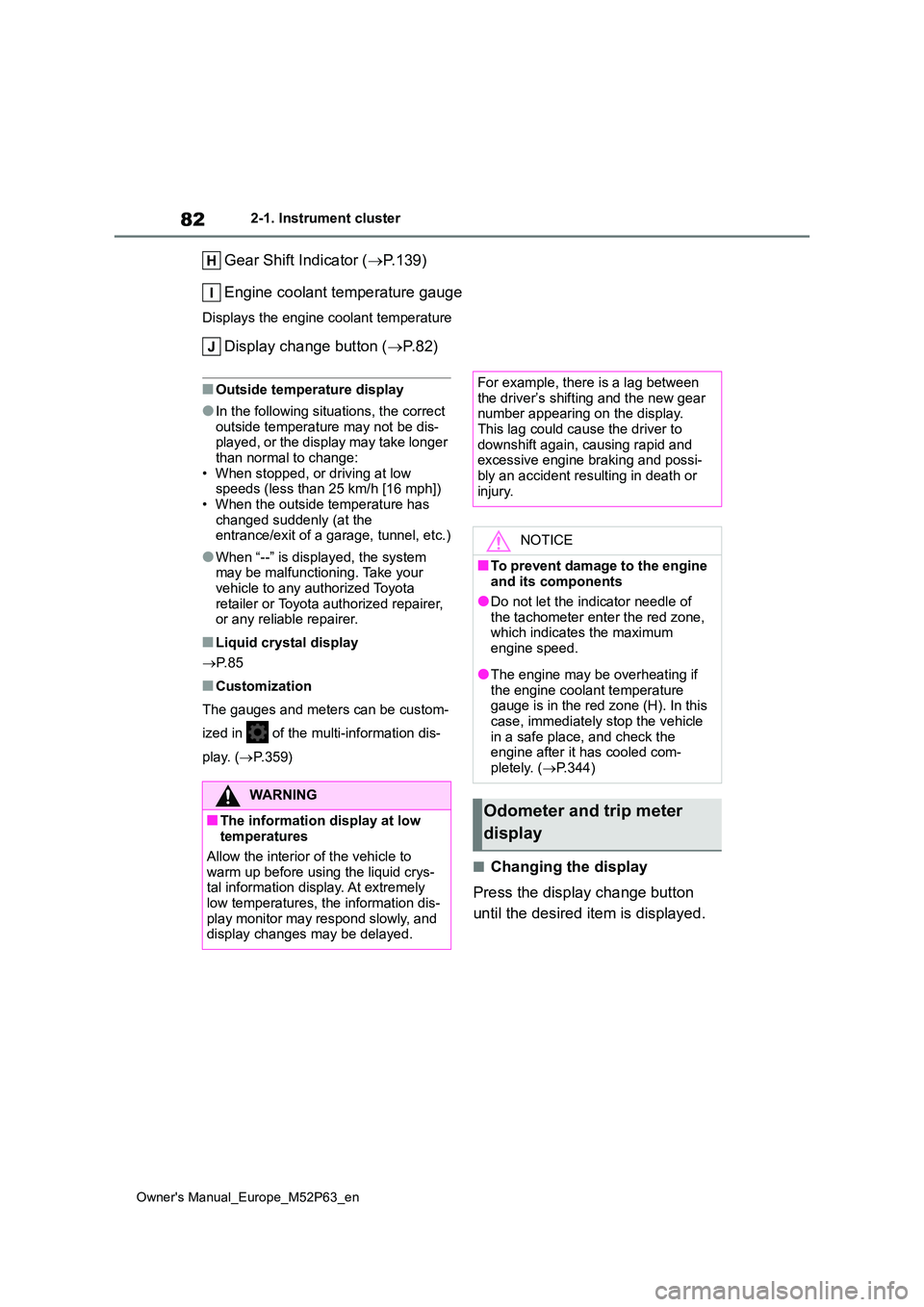
82
Owner's Manual_Europe_M52P63_en
2-1. Instrument cluster
Gear Shift Indicator (P.139)
Engine coolant temperature gauge
Displays the engine coolant temperature
Display change button ( P. 8 2 )
■Outside temperature display
●In the following situations, the correct
outside temperature may not be dis- played, or the display may take longer than normal to change:
• When stopped, or driving at low speeds (less than 25 km/h [16 mph])• When the outside temperature has
changed suddenly (at the entrance/exit of a garage, tunnel, etc.)
●When “--” is displayed, the system may be malfunctioning. Take your
vehicle to any authorized Toyota retailer or Toyota authorized repairer, or any reliable repairer.
■Liquid crystal display
P. 8 5
■Customization
The gauges and meters can be custom-
ized in of the multi-information dis-
play. ( P.359)
■Changing the display
Press the display change button
until the desired item is displayed.
WARNING
■The information display at low temperatures
Allow the interior of the vehicle to
warm up before using the liquid crys- tal information display. At extremely low temperatures, the information dis-
play monitor may respond slowly, and display changes may be delayed.
For example, there is a lag between
the driver’s shifting and the new gear number appearing on the display. This lag could cause the driver to
downshift again, causing rapid and excessive engine braking and possi-bly an accident resulting in death or
injury.
NOTICE
■To prevent damage to the engine and its components
●Do not let the indicator needle of the tachometer enter the red zone, which indicates the maximum
engine speed.
●The engine may be overheating if
the engine coolant temperature gauge is in the red zone (H). In this case, immediately stop the vehicle
in a safe place, and check the engine after it has cooled com-pletely. ( P.344)
Odometer and trip meter
display
Page 85 of 470
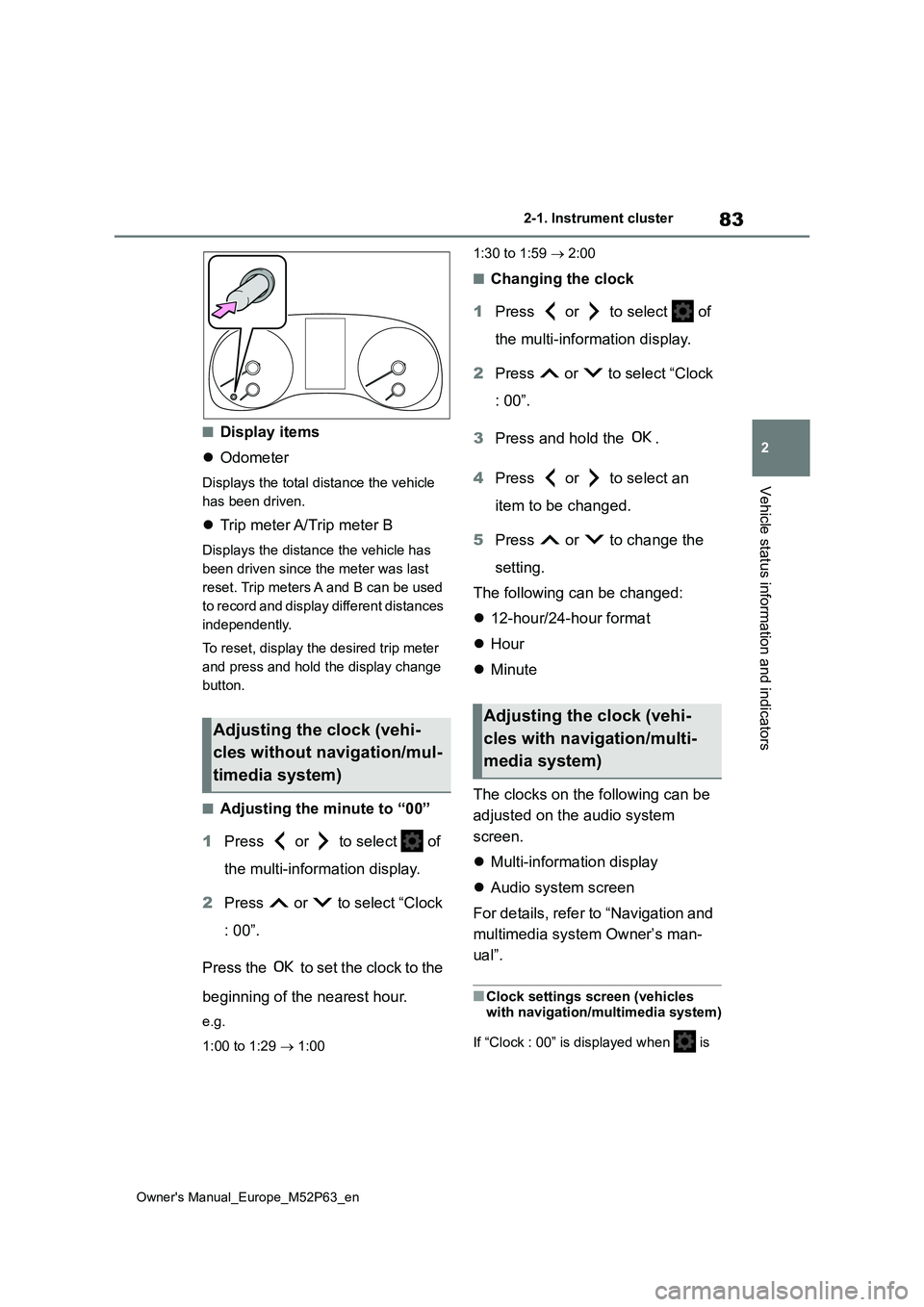
83
2
Owner's Manual_Europe_M52P63_en
2-1. Instrument cluster
Vehicle status information and indicators
■Display items
Odometer
Displays the total distance the vehicle
has been driven.
Trip meter A/Trip meter B
Displays the distance the vehicle has
been driven since the meter was last
reset. Trip meters A and B can be used
to record and display different distances
independently.
To reset, display the desired trip meter
and press and hold the display change
button.
■Adjusting the minute to “00”
1 Press or to select of
the multi-information display.
2 Press or to select “Clock
: 00”.
Press the to set the clock to the
beginning of the nearest hour.
e.g.
1:00 to 1:29 1:00
1:30 to 1:59 2:00
■Changing the clock
1 Press or to select of
the multi-information display.
2 Press or to select “Clock
: 00”.
3 Press and hold the .
4 Press or to select an
item to be changed.
5 Press or to change the
setting.
The following can be changed:
12-hour/24-hour format
Hour
Minute
The clocks on the following can be
adjusted on the audio system
screen.
Multi-information display
Audio system screen
For details, refer to “Navigation and
multimedia system Owner’s man-
ual”.
■Clock settings screen (vehicles with navigation/multimedia system)
If “Clock : 00” is displayed when is
Adjusting the clock (vehi-
cles without navigation/mul-
timedia system)
Adjusting the clock (vehi-
cles with navigation/multi-
media system)
Page 463 of 470

461
Owner's Manual_Europe_M52P63_en
Alphabetical Index
Meter
Clock ............................................ 81
Indicators ..................................... 79
Instrument panel light control ....... 84
Meter control switches ................. 85
Meters .......................................... 81
Multi-information display .............. 84
Settings ........................................ 88
Warning lights ............................ 313
Warning message ...................... 321
Mirrors
Inside rear view mirror ............... 119
Outside rear view mirror defoggers
................................................. 230
Outside rear view mirrors ........... 120
Vanity mirrors ............................. 242
Multi-information display ............... 84
Audio system-linked display......... 87
Clock ............................................ 83
Driving information display ........... 86
Driving support system information
display ....................................... 87
Dynamic radar cruise control ..... 179
Fuel economy .............................. 86
LTA (Lane-Tracing Assist) .......... 175
Menu icons................................... 85
Meter control switches ................. 85
Navigation system-linked display . 87
Settings ........................................ 88
Stop & Start system information .. 89
Tire inflation pressure .................. 87
Tire pressure .............................. 277
Toyota parking assist-sensor ..... 204
Vehicle information display .......... 87
Warning message ...................... 321
N
Navigation system-linked display87,
90
O
Odometer......................................... 82
Odometer and trip meter display
Display change button.................. 82
Display items ................................ 83
Oil
Engine oil ...................................350
Manual transmission ..................352
Rear differential oil ..................... 354
Transfer oil ................................. 353
Oil Pressure Gauge ........................ 88
Oil Temperature Gauge .................. 88
Opener
Back door ...................................105
Fuel filler door ............................ 151
Hood........................................... 266
Outside rear view mirrors
Adjustment ................................. 120
BSM (Blind Spot Monitor)........... 199
Folding ....................................... 121
Outside rear view mirror defoggers
................................................. 230
RCTA (Rear Crossing Traffic Alert)
................................................. 210
Outside temperature................. 81, 93
Overheating ...................................344