carplay TOYOTA GR86 2022 Owners Manual (in English)
[x] Cancel search | Manufacturer: TOYOTA, Model Year: 2022, Model line: GR86, Model: TOYOTA GR86 2022Pages: 582, PDF Size: 86.38 MB
Page 95 of 582
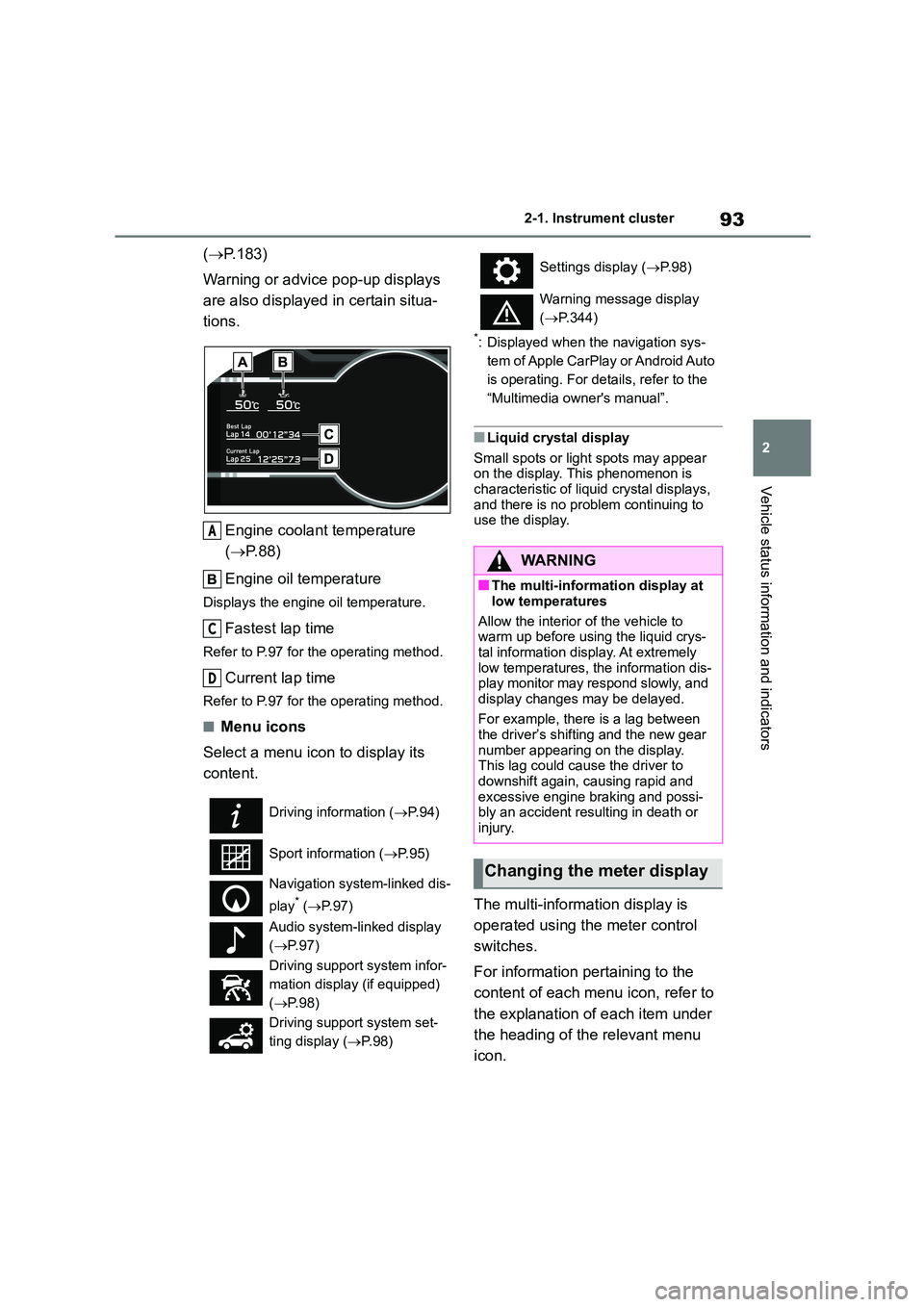
93
2
2-1. Instrument cluster
Vehicle status information and indicators
( P.183)
Warning or advice pop-up displays
are also displayed in certain situa-
tions.
Engine coolant temperature
( P.88)
Engine oil temperature
Displays the engine oil temperature.
Fastest lap time
Refer to P.97 for the operating method.
Current lap time
Refer to P.97 for the operating method.
■Menu icons
Select a menu icon to display its
content.
*: Displayed when the navigation sys-
tem of Apple CarPlay or Android Auto
is operating. For details, refer to the
“Multimedia owner's manual”.
■Liquid crystal display
Small spots or light spots may appear on the display. This phenomenon is
characteristic of liq uid crystal displays,
and there is no problem continuing to use the display.
The multi-information display is
operated using the meter control
switches.
For information pertaining to the
content of each menu icon, refer to
the explanation of each item under
the heading of the relevant menu
icon.
Driving information ( P. 9 4 )
Sport information ( P. 9 5 )
Navigation system-linked dis-
play* ( P. 9 7 )
Audio system-linked display
( P. 9 7 )
Driving suppor t system infor-
mation display (if equipped)
( P. 9 8 )
Driving support system set-
ting display ( P. 9 8 )
A
C
D
Settings display (P. 9 8 )
Warning message display
( P.344)
WA R N I N G
■The multi-information display at
low temperatures
Allow the interior of the vehicle to warm up before using the liquid crys-
tal information display. At extremely
low temperatures, the information dis- play monitor may respond slowly, and
display changes may be delayed.
For example, there is a lag between the driver’s shifting and the new gear
number appearing on the display.
This lag could cause the driver to downshift again, causing rapid and
excessive engine braking and possi-
bly an accident resulting in death or injury.
Changing the meter display
Page 463 of 582
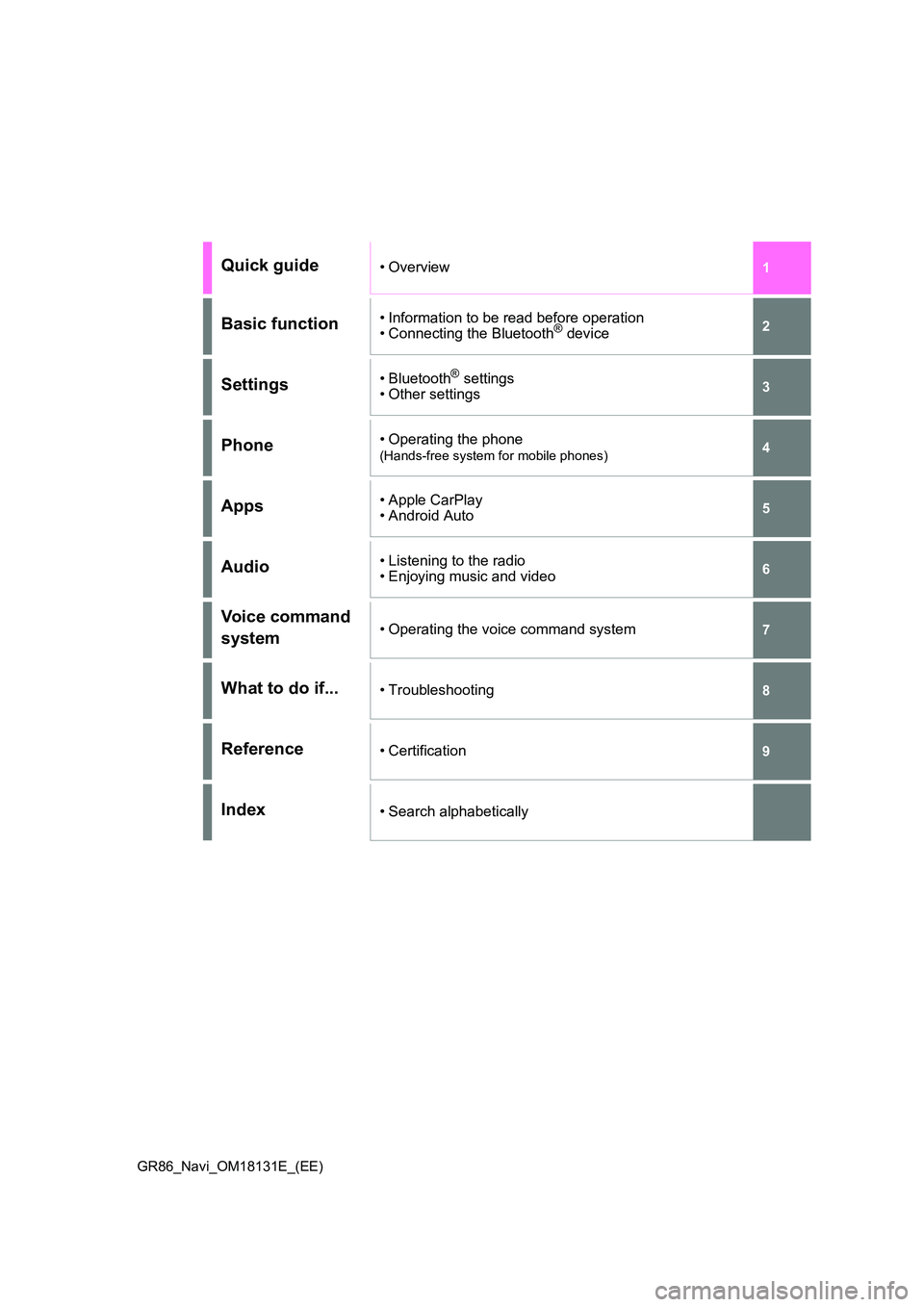
GR86_Navi_OM18131E_(EE)
1
7
6
5
4
3
2
8
9
Quick guide•Overview
Basic function• Information to be read before operation
• Connecting the Bluetooth® device
Settings• Bluetooth® settings
• Other settings
Phone• Operating the phone
(Hands-free system for mobile phones)
Apps• Apple CarPlay
• Android Auto
Audio• Listening to the radio • Enjoying music and video
Voice command
system• Operating the voice command system
What to do if...• Troubleshooting
Reference• Certification
Index• Search alphabetically
Page 464 of 582
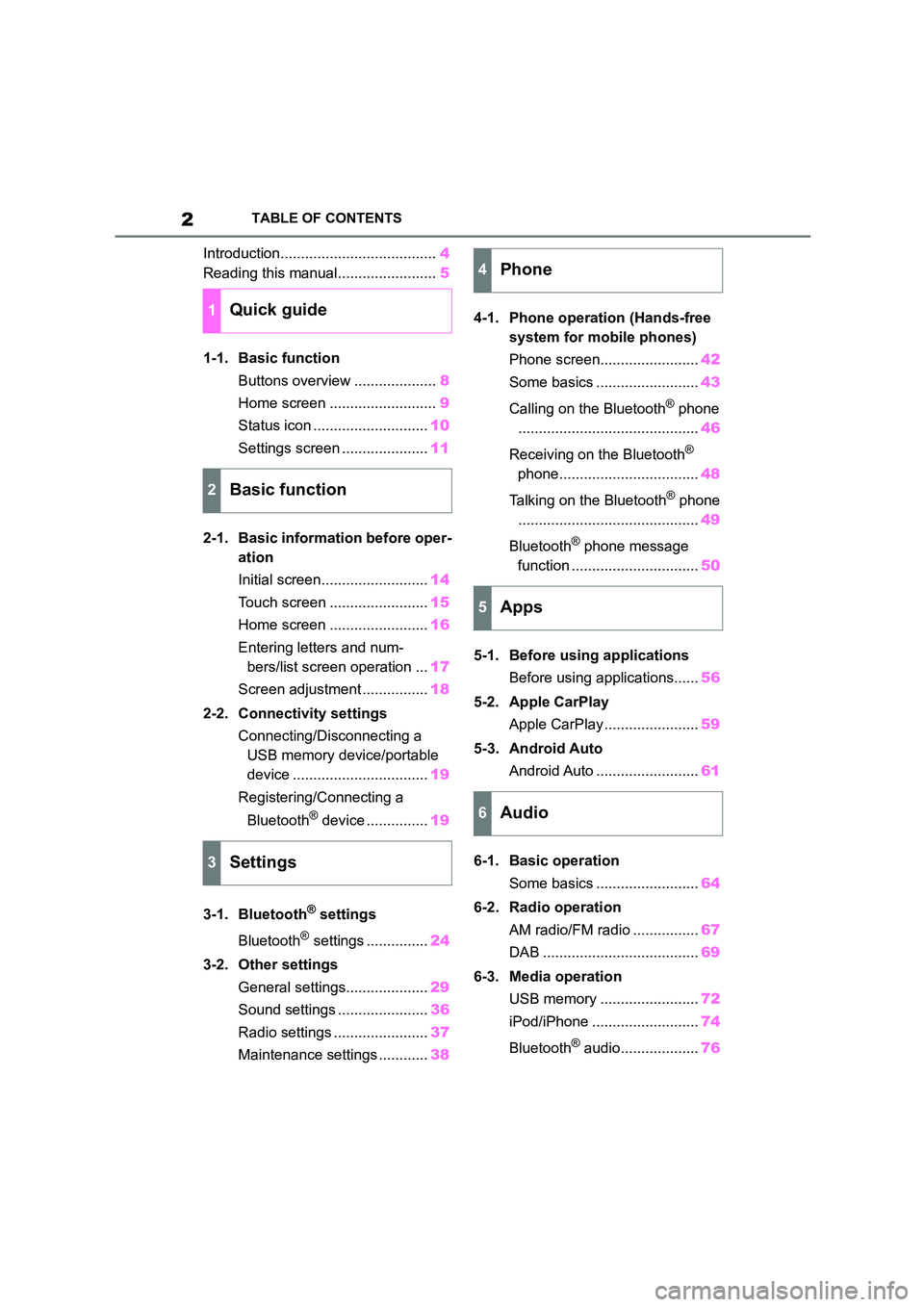
2TABLE OF CONTENTS
Introduction......................................4
Reading this manual........................ 5
1-1. Basic function
Buttons overview .................... 8
Home screen .......................... 9
Status icon ............................ 10
Settings screen ..................... 11
2-1. Basic information before oper-
ation
Initial screen.......................... 14
Touch screen ........................ 15
Home screen ........................ 16
Entering letters and num-
bers/list screen operation ... 17
Screen adjustment ................ 18
2-2. Connectivity settings
Connecting/Disconnecting a
USB memory device/portable
device ................................. 19
Registering/Connecting a
Bluetooth® device ............... 19
3-1. Bluetooth® settings
Bluetooth® settings ............... 24
3-2. Other settings
General settings.................... 29
Sound settings ...................... 36
Radio settings ....................... 37
Maintenance settings ............ 38
4-1. Phone operation (Hands-free
system for mobile phones)
Phone screen........................ 42
Some basics ......................... 43
Calling on the Bluetooth® phone
............................................ 46
Receiving on the Bluetooth®
phone.................................. 48
Talking on the Bluetooth® phone
............................................ 49
Bluetooth® phone message
function ............................... 50
5-1. Before using applications
Before using applications...... 56
5-2. Apple CarPlay
Apple CarPlay ....................... 59
5-3. Android Auto
Android Auto ......................... 61
6-1. Basic operation
Some basics ......................... 64
6-2. Radio operation
AM radio/FM radio ................ 67
DAB ...................................... 69
6-3. Media operation
USB memory ........................ 72
iPod/iPhone .......................... 74
Bluetooth® audio................... 76
1Quick guide
2Basic function
3Settings
4Phone
5Apps
6Audio
Page 486 of 582
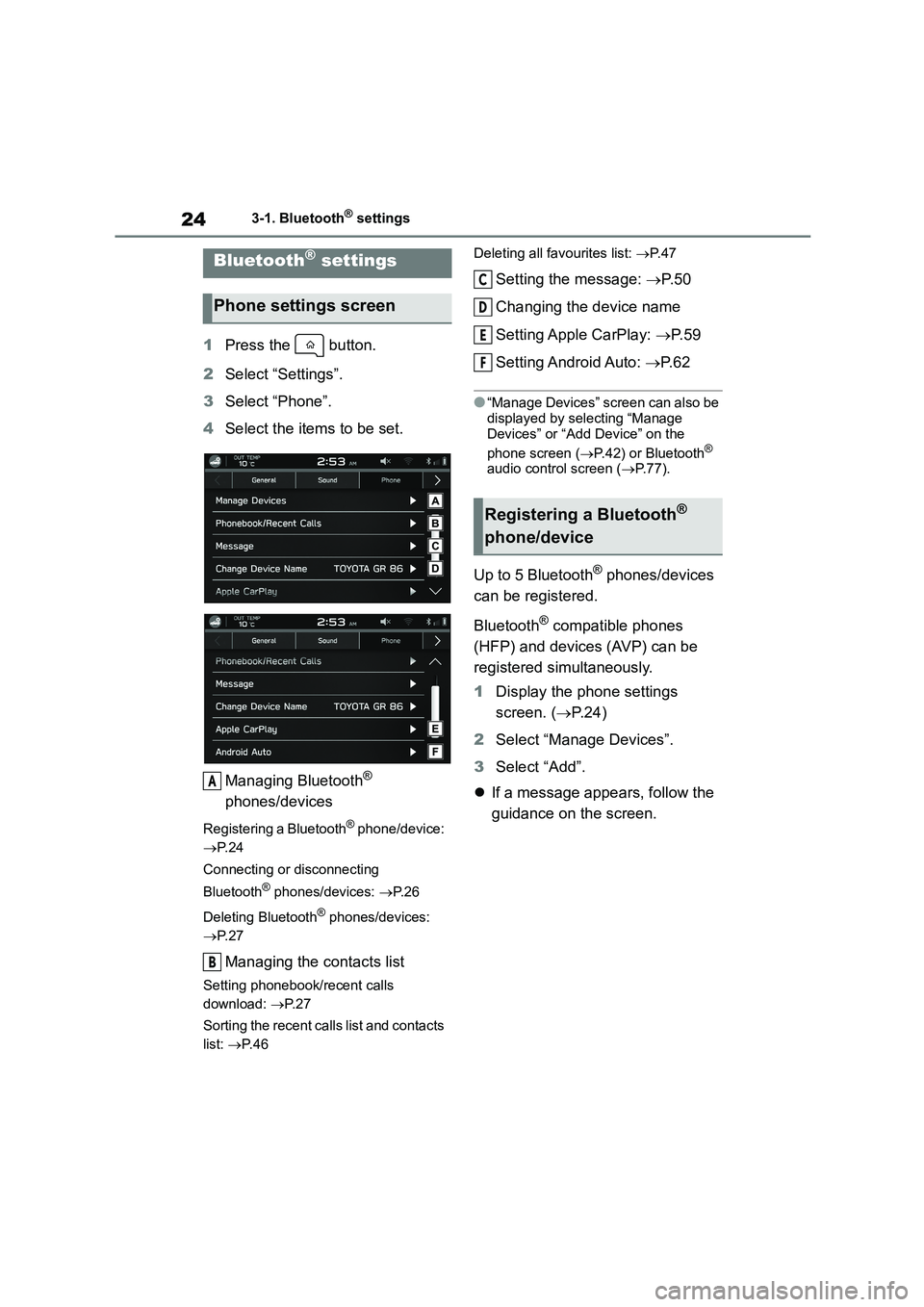
243-1. Bluetooth® settings
3-1.Bluetooth® settings
1Press the button.
2 Select “Settings”.
3 Select “Phone”.
4 Select the items to be set.
Managing Bluetooth®
phones/devices
Registering a Bluetooth® phone/device:
P. 2 4
Connecting or disconnecting
Bluetooth® phones/devices: P. 2 6
Deleting Bluetooth® phones/devices:
P. 2 7
Managing the contacts list
Setting phonebook/recent calls
download: P. 2 7
Sorting the recent calls list and contacts
list: P. 4 6
Deleting all favourites list: P. 4 7
Setting the message: P. 5 0
Changing the device name
Setting Apple CarPlay: P. 5 9
Setting Android Auto: P. 6 2
●“Manage Devices” screen can also be
displayed by selecting “Manage
Devices” or “Add Device” on the
phone screen ( P.42) or Bluetooth® audio control screen ( P. 7 7 ) .
Up to 5 Bluetooth® phones/devices
can be registered.
Bluetooth® compatible phones
(HFP) and devices (AVP) can be
registered simultaneously.
1 Display the phone settings
screen. ( P. 2 4 )
2 Select “Manage Devices”.
3 Select “Add”.
If a message appears, follow the
guidance on the screen.
Bluetooth® settings
Phone settings screen
A
B
Registering a Bluetooth®
phone/device
C
D
E
F
Page 517 of 582
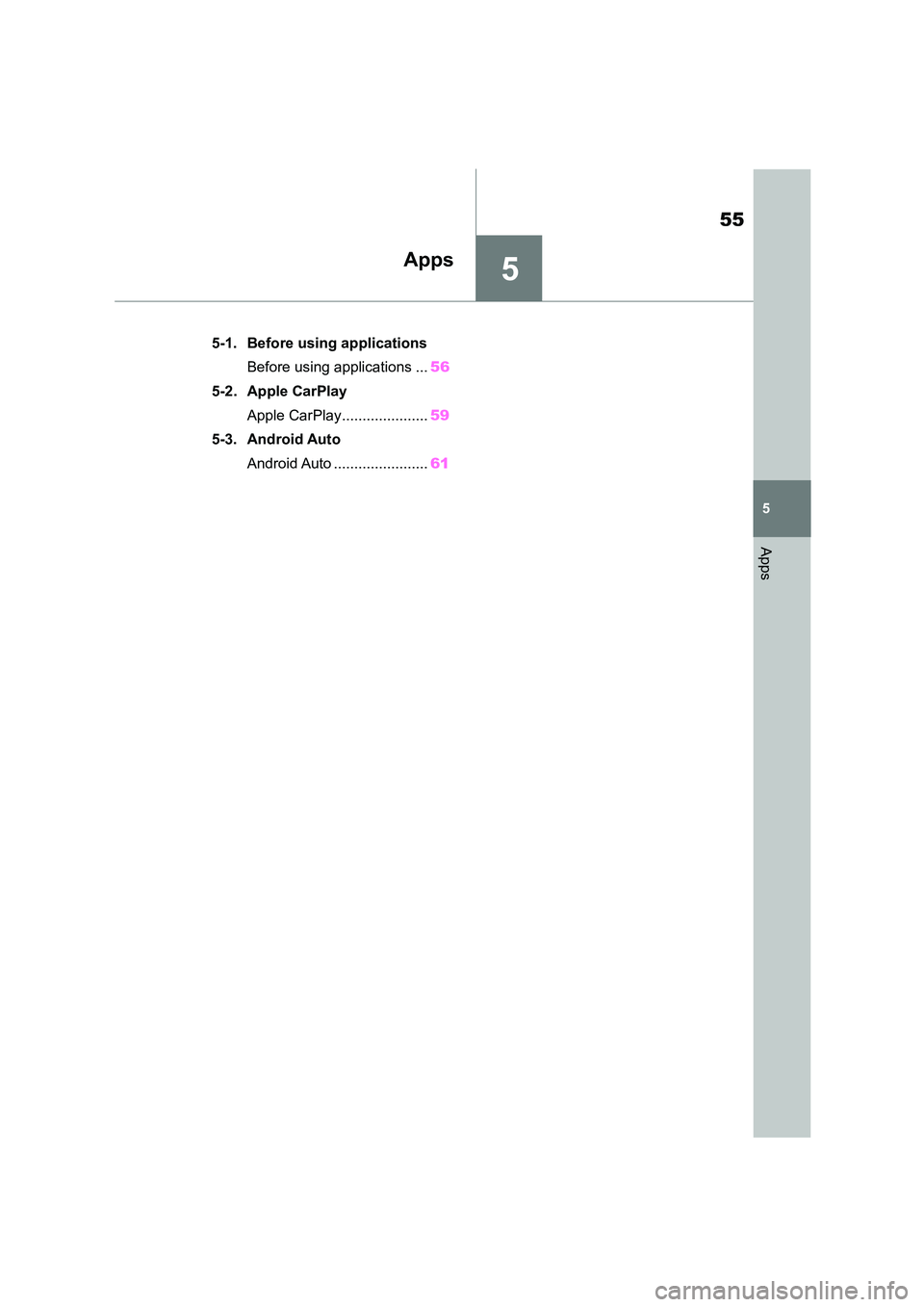
5
55
5
Apps
Apps
.5-1. Before using applications
Before using applications ... 56
5-2. Apple CarPlay
Apple CarPlay..................... 59
5-3. Android Auto
Android Auto ....................... 61
Page 519 of 582
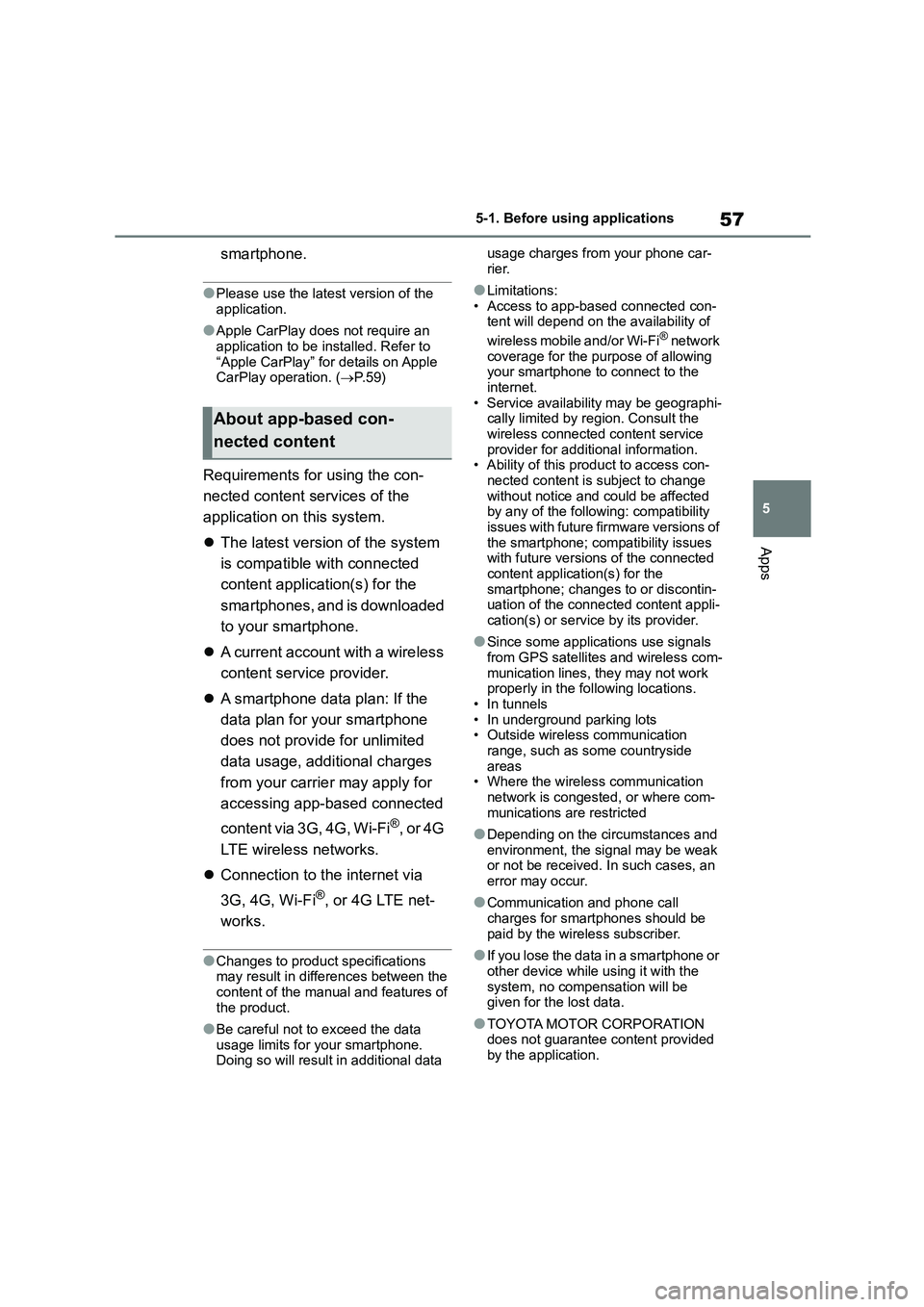
57
5
5-1. Before using applications
Apps
smartphone.
●Please use the latest version of the
application.
●Apple CarPlay does not require an
application to be installed. Refer to
“Apple CarPlay” for details on Apple CarPlay operation. ( P. 5 9 )
Requirements for using the con-
nected content services of the
application on this system.
The latest version of the system
is compatible with connected
content application(s) for the
smartphones, and is downloaded
to your smartphone.
A current account with a wireless
content service provider.
A smartphone data plan: If the
data plan for your smartphone
does not provide for unlimited
data usage, additional charges
from your carrier may apply for
accessing app-based connected
content via 3G, 4G, Wi-Fi®, or 4G
LTE wireless networks.
Connection to the internet via
3G, 4G, Wi-Fi®, or 4G LTE net-
works.
●Changes to product specifications may result in differences between the
content of the manual and features of
the product.
●Be careful not to exceed the data
usage limits for your smartphone. Doing so will result in additional data
usage charges from your phone car-
rier.
●Limitations:
• Access to app-based connected con- tent will depend on the availability of
wireless mobile and/or Wi-Fi® network
coverage for the purpose of allowing your smartphone to connect to the
internet.
• Service availability may be geographi- cally limited by region. Consult the
wireless connected content service
provider for additional information. • Ability of this product to access con-
nected content is subject to change
without notice and could be affected by any of the following: compatibility
issues with future firmware versions of
the smartphone; compatibility issues with future versions of the connected
content application(s) for the
smartphone; changes to or discontin- uation of the connected content appli-
cation(s) or service by its provider.
●Since some applications use signals
from GPS satellites and wireless com-
munication lines, they may not work properly in the following locations.
• In tunnels
• In underground parking lots • Outside wireless communication
range, such as some countryside
areas • Where the wireless communication
network is congested, or where com-
munications are restricted
●Depending on the circumstances and
environment, the signal may be weak or not be received. In such cases, an
error may occur.
●Communication and phone call
charges for smartphones should be
paid by the wireless subscriber.
●If you lose the data in a smartphone or
other device while using it with the
system, no compensation will be given for the lost data.
●TOYOTA MOTOR CORPORATION does not guarantee content provided
by the application.
About app-based con-
nected content
Page 521 of 582
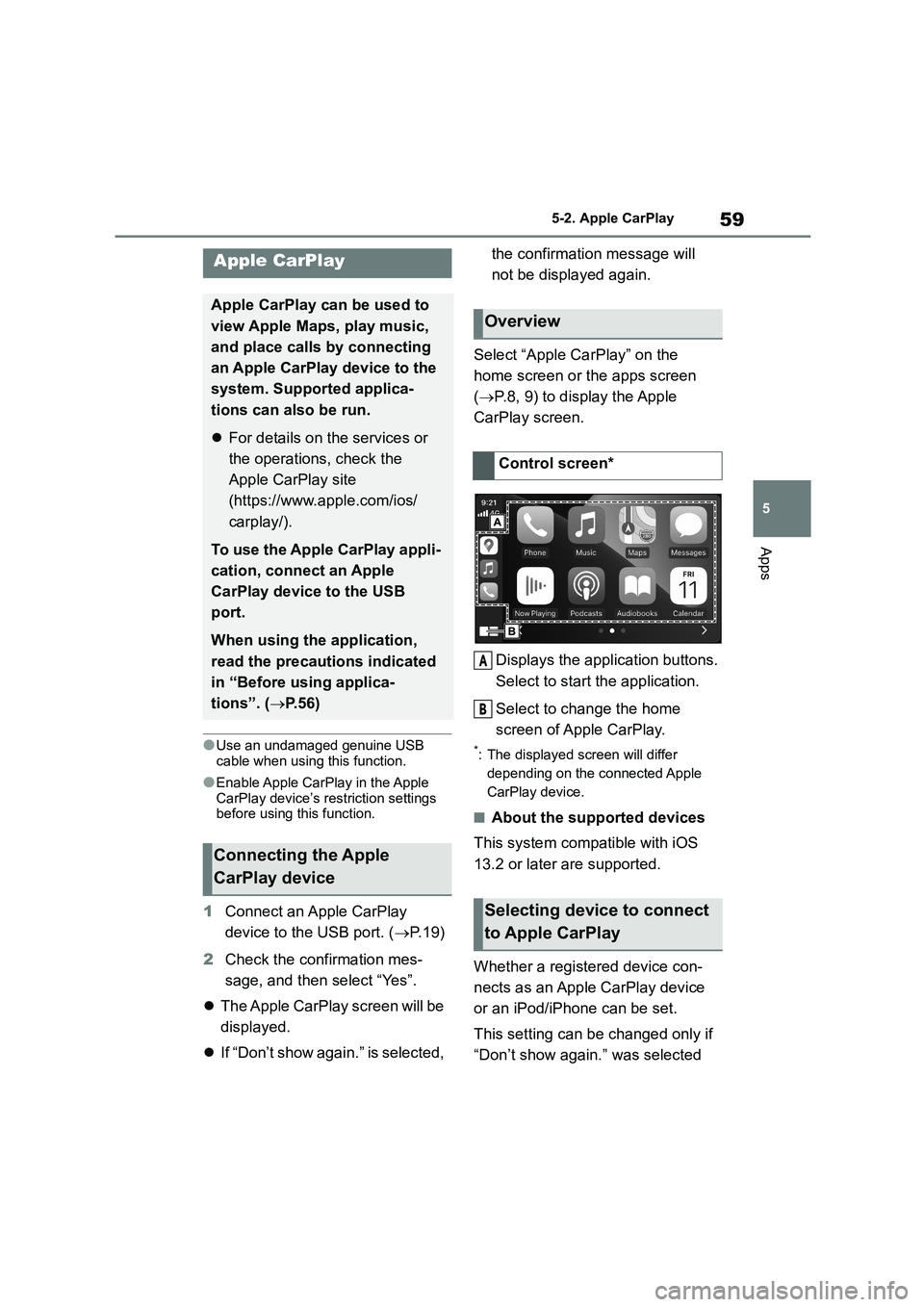
59
5
5-2. Apple CarPlay
Apps
5-2.Apple CarPlay
●Use an undamaged genuine USB
cable when using this function.
●Enable Apple CarPlay in the Apple CarPlay device’s restriction settings
before using this function.
1 Connect an Apple CarPlay
device to the USB port. ( P. 1 9 )
2 Check the confirmation mes-
sage, and then select “Yes”.
The Apple CarPlay screen will be
displayed.
If “Don’t show again.” is selected,
the confirmation message will
not be displayed again.
Select “Apple Ca rPlay” on the
home screen or the apps screen
( P.8, 9) to display the Apple
CarPlay screen.
Displays the application buttons.
Select to start the application.
Select to change the home
screen of Apple CarPlay.
*: The displayed screen will differ
depending on the connected Apple
CarPlay device.
■About the supported devices
This system compatible with iOS
13.2 or later are supported.
Whether a registered device con-
nects as an Apple CarPlay device
or an iPod/iPhone can be set.
This setting can be changed only if
“Don’t show again.” was selected
Apple CarPlay
Apple CarPlay can be used to
view Apple Maps, play music,
and place calls by connecting
an Apple CarPlay device to the
system. Supported applica-
tions can also be run.
For details on the services or
the operations, check the
Apple CarPlay site
(https://www.apple.com/ios/
carplay/).
To use the Apple CarPlay appli-
cation, connect an Apple
CarPlay device to the USB
port.
When using the application,
read the precautions indicated
in “Before using applica-
tions”. ( P. 5 6 )
Connecting the Apple
CarPlay device
Overview
Control screen*
Selecting device to connect
to Apple CarPlay
A
B
Page 522 of 582
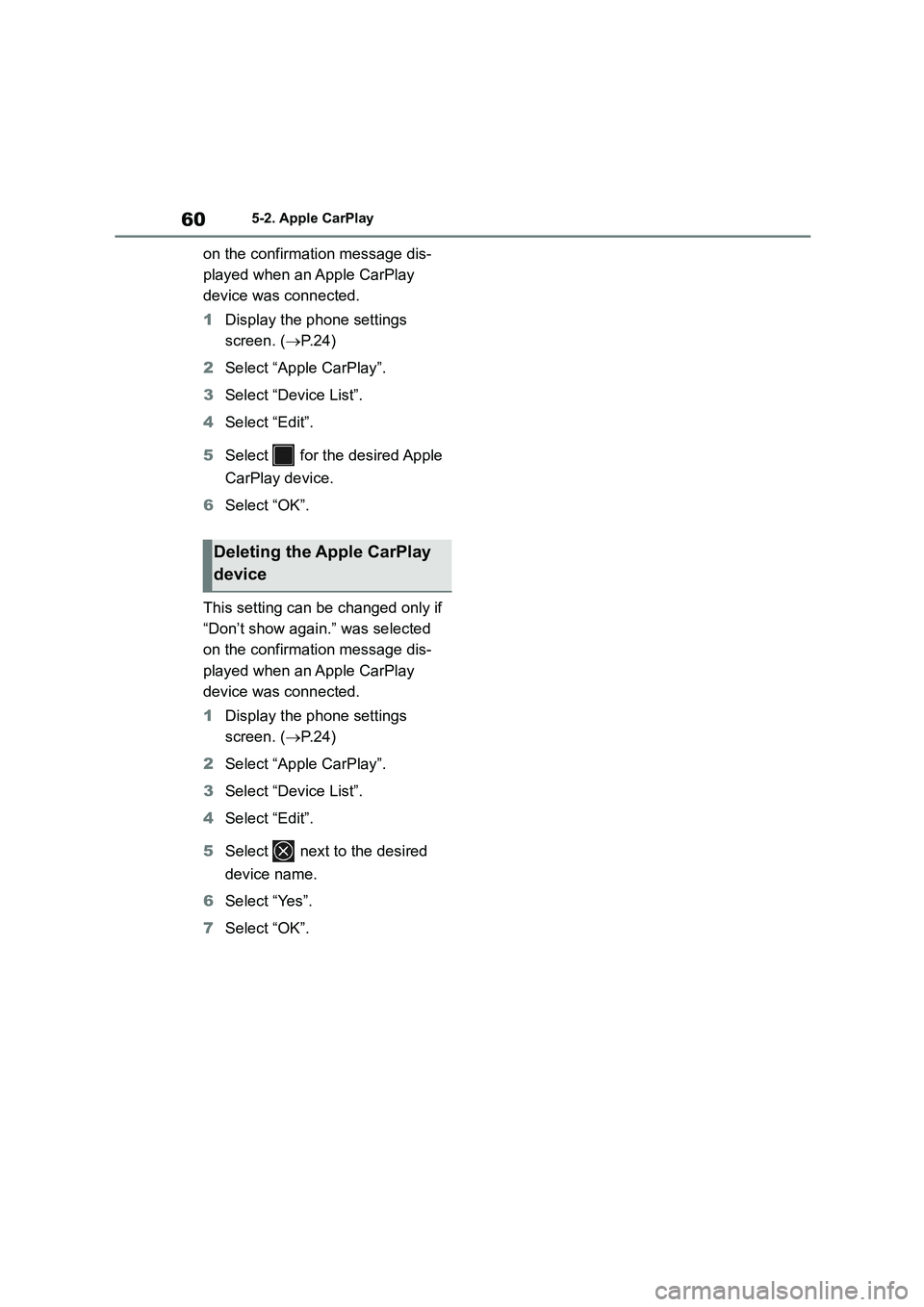
605-2. Apple CarPlay
on the confirmation message dis-
played when an Apple CarPlay
device was connected.
1 Display the phone settings
screen. ( P. 2 4 )
2 Select “Apple CarPlay”.
3 Select “Device List”.
4 Select “Edit”.
5 Select for the desired Apple
CarPlay device.
6 Select “OK”.
This setting can be changed only if
“Don’t show again.” was selected
on the confirmation message dis-
played when an Apple CarPlay
device was connected.
1 Display the phone settings
screen. ( P. 2 4 )
2 Select “Apple CarPlay”.
3 Select “Device List”.
4 Select “Edit”.
5 Select next to the desired
device name.
6 Select “Yes”.
7 Select “OK”.
Deleting the Apple CarPlay
device
Page 536 of 582
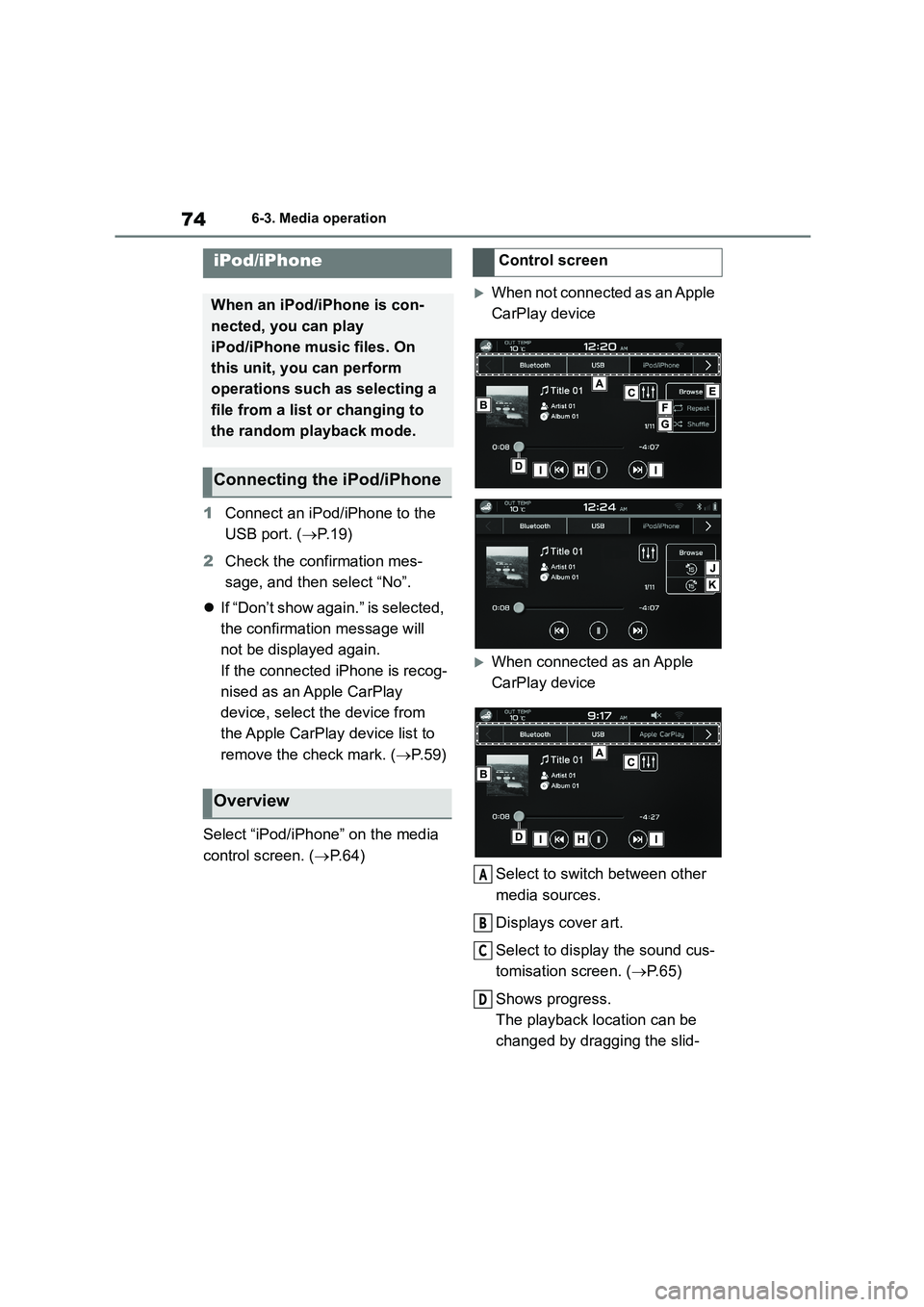
746-3. Media operation
1Connect an iPod/iPhone to the
USB port. ( P. 1 9 )
2 Check the confirmation mes-
sage, and then select “No”.
If “Don’t show again.” is selected,
the confirmation message will
not be displayed again.
If the connected iPhone is recog-
nised as an Apple CarPlay
device, select the device from
the Apple CarPlay device list to
remove the check mark. ( P. 5 9 )
Select “iPod/iPhone” on the media
control screen. ( P. 6 4 )
When not connected as an Apple
CarPlay device
When connected as an Apple
CarPlay device
Select to switch between other
media sources.
Displays cover art.
Select to display the sound cus-
tomisation screen. ( P. 6 5 )
Shows progress.
The playback location can be
changed by dragging the slid-
iPod/iPhone
When an iPod/iPhone is con-
nected, you can play
iPod/iPhone music files. On
this unit, you can perform
operations such as selecting a
file from a list or changing to
the random playback mode.
Connecting the iPod/iPhone
Overview
Control screen
A
B
C
D
Page 544 of 582
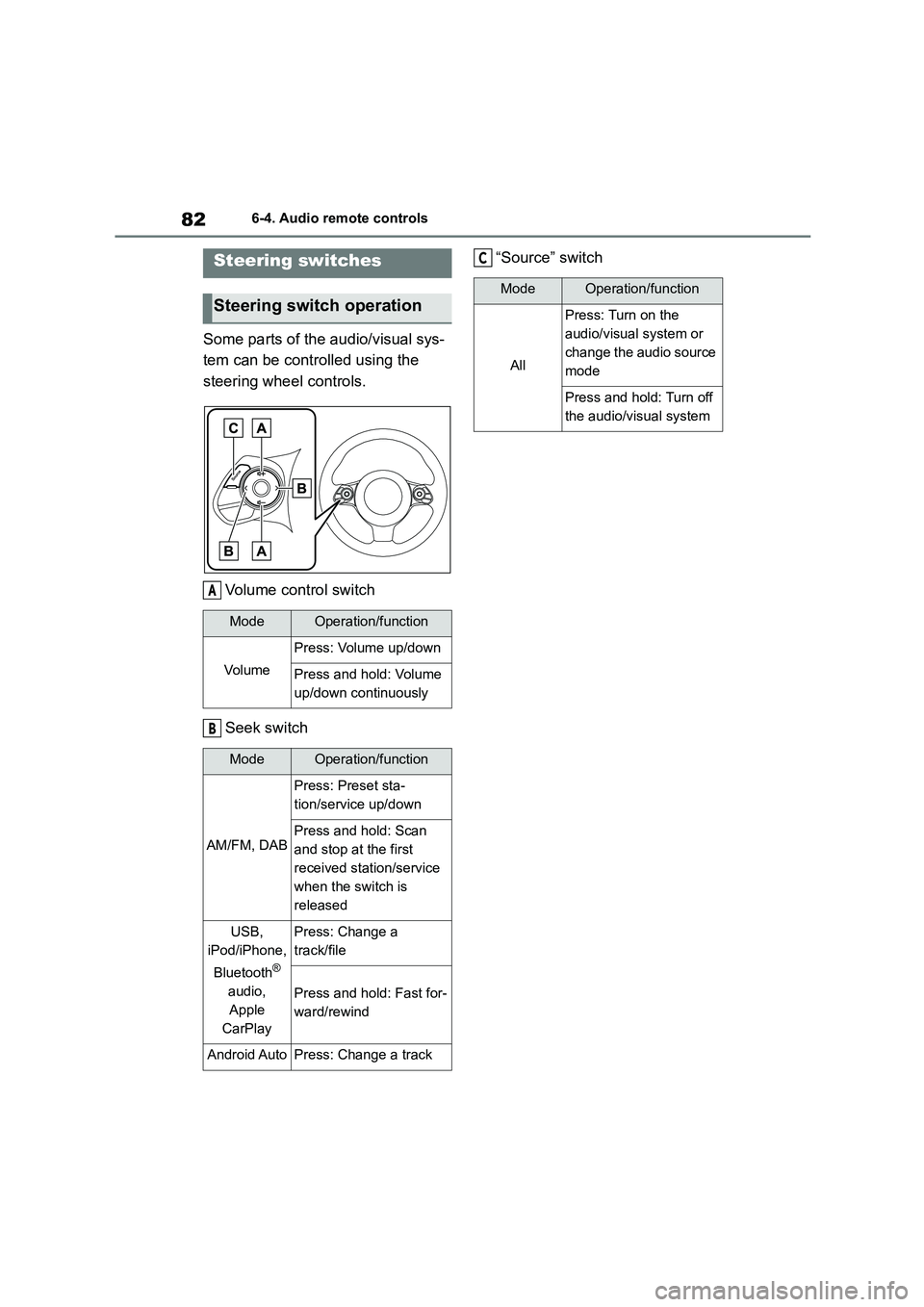
826-4. Audio remote controls
6-4.Audio remote controls
Some parts of the audio/visual sys-
tem can be controlled using the
steering wheel controls.
Volume control switch
Seek switch
“Source” switchSteering switches
Steering switch operation
ModeOperation/function
Vo l u me
Press: Volume up/down
Press and hold: Volume
up/down continuously
ModeOperation/function
AM/FM, DAB
Press: Preset sta-
tion/service up/down
Press and hold: Scan
and stop at the first
received station/service
when the switch is
released
USB,
iPod/iPhone,
Bluetooth®
audio,
Apple
CarPlay
Press: Change a
track/file
Press and hold: Fast for-
ward/rewind
Android AutoPress: Change a track
A
B
ModeOperation/function
All
Press: Turn on the
audio/visual system or
change the audio source
mode
Press and hold: Turn off
the audio/visual system
C