engine overheat TOYOTA GR86 2022 Owners Manual (in English)
[x] Cancel search | Manufacturer: TOYOTA, Model Year: 2022, Model line: GR86, Model: TOYOTA GR86 2022Pages: 582, PDF Size: 86.38 MB
Page 6 of 582
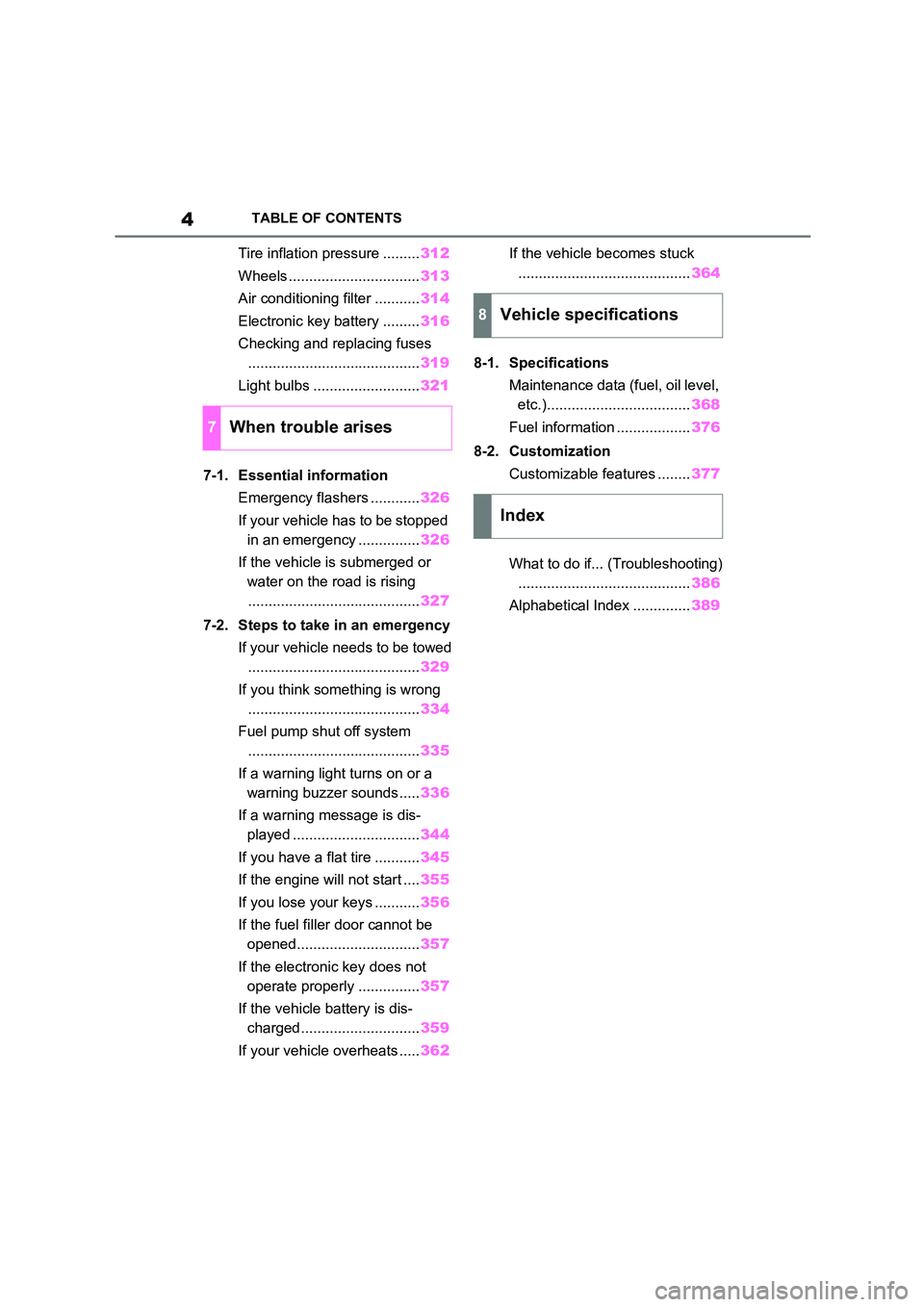
4TABLE OF CONTENTS
Tire inflation pressure .........312
Wheels ................................ 313
Air conditioning filter ........... 314
Electronic key battery ......... 316
Checking and replacing fuses
.......................................... 319
Light bulbs .......................... 321
7-1. Essential information
Emergency flashers ............ 326
If your vehicle has to be stopped
in an emergency ............... 326
If the vehicle is submerged or
water on the road is rising
.......................................... 327
7-2. Steps to take in an emergency
If your vehicle needs to be towed
.......................................... 329
If you think something is wrong
.......................................... 334
Fuel pump shut off system
.......................................... 335
If a warning light turns on or a
warning buzzer sounds ..... 336
If a warning message is dis-
played ............................... 344
If you have a flat tire ........... 345
If the engine will not start .... 355
If you lose your keys ........... 356
If the fuel filler door cannot be
opened.............................. 357
If the electronic key does not
operate properly ............... 357
If the vehicle battery is dis-
charged............................. 359
If your vehicle overheats ..... 362
If the vehicle becomes stuck
.......................................... 364
8-1. Specifications
Maintenance data (fuel, oil level,
etc.)................................... 368
Fuel information .................. 376
8-2. Customization
Customizable features ........ 377
What to do if... (Troubleshooting)
.......................................... 386
Alphabetical Index .............. 389
7When trouble arises
8Vehicle specifications
Index
Page 14 of 582
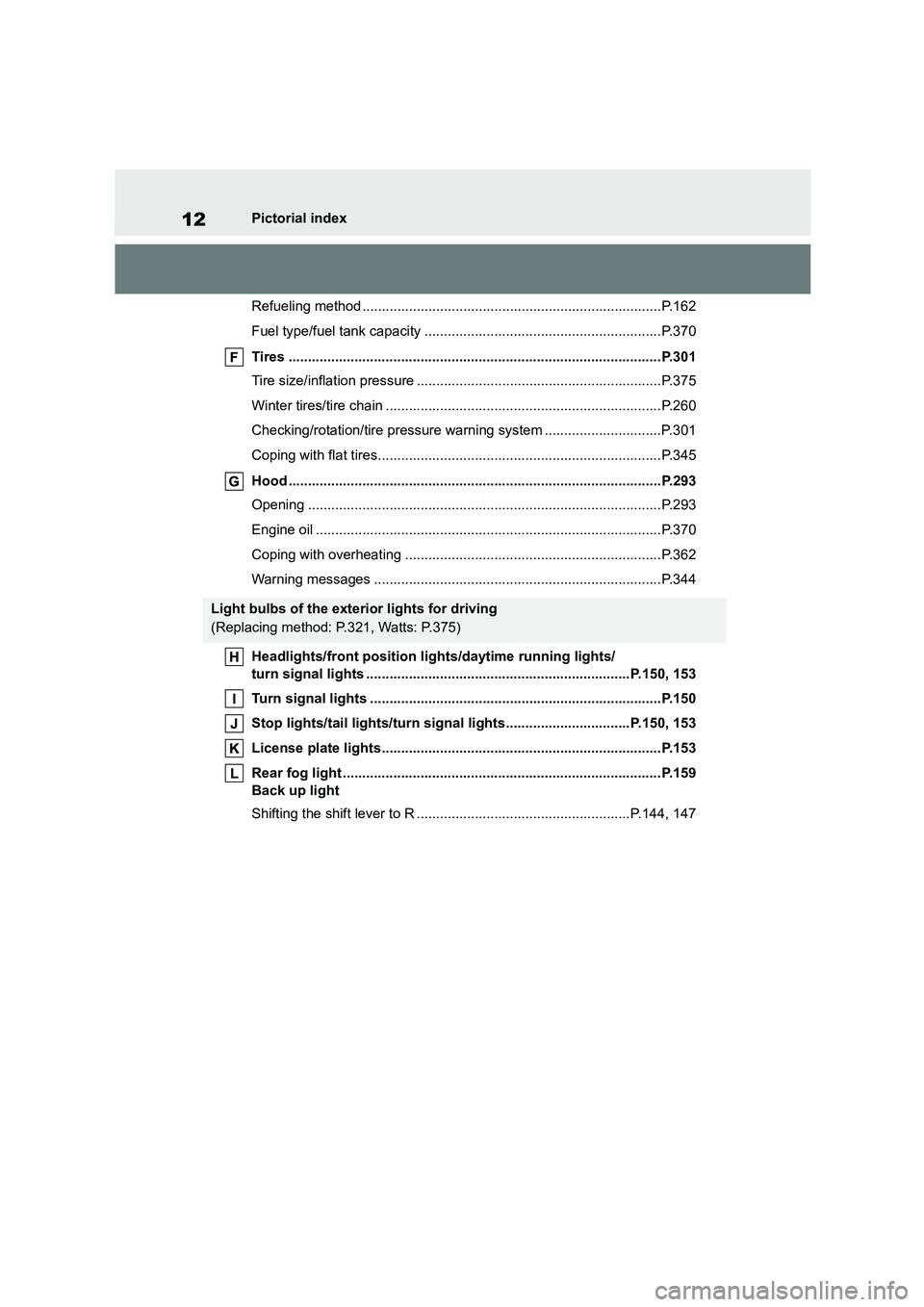
12Pictorial index
Refueling method .............................................................................P.162
Fuel type/fuel tank capacity .............................................................P.370
Tires ................................................................................................P.301
Tire size/inflation pressure ...............................................................P.375
Winter tires/tire chain .......................................................................P.260
Checking/rotation/tire pressure warn ing system ..............................P.301
Coping with flat tires.........................................................................P.345
Hood ................................................................................................P.293
Opening ...........................................................................................P.293
Engine oil .........................................................................................P.370
Coping with overheating ..................................................................P.362
Warning messages ..........................................................................P.344
Headlights/front position lights/daytime running lights/
turn signal lights ....................................................................P.150, 153
Turn signal lights ...........................................................................P.150
Stop lights/tail lights/turn signal lights................................P.150, 153
License plate lights........................................................................P.153
Rear fog light ..................................................................................P.159
Back up light
Shifting the shift lever to R .......................................................P.144, 147
Light bulbs of the exterior lights for driving
(Replacing method: P.321, Watts: P.375)
Page 92 of 582
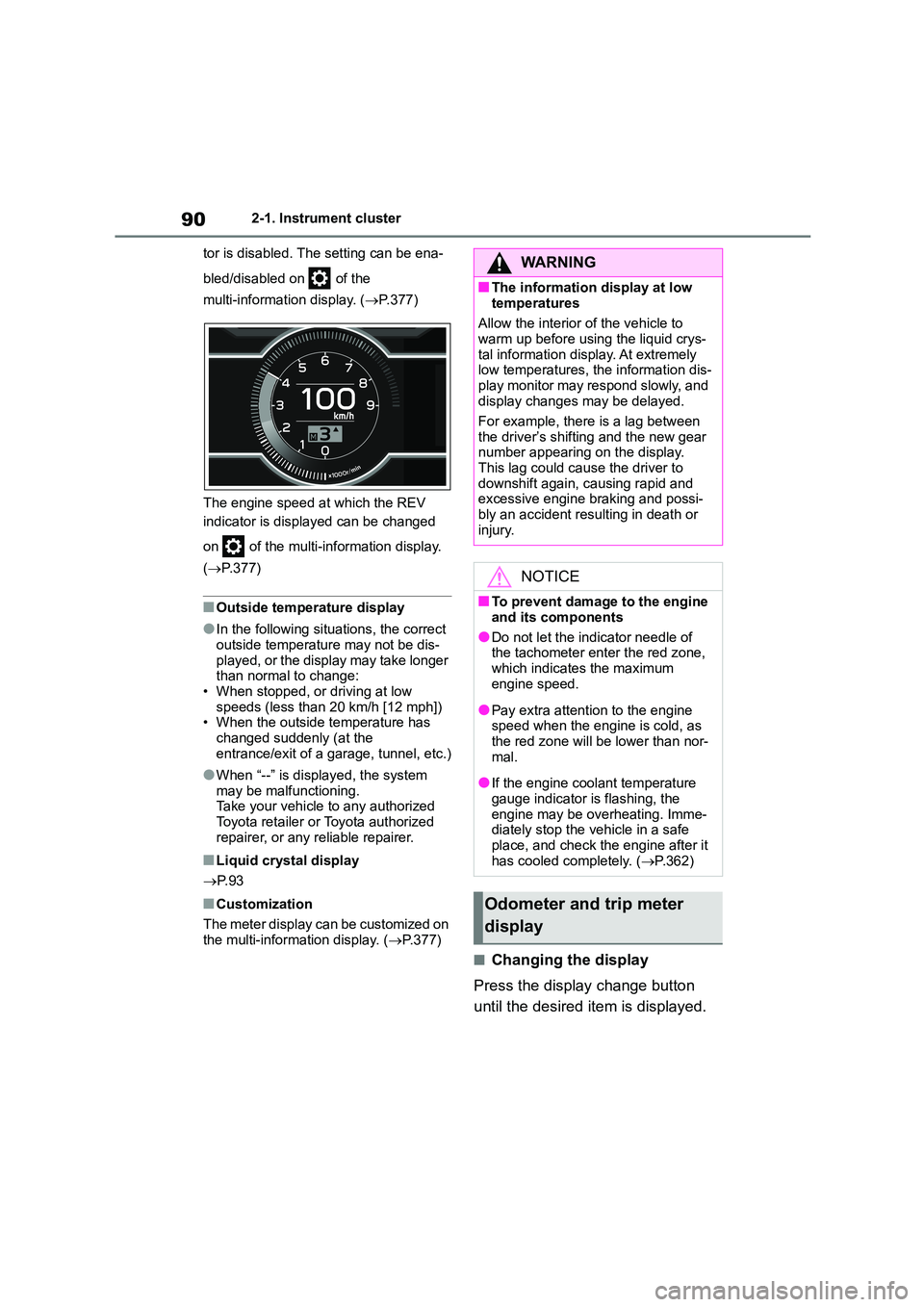
902-1. Instrument cluster
tor is disabled. The setting can be ena-
bled/disabled on of the
multi-information display. ( P.377)
The engine speed at which the REV
indicator is displayed can be changed
on of the multi-information display.
( P.377)
■Outside temperature display
●In the following situations, the correct
outside temperature may not be dis- played, or the display may take longer
than normal to change:
• When stopped, or driving at low speeds (less than 20 km/h [12 mph])
• When the outside temperature has
changed suddenly (at the entrance/exit of a garage, tunnel, etc.)
●When “--” is displayed, the system may be malfunctioning.
Take your vehicle to any authorized
Toyota retailer or Toyota authorized repairer, or any reliable repairer.
■Liquid crystal display
P. 9 3
■Customization
The meter display ca n be customized on
the multi-information display. ( P.377)
■Changing the display
Press the display change button
until the desired item is displayed.
WA R N I N G
■The information display at low
temperatures
Allow the interior of the vehicle to warm up before using the liquid crys-
tal information display. At extremely
low temperatures, the information dis- play monitor may respond slowly, and
display changes may be delayed.
For example, there is a lag between
the driver’s shifting and the new gear number appearing on the display.
This lag could cause the driver to
downshift again, causing rapid and excessive engine braking and possi-
bly an accident resulting in death or
injury.
NOTICE
■To prevent damage to the engine
and its components
●Do not let the indicator needle of
the tachometer enter the red zone,
which indicates the maximum
engine speed.
●Pay extra attention to the engine
speed when the engine is cold, as the red zone will be lower than nor-
mal.
●If the engine coolant temperature
gauge indicator is flashing, the
engine may be overheating. Imme- diately stop the vehicle in a safe
place, and check the engine after it
has cooled completely. ( P.362)
Odometer and trip meter
display
Page 135 of 582
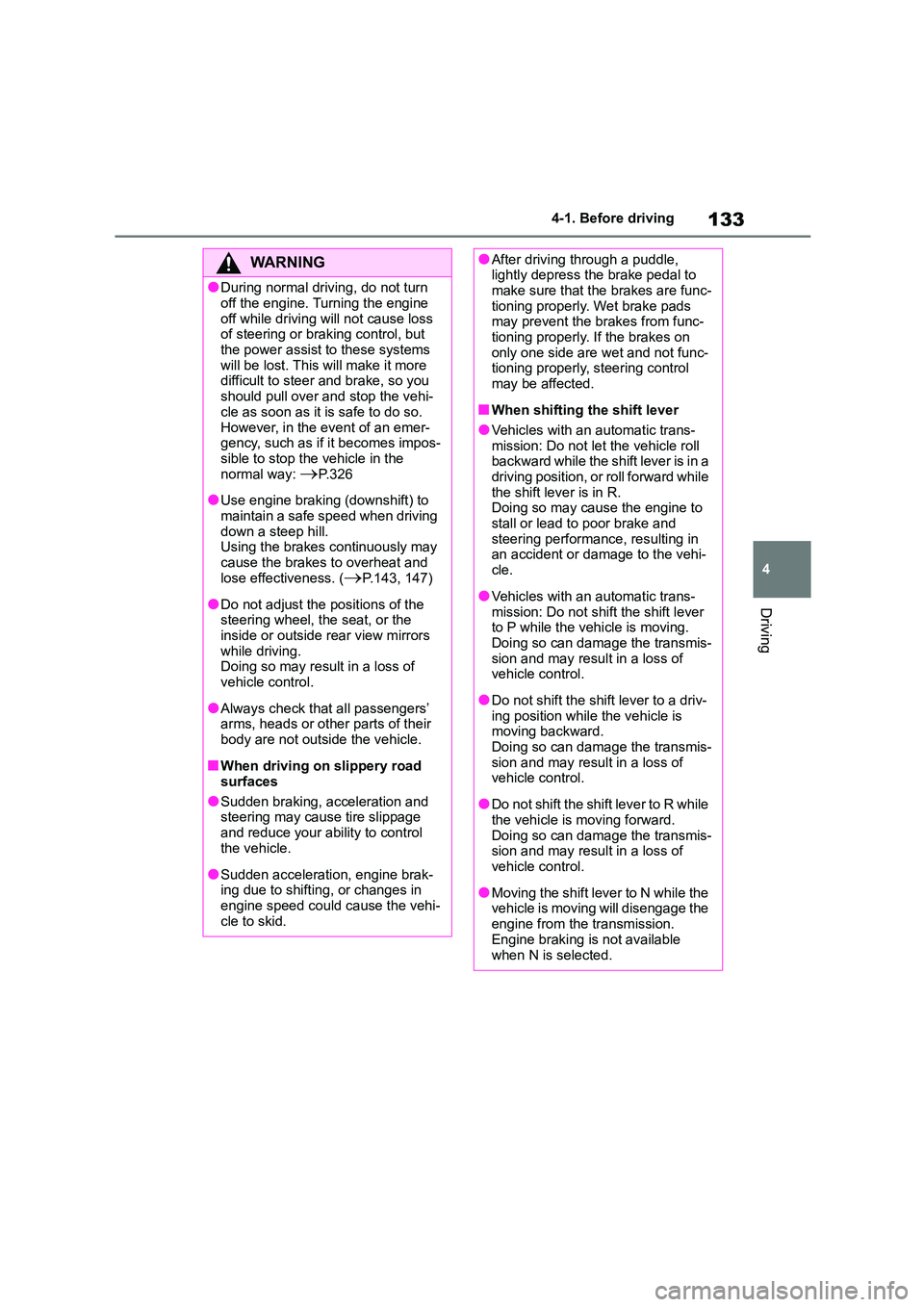
133
4
4-1. Before driving
Driving
WA R N I N G
●During normal driving, do not turn
off the engine. Turning the engine
off while driving will not cause loss of steering or braking control, but
the power assist to these systems
will be lost. This will make it more difficult to steer and brake, so you
should pull over and stop the vehi-
cle as soon as it is safe to do so.
However, in the event of an emer- gency, such as if it becomes impos-
sible to stop the vehicle in the
normal way: P. 3 2 6
●Use engine braking (downshift) to
maintain a safe speed when driving down a steep hill.
Using the brakes continuously may
cause the brakes to overheat and lose effectiveness. (P.143, 147)
●Do not adjust the positions of the steering wheel, the seat, or the
inside or outside rear view mirrors
while driving. Doing so may result in a loss of
vehicle control.
●Always check that all passengers’
arms, heads or other parts of their
body are not outside the vehicle.
■When driving on slippery road
surfaces
●Sudden braking, acceleration and
steering may cause tire slippage
and reduce your ability to control the vehicle.
●Sudden acceleration, engine brak-ing due to shifting, or changes in
engine speed could cause the vehi-
cle to skid.
●After driving through a puddle, lightly depress the brake pedal to
make sure that the brakes are func-
tioning properly. Wet brake pads may prevent the brakes from func-
tioning properly. If the brakes on
only one side are wet and not func- tioning properly, steering control
may be affected.
■When shifting the shift lever
●Vehicles with an automatic trans-
mission: Do not let the vehicle roll backward while the sh ift lever is in a
driving position, or roll forward while
the shift lever is in R. Doing so may cause the engine to
stall or lead to poor brake and
steering performance, resulting in an accident or damage to the vehi-
cle.
●Vehicles with an automatic trans-
mission: Do not shi ft the shift lever
to P while the vehicle is moving. Doing so can damage the transmis-
sion and may result in a loss of
vehicle control.
●Do not shift the shift lever to a driv-
ing position while the vehicle is moving backward.
Doing so can damage the transmis-
sion and may result in a loss of vehicle control.
●Do not shift the shift lever to R while the vehicle is moving forward.
Doing so can damage the transmis-
sion and may result in a loss of vehicle control.
●Moving the shift lever to N while the vehicle is moving will disengage the
engine from the transmission.
Engine braking is not available
when N is selected.
Page 137 of 582
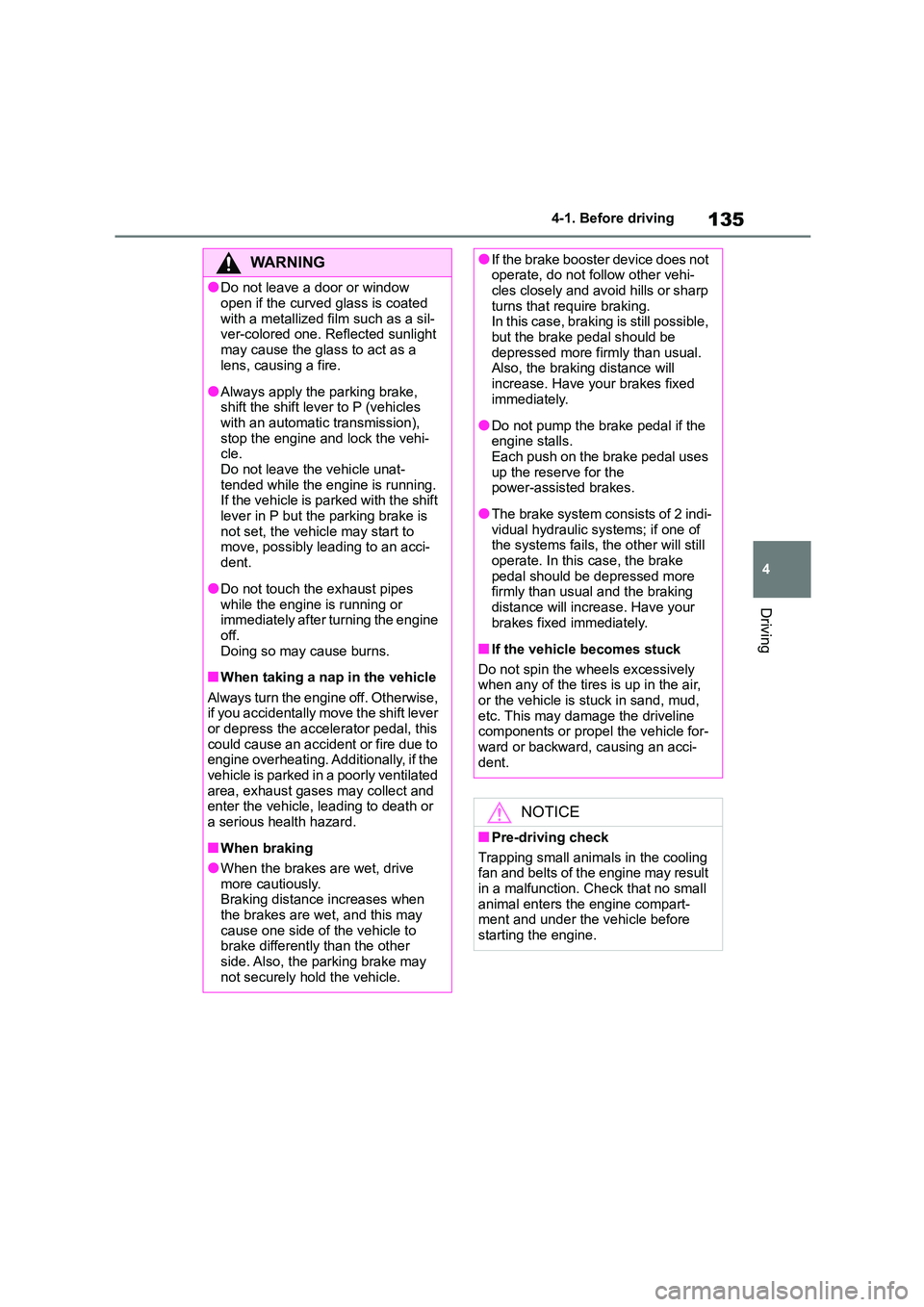
135
4
4-1. Before driving
Driving
WA R N I N G
●Do not leave a door or window
open if the curved glass is coated
with a metallized film such as a sil- ver-colored one. Reflected sunlight
may cause the glass to act as a
lens, causing a fire.
●Always apply the parking brake,
shift the shift lever to P (vehicles
with an automatic transmission), stop the engine and lock the vehi-
cle.
Do not leave the vehicle unat- tended while the engine is running.
If the vehicle is parked with the shift
lever in P but the parking brake is not set, the vehicl e may start to
move, possibly leading to an acci-
dent.
●Do not touch the exhaust pipes
while the engine is running or immediately after turning the engine
off.
Doing so may cause burns.
■When taking a nap in the vehicle
Always turn the engine off. Otherwise, if you accidentally move the shift lever
or depress the accelerator pedal, this
could cause an accident or fire due to engine overheating. Additionally, if the
vehicle is parked in a poorly ventilated
area, exhaust gases may collect and enter the vehicle, leading to death or
a serious health hazard.
■When braking
●When the brakes are wet, drive
more cautiously. Braking distance increases when
the brakes are wet, and this may
cause one side of the vehicle to brake differently than the other
side. Also, the parking brake may
not securely hold the vehicle.
●If the brake booster device does not operate, do not follow other vehi-
cles closely and avoid hills or sharp
turns that require braking. In this case, braking is still possible,
but the brake pedal should be
depressed more firmly than usual. Also, the braking distance will
increase. Have your brakes fixed
immediately.
●Do not pump the brake pedal if the
engine stalls. Each push on the brake pedal uses
up the reserve for the
power-assisted brakes.
●The brake system consists of 2 indi-
vidual hydraulic systems; if one of the systems fails, the other will still
operate. In this case, the brake
pedal should be depressed more firmly than usual and the braking
distance will increase. Have your
brakes fixed immediately.
■If the vehicle becomes stuck
Do not spin the wheels excessively when any of the tires is up in the air,
or the vehicle is stuck in sand, mud,
etc. This may damage the driveline components or propel the vehicle for-
ward or backward, causing an acci-
dent.
NOTICE
■Pre-driving check
Trapping small animals in the cooling
fan and belts of the engine may result
in a malfunction. Check that no small animal enters the engine compart-
ment and under the vehicle before
starting the engine.
Page 138 of 582
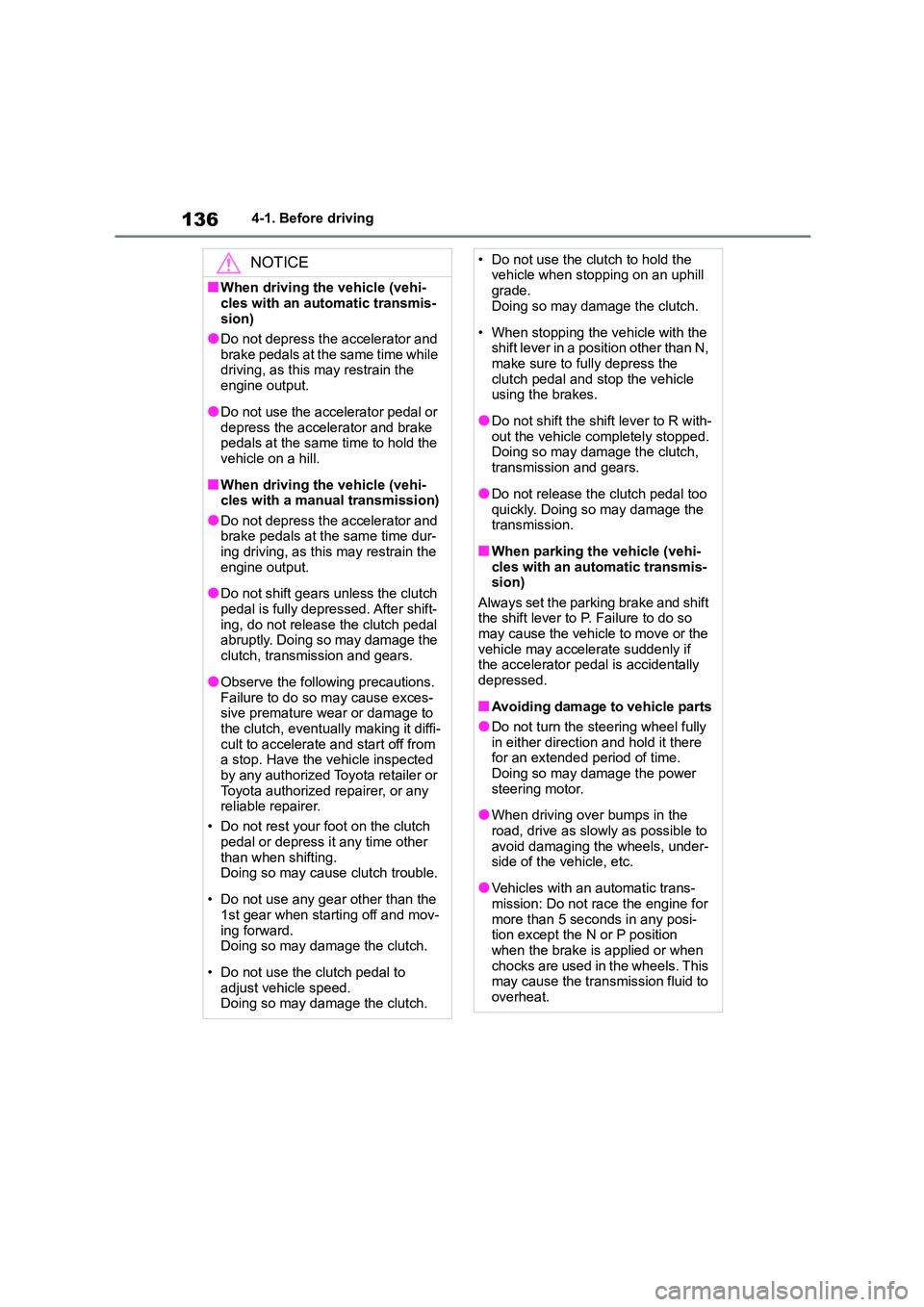
1364-1. Before driving
NOTICE
■When driving the vehicle (vehi-
cles with an automatic transmis-
sion)
●Do not depress the accelerator and
brake pedals at the same time while
driving, as this may restrain the engine output.
●Do not use the accelerator pedal or
depress the accelerator and brake pedals at the same time to hold the
vehicle on a hill.
■When driving the vehicle (vehi-
cles with a manual transmission)
●Do not depress the accelerator and brake pedals at the same time dur-
ing driving, as this may restrain the
engine output.
●Do not shift gears unless the clutch
pedal is fully depressed. After shift- ing, do not release the clutch pedal
abruptly. Doing so may damage the
clutch, transmission and gears.
●Observe the following precautions.
Failure to do so may cause exces- sive premature wear or damage to
the clutch, eventually making it diffi-
cult to accelerate and start off from a stop. Have the vehicle inspected
by any authorized Toyota retailer or
Toyota authorized repairer, or any reliable repairer.
• Do not rest your foot on the clutch
pedal or depress it any time other than when shifting.
Doing so may cause clutch trouble.
• Do not use any gear other than the
1st gear when starting off and mov-
ing forward. Doing so may damage the clutch.
• Do not use the clutch pedal to adjust vehicle speed.
Doing so may damage the clutch.
• Do not use the clutch to hold the vehicle when stopping on an uphill
grade.
Doing so may damage the clutch.
• When stopping the vehicle with the
shift lever in a position other than N, make sure to fully depress the
clutch pedal and stop the vehicle
using the brakes.
●Do not shift the shift lever to R with-
out the vehicle completely stopped. Doing so may damage the clutch,
transmission and gears.
●Do not release the clutch pedal too
quickly. Doing so may damage the
transmission.
■When parking the vehicle (vehi-
cles with an automatic transmis- sion)
Always set the parking brake and shift
the shift lever to P. Failure to do so may cause the vehicl e to move or the
vehicle may accelerate suddenly if
the accelerator pedal is accidentally depressed.
■Avoiding damage to vehicle parts
●Do not turn the steering wheel fully
in either direction and hold it there
for an extended period of time. Doing so may damage the power
steering motor.
●When driving over bumps in the
road, drive as slowly as possible to
avoid damaging the wheels, under- side of the vehicle, etc.
●Vehicles with an automatic trans-mission: Do not race the engine for
more than 5 seconds in any posi-
tion except the N or P position
when the brake is applied or when chocks are used in the wheels. This
may cause the transmission fluid to
overheat.
Page 142 of 582
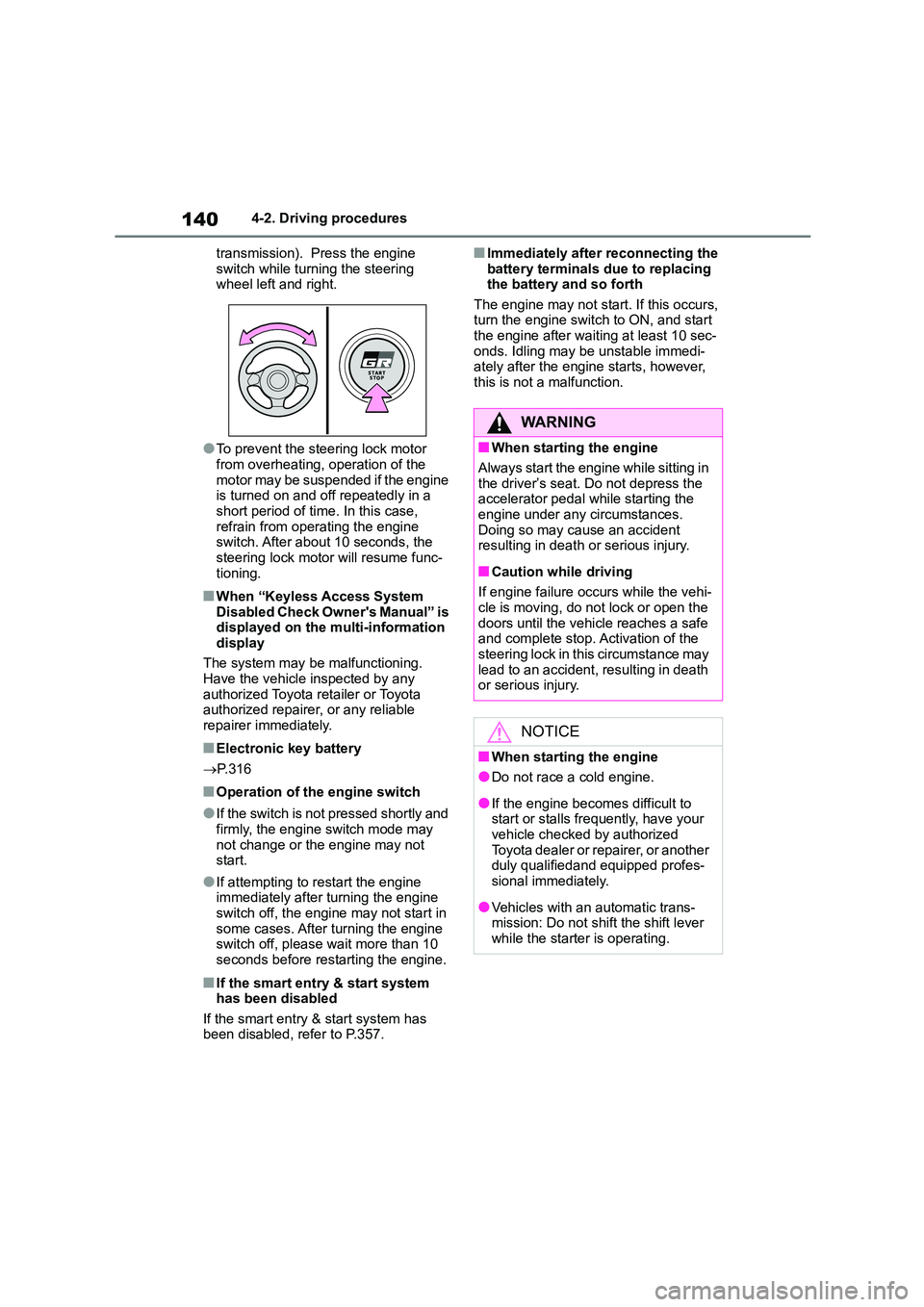
1404-2. Driving procedures
transmission). Press the engine
switch while turning the steering wheel left and right.
●To prevent the steering lock motor from overheating, operation of the
motor may be suspended if the engine
is turned on and off repeatedly in a short period of time. In this case,
refrain from operating the engine
switch. After about 10 seconds, the steering lock motor will resume func-
tioning.
■When “Keyless Access System
Disabled Check Owner's Manual” is displayed on the multi-information
display
The system may be malfunctioning. Have the vehicle inspected by any
authorized Toyota retailer or Toyota
authorized repairer, or any reliable repairer immediately.
■Electronic key battery
P.316
■Operation of the engine switch
●If the switch is not pressed shortly and
firmly, the engine switch mode may
not change or the engine may not start.
●If attempting to restart the engine immediately after turning the engine
switch off, the engine may not start in
some cases. After turning the engine switch off, please wait more than 10
seconds before restarting the engine.
■If the smart entry & start system
has been disabled
If the smart entry & start system has been disabled, refer to P.357.
■Immediately after reconnecting the
battery terminals due to replacing the battery and so forth
The engine may not start. If this occurs,
turn the engine switch to ON, and start the engine after waiting at least 10 sec-
onds. Idling may be unstable immedi-
ately after the engine starts, however, this is not a malfunction.
WA R N I N G
■When starting the engine
Always start the engine while sitting in
the driver’s seat. Do not depress the accelerator pedal while starting the
engine under any circumstances.
Doing so may cause an accident resulting in death or serious injury.
■Caution while driving
If engine failure occurs while the vehi-
cle is moving, do not lock or open the
doors until the vehicle reaches a safe and complete stop. Activation of the
steering lock in this circumstance may
lead to an accident, resulting in death or serious injury.
NOTICE
■When starting the engine
●Do not race a cold engine.
●If the engine becomes difficult to
start or stalls frequently, have your vehicle checked by authorized
Toyota dealer or repairer, or another
duly qualifiedand equipped profes- sional immediately.
●Vehicles with an automatic trans-mission: Do not shi ft the shift lever
while the starter is operating.
Page 178 of 582
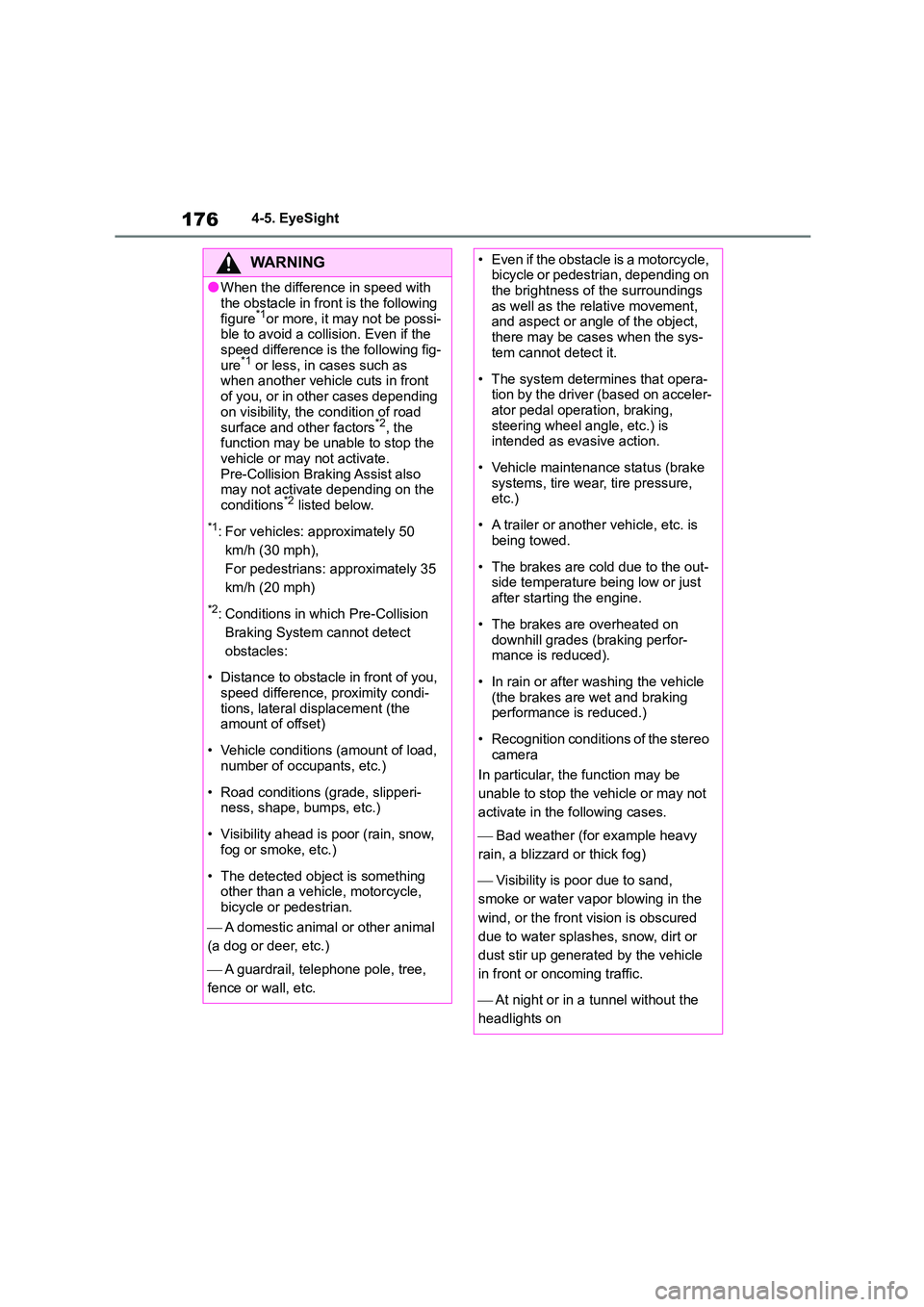
1764-5. EyeSight
WA R N I N G
●When the difference in speed with
the obstacle in front is the following
figure*1or more, it may not be possi- ble to avoid a collision. Even if the
speed difference is the following fig-
ure*1 or less, in cases such as when another vehicle cuts in front
of you, or in other cases depending
on visibility, the condition of road
surface and other factors*2, the function may be unable to stop the
vehicle or may not activate.
Pre-Collision Braking Assist also may not activate depending on the
conditions*2 listed below.
*1: For vehicles: approximately 50
km/h (30 mph),
For pedestrians: approximately 35
km/h (20 mph)
*2: Conditions in which Pre-Collision
Braking System cannot detect
obstacles:
• Distance to obstacle in front of you,
speed difference, proximity condi- tions, lateral di splacement (the
amount of offset)
• Vehicle conditions (amount of load,
number of occupants, etc.)
• Road conditions (grade, slipperi-
ness, shape, bumps, etc.)
• Visibility ahead is poor (rain, snow,
fog or smoke, etc.)
• The detected object is something
other than a vehi cle, motorcycle,
bicycle or pedestrian.
A domestic animal or other animal
(a dog or deer, etc.)
A guardrail, telephone pole, tree,
fence or wall, etc.
• Even if the obstacle is a motorcycle, bicycle or pedestrian, depending on
the brightness of the surroundings
as well as the relative movement, and aspect or angle of the object,
there may be cases when the sys-
tem cannot detect it.
• The system determines that opera-
tion by the driver (based on acceler- ator pedal operation, braking,
steering wheel angle, etc.) is
intended as evasive action.
• Vehicle maintenance status (brake
systems, tire wear, tire pressure, etc.)
• A trailer or another vehicle, etc. is being towed.
• The brakes are cold due to the out- side temperature being low or just
after starting the engine.
• The brakes are overheated on
downhill grades (braking perfor-
mance is reduced).
• In rain or after washing the vehicle
(the brakes are wet and braking performance is reduced.)
• Recognition conditions of the stereo camera
In particular, the function may be
unable to stop the vehicle or may not
activate in the following cases.
Bad weather (for example heavy
rain, a blizzard or thick fog)
Visibility is poor due to sand,
smoke or water vapor blowing in the
wind, or the front vision is obscured
due to water splashes, snow, dirt or
dust stir up generated by the vehicle
in front or oncoming traffic.
At night or in a tunnel without the
headlights on
Page 192 of 582
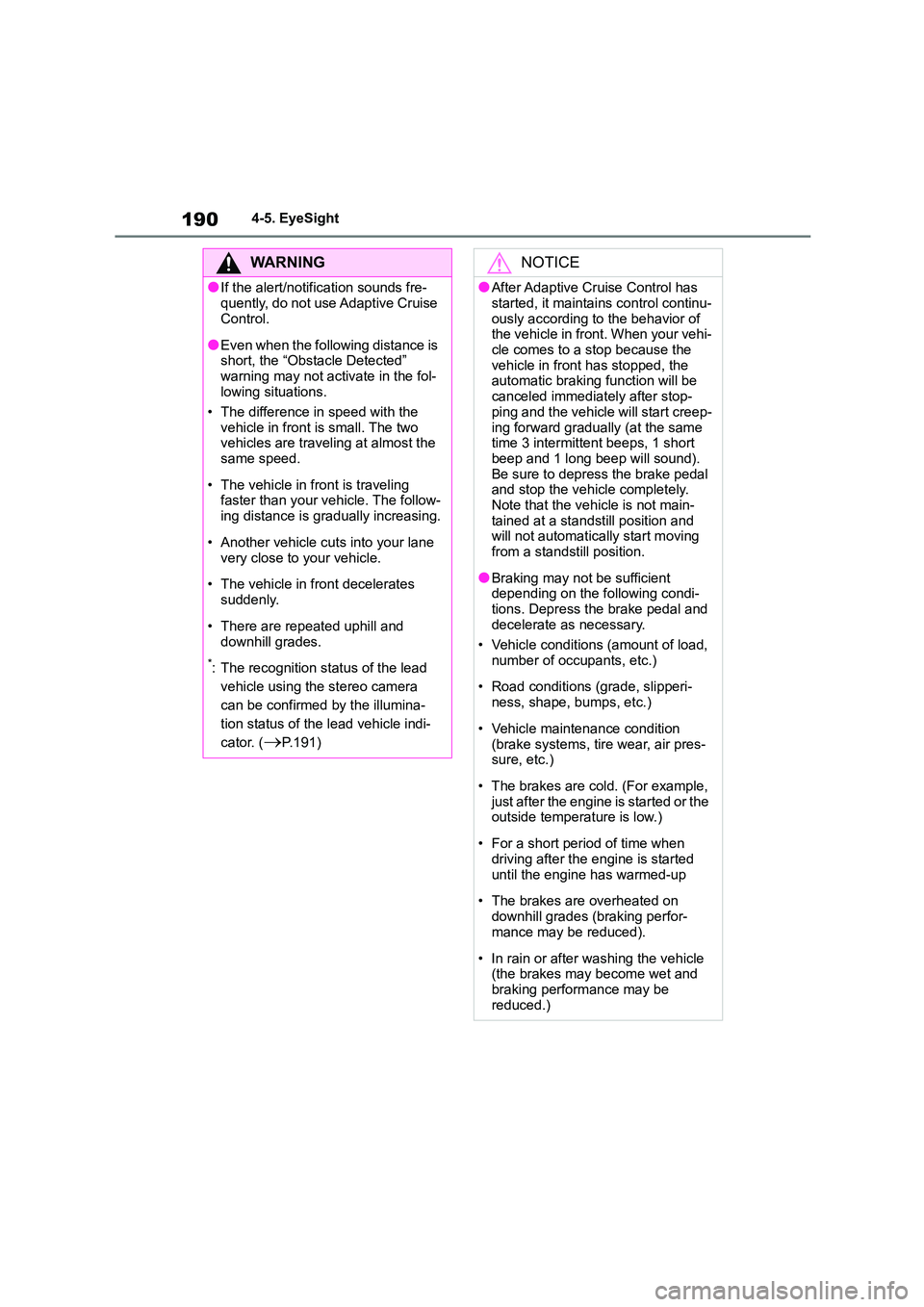
1904-5. EyeSight
WA R N I N G
●If the alert/notification sounds fre-
quently, do not use Adaptive Cruise
Control.
●Even when the following distance is
short, the “Obstacle Detected” warning may not activate in the fol-
lowing situations.
• The difference in speed with the
vehicle in front is small. The two vehicles are traveling at almost the
same speed.
• The vehicle in front is traveling
faster than your vehicle. The follow-
ing distance is gradually increasing.
• Another vehicle cuts into your lane
very close to your vehicle.
• The vehicle in front decelerates
suddenly.
• There are repeated uphill and
downhill grades.
*: The recognition status of the lead
vehicle using the stereo camera
can be confirmed by the illumina-
tion status of the lead vehicle indi-
cator. (P.191)
NOTICE
●After Adaptive Cruise Control has
started, it maintains control continu-
ously according to the behavior of the vehicle in front. When your vehi-
cle comes to a stop because the
vehicle in front has stopped, the automatic braking function will be
canceled immediately after stop-
ping and the vehicle will start creep-
ing forward gradually (at the same time 3 intermittent beeps, 1 short
beep and 1 long beep will sound).
Be sure to depress the brake pedal and stop the vehicle completely.
Note that the vehicle is not main-
tained at a standstill position and will not automatica lly start moving
from a standstill position.
●Braking may not be sufficient
depending on the following condi-
tions. Depress the brake pedal and decelerate as necessary.
• Vehicle conditions (amount of load,
number of occupants, etc.)
• Road conditions (grade, slipperi-
ness, shape, bumps, etc.)
• Vehicle maintenance condition
(brake systems, tire wear, air pres- sure, etc.)
• The brakes are cold. (For example, just after the engine is started or the
outside temperature is low.)
• For a short period of time when
driving after the engine is started
until the engine has warmed-up
• The brakes are overheated on
downhill grades (braking perfor- mance may be reduced).
• In rain or after washing the vehicle (the brakes may become wet and
braking performance may be
reduced.)
Page 260 of 582
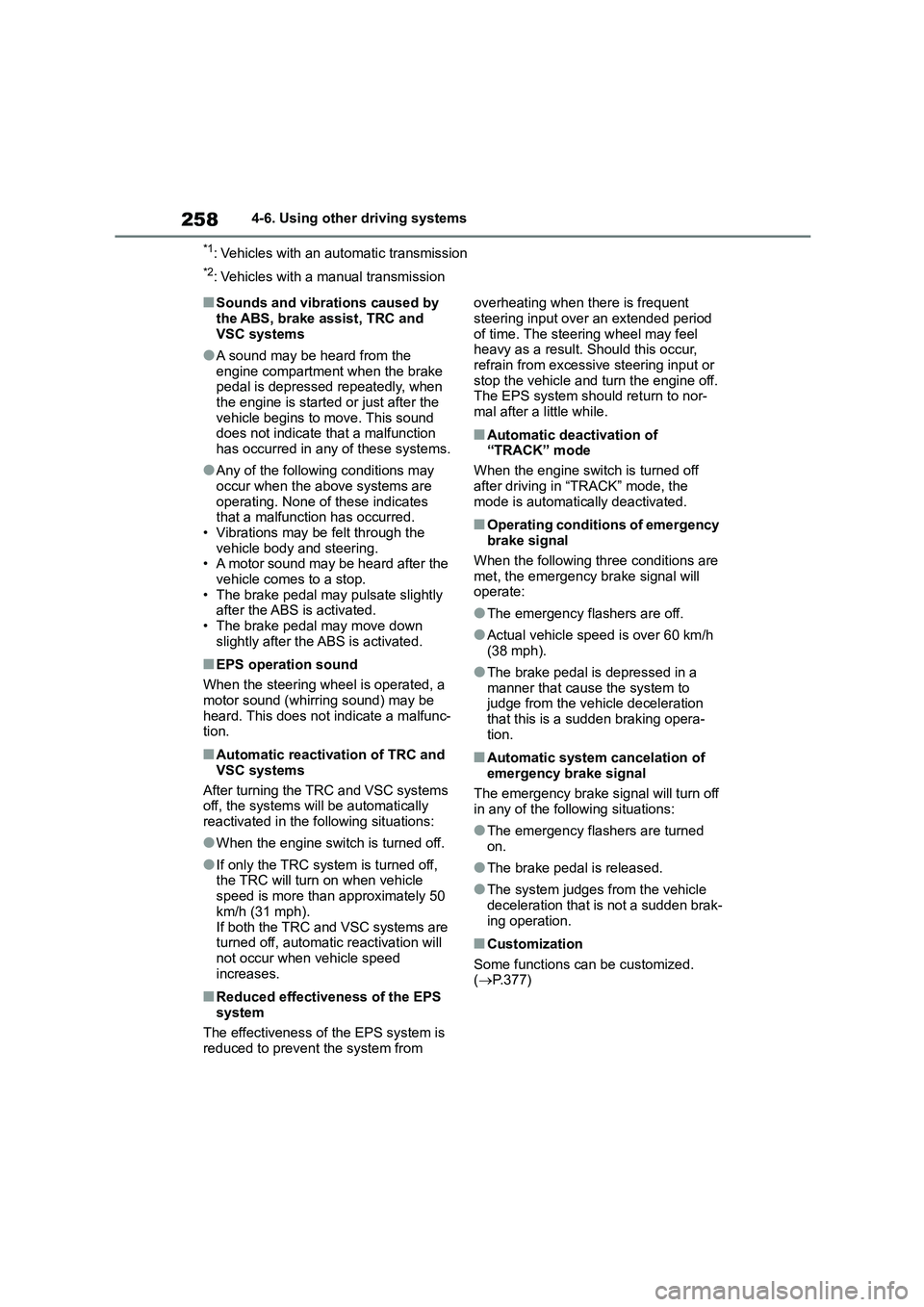
2584-6. Using other driving systems
*1: Vehicles with an automatic transmission
*2: Vehicles with a manual transmission
■Sounds and vibrations caused by
the ABS, brake assist, TRC and
VSC systems
●A sound may be heard from the
engine compartment when the brake pedal is depressed repeatedly, when
the engine is started or just after the
vehicle begins to move. This sound does not indicate that a malfunction
has occurred in any of these systems.
●Any of the following conditions may
occur when the above systems are
operating. None of these indicates that a malfunction has occurred.
• Vibrations may be felt through the
vehicle body and steering. • A motor sound may be heard after the
vehicle comes to a stop.
• The brake pedal may pulsate slightly after the ABS is activated.
• The brake pedal may move down
slightly after the ABS is activated.
■EPS operation sound
When the steering wheel is operated, a
motor sound (whirring sound) may be
heard. This does not indicate a malfunc- tion.
■Automatic reactivation of TRC and
VSC systems
After turning the TRC and VSC systems off, the systems will be automatically
reactivated in the following situations:
●When the engine switch is turned off.
●If only the TRC system is turned off, the TRC will turn on when vehicle
speed is more than approximately 50
km/h (31 mph).
If both the TRC and VSC systems are turned off, automatic reactivation will
not occur when vehicle speed
increases.
■Reduced effectiveness of the EPS system
The effectiveness of the EPS system is
reduced to prevent the system from
overheating when there is frequent
steering input over an extended period
of time. The steering wheel may feel heavy as a result. Should this occur,
refrain from excessive steering input or
stop the vehicle and turn the engine off. The EPS system should return to nor-
mal after a little while.
■Automatic deactivation of
“TRACK” mode
When the engine switch is turned off
after driving in “TRACK” mode, the
mode is automatically deactivated.
■Operating conditions of emergency brake signal
When the following three conditions are
met, the emergency brake signal will operate:
●The emergency flashers are off.
●Actual vehicle speed is over 60 km/h
(38 mph).
●The brake pedal is depressed in a
manner that cause the system to judge from the vehicle deceleration
that this is a sudden braking opera-
tion.
■Automatic system cancelation of emergency brake signal
The emergency brake signal will turn off
in any of the following situations:
●The emergency flashers are turned
on.
●The brake pedal is released.
●The system judges from the vehicle
deceleration that is not a sudden brak-
ing operation.
■Customization
Some functions can be customized. ( P.377)