maintenance reset TOYOTA GR86 2022 Owners Manual (in English)
[x] Cancel search | Manufacturer: TOYOTA, Model Year: 2022, Model line: GR86, Model: TOYOTA GR86 2022Pages: 582, PDF Size: 86.38 MB
Page 307 of 582
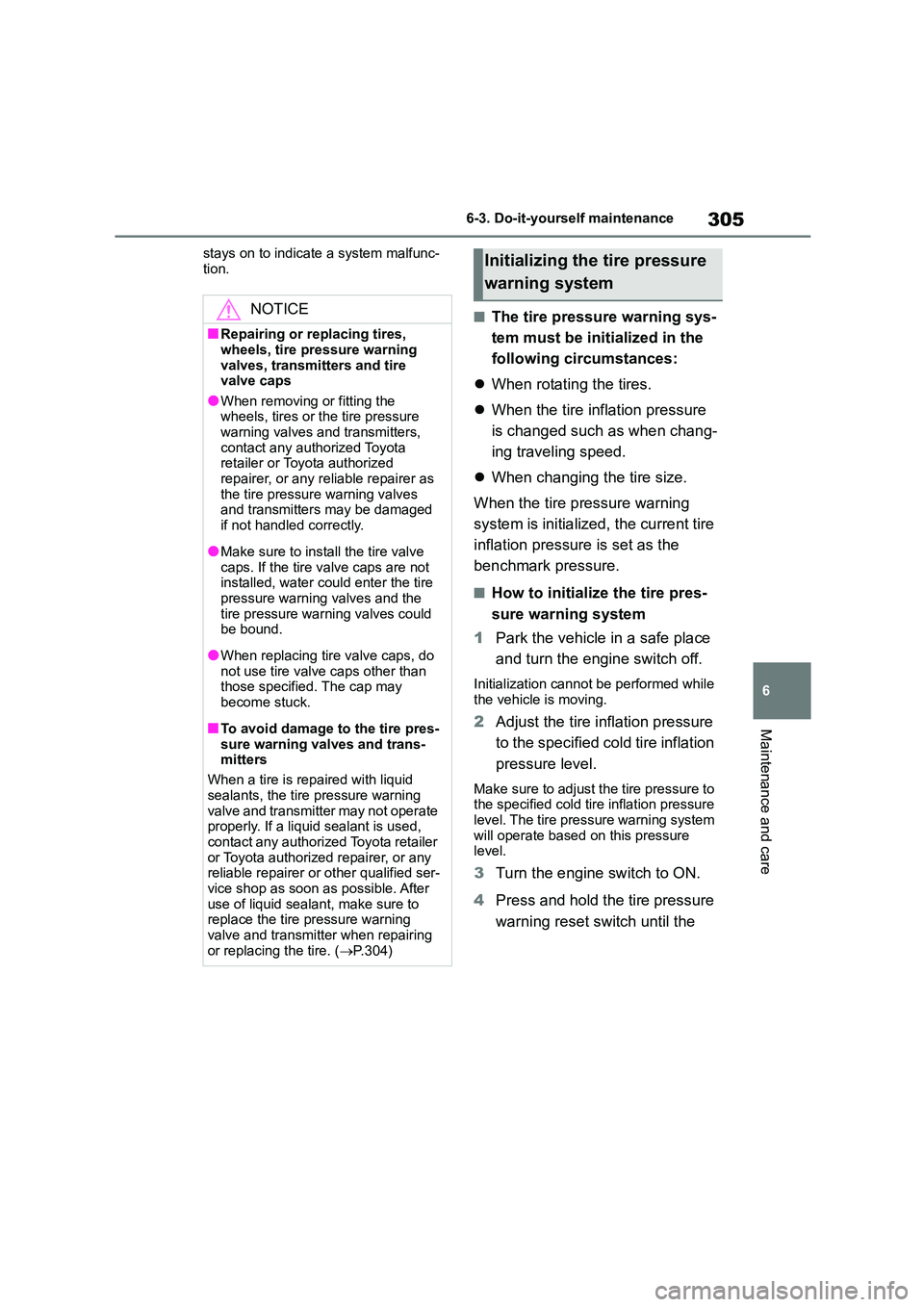
305
6
6-3. Do-it-yourself maintenance
Maintenance and care
stays on to indicate a system malfunc-
tion.
■The tire pressure warning sys-
tem must be initialized in the
following circumstances:
When rotating the tires.
When the tire inflation pressure
is changed such as when chang-
ing traveling speed.
When changing the tire size.
When the tire pressure warning
system is initialized, the current tire
inflation pressure is set as the
benchmark pressure.
■How to initialize the tire pres-
sure warning system
1 Park the vehicle in a safe place
and turn the engine switch off.
Initialization cannot be performed while
the vehicle is moving.
2 Adjust the tire inflation pressure
to the specified co ld tire inflation
pressure level.
Make sure to adjust the tire pressure to
the specified cold tire inflation pressure level. The tire pressure warning system
will operate based on this pressure
level.
3 Turn the engine switch to ON.
4 Press and hold the tire pressure
warning reset switch until the
NOTICE
■Repairing or replacing tires,
wheels, tire pressure warning
valves, transmitters and tire valve caps
●When removing or fitting the
wheels, tires or the tire pressure
warning valves and transmitters, contact any authorized Toyota
retailer or Toyota authorized
repairer, or any reliable repairer as the tire pressure warning valves
and transmitters may be damaged
if not handled correctly.
●Make sure to install the tire valve
caps. If the tire valve caps are not installed, water could enter the tire
pressure warning valves and the
tire pressure warning valves could be bound.
●When replacing tire valve caps, do not use tire valve caps other than
those specified. The cap may
become stuck.
■To avoid damage to the tire pres-
sure warning valves and trans- mitters
When a tire is repaired with liquid
sealants, the tire pressure warning valve and transmitter may not operate
properly. If a liquid sealant is used,
contact any authorized Toyota retailer or Toyota authorized repairer, or any
reliable repairer or other qualified ser-
vice shop as soon as possible. After use of liquid sealant, make sure to
replace the tire pressure warning
valve and transmitter when repairing or replacing the tire. ( P.304)
Initializing the tire pressure
warning system
Page 308 of 582
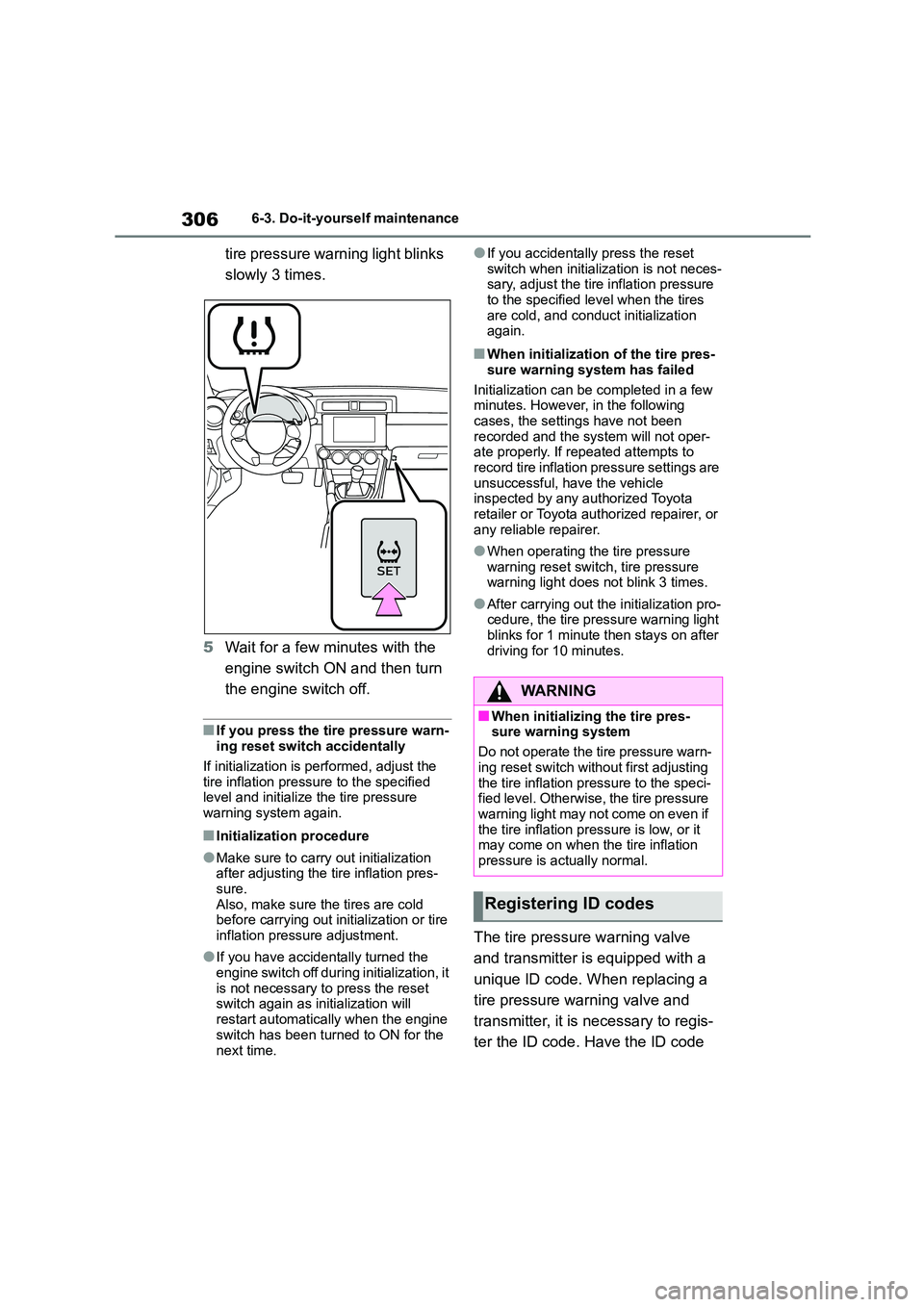
3066-3. Do-it-yourself maintenance
tire pressure warning light blinks
slowly 3 times.
5 Wait for a few minutes with the
engine switch ON and then turn
the engine switch off.
■If you press the tire pressure warn-
ing reset switch accidentally
If initialization is performed, adjust the
tire inflation pressure to the specified
level and initialize the tire pressure warning system again.
■Initialization procedure
●Make sure to carry out initialization after adjusting the tire inflation pres-
sure.
Also, make sure the tires are cold before carrying out initialization or tire
inflation pressure adjustment.
●If you have accidentally turned the
engine switch off during initialization, it
is not necessary to press the reset switch again as initialization will
restart automatically when the engine
switch has been turned to ON for the
next time.
●If you accidentally press the reset
switch when initialization is not neces- sary, adjust the tire inflation pressure
to the specified level when the tires
are cold, and conduct initialization again.
■When initialization of the tire pres-
sure warning system has failed
Initialization can be completed in a few minutes. However, in the following
cases, the settings have not been
recorded and the syst em will not oper- ate properly. If repeated attempts to
record tire inflation pressure settings are
unsuccessful, have the vehicle inspected by any authorized Toyota
retailer or Toyota authorized repairer, or
any reliable repairer.
●When operating the tire pressure
warning reset switch, tire pressure warning light does not blink 3 times.
●After carrying out the initialization pro-cedure, the tire pressure warning light
blinks for 1 minute then stays on after
driving for 10 minutes.
The tire pressure warning valve
and transmitter is equipped with a
unique ID code. When replacing a
tire pressure warning valve and
transmitter, it is necessary to regis-
ter the ID code. Have the ID code
WA R N I N G
■When initializing the tire pres- sure warning system
Do not operate the tire pressure warn-
ing reset switch without first adjusting the tire inflation pressure to the speci-
fied level. Otherwise, the tire pressure
warning light may not come on even if the tire inflation pressure is low, or it
may come on when the tire inflation
pressure is actually normal.
Registering ID codes
Page 309 of 582

307
6
6-3. Do-it-yourself maintenance
Maintenance and care
registered by any authorized Toyota
retailer or Toyota authorized
repairer, or any reliable repairer.
■Registering ID codes
The ID codes of the tire pressure warn- ing valve and transmitters for two sets of
wheels can be registered.
It is not necessary to register the ID codes when replacing normal tires with
snow tires, if the ID codes for the wheels
of both normal tires and snow tires are registered beforehand.
In addition to the set of tire pressure
warning system sensor ID codes initially registered to the vehicle, a second set of
ID codes can be registered.
A second set of tire pressure warning system sensor ID codes can be regis-
tered at your Toyota dealer or repairer,
or another duly qualified and equipped professional. When 2 sets of ID codes
have been registered, either ID code set
can be selected.
1 Park the vehicle in a safe place
and turn the engine switch to
ON.
2 Press the tire pressure warning
reset switch 3 times within 3
seconds.
3 The tire pressure warning light
will illuminate for 3 seconds and
then blink 3 times.
4 The tire pressure warning light
will blink for 1 minute and then
illuminate.
5 When the ID code change has
completed, the tire pressure
warning light will turn off.
Check that tire pressures are displayed
on the multi-information display.
Changing the ID code set
Page 501 of 582
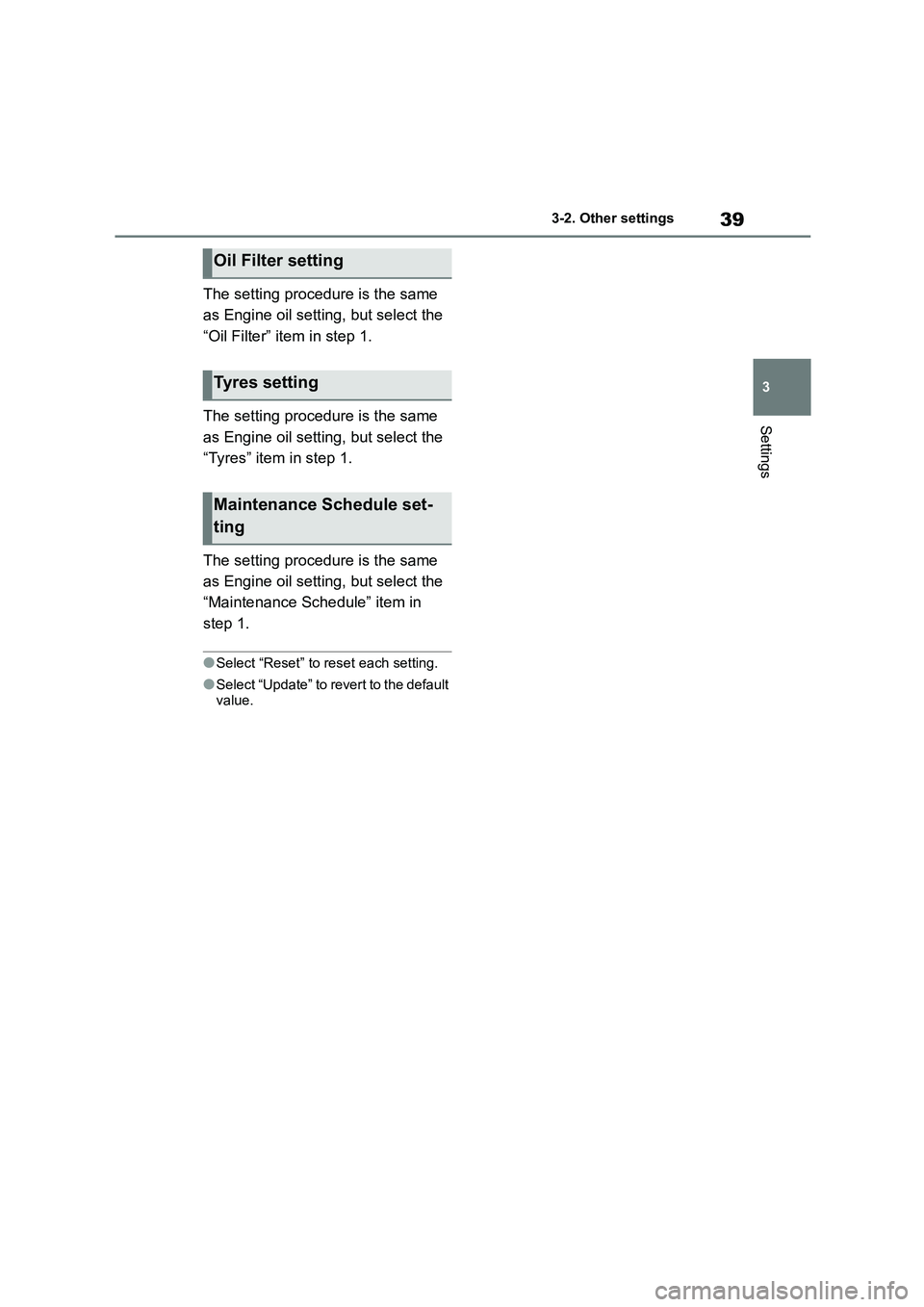
39
3
3-2. Other settings
Settings
The setting procedure is the same
as Engine oil setting, but select the
“Oil Filter” item in step 1.
The setting procedure is the same
as Engine oil setting, but select the
“Tyres” item in step 1.
The setting procedure is the same
as Engine oil setting, but select the
“Maintenance Schedule” item in
step 1.
●Select “Reset” to reset each setting.
●Select “Update” to revert to the default
value.
Oil Filter setting
Tyres setting
Maintenance Schedule set-
ting