display TOYOTA GT86 2014 (in English) User Guide
[x] Cancel search | Manufacturer: TOYOTA, Model Year: 2014, Model line: GT86, Model: TOYOTA GT86 2014Pages: 452, PDF Size: 14.38 MB
Page 197 of 452

197 2-2. Instrument cluster
2
When driving
FT86_EE
Odometer, trip meter and multi-information display
Odometer: Displays the total distance the vehicle has been driven.
Trip meter: Displays the distance the vehicle has been driven since the
meter was last reset. Trip meters A and B can be used to record and
display different distances independently.
Multi-information display: Presents the driver with a variety of driving-
related data. (P. 206)
“DISP” switch
P. 207
“ODO/TRIP” switch
P. 198
“km/h MPH” switch (if equipped)
Each time the switch is pressed, the display inside the meter changes
between km/h and MPH.
Page 198 of 452
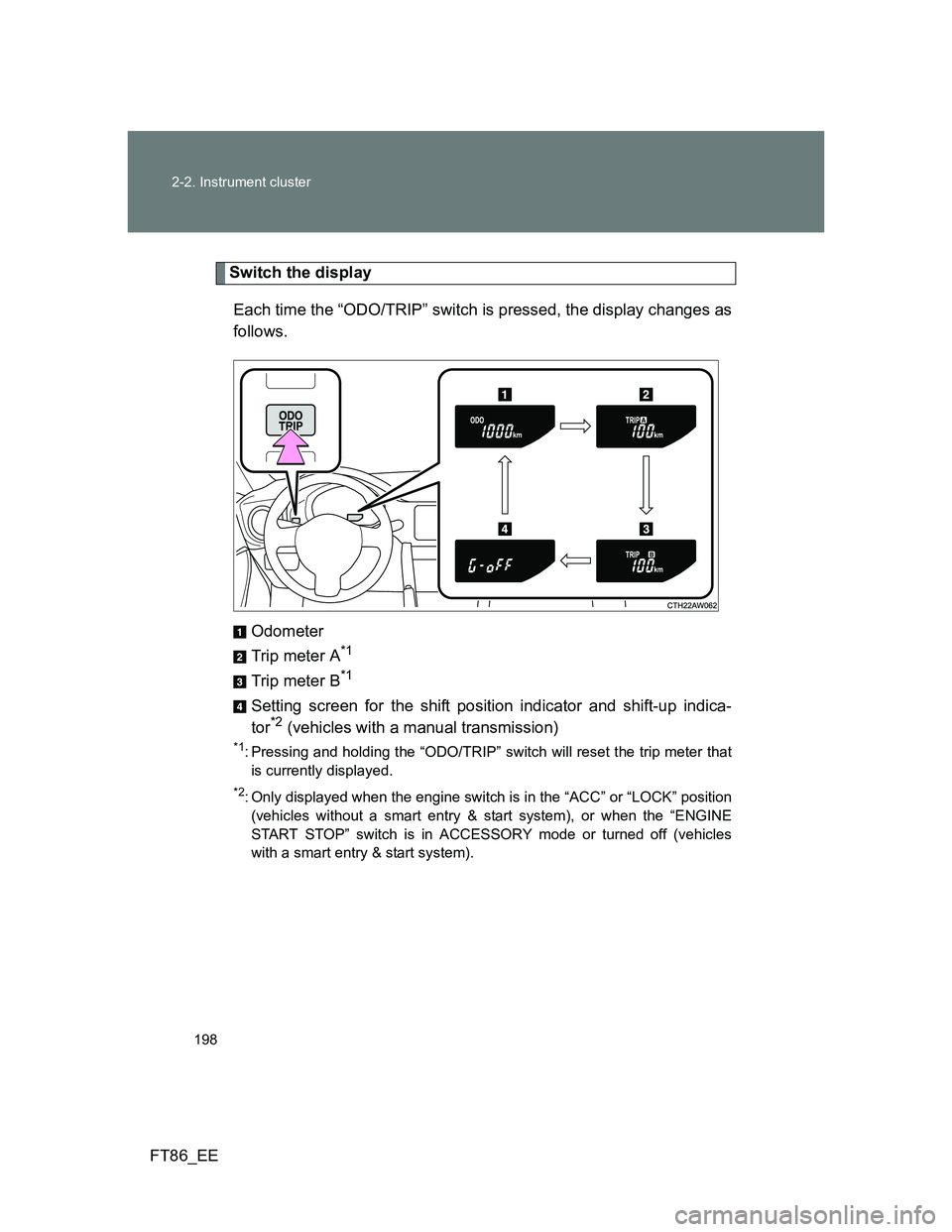
198 2-2. Instrument cluster
FT86_EE
Switch the display
Each time the “ODO/TRIP” switch is pressed, the display changes as
follows.
Odometer
Trip meter A
*1
Trip meter B*1
Setting screen for the shift position indicator and shift-up indica-
tor*2 (vehicles with a manual transmission)
*1: Pressing and holding the “ODO/TRIP” switch will reset the trip meter that
is currently displayed.
*2: Only displayed when the engine switch is in the “ACC” or “LOCK” position
(vehicles without a smart entry & start system), or when the “ENGINE
START STOP” switch is in ACCESSORY mode or turned off (vehicles
with a smart entry & start system).
Page 199 of 452
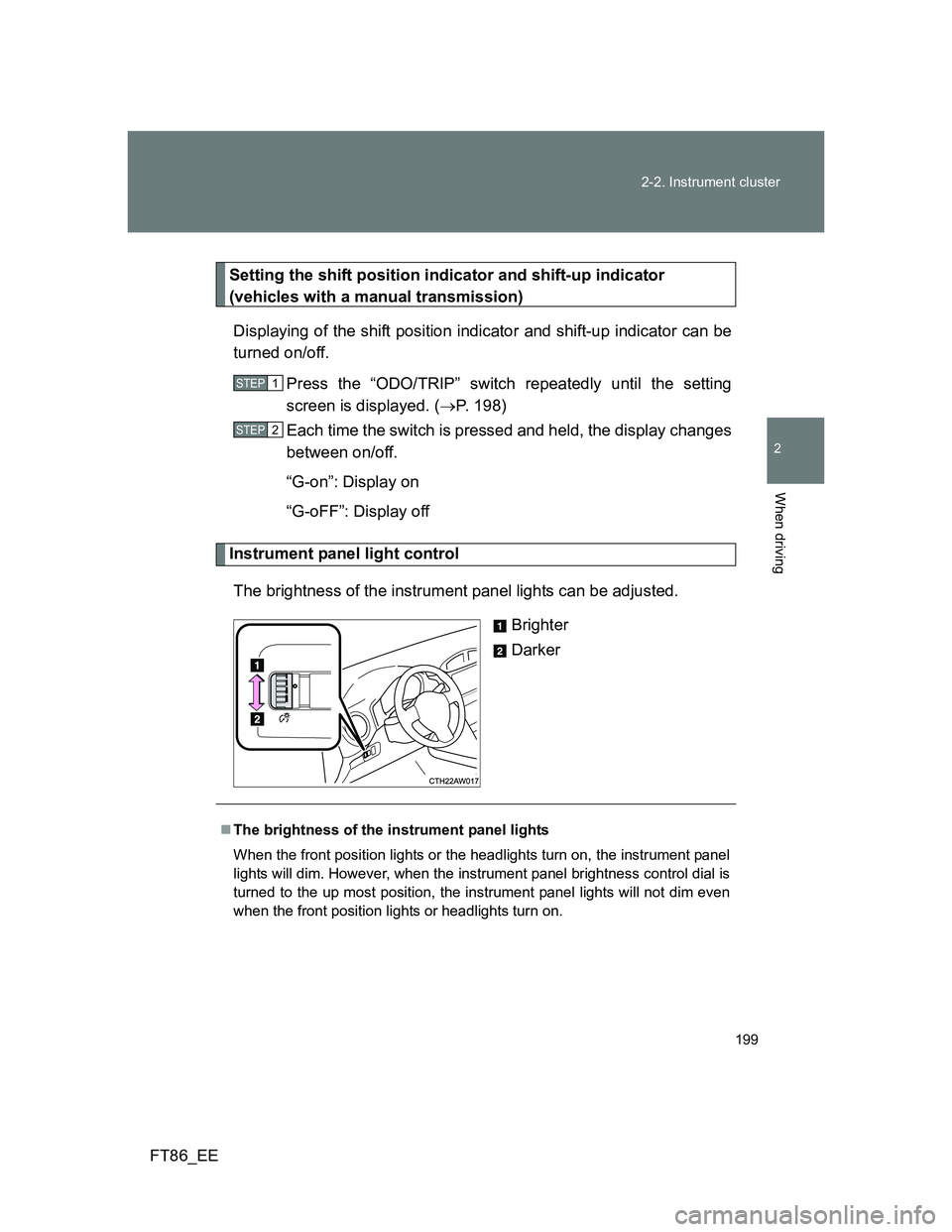
199 2-2. Instrument cluster
2
When driving
FT86_EE
Setting the shift position indicator and shift-up indicator
(vehicles with a manual transmission)
Displaying of the shift position indicator and shift-up indicator can be
turned on/off.
Press the “ODO/TRIP” switch repeatedly until the setting
screen is displayed. (P. 198)
Each time the switch is pressed and held, the display changes
between on/off.
“G-on”: Display on
“G-oFF”: Display off
Instrument panel light control
The brightness of the instrument panel lights can be adjusted.
Brighter
Darker
STEP 1
STEP 2
The brightness of the instrument panel lights
When the front position lights or the headlights turn on, the instrument panel
lights will dim. However, when the instrument panel brightness control dial is
turned to the up most position, the instrument panel lights will not dim even
when the front position lights or headlights turn on.
Page 201 of 452
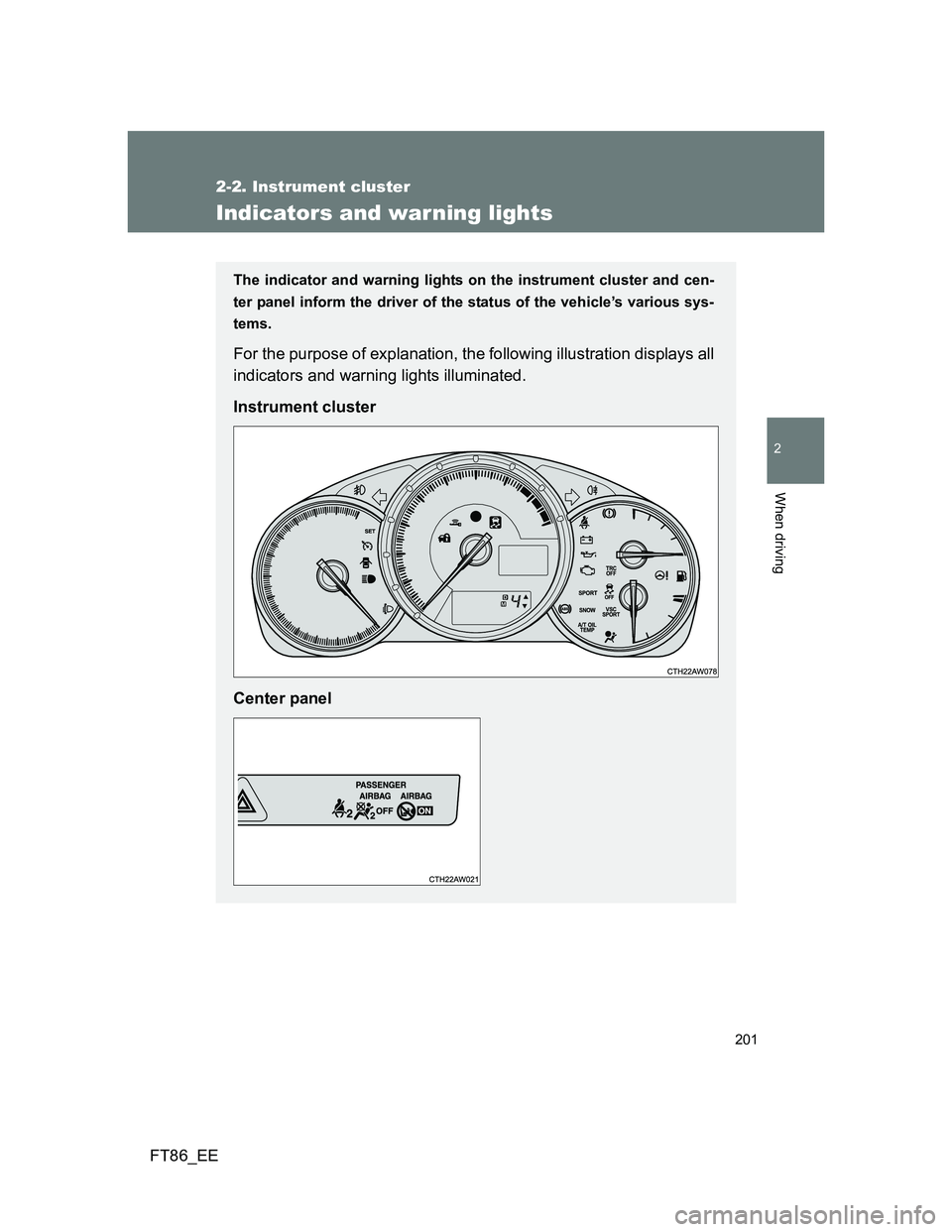
201
2-2. Instrument cluster
2
When driving
FT86_EE
Indicators and warning lights
The indicator and warning lights on the instrument cluster and cen-
ter panel inform the driver of the status of the vehicle’s various sys-
tems.
For the purpose of explanation, the following illustration displays all
indicators and warning lights illuminated.
Instrument cluster
Center panel
Page 206 of 452
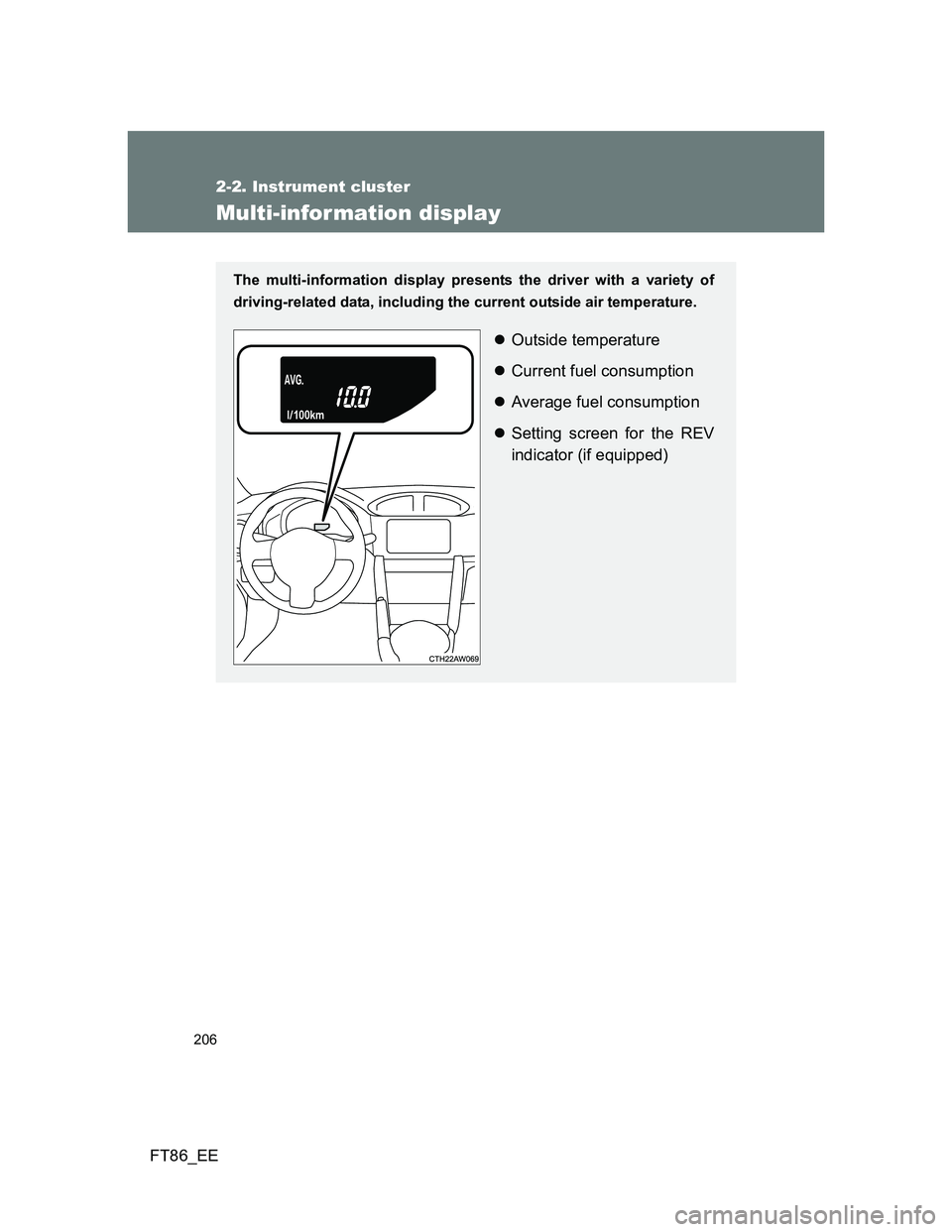
206
2-2. Instrument cluster
FT86_EE
Multi-infor mation display
The multi-information display presents the driver with a variety of
driving-related data, including the current outside air temperature.
Outside temperature
Current fuel consumption
Average fuel consumption
Setting screen for the REV
indicator (if equipped)
Page 207 of 452
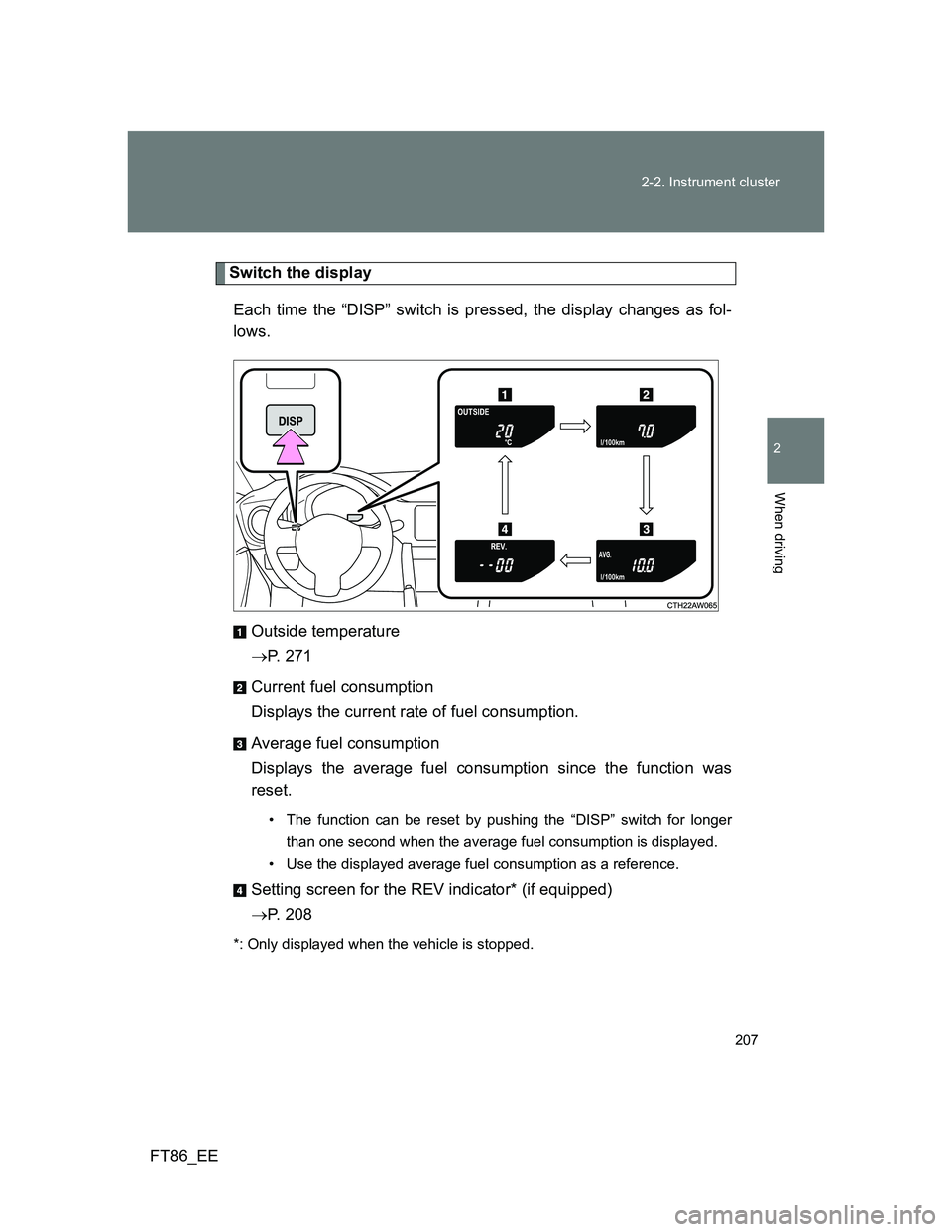
207 2-2. Instrument cluster
2
When driving
FT86_EE
Switch the display
Each time the “DISP” switch is pressed, the display changes as fol-
lows.
Outside temperature
P. 271
Current fuel consumption
Displays the current rate of fuel consumption.
Average fuel consumption
Displays the average fuel consumption since the function was
reset.
• The function can be reset by pushing the “DISP” switch for longer
than one second when the average fuel consumption is displayed.
• Use the displayed average fuel consumption as a reference.
Setting screen for the REV indicator* (if equipped)
P. 208
*: Only displayed when the vehicle is stopped.
Page 208 of 452
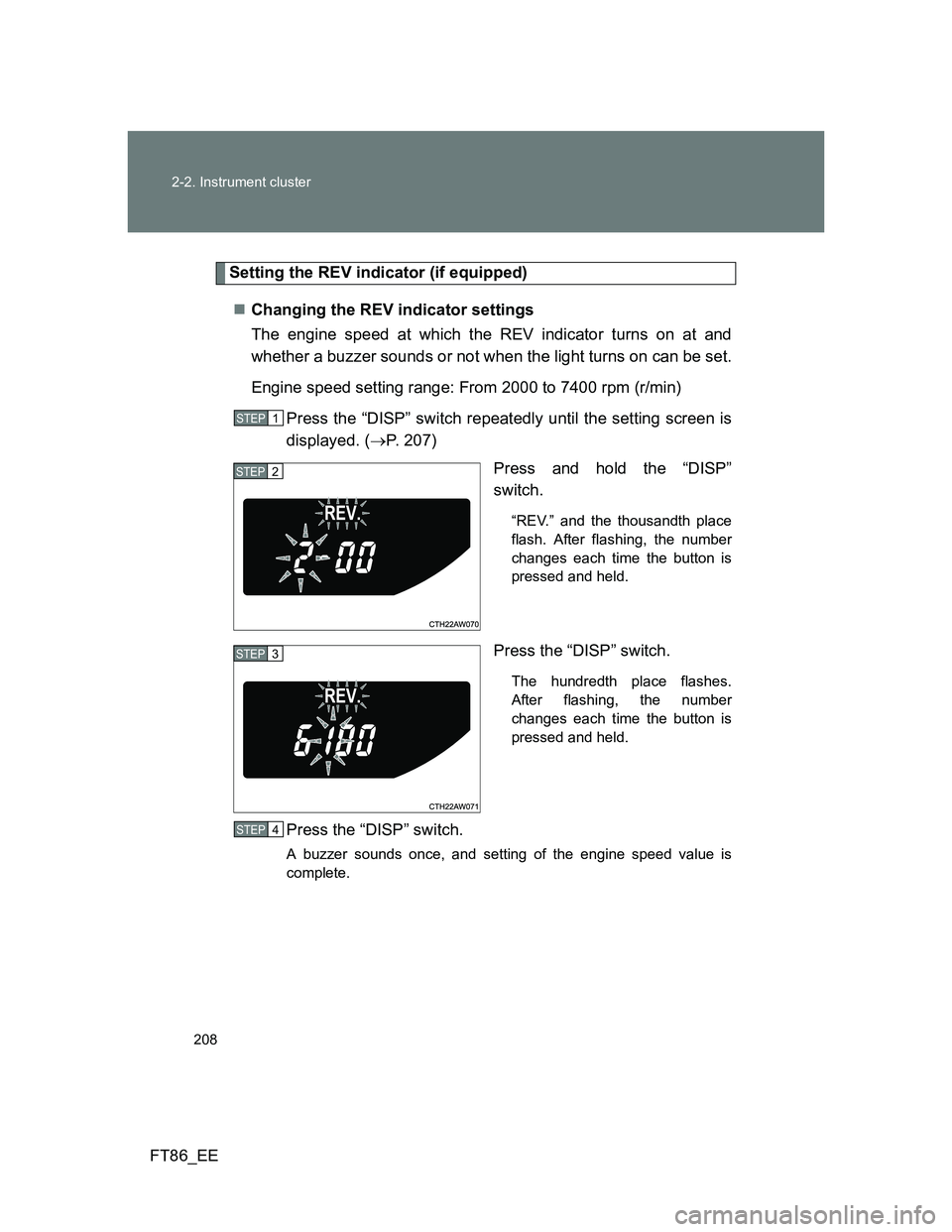
208 2-2. Instrument cluster
FT86_EE
Setting the REV indicator (if equipped)
Changing the REV indicator settings
The engine speed at which the REV indicator turns on at and
whether a buzzer sounds or not when the light turns on can be set.
Engine speed setting range: From 2000 to 7400 rpm (r/min)
Press the “DISP” switch repeatedly until the setting screen is
displayed. (P. 207)
Press and hold the “DISP”
switch.
“REV.” and the thousandth place
flash. After flashing, the number
changes each time the button is
pressed and held.
Press the “DISP” switch.
The hundredth place flashes.
After flashing, the number
changes each time the button is
pressed and held.
Press the “DISP” switch.
A buzzer sounds once, and setting of the engine speed value is
complete.
STEP 1
STEP 2
STEP 3
STEP 4
Page 209 of 452
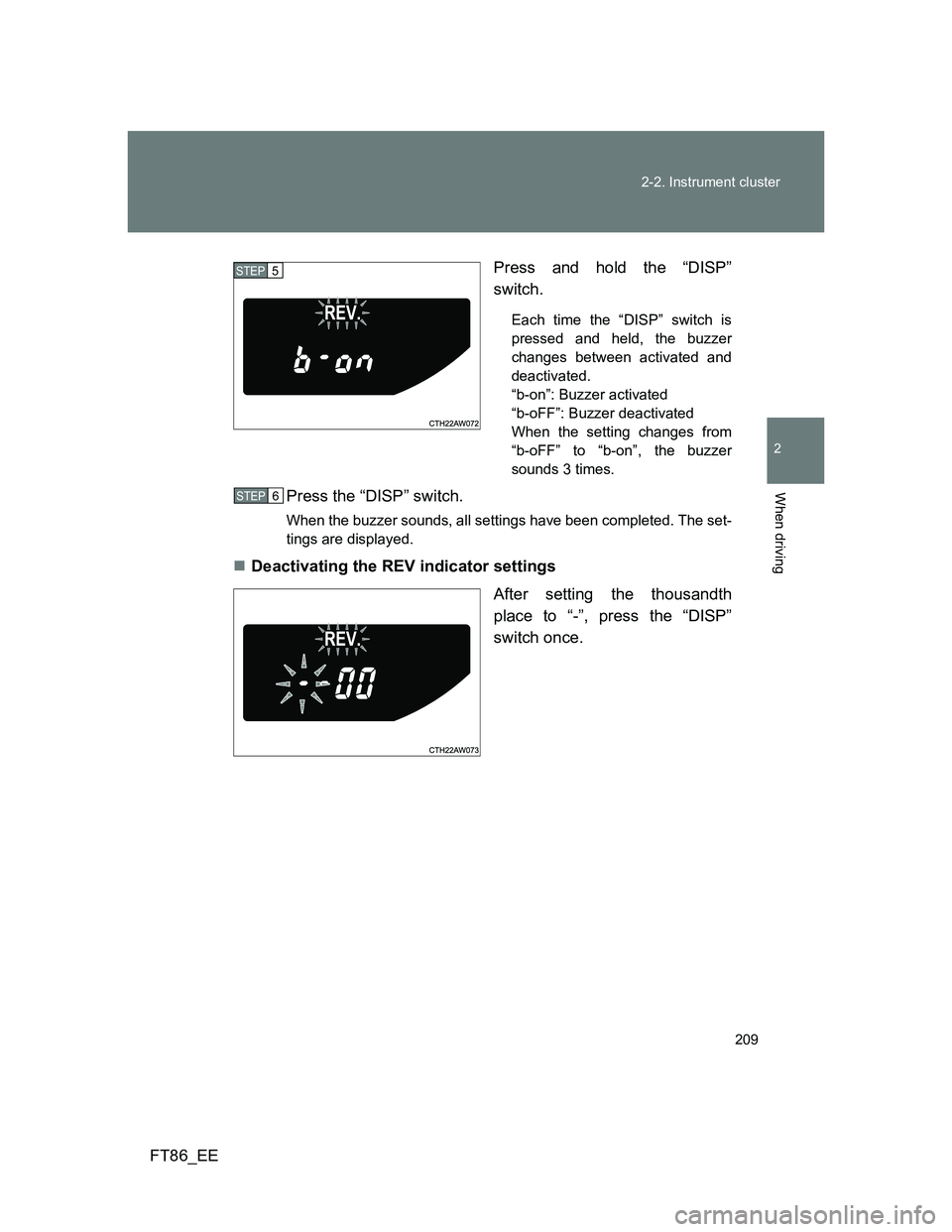
209 2-2. Instrument cluster
2
When driving
FT86_EEPress and hold the “DISP”
switch.
Each time the “DISP” switch is
pressed and held, the buzzer
changes between activated and
deactivated.
“b-on”: Buzzer activated
“b-oFF”: Buzzer deactivated
When the setting changes from
“b-oFF” to “b-on”, the buzzer
sounds 3 times.
Press the “DISP” switch.
When the buzzer sounds, all settings have been completed. The set-
tings are displayed.
Deactivating the REV indicator settings
After setting the thousandth
place to “-”, press the “DISP”
switch once.
STEP 5
STEP 6
Page 210 of 452
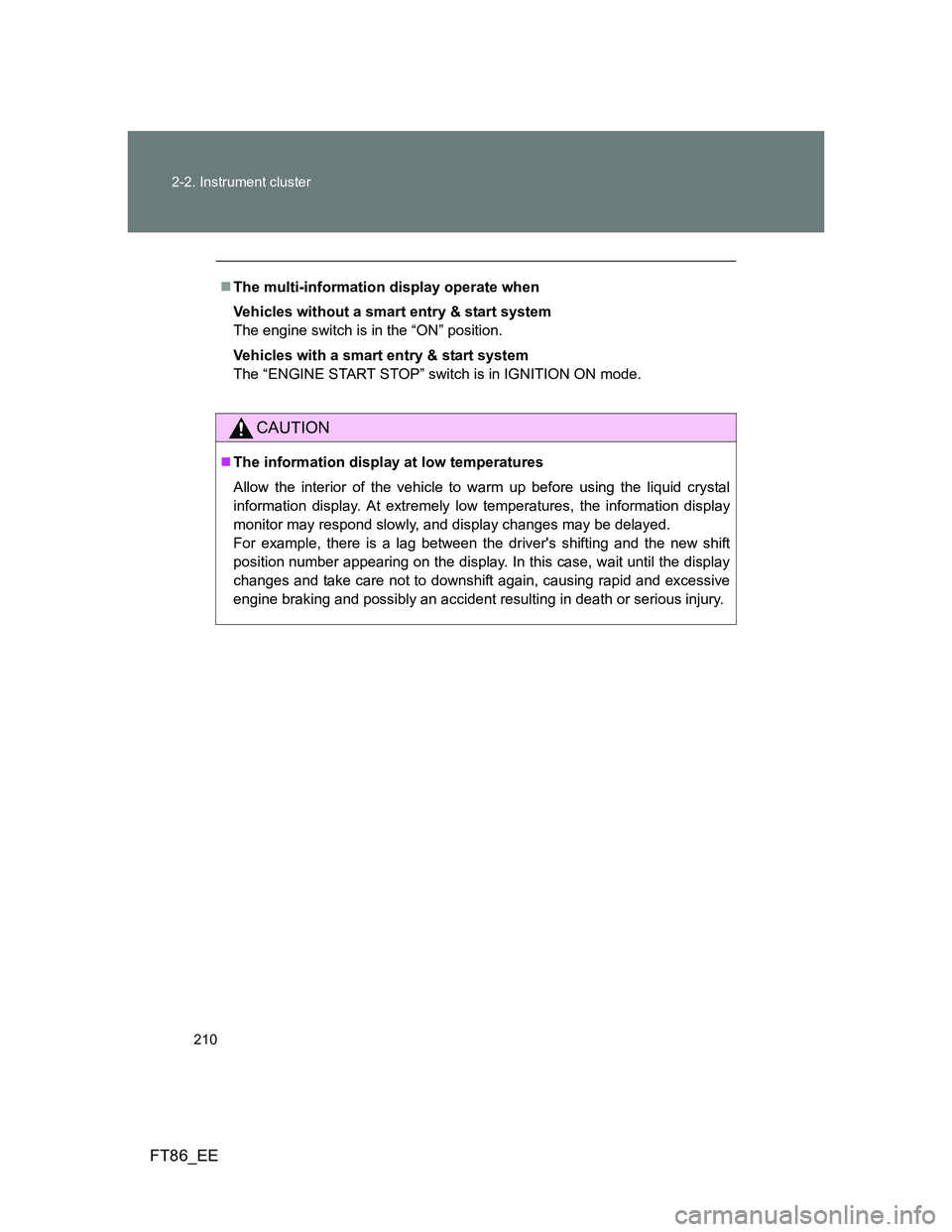
210 2-2. Instrument cluster
FT86_EE
The multi-information display operate when
Vehicles without a smart entry & start system
The engine switch is in the “ON” position.
Vehicles with a smart entry & start system
The “ENGINE START STOP” switch is in IGNITION ON mode.
CAUTION
The information display at low temperatures
Allow the interior of the vehicle to warm up before using the liquid crystal
information display. At extremely low temperatures, the information display
monitor may respond slowly, and display changes may be delayed.
For example, there is a lag between the driver's shifting and the new shift
position number appearing on the display. In this case, wait until the display
changes and take care not to downshift again, causing rapid and excessive
engine braking and possibly an accident resulting in death or serious injury.
Page 224 of 452

224 2-4. Using other driving systems
FT86_EE
Adjusting the set speed
To change the set speed, operate the lever until the desired set
speed is obtained.
Increases the speed
Decreases the speed
Fine adjustment: Momentarily
move the lever in the desired
direction.
Large adjustment: Hold the
lever in the desired direction.
The set speed will be increased or decreased as follows:
Fine adjustment (vehicles with a km/h odometer display): By approxi-
mately 1 km/h (0.6 mph) each time the lever is operated.
Fine adjustment (vehicles with an mph odometer display): By approxi-
mately 1.6 km/h (1 mph) each time the lever is operated.
Large adjustment: The set speed can be increased or decreased con-
tinually until the lever is released.