TOYOTA GT86 2014 Owners Manual (in English)
Manufacturer: TOYOTA, Model Year: 2014, Model line: GT86, Model: TOYOTA GT86 2014Pages: 452, PDF Size: 14.38 MB
Page 221 of 452
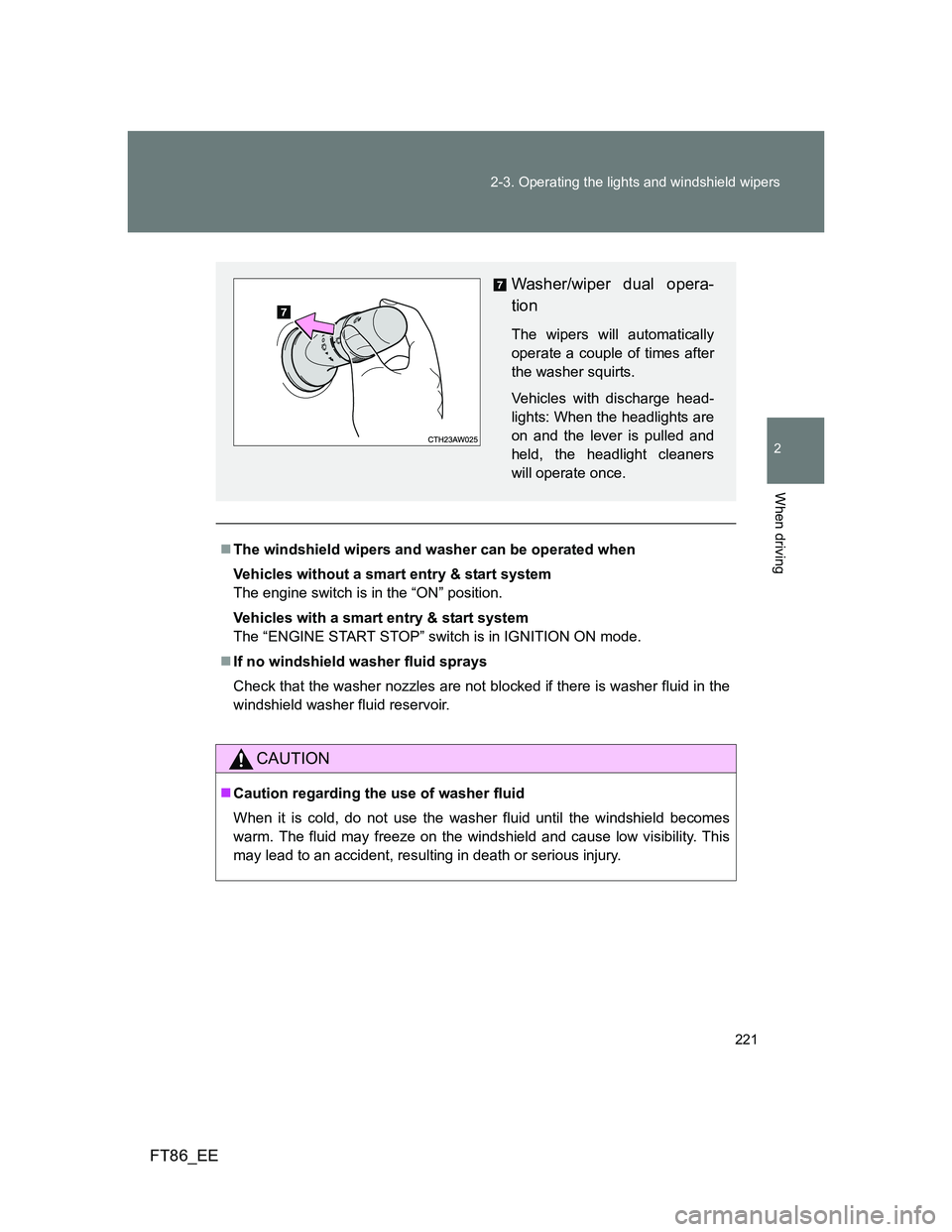
221 2-3. Operating the lights and windshield wipers
2
When driving
FT86_EE
The windshield wipers and washer can be operated when
Vehicles without a smart entry & start system
The engine switch is in the “ON” position.
Vehicles with a smart entry & start system
The “ENGINE START STOP” switch is in IGNITION ON mode.
If no windshield washer fluid sprays
Check that the washer nozzles are not blocked if there is washer fluid in the
windshield washer fluid reservoir.
CAUTION
Caution regarding the use of washer fluid
When it is cold, do not use the washer fluid until the windshield becomes
warm. The fluid may freeze on the windshield and cause low visibility. This
may lead to an accident, resulting in death or serious injury.
Washer/wiper dual opera-
tion
The wipers will automatically
operate a couple of times after
the washer squirts.
Vehicles with discharge head-
lights: When the headlights are
on and the lever is pulled and
held, the headlight cleaners
will operate once.
Page 222 of 452
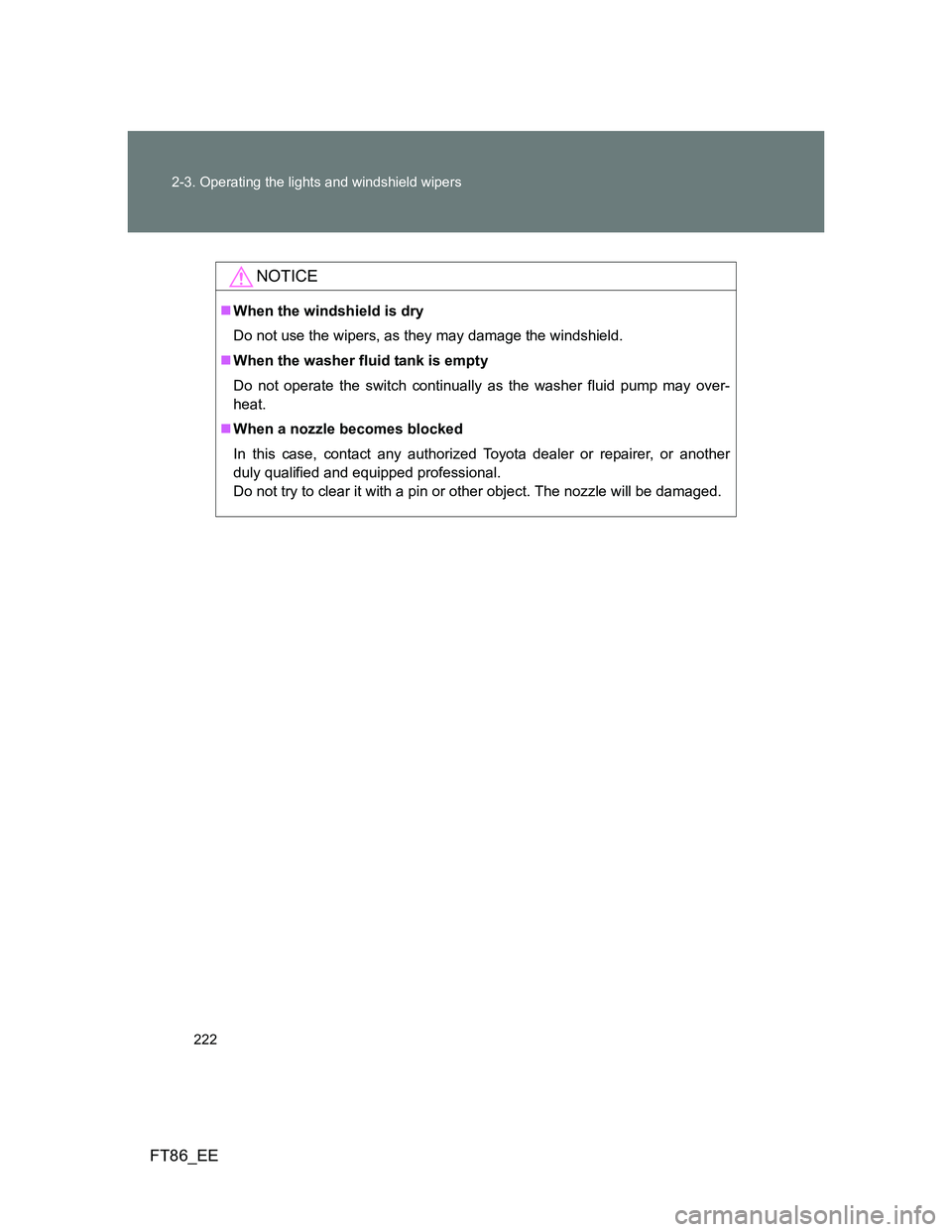
222 2-3. Operating the lights and windshield wipers
FT86_EE
NOTICE
When the windshield is dry
Do not use the wipers, as they may damage the windshield.
When the washer fluid tank is empty
Do not operate the switch continually as the washer fluid pump may over-
heat.
When a nozzle becomes blocked
In this case, contact any authorized Toyota dealer or repairer, or another
duly qualified and equipped professional.
Do not try to clear it with a pin or other object. The nozzle will be damaged.
Page 223 of 452
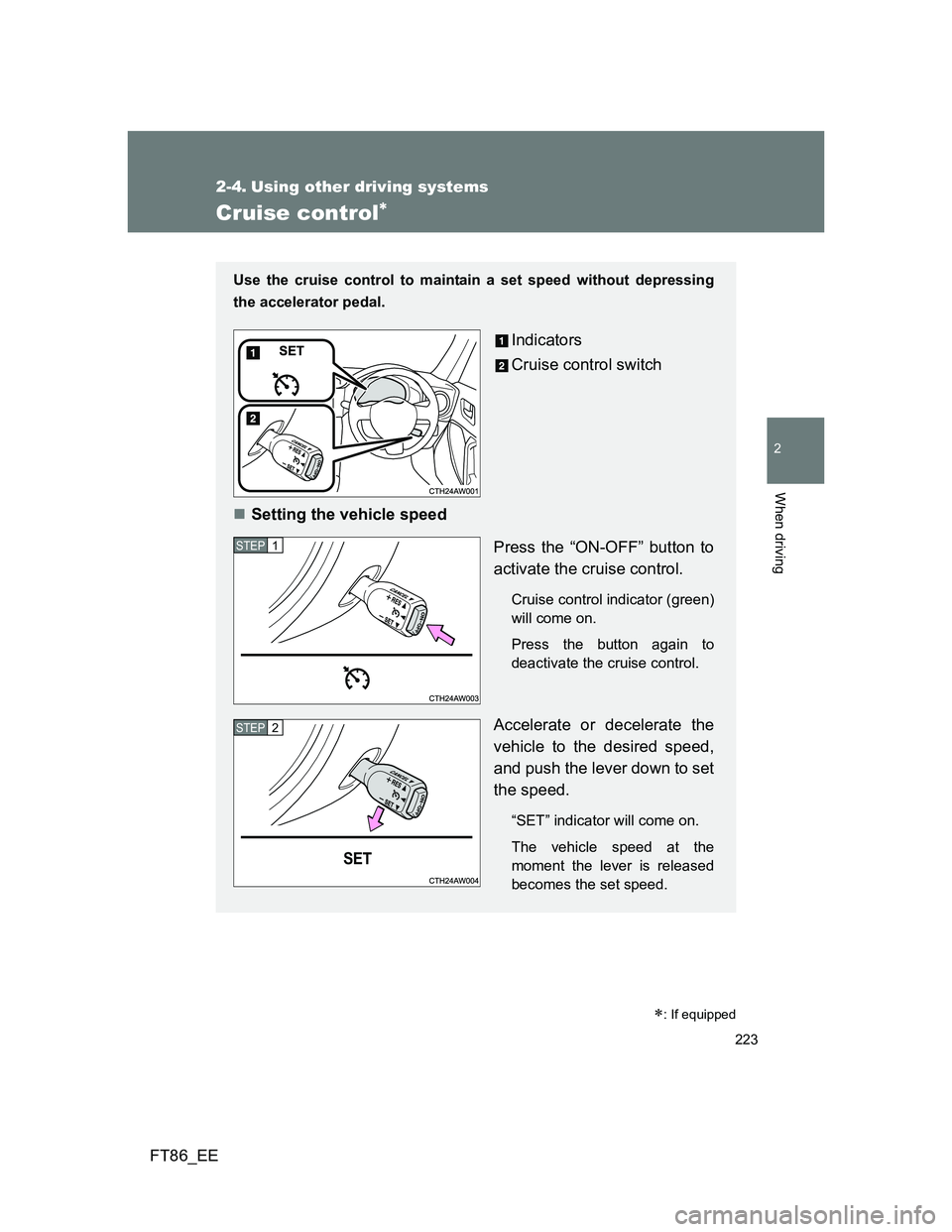
223
2
When driving
FT86_EE
2-4. Using other driving systems
Cruise control
Use the cruise control to maintain a set speed without depressing
the accelerator pedal.
Indicators
Cruise control switch
Setting the vehicle speed
Press the “ON-OFF” button to
activate the cruise control.
Cruise control indicator (green)
will come on.
Press the button again to
deactivate the cruise control.
Accelerate or decelerate the
vehicle to the desired speed,
and push the lever down to set
the speed.
“SET” indicator will come on.
The vehicle speed at the
moment the lever is released
becomes the set speed.
STEP 1
STEP 2
�
: If equipped
Page 224 of 452

224 2-4. Using other driving systems
FT86_EE
Adjusting the set speed
To change the set speed, operate the lever until the desired set
speed is obtained.
Increases the speed
Decreases the speed
Fine adjustment: Momentarily
move the lever in the desired
direction.
Large adjustment: Hold the
lever in the desired direction.
The set speed will be increased or decreased as follows:
Fine adjustment (vehicles with a km/h odometer display): By approxi-
mately 1 km/h (0.6 mph) each time the lever is operated.
Fine adjustment (vehicles with an mph odometer display): By approxi-
mately 1.6 km/h (1 mph) each time the lever is operated.
Large adjustment: The set speed can be increased or decreased con-
tinually until the lever is released.
Page 225 of 452

225 2-4. Using other driving systems
2
When driving
FT86_EE
Cruise control can be set when
Vehicles with an automatic transmission
The shift lever is in D or M and the vehicle is in the 2
nd gear or higher.
Vehicle speed is above approximately 40 km/h (25 mph).
Vehicles with a manual transmission
The vehicle is in the 2
nd gear or higher.
Vehicle speed is above approximately 40 km/h (25 mph).
Canceling and resuming the constant speed control
Pulling the lever toward you
cancels the constant speed
control.
The speed setting is also can-
celed when:
• The brakes are applied.
• The clutch pedal is
depressed (manual trans-
mission only).
• The shift lever is shifted to
N.
Pushing the lever up
resumes the constant
speed control.
Resuming is available when
the vehicle speed is more than
approximately 32 km/h (20
mph).
Page 226 of 452

226 2-4. Using other driving systems
FT86_EE
Accelerating after setting the vehicle speed
The vehicle can be accelerated normally. After acceleration, the set
speed resumes.
Even without canceling the cruise control, the set speed can be
increased by first accelerating the vehicle to the desired speed and then
pushing the lever down to set the new speed.
Automatic cruise control cancelation
Cruise control will stop maintaining the vehicle speed in any of the following
situations.
Actual vehicle speed is below approximately 32 km/h (20 mph).
VSC is activated.
The system may be malfunctioning when
In the following situations, the system may be malfunctioning. Have the vehi-
cle inspected by any authorized Toyota dealer or repairer, or another duly
qualified and equipped professional.
The cruise control indicator light comes on in yellow.
The cruise control indicator does not come on even when the “ON-OFF”
button is pressed.
Page 227 of 452
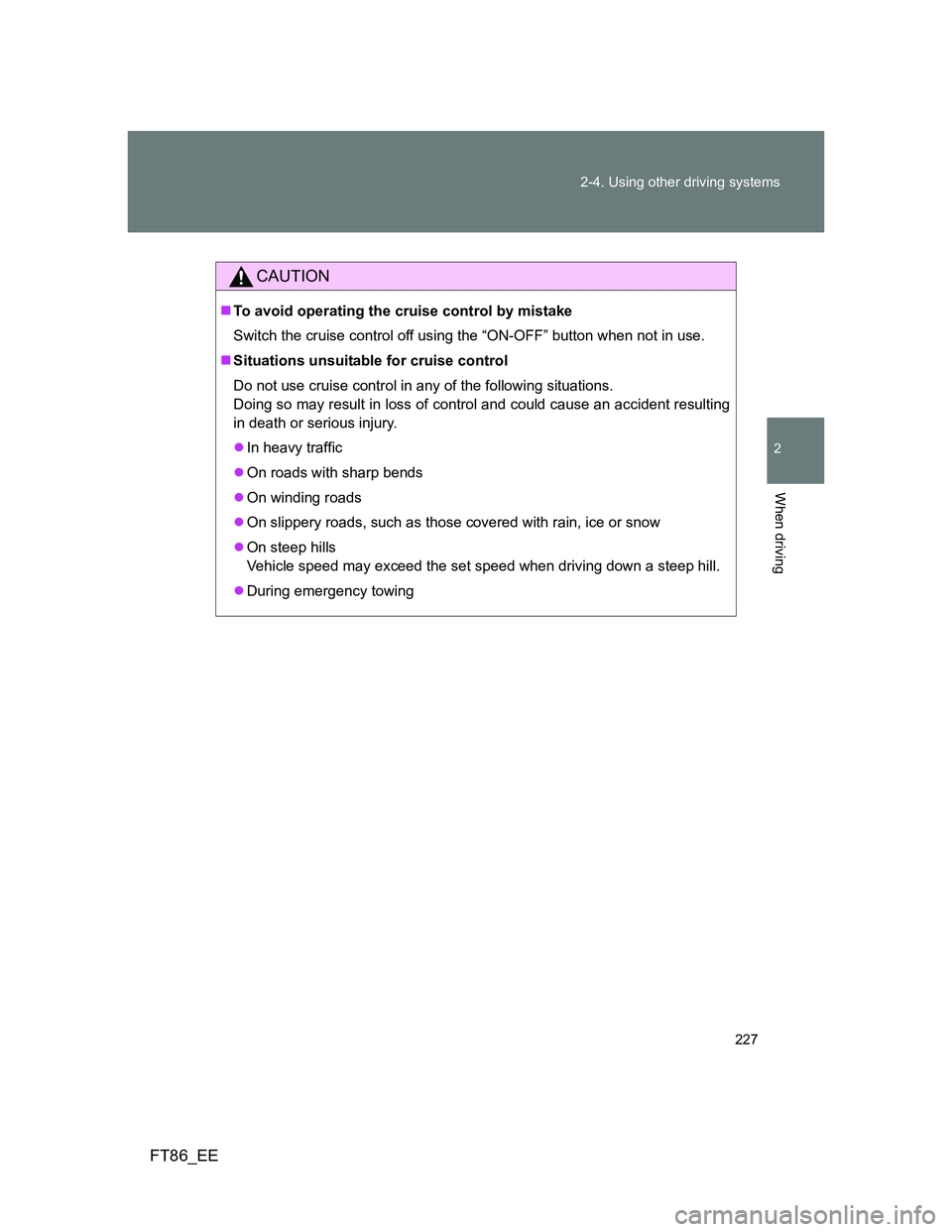
227 2-4. Using other driving systems
2
When driving
FT86_EE
CAUTION
To avoid operating the cruise control by mistake
Switch the cruise control off using the “ON-OFF” button when not in use.
Situations unsuitable for cruise control
Do not use cruise control in any of the following situations.
Doing so may result in loss of control and could cause an accident resulting
in death or serious injury.
In heavy traffic
On roads with sharp bends
On winding roads
On slippery roads, such as those covered with rain, ice or snow
On steep hills
Vehicle speed may exceed the set speed when driving down a steep hill.
During emergency towing
Page 228 of 452
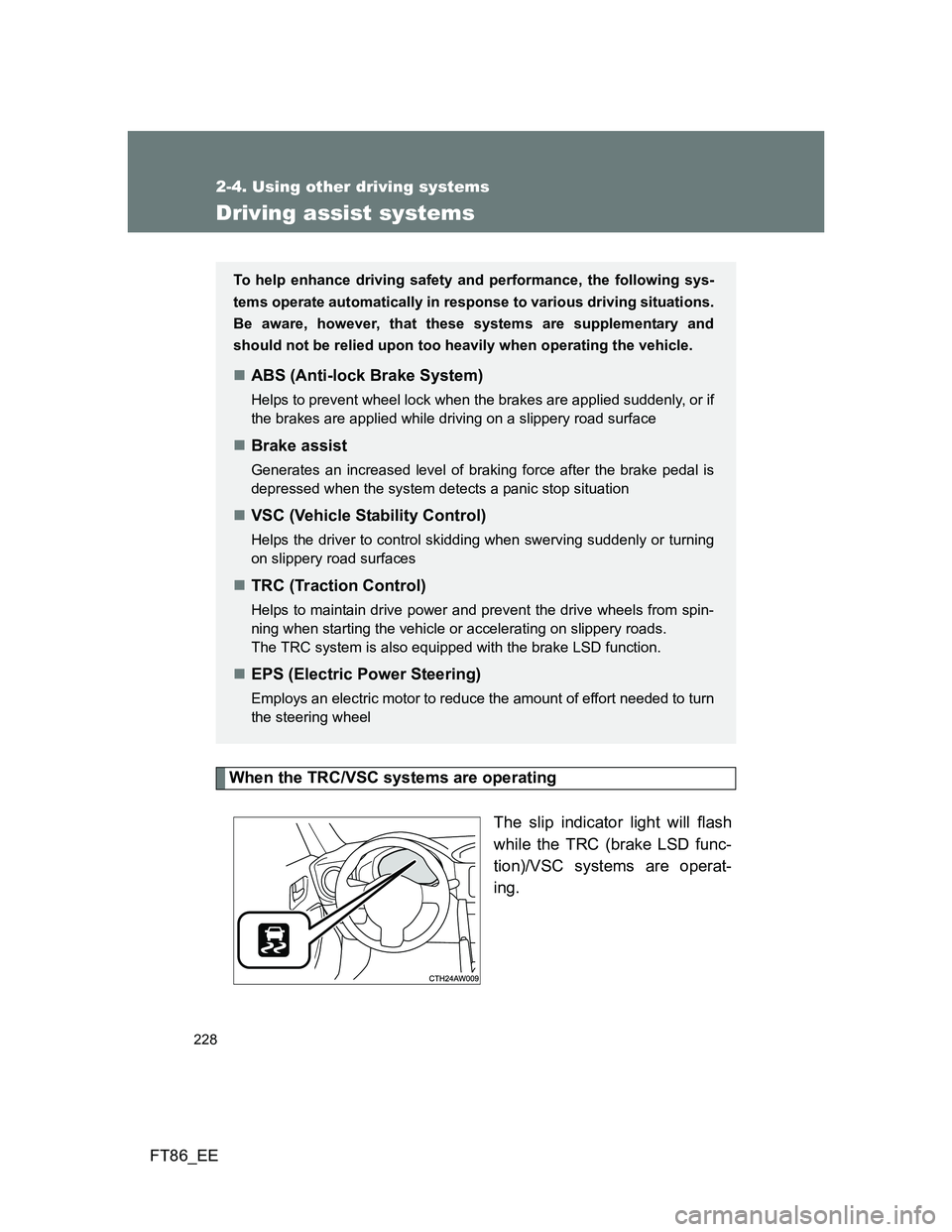
228
2-4. Using other driving systems
FT86_EE
Driving assist systems
When the TRC/VSC systems are operating
The slip indicator light will flash
while the TRC (brake LSD func-
tion)/VSC systems are operat-
ing.
To help enhance driving safety and performance, the following sys-
tems operate automatically in response to various driving situations.
Be aware, however, that these systems are supplementary and
should not be relied upon too heavily when operating the vehicle.
ABS (Anti-lock Brake System)
Helps to prevent wheel lock when the brakes are applied suddenly, or if
the brakes are applied while driving on a slippery road surface
Brake assist
Generates an increased level of braking force after the brake pedal is
depressed when the system detects a panic stop situation
VSC (Vehicle Stability Control)
Helps the driver to control skidding when swerving suddenly or turning
on slippery road surfaces
TRC (Traction Control)
Helps to maintain drive power and prevent the drive wheels from spin-
ning when starting the vehicle or accelerating on slippery roads.
The TRC system is also equipped with the brake LSD function.
EPS (Electric Power Steering)
Employs an electric motor to reduce the amount of effort needed to turn
the steering wheel
Page 229 of 452
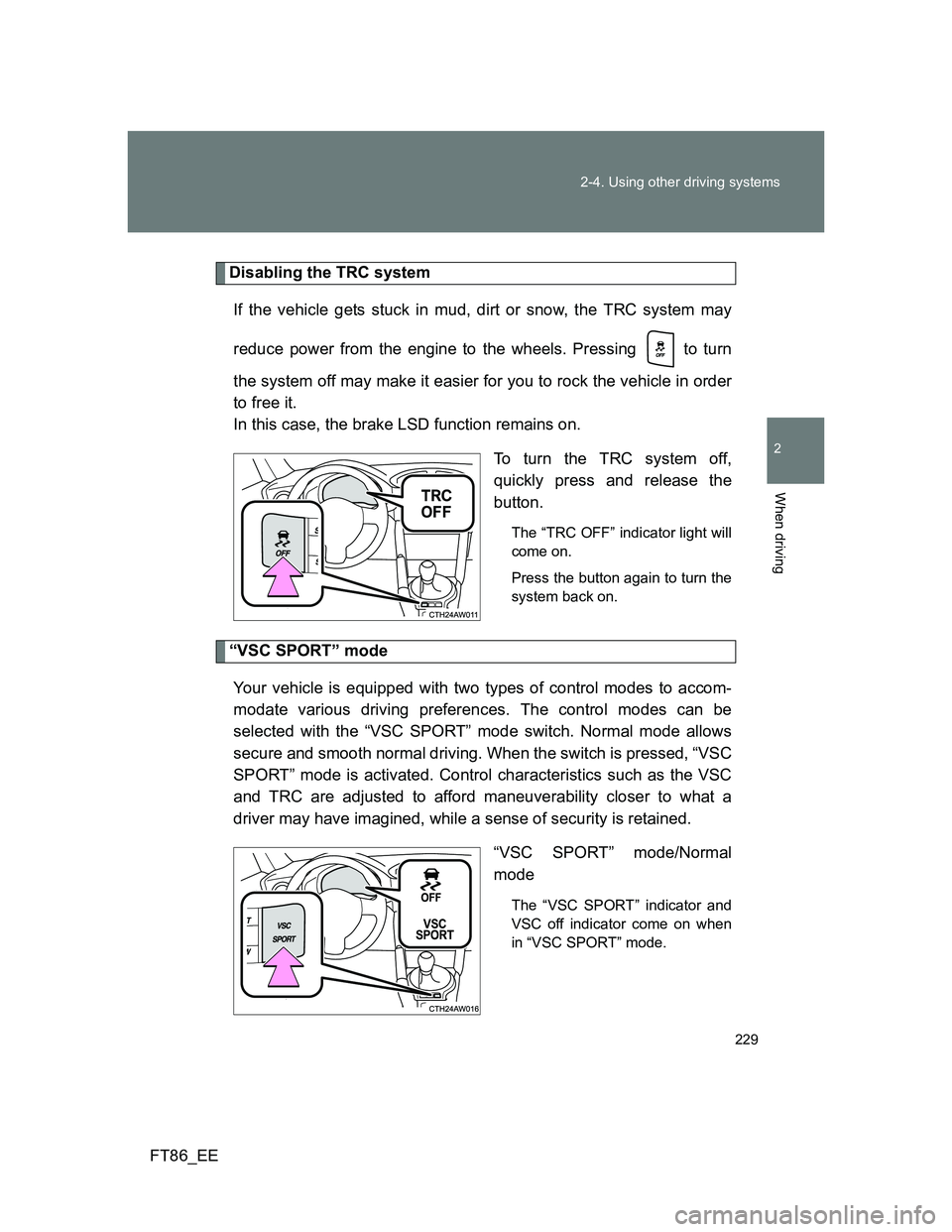
229 2-4. Using other driving systems
2
When driving
FT86_EE
Disabling the TRC system
If the vehicle gets stuck in mud, dirt or snow, the TRC system may
reduce power from the engine to the wheels. Pressing to turn
the system off may make it easier for you to rock the vehicle in order
to free it.
In this case, the brake LSD function remains on.
To turn the TRC system off,
quickly press and release the
button.
The “TRC OFF” indicator light will
come on.
Press the button again to turn the
system back on.
“VSC SPORT” mode
Your vehicle is equipped with two types of control modes to accom-
modate various driving preferences. The control modes can be
selected with the “VSC SPORT” mode switch. Normal mode allows
secure and smooth normal driving. When the switch is pressed, “VSC
SPORT” mode is activated. Control characteristics such as the VSC
and TRC are adjusted to afford maneuverability closer to what a
driver may have imagined, while a sense of security is retained.
“VSC SPORT” mode/Normal
mode
The “VSC SPORT” indicator and
VSC off indicator come on when
in “VSC SPORT” mode.
Page 230 of 452
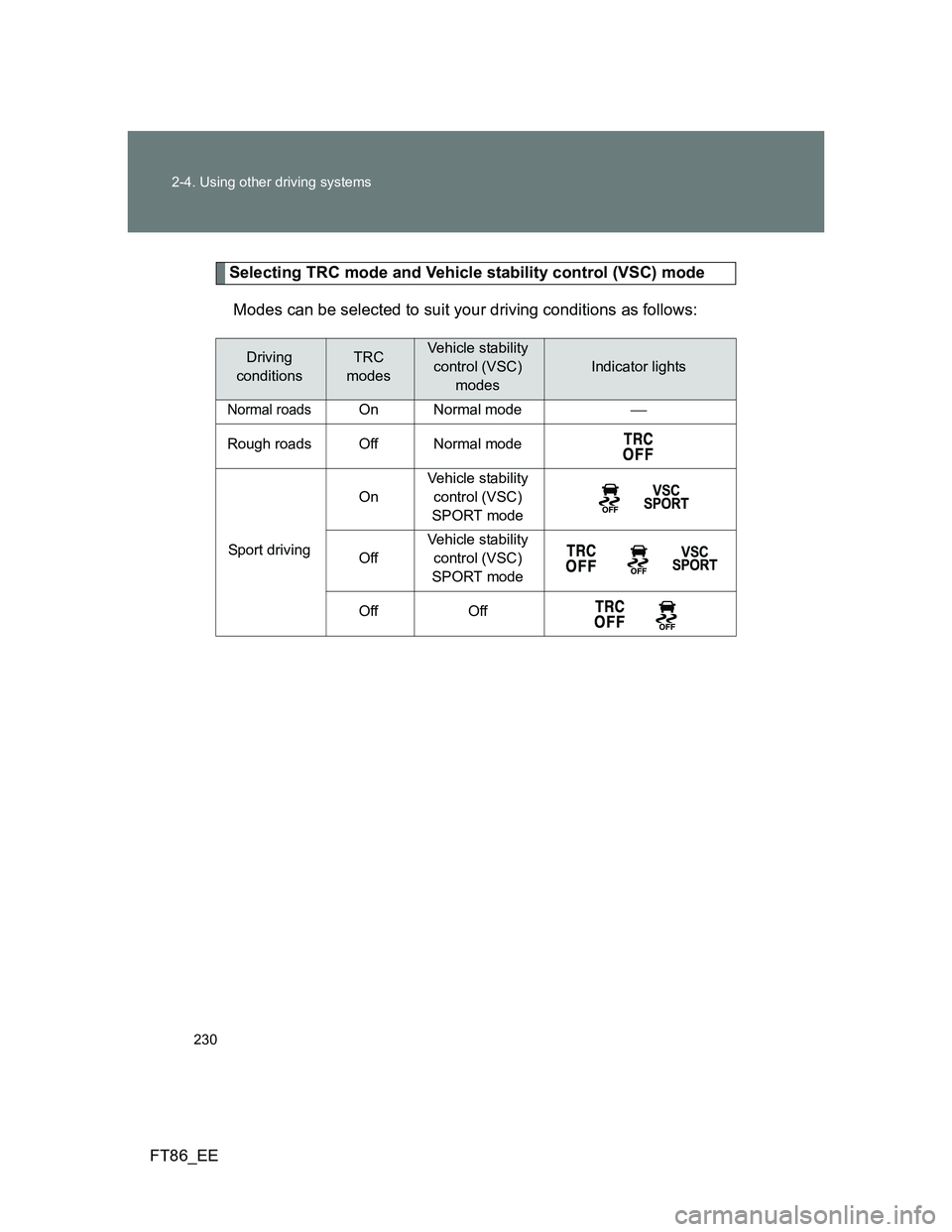
230 2-4. Using other driving systems
FT86_EE
Selecting TRC mode and Vehicle stability control (VSC) mode
Modes can be selected to suit your driving conditions as follows:
Driving
conditionsTRC
modesVehicle stability
control (VSC)
modes
Indicator lights
Normal roadsOn Normal mode
Rough roads Off Normal mode
Sport drivingOnVehicle stability
control (VSC)
SPORT mode
OffVehicle stability
control (VSC)
SPORT mode
Off Off