USB TOYOTA GT86 2018 Accessories, Audio & Navigation (in English)
[x] Cancel search | Manufacturer: TOYOTA, Model Year: 2018, Model line: GT86, Model: TOYOTA GT86 2018Pages: 144, PDF Size: 4.66 MB
Page 1 of 144
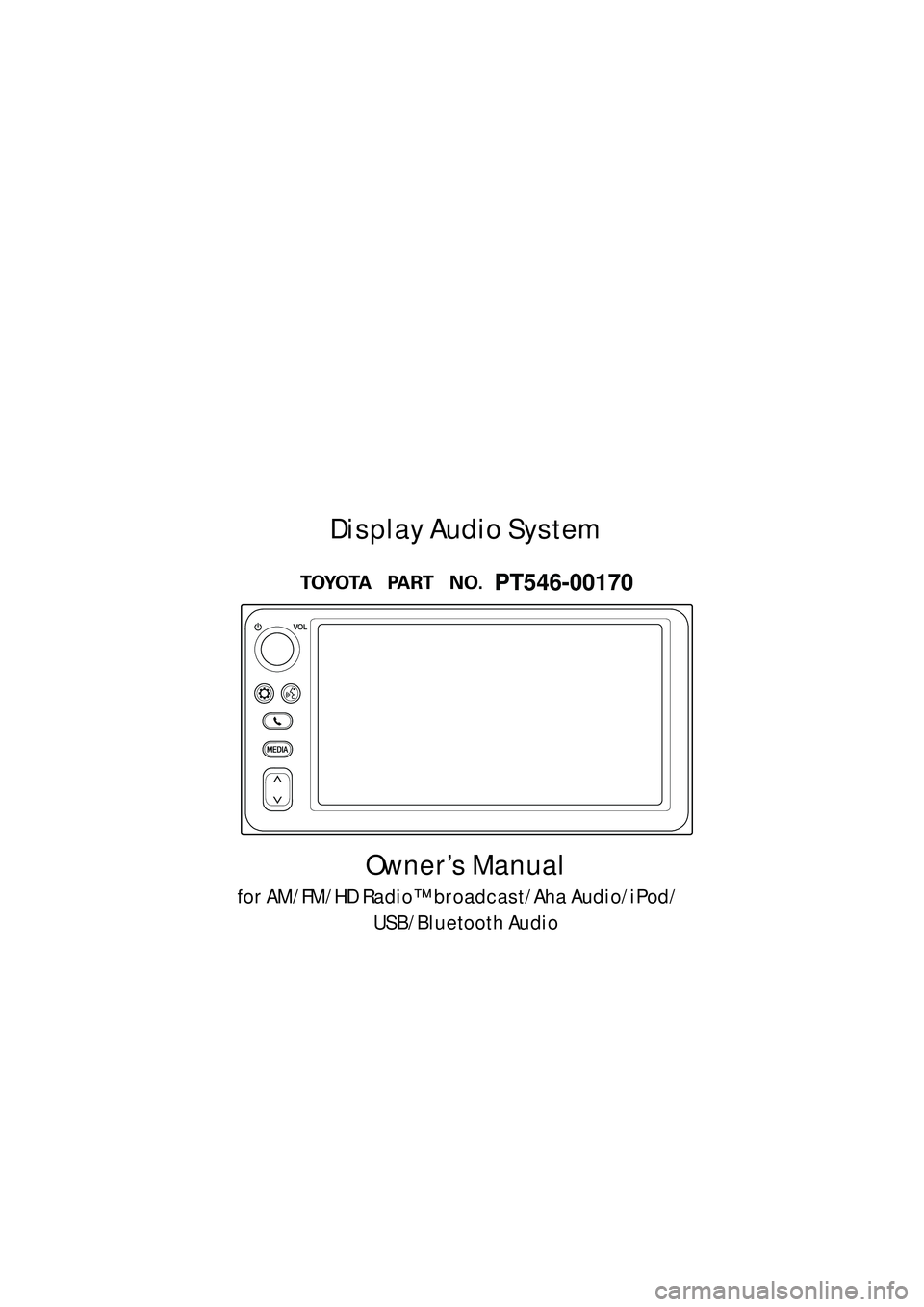
1
Display_audio_U_1st
Owner’s Manual
for AM/FM/HD Radio™ broadcast/Aha Audio/iPod/USB/Bluetooth Audio
Display Audio System
PT546-00170
Page 11 of 144
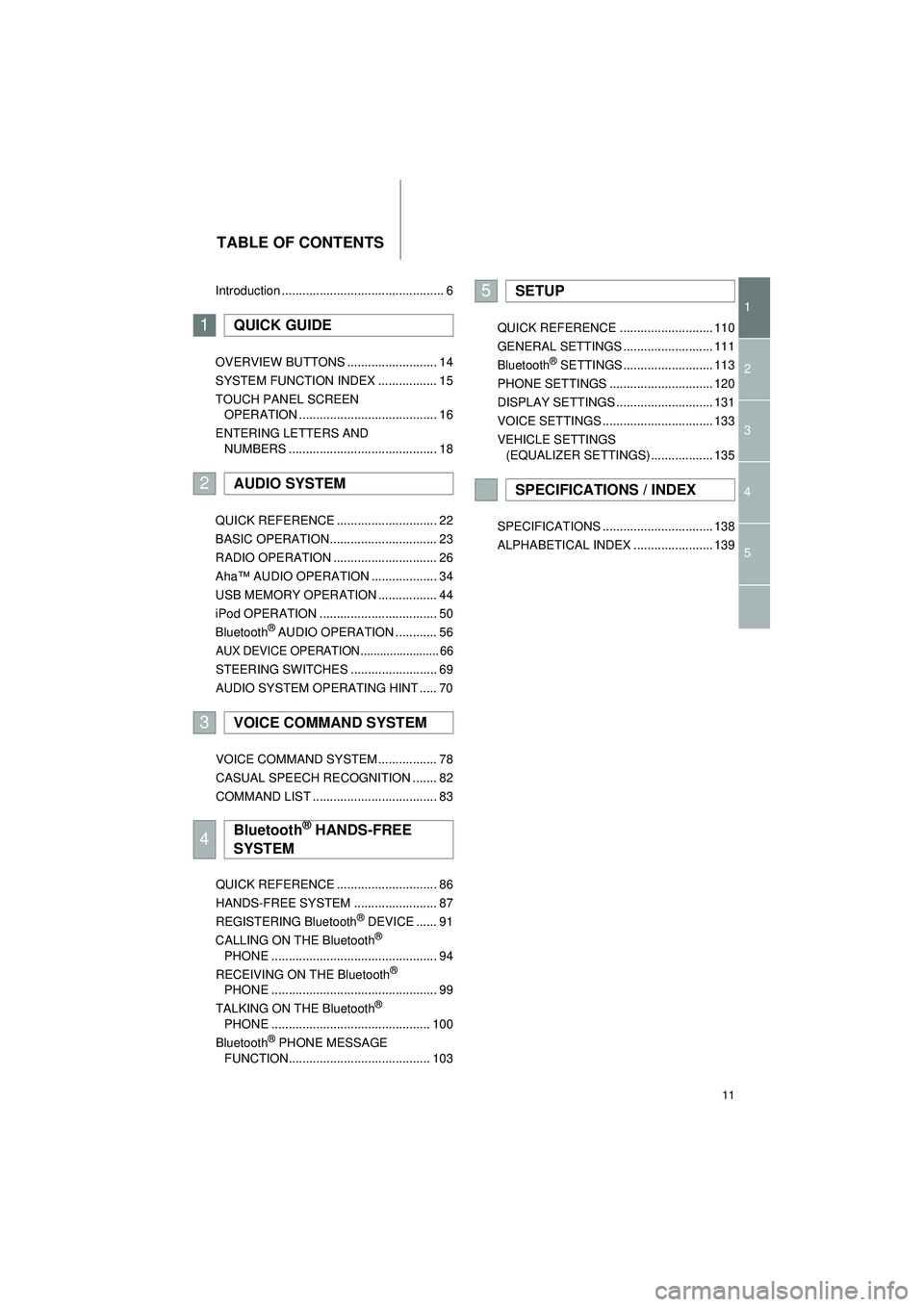
11
Highlander_Navi_MXS
TABLE OF CONTENTS
1
2
3
4
5
Introduction ............................................... 6
OVERVIEW BUTTONS .......................... 14
SYSTEM FUNCTION INDEX ................. 15
TOUCH PANEL SCREEN
OPERATION ........................................ 16
ENTERING LETTERS AND NUMBERS ........................................... 18
QUICK REFERENCE ............................. 22
BASIC OPERATION............................... 23
RADIO OPERATION .............................. 26
Aha™ AUDIO OPERATION ................... 34
USB MEMORY OPERATION ................. 44
iPod OPERATION .................................. 50
Bluetooth
® AUDIO OPERATION ............ 56
AUX DEVICE OPERATION ........................ 66
STEERING SWITCHES ......................... 69
AUDIO SYSTEM OPERATING HINT ..... 70
VOICE COMMAND SYSTEM ................. 78
CASUAL SPEECH RECOGNITION ....... 82
COMMAND LIST .................................... 83
QUICK REFERENCE ............................. 86
HANDS-FREE SYSTEM ........................ 87
REGISTERING Bluetooth
® DEVICE ...... 91
CALLING ON THE Bluetooth®
PHONE ................................................ 94
RECEIVING ON THE Bluetooth
®
PHONE ................................................ 99
TALKING ON THE Bluetooth
®
PHONE .............................................. 100
Bluetooth
® PHONE MESSAGE
FUNCTION......................................... 103 QUICK REFERENCE ........................... 110
GENERAL SETTINGS .......................... 111
Bluetooth
® SETTINGS .......................... 113
PHONE SETTINGS .............................. 120
DISPLAY SETTINGS ............................ 131
VOICE SETTINGS ................................ 133
VEHICLE SETTINGS (EQUALIZER SETTINGS) .................. 135
SPECIFICATIONS ................................ 138
ALPHABETICAL INDEX ....................... 139
1QUICK GUIDE
2AUDIO SYSTEM
3VOICE COMMAND SYSTEM
4Bluetooth® HANDS-FREE
SYSTEM
5SETUP
SPECIFICATIONS / INDEX
Page 15 of 144
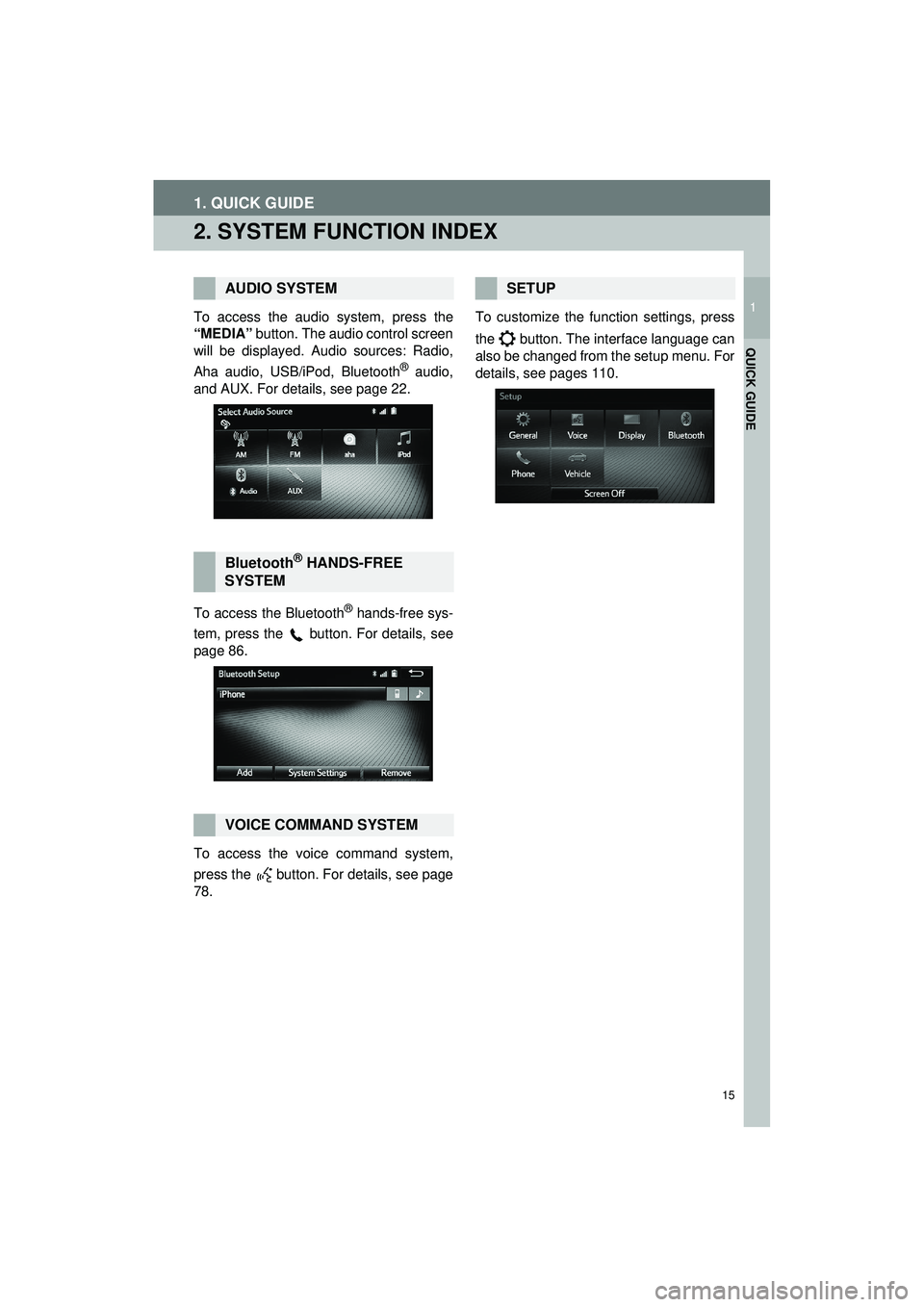
15
1. QUICK GUIDE
Highlander_Navi_MXS
1
QUICK GUIDE
2. SYSTEM FUNCTION INDEX
To access the audio system, press the
“MEDIA” button. The audio control screen
will be displayed. Audio sources: Radio,
Aha audio, USB/iPod, Bluetooth
® audio,
and AUX. For details, see page 22.
To access the Bluetooth
® hands-free sys-
tem, press the
button. For details, see
page 86.
To access the voice command system,
press the button. For details, see page
78. To customize the function settings, press
the button. The interface language can
also be changed from the setup menu. For
details, see pages 110.
AUDIO SYSTEM
Bluetooth® HANDS-FREE
SYSTEM
VOICE COMMAND SYSTEM
SETUP
Page 21 of 144
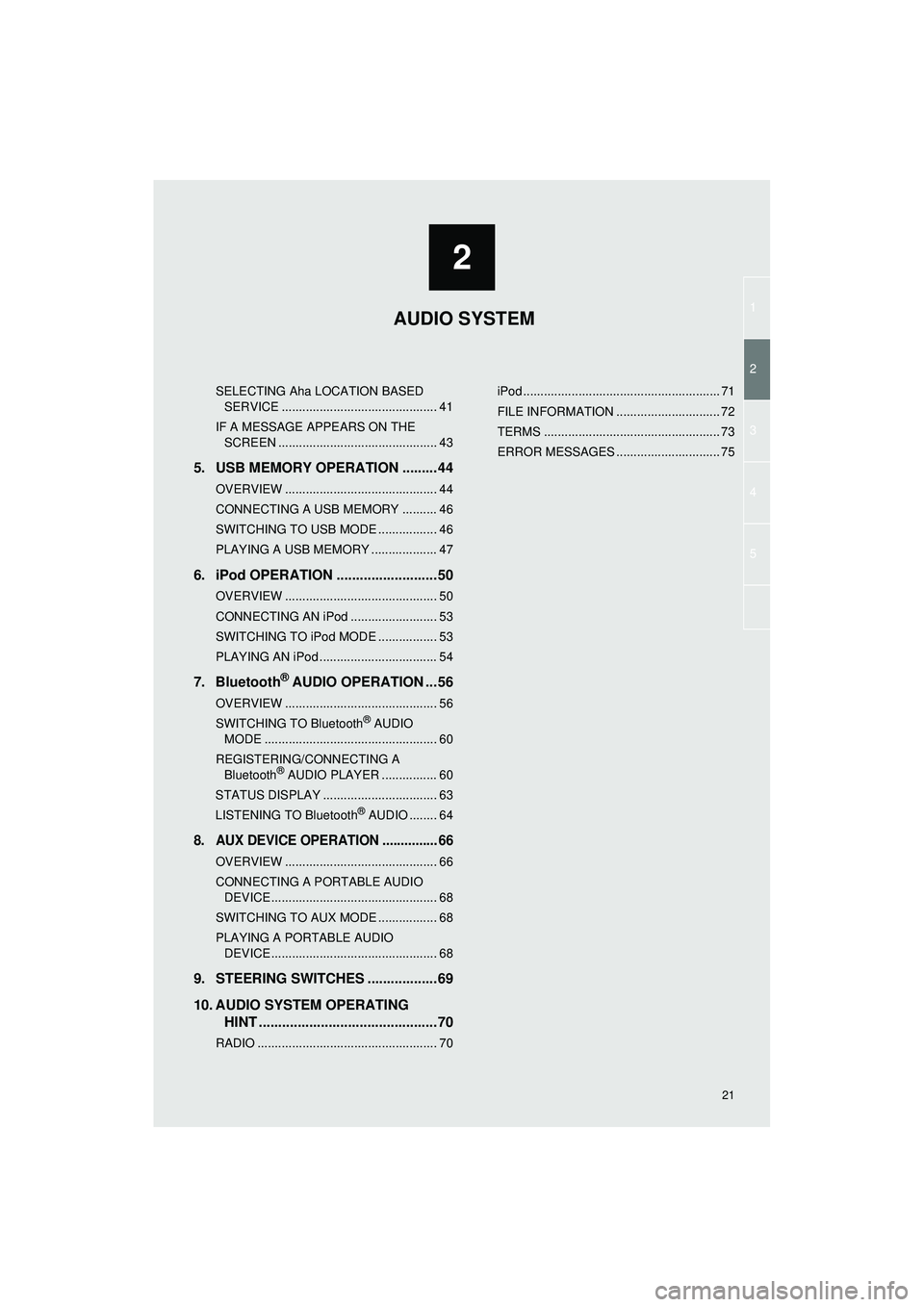
1
2
3
4
5
2
Highlander_Navi_MXS
21
SELECTING Aha LOCATION BASED SERVICE ............................................. 41
IF A MESSAGE APPEARS ON THE SCREEN .............................................. 43
5. USB MEMORY OPERATION .........44
OVERVIEW ............................................ 44
CONNECTING A USB MEMORY .......... 46
SWITCHING TO USB MODE ................. 46
PLAYING A USB MEMORY ................... 47
6. iPod OPERATION ..........................50
OVERVIEW ............................................ 50
CONNECTING AN iPod ......................... 53
SWITCHING TO iPod MODE ................. 53
PLAYING AN iPod .................................. 54
7. Bluetooth® AUDIO OPERATION ...56
OVERVIEW ............................................ 56
SWITCHING TO Bluetooth® AUDIO
MODE .................................................. 60
REGISTERING/CONNECTING A Bluetooth
® AUDIO PLAYER ................ 60
STATUS DISPLAY ................................. 63
LISTENING TO Bluetooth
® AUDIO ........ 64
8. AUX DEVICE OPERATION ............... 66
OVERVIEW ............................................ 66
CONNECTING A PORTABLE AUDIO DEVICE ................................................ 68
SWITCHING TO AUX MODE ................. 68
PLAYING A PORTABLE AUDIO DEVICE ................................................ 68
9. STEERING SWITCHES ..................69
10. AUDIO SYSTEM OPERATING HINT ..............................................70
RADIO .................................................... 70 iPod ......................................................... 71
FILE INFORMATION .............................. 72
TERMS ................................................... 73
ERROR MESSAGES .............................. 75
AUDIO SYSTEM
Page 36 of 144
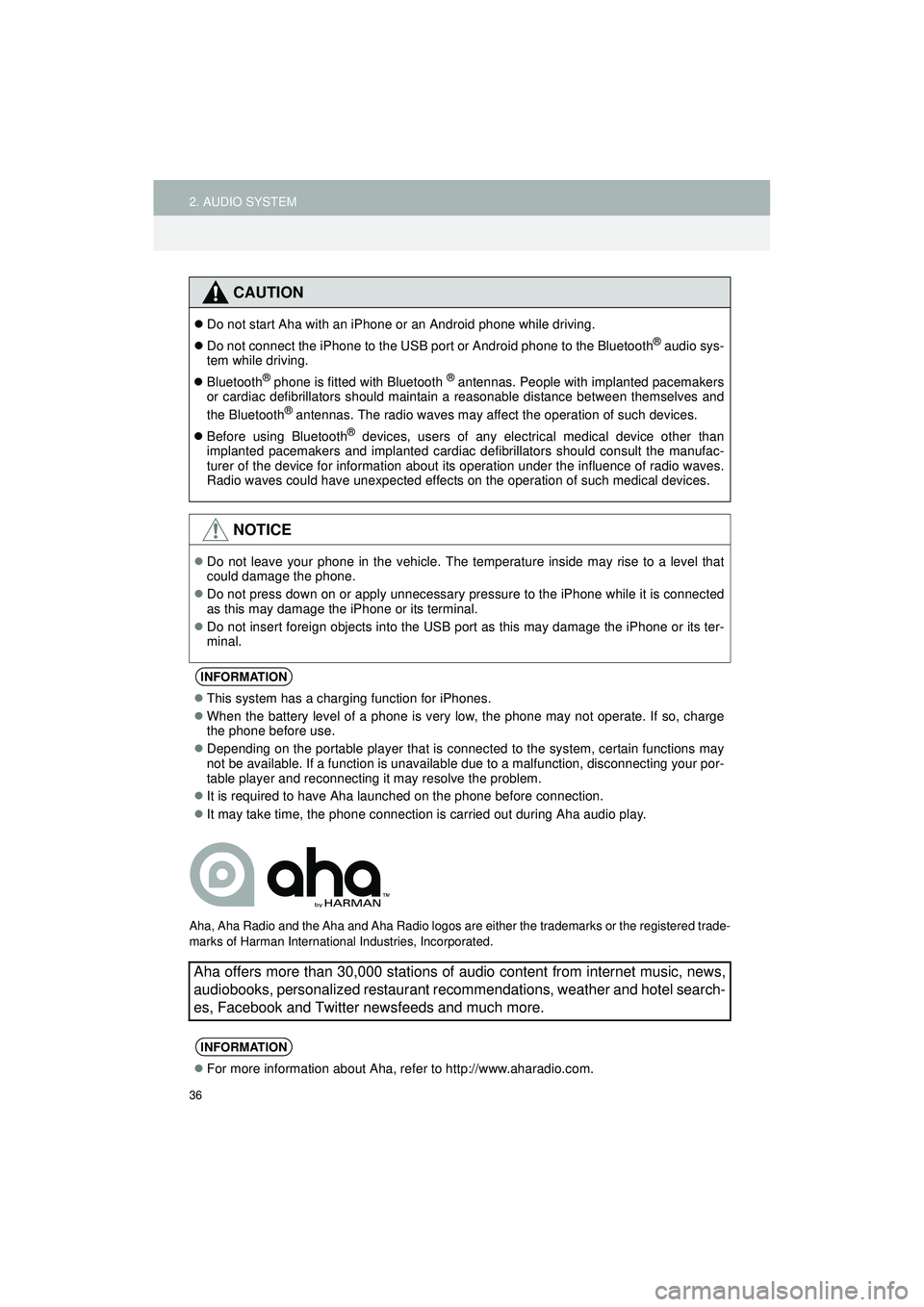
36
2. AUDIO SYSTEM
Highlander_Navi_MXS
Aha, Aha Radio and the Aha and Aha Radio logos are either the trademarks or the registered trade-
marks of Harman International Industries, Incorporated.
CAUTION
Do not start Aha with an iPhone or an Android phone while driving.
Do not connect the iPhone to the USB port or Android phone to the Bluetooth
® audio sys-
tem while driving.
Bluetooth
® phone is fitted with Bluetooth ® antennas. People with implanted pacemakers
or cardiac defibrillators should maintain a reasonable distance between themselves and
the Bluetooth
® antennas. The radio waves may affect the operation of such devices.
Before using Bluetooth
® devices, users of any electrical medical device other than
implanted pacemakers and implanted cardiac defibrillators should consult the manufac-
turer of the device for information about its operation under the influence of radio waves.
Radio waves could have unexpected effects on the operation of such medical devices.
NOTICE
Do not leave your phone in the vehicle. The temperature inside may rise to a level that
could damage the phone.
Do not press down on or apply unnecessary pressure to the iPhone while it is connected
as this may damage the iPhone or its terminal.
Do not insert foreign objects into the USB port as this may damage the iPhone or its ter-
minal.
INFORMATION
This system has a charging function for iPhones.
When the battery level of a phone is very low, the phone may not operate. If so, charge
the phone before use.
Depending on the portable player that is connected to the system, certain functions may
not be available. If a function is unavailable due to a malfunction, disconnecting your por-
table player and reconnecting it may resolve the problem.
It is required to have Aha launched on the phone before connection.
It may take time, the phone connection is carried out during Aha audio play.
Aha offers more than 30,000 stations of audio content from internet music, news,
audiobooks, personalized restaurant recommendations, weather and hotel search-
es, Facebook and Twitter newsfeeds and much more.
INFORMATION
For more information about Aha, refer to http://www.aharadio.com.
Page 37 of 144
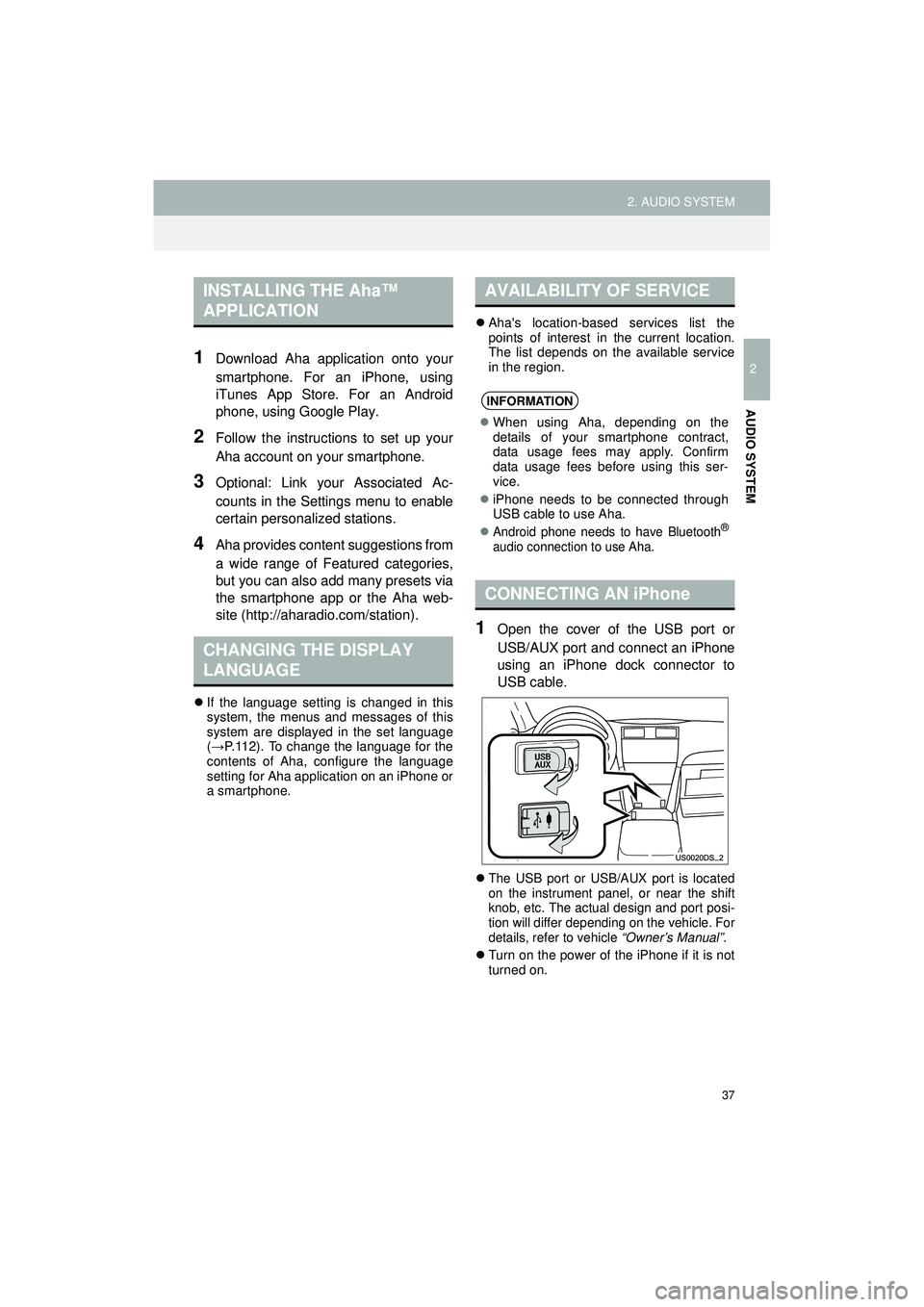
37
2. AUDIO SYSTEM
Highlander_Navi_MXS
2
AUDIO SYSTEM
1Download Aha application onto your
smartphone. For an iPhone, using
iTunes App Store. For an Android
phone, using Google Play.
2Follow the instructions to set up your
Aha account on your smartphone.
3Optional: Link your Associated Ac-
counts in the Settings menu to enable
certain personalized stations.
4Aha provides content suggestions from
a wide range of Featured categories,
but you can also add many presets via
the smartphone app or the Aha web-
site (http://aharadio.com/station).
If the language setting is changed in this
system, the menus and messages of this
system are displayed in the set language
(→ P.112). To change the language for the
contents of Aha, configure the language
setting for Aha application on an iPhone or
a smartphone.
Aha's location-based services list the
points of interest in the current location.
The list depends on the available service
in the region.
1Open the cover of the USB port or
USB/AUX port and connect an iPhone
using an iPhone dock connector to
USB cable.
The USB port or USB/AUX port is located
on the instrument panel, or near the shift
knob, etc. The actual design and port posi-
tion will differ depending on the vehicle. For
details, refer to vehicle “Owner’s Manual” .
Turn on the power of the iPhone if it is not
turned on.
INSTALLING THE Aha™
APPLICATION
CHANGING THE DISPLAY
LANGUAGE
AVAILABILITY OF SERVICE
INFORMATION
When using Aha, depending on the
details of your smartphone contract,
data usage fees may apply. Confirm
data usage fees before using this ser-
vice.
iPhone needs to be connected through
USB cable to use Aha.
Android phone needs to have Bluetooth®
audio connection to use Aha.
CONNECTING AN iPhone
Page 39 of 144

39
2. AUDIO SYSTEM
Highlander_Navi_MXS
2
AUDIO SYSTEM
CONNECTING iPhone
1Switching to Aha mode. (P.38)
2Touch “No” .
Connect an iPhone using its dock connec-
tor to USB cable to the USB port or USB/
AUX port.
Reconnect the iPhone USB cable if an
iPhone was connected.
Reconnect the Android phone for Phone
and Audio Player if an Android phone was
connected.
1Open Aha Radio App on your iPhone or
Android phone.
2Switching to Aha mode. (P. 3 8 )
The following screen will be displayed
while connecting to Aha.
A default station is played. To play differ-
ent program, touch the desired station in
the presets list.
PLAY AND PAUSE
: Touch to pause the content.
: Touch to resume the content.
: Touch to skip ahead 30 seconds.
: Touch to skip back 15 seconds.
When you touch , you can adjust
sound settings. (
P.24 and 25.)
The title of the station and the text infor-
mation of the content currently playing will
be displayed.
RECONNECTING A PHONE
CONNECTING TO Aha
In order to use Aha application, a data
plan is required on the phone.
INFORMATION
Preset list will not be displayed if there is
a station currently playing on the device.
The station will start playing automati-
cally.
When Aha is connected, the app inter-
face on the smartphone will lock and all
controls will be managed through the
audio unit.
PLAYING Aha™ PRESET
PLAYING CONTENT
Some controls are not available depend-
ing on the content currently playing.
Page 43 of 144

43
2. AUDIO SYSTEM
Highlander_Navi_MXS
2
AUDIO SYSTEM
IF A MESSAGE APPEARS ON THE SCREEN
When problems occur starting up Aha, a message will appear on the screen. Re-
ferring to the table below to identify the problem, take the suggested corrective ac-
tion.
MessageDisplay conditionsCorrective action
“Bluetooth music device
not connected for aha.
Would you like to configure
one now? (iPhone requires
USB connection.)”
Aha connection cannot be
initiated.
Please connect a phone to the
system. For an Android phone,
connect to Bluetooth audio and
Bluetooth hands-free phone. For
an iPhone, connect its dock con-
nector to USB cable to USB port.
“Please check your device
when it is safe and lawful
for you to do so.”
Aha connection is lost.
Please make sure if Aha Radio
app is opened on your iPhone or
Android phone.
“Action not available”An invalid action was per-
formed for the given con-
tent.Please do valid action for the given
content. Supported actions vary by
station.
“Please check your de-
vice.”
The user credentials are
not valid or unable to au-
thenticate from the device
to Aha.Please give the correct user cre-
dentials to log in to your Aha ac-
count on your device.
“Please make sure you
have the latest version of
the aha app.”The version of Aha on the
device is not supported by
the head unit software.Please download the latest version
of Aha on the device.
Loading
Loading the contents from
the server / the network
signal is too low to stream
data faster.Please log into your Aha account. If
you are already logged in, then the
network signal might be too low.
Try to reconnect after some time.
No network. Please try
again later.
Aha server may be down
for maintenance or it could
not find a network connec-
tion or the connection to
the server was lost.
Please check signal quality and try
connecting to Aha later.
Please reconnect mobile
device.Could not start a session
with the device.Please disconnect and re-connect
the device.
Page 44 of 144
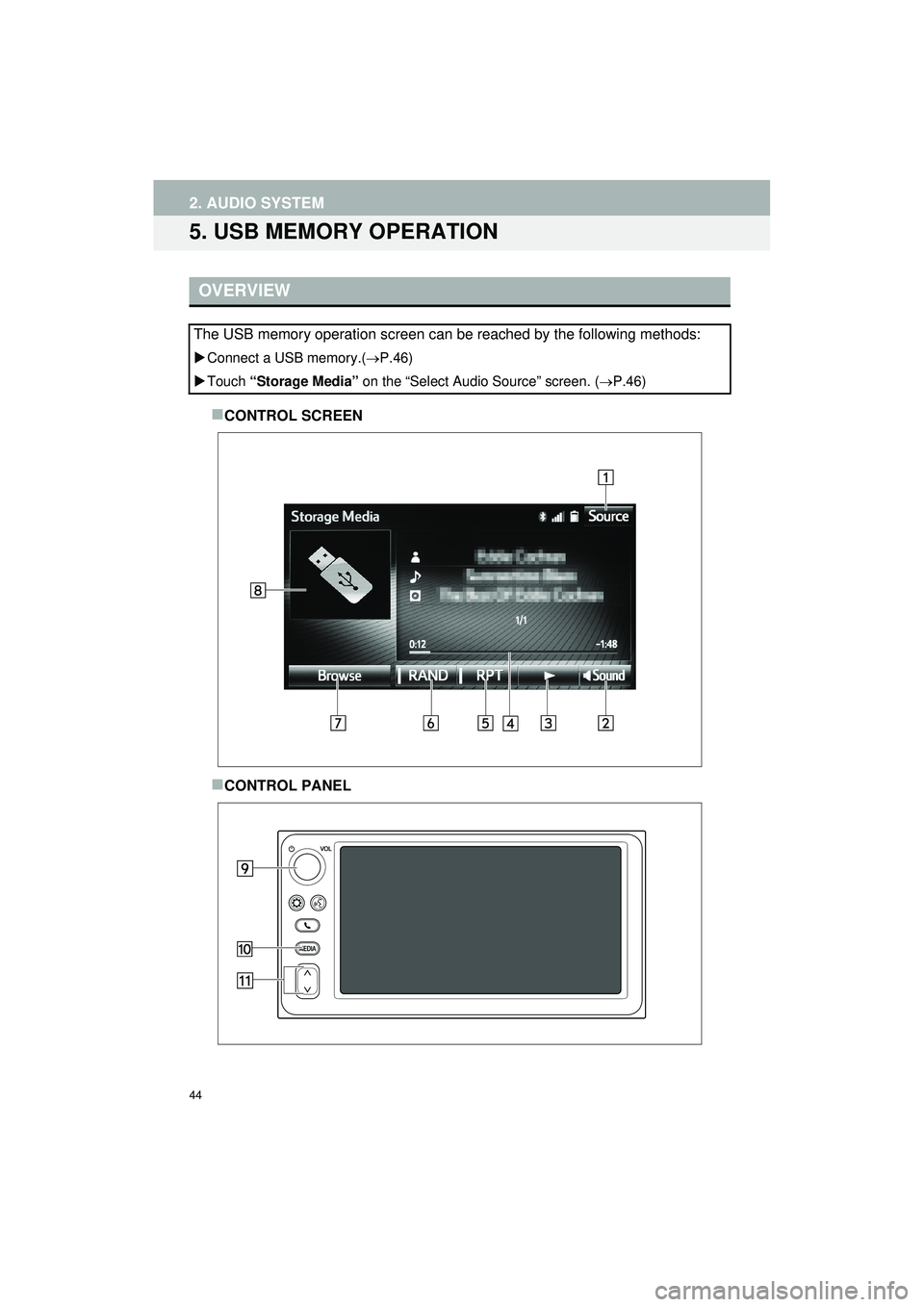
44
2. AUDIO SYSTEM
Highlander_Navi_MXS
5. USB MEMORY OPERATION
CONTROL SCREEN
CONTROL PANEL
OVERVIEW
The USB memory operation screen can be reached by the following methods:
Connect a USB memory.( P.46)
Touch “Storage Media” on the “Select Audio Source” screen. ( P.46)
Page 45 of 144
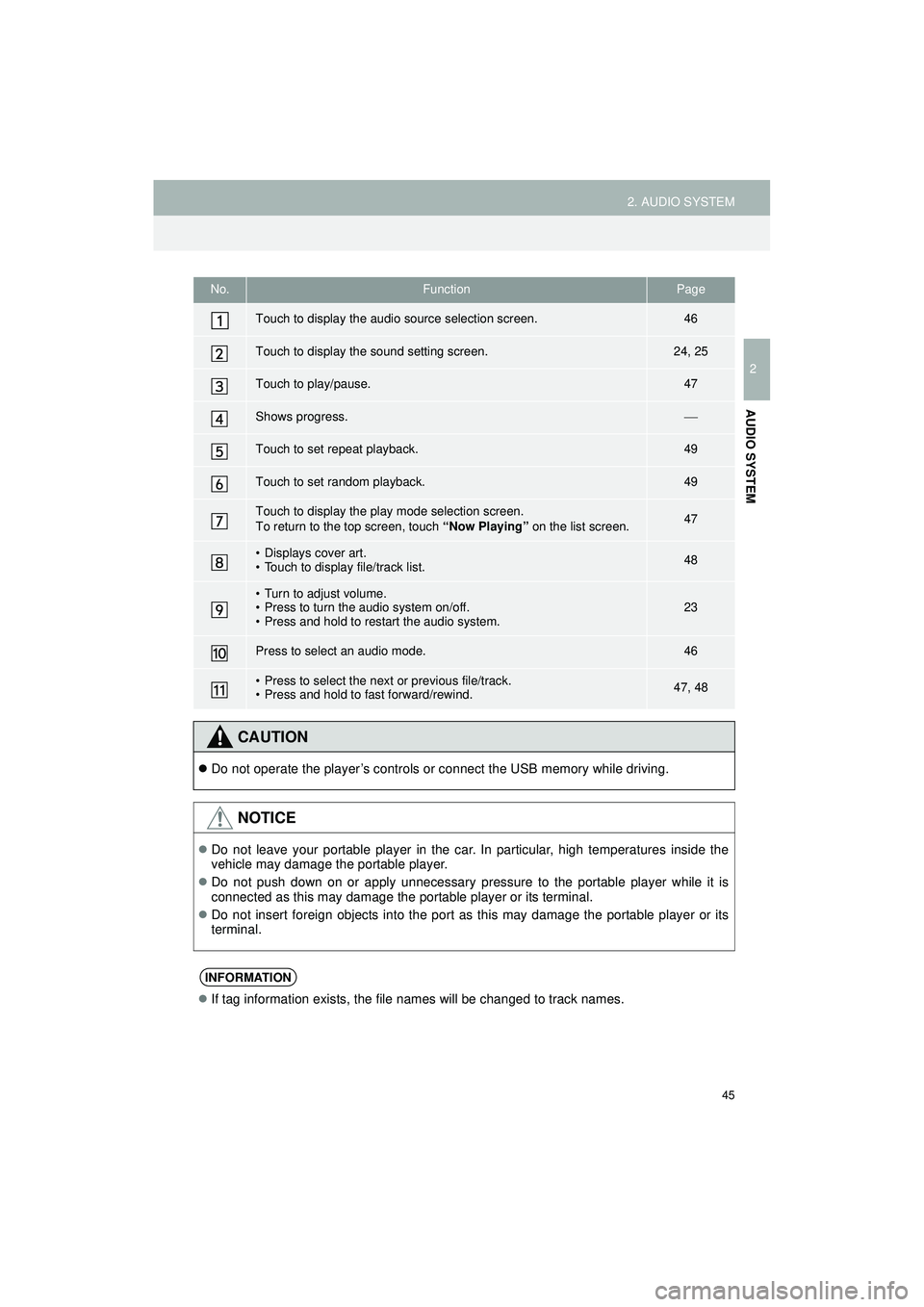
45
2. AUDIO SYSTEM
Highlander_Navi_MXS
2
AUDIO SYSTEM
No.FunctionPage
Touch to display the audio source selection screen.46
Touch to display the sound setting screen.24, 25
Touch to play/pause.47
Shows progress.
Touch to set repeat playback.49
Touch to set random playback.49
Touch to display the play mode selection screen.
To return to the top screen, touch “Now Playing” on the list screen.47
• Displays cover art.
• Touch to display file/track list.48
• Turn to adjust volume.
• Press to turn the audio system on/off.
• Press and hold to restart the audio system.23
Press to select an audio mode.46
• Press to select the nex t or previous file/track.
• Press and hold to fast forward/rewind.47, 48
CAUTION
Do not operate the player’s controls or connect the USB memory while driving.
NOTICE
Do not leave your portable player in the car. In particular, high temperatures inside the
vehicle may damage the portable player.
Do not push down on or apply unnecessary pressure to the portable player while it is
connected as this may damage the portable player or its terminal.
Do not insert foreign objects into the port as this may damage the portable player or its
terminal.
INFORMATION
If tag information exists, the file names will be changed to track names.