android auto TOYOTA GT86 2020 Accessories, Audio & Navigation (in English)
Page 50 of 54
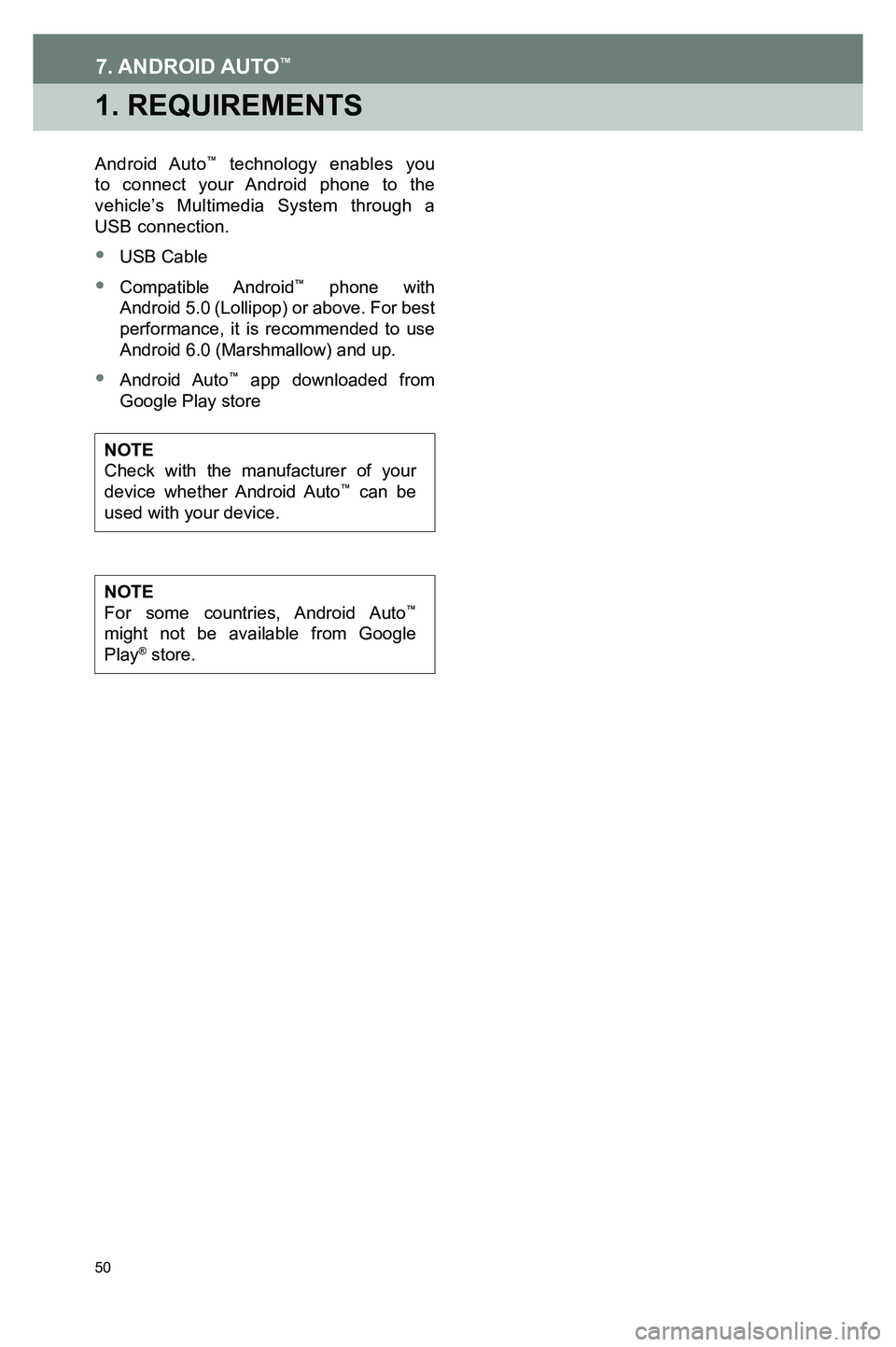
Page 51 of 54
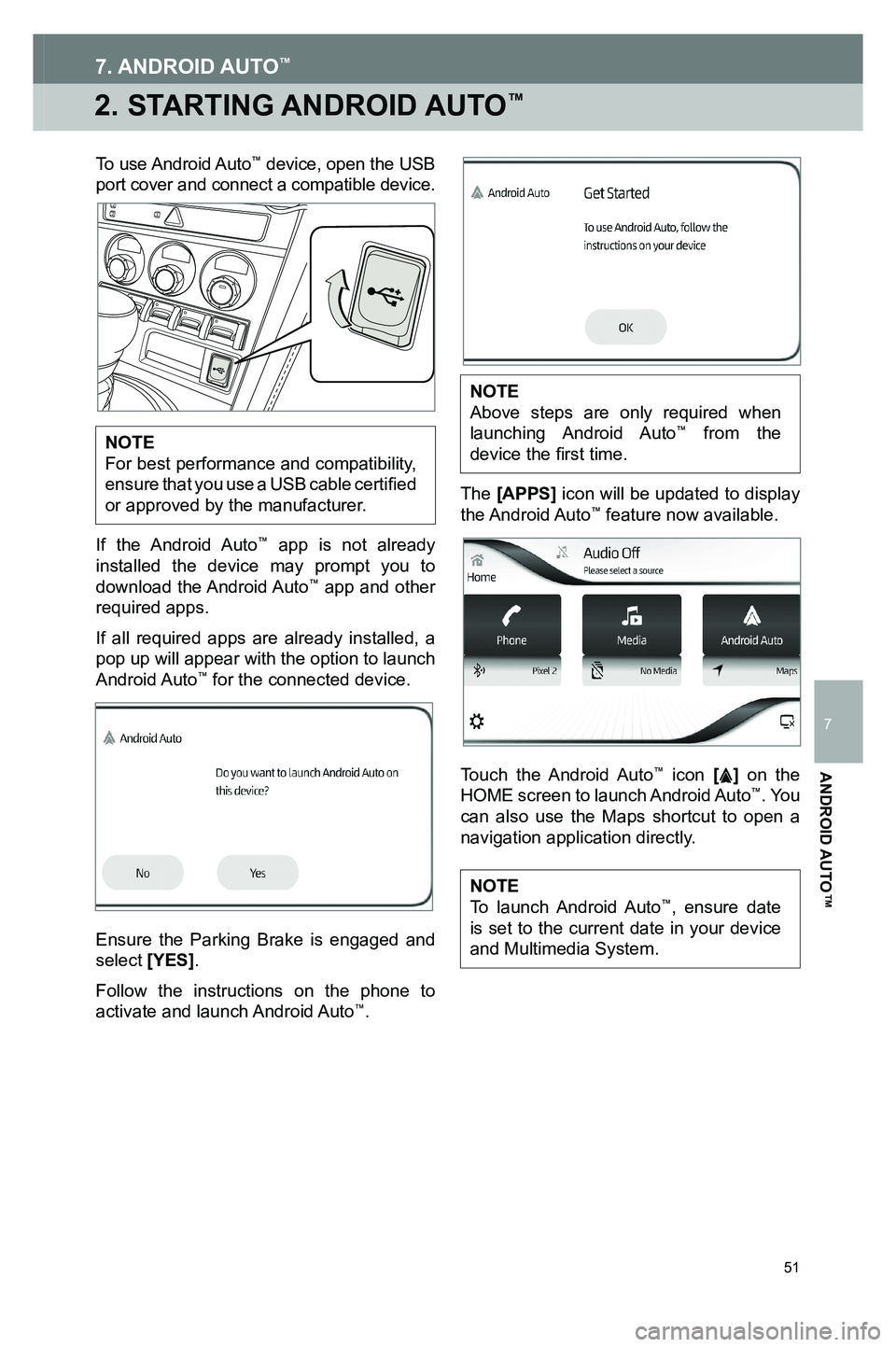
Page 52 of 54
![TOYOTA GT86 2020 Accessories, Audio & Navigation (in English) 52
3. EXITING ANDROID AUTO™
To exit the Android Auto™ screen, short press the [POWER/HOME] button. Android Auto™ will continue running in the background.
You can also use the [] icon.
379194 TOYOTA GT86 2020 Accessories, Audio & Navigation (in English) 52
3. EXITING ANDROID AUTO™
To exit the Android Auto™ screen, short press the [POWER/HOME] button. Android Auto™ will continue running in the background.
You can also use the [] icon.
379194](/img/14/42361/w960_42361-51.png)
View, print and download for free: android auto - TOYOTA GT86 2020 Accessories, Audio & Navigation (in English), 54 Pages, PDF Size: 3.83 MB. Search in TOYOTA GT86 2020 Accessories, Audio & Navigation (in English) online. CarManualsOnline.info is the largest online database of car user manuals. TOYOTA GT86 2020 Accessories, Audio & Navigation (in English) PDF Download. Toyota Part Number: PT296-18190-20 Display Audio System Base Audio Owner’s Manual for /Apple CarPlay/ Android Auto™ / iPod/USB/ Bluetooth® Audio/AM/FM/ 379
All product names, logos, and brands are property of their respective owners.