display TOYOTA HIGHLANDER 2008 XU40 / 2.G User Guide
[x] Cancel search | Manufacturer: TOYOTA, Model Year: 2008, Model line: HIGHLANDER, Model: TOYOTA HIGHLANDER 2008 XU40 / 2.GPages: 577, PDF Size: 11.46 MB
Page 155 of 577
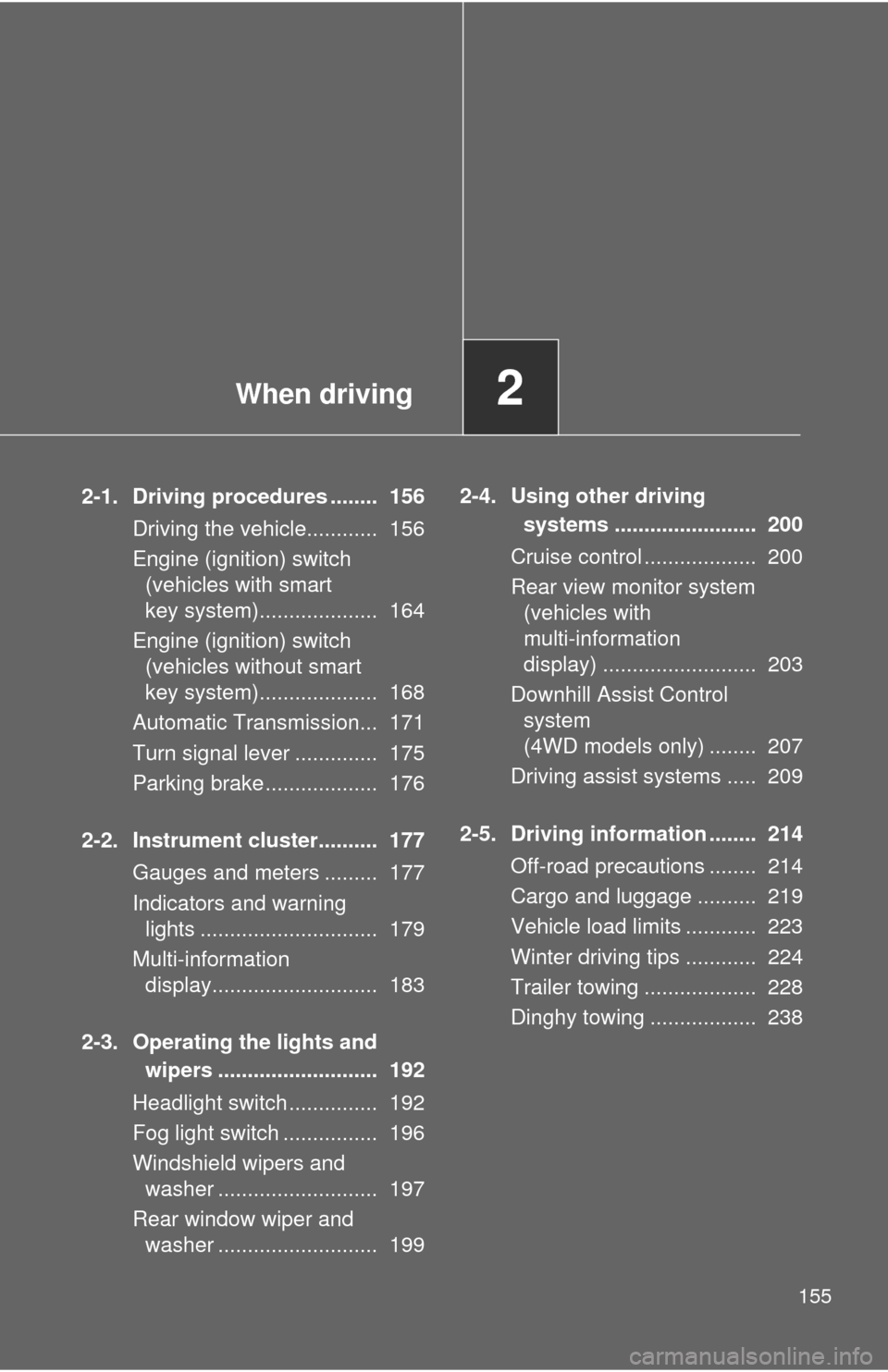
When driving2
155
2-1. Driving procedures ........ 156Driving the vehicle............ 156
Engine (ignition) switch (vehicles with smart
key system).................... 164
Engine (ignition) switch (vehicles without smart
key system).................... 168
Automatic Transmission... 171
Turn signal lever .............. 175
Parking brake ................... 176
2-2. Instrument cluster.......... 177 Gauges and meters ......... 177
Indicators and warning lights .............................. 179
Multi-information display............................ 183
2-3. Operating the lights and wipers ........................... 192
Headlight switch ............... 192
Fog light switch ................ 196
Windshield wipers and washer ........................... 197
Rear window wiper and washer ........................... 199 2-4. Using other driving
systems ........................ 200
Cruise control ................... 200
Rear view monitor system (vehicles with
multi-information
display) .......................... 203
Downhill Assist Control system
(4WD models only) ........ 207
Driving assist systems ..... 209
2-5. Driving information ........ 214 Off-road precautions ........ 214
Cargo and luggage .......... 219
Vehicle load limits ............ 223
Winter driving tips ............ 224
Trailer towing ................... 228
Dinghy towing .................. 238
Page 177 of 577
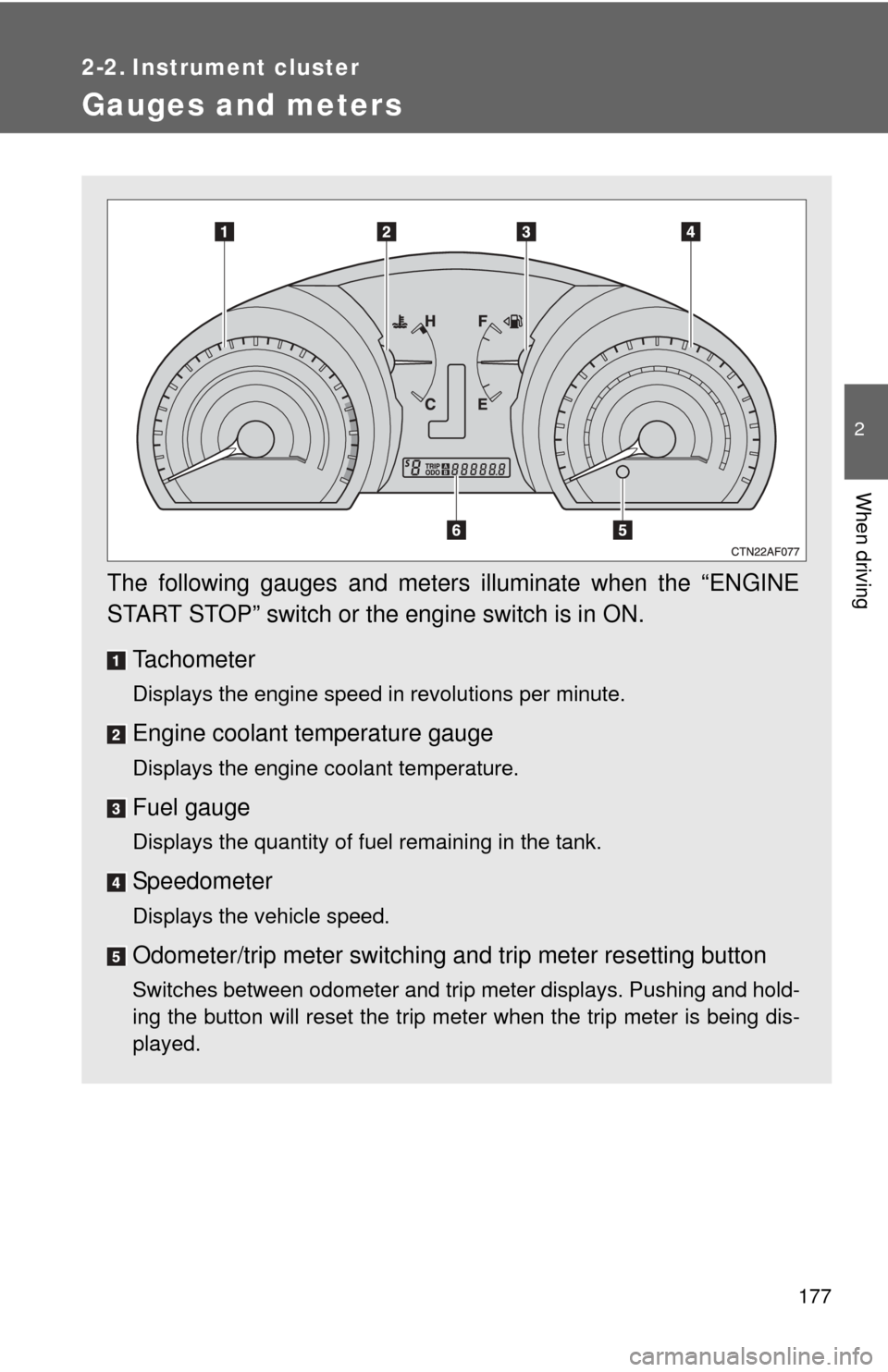
177
2
When driving
2-2. Instrument cluster
Gauges and meters
The following gauges and meters illuminate when the “ENGINE
START STOP” switch or the engine switch is in ON.Tachometer
Displays the engine speed in revolutions per minute.
Engine coolant temperature gauge
Displays the engine coolant temperature.
Fuel gauge
Displays the quantity of fuel remaining in the tank.
Speedometer
Displays the vehicle speed.
Odometer/trip meter switching and trip meter resetting button
Switches between odometer and trip meter displays. Pushing and hold-
ing the button will reset the trip meter when the trip meter is being dis-
played.
Page 178 of 577
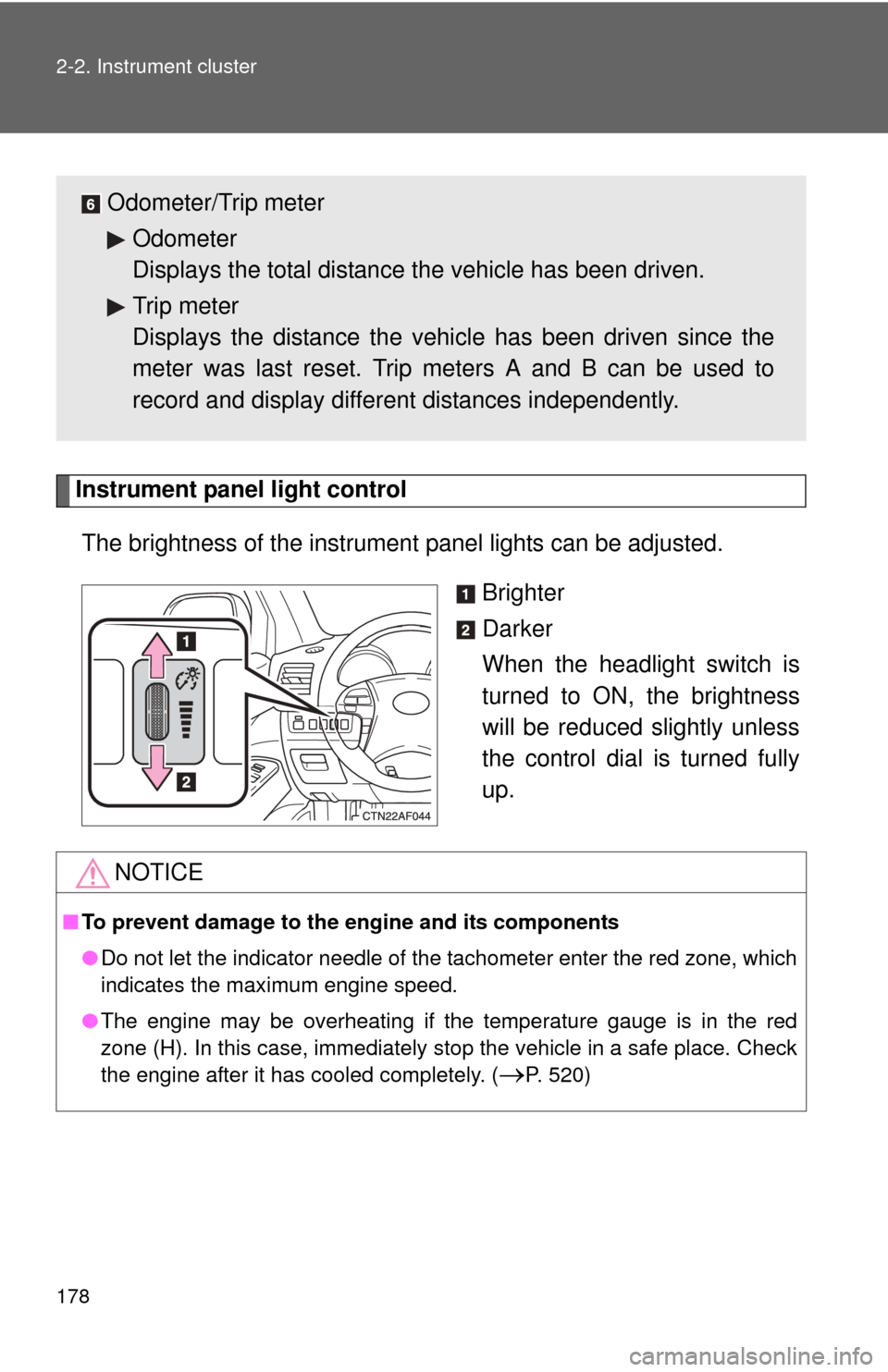
178 2-2. Instrument cluster
Instrument panel light controlThe brightness of the instrument panel lights can be adjusted.
Brighter
Darker
When the headlight switch is
turned to ON, the brightness
will be reduced slightly unless
the control dial is turned fully
up.
Odometer/Trip meterOdometer
Displays the total distance the vehicle has been driven.
Trip meter
Displays the distance the vehi cle has been driven since the
meter was last reset. Trip meters A and B can be used to
record and display different distances independently.
NOTICE
■ To prevent damage to the engine and its components
●Do not let the indicator needle of the tachometer enter the red zone, which
indicates the maximum engine speed.
● The engine may be overheating if the temperature gauge is in the red
zone (H). In this case, immediately stop the vehicle in a safe place. Check
the engine after it has cooled completely. (
P. 520)
Page 181 of 577
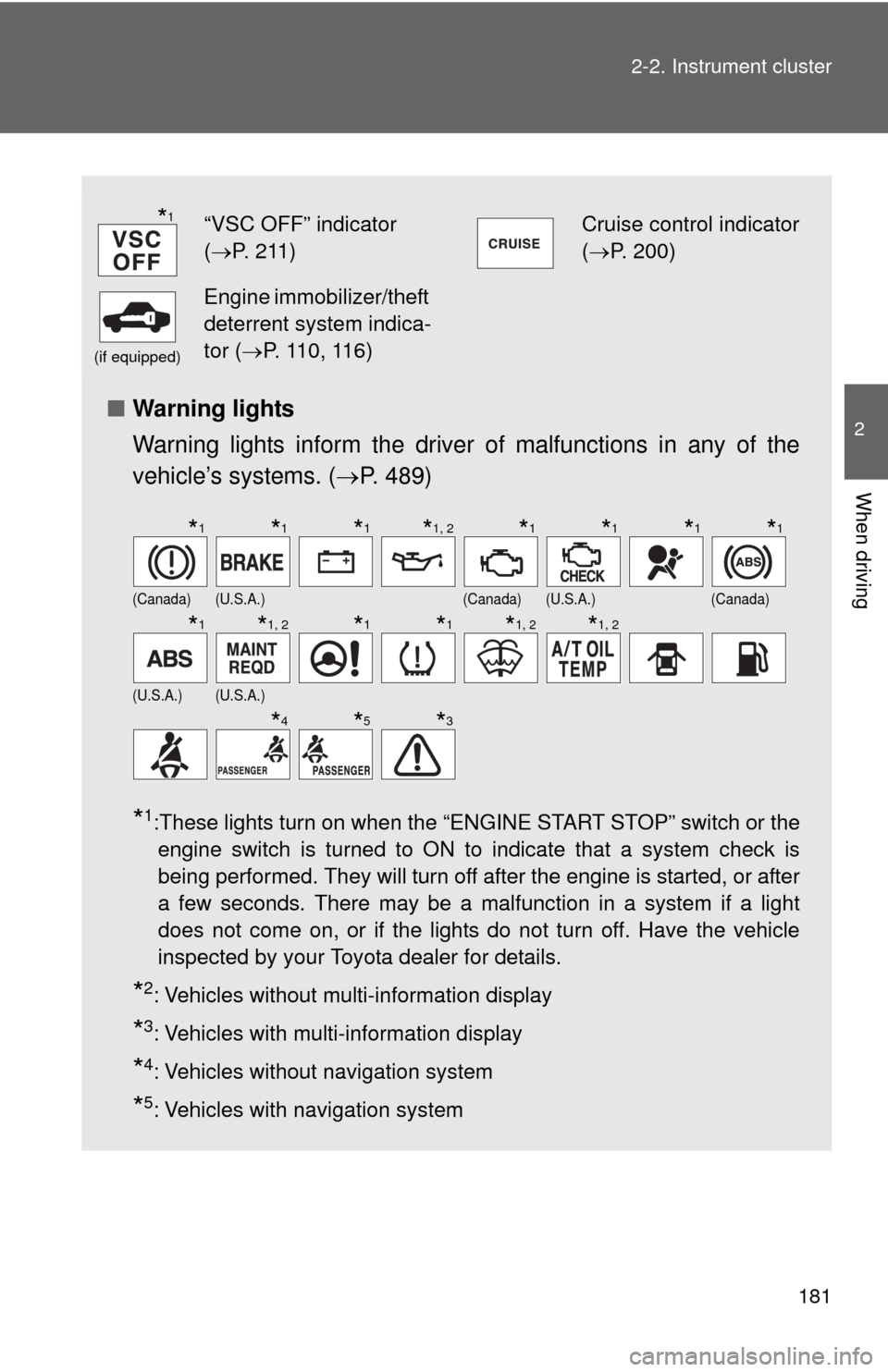
181
2-2. Instrument cluster
2
When driving
■
Warning lights
Warning lights inform the driver of malfunctions in any of the
vehicle’s systems. ( P. 489)
*1:These lights turn on when the “ENGINE START STOP” switch or the
engine switch is turned to ON to indicate that a system check is
being performed. They will turn off after the engine is started, or after
a few seconds. There may be a malfunction in a system if a light
does not come on, or if the lights do not turn off. Have the vehicle
inspected by your Toyota dealer for details.
*2: Vehicles without multi-information display
*3: Vehicles with multi-information display
*4: Vehicles without navigation system
*5: Vehicles with navigation system
“VSC OFF” indicator
( P. 211)Cruise control indicator
( P. 200)
(if equipped)
Engine immobilizer/theft
deterrent system indica-
tor ( P. 110, 116)
(Canada)(U.S.A.)(Canada)(U.S.A.)(Canada)
(U.S.A.)(U.S.A.)
*1
*1*1*1*1, 2*1*1*1*1
*1*1, 2*1*1*1, 2*1, 2
*4*5*3
Page 183 of 577
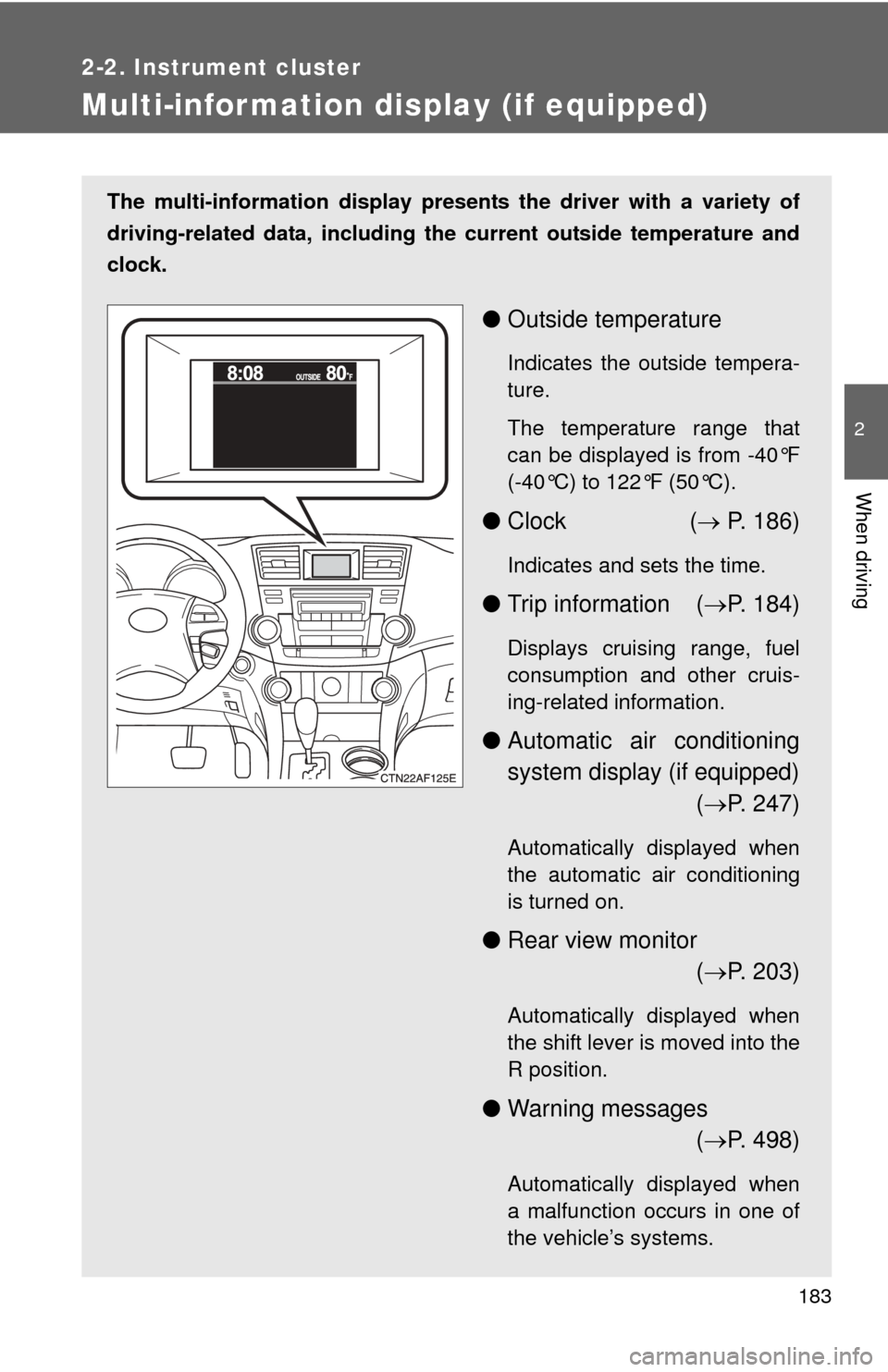
183
2-2. Instrument cluster
2
When driving
Multi-information display (if equipped)
The multi-information display presents the driver with a variety of
driving-related data, including th e current outside temperature and
clock.
● Outside temperature
Indicates the outside tempera-
ture.
The temperature range that
can be displayed is from -40°F
(-40°C) to 122°F (50°C).
●Clock ( P. 186)
Indicates and sets the time.
● Trip information ( P. 184)
Displays cruising range, fuel
consumption and other cruis-
ing-related information.
● Automatic air conditioning
system display (if equipped)
( P. 247)
Automatically displayed when
the automatic air conditioning
is turned on.
● Rear view monitor
( P. 203)
Automatically displayed when
the shift lever is moved into the
R position.
● Warning messages
( P. 498)
Automatically displayed when
a malfunction occurs in one of
the vehicle’s systems.
Page 184 of 577
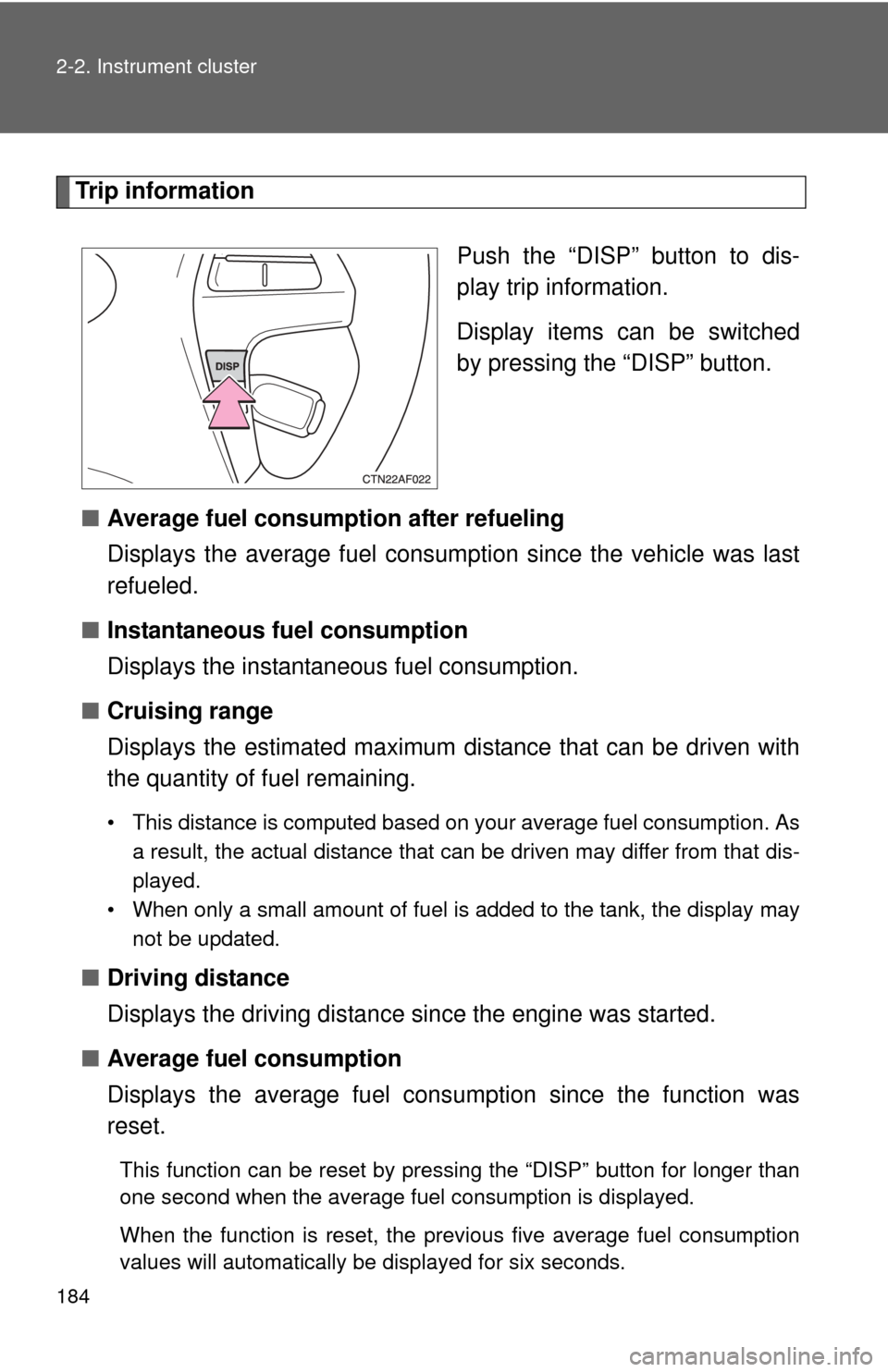
184 2-2. Instrument cluster
Trip informationPush the “DISP” button to dis-
play trip information.
Display items can be switched
by pressing the “DISP” button.
■ Average fuel consumption after refueling
Displays the average fuel consumption since the vehicle was last
refueled.
■ Instantaneous fuel consumption
Displays the instantan eous fuel consumption.
■ Cruising range
Displays the estimated maximum di stance that can be driven with
the quantity of fuel remaining.
• This distance is computed based on your average fuel consumption. As
a result, the actual distance that can be driven may differ from that dis-
played.
• When only a small amount of fuel is added to the tank, the display may
not be updated.
■Driving distance
Displays the driving distance since the engine was started.
■ Average fuel consumption
Displays the average fuel cons umption since the function was
reset.
This function can be reset by pressing the “DISP” button for longer than
one second when the average fuel consumption is displayed.
When the function is reset, the previous five average fuel consumption
values will automatically be displayed for six seconds.
Page 185 of 577
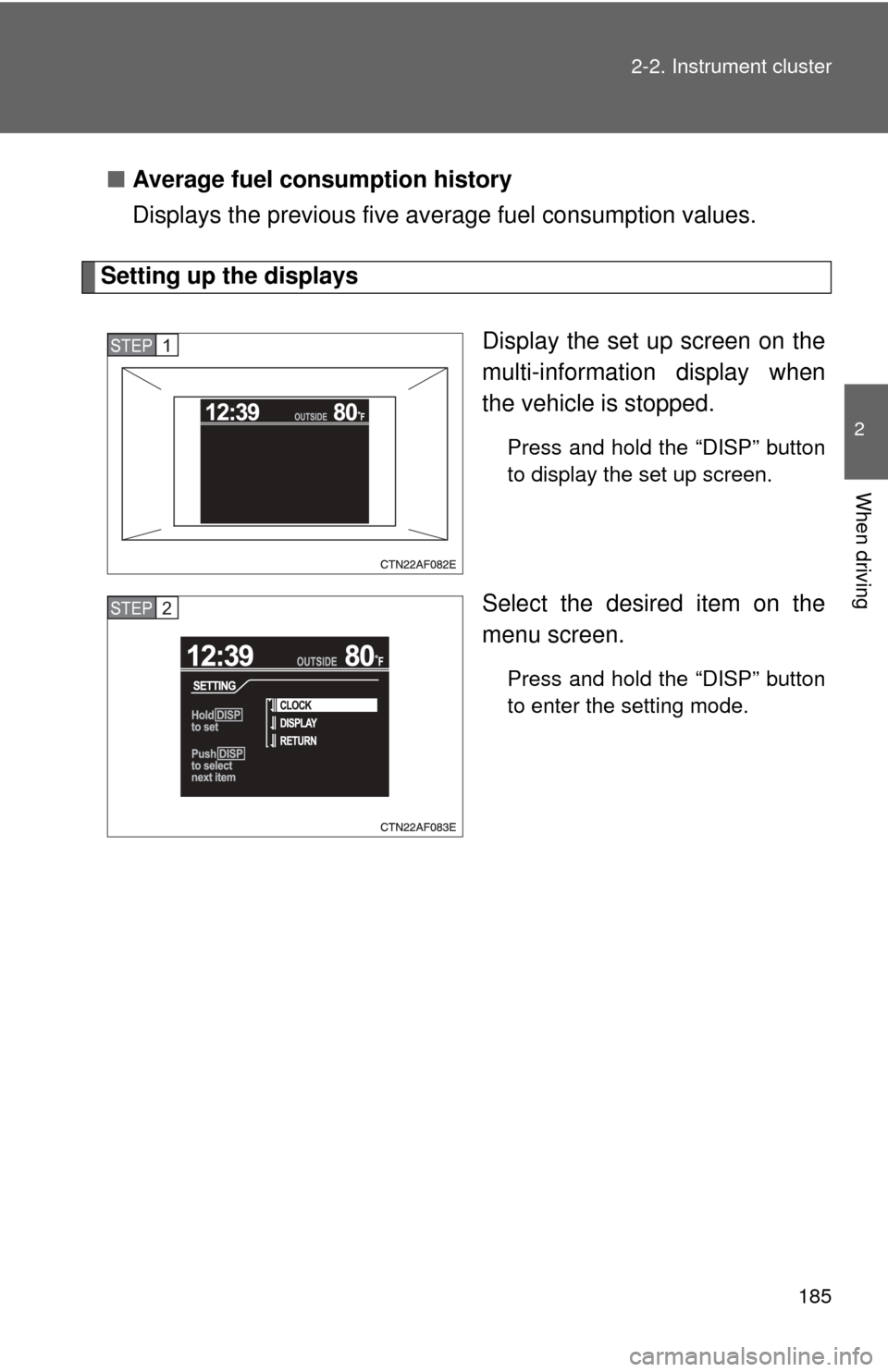
185
2-2. Instrument cluster
2
When driving
■
Average fuel consumption history
Displays the previous five av erage fuel consumption values.
Setting up the displays
Display the set up screen on the
multi-information display when
the vehicle is stopped.
Press and hold the “DISP” button
to display the set up screen.
Select the desired item on the
menu screen.
Press and hold the “DISP” button
to enter the setting mode.
STEP1
STEP2
Page 186 of 577

186 2-2. Instrument cluster
■Setting the clock
Select “CLOCK” on the menu screen. Press and hold the
“DISP” button until the display changes.
Press the “DISP” button to adjust
the hours.
After adjusting the hours, wait 5
seconds to allow the hours to be
automatically input.
Press the “DISP” button to adjust
the minutes.
After adjusting the minutes, wait 5
seconds to allow the minutes to
be automatically input.
STEP1
STEP2
STEP3
Page 187 of 577
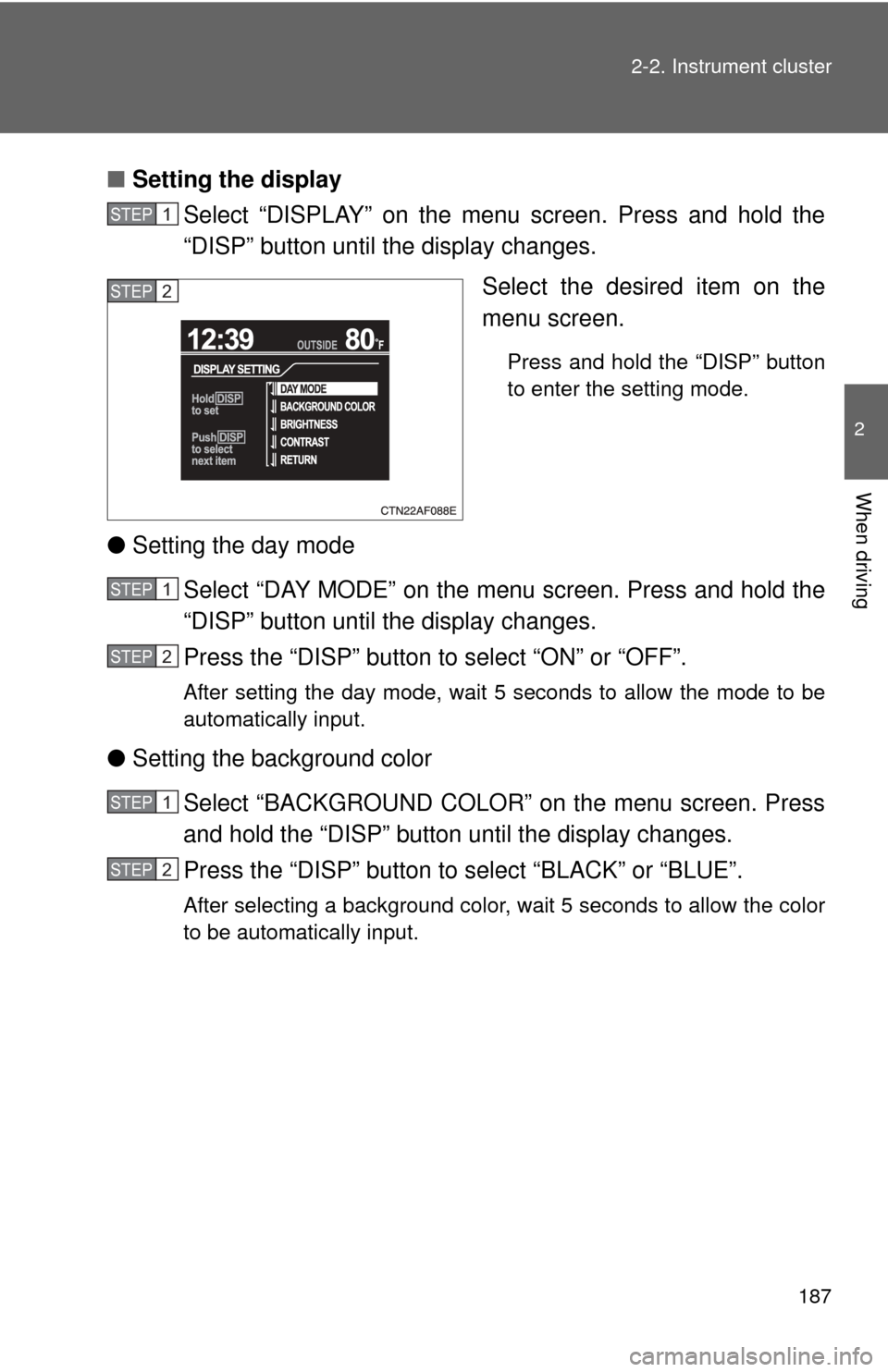
187
2-2. Instrument cluster
2
When driving
■
Setting the display
Select “DISPLAY” on the menu screen. Press and hold the
“DISP” button until the display changes.
Select the desired item on the
menu screen.
Press and hold the “DISP” button
to enter the setting mode.
●Setting the day mode
Select “DAY MODE” on the menu screen. Press and hold the
“DISP” button until the display changes.
Press the “DISP” button to select “ON” or “OFF”.
After setting the day mode, wait 5 seconds to allow the mode to be
automatically input.
●Setting the background color
Select “BACKGROUND COLOR” on the menu screen. Press
and hold the “DISP” button until the display changes.
Press the “DISP” button to select “BLACK” or “BLUE”.
After selecting a background color, wait 5 seconds to allow the color
to be automatically input.
STEP1
STEP2
STEP1
STEP2
STEP1
STEP2
Page 188 of 577

188 2-2. Instrument cluster
●Setting the brightness
Select “BRIGHTNESS” on the menu screen. Press and hold
the “DISP” button until the display changes. Press the “DISP” button to adjust
the brightness.
+: Brighter
-: Darker
After adjusting the brightness,
wait 5 seconds to allow the bright-
ness to be automatically input.
●Setting the contrast
Select “CONTRAST” on the menu screen. Press and hold the
“DISP” button until the display changes. Press the “DISP” button to adjust
the contrast.
+: Strengthen
-: Weaken
After adjusting the contrast, wait 5
seconds to allow the contrast to
be automatically input.
●Returning to the previous screen
Select “RETURN” on the menu screen. Press and hold the “DISP”
button until the display changes.
STEP1
STEP2
STEP1
STEP2