rear view mirror TOYOTA HIGHLANDER 2010 XU40 / 2.G User Guide
[x] Cancel search | Manufacturer: TOYOTA, Model Year: 2010, Model line: HIGHLANDER, Model: TOYOTA HIGHLANDER 2010 XU40 / 2.GPages: 608, PDF Size: 11.99 MB
Page 104 of 608
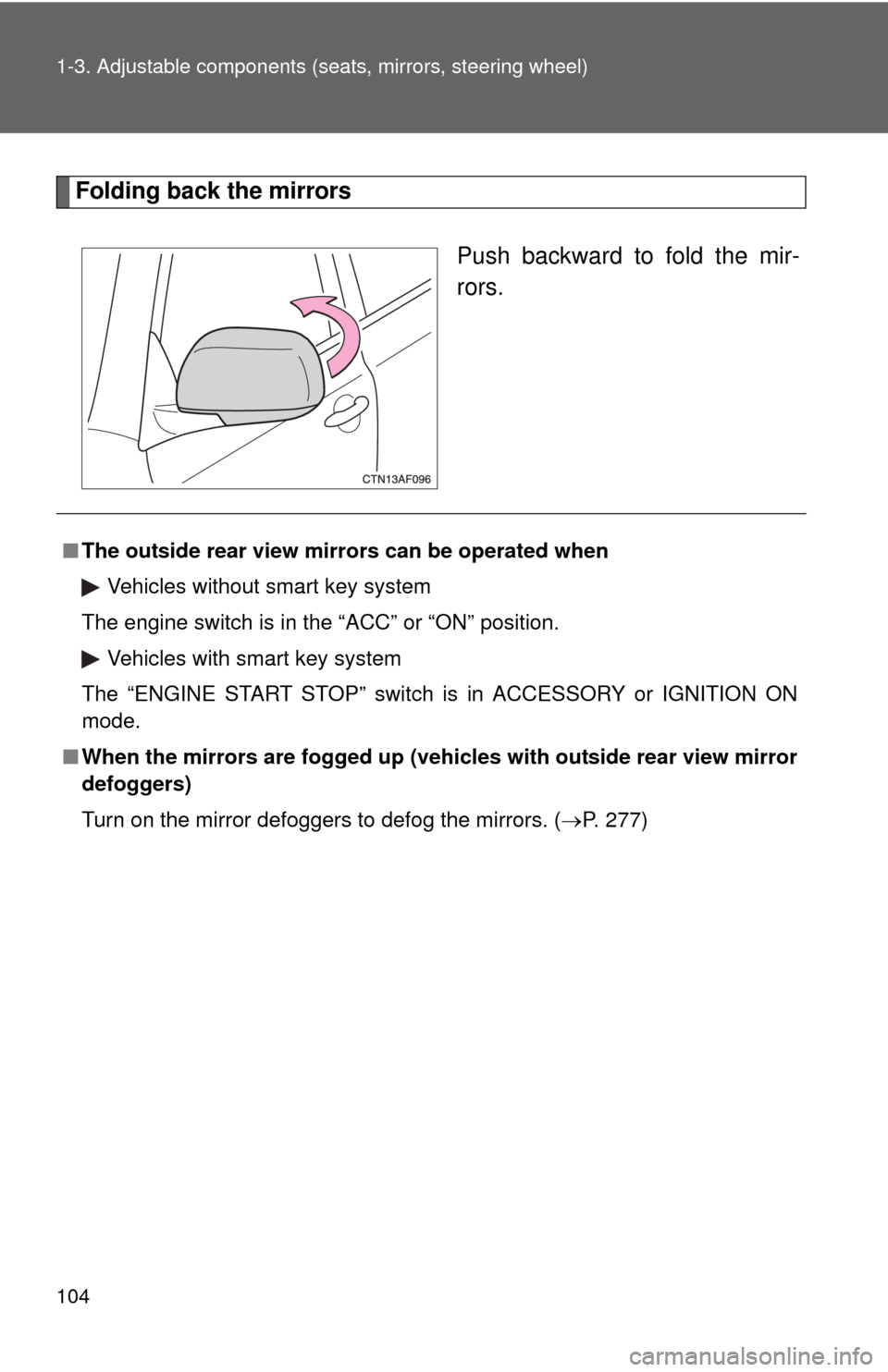
104 1-3. Adjustable components (seats, mirrors, steering wheel)
Folding back the mirrors
Push backward to fold the mir-
rors.
■The outside rear view mirr ors can be operated when
Vehicles without smart key system
The engine switch is in the “ACC” or “ON” position. Vehicles with smart key system
The “ENGINE START STOP” switch is in ACCESSORY or IGNITION ON
mode.
■ When the mirrors are fogged up (veh icles with outside rear view mirror
defoggers)
Turn on the mirror defoggers to defog the mirrors. ( P. 277)
Page 105 of 608
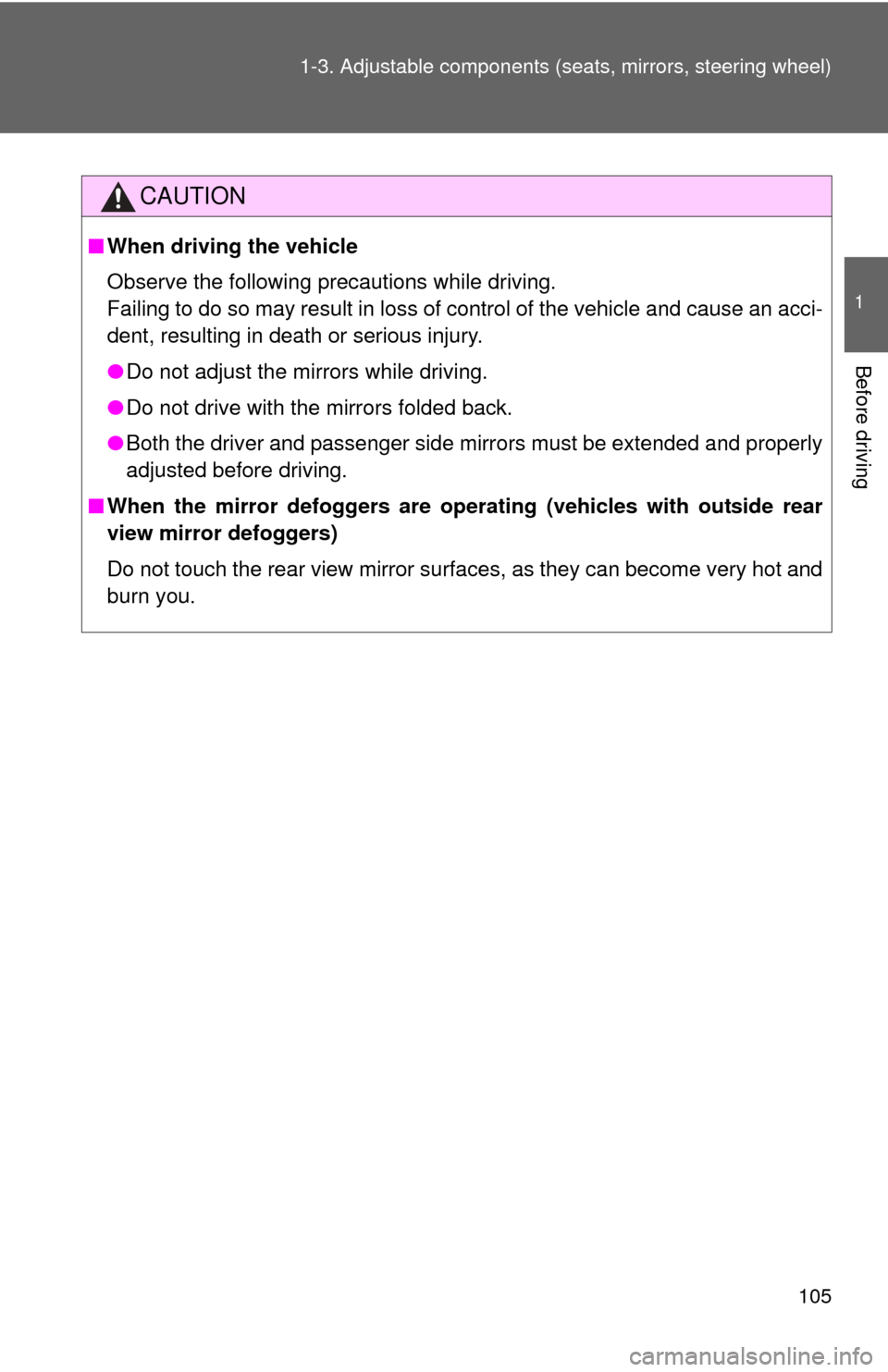
105
1-3. Adjustable components (s
eats, mirrors, steering wheel)
1
Before driving
CAUTION
■When driving the vehicle
Observe the following precautions while driving.
Failing to do so may result in loss of control of the vehicle and cause an acci-
dent, resulting in death or serious injury.
●Do not adjust the mirrors while driving.
● Do not drive with the mirrors folded back.
● Both the driver and passenger side mirrors must be extended and properly
adjusted before driving.
■ When the mirror defoggers are oper ating (vehicles with outside rear
view mirror defoggers)
Do not touch the rear view mirror surfaces, as they can become very hot and
burn you.
Page 167 of 608
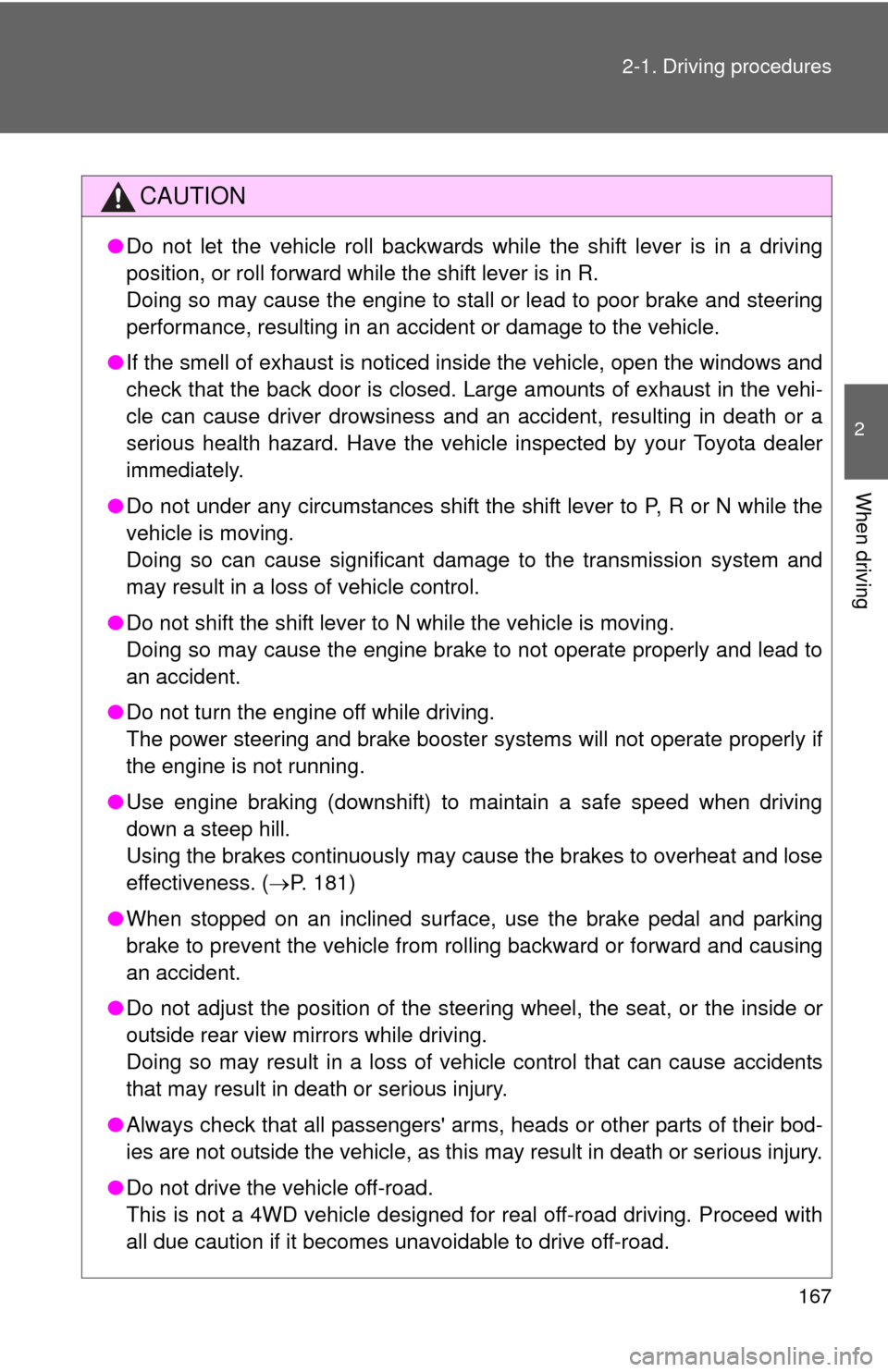
167
2-1. Driving procedures
2
When driving
CAUTION
●
Do not let the vehicle roll backwards while the shift lever is in a driving
position, or roll forward while the shift lever is in R.
Doing so may cause the engine to stall or lead to poor brake and steering
performance, resulting in an accident or damage to the vehicle.
● If the smell of exhaust is noticed inside the vehicle, open the windows and
check that the back door is closed. Large amounts of exhaust in the vehi-
cle can cause driver drowsiness and an accident, resulting in death or a
serious health hazard. Have the vehicle inspected by your Toyota dealer
immediately.
● Do not under any circumstances shift the shift lever to P, R or N while the
vehicle is moving.
Doing so can cause significant damage to the transmission system and
may result in a loss of vehicle control.
● Do not shift the shift lever to N while the vehicle is moving.
Doing so may cause the engine brake to not operate properly and lead to
an accident.
● Do not turn the engine off while driving.
The power steering and brake booster systems will not operate properly if
the engine is not running.
● Use engine braking (downshift) to maintain a safe speed when driving
down a steep hill.
Using the brakes continuously may cause the brakes to overheat and lose
effectiveness. ( P. 181)
● When stopped on an inclined surface, use the brake pedal and parking
brake to prevent the vehicle from rolling backward or forward and causing
an accident.
● Do not adjust the position of the steering wheel, the seat, or the inside or
outside rear view mirrors while driving.
Doing so may result in a loss of vehicle control that can cause accidents
that may result in death or serious injury.
● Always check that all passengers' arms, heads or other parts of their bod-
ies are not outside the vehicle, as this may result in death or serious injury.
● Do not drive the vehicle off-road.
This is not a 4WD vehicle designed for real off-road driving. Proceed with
all due caution if it becomes unavoidable to drive off-road.
Page 214 of 608
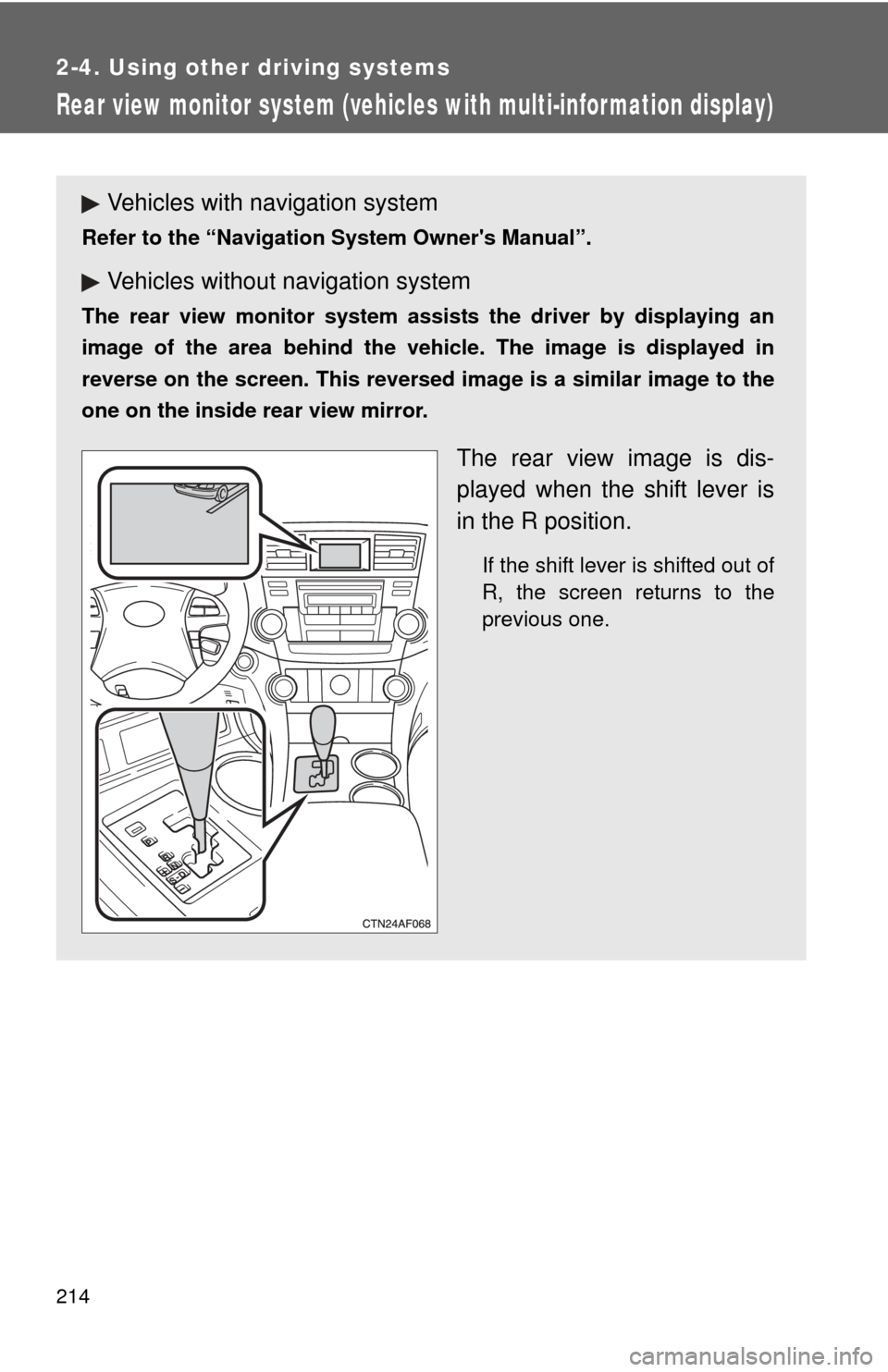
214
2-4. Using other driving systems
Rear view monitor system (vehicles with multi-infor mation display)
Vehicles with navigation system
Refer to the “Navigation System Owner's Manual”.
Vehicles without navigation system
The rear view monitor system assists the driver by displaying an
image of the area behind the vehicle. The image is displayed in
reverse on the screen. This reversed im age is a similar image to the
one on the inside rear view mirror.
The rear view image is dis-
played when the shift lever is
in the R position.
If the shift lever is shifted out of
R, the screen returns to the
previous one.
Page 217 of 608
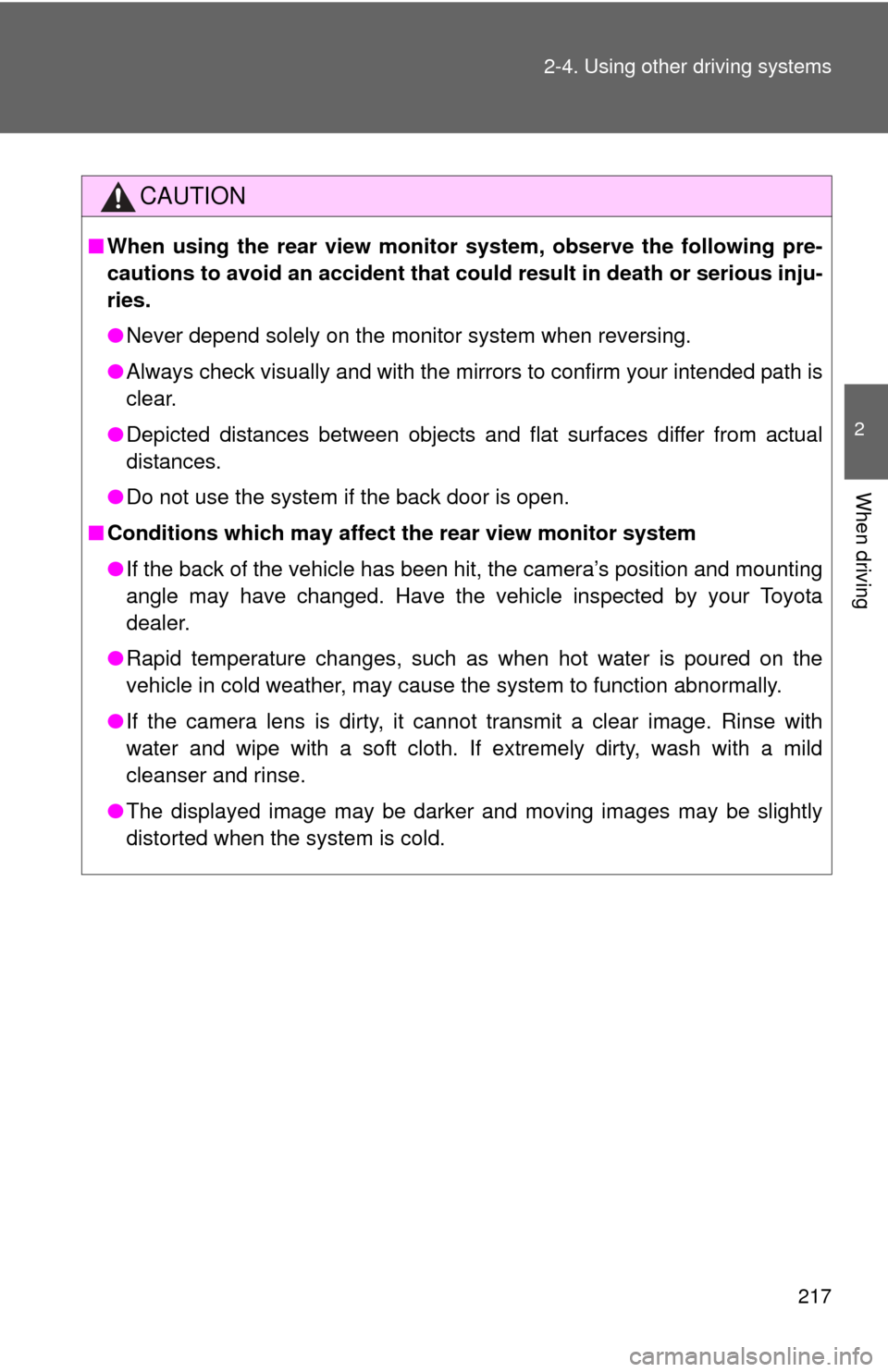
217
2-4. Using other
driving systems
2
When driving
CAUTION
■When using the rear view monito r system, observe the following pre-
cautions to avoid an accident that coul d result in death or serious inju-
ries.
● Never depend solely on the monitor system when reversing.
● Always check visually and with the mirrors to confirm your intended path is
clear.
● Depicted distances between objects and flat surfaces differ from actual
distances.
● Do not use the system if the back door is open.
■ Conditions which may affect the rear view monitor system
● If the back of the vehicle has been hit, the camera’s position and mounting
angle may have changed. Have the vehicle inspected by your Toyota
dealer.
● Rapid temperature changes, such as when hot water is poured on the
vehicle in cold weather, may cause the system to function abnormally.
● If the camera lens is dirty, it cannot transmit a clear image. Rinse with
water and wipe with a soft cloth. If extremely dirty, wash with a mild
cleanser and rinse.
● The displayed image may be darker and moving images may be slightly
distorted when the system is cold.
Page 249 of 608
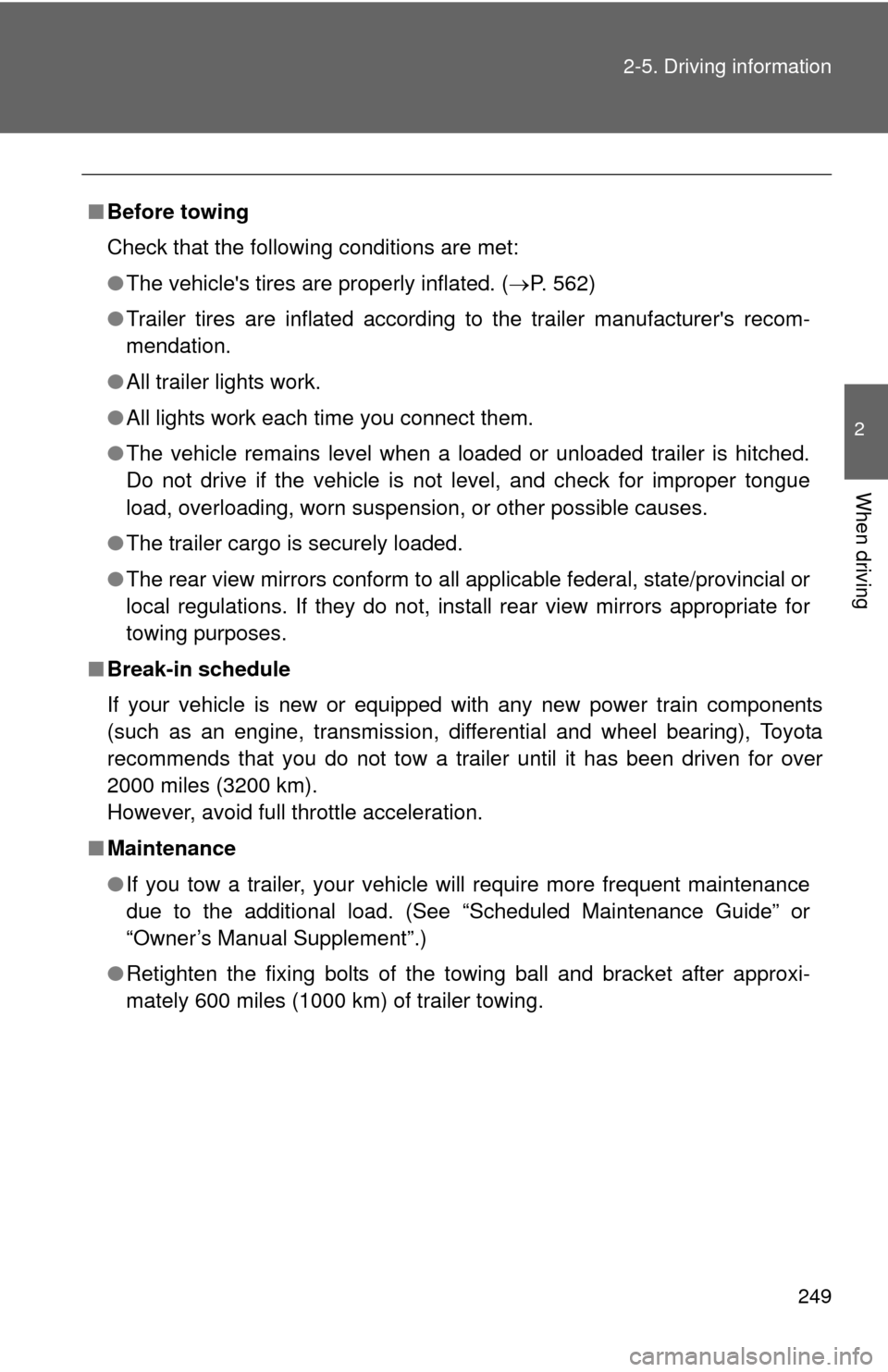
249
2-5. Driving information
2
When driving
■
Before towing
Check that the following conditions are met:
●The vehicle's tires are properly inflated. ( P. 562)
● Trailer tires are inflated according to the trailer manufacturer's recom-
mendation.
● All trailer lights work.
● All lights work each time you connect them.
● The vehicle remains level when a loaded or unloaded trailer is hitched.
Do not drive if the vehicle is not level, and check for improper tongue
load, overloading, worn suspension, or other possible causes.
● The trailer cargo is securely loaded.
● The rear view mirrors conform to all applicable federal, state/provincial or
local regulations. If they do not, instal l rear view mirrors appropriate for
towing purposes.
■ Break-in schedule
If your vehicle is new or equipped with any new power train components
(such as an engine, transmission, differential and wheel bearing), Toyota
recommends that you do not tow a trailer until it has been driven for over
2000 miles (3200 km).
However, avoid full throttle acceleration.
■ Maintenance
●If you tow a trailer, your vehicle will require more frequent maintenance
due to the additional load. (See “Scheduled Maintenance Guide” or
“Owner’s Manual Supplement”.)
● Retighten the fixing bolts of the towing ball and bracket after approxi-
mately 600 miles (1000 km) of trailer towing.
Page 254 of 608
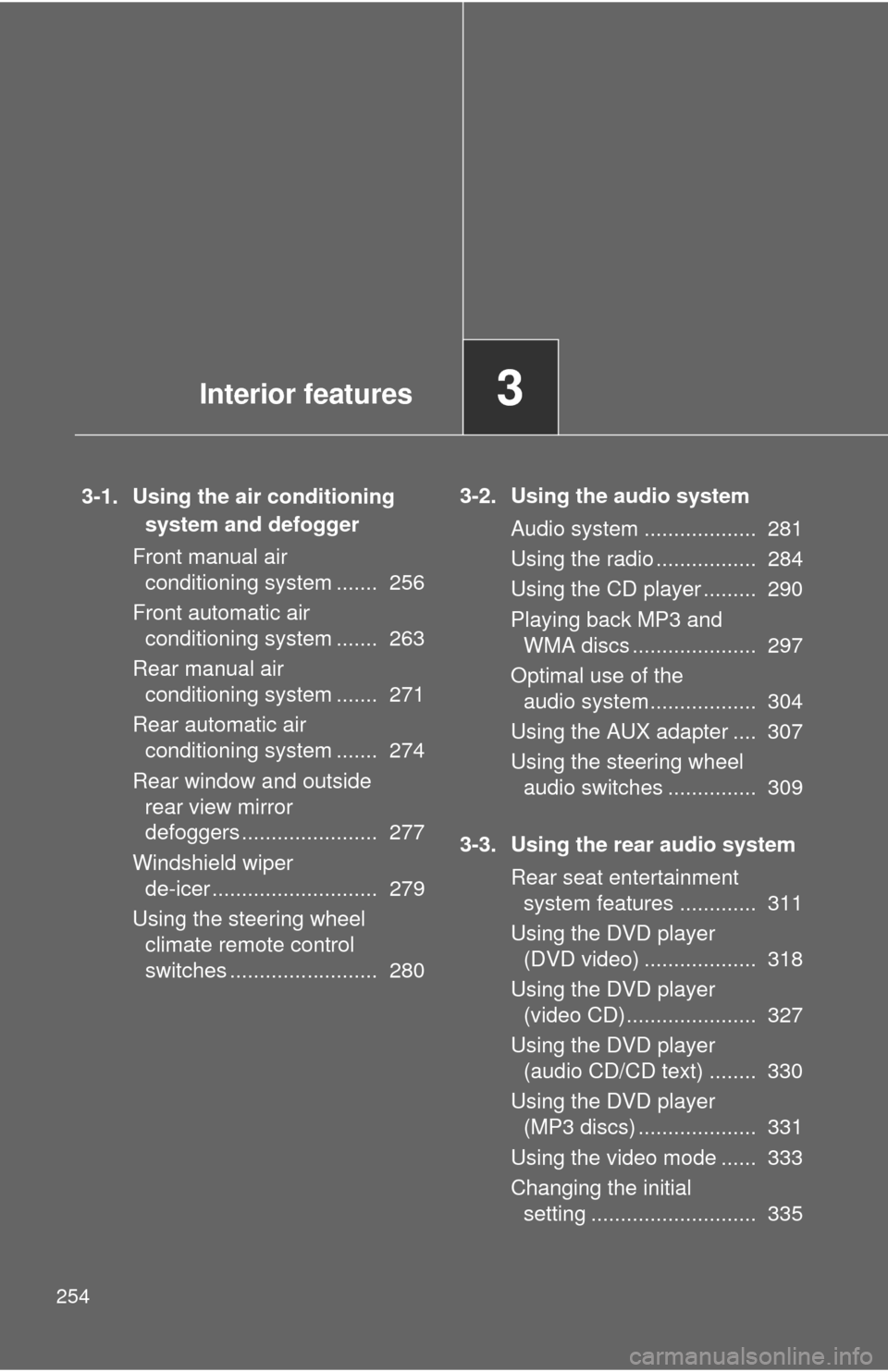
254
3-1. Using the air conditioning system and defogger
Front manual air conditioning system ....... 256
Front automatic air conditioning system ....... 263
Rear manual air conditioning system ....... 271
Rear automatic air conditioning system ....... 274
Rear window and outside rear view mirror
defoggers ....................... 277
Windshield wiper de-icer ............................ 279
Using the steering wheel climate remote control
switches ......................... 280 3-2. Using the audio system
Audio system ................... 281
Using the radio ................. 284
Using the CD player ......... 290
Playing back MP3 and WMA discs ..................... 297
Optimal use of the audio system.................. 304
Using the AUX adapter .... 307
Using the steering wheel audio switches ............... 309
3-3. Using the rear audio system Rear seat entertainment system features ............. 311
Using the DVD player (DVD video) ................... 318
Using the DVD player (video CD)...................... 327
Using the DVD player (audio CD/CD text) ........ 330
Using the DVD player (MP3 discs) .................... 331
Using the video mode ...... 333
Changing the initial setting ............................ 335
Interior features3
Page 277 of 608
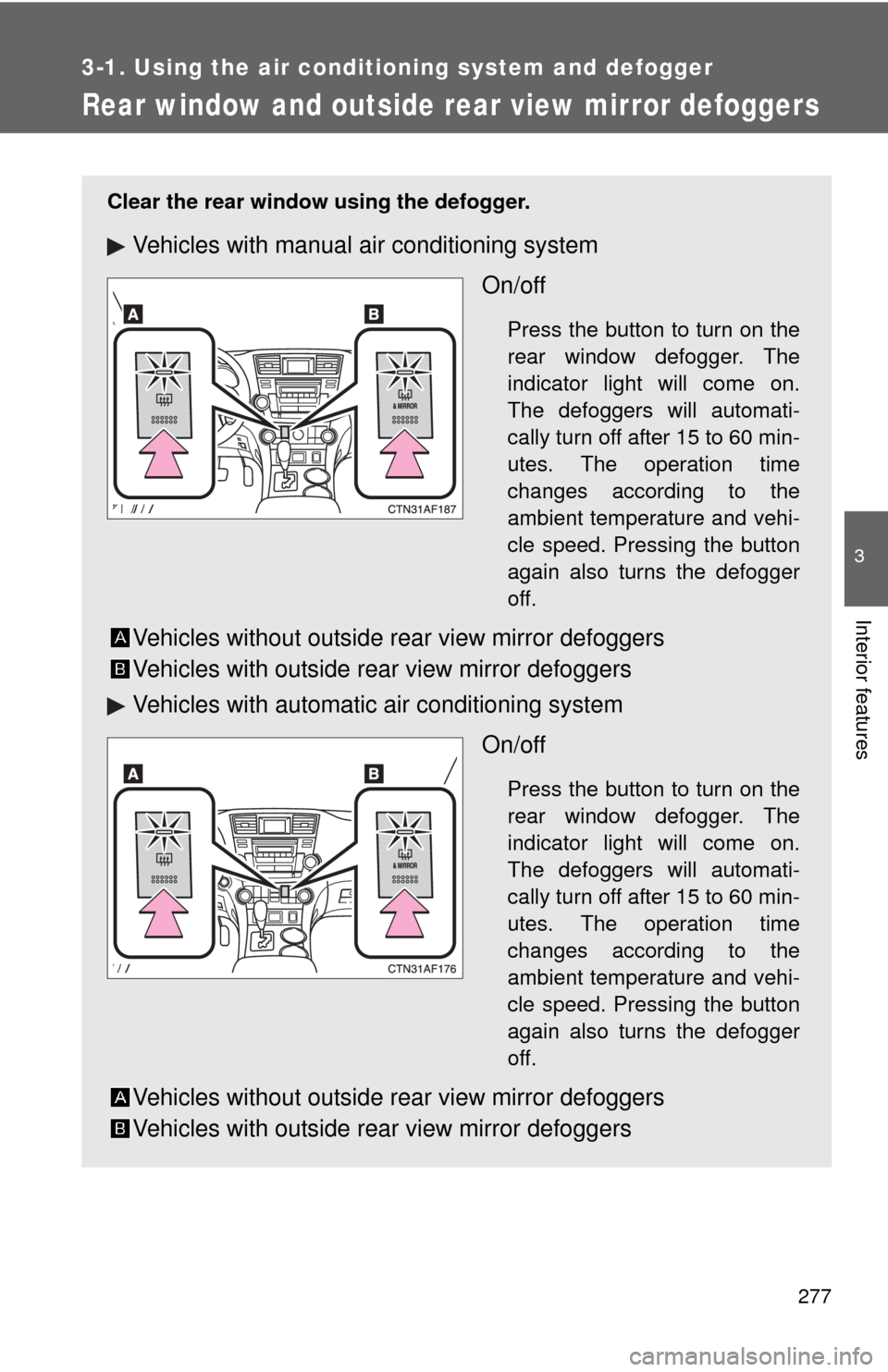
277
3-1. Using the air conditioning system and defogger
3
Interior features
Rear window and outside rear view mirror defoggers
Clear the rear window using the defogger.
Vehicles with manual air conditioning systemOn/off
Press the button to turn on the
rear window defogger. The
indicator light will come on.
The defoggers will automati-
cally turn off after 15 to 60 min-
utes. The operation time
changes according to the
ambient temperature and vehi-
cle speed. Pressing the button
again also turns the defogger
off.
Vehicles without outside rear view mirror defoggers
Vehicles with outside rear view mirror defoggers
Vehicles with automatic air conditioning systemOn/off
Press the button to turn on the
rear window defogger. The
indicator light will come on.
The defoggers will automati-
cally turn off after 15 to 60 min-
utes. The operation time
changes according to the
ambient temperature and vehi-
cle speed. Pressing the button
again also turns the defogger
off.
Vehicles without outside rear view mirror defoggers
Vehicles with outside rear view mirror defoggers
Page 278 of 608
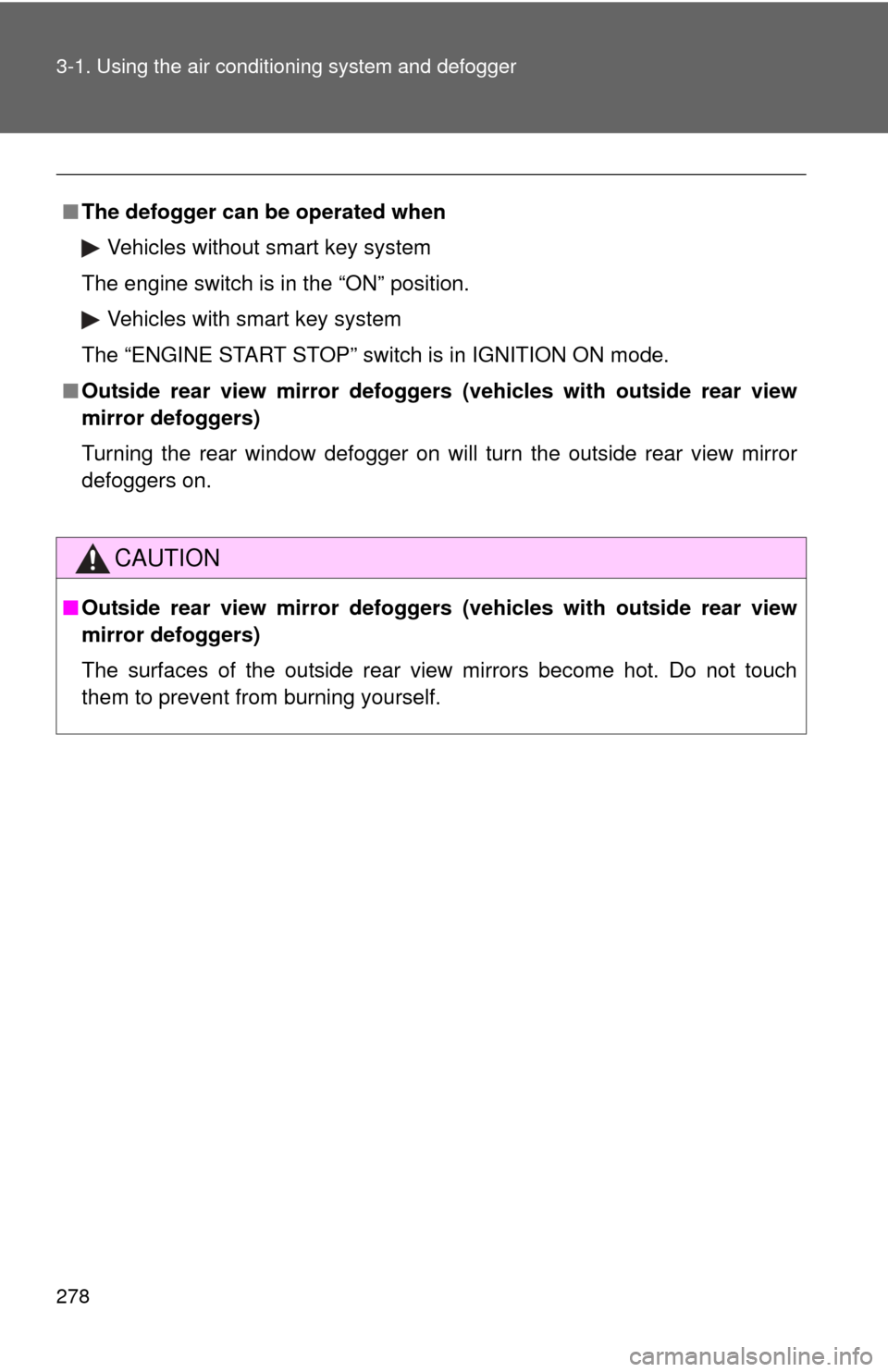
278 3-1. Using the air conditioning system and defogger
■The defogger can be operated when
Vehicles without smart key system
The engine switch is in the “ON” position.
Vehicles with smart key system
The “ENGINE START STOP” switch is in IGNITION ON mode.
■ Outside rear view mirror defoggers (vehicles with outside rear view
mirror defoggers)
Turning the rear window defogger on will turn the outside rear view mirror
defoggers on.
CAUTION
■ Outside rear view mirror defoggers (vehicles with outside rear view
mirror defoggers)
The surfaces of the outside rear view mirrors become hot. Do not touch
them to prevent from burning yourself.
Page 411 of 608
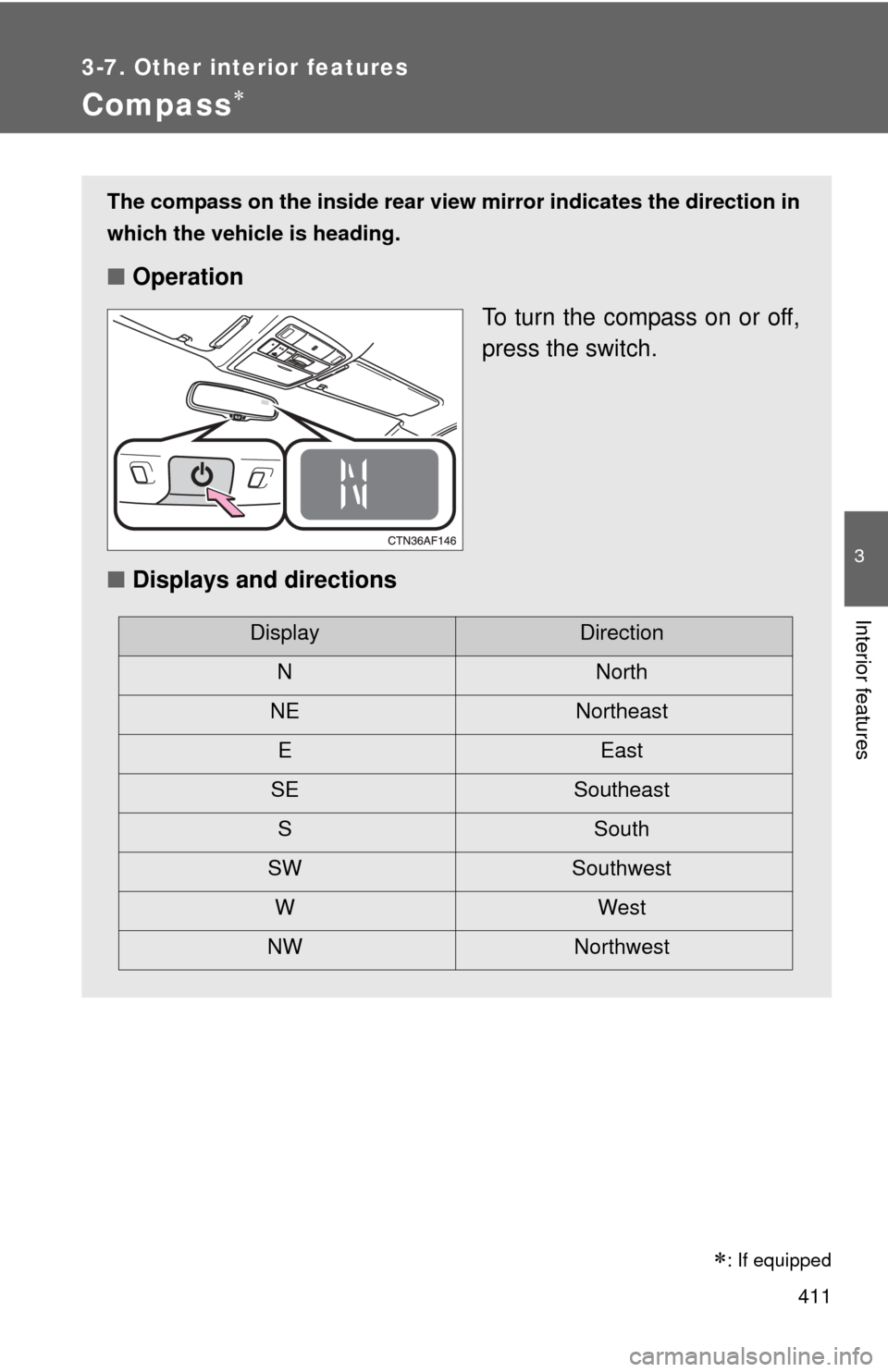
411
3-7. Other interior features
3
Interior features
Compass
The compass on the inside rear view mirror indicates the direction in
which the vehicle is heading.
■ Operation
To turn the compass on or off,
press the switch.
■ Displays and directions
DisplayDirection
NNorth
NE Northeast EEast
SE Southeast S South
SW Southwest
WWest
NW Northwest
�
: If equipped