navigation TOYOTA HIGHLANDER 2010 XU40 / 2.G Owners Manual
[x] Cancel search | Manufacturer: TOYOTA, Model Year: 2010, Model line: HIGHLANDER, Model: TOYOTA HIGHLANDER 2010 XU40 / 2.GPages: 608, PDF Size: 11.99 MB
Page 19 of 608
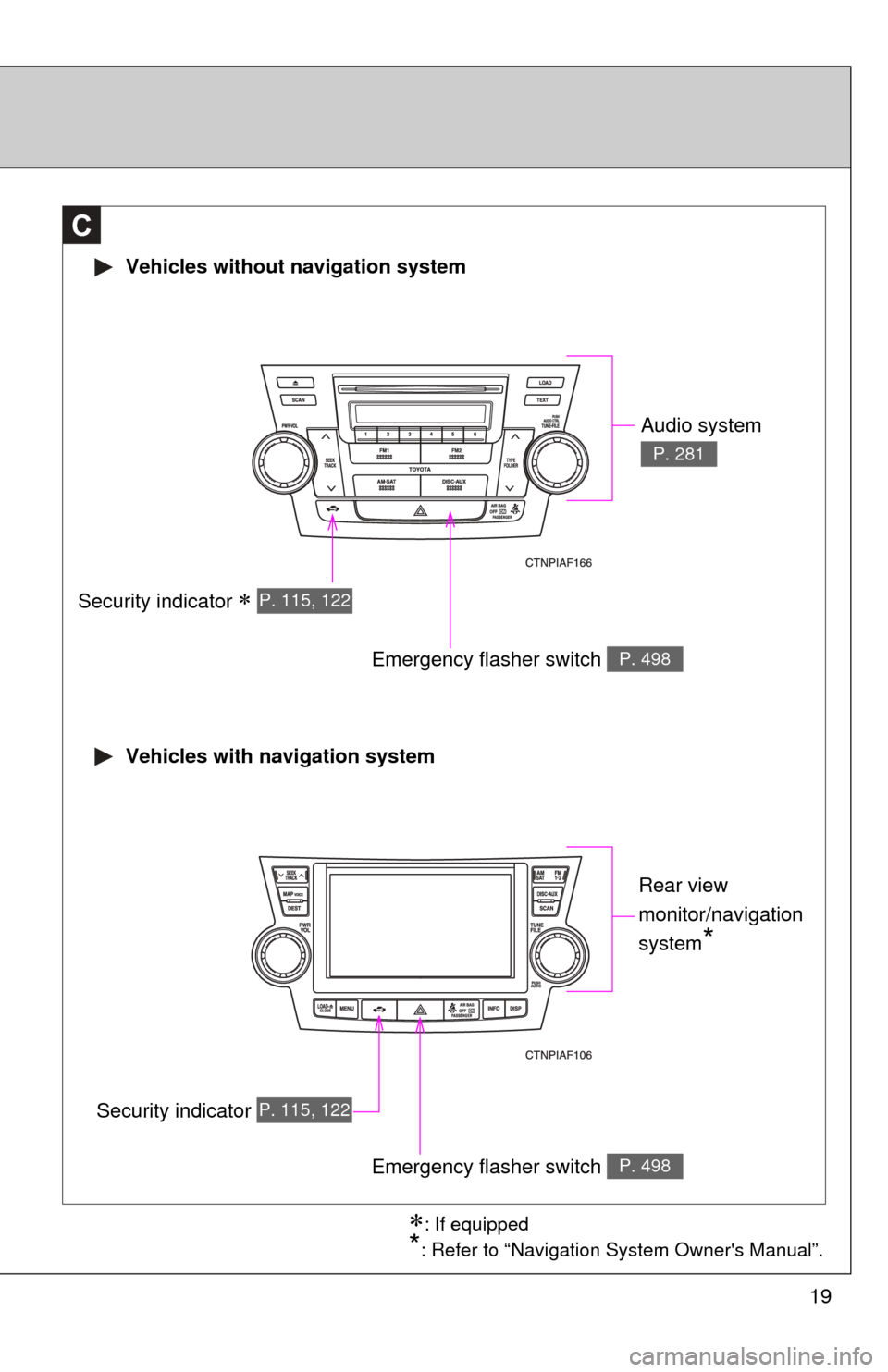
19
Vehicles without navigation system
Vehicles with navigation system
C
Audio system
P. 281
Security indicator P. 115, 122
Emergency flasher switch P. 498
Security indicator P. 115, 122
Emergency flasher switch P. 498
Rear view
monitor/navigation
system
*
: If equipped
*: Refer to “Navigation System Owner's Manual”.
Page 115 of 608
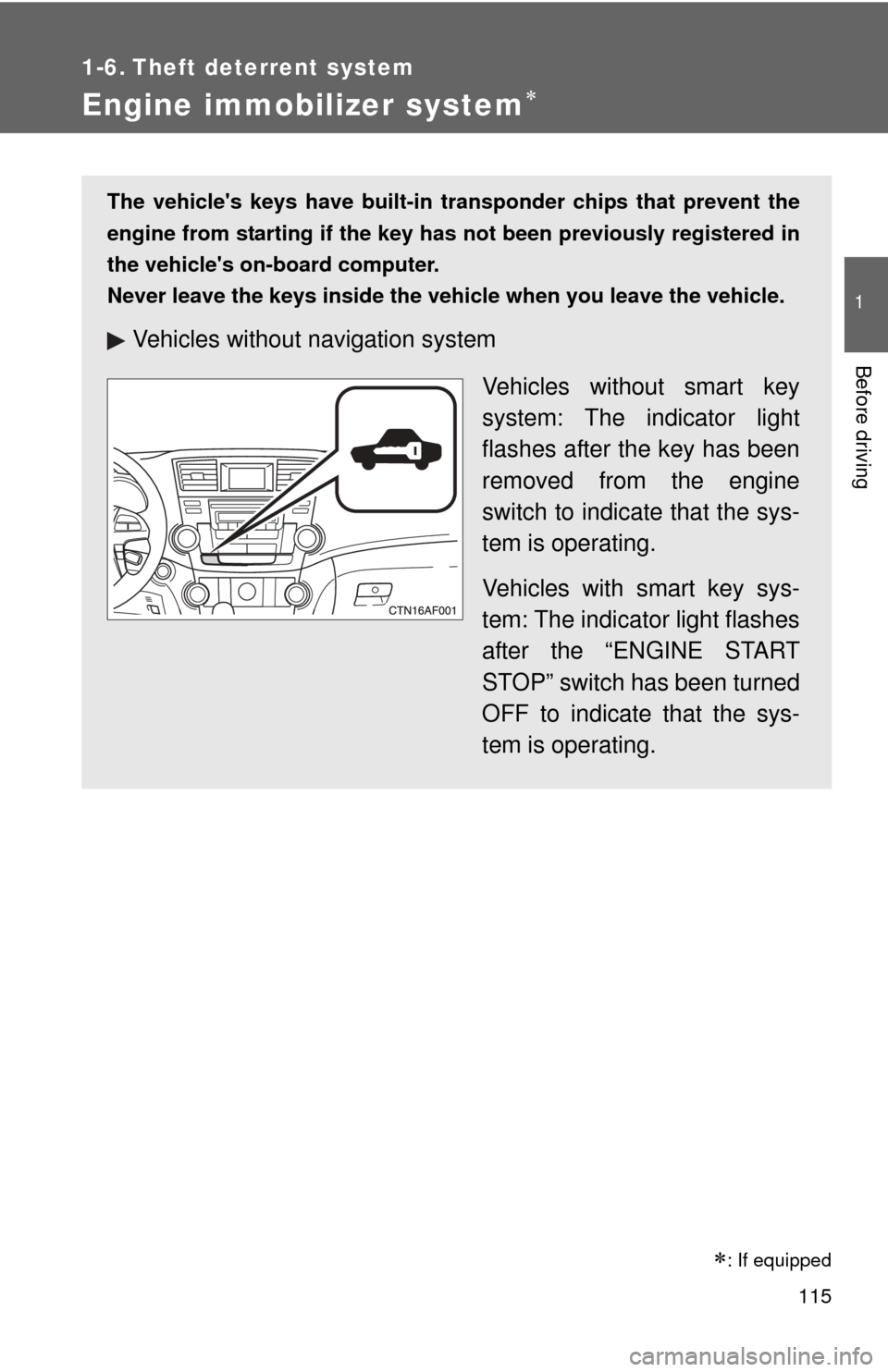
115
1
Before driving
1-6. Theft deterrent system
Engine immobilizer system
The vehicle's keys have built-in transponder chips that prevent the
engine from starting if the key has not been previously registered in
the vehicle's on-board computer.
Never leave the keys inside the vehicle when you leave the vehicle.
Vehicles without navigation system
Vehicles without smart key
system: The indicator light
flashes after the key has been
removed from the engine
switch to indicate that the sys-
tem is operating.
Vehicles with smart key sys-
tem: The indicator light flashes
after the “ENGINE START
STOP” switch has been turned
OFF to indicate that the sys-
tem is operating.
�
: If equipped
Page 116 of 608
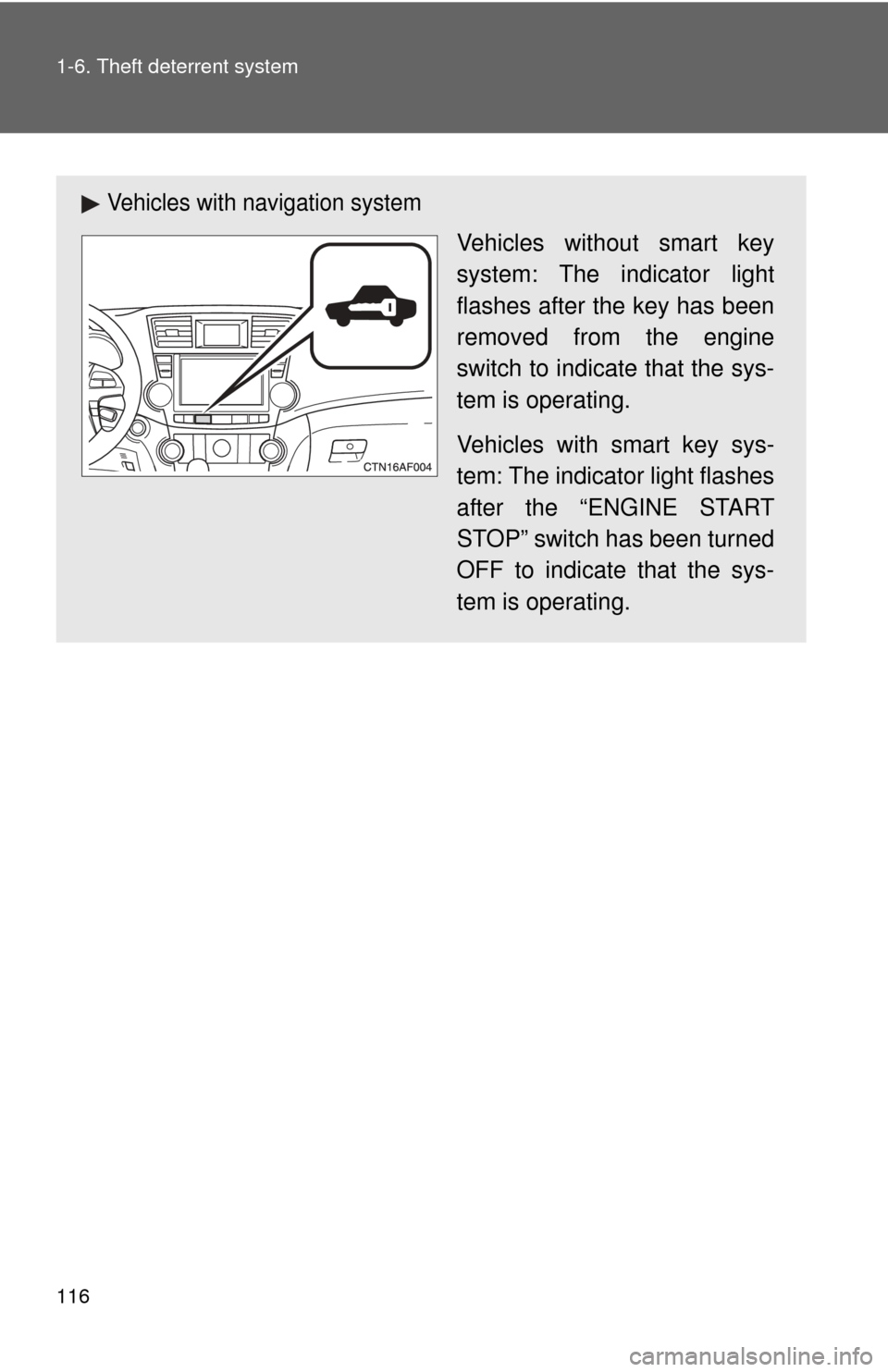
116 1-6. Theft deterrent system
Vehicles with navigation system
Vehicles without smart key
system: The indicator light
flashes after the key has been
removed from the engine
switch to indicate that the sys-
tem is operating.
Vehicles with smart key sys-
tem: The indicator light flashes
after the “ENGINE START
STOP” switch has been turned
OFF to indicate that the sys-
tem is operating.
Page 123 of 608
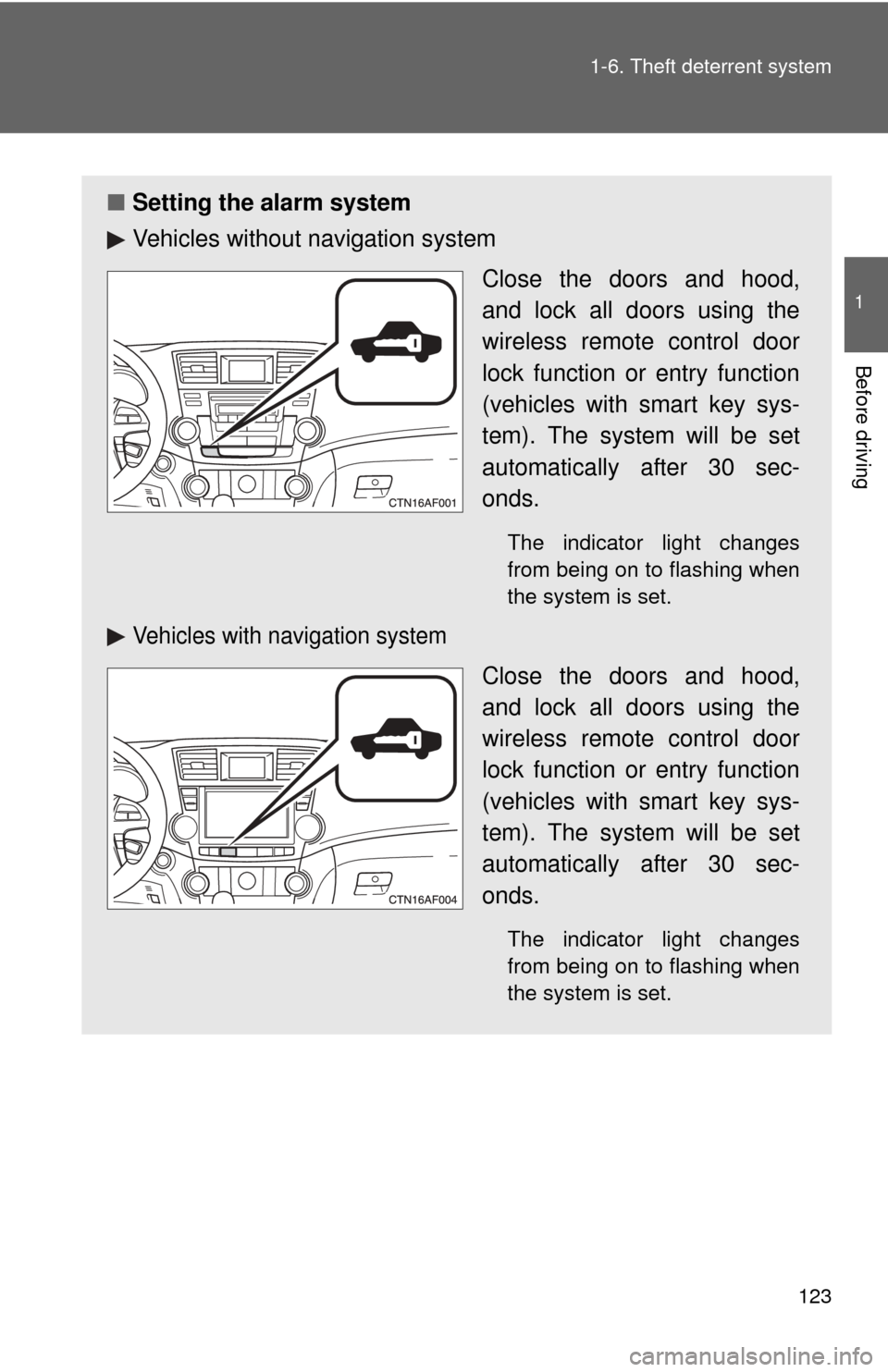
123
1-6. Theft deterrent system
1
Before driving
■
Setting the alarm system
Vehicles without navigation system
Close the doors and hood,
and lock all doors using the
wireless remote control door
lock function or entry function
(vehicles with smart key sys-
tem). The system will be set
automatically after 30 sec-
onds.
The indicator light changes
from being on to flashing when
the system is set.
Vehicles with navigation system
Close the doors and hood,
and lock all doors using the
wireless remote control door
lock function or entry function
(vehicles with smart key sys-
tem). The system will be set
automatically after 30 sec-
onds.
The indicator light changes
from being on to flashing when
the system is set.
Page 140 of 608
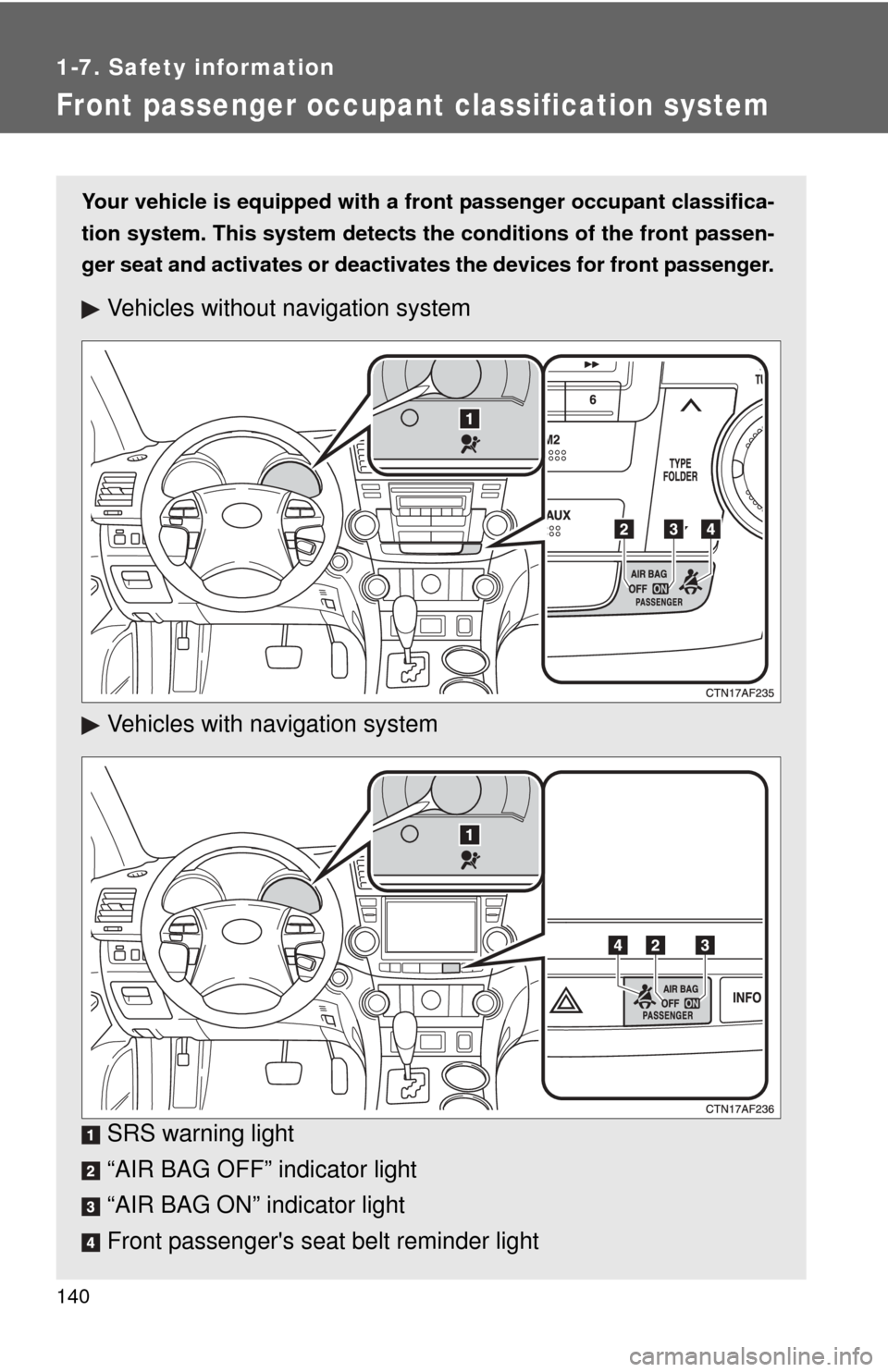
140
1-7. Safety information
Front passenger occupant classification system
Your vehicle is equipped with a front passenger occupant classifica-
tion system. This system detects the conditions of the front passen-
ger seat and activates or deactivates the devices for front passenger.
Vehicles without navigation system
Vehicles with navigation system
SRS warning light
“AIR BAG OFF” indicator light
“AIR BAG ON” indicator light
Front passenger's seat belt reminder light
Page 191 of 608
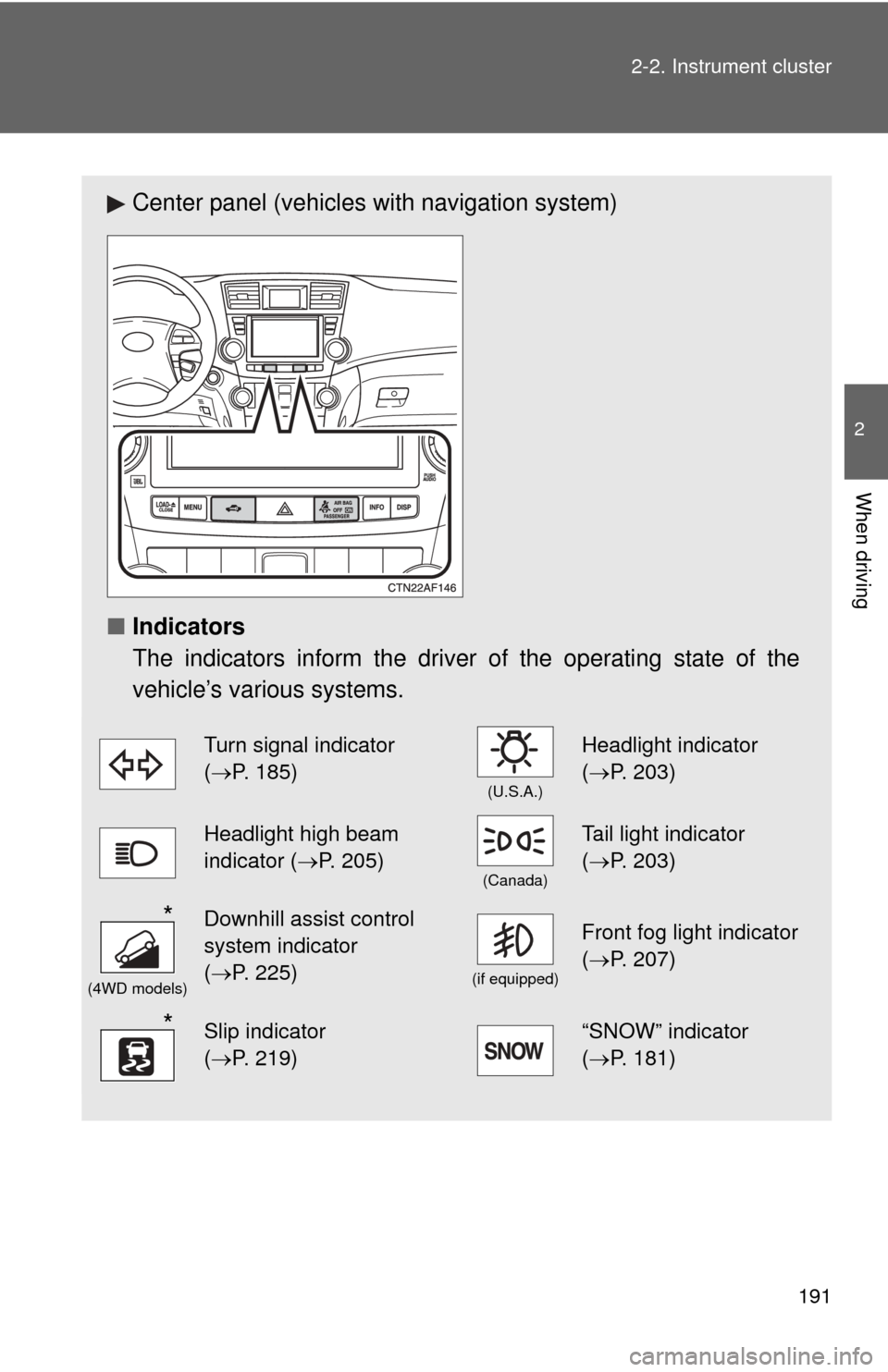
191
2-2. Instrument cluster
2
When driving
Center panel (vehicles with navigation system)
■ Indicators
The indicators inform the driver of the operating state of the
vehicle’s various systems.
Turn signal indicator
(P. 185)
(U.S.A.)
Headlight indicator
( P. 203)
Headlight high beam
indicator ( P. 205)
(Canada)
Tail light indicator
(P. 203)
(4WD models)
Downhill assist control
system indicator
(P. 225)
(if equipped)
Front fog light indicator
( P. 207)
Slip indicator
(P. 219)“SNOW” indicator
( P. 181)
*
*
Page 193 of 608
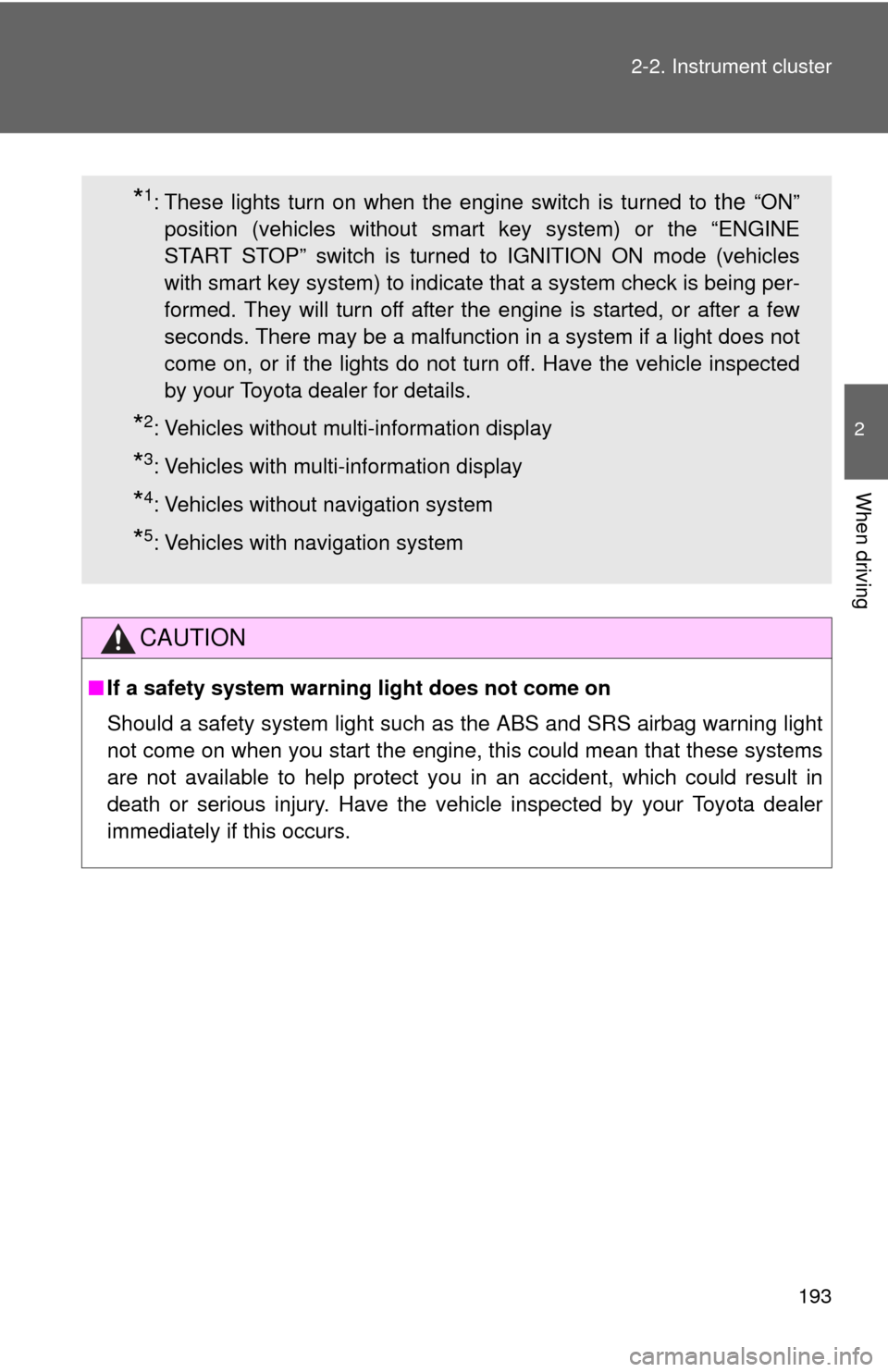
193
2-2. Instrument cluster
2
When driving
CAUTION
■
If a safety system warning light does not come on
Should a safety system light such as the ABS and SRS airbag warning light
not come on when you start the engine, this could mean that these systems
are not available to help protect you in an accident, which could result in
death or serious injury. Have the vehicle inspected by your Toyota dealer
immediately if this occurs.
*1: These lights turn on when the engine switch is turned to the “ON”
position (vehicles without smart key system) or the “ENGINE
START STOP” switch is turned to IGNITION ON mode (vehicles
with smart key system) to indicate that a system check is being per-
formed. They will turn off after the engine is started, or after a few
seconds. There may be a malfunction in a system if a light does not
come on, or if the lights do not turn off. Have the vehicle inspected
by your Toyota dealer for details.
*2: Vehicles without multi-information display
*3: Vehicles with multi-information display
*4: Vehicles without navigation system
*5: Vehicles with navigation system
Page 214 of 608
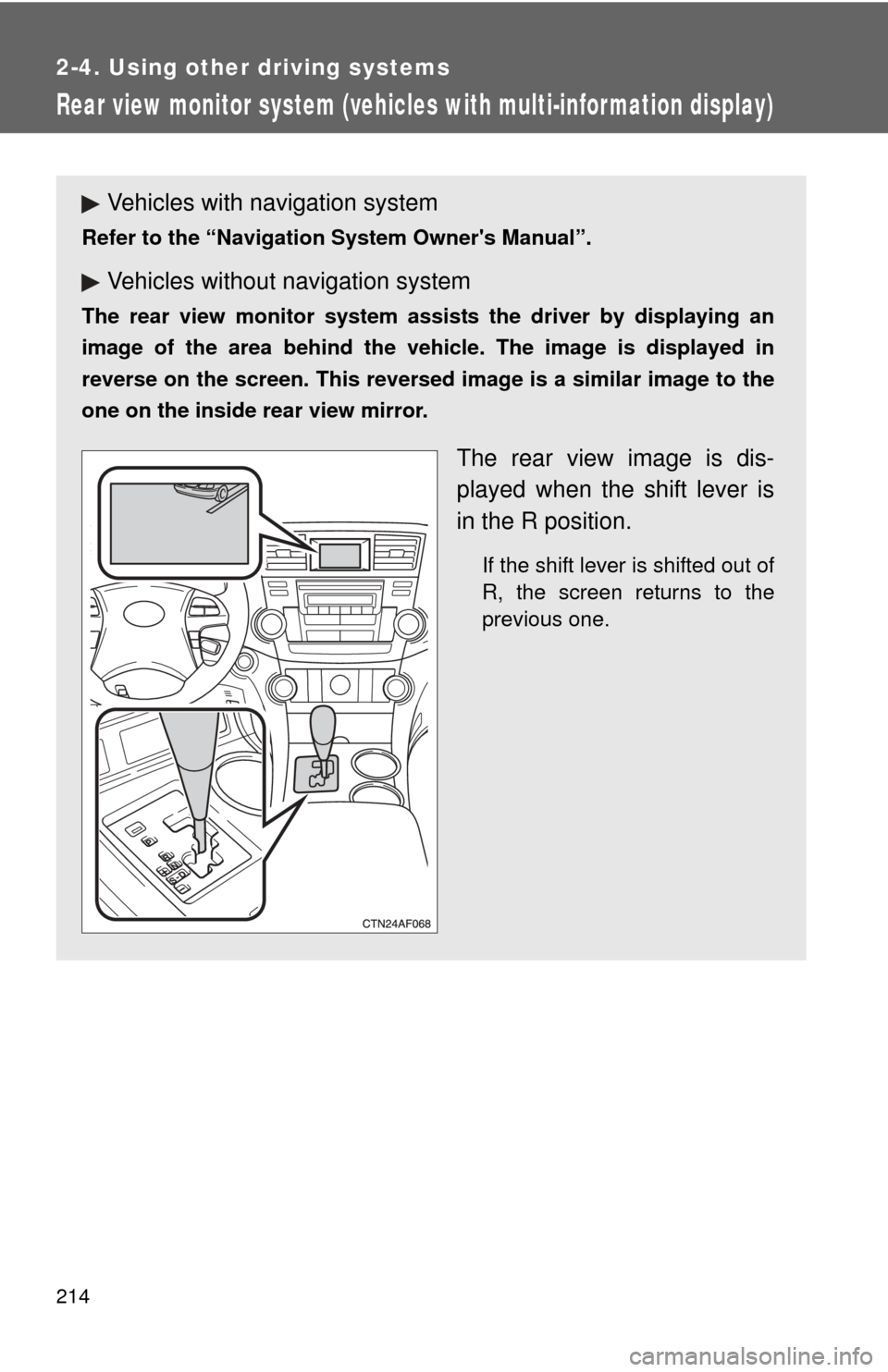
214
2-4. Using other driving systems
Rear view monitor system (vehicles with multi-infor mation display)
Vehicles with navigation system
Refer to the “Navigation System Owner's Manual”.
Vehicles without navigation system
The rear view monitor system assists the driver by displaying an
image of the area behind the vehicle. The image is displayed in
reverse on the screen. This reversed im age is a similar image to the
one on the inside rear view mirror.
The rear view image is dis-
played when the shift lever is
in the R position.
If the shift lever is shifted out of
R, the screen returns to the
previous one.
Page 281 of 608
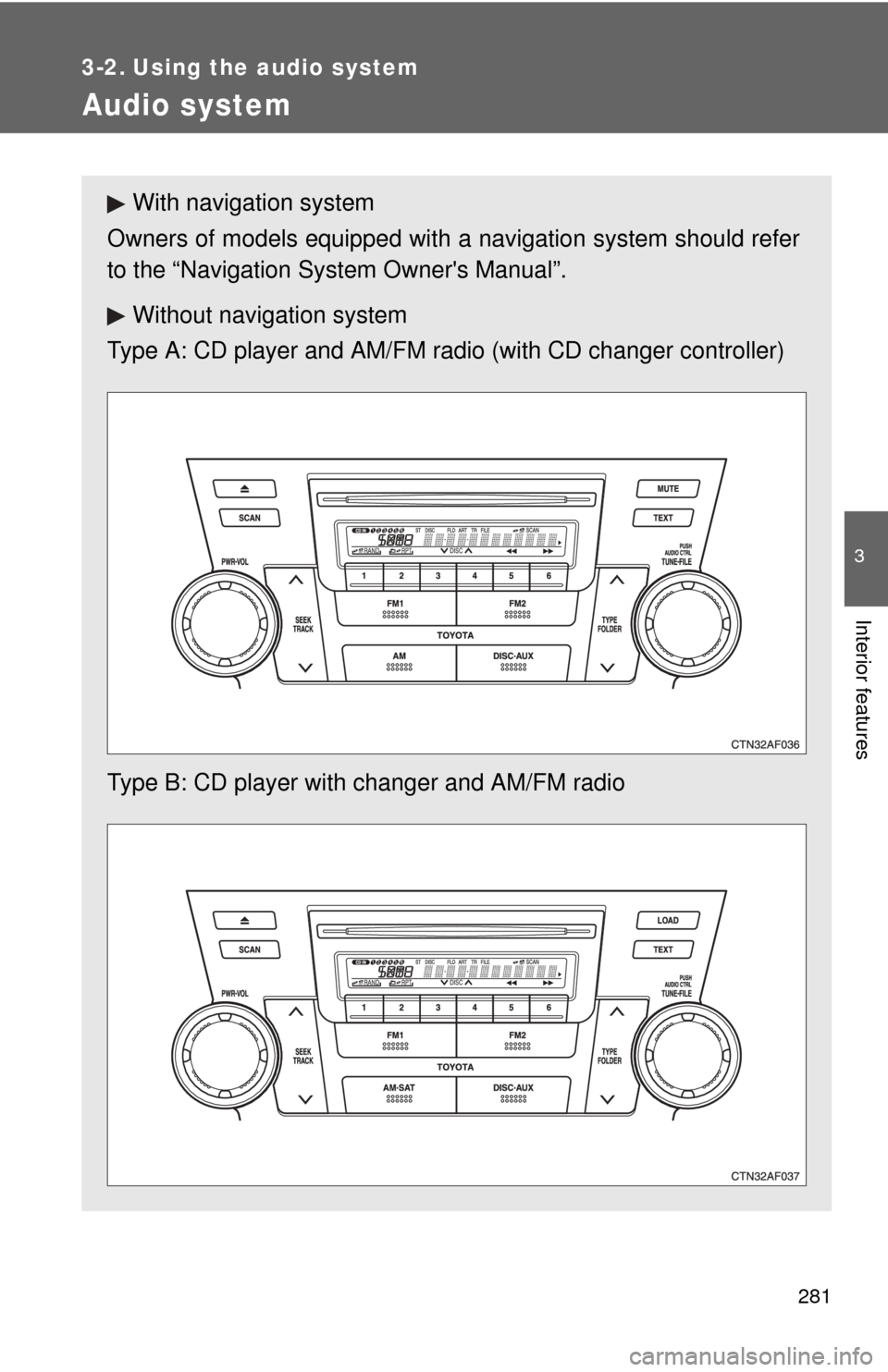
281
3
Interior features
3-2. Using the audio system
Audio system
With navigation system
Owners of models equipped with a navigation system should refer
to the “Navigation Sy stem Owner's Manual”.
Without navig ation system
Type A: CD player and AM/FM radio (with CD changer controller)
Type B: CD player with changer and AM/FM radio
Page 342 of 608
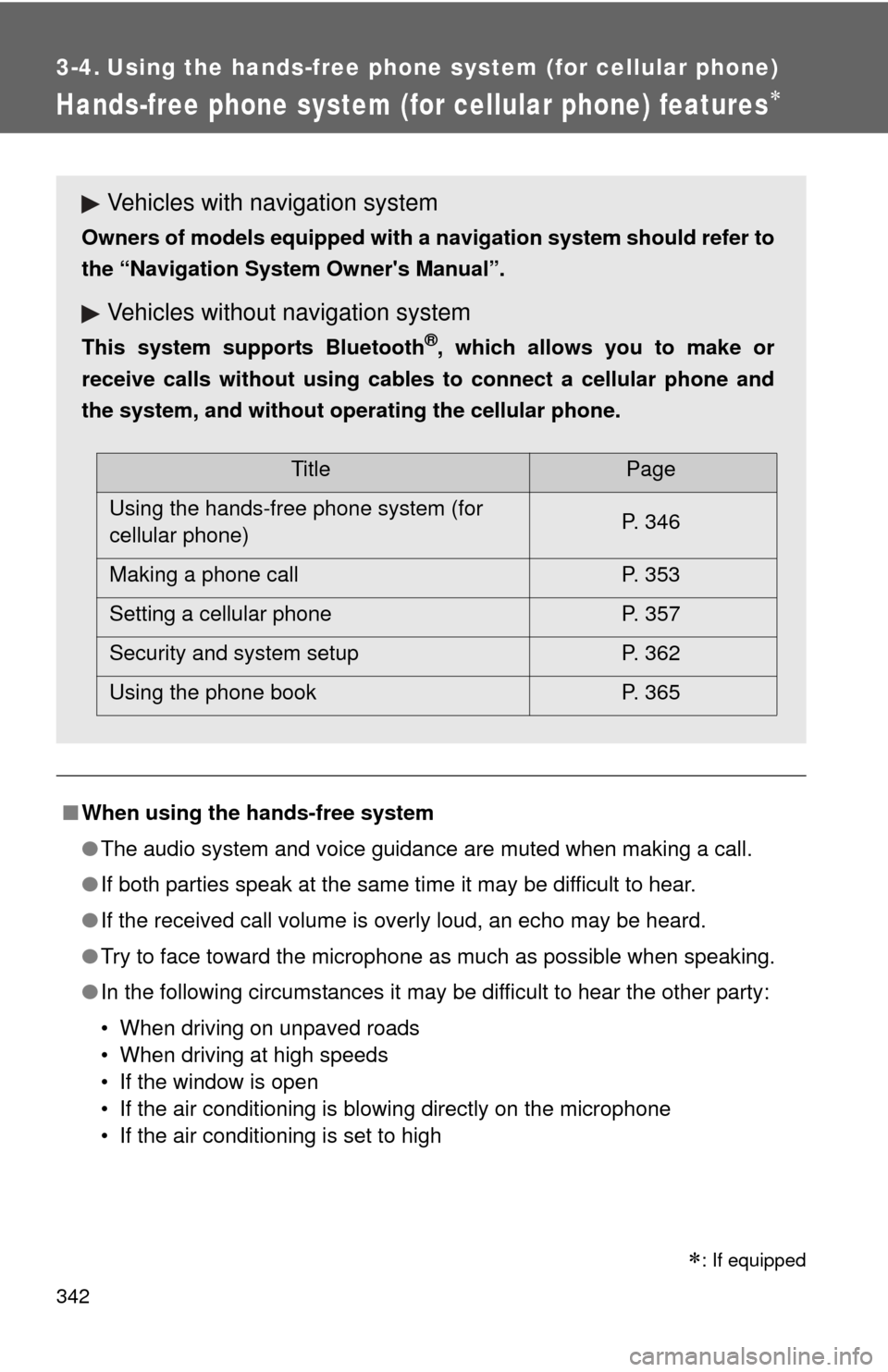
342
3-4. Using the hands-free phone system (for cellular phone)
Hands-free phone system (for cellular phone) features
■When using the hands-free system
●The audio system and voice guidance are muted when making a call.
● If both parties speak at the same time it may be difficult to hear.
● If the received call volume is overly loud, an echo may be heard.
● Try to face toward the microphone as much as possible when speaking.
● In the following circumstances it may be difficult to hear the other party:
• When driving on unpaved roads
• When driving at high speeds
• If the window is open
• If the air conditioning is blowing directly on the microphone
• If the air conditioning is set to high
Vehicles with navigation system
Owners of models equipped with a navigation system should refer to
the “Navigation System Owner's Manual”.
Vehicles without navigation system
This system supports Bluetooth®, which allows you to make or
receive calls without using cables to connect a cellular phone and
the system, and without oper ating the cellular phone.
TitlePage
Using the hands-free phone system (for
cellular phone) P. 346
Making a phone call P. 353
Setting a cellular phone P. 357
Security and system setup P. 362
Using the phone book P. 365
: If equipped