battery TOYOTA HIGHLANDER 2013 XU50 / 3.G Owners Manual
[x] Cancel search | Manufacturer: TOYOTA, Model Year: 2013, Model line: HIGHLANDER, Model: TOYOTA HIGHLANDER 2013 XU50 / 3.GPages: 684, PDF Size: 15.42 MB
Page 5 of 684
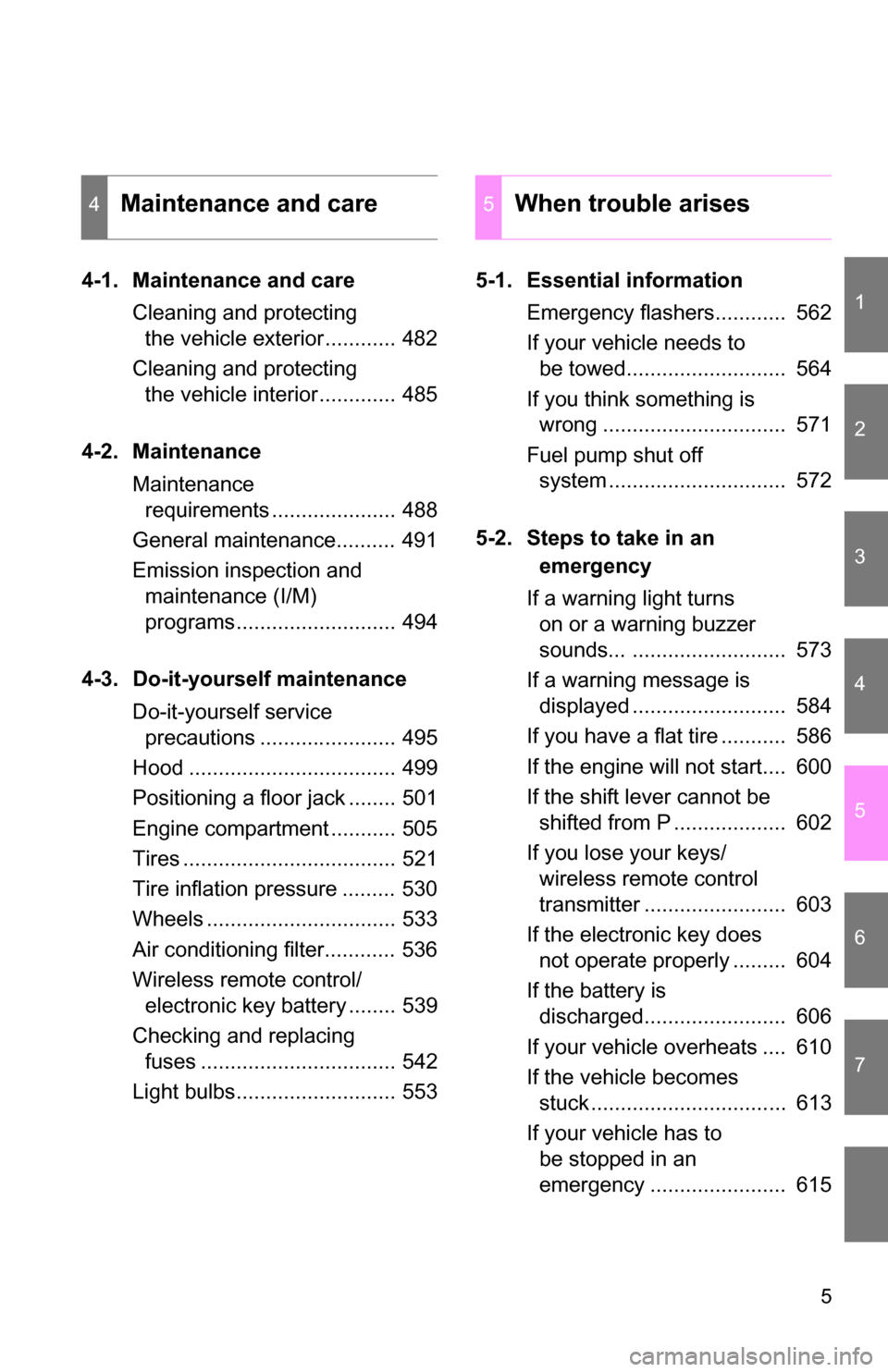
1
2
3
4
5
6
7
5
4-1. Maintenance and careCleaning and protecting the vehicle exterior............ 482
Cleaning and protecting the vehicle interior............. 485
4-2. Maintenance Maintenance requirements ..................... 488
General maintenance.......... 491
Emission inspection and maintenance (I/M)
programs........................... 494
4-3. Do-it-yourself maintenance Do-it-yourself service precautions ....................... 495
Hood ................................... 499
Positioning a floor jack ........ 501
Engine compartment ........... 505
Tires .................................... 521
Tire inflation pressure ......... 530
Wheels ................................ 533
Air conditioning filter............ 536
Wireless remote control/ electronic key battery ........ 539
Checking and replacing fuses ................................. 542
Light bulbs........................... 553 5-1. Essential information
Emergency flashers............ 562
If your vehicle needs to be towed........................... 564
If you think something is wrong ............................... 571
Fuel pump shut off system .............................. 572
5-2. Steps to take in an emergency
If a warning light turns on or a warning buzzer
sounds... .......................... 573
If a warning message is displayed .......................... 584
If you have a flat tire ........... 586
If the engine will not start.... 600
If the shift lever cannot be shifted from P ................... 602
If you lose your keys/ wireless remote control
transmitter ........................ 603
If the electronic key does not operate properly ......... 604
If the battery is discharged........................ 606
If your vehicle overheats .... 610
If the vehicle becomes stuck ................................. 613
If your vehicle has to be stopped in an
emergency ....................... 615
4Maintenance and care5When trouble arises
Page 33 of 684
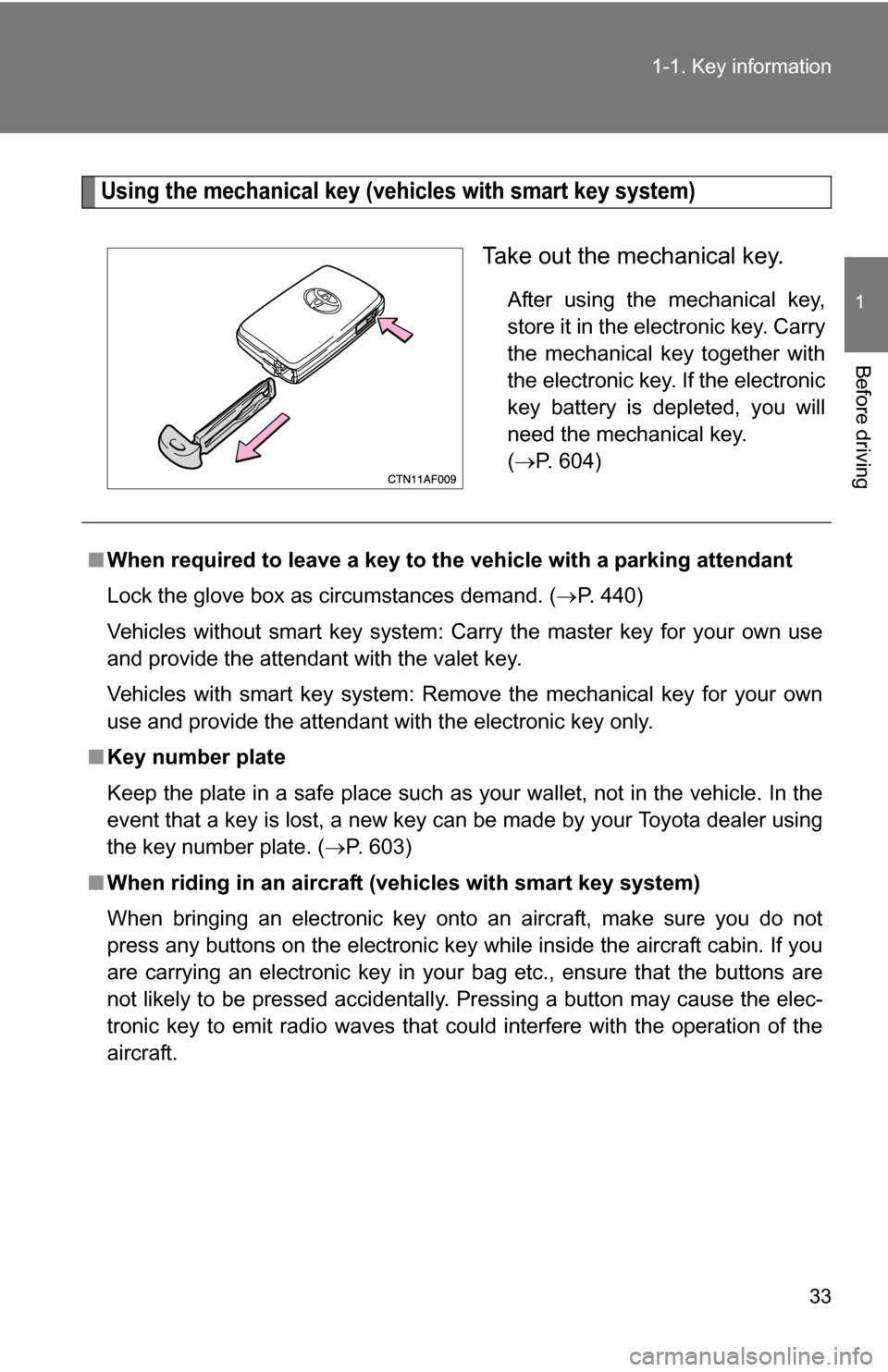
33
1-1. Key information
1
Before driving
Using the mechanical key (vehicles with smart key system)
Take out the mechanical key.
After using the mechanical key,
store it in the electronic key. Carry
the mechanical key together with
the electronic key. If the electronic
key battery is depleted, you will
need the mechanical key.
(
P. 604)
■ When required to leave a key to th e vehicle with a parking attendant
Lock the glove box as circumstances demand. ( P. 440)
Vehicles without smart key system: Carry the master key for your own use
and provide the attendant with the valet key.
Vehicles with smart key system: Remove the mechanical key for your own
use and provide the attendant with the electronic key only.
■ Key number plate
Keep the plate in a safe place such as your wallet, not in the vehicle. In the
event that a key is lost, a new key can be made by your Toyota dealer using
the key number plate. ( P. 603)
■ When riding in an aircraft (vehicles with smart key system)
When bringing an electronic key onto an aircraft, make sure you do not
press any buttons on the electronic key while inside the aircraft cabin. If you
are carrying an electronic key in your bag etc., ensure that the buttons are
not likely to be pressed accidentally. Pressing a button may cause the elec-
tronic key to emit radio waves that could interfere with the operation of the
aircraft.
Page 40 of 684
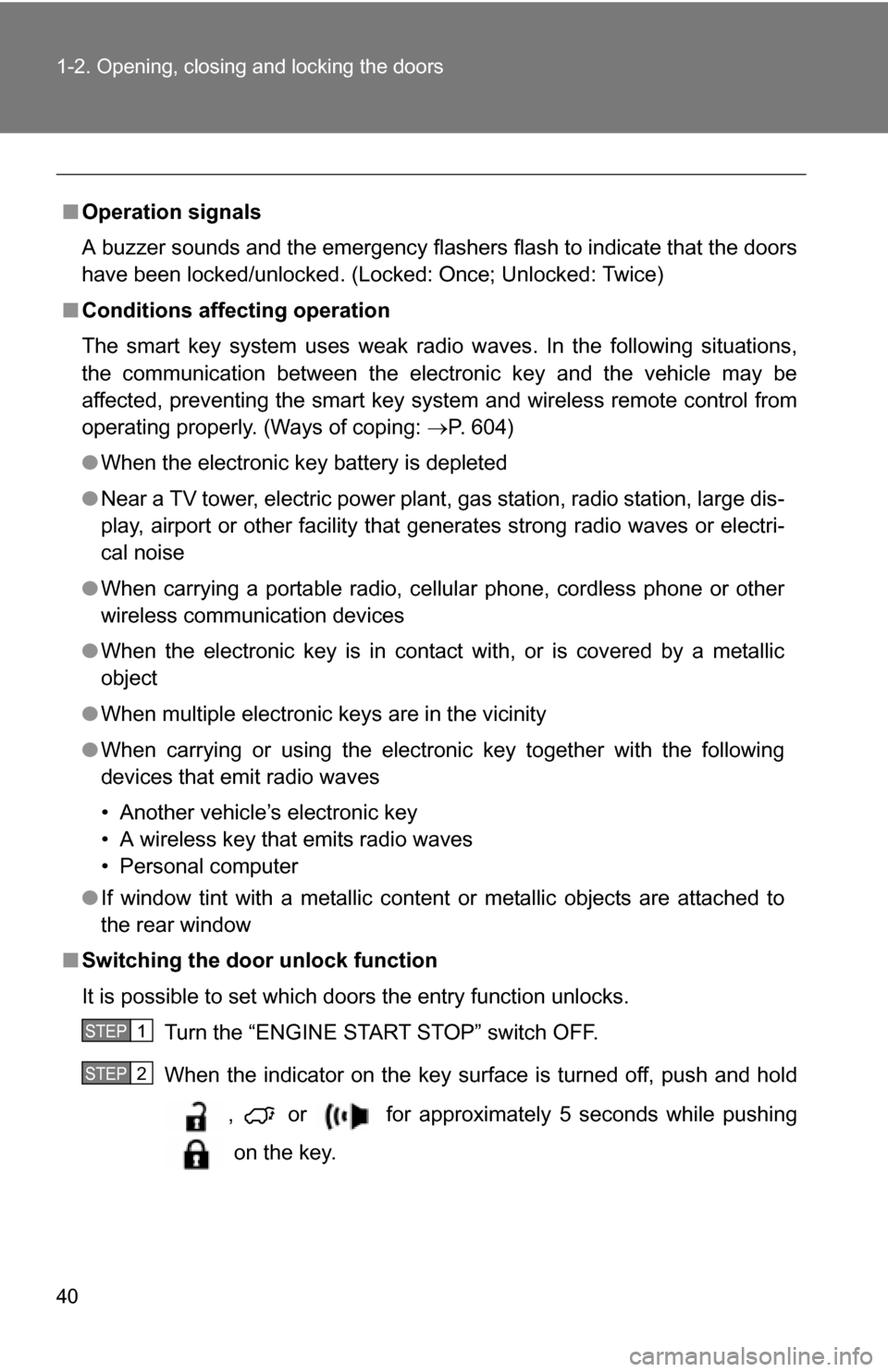
40 1-2. Opening, closing and locking the doors
■Operation signals
A buzzer sounds and the emergency flashers flash to indicate that the doors
have been locked/unlocked. (Locked: Once; Unlocked: Twice)
■ Conditions affecting operation
The smart key system uses weak radio waves. In the following situations,
the communication between the electronic key and the vehicle may be
affected, preventing the smart key system and wireless remote control from
operating properly. (Ways of coping: P. 604)
● When the electronic key battery is depleted
● Near a TV tower, electric power plant, gas station, radio station, large dis-
play, airport or other facility that generates strong radio waves or electri-
cal noise
● When carrying a portable radio, ce llular phone, cordless phone or other
wireless communication devices
● When the electronic key is in contact with, or is covered by a metallic
object
● When multiple electronic keys are in the vicinity
● When carrying or using the electronic key together with the following
devices that emit radio waves
• Another vehicle’s electronic key
• A wireless key that emits radio waves
• Personal computer
● If window tint with a metallic content or metallic objects are attached to
the rear window
■ Switching the door unlock function
It is possible to set which doors the entry function unlocks.
Turn the “ENGINE START STOP” switch OFF.
When the indicator on the key surface is turned off, push and hold
, or for approximately 5 seconds while pushing
on the key.
STEP1
STEP2
Page 41 of 684
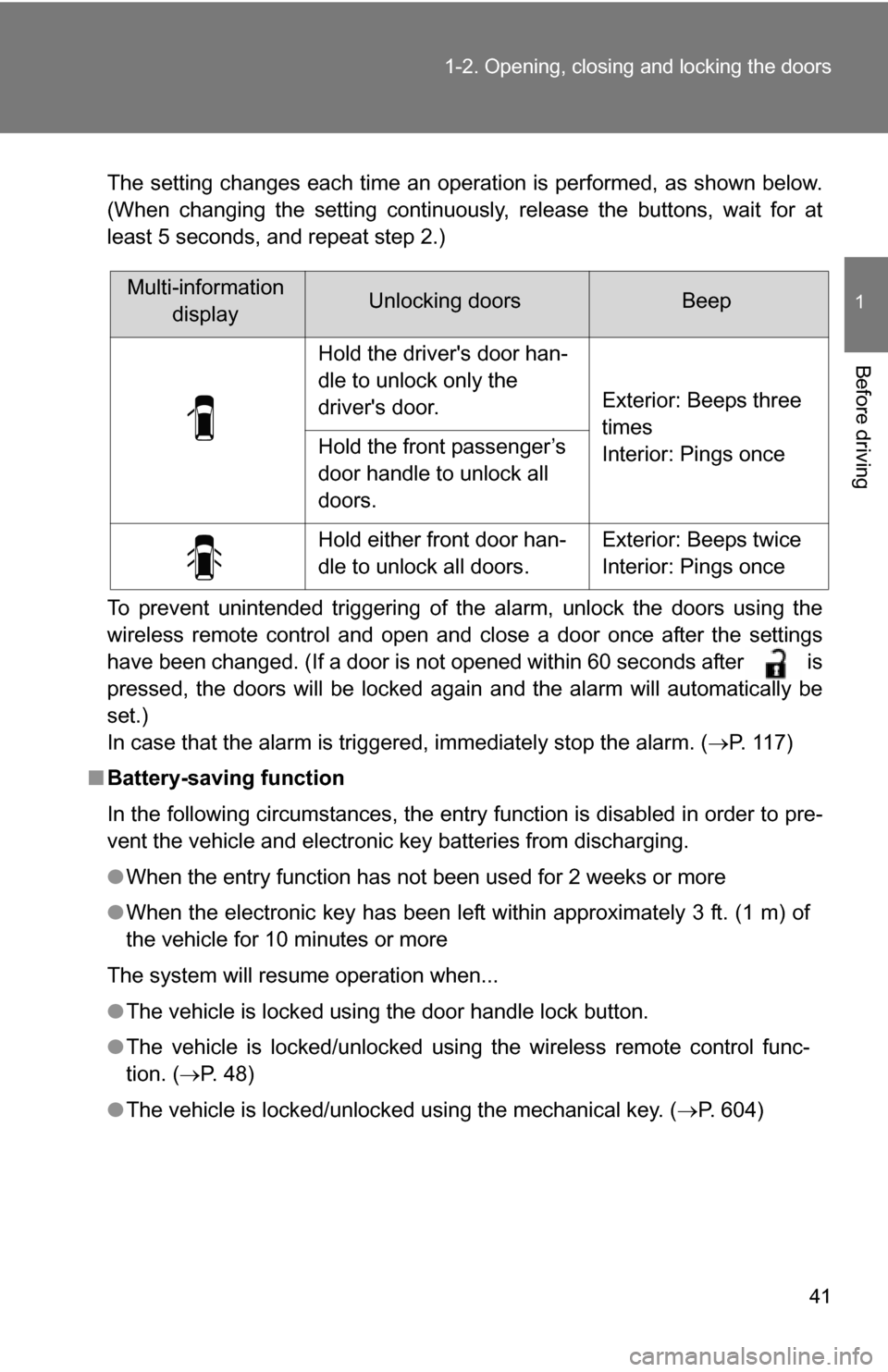
41
1-2. Opening, closing and locking the doors
1
Before driving
The setting changes each time an operation is performed, as shown below.
(When changing the setting continuously, release the buttons, wait for at
least 5 seconds, and repeat step 2.)
To prevent unintended triggering of the alarm, unlock the doors using the
wireless remote control and open and close a door once after the settings
have been changed. (If a door is not opened within 60 seconds after is
pressed, the doors will be locked again and the alarm will automatically be
set.)
In case that the alarm is triggered, immediately stop the alarm. (P. 1 1 7 )
■ Battery-saving function
In the following circumstances, the entry function is disabled in order to pre-
vent the vehicle and electronic key batteries from discharging.
●When the entry function has not been used for 2 weeks or more
● When the electronic key has been left within approximately 3 ft. (1 m) of
the vehicle for 10 minutes or more
The system will resume operation when...
● The vehicle is locked using the door handle lock button.
● The vehicle is locked/unlocked using the wireless remote control func-
tion. ( P. 48)
● The vehicle is locked/unlocked using the mechanical key. ( P. 604)
Multi-information
displayUnlocking doorsBeep
Hold the driver's door han-
dle to unlock only the
driver's door.
Exterior: Beeps three
times
Interior: Pings once
Hold the front passenger’s
door handle to unlock all
doors.
Hold either front door han-
dle to unlock all doors.Exterior: Beeps twice
Interior: Pings once
Page 42 of 684
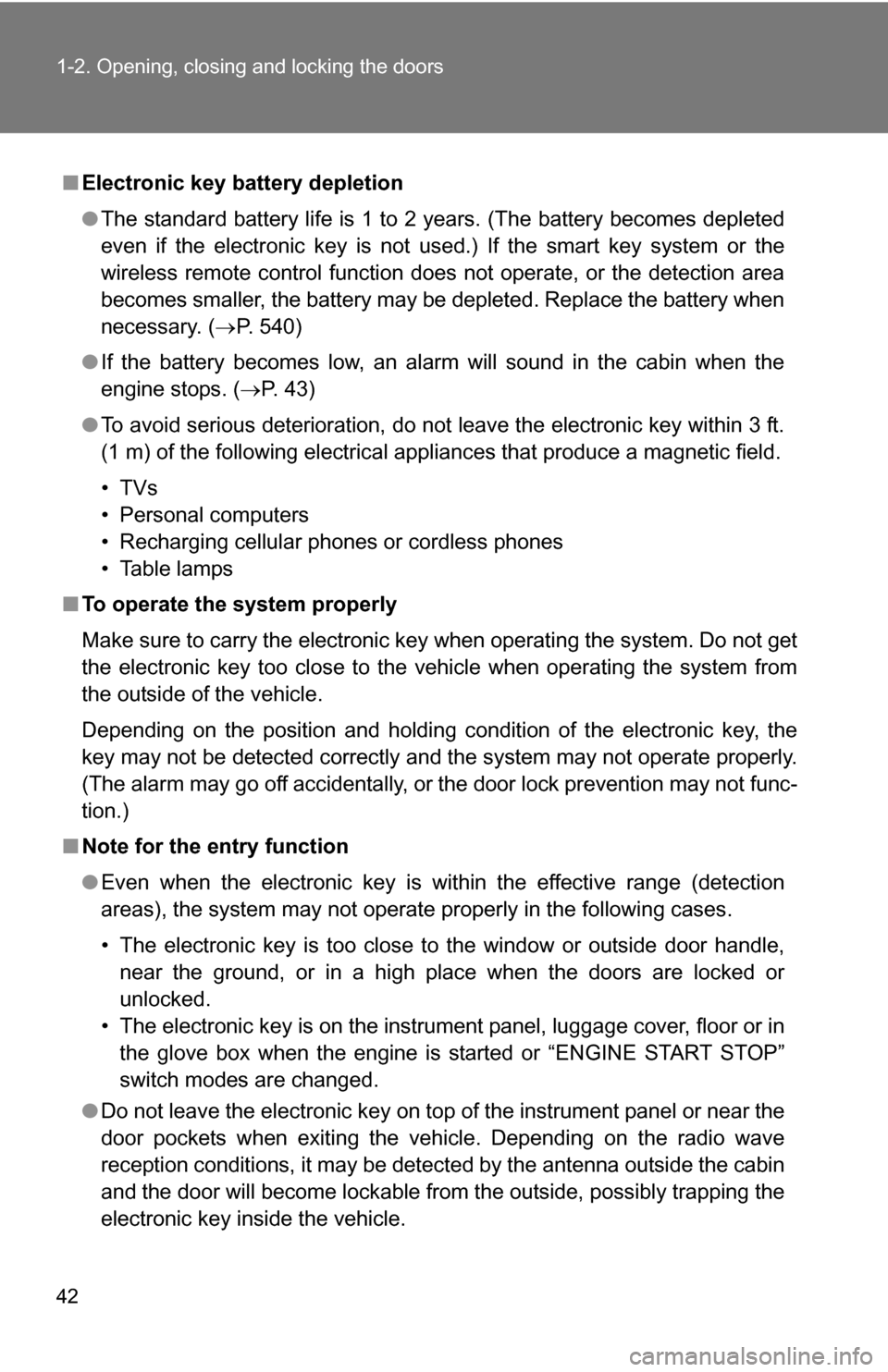
42 1-2. Opening, closing and locking the doors
■Electronic key battery depletion
●The standard battery life is 1 to 2 years. (The battery becomes depleted
even if the electronic key is not used.) If the smart key system or the
wireless remote control function does not operate, or the detection area
becomes smaller, the battery may be depleted. Replace the battery when
necessary. ( P. 540)
● If the battery becomes low, an alarm will sound in the cabin when the
engine stops. ( P. 43)
● To avoid serious deterioration, do not leave the electronic key within 3 ft.
(1 m) of the following electrical appliances that produce a magnetic field.
•TVs
• Personal computers
• Recharging cellular phones or cordless phones
• Table lamps
■ To operate the system properly
Make sure to carry the electronic key when operating the system. Do not get
the electronic key too close to the vehicle when operating the system from
the outside of the vehicle.
Depending on the position and holding condition of the electronic key, the
key may not be detected correctly and the system may not operate properly.
(The alarm may go off accidentally, or the door lock prevention may not func-
tion.)
■ Note for the entry function
●Even when the electronic key is within the effective range (detection
areas), the system may not operate properly in the following cases.
• The electronic key is too close to the window or outside door handle,
near the ground, or in a high place when the doors are locked or
unlocked.
• The electronic key is on the instrument panel, luggage cover, floor or in the glove box when the engine is started or “ENGINE START STOP”
switch modes are changed.
● Do not leave the electronic key on top of the instrument panel or near the
door pockets when exiting the vehicle. Depending on the radio wave
reception conditions, it may be detected by the antenna outside the cabin
and the door will become lockable from the outside, possibly trapping the
electronic key inside the vehicle.
Page 45 of 684
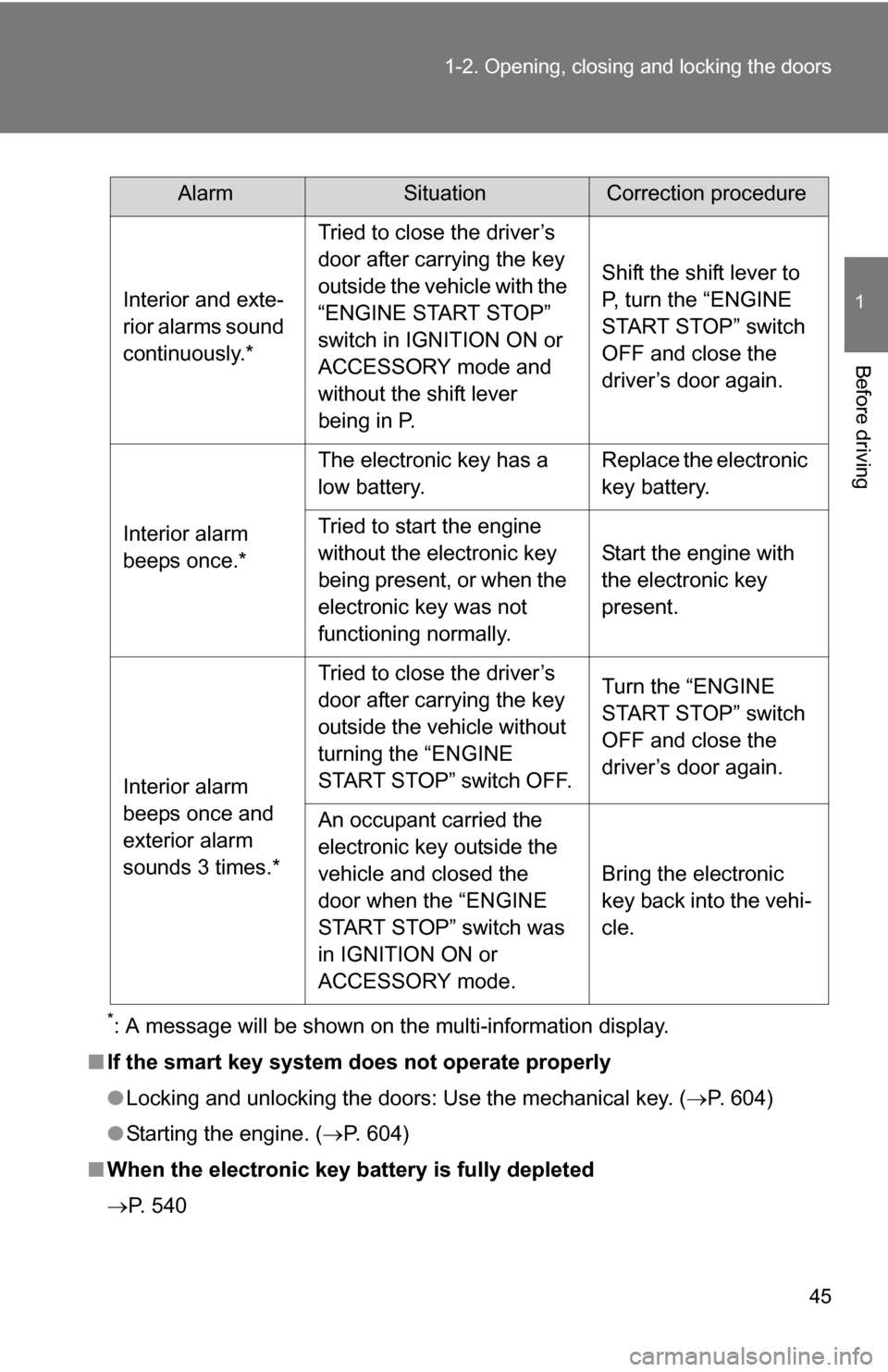
45
1-2. Opening, closing and locking the doors
1
Before driving
*: A message will be shown on the multi-information display.
■ If the smart key system does not operate properly
● Locking and unlocking the doors: Use the mechanical key. ( P. 604)
● Starting the engine. ( P. 604)
■ When the electronic key battery is fully depleted
P. 540
AlarmSituationCorrection procedure
Interior and exte-
rior alarms sound
continuously.* Tried to close the driver’s
door after carrying the key
outside the vehicle with the
“ENGINE START STOP”
switch in IGNITION ON or
ACCESSORY mode and
without the shift lever
being in P. Shift the shift lever to
P, turn the “ENGINE
START STOP” switch
OFF and close the
driver’s door again.
Interior alarm
beeps once.* The electronic key has a
low battery.
Replace the electronic
key battery.
Tried to start the engine
without the electronic key
being present, or when the
electronic key was not
functioning normally. Start the engine with
the electronic key
present.
Interior alarm
beeps once and
exterior alarm
sounds 3 times.* Tried to close the driver’s
door after carrying the key
outside the vehicle without
turning the “ENGINE
START STOP” switch OFF.
Turn the “ENGINE
START STOP” switch
OFF and close the
driver’s door again.
An occupant carried the
electronic key outside the
vehicle and closed the
door when the “ENGINE
START STOP” switch was
in IGNITION ON or
ACCESSORY mode. Bring the electronic
key back into the vehi-
cle.
Page 51 of 684
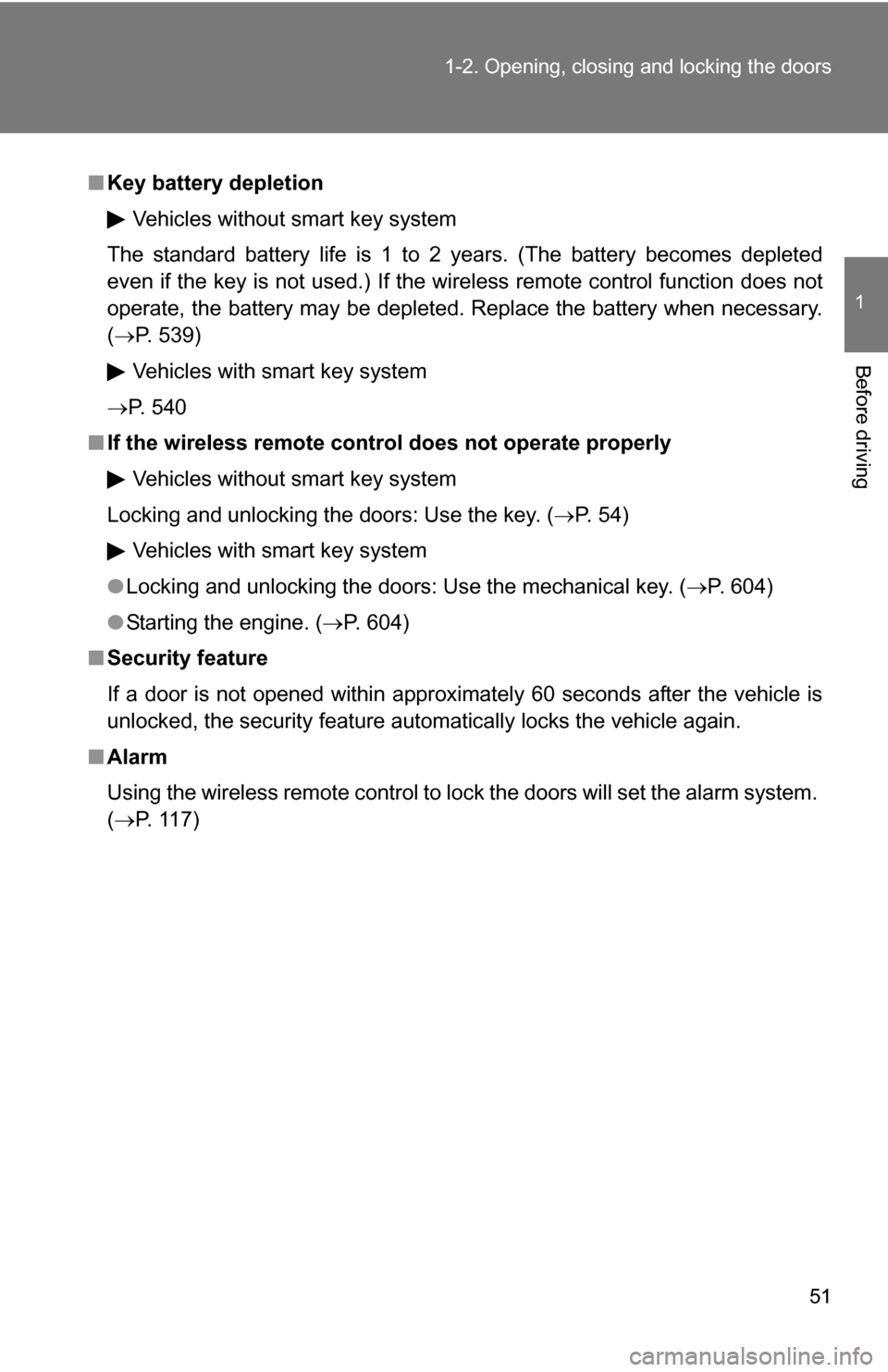
51
1-2. Opening, closing and locking the doors
1
Before driving
■
Key battery depletion
Vehicles without smart key system
The standard battery life is 1 to 2 years. (The battery becomes depleted
even if the key is not used.) If the wireless remote control function does not
operate, the battery may be depleted. Replace the battery when necessary.
( P. 539)
Vehicles with smart key system
P. 540
■ If the wireless remote control does not operate properly
Vehicles without smart key system
Locking and unlocking the doors: Use the key. ( P. 54)
Vehicles with smart key system
● Locking and unlocking the doors: Use the mechanical key. ( P. 604)
● Starting the engine. ( P. 604)
■ Security feature
If a door is not opened within approximately 60 seconds after the vehicle is
unlocked, the security feature automatically locks the vehicle again.
■ Alarm
Using the wireless remote control to lock the doors will set the alarm system.
(P. 117)
Page 68 of 684
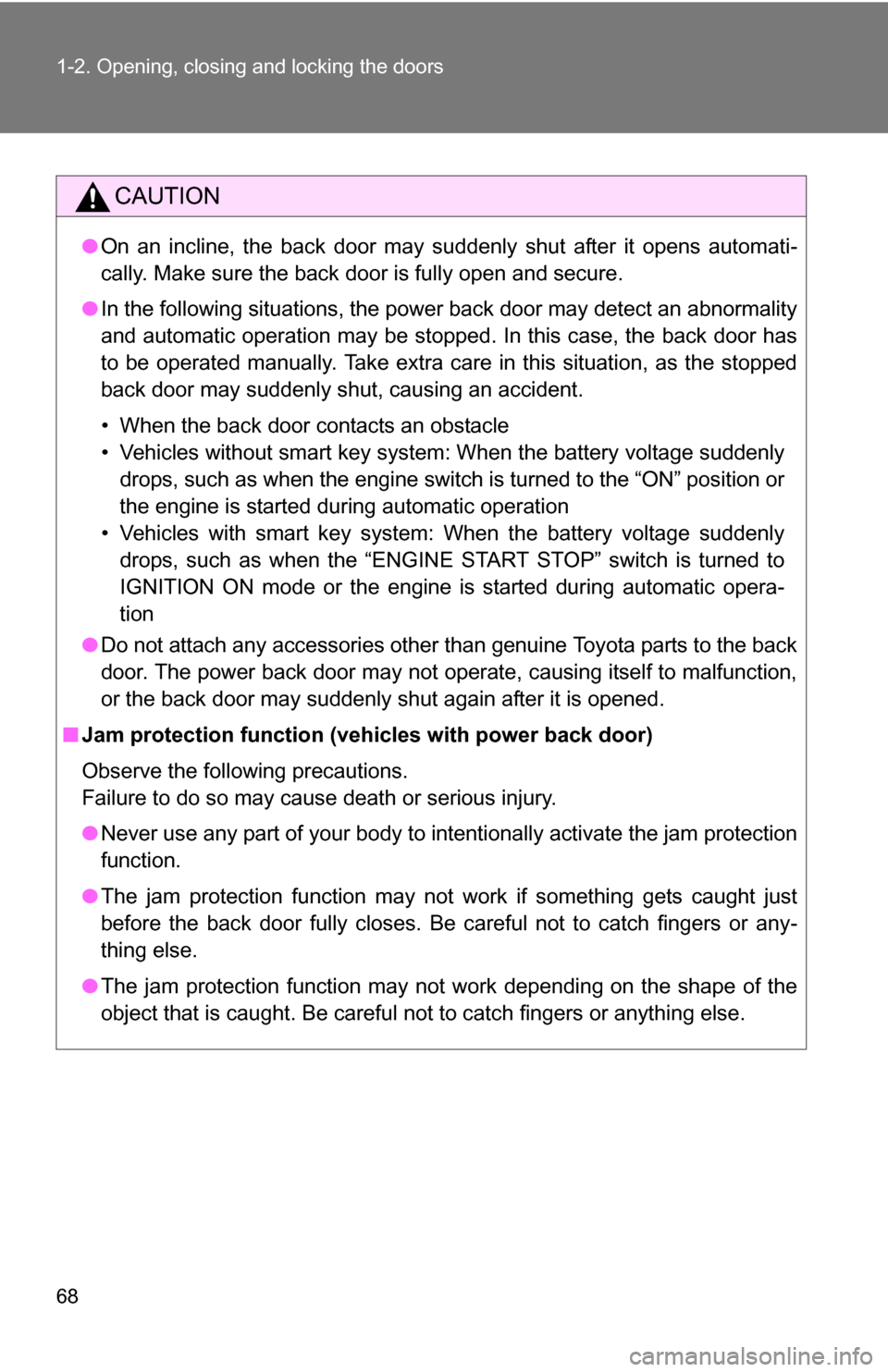
68 1-2. Opening, closing and locking the doors
CAUTION
●On an incline, the back door may suddenly shut after it opens automati-
cally. Make sure the back door is fully open and secure.
● In the following situations, the power back door may detect an abnormali\
ty
and automatic operation may be stopped. In this case, the back door has
to be operated manually. Take extra care in this situation, as the stopped
back door may suddenly shut, causing an accident.
• When the back door contacts an obstacle
• Vehicles without smart key system: When the battery voltage suddenly
drops, such as when the engine switch is turned to the “ON” position or
the engine is started during automatic operation
• Vehicles with smart key system: When the battery voltage suddenly drops, such as when the “ENGINE START STOP” switch is turned to
IGNITION ON mode or the engine is started during automatic opera-
tion
● Do not attach any accessories other than genuine Toyota parts to the back
door. The power back door may not operate, causing itself to malfunction,
or the back door may suddenly shut again after it is opened.
■ Jam protection function (vehicles with power back door)
Observe the following precautions.
Failure to do so may cause death or serious injury.
●Never use any part of your body to intentionally activate the jam protection
function.
● The jam protection function may not work if something gets caught just
before the back door fully closes. Be careful not to catch fingers or any-
thing else.
● The jam protection function may not work depending on the shape of the
object that is caught. Be careful not to catch fingers or anything else.
Page 117 of 684
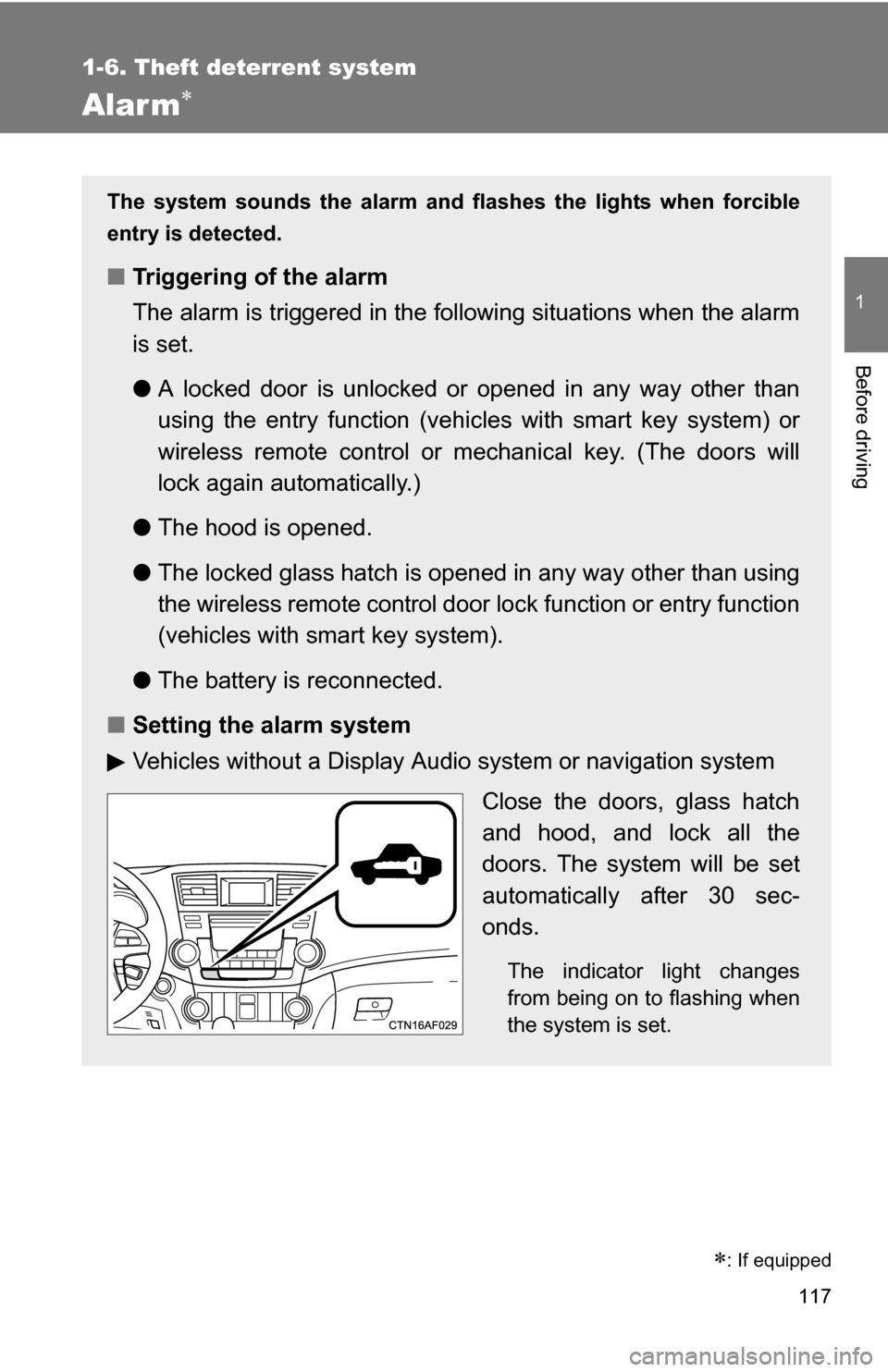
117
1
1-6. Theft deterrent system
Before driving
Alarm
: If equipped
The system sounds the alarm and flashes the lights when forcible
entry is detected.
■Triggering of the alarm
The alarm is triggered in the fo llowing situations when the alarm
is set.
● A locked door is unlocked or opened in any way other than
using the entry function (vehic les with smart key system) or
wireless remote control or mechanical key. (The doors will
lock again automatically.)
● The hood is opened.
● The locked glass hatch is opened in any way other than using
the wireless remote control door lock function or entry function
(vehicles with smart key system).
● The battery is reconnected.
■ Setting the alarm system
Vehicles without a Display Audio system or navigation system
Close the doors, glass hatch
and hood, and lock all the
doors. The system will be set
automatically after 30 sec-
onds.
The indicator light changes
from being on to flashing when
the system is set.
Page 119 of 684
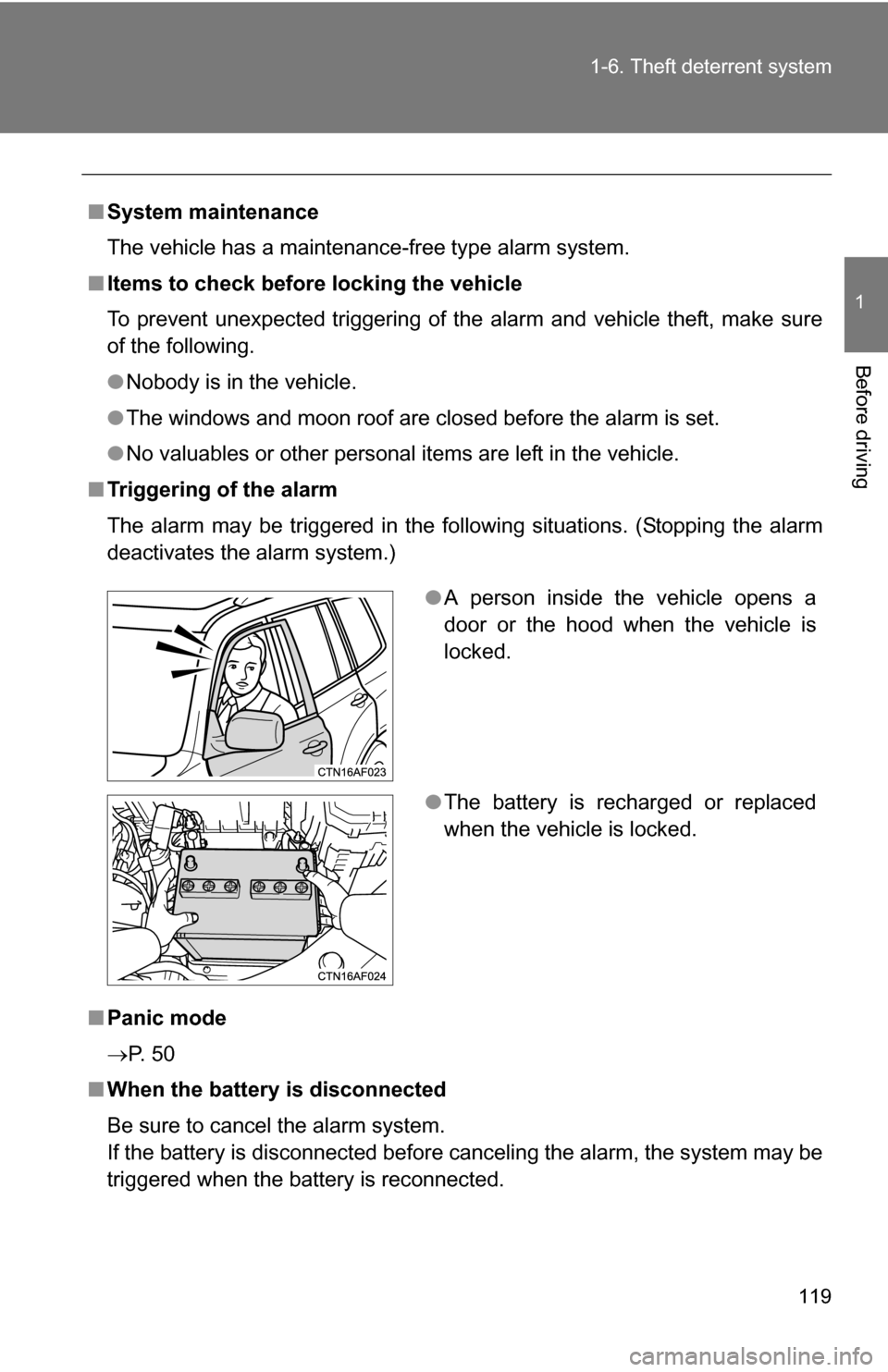
119
1-6. Theft deterrent system
1
Before driving
■
System maintenance
The vehicle has a maintenance-free type alarm system.
■ Items to check before locking the vehicle
To prevent unexpected triggering of the alarm and vehicle theft, make sure
of the following.
●Nobody is in the vehicle.
● The windows and moon roof are closed before the alarm is set.
● No valuables or other personal items are left in the vehicle.
■ Triggering of the alarm
The alarm may be triggered in the following situations. (Stopping the alarm
deactivates the alarm system.)
■ Panic mode
P. 5 0
■ When the battery is disconnected
Be sure to cancel the alarm system.
If the battery is disconnected before canceling the alarm, the system may be
triggered when the battery is reconnected.
●A person inside the vehicle opens a
door or the hood when the vehicle is
locked.
● The battery is recharged or replaced
when the vehicle is locked.