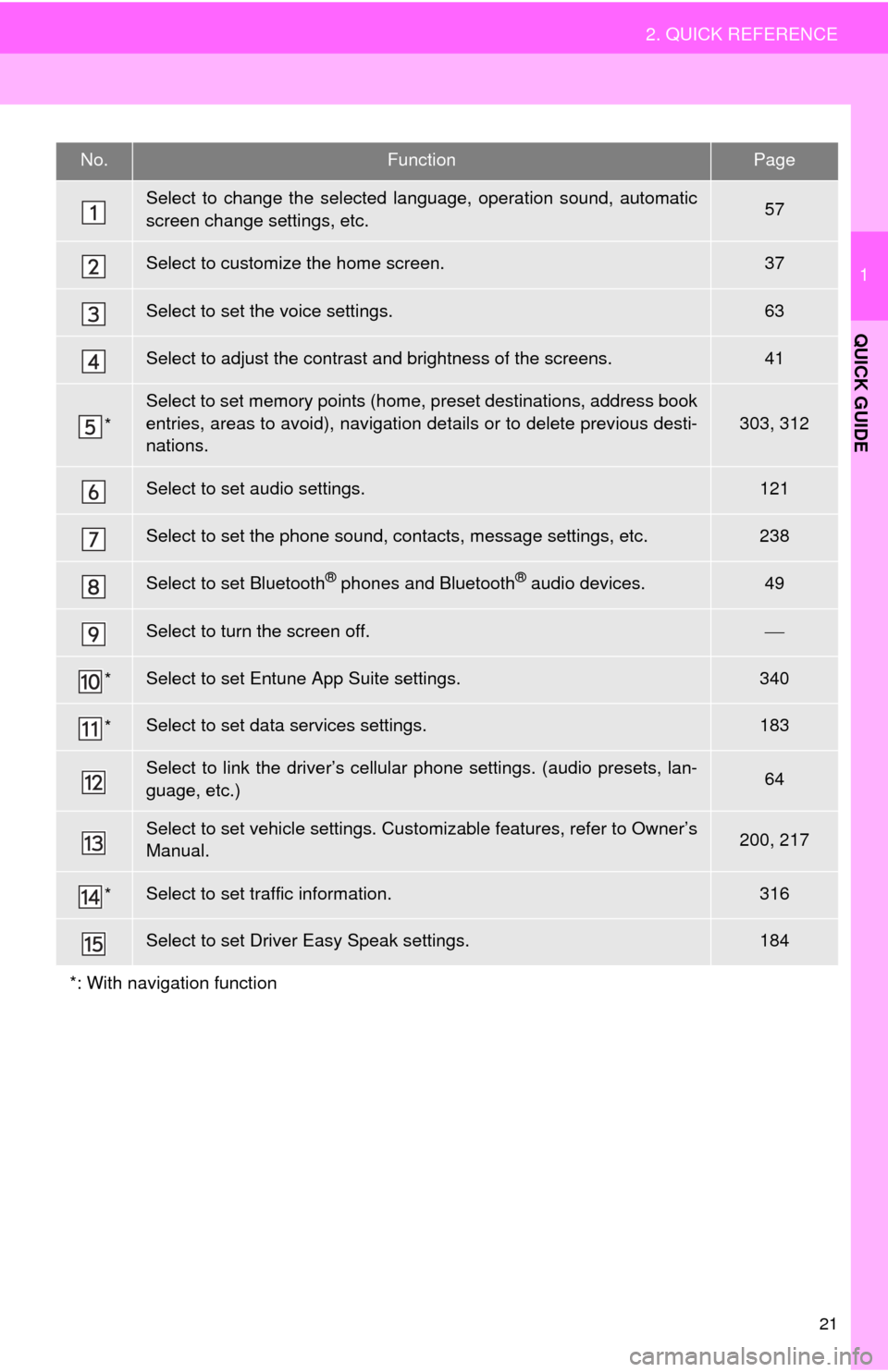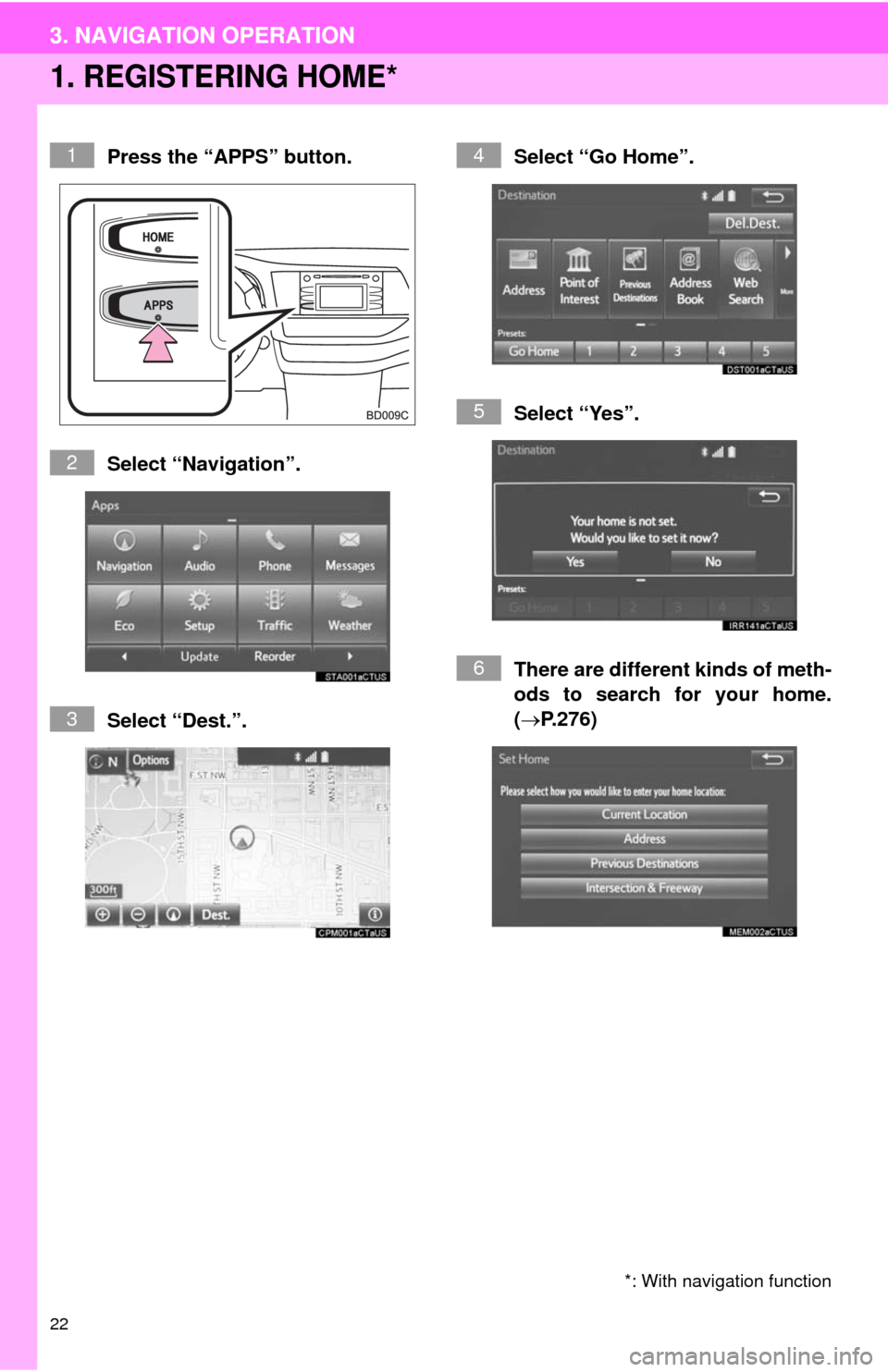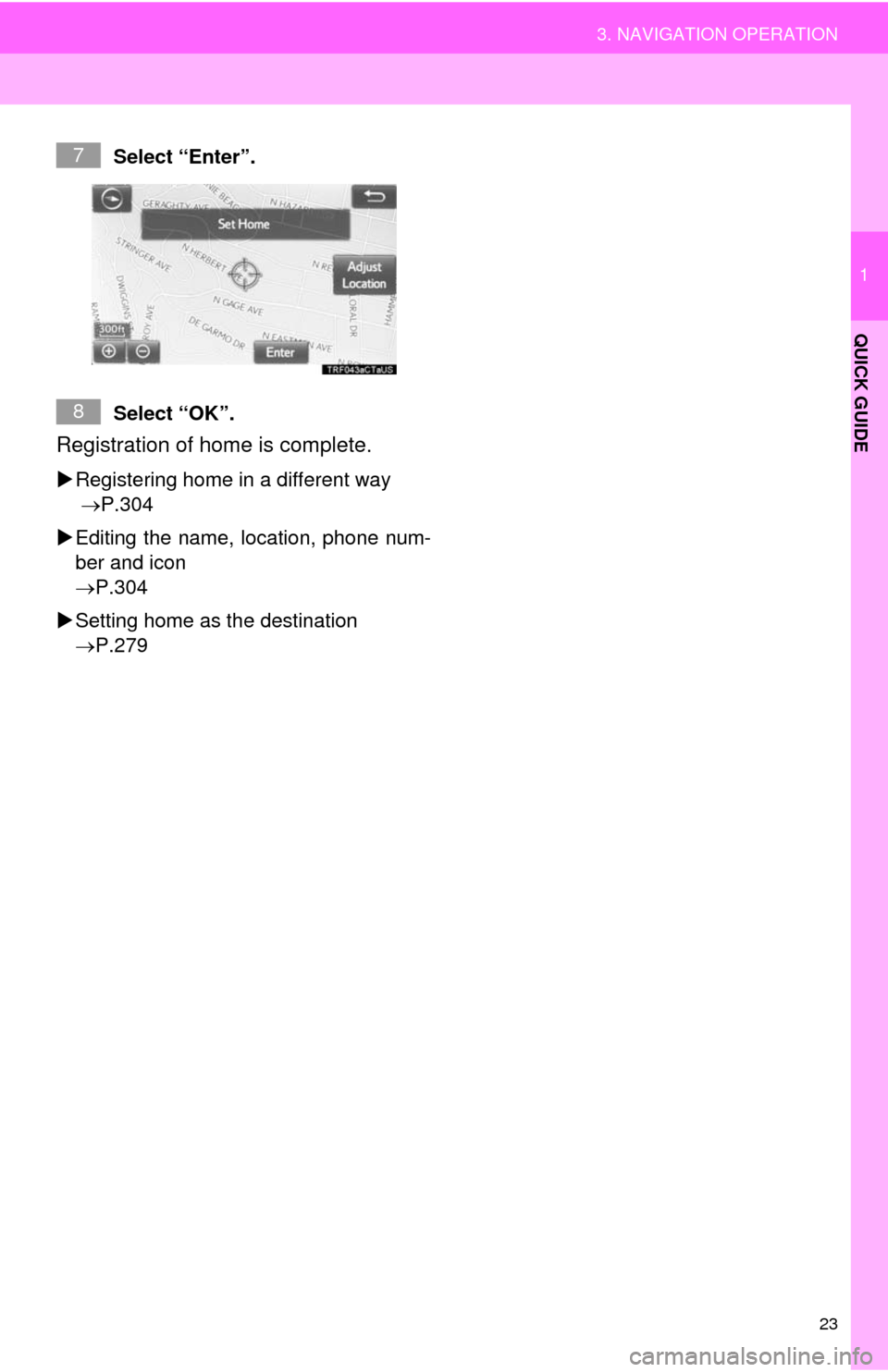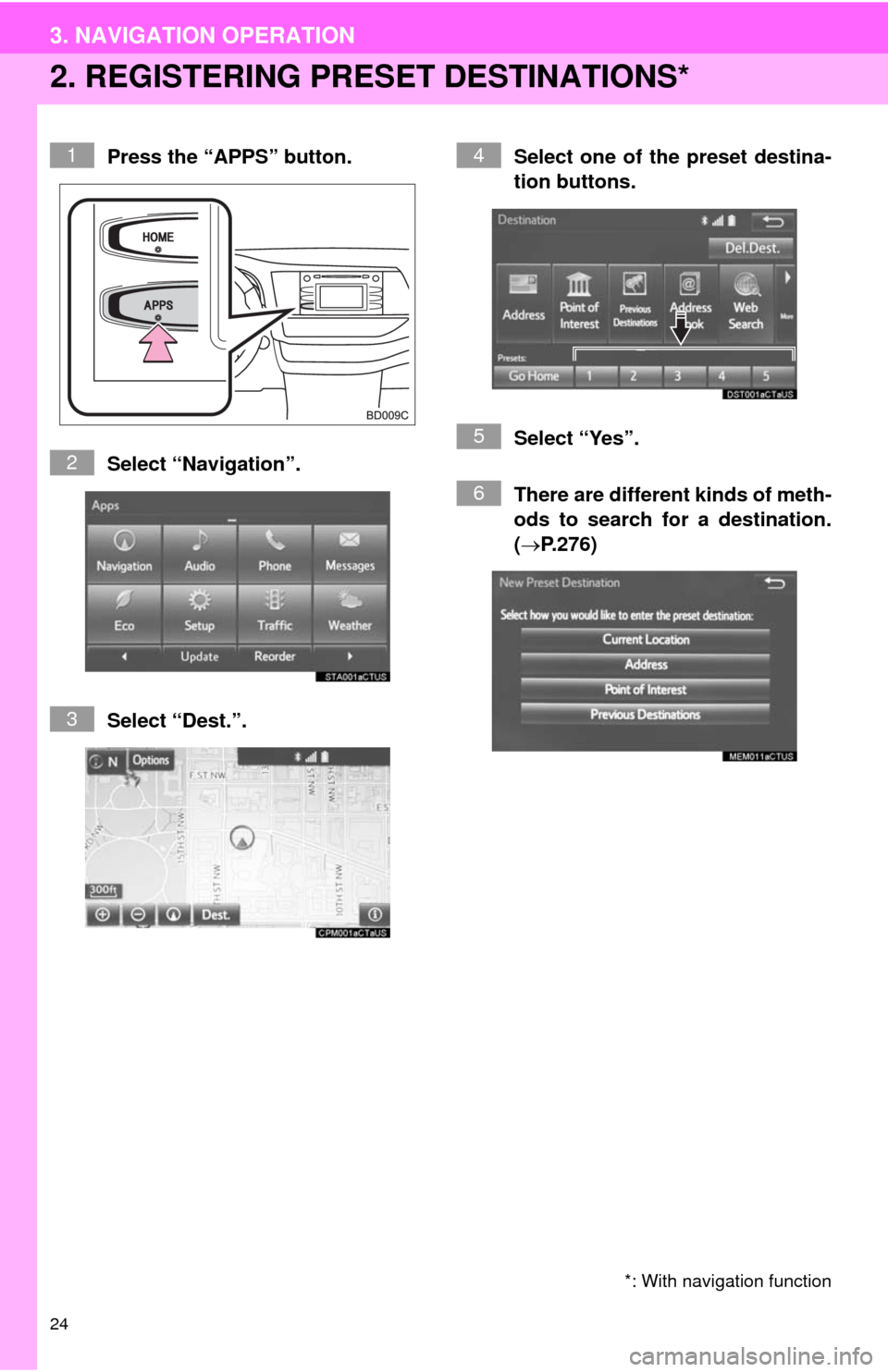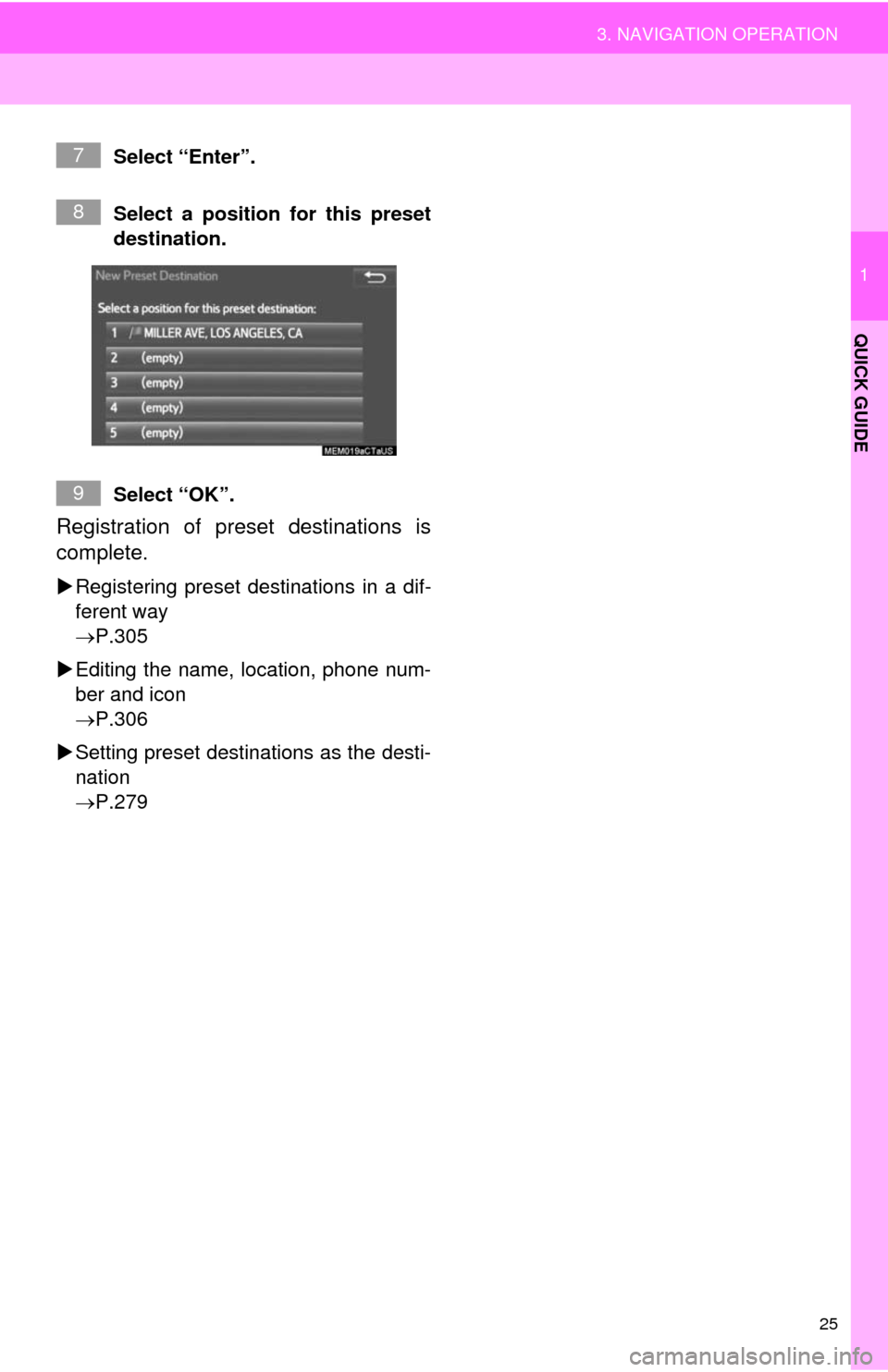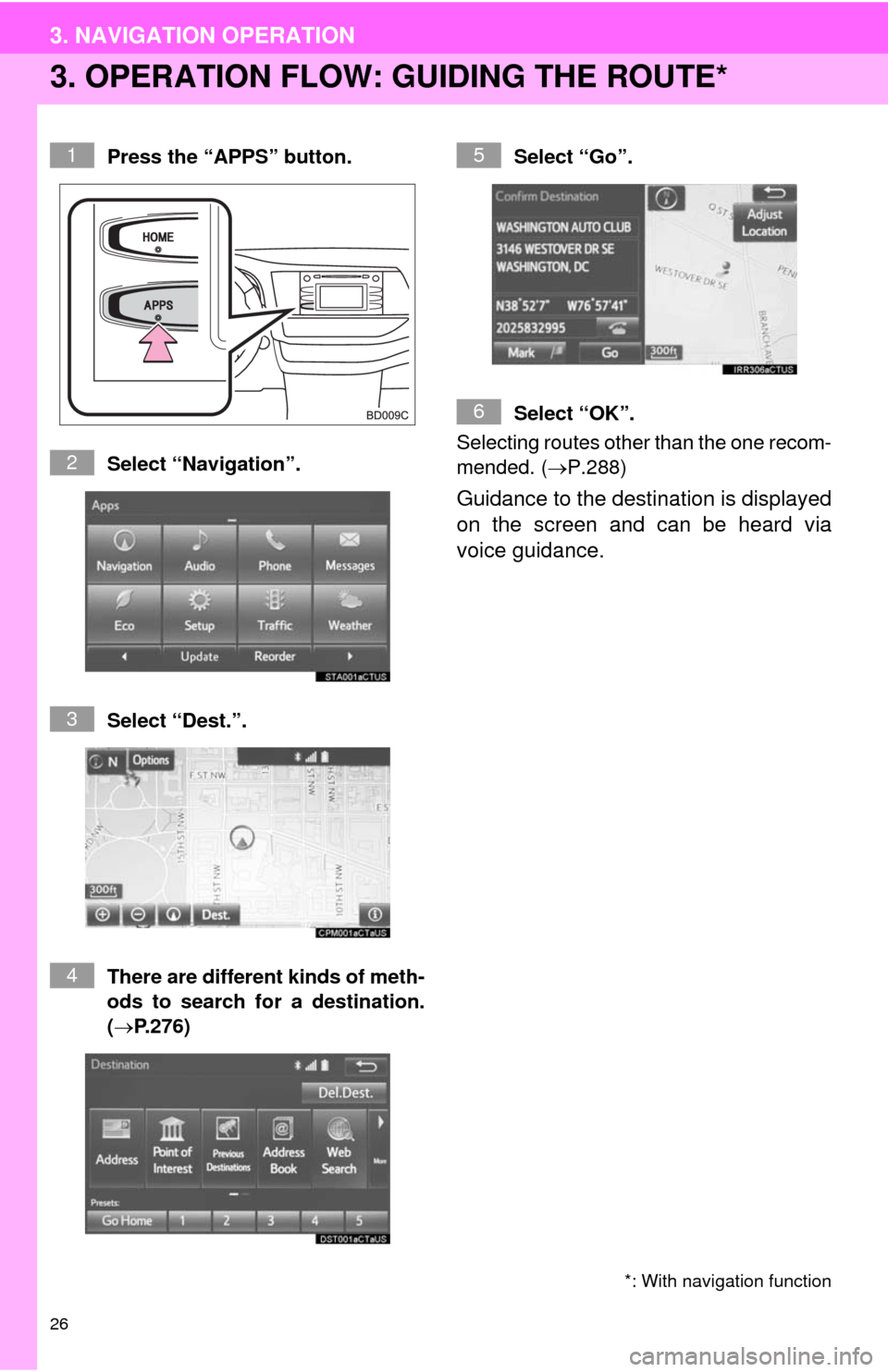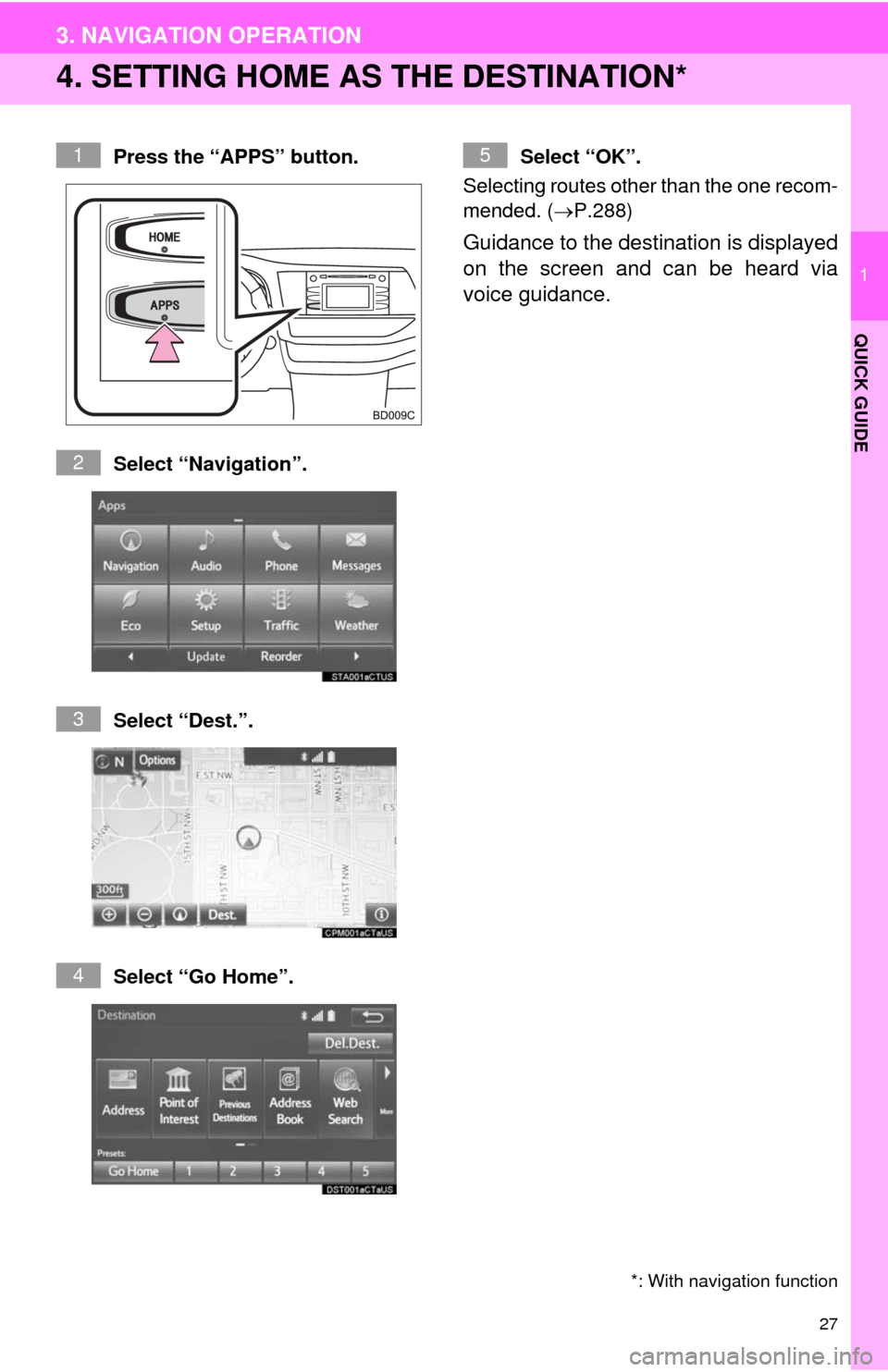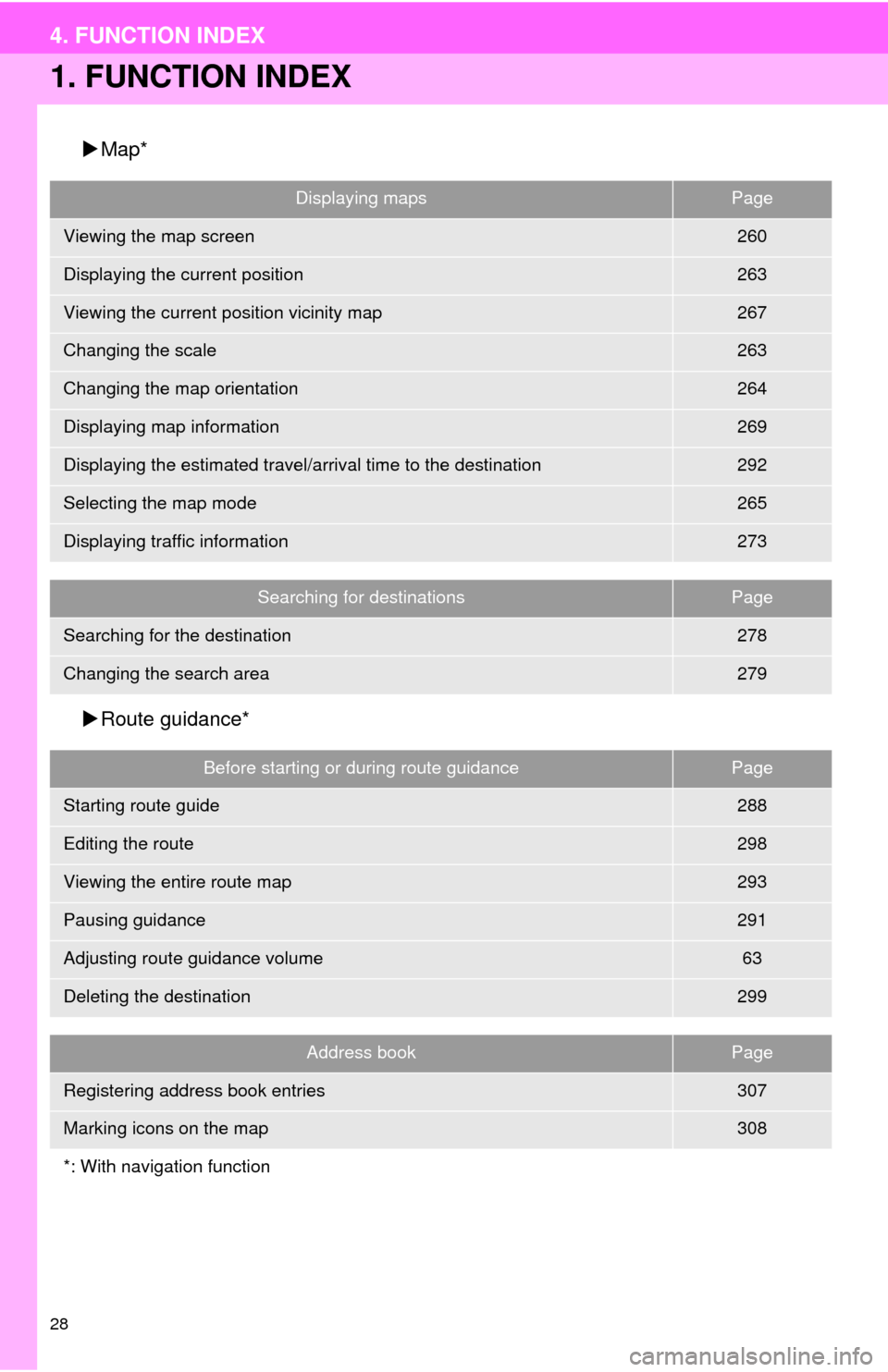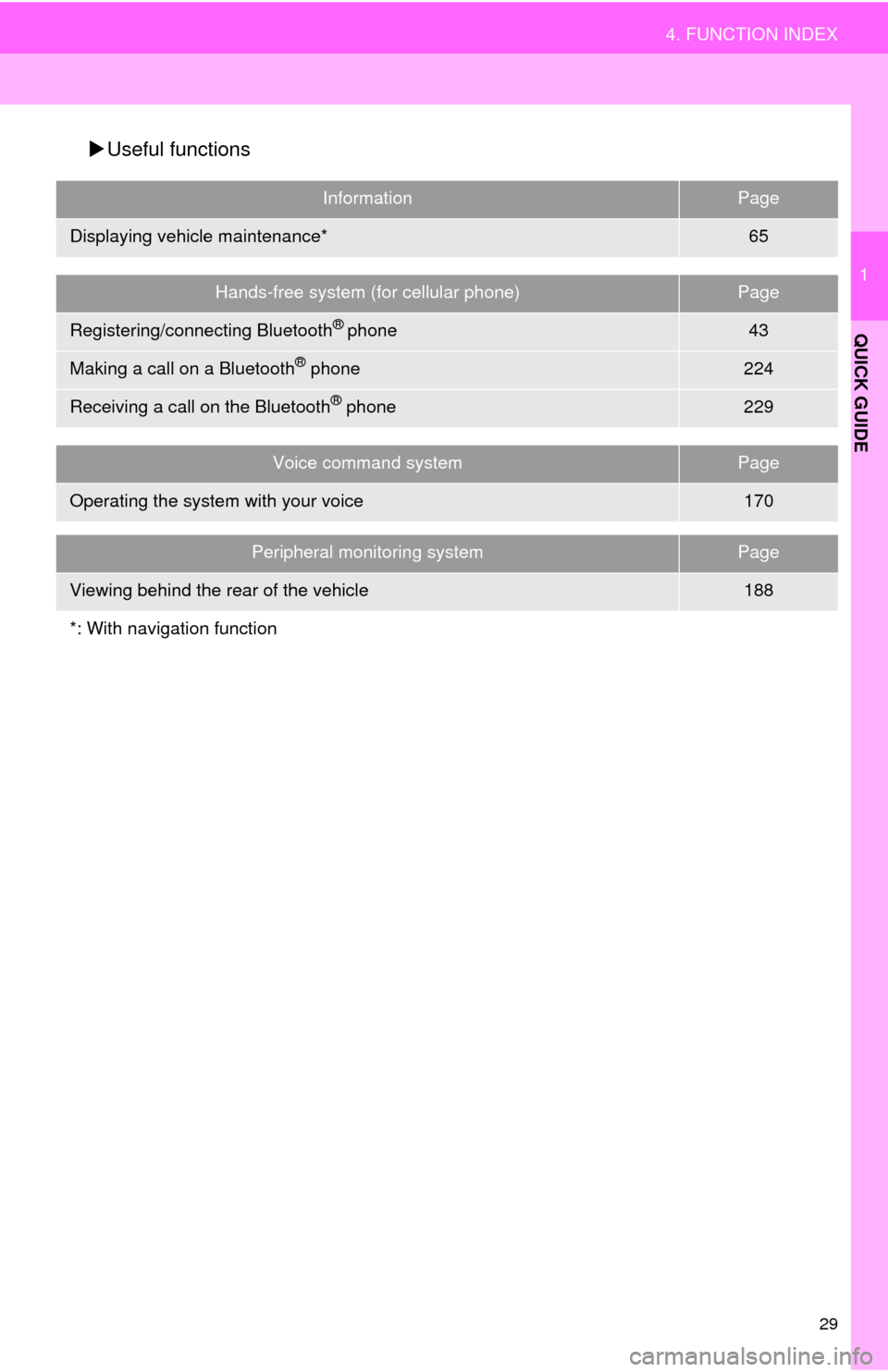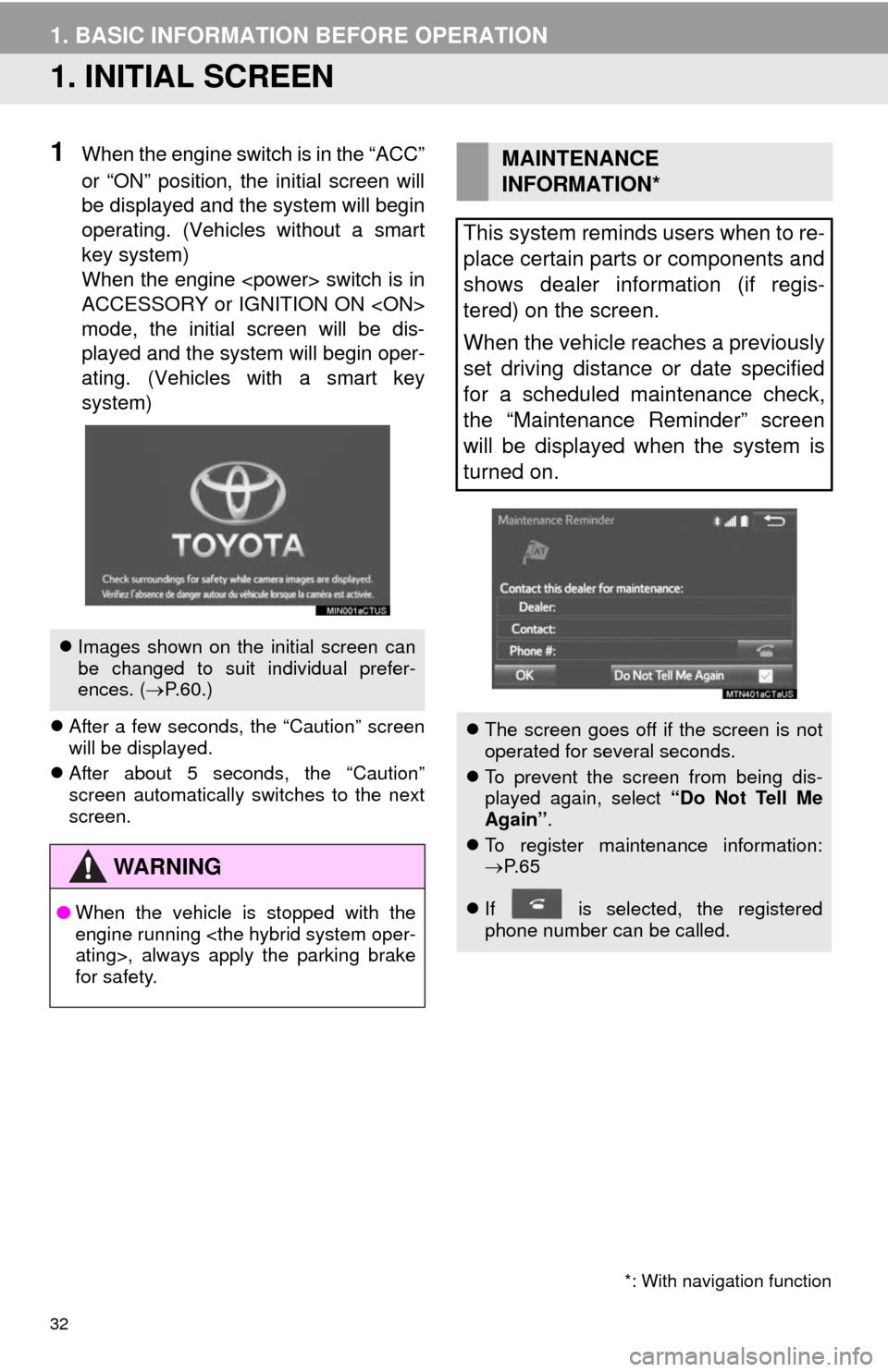TOYOTA HIGHLANDER 2014 XU50 / 3.G Navigation Manual
HIGHLANDER 2014 XU50 / 3.G
TOYOTA
TOYOTA
https://www.carmanualsonline.info/img/14/6416/w960_6416-0.png
TOYOTA HIGHLANDER 2014 XU50 / 3.G Navigation Manual
Page 21 of 356
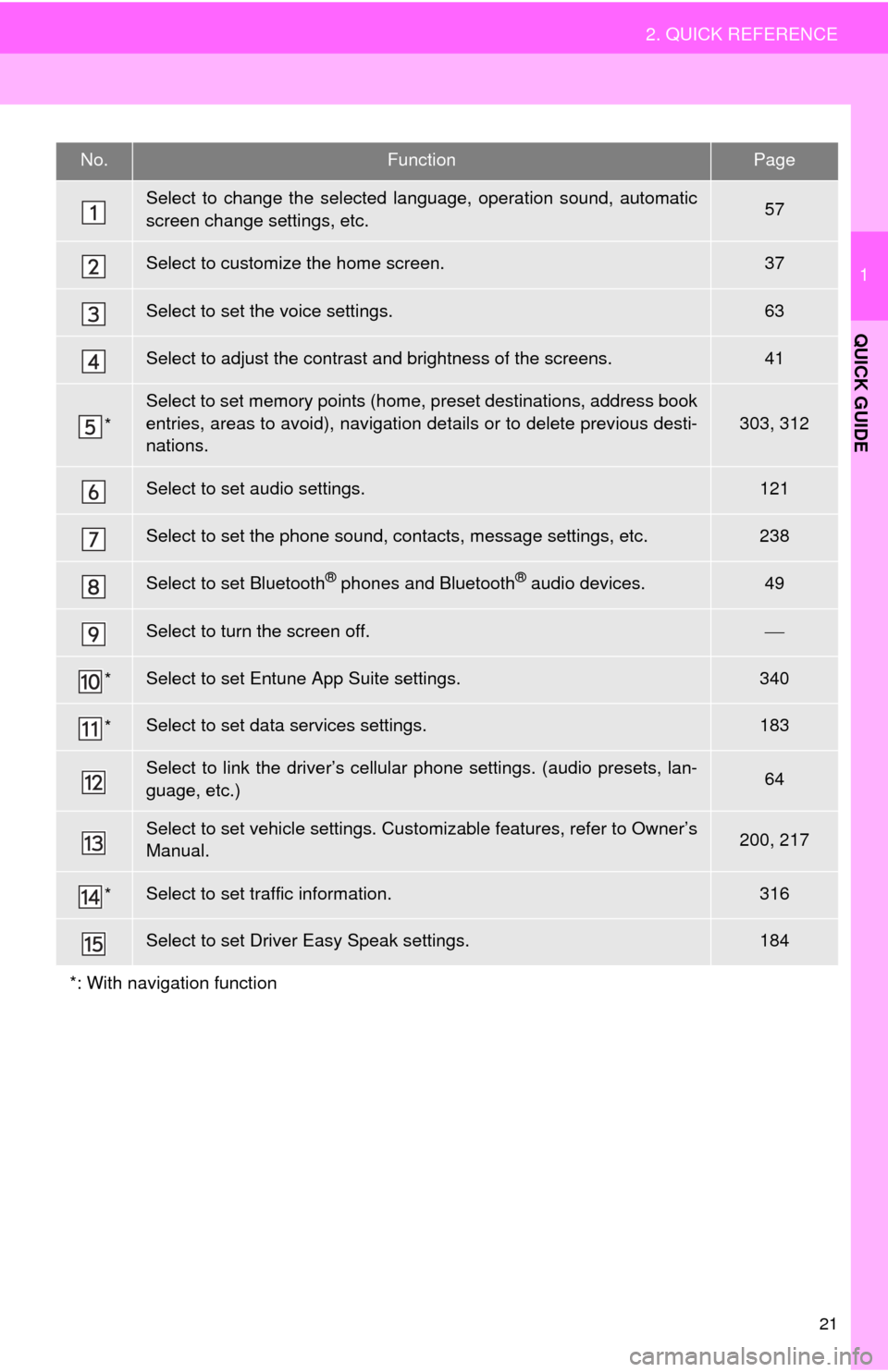
21
2. QUICK REFERENCE
1
QUICK GUIDE
No.FunctionPage
Select to change the selected language, operation sound, automatic
screen change settings, etc.57
Select to customize the home screen.37
Select to set the voice settings.63
Select to adjust the contrast and brightness of the screens.41
*
Select to set memory points (home, preset destinations, address book
entries, areas to avoid), navigation details or to delete previous desti-
nations.
303, 312
Select to set audio settings.121
Select to set the phone sound, contacts, message settings, etc.238
Select to set Bluetooth® phones and Bluetooth® audio devices.49
Select to turn the screen off.
*Select to set Entune App Suite settings.340
*Select to set data services settings.183
Select to link the driver’s cellular phone settings. (audio presets, lan-
guage, etc.)64
Select to set vehicle settings. Customizable features, refer to Owner’s
Manual.200, 217
*Select to set traffic information.316
Select to set Driver Easy Speak settings.184
*: With navigation function
Page 22 of 356
22
3. NAVIGATION OPERATION
1. REGISTERING HOME*
Press the “APPS” button.
Select “Navigation”.
Select “Dest.”.Select “Go Home”.
Select “Yes”.
There are different kinds of meth-
ods to search for your home.
(P.276)
*: With navigation function
1
2
3
4
5
6
3. NAVIGATION OPERATION
Page 23 of 356
23
3. NAVIGATION OPERATION
1
QUICK GUIDE
Select “Enter”.
Select “OK”.
Registration of home is complete.
Registering home in a different way
P.304
Editing the name, location, phone num-
ber and icon
P.304
Setting home as the destination
P.279
7
8
Page 24 of 356
24
3. NAVIGATION OPERATION
2. REGISTERING PRESET DESTINATIONS*
Press the “APPS” button.
Select “Navigation”.
Select “Dest.”.Select one of the preset destina-
tion buttons.
Select “Yes”.
There are different kinds of meth-
ods to search for a destination.
(P.276)
*: With navigation function
1
2
3
4
5
6
Page 25 of 356
25
3. NAVIGATION OPERATION
1
QUICK GUIDE
Select “Enter”.
Select a position for this preset
destination.
Select “OK”.
Registration of preset destinations is
complete.
Registering preset destinations in a dif-
ferent way
P.305
Editing the name, location, phone num-
ber and icon
P.306
Setting preset destinations as the desti-
nation
P.279
7
8
9
Page 26 of 356
26
3. NAVIGATION OPERATION
3. OPERATION FLOW: GUIDING THE ROUTE*
Press the “APPS” button.
Select “Navigation”.
Select “Dest.”.
There are different kinds of meth-
ods to search for a destination.
(P.276)Select “Go”.
Select “OK”.
Selecting routes other than the one recom-
mended. (P.288)
Guidance to the destination is displayed
on the screen and can be heard via
voice guidance.
*: With navigation function
1
2
3
4
5
6
Page 27 of 356
27
3. NAVIGATION OPERATION
1
QUICK GUIDE
4. SETTING HOME AS THE DESTINATION*
Press the “APPS” button.
Select “Navigation”.
Select “Dest.”.
Select “Go Home”.Select “OK”.
Selecting routes other than the one recom-
mended. (P.288)
Guidance to the destination is displayed
on the screen and can be heard via
voice guidance.
*: With navigation function
1
2
3
4
5
Page 28 of 356
28
4. FUNCTION INDEX
1. FUNCTION INDEX
Map*
Route guidance*
Displaying mapsPage
Viewing the map screen260
Displaying the current position263
Viewing the current position vicinity map267
Changing the scale263
Changing the map orientation264
Displaying map information269
Displaying the estimated travel/arrival time to the destination292
Selecting the map mode265
Displaying traffic information273
Searching for destinationsPage
Searching for the destination278
Changing the search area279
Before starting or during route guidancePage
Starting route guide288
Editing the route298
Viewing the entire route map293
Pausing guidance291
Adjusting route guidance volume63
Deleting the destination299
Address bookPage
Registering address book entries307
Marking icons on the map308
*: With navigation function
Page 29 of 356
29
4. FUNCTION INDEX
1
QUICK GUIDE
Useful functions
InformationPage
Displaying vehicle maintenance*65
Hands-free system (for cellular phone)Page
Registering/connecting Bluetooth® phone43
Making a call on a Bluetooth® phone224
Receiving a call on the Bluetooth® phone229
Voice command systemPage
Operating the system with your voice170
Peripheral monitoring systemPage
Viewing behind the rear of the vehicle188
*: With navigation function
Page 32 of 356
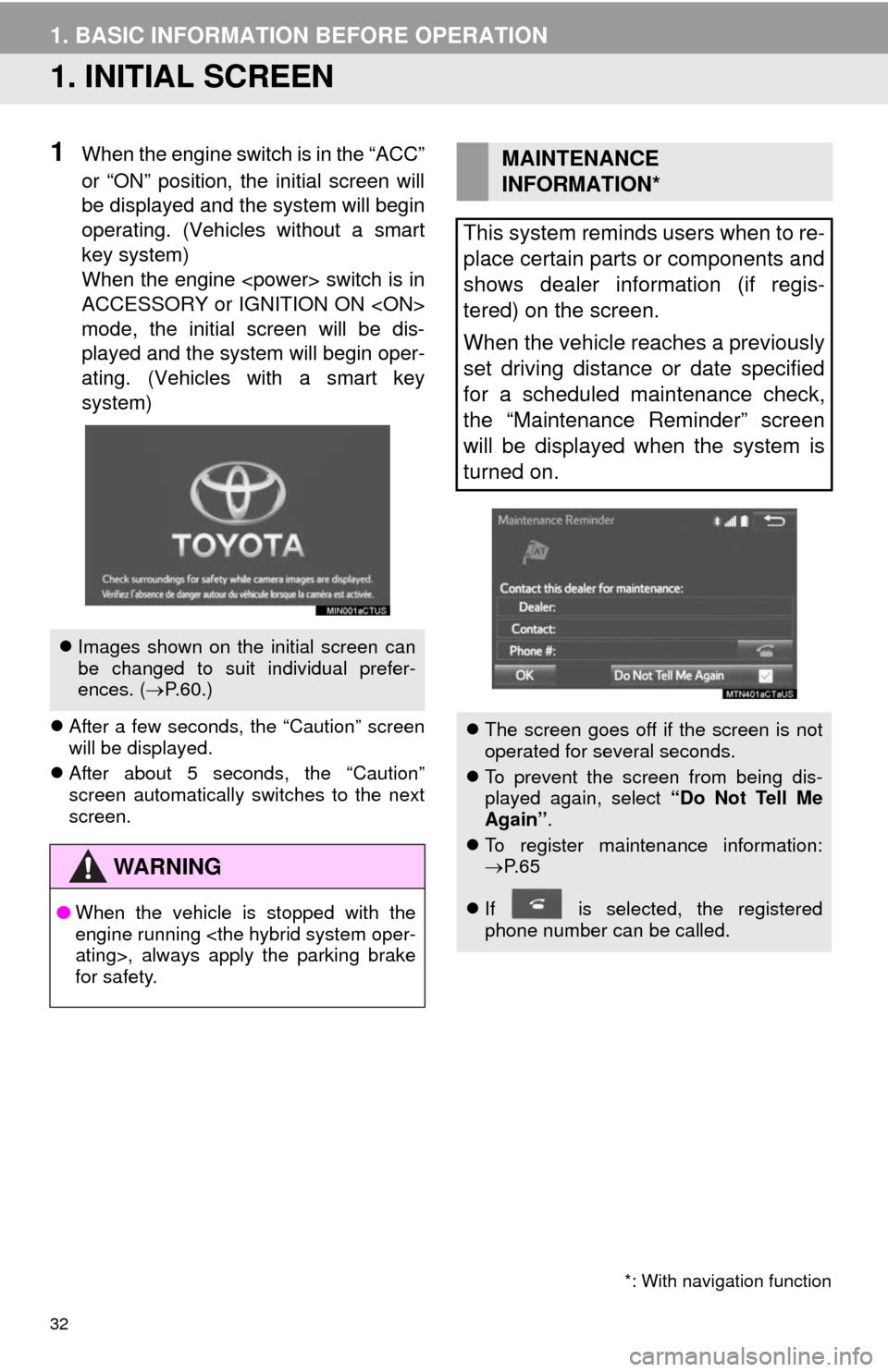
32
1. BASIC INFORMATION BEFORE OPERATION
1. INITIAL SCREEN
1When the engine switch is in the “ACC”
or “ON” position, the initial screen will
be displayed and the system will begin
operating. (Vehicles without a smart
key system)
When the engine switch is in
ACCESSORY or IGNITION ON
mode, the initial screen will be dis-
played and the system will begin oper-
ating. (Vehicles with a smart key
system)
After a few seconds, the “Caution” screen
will be displayed.
After about 5 seconds, the “Caution”
screen automatically switches to the next
screen.
Images shown on the initial screen can
be changed to suit individual prefer-
ences. (P.60.)
WA R N I N G
●When the vehicle is stopped with the
engine running
ating>, always apply the parking brake
for safety.
*: With navigation function
MAINTENANCE
INFORMATION*
This system reminds users when to re-
place certain parts or components and
shows dealer information (if regis-
tered) on the screen.
When the vehicle reaches a previously
set driving distance or date specified
for a scheduled maintenance check,
the “Maintenance Reminder” screen
will be displayed when the system is
turned on.
The screen goes off if the screen is not
operated for several seconds.
To prevent the screen from being dis-
played again, select “Do Not Tell Me
Again”.
To register maintenance information:
P. 6 5
If is selected, the registered
phone number can be called.