reset TOYOTA HIGHLANDER 2014 XU50 / 3.G Navigation Manual
[x] Cancel search | Manufacturer: TOYOTA, Model Year: 2014, Model line: HIGHLANDER, Model: TOYOTA HIGHLANDER 2014 XU50 / 3.GPages: 356, PDF Size: 28.61 MB
Page 258 of 356
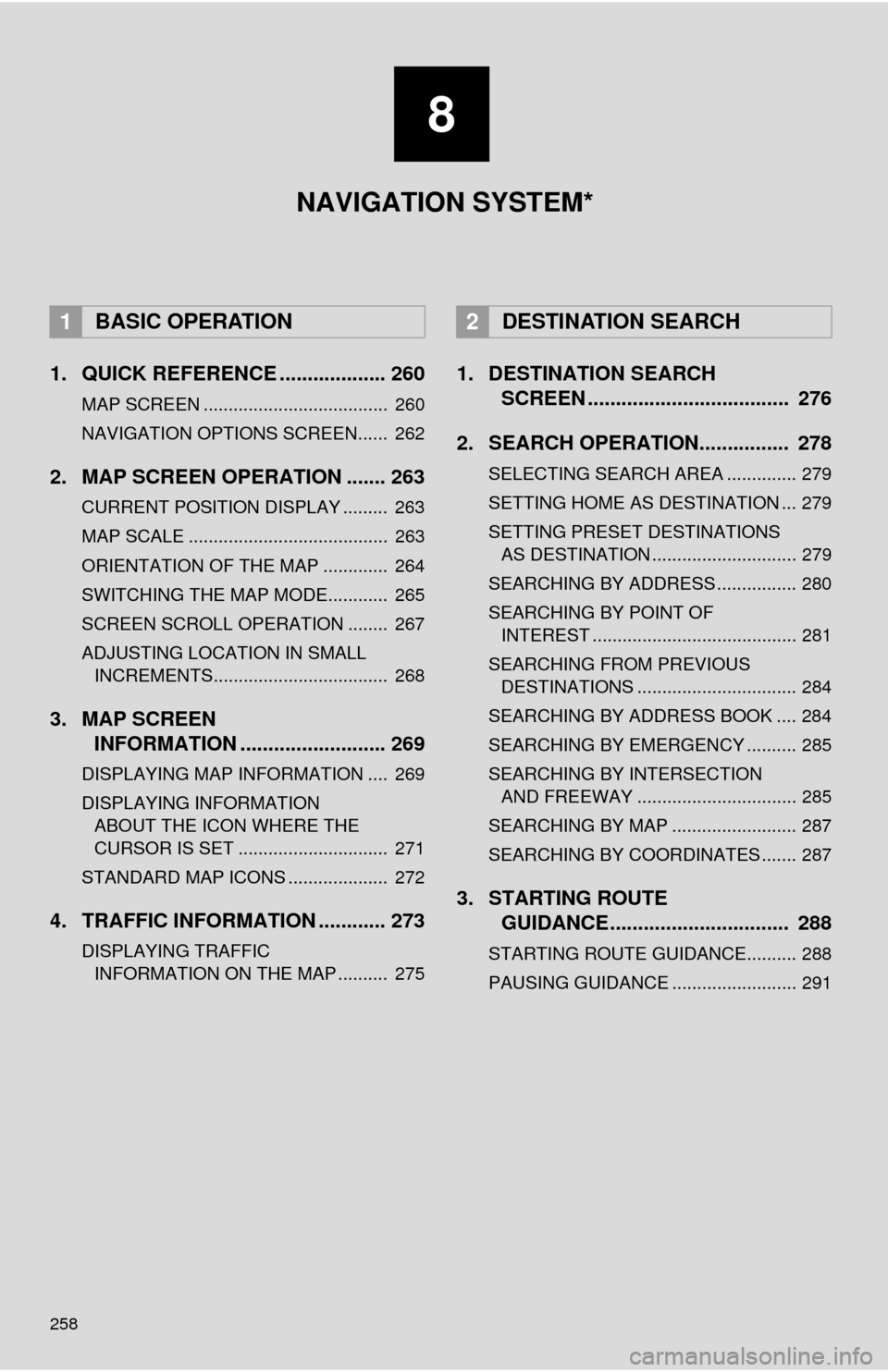
258
1. QUICK REFERENCE ................... 260
MAP SCREEN ..................................... 260
NAVIGATION OPTIONS SCREEN...... 262
2. MAP SCREEN OPERATION ....... 263
CURRENT POSITION DISPLAY ......... 263
MAP SCALE ........................................ 263
ORIENTATION OF THE MAP ............. 264
SWITCHING THE MAP MODE............ 265
SCREEN SCROLL OPERATION ........ 267
ADJUSTING LOCATION IN SMALL INCREMENTS................................... 268
3. MAP SCREEN INFORMATION .......................... 269
DISPLAYING MAP INFORMATION .... 269
DISPLAYING INFORMATION
ABOUT THE ICON WHERE THE
CURSOR IS SET .............................. 271
STANDARD MAP ICONS .................... 272
4. TRAFFIC INFORMATION ............ 273
DISPLAYING TRAFFIC INFORMATION ON THE MAP .......... 275
1. DESTINATION SEARCH SCREEN .................................... 276
2. SEARCH OPERATION.. .............. 278
SELECTING SEARCH AREA .............. 279
SETTING HOME AS DESTINATION ... 279
SETTING PRESET DESTINATIONS
AS DESTINATION ............................. 279
SEARCHING BY ADDRESS ................ 280
SEARCHING BY POINT OF INTEREST ......................................... 281
SEARCHING FROM PREVIOUS DESTINATIONS ................................ 284
SEARCHING BY ADDRESS BOOK .... 284
SEARCHING BY EMERGENCY .......... 285
SEARCHING BY INTERSECTION AND FREEWAY ................................ 285
SEARCHING BY MAP ......................... 287
SEARCHING BY COORDINATES ....... 287
3. STARTING ROUTE GUIDANCE ....... ......................... 288
STARTING ROUTE GUIDANCE.......... 288
PAUSING GUIDANCE ......................... 291
1BASIC OPERATION2DESTINATION SEARCH
8
NAVIGATION SYSTEM*
Page 259 of 356
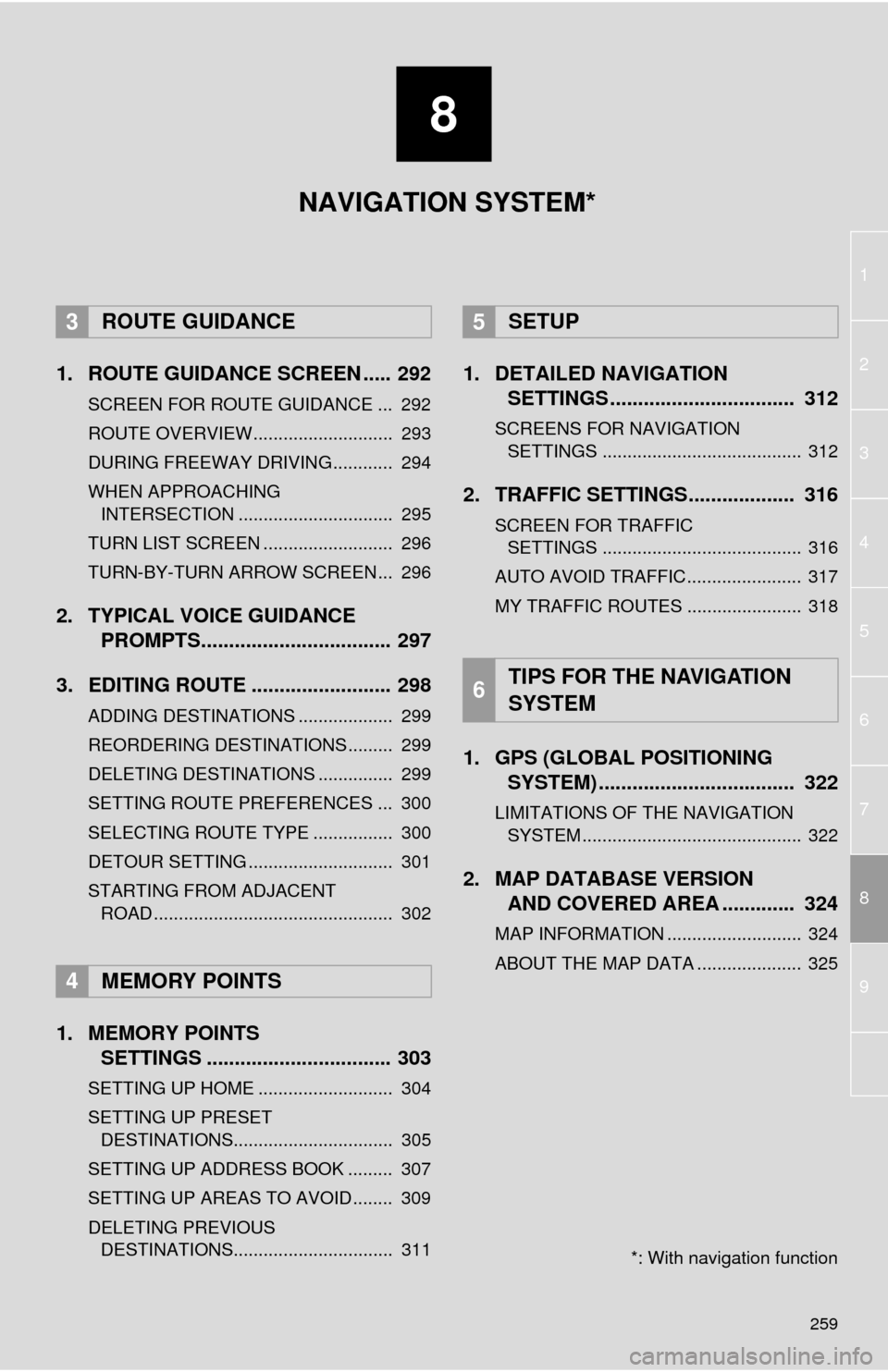
8
259
1
2
8
4
5
6
7
3
9
1. ROUTE GUIDANCE SCREEN ..... 292
SCREEN FOR ROUTE GUIDANCE ... 292
ROUTE OVERVIEW............................ 293
DURING FREEWAY DRIVING............ 294
WHEN APPROACHING INTERSECTION ............................... 295
TURN LIST SCREEN .......................... 296
TURN-BY-TURN ARROW SCREEN ... 296
2. TYPICAL VOICE GUIDANCE PROMPTS.................................. 297
3. EDITING ROUTE ......................... 298
ADDING DESTINATIONS ................... 299
REORDERING DESTINATIONS ......... 299
DELETING DESTINATIONS ............... 299
SETTING ROUTE PREFERENCES ... 300
SELECTING ROUTE TYPE ................ 300
DETOUR SETTING ............................. 301
STARTING FROM ADJACENT ROAD ................................................ 302
1. MEMORY POINTS SETTINGS ................................. 303
SETTING UP HOME ........................... 304
SETTING UP PRESET
DESTINATIONS................................ 305
SETTING UP ADDRESS BOOK ......... 307
SETTING UP AREAS TO AVOID ........ 309
DELETING PREVIOUS DESTINATIONS................................ 311
1. DETAILED NAVIGATION SETTINGS ................................. 312
SCREENS FOR NAVIGATION
SETTINGS ........................................ 312
2. TRAFFIC SETTINGS................... 316
SCREEN FOR TRAFFIC SETTINGS ........................................ 316
AUTO AVOID TRAFFIC....................... 317
MY TRAFFIC ROUTES ....................... 318
1. GPS (GLOBAL POSITIONING SYSTEM) .................... ............... 322
LIMITATIONS OF THE NAVIGATION
SYSTEM ............................................ 322
2. MAP DATABASE VERSION AND COVERED AREA ............. 324
MAP INFORMATION ........................... 324
ABOUT THE MAP DATA ..................... 325
3ROUTE GUIDANCE
4MEMORY POINTS
5SETUP
6TIPS FOR THE NAVIGATION
SYSTEM
NAVIGATION SYSTEM*
*: With navigation function
Page 277 of 356
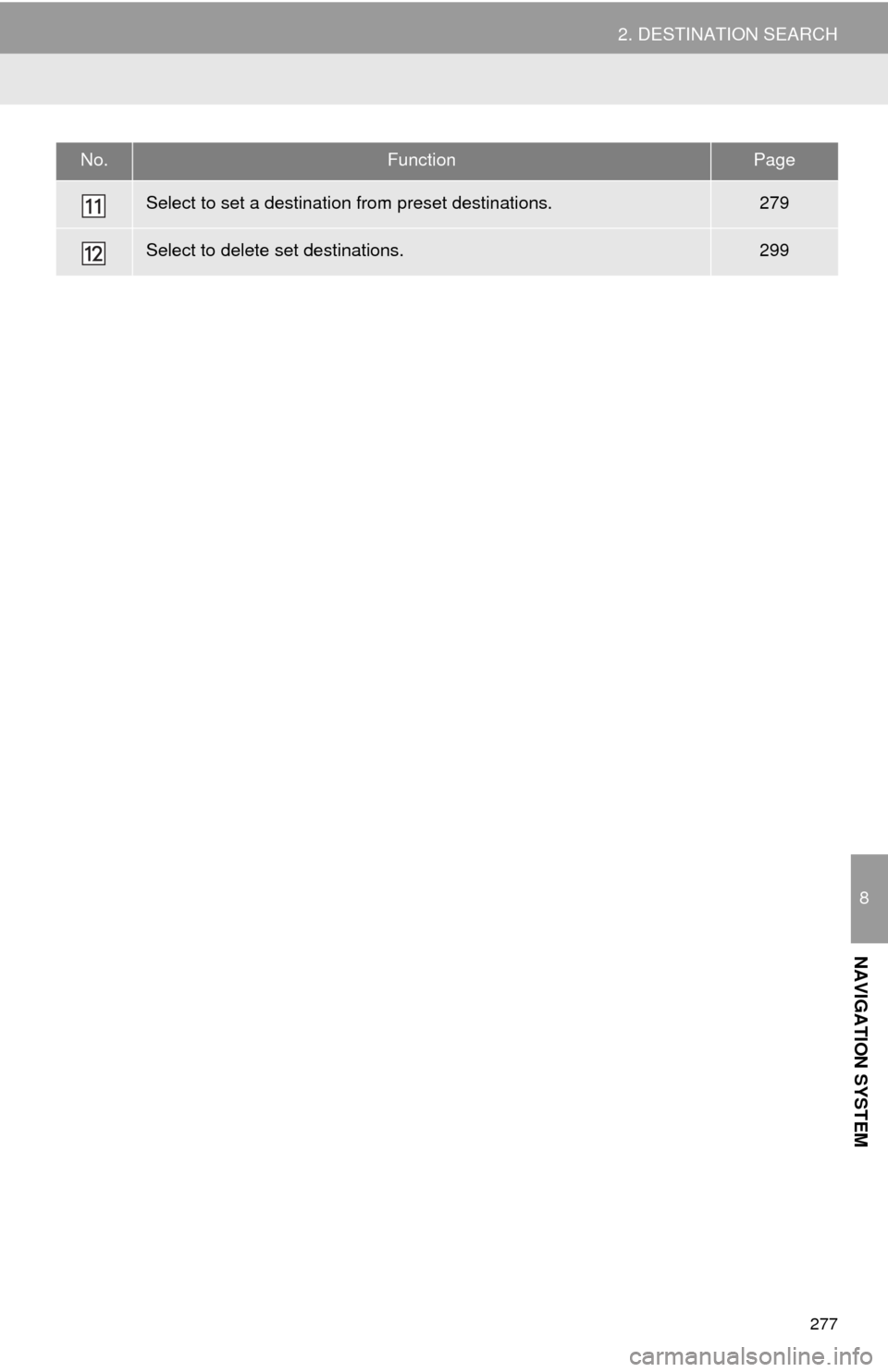
277
2. DESTINATION SEARCH
8
NAVIGATION SYSTEM
Select to set a destination from preset destinations.279
Select to delete set destinations.299
No.FunctionPage
Page 279 of 356
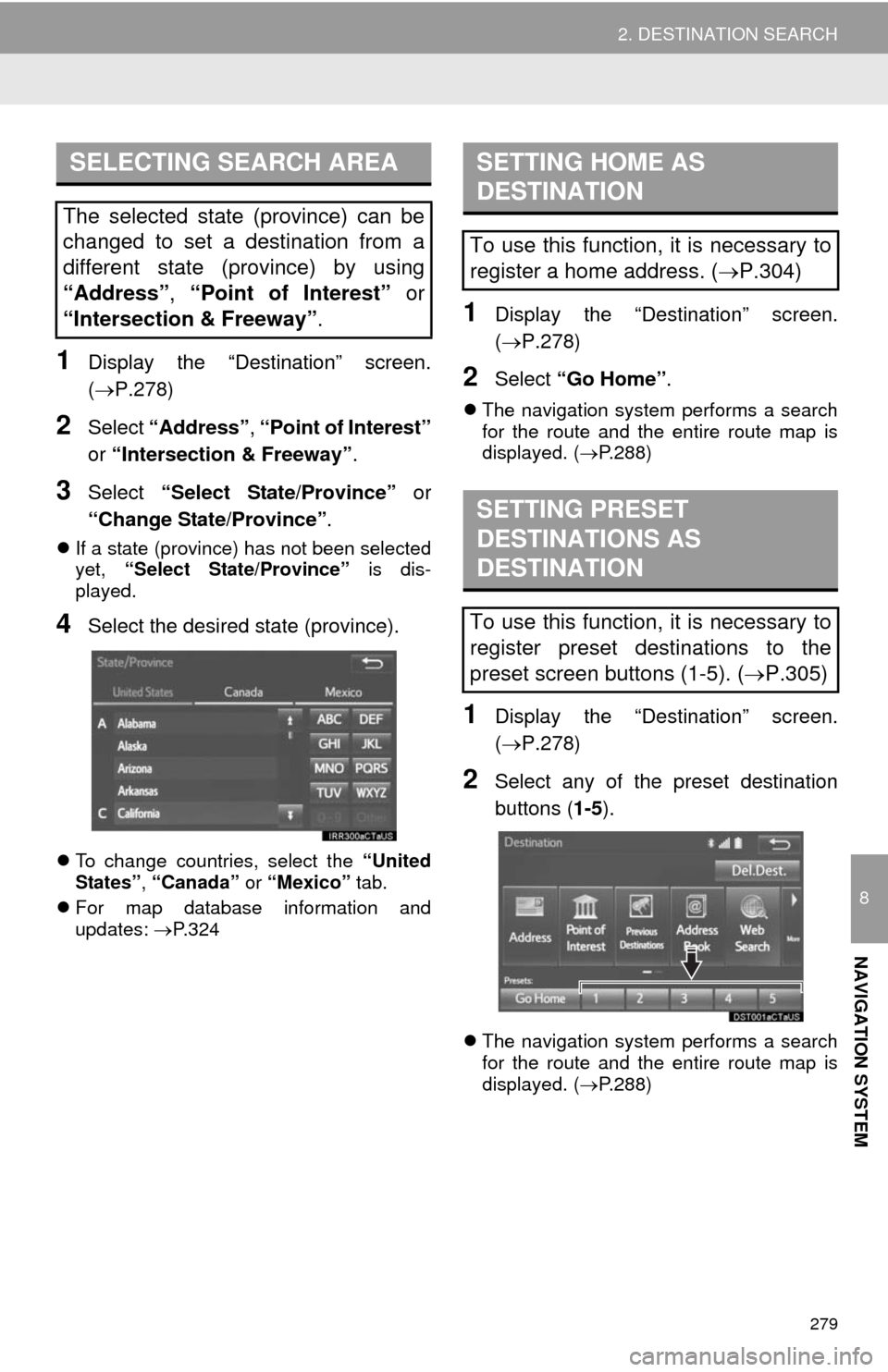
279
2. DESTINATION SEARCH
8
NAVIGATION SYSTEM
1Display the “Destination” screen.
(P.278)
2Select “Address”, “Point of Interest”
or “Intersection & Freeway”.
3Select “Select State/Province” or
“Change State/Province”.
If a state (province) has not been selected
yet, “Select State/Province” is dis-
played.
4Select the desired state (province).
To change countries, select the “United
States”, “Canada” or “Mexico” tab.
For map database information and
updates: P. 3 2 4
1Display the “Destination” screen.
(P.278)
2Select “Go Home”.
The navigation system performs a search
for the route and the entire route map is
displayed. (P.288)
1Display the “Destination” screen.
(P.278)
2Select any of the preset destination
buttons (1-5).
The navigation system performs a search
for the route and the entire route map is
displayed. (P.288)
SELECTING SEARCH AREA
The selected state (province) can be
changed to set a destination from a
different state (province) by using
“Address”, “Point of Interest” or
“Intersection & Freeway”.
SETTING HOME AS
DESTINATION
To use this function, it is necessary to
register a home address. (P.304)
SETTING PRESET
DESTINATIONS AS
DESTINATION
To use this function, it is necessary to
register preset destinations to the
preset screen buttons (1-5). (P.305)
Page 303 of 356
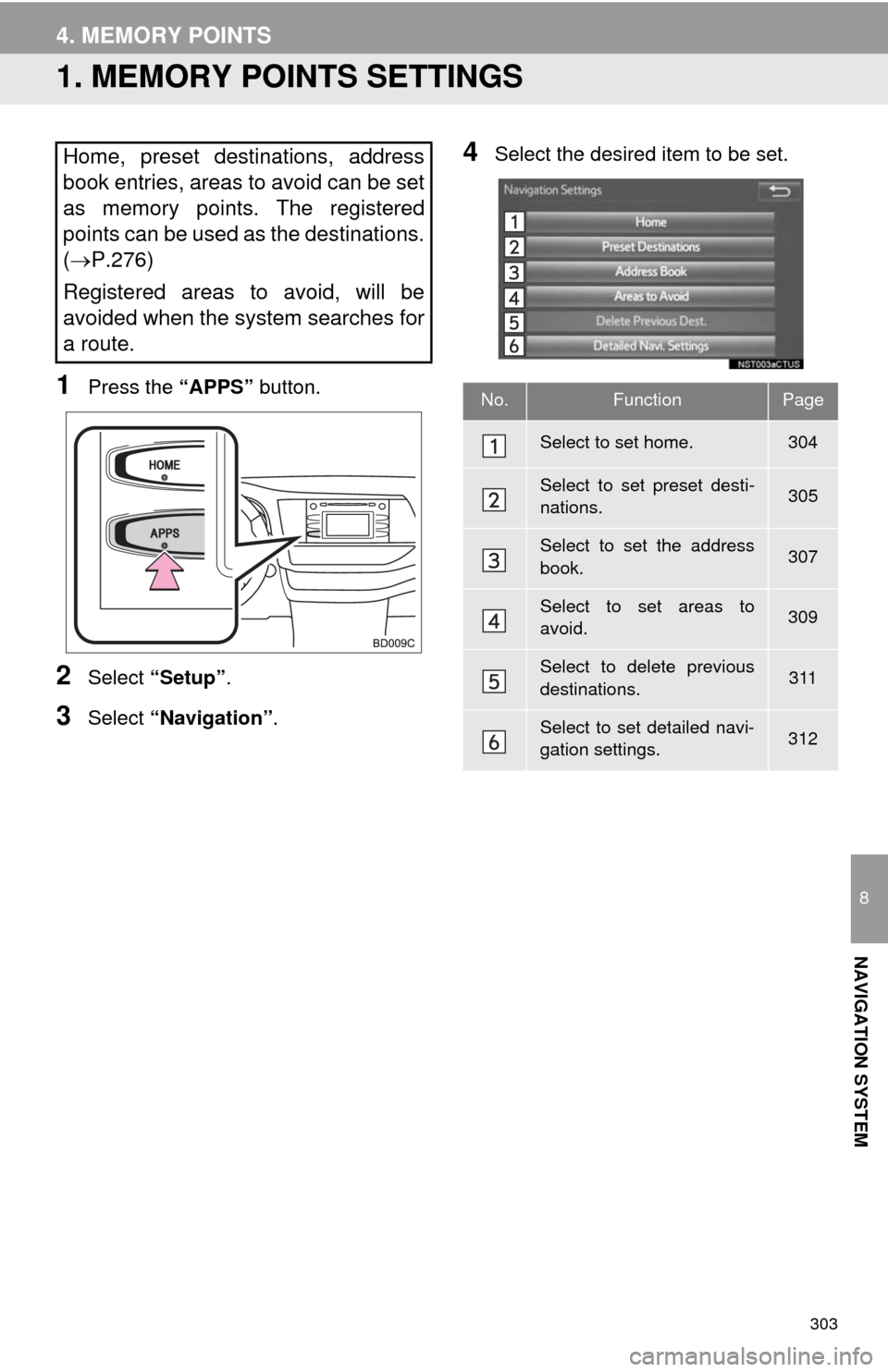
303
8
NAVIGATION SYSTEM
4. MEMORY POINTS
1. MEMORY POINTS SETTINGS
1Press the “APPS” button.
2Select “Setup”.
3Select “Navigation”.
4Select the desired item to be set.Home, preset destinations, address
book entries, areas to avoid can be set
as memory points. The registered
points can be used as the destinations.
(P.276)
Registered areas to avoid, will be
avoided when the system searches for
a route.
No.FunctionPage
Select to set home.304
Select to set preset desti-
nations.305
Select to set the address
book.307
Select to set areas to
avoid.309
Select to delete previous
destinations.311
Select to set detailed navi-
gation settings.312
Page 305 of 356
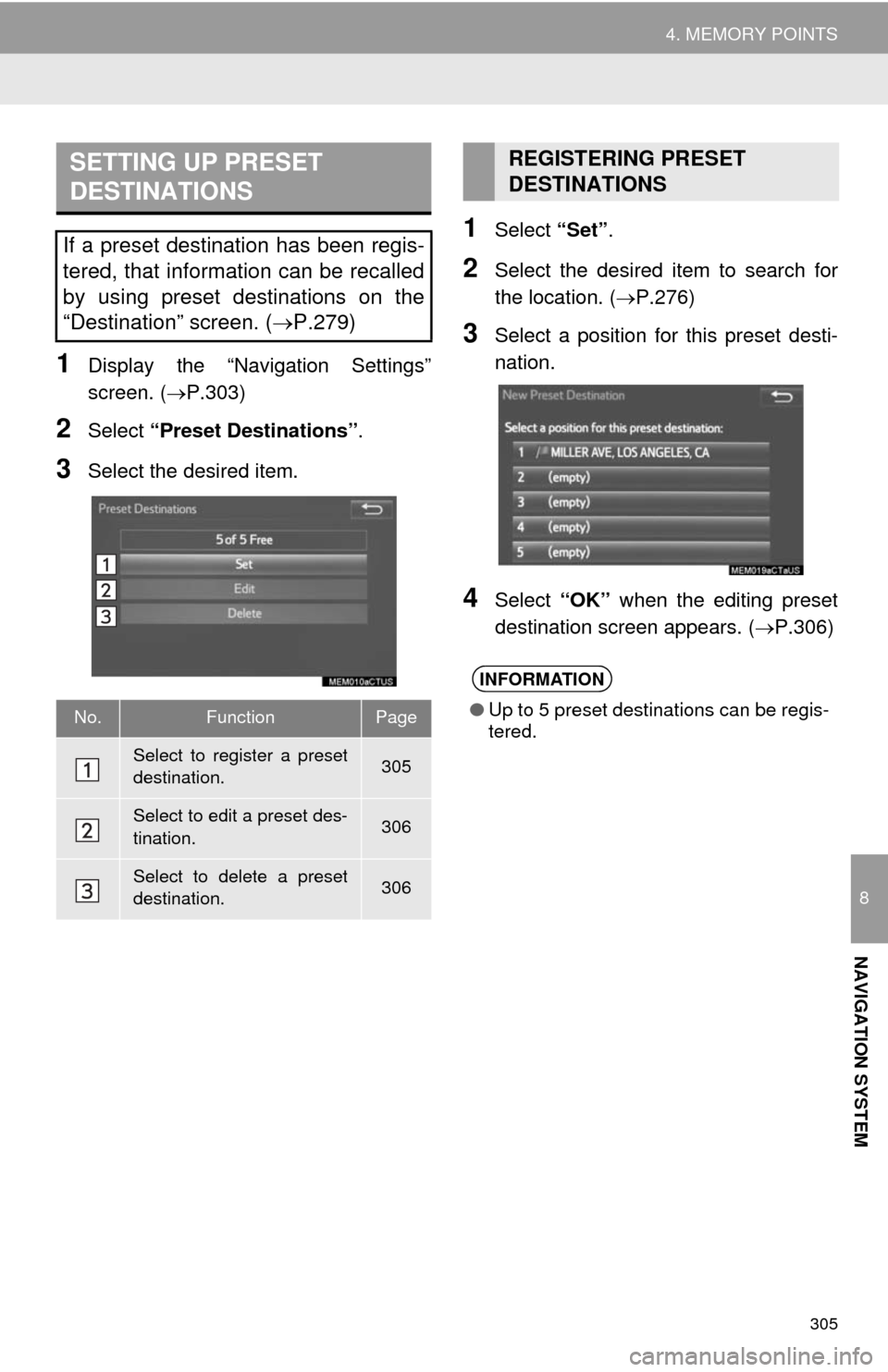
305
4. MEMORY POINTS
8
NAVIGATION SYSTEM
1Display the “Navigation Settings”
screen. (P.303)
2Select “Preset Destinations”.
3Select the desired item.
1Select “Set”.
2Select the desired item to search for
the location. (P.276)
3Select a position for this preset desti-
nation.
4Select “OK” when the editing preset
destination screen appears. (P.306)
SETTING UP PRESET
DESTINATIONS
If a preset destination has been regis-
tered, that information can be recalled
by using preset destinations on the
“Destination” screen. (P.279)
No.FunctionPage
Select to register a preset
destination.305
Select to edit a preset des-
tination.306
Select to delete a preset
destination.306
REGISTERING PRESET
DESTINATIONS
INFORMATION
●Up to 5 preset destinations can be regis-
tered.
Page 306 of 356
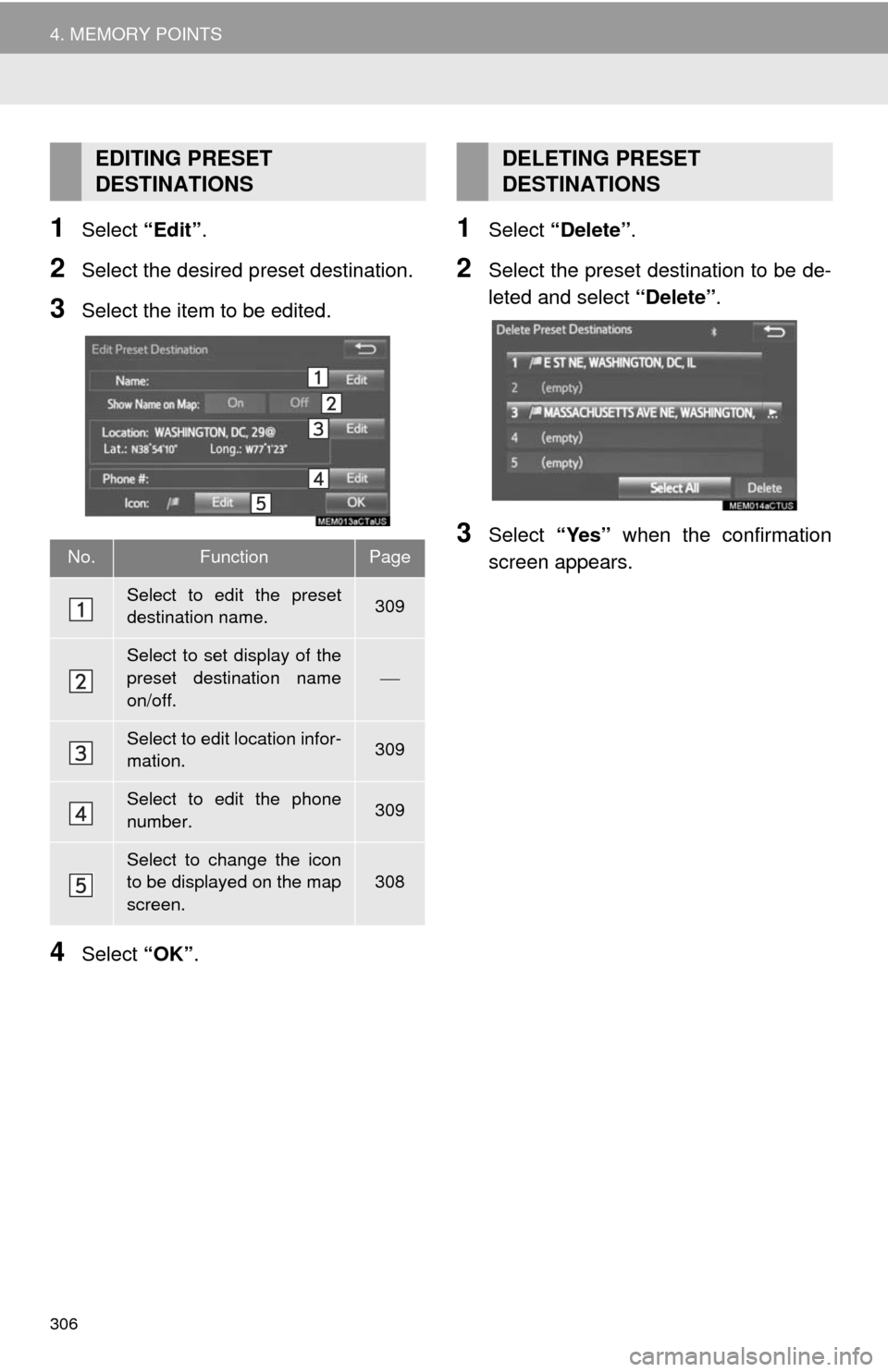
306
4. MEMORY POINTS
1Select “Edit”.
2Select the desired preset destination.
3Select the item to be edited.
4Select “OK”.
1Select “Delete”.
2Select the preset destination to be de-
leted and select “Delete”.
3Select “Yes” when the confirmation
screen appears.
EDITING PRESET
DESTINATIONS
No.FunctionPage
Select to edit the preset
destination name.309
Select to set display of the
preset destination name
on/off.
Select to edit location infor-
mation.309
Select to edit the phone
number.309
Select to change the icon
to be displayed on the map
screen.308
DELETING PRESET
DESTINATIONS
Page 313 of 356
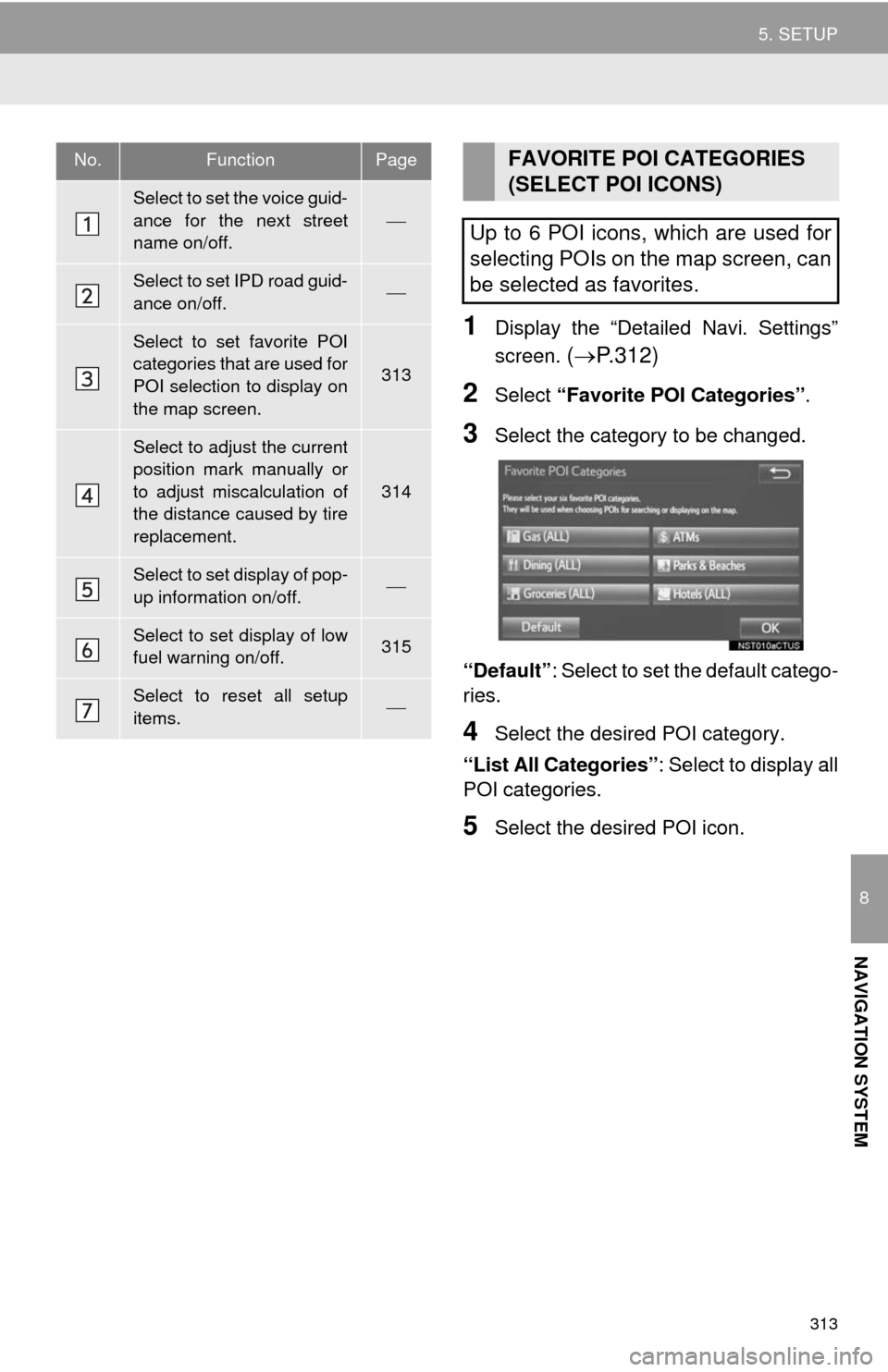
313
5. SETUP
8
NAVIGATION SYSTEM
1Display the “Detailed Navi. Settings”
screen.
(P.312)
2Select “Favorite POI Categories”.
3Select the category to be changed.
“Default”: Select to set the default catego-
ries.
4Select the desired POI category.
“List All Categories”: Select to display all
POI categories.
5Select the desired POI icon.
No.FunctionPage
Select to set the voice guid-
ance for the next street
name on/off.
Select to set IPD road guid-
ance on/off.
Select to set favorite POI
categories that are used for
POI selection to display on
the map screen.
313
Select to adjust the current
position mark manually or
to adjust miscalculation of
the distance caused by tire
replacement.
314
Select to set display of pop-
up information on/off.
Select to set display of low
fuel warning on/off.315
Select to reset all setup
items.
FAVORITE POI CATEGORIES
(SELECT POI ICONS)
Up to 6 POI icons, which are used for
selecting POIs on the map screen, can
be selected as favorites.
Page 316 of 356
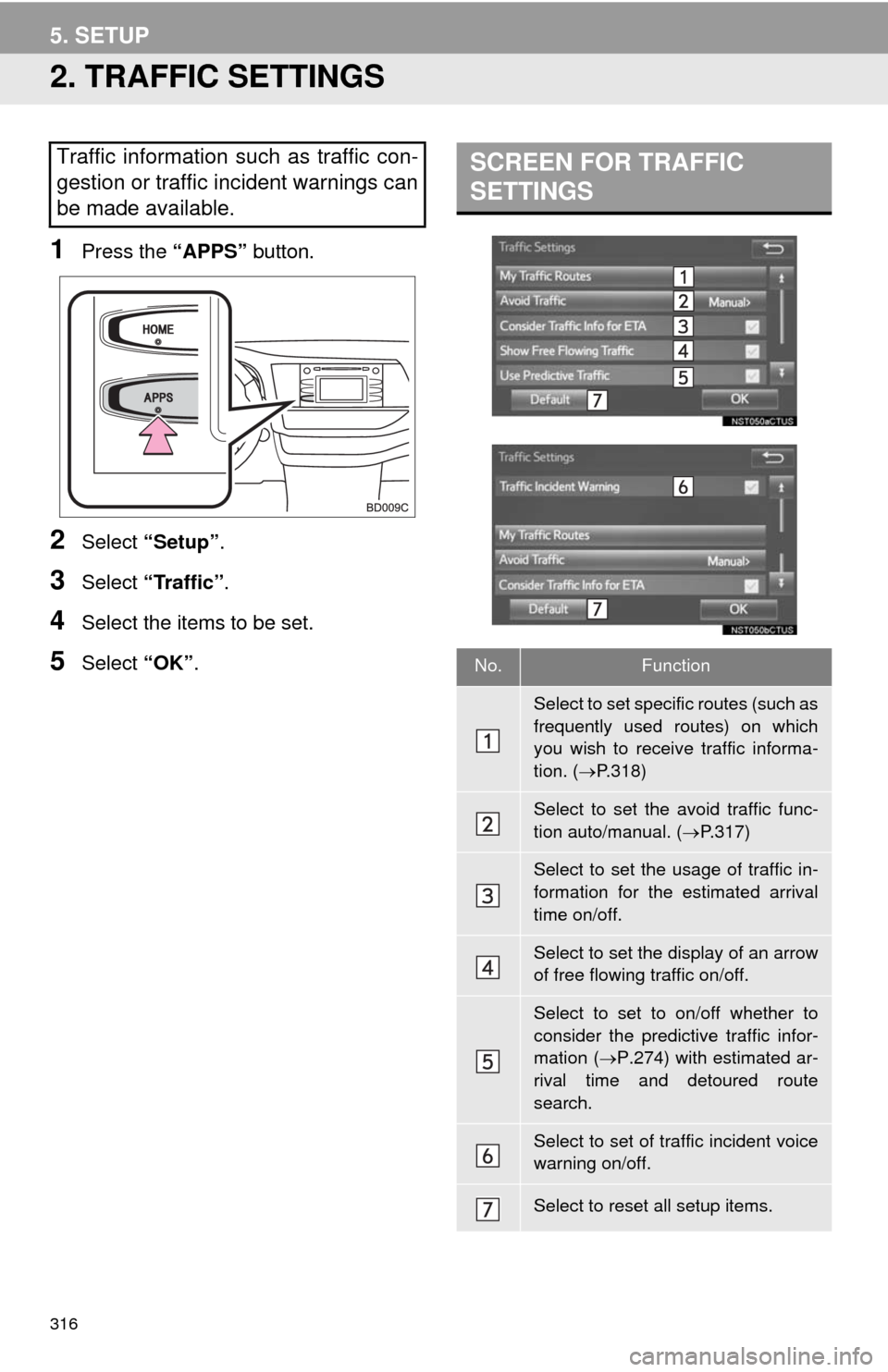
316
5. SETUP
2. TRAFFIC SETTINGS
1Press the “APPS” button.
2Select “Setup”.
3Select “Traffic”.
4Select the items to be set.
5Select “OK”.
Traffic information such as traffic con-
gestion or traffic incident warnings can
be made available. SCREEN FOR TRAFFIC
SETTINGS
No.Function
Select to set specific routes (such as
frequently used routes) on which
you wish to receive traffic informa-
tion. (P.318)
Select to set the avoid traffic func-
tion auto/manual. (P.317)
Select to set the usage of traffic in-
formation for the estimated arrival
time on/off.
Select to set the display of an arrow
of free flowing traffic on/off.
Select to set to on/off whether to
consider the predictive traffic infor-
mation (P.274) with estimated ar-
rival time and detoured route
search.
Select to set of traffic incident voice
warning on/off.
Select to reset all setup items.
Page 340 of 356
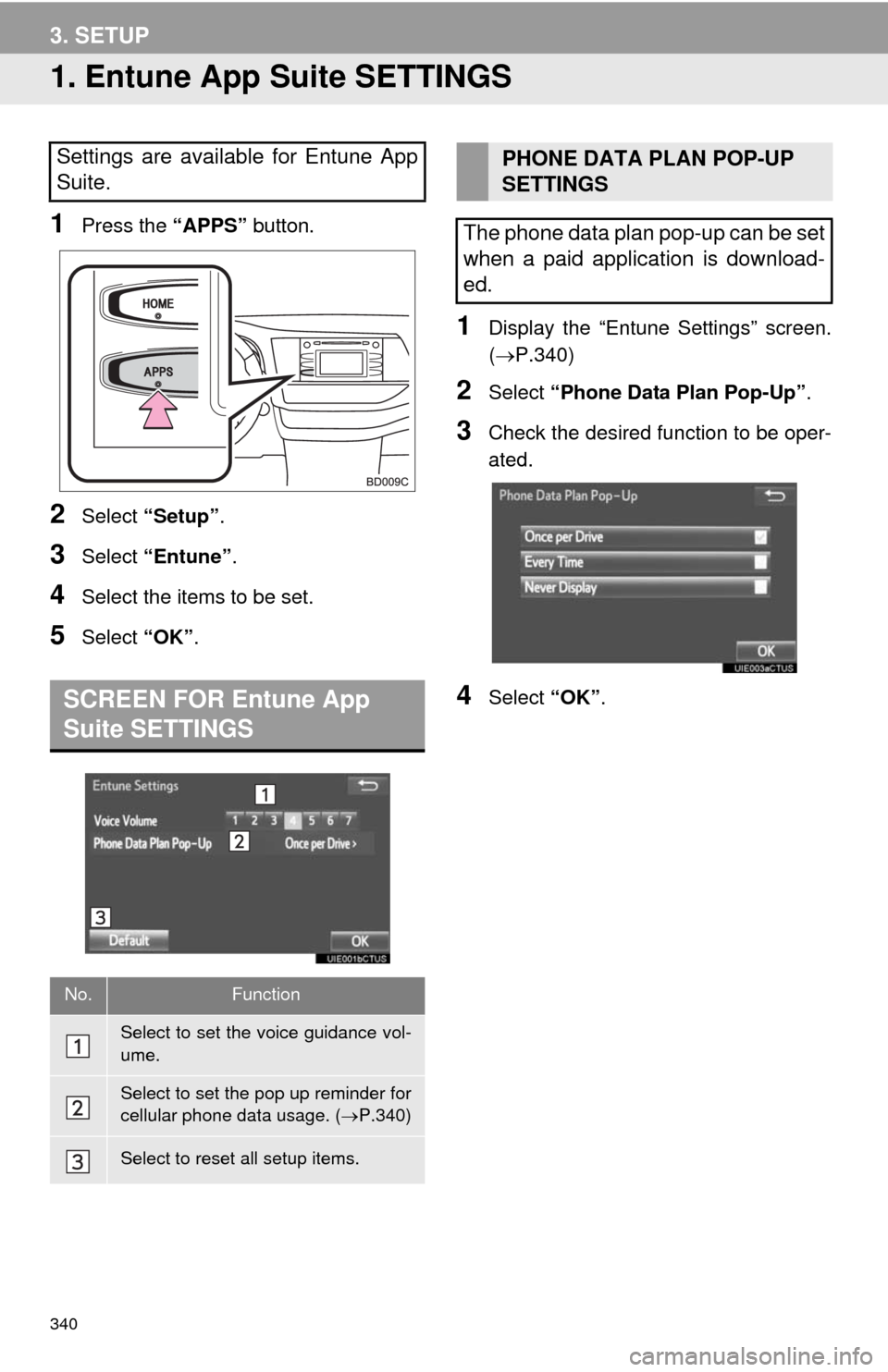
340
3. SETUP
1. Entune App Suite SETTINGS
1Press the “APPS” button.
2Select “Setup”.
3Select “Entune”.
4Select the items to be set.
5Select “OK”.
1Display the “Entune Settings” screen.
(P.340)
2Select “Phone Data Plan Pop-Up”.
3Check the desired function to be oper-
ated.
4Select “OK”.
Settings are available for Entune App
Suite.
SCREEN FOR Entune App
Suite SETTINGS
No.Function
Select to set the voice guidance vol-
ume.
Select to set the pop up reminder for
cellular phone data usage. (P.340)
Select to reset all setup items.
PHONE DATA PLAN POP-UP
SETTINGS
The phone data plan pop-up can be set
when a paid application is download-
ed.