height TOYOTA HIGHLANDER 2014 XU50 / 3.G Owners Manual
[x] Cancel search | Manufacturer: TOYOTA, Model Year: 2014, Model line: HIGHLANDER, Model: TOYOTA HIGHLANDER 2014 XU50 / 3.GPages: 712, PDF Size: 11.43 MB
Page 33 of 712
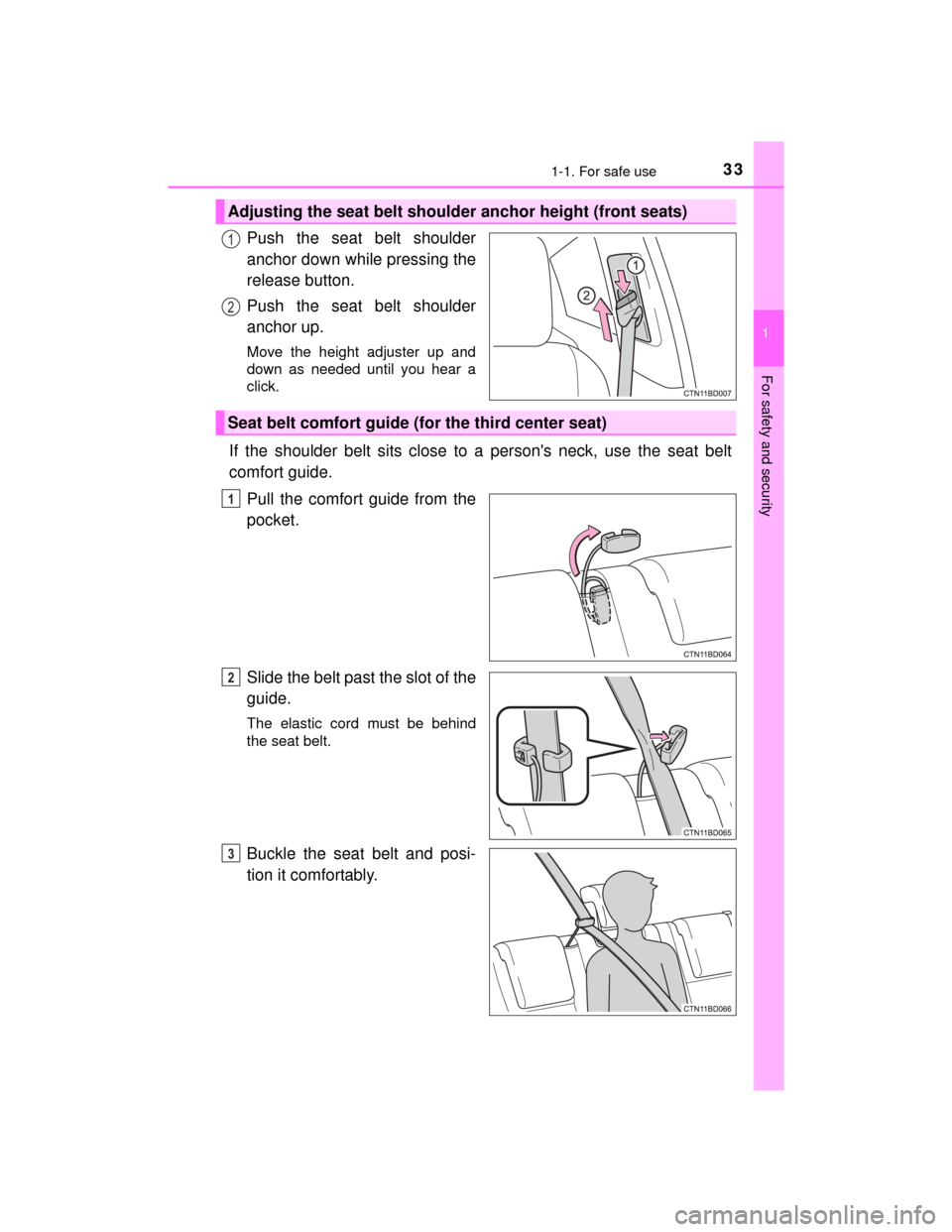
331-1. For safe use
1
For safety and security
HIGHLANDER_U (OM48A12U)
Push the seat belt shoulder
anchor down while pressing the
release button.
Push the seat belt shoulder
anchor up.
Move the height adjuster up and
down as needed until you hear a
click.
If the shoulder belt sits close to a person's neck, use the seat belt
comfort guide.Pull the comfort guide from the
pocket.
Slide the belt past the slot of the
guide.
The elastic cord must be behind
the seat belt.
Buckle the seat belt and posi-
tion it comfortably.
Adjusting the seat belt shoulder anchor height (front seats)
1
2
Seat belt comfort guide (for the third center seat)
1
2
3
Page 155 of 712
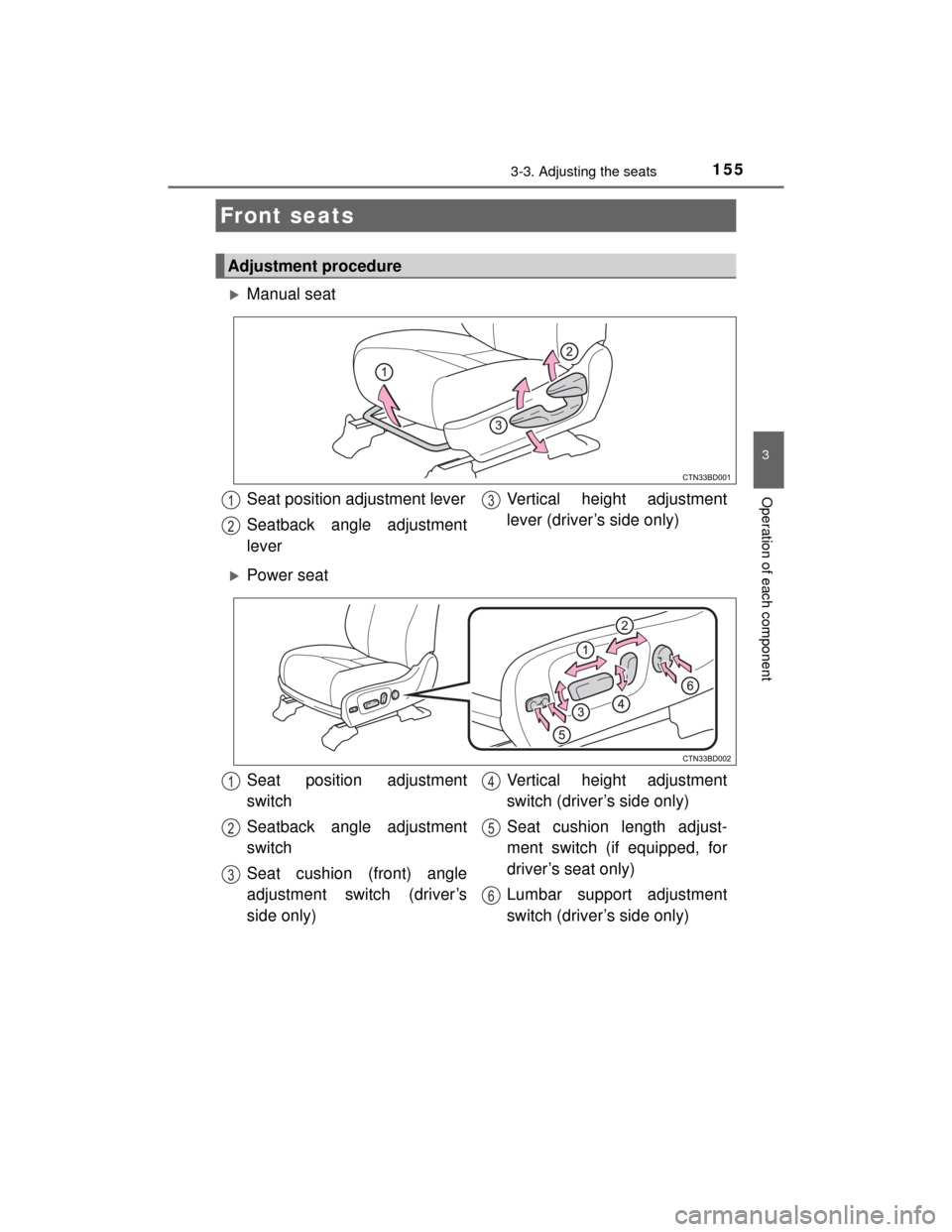
155
3
Operation of each component
HIGHLANDER_U (OM48A12U)
3-3. Adjusting the seats
Manual seat
Power seat
Fr ont seats
Adjustment procedure
Seat position adjustment lever
Seatback angle adjustment
leverVertical height adjustment
lever (driver’s side only)1
2
3
Seat position adjustment
switch
Seatback angle adjustment
switch
Seat cushion (front) angle
adjustment switch (driver’s
side only)Vertical height adjustment
switch (driver’s side only)
Seat cushion length adjust-
ment switch (if equipped, for
driver’s seat only)
Lumbar support adjustment
switch (driver’s side only)1
2
3
4
5
6
Page 171 of 712
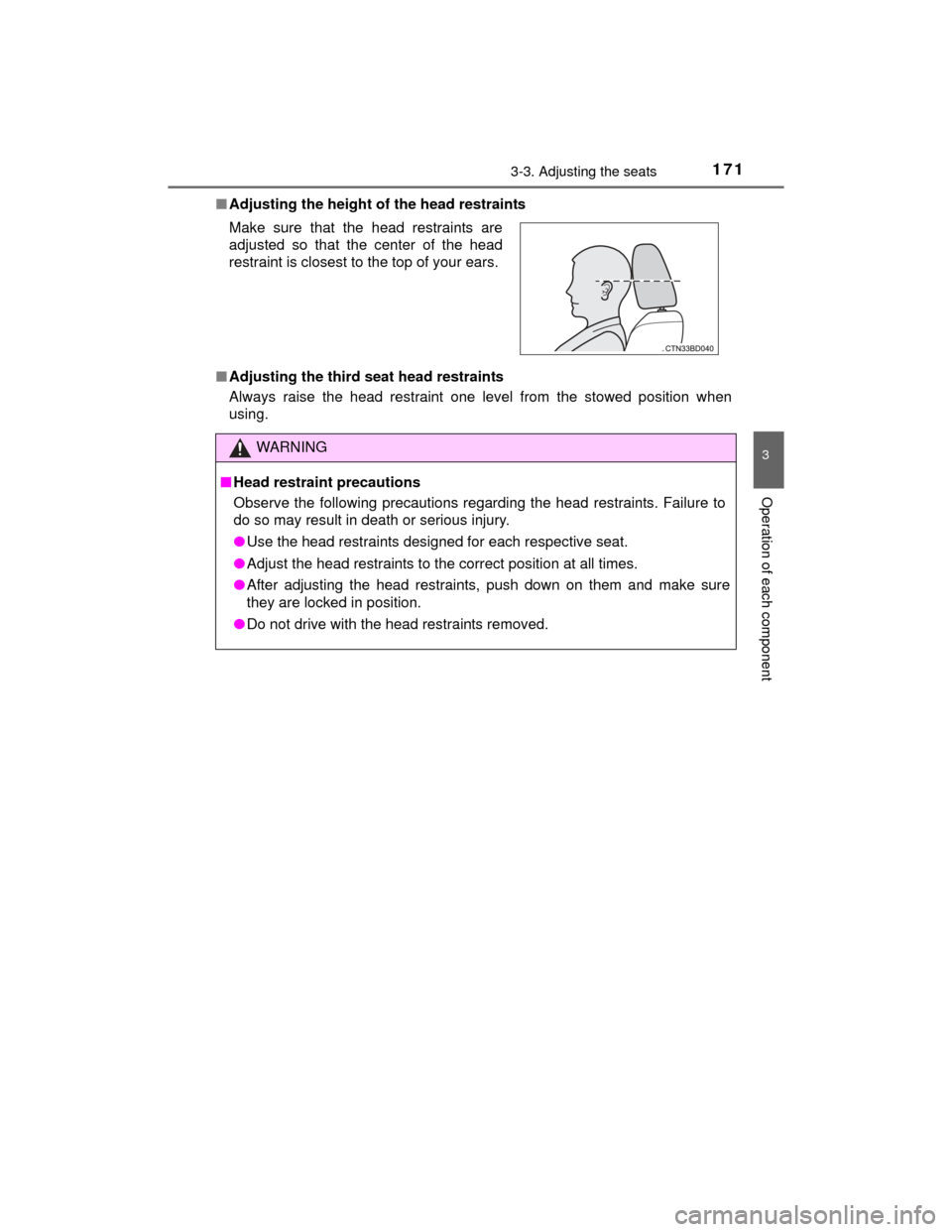
1713-3. Adjusting the seats
3
Operation of each component
HIGHLANDER_U (OM48A12U)■
Adjusting the height of the head restraints
■ Adjusting the third seat head restraints
Always raise the head restraint one level from the stowed position when
using. Make sure that the head restraints are
adjusted so that the center of the head
restraint is closest to the top of your ears.
WARNING
■Head restraint precautions
Observe the following precautions regarding the head restraints. Failure to
do so may result in death or serious injury.
●Use the head restraints designed for each respective seat.
● Adjust the head restraints to the correct position at all times.
● After adjusting the head restraints, push down on them and make sure
they are locked in position.
● Do not drive with the head restraints removed.
Page 174 of 712
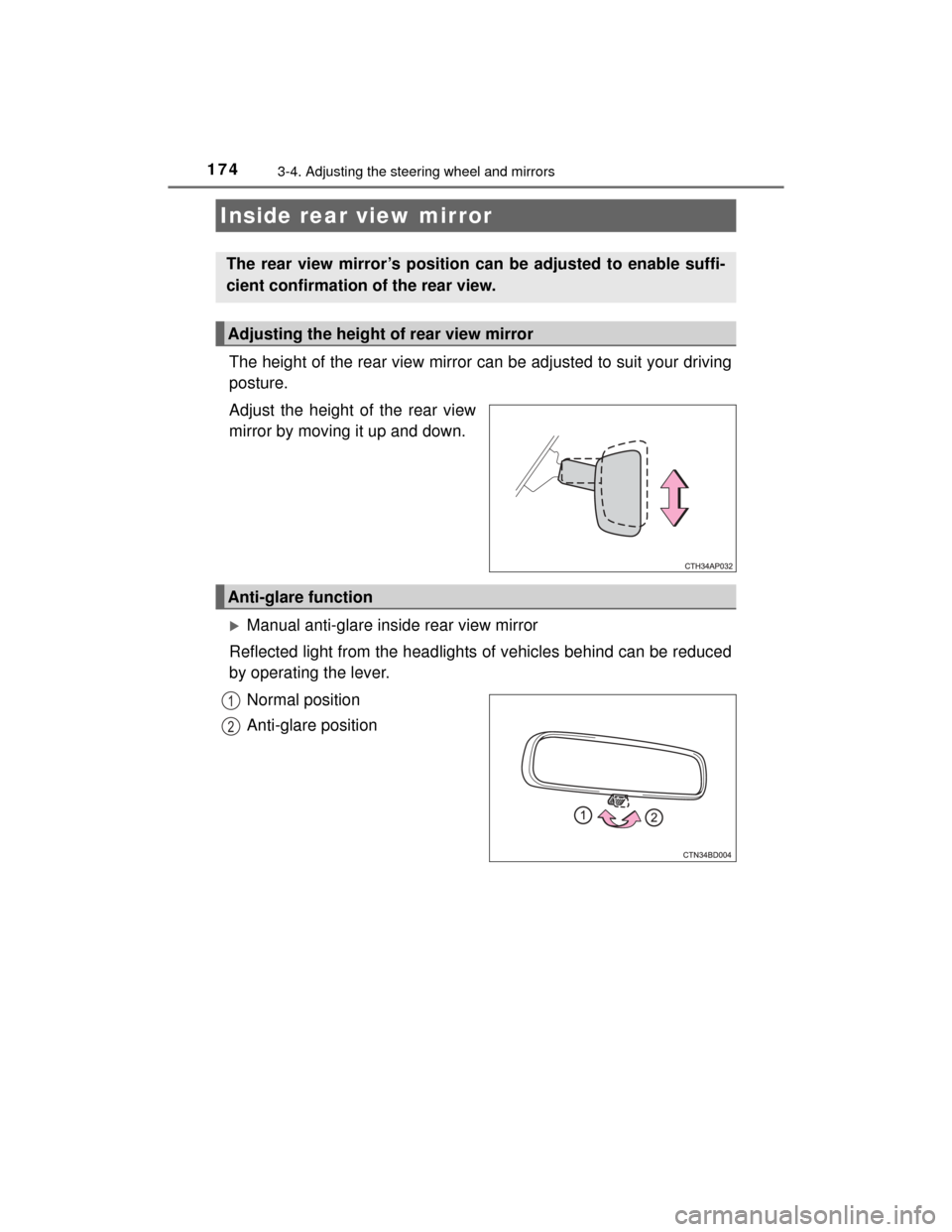
1743-4. Adjusting the steering wheel and mirrors
HIGHLANDER_U (OM48A12U)
The height of the rear view mirror can be adjusted to suit your driving
posture.
Adjust the height of the rear view
mirror by moving it up and down.
Manual anti-glare inside rear view mirror
Reflected light from the headlights of vehicles behind can be reduced
by operating the lever.
Normal position
Anti-glare position
Inside rear view mirror
The rear view mirror’s position can be adjusted to enable suffi-
cient confirmation of the rear view.
Adjusting the height of rear view mirror
Anti-glare function
1
2
Page 214 of 712

2144-1. Before driving
HIGHLANDER_U (OM48A12U)
●A recommended tongue weight varies in accordance with the types
of trailers or towing as described below.
● To ensure the recommended values shown below, the trailer must
be loaded by referring to the following instructions.
• Tongue Weight
The gross trailer weight should be distributed so that the tongue
weight is 9% to 11%.
(Tongue weight /Gross trailer weight x 100 = 9% to 11%)
Gross trailer weight
Tongue weight
If using a weight distributing hitch when towing, return the front
axle to the same weight as before the trailer connection.
If front axle weight cannot be measured directly, measure the
front fender height above the front axle before connection. Adjust
weight distributing hitch torque until front fender is returned to the
same height as before connection.
The gross trailer weight, gross axle weight and tongue weight
can be measured with platform scales found at a highway weigh-
ing station, building supply company, trucking company, junk
yard, etc.
Trailer Tongue Weight
1
2
Page 220 of 712
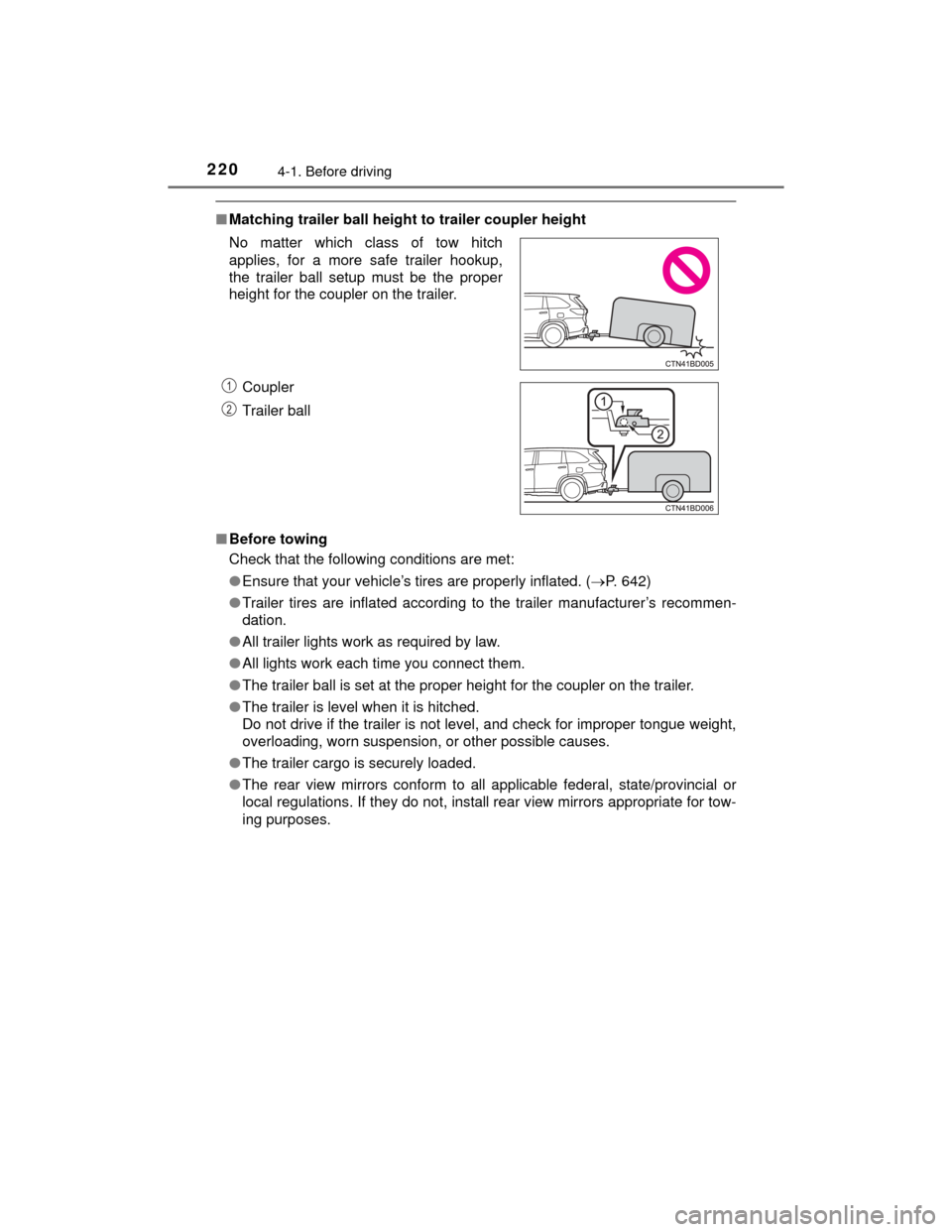
2204-1. Before driving
HIGHLANDER_U (OM48A12U)
■Matching trailer ball height to trailer coupler height
■ Before towing
Check that the following conditions are met:
●Ensure that your vehicle’s tires are properly inflated. ( P. 642)
● Trailer tires are inflated according to the trailer manufacturer’s recommen-
dation.
● All trailer lights work as required by law.
● All lights work each time you connect them.
● The trailer ball is set at the proper height for the coupler on the trailer.
● The trailer is level when it is hitched.
Do not drive if the trailer is not level, and check for improper tongue weight,
overloading, worn suspension, or other possible causes.
● The trailer cargo is securely loaded.
● The rear view mirrors conform to a ll applicable federal, state/provincial or
local regulations. If they do not, instal l rear view mirrors appropriate for tow-
ing purposes.
No matter which class of tow hitch
applies, for a more safe trailer hookup,
the trailer ball setup must be the proper
height for the coupler on the trailer.
Coupler
Trailer ball
1
2
Page 308 of 712
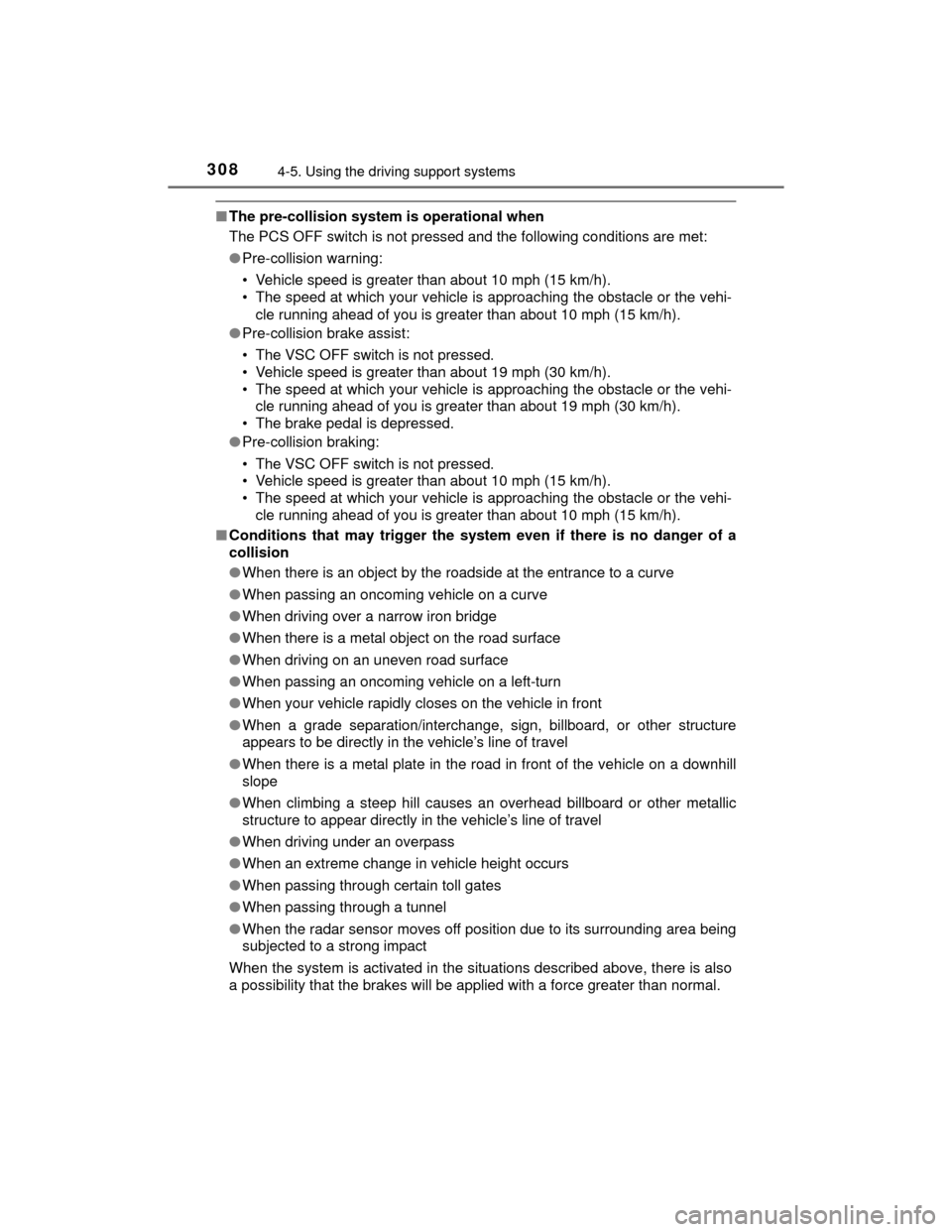
3084-5. Using the driving support systems
HIGHLANDER_U (OM48A12U)
■The pre-collision system is operational when
The PCS OFF switch is not pressed and the following conditions are met:
●Pre-collision warning:
• Vehicle speed is greater than about 10 mph (15 km/h).
• The speed at which your vehicle is approaching the obstacle or the vehi-
cle running ahead of you is greater than about 10 mph (15 km/h).
● Pre-collision brake assist:
• The VSC OFF switch is not pressed.
• Vehicle speed is greater than about 19 mph (30 km/h).
• The speed at which your vehicle is approaching the obstacle or the vehi-
cle running ahead of you is greater than about 19 mph (30 km/h).
• The brake pedal is depressed.
● Pre-collision braking:
• The VSC OFF switch is not pressed.
• Vehicle speed is greater than about 10 mph (15 km/h).
• The speed at which your vehicle is approaching the obstacle or the vehi-
cle running ahead of you is greater than about 10 mph (15 km/h).
■ Conditions that may trigger the system even if there is no danger of a
collision
●When there is an object by the roadside at the entrance to a curve
● When passing an oncoming vehicle on a curve
● When driving over a narrow iron bridge
● When there is a metal object on the road surface
● When driving on an uneven road surface
● When passing an oncoming vehicle on a left-turn
● When your vehicle rapidly closes on the vehicle in front
● When a grade separation/interchange, sign, billboard, or other structure
appears to be directly in the vehicle’s line of travel
● When there is a metal plate in the road in front of the vehicle on a downhill
slope
● When climbing a steep hill causes an overhead billboard or other metallic
structure to appear directly in the vehicle’s line of travel
● When driving under an overpass
● When an extreme change in vehicle height occurs
● When passing through certain toll gates
● When passing through a tunnel
● When the radar sensor moves off position due to its surrounding area being
subjected to a strong impact
When the system is activated in the situations described above, there is also
a possibility that the brakes will be applied with a force greater than normal.
Page 309 of 712
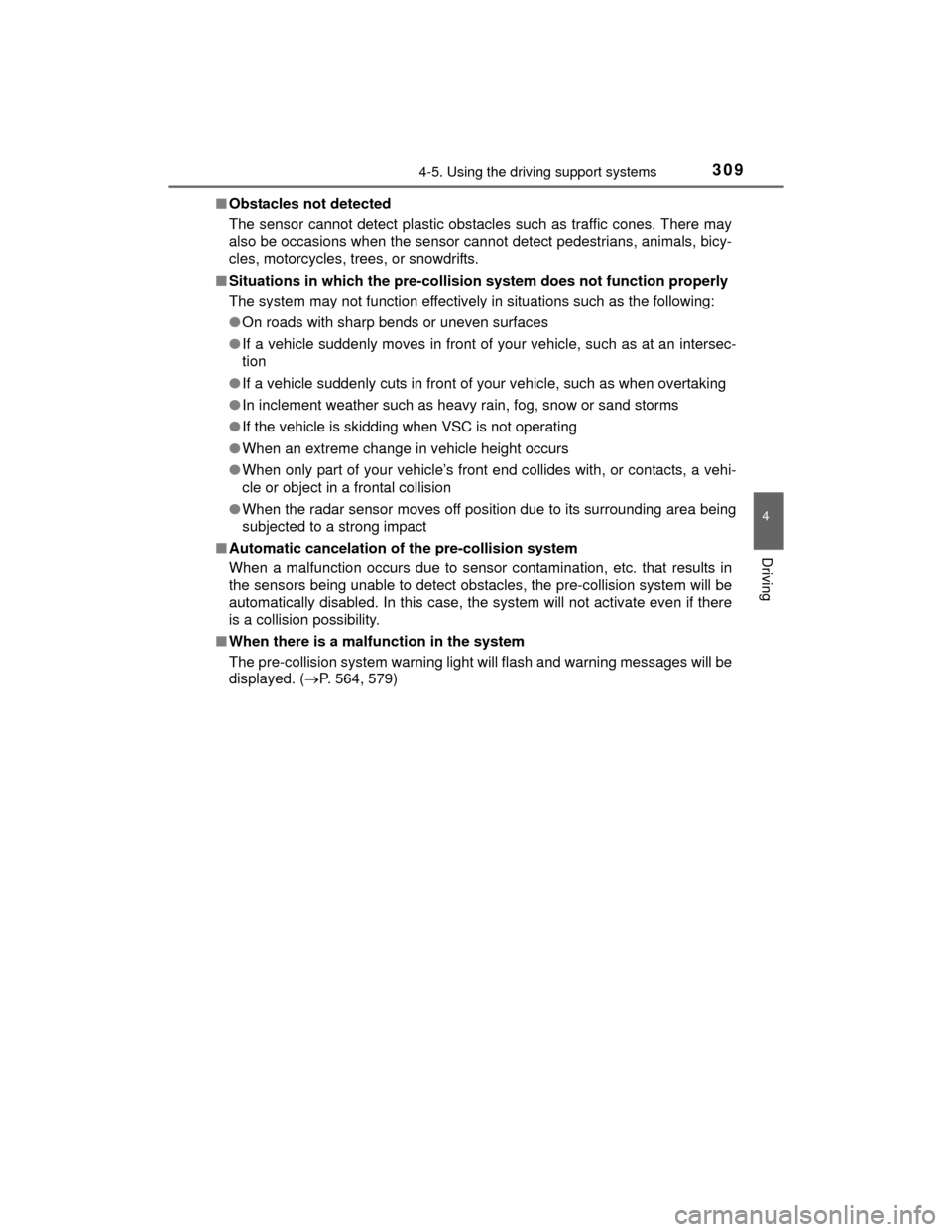
3094-5. Using the driving support systems
4
Driving
HIGHLANDER_U (OM48A12U)■
Obstacles not detected
The sensor cannot detect plastic obstacles such as traffic cones. There may
also be occasions when the sensor cannot detect pedestrians, animals, bicy-
cles, motorcycles, trees, or snowdrifts.
■ Situations in which the pre-collision system does not function properly
The system may not function effectively in situations such as the following:
●On roads with sharp bends or uneven surfaces
● If a vehicle suddenly moves in front of your vehicle, such as at an intersec-
tion
● If a vehicle suddenly cuts in front of your vehicle, such as when overtaking
● In inclement weather such as heavy rain, fog, snow or sand storms
● If the vehicle is skidding when VSC is not operating
● When an extreme change in vehicle height occurs
● When only part of your vehicle’s front end collides with, or contacts, a vehi-
cle or object in a frontal collision
● When the radar sensor moves off position due to its surrounding area being
subjected to a strong impact
■ Automatic cancelation of the pre-collision system
When a malfunction occurs due to sensor contamination, etc. that results in
the sensors being unable to detect obstacles, the pre-collision system will be
automatically disabled. In this case, the system will not activate even if there
is a collision possibility.
■ When there is a malfunction in the system
The pre-collision system warning light will flash and warning messages will be
displayed. ( P. 564, 579)
Page 319 of 712
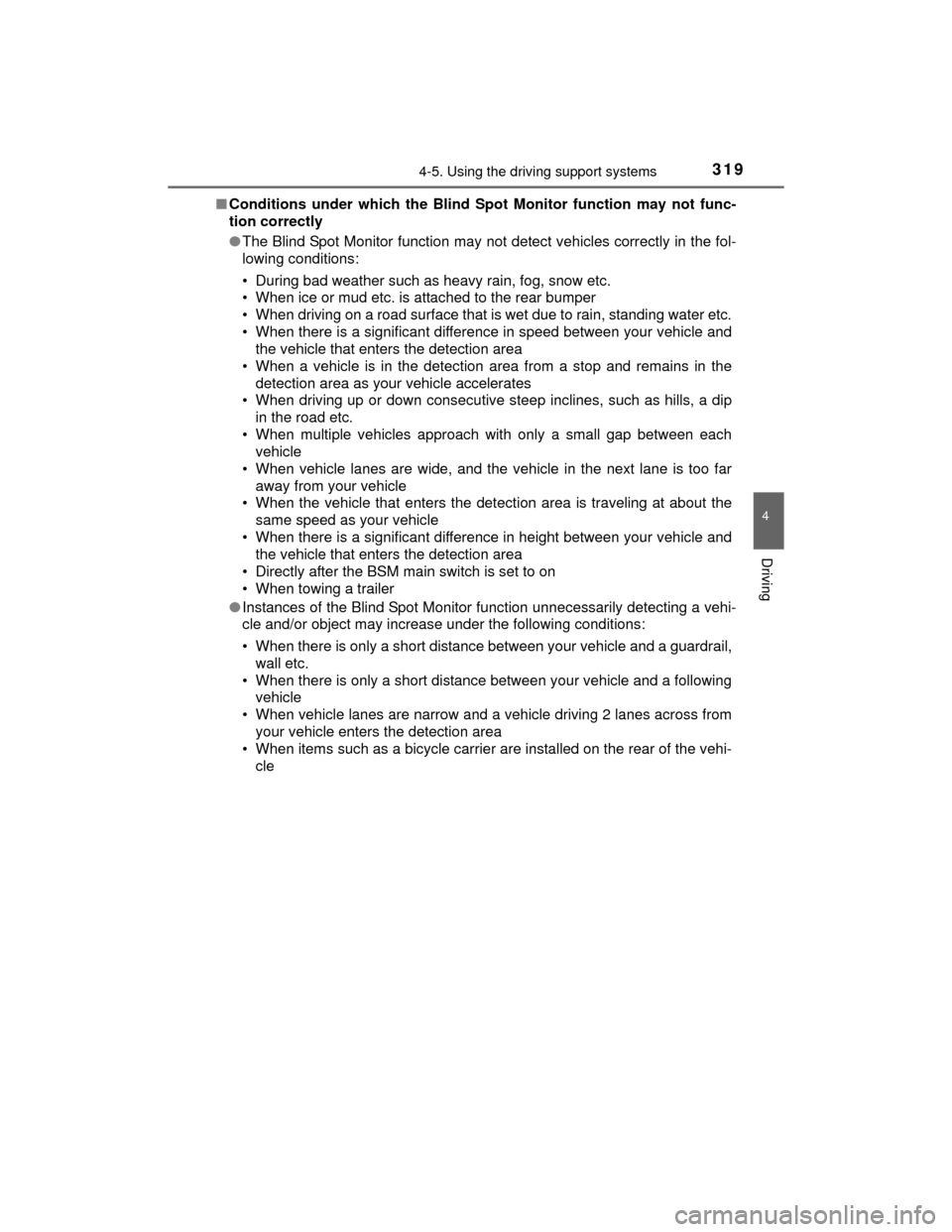
3194-5. Using the driving support systems
4
Driving
HIGHLANDER_U (OM48A12U)■
Conditions under which the Blind Spot Monitor function may not func-
tion correctly
●The Blind Spot Monitor function may not detect vehicles correctly in the fol-
lowing conditions:
• During bad weather such as heavy rain, fog, snow etc.
• When ice or mud etc. is attached to the rear bumper
• When driving on a road surface that is wet due to rain, standing water etc.
• When there is a significant difference in speed between your vehicle and
the vehicle that enters the detection area
• When a vehicle is in the detection area from a stop and remains in the detection area as your vehicle accelerates
• When driving up or down consecutive steep inclines, such as hills, a dip
in the road etc.
• When multiple vehicles approach with only a small gap between each vehicle
• When vehicle lanes are wide, and the vehicle in the next lane is too far away from your vehicle
• When the vehicle that enters the detection area is traveling at about the
same speed as your vehicle
• When there is a significant difference in height between your vehicle and the vehicle that enters the detection area
• Directly after the BSM main switch is set to on
• When towing a trailer
● Instances of the Blind Spot Monitor function unnecessarily detecting a vehi-
cle and/or object may increase under the following conditions:
• When there is only a short distance between your vehicle and a guardrail,
wall etc.
• When there is only a short distance between your vehicle and a following vehicle
• When vehicle lanes are narrow and a vehicle driving 2 lanes across from your vehicle enters the detection area
• When items such as a bicycle carrier are installed on the rear of the vehi-
cle
Page 327 of 712
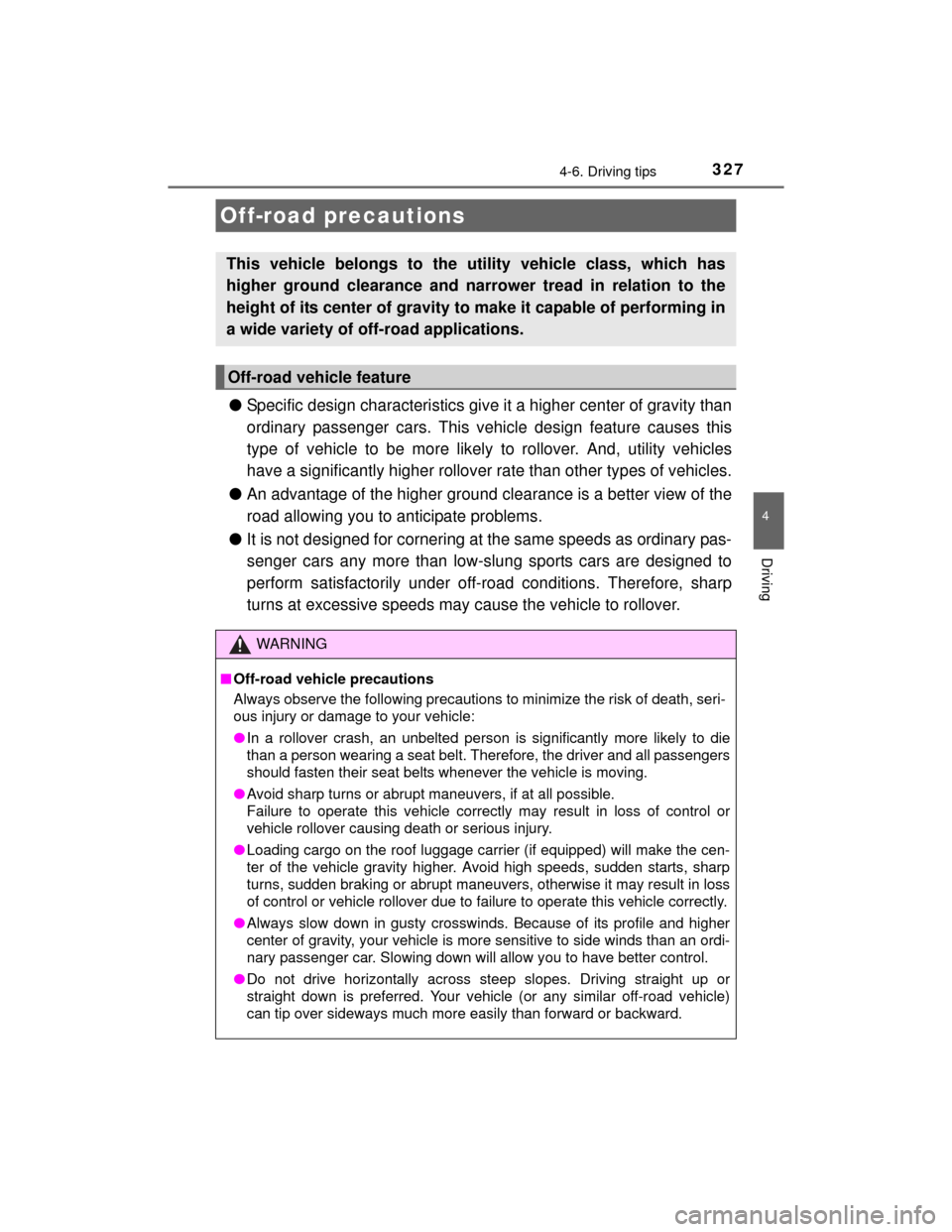
3274-6. Driving tips
4
Driving
HIGHLANDER_U (OM48A12U)
●Specific design characteristics give it a higher center of gravity than
ordinary passenger cars. This vehicle design feature causes this
type of vehicle to be more likely to rollover. And, utility vehicles
have a significantly higher rollover rate than other types of vehicles.
● An advantage of the higher ground clearance is a better view of the
road allowing you to anticipate problems.
● It is not designed for cornering at the same speeds as ordinary pas-
senger cars any more than low-slung sports cars are designed to
perform satisfactorily under off-road conditions. Therefore, sharp
turns at excessive speeds may cause the vehicle to rollover.
Off-road precautions
This vehicle belongs to the utility vehicle class, which has
higher ground clearance and narrower tread in relation to the
height of its center of gravity to make it capable of performing in
a wide variety of off-road applications.
Off-road vehicle feature
WARNING
■Off-road vehicle precautions
Always observe the following precautions to minimize the risk of death, seri-
ous injury or damage to your vehicle:
●In a rollover crash, an unbelted person is significantly more likely to die
than a person wearing a seat belt. T herefore, the driver and all passengers
should fasten their seat belts whenever the vehicle is moving.
● Avoid sharp turns or abrupt maneuvers, if at all possible.
Failure to operate this vehicle correctly may result in loss of control or
vehicle rollover causing death or serious injury.
● Loading cargo on the roof luggage carrier (if equipped) will make the cen-
ter of the vehicle gravity higher. Avoid high speeds, sudden starts, sharp
turns, sudden braking or abrupt maneuvers, otherwise it may result in loss
of control or vehicle rollover due to failure to operate this vehicle correctly.
● Always slow down in gusty crosswinds. Because of its profile and higher
center of gravity, your vehicle is more sensitive to side winds than an ordi-
nary passenger car. Slowing down will allow you to have better control.
● Do not drive horizontally across steep slopes. Driving straight up or
straight down is preferred. Your vehicle (or any similar off-road vehicle)
can tip over sideways much more easily than forward or backward.