AUX TOYOTA HIGHLANDER 2014 XU50 / 3.G Quick Reference Guide
[x] Cancel search | Manufacturer: TOYOTA, Model Year: 2014, Model line: HIGHLANDER, Model: TOYOTA HIGHLANDER 2014 XU50 / 3.GPages: 19, PDF Size: 2.1 MB
Page 6 of 19
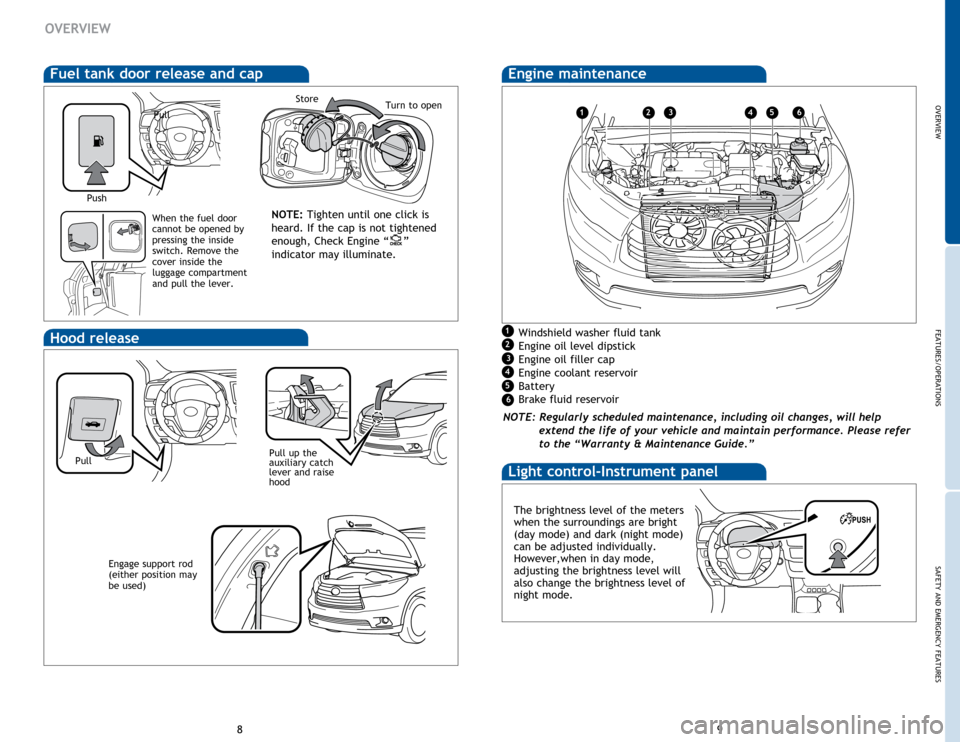
OVERVIEW
FEATURES/OPERATIONS
SAFETY AND EMERGENCY FEATURES
89
Hood release
Fuel tank door release and cap
NOTE: Tighten until one click is
heard. If the cap is not tightened
enough, Check Engine “
”
indicator may illuminate.
PullTurn to openStore
Windshield washer fluid tank
Engine oil level dipstick
Engine oil filler cap
Engine coolant reservoir
Battery
Brake fluid reservoir
NOTE: Regularly scheduled maintenance, including oil changes, will help extend the life of your vehicle and maintain performance. Please refer
to the “Warranty & Maintenance Guide.”
Engine maintenance
Light control-Instrument panel
The brightness level of the meters
when the surroundings are bright
(day mode) and dark (night mode)
can be adjusted individually.
However,when in day mode,
adjusting the brightness level will
also change the brightness level of
night mode.
Engage support rod
(either position may
be used)
OVERVIEW
PullPush
When the fuel door
cannot be opened by
pressing the inside
switch. Remove the
cover inside the
luggage compartment
and pull the lever.
Pull up the
auxiliary catch
lever and raise
hood
123
1
2
3
4
4
56
5
6
Page 12 of 19
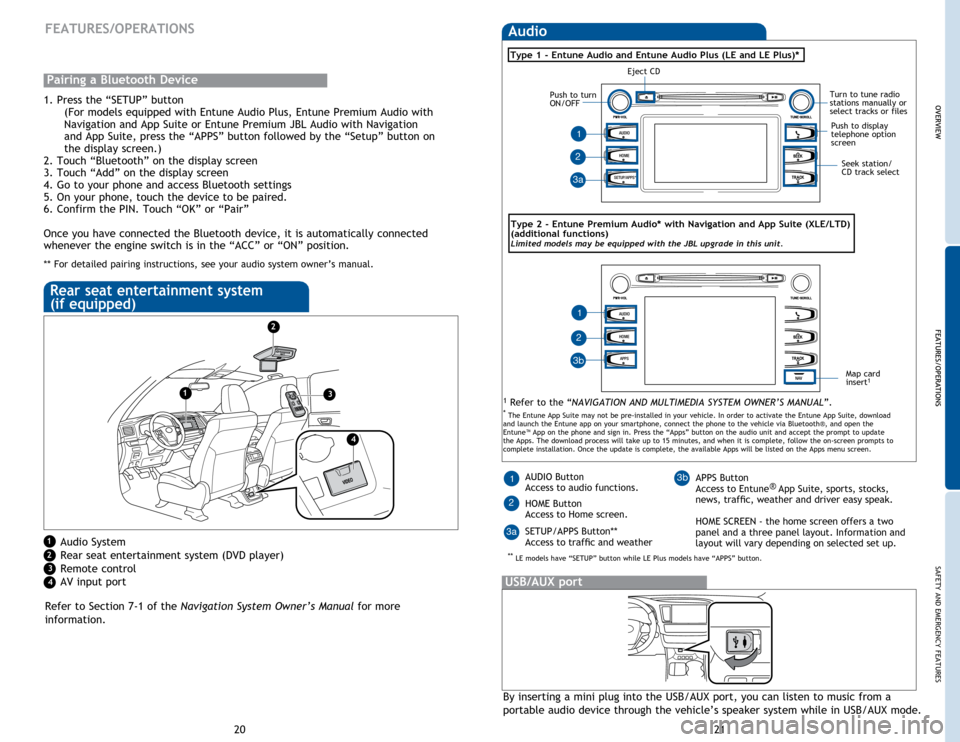
20
FEATURES/OPERATIONS
Pairing a Bluetooth Device
1. Press the “SETUP” button (For models equipped with Entune Audio Plus, Entune Premium Audio with
Navigation and App Suite or Entune Premium JBL Audio with Navigation
and App Suite, press the “APPS” button followed by the “Setup” button on
the display screen.)
2. Touch “Bluetooth” on the display screen
3. Touch “Add” on the display screen
4. Go to your phone and access Bluetooth settings
5. On your phone, touch the device to be paired.
6. Confirm the PIN. Touch “OK” or “Pair”
Once you have connected the Bluetooth device, it is automatically connected
whenever the engine switch is in the “ACC” or “ON” position.
** For detailed pairing instructions, see your audio system owner’s manual.
Refer to Section 7-1 of the Navigation System Owner’s Manual for more
information.
Audio System
Rear seat entertainment system (DVD player)
Remote control
AV input port
Rear seat entertainment system
(if equipped)
By inserting a mini plug into the USB/AUX port, you can listen to music from a
portable audio device through the vehicle’s speaker system while in USB/AUX mode.
USB/AUX port
OVERVIEW FEATURES/OPERATIONS
SAFETY AND EMERGENCY FEATURES
21
HOME
SETUP/APPS*
AUDIO
Seek station/
CD track select
Audio
Eject CD
Push to turn
ON/OFF
Turn to tune radio
stations manually or
select tracks or files
Type 1 - Entune Audio and Entune Audio Plus (LE and LE Plus)*
HOME
APPS
AUDIO
NAV
1 Refer to the “NAVIGATION AND MULTIMEDIA SYSTEM OWNER’S MANUAL”.
Map card
insert1
AUDIO Button
Access to audio functions.
HOME Button
Access to Home screen.
SETUP/APPS Button**
Access to traffic and weather1APPS Button
Access to Entune ®
App Suite, sports, stocks,
news, traffic, weather and driver easy speak.
HOME SCREEN - the home screen offers a two
panel and a three panel layout. Information and
layout will vary depending on selected set up.
1
1
2 3b
Push to display
telephone option
screen
3a
Type
2 - Entune Premium Audio* with Navigation and App Suite (XLE/LTD)
(additional functions)
Limited models may be equipped with the JBL upgrade in this unit.
3a
2
2
3b
OVERVIEW
FEATURES/OPERATIONS
* The Entune App Suite may not be pre-installed in your vehicle. In order to activate the Entune App Suite, download
and launch the Entune app on your smartphone, connect the phone to the vehicle via Bluetooth®, and open the
Entune™ App on the phone and sign in. Press the “Apps” button on the audio unit and accept the prompt to update
the Apps. The download process will take up to 15 minutes, and when it is complete, follow the on-screen prompts to
complete installation. Once the update is complete, the available Apps will be listed on the Apps menu screen.
** LE models have “SETUP” button while LE Plus models have “APPS” button.
1
2
3
4
1
2
3
4