warning TOYOTA HIGHLANDER 2018 Owners Manual (in English)
[x] Cancel search | Manufacturer: TOYOTA, Model Year: 2018, Model line: HIGHLANDER, Model: TOYOTA HIGHLANDER 2018Pages: 732, PDF Size: 14.5 MB
Page 325 of 732
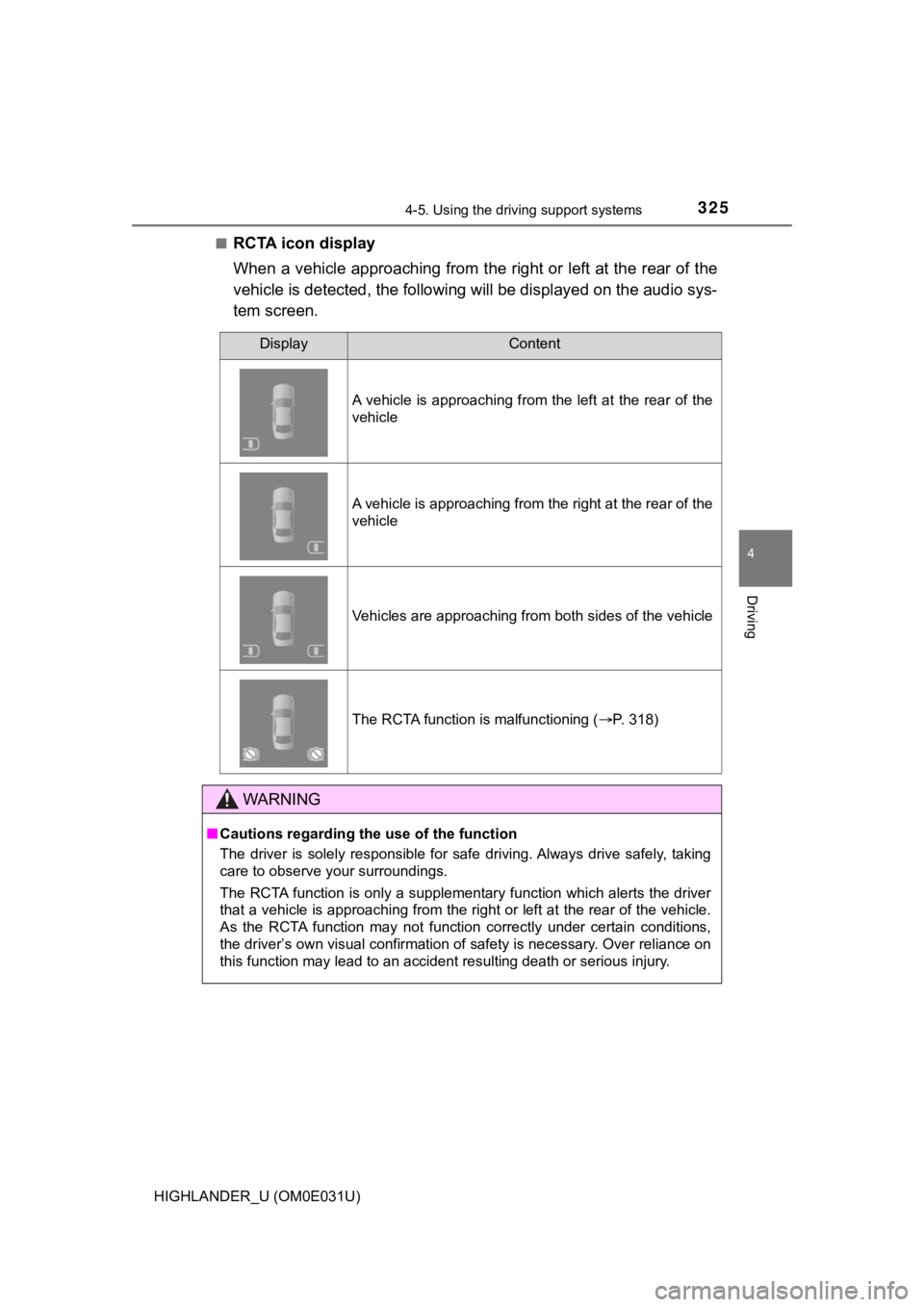
3254-5. Using the driving support systems
4
Driving
HIGHLANDER_U (OM0E031U)■
RCTA icon display
When a vehicle approaching from the right or left at the rear o
f the
vehicle is detected, the following will be displayed on the aud io sys-
tem screen.
DisplayContent
A vehicle is approaching from the left at the rear of the
vehicle
A vehicle is approaching from the right at the rear of the
vehicle
Vehicles are approaching from both sides of the vehicle
The RCTA function is malfunctioning ( P. 318)
WARNING
■Cautions regarding the use of the function
The driver is solely responsible for safe driving. Always drive safely, taking
care to observe your surroundings.
The RCTA function is only a supplementary function which alerts the driver
that a vehicle is approaching from the right or left at the rear of the vehicle.
As the RCTA function may not function correctly under certain c onditions,
the driver’s own visual confirmation of safety is necessary. Ov er reliance on
this function may lead to an accident resulting death or seriou s injury.
Page 335 of 732
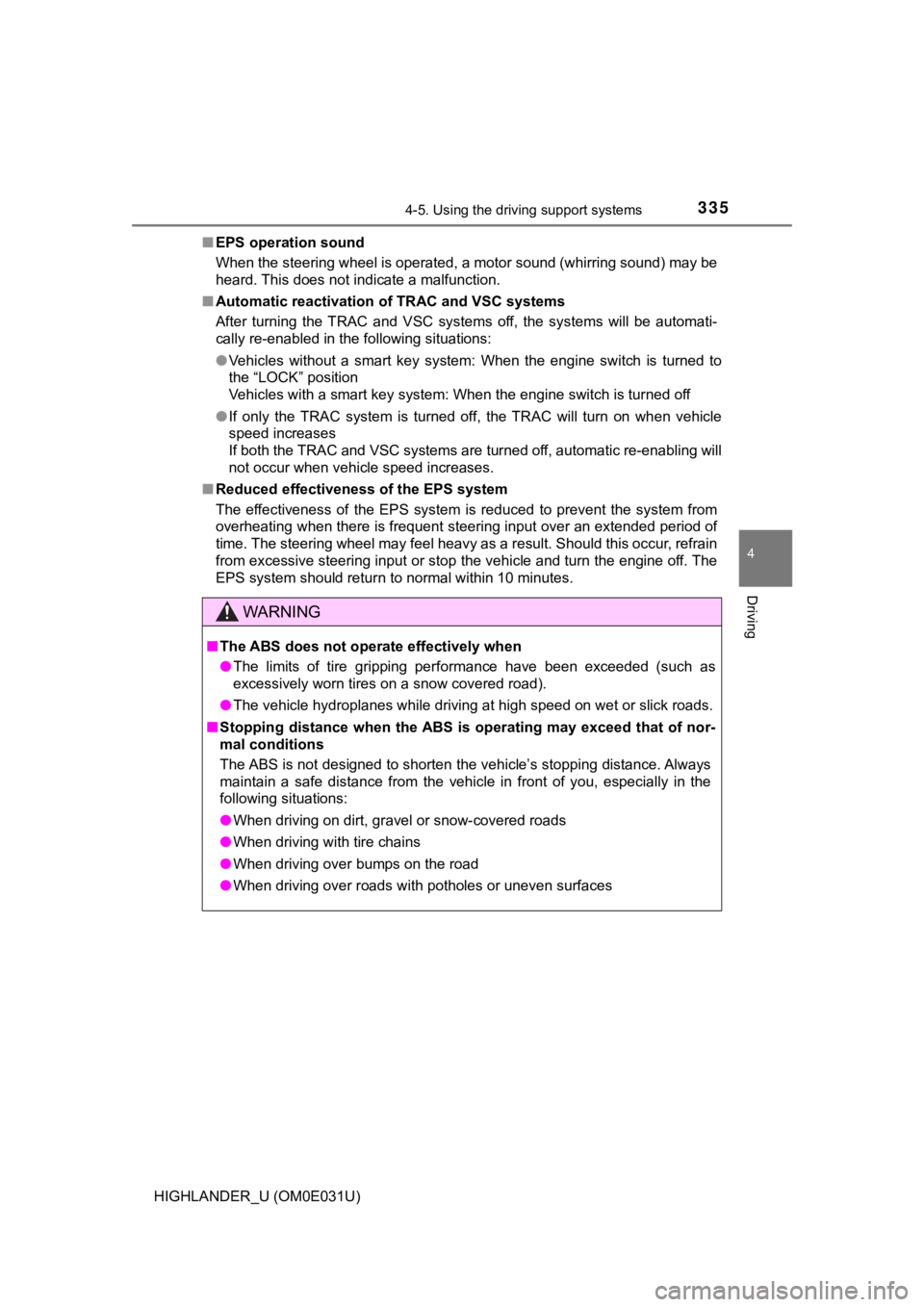
3354-5. Using the driving support systems
4
Driving
HIGHLANDER_U (OM0E031U)■
EPS operation sound
When the steering wheel is operated, a motor sound (whirring so und) may be
heard. This does not indicate a malfunction.
■ Automatic reactivation of TRAC and VSC systems
After turning the TRAC and VSC systems off, the systems will be automati-
cally re-enabled in the following situations:
● Vehicles without a smart key system: When the engine switch is turned to
the “LOCK” position
Vehicles with a smart key system: When the engine switch is tur ned off
● If only the TRAC system is turned off, the TRAC will turn on wh en vehicle
speed increases
If both the TRAC and VSC systems are turned off, automatic re-e nabling will
not occur when vehicle speed increases.
■ Reduced effectiveness of the EPS system
The effectiveness of the EPS system is reduced to prevent the s ystem from
overheating when there is frequent steering input over an exten ded period of
time. The steering wheel may feel heavy as a result. Should thi s occur, refrain
from excessive steering input or stop the vehicle and turn the engine off. The
EPS system should return to normal within 10 minutes.
WARNING
■ The ABS does not operate effectively when
● The limits of tire gripping performance have been exceeded (suc h as
excessively worn tires on a snow covered road).
● The vehicle hydroplanes while driving at high speed on wet or s lick roads.
■ Stopping distance when the ABS is operating may exceed that of nor-
mal conditions
The ABS is not designed to shorten the vehicle’s stopping distance. Always
maintain a safe distance from the vehicle in front of you, espe cially in the
following situations:
● When driving on dirt, gravel or snow-covered roads
● When driving with tire chains
● When driving over bumps on the road
● When driving over roads with potholes or uneven surfaces
Page 336 of 732
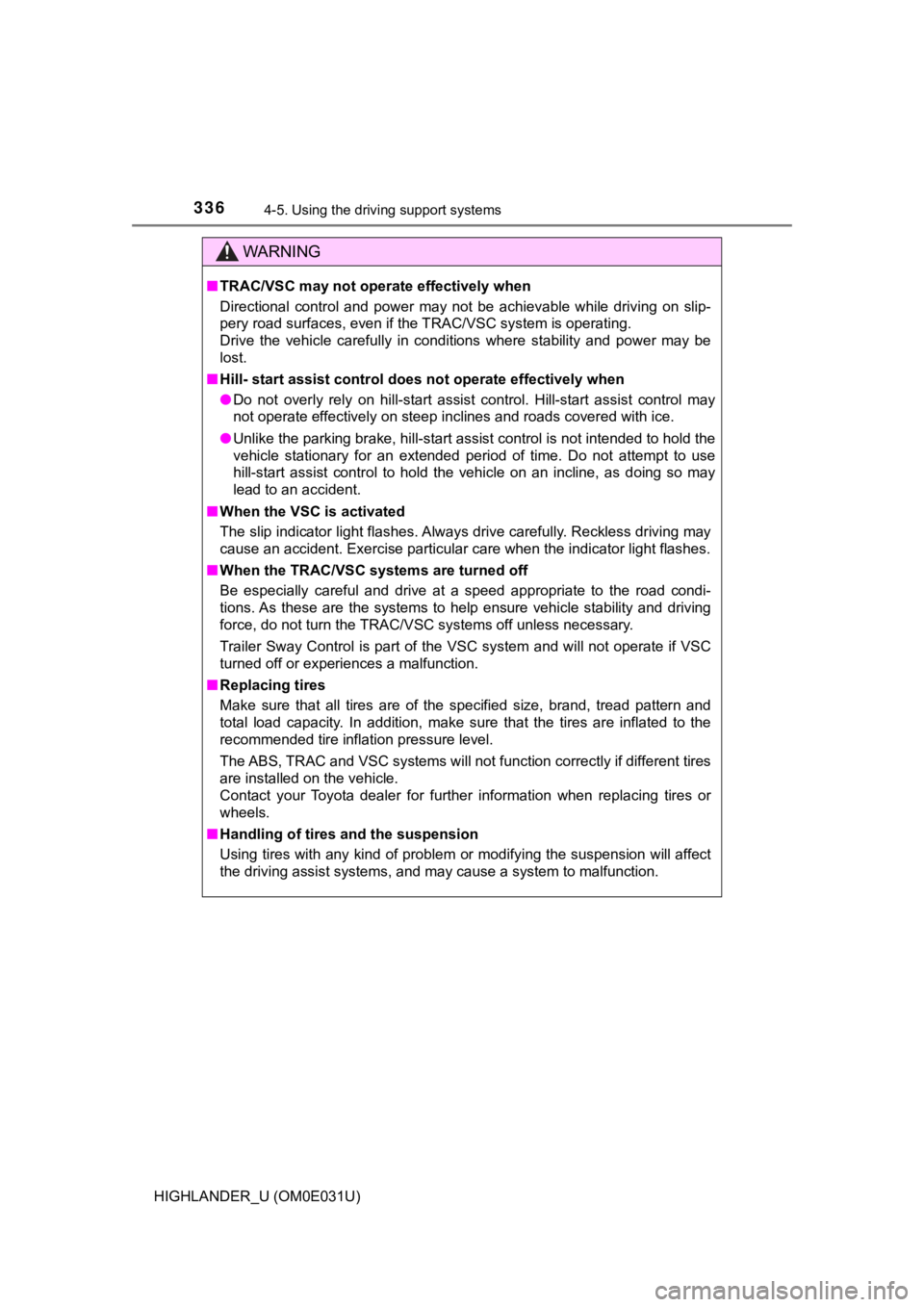
3364-5. Using the driving support systems
HIGHLANDER_U (OM0E031U)
WARNING
■TRAC/VSC may not operate effectively when
Directional control and power may not be achievable while driving on slip-
pery road surfaces, even if the TRAC/VSC system is operating.
Drive the vehicle carefully in conditions where stability and p ower may be
lost.
■ Hill- start assist control does not operate effectively when
● Do not overly rely on hill-start assist control. Hill-start ass ist control may
not operate effectively on steep inclines and roads covered wit h ice.
● Unlike the parking brake, hill-start assist control is not inte nded to hold the
vehicle stationary for an extended period of time. Do not attempt to use
hill-start assist control to hold the vehicle on an incline, as doing so may
lead to an accident.
■ When the VSC is activated
The slip indicator light flashes. Always drive carefully. Reckless driving may
cause an accident. Exercise particular care when the indicator light flashes.
■ When the TRAC/VSC systems are turned off
Be especially careful and drive at a speed appropriate to the r oad condi-
tions. As these are the systems to help ensure vehicle stabilit y and driving
force, do not turn the TRAC/VSC systems off unless necessary.
Trailer Sway Control is part of the VSC system and will not ope rate if VSC
turned off or experiences a malfunction.
■ Replacing tires
Make sure that all tires are of the specified size, brand, trea d pattern and
total load capacity. In addition, make sure that the tires are inflated to the
recommended tire inflation pressure level.
The ABS, TRAC and VSC systems will not function correctly if di fferent tires
are installed on the vehicle.
Contact your Toyota dealer for further information when replaci ng tires or
wheels.
■ Handling of tires and the suspension
Using tires with any kind of problem or modifying the suspensio n will affect
the driving assist systems, and may cause a system to malfuncti on.
Page 338 of 732
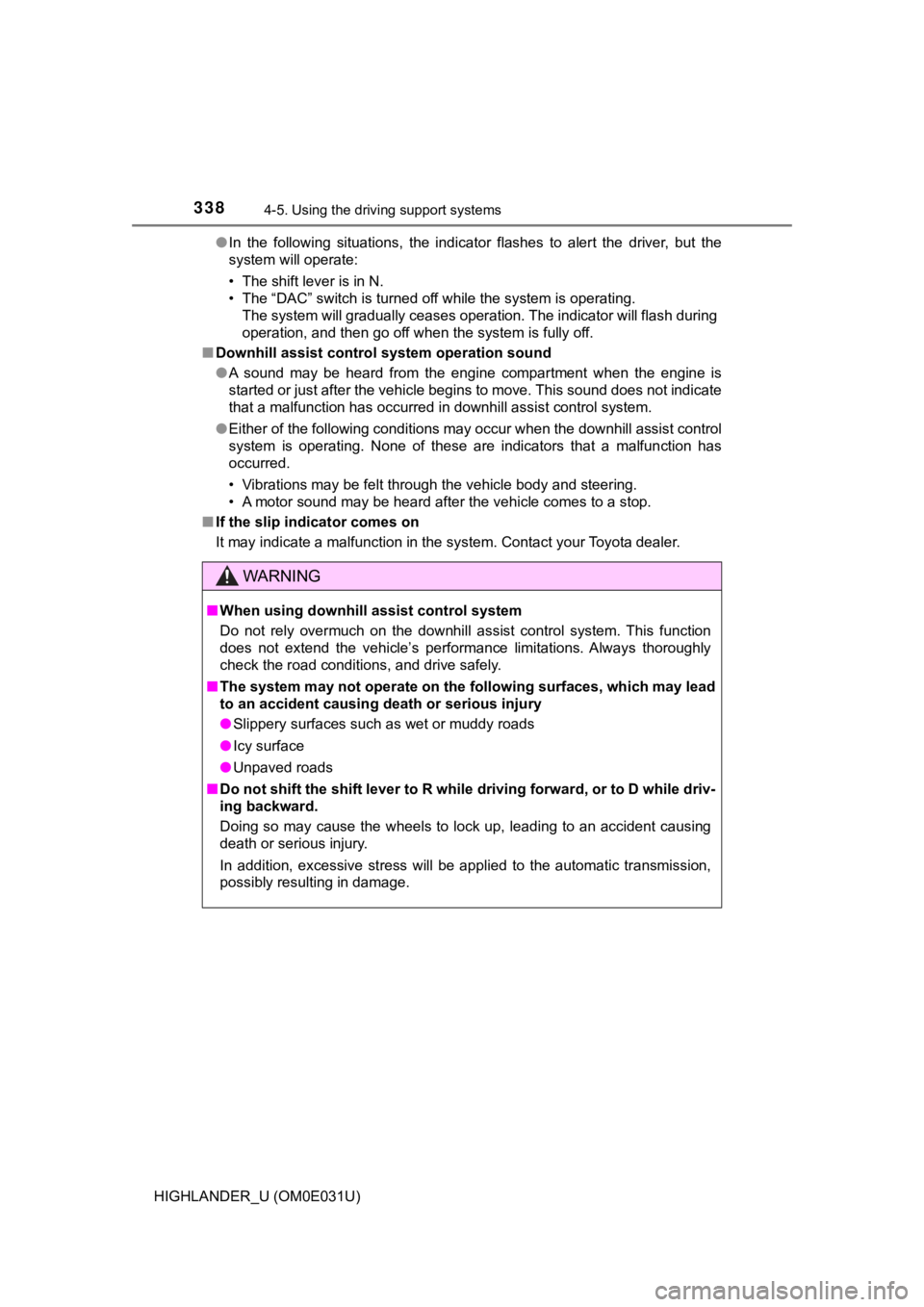
3384-5. Using the driving support systems
HIGHLANDER_U (OM0E031U)●
In the following situations, the indicator flashes to alert the driver, but the
system will operate:
• The shift lever is in N.
• The “DAC” switch is turned off while the system is operating. The system will gradually ceases operation. The indicator will flash during
operation, and then go off when the system is fully off.
■ Downhill assist control system operation sound
●A sound may be heard from the engine compartment when the engin e is
started or just after the vehicle begins to move. This sound do es not indicate
that a malfunction has occurred in downhill assist control syst em.
● Either of the following conditions may occur when the downhill assist control
system is operating. None of these are indicators that a malfun ction has
occurred.
• Vibrations may be felt through the vehicle body and steering.
• A motor sound may be heard after the vehicle comes to a stop.
■ If the slip indicator comes on
It may indicate a malfunction in the system. Contact your Toyota dealer.
WARNING
■When using downhill assist control system
Do not rely overmuch on the downhill assist control system. Thi s function
does not extend the vehicle’s performance limitations. Always t horoughly
check the road conditions, and drive safely.
■ The system may not operate on the following surfaces, which may lead
to an accident causing death or serious injury
● Slippery surfaces such as wet or muddy roads
● Icy surface
● Unpaved roads
■ Do not shift the shift lever to R while driving forward, or to D while driv-
ing backward.
Doing so may cause the wheels to lock up, leading to an acciden t causing
death or serious injury.
In addition, excessive stress will be applied to the automatic transmission,
possibly resulting in damage.
Page 342 of 732
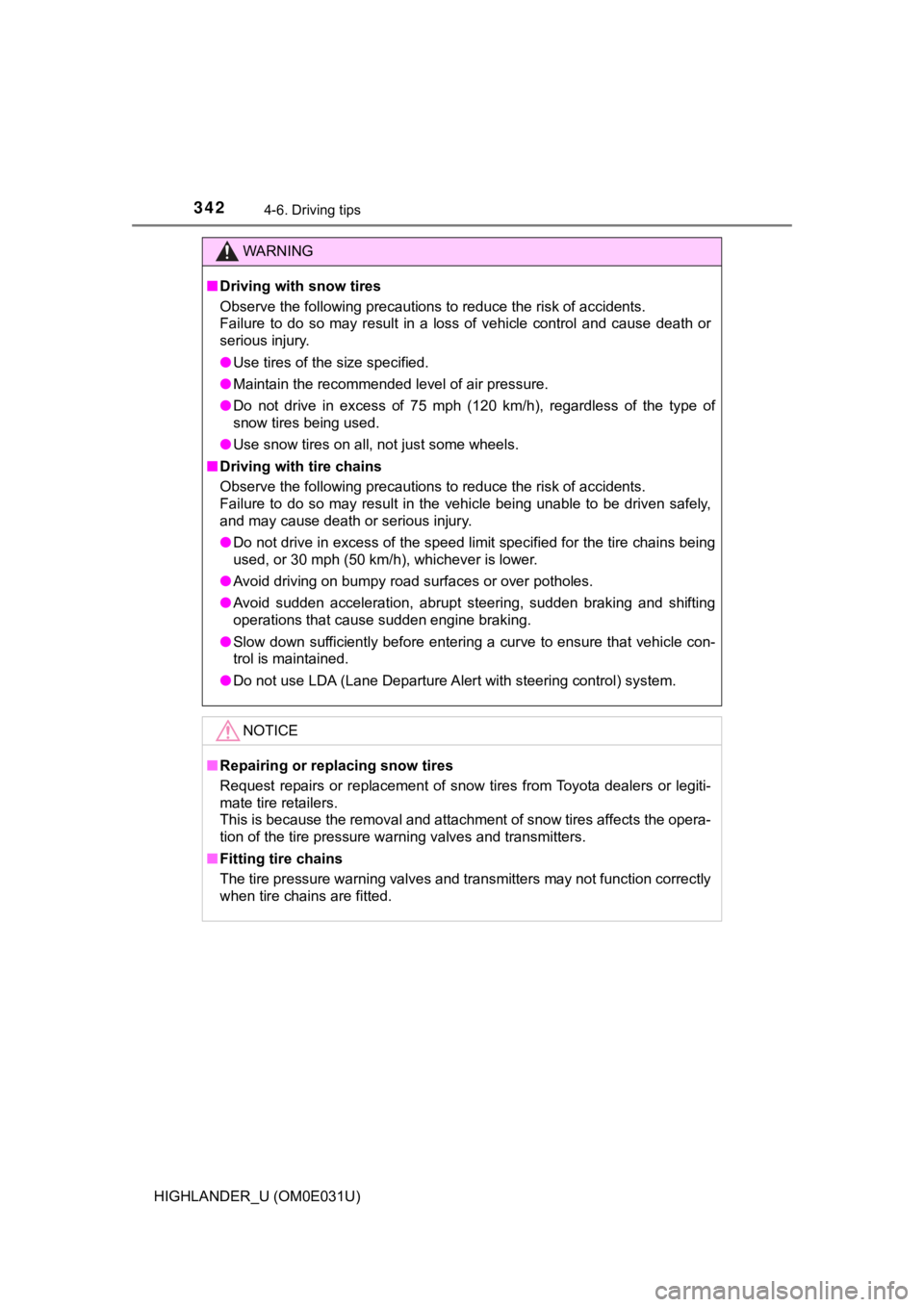
3424-6. Driving tips
HIGHLANDER_U (OM0E031U)
WARNING
■Driving with snow tires
Observe the following precautions to reduce the risk of acciden ts.
Failure to do so may result in a loss of vehicle control and ca use death or
serious injury.
● Use tires of the size specified.
● Maintain the recommended level of air pressure.
● Do not drive in excess of 75 mph (120 km/h), regardless of the type of
snow tires being used.
● Use snow tires on all, not just some wheels.
■ Driving with tire chains
Observe the following precautions to reduce the risk of acciden ts.
Failure to do so may result in the vehicle being unable to be d riven safely,
and may cause death or serious injury.
● Do not drive in excess of the speed limit specified for the tir e chains being
used, or 30 mph (50 km/h), whichever is lower.
● Avoid driving on bumpy road surfaces or over potholes.
● Avoid sudden acceleration, abrupt steering, sudden braking and shifting
operations that cause sudden engine braking.
● Slow down sufficiently before entering a curve to ensure that v ehicle con-
trol is maintained.
● Do not use LDA (Lane Departure Alert with steering control) sys tem.
NOTICE
■Repairing or replacing snow tires
Request repairs or replacement of snow tires from Toyota dealer s or legiti-
mate tire retailers.
This is because the removal and attachment of snow tires affect s the opera-
tion of the tire pressure warning valves and transmitters.
■ Fitting tire chains
The tire pressure warning valves and transmitters may not funct ion correctly
when tire chains are fitted.
Page 343 of 732
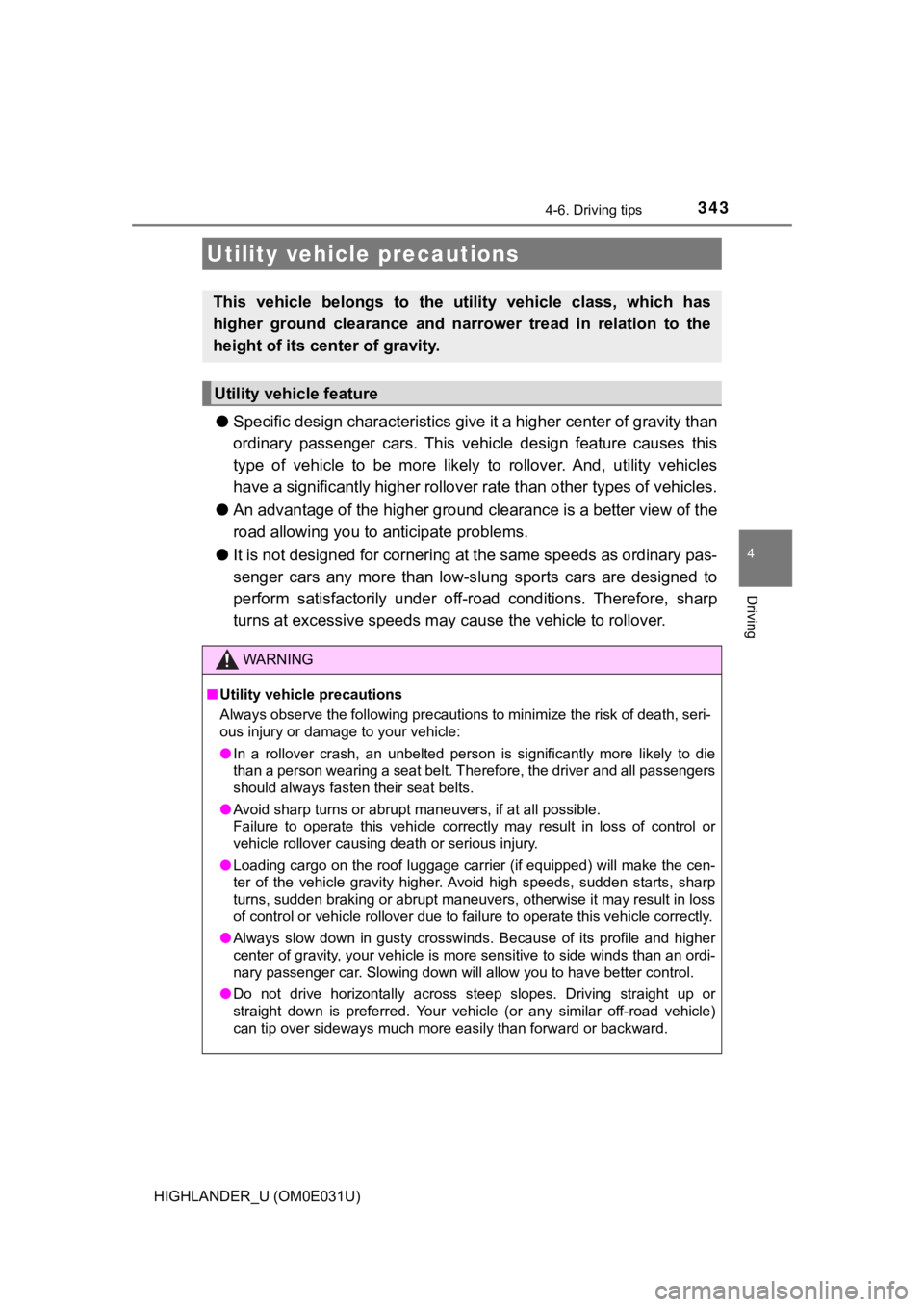
3434-6. Driving tips
4
Driving
HIGHLANDER_U (OM0E031U)
●Specific design charac teristics give it a higher center of grav ity than
ordinary passenger cars. This vehi cle design feature causes this
type of vehicle to be more likel y to rollover. And, utility vehicles
have a significantly higher rollover rate than other types of v ehicles.
● An advantage of the higher ground clearance is a better view of the
road allowing you to anticipate problems.
● It is not designed for cornering at the same speeds as ordinary pas-
senger cars any more than low-s lung sports cars are designed to
perform satisfactorily under o ff-road conditions. Therefore, sh arp
turns at excessive speeds may c ause the vehicle to rollover.
Utility vehicle precautions
This vehicle belongs to the utility vehicle class, which has
higher ground clearance and narrower tread in relation to the
height of its center of gravity.
Utility vehicle feature
WARNING
■Utility vehicle precautions
Always observe the following precautions to minimize the risk o f death, seri-
ous injury or damage to your vehicle:
● In a rollover crash, an unbelted person is significantly more l ikely to die
than a person wearing a seat belt. Therefore, the driver and al l passengers
should always fasten their seat belts.
● Avoid sharp turns or abrupt maneuvers, if at all possible.
Failure to operate this vehicle correctly may result in loss of control or
vehicle rollover causing death or serious injury.
● Loading cargo on the roof luggage carrier (if equipped) will make the cen-
ter of the vehicle gravity higher. Avoid high speeds, sudden starts, sharp
turns, sudden braking or abrupt maneuvers, otherwise it may res ult in loss
of control or vehicle rollover due to failure to operate this vehicle correctly.
● Always slow down in gusty crosswinds. Because of its profile and higher
center of gravity, your vehicle is more sensitive to side winds than an ordi-
nary passenger car. Slowing down will allow you to have better control.
● Do not drive horizontally across steep slopes. Driving straight up or
straight down is preferred. Your vehicle (or any similar off-ro ad vehicle)
can tip over sideways much more easily than forward or backward .
Page 345 of 732
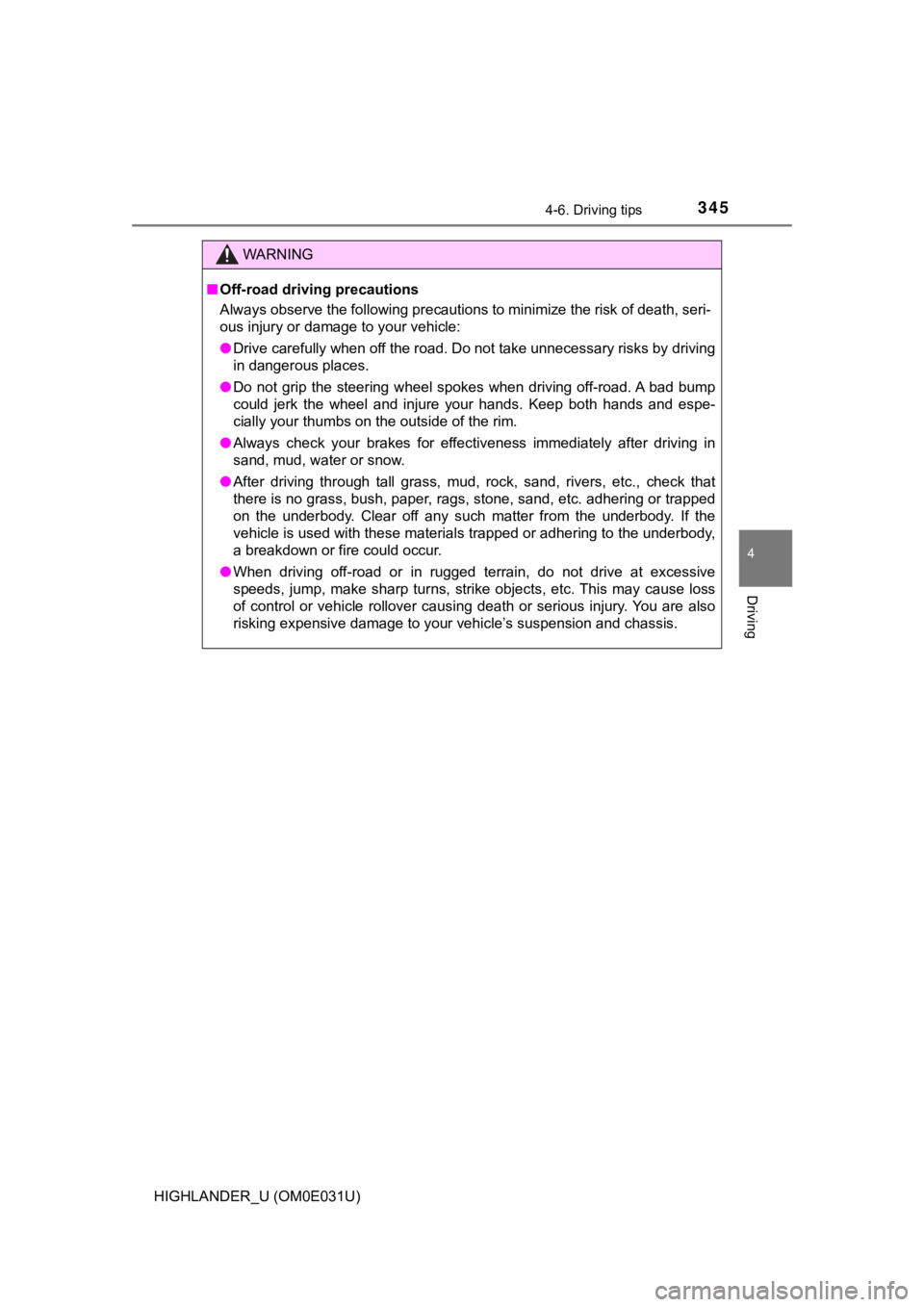
3454-6. Driving tips
4
Driving
HIGHLANDER_U (OM0E031U)
WARNING
■Off-road driving precautions
Always observe the following precautions to minimize the risk o f death, seri-
ous injury or damage to your vehicle:
● Drive carefully when off the road. Do not take unnecessary risk s by driving
in dangerous places.
● Do not grip the steering wheel spokes when driving off-road. A bad bump
could jerk the wheel and injure your hands. Keep both hands and espe-
cially your thumbs on the outside of the rim.
● Always check your brakes for effectiveness immediately after driving in
sand, mud, water or snow.
● After driving through tall grass, mud, rock, sand, rivers, etc. , check that
there is no grass, bush, paper, rags, stone, sand, etc. adherin g or trapped
on the underbody. Clear off any such matter from the underbody. If the
vehicle is used with these materials trapped or adhering to the underbody,
a breakdown or fire could occur.
● When driving off-road or in rugged terrain, do not drive at excessive
speeds, jump, make sharp turns, strike objects, etc. This may c ause loss
of control or vehicle rollover causing death or serious injury. You are also
risking expensive damage to your vehicle’s suspension and chass is.
Page 354 of 732
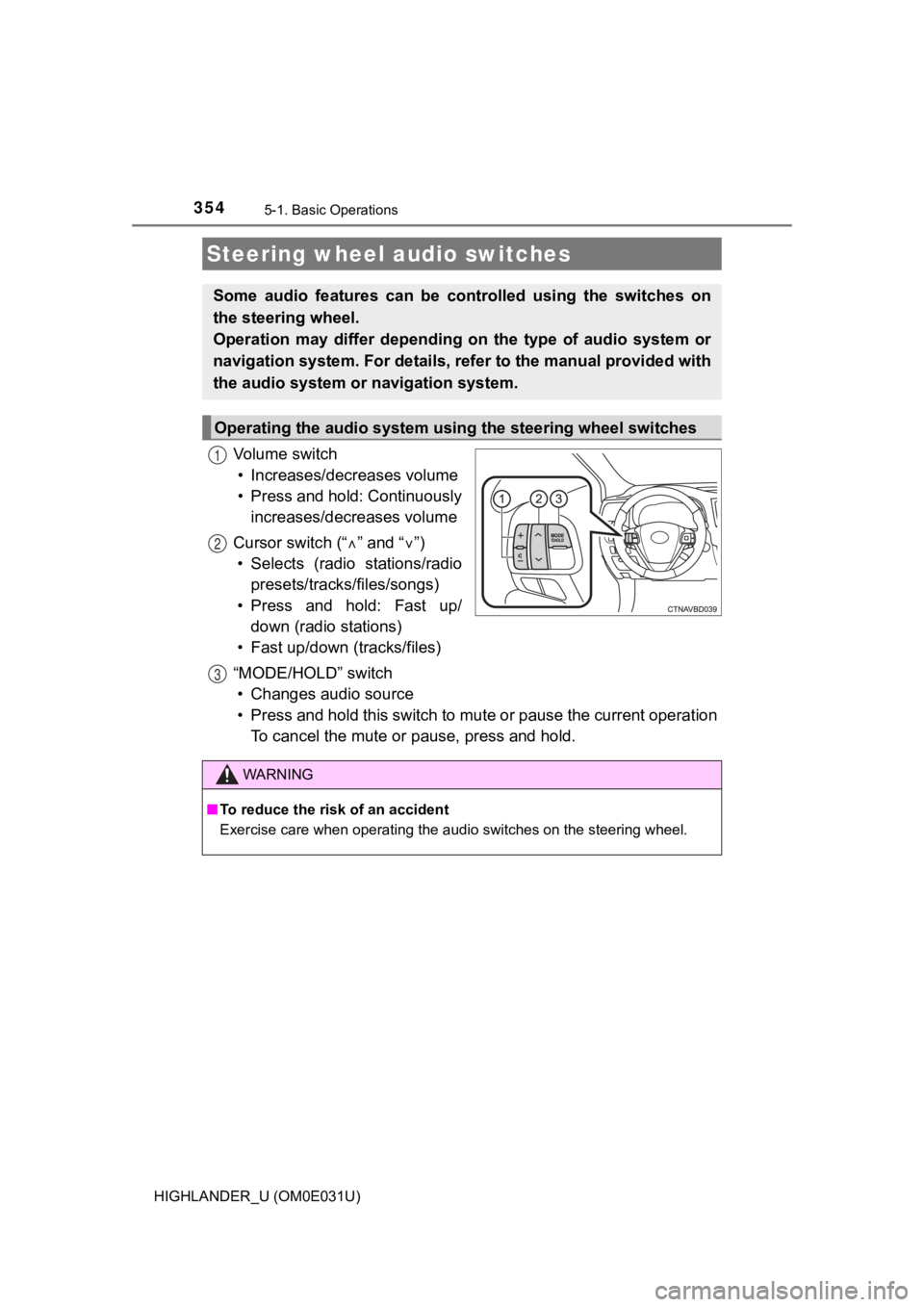
3545-1. Basic Operations
HIGHLANDER_U (OM0E031U)
Vo l u m e s w i t c h• Increases/dec reases volume
• Press and hold: Continuously increases/decreases volume
Cursor switch (“ ” and “ ”)
• Selects (radio stations/radio presets/tracks/files/songs)
• Press and hold: Fast up/ down (radio stations)
• Fast up/down (tracks/files)
“MODE/HOLD” switch • Changes audio source
• Press and hold this switch to mute or pause the current operat ion
To cancel the mute or pause, press and hold.
Steering wheel audio switches
Some audio features can be cont rolled using the switches on
the steering wheel.
Operation may differ depending on the type of audio system or
navigation system. For details, refer to the manual provided with
the audio system or navigation system.
Operating the audio system usi ng the steering wheel switches
1
12
3
WARNING
■To reduce the risk of an accident
Exercise care when operating the audio switches on the steering wheel.
Page 355 of 732
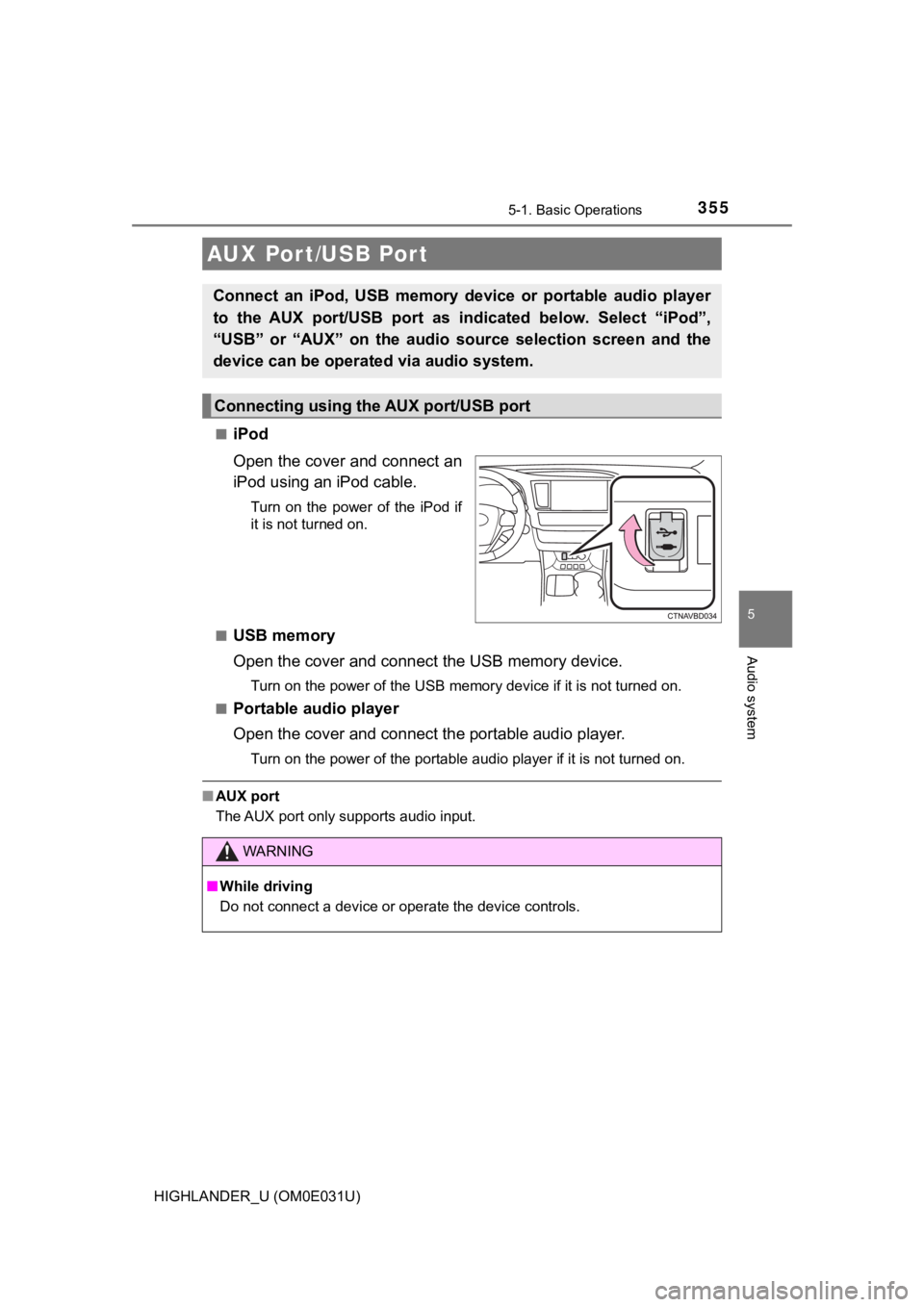
3555-1. Basic Operations
5
Audio system
HIGHLANDER_U (OM0E031U)■
iPod
Open the cover and connect an
iPod using an iPod cable.
Turn on the power of the iPod if
it is not turned on.
■
USB memory
Open the cover and connec t the USB memory device.
Turn on the power of the USB memory device if it is not turned on.
■
Portable audio player
Open the cover and connect the portable audio player.
Turn on the power of the portable audio player if it is not tur ned on.
■AUX port
The AUX port only supports audio input.
AUX Por t/USB Por t
Connect an iPod, USB memory device or portable audio player
to the AUX port/USB port as indi cated below. Select “iPod”,
“USB” or “AUX” on th e audio source selection screen and the
device can be operated via audio system.
Connecting using the AUX port/USB port
WARNING
■ While driving
Do not connect a device or operate the device controls.
Page 378 of 732
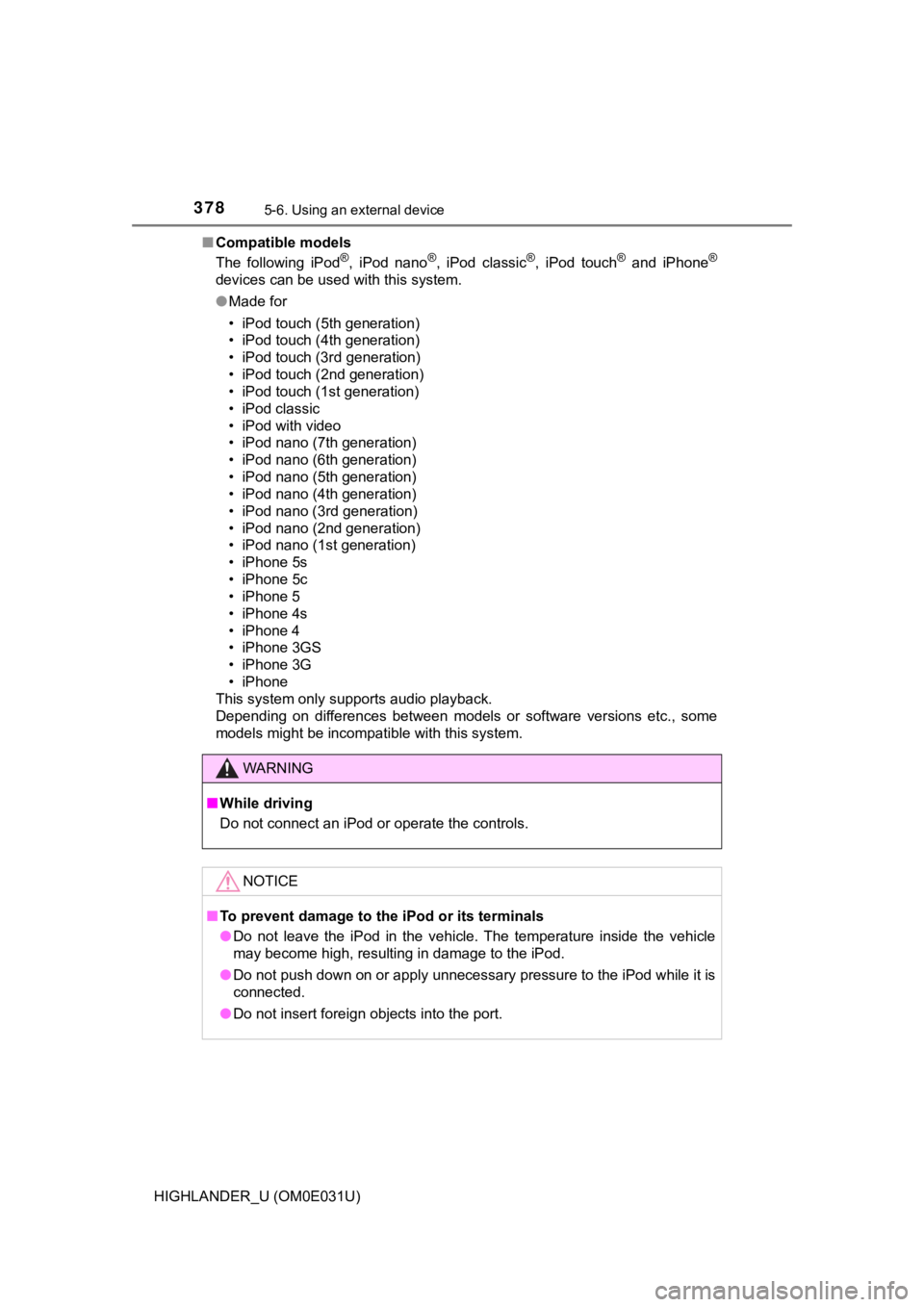
3785-6. Using an external device
HIGHLANDER_U (OM0E031U)■
Compatible models
The following iPod
®, iPod nano®, iPod classic®, iPod touch® and iPhone®
devices can be used with this system.
●Made for
• iPod touch (5th generation)
• iPod touch (4th generation)
• iPod touch (3rd generation)
• iPod touch (2nd generation)
• iPod touch (1st generation)
• iPod classic
• iPod with video
• iPod nano (7th generation)
• iPod nano (6th generation)
• iPod nano (5th generation)
• iPod nano (4th generation)
• iPod nano (3rd generation)
• iPod nano (2nd generation)
• iPod nano (1st generation)
• iPhone 5s
• iPhone 5c
• iPhone 5
• iPhone 4s
• iPhone 4
• iPhone 3GS
• iPhone 3G
• iPhone
This system only supports audio playback.
Depending on differences between models or software versions et c., some
models might be incompatible with this system.
WARNING
■ While driving
Do not connect an iPod or operate the controls.
NOTICE
■To prevent damage to the iPod or its terminals
● Do not leave the iPod in the vehicle. The temperature inside th e vehicle
may become high, resulting in damage to the iPod.
● Do not push down on or apply unnecessary pressure to the iPod w hile it is
connected.
● Do not insert foreign objects into the port.