language TOYOTA HIGHLANDER 2018 Owners Manual (in English)
[x] Cancel search | Manufacturer: TOYOTA, Model Year: 2018, Model line: HIGHLANDER, Model: TOYOTA HIGHLANDER 2018Pages: 732, PDF Size: 14.5 MB
Page 99 of 732
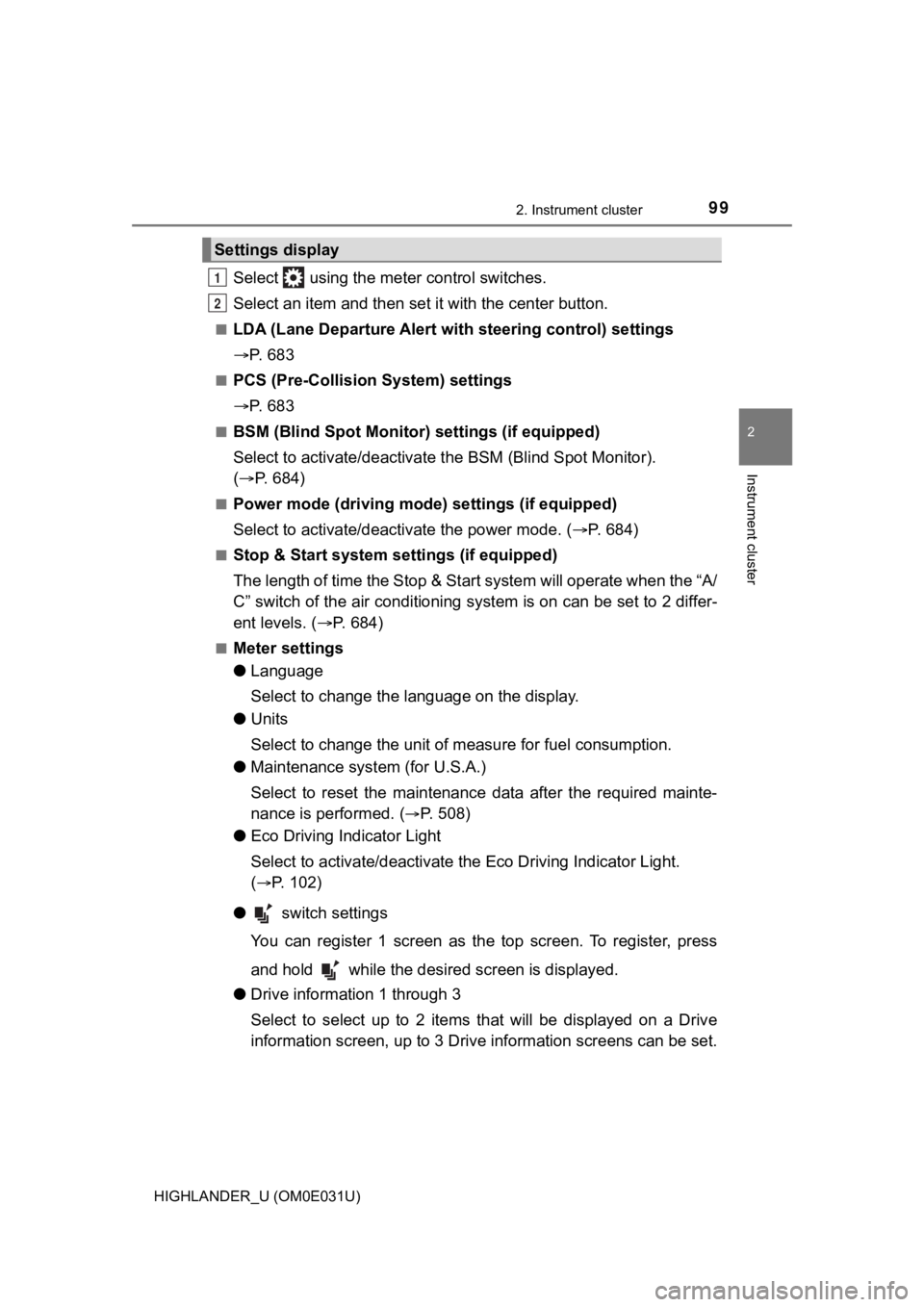
992. Instrument cluster
2
Instrument cluster
HIGHLANDER_U (OM0E031U)
Select using the meter control switches.
Select an item and then set it with the center button.
■LDA (Lane Departure Alert with steering control) settings
P. 6 8 3
■PCS (Pre-Collision System) settings
P. 6 8 3
■BSM (Blind Spot Monitor) settings (if equipped)
Select to activate/deactivate t he BSM (Blind Spot Monitor).
( P. 684)
■Power mode (driving mode ) settings (if equipped)
Select to activate/deactivate the power mode. ( P. 684)
■Stop & Start system se ttings (if equipped)
The length of time the Stop & St art system will operate when the “A/
C” switch of the air conditioni ng system is on can be set to 2 differ-
ent levels. ( P. 6 8 4 )
■Meter settings
● Language
Select to change the l anguage on the display.
● Units
Select to change the unit of me asure for fuel consumption.
● Maintenance syst em (for U.S.A.)
Select to reset the maintenance data after the required mainte-
nance is performed. (
P. 5 0 8 )
● Eco Driving Indicator Light
Select to activate/deactivate the Eco Driving Indicator Light.
(
P. 102)
● switch settings
You can register 1 screen as the top screen. To register, press
and hold while the desired screen is displayed.
● Drive information 1 through 3
Select to select up to 2 items that will be displayed on a Driv e
information screen, up to 3 Dri ve information screens can be set.
Settings display
1
2
Page 430 of 732
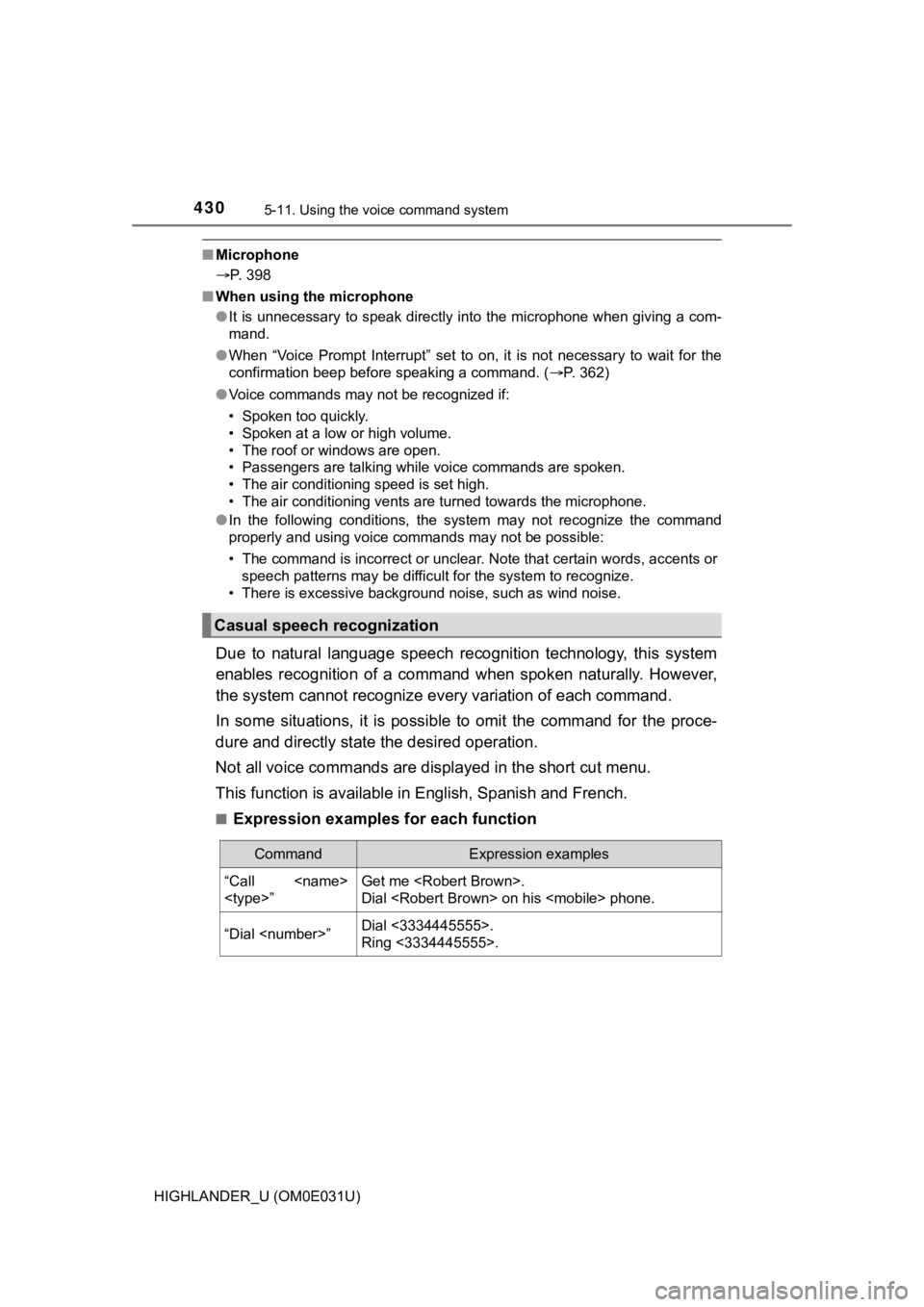
4305-11. Using the voice command system
HIGHLANDER_U (OM0E031U)
■Microphone
P. 398
■ When using the microphone
●It is unnecessary to speak directly into the microphone when gi ving a com-
mand.
● When “Voice Prompt Interrupt” set to on, it is not necessary to wait for the
confirmation beep before speaking a command. ( P. 362)
● Voice commands may not be recognized if:
• Spoken too quickly.
• Spoken at a low or high volume.
• The roof or windows are open.
• Passengers are talking while voice commands are spoken.
• The air conditioning speed is set high.
• The air conditioning vents are turned towards the microphone.
● In the following conditions, the system may not recognize the command
properly and using voice commands may not be possible:
• The command is incorrect or unclear. Note that certain words, accents or
speech patterns may be difficult for the system to recognize.
• There is excessive background noise, such as wind noise.
Due to natural language speech recognition technology, this sys tem
enables recognition of a command when spoken naturally. However ,
the system cannot recognize ever y variation of each command.
In some situations, it is possi ble to omit the command for the proce-
dure and directly state the desired operation.
Not all voice commands are displayed in the short cut menu.
This function is available in English, Spanish and French.
■Expression examples for each function
Casual speech recognization
CommandExpression examples
“Call
Dial
“Dial
Ring <3334445555>.
Page 492 of 732
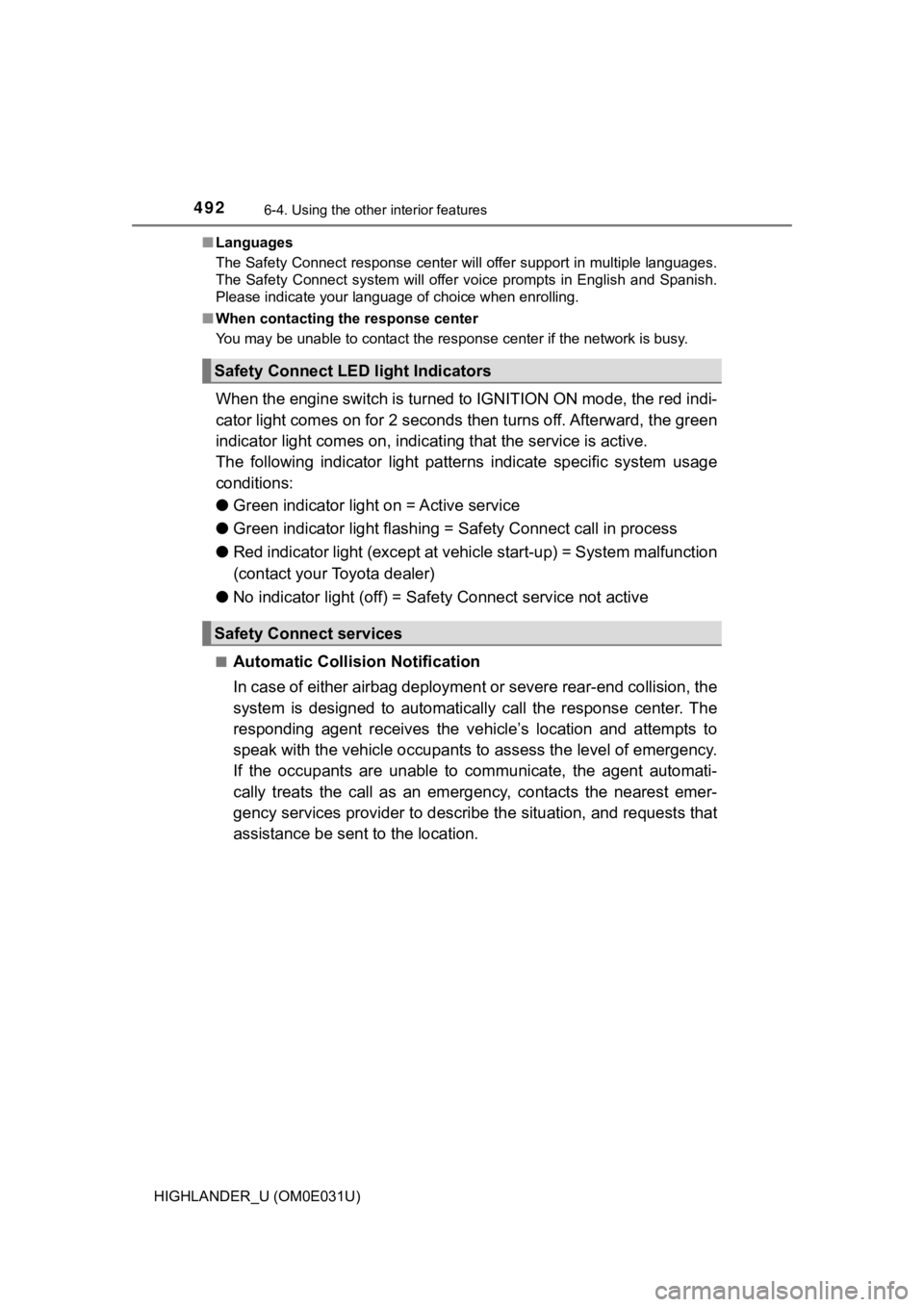
4926-4. Using the other interior features
HIGHLANDER_U (OM0E031U)■
Languages
The Safety Connect response center will offer support in multip le languages.
The Safety Connect system will offer voice prompts in English and Spanish.
Please indicate your language of choice when enrolling.
■ When contacting the response center
You may be unable to contact the response center if the network is busy.
When the engine switch is turned to IGNITION ON mode, the red i ndi-
cator light comes on for 2 seconds then turns off. Afterward, t he green
indicator light comes on, indicat ing that the service is active.
The following indicator light patterns indicate specific system usage
conditions:
● Green indicator light on = Active service
● Green indicator light flashing = Safety Connect call in process
● Red indicator light (except at vehicle start-up) = System malfunction
(contact your Toyota dealer)
● No indicator light (off) = Saf ety Connect service not active
■Automatic Collision Notification
In case of either airbag deployme nt or severe rear-end collision, the
system is designed to automatically call the response center. T he
responding agent receives the v ehicle’s location and attempts to
speak with the vehicl e occupants to assess the level of emergency.
If the occupants are unable to communicate, the agent automati-
cally treats the call as an emergency, contacts the nearest eme r-
gency services provider to descr ibe the situation, and requests that
assistance be sent to the location.
Safety Connect LED light Indicators
Safety Connect services
Page 681 of 732
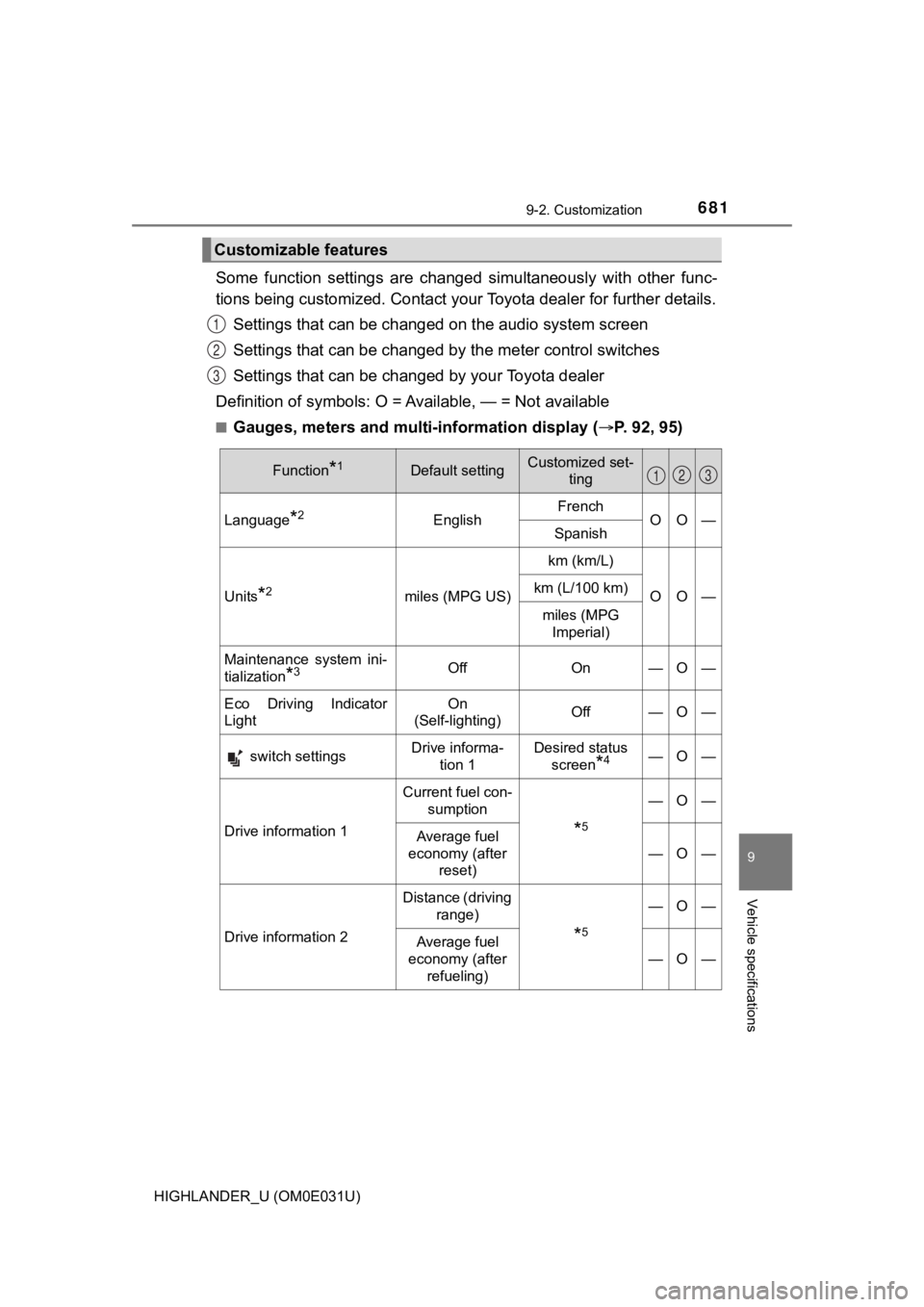
6819-2. Customization
9
Vehicle specifications
HIGHLANDER_U (OM0E031U)
Some function settings are changed simultaneously with other func-
tions being customized. Contact your Toyota dealer for further details.
Settings that can be changed on the audio system screen
Settings that can be changed b y the meter control switches
Settings that can be chan ged by your Toyota dealer
Definition of symbols: O = A vailable, — = Not available
■Gauges, meters and multi-information display ( P. 92, 95)
Customizable features
1
2
3
Function*1Default settingCustomized set-
ting
Language*2EnglishFrenchOO—Spanish
Units*2miles (MPG US)
km (km/L)
OO—km (L/100 km)
miles (MPG
Imperial)
Maintenance system ini-
tialization
*3OffOn—O—
Eco Driving Indicator
LightOn
(Self-lighting)Off—O—
switch settingsDrive informa- tion 1Desired status screen
*4—O—
Drive information 1
Current fuel con- sumption
*5
—O—
Average fuel
economy (after reset)
—O—
Drive information 2
Distance (driving range)
*5
—O—
Average fuel
economy (after
refueling)
—O—
123
Page 722 of 732
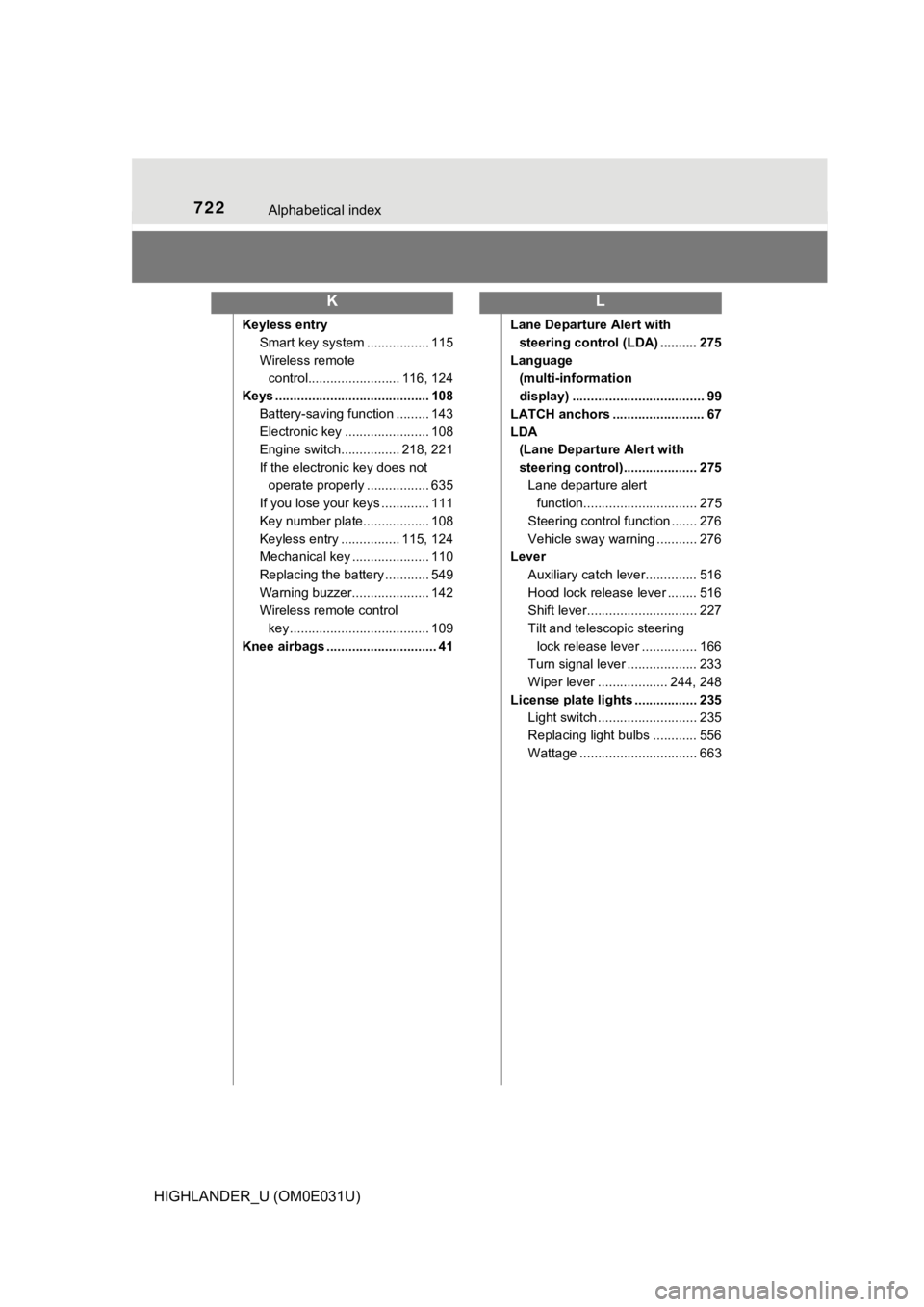
722Alphabetical index
HIGHLANDER_U (OM0E031U)
Keyless entrySmart key system ................. 115
Wireless remote
control......................... 116, 124
Keys .......................................... 108
Battery-saving function ......... 143
Electronic key ....................... 108
Engine switch................ 218, 221
If the electronic key does not operate properly ................. 635
If you lose your keys ............. 111
Key number plate.................. 108
Keyless entry ................ 115, 124
Mechanical key ..................... 110
Replacing the battery ............ 549
Warning buzzer..................... 142
Wireless remote control
key ...................................... 109
Knee airbags .............................. 41 Lane Departure Alert with
steering control (LDA) .......... 275
Language (multi-information
display) .................................... 99
LATCH anchors ......................... 67
LDA (Lane Departure Alert with
steering control).................... 275
Lane departure alert function............................... 275
Steering control function ....... 276
Vehicle sway warning ........... 276
Lever
Auxiliary catch lever.............. 516
Hood lock release lever ........ 516
Shift lever.............................. 227
Tilt and telescopic steering lock release lever ............... 166
Turn signal lever ................... 233
Wiper lever ................... 244, 248
License plate lights ................. 235 Light switch ........................... 235
Replacing light bulbs ............ 556
Wattage ................................ 663
KL