charging TOYOTA HIGHLANDER 2021 Owners Manual (in English)
[x] Cancel search | Manufacturer: TOYOTA, Model Year: 2021, Model line: HIGHLANDER, Model: TOYOTA HIGHLANDER 2021Pages: 72, PDF Size: 8.63 MB
Page 6 of 72
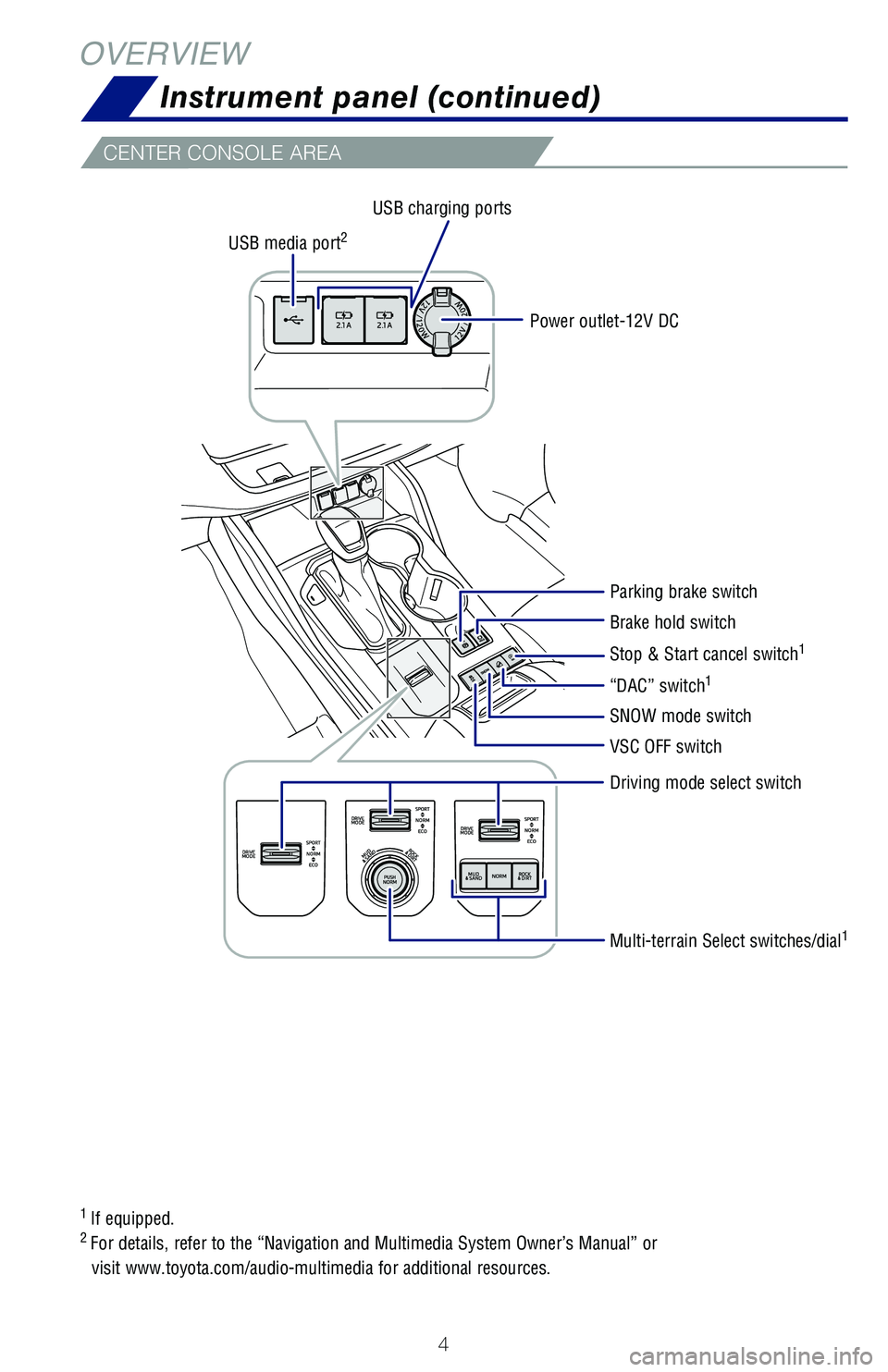
4
1 If equipped.2 For details, refer to the “Navigation and Multimedia System Owner’s Manual” or
visit www.toyota.com/audio-multimedia for additional resources.
VSC OFF switch
SNOW mode switch
Driving mode select switch
Multi-terrain Select switches/dial1
Parking brake switch
Brake hold switch
“DAC” switch1
USB media port2
USB charging ports
Power outlet-12V DC
Stop & Start cancel switch1
CENTER CONSOLE AREA
OVERVIEW
Instrument panel (continued)
130494_MY21_Highlander_QRG_V7_ML_070821_PRINT_R1.indd 47/9/21 6:46 AM
Page 8 of 72
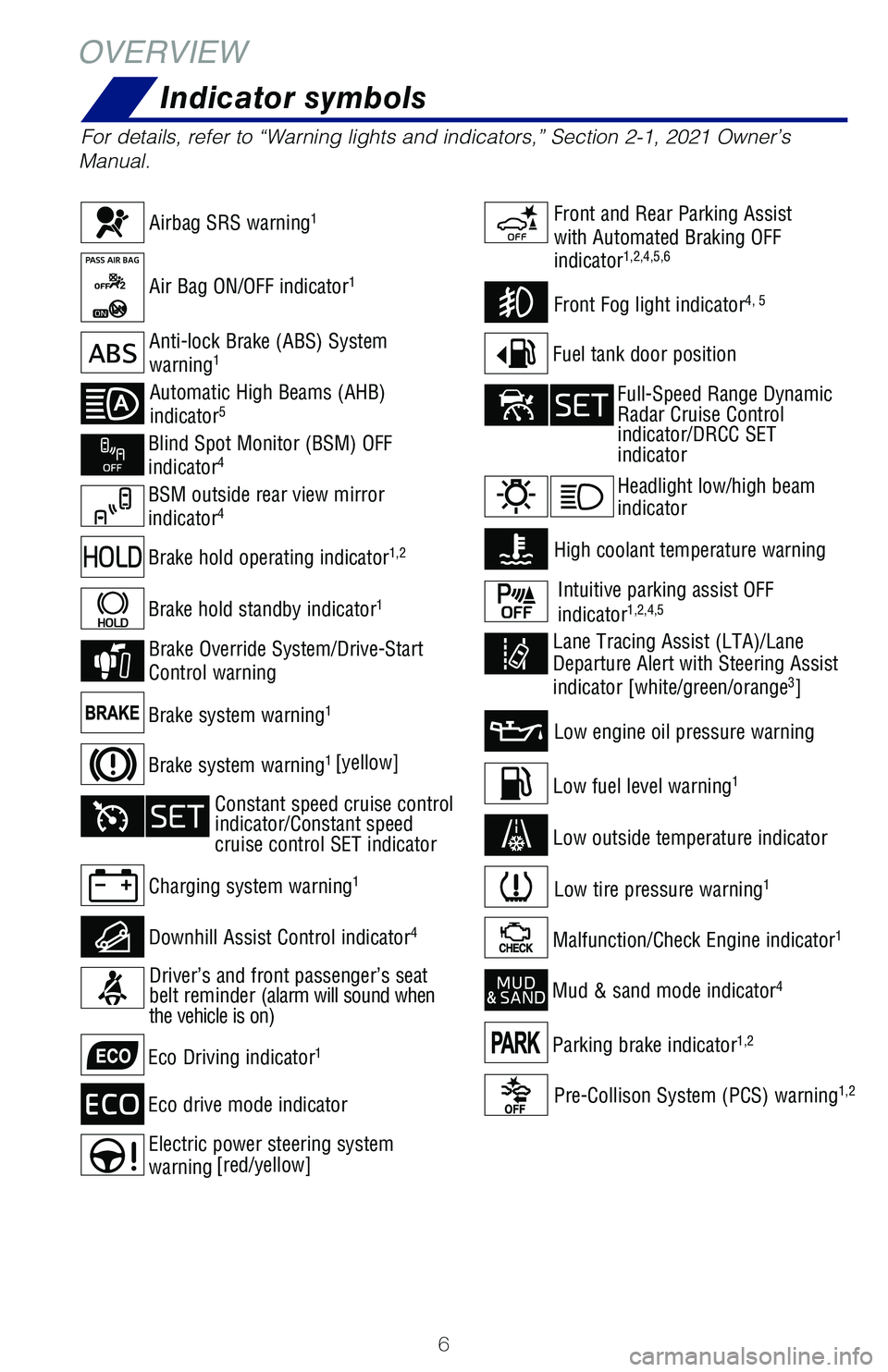
6
Automatic High Beams (AHB)
indicator5
For details, refer to “Warning lights and indicators,” Section 2-1, 2021 Owner’s
Manual.
Front Fog light indicator4, 5
Constant speed cruise control indicator/Constant speed cruise control SET indicator
Electric power steering system
warning [red/yellow]
Downhill Assist Control indicator4
Fuel tank door positionAnti-lock Brake (ABS) System
warning1
Airbag SRS warning1
Air Bag ON/OFF indicator1
Brake system warning1 [yellow]
High coolant temperature warning
Eco drive mode indicator
Mud & sand mode indicator4
Low engine oil pressure warning
Brake Override System/Drive-Start
Control warning
Charging system warning1
Brake hold operating indicator1,2
Brake hold standby indicator1
Front and Rear Parking Assist
with Automated Braking OFF
indicator1,2,4,5,6
Brake system warning1
BSM outside rear view mirror
indicator4
Blind Spot Monitor (BSM) OFF
indicator4
Eco Driving indicator1
Driver’s and front passenger’s seat belt reminder (alarm will sound when the vehicle is on)
Full-Speed Range Dynamic Radar Cruise Control indicator/DRCC SET indicator
Malfunction/Check Engine indicator1
Low tire pressure warning1
Intuitive parking assist OFF
indicator1,2,4,5
Headlight low/high beam indicator
Low fuel level warning1
Low outside temperature indicator
Parking brake indicator1,2
Lane Tracing Assist (LTA)/Lane Departure Alert with Steering Assist
indicator [white/green/orange3]
Pre-Collison System (PCS) warning1,2
OVERVIEW
Indicator symbols
130494_MY21_Highlander_QRG_V7_ML_070821_PRINT_R1.indd 67/9/21 6:46 AM
Page 28 of 72
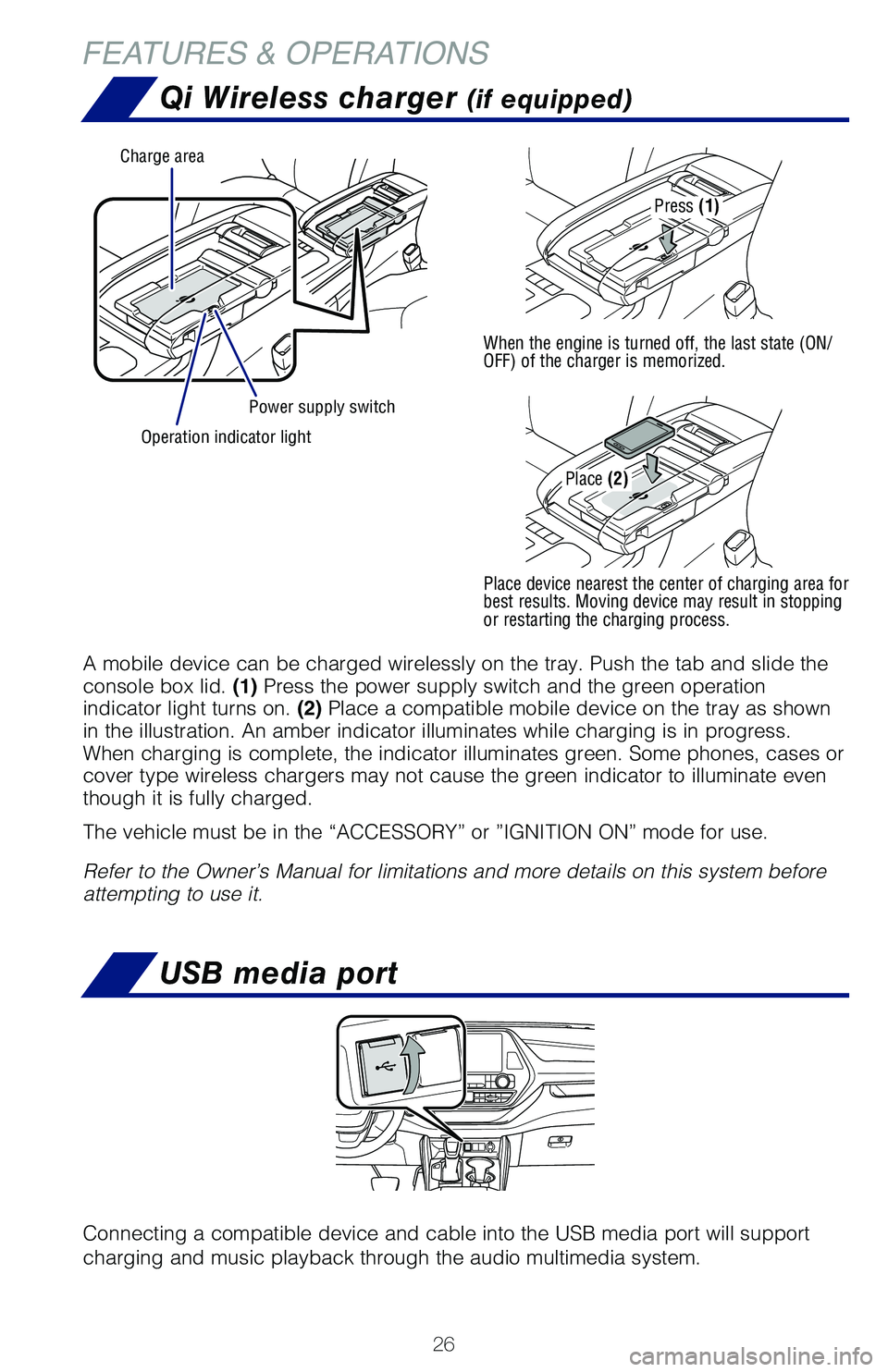
26
USB media port
Connecting a compatible device and cable into the USB media port will support
charging and music playback through the audio multimedia system.
Power supply switch
Charge area
Operation indicator light
Qi Wireless charger (if equipped)
A mobile device can be charged wirelessly on the tray. Push the tab and slide theconsole box lid. (1) Press the power supply switch and the green operation indicator light turns on. (2) Place a compatible mobile device on the tray as shown in the illustration. An amber indicator illuminates while charging is in progress. When charging is complete, the indicator illuminates green. Some phones, cases or cover type wireless chargers may not cause the green indicator to illuminate even though it is fully charged.
The vehicle must be in the “ACCESSORY” or ”IGNITION ON” mode for use.
Refer to the Owner’s Manual for limitations and more details on this system before attempting to use it.
Press (1)
When the engine is turned off, the last state (ON/OFF) of the charger is memorized.
Place device nearest the center of charging area for best results. Moving device may result in stopping or restarting the charging process.
Place (2)
FEATURES & OPERATIONS
130494_MY21_Highlander_QRG_V7_ML_070821_PRINT_R1.indd 267/9/21 6:46 AM