sensor TOYOTA HIGHLANDER 2021 Owners Manual (in English)
[x] Cancel search | Manufacturer: TOYOTA, Model Year: 2021, Model line: HIGHLANDER, Model: TOYOTA HIGHLANDER 2021Pages: 72, PDF Size: 8.63 MB
Page 3 of 72
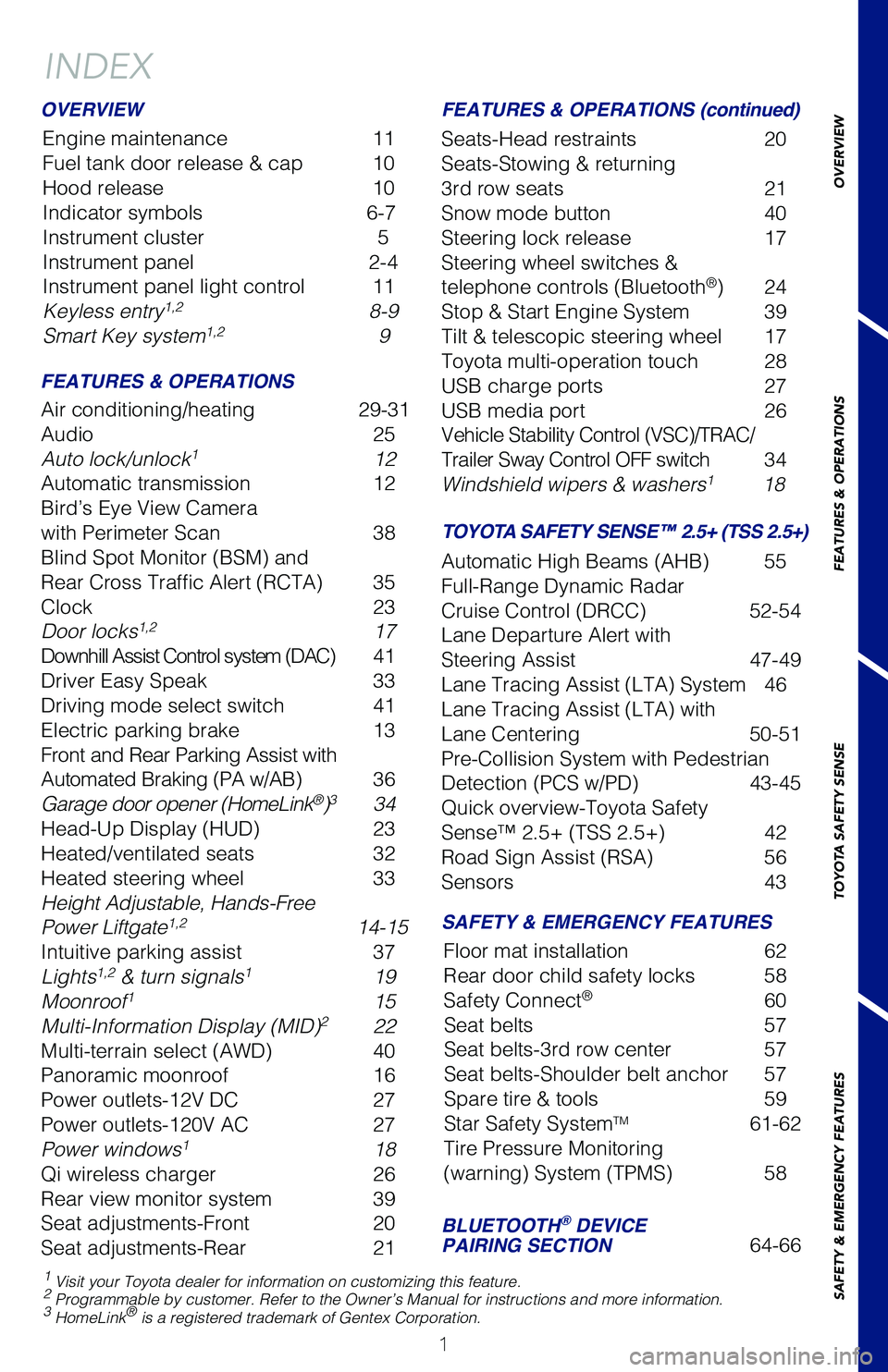
1
OVERVIEW
FEATURES & OPERATIONS
TOYOTA SAFETY SENSE
SAFETY & EMERGENCY FEATURES
INDEX
1 Visit your Toyota dealer for information on customizing this feature.2 Programmable by customer. Refer to the Owner’s Manual for instructions and more information.3 HomeLink® is a registered trademark of Gentex Corporation.
Engine maintenance 11
Fuel tank door release & cap 10
Hood release 10
Indicator symbols 6-7
Instrument cluster 5
Instrument panel 2-4
Instrument panel light control 11
Keyless entry1,2 8-9
Smart Key system1,2 9
OVERVIEW
FEATURES & OPERATIONS
FEATURES & OPERATIONS (continued)
SAFETY & EMERGENCY FEATURES
TOYOTA SAFETY SENSE™ 2.5+ (TSS 2.5+)
Air conditioning/heating 29-31
Audio 25
Auto lock/unlock1 12
Automatic transmission 12
Bird’s Eye View Camera
with Perimeter Scan 38
Blind Spot Monitor (BSM) and
Rear Cross Traffic Alert (RCTA) 35
Clock 23
Door locks1,2 17
Downhill Assist Control system (DAC) 4 1
Driver Easy Speak 33
Driving mode select switch 41
Electric parking brake 13
Front and Rear Parking Assist with
Automated Braking (PA w/AB) 36
Garage door opener (HomeLink®)3 34
Head-Up Display (HUD) 23
Heated/ventilated seats 32
Heated steering wheel 33
Height Adjustable, Hands-Free
Power Liftgate1,2 14-15
Intuitive parking assist 37
Lights1,2 & turn signals1 19
Moonroof1 15
Multi-Information Display (MID)2 22
Multi-terrain select (AWD) 40
Panoramic moonroof 16
Power outlets-12V DC 27
Power outlets-120V AC 27
Power windows1 18
Qi wireless charger 26
Rear view monitor system 39
Seat adjustments-Front 20
Seat adjustments-Rear 21
Seats-Head restraints 20
Seats-Stowing & returning
3rd row seats 21
Snow mode button 40
Steering lock release 17
Steering wheel switches &
telephone controls (Bluetooth®) 24
Stop & Start Engine System 39
Tilt & telescopic steering wheel 17
Toyota multi-operation touch 28
USB charge ports 27
USB media port 26
Vehicle Stability Control (VSC)/TRAC/
Trailer Sway Control OFF switch 34
Windshield wipers & washers1 18
Automatic High Beams (AHB) 55
Full-Range Dynamic Radar
Cruise Control (DRCC) 52-54
Lane Departure Alert with
Steering Assist 47-49
Lane Tracing Assist (LTA) System 46
Lane Tracing Assist (LTA) with
Lane Centering 50-51
Pre-Collision System with Pedestrian
Detection (PCS w/PD) 43-45
Quick overview-Toyota Safety
Sense™ 2.5+ (TSS 2.5+) 42
Road Sign Assist (RSA) 56
Sensors 43
BLUETOOTH® DEVICE PAIRING SECTION 64-66
Floor mat installation 62
Rear door child safety locks 58
Safety Connect® 60
Seat belts 57
Seat belts-3rd row center 57
Seat belts-Shoulder belt anchor 57
Spare tire & tools 59
Star Safety SystemTM 61-62
Tire Pressure Monitoring
(warning) System (TPMS) 58
130494_MY21_Highlander_QRG_V7_ML_070821_PRINT_R1.indd 17/9/21 7:31 AM
Page 16 of 72
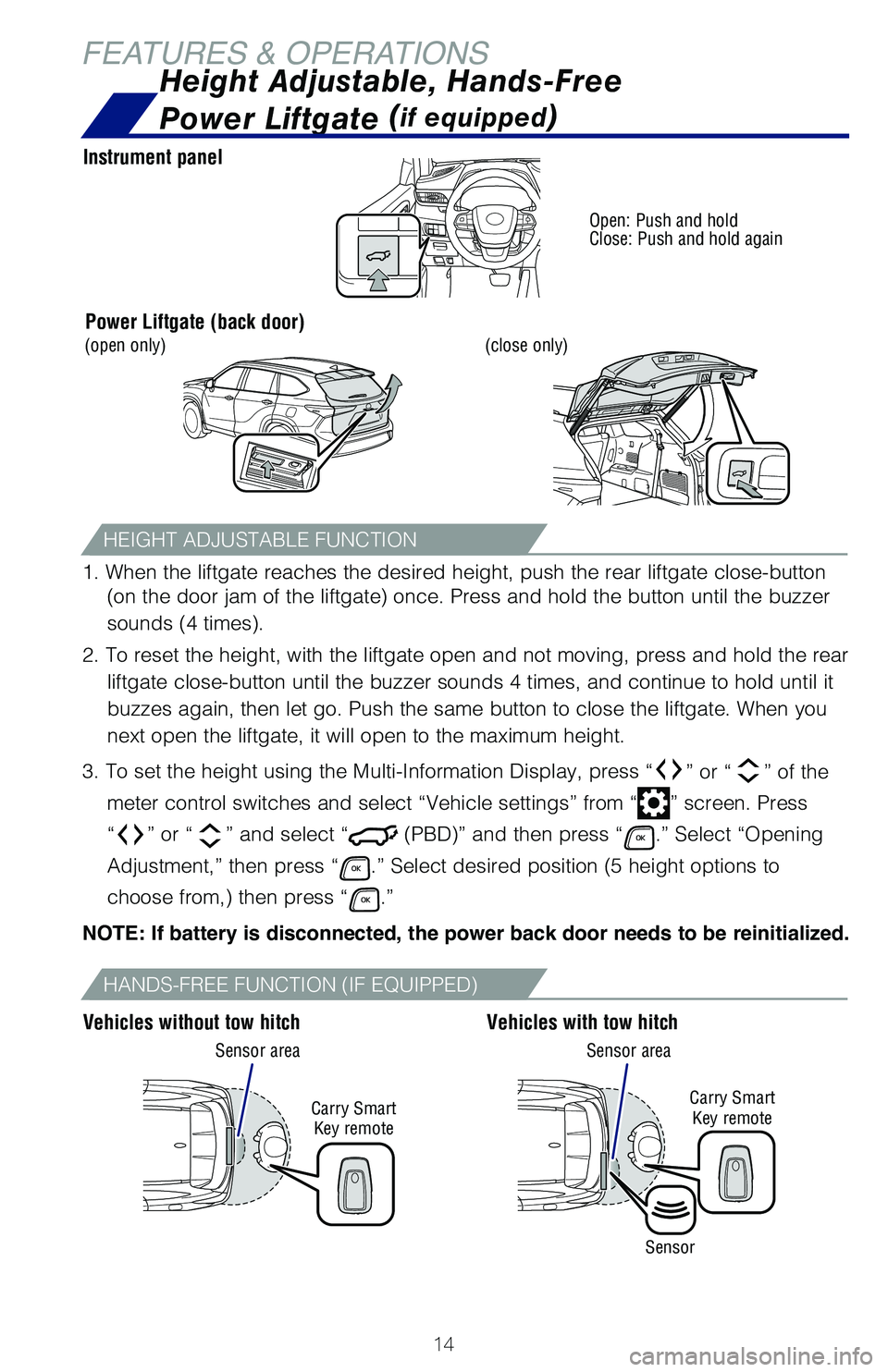
14
FEATURES & OPERATIONS
1. When the liftgate reaches the desired height, push the rear liftgate close-button
(on the door jam of the liftgate) once. Press and hold the button until the buzzer
sounds (4 times).
2. To reset the height, with the liftgate open and not moving, press and hold the rear
liftgate close-button until the buzzer sounds 4 times, and continue to hold until it
buzzes again, then let go. Push the same button to close the liftgate. When you
next open the liftgate, it will open to the maximum height.
3. To set the height using the Multi-Information Display, press “” or “” of the
meter control switches and select “Vehicle settings” from “” screen. Press
“” or “” and select “ (PBD)” and then press “.” Select “Opening
Adjustment,” then press “.” Select desired position (5 height options to
choose from,) then press “.”
NOTE: If battery is disconnected, the power back door needs to be reinitialized.
Instrument panel
Vehicles without tow hitchVehicles with tow hitch
HEIGHT ADJUSTABLE FUNCTION
Height Adjustable, Hands-Free
Power Liftgate (if equipped)
HANDS-FREE FUNCTION (IF EQUIPPED)
Power Liftgate (back door)
Open: Push and holdClose: Push and hold again
(close only)
Sensor areaSensor area
(open only)
Carry Smart Key remote
Carry Smart Key remote
Sensor
130494_MY21_Highlander_QRG_V7_ML_070821_PRINT_R1.indd 147/9/21 6:46 AM
Page 17 of 72
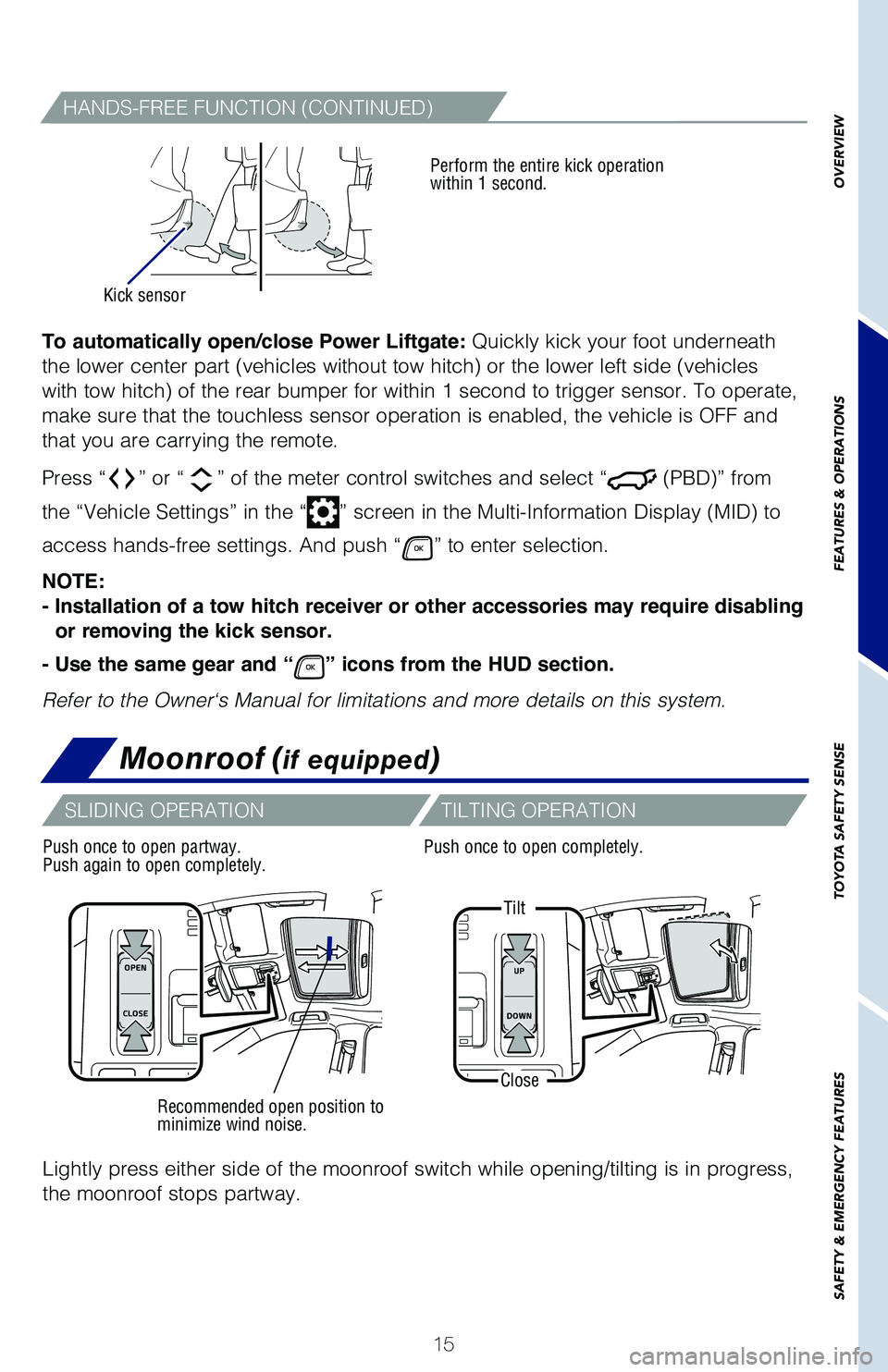
15
OVERVIEW
FEATURES
& OPERATIONS
TOYOTA
SAFETY
SENSE
SAFETY
& EMERGENCY
FEATURES
HANDS-FREE FUNCTION (CONTINUED)
Perform the entire kick operationwithin 1 second.
Kick sensor
To automatically open/close Power Liftgate: Quickly kick your foot underneath
the lower center part (vehicles without tow hitch) or the lower left side (vehicles
with tow hitch) of the rear bumper for within 1 second to trigger sensor. To operate,
make sure that the touchless sensor operation is enabled, the vehicle is OFF and
that you are carrying the remote.
Press “” or “” of the meter control switches and select “ (PBD)” from
the “Vehicle Settings” in the “” screen in the Multi-Information Display (MID) to
access hands-free settings. And push “” to enter selection.
NOTE:
- Installation of a tow hitch receiver or other accessories may require disabling
or removing the kick sensor.
- Use the same gear and “” icons from the HUD section.
Refer to the Owner‘s Manual for limitations and more details on this system.
Moonroof (if equipped)
Tilt
Close
Recommended open position to minimize wind noise.
Push once to open partway. Push again to open completely.Push once to open completely.
Lightly press either side of the moonroof switch while opening/tilting is in progress,
the moonroof stops partway.
SLIDING OPERATIONTILTING OPERATION
130494_MY21_Highlander_QRG_V7_ML_070821_PRINT_R1.indd 157/9/21 6:46 AM
Page 20 of 72
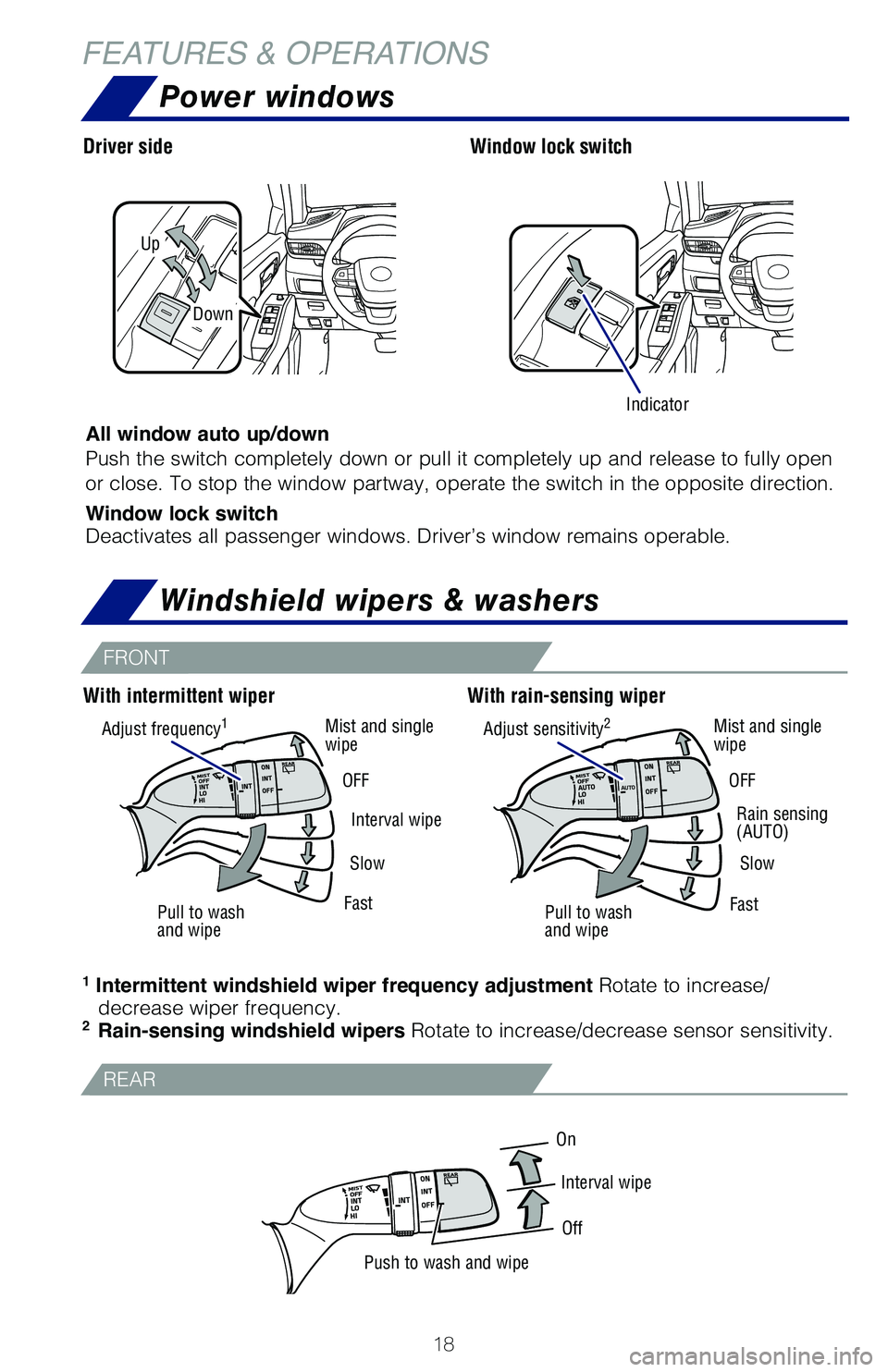
18
FEATURES & OPERATIONS
Driver sideWindow lock switch
Up
Down
All window auto up/down
Push the switch completely down or pull it completely up and release to fully open
or close. To stop the window partway, operate the switch in the opposite direction.
Window lock switch Deactivates all passenger windows. Driver’s window remains operable.
Power windows
Indicator
On
Interval wipe
Off
Push to wash and wipe
1 Intermittent windshield wiper frequency adjustment Rotate to increase/ decrease wiper frequency.2 Rain-sensing windshield wipers Rotate to increase/decrease sensor sensitivity.
Rain sensing (AUTO)
Slow
Fast
Adjust sensitivity2
Interval wipe
OFFOFF
Mist and single wipeMist and single wipe
Slow
Fast
Adjust frequency1
Pull to washand wipePull to washand wipe
With intermittent wiperWith rain-sensing wiper
Windshield wipers & washers
FRONT
REAR
130494_MY21_Highlander_QRG_V7_ML_070821_PRINT_R1.indd 187/9/21 6:46 AM
Page 37 of 72
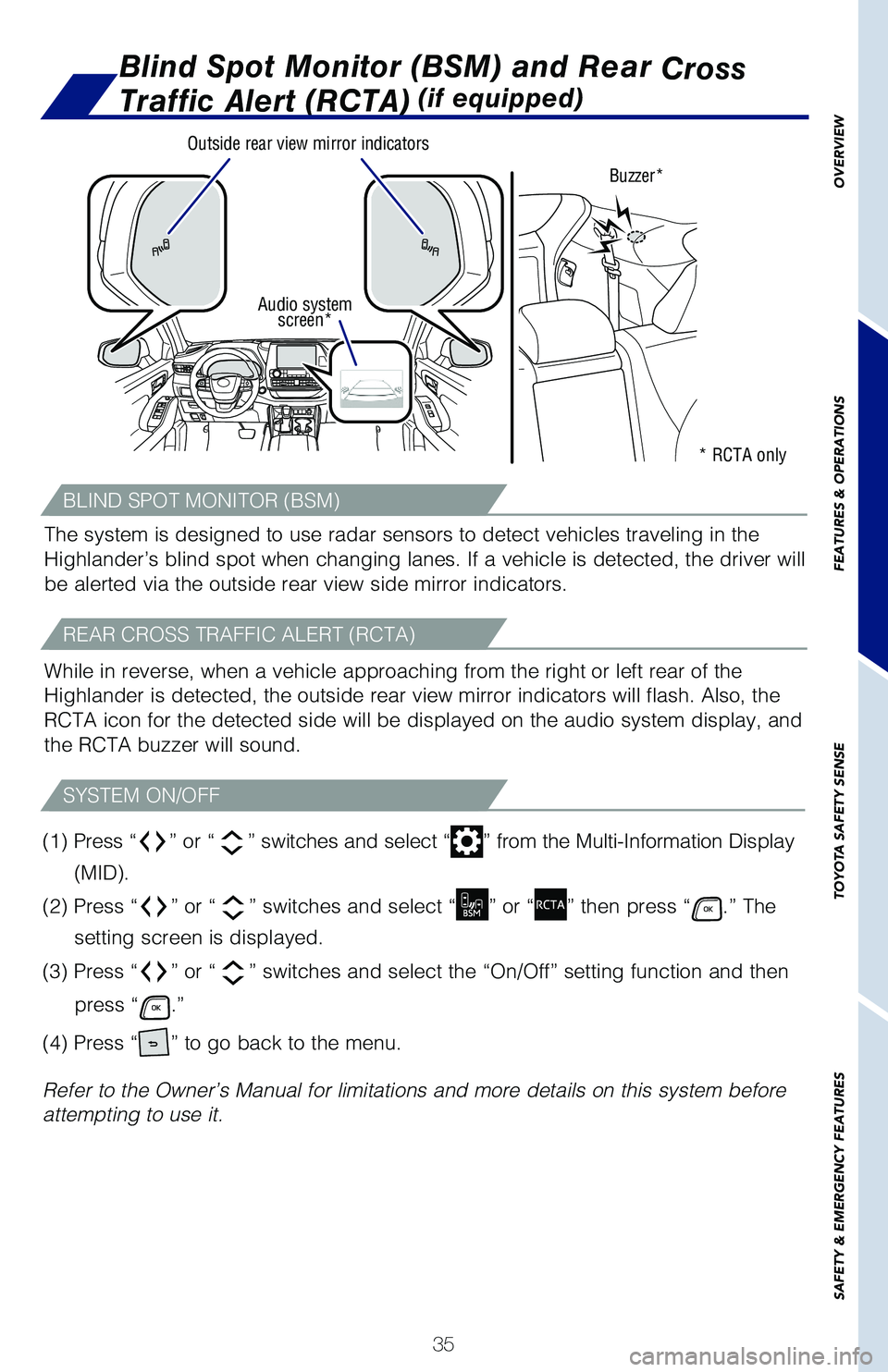
35
OVERVIEW
FEATURES
& OPERATIONS
TOYOTA
SAFETY
SENSE
SAFETY
& EMERGENCY
FEATURES
Blind Spot Monitor (BSM) and Rear Cross
Traffic Alert (RCTA) (if equipped)
Audio system screen*
Buzzer*
Outside rear view mirror indicators
The system is designed to use radar sensors to detect vehicles traveling in the
Highlander’s blind spot when changing lanes. If a vehicle is detected, the driver will
be alerted via the outside rear view side mirror indicators.
While in reverse, when a vehicle approaching from the right or left rear of the
Highlander is detected, the outside rear view mirror indicators will flash. Also, the
RCTA icon for the detected side will be displayed on the audio system display, and
the RCTA buzzer will sound.
BLIND SPOT MONITOR (BSM)
REAR CROSS TRAFFIC ALERT (RCTA)
(1) Press “” or “” switches and select “” from the Multi-Information Display
(MID).
(2) Press “” or “” switches and select “” or “” then press “.” The
setting screen is displayed.
(3) Press “” or “” switches and select the “On/Off” setting function and then
press “.”
(4) Press “” to go back to the menu.
Refer to the Owner’s Manual for limitations and more details on this system before
attempting to use it.
SYSTEM ON/OFF
* RCTA only
130494_MY21_Highlander_QRG_V7_ML_070821_PRINT_R1.indd 357/9/21 6:46 AM
Page 39 of 72
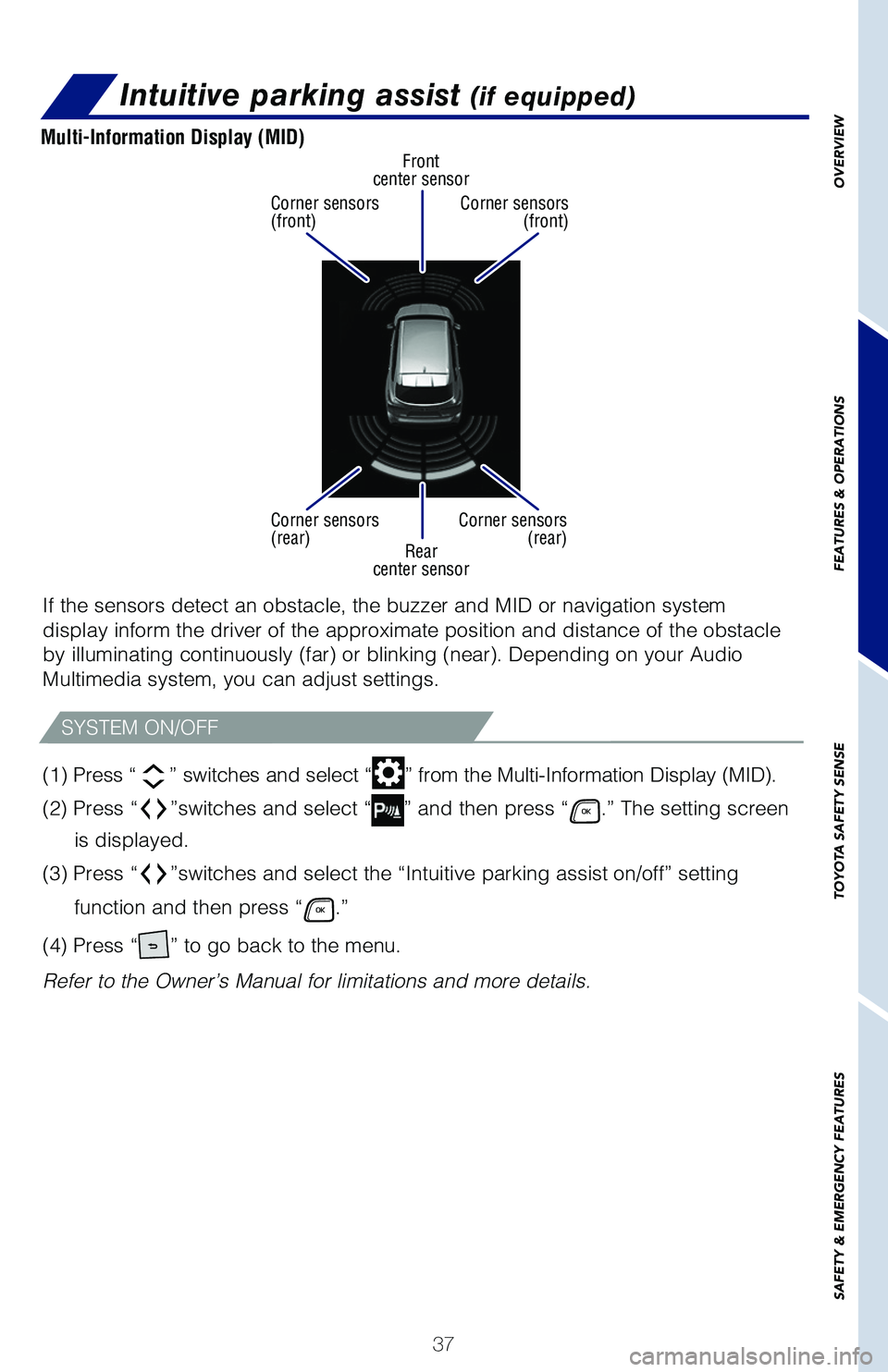
37
OVERVIEW
FEATURES & OPERATIONS
TOYOTA SAFETY SENSE
SAFETY & EMERGENCY FEATURES
Intuitive parking assist (if equipped)
Rearcenter sensor
Frontcenter sensor
Corner sensors (front)
Corner sensors (rear)
Corner sensors (front)
Corner sensors (rear)
Multi-Information Display (MID)
If the sensors detect an obstacle, the buzzer and MID or navigation system
display inform the driver of the approximate position and distance of the obstacle
by illuminating continuously (far) or blinking (near). Depending on your Audio
Multimedia system, you can adjust settings.
(1) Press “” switches and select “” from the Multi-Information Display (MID).
(2) Press “”switches and select “” and then press “.” The setting screen
is displayed.
(3) Press “”switches and select the “Intuitive parking assist on/off” setting
function and then press “.”
(4) Press “” to go back to the menu.
Refer to the Owner’s Manual for limitations and more details.
SYSTEM ON/OFF
130494_MY21_Highlander_QRG_V7_ML_070821_PRINT_R1.indd 377/9/21 6:46 AM
Page 45 of 72
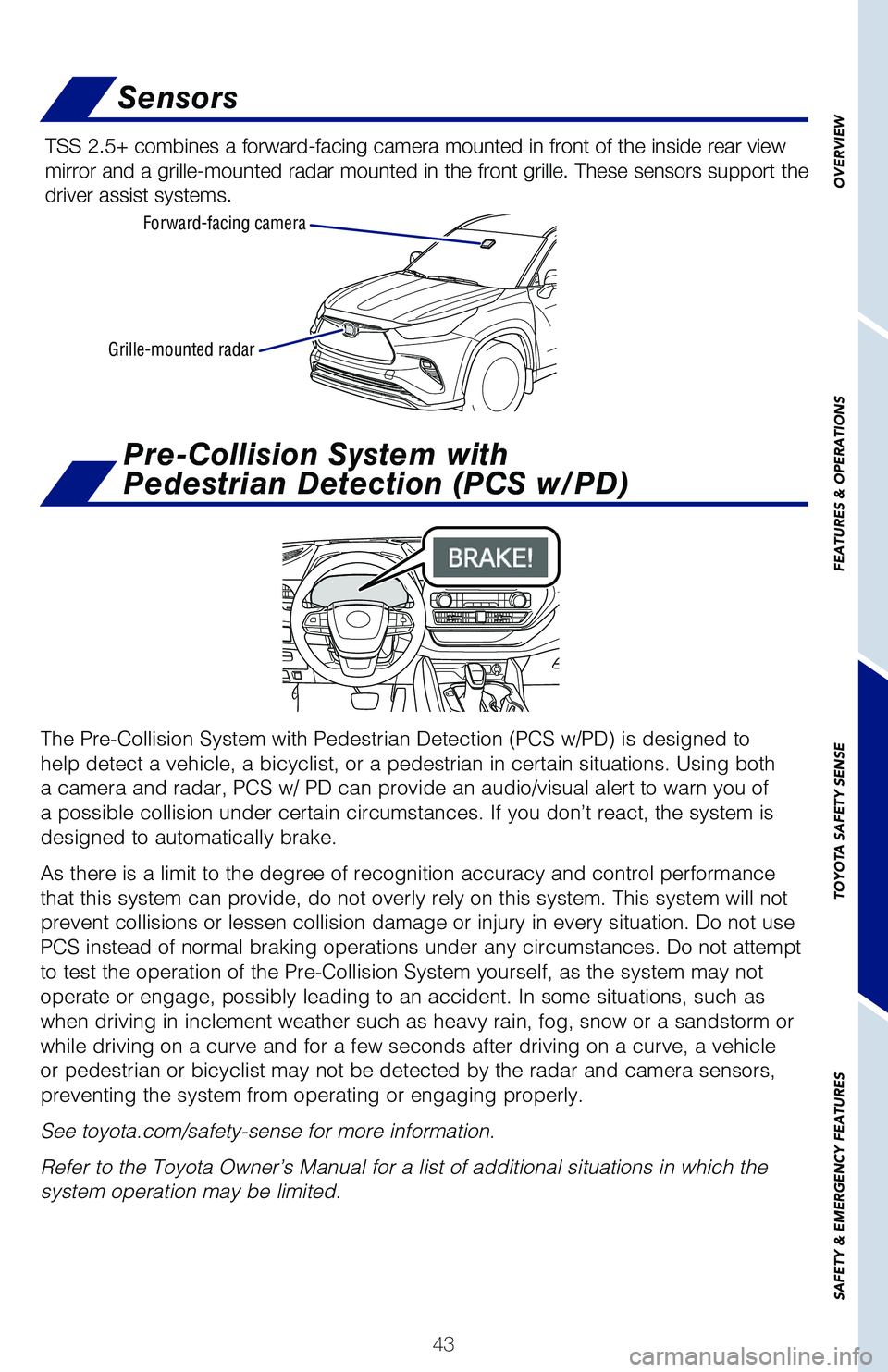
43
OVERVIEW
FEATURES & OPERATIONS
TOYOTA SAFETY SENSE
SAFETY & EMERGENCY FEATURES
Grille-mounted radar
Forward-facing camera
Sensors
TSS 2.5+ combines a forward-facing camera mounted in front of the inside rear view
mirror and a grille-mounted radar mounted in the front grille. These sensors support the
driver assist systems.
The Pre-Collision System with Pedestrian Detection (PCS w/PD) is designed to
help detect a vehicle, a bicyclist, or a pedestrian in certain situations. Using both
a camera and radar, PCS w/ PD can provide an audio/visual alert to warn you of
a possible collision under certain circumstances. If you don’t react, the system is
designed to automatically brake.
As there is a limit to the degree of recognition accuracy and control performance
that this system can provide, do not overly rely on this system. This system will not
prevent collisions or lessen collision damage or injury in every situation. Do not use
PCS instead of normal braking operations under any circumstances. Do not attempt
to test the operation of the Pre-Collision System yourself, as the system may not
operate or engage, possibly leading to an accident. In some situations, such as
when driving in inclement weather such as heavy rain, fog, snow or a sandstorm or
while driving on a curve and for a few seconds after driving on a curve, a vehicle
or pedestrian or bicyclist may not be detected by the radar and camera sensors,
preventing the system from operating or engaging properly.
See toyota.com/safety-sense for more information.
Refer to the Toyota Owner’s Manual for a list of additional situations in which the
system operation may be limited.
Pre-Collision System with
Pedestrian Detection (PCS w/PD)
130494_MY21_Highlander_QRG_V7_ML_070821_PRINT_R1.indd 437/9/21 6:47 AM
Page 46 of 72
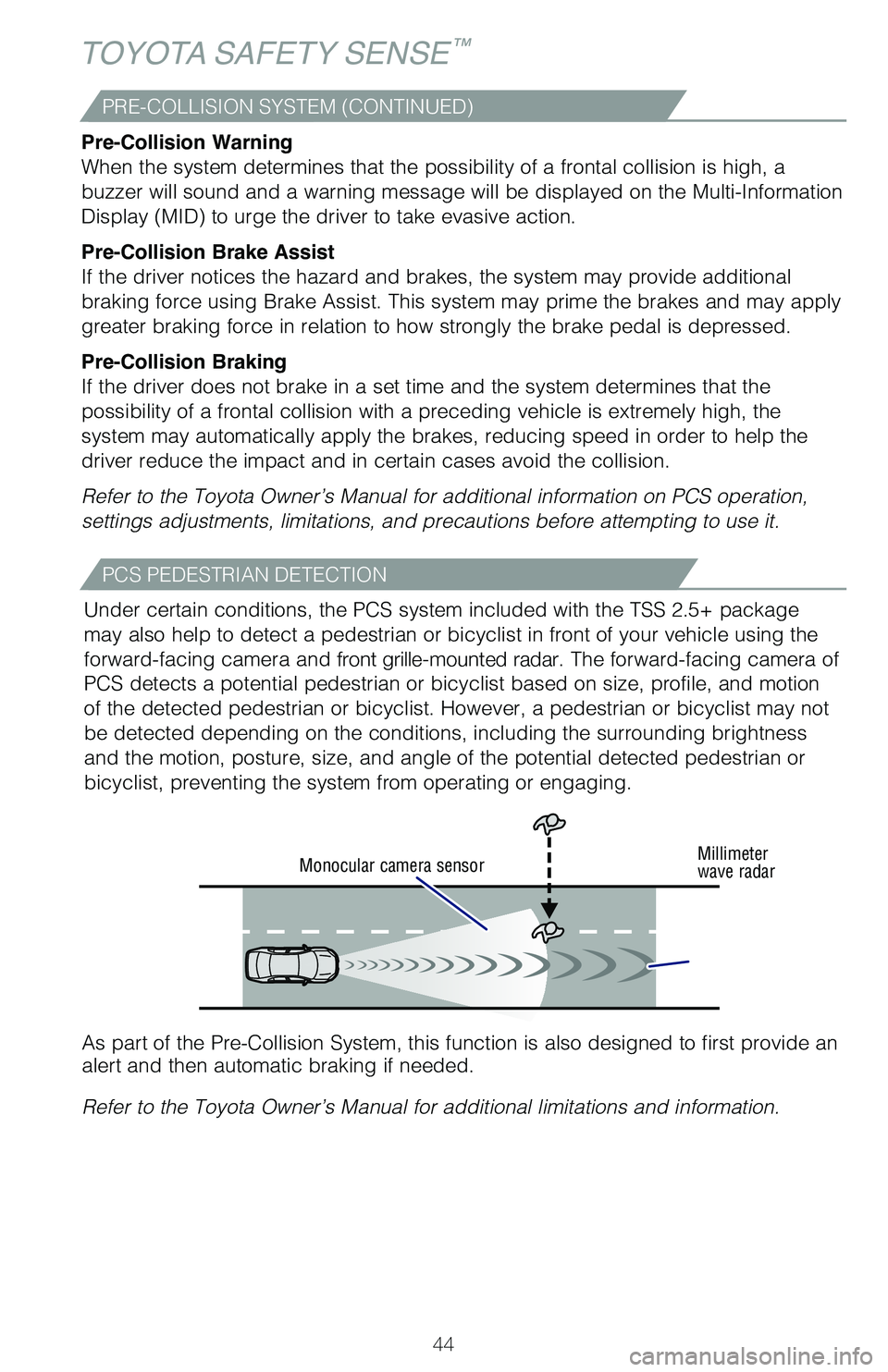
44
TOYOTA SAFETY SENSE™
PRE-COLLISION SYSTEM (CONTINUED)
Pre-Collision Warning
When the system determines that the possibility of a frontal collision is high, a
buzzer will sound and a warning message will be displayed on the Multi-Information
Display (MID) to urge the driver to take evasive action.
Pre-Collision Brake Assist
If the driver notices the hazard and brakes, the system may provide additional
braking force using Brake Assist. This system may prime the brakes and may apply
greater braking force in relation to how strongly the brake pedal is depressed.
Pre-Collision Braking
If the driver does not brake in a set time and the system determines that the
possibility of a frontal collision with a preceding vehicle is extremely high, the
system may automatically apply the brakes, reducing speed in order to help the
driver reduce the impact and in certain cases avoid the collision.
Refer to the Toyota Owner’s Manual for additional information on PCS operation,
settings adjustments, limitations, and precautions before attempting to use it.
Monocular camera sensorMillimeterwave radar
As part of the Pre-Collision System, this function is also designed to first provide an alert and then automatic braking if needed.
Refer to the Toyota Owner’s Manual for additional limitations and information.
Under certain conditions, the PCS system included with the TSS 2.5+ package
may also help to detect a pedestrian or bicyclist in front of your vehicle using the
forward-facing camera and front grille-mounted radar. The forward-facing camera of
PCS detects a potential pedestrian or bicyclist based on size, profile, and motion
of the detected pedestrian or bicyclist. However, a pedestrian or bicyclist may not
be detected depending on the conditions, including the surrounding brightness
and the motion, posture, size, and angle of the potential detected pedestrian or
bicyclist, preventing the system from operating or engaging.
PCS PEDESTRIAN DETECTION
130494_MY21_Highlander_QRG_V7_ML_070821_PRINT_R1.indd 447/9/21 6:47 AM
Page 55 of 72
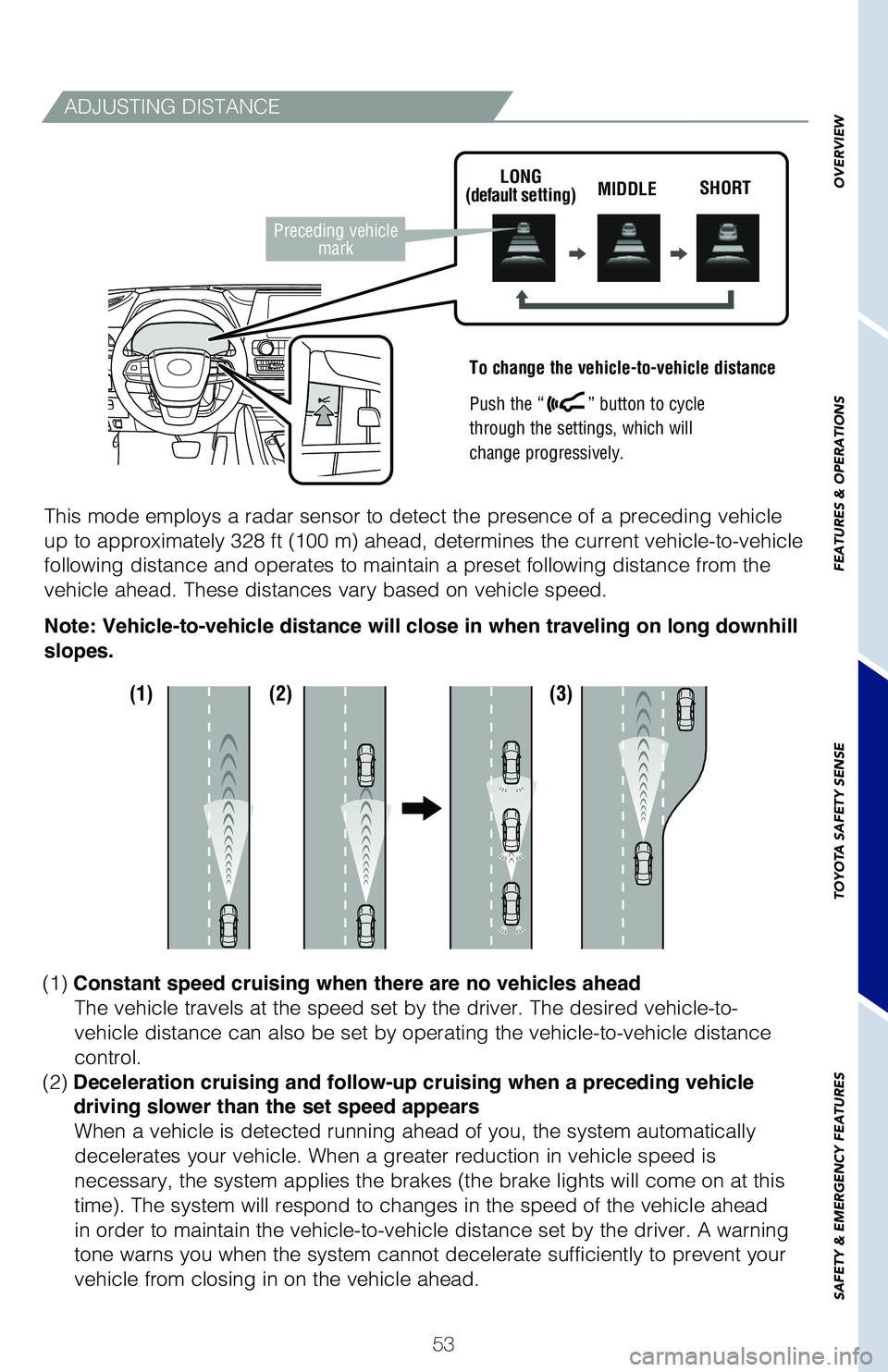
53
ADJUSTING DISTANCE
To change the vehicle-to-vehicle distance
Push the “” button to cycle
through the settings, which will
change progressively.
This mode employs a radar sensor to detect the presence of a preceding vehicle
up to approximately 328 ft (100 m) ahead, determines the current vehicle-to-vehicle
following distance and operates to maintain a preset following distance from the
vehicle ahead. These distances vary based on vehicle speed.
LONG(default setting)MIDDLESHORT
Note: Vehicle-to-vehicle distance will close in when traveling on long downhill
slopes.
Preceding vehicle mark
(1) (2) (3)
(1) Constant speed cruising when there are no vehicles ahead
The vehicle travels at the speed set by the driver. The desired vehicle-to-
vehicle distance can also be set by operating the vehicle-to-vehicle distance
control.
(2) Deceleration cruising and follow-up cruising when a preceding vehicle
driving slower than the set speed appears
When a vehicle is detected running ahead of you, the system automatically
decelerates your vehicle. When a greater reduction in vehicle speed is
necessary, the system applies the brakes (the brake lights will come on at this
time). The system will respond to changes in the speed of the vehicle ahead
in order to maintain the vehicle-to-vehicle distance set by the driver. A warning
tone warns you when the system cannot decelerate sufficiently to prevent your
vehicle from closing in on the vehicle ahead.
OVERVIEW
FEATURES & OPERATIONS
TOYOTA SAFETY SENSE
SAFETY & EMERGENCY FEATURES
130494_MY21_Highlander_QRG_V7_ML_070821_PRINT_R1.indd 537/9/21 6:47 AM
Page 63 of 72
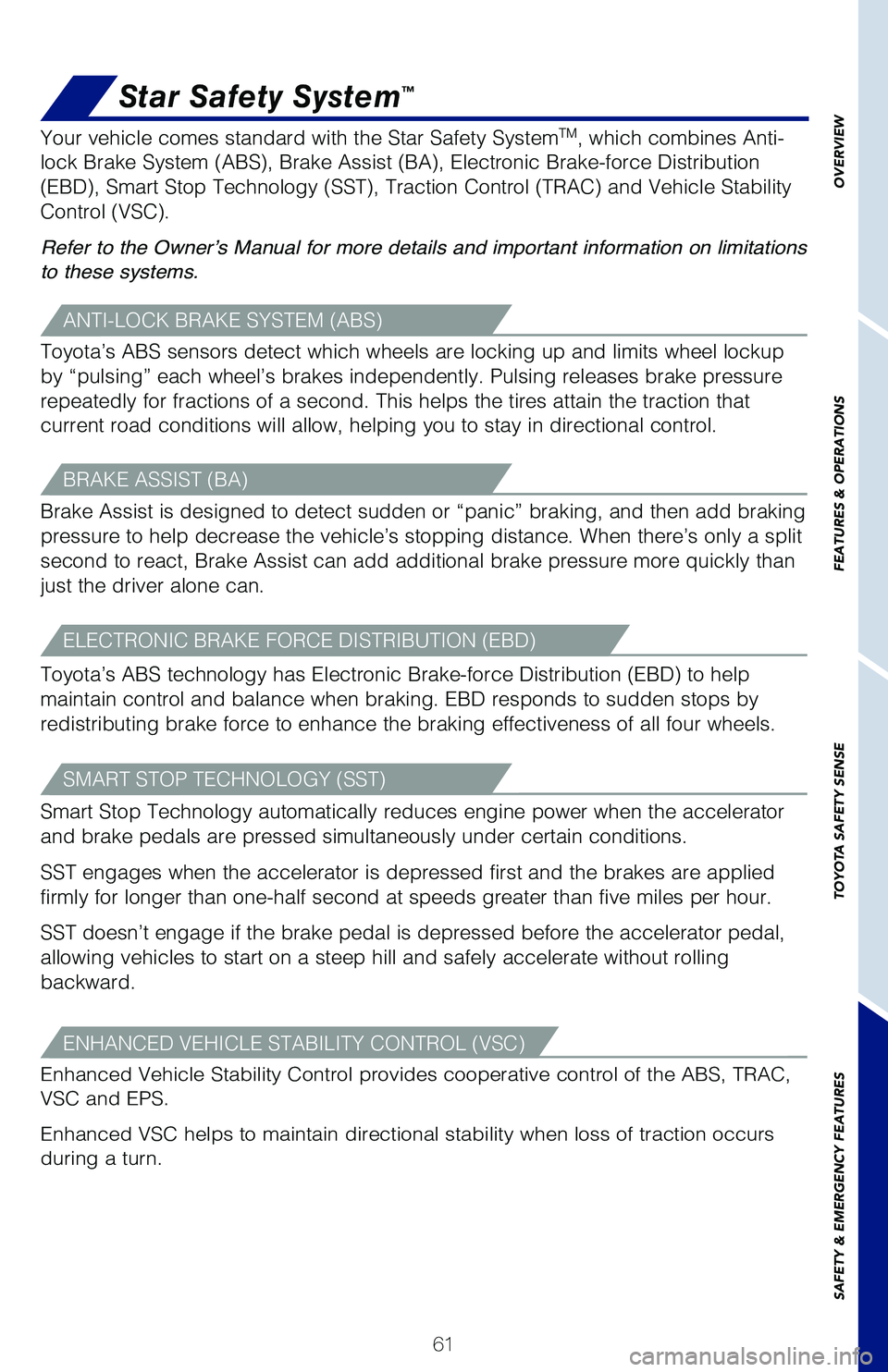
61
Star Safety System™
Your vehicle comes standard with the Star Safety SystemTM, which combines Anti-
lock Brake System (ABS), Brake Assist (BA), Electronic Brake-force Distribution
(EBD), Smart Stop Technology (SST), Traction Control (TRAC) and Vehicle Stability
Control (VSC).
Refer to the Owner’s Manual for more details and important information on limitations
to these systems.
ANTI-LOCK BRAKE SYSTEM (ABS)
Toyota’s ABS sensors detect which wheels are locking up and limits wheel lockup
by “pulsing” each wheel’s brakes independently. Pulsing releases brake pressure
repeatedly for fractions of a second. This helps the tires attain the traction that
current road conditions will allow, helping you to stay in directional control.
BRAKE ASSIST (BA)
Brake Assist is designed to detect sudden or “panic” braking, and then add braking
pressure to help decrease the vehicle’s stopping distance. When there’s only a split
second to react, Brake Assist can add additional brake pressure more quickly than
just the driver alone can.
ELECTRONIC BRAKE FORCE DISTRIBUTION (EBD)
Toyota’s ABS technology has Electronic Brake-force Distribution (EBD) to help
maintain control and balance when braking. EBD responds to sudden stops by
redistributing brake force to enhance the braking effectiveness of all four wheels.
SMART STOP TECHNOLOGY (SST)
Smart Stop Technology automatically reduces engine power when the accelerator
and brake pedals are pressed simultaneously under certain conditions.
SST engages when the accelerator is depressed first and the brakes are applied
firmly for longer than one-half second at speeds greater than five miles per hour.
SST doesn’t engage if the brake pedal is depressed before the accelerator pedal,
allowing vehicles to start on a steep hill and safely accelerate without rolling
backward.
ENHANCED VEHICLE STABILITY CONTROL (VSC)
Enhanced Vehicle Stability Control provides cooperative control of the ABS, TRAC,
VSC and EPS.
Enhanced VSC helps to maintain directional stability when loss of traction occurs
during a turn.
OVERVIEW
FEATURES & OPERATIONS
TOYOTA SAFETY SENSE
SAFETY & EMERGENCY FEATURES
130494_MY21_Highlander_QRG_V7_ML_070821_PRINT_R1.indd 617/9/21 6:47 AM