fuel pressure TOYOTA HIGHLANDER 2021 Owners Manual (in English)
[x] Cancel search | Manufacturer: TOYOTA, Model Year: 2021, Model line: HIGHLANDER, Model: TOYOTA HIGHLANDER 2021Pages: 568, PDF Size: 15.96 MB
Page 1 of 568

1
2
3
4
5
6
7
8
9
9
HIGHLANDER_U
Pictorial indexSearch by illustration
For safety
and securityMake sure to read through them
(Main topics: Child seat, theft deterrent system)
Vehicle status
information and
indicatorsReading driving-related information
(Main topics: Meters, multi-information display)
Before driving
Opening and closing the doors and windows,
adjustment before driving
(Main topics: Keys, doors, seats)
Driving
Operations and advice which are necessary for
driving
(Main topics: Starting engine, refueling)
Interior featuresUsage of the interior features
(Main topics: Air conditioner, storage features)
Maintenance
and careCaring for your vehicle and maintenance
procedures
(Main topics: Interior and exterior, light bulbs)
When trouble
arisesWhat to do in case of malfunction and emergency
(Main topics: Battery discharge, flat tire)
Vehicle
specificationsVehicle specifications, customizable features
(Main topics: Fuel, oil, tire inflation pressure)
For ownersReporting safety defects for U.S. owners, and seat
belt, SRS airbag and headlight aim instructions for
Canadian owners
IndexSearch by symptom
Search alphabetically
Page 4 of 568
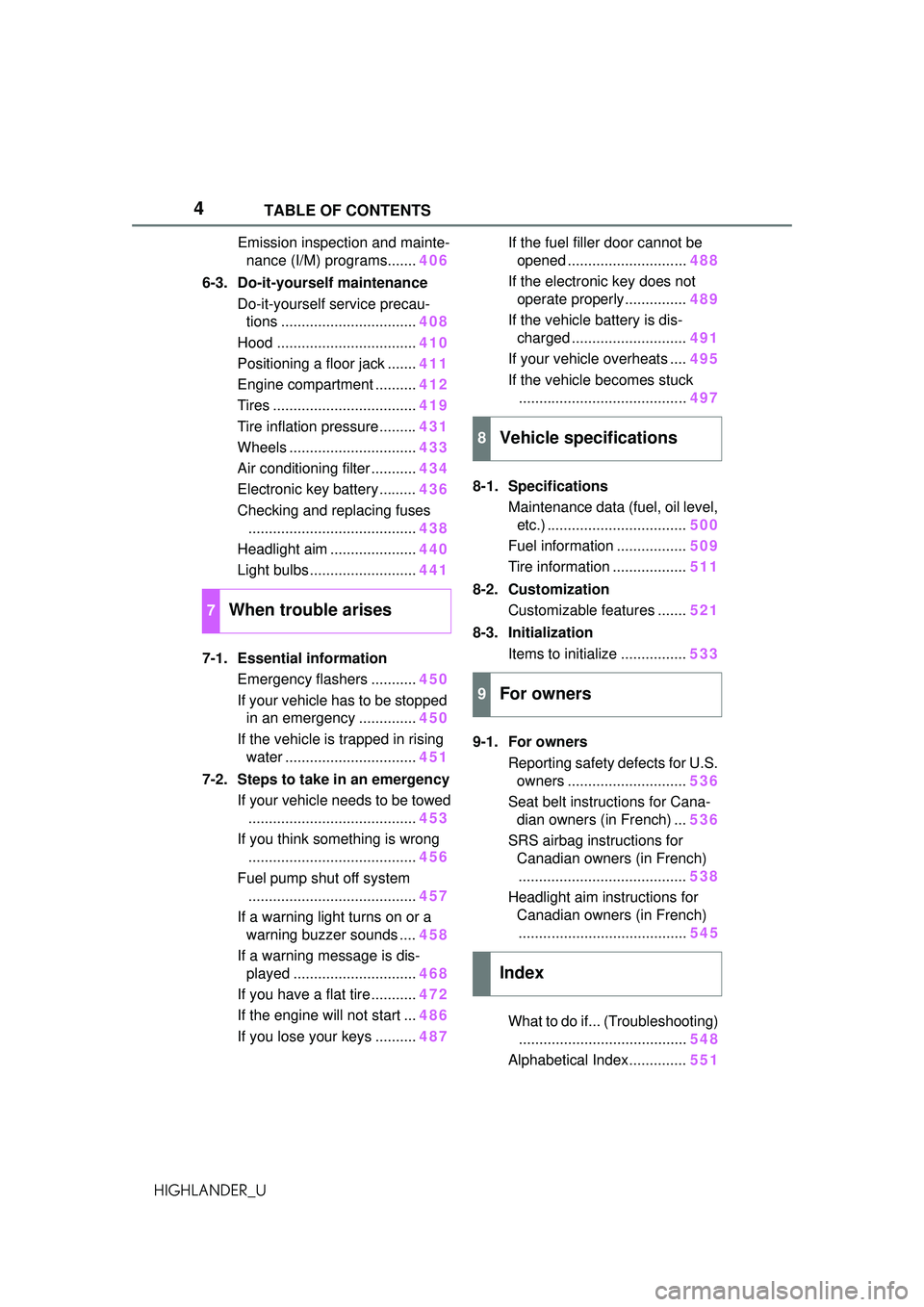
4TABLE OF CONTENTS
HIGHLANDER_U
Emission inspection and mainte-nance (I/M) programs....... 406
6-3. Do-it-yourself maintenance Do-it-yourself service precau-tions ................................. 408
Hood .................................. 410
Positioning a floor jack ....... 411
Engine compartment .......... 412
Tires ................................... 419
Tire inflation pressure......... 431
Wheels ............................... 433
Air conditioning filter ........... 434
Electronic key battery ......... 436
Checking and replacing fuses ......................................... 438
Headlight aim ..................... 440
Light bulbs .......................... 441
7-1. Essential information Emergency flashers ........... 450
If your vehicle has to be stopped in an emergency .............. 450
If the vehicle is trapped in rising water ................................ 451
7-2. Steps to take in an emergency If your vehicle needs to be towed......................................... 453
If you think something is wrong ......................................... 456
Fuel pump shut off system ......................................... 457
If a warning light turns on or a warning buzzer sounds .... 458
If a warning message is dis- played .............................. 468
If you have a flat tire ........... 472
If the engine will not start ... 486
If you lose your keys .......... 487If the fuel filler door cannot be
opened ............................. 488
If the electronic key does not operate properly............... 489
If the vehicle battery is dis- charged ............................ 491
If your vehicle overheats .... 495
If the vehicle becomes stuck ......................................... 497
8-1. Specifications Maintenance data (fuel, oil level, etc.) .................................. 500
Fuel information ................. 509
Tire information .................. 511
8-2. Customization Customizable features ....... 521
8-3. Initialization Items to initialize ................ 533
9-1. For owners Reporting safety defects for U.S. owners ............................. 536
Seat belt instructions for Cana- dian owners (in French) ... 536
SRS airbag instructions for Canadian owners (in French)......................................... 538
Headlight aim instructions for Canadian owners (in French)
........
................................. 545
What to do if... (Troubleshooting) ......................................... 548
Alphabetical Index.............. 551
7When trouble arises
8Vehicle specifications
9For owners
Index
Page 14 of 568
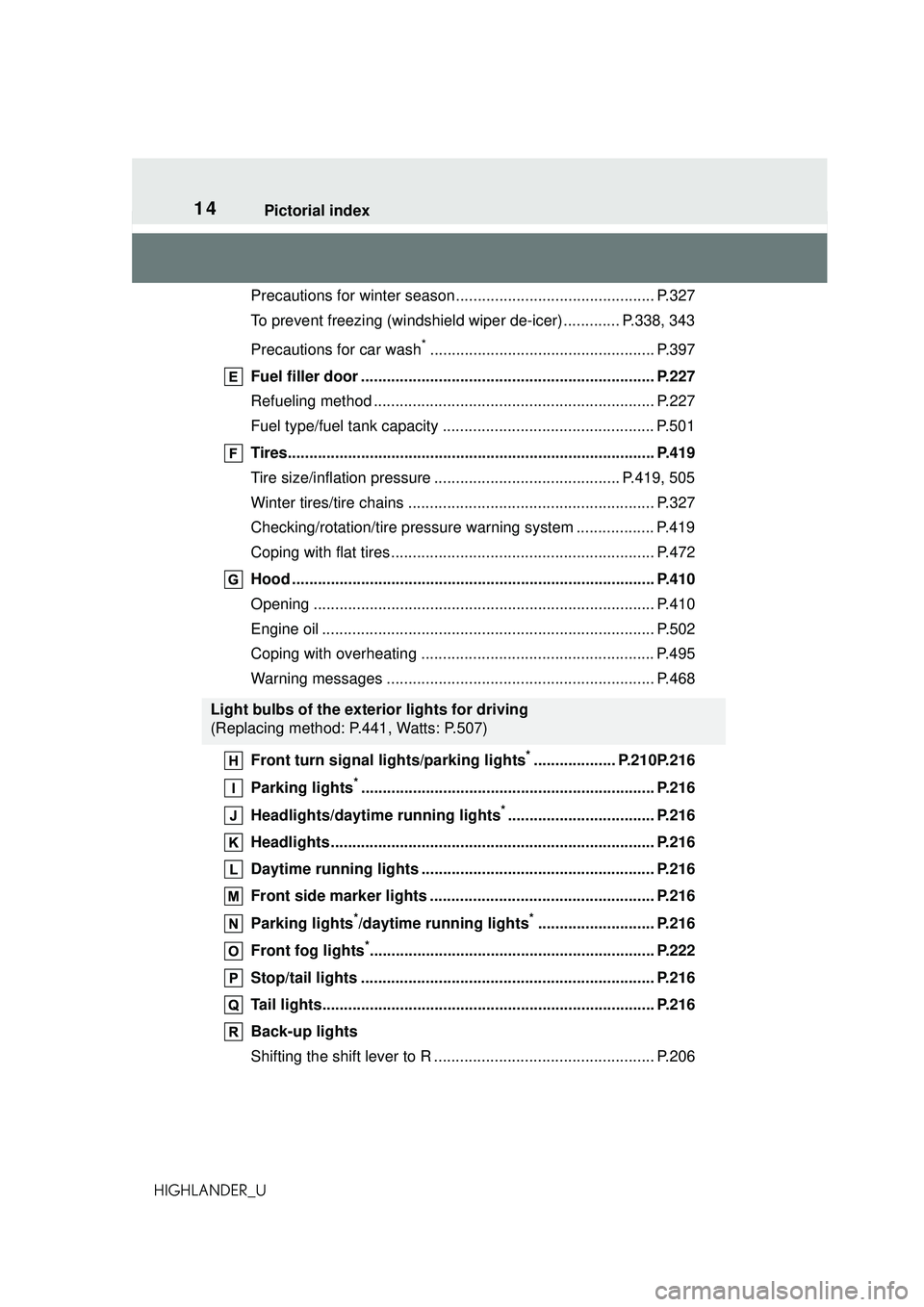
14Pictorial index
HIGHLANDER_UPrecautions for winter season....
.......................................... P.327
To prevent freezing (windshield wiper de-icer) ............. P.338, 343
Precautions for car wash
*.................................................... P.397
Fuel filler door .................................................................... P.227
Refueling method ................................................................. P.227
Fuel type/fuel tank capacity ................................................. P.501
Tires..................................................................................... P.419
Tire size/inflation pressure ........................................... P.419, 505
Winter tires/tire chains ......................................................... P.327
Checking/rotation/tire pressure warning system .................. P.419
Coping with flat tires............................................................. P.472
Hood .................................................................................... P.410
Opening ............................................................................... P.410
Engine oil ............................................................................. P.502
Coping with overheating ...................................................... P.495
Warning messages .............................................................. P.468
Front turn signal lights/parking lights
*................... P.210P.216
Parking lights
*.................................................................... P.216
Headlights/daytime running lights
*.................................. P.216
Headlights........................................................................... P.216
Daytime running lights ............... ....................................... P.216
Front side marker lights .................................................... P.216
Parking lights
*/daytime running lights*........................... P.216
Front fog lights
*.................................................................. P.222
Stop/tail lights .................................................................... P.216
Tail lights............................................................................. P.216
Back-up lights
Shifting the shift lever to R ................................................... P.206
Light bulbs of the exterior lights for driving
(Replacing method: P.441, Watts: P.507)
Page 77 of 568
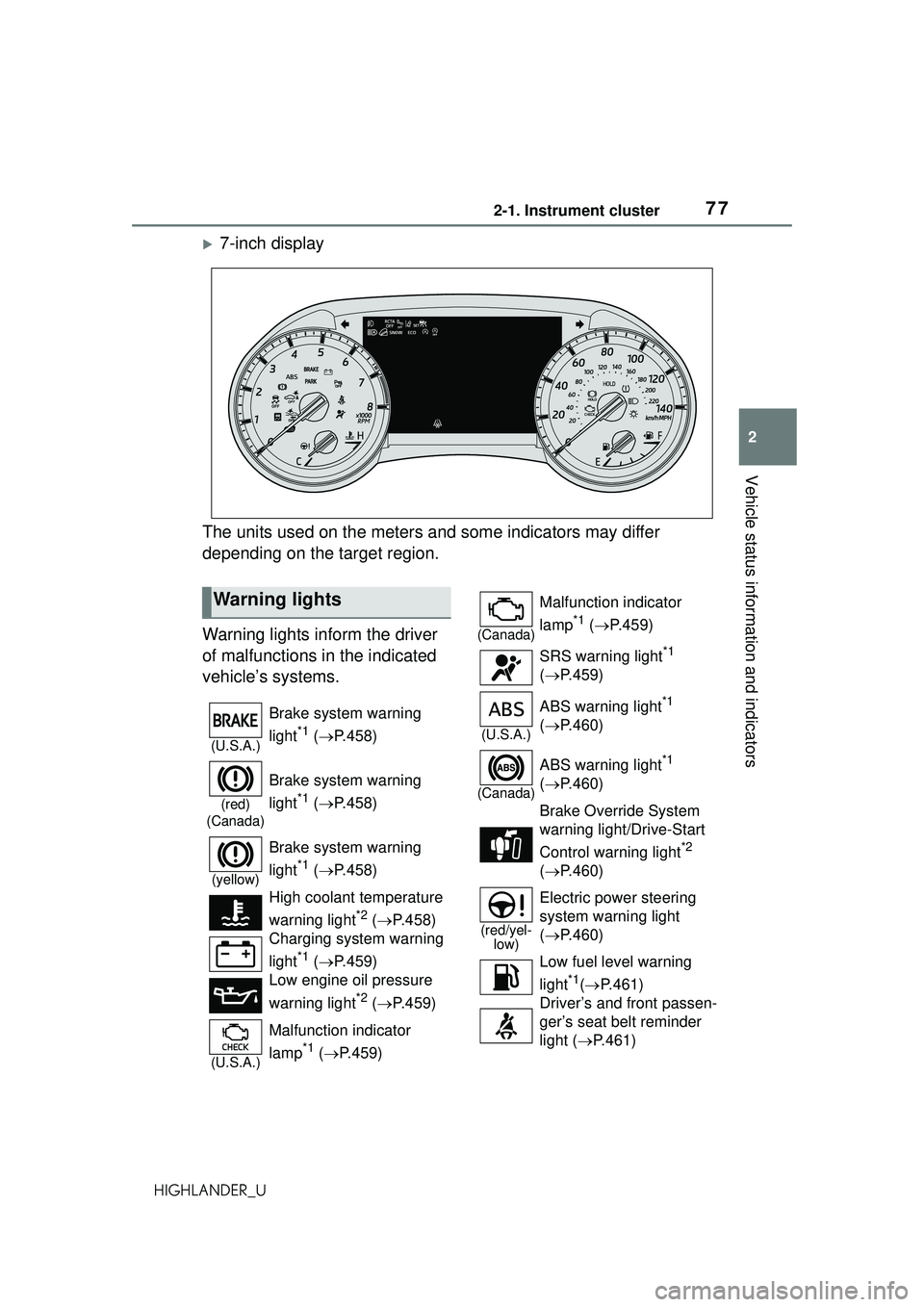
772-1. Instrument cluster
2
Vehicle status information and indicators
HIGHLANDER_U
7-inch display
The units used on the meters and some indicators may differ
depending on the target region.
Warning lights inform the driver
of malfunctions in the indicated
vehicle’s systems.
Warning lights
(U.S.A.)
Brake system warning
light
*1 ( P.458)
(red)
(Canada)
Brake system warning
light
*1 ( P.458)
(yellow)
Brake system warning
light
*1 ( P.458)
High coolant temperature
warning light
*2 ( P.458)
Charging system warning
light
*1 ( P.459)
Low engine oil pressure
warning light
*2 ( P.459)
(U.S.A.)
Malfunction indicator
lamp
*1 ( P.459)
(Canada)
Malfunction indicator
lamp
*1 ( P.459)
SRS warning light
*1
( P.459)
(U.S.A.)
ABS warning light*1
( P.460)
(Canada)
ABS warning light*1
( P.460)
Brake Override System
warning light/Drive-Start
Control warning light
*2
( P.460)
(red/yel-
low)
Electric power steering
system warning light
( P.460)
Low fuel level warning
light
*1( P.461)
Driver’s and front passen-
ger’s seat belt reminder
light ( P.461)
Page 91 of 568
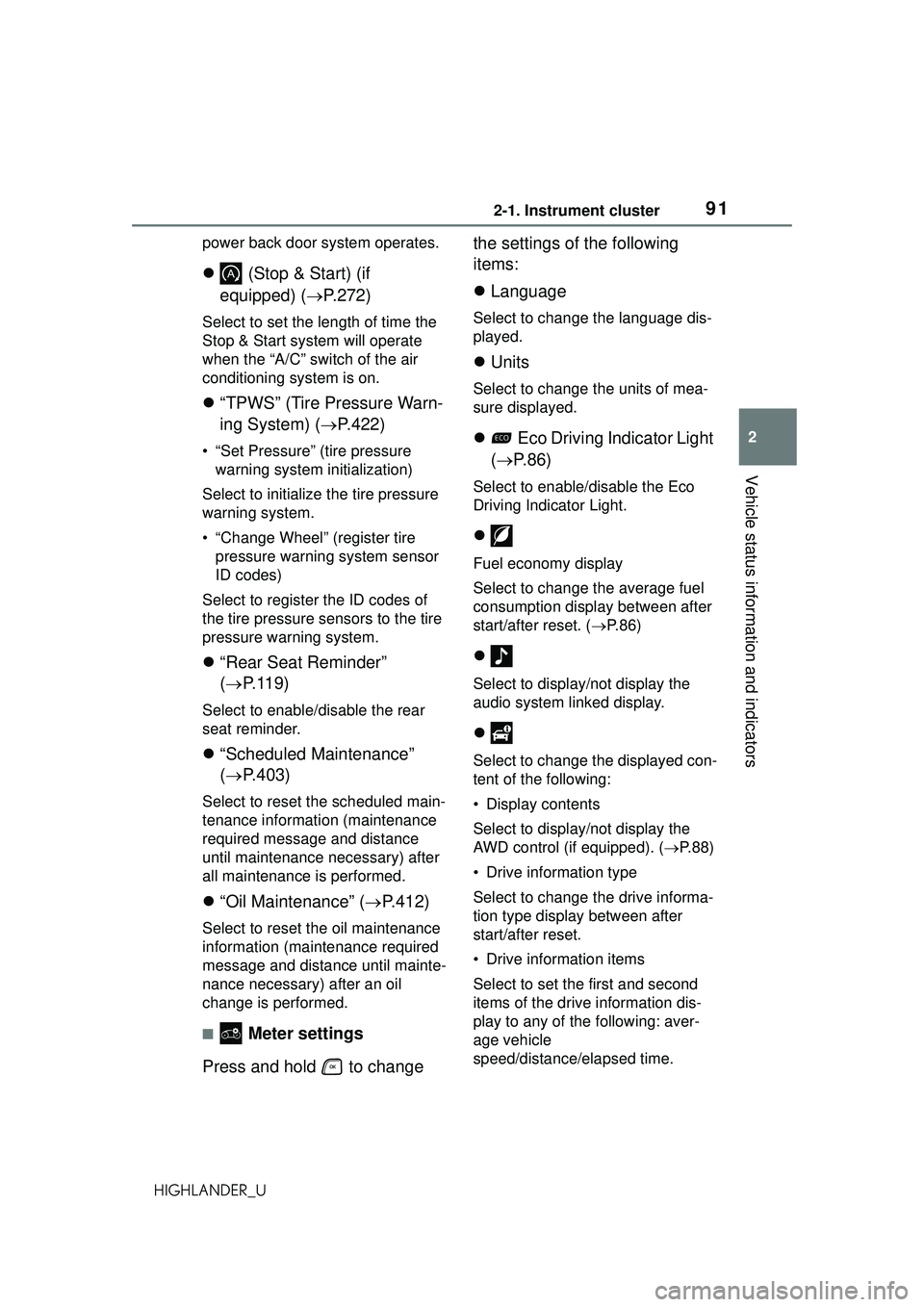
912-1. Instrument cluster
2
Vehicle status information and indicators
HIGHLANDER_Upower back door system operates.
(Stop & Start) (if
equipped) ( P.272)
Select to set the length of time the
Stop & Start system will operate
when the “A/C” switch of the air
conditioning system is on.
“TPWS” (Tire Pressure Warn-
ing System) ( P.422)
• “Set Pressure” (tire pressure
warning system initialization)
Select to initialize the tire pressure
warning system.
• “Change Wheel” (register tire pressure warning system sensor
ID codes)
Select to register the ID codes of
the tire pressure sensors to the tire
pressure warning system.
“Rear Seat Reminder”
( P. 1 1 9 )
Select to enable/disable the rear
seat reminder.
“Scheduled Maintenance”
( P.403)
Select to reset the scheduled main-
tenance information (maintenance
required message and distance
until maintenance necessary) after
all maintenance is performed.
“Oil Maintenance” ( P.412)
Select to reset the oil maintenance
information (maintenance required
message and distance until mainte-
nance necessary) after an oil
change is performed.
■ Meter settings
Press and hold to change the settings of the following
items:
Language
Select to change the language dis-
played.
Units
Select to change the units of mea-
sure displayed.
Eco Driving Indicator Light
( P.86)
Select to enable/disable the Eco
Driving Indicator Light.
Fuel economy display
Select to change the average fuel
consumption display between after
start/after reset. ( P. 8 6 )
Select to display/not display the
audio system linked display.
Select to change the displayed con-
tent of the following:
• Display contents
Select to display/not display the
AWD control (if equipped). ( P.88)
• Drive information type
Select to change the drive informa-
tion type display between after
start/after reset.
• Drive information items
Select to set the first and second
items of the drive information dis-
play to any of the following: aver-
age vehicle
speed/distance/ elapsed time.
Page 97 of 568
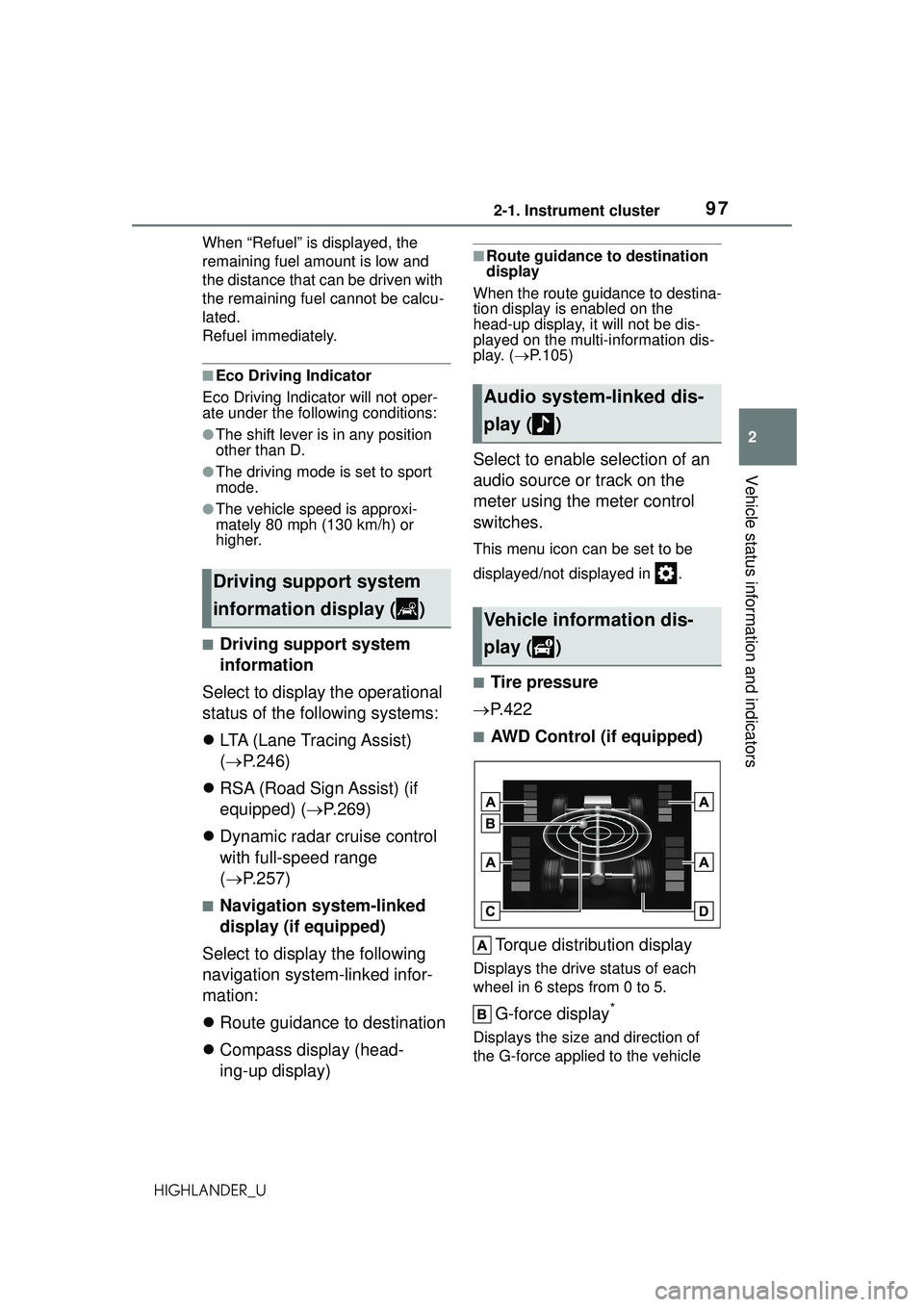
972-1. Instrument cluster
2
Vehicle status information and indicators
HIGHLANDER_UWhen “Refuel” is displayed, the
remaining fuel amount is low and
the distance that can be driven with
the remaining fuel cannot be calcu-
lated.
Refuel immediately.
■Eco Driving Indicator
Eco Driving Indicator will not oper-
ate under the following conditions:
●The shift lever is in any position
other than D.
●The driving mode is set to sport
mode.
●The vehicle speed is approxi-
mately 80 mph (130 km/h) or
higher.
■Driving support system
information
Select to display the operational
status of the following systems:
LTA (Lane Tracing Assist)
( P.246)
RSA (Road Sign Assist) (if
equipped) ( P.269)
Dynamic radar cruise control
with full-speed range
( P.257)
■Navigation system-linked
display (if equipped)
Select to display the following
navigation system-linked infor-
mation:
Route guidance to destination
Compass display (head-
ing-up display)
■Route guidance to destination
display
When the route guidance to destina-
tion display is enabled on the
head-up display, it will not be dis-
played on the multi-information dis-
play. ( P.105)
Select to enable selection of an
audio source or track on the
meter using the meter control
switches.
This menu icon can be set to be
displayed/not displayed in .
■Tire pressure
P.422
■AWD Control (if equipped)
Torque distribution display
Displays the drive status of each
wheel in 6 steps from 0 to 5.
G-force display*
Displays the size and direction of
the G-force applied to the vehicle
Driving support system
information display ( )
Audio system-linked dis-
play ( )
Vehicle information dis-
play ( )
Page 101 of 568
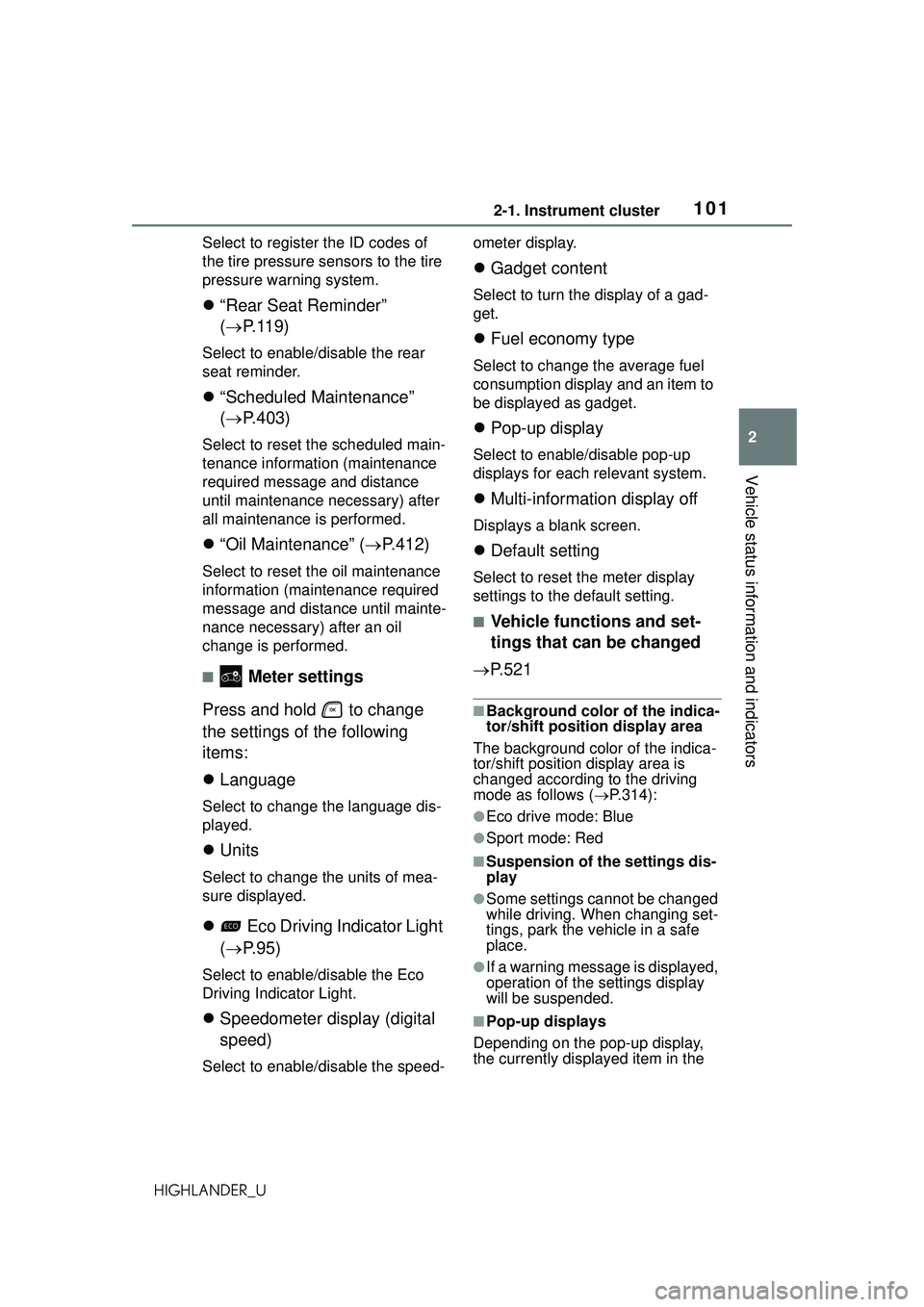
1012-1. Instrument cluster
2
Vehicle status information and indicators
HIGHLANDER_USelect to register the ID codes of
the tire pressure sensors to the tire
pressure warning system.
“Rear Seat Reminder”
( P. 1 1 9 )
Select to enable/disable the rear
seat reminder.
“Scheduled Maintenance”
( P.403)
Select to reset the scheduled main-
tenance information (maintenance
required message and distance
until maintenance necessary) after
all maintenance is performed.
“Oil Maintenance” ( P.412)
Select to reset the oil maintenance
information (maintenance required
message and distance until mainte-
nance necessary) after an oil
change is performed.
■ Meter settings
Press and hold to change
the settings of the following
items:
Language
Select to change the language dis-
played.
Units
Select to change the units of mea-
sure displayed.
Eco Driving Indicator Light
( P. 9 5 )
Select to enable/disable the Eco
Driving Indicator Light.
Speedometer display (digital
speed)
Select to enable/disable the speed- ometer display.
Gadget content
Select to turn the display of a gad-
get.
Fuel economy type
Select to change the average fuel
consumption display and an item to
be displayed as gadget.
Pop-up display
Select to enable/disable pop-up
displays for each relevant system.
Multi-information display off
Displays a blank screen.
Default setting
Select to reset the meter display
settings to the default setting.
■Vehicle functions and set-
tings that can be changed
P.521
■Background color of the indica-
tor/shift position display area
The background color of the indica-
tor/shift position display area is
changed according to the driving
mode as follows ( P.314):
●Eco drive mode: Blue
●Sport mode: Red
■Suspension of the settings dis-
play
●Some settings cannot be changed
while driving. When changing set-
tings, park the vehicle in a safe
place.
●If a warning message is displayed,
operation of the settings display
will be suspended.
■Pop-up displays
Depending on the pop-up display,
the currently displayed item in the
Page 406 of 568
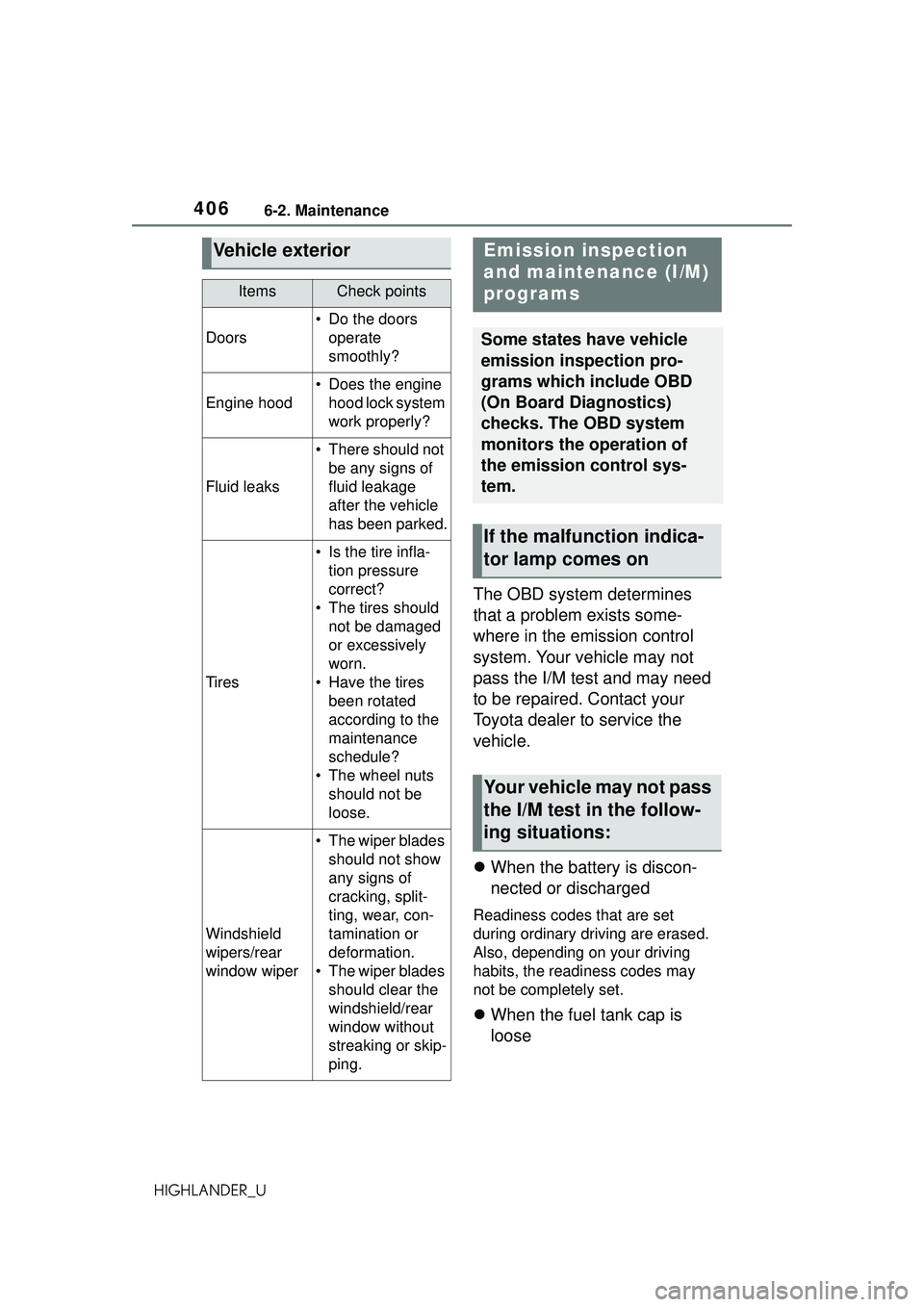
4066-2. Maintenance
HIGHLANDER_U
The OBD system determines
that a problem exists some-
where in the emission control
system. Your vehicle may not
pass the I/M test and may need
to be repaired. Contact your
Toyota dealer to service the
vehicle.
When the battery is discon-
nected or discharged
Readiness codes that are set
during ordinary driving are erased.
Also, depending on your driving
habits, the readiness codes may
not be completely set.
When the fuel tank cap is
loose
Vehicle exterior
ItemsCheck points
Doors
• Do the doors
operate
smoothly?
Engine hood
• Does the engine hood lock system
work properly?
Fluid leaks
• There should not be any signs of
fluid leakage
after the vehicle
has been parked.
Tires
• Is the tire infla-tion pressure
correct?
• The tires should not be damaged
or excessively
worn.
• Have the tires been rotated
according to the
maintenance
schedule?
• The wheel nuts should not be
loose.
Windshield
wipers/rear
window wiper
• The wiper blades should not show
any signs of
cracking, split-
ting, wear, con-
tamination or
deformation.
• The wiper blades should clear the
windshield/rear
window without
streaking or skip-
ping.
Emission inspection
and maintenance (I/M)
programs
Some states have vehicle
emission inspection pro-
grams which include OBD
(On Board Diagnostics)
checks. The OBD system
monitors the operation of
the emission control sys-
tem.
If the malfunction indica-
tor lamp comes on
Your vehicle may not pass
the I/M test in the follow-
ing situations:
Page 409 of 568
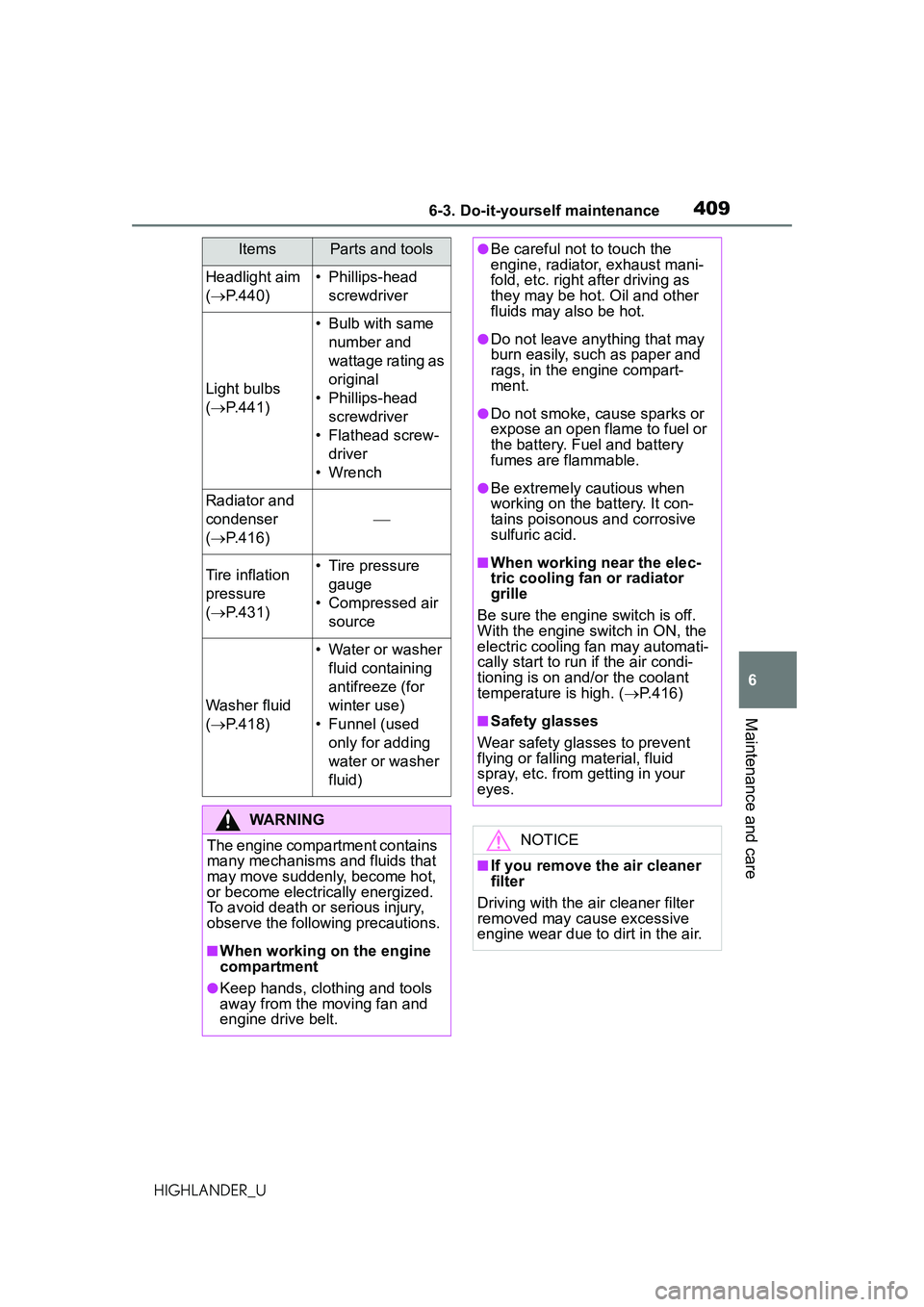
4096-3. Do-it-yourself maintenance
6
Maintenance and care
HIGHLANDER_U
Headlight aim
( P.440)• Phillips-head
screwdriver
Light bulbs
( P.441)
• Bulb with same
number and
wattage rating as
original
• Phillips-head screwdriver
• Flathead screw- driver
• Wrench
Radiator and
condenser
( P.416)
Tire inflation
pressure
( P.431)• Tire pressure
gauge
• Compressed air source
Washer fluid
( P.418)
• Water or washer
fluid containing
antifreeze (for
winter use)
• Funnel (used only for adding
water or washer
fluid)
WARNING
The engine compartment contains
many mechanisms and fluids that
may move suddenly, become hot,
or become electrically energized.
To avoid death or serious injury,
observe the following precautions.
■When working on the engine
compartment
●Keep hands, clothing and tools
away from the moving fan and
engine drive belt.
ItemsParts and tools●Be careful not to touch the
engine, radiator, exhaust mani-
fold, etc. right after driving as
they may be hot. Oil and other
fluids may also be hot.
●Do not leave anything that may
burn easily, such as paper and
rags, in the engine compart-
ment.
●Do not smoke, cause sparks or
expose an open flame to fuel or
the battery. Fuel and battery
fumes are flammable.
●Be extremely cautious when
working on the battery. It con-
tains poisonous and corrosive
sulfuric acid.
■When working near the elec-
tric cooling fan or radiator
grille
Be sure the engine switch is off.
With the engine switch in ON, the
electric cooling fan may automati-
cally start to run if the air condi-
tioning is on and/or the coolant
temperature is high. ( P.416)
■Safety glasses
Wear safety glasses to prevent
flying or falling material, fluid
spray, etc. from getting in your
eyes.
NOTICE
■If you remove the air cleaner
filter
Driving with the air cleaner filter
removed may cause excessive
engine wear due to dirt in the air.
Page 431 of 568
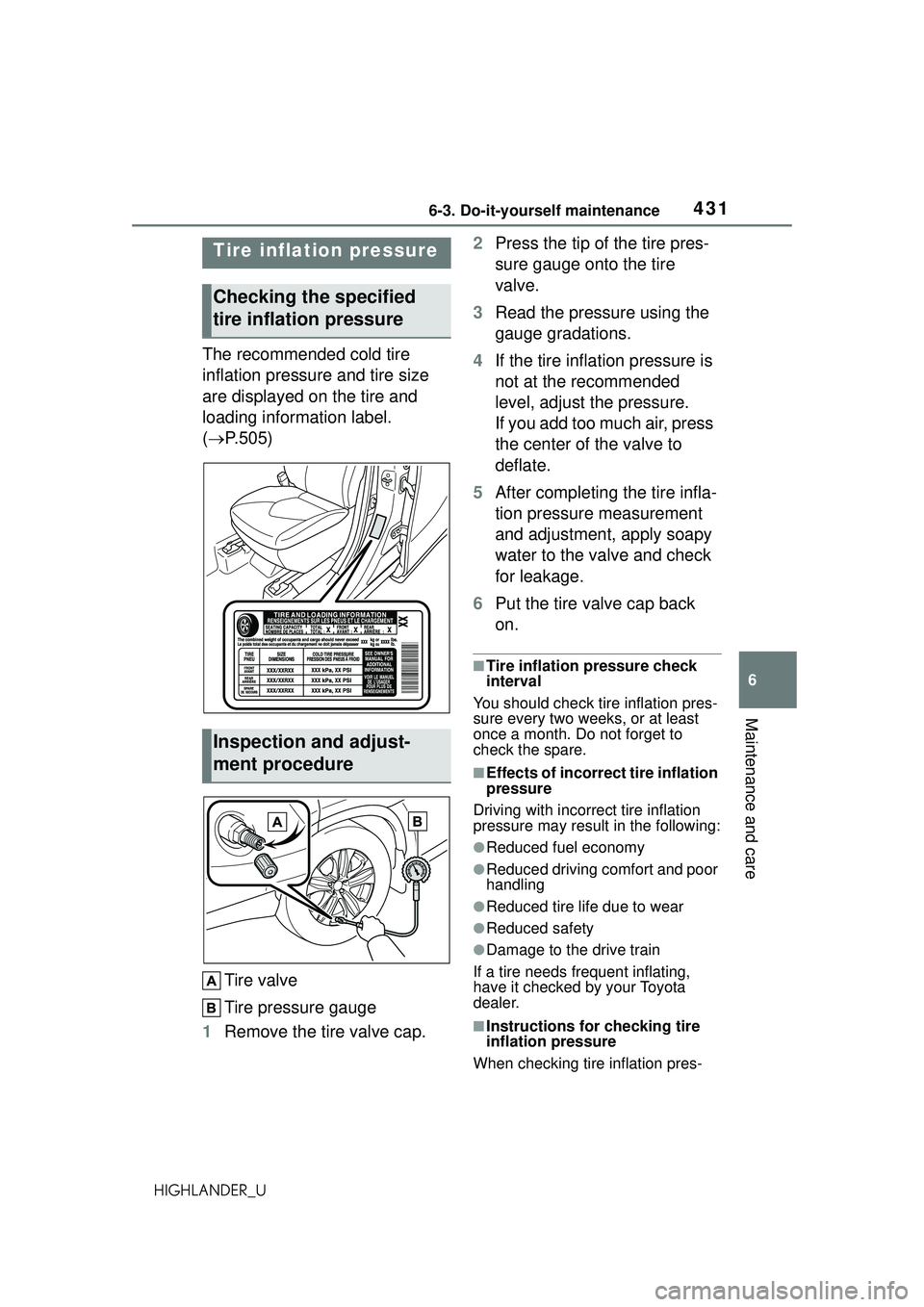
4316-3. Do-it-yourself maintenance
6
Maintenance and care
HIGHLANDER_U
The recommended cold tire
inflation pressure and tire size
are displayed on the tire and
loading information label.
(P.505)
Tire valve
Tire pressure gauge
1 Remove the tire valve cap. 2
Press the tip of the tire pres-
sure gauge onto the tire
valve.
3 Read the pressure using the
gauge gradations.
4 If the tire inflation pressure is
not at the recommended
level, adjust the pressure.
If you add too much air, press
the center of the valve to
deflate.
5 After completing the tire infla-
tion pressure measurement
and adjustment, apply soapy
water to the valve and check
for leakage.
6 Put the tire valve cap back
on.
■Tire inflation pressure check
interval
You should check tire inflation pres-
sure every two weeks, or at least
once a month. Do not forget to
check the spare.
■Effects of incorrect tire inflation
pressure
Driving with incorrect tire inflation
pressure may result in the following:
●Reduced fuel economy
●Reduced driving comfort and poor
handling
●Reduced tire life due to wear
●Reduced safety
●Damage to the drive train
If a tire needs frequent inflating,
have it checked by your Toyota
dealer.
■Instructions for checking tire
inflation pressure
When checking tire inflation pres-
Tire inflation pressure
Checking the specified
tire inflation pressure
Inspection and adjust-
ment procedure