check engine light TOYOTA HIGHLANDER 2022 Owner's Manual
[x] Cancel search | Manufacturer: TOYOTA, Model Year: 2022, Model line: HIGHLANDER, Model: TOYOTA HIGHLANDER 2022Pages: 568, PDF Size: 13.73 MB
Page 226 of 568
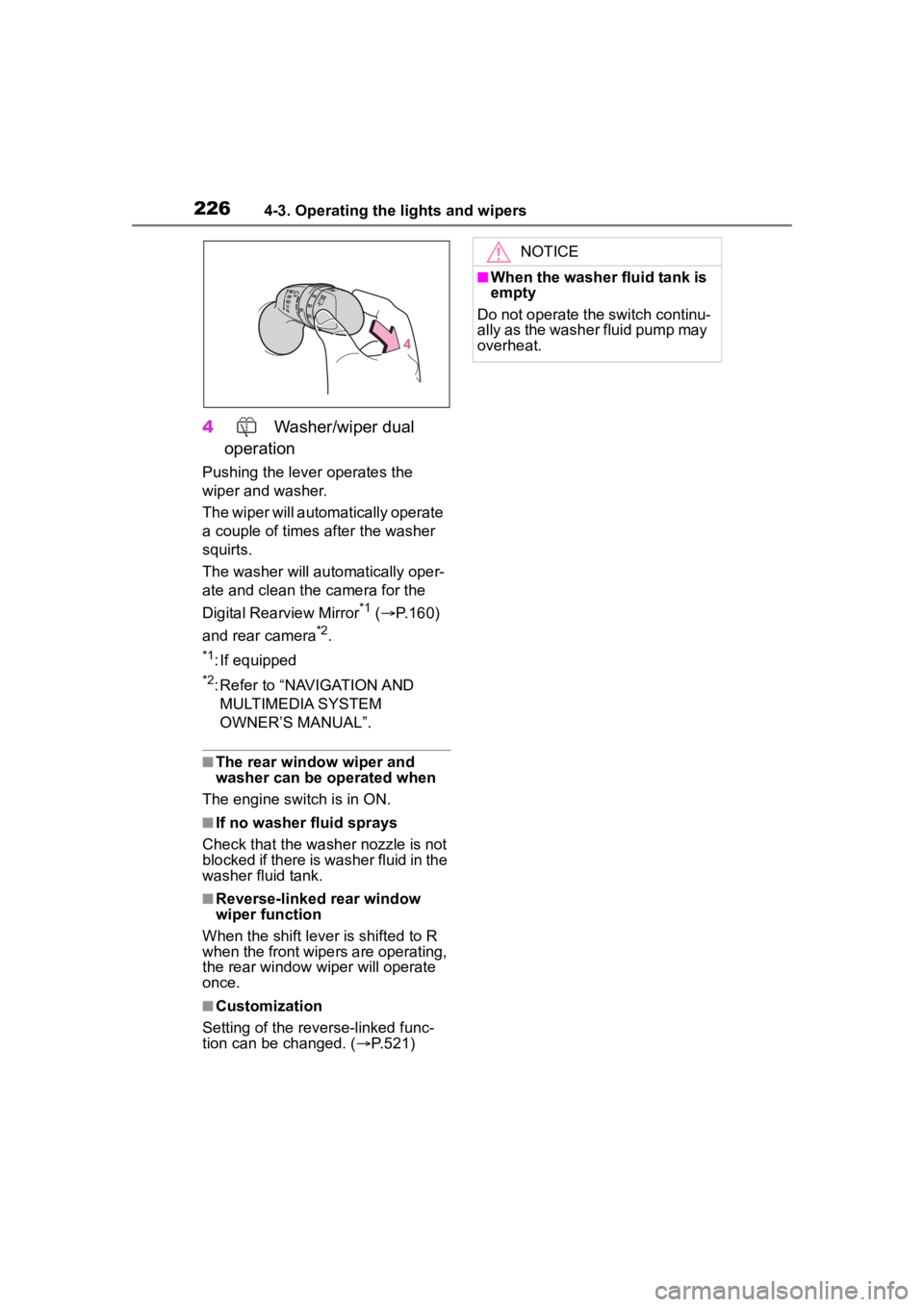
2264-3. Operating the lights and wipers
4 Washer/wiper dual
operation
Pushing the lever operates the
wiper and washer.
The wiper will automatically operate
a couple of times after the washer
squirts.
The washer will automatically oper-
ate and clean the camera for the
Digital Rearview Mirror
*1 ( P.160)
and rear camera
*2.
*1: If equipped
*2: Refer to “NAVIGATION AND MULTIMEDIA SYSTEM
OWNER’S MANUAL”.
■The rear window wiper and
washer can be operated when
The engine switch is in ON.
■If no washer fluid sprays
Check that the washer nozzle is not
blocked if there is washer fluid in the
washer fluid tank.
■Reverse-linked rear window
wiper function
When the shift lever is shifted to R
when the front wipers are operating,
the rear window wiper will operate
once.
■Customization
Setting of the reverse-linked func-
tion can be changed. ( P.521)
NOTICE
■When the washer fluid tank is
empty
Do not operate the switch continu-
ally as the washer fluid pump may
overheat.
Page 376 of 568
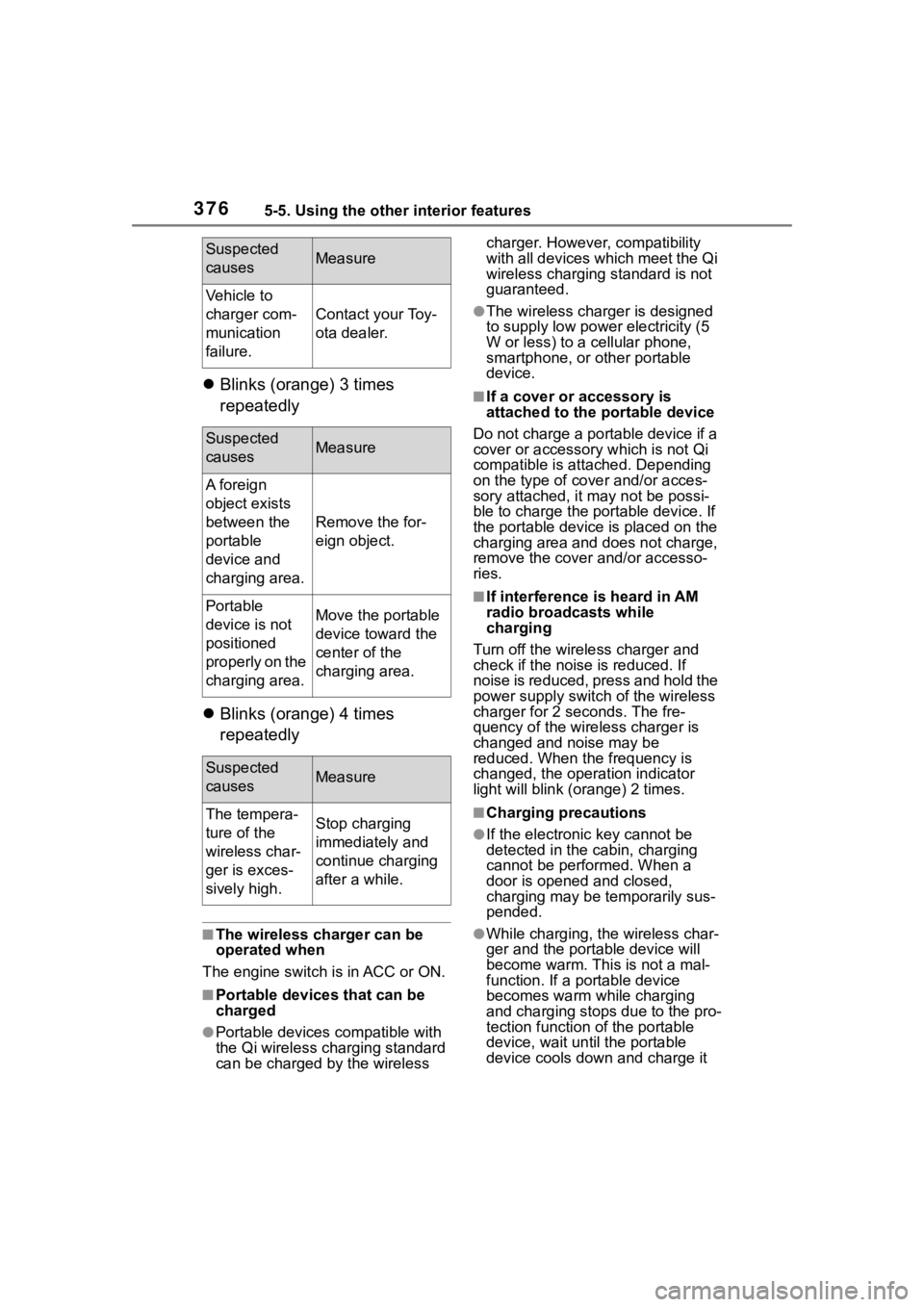
3765-5. Using the other interior features
Blinks (orange) 3 times
repeatedly
Blinks (orange) 4 times
repeatedly
■The wireless charger can be
operated when
The engine switch is in ACC or ON.
■Portable devices that can be
charged
●Portable devices compatible with
the Qi wireless charging standard
can be charged by the wireless charger. However, compatibility
with all devices which meet the Qi
wireless charging standard is not
guaranteed.
●The wireless char
ger is designed
to supply low power electricity (5
W or less) to a cellular phone,
smartphone, or other portable
device.
■If a cover or accessory is
attached to the portable device
Do not charge a portable device if a
cover or accessory w hich is not Qi
compatible is atta ched. Depending
on the type of cover and/or acces-
sory attached, it m ay not be possi-
ble to charge the portable device. If
the portable device is placed on the
charging area and does not charge,
remove the cover and/or accesso-
ries.
■If interference is heard in AM
radio broadcasts while
charging
Turn off the wireless charger and
check if the noise is reduced. If
noise is reduced, press and hold the
power supply switch of the wireless
charger for 2 se conds. The fre-
quency of the wireless charger is
changed and noise may be
reduced. When the frequency is
changed, the operation indicator
light will blink (orange) 2 times.
■Charging precautions
●If the electronic key cannot be
detected in the cabin, charging
cannot be performed. When a
door is opened and closed,
charging may be temporarily sus-
pended.
●While charging, the wireless char-
ger and the portable device will
become warm. This is not a mal-
function. If a portable device
becomes warm while charging
and charging stops due to the pro-
tection function of the portable
device, wait unt il the portable
device cools dow n and charge it
Suspected
causesMeasure
Vehicle to
charger com-
munication
failure.
Contact your Toy-
ota dealer.
Suspected
causesMeasure
A foreign
object exists
between the
portable
device and
charging area.
Remove the for-
eign object.
Portable
device is not
positioned
properly on the
charging area.Move the portable
device toward the
center of the
charging area.
Suspected
causesMeasure
The tempera-
ture of the
wireless char-
ger is exces-
sively high.Stop charging
immediately and
continue charging
after a while.
Page 393 of 568
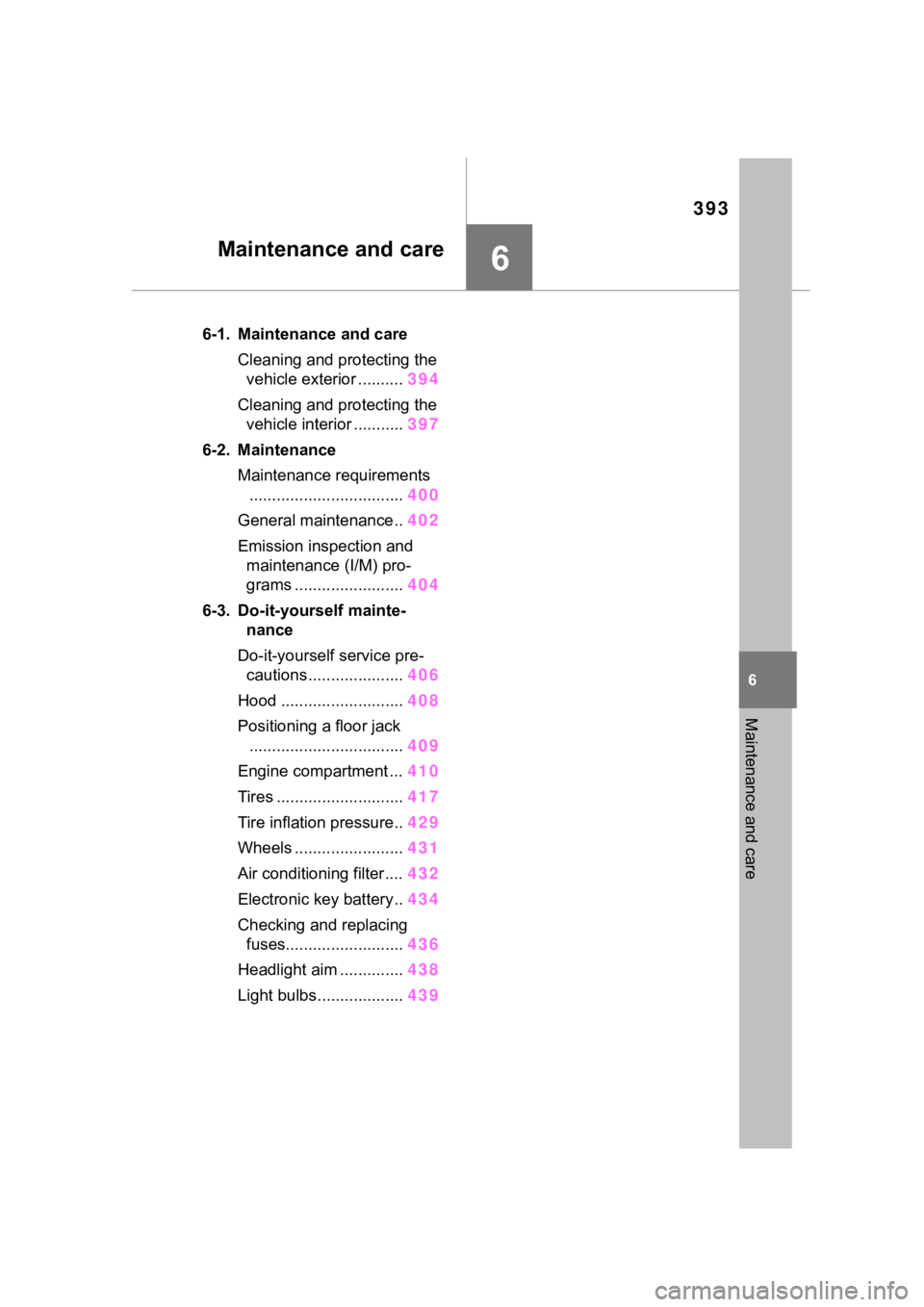
393
6
6
Maintenance and care
Maintenance and care
.6-1. Maintenance and careCleaning and protecting the vehicle exterior .......... 394
Cleaning and protecting the vehicle interior ........... 397
6-2. Maintenance Maintenance requirements.................................. 400
General maintenance.. 402
Emission inspection and maintenance (I/M) pro-
grams ........................ 404
6-3. Do-it-yourself mainte- nance
Do-it-yourself service pre- cautions ..................... 406
Hood ........................... 408
Positioning a floor jack .................................. 409
Engine compartment ... 410
Tires ............................ 417
Tire inflation pressure.. 429
Wheels ......... ...............431
Air conditioning filter .... 432
Electronic key battery.. 434
Checking and replacing fuses.......................... 436
Headlight aim .............. 438
Light bulbs................... 439
Page 414 of 568
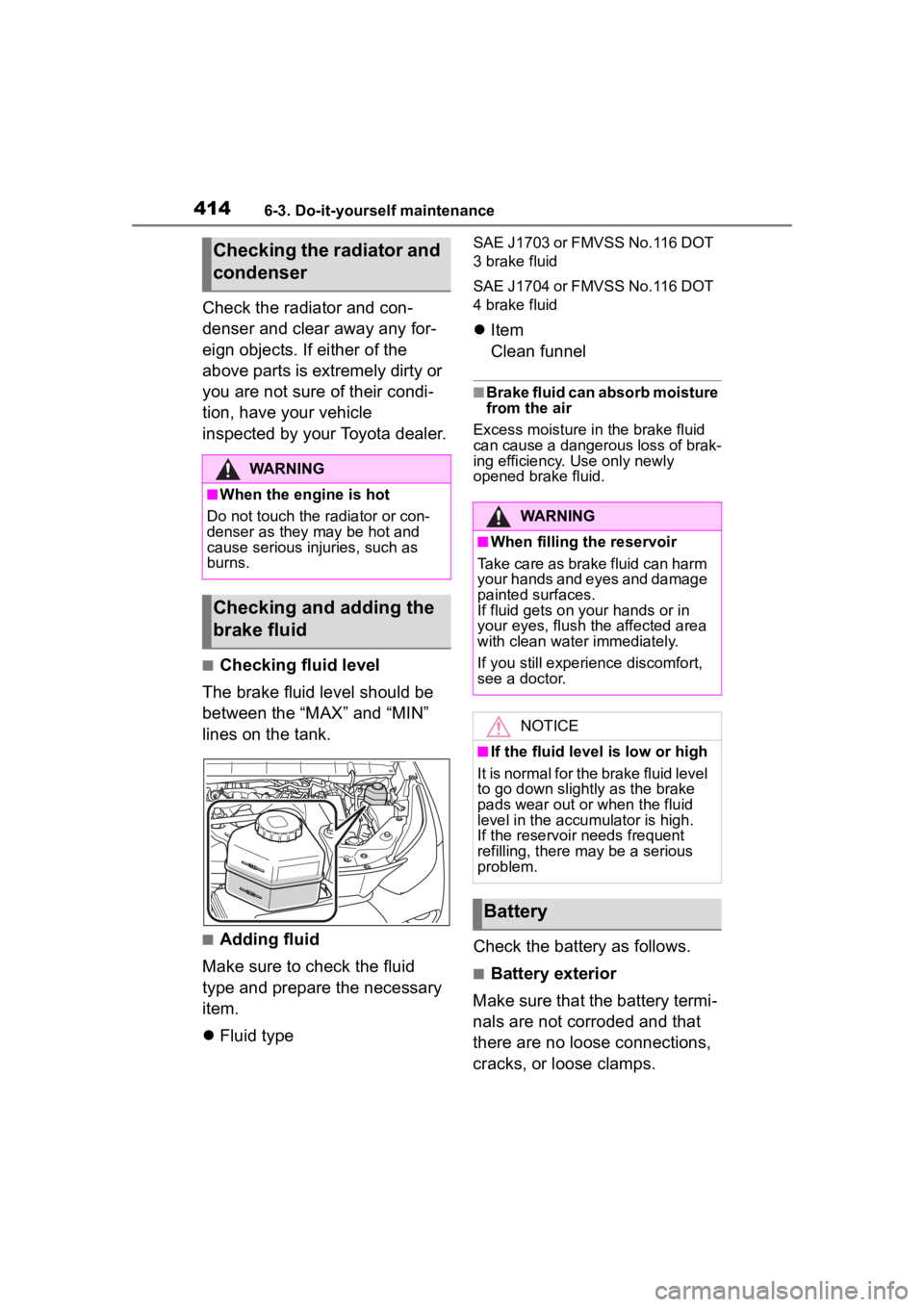
4146-3. Do-it-yourself maintenance
Check the radiator and con-
denser and clear away any for-
eign objects. If either of the
above parts is extremely dirty or
you are not sure of their condi-
tion, have your vehicle
inspected by your Toyota dealer.
■Checking fluid level
The brake fluid level should be
between the “MAX” and “MIN”
lines on the tank.
■Adding fluid
Make sure to check the fluid
type and prepare the necessary
item.
Fluid type
SAE J1703 or FMVSS No.116 DOT
3 brake fluid
SAE J1704 or FMVSS No.116 DOT
4 brake fluid
Item
Clean funnel
■Brake fluid can absorb moisture
from the air
Excess moisture in the brake fluid
can cause a dangerous loss of brak-
ing efficiency. Use only newly
opened brake fluid.
Check the battery as follows.
■Battery exterior
Make sure that the battery termi-
nals are not corroded and that
there are no loose connections,
cracks, or loose clamps.
Checking the radiator and
condenser
WARNING
■When the engine is hot
Do not touch the r adiator or con-
denser as they may be hot and
cause serious injuries, such as
burns.
Checking and adding the
brake fluid
WARNING
■When filling the reservoir
Take care as brake fluid can harm
your hands and eyes and damage
painted surfaces.
If fluid gets on your hands or in
your eyes, flush the affected area
with clean water immediately.
If you still experi ence discomfort,
see a doctor.
NOTICE
■If the fluid level is low or high
It is normal for the brake fluid level
to go down slight ly as the brake
pads wear out or when the fluid
level in the accumulator is high.
If the reservoir needs frequent
refilling, there m ay be a serious
problem.
Battery
Page 464 of 568
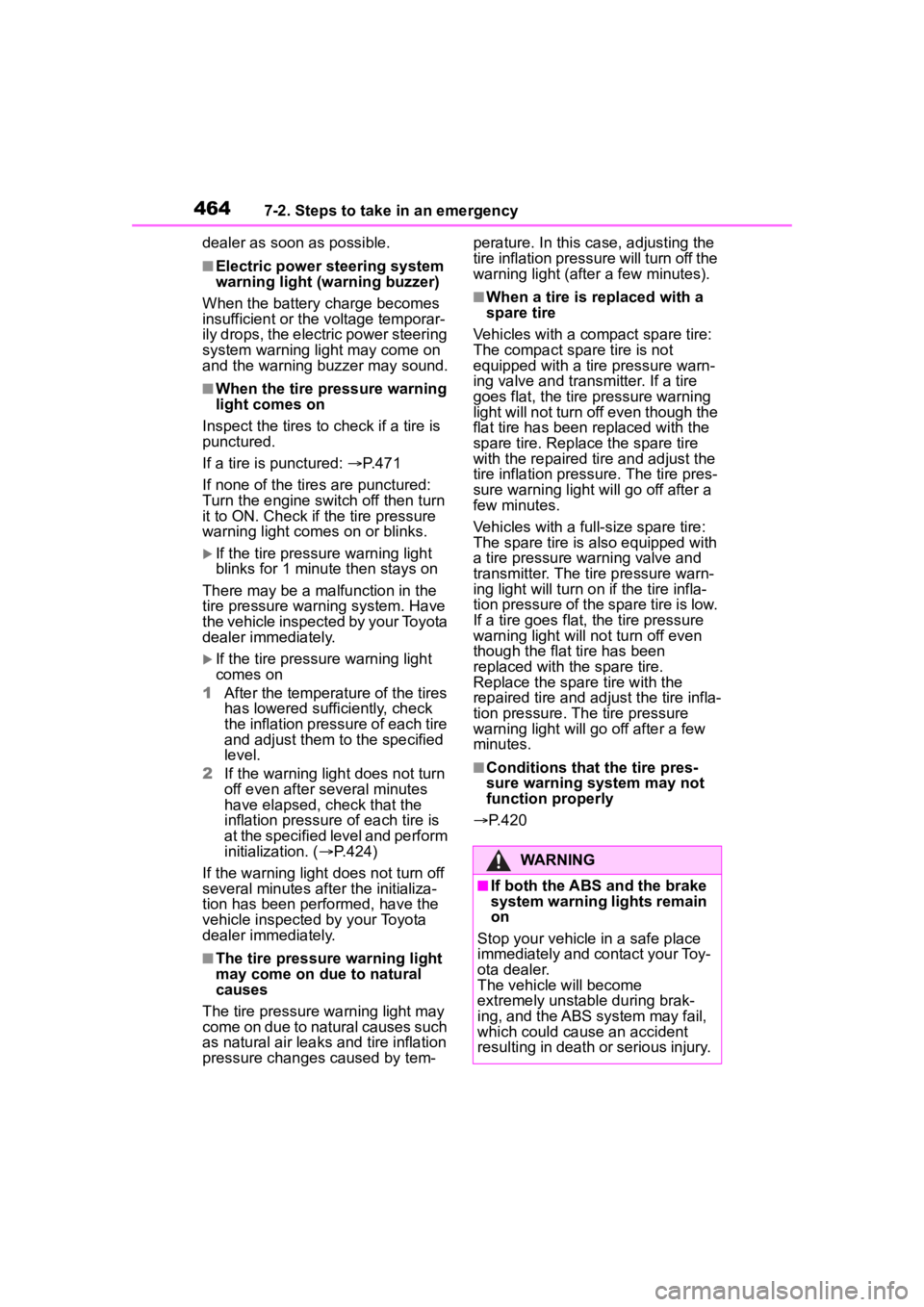
4647-2. Steps to take in an emergency
dealer as soon as possible.
■Electric power steering system
warning light (warning buzzer)
When the battery charge becomes
insufficient or the voltage temporar-
ily drops, the electric power steering
system warning light may come on
and the warning buzzer may sound.
■When the tire pressure warning
light comes on
Inspect the tires to check if a tire is
punctured.
If a tire is punctured: P.471
If none of the tires are punctured:
Turn the engine switch off then turn
it to ON. Check if the tire pressure
warning light comes on or blinks.
If the tire pressure warning light
blinks for 1 minute then stays on
There may be a malfunction in the
tire pressure warning system. Have
the vehicle inspected by your Toyota
dealer immediately.
If the tire pressure warning light
comes on
1 After the temperature of the tires
has lowered sufficiently, check
the inflation pressure of each tire
and adjust them to the specified
level.
2 If the warning light does not turn
off even after several minutes
have elapsed, check that the
inflation pressure of each tire is
at the specified level and perform
initialization. ( P.424)
If the warning light does not turn off
several minutes afte r the initializa-
tion has been performed, have the
vehicle inspected by your Toyota
dealer immediately.
■The tire pressure warning light
may come on due to natural
causes
The tire pressure warning light may
come on due to natural causes such
as natural air leaks and tire inflation
pressure changes caused by tem- perature. In this ca
se, adjusting the
tire inflation pressure will turn off the
warning ligh t (after a few minutes).
■When a tire is replaced with a
spare tire
Vehicles with a co mpact spare tire:
The compact spare tire is not
equipped with a tire pressure warn-
ing valve and tran smitter. If a tire
goes flat, the tire pressure warning
light will not turn off even though the
flat tire has been replaced with the
spare tire. Replace the spare tire
with the repaired tire and adjust the
tire inflation pressure. The tire pres-
sure warning light will go off after a
few minutes.
Vehicles with a full-size spare tire:
The spare tire is also equipped with
a tire pressure warning valve and
transmitter. The tire pressure warn-
ing light will turn on if the tire infla-
tion pressure of the spare tire is low.
If a tire goes flat, the tire pressure
warning light will no t turn off even
though the flat tire has been
replaced with the spare tire.
Replace the spare tire with the
repaired tire and adjust the tire infla-
tion pressure. The tire pressure
warning light will go off after a few
minutes.
■Conditions that the tire pres-
sure warning system may not
function properly
P.420
WARNING
■If both the ABS and the brake
system warning lights remain
on
Stop your vehicle in a safe place
immediately and contact your Toy-
ota dealer.
The vehicle will become
extremely unstable during brak-
ing, and the ABS system may fail,
which could cause an accident
resulting in death o r serious injury.
Page 467 of 568

4677-2. Steps to take in an emergency
7
When trouble arises
The warning lights and warning buzzers operate as follows depend-
ing on the content of the message. If a message indicates the need
for inspection by a dealer, have the vehicle inspected by your To y o t a
dealer immediately.
*: A buzzer sounds the first time a message is shown on the multi-informa-
tion display.
■Warning messages
The warning messages explained
below may differ from the actual
messages according to operation
conditions and vehicle specifica-
tions.
■Warning buzzer
In some cases, the buzzer may not
be heard due to being in a noisy
location or audio sound.
■If “Engine Oil Level Low Add or
Replace” is displayed
The engine oil level is low. Check
the level of the engine oil, and add if
necessary.
This message may appear if the
vehicle is stopped on a slope. Move
the vehicle to a l evel surface and
check to see if the message disap-
pears.
Messages and warnings
Warning lightWarning
buzzer
*Warning
-Sounds
Indicates an important situation, such as
when a system relate d to driving is mal-
functioning or that danger may result if
the correction procedure is not per-
formed
Indicates a situation, such as when dam-
age to the vehicle or danger may result
Comes on or
flashesSounds
Indicates an importan t situation, such as
when the systems shown on the
multi-information display may be malfunc-
tioning
-Does not sound
Indicates a condition, such as malfunc-
tion of electrical components, their condi-
tion, or indicates the need for
maintenance
Indicates a situatio n, such as when an
operation has been performed incor-
rectly, or indicates how to perform an
operation correctly
Page 468 of 568
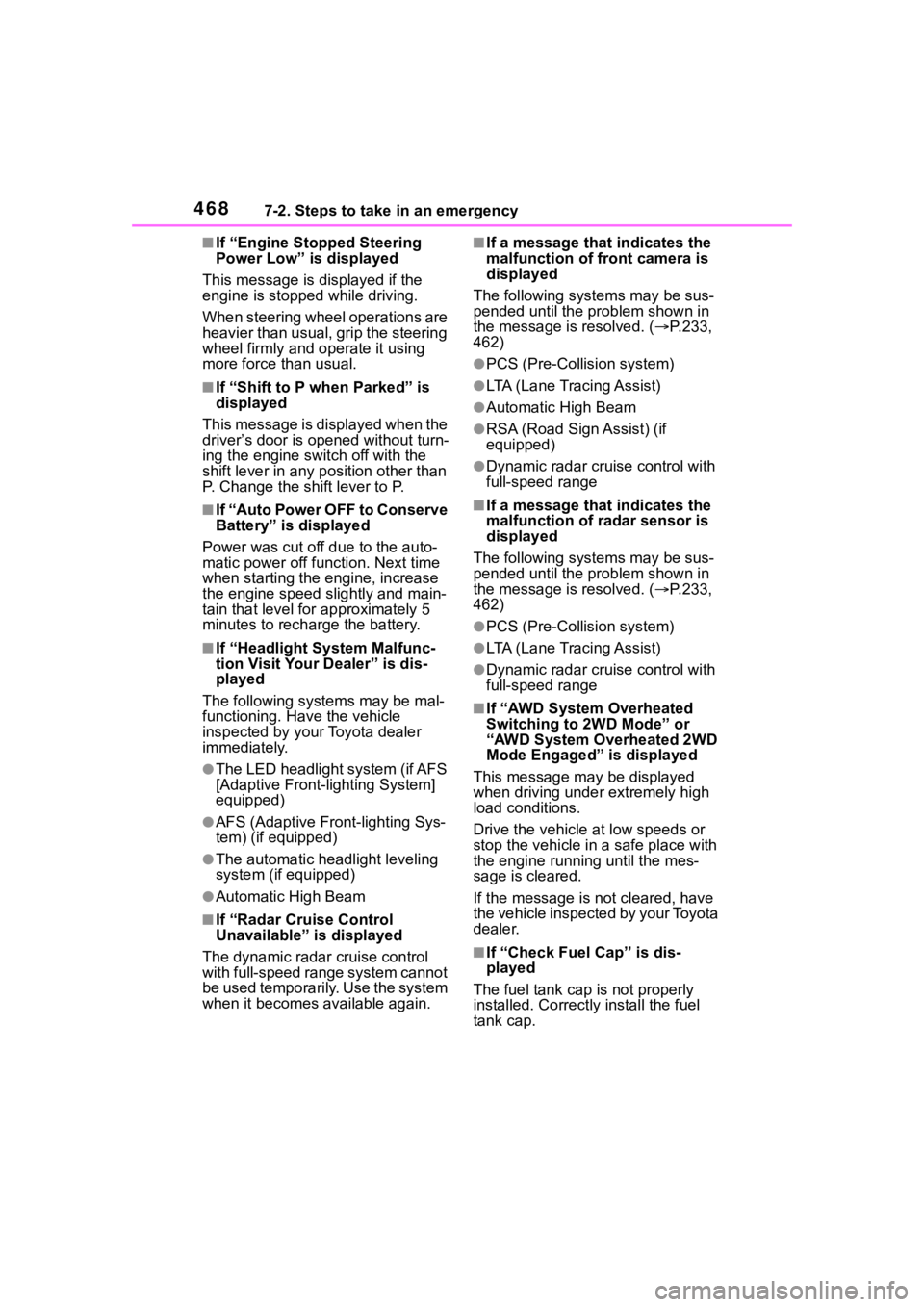
4687-2. Steps to take in an emergency
■If “Engine Stopped Steering
Power Low” is displayed
This message is displayed if the
engine is stopped while driving.
When steering wheel operations are
heavier than usual, grip the steering
wheel firmly and operate it using
more force th an usual.
■If “Shift to P when Parked” is
displayed
This message is displayed when the
driver’s door is opened without turn-
ing the engine switch off with the
shift lever in any position other than
P. Change the shift lever to P.
■If “Auto Power OFF to Conserve
Battery” is displayed
Power was cut off due to the auto-
matic power off function. Next time
when starting the engine, increase
the engine speed slightly and main-
tain that level for approximately 5
minutes to recha rge the battery.
■If “Headlight System Malfunc-
tion Visit Your Dealer” is dis-
played
The following systems may be mal-
functioning. Have the vehicle
inspected by your Toyota dealer
immediately.
●The LED headlight system (if AFS
[Adaptive Front-lighting System]
equipped)
●AFS (Adaptive Fr ont-lighting Sys-
tem) (if equipped)
●The automatic headlight leveling
system (if equipped)
●Automatic High Beam
■If “Radar Cruise Control
Unavailable” is displayed
The dynamic radar cruise control
with full-speed range system cannot
be used temporarily. Use the system
when it becomes available again.
■If a message that indicates the
malfunction of front camera is
displayed
The following systems may be sus-
pended until the problem shown in
the message is resolved. (P.233,
462)
●PCS (Pre-Collision system)
●LTA (Lane Tracing Assist)
●Automatic High Beam
●RSA (Road Sign Assist) (if
equipped)
●Dynamic radar cruise control with
full-speed range
■If a message that indicates the
malfunction of radar sensor is
displayed
The following systems may be sus-
pended until the problem shown in
the message is resolved. (P.233,
462)
●PCS (Pre-Collision system)
●LTA (Lane Tracing Assist)
●Dynamic radar cruise control with
full-speed range
■If “AWD System Overheated
Switching to 2WD Mode” or
“AWD System Overheated 2WD
Mode Engaged” is displayed
This message may be displayed
when driving under extremely high
load conditions.
Drive the vehicle at low speeds or
stop the vehicle in a safe place with
the engine running until the mes-
sage is cleared.
If the message is not cleared, have
the vehicle inspected by your Toyota
dealer.
■If “Check Fuel Cap” is dis-
played
The fuel tank cap is not properly
installed. Correctly install the fuel
tank cap.
Page 549 of 568
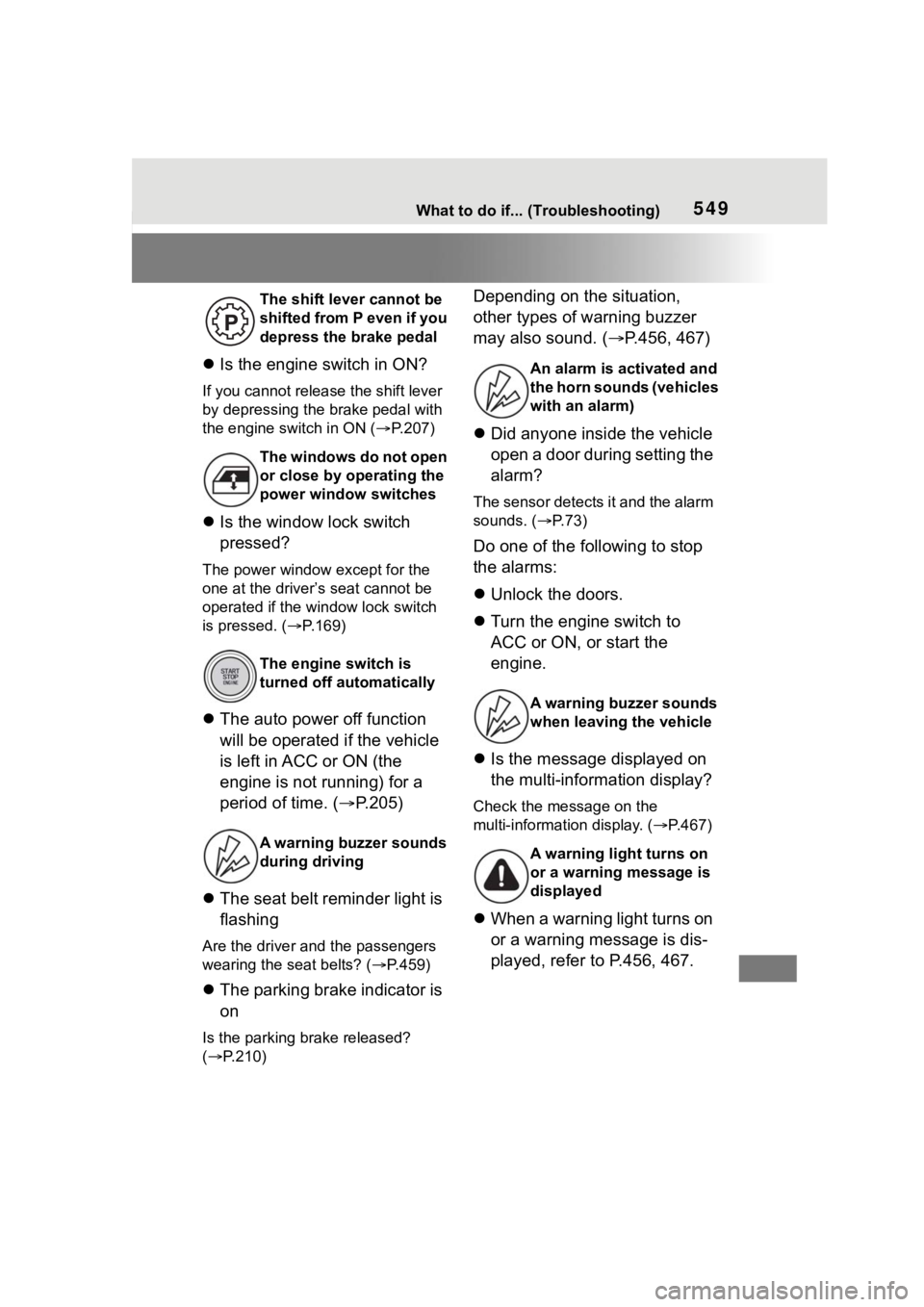
549What to do if... (Troubleshooting)
Is the engine switch in ON?
If you cannot release the shift lever
by depressing the brake pedal with
the engine switch in ON ( P.207)
Is the window lock switch
pressed?
The power window except for the
one at the driver’s seat cannot be
operated if the win dow lock switch
is pressed. ( P.169)
The auto power off function
will be operated if the vehicle
is left in ACC or ON (the
engine is not running) for a
period of time. ( P.205)
The seat belt reminder light is
flashing
Are the driver and the passengers
wearing the seat belts? ( P.459)
The parking brake indicator is
on
Is the parking brake released?
( P.210)
Depending on the situation,
other types of warning buzzer
may also sound. ( P.456, 467)
Did anyone inside the vehicle
open a door during setting the
alarm?
The sensor detects it and the alarm
sounds. ( P. 7 3 )
Do one of the following to stop
the alarms:
Unlock the doors.
Turn the engine switch to
ACC or ON, or start the
engine.
Is the message displayed on
the multi-information display?
Check the message on the
multi-informat ion display. (P.467)
When a warning light turns on
or a warning message is dis-
played, refer to P.456, 467.
The shift lever cannot be
shifted from P even if you
depress the brake pedal
The windows do not open
or close by operating the
power window switches
The engine switch is
turned off automatically
A warning buzzer sounds
during driving
An alarm is activated and
the horn sounds (vehicles
with an alarm)
A warning buzzer sounds
when leaving the vehicle
A warning light turns on
or a warning message is
displayed
Page 554 of 568
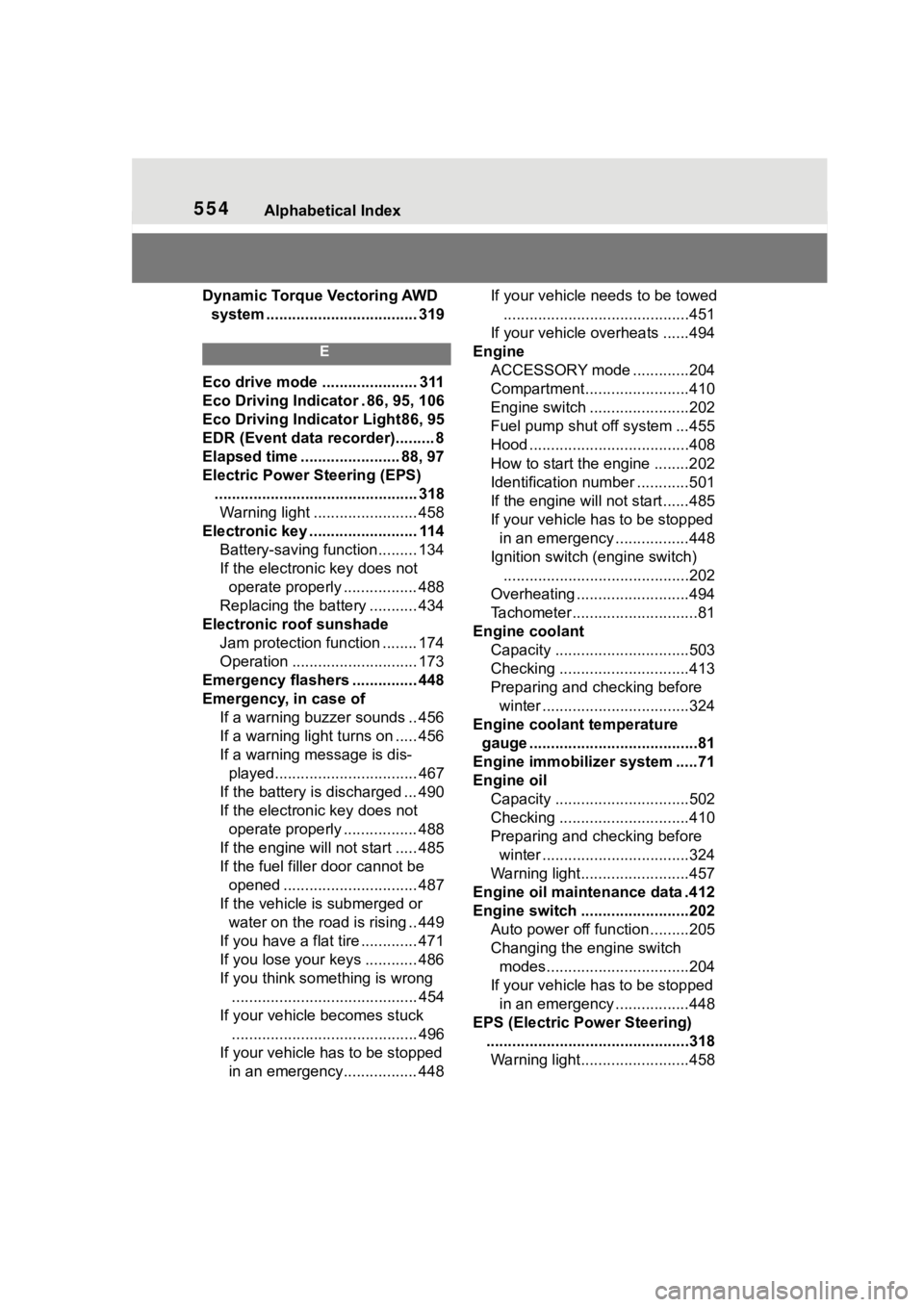
554Alphabetical Index
Dynamic Torque Vectoring AWD system ................................... 319
E
Eco drive mode ...................... 311
Eco Driving Indicator . 86, 95, 106
Eco Driving Indicator Light86, 95
EDR (Event data recorder)......... 8
Elapsed time ....................... 88, 97
Electric Power Steering (EPS) ............................................... 318Warning light ........................ 458
Electronic key ......................... 114 Battery-saving function......... 134
If the electronic key does not operate properly ................. 488
Replacing the battery ........... 434
Electronic roof sunshade Jam protection function ........ 174
Operation ............................. 173
Emergency flashers ............... 448
Emergency, in case of If a warning buzzer sounds .. 456
If a warning light turns on ..... 456
If a warning message is dis-played................................. 467
If the battery is discharged ... 490
If the electronic key does not operate properly ................. 488
If the engin e will not start ..... 485
If the fuel filler door cannot be opened ............................... 487
If the vehicle is submerged or water on the road is rising .. 449
If you have a flat tire ............. 471
If you lose your keys ............ 486
If you think something is wrong ........................................... 454
If your vehicle becomes stuck ........................................... 496
If your vehicle has to be stopped in an emergency................. 448 If your vehicle needs to be towed
...........................................451
If your vehicle ove rheats ......494
Engine ACCESSORY mode . ............204
Compartment........................410
Engine switch .......................202
Fuel pump shut off system ...455
Hood .....................................408
How to start the engine ........202
Identification number ............501
If the engine will not start......485
If your vehicle has to be stopped in an emergency .................448
Ignition switch (engine switch) ...........................................202
Overheating ..........................494
Tachometer.............................81
Engine coolant Capacity ...............................503
Checking ..............................413
Preparing and checking before winter ..................................324
Engine coolant temperature gauge .......................................81
Engine immobilizer system .....71
Engine oil Capacity ...............................502
Checking ..............................410
Preparing and checking before winter ..................................324
Warning light.........................457
Engine oil maintenance data .412
Engine switch .........................202 Auto power off fun ction .........205
Changing the engine switch modes.................................204
If your vehicle has to be stopped in an emergency .................448
EPS (Electric Po wer Steering)
...............................................318 Warning light.........................458
Page 563 of 568

563Alphabetical Index
Brake system ....................... 456
Charging system .................. 457
Downshifting......................... 208
Drive-Start Control ............... 458
Electric power steering ......... 458
Engine .................................. 457
Hands off steering wheel warn-ing (LTA) ............................. 255
High coolant temperature ..... 456
Intuitive parking assist . 289, 292,
461
Low engine oil pressure ....... 457
LTA (Lane Tracing Assist) ... 246, 250, 460
Open door .................... 118, 120
PKSB (Parking Support Brake) ........................................... 461
Pre-collision braking ............. 237
RCTA (Rear Cross Traffic Alert) ........................................... 461
RCTA function ...................... 295
Seat belt ............................... 459
Warning lights ........................ 456 ABS ...................................... 458
Brake hold operated indicator........................................... 463
Brake Override System ........ 458
Brake system ....................... 456
Charging system .................. 457
Drive-Start Control ............... 458
Electric power steering ......... 458
High coolant temperature ..... 456
Intuitive parking assist OFF indi- cator ................................... 461
Low engine oil pressure ....... 457
Low fuel level ....................... 459
LTA indicator ......................... 460
Malfunction indicator lamp ... 457
Parking brake indicator ........ 463
PKSB OFF indicato r ............. 461
Pre-collision system ............. 462
RCTA OFF indicator ............. 461 Seat belt reminder light ........459
Slip indicator .........................462
SRS ......................................457
Stop & Start cancel indicator 460
Tire pressure ......
..................460
Warning message .............92, 102
Warning messages .................467
Washer Adding ..................................416
Preparing and checking before winter ..................................324
Switch ...........................222, 225
Washing and waxing ..............394
Weight Cargo capacity .....................189
Load limits ............................189
Weight ..................................500
Wheels .....................................431 Size ......................................505
Window lock switch ...............169
Windows Power windows ....................167
Rear window defogger 335, 341, 345
Washer .........................222, 225
Windshield defogger .....335, 341, 344
Windshield wiper de -icer .....336,
341, 349
Windshield wipers Rain-sensing windshield wipers...................................222, 225
Winter driving tips ..................324
Wireless charger.....................374
Wireless remote control Battery-Saving Function .......134
Locking/Unlocking ................ 115
Replacing the battery ...........434