fuel consumption TOYOTA HIGHLANDER 2023 Owners Manual
[x] Cancel search | Manufacturer: TOYOTA, Model Year: 2023, Model line: HIGHLANDER, Model: TOYOTA HIGHLANDER 2023Pages: 552, PDF Size: 13.36 MB
Page 2 of 552
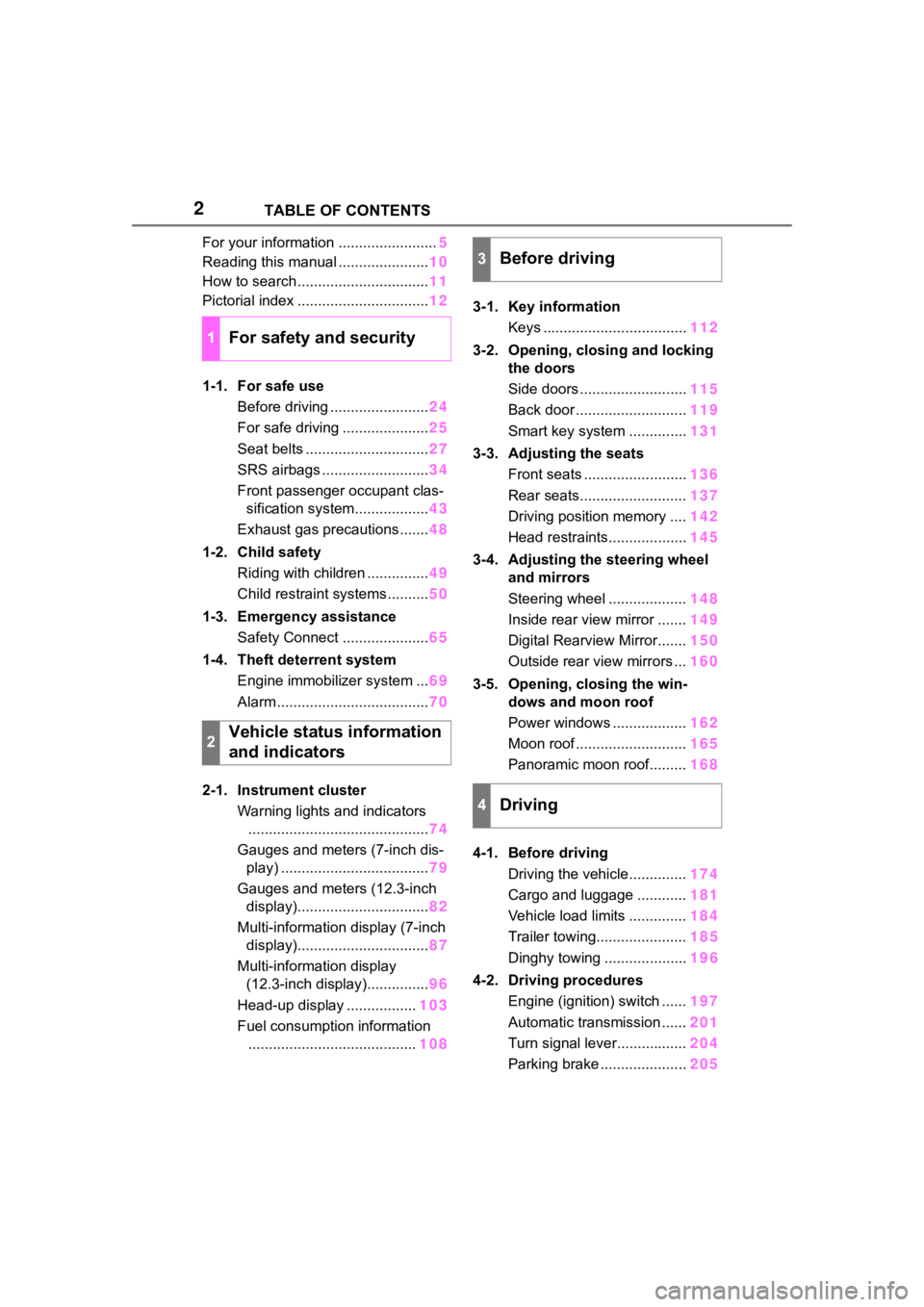
2TABLE OF CONTENTS
For your information ........................5
Reading this manual ...................... 10
How to search ................................ 11
Pictorial index ................................ 12
1-1. For safe use Before driving ........................ 24
For safe driving ..................... 25
Seat belts .............................. 27
SRS airbags .......................... 34
Front passenger occupant clas- sification system.................. 43
Exhaust gas precautions....... 48
1-2. Child safety Riding with children ............... 49
Child restraint systems .......... 50
1-3. Emergency assistance Safety Connect ..................... 65
1-4. Theft deterrent system Engine immobilizer system ... 69
Alarm ..................................... 70
2-1. Instrument cluster Warning lights and indicators............................................ 74
Gauges and meters (7-inch dis- play) .................................... 79
Gauges and meters (12.3-inch display)................................ 82
Multi-information display (7-inch display)................................ 87
Multi-information display (12.3-inch display)............... 96
Head-up display ................. 103
Fuel consumption information ......................................... 1083-1. Key information
Keys ................................... 112
3-2. Opening, closing and locking the doors
Side doors .......................... 115
Back door ........................... 119
Smart key system .............. 131
3-3. Adjusting the seats Front seats ......................... 136
Rear seats.......................... 137
Driving position memory .... 142
Head restraints................... 145
3-4. Adjusting the steering wheel and mirrors
Steering wheel ................... 148
Inside rear view mirror ....... 149
Digital Rearview Mirror....... 150
Outside rear view mirrors ... 160
3-5. Opening, closing the win- dows and moon roof
Power windows .................. 162
Moon roof ........................... 165
Panoramic moon roof......... 168
4-1. Before driving Driving the vehicle.............. 174
Cargo and luggage ............ 181
Vehicle load limits .............. 184
Trailer towing...................... 18
5
Dinghy towing ....................19
6
4-2. Driving procedures Engine (ignition) switch ...... 197
Automatic transmission ...... 201
Turn signal lever................. 204
Parking brake ..................... 205
1For safety and security
2Vehicle status information
and indicators
3Before driving
4Driving
Page 73 of 552

73
2
2
Vehicle status information and indicators
Vehicle status informationand indicators
.2-1. Instrument cluster
Warning lights and indica-tors ............................... 74
Gauges and meters (7-inch display) ......................... 79
Gauges and meters (12.3-inch display) ........ 82
Multi-information display (7-inch display) ............. 87
Multi-information display (12.3-inch display) ........ 96
Head-up display .......... 103
Fuel consumption informa- tion ............................ 108
Page 88 of 552
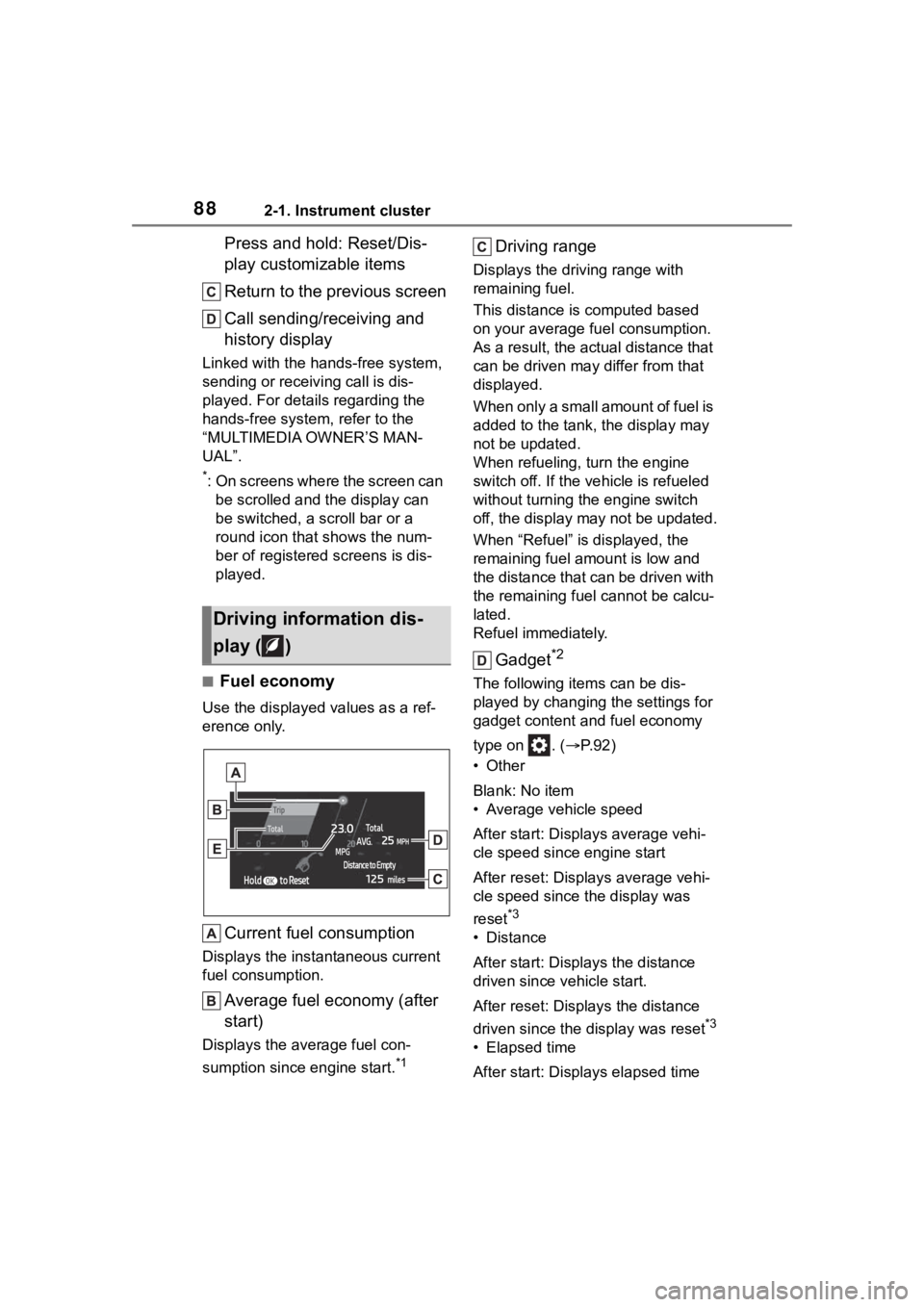
882-1. Instrument cluster
Press and hold: Reset/Dis-
play customizable items
Return to the previous screen
Call sending/receiving and
history display
Linked with the hands-free system,
sending or receiving call is dis-
played. For details regarding the
hands-free system, refer to the
“MULTIMEDIA OWNER’S MAN-
UAL”.
*: On screens where the screen can be scrolled and the display can
be switched, a scroll bar or a
round icon that shows the num-
ber of registered screens is dis-
played.
■Fuel economy
Use the displayed values as a ref-
erence only.
Current fuel consumption
Displays the instantaneous current
fuel consumption.
Average fuel economy (after
start)
Displays the average fuel con-
sumption since engine start.
*1
Driving range
Displays the driving range with
remaining fuel.
This distance is computed based
on your average f uel consumption.
As a result, the actual distance that
can be driven may differ from that
displayed.
When only a small amount of fuel is
added to the tank, the display may
not be updated.
When refueling, turn the engine
switch off. If the ve hicle is refueled
without turning the engine switch
off, the display may not be updated.
When “Refuel” is displayed, the
remaining fuel amount is low and
the distance that can be driven with
the remaining fuel cannot be calcu-
lated.
Refuel immediately.
Gadget*2
The following items can be dis-
played by changing the settings for
gadget content and fuel economy
type on . ( P.92)
•Other
Blank: No item
• Average vehicle speed
After start: Displ ays average vehi-
cle speed since engine start
After reset: Displays average vehi-
cle speed since the display was
reset
*3
• Distance
After start: Displays the distance
driven since vehicle start.
After reset: Displays the distance
driven since the display was reset
*3
• Elapsed time
After start: Displ ays elapsed time
Driving information dis-
play ( )
Page 90 of 552
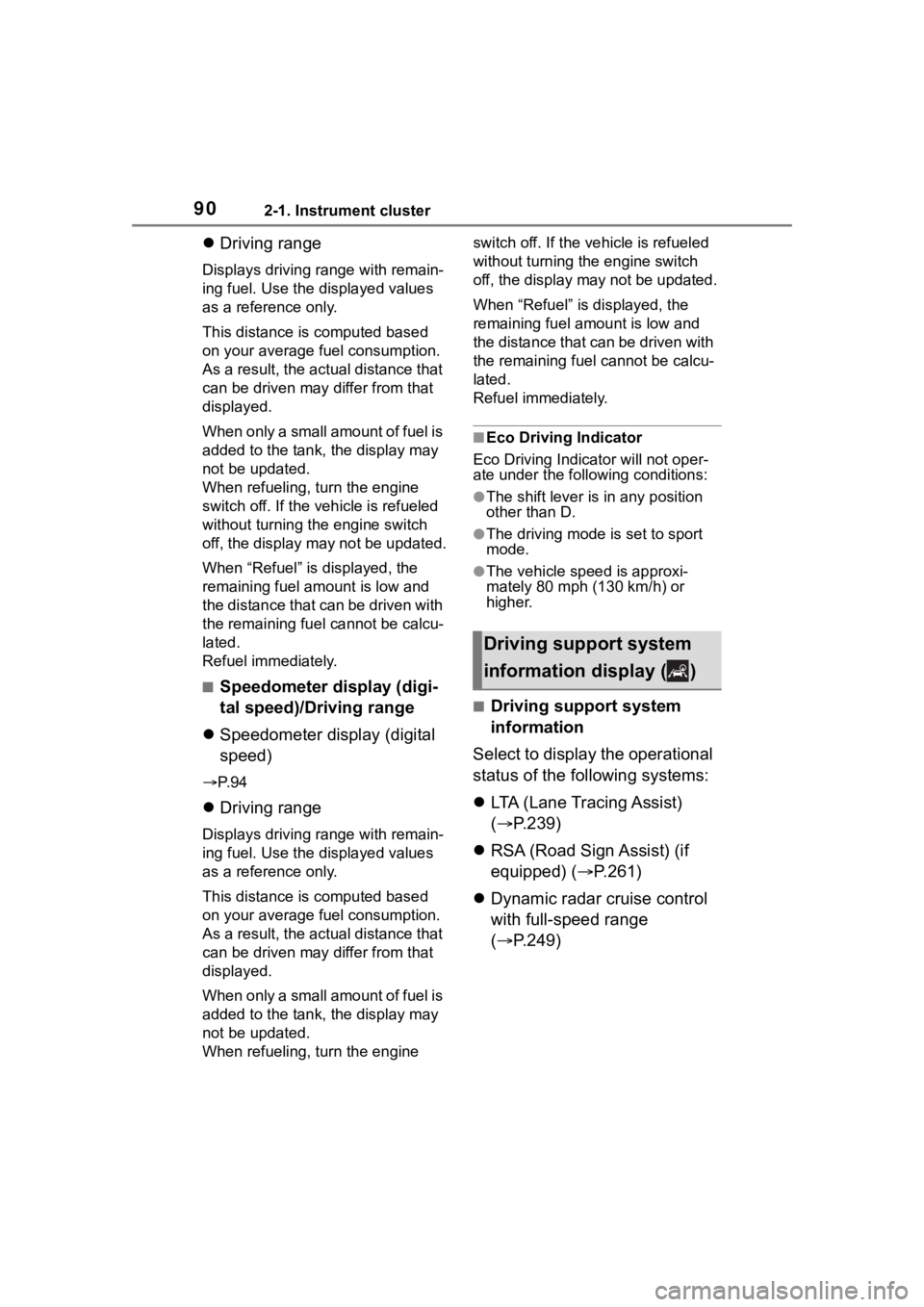
902-1. Instrument cluster
Driving range
Displays driving range with remain-
ing fuel. Use the d isplayed values
as a reference only.
This distance is computed based
on your average fuel consumption.
As a result, the actual distance that
can be driven may differ from that
displayed.
When only a small amount of fuel is
added to the tank, the display may
not be updated.
When refueling, turn the engine
switch off. If the vehicle is refueled
without turning the engine switch
off, the display may not be updated.
When “Refuel” is displayed, the
remaining fuel amount is low and
the distance that can be driven with
the remaining fuel cannot be calcu-
lated.
Refuel immediately.
■Speedometer display (digi-
tal speed)/Driving range
Speedometer display (digital
speed)
P. 9 4
Driving range
Displays driving range with remain-
ing fuel. Use the d isplayed values
as a reference only.
This distance is computed based
on your average fuel consumption.
As a result, the actual distance that
can be driven may differ from that
displayed.
When only a small amount of fuel is
added to the tank, the display may
not be updated.
When refueling, turn the engine switch off. If the ve
hicle is refueled
without turning the engine switch
off, the display may not be updated.
When “Refuel” is displayed, the
remaining fuel amount is low and
the distance that can be driven with
the remaining fuel cannot be calcu-
lated.
Refuel immediately.
■Eco Driving Indicator
Eco Driving Indicator will not oper-
ate under the following conditions:
●The shift lever is in any position
other than D.
●The driving mode is set to sport
mode.
●The vehicle spe ed is approxi-
mately 80 mph (130 km/h) or
higher.
■Driving support system
information
Select to display the operational
status of the following systems:
LTA (Lane Tracing Assist)
( P.239)
RSA (Road Sign Assist) (if
equipped) ( P.261)
Dynamic radar cruise control
with full-speed range
( P.249)
Driving support system
information display ( )
Page 94 of 552
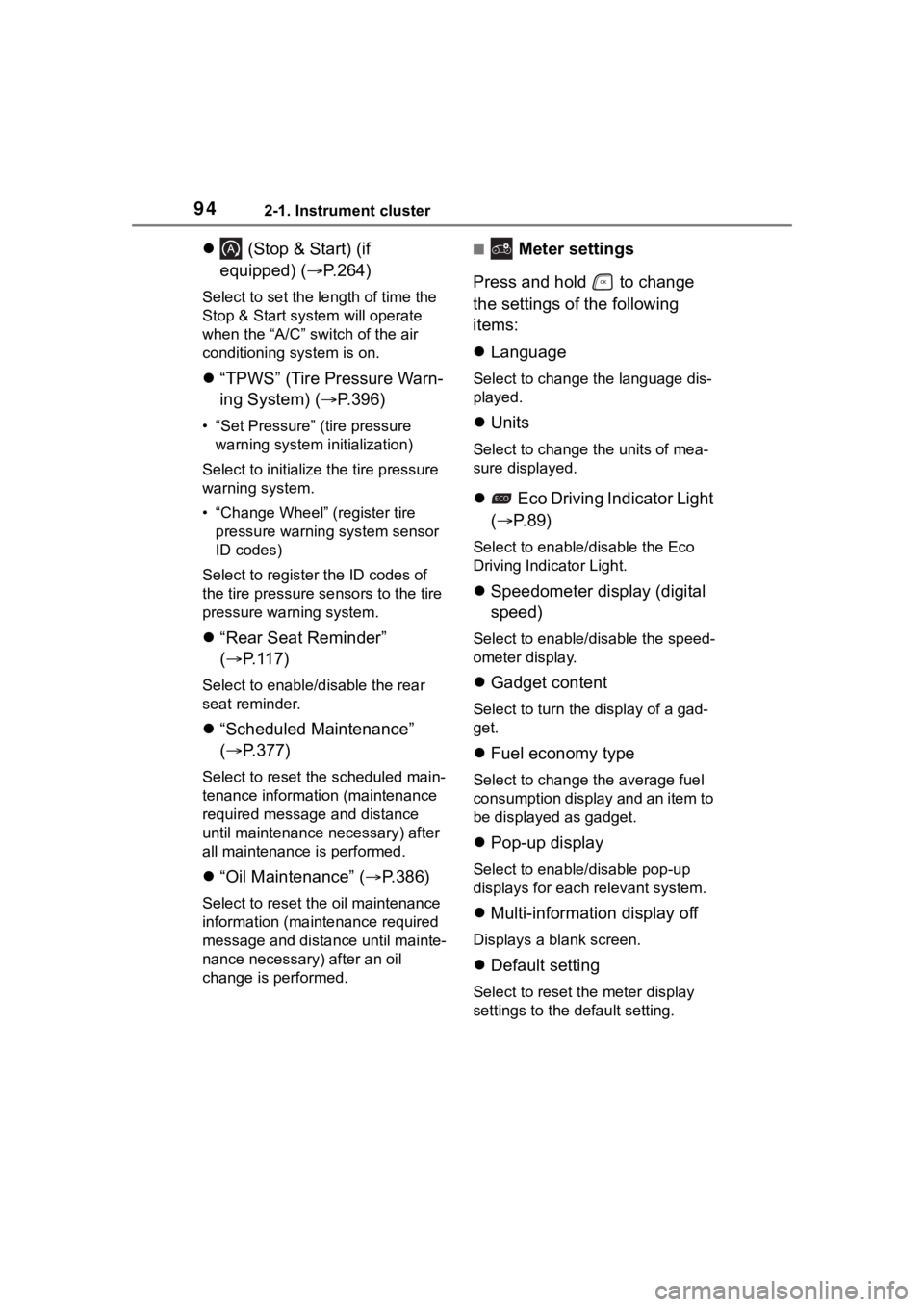
942-1. Instrument cluster
(Stop & Start) (if
equipped) ( P.264)
Select to set the length of time the
Stop & Start system will operate
when the “A/C” switch of the air
conditioning system is on.
“TPWS” (Tire Pressure Warn-
ing System) ( P.396)
• “Set Pressure” (tire pressure
warning system initialization)
Select to initialize the tire pressure
warning system.
• “Change Wheel” (register tire pressure warning system sensor
ID codes)
Select to register the ID codes of
the tire pressure s ensors to the tire
pressure warning system.
“Rear Seat Reminder”
( P. 1 1 7 )
Select to enable/disable the rear
seat reminder.
“Scheduled Maintenance”
( P.377)
Select to reset the scheduled main-
tenance information (maintenance
required message and distance
until maintenance necessary) after
all maintenance is performed.
“Oil Maintenance” ( P.386)
Select to reset the oil maintenance
information (maintenance required
message and distance until mainte-
nance necessary) after an oil
change is performed.
■ Meter settings
Press and hold to change
the settings of the following
items:
Language
Select to change the language dis-
played.
Units
Select to change the units of mea-
sure displayed.
Eco Driving Indicator Light
( P.89)
Select to enable/disable the Eco
Driving Indi cator Light.
Speedometer display (digital
speed)
Select to enable/disable the speed-
ometer display.
Gadget content
Select to turn the display of a gad-
get.
Fuel economy type
Select to change the average fuel
consumption display and an item to
be displayed as gadget.
Pop-up display
Select to enable/disable pop-up
displays for each relevant system.
Multi-information display off
Displays a blank screen.
Default setting
Select to reset the meter display
settings to the default setting.
Page 99 of 552
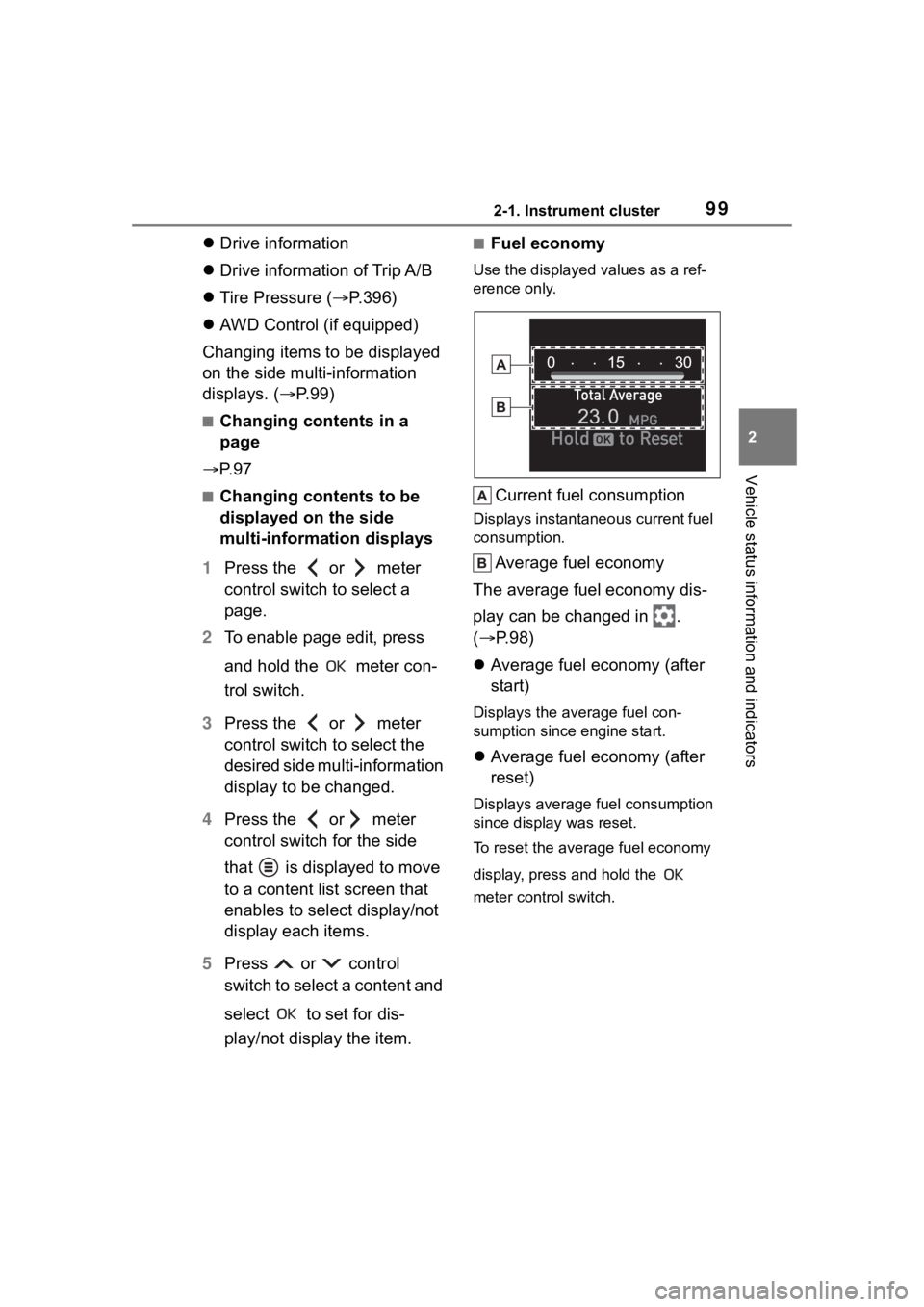
992-1. Instrument cluster
2
Vehicle status information and indicators
Drive information
Drive information of Trip A/B
Tire Pressure ( P.396)
AWD Control (if equipped)
Changing items to be displayed
on the side multi-information
displays. ( P. 9 9 )
■Changing contents in a
page
P. 9 7
■Changing contents to be
displayed on the side
multi-information displays
1 Press the or meter
control switch to select a
page.
2 To enable page edit, press
and hold the meter con-
trol switch.
3 Press the or meter
control switch to select the
desired side multi-information
display to be changed.
4 Press the or meter
control switch for the side
that is displayed to move
to a content list screen that
enables to select display/not
display each items.
5 Press or control
switch to select a content and
select to set for dis-
play/not display the item.
■Fuel economy
Use the displayed values as a ref-
erence only.
Current fuel consumption
Displays instantaneous current fuel
consumption.
Average fuel economy
The average fuel economy dis-
play can be changed in .
( P.98)
Average fuel economy (after
start)
Displays the average fuel con-
sumption since engine start.
Average fuel economy (after
reset)
Displays average fuel consumption
since display was reset.
To reset the average fuel economy
display, press and hold the
meter control switch.
Page 108 of 552
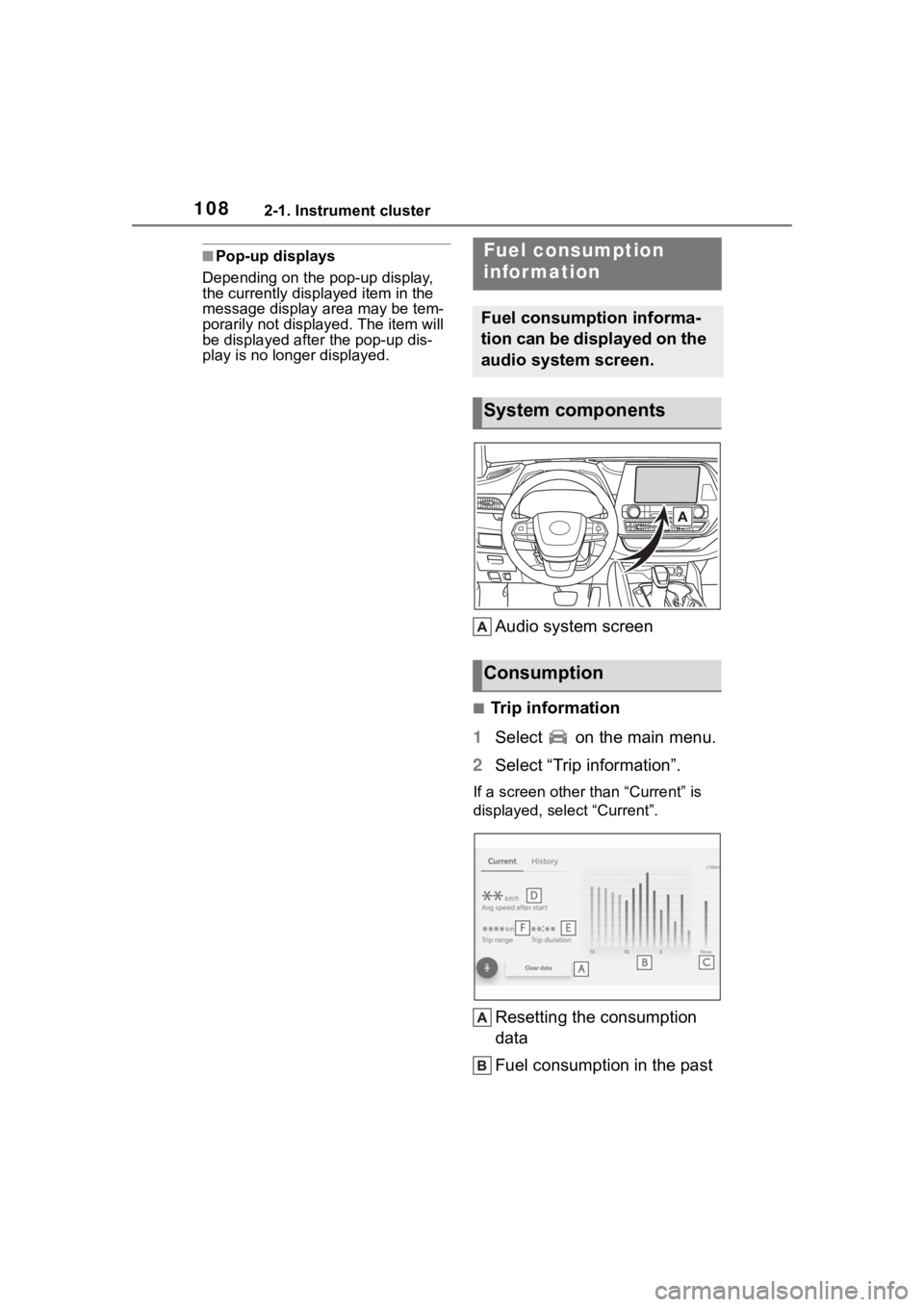
1082-1. Instrument cluster
■Pop-up displays
Depending on the pop-up display,
the currently disp layed item in the
message display area may be tem-
porarily not displayed. The item will
be displayed after the pop-up dis-
play is no longer displayed.
Audio system screen
■Trip information
1 Select on the main menu.
2 Select “Trip information”.
If a screen other than “Current” is
displayed, select “Current”.
Resetting the consumption
data
Fuel consumption in the past
Fuel consumption
information
Fuel consumption informa-
tion can be displayed on the
audio system screen.
System components
Consumption
Page 109 of 552
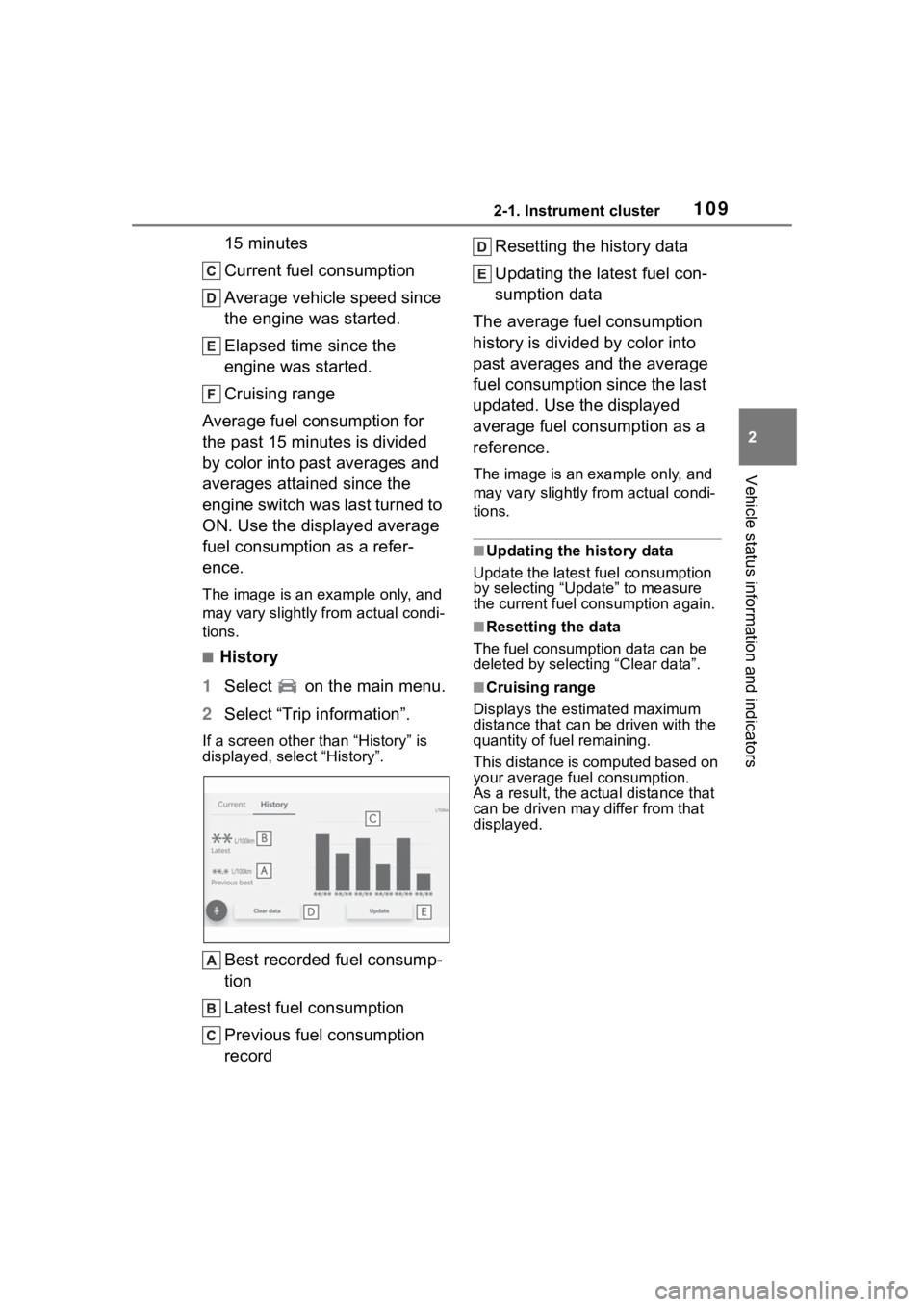
1092-1. Instrument cluster
2
Vehicle status information and indicators
15 minutes
Current fuel consumption
Average vehicle speed since
the engine was started.
Elapsed time since the
engine was started.
Cruising range
Average fuel consumption for
the past 15 minutes is divided
by color into past averages and
averages attained since the
engine switch was last turned to
ON. Use the displayed average
fuel consumption as a refer-
ence.
The image is an example only, and
may vary slightly f rom actual condi-
tions.
■History
1 Select on the main menu.
2 Select “Trip information”.
If a screen other than “History” is
displayed, select “History”.
Best recorded fuel consump-
tion
Latest fuel consumption
Previous fuel consumption
record Resetting the history data
Updating the latest fuel con-
sumption data
The average fuel consumption
history is divided by color into
past averages and the average
fuel consumption since the last
updated. Use the displayed
average fuel consumption as a
reference.
The image is an example only, and
may vary slightly from actual condi-
tions.
■Updating the history data
Update the latest fuel consumption
by selecting “Update” to measure
the current fuel consumption again.
■Resetting the data
The fuel consumption data can be
deleted by selecting “Clear data”.
■Cruising range
Displays the estimated maximum
distance that can be driven with the
quantity of fuel remaining.
This distance is computed based on
your average fuel consumption.
As a result, the actual distance that
can be driven may differ from that
displayed.
Page 185 of 552
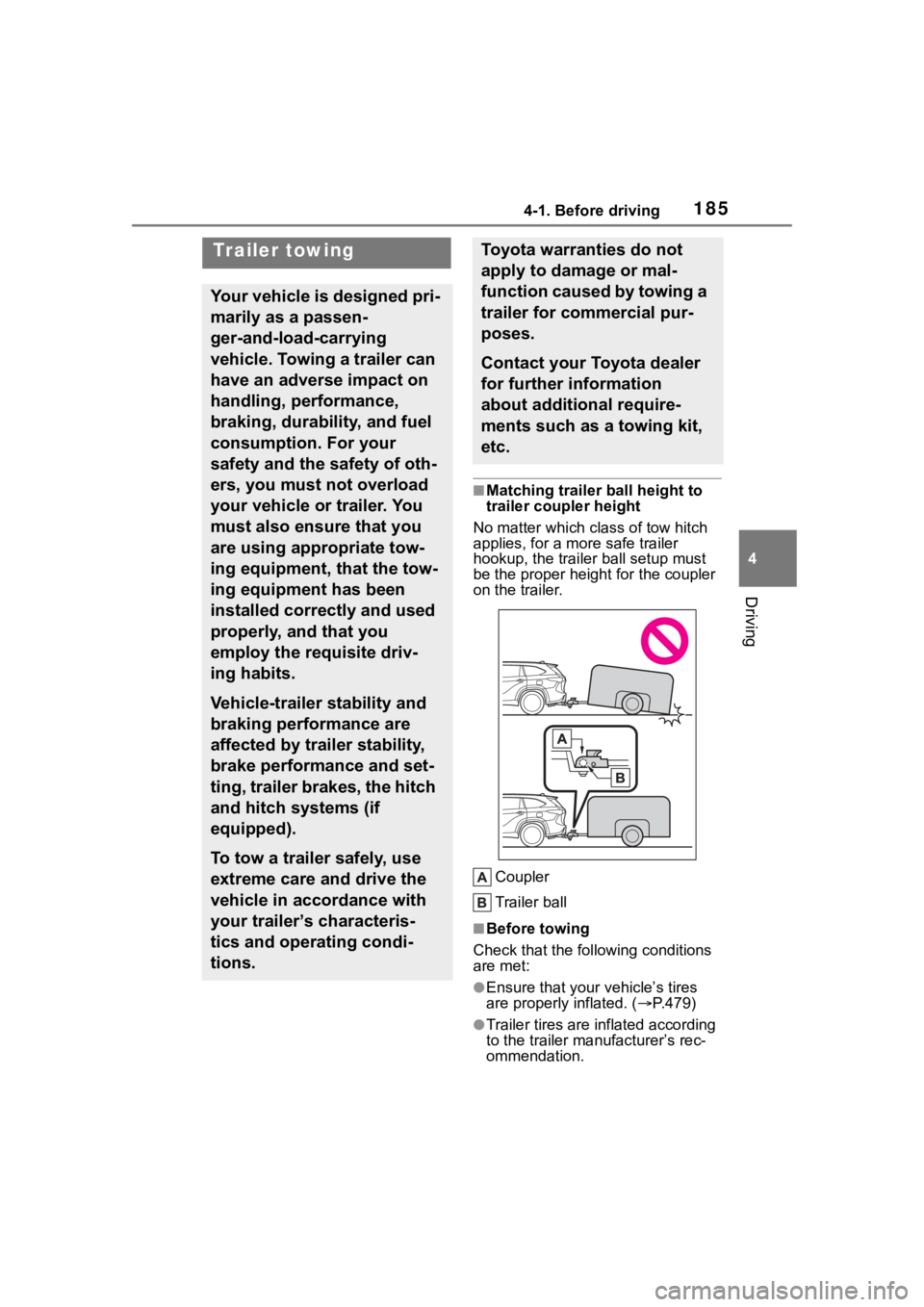
1854-1. Before driving
4
Driving
■Matching trailer ball height to
trailer coupler height
No matter wh ich class of tow hitch
applies, for a m ore safe trailer
hookup, the trailer ball setup must
be the proper height for the coupler
on the trailer.
Coupler
Trailer ball
■Before towing
Check that the fo llowing conditions
are met:
●Ensure that your vehicle’s tires
are properly inflated. ( P.479)
●Trailer tires are inflated according
to the trailer manufacturer’s rec-
ommendation.
Trailer towing
Your vehicle is designed pri-
marily as a passen-
ger-and-load-carrying
vehicle. Towing a trailer can
have an adverse impact on
handling, performance,
braking, durability, and fuel
consumption. For your
safety and the safety of oth-
ers, you must not overload
your vehicle or trailer. You
must also ensure that you
are using appropriate tow-
ing equipment, that the tow-
ing equipment has been
installed correctly and used
properly, and that you
employ the requisite driv-
ing habits.
Vehicle-trailer stability and
braking performance are
affected by trailer stability,
brake performance and set-
ting, trailer brakes, the hitch
and hitch systems (if
equipped).
To tow a trailer safely, use
extreme care and drive the
vehicle in accordance with
your trailer’s characteris-
tics and operating condi-
tions.
Toyota warranties do not
apply to damage or mal-
function caused by towing a
trailer for commercial pur-
poses.
Contact your Toyota dealer
for further information
about additional require-
ments such as a towing kit,
etc.
Page 324 of 552
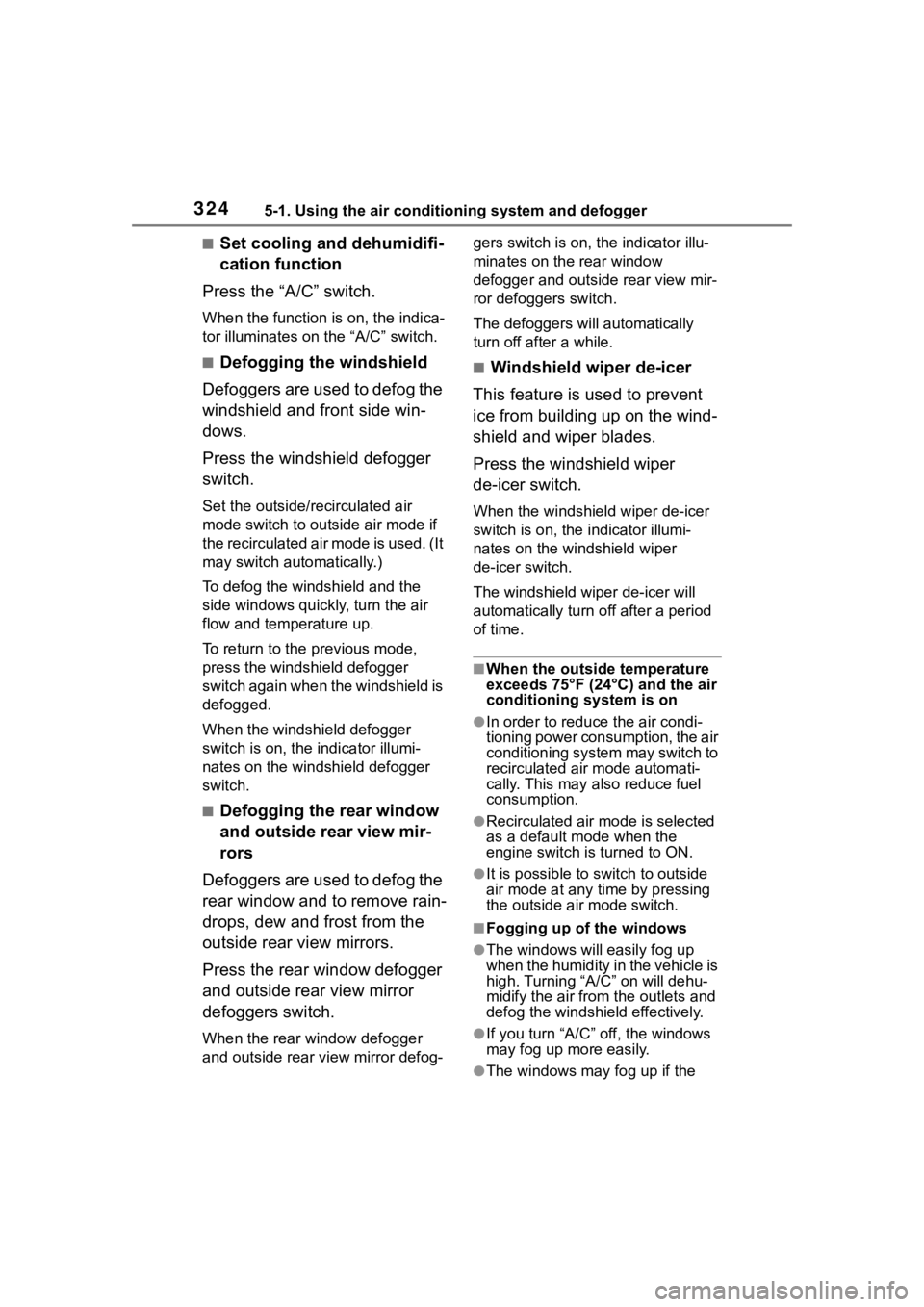
3245-1. Using the air conditioning system and defogger
■Set cooling and dehumidifi-
cation function
Press the “A/C” switch.
When the function i s on, the indica-
tor illuminates on th e “A/C” switch.
■Defogging the windshield
Defoggers are used to defog the
windshield and front side win-
dows.
Press the windshield defogger
switch.
Set the outside/recirculated air
mode switch to outside air mode if
t h e r e c i r c u l a t e d a i r m o d e i s u s e d . ( I t
may switch automatically.)
To defog the windshield and the
side windows quickly, turn the air
flow and temperature up.
To return to the previous mode,
press the windshield defogger
switch again when the windshield is
defogged.
When the windshield defogger
switch is on, the indicator illumi-
nates on the windshield defogger
switch.
■Defogging the rear window
and outside rear view mir-
rors
Defoggers are used to defog the
rear window and to remove rain-
drops, dew and frost from the
outside rear view mirrors.
Press the rear window defogger
and outside rear view mirror
defoggers switch.
When the rear window defogger
and outside rear view mirror defog- gers switch is on, the indicator illu-
minates on the rear window
defogger and outside rear view mir-
ror defoggers switch.
The defoggers will automatically
turn off afte
r a while.
■Windshield wiper de-icer
This feature is used to prevent
ice from building up on the wind-
shield and wiper blades.
Press the windshield wiper
de-icer switch.
When the windshield wiper de-icer
switch is on, the indicator illumi-
nates on the windshield wiper
de-icer switch.
The windshield wiper de-icer will
automatically turn off after a period
of time.
■When the outside temperature
exceeds 75°F (24°C) and the air
conditioning system is on
●In order to reduce the air condi-
tioning power consumption, the air
conditioning system may switch to
recirculated air mode automati-
cally. This may also reduce fuel
consumption.
●Recirculated air mode is selected
as a default mode when the
engine switch is turned to ON.
●It is possible to switch to outside
air mode at any time by pressing
the outside air mode switch.
■Fogging up of the windows
●The windows will easily fog up
when the humidity in the vehicle is
high. Turning “A/C” on will dehu-
midify the air from the outlets and
defog the windshield effectively.
●If you turn “A/C” off, the windows
may fog up more easily.
●The windows may fog up if the