ECO mode TOYOTA HIGHLANDER HYBRID 2008 XU40 / 2.G Owner's Manual
[x] Cancel search | Manufacturer: TOYOTA, Model Year: 2008, Model line: HIGHLANDER HYBRID, Model: TOYOTA HIGHLANDER HYBRID 2008 XU40 / 2.GPages: 580, PDF Size: 13.29 MB
Page 304 of 580
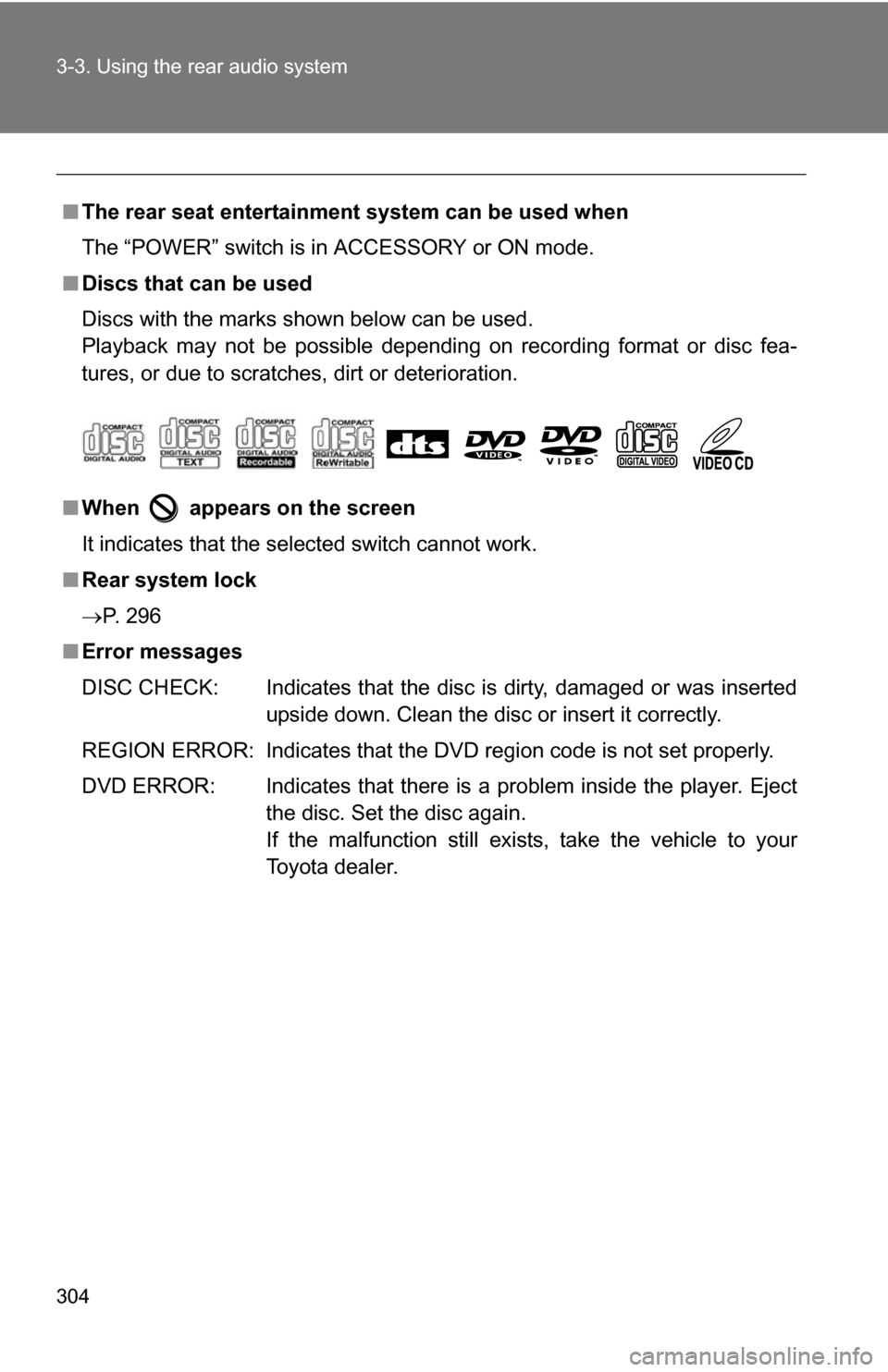
304 3-3. Using the rear audio system
■The rear seat entertainmen t system can be used when
The “POWER” switch is in ACCESSORY or ON mode.
■ Discs that can be used
Discs with the marks shown below can be used.
Playback may not be possible depending on recording format or disc fea-
tures, or due to scratches, dirt or deterioration.
■ When appears on the screen
It indicates that the selected switch cannot work.
■ Rear system lock
P. 296
■ Error messages
DISC CHECK: Indicates that the disc is dirty, damaged or was inserted
upside down. Clean the disc or insert it correctly.
REGION ERROR: Indicates that the DVD region code is not set properly.
DVD ERROR: Indicates that there is a problem inside the player. Eject the disc. Set the disc again.
If the malfunction still exists, take the vehicle to your
Toyota dealer.
Page 337 of 580
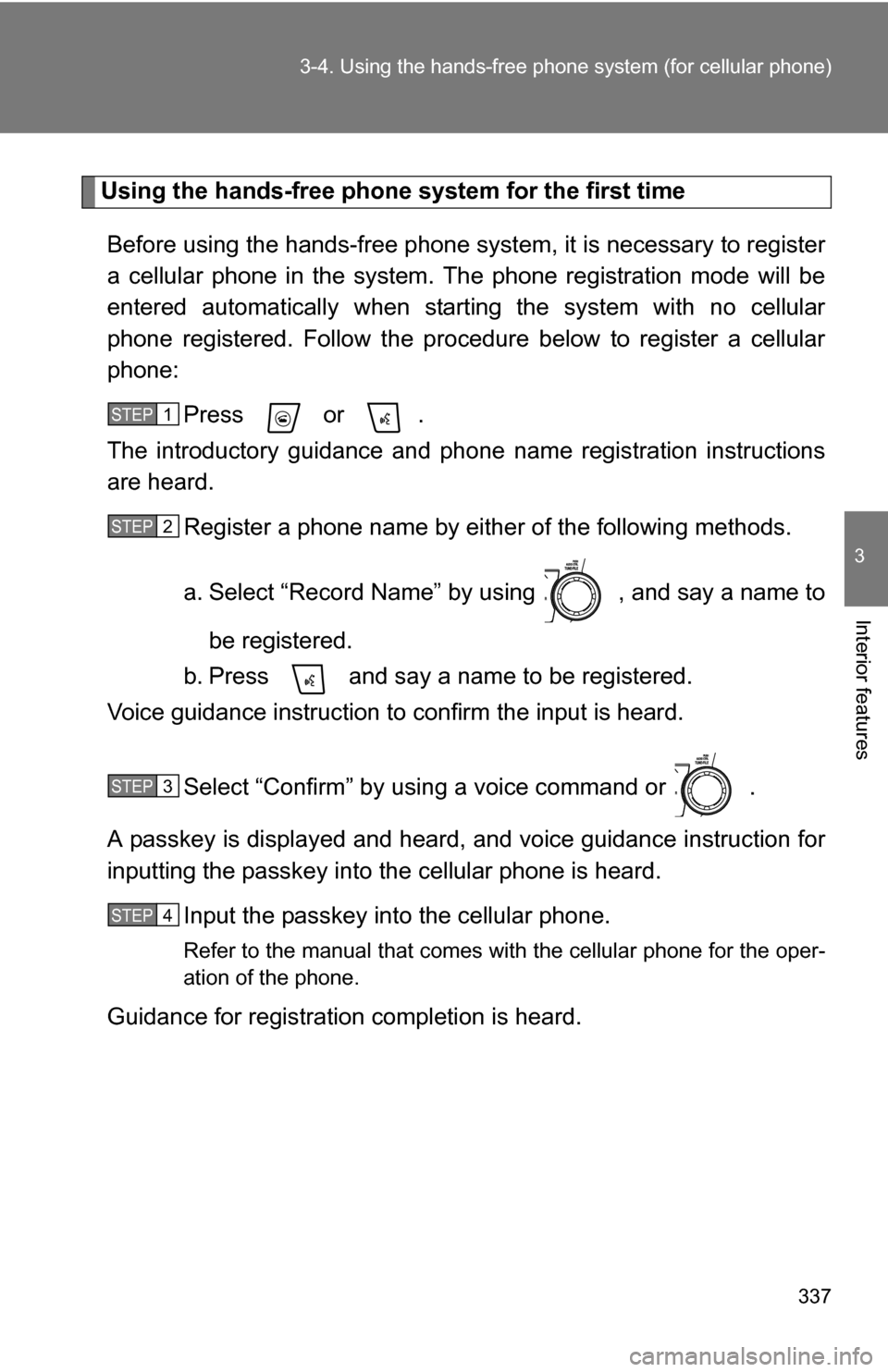
337
3-4. Using the hand
s-free phone system (for cellular phone)
3
Interior features
Using the hands-free phone system for the first time
Before using the hands-free phone system, it is necessary to register
a cellular phone in the system. Th e phone registration mode will be
entered automatically when starting the system with no cellular
phone registered. Follow the procedure below to register a cellular
phone:
Press or .
The introductory guidance and phone name registration instructions
are heard.
Register a phone name by either of the following methods.
a. Select “Record Name” by using , and say a name to
be registered.
b. Press and say a name to be registered.
Voice guidance instruction to confirm the input is heard.
Select “Confirm” by using a voice command or .
A passkey is displayed and heard, and voice guidance instruction for
inputting the passkey into the cellular phone is heard.
Input the passkey into the cellular phone.
Refer to the manual that comes with the cellular phone for the oper-
ation of the phone.
Guidance for registration completion is heard.
STEP1
STEP2
STEP3
STEP4
Page 384 of 580
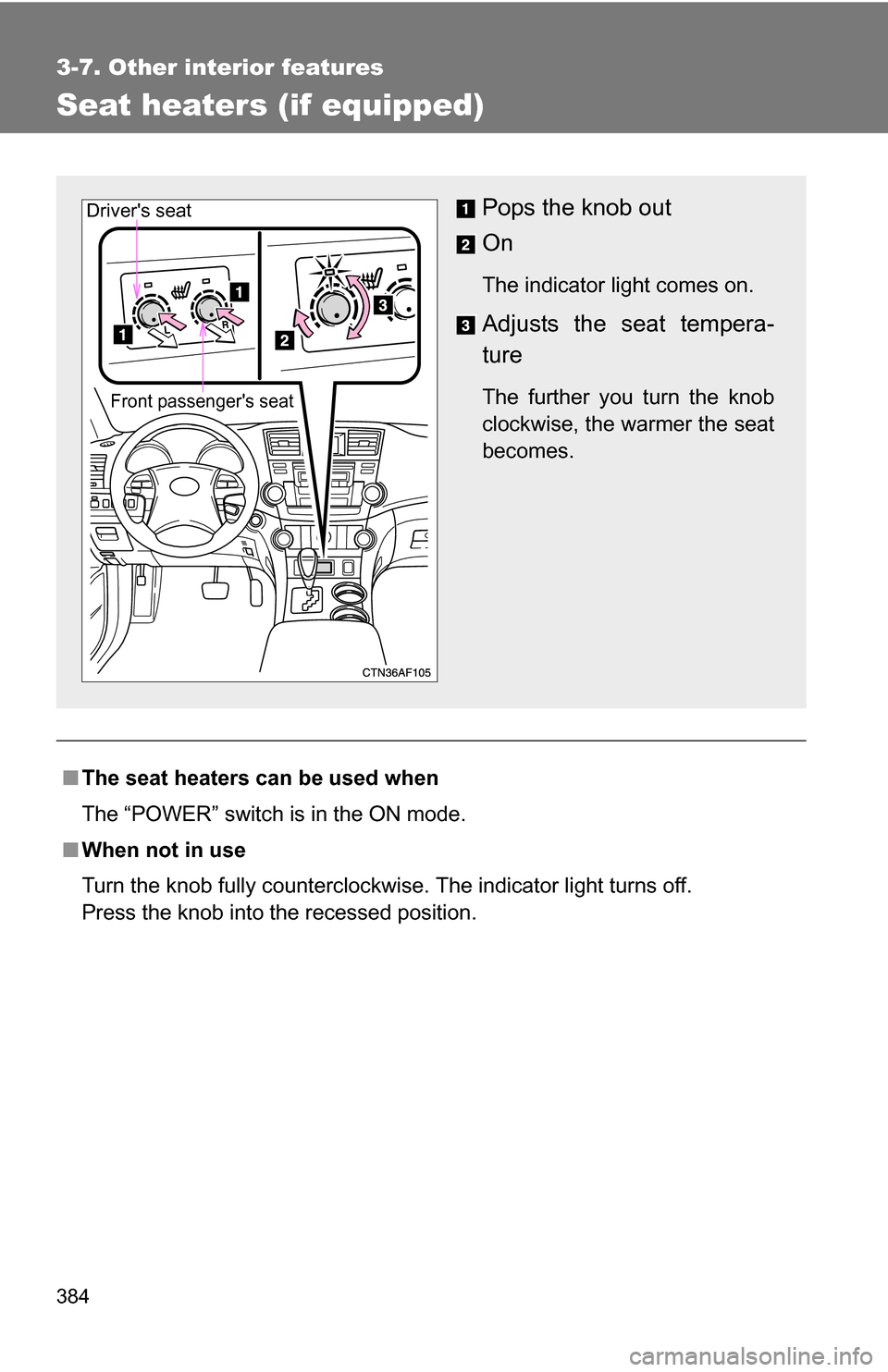
384
3-7. Other interior features
Seat heaters (if equipped)
■The seat heaters can be used when
The “POWER” switch is in the ON mode.
■ When not in use
Turn the knob fully counterclockwise. The indicator light turns off.
Press the knob into the recessed position.
Pops the knob out
On
The indicator light comes on.
Adjusts the seat tempera-
ture
The further you turn the knob
clockwise, the warmer the seat
becomes.Front passenger's seat
Driver's seat
Page 418 of 580
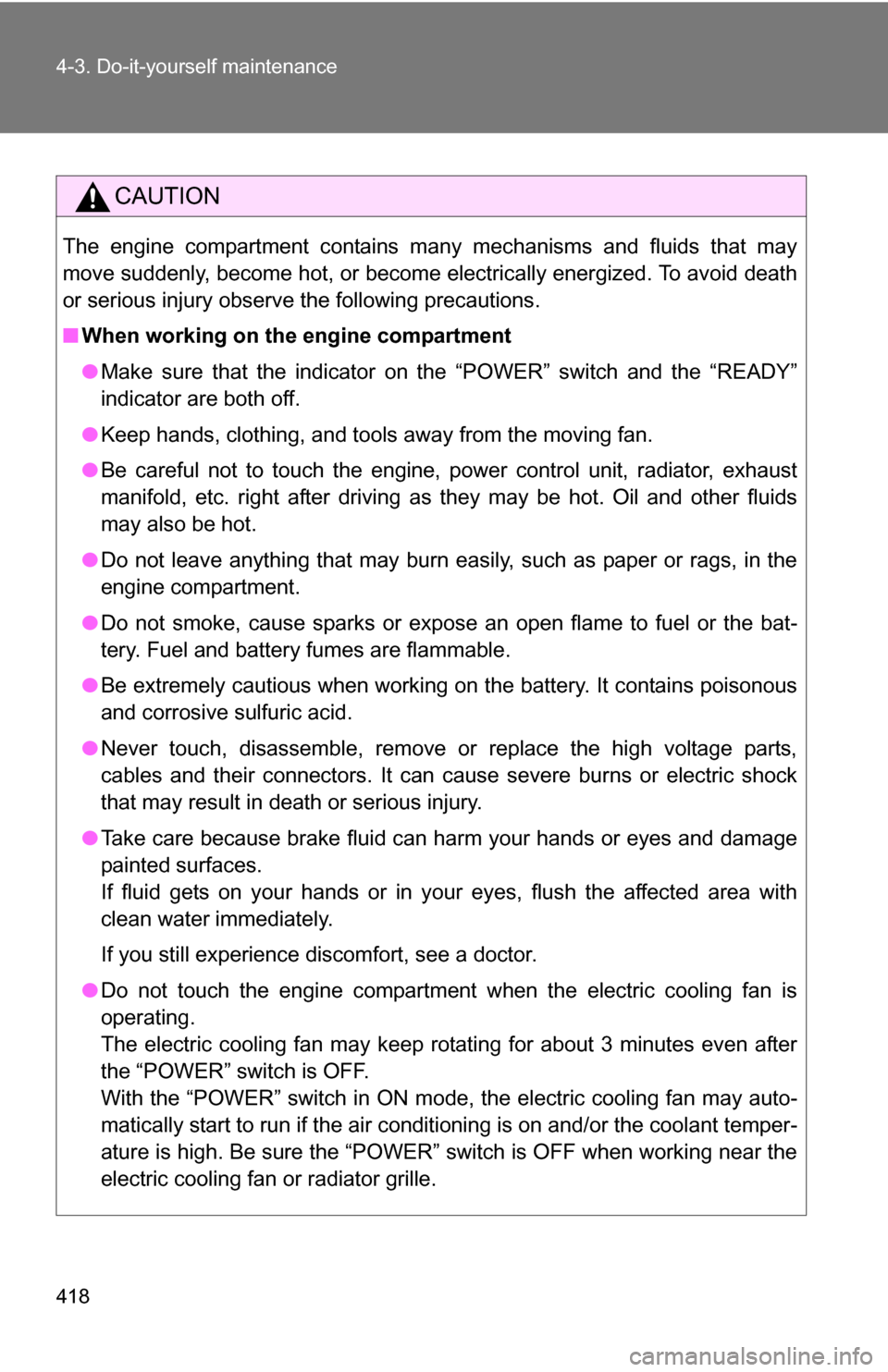
418 4-3. Do-it-yourself maintenance
CAUTION
The engine compartment contains many mechanisms and fluids that may
move suddenly, become hot, or become electrically energized. To avoid death
or serious injury observe the following precautions.
■When working on the engine compartment
●Make sure that the indicator on the “POWER” switch and the “READY”
indicator are both off.
● Keep hands, clothing, and tools away from the moving fan.
● Be careful not to touch the engine, power control unit, radiator, exhaust
manifold, etc. right after driving as they may be hot. Oil and other fluids
may also be hot.
● Do not leave anything that may burn easily, such as paper or rags, in the
engine compartment.
● Do not smoke, cause sparks or expose an open flame to fuel or the bat-
tery. Fuel and battery fumes are flammable.
● Be extremely cautious when working on the battery. It contains poisonous
and corrosive sulfuric acid.
● Never touch, disassemble, remove or replace the high voltage parts,
cables and their connectors. It can cause severe burns or electric shock
that may result in death or serious injury.
● Take care because brake fluid can harm your hands or eyes and damage
painted surfaces.
If fluid gets on your hands or in your eyes, flush the affected area with
clean water immediately.
If you still experience discomfort, see a doctor.
● Do not touch the engine compartment when the electric cooling fan is
operating.
The electric cooling fan may keep rotating for about 3 minutes even after
the “POWER” switch is OFF.
With the “POWER” switch in ON mode, the electric cooling fan may auto-
matically start to run if the air conditioning is on and/or the coolant temper-
ature is high. Be sure the “POWER” switch is OFF when working near the
electric cooling fan or radiator grille.
Page 429 of 580
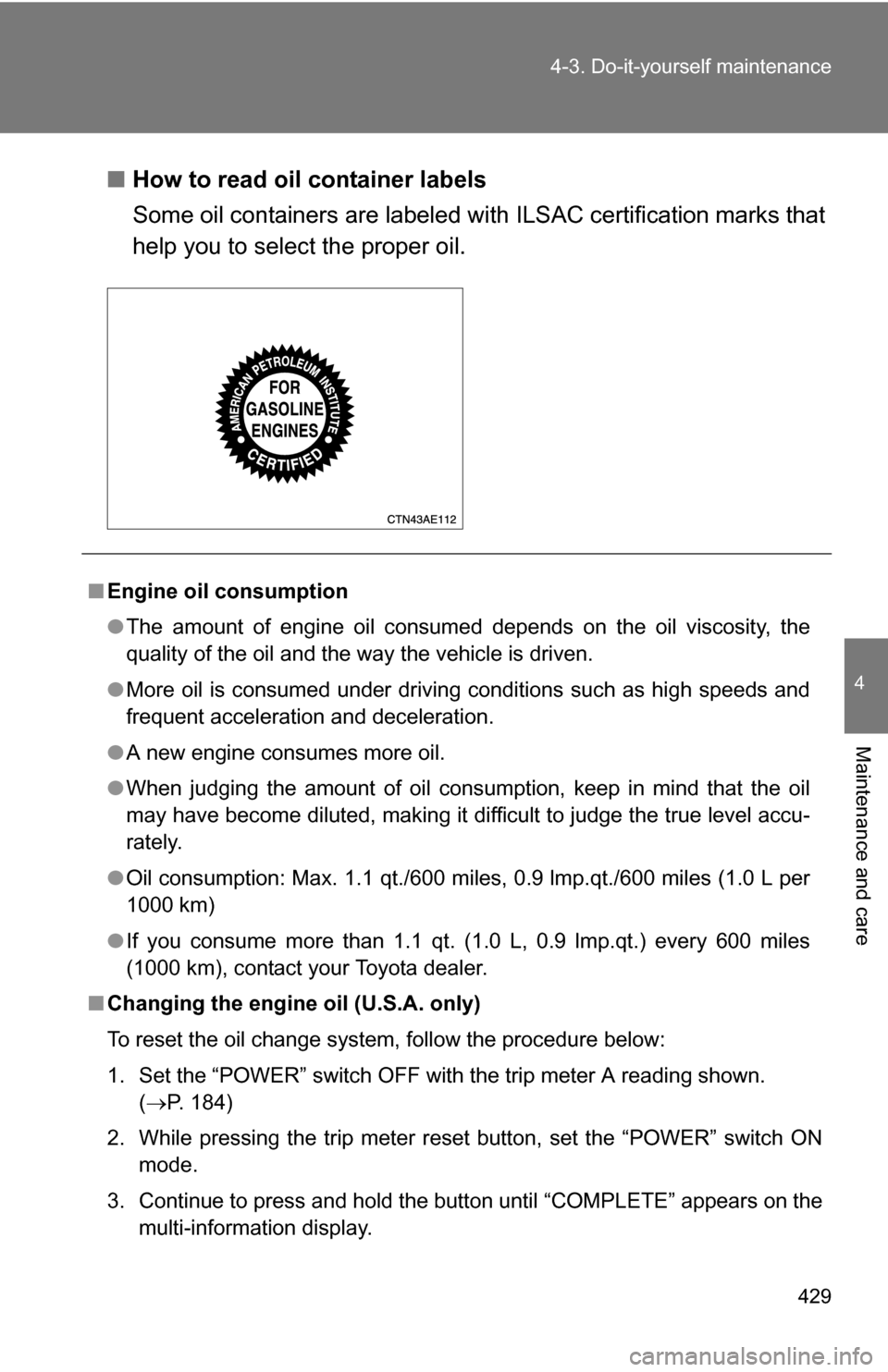
429
4-3. Do-it-yourself maintenance
4
Maintenance and care
■
How to read oil container labels
Some oil containers are labeled with ILSAC certification marks that
help you to select the proper oil.
■Engine oil consumption
●The amount of engine oil consumed depends on the oil viscosity, the
quality of the oil and the way the vehicle is driven.
● More oil is consumed under driving conditions such as high speeds and
frequent acceleration and deceleration.
● A new engine consumes more oil.
● When judging the amount of oil consumption, keep in mind that the oil
may have become diluted, making it difficult to judge the true level accu-
rately.
● Oil consumption: Max. 1.1 qt./600 miles, 0.9 lmp.qt./600 miles (1.0 L per
1000 km)
● If you consume more than 1.1 qt. (1.0 L, 0.9 lmp.qt.) every 600 miles
(1000 km), contact your Toyota dealer.
■ Changing the engine oil (U.S.A. only)
To reset the oil change system, follow the procedure below:
1. Set the “POWER” switch OFF with the trip meter A reading shown.
(P. 184)
2. While pressing the trip meter reset button, set the “POWER” switch ON mode.
3. Continue to press and hold the button until “COMPLETE” appears on the multi-information display.
Page 445 of 580
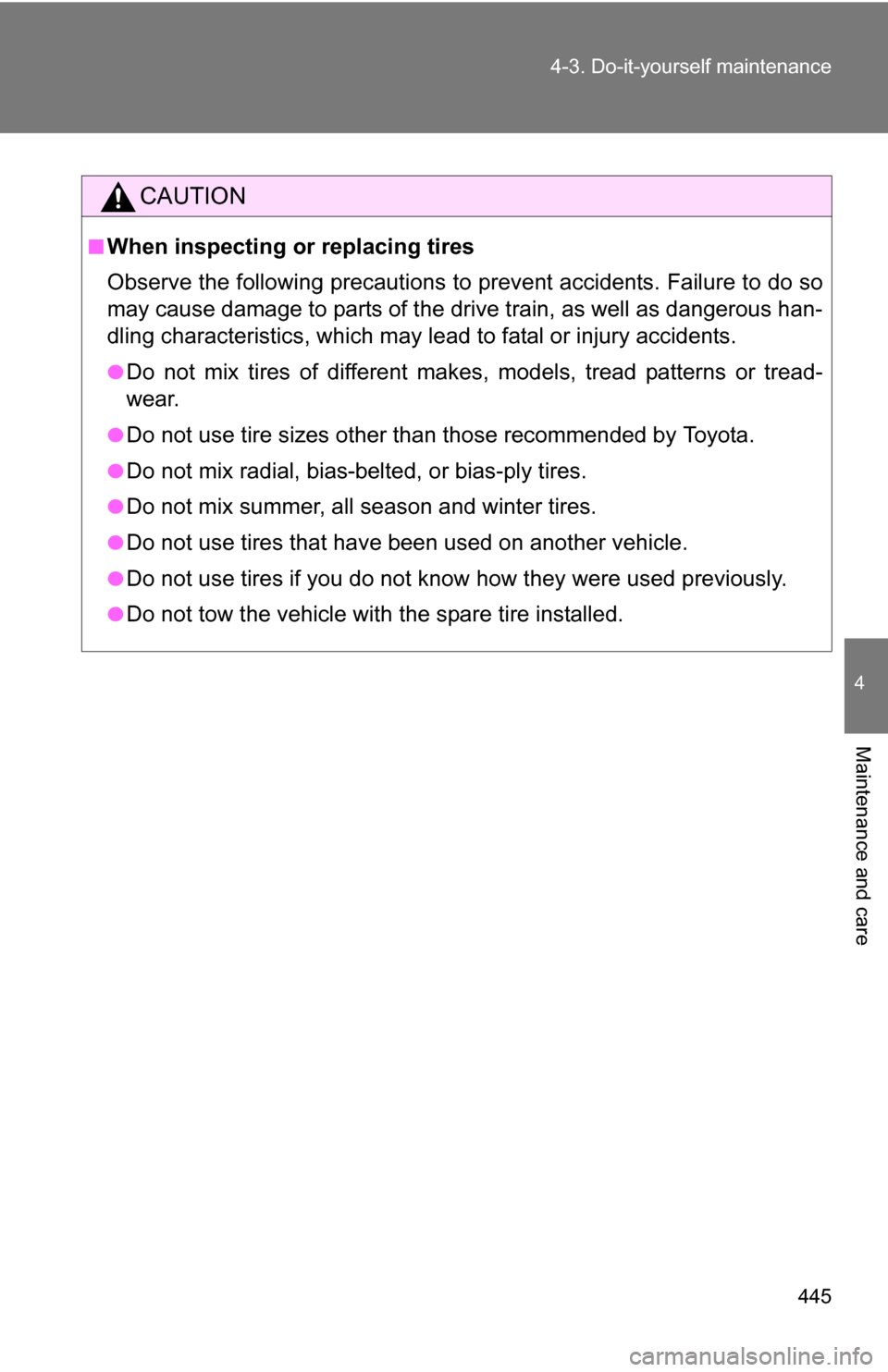
445
4-3. Do-it-yourself maintenance
4
Maintenance and care
CAUTION
■When inspecting or replacing tires
Observe the following precautions to
prevent accidents. Failure to do so
may cause damage to parts of the drive train, as well as dangerous han-
dling characteristics, which may le ad to fatal or injury accidents.
●Do not mix tires of different makes, models, tread patterns or tread-
wear.
●Do not use tire sizes other than those recommended by Toyota.
●Do not mix radial, bias-belted, or bias-ply tires.
●Do not mix summer, all season and winter tires.
●Do not use tires that have been used on another vehicle.
●Do not use tires if you do not know how they were used previously.
●Do not tow the vehicle with the spare tire installed.
Page 514 of 580
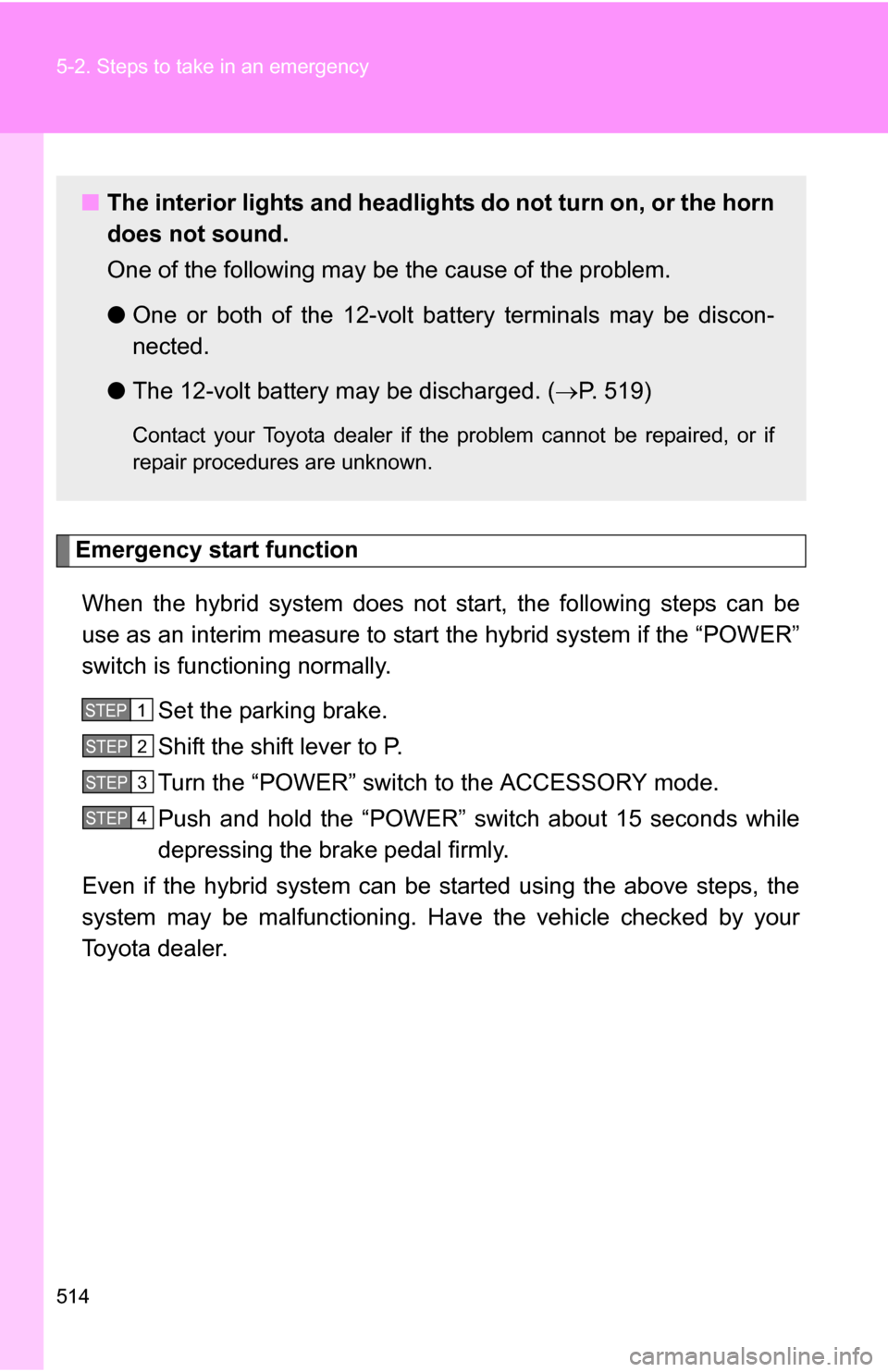
514 5-2. Steps to take in an emergency
Emergency start functionWhen the hybrid system does not start, the following steps can be
use as an interim measure to start the hybrid system if the “POWER”
switch is functioning normally.
Set the parking brake.
Shift the shift lever to P.
Turn the “POWER” switch to the ACCESSORY mode.
Push and hold the “POWER” switch about 15 seconds while
depressing the brake pedal firmly.
Even if the hybrid system can be started using the above steps, the
system may be malfunctioning. Ha ve the vehicle checked by your
Toyota dealer.
■ The interior lights and headlights do not turn on, or the horn
does not sound.
One of the following may be the cause of the problem.
●One or both of the 12-volt ba ttery terminals may be discon-
nected.
● The 12-volt battery may be discharged. ( P. 519)
Contact your Toyota dealer if the problem cannot be repaired, or if
repair procedures are unknown.
STEP1
STEP2
STEP3
STEP4
Page 518 of 580
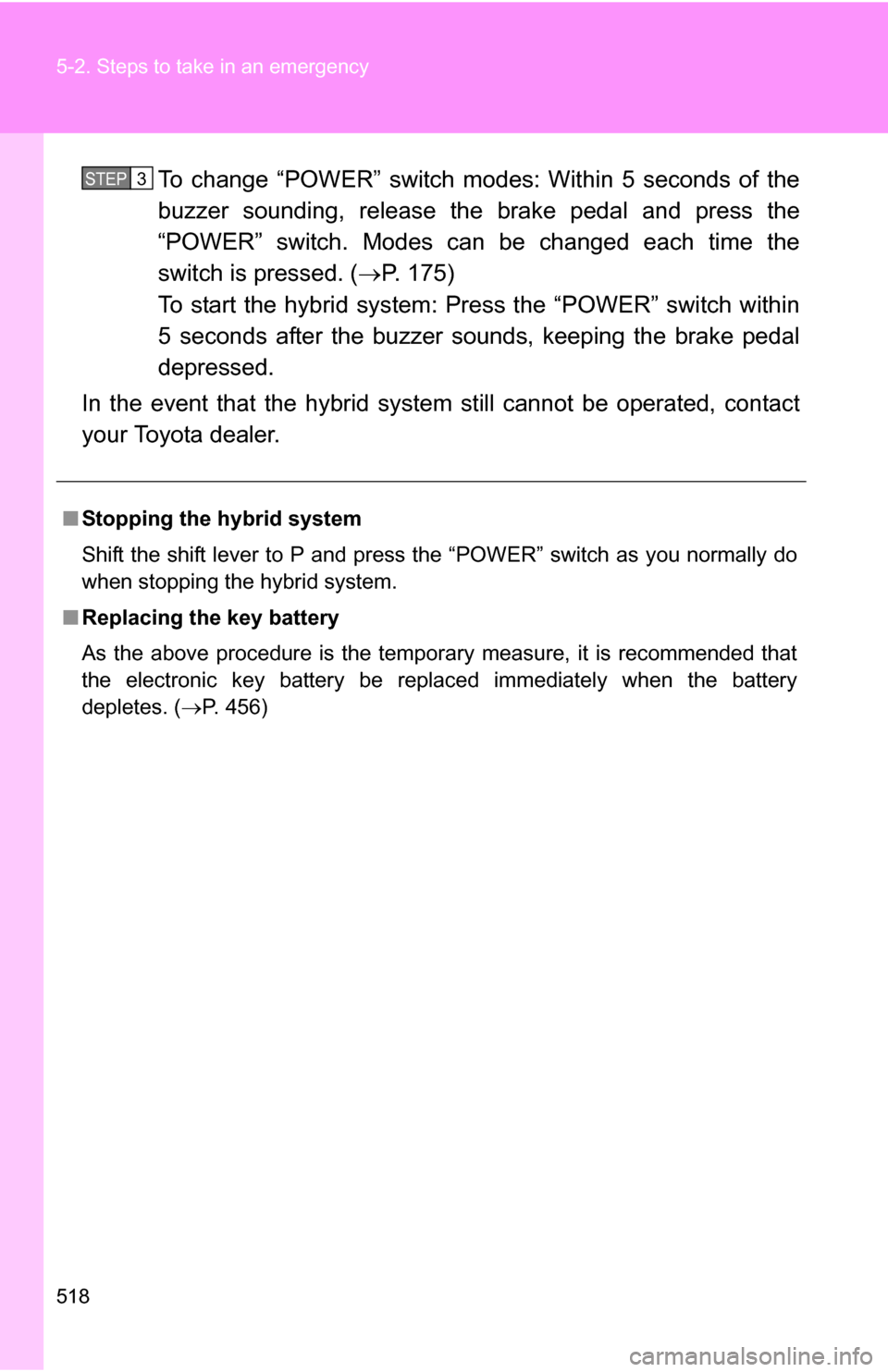
518 5-2. Steps to take in an emergency
To change “POWER” switch modes: Within 5 seconds of the
buzzer sounding, release the brake pedal and press the
“POWER” switch. Modes can be changed each time the
switch is pressed. ( P. 175)
To start the hybrid system: Press the “POWER” switch within
5 seconds after the buzzer sounds, keeping the brake pedal
depressed.
In the event that the hybrid system still cannot be operated, contact
your Toyota dealer.
■ Stopping the hybrid system
Shift the shift lever to P and press the “POWER” switch as you normally do
when stopping the hybrid system.
■ Replacing the key battery
As the above procedure is the temporary measure, it is recommended that
the electronic key battery be replaced immediately when the battery
depletes. ( P. 456)
STEP3
Page 520 of 580
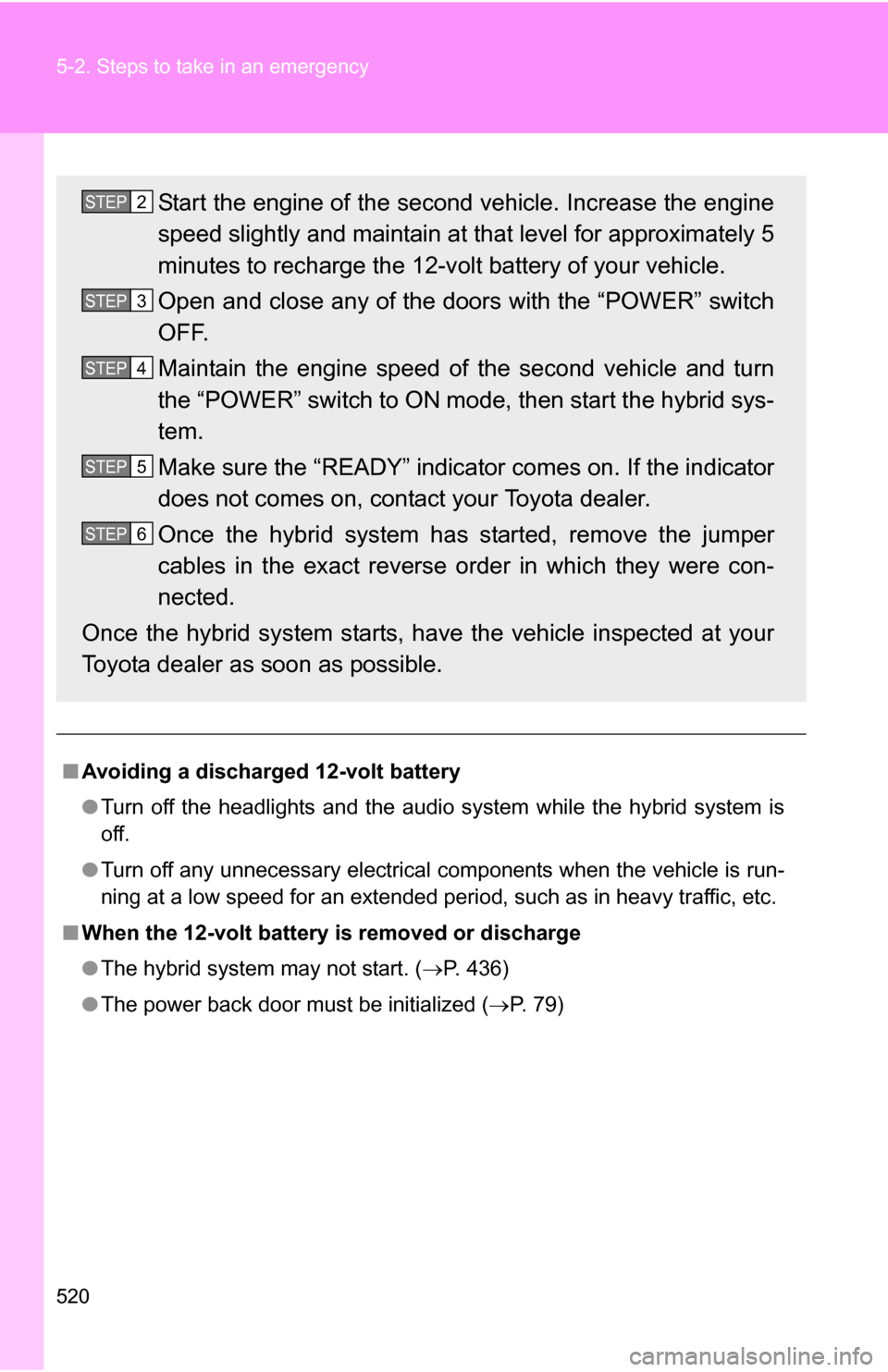
520 5-2. Steps to take in an emergency
■Avoiding a discharged 12-volt battery
●Turn off the headlights and the audio system while the hybrid system is
off.
● Turn off any unnecessary electrical components when the vehicle is run-
ning at a low speed for an extended period, such as in heavy traffic, etc.
■ When the 12-volt battery is removed or discharge
●The hybrid system may not start. ( P. 436)
● The power back door must be initialized ( P. 7 9 )
Start the engine of the second vehicle. Increase the engine
speed slightly and maintain at that level for approximately 5
minutes to recharge the 12-v olt battery of your vehicle.
Open and close any of the doors with the “POWER” switch
OFF.
Maintain the engine speed of the second vehicle and turn
the “POWER” switch to ON mode, then start the hybrid sys-
tem.
Make sure the “READY” indicator comes on. If the indicator
does not comes on, contact your Toyota dealer.
Once the hybrid system has started, remove the jumper
cables in the exact reverse order in which they were con-
nected.
Once the hybrid system starts, ha ve the vehicle inspected at your
Toyota dealer as soon as possible.STEP2
STEP3
STEP4
STEP5
STEP6
Page 556 of 580
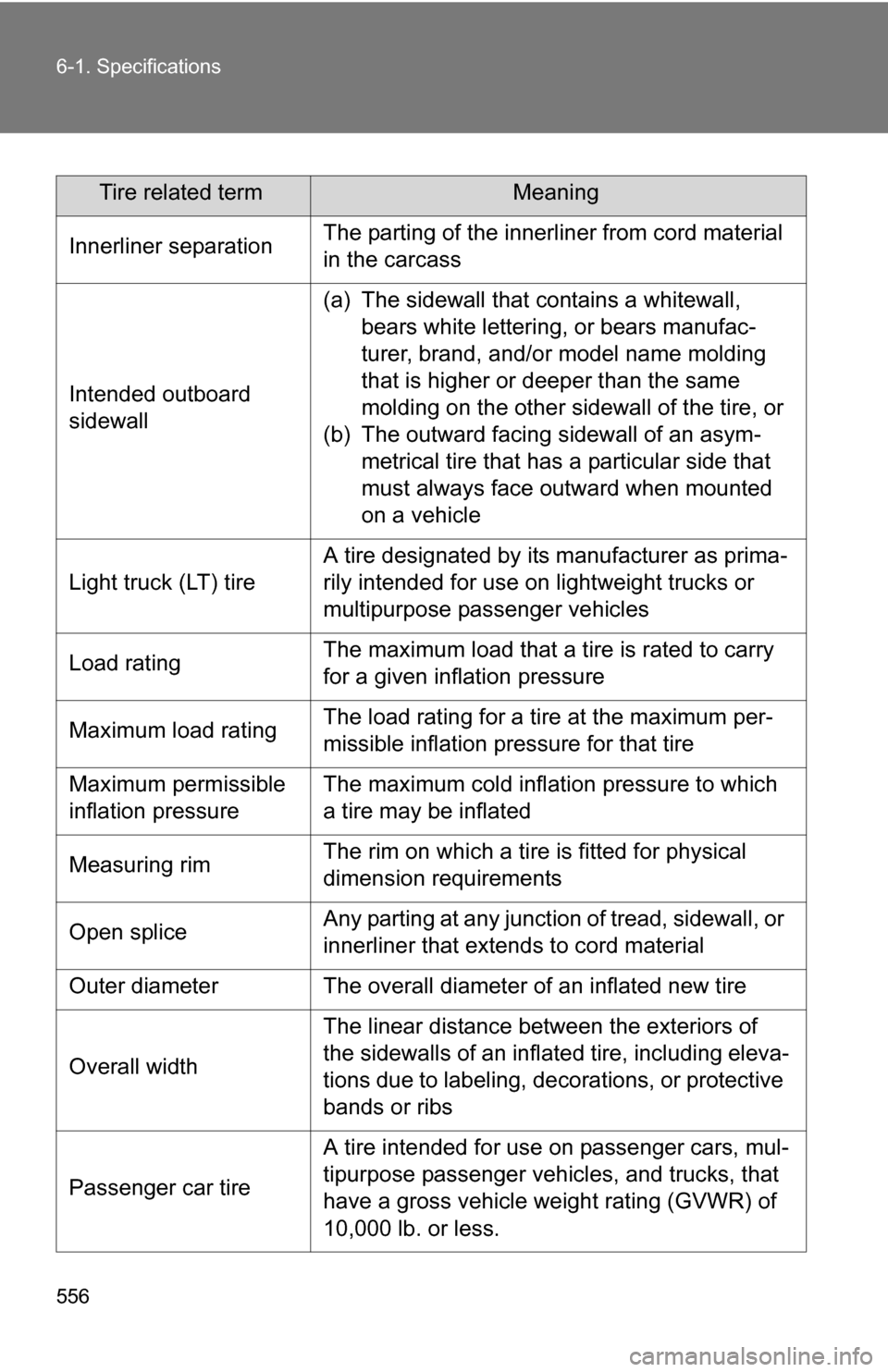
556 6-1. Specifications
Tire related termMeaning
Innerliner separation The parting of the innerliner from cord material
in the carcass
Intended outboard
sidewall (a) The sidewall that contains a whitewall,
bears white lettering, or bears manufac-
turer, brand, and/or model name molding
that is higher or deeper than the same
molding on the other sidewall of the tire, or
(b) The outward facing sidewall of an asym- metrical tire that has a particular side that
must always face outward when mounted
on a vehicle
Light truck (LT) tire A tire designated by its manufacturer as prima-
rily intended for use on lightweight trucks or
multipurpose passenger vehicles
Load rating The maximum load that a tire is rated to carry
for a given inflation pressure
Maximum load rating The load rating for a tire at the maximum per-
missible inflation pressure for that tire
Maximum permissible
inflation pressure The maximum cold inflation pressure to which
a tire may be inflated
Measuring rim The rim on which a tire is fitted for physical
dimension requirements
Open splice Any parting at any junction of tread, sidewall, or
innerliner that extends to cord material
Outer diameter The overall diameter of an inflated new tire
Overall width The linear distance between the exteriors of
the sidewalls of an inflated tire, including eleva-
tions due to labeling, decorations, or protective
bands or ribs
Passenger car tire A tire intended for use on passenger cars, mul-
tipurpose passenger vehicles, and trucks, that
have a gross vehicle weight rating (GVWR) of
10,000 lb. or less.