TOYOTA HIGHLANDER HYBRID 2008 XU40 / 2.G Owners Manual
Manufacturer: TOYOTA, Model Year: 2008, Model line: HIGHLANDER HYBRID, Model: TOYOTA HIGHLANDER HYBRID 2008 XU40 / 2.GPages: 580, PDF Size: 13.29 MB
Page 341 of 580
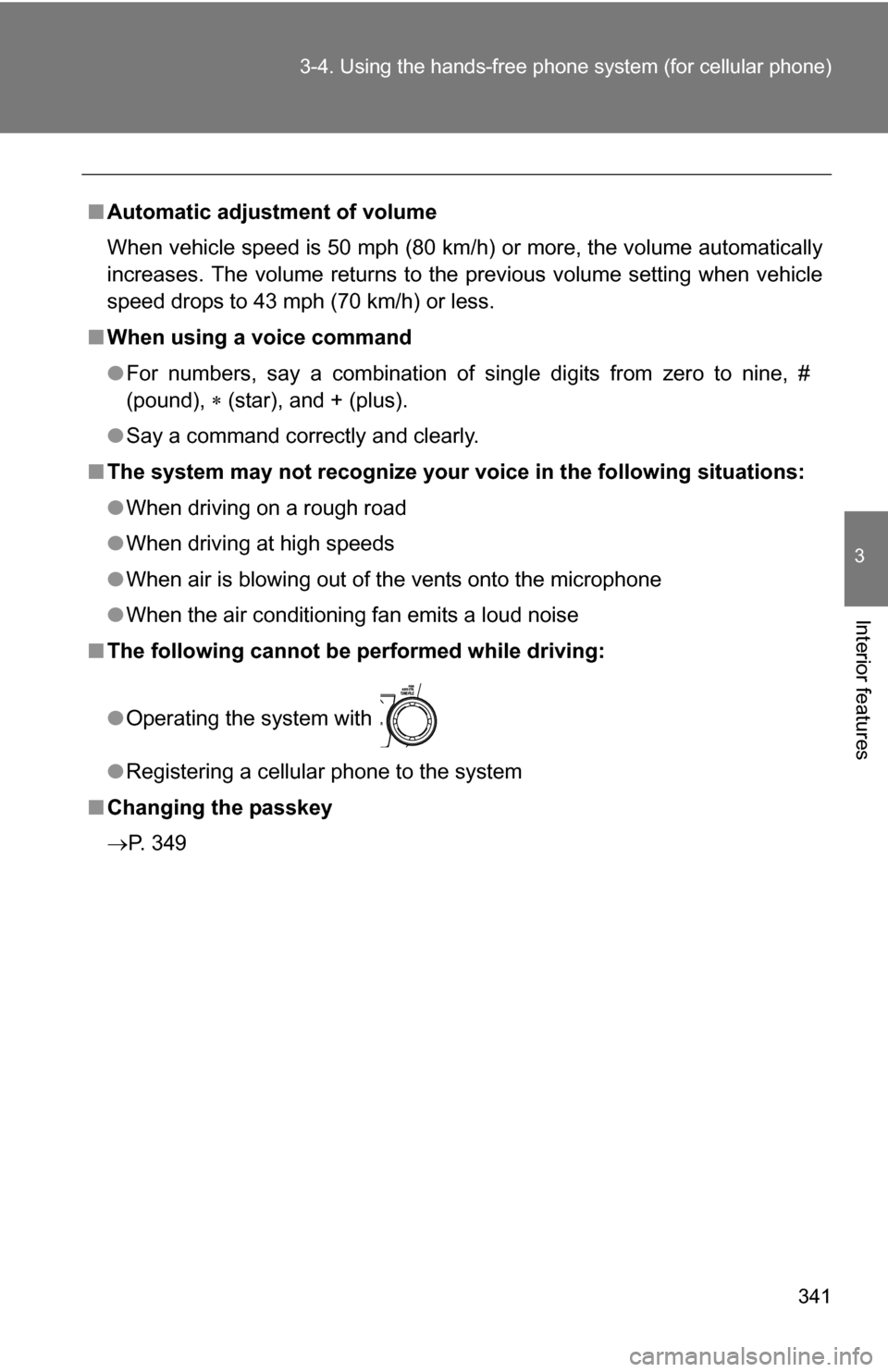
341
3-4. Using the hand
s-free phone system (for cellular phone)
3
Interior features
■Automatic adjustment of volume
When vehicle speed is 50 mph (80 km/h) or more, the volume automatically
increases. The volume returns to the previous volume setting when vehicle
speed drops to 43 mph (70 km/h) or less.
■ When using a voice command
●For numbers, say a combination of single digits from zero to nine, #
(pound), (star), and + (plus).
● Say a command correctly and clearly.
■ The system may not recognize your voice in the following situations:
●When driving on a rough road
● When driving at high speeds
● When air is blowing out of the vents onto the microphone
● When the air conditioning fan emits a loud noise
■ The following cannot be performed while driving:
●Operating the system with
● Registering a cellular phone to the system
■ Changing the passkey
P. 349
Page 342 of 580
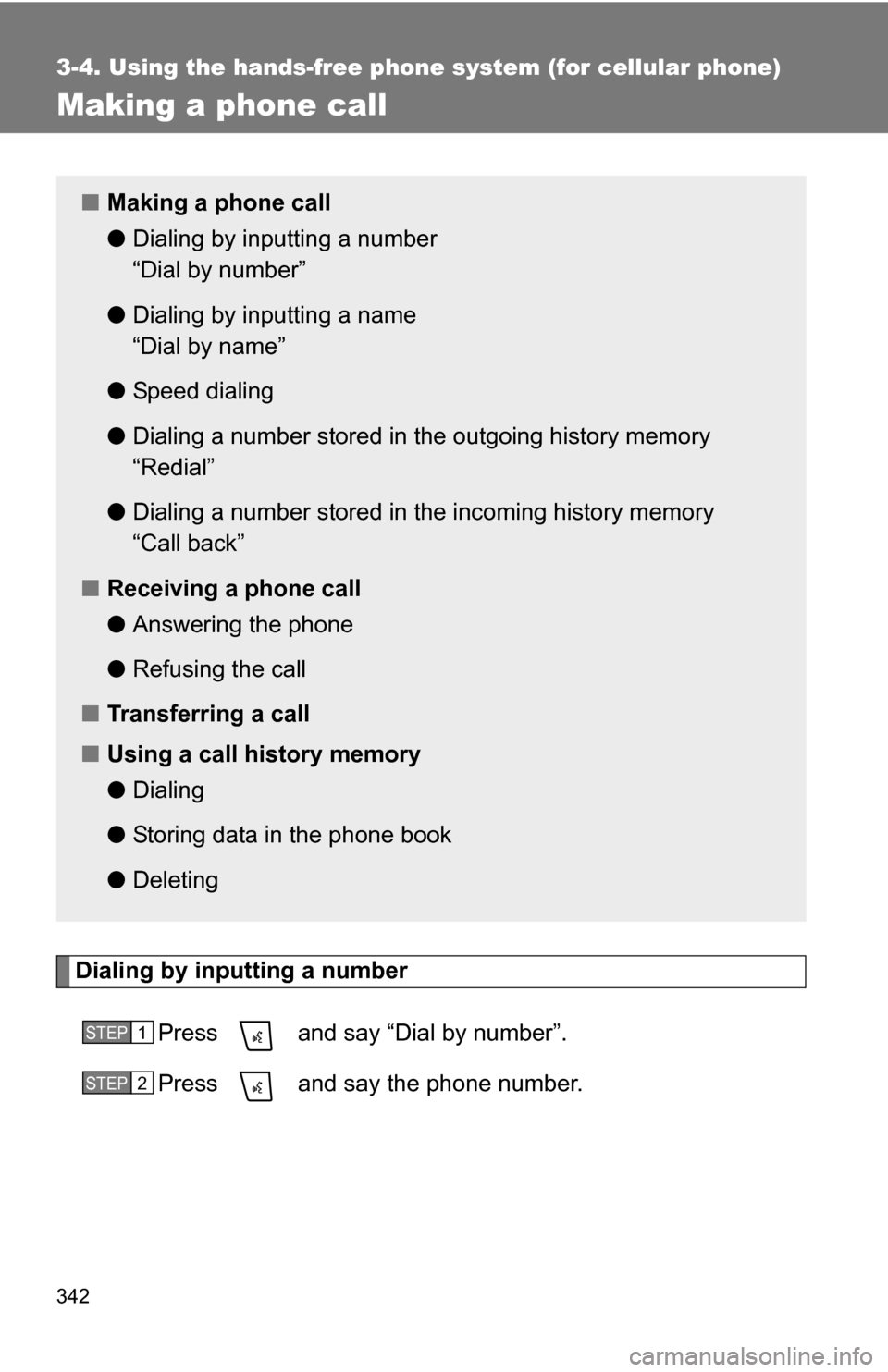
342
3-4. Using the hands-free phone system (for cellular phone)
Making a phone call
Dialing by inputting a numberPress and say “Dial by number”.
Press and say the phone number.
■Making a phone call
●Dialing by inputting a number
“Dial by number”
● Dialing by inputting a name
“Dial by name”
● Speed dialing
● Dialing a number stored in the outgoing history memory
“Redial”
● Dialing a number stored in the incoming history memory
“Call back”
■ Receiving a phone call
●Answering the phone
● Refusing the call
■ Transferring a call
■ Using a call history memory
●Dialing
● Storing data in the phone book
● Deleting
STEP1
STEP2
Page 343 of 580
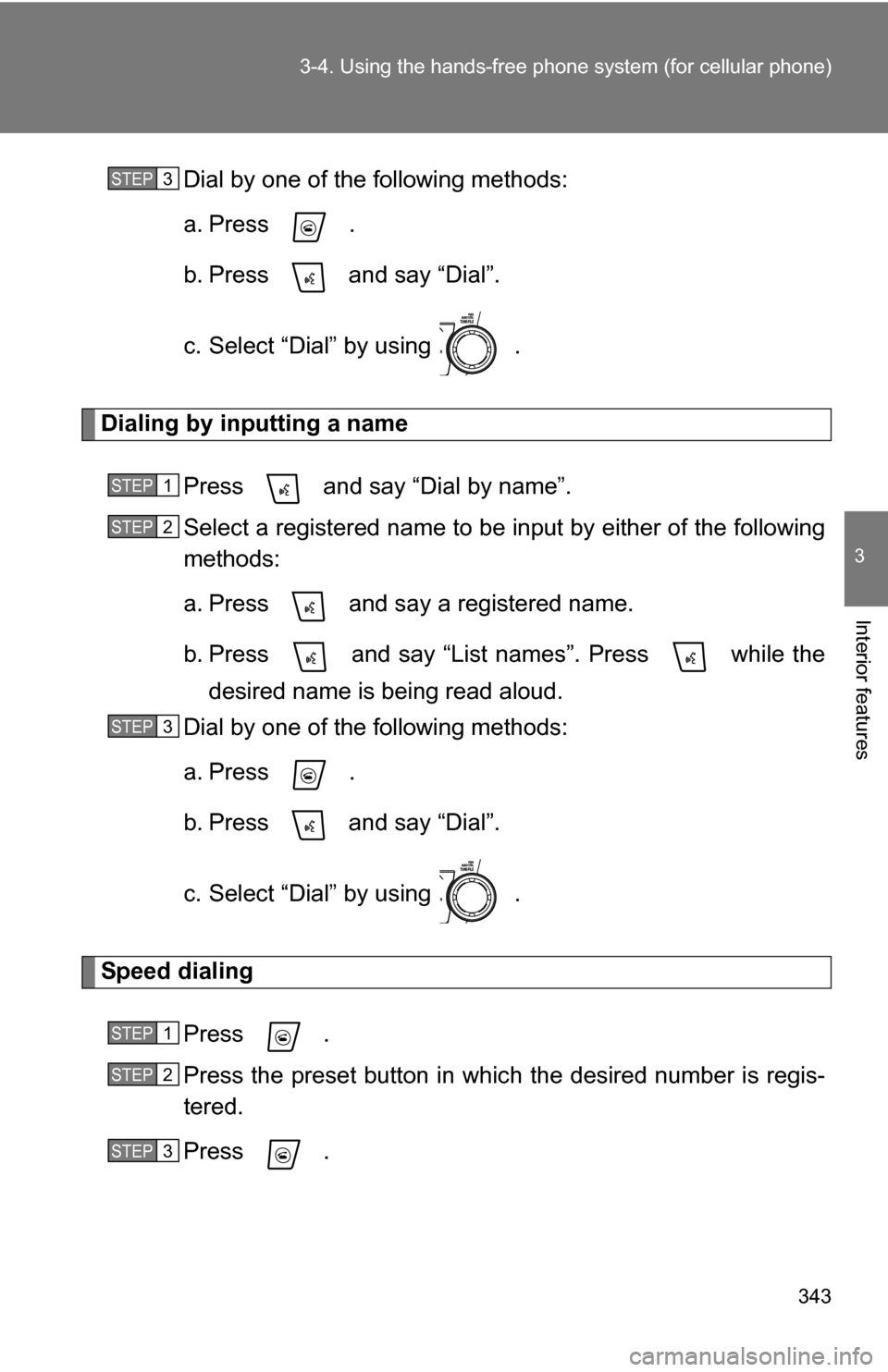
343
3-4. Using the hand
s-free phone system (for cellular phone)
3
Interior features
Dial by one of the following methods:
a. Press .
b. Press and say “Dial”.
c. Select “Dial” by using .
Dialing by inputting a name
Press and say “Dial by name”.
Select a registered name to be input by either of the following
methods:
a. Press and say a registered name.
b. Press and say “List names”. Press while thedesired name is being read aloud.
Dial by one of the following methods:
a. Press .
b. Press and say “Dial”.
c. Select “Dial” by using .
Speed dialing
Press .
Press the preset button in which the desired number is regis-
tered.
Press .
STEP3
STEP1
STEP2
STEP3
STEP1
STEP2
STEP3
Page 344 of 580
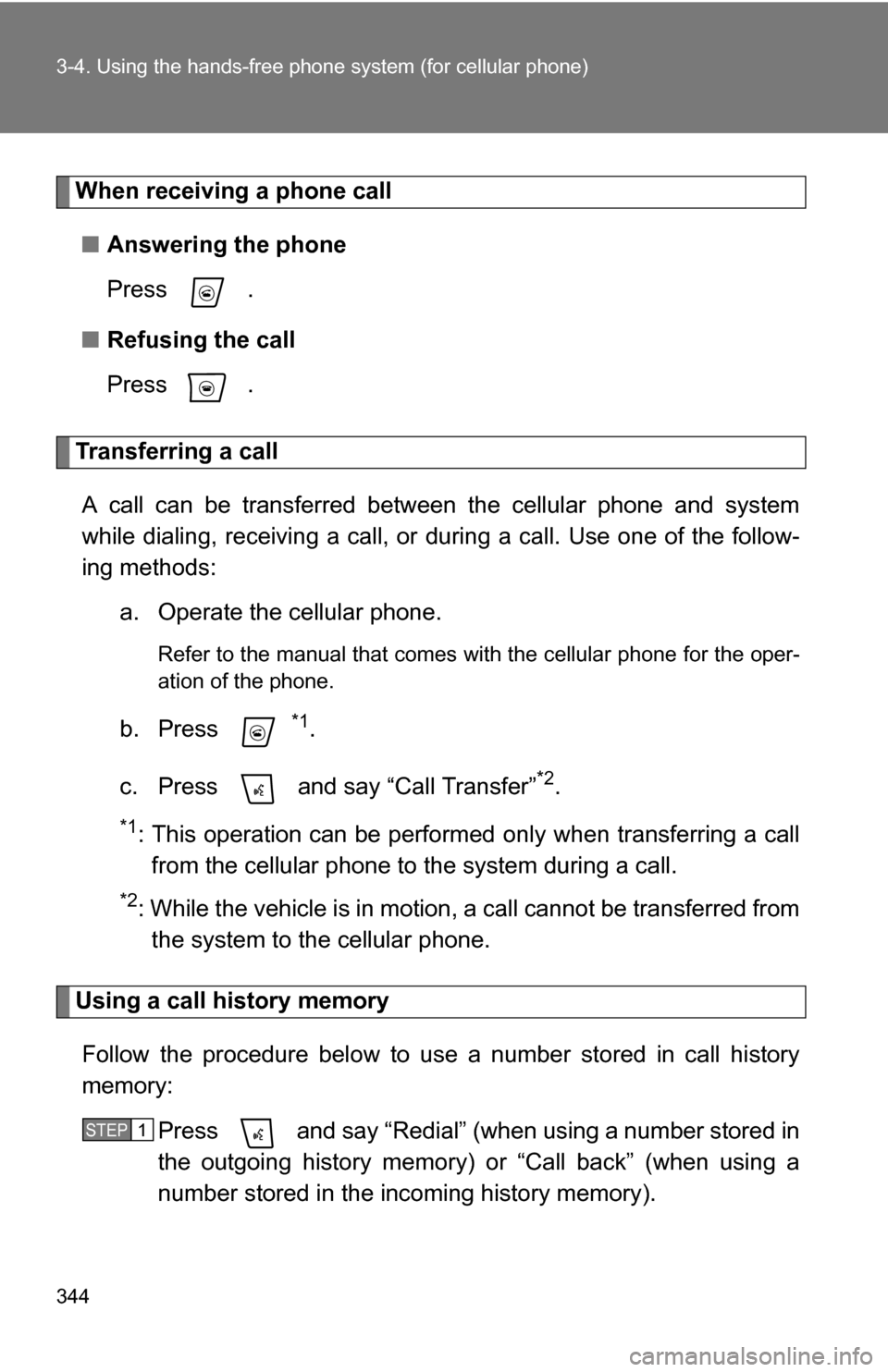
344 3-4. Using the hands-free phone system (for cellular phone)
When receiving a phone call
■ Answering the phone
Press .
■ Refusing the call
Press .
Transferring a call
A call can be transferred between the cellular phone and system
while dialing, receiving a call, or during a call. Use one of the follow-
ing methods:
a. Operate the cellular phone.
Refer to the manual that comes with the cellular phone for the oper-
ation of the phone.
b. Press *1.
c. Press and say “Call Transfer”
*2.
*1: This operation can be performed only when transferring a call from the cellular phone to the system during a call.
*2: While the vehicle is in motion, a call cannot be transferred from
the system to the cellular phone.
Using a call history memory
Follow the procedure below to use a number stored in call history
memory: Press and say “Redial” (when using a number stored in
the outgoing history memory) or “Call back” (when using a
number stored in the incoming history memory).
STEP1
Page 345 of 580
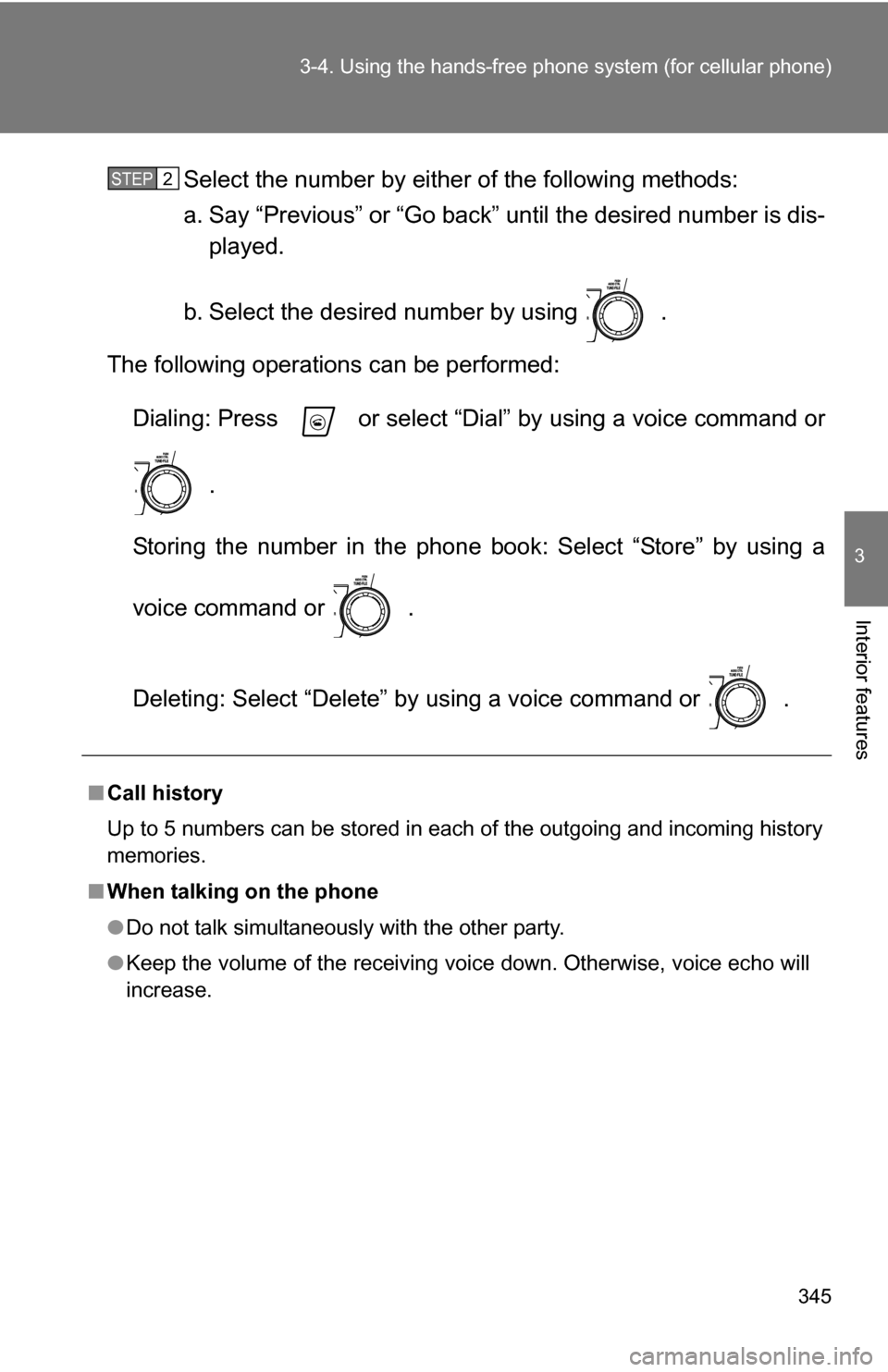
345
3-4. Using the hand
s-free phone system (for cellular phone)
3
Interior features
Select the number by either of the following methods:
a. Say “Previous” or “Go back” until the desired number is dis-
played.
b. Select the desired number by using .
The following operations can be performed:
Dialing: Press or select “Dial” by using a voice command or
.
Storing the number in the phone book: Select “Store” by using a
voice command or .
Deleting: Select “Delete” by using a voice command or .
■Call history
Up to 5 numbers can be stored in each of the outgoing and incoming history
memories.
■ When talking on the phone
●Do not talk simultaneously with the other party.
● Keep the volume of the receiving voice down. Otherwise, voice echo will
increase.
STEP2
Page 346 of 580
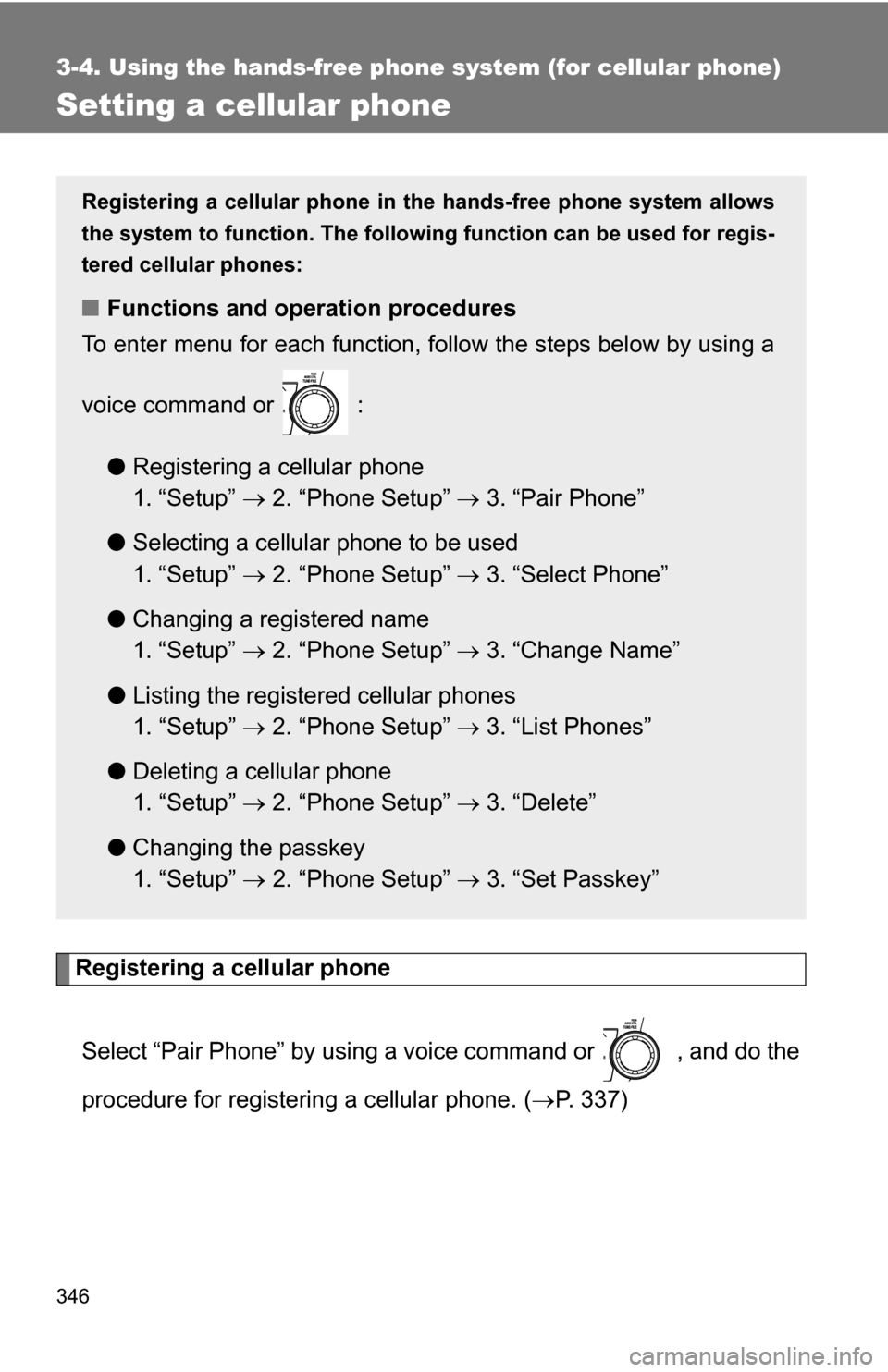
346
3-4. Using the hands-free phone system (for cellular phone)
Setting a cellular phone
Registering a cellular phoneSelect “Pair Phone” by using a voice command or , and do the
procedure for registering a cellular phone. ( P. 337)
Registering a cellular phone in the hands-free phone system allows
the system to function. The followin g function can be used for regis-
tered cellular phones:
■ Functions and operation procedures
To enter menu for each function, fo llow the steps below by using a
voice command or :
●Registering a cellular phone
1. “Setup” 2. “Phone Setup” 3. “Pair Phone”
● Selecting a cellular phone to be used
1. “Setup” 2. “Phone Setup” 3. “Select Phone”
● Changing a registered name
1. “Setup” 2. “Phone Setup” 3. “Change Name”
● Listing the registered cellular phones
1. “Setup” 2. “Phone Setup” 3. “List Phones”
● Deleting a cellular phone
1. “Setup” 2. “Phone Setup” 3. “Delete”
● Changing the passkey
1. “Setup” 2. “Phone Setup” 3. “Set Passkey”
Page 347 of 580
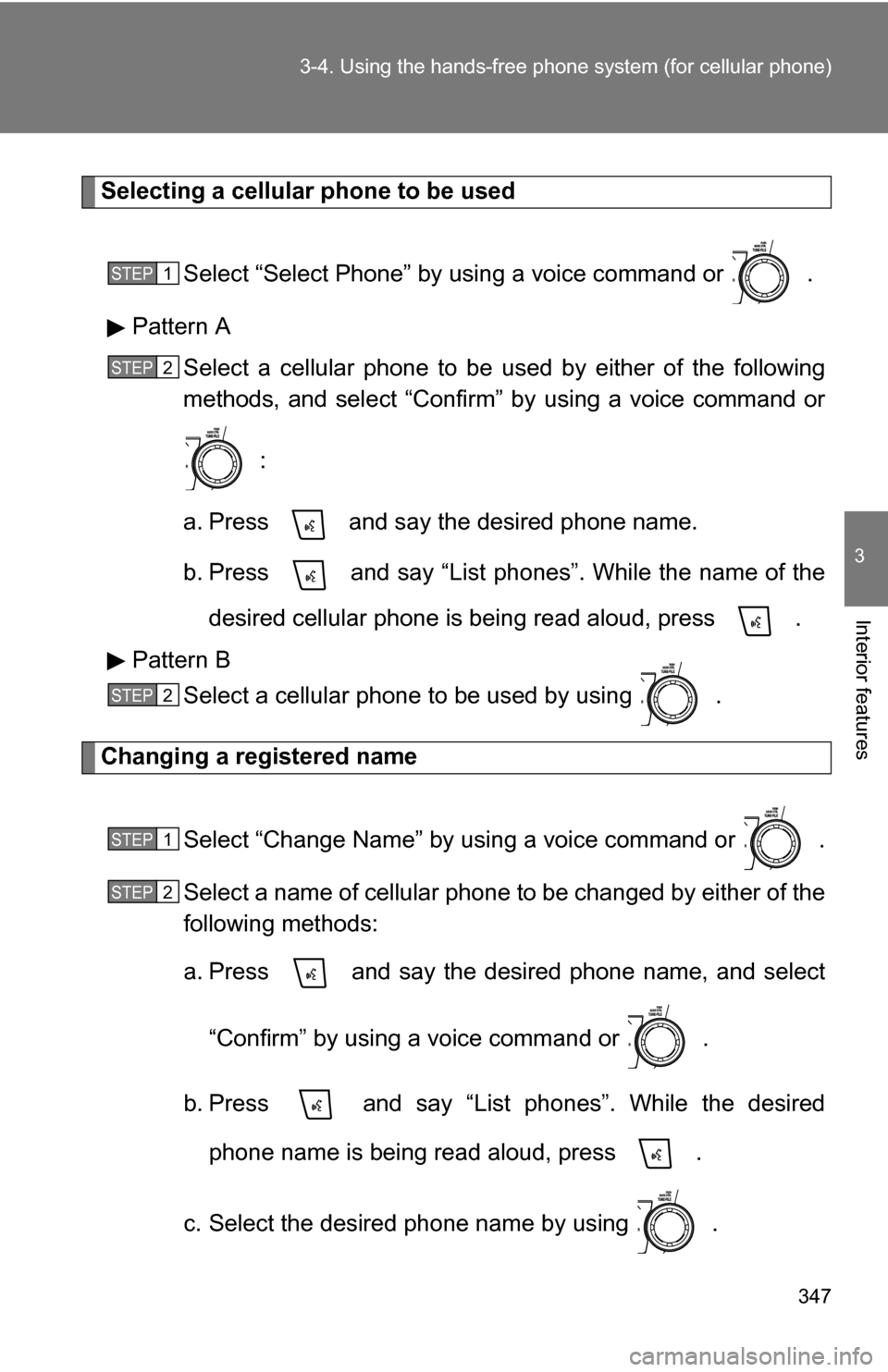
347
3-4. Using the hand
s-free phone system (for cellular phone)
3
Interior features
Selecting a cellular phone to be used
Select “Select Phone” by us ing a voice command or .
Pattern A Select a cellular phone to be used by either of the following
methods, and select “Confirm” by using a voice command or
:
a. Press and say the desired phone name.
b. Press and say “List phones”. While the name of the desired cellular phone is being read aloud, press .
Pattern B Select a cellular phone to be used by using .
Changing a registered name
Select “Change Name” by using a voice command or .
Select a name of cellular phone to be changed by either of the
following methods:
a. Press and say the desired phone name, and select“Confirm” by using a voice command or .
b. Press and say “List phones”. While the desired phone name is being read aloud, press .
c. Select the desired phone name by using .
STEP1
STEP2
STEP2
STEP1
STEP2
Page 348 of 580
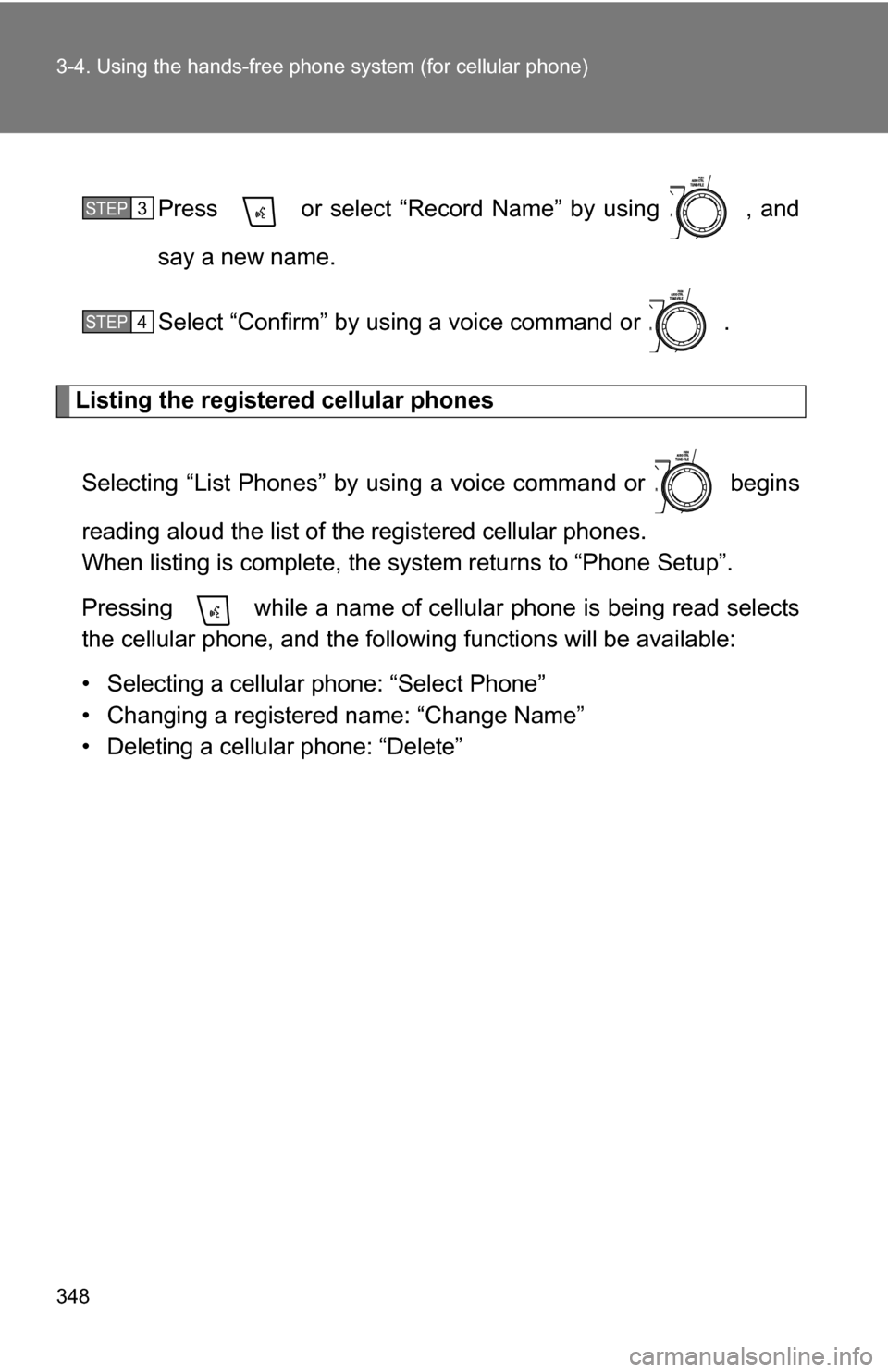
348 3-4. Using the hands-free phone system (for cellular phone)
Press or select “Record Name” by using , and
say a new name.
Select “Confirm” by using a voice command or .
Listing the registered cellular phones
Selecting “List Phones” by using a voice command or begins
reading aloud the list of the registered cellular phones.
When listing is complete, the system returns to “Phone Setup”.
Pressing while a name of cellular phone is being read selects
the cellular phone, a nd the following functions will be available:
• Selecting a cellular phone: “Select Phone”
• Changing a registered name: “Change Name”
• Deleting a cellular phone: “Delete”
STEP3
STEP4
Page 349 of 580
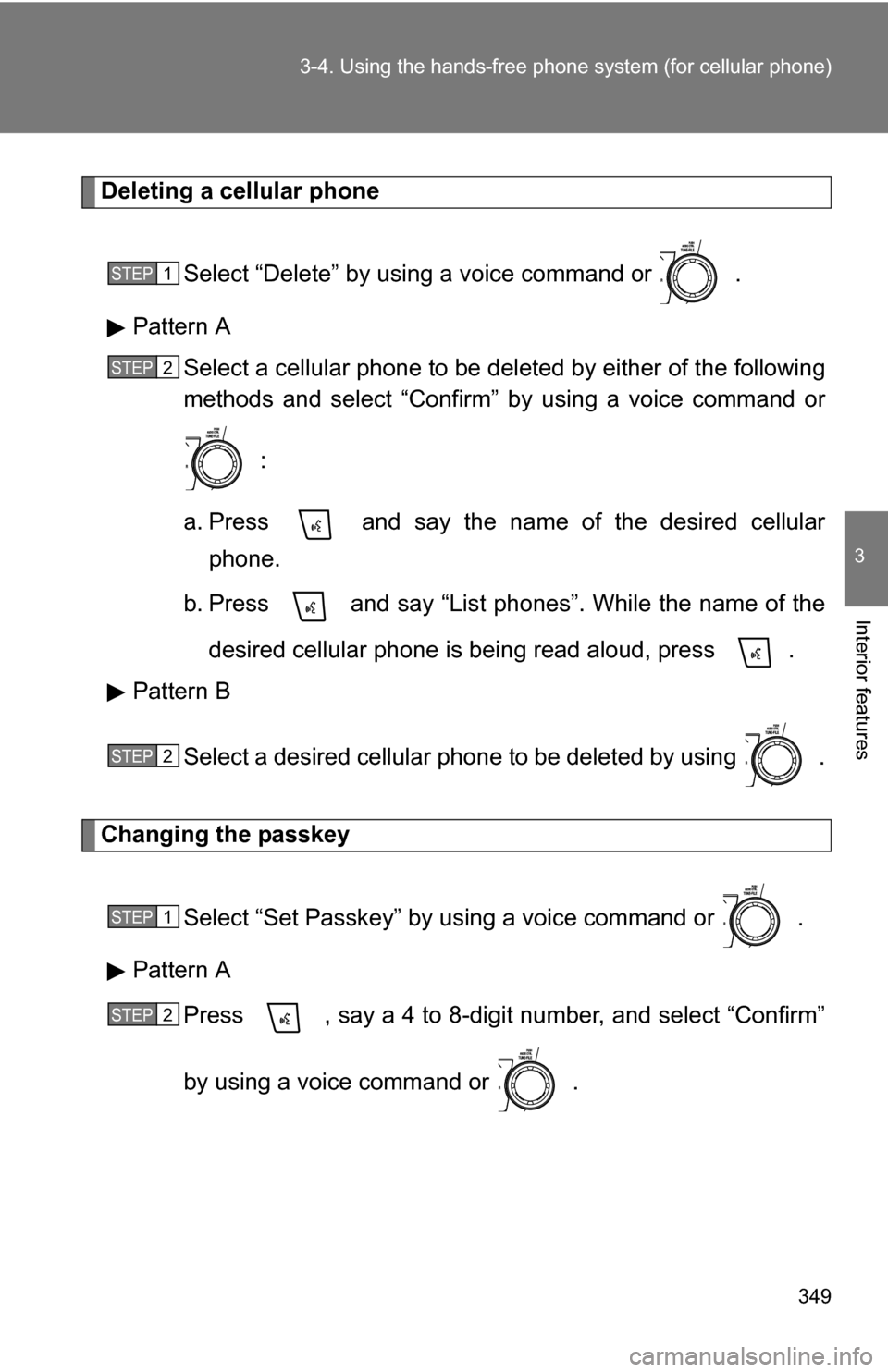
349
3-4. Using the hand
s-free phone system (for cellular phone)
3
Interior features
Deleting a cellular phone
Select “Delete” by using a voice command or .
Pattern A Select a cellular phone to be deleted by either of the following
methods and select “Confirm” by using a voice command or
:
a. Press and say the name of the desired cellular phone.
b. Press and say “List phones”. While the name of the
desired cellular phone is being read aloud, press .
Pattern B
Select a desired cellular phone to be deleted by using .
Changing the passkey
Select “Set Passkey” by using a voice command or .
Pattern A Press , say a 4 to 8-digit number, and select “Confirm”
by using a voice command or .
STEP1
STEP2
STEP2
STEP1
STEP2
Page 350 of 580
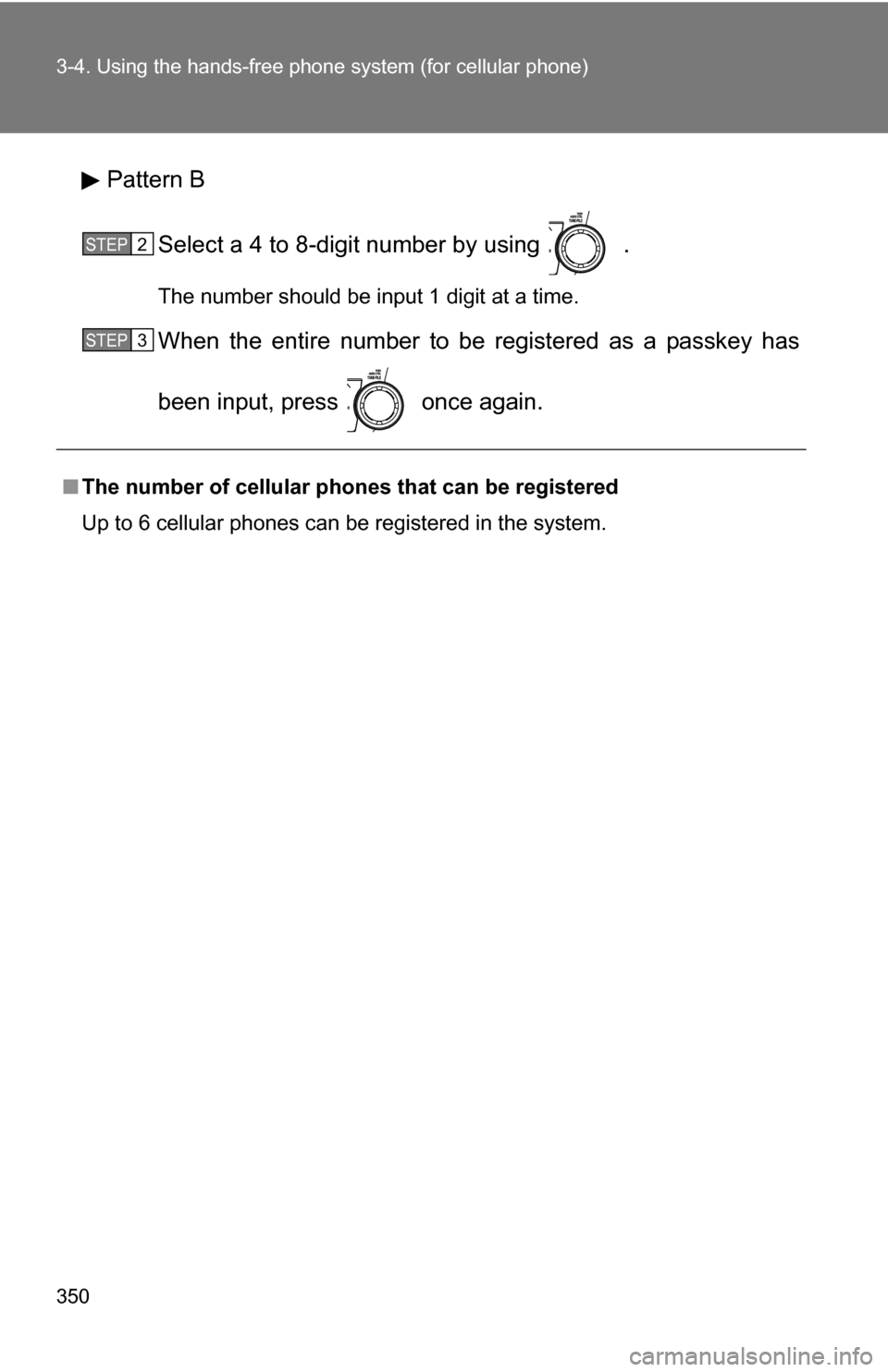
350 3-4. Using the hands-free phone system (for cellular phone)
Pattern B
Select a 4 to 8-digit number by using .
The number should be input 1 digit at a time.
When the entire number to be registered as a passkey has
been input, press once again.
■The number of cellular phon es that can be registered
Up to 6 cellular phones can be registered in the system.
STEP2
STEP3