door lock TOYOTA HIGHLANDER HYBRID 2009 XU40 / 2.G Quick Reference Guide
[x] Cancel search | Manufacturer: TOYOTA, Model Year: 2009, Model line: HIGHLANDER HYBRID, Model: TOYOTA HIGHLANDER HYBRID 2009 XU40 / 2.GPages: 32, PDF Size: 2.27 MB
Page 3 of 32
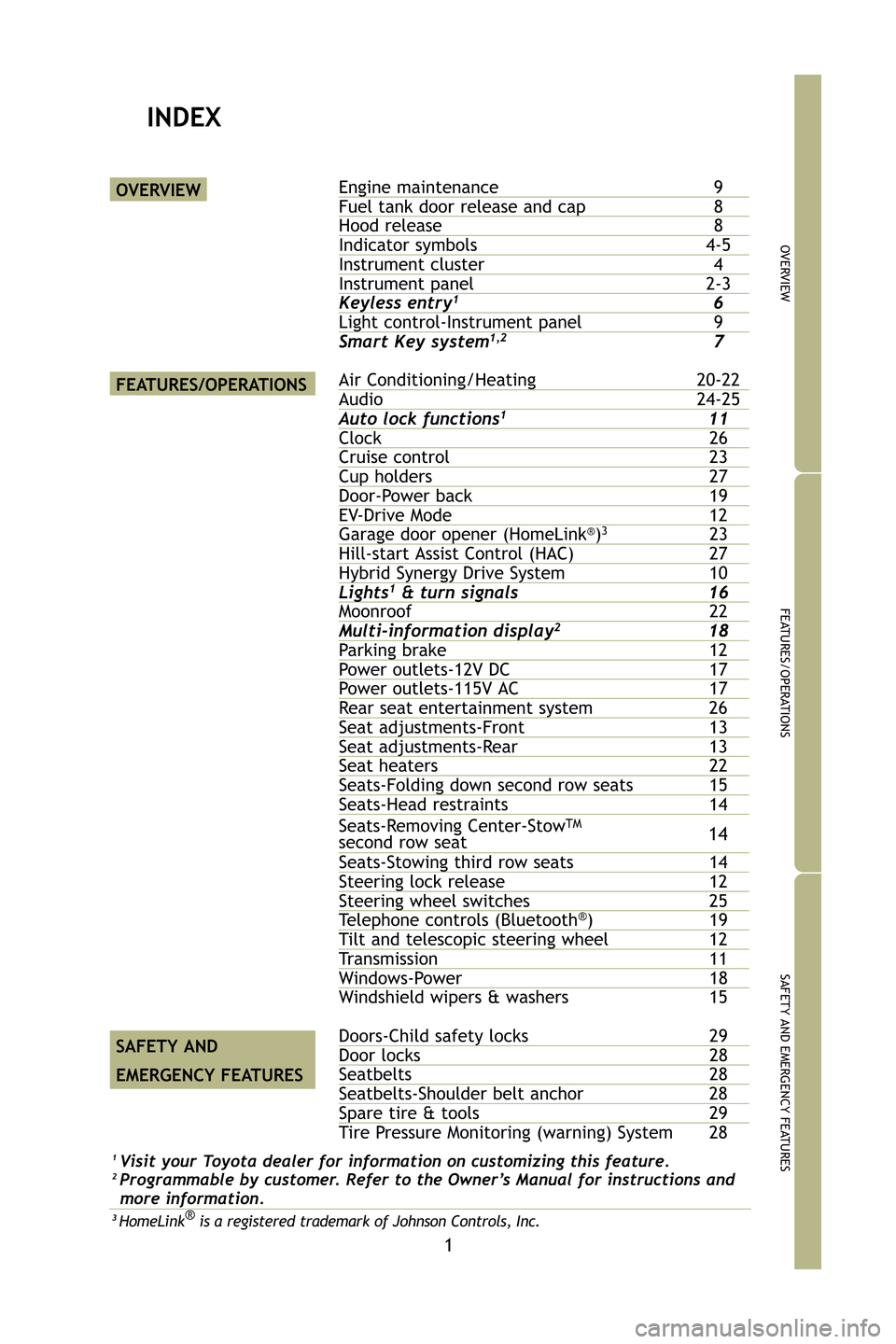
1
OVERVIEW
FEATURES/OPERATIONS
SAFETY AND EMERGENCY FEATURES
INDEX
Engine maintenance9Fuel tank door release and cap8Hood release 8Indicator symbols4-5Instrument cluster 4Instrument panel2-3Keyless entry16Light control-Instrument panel9
Smart Key system1,27
Air Conditioning/Heating20-22Audio 24-25Auto lock functions111Clock 26Cruise control23Cup holders27Door-Power back 19EV-Drive Mode12Garage door opener (HomeLink®)323Hill-start Assist Control (HAC) 27Hybrid Synergy Drive System10Lights1& turn signals 16Moonroof 22Multi-information display218Parking brake12Power outlets-12V DC 17Power outlets-115V AC17Rear seat entertainment system26Seat adjustments-Front 13Seat adjustments-Rear13Seat heaters 22Seats-Folding down second row seats 15Seats-Head restraints14
Seats-Stowing third row seats14Steering lock release 12Steering wheel switches25Te l e p h o n e controls (Bluetooth®)19Tilt and telescopic steering wheel 12Transmission 11Windows-Power 18
Windshield wipers & washers 15
Doors-Child safety locks 29Door locks 28Seatbelts28Seatbelts-Shoulder belt anchor28Spare tire & tools29
Tire Pressure Monitoring (warning) System 28
OVERVIEW
FEATURES/OPERATIONS
SAFETY AND
EMERGENCY FEATURES
1Visit your Toyota dealer for information on customizing this feature.2 Programmable by customer. Refer to the Owner’s Manual for instructions and
more information.
3HomeLink®is a registered trademark of Johnson Controls, Inc.
Seats-Removing Center-StowTMsecond row seat14
412781M2.qxd 8/18/08 1:27 PM Page 1
Page 5 of 32
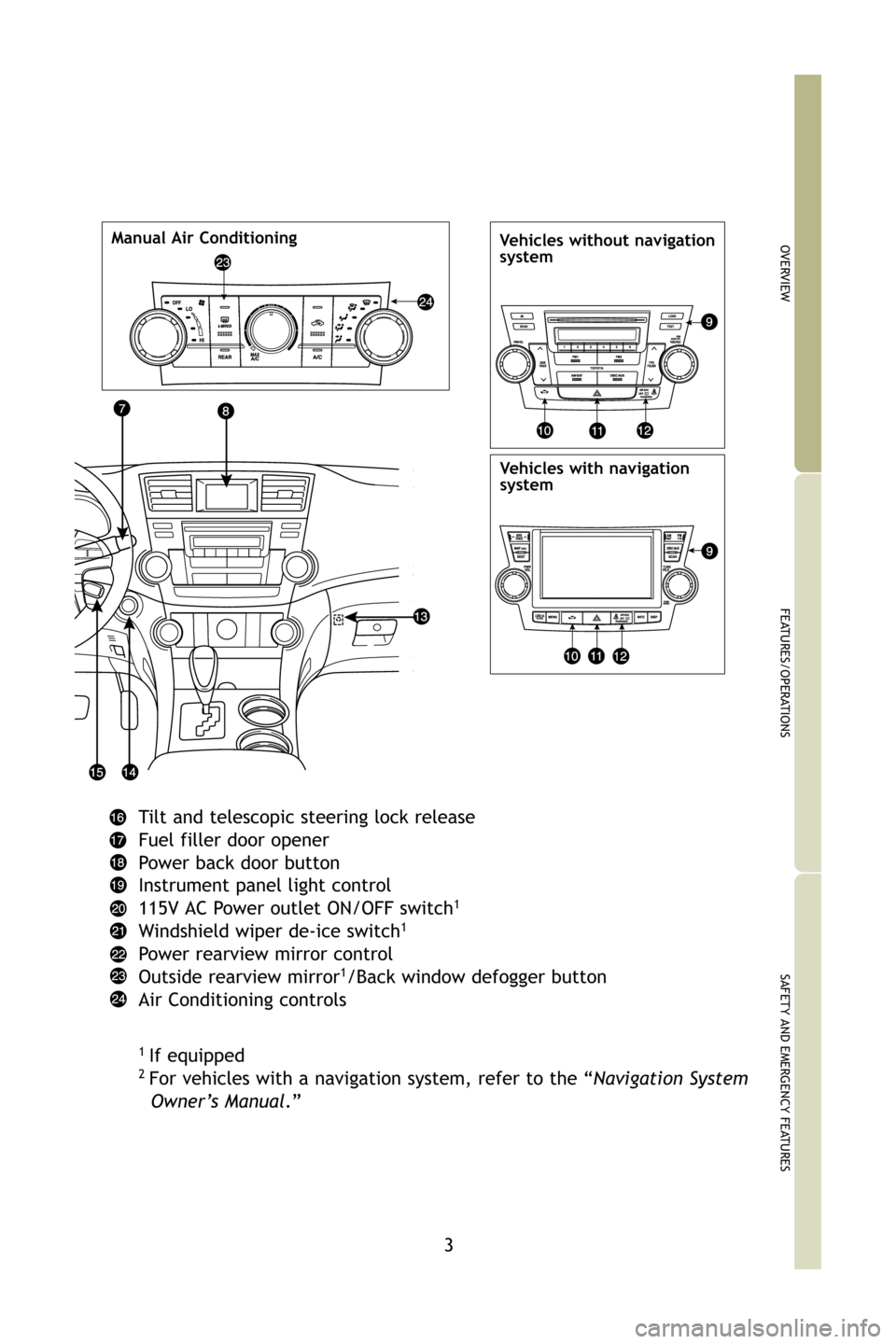
3
OVERVIEW
FEATURES/OPERATIONS
SAFETY AND EMERGENCY FEATURES
Vehicles without navigation
systemManual Air ConditioningVehicles with navigation
system
Tilt and telescopic steering lock release
Fuel filler door opener
Power back door button
Instrument panel light control
115V AC Power outlet ON/OFF switch
1
Windshield wiper de-ice switch1
Power rearview mirror control
Outside rearview mirror1/Back window defogger button
Air Conditioning controls
1If equipped2For vehicles with a navigation system, refer to the “ Navigation System
Owner’s Manual .”
412781M2.qxd 8/18/08 1:27 PM Page 3
Page 7 of 32
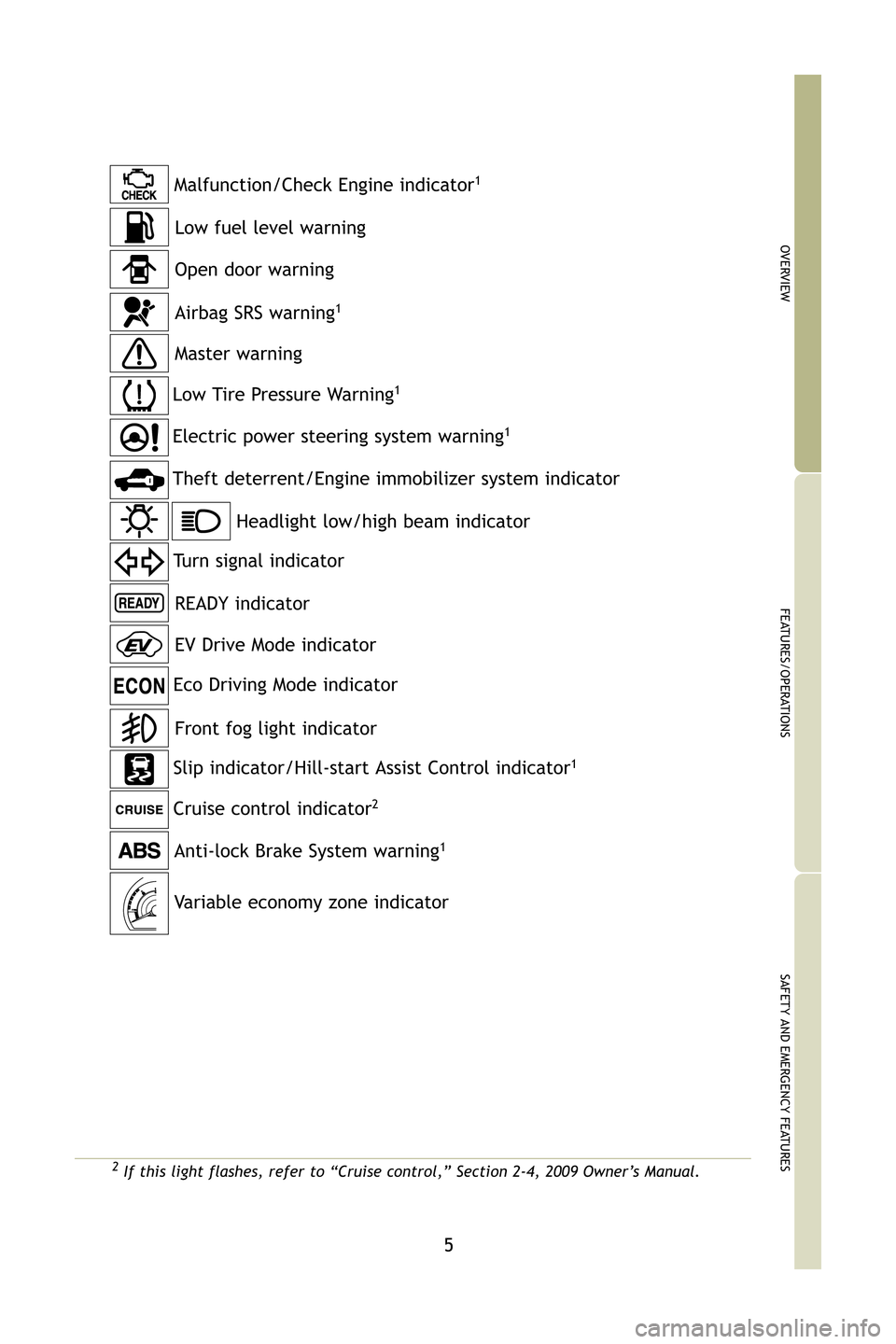
5
OVERVIEW
FEATURES/OPERATIONS
SAFETY AND EMERGENCY FEATURES
2If this light flashes, refer to “Cruise control,” Section 2-4, 200\
9 Owner’s Manual.
Anti-lock Brake System warning1
Headlight low/high beam indicator
Turn signal indicator
Slip indicator/Hill-start Assist Control indicator
1
Cruise control indicator2
Low Tire Pressure Warning1
Theft deterrent/Engine immobilizer system indicator
Open door warning
Airbag SRS warning1
Master warning
Malfunction/Check Engine indicator
1
Low fuel level warning
Electric power steering system warning1
READY indicator
Front fog light indicator
Eco Driving Mode indicator
EV Drive Mode indicator
Variable economy zone indicator
412781M2.qxd 8/18/08 1:27 PM Page 5
Page 8 of 32
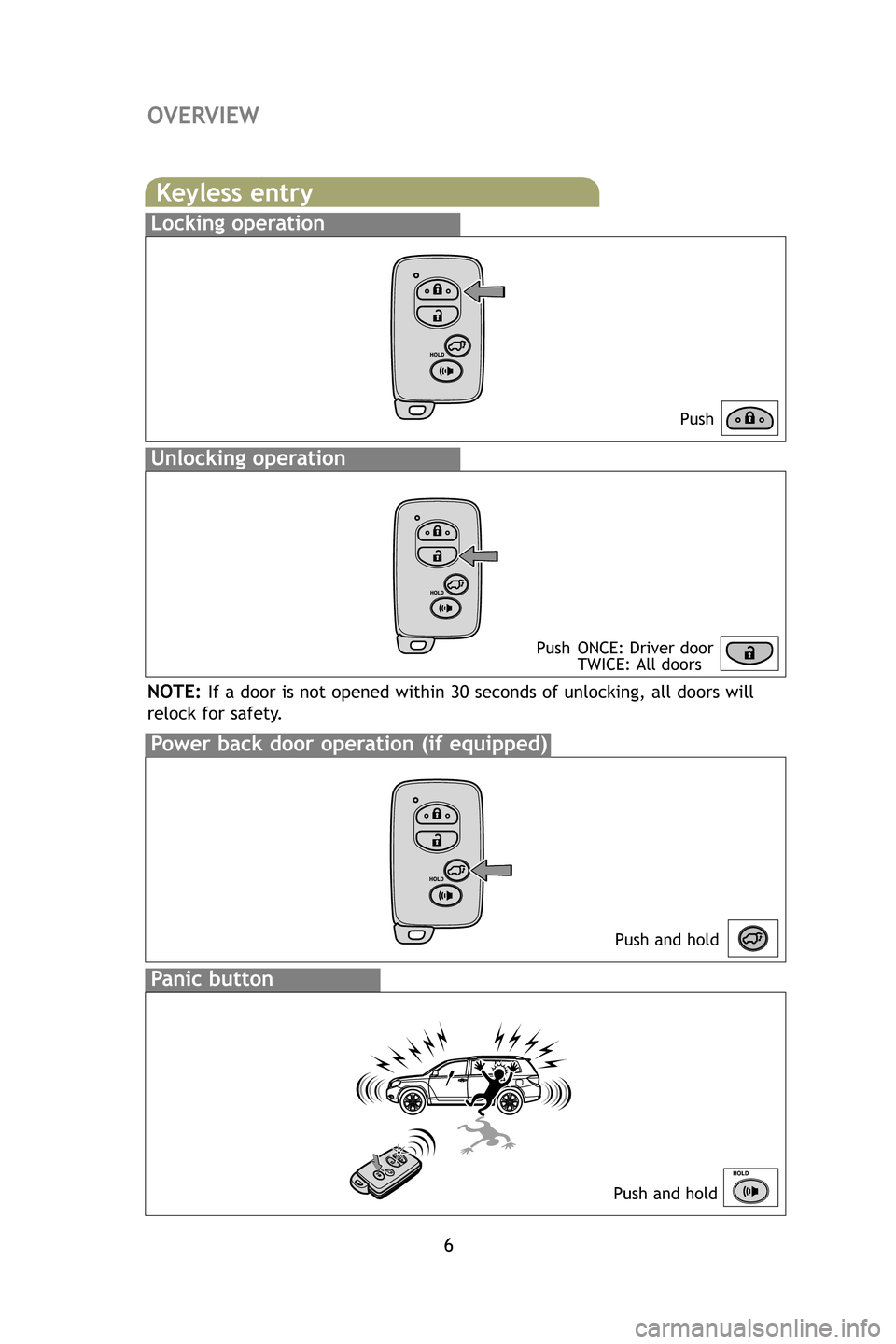
6
OVERVIEW
Keyless entry
Push
Push ONCE: Driver door TWICE: All doors
Locking operation
Unlocking operation
Power back door operation (if equipped)
Panic button
Push and hold
Push and hold
NOTE:If a door is not opened within 30 seconds of unlocking, all doors will
relock for safety.
412781M2.qxd 8/18/08 1:27 PM Page 6
Page 9 of 32
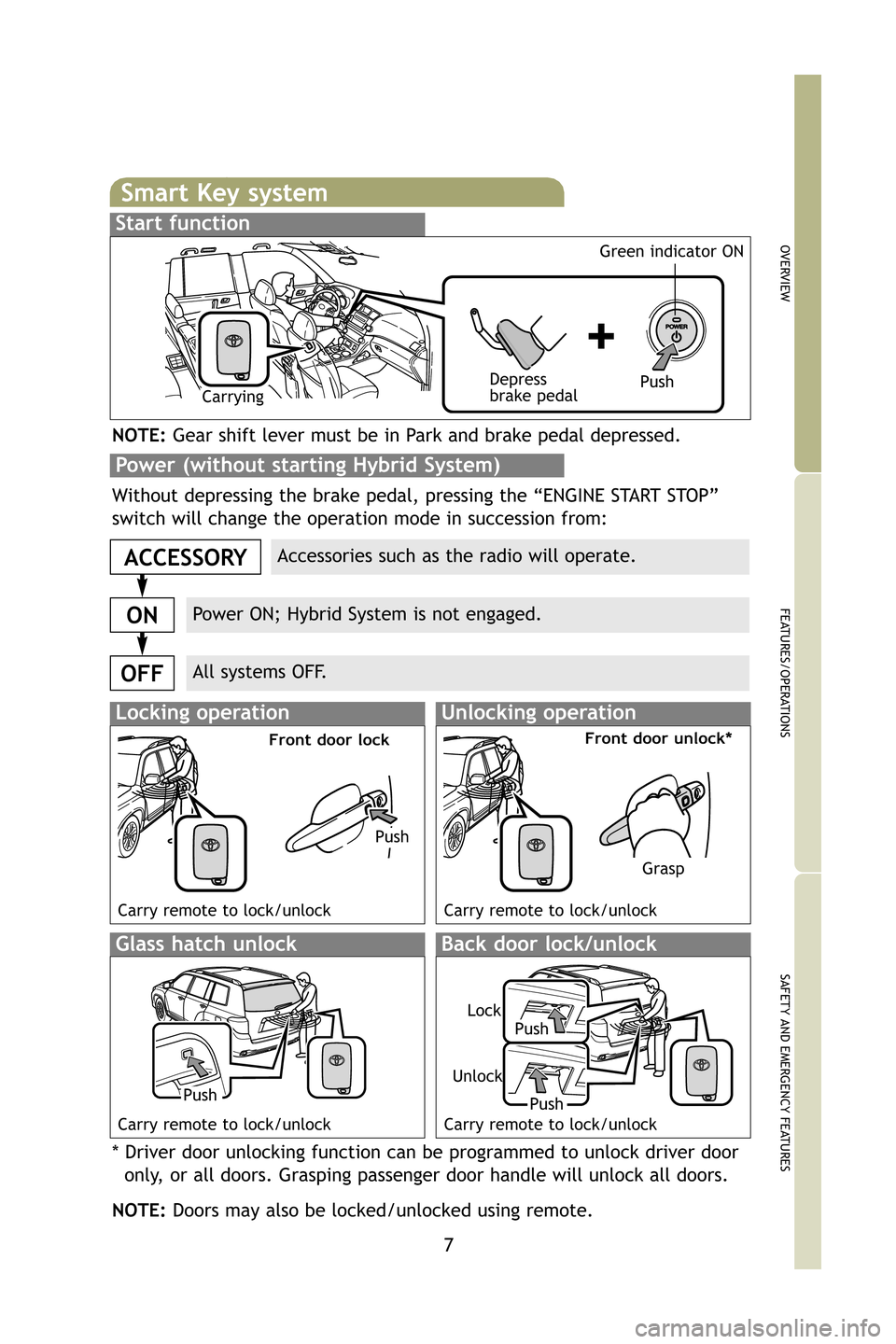
7
OVERVIEW
FEATURES/OPERATIONS
SAFETY AND EMERGENCY FEATURES
Smart Key system
Start function
Accessories such as the radio will operate.
Power ON; Hybrid System is not engaged.
All systems OFF.
ACCESSORY
ON
OFF
NOTE:Gear shift lever must be in Park and brake pedal depressed.
Push
Depress
brake pedalCarrying Green indicator ON
Without depressing the brake pedal, pressing the “ENGINE START STOP”
switch will change the operation mode in succession from:
Power (without starting Hybrid System)
* Driver door unlocking function can be programmed to unlock driver door\
only, or all doors. Grasping passenger door handle will unlock all doors.
NOTE: Doors may also be locked/unlocked using remote.
Glass hatch unlock
Locking operationUnlocking operation
Carry remote to lock/unlock Carry remote to lock/unlock
Front door lockFront door unlock*
Back door lock/unlock
Carry remote to lock/unlockCarry remote to lock/unlock
Push
Grasp
Push
Push
Lock
Push
Unlock
412781M2.qxd 8/18/08 1:27 PM Page 7
Page 13 of 32
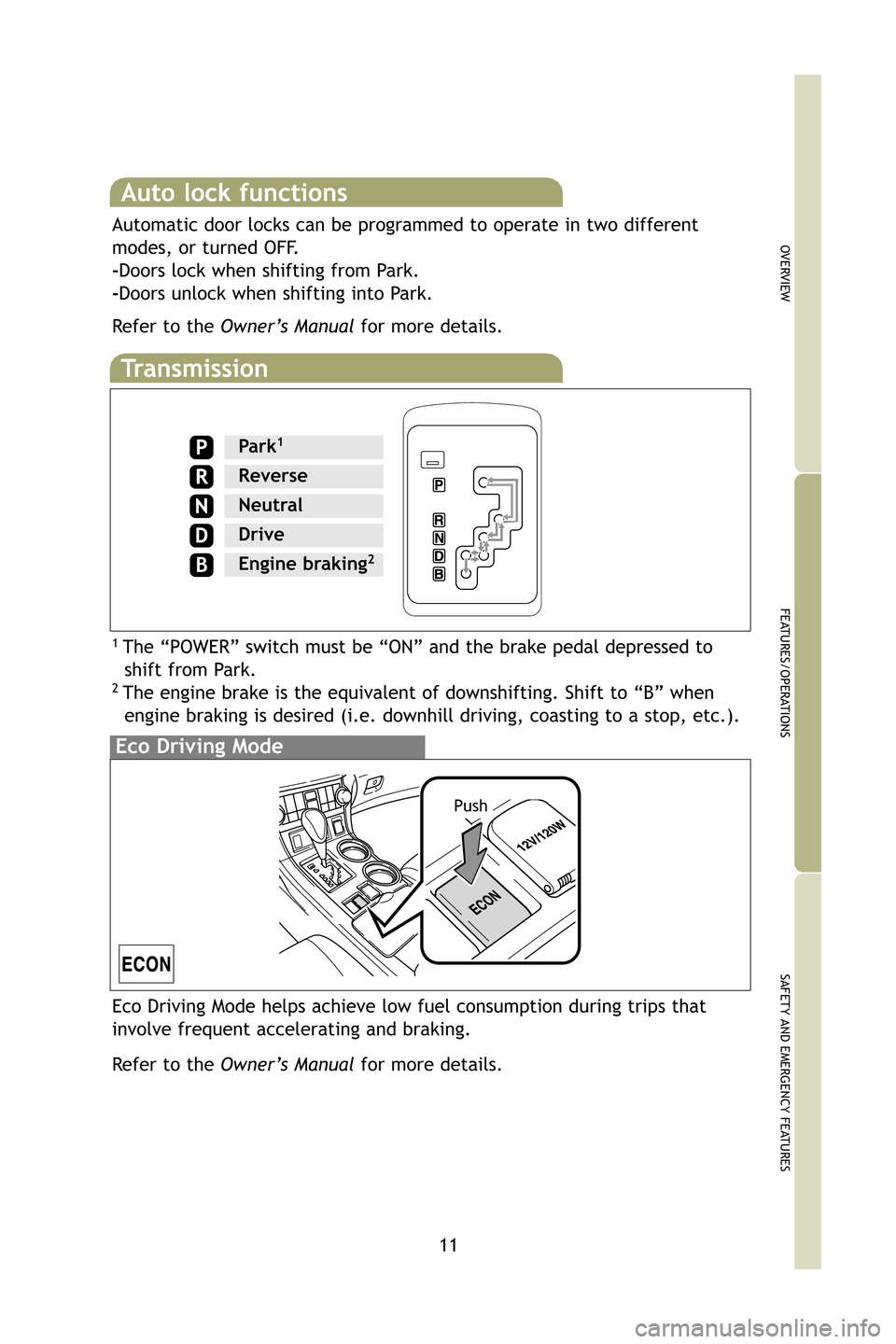
11
OVERVIEW
FEATURES/OPERATIONS
SAFETY AND EMERGENCY FEATURES
Transmission
1 The “POWER” switch must be “ON” and the brake pedal depresse\
d toshift from Park.
2 The engine brake is the equivalent of downshifting. Shift to “B” w\
henengine braking is desired (i.e. downhill driving, coasting to a stop, e\
tc.).
Park1
Reverse
Neutral
Drive
BEngine braking2
Eco Driving Mode
Push
Auto lock functions
Automatic door locks can be programmed to operate in two different
modes, or turned OFF.
-Doors lock when shifting from Park.
-Doors unlock when shifting into Park.
Refer to the Owner’s Manual for more details.
Eco Driving Mode helps achieve low fuel consumption during trips that
involve frequent accelerating and braking.
Refer to the Owner’s Manual for more details.
412781M2.qxd 8/18/08 1:27 PM Page 11
Page 30 of 32
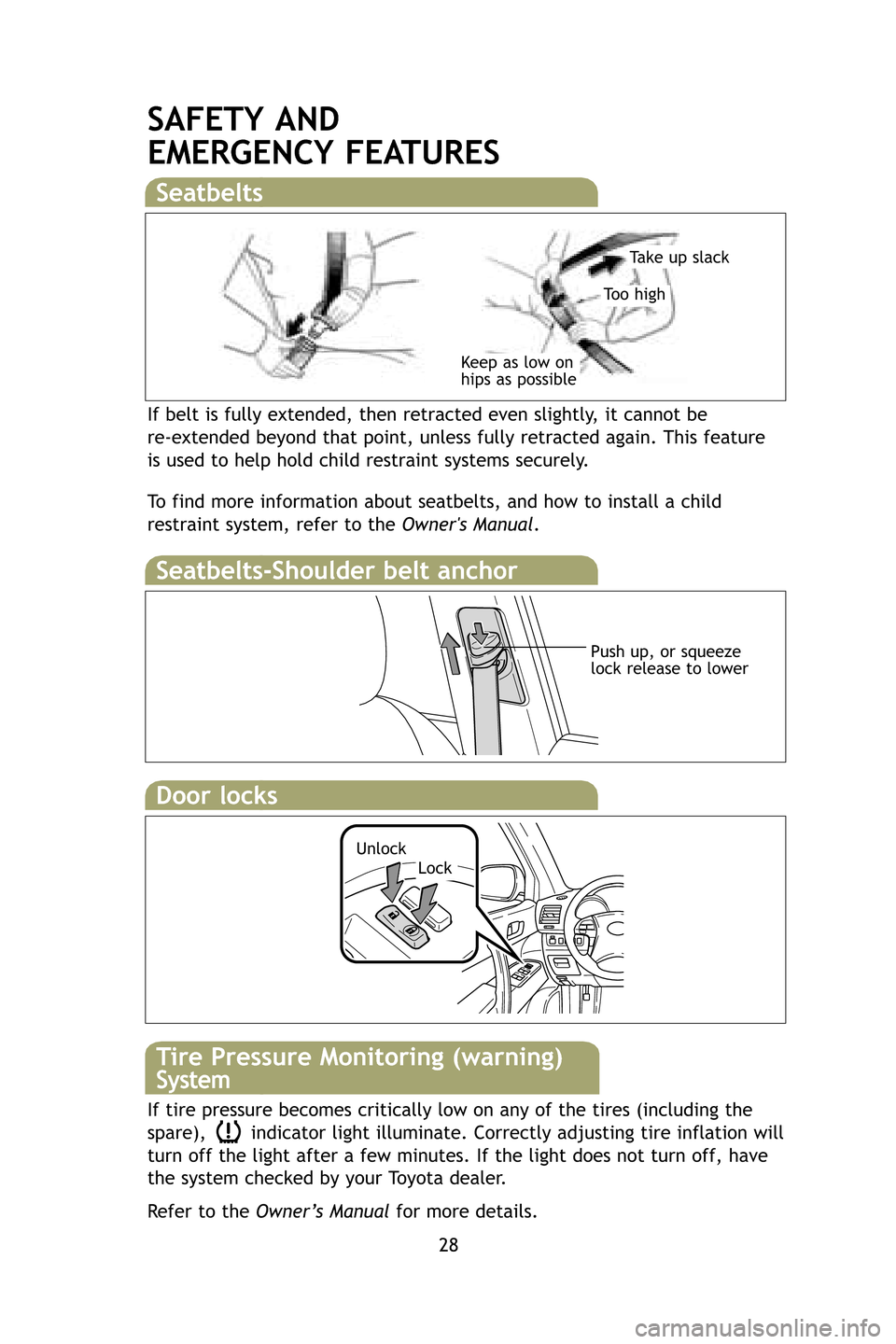
28
SAFETY AND
EMERGENCY FEATURES
If belt is fully extended, then retracted even slightly, it cannot be
re-extended beyond that point, unless fully retracted again. This featur\
e
is used to help hold child restraint systems securely.
To find more information about seatbelts, and how to install a child
restraint system, refer to the Owner's Manual.
Keep as low on
hips as possible
Take up slack
Too high
Seatbelts
Push up, or squeeze
lock release to lower
Seatbelts-Shoulder belt anchor
Door locks
LockUnlock
If tire pressure becomes critically low on any of the tires (including \
the
spare), indicator light illuminate. Correctly adjusting tire inflation will
turn off the light after a few minutes. If the light does not turn off, \
have
the system checked by your Toyota dealer.
Refer to the Owner’s Manual for more details.
Tire Pressure Monitoring (warning)
System
412781M2.qxd 8/18/08 1:27 PM Page 28
Page 31 of 32
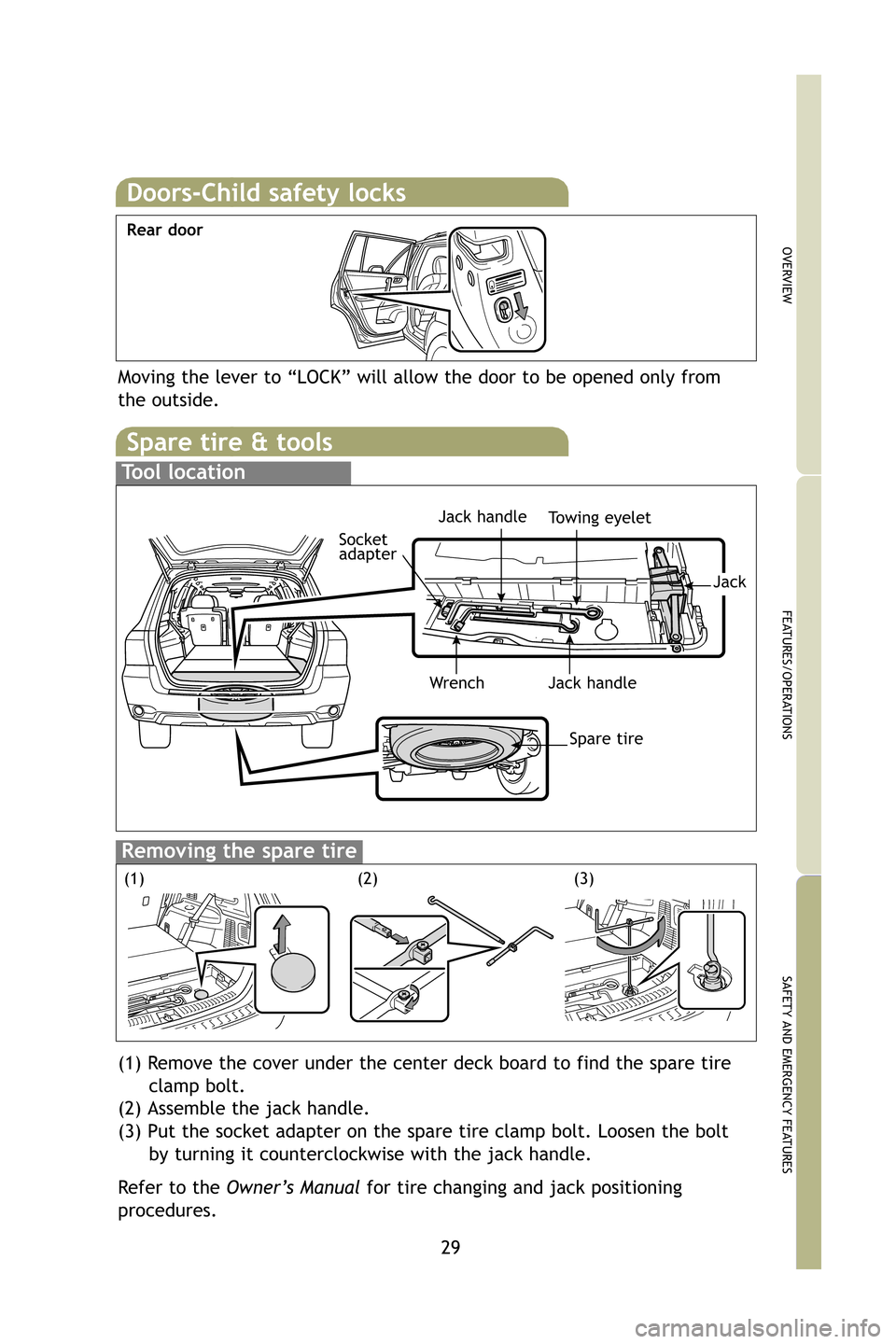
29
Spare tire & tools
Tool location
Removing the spare tire
(1) Remove the cover under the center deck board to find the spare tireclamp bolt.
(2) Assemble the jack handle.
(3) Put the socket adapter on the spare tire clamp bolt. Loosen the bo\
lt by turning it counterclockwise with the jack handle.
Refer to the Owner’s Manual for tire changing and jack positioning
procedures.
Wrench
Spare tire
Jack handle
Towing eyelet
Socket
adapter
Moving the lever to “LOCK” will allow the door to be opened only f\
rom
the outside.
Rear doorOVERVIEW
FEATURES/OPERATIONS
SAFETY AND EMERGENCY FEATURES
Jack
Jack handle
Doors-Child safety locks
(2)(3)(1)
412781M1.qxd 8/18/08 1:23 PM Page 3