TOYOTA HIGHLANDER HYBRID 2010 XU40 / 2.G Owners Manual
Manufacturer: TOYOTA, Model Year: 2010, Model line: HIGHLANDER HYBRID, Model: TOYOTA HIGHLANDER HYBRID 2010 XU40 / 2.GPages: 592, PDF Size: 12 MB
Page 181 of 592
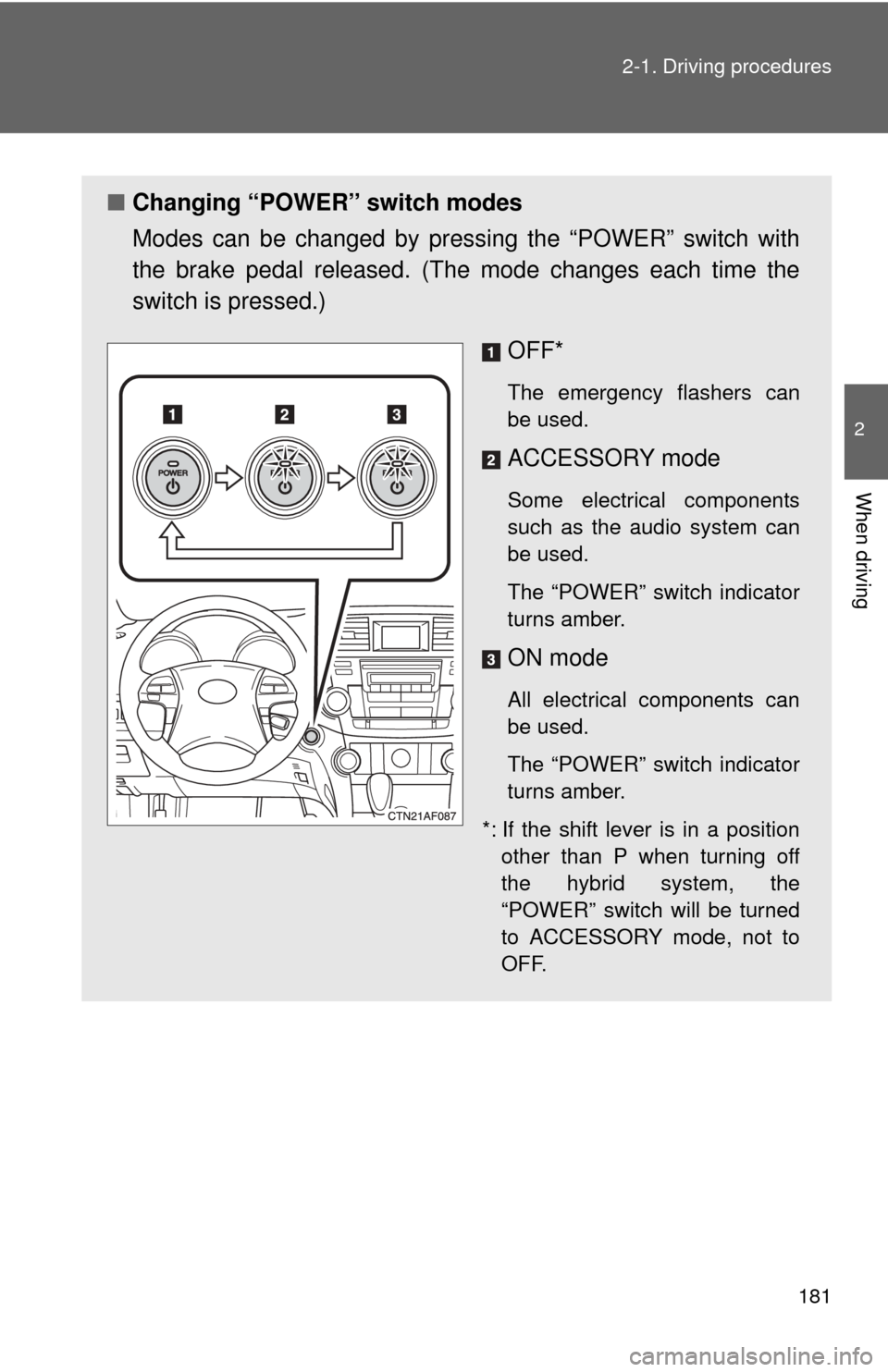
181
2-1. Driving procedures
2
When driving
■
Changing “POWER” switch modes
Modes can be changed by pres sing the “POWER” switch with
the brake pedal released. (The mode changes each time the
switch is pressed.)
OFF*
The emergency flashers can
be used.
ACCESSORY mode
Some electrical components
such as the audio system can
be used.
The “POWER” switch indicator
turns amber.
ON mode
All electrical components can
be used.
The “POWER” switch indicator
turns amber.
*: If the shift lever is in a position other than P when turning off
the hybrid system, the
“POWER” switch will be turned
to ACCESSORY mode, not to
OFF.
Page 182 of 592
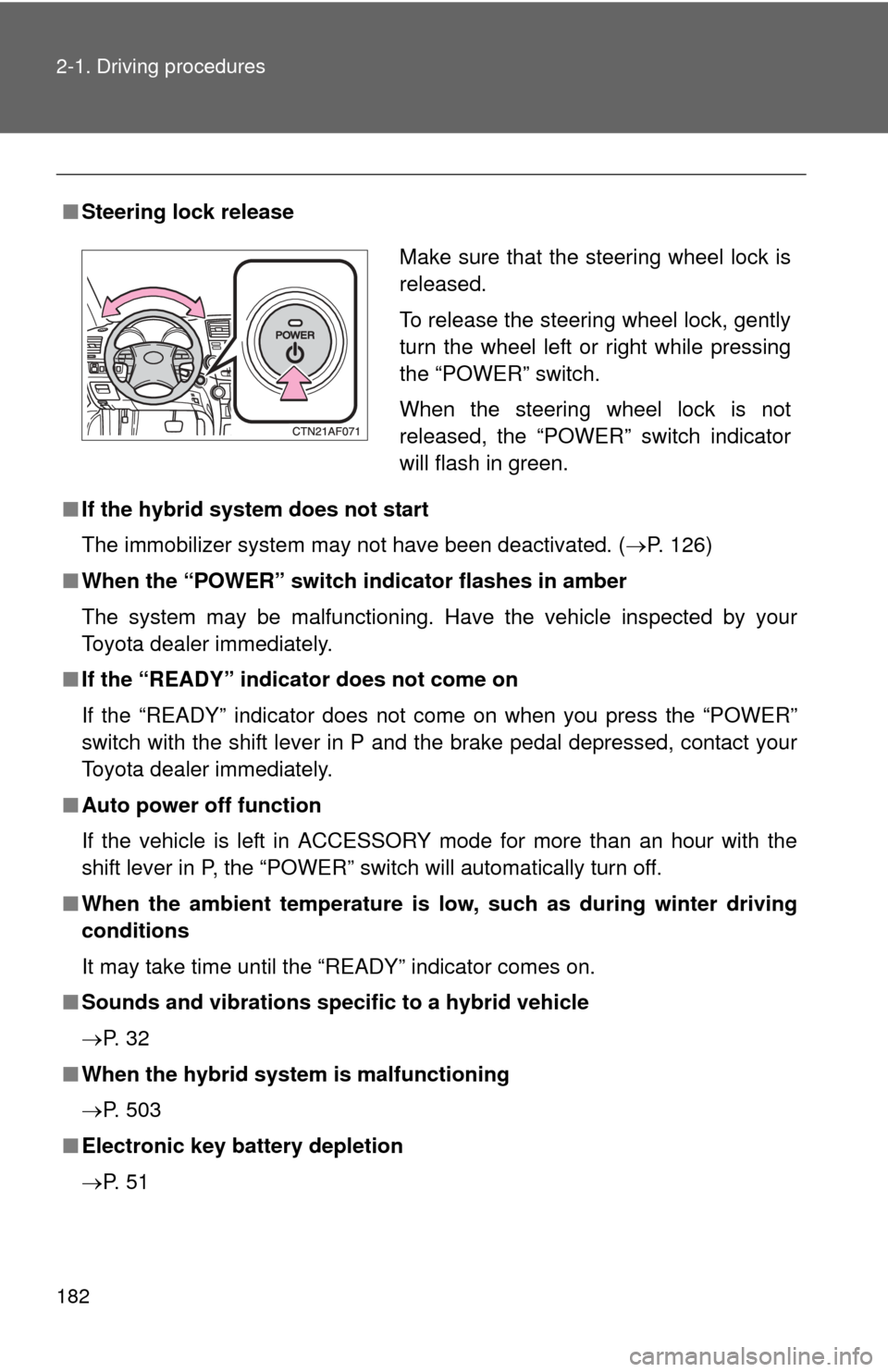
182 2-1. Driving procedures
■Steering lock release
■ If the hybrid system does not start
The immobilizer system may not have been deactivated. ( P. 126)
■ When the “POWER” switch in dicator flashes in amber
The system may be malfunctioning. Have the vehicle inspected by your
Toyota dealer immediately.
■ If the “READY” indicator does not come on
If the “READY” indicator does not come on when you press the “POWER”
switch with the shift lever in P and the brake pedal depressed, contact your
Toyota dealer immediately.
■ Auto power off function
If the vehicle is left in ACCESSORY mode for more than an hour with the
shift lever in P, the “POWER” switch will automatically turn off.
■ When the ambient temperature is lo w, such as during winter driving
conditions
It may take time until the “READY” indicator comes on.
■ Sounds and vibrations specific to a hybrid vehicle
P. 3 2
■ When the hybrid system is malfunctioning
P. 503
■ Electronic key battery depletion
P. 5 1
Make sure that the steering wheel lock is
released.
To release the steering wheel lock, gently
turn the wheel left or right while pressing
the “POWER” switch.
When the steering wheel lock is not
released, the “POWER” switch indicator
will flash in green.
Page 183 of 592
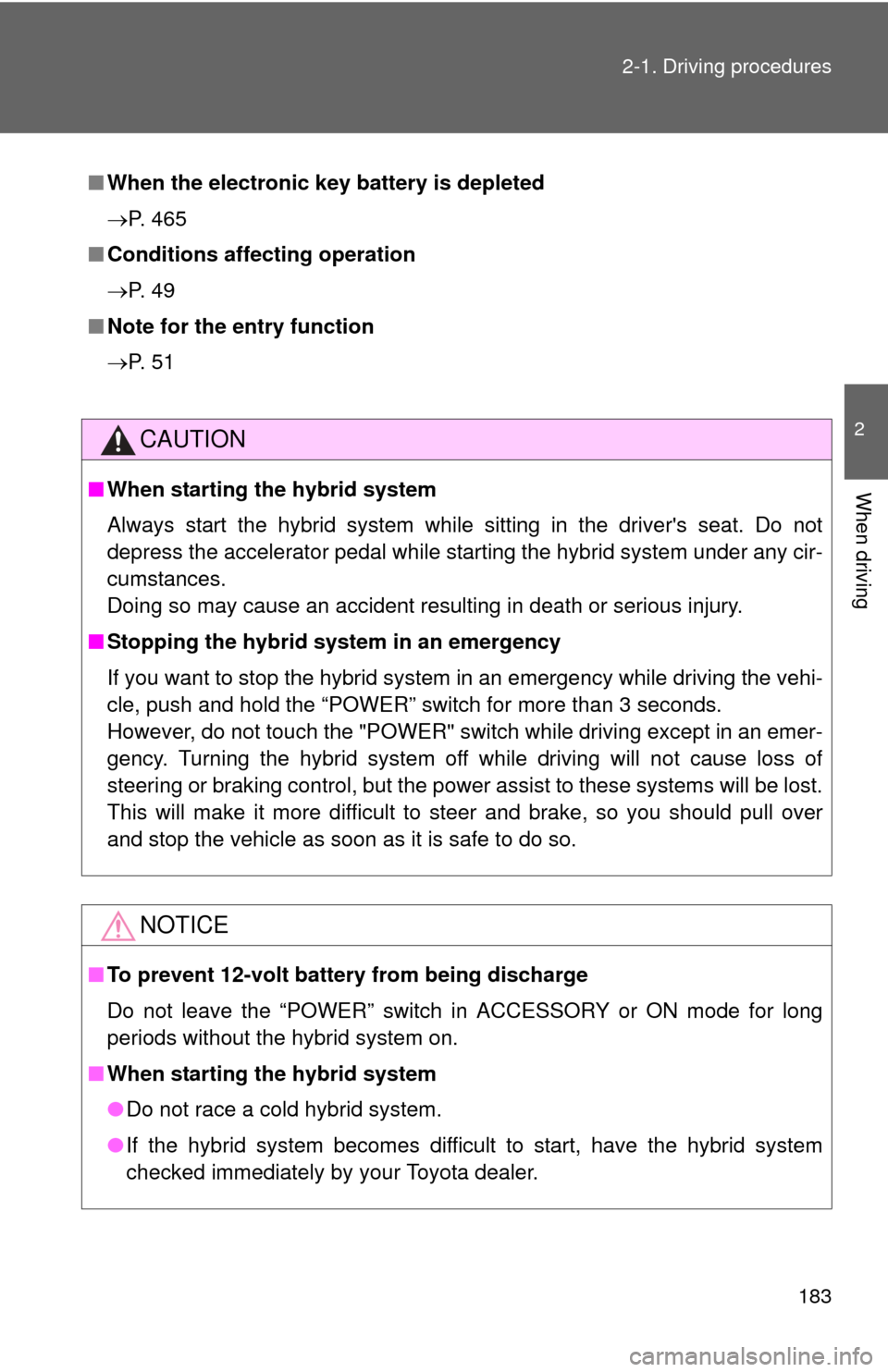
183
2-1. Driving procedures
2
When driving
■
When the electronic key battery is depleted
P. 465
■ Conditions affecting operation
P. 4 9
■ Note for the entry function
P. 5 1
CAUTION
■When starting the hybrid system
Always start the hybrid system while sitting in the driver's seat. Do not
depress the accelerator pedal while starting the hybrid system under any cir-
cumstances.
Doing so may cause an accident resulting in death or serious injury.
■ Stopping the hybrid system in an emergency
If you want to stop the hybrid system in an emergency while driving the vehi-
cle, push and hold the “POWER” switch for more than 3 seconds.
However, do not touch the "POWER" switch while driving except in an emer-
gency. Turning the hybrid system off while driving will not cause loss of
steering or braking control, but the power assist to these systems will \
be lost.
This will make it more difficult to steer and brake, so you should pull over
and stop the vehicle as soon as it is safe to do so.
NOTICE
■To prevent 12-volt battery from being discharge
Do not leave the “POWER” switch in ACCESSORY or ON mode for long
periods without the hybrid system on.
■ When starting the hybrid system
●Do not race a cold hybrid system.
● If the hybrid system becomes difficult to start, have the hybrid system
checked immediately by your Toyota dealer.
Page 184 of 592
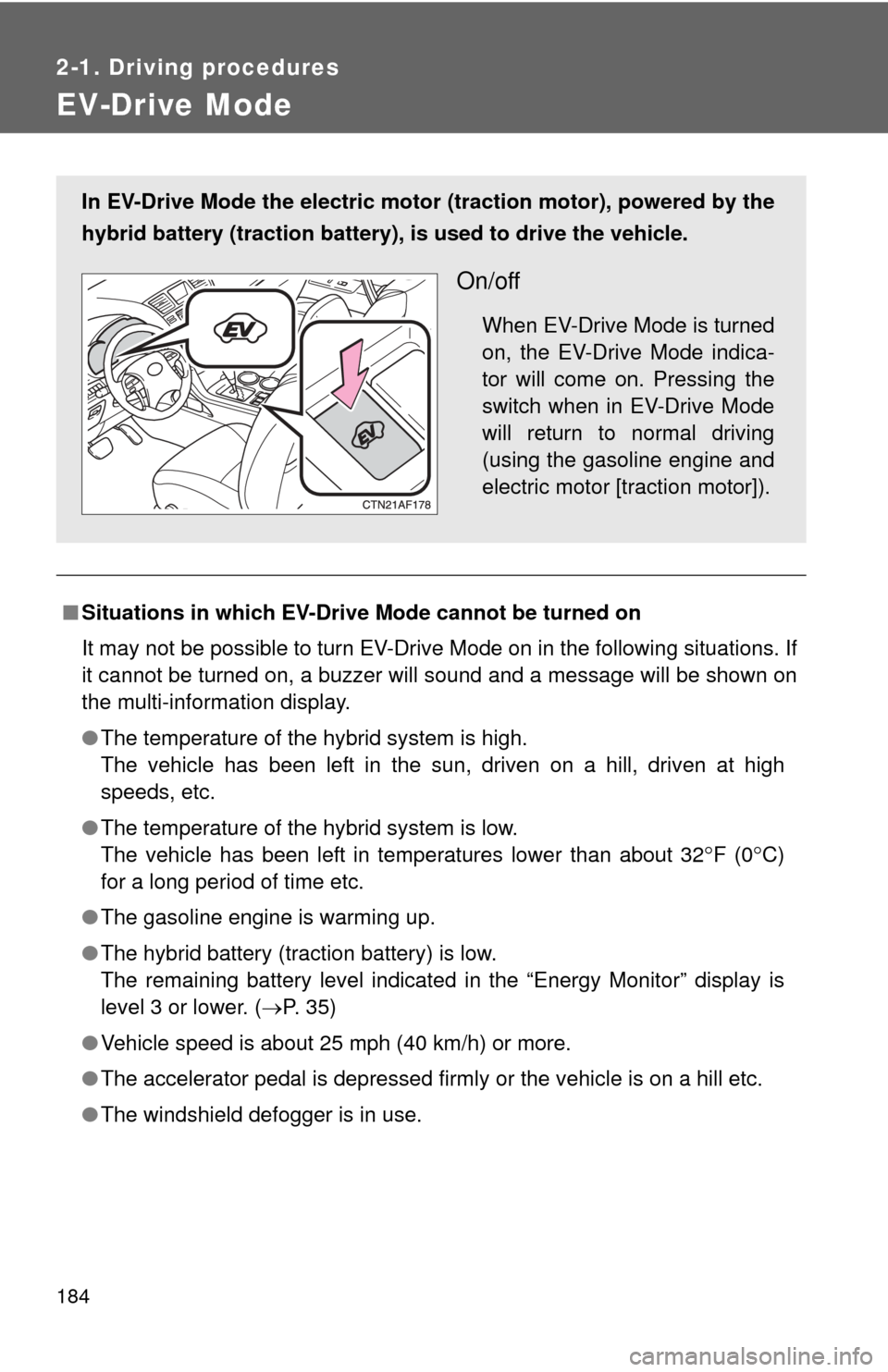
184
2-1. Driving procedures
EV-Drive Mode
■Situations in which EV-Drive Mode cannot be turned on
It may not be possible to turn EV-Drive Mode on in the following situations. If
it cannot be turned on, a buzzer will sound and a message will be shown on
the multi-information display.
●The temperature of the hybrid system is high.
The vehicle has been left in the sun, driven on a hill, driven at high
speeds, etc.
● The temperature of the hybrid system is low.
The vehicle has been left in temperatures lower than about 32
F (0C)
for a long period of time etc.
● The gasoline engine is warming up.
● The hybrid battery (traction battery) is low.
The remaining battery level indicated in the “Energy Monitor” display is
level 3 or lower. ( P. 35)
● Vehicle speed is about 25 mph (40 km/h) or more.
● The accelerator pedal is depressed firmly or the vehicle is on a hill etc.
● The windshield defogger is in use.
In EV-Drive Mode the electric motor (traction motor), powered by the
hybrid battery (traction battery), is used to drive the vehicle.
On/off
When EV-Drive Mode is turned
on, the EV-Drive Mode indica-
tor will come on. Pressing the
switch when in EV-Drive Mode
will return to normal driving
(using the gasoline engine and
electric motor [traction motor]).
Page 185 of 592
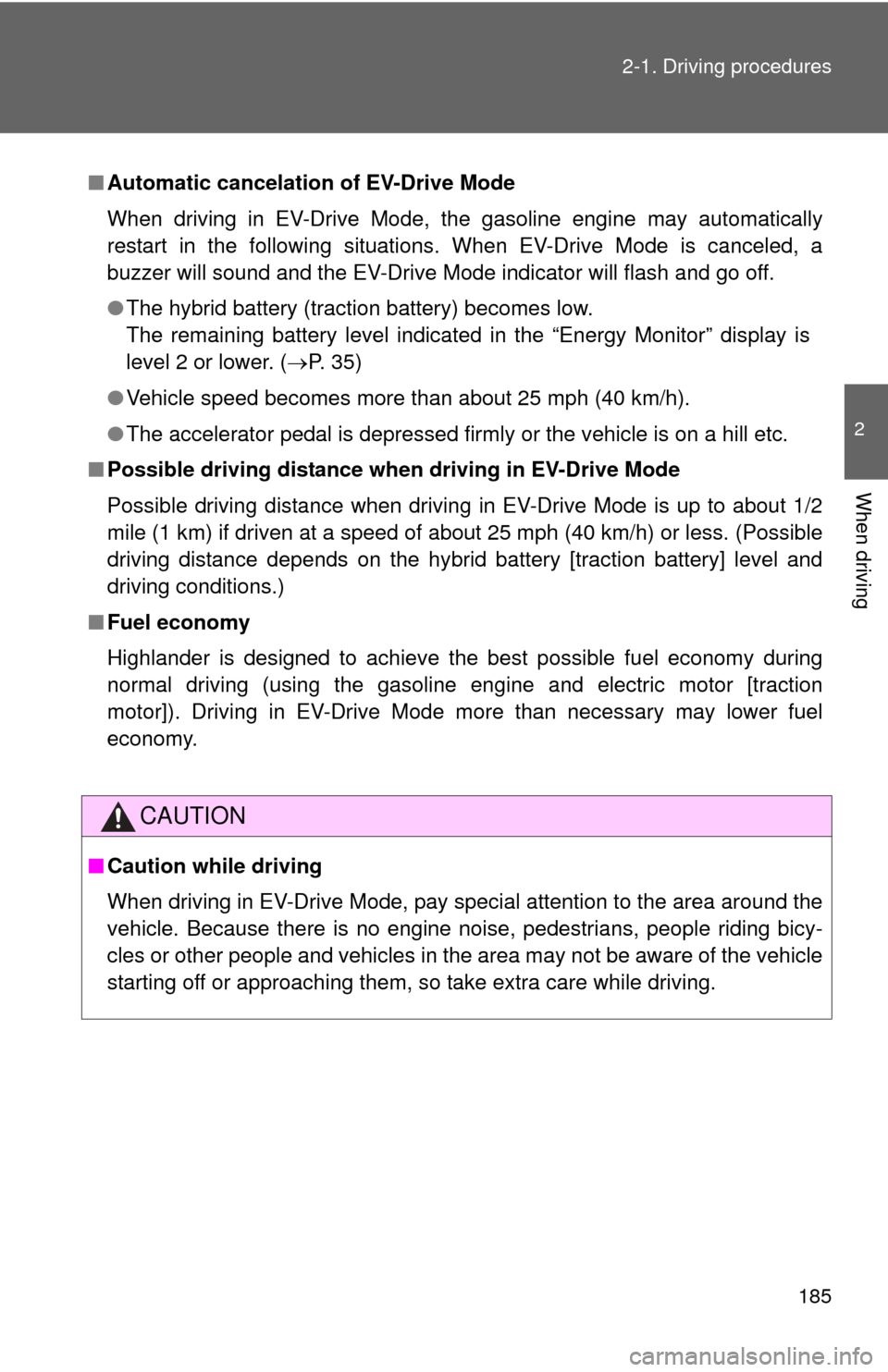
185
2-1. Driving procedures
2
When driving
■
Automatic cancelation of EV-Drive Mode
When driving in EV-Drive Mode, the gasoline engine may automatically
restart in the following situations. When EV-Drive Mode is canceled, a
buzzer will sound and the EV-Drive Mode indicator will flash and go off.
●The hybrid battery (traction battery) becomes low.
The remaining battery level indicated in the “Energy Monitor” display is
level 2 or lower. ( P. 35)
● Vehicle speed becomes more than about 25 mph (40 km/h).
● The accelerator pedal is depressed firmly or the vehicle is on a hill etc.
■ Possible driving distance when driving in EV-Drive Mode
Possible driving distance when driving in EV-Drive Mode is up to about 1/2
mile (1 km) if driven at a speed of about 25 mph (40 km/h) or less. (Possible
driving distance depends on the hybrid battery [traction battery] level and
driving conditions.)
■ Fuel economy
Highlander is designed to achieve the best possible fuel economy during
normal driving (using the gasoline engine and electric motor [traction
motor]). Driving in EV-Drive Mode more than necessary may lower fuel
economy.
CAUTION
■Caution while driving
When driving in EV-Drive Mode, pay special attention to the area around the
vehicle. Because there is no engine noise, pedestrians, people riding bicy-
cles or other people and vehicles in the area may not be aware of the vehicle
starting off or approaching them, so take extra care while driving.
Page 186 of 592
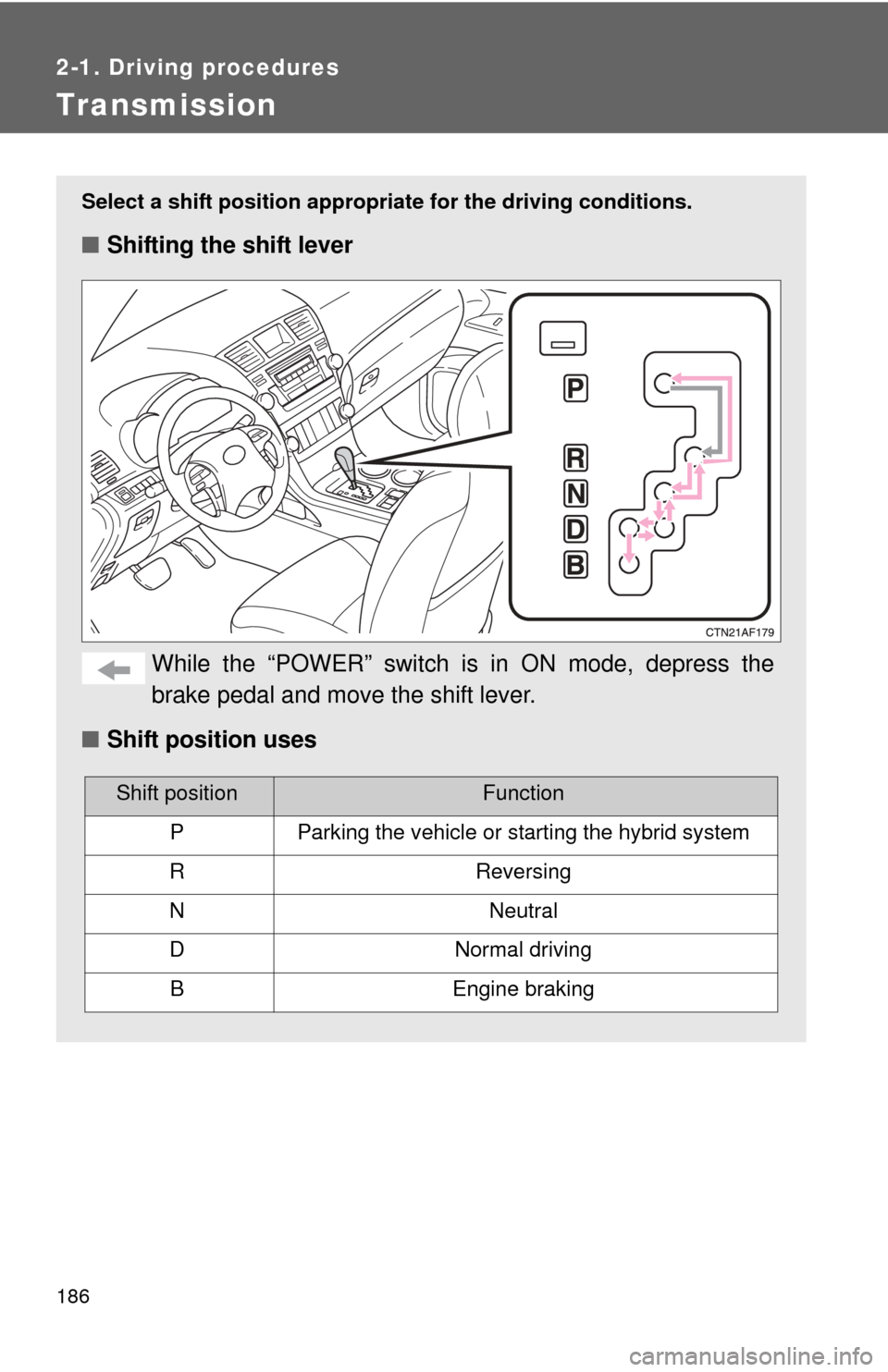
186
2-1. Driving procedures
Transmission
Select a shift position appropriate for the driving conditions.
■Shifting the shift lever
While the “POWER” switch is in ON mode, depress the
brake pedal and move the shift lever.
■ Shift position uses
Shift positionFunction
PParking the vehicle or starting the hybrid system
RReversing
NNeutral
DNormal driving
BEngine braking
Page 187 of 592
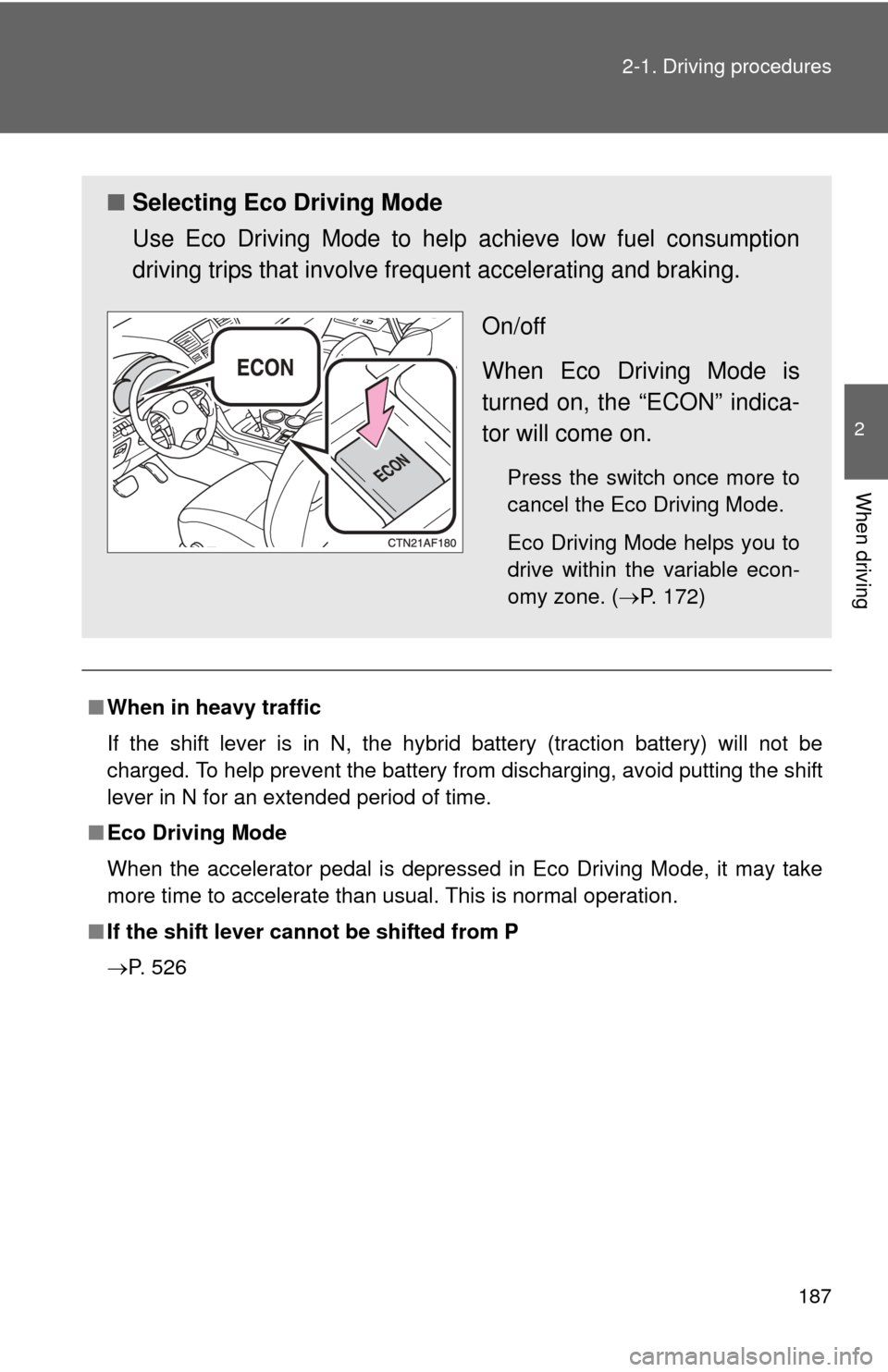
187
2-1. Driving procedures
2
When driving
■
When in heavy traffic
If the shift lever is in N, the hybrid battery (traction battery) will not be
charged. To help prevent the battery from discharging, avoid putting the shift
lever in N for an extended period of time.
■ Eco Driving Mode
When the accelerator pedal is depressed in Eco Driving Mode, it may take
more time to accelerate than usual. This is normal operation.
■ If the shift lever cannot be shifted from P
P. 526
■ Selecting Eco Driving Mode
Use Eco Driving Mode to help achieve low fuel consumption
driving trips that involve frequent accelerating and braking.
On/off
When Eco Driving Mode is
turned on, the “ECON” indica-
tor will come on.
Press the switch once more to
cancel the Eco Driving Mode.
Eco Driving Mode helps you to
drive within the variable econ-
omy zone. (P. 172)
Page 188 of 592
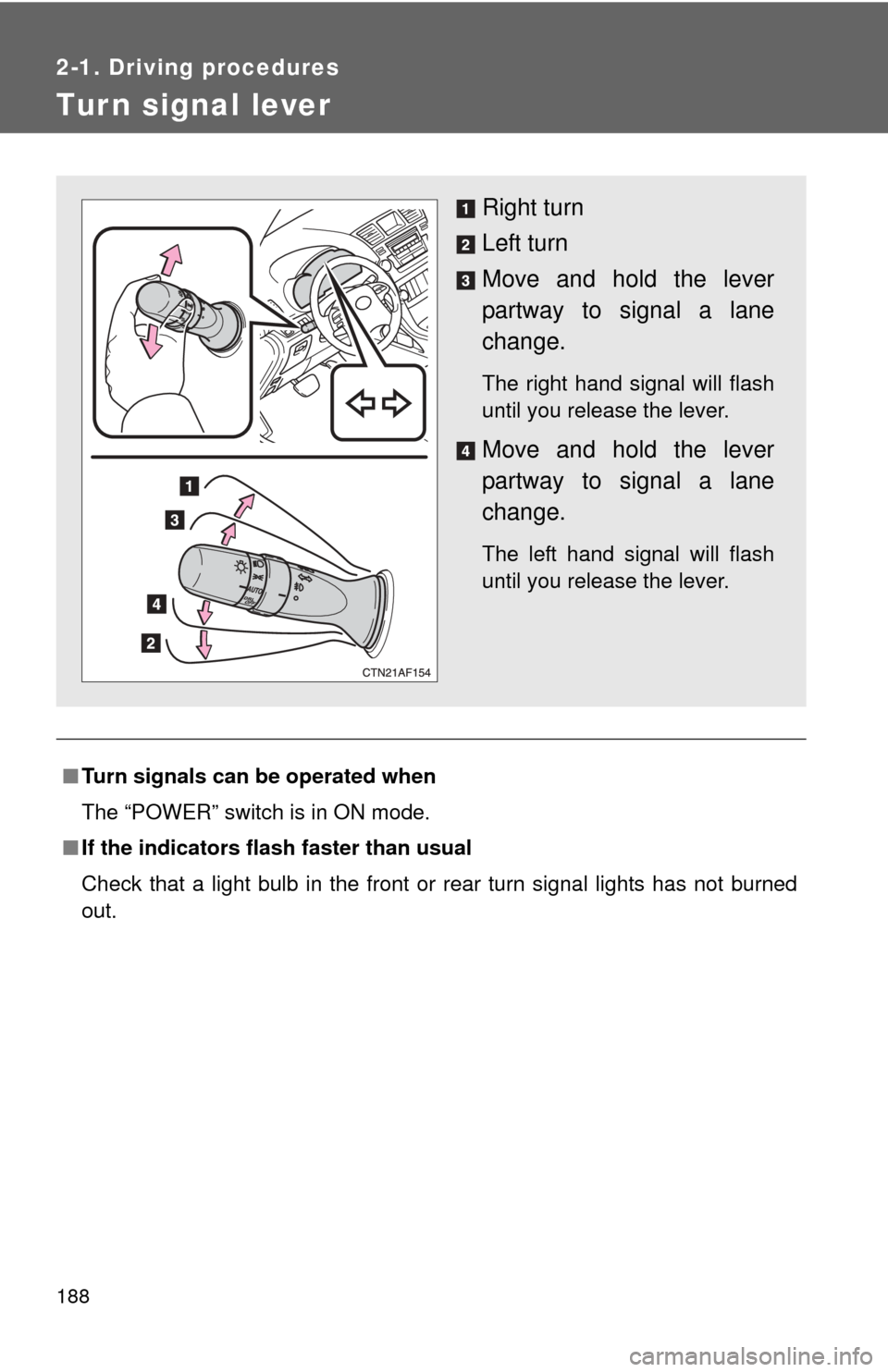
188
2-1. Driving procedures
Tur n signal lever
■Turn signals can be operated when
The “POWER” switch is in ON mode.
■ If the indicators flash faster than usual
Check that a light bulb in the front or rear turn signal lights has not burned
out.
Right turn
Left turn
Move and hold the lever
partway to signal a lane
change.
The right hand signal will flash
until you release the lever.
Move and hold the lever
partway to signal a lane
change.
The left hand signal will flash
until you release the lever.
Page 189 of 592
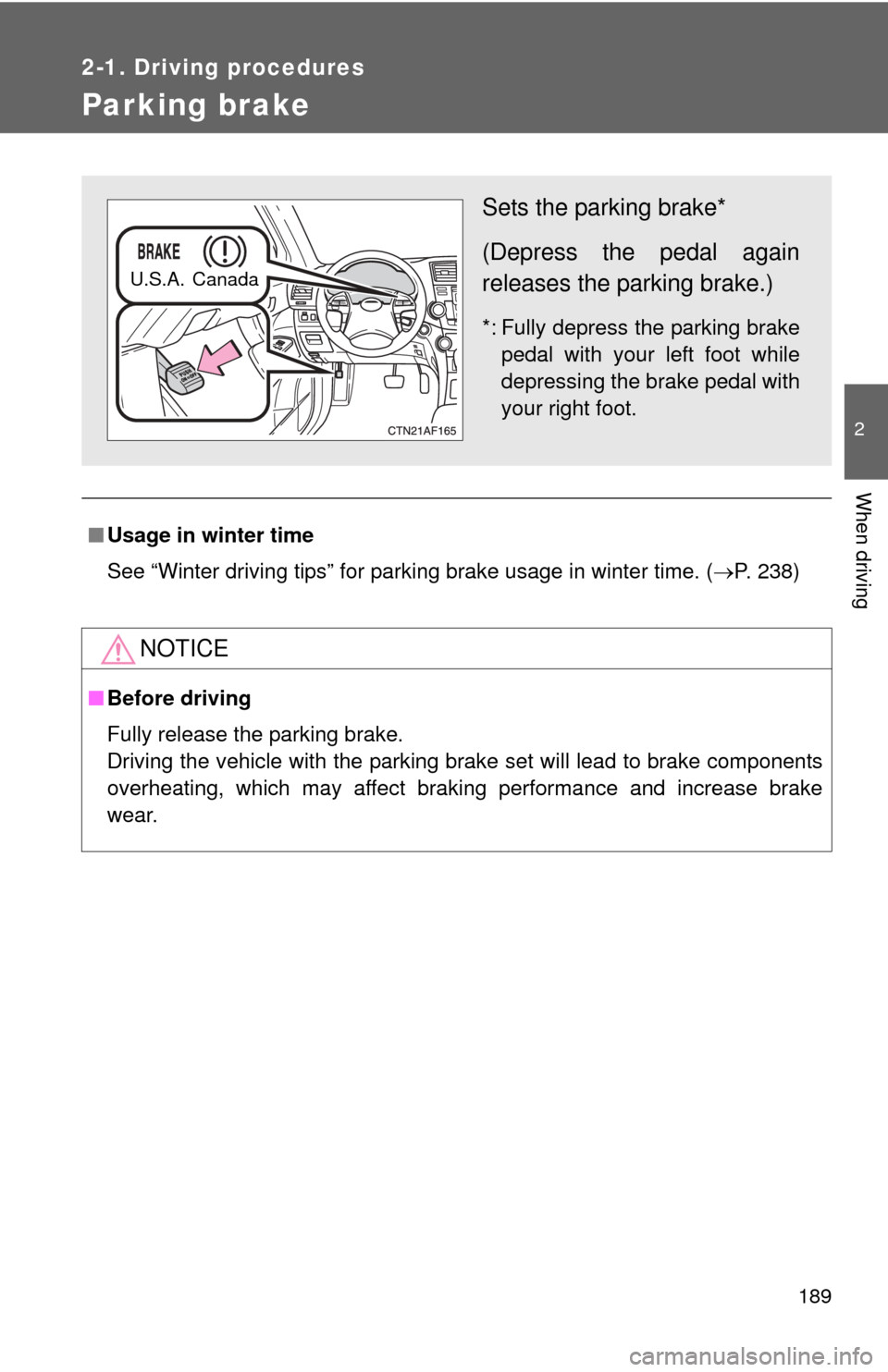
189
2-1. Driving procedures
2
When driving
Parking brake
■Usage in winter time
See “Winter driving tips” for parking brake usage in winter time. (P. 238)
NOTICE
■Before driving
Fully release the parking brake.
Driving the vehicle with the parking brake set will lead to brake components
overheating, which may affect braking performance and increase brake
wear.
Sets the parking brake*
(Depress the pedal again
releases the parking brake.)
*: Fully depress the parking brake
pedal with your left foot while
depressing the brake pedal with
your right foot.
U.S.A. Canada
Page 190 of 592
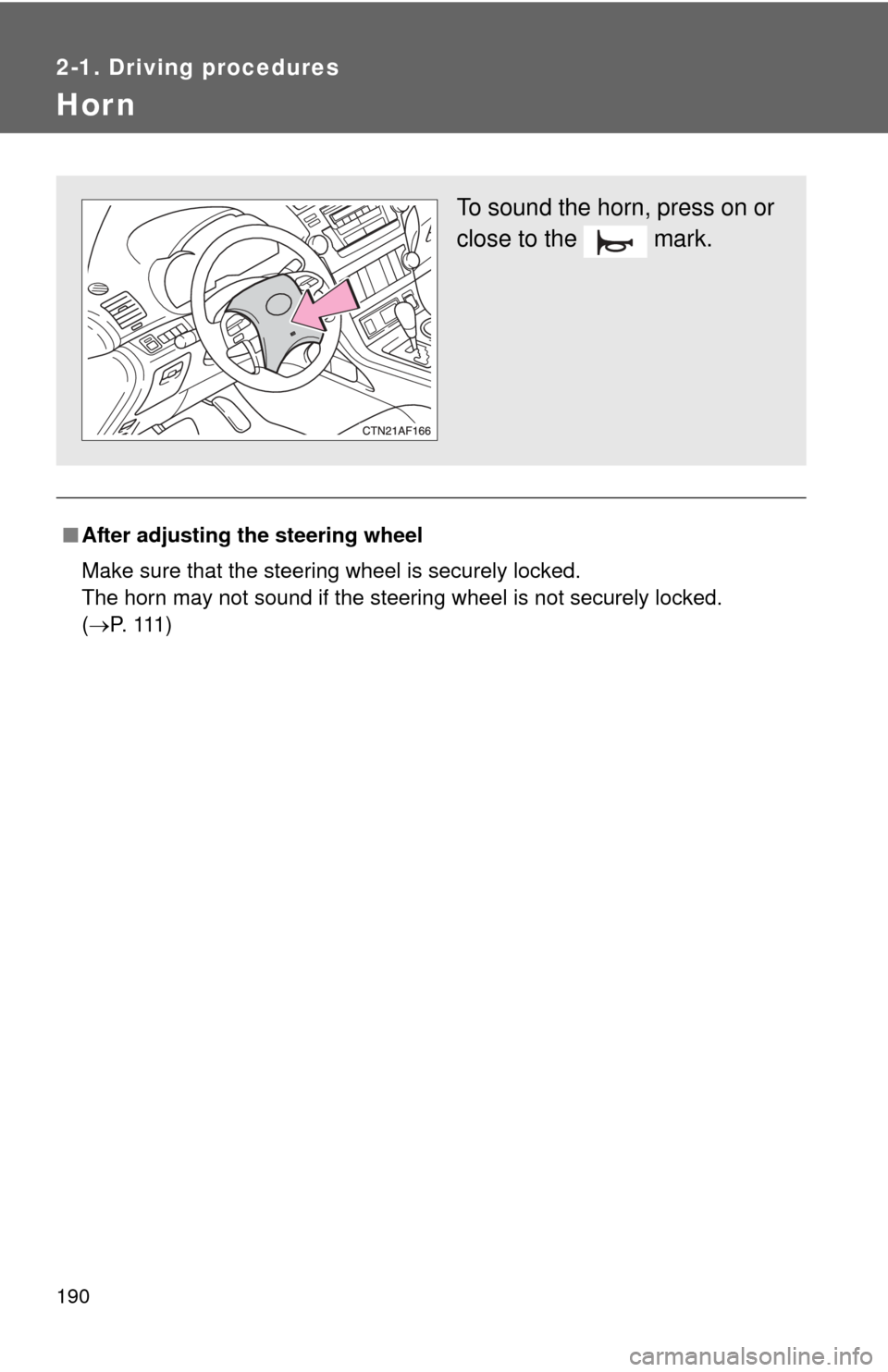
190
2-1. Driving procedures
Hor n
■After adjusting the steering wheel
Make sure that the steering wheel is securely locked.
The horn may not sound if the steering wheel is not securely locked.
(P. 111 )
To sound the horn, press on or
close to the mark.