TOYOTA HIGHLANDER HYBRID 2010 XU40 / 2.G Owners Manual
Manufacturer: TOYOTA, Model Year: 2010, Model line: HIGHLANDER HYBRID, Model: TOYOTA HIGHLANDER HYBRID 2010 XU40 / 2.GPages: 592, PDF Size: 12 MB
Page 221 of 592
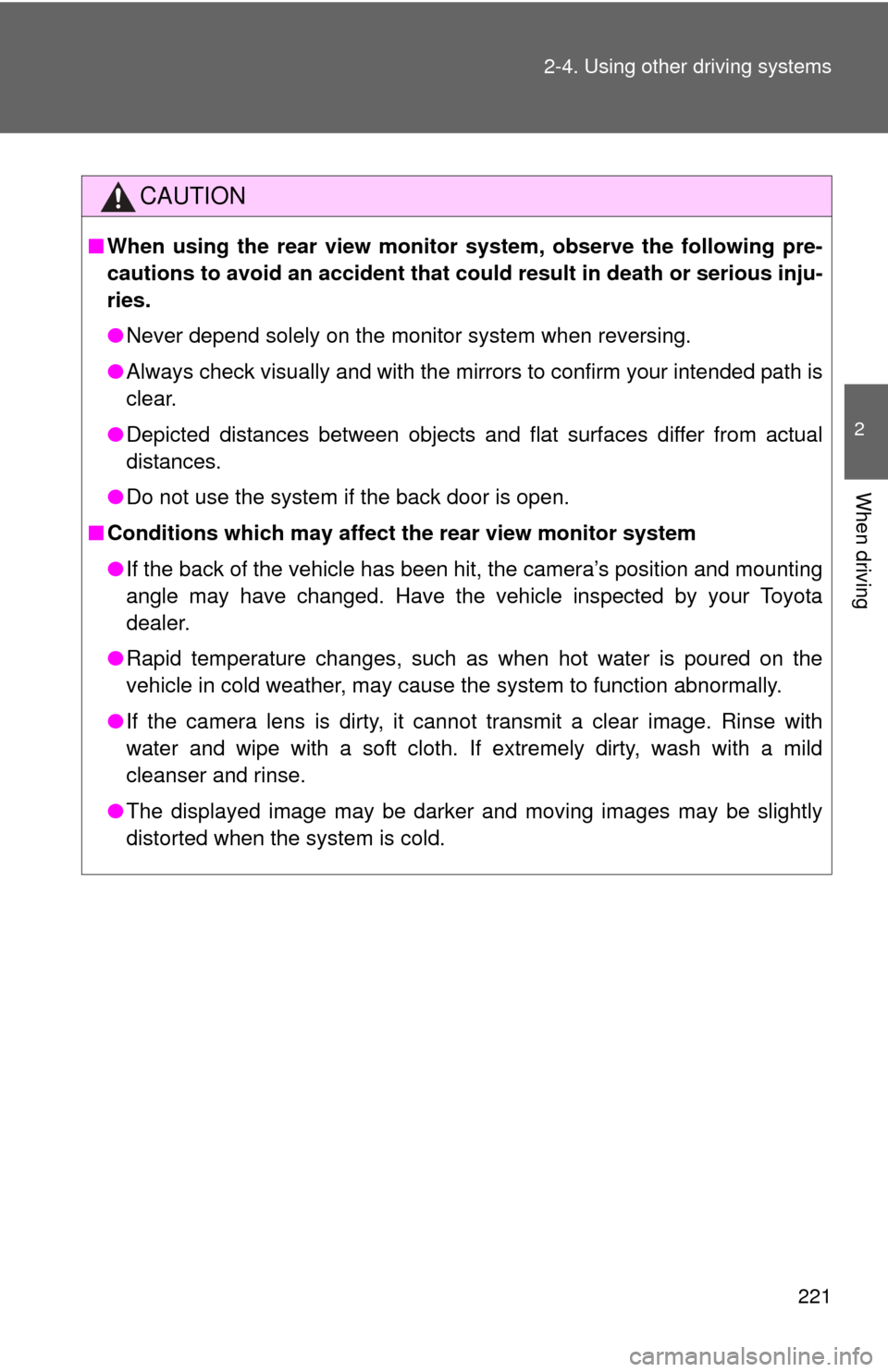
221
2-4. Using other
driving systems
2
When driving
CAUTION
■When using the rear view monito r system, observe the following pre-
cautions to avoid an accident that coul d result in death or serious inju-
ries.
● Never depend solely on the monitor system when reversing.
● Always check visually and with the mirrors to confirm your intended path is
clear.
● Depicted distances between objects and flat surfaces differ from actual
distances.
● Do not use the system if the back door is open.
■ Conditions which may affect the rear view monitor system
● If the back of the vehicle has been hit, the camera’s position and mounting
angle may have changed. Have the vehicle inspected by your Toyota
dealer.
● Rapid temperature changes, such as when hot water is poured on the
vehicle in cold weather, may cause the system to function abnormally.
● If the camera lens is dirty, it cannot transmit a clear image. Rinse with
water and wipe with a soft cloth. If extremely dirty, wash with a mild
cleanser and rinse.
● The displayed image may be darker and moving images may be slightly
distorted when the system is cold.
Page 222 of 592
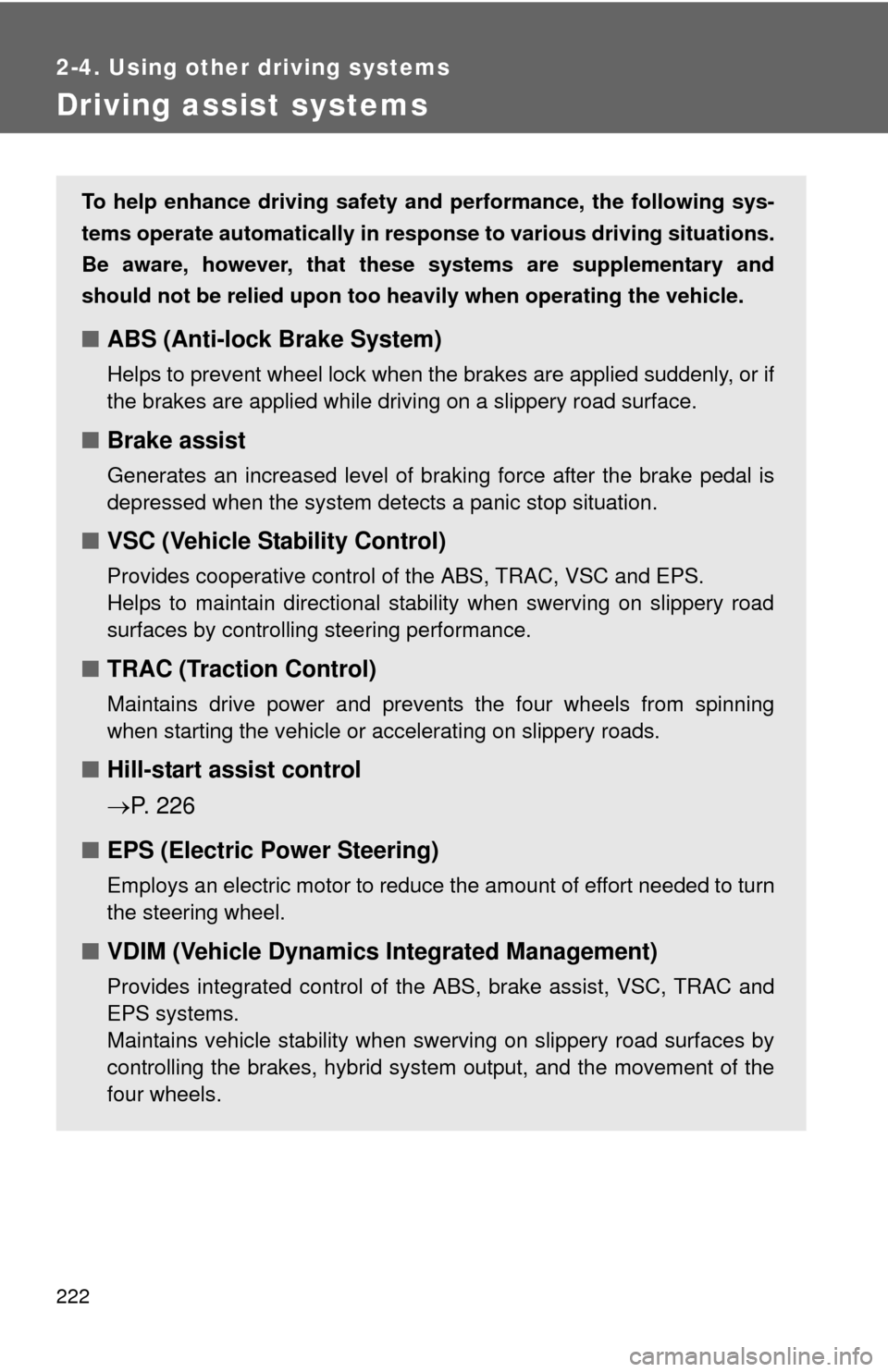
222
2-4. Using other driving systems
Driving assist systems
To help enhance driving safety and performance, the following sys-
tems operate automatically in res ponse to various driving situations.
Be aware, however, that these systems are supplementary and
should not be relied upon too h eavily when operating the vehicle.
■ABS (Anti-lock Brake System)
Helps to prevent wheel lock when the brakes are applied suddenly, or if
the brakes are applied while driving on a slippery road surface.
■Brake assist
Generates an increased level of braking force after the brake pedal is
depressed when the system detects a panic stop situation.
■VSC (Vehicle Stability Control)
Provides cooperative control of the ABS, TRAC, VSC and EPS.
Helps to maintain directional stability when swerving on slippery road
surfaces by controlling steering performance.
■TRAC (Traction Control)
Maintains drive power and prevents the four wheels from spinning
when starting the vehicle or accelerating on slippery roads.
■Hill-start assist control
P. 226
■ EPS (Electric Power Steering)
Employs an electric motor to reduce the amount of effort needed to turn
the steering wheel.
■VDIM (Vehicle Dynamics Integrated Management)
Provides integrated control of the ABS, brake assist, VSC, TRAC and
EPS systems.
Maintains vehicle stability when swerving on slippery road surfaces by
controlling the brakes, hybrid system output, and the movement of the
four wheels.
Page 223 of 592
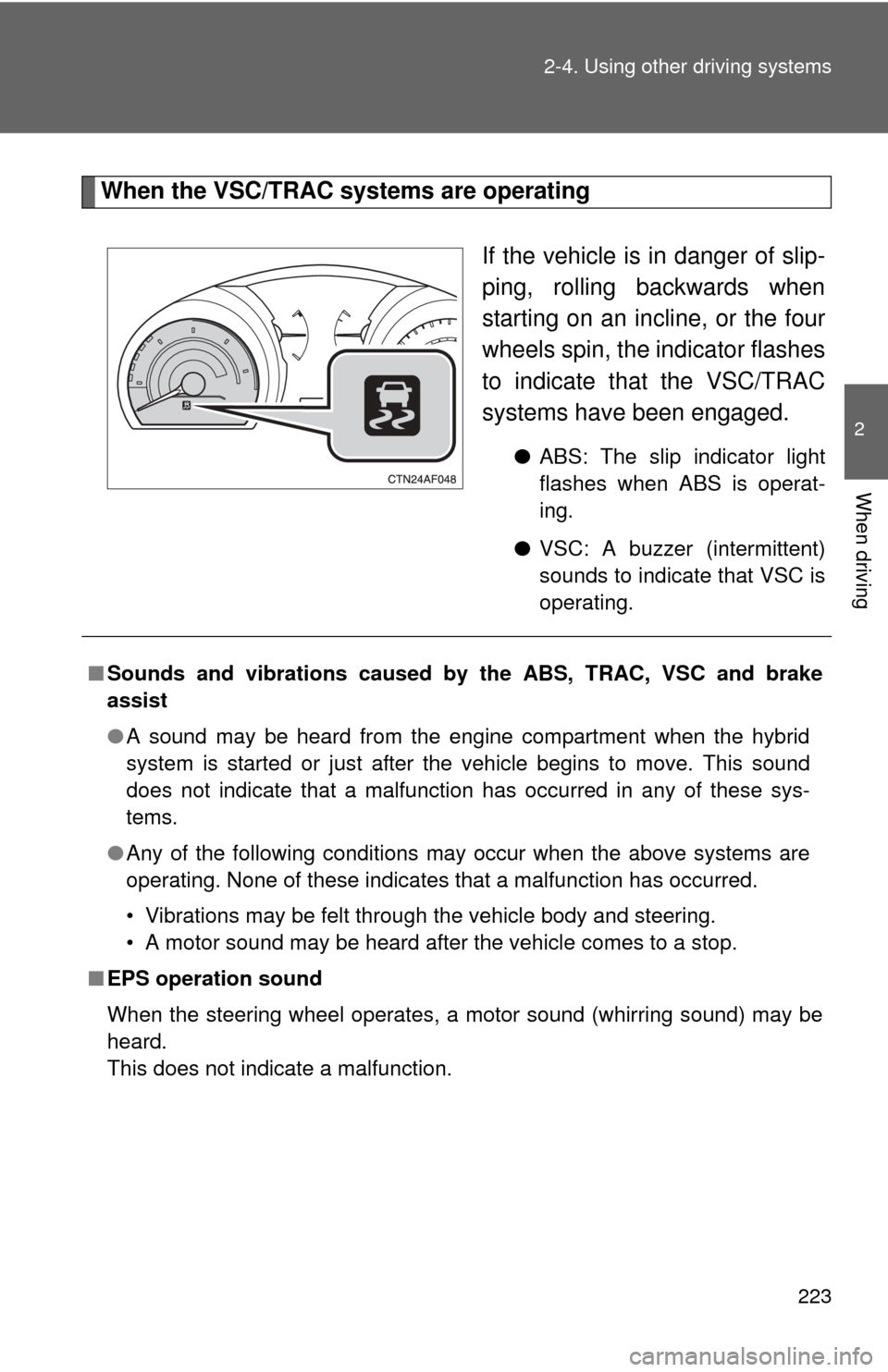
223
2-4. Using other
driving systems
2
When driving
When the VSC/TRAC systems are operating
If the vehicle is in danger of slip-
ping, rolling backwards when
starting on an incline, or the four
wheels spin, the indicator flashes
to indicate that the VSC/TRAC
systems have been engaged.
●ABS: The slip indicator light
flashes when ABS is operat-
ing.
● VSC: A buzzer (intermittent)
sounds to indicate that VSC is
operating.
■Sounds and vibrations caused by the ABS, TRAC, VSC and brake
assist
●A sound may be heard from the engine compartment when the hybrid
system is started or just after the vehicle begins to move. This sound
does not indicate that a malfunction has occurred in any of these sys-
tems.
● Any of the following conditions may occur when the above systems are
operating. None of these indicates that a malfunction has occurred.
• Vibrations may be felt through the vehicle body and steering.
• A motor sound may be heard after the vehicle comes to a stop.
■ EPS operation sound
When the steering wheel operates, a motor sound (whirring sound) may be
heard.
This does not indicate a malfunction.
Page 224 of 592
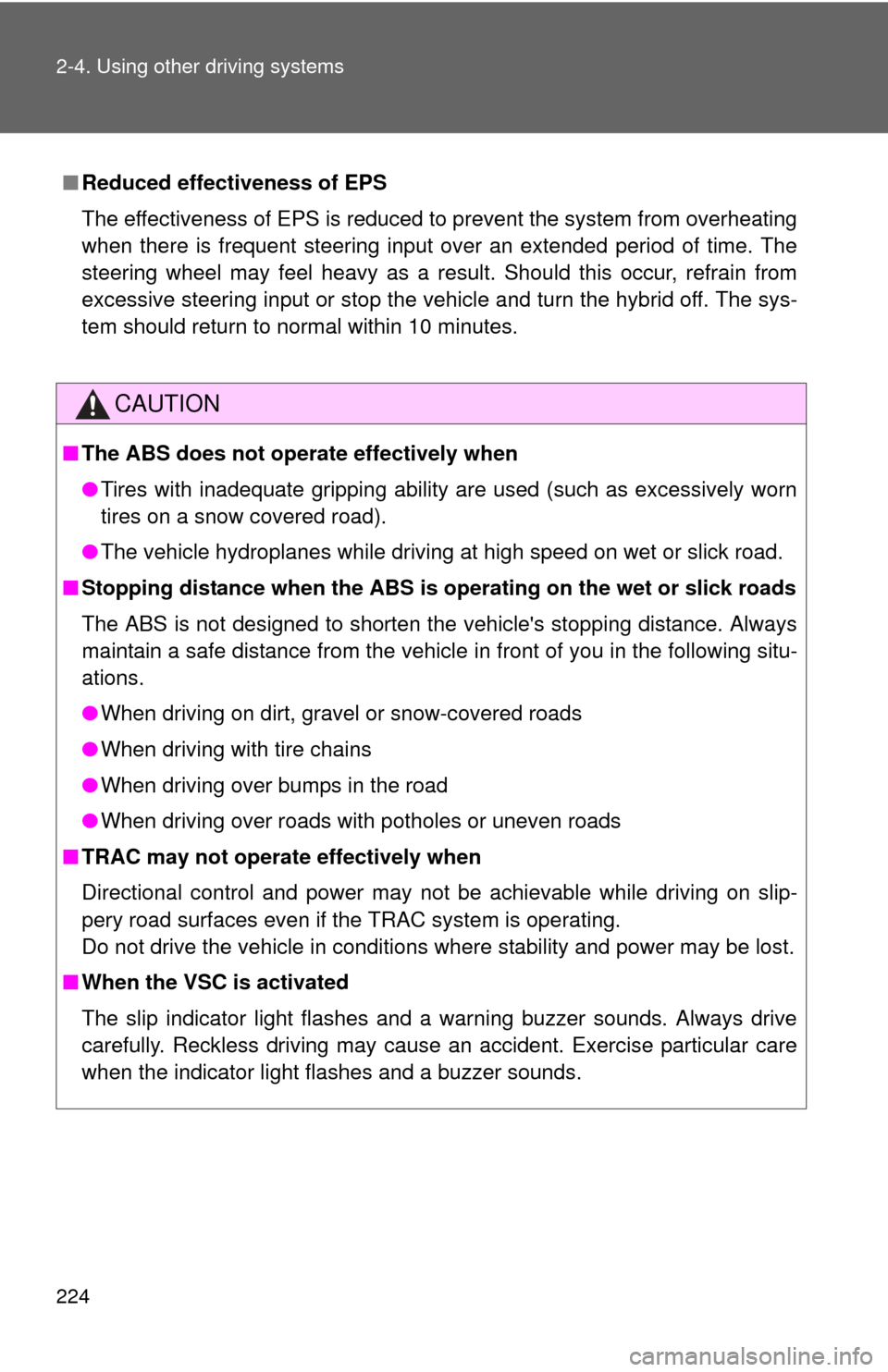
224 2-4. Using other driving systems
■Reduced effectiveness of EPS
The effectiveness of EPS is reduced to prevent the system from overheating
when there is frequent steering input over an extended period of time. The
steering wheel may feel heavy as a result. Should this occur, refrain from
excessive steering input or stop the vehicle and turn the hybrid off. The sys-
tem should return to normal within 10 minutes.
CAUTION
■The ABS does not operate effectively when
●Tires with inadequate gripping ability are used (such as excessively worn
tires on a snow covered road).
● The vehicle hydroplanes while driving at high speed on wet or slick road.
■ Stopping distance when the ABS is ope rating on the wet or slick roads
The ABS is not designed to shorten the vehicle's stopping distance. Always
maintain a safe distance from the vehicle in front of you in the following situ-
ations.
● When driving on dirt, gravel or snow-covered roads
● When driving with tire chains
● When driving over bumps in the road
● When driving over roads with potholes or uneven roads
■ TRAC may not operate effectively when
Directional control and power may not be achievable while driving on slip-
pery road surfaces even if the TRAC system is operating.
Do not drive the vehicle in conditions where stability and power may be lost.
■ When the VSC is activated
The slip indicator light flashes and a warning buzzer sounds. Always drive
carefully. Reckless driving may cause an accident. Exercise particular care
when the indicator light flashes and a buzzer sounds.
Page 225 of 592
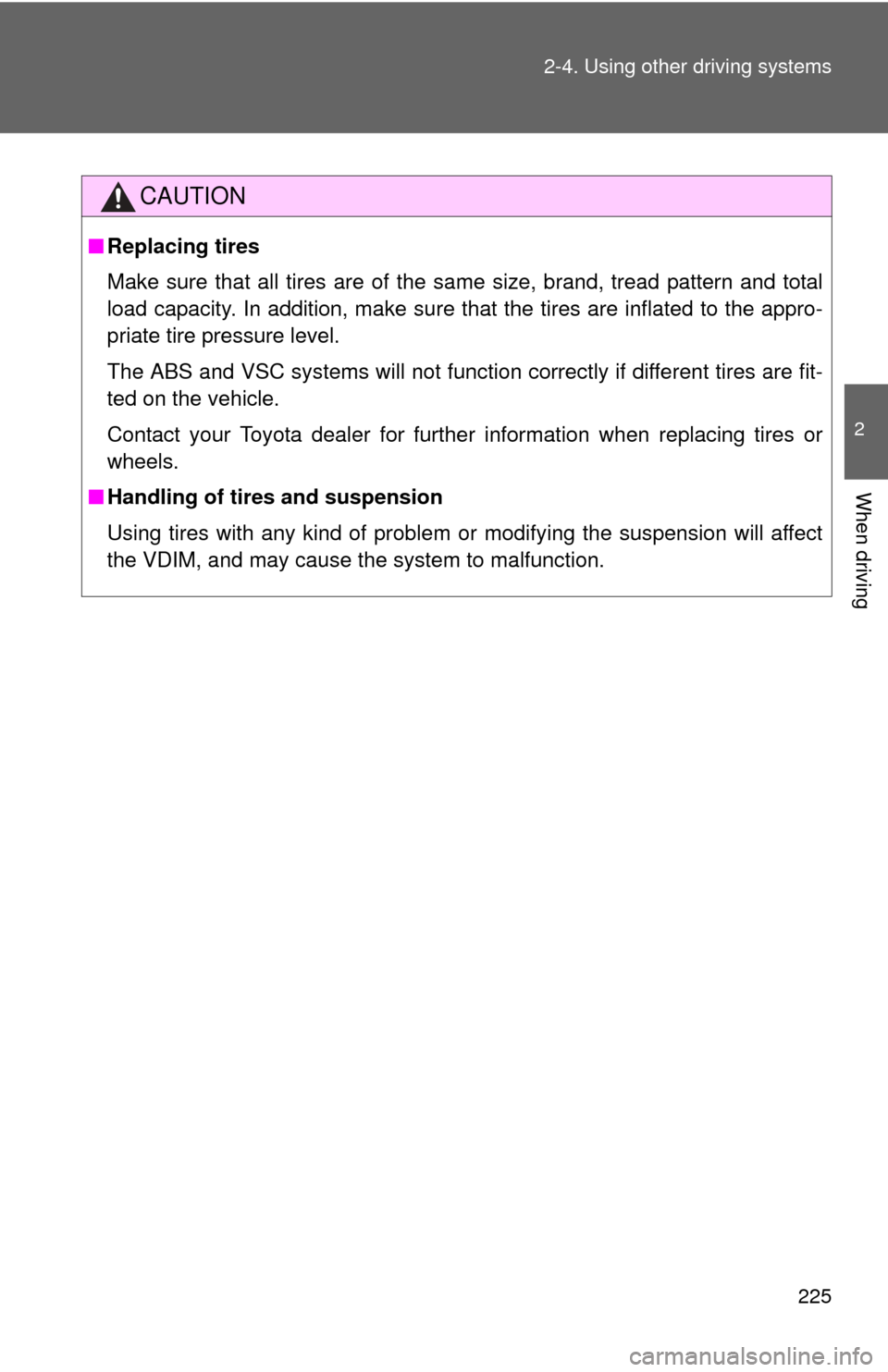
225
2-4. Using other
driving systems
2
When driving
CAUTION
■Replacing tires
Make sure that all tires are of the same size, brand, tread pattern and total
load capacity. In addition, make sure that the tires are inflated to the appro-
priate tire pressure level.
The ABS and VSC systems will not function correctly if different tires are fit-
ted on the vehicle.
Contact your Toyota dealer for further information when replacing tires or
wheels.
■ Handling of tires and suspension
Using tires with any kind of problem or modifying the suspension will affect
the VDIM, and may cause the system to malfunction.
Page 226 of 592
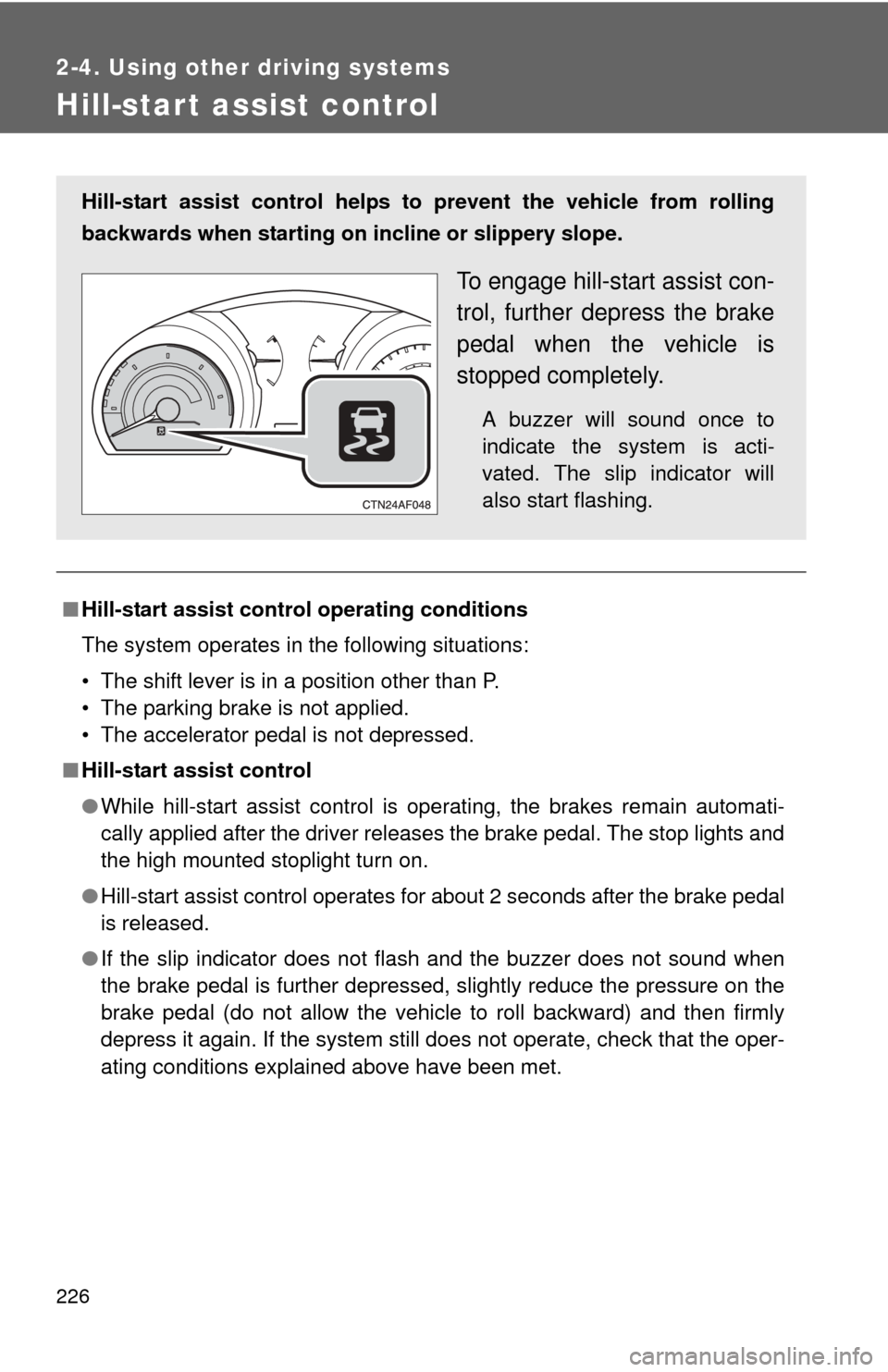
226
2-4. Using other driving systems
Hill-start assist control
■Hill-start assist control operating conditions
The system operates in the following situations:
• The shift lever is in a position other than P.
• The parking brake is not applied.
• The accelerator pedal is not depressed.
■ Hill-start assist control
●While hill-start assist control is operating, the brakes remain automati-
cally applied after the driver releases the brake pedal. The stop lights and
the high mounted stoplight turn on.
● Hill-start assist control operates for about 2 seconds after the brake pedal
is released.
● If the slip indicator does not flash and the buzzer does not sound when
the brake pedal is further depressed, slightly reduce the pressure on the
brake pedal (do not allow the vehicl e to roll backward) and then firmly
depress it again. If the system still does not operate, check that the oper-
ating conditions explained above have been met.
Hill-start assist control helps to prevent the vehicle from rolling
backwards when starting on incline or slippery slope.
To engage hill-start assist con-
trol, further depress the brake
pedal when the vehicle is
stopped completely.
A buzzer will sound once to
indicate the system is acti-
vated. The slip indicator will
also start flashing.
Page 227 of 592
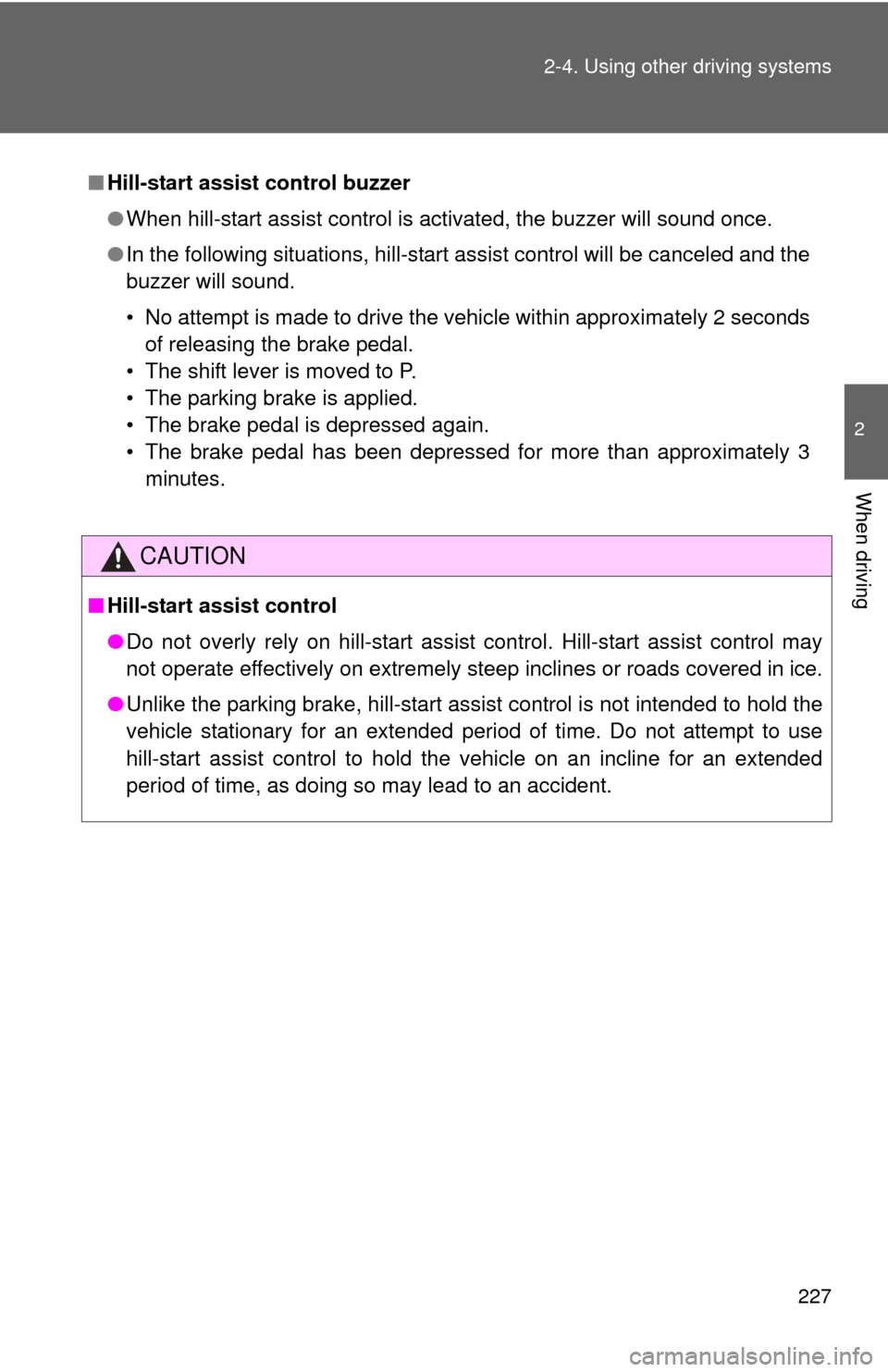
227
2-4. Using other
driving systems
2
When driving
■Hill-start assist control buzzer
●When hill-start assist control is activated, the buzzer will sound once.
● In the following situations, hill-start assist control will be canceled and the
buzzer will sound.
• No attempt is made to drive the vehicle within approximately 2 seconds
of releasing the brake pedal.
• The shift lever is moved to P.
• The parking brake is applied.
• The brake pedal is depressed again.
• The brake pedal has been depressed for more than approximately 3 minutes.
CAUTION
■ Hill-start assist control
●Do not overly rely on hill-start assist control. Hill-start assist control may
not operate effectively on extremely steep inclines or roads covered in ice.
● Unlike the parking brake, hill-start assist control is not intended to hold the
vehicle stationary for an extended period of time. Do not attempt to use
hill-start assist control to hold the vehicle on an incline for an extended
period of time, as doing so may lead to an accident.
Page 228 of 592
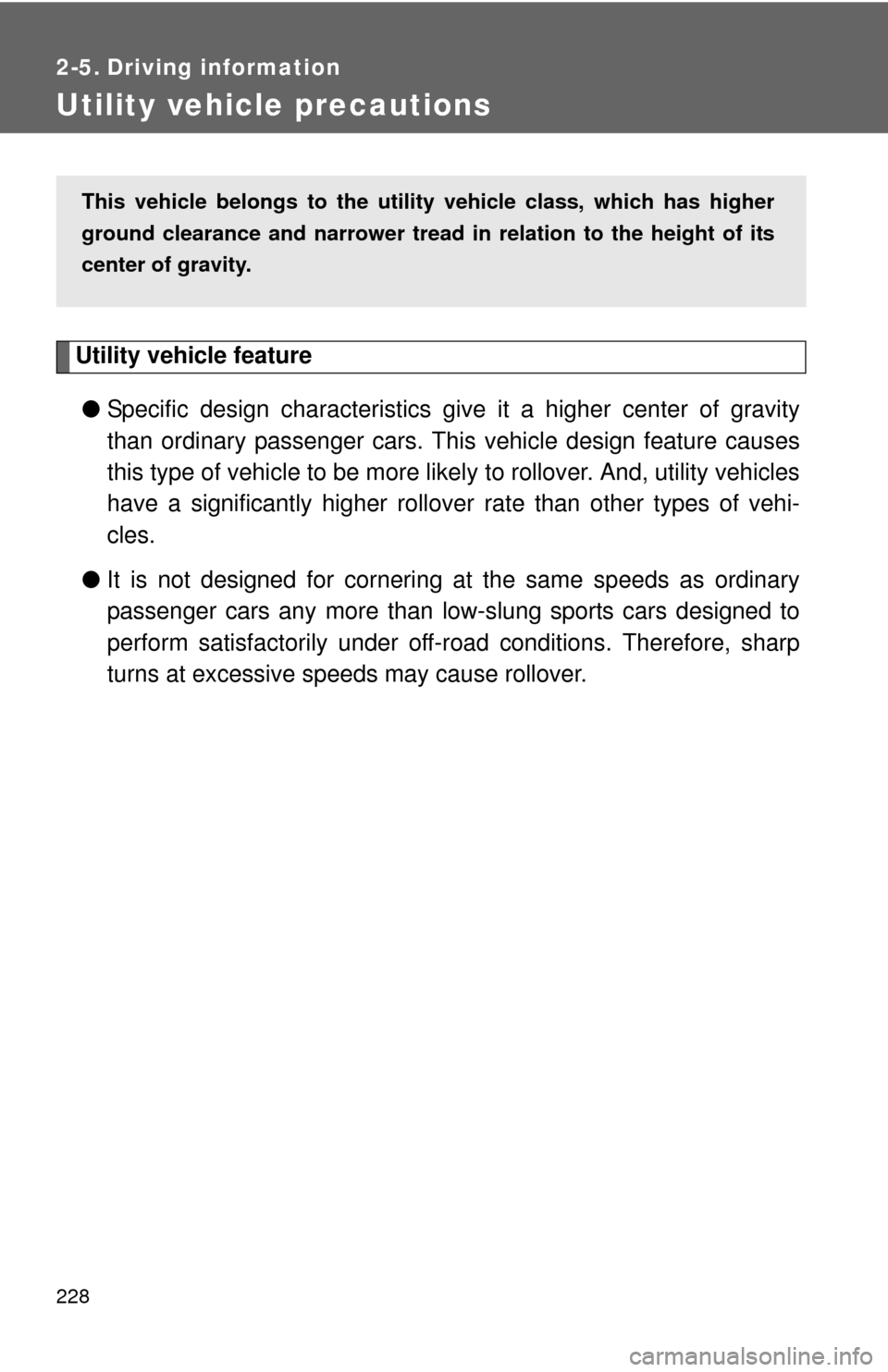
228
2-5. Driving information
Utility vehicle precautions
Utility vehicle feature● Specific design characteristics give it a higher center of gravity
than ordinary passenger cars. This vehicle design feature causes
this type of vehicle to be more likel y to rollover. And, utility vehicles
have a significantly higher rollover rate than other types of vehi-
cles.
● It is not designed for cornering at the same speeds as ordinary
passenger cars any more than lo w-slung sports cars designed to
perform satisfactorily under off-road conditions. Therefore, sharp
turns at excessive speeds may cause rollover.
This vehicle belongs to the utility vehicle class, which has higher
ground clearance and narrower tread in relation to the height of its
center of gravity.
Page 229 of 592
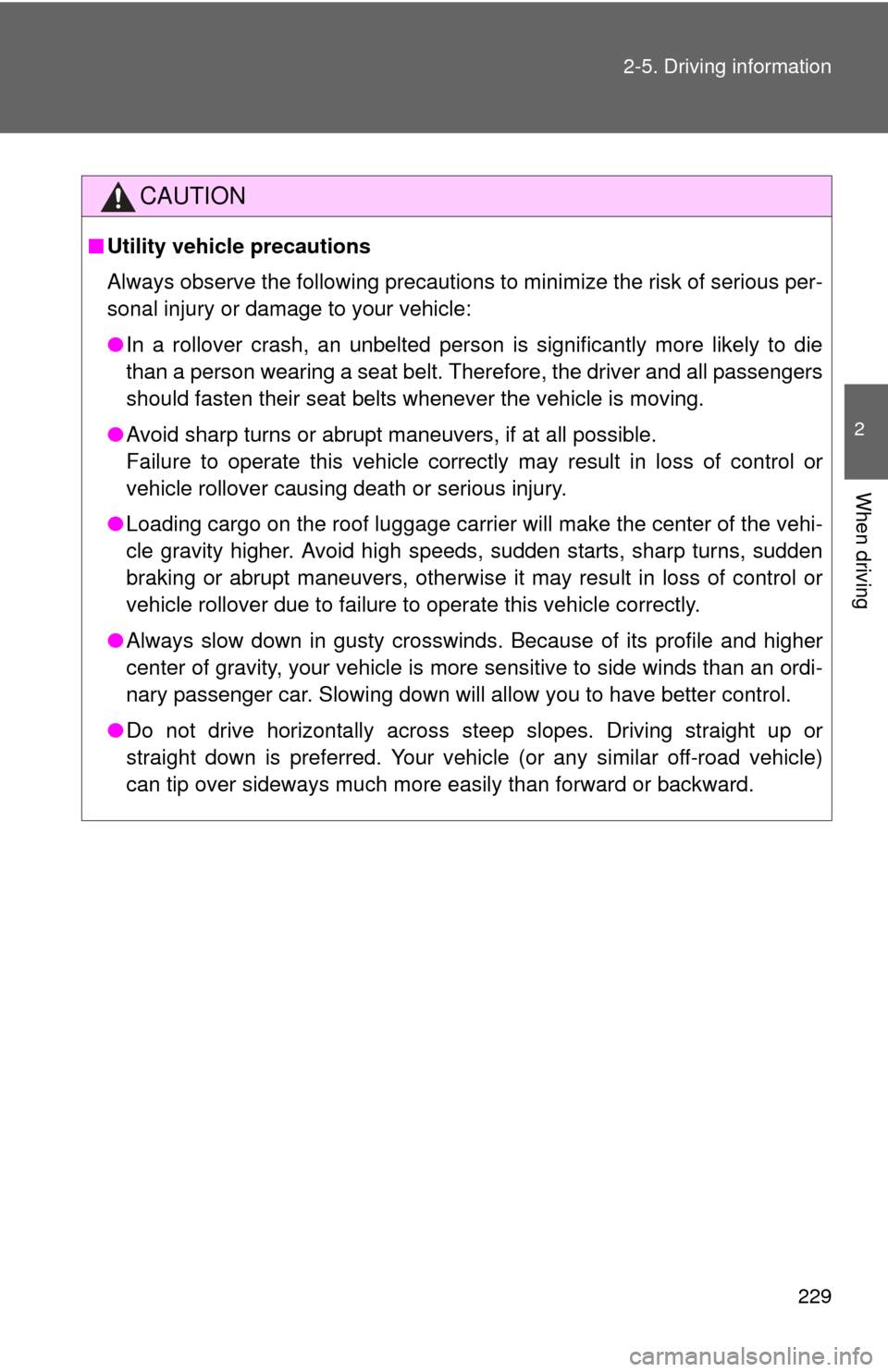
229
2-5. Driving information
2
When driving
CAUTION
■
Utility vehicle precautions
Always observe the following precautions to minimize the risk of serious per-
sonal injury or damage to your vehicle:
●In a rollover crash, an unbelted person is significantly more likely to die
than a person wearing a seat belt. Therefore, the driver and all passengers
should fasten their seat belts whenever the vehicle is moving.
● Avoid sharp turns or abrupt maneuvers, if at all possible.
Failure to operate this vehicle correctly may result in loss of control or
vehicle rollover causing death or serious injury.
● Loading cargo on the roof luggage carrier will make the center of the vehi-
cle gravity higher. Avoid high speeds, sudden starts, sharp turns, sudden
braking or abrupt maneuvers, otherwise it may result in loss of control or
vehicle rollover due to failure to operate this vehicle correctly.
● Always slow down in gusty crosswinds. Because of its profile and higher
center of gravity, your vehicle is more sensitive to side winds than an ordi-
nary passenger car. Slowing down will allow you to have better control.
● Do not drive horizontally across steep slopes. Driving straight up or
straight down is preferred. Your vehicle (or any similar off-road vehicle)
can tip over sideways much more easily than forward or backward.
Page 230 of 592
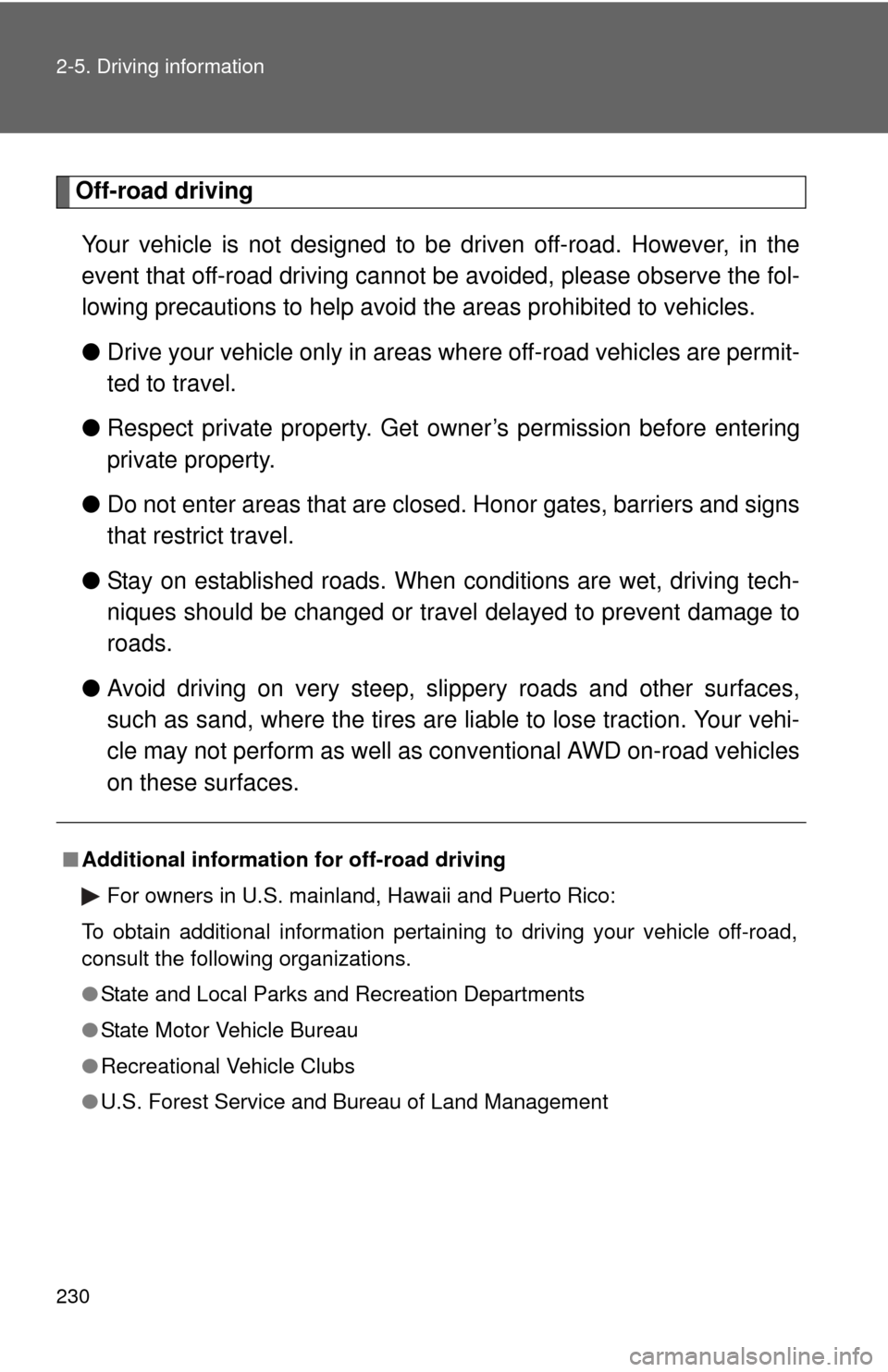
230 2-5. Driving information
Off-road drivingYour vehicle is not designed to be driven off-road. However, in the
event that off-road driving cannot be avoided, please observe the fol-
lowing precautions to help avoid the areas prohibited to vehicles.
● Drive your vehicle only in areas wh ere off-road vehicles are permit-
ted to travel.
● Respect private property. Get owner’s permission before entering
private property.
● Do not enter areas that are closed. Honor gates, barriers and signs
that restrict travel.
● Stay on established roads. When conditions are wet, driving tech-
niques should be changed or trav el delayed to prevent damage to
roads.
● Avoid driving on very steep, sl ippery roads and other surfaces,
such as sand, where the tires are liable to lose traction. Your vehi-
cle may not perform as well as conventional AWD on-road vehicles
on these surfaces.
■ Additional information for off-road driving
For owners in U.S. mainland, Hawaii and Puerto Rico:
To obtain additional information pertaining to driving your vehicle off-road,
consult the following organizations.
● State and Local Parks and Recreation Departments
● State Motor Vehicle Bureau
● Recreational Vehicle Clubs
● U.S. Forest Service and Bureau of Land Management