TOYOTA HIGHLANDER HYBRID 2011 XU40 / 2.G Quick Reference Guide
Manufacturer: TOYOTA, Model Year: 2011, Model line: HIGHLANDER HYBRID, Model: TOYOTA HIGHLANDER HYBRID 2011 XU40 / 2.GPages: 32, PDF Size: 1.7 MB
Page 21 of 32
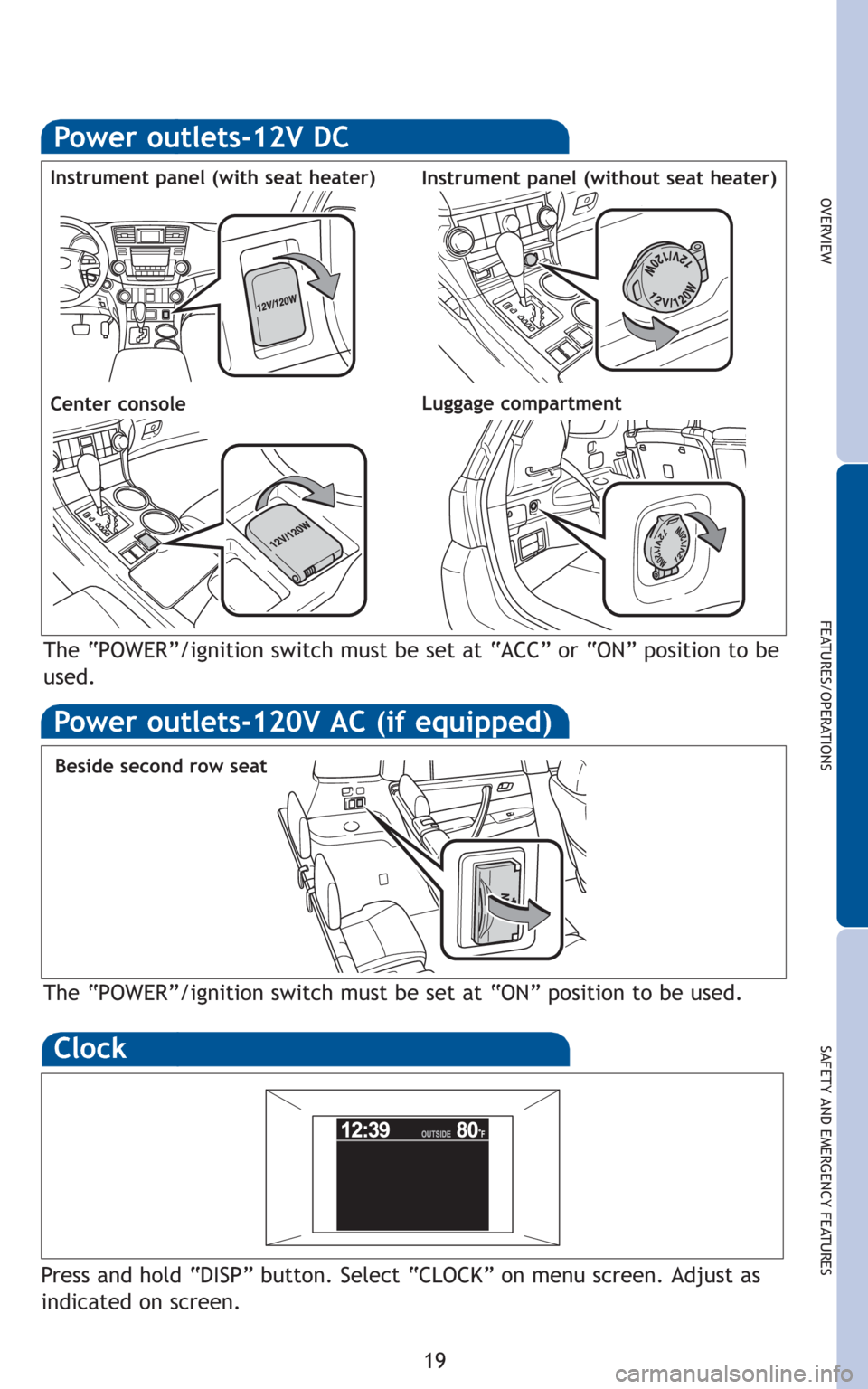
19
OVERVIEW
FEATURES/OPERATIONS
SAFETY AND EMERGENCY FEATURES
Power outlets-12V DC
Luggage compartment
Instrument panel (with seat heater)Instrument panel (without seat heater)
The “POWER”/ignition switch must be set at “ACC” or “ON” position to be
used.
Power outlets-120V AC (if equipped)
Beside second row seat
Center console
The “POWER”/ignition switch must be set at “ON” position to be used.
Clock
Press and hold “DISP” button. Select “CLOCK” on menu screen. Adjust as
indicated on screen.
Page 22 of 32
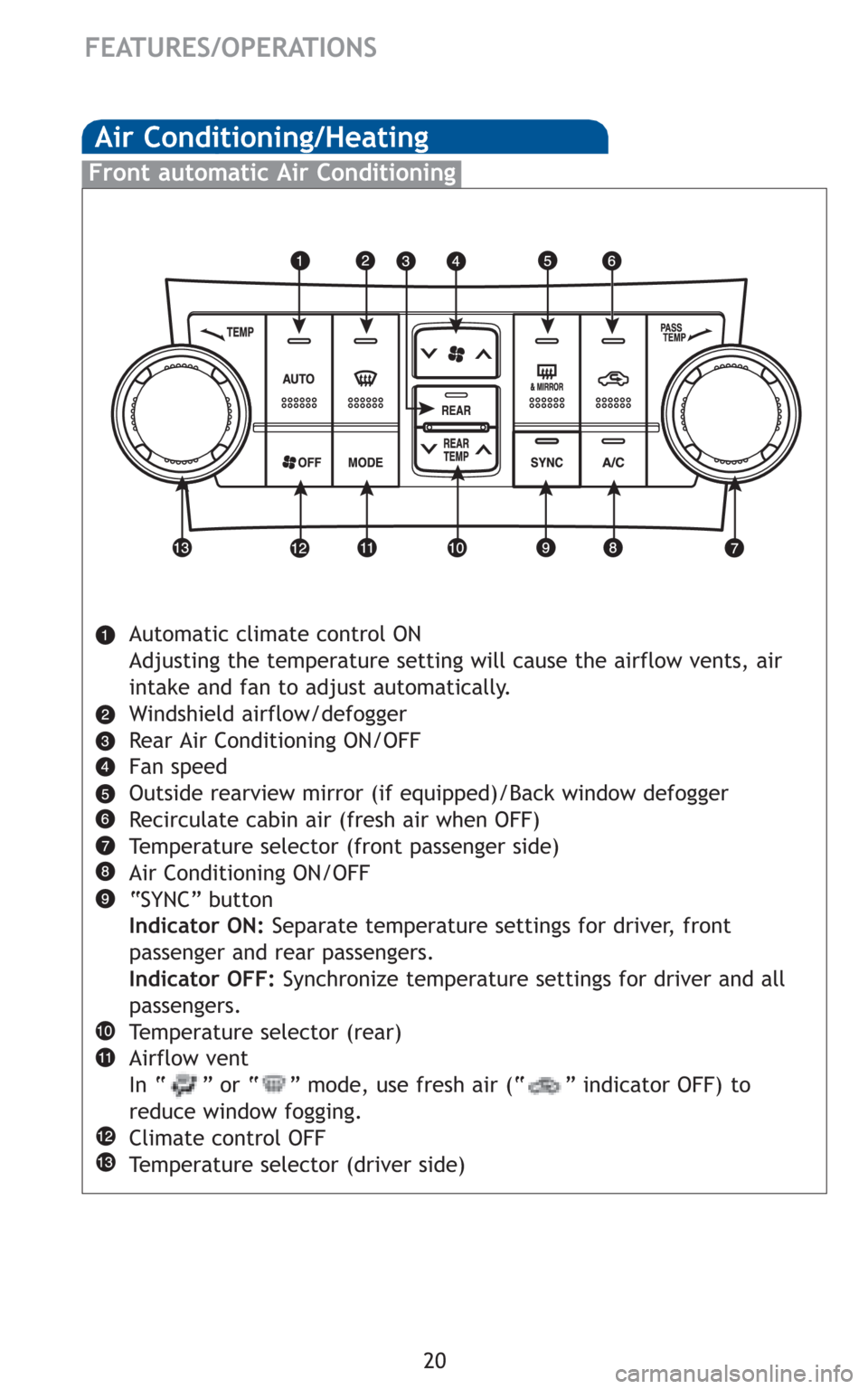
20
FEATURES/OPERATIONS
Air Conditioning/Heating
Front automatic Air Conditioning
Automatic climate control ON
Adjusting the temperature setting will cause the airflow vents, air
intake and fan to adjust automatically.
Windshield airflow/defogger
Rear Air Conditioning ON/OFF
Fan speed
Outside rearview mirror (if equipped)/Back window defogger
Recirculate cabin air (fresh air when OFF)
Temperature selector (front passenger side)
Air Conditioning ON/OFF
“SYNC” button
Indicator ON:Separate temperature settings for driver, front
passenger and rear passengers.
Indicator OFF:Synchronize temperature settings for driver and all
passengers.
Temperature selector (rear)
Airflow vent
In “ ” or “ ” mode, use fresh air (“ ” indicator OFF) to
reduce window fogging.
Climate control OFF
Temperature selector (driver side)
Page 23 of 32
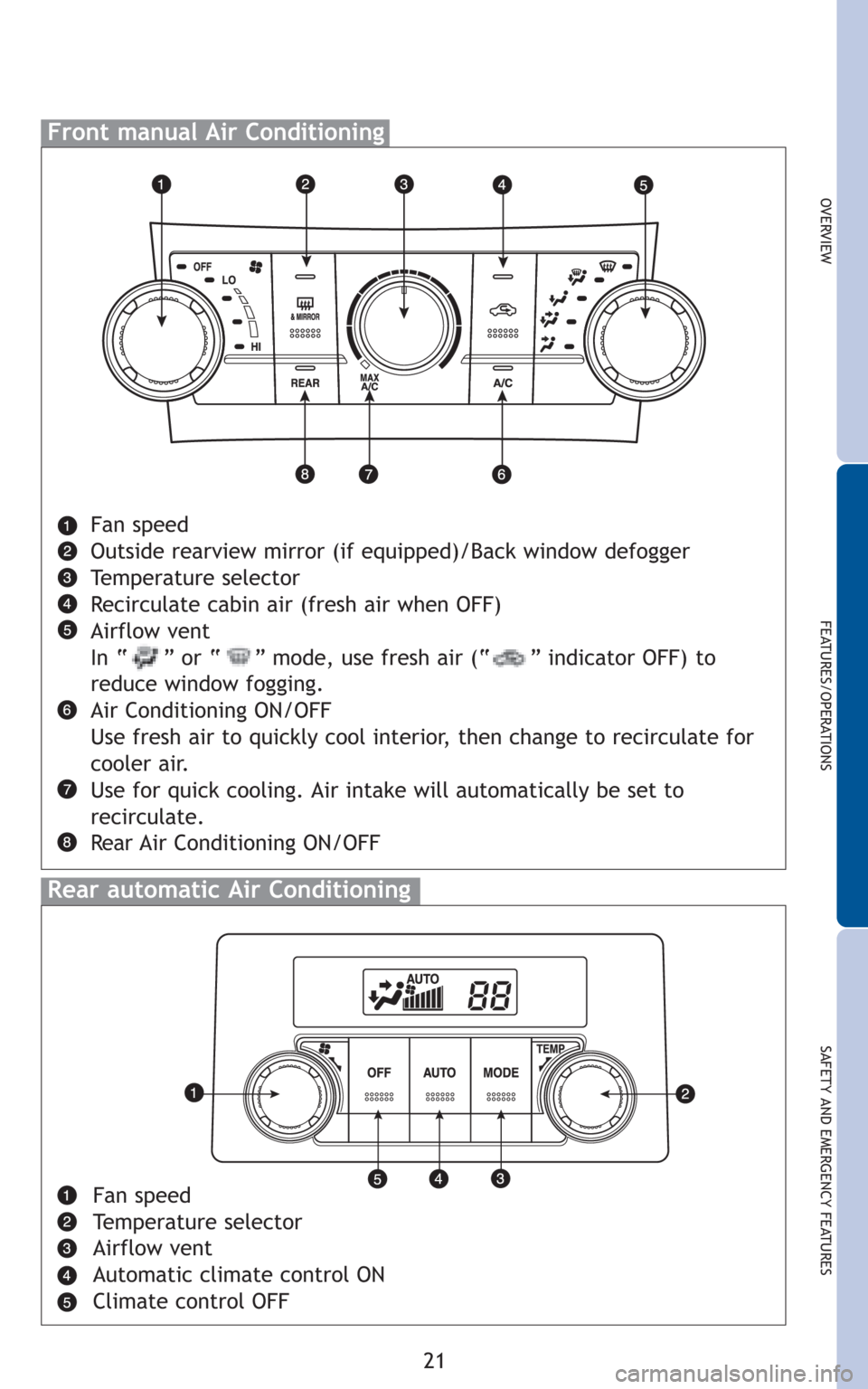
21
OVERVIEW
FEATURES/OPERATIONS
SAFETY AND EMERGENCY FEATURES
Front manual Air Conditioning
Fan speed
Outside rearview mirror (if equipped)/Back window defogger
Temperature selector
Recirculate cabin air (fresh air when OFF)
Airflow vent
In “ ” or “ ” mode, use fresh air (“ ” indicator OFF) to
reduce window fogging.
Air Conditioning ON/OFF
Use fresh air to quickly cool interior, then change to recirculate for
cooler air.
Use for quick cooling. Air intake will automatically be set to
recirculate.
Rear Air Conditioning ON/OFF
Rear automatic Air Conditioning
Fan speed
Temperature selector
Airflow vent
Automatic climate control ON
Climate control OFF
Page 24 of 32
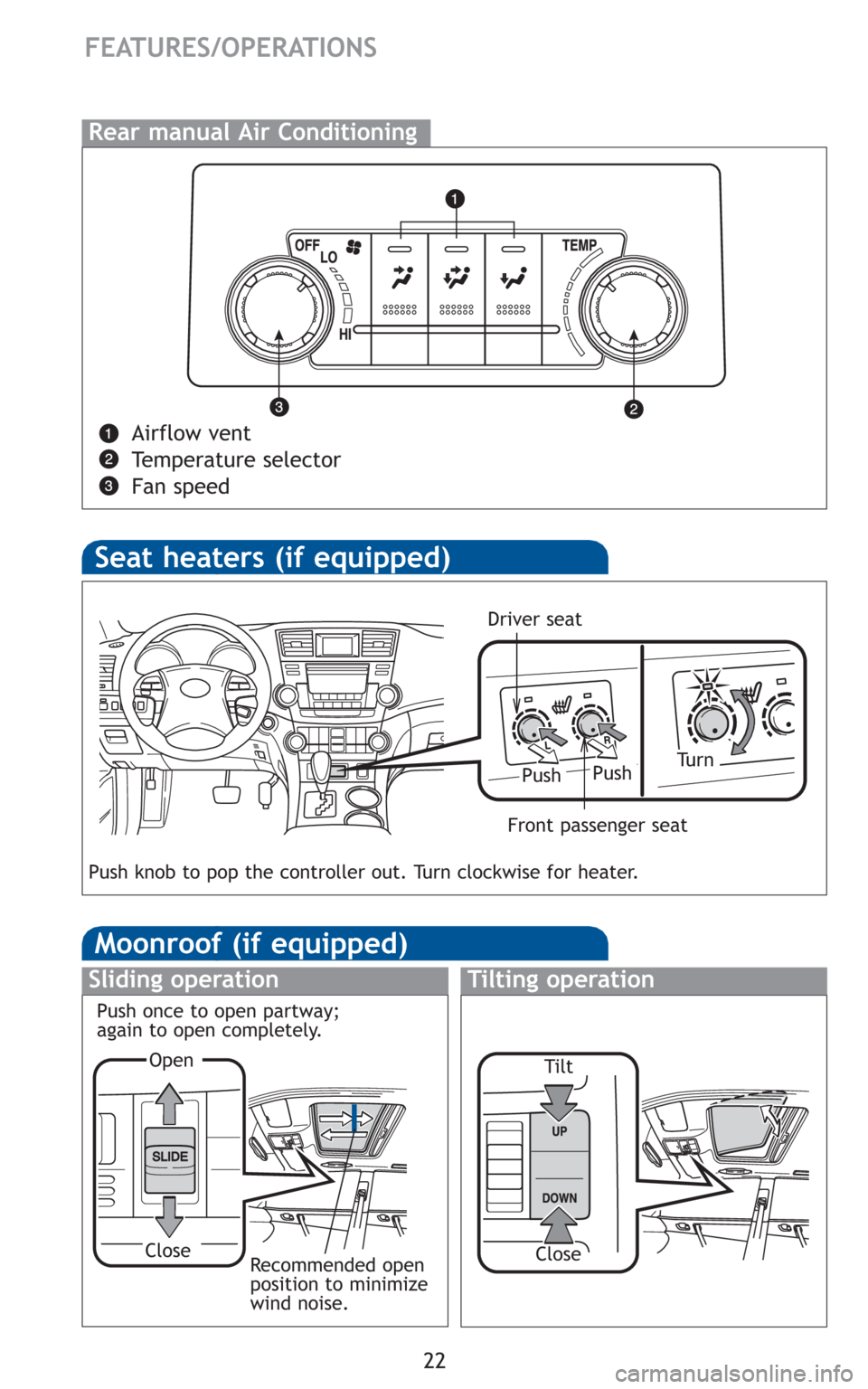
22
FEATURES/OPERATIONS
Seat heaters (if equipped)
PushTu r n
Push knob to pop the controller out. Turn clockwise for heater.
Push
Moonroof (if equipped)
Sliding operationTilting operation
Open
Tilt
Close
CloseRecommended open
position to minimize
wind noise.
Push once to open partway;
again to open completely.
Driver seat
Front passenger seat
Rear manualAir Conditioning
Airflow vent
Temperature selector
Fan speed
Page 25 of 32
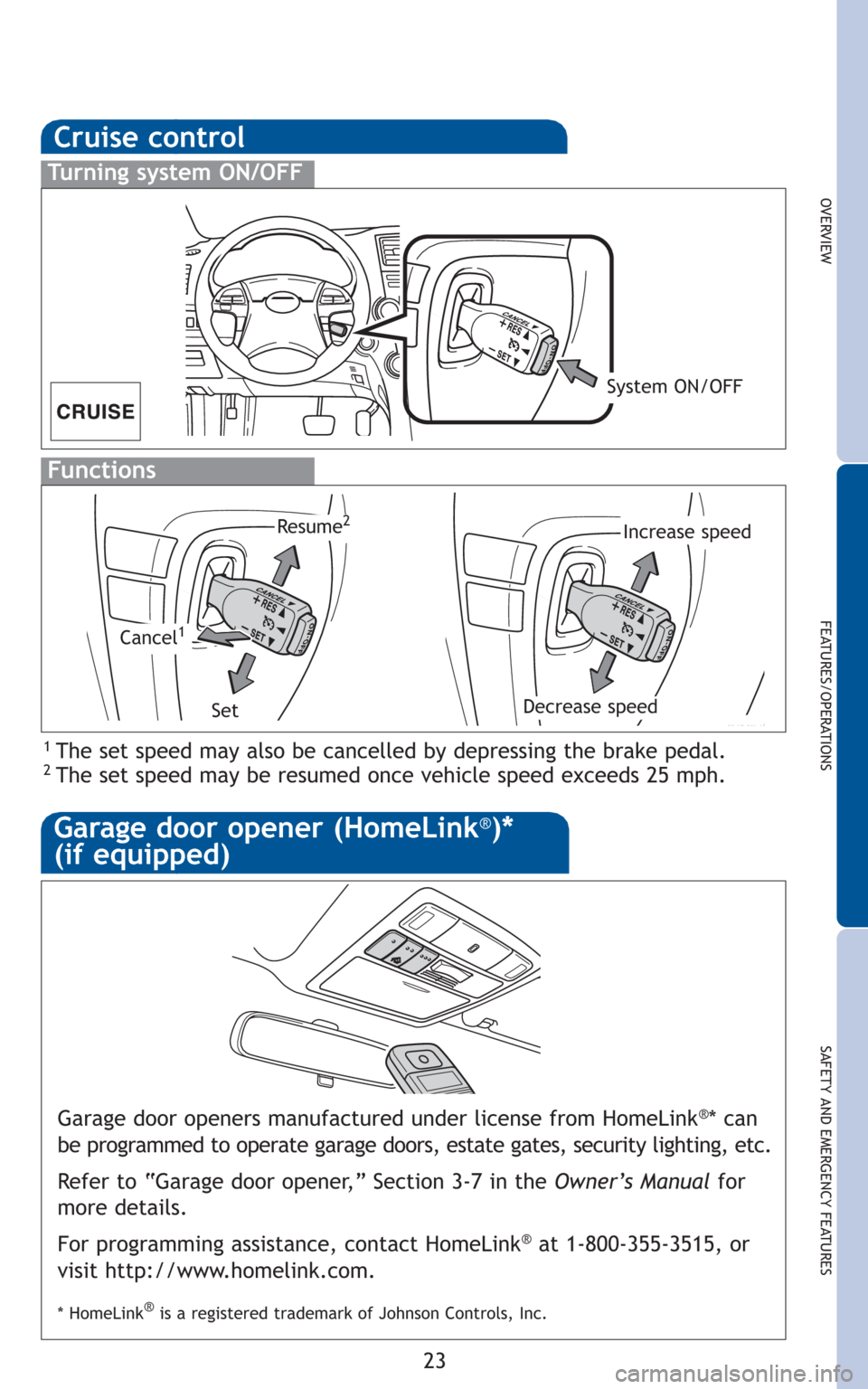
23
OVERVIEW
FEATURES/OPERATIONS
SAFETY AND EMERGENCY FEATURES
Garage door opener (HomeLink®)*
(if equipped)
Garage door openers manufactured under license from HomeLink®* can
be programmed to operate garage doors, estate gates, security lighting, etc.
Refer to “Garage door opener,” Section 3-7 in the Owner’s Manualfor
more details.
For programming assistance, contact HomeLink
®at 1-800-355-3515, or
visit http://www.homelink.com.
* HomeLink®is a registered trademark of Johnson Controls, Inc.
Cruise control
1 The set speed may also be cancelled by depressing the brake pedal.2 The set speed may be resumed once vehicle speed exceeds 25 mph.
Turning system ON/OFF
Functions
System ON/OFF
Increase speed
Decrease speed
Cancel1
Resume2
Set
Page 26 of 32
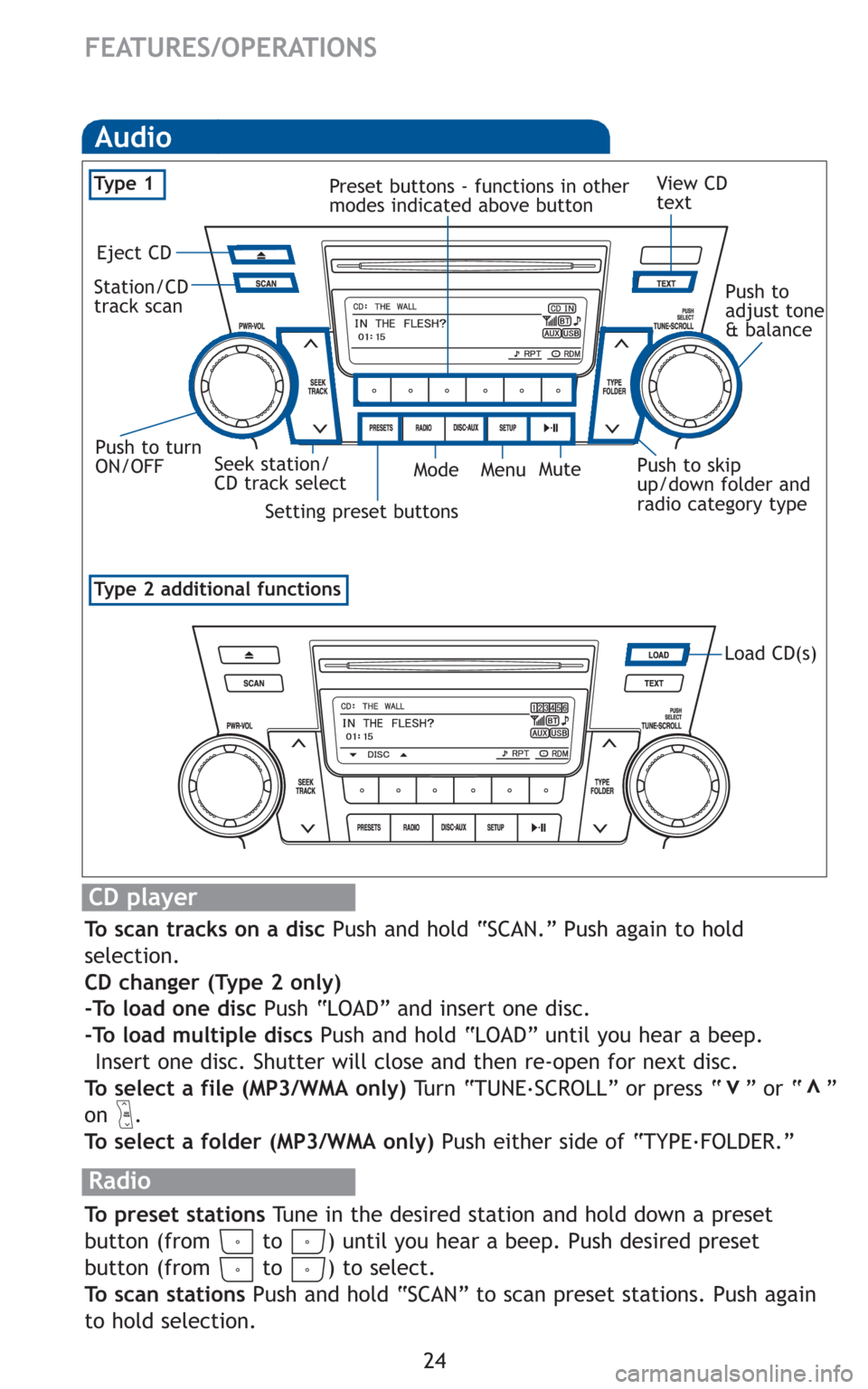
24
FEATURES/OPERATIONS
Audio
Load CD(s)
Radio
To preset stations Tune in the desired station and hold down a preset
button (from to ) until you hear a beep. Push desired preset
button (from to ) to select.
To scan stations Push and hold “SCAN” to scan preset stations. Push again
to hold selection.
CD player
To scan tracks on a disc Push and hold “SCAN.” Push again to hold
selection.
CD changer (Type 2 only)
-To load one disc Push “LOAD” and insert one disc.
-To load multiple discs Push and hold “LOAD” until you hear a beep.
Insert one disc. Shutter will close and then re-open for next disc.
To select a file (MP3/WMA only) Tu r n “ T U N E.
SCROLL” or press “ ” or “ ”
on .
To select a folder (MP3/WMA only) Push either side of “TYPE.
FOLDER.”
vv
Type 2 additional functions
Eject CD
Push to turn
ON/OFFView CD
text
Seek station/
CD track select Station/CD
track scan
Mode Preset buttons - functions in other
modes indicated above button
Ty p e 1
Push to skip
up/down folder and
radio category type
Push to
adjust tone
& balance
Setting preset buttons
MenuMute
Page 27 of 32
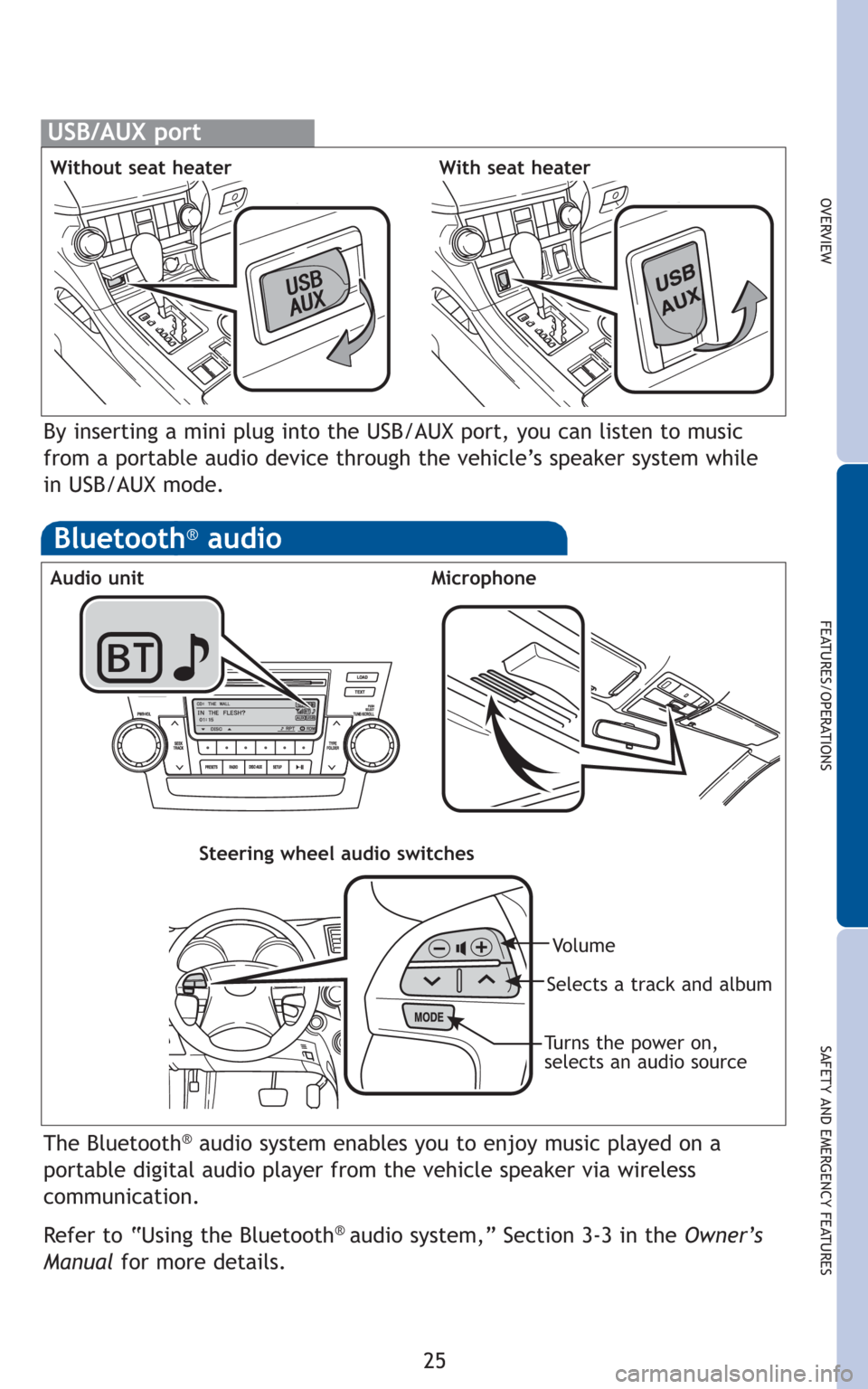
25
OVERVIEW
FEATURES/OPERATIONS
SAFETY AND EMERGENCY FEATURES
By inserting a mini plug into the USB/AUX port, you can listen to music
from a portable audio device through the vehicle’s speaker system while
in USB/AUX mode.
USB/AUX port
Without seat heaterWith seat heater
The Bluetooth®audio system enables you to enjoy music played on a
portable digital audio player from the vehicle speaker via wireless
communication.
Refer to “Using the Bluetooth
® audio system,” Section 3-3 in the Owner’s
Manualfor more details.
Microphone Audio unit
Steering wheel audio switches
Selects a track and album
Turns the power on,
selects an audio source
Vo l u m e
Bluetooth®audio
Page 28 of 32
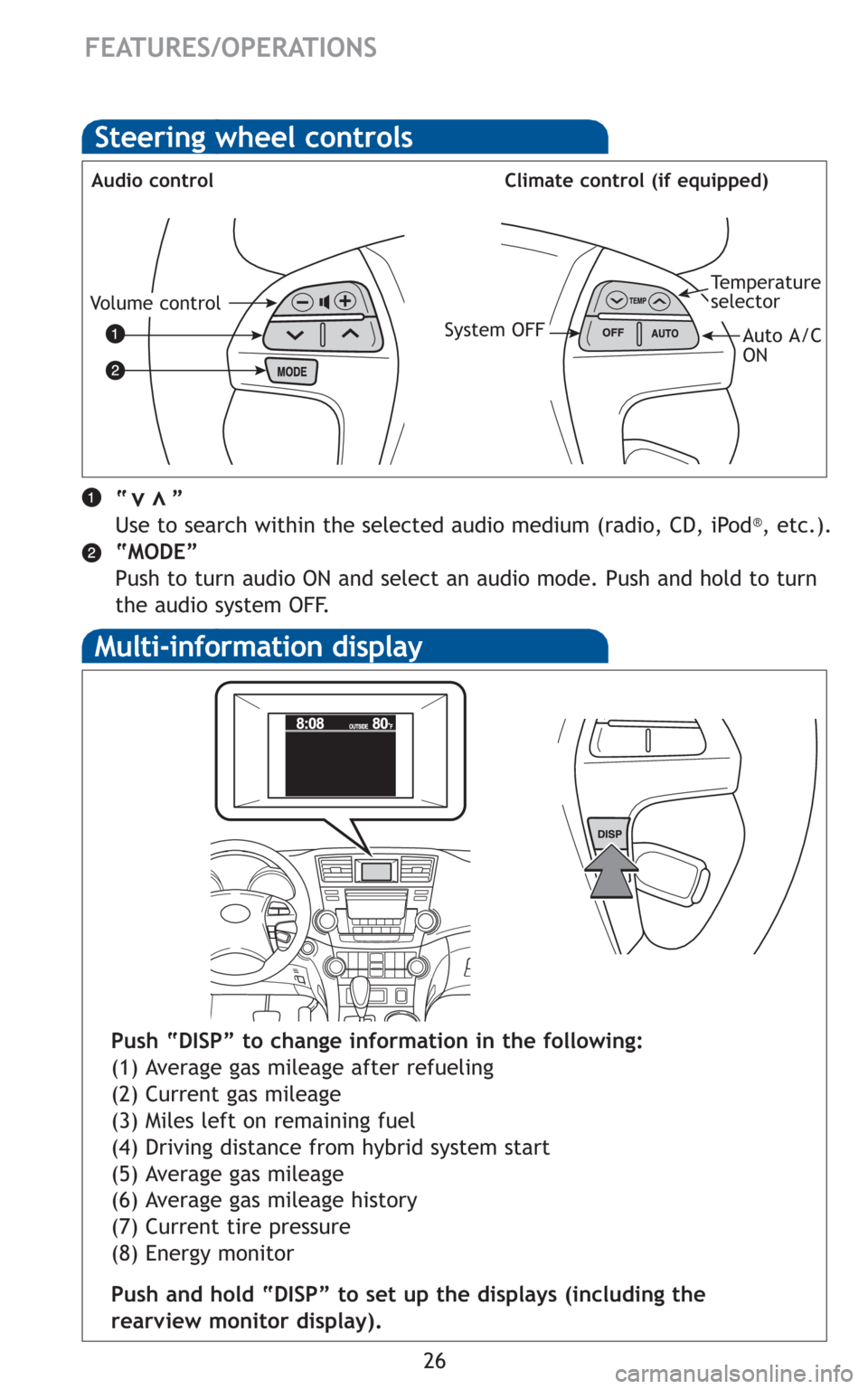
26
FEATURES/OPERATIONS
Steering wheel controls
Audio controlClimate control (if equipped)
“ ”
Use to search within the selected audio medium (radio, CD, iPod®, etc.).
“MODE”
Push to turn audio ON and select an audio mode. Push and hold to turn
the audio system OFF.
vv
Volume controlTemperature
selector
Auto A/C
ONSystem OFF
Multi-information display
Push “DISP” to change information in the following:
(1) Average gas mileage after refueling
(2) Current gas mileage
(3) Miles left on remaining fuel
(4) Driving distance from hybrid system start
(5) Average gas mileage
(6) Average gas mileage history
(7) Current tire pressure
(8) Energy monitor
Push and hold “DISP” to set up the displays (including the
rearview monitor display).
Page 29 of 32
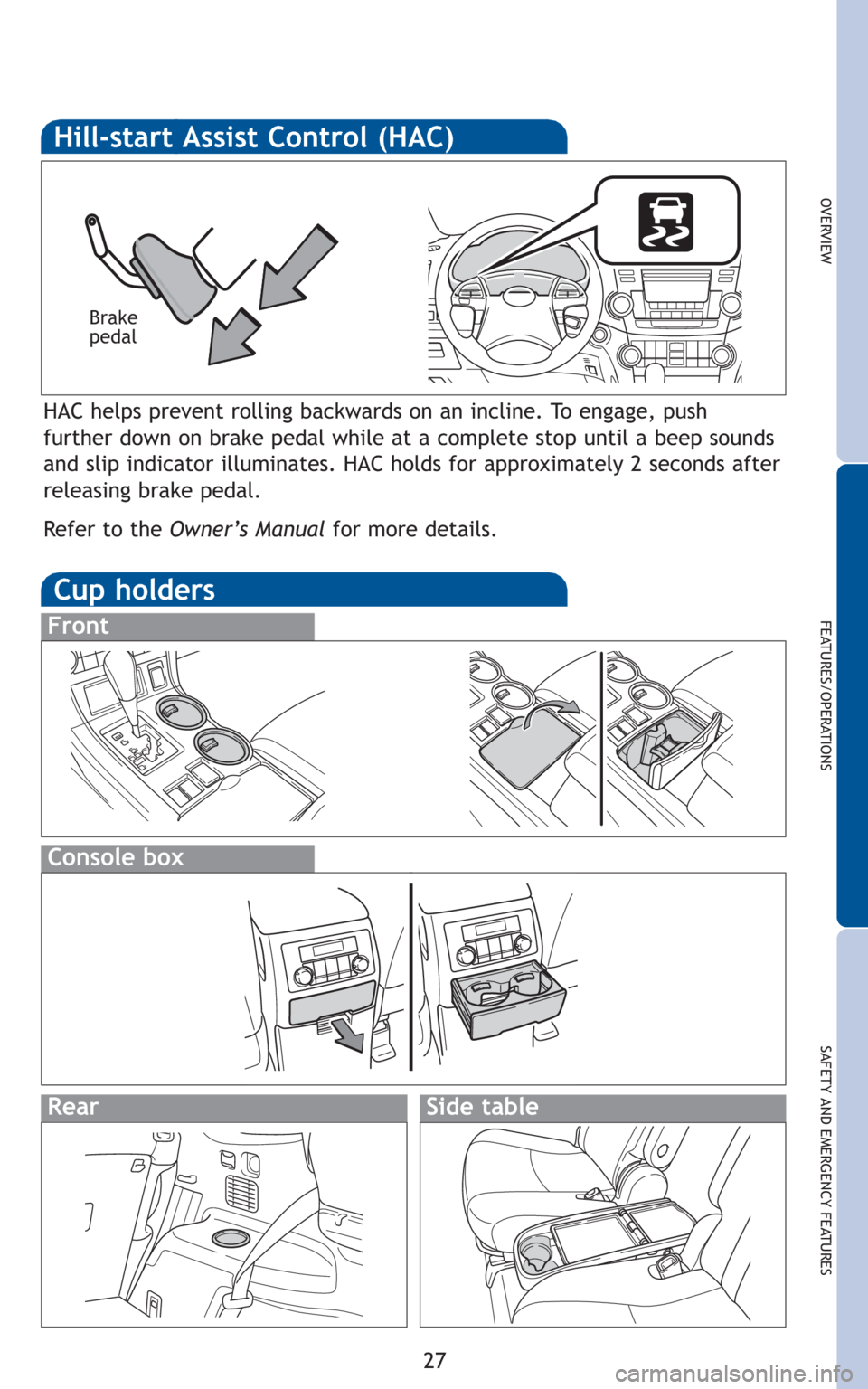
27
OVERVIEW
FEATURES/OPERATIONS
SAFETY AND EMERGENCY FEATURES
Cup holders
Front
Console box
RearSide table
HAC helps prevent rolling backwards on an incline. To engage, push
further down on brake pedal while at a complete stop until a beep sounds
and slip indicator illuminates. HAC holds for approximately 2 seconds after
releasing brake pedal.
Refer to the Owner’s Manualfor more details.
Brake
pedal
Hill-start Assist Control (HAC)
Page 30 of 32
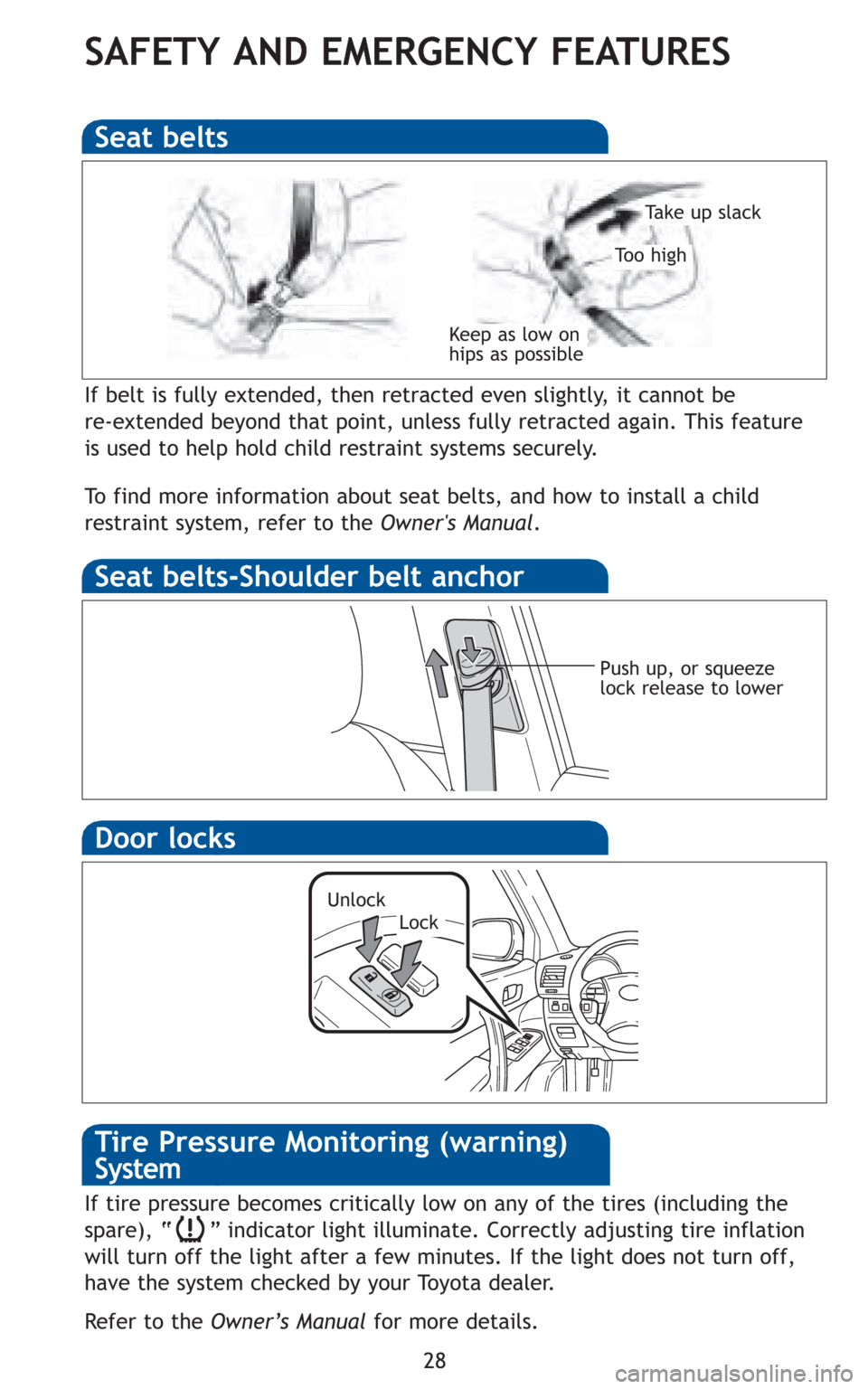
28
SAFETY AND EMERGENCY FEATURES
If belt is fully extended, then retracted even slightly, it cannot be
re-extended beyond that point, unless fully retracted again. This feature
is used to help hold child restraint systems securely.
To find more information about seat belts, and how to install a child
restraint system, refer to the Owner's Manual.
Keep as low on
hips as possible
Take up slack
Too high
Seat belts
Push up, or squeeze
lock release to lower
Seat belts-Shoulder belt anchor
Door locks
LockUnlock
If tire pressure becomes critically low on any of the tires (including the
spare), “ ” indicator light illuminate. Correctly adjusting tire inflation
will turn off the light after a few minutes. If the light does not turn off,
have the system checked by your Toyota dealer.
Refer to the Owner’s Manualfor more details.
Tire Pressure Monitoring (warning)
System