audio TOYOTA HIGHLANDER HYBRID 2016 XU50 / 3.G Owners Manual
[x] Cancel search | Manufacturer: TOYOTA, Model Year: 2016, Model line: HIGHLANDER HYBRID, Model: TOYOTA HIGHLANDER HYBRID 2016 XU50 / 3.GPages: 608, PDF Size: 10.31 MB
Page 19 of 608
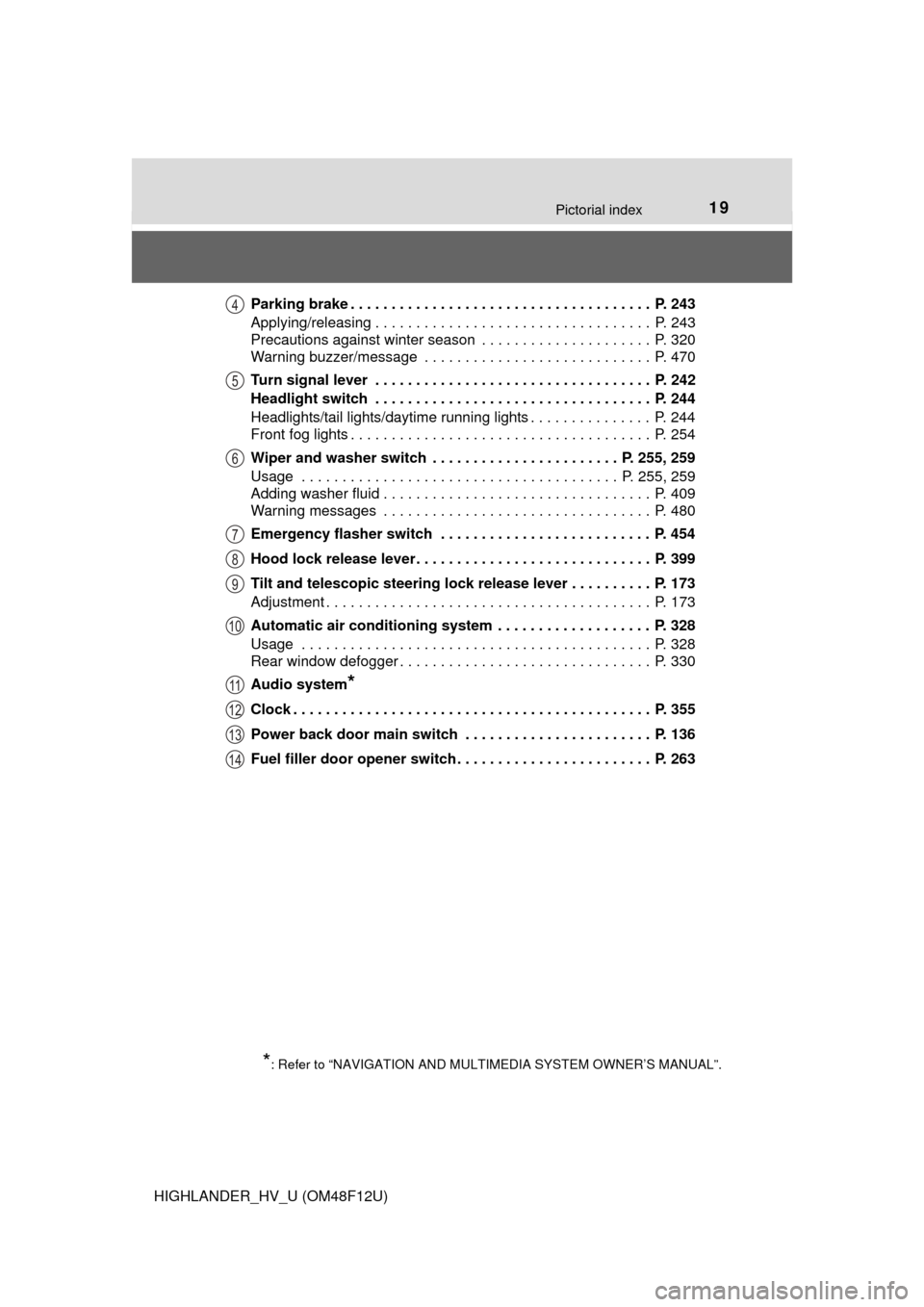
19Pictorial index
HIGHLANDER_HV_U (OM48F12U)Parking brake . . . . . . . . . . . . . . . . . . . . . . . . . . . . . . . . . . . . . P. 243
Applying/releasing . . . . . . . . . . . . . . . . . . . . . . . . . . . . . . . . . . P. 243
Precautions against winter season . . . . . . . . . . . . . . . . . . . . . P. 320
Warning buzzer/message . . . . . . . . . . . . . . . . . . . . . . . . . . . . P. 470
Turn signal lever . . . . . . . . . . . . . . . . . . . . . . . . . . . . . . . . . . P. 242
Headlight switch . . . . . . . . . . . . . . . . . . . . . . . . . . . . . . . . . . P. 244
Headlights/tail lights/daytime running lights . . . . . . . . . . . . . . . P. 244
Front fog lights . . . . . . . . . . . . . . . . . . . . . . . . . . . . . . . . . . . . . P. 254
Wiper and washer switch . . . . . . . . . . . . . . . . . . . . . . . P. 255, 259
Usage . . . . . . . . . . . . . . . . . . . . . . . . . . . . . . . . . . . . . . . P. 255, 259
Adding washer fluid . . . . . . . . . . . . . . . . . . . . . . . . . . . . . . . . . P. 409
Warning messages . . . . . . . . . . . . . . . . . . . . . . . . . . . . . . . . . P. 480
Emergency flasher switch . . . . . . . . . . . . . . . . . . . . . . . . . . P. 454
Hood lock release lever. . . . . . . . . . . . . . . . . . . . . . . . . . . . . P. 399
Tilt and telescopic steering lock release lever . . . . . . . . . . P. 173
Adjustment . . . . . . . . . . . . . . . . . . . . . . . . . . . . . . . . . . . . . . . . P. 173
Automatic air conditioning system . . . . . . . . . . . . . . . . . . . P. 328
Usage . . . . . . . . . . . . . . . . . . . . . . . . . . . . . . . . . . . . . . . . . . . P. 328
Rear window defogger . . . . . . . . . . . . . . . . . . . . . . . . . . . . . . . P. 330
Audio system
*
Clock . . . . . . . . . . . . . . . . . . . . . . . . . . . . . . . . . . . . . . . . . . . . P. 355
Power back door main switch . . . . . . . . . . . . . . . . . . . . . . . P. 136
Fuel filler door opener switch . . . . . . . . . . . . . . . . . . . . . . . . P. 263
*: Refer to “NAVIGATION AND MULTIMEDIA SYSTEM OWNER’S MANUAL”.
4
5
6
7
8
9
10
11
12
13
14
Page 22 of 608
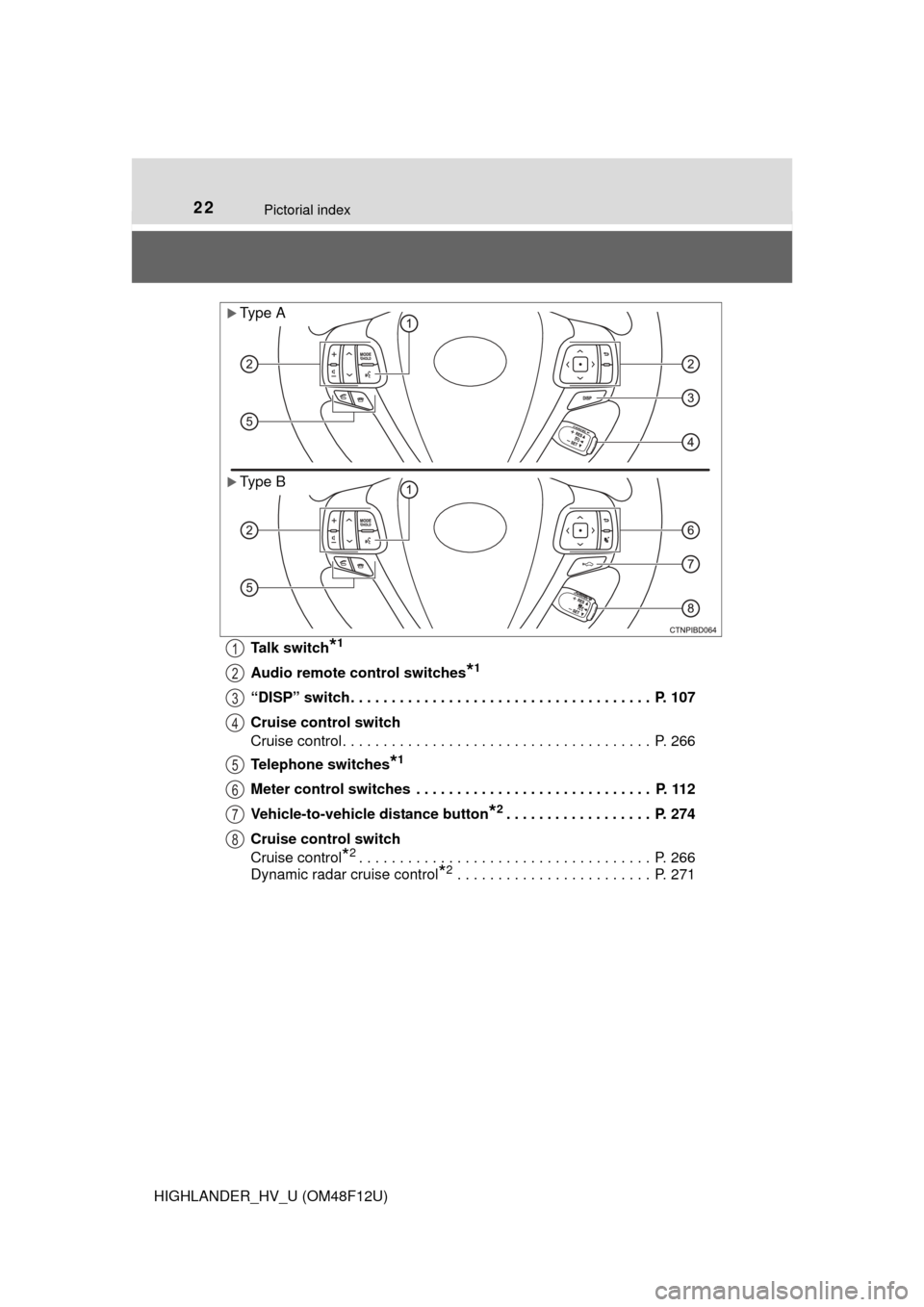
22Pictorial index
HIGHLANDER_HV_U (OM48F12U)Talk switch
*1
Audio remote control switches*1
“DISP” switch. . . . . . . . . . . . . . . . . . . . . . . . . . . . . . . . . . . . . P. 107
Cruise control switch
Cruise control. . . . . . . . . . . . . . . . . . . . . . . . . . . . . . . . . . . . . . P. 266
Telephone switches
*1
Meter control switches . . . . . . . . . . . . . . . . . . . . . . . . . . . . . P. 112
Vehicle-to-vehicle distance button
*2. . . . . . . . . . . . . . . . . . P. 274
Cruise control switch
Cruise control
*2. . . . . . . . . . . . . . . . . . . . . . . . . . . . . . . . . . . . P. 266
Dynamic radar cruise control
*2 . . . . . . . . . . . . . . . . . . . . . . . . P. 271
Type B
Type A
1
2
3
4
5
6
7
8
Page 111 of 608
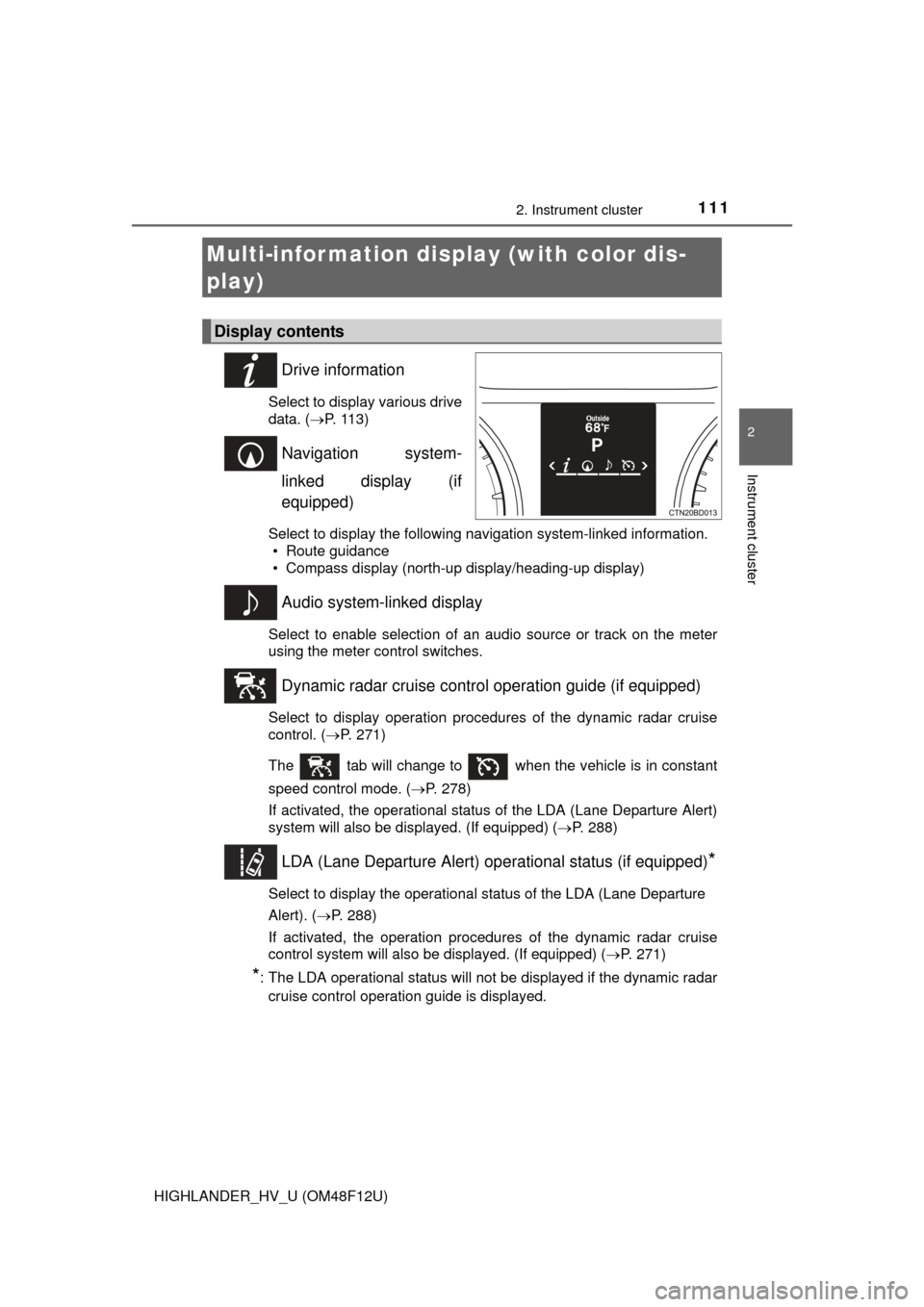
1112. Instrument cluster
2
Instrument cluster
HIGHLANDER_HV_U (OM48F12U)
Drive information
Select to display various drive
data. (P. 113)
Navigation system-
linked display (if
equipped)
Select to display the following navigation system-linked information.
• Route guidance
• Compass display (north-up display/heading-up display)
Audio system-linked display
Select to enable selection of an audio source or track on the meter
using the meter control switches.
Dynamic radar cruise control operation guide (if equipped)
Select to display operation procedures of the dynamic radar cruise
control. (P. 271)
The tab will change to when the vehicle is in constant
speed control mode. ( P. 278)
If activated, the operational status of the LDA (Lane Departure Alert)
system will also be displayed. (If equipped) ( P. 288)
LDA (Lane Departure Alert) operational status (if equipped)*
Select to display the operational status of the LDA (Lane Departure
Alert). (P. 288)
If activated, the operation procedures of the dynamic radar cruise
control system will also be displayed. (If equipped) (P. 271)
*: The LDA operational status will not be displayed if the dynamic radar cruise control operation guide is displayed.
Multi-infor mation disp lay (with color dis-
play)
Display contents
Page 117 of 608
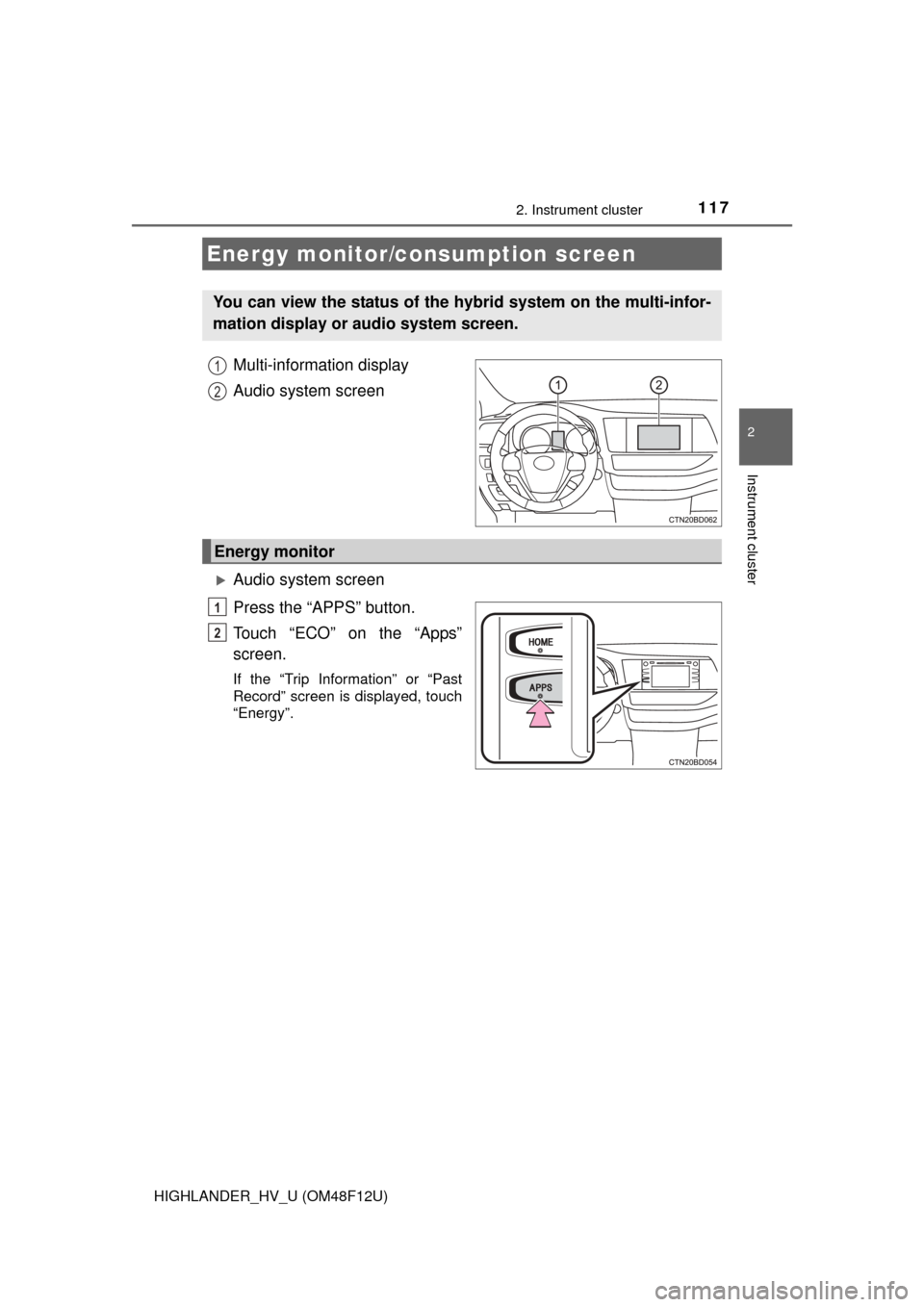
1172. Instrument cluster
2
Instrument cluster
HIGHLANDER_HV_U (OM48F12U)
Multi-information display
Audio system screen
Audio system screen
Press the “APPS” button.
Touch “ECO” on the “Apps”
screen.
If the “Trip Information” or “Past
Record” screen is displayed, touch
“Energy”.
Energy monitor/consumption screen
You can view the status of the hybrid system on the multi-infor-
mation display or audio system screen.
1
2
Energy monitor
1
2
Page 119 of 608

1192. Instrument cluster
2
Instrument cluster
HIGHLANDER_HV_U (OM48F12U)
Audio system screen
Multi-information dis-
play (with monochrome
display)Multi-information dis-
play (with color display)
When the vehicle is powered by the electric motor (traction motor)
When the vehicle is powered by both the gasoline engine and the electric
motor (traction motor)
When the vehicle is powered by the gasoline engine
When the vehicle is charging the hybrid battery (traction battery)
When there is no energy flow
Page 120 of 608
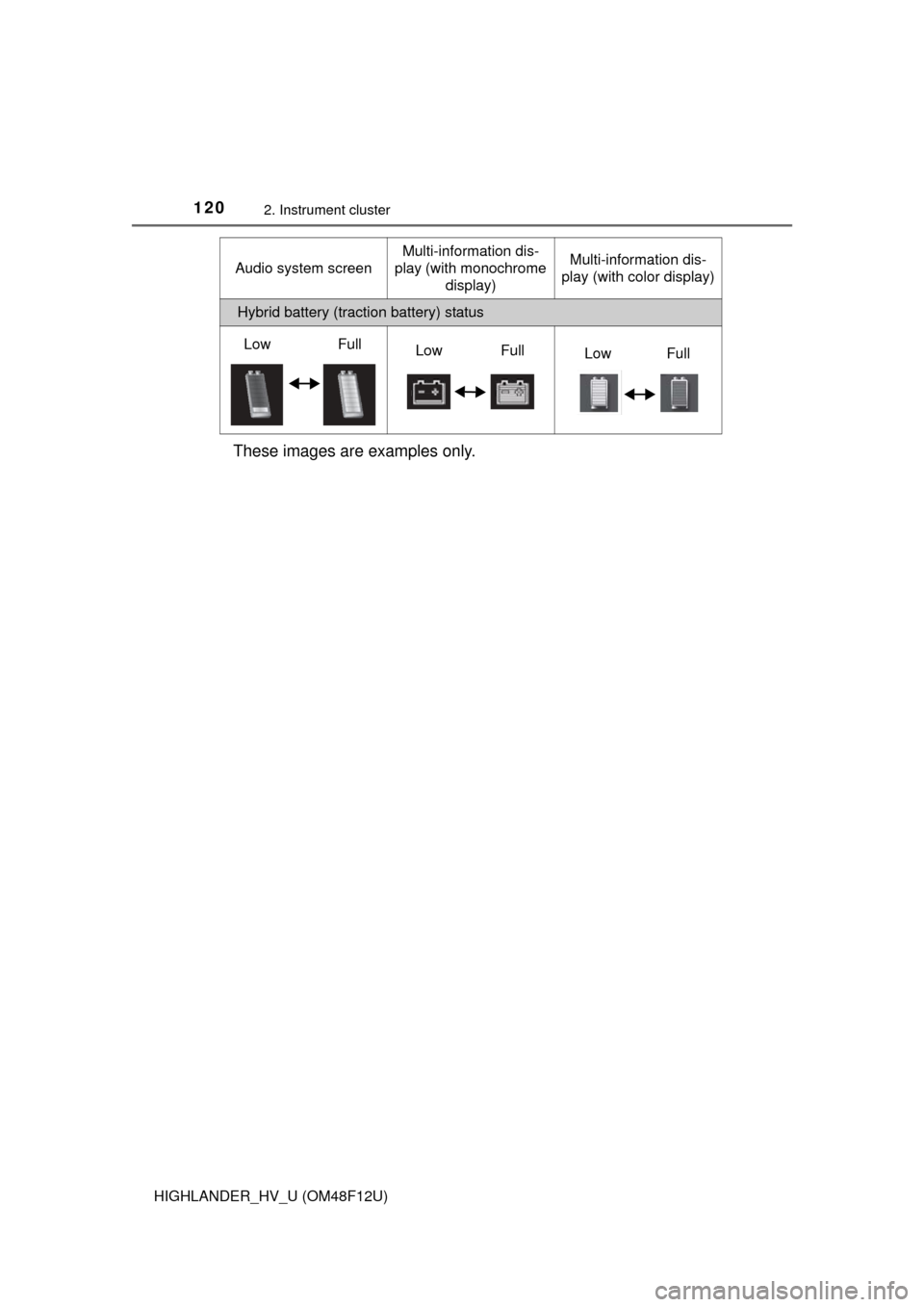
1202. Instrument cluster
HIGHLANDER_HV_U (OM48F12U)
These images are examples only.
Hybrid battery (traction battery) status
Audio system screen
Multi-information dis-
play (with monochrome
display)Multi-information dis-
play (with color display)
LowFullLowFullLowFull
Page 121 of 608
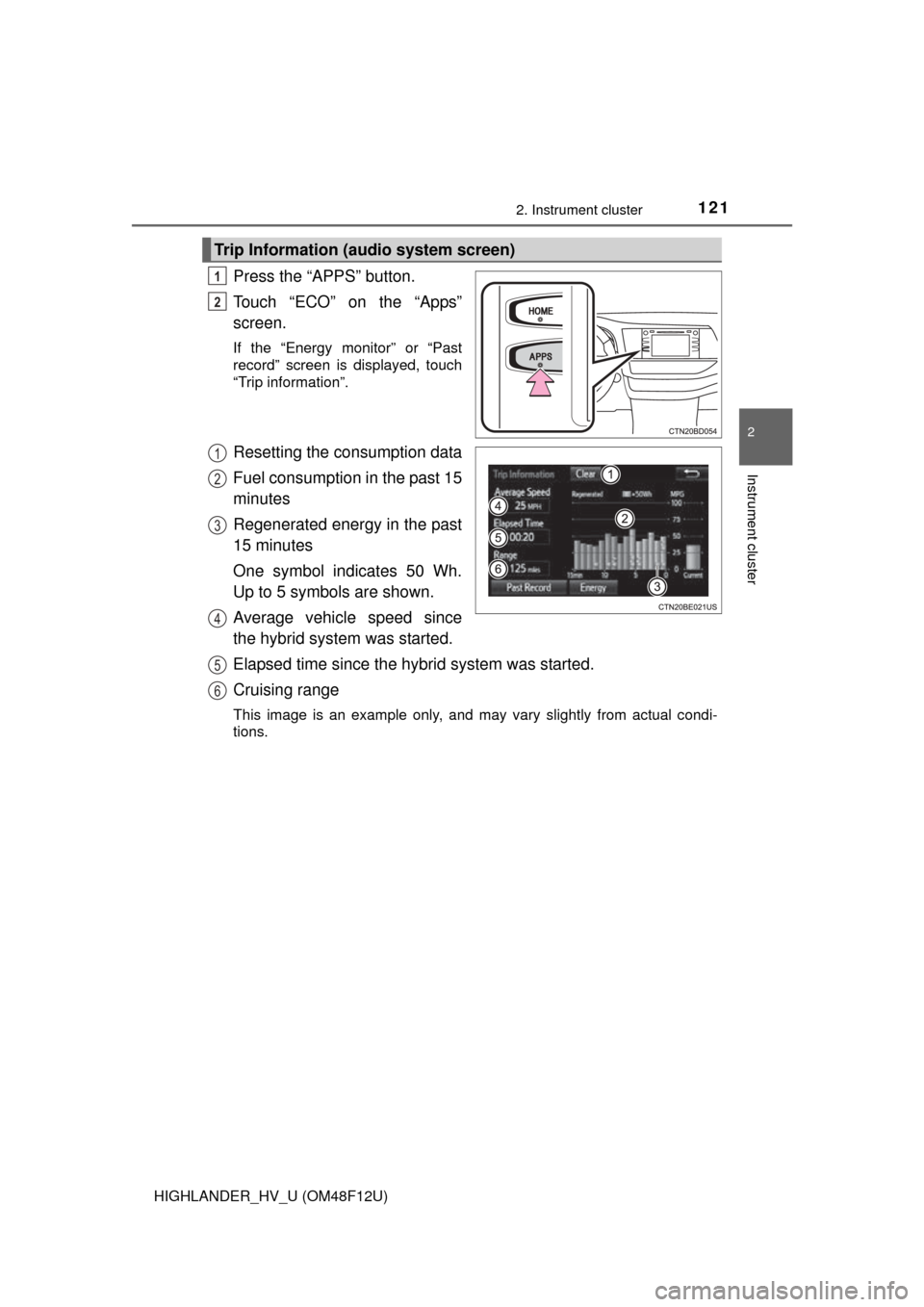
1212. Instrument cluster
2
Instrument cluster
HIGHLANDER_HV_U (OM48F12U)
Press the “APPS” button.
Touch “ECO” on the “Apps”
screen.
If the “Energy monitor” or “Past
record” screen is displayed, touch
“Trip information”.
Resetting the consumption data
Fuel consumption in the past 15
minutes
Regenerated energy in the past
15 minutes
One symbol indicates 50 Wh.
Up to 5 symbols are shown.
Average vehicle speed since
the hybrid system was started.
Elapsed time since the hybrid system was started.
Cruising range
This image is an example only, and may vary slightly from actual condi-
tions.
Trip Information (audio system screen)
1
2
1
2
3
4
5
6
Page 122 of 608
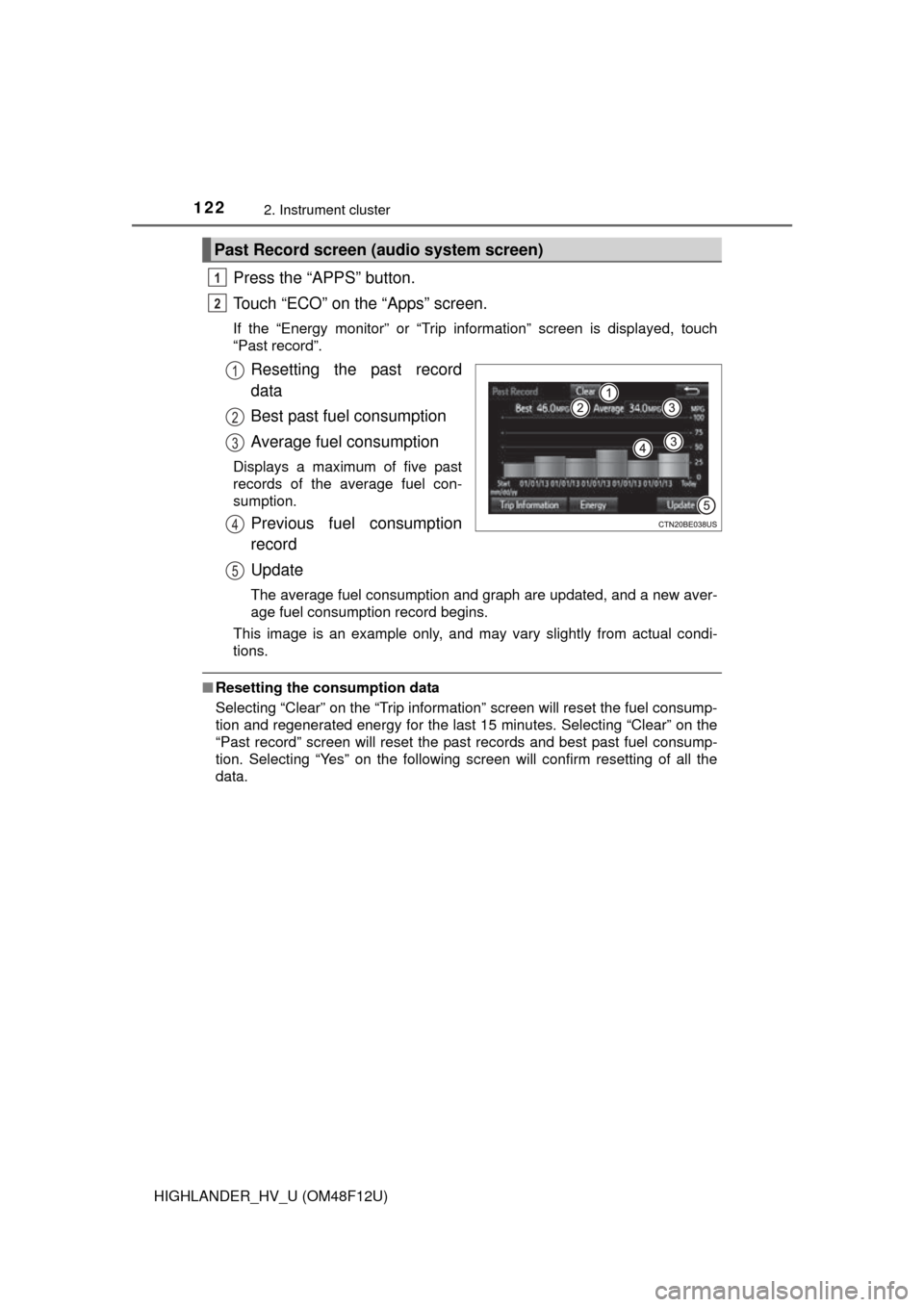
1222. Instrument cluster
HIGHLANDER_HV_U (OM48F12U)
Press the “APPS” button.
Touch “ECO” on the “Apps” screen.
If the “Energy monitor” or “Trip information” screen is displayed, touch
“Past record”.
Resetting the past record
data
Best past fuel consumption
Average fuel consumption
Displays a maximum of five past
records of the average fuel con-
sumption.
Previous fuel consumption
record
Update
The average fuel consumption and graph are updated, and a new aver-
age fuel consumption record begins.
This image is an example only, and may vary slightly from actual condi-
tions.
■ Resetting the consumption data
Selecting “Clear” on the “Trip information” screen will reset the fuel consump-
tion and regenerated energy for the last 15 minutes. Selecting “Clear” on the
“Past record” screen will reset the past records and best past fuel consump-
tion. Selecting “Yes” on the following screen will confirm resetting of all the
data.
Past Record screen (audio system screen)
1
2
1
2
3
4
5
Page 127 of 608
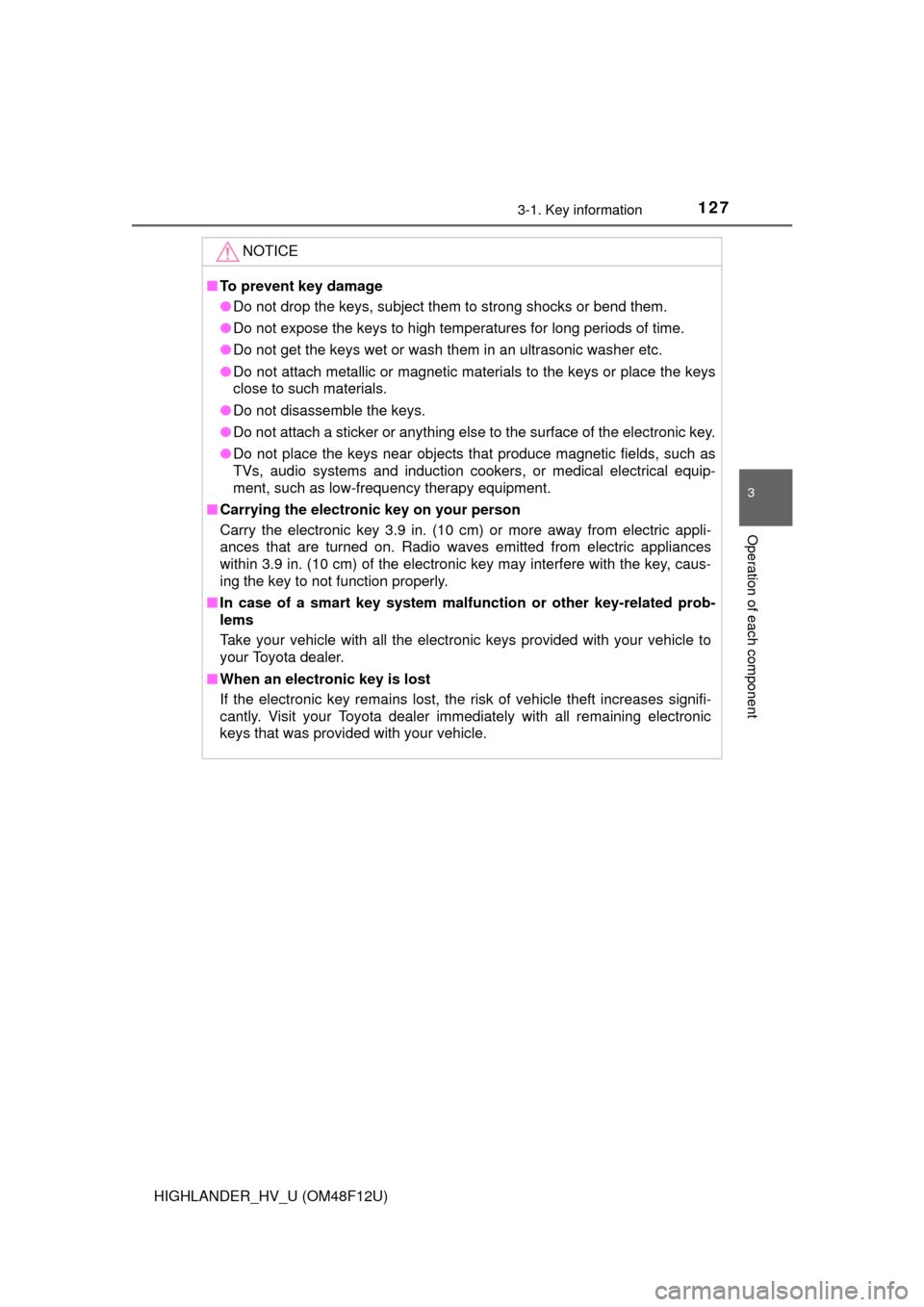
1273-1. Key information
3
Operation of each component
HIGHLANDER_HV_U (OM48F12U)
NOTICE
■To prevent key damage
●Do not drop the keys, subject them to strong shocks or bend them.
● Do not expose the keys to high temperatures for long periods of time.
● Do not get the keys wet or wash them in an ultrasonic washer etc.
● Do not attach metallic or magnetic materials to the keys or place the keys
close to such materials.
● Do not disassemble the keys.
● Do not attach a sticker or anything else to the surface of the electronic key.
● Do not place the keys near objects that produce magnetic fields, such as
TVs, audio systems and induction cooker s, or medical electrical equip-
ment, such as low-frequency therapy equipment.
■ Carrying the electronic key on your person
Carry the electronic key 3.9 in. (10 cm) or more away from electric appli-
ances that are turned on. Radio waves emitted from electric appliances
within 3.9 in. (10 cm) of the electronic key may interfere with the key, caus-
ing the key to not function properly.
■ In case of a smart key system malfunction or other key-related prob-
lems
Take your vehicle with all the electronic keys provided with your vehicle to
your Toyota dealer.
■ When an electronic key is lost
If the electronic key remains lost, the risk of vehicle theft increases signifi-
cantly. Visit your Toyota dealer imm ediately with all remaining electronic
keys that was provided with your vehicle.
Page 151 of 608
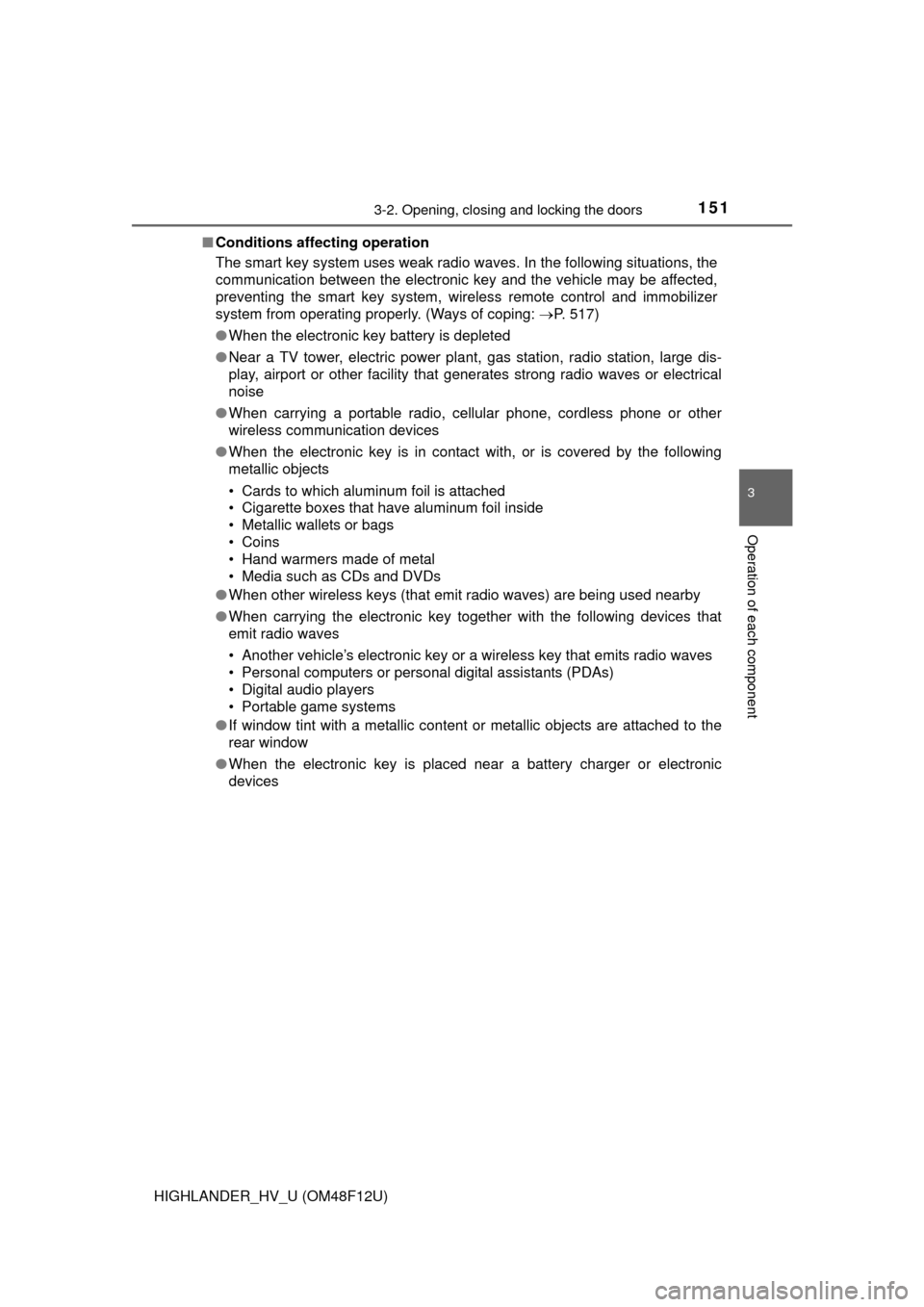
1513-2. Opening, closing and locking the doors
3
Operation of each component
HIGHLANDER_HV_U (OM48F12U)■
Conditions affecting operation
The smart key system uses weak radio waves. In the following situations, the
communication between the electronic key and the vehicle may be affected,
preventing the smart key system, wireless remote control and immobilizer
system from operating properly. (Ways of coping: P. 517)
● When the electronic key battery is depleted
● Near a TV tower, electric power plant, gas station, radio station, large dis-
play, airport or other facility that generates strong radio waves or electrical
noise
● When carrying a portable radio, cellular phone, cordless phone or other
wireless communication devices
● When the electronic key is in contact with, or is covered by the following
metallic objects
• Cards to which aluminum foil is attached
• Cigarette boxes that have aluminum foil inside
• Metallic wallets or bags
• Coins
• Hand warmers made of metal
• Media such as CDs and DVDs
● When other wireless keys (that emit radio waves) are being used nearby
● When carrying the electronic key together with the following devices that
emit radio waves
• Another vehicle’s electronic key or a wireless key that emits radio waves
• Personal computers or personal digital assistants (PDAs)
• Digital audio players
• Portable game systems
● If window tint with a metallic content or metallic objects are attached to the
rear window
● When the electronic key is placed near a battery charger or electronic
devices