power steering TOYOTA HIGHLANDER HYBRID 2023 Owners Manual
[x] Cancel search | Manufacturer: TOYOTA, Model Year: 2023, Model line: HIGHLANDER HYBRID, Model: TOYOTA HIGHLANDER HYBRID 2023Pages: 572, PDF Size: 14.07 MB
Page 2 of 572
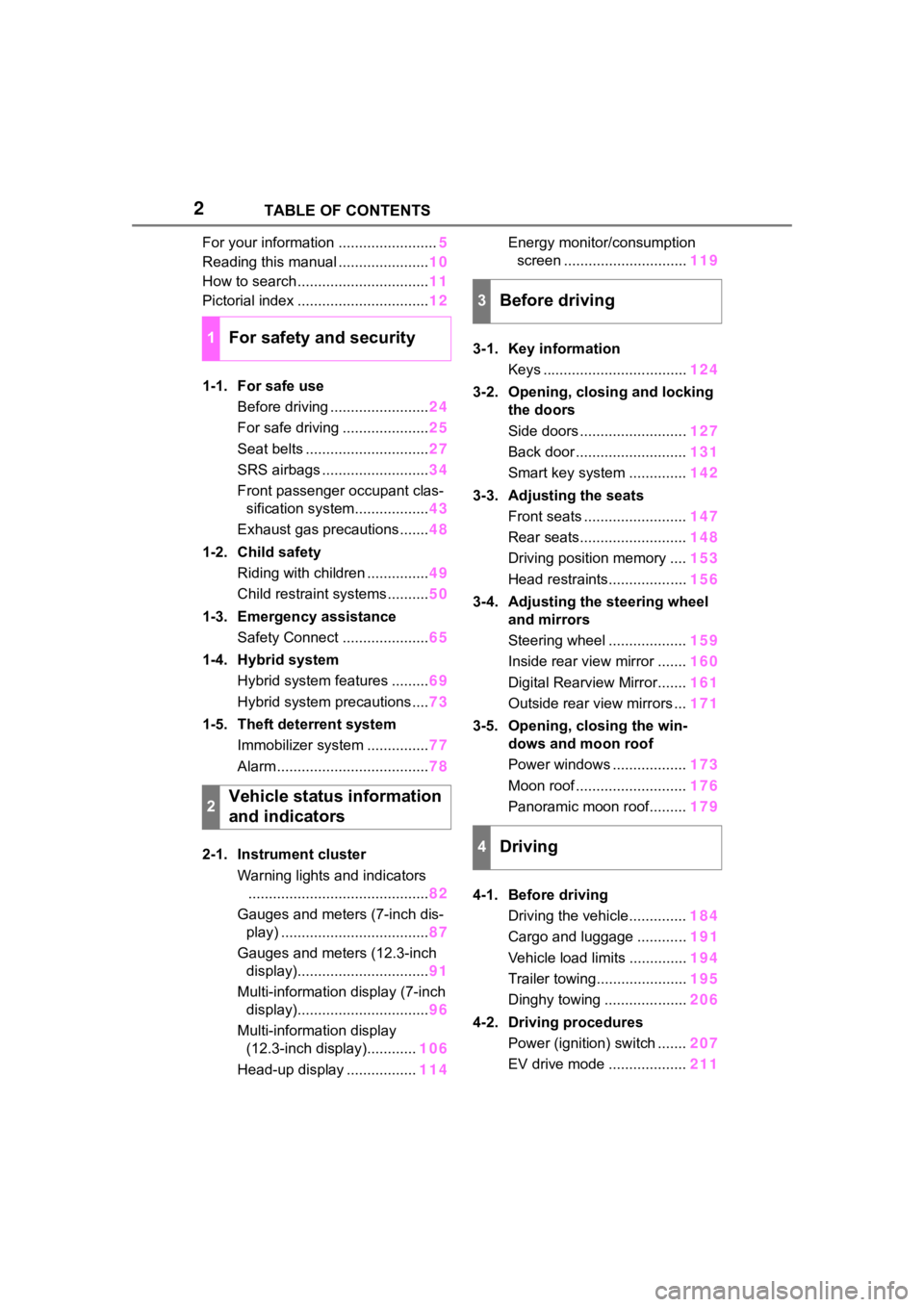
2TABLE OF CONTENTS
For your information ........................5
Reading this manual ...................... 10
How to search ................................ 11
Pictorial index ................................ 12
1-1. For safe use Before driving ........................ 24
For safe driving ..................... 25
Seat belts .............................. 27
SRS airbags .......................... 34
Front passenger occupant clas- sification system.................. 43
Exhaust gas precautions....... 48
1-2. Child safety Riding with children ............... 49
Child restraint systems .......... 50
1-3. Emergency assistance Safety Connect ..................... 65
1-4. Hybrid system Hybrid system features ......... 69
Hybrid system precautions .... 73
1-5. Theft deterrent system Immobilizer system ............... 77
Alarm ..................................... 78
2-1. Instrument cluster Warning lights and indicators............................................ 82
Gauges and meters (7-inch dis- play) .................................... 87
Gauges and meters (12.3-inch display)................................ 91
Multi-information display (7-inch display)................................ 96
Multi-information display (12.3-inch display)............ 106
Head-up display ................. 114Energy monitor/consumption
screen .............................. 119
3-1. Key information Keys ................................... 124
3-2. Opening, closing and locking the doors
Side doors .......................... 127
Back door ........................... 131
Smart key system .............. 142
3-3. Adjusting the seats Front seats ......................... 147
Rear seats.......................... 148
Driving position memory .... 153
Head restraints................... 156
3-4. Adjusting the steering wheel and mirrors
Steering wheel ................... 159
Inside rear view mirror ....... 160
Digital Rearview Mirror....... 161
Outside rear view mirrors ... 171
3-5. Opening, closing the win- dows and moon roof
Power windows .................. 173
Moon roof ........................... 176
Panoramic moon roof......... 179
4-1. Before driving Driving the vehicle.............. 184
Cargo and luggag e............ 19
1
Vehicle load limits .............. 194
Trailer towing...................... 195
Dinghy towing .................... 206
4-2. Driving procedures Power (ignition) switch ....... 207
EV drive mode ................... 211
1For safety and security
2Vehicle status information
and indicators
3Before driving
4Driving
Page 17 of 572
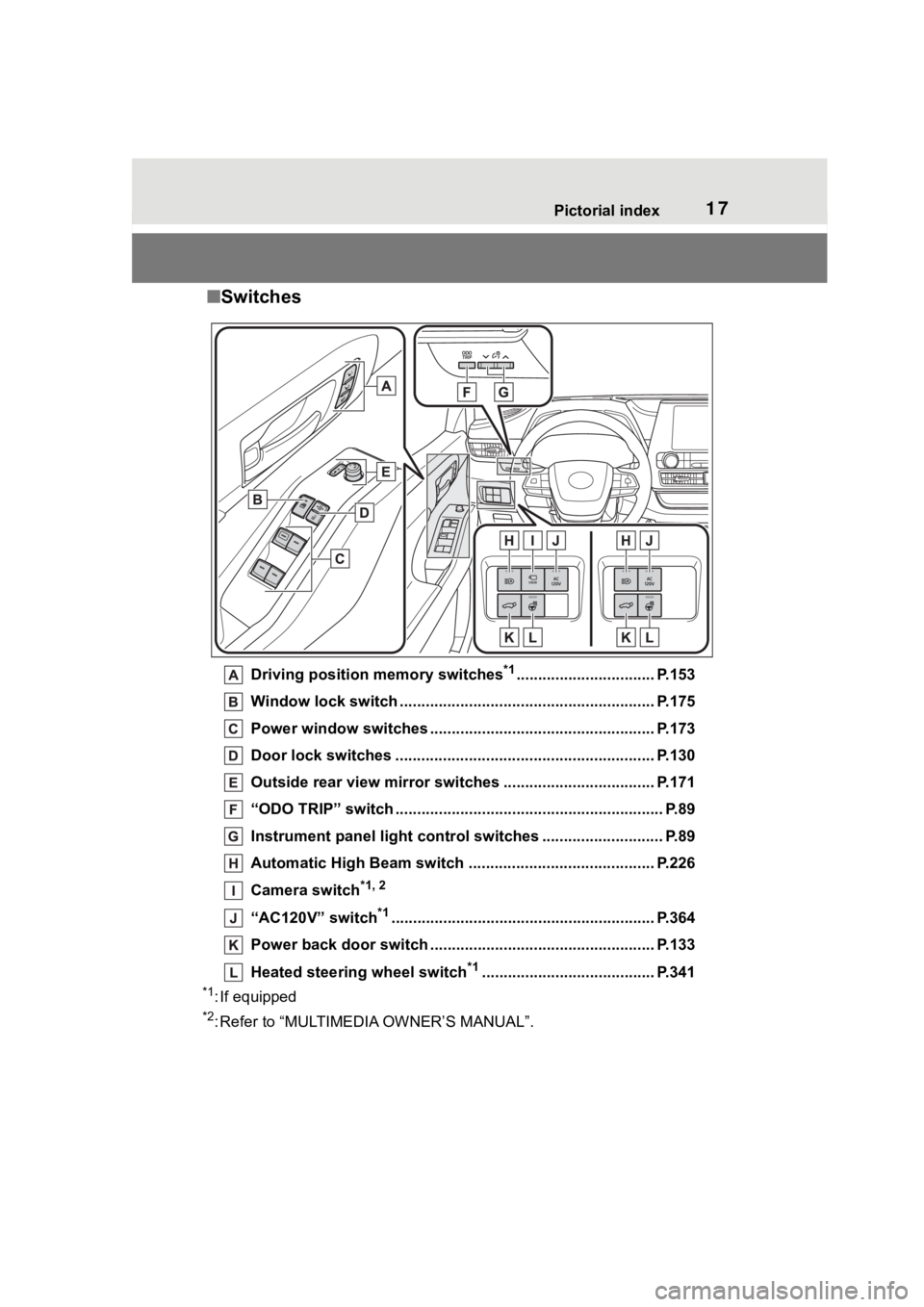
17Pictorial index
■Switches
Driving position memory switches*1................................ P.153
Window lock switch ............................................. .............. P.175
Power window switches ....... ............................................. P.173
Door lock switches ............................................................ P.130
Outside rear view mirror swi tches ................................... P.171
“ODO TRIP” switch .............................................. ................ P.89
Instrument panel light control switches ........................ .... P.89
Automatic High Beam switch ..................................... ...... P.226
Camera switch
*1, 2
“AC120V” switch*1............................................................. P. 364
Power back door switch ... ................................................. P.133
Heated steering wheel switch
*1........................................ P.341
*1: If equipped
*2: Refer to “MULTIMEDIA OWNER’S MANUAL”.
Page 83 of 572
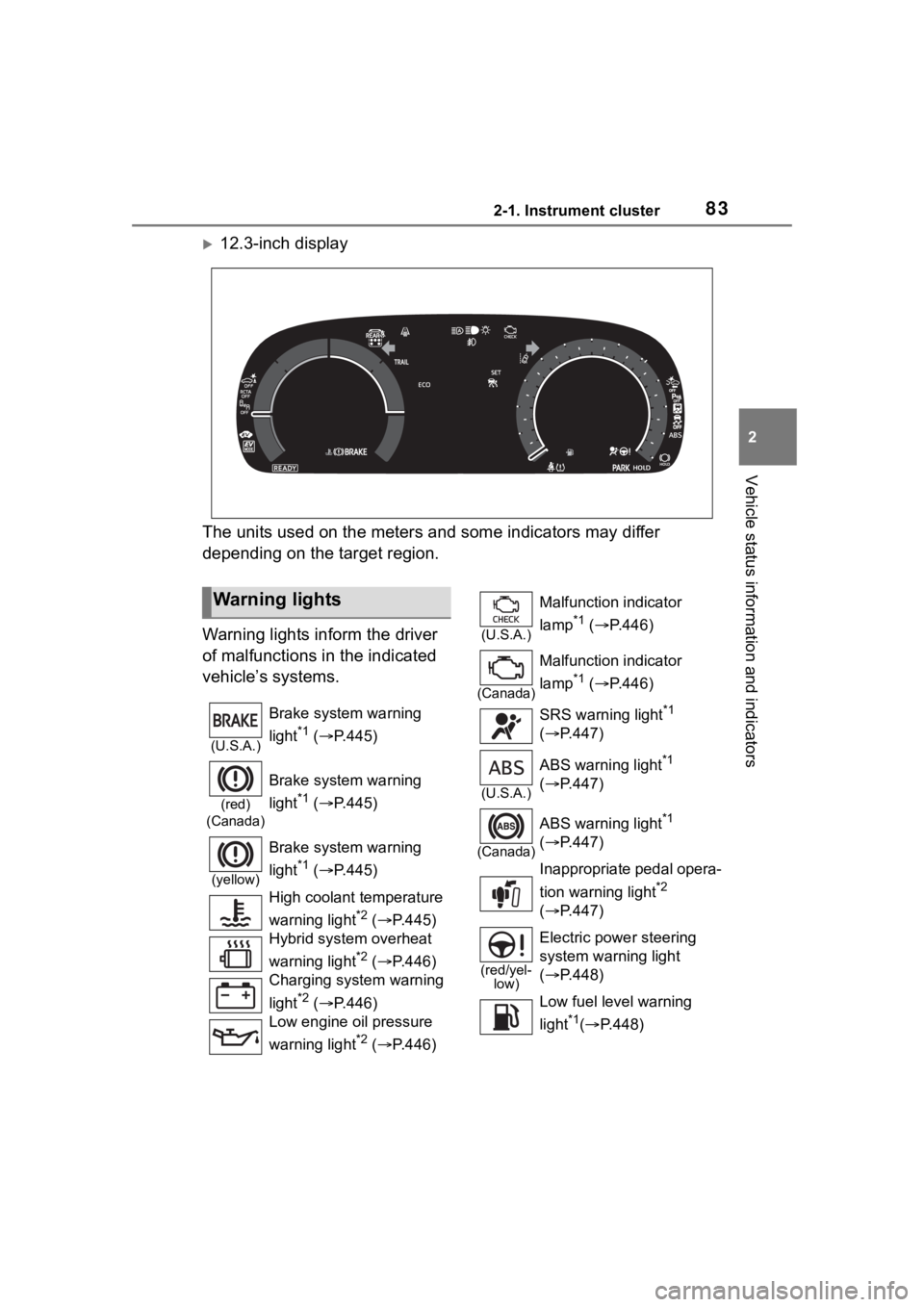
832-1. Instrument cluster
2
Vehicle status information and indicators
12.3-inch display
The units used on the meters and some indicators may differ
depending on the target region.
Warning lights inform the driver
of malfunctions in the indicated
vehicle’s systems.
Warning lights
(U.S.A.)
Brake system warning
light
*1 ( P.445)
(red)
(Canada)
Brake system warning
light
*1 ( P.445)
(yellow)
Brake system warning
light
*1 ( P.445)
High coolant temperature
warning light
*2 ( P.445)
Hybrid system overheat
warning light
*2 ( P.446)
Charging system warning
light
*2 ( P.446)
Low engine oil pressure
warning light
*2 ( P.446)
(U.S.A.)
Malfunction indicator
lamp
*1 ( P.446)
(Canada)
Malfunction indicator
lamp
*1 ( P.446)
SRS warning light
*1
( P.447)
(U.S.A.)
ABS warning light*1
( P.447)
(Canada)
ABS warning light*1
( P.447)
Inappropriate pedal opera-
tion warning light
*2
( P.447)
(red/yel-
low)
Electric power steering
system warning light
( P.448)
Low fuel leve l warning
light
*1( P.448)
Page 102 of 572
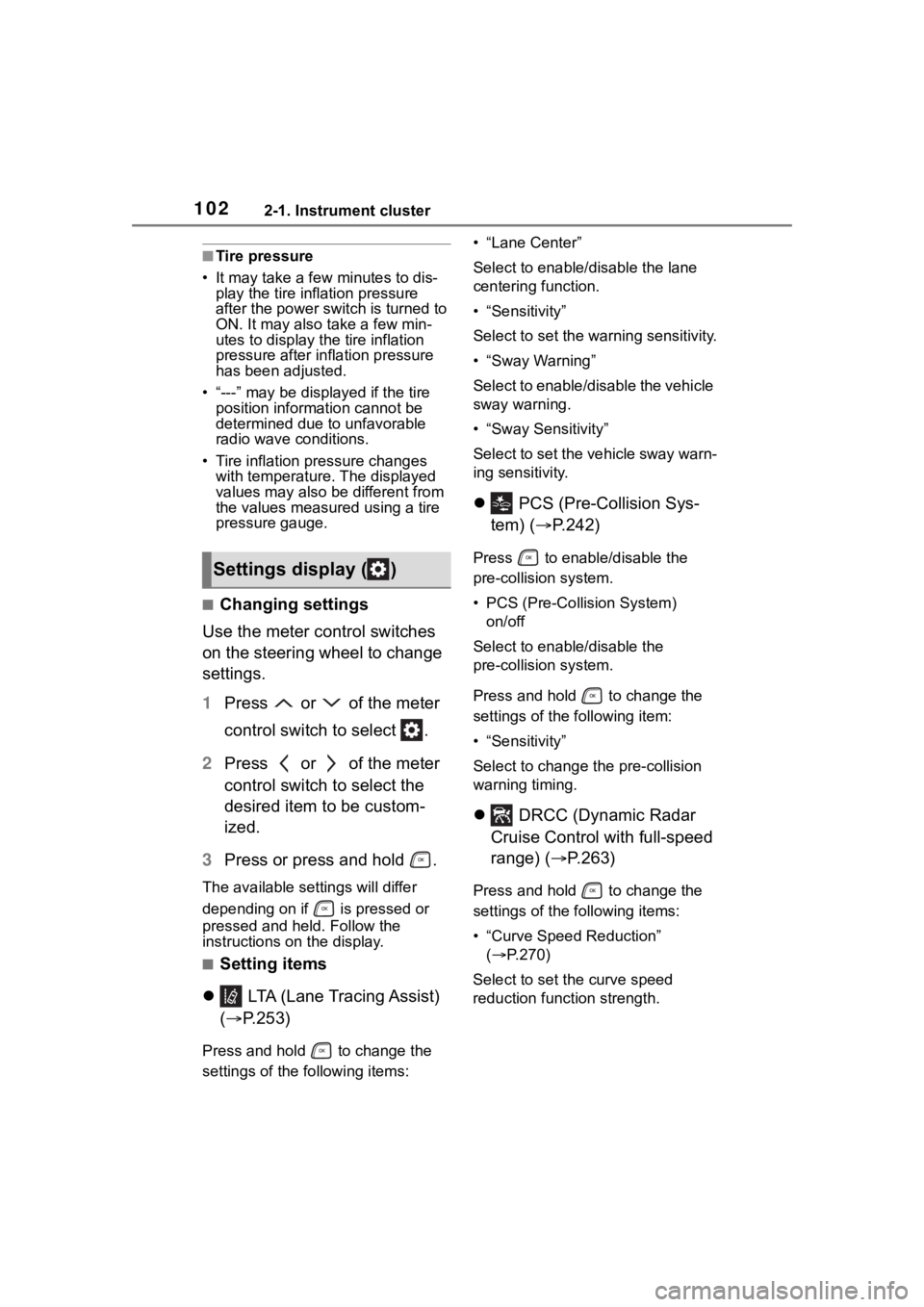
1022-1. Instrument cluster
■Tire pressure
• It may take a few minutes to dis- play the tire inflation pressure
after the power switch is turned to
ON. It may also take a few min-
utes to display the tire inflation
pressure after inflation pressure
has been adjusted.
• “---” may be disp layed if the tire
position information cannot be
determined due to unfavorable
radio wave conditions.
• Tire inflation pressure changes with temperature. The displayed
values may also be different from
the values measured using a tire
pressure gauge.
■Changing settings
Use the meter control switches
on the steering wheel to change
settings.
1 Press or of the meter
control switch to select .
2 Press or of the meter
control switch to select the
desired item to be custom-
ized.
3 Press or press and hold .
The available settings will differ
depending on if is pressed or
pressed and held. Follow the
instructions on the display.
■Setting items
LTA (Lane Tracing Assist)
( P.253)
Press and hold to change the
settings of the following items: • “Lane Center”
Select to enable
/disable the lane
centering function.
• “Sensitivity”
Select to set the warning sensitivity.
• “Sway Warning”
Select to enable/disable the vehicle
sway warning.
• “Sway Sensitivity”
Select to set the vehicle sway warn-
ing sensitivity.
PCS (Pre-Collision Sys-
tem) ( P.242)
Press to enable/disable the
pre-collision system.
• PCS (Pre-Collision System)
on/off
Select to enable/disable the
pre-collision system.
Press and hold to change the
settings of the following item:
• “Sensitivity”
Select to change the pre-collision
warning timing.
DRCC (Dynamic Radar
Cruise Control with full-speed
range) ( P.263)
Press and hold to change the
settings of the following items:
• “Curve Speed Reduction”
( P.270)
Select to set the curve speed
reduction function strength.
Settings display ( )
Page 123 of 572
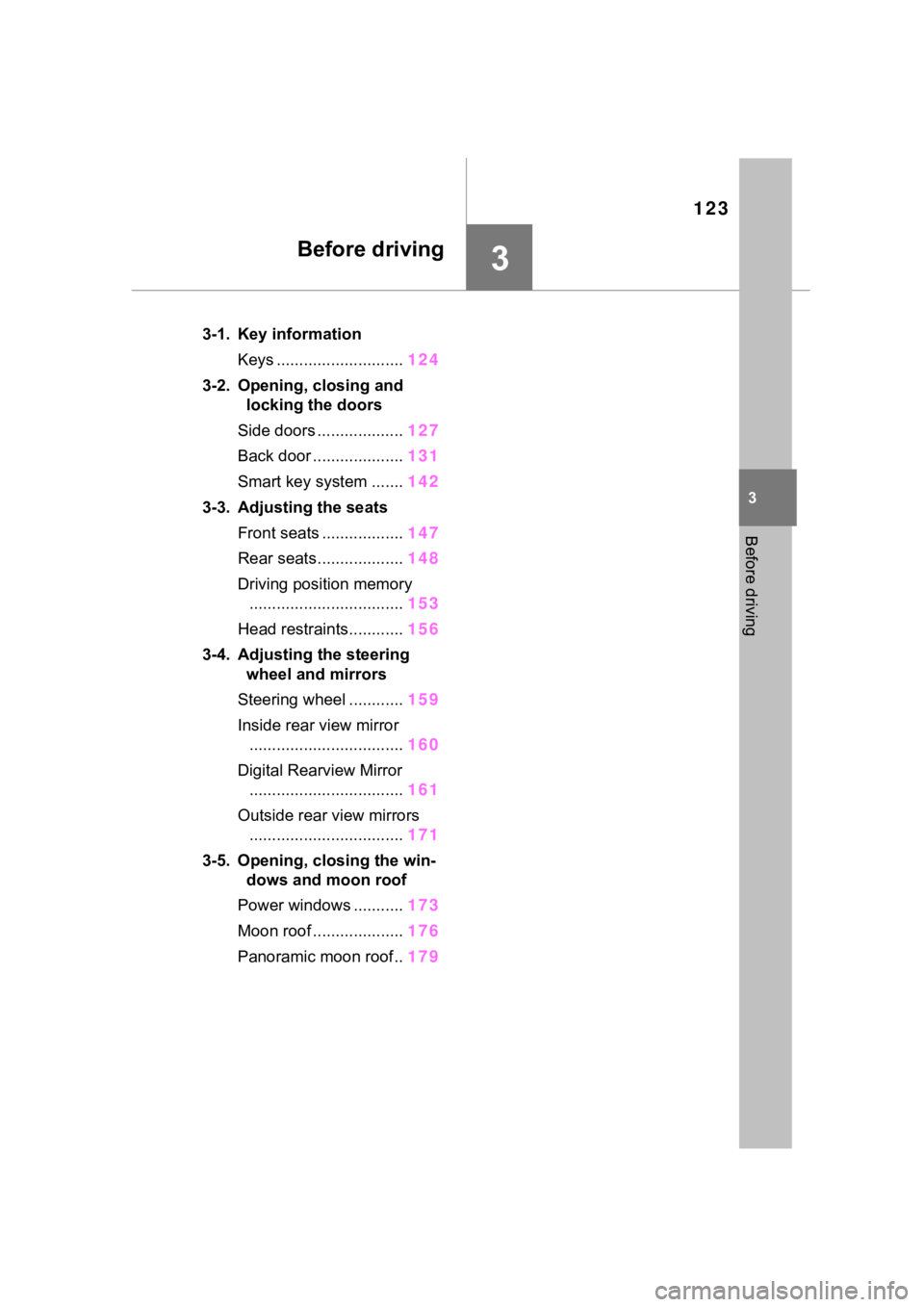
123
3
3
Before driving
Before driving
.3-1. Key informationKeys ............................ 124
3-2. Opening, closing and locking the doors
Side doors ................... 127
Back door .................... 131
Smart key system ....... 142
3-3. Adjusting the seats Front seats .................. 147
Rear seats................... 148
Driving position memory .................................. 153
Head restraints............ 156
3-4. Adjusting the steering wheel and mirrors
Steering wheel ............ 159
Inside rear view mirror .................................. 160
Digital Rearview Mirror .................................. 161
Outside rear view mirrors .................................. 171
3-5. Opening, closing the win- dows and moon roof
Power windows ........... 173
Moon roof .................... 176
Panoramic moon roof.. 179
Page 154 of 572
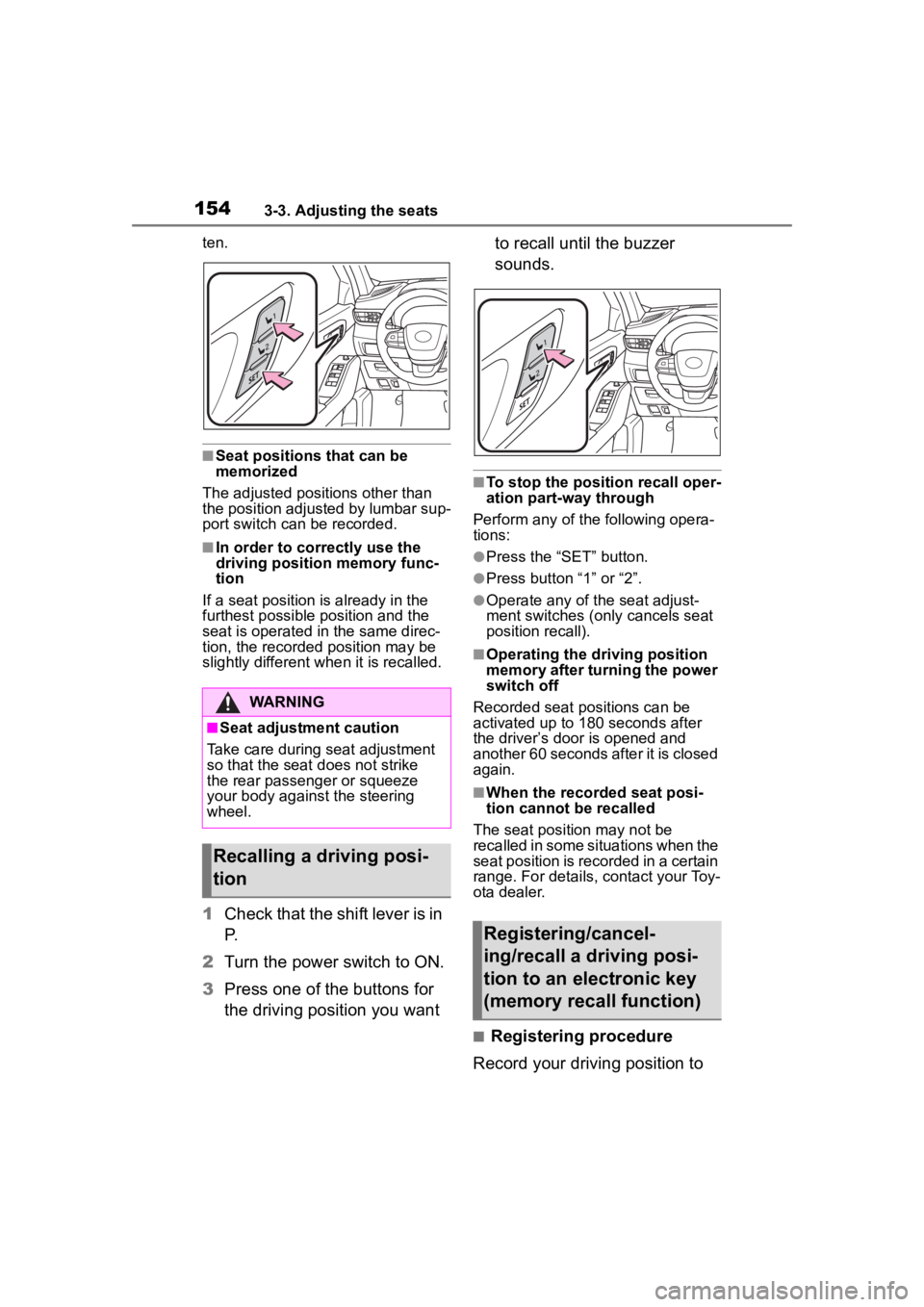
1543-3. Adjusting the seats
ten.
■Seat positions that can be
memorized
The adjusted positions other than
the position adjusted by lumbar sup-
port switch can be recorded.
■In order to correctly use the
driving position memory func-
tion
If a seat position is already in the
furthest possible position and the
seat is operated in the same direc-
tion, the recorded position may be
slightly different w hen it is recalled.
1Check that the shift lever is in
P.
2 Turn the power switch to ON.
3 Press one of the buttons for
the driving position you want to recall until the buzzer
sounds.
■To stop the position recall oper-
ation part-way through
Perform any of the following opera-
tions:
●Press the “SET” button.
●Press button “1” or “2”.
●Operate any of t he seat adjust-
ment switches (only cancels seat
position recall).
■Operating the driving position
memory after turning the power
switch off
Recorded seat positions can be
activated up to 180 seconds after
the driver’s door is opened and
another 60 seconds after it is closed
again.
■When the recorded seat posi-
tion cannot be recalled
The seat position may not be
recalled in some situations when the
seat position is recorded in a certain
range. For details, contact your Toy-
ota dealer.
■Registering procedure
Record your driving position to
WARNING
■Seat adjustment caution
Take care during seat adjustment
so that the seat d oes not strike
the rear passenger or squeeze
your body again st the steering
wheel.
Recalling a driving posi-
tion
Registering/cancel-
ing/recall a driving posi-
tion to an electronic key
(memory recall function)
Page 160 of 572
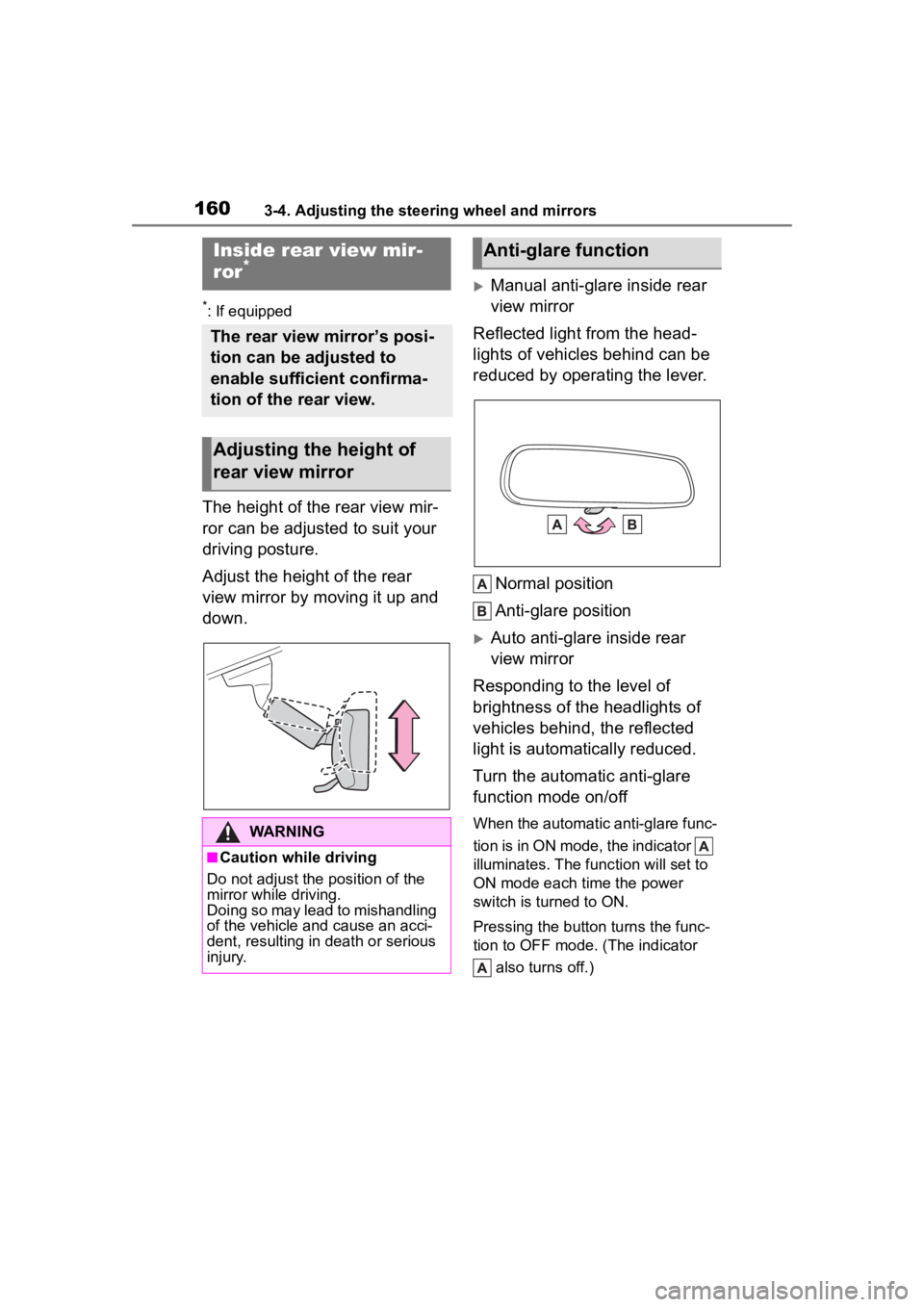
1603-4. Adjusting the steering wheel and mirrors
*: If equipped
The height of the rear view mir-
ror can be adjusted to suit your
driving posture.
Adjust the height of the rear
view mirror by moving it up and
down.
Manual anti-glare inside rear
view mirror
Reflected light from the head-
lights of vehicles behind can be
reduced by operating the lever.
Normal position
Anti-glare position
Auto anti-glare inside rear
view mirror
Responding to the level of
brightness of the headlights of
vehicles behind, the reflected
light is automatically reduced.
Turn the automatic anti-glare
function mode on/off
When the automatic anti-glare func-
tion is in ON mode, the indicator
illuminates. The func tion will set to
ON mode each time the power
switch is turned to ON.
Pressing the button turns the func-
tion to OFF mode. (The indicator
also turns off.)
Inside rear view mir-
ror*
The rear view mirror’s posi-
tion can be adjusted to
enable sufficient confirma-
tion of the rear view.
Adjusting the height of
rear view mirror
WARNING
■Caution while driving
Do not adjust the position of the
mirror while driving.
Doing so may lead to mishandling
of the vehicle and cause an acci-
dent, resulting in death or serious
injury.
Anti-glare function
Page 162 of 572
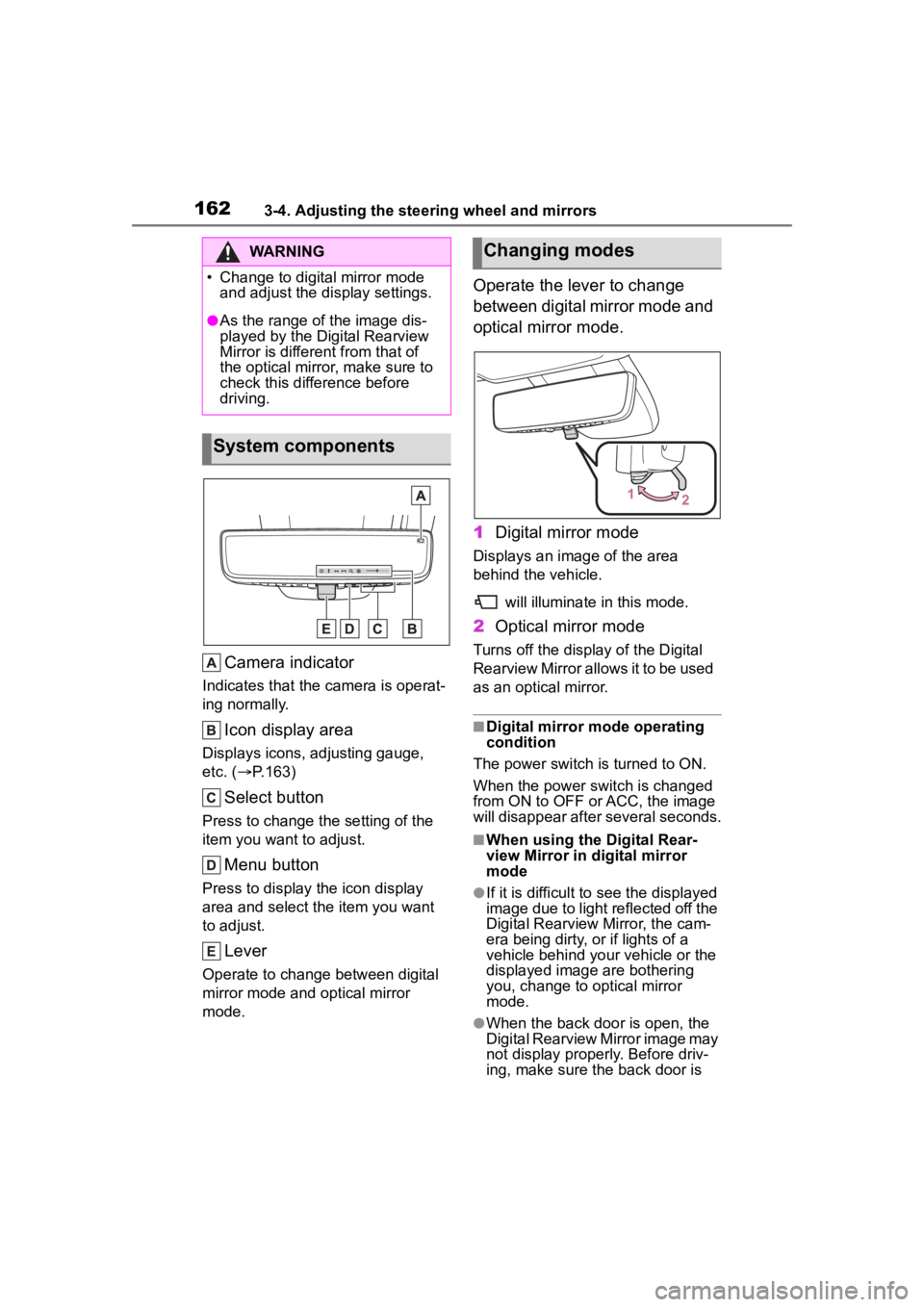
1623-4. Adjusting the steering wheel and mirrors
Camera indicator
Indicates that the camera is operat-
ing normally.
Icon display area
Displays icons, adjusting gauge,
etc. ( P.163)
Select button
Press to change the setting of the
item you want to adjust.
Menu button
Press to display the icon display
area and select the item you want
to adjust.
Lever
Operate to change between digital
mirror mode and optical mirror
mode.
Operate the lever to change
between digital mirror mode and
optical mirror mode.
1 Digital mirror mode
Displays an ima ge of the area
behind the vehicle.
will illuminate in this mode.
2Optical mirror mode
Turns off the display of the Digital
Rearview Mirror allows it to be used
as an optical mirror.
■Digital mirror mode operating
condition
The power switch is turned to ON.
When the power switch is changed
from ON to OFF o r ACC, the image
will disappear after several seconds.
■When using the Digital Rear-
view Mirror in d igital mirror
mode
●If it is difficult to see the displayed
image due to light reflected off the
Digital Rearview Mirror, the cam-
era being dirty, or if lights of a
vehicle behind your vehicle or the
displayed image are bothering
you, change to optical mirror
mode.
●When the back door is open, the
Digital Rearview Mirror image may
not display properly. Before driv-
ing, make sure the back door is
WARNING
�
Page 164 of 572
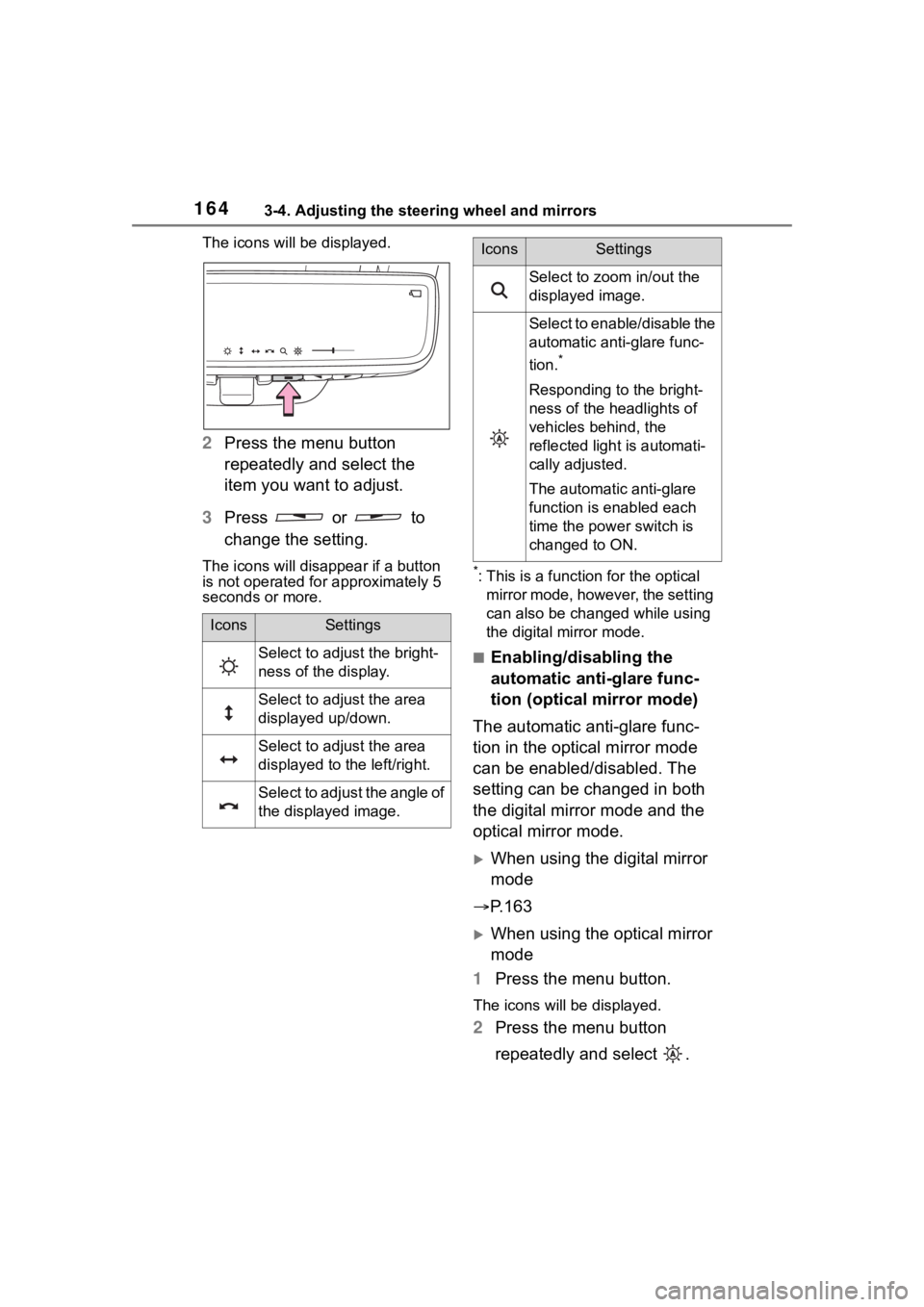
1643-4. Adjusting the steering wheel and mirrors
The icons will be displayed.
2Press the menu button
repeatedly and select the
item you want to adjust.
3 Press or to
change the setting.
The icons will disapp ear if a button
is not operated fo r approximately 5
seconds or more.*: This is a functi on for the optical
mirror mode, however, the setting
can also be changed while using
the digital mirror mode.
■Enabling/disabling the
automatic anti-glare func-
tion (optical mirror mode)
The automatic anti-glare func-
tion in the optical mirror mode
can be enabled/disabled. The
setting can be changed in both
the digital mirror mode and the
optical mirror mode.
When using the digital mirror
mode
P.163
When using the optical mirror
mode
1 Press the menu button.
The icons will be displayed.
2Press the menu button
repeatedly and select .
IconsSettings
Select to adjust the bright-
ness of the display.
Select to adjust the area
displayed up/down.
Select to adjust the area
displayed to the left/right.
Select to adjust the angle of
the displayed image.
Select to zoom in/out the
displayed image.
Select to enable/disable the
automatic anti-glare func-
tion.
*
Responding to the bright-
ness of the headlights of
vehicles behind, the
reflected light is automati-
cally adjusted.
The automatic anti-glare
function is enabled each
time the power switch is
changed to ON.
IconsSettings
Page 168 of 572
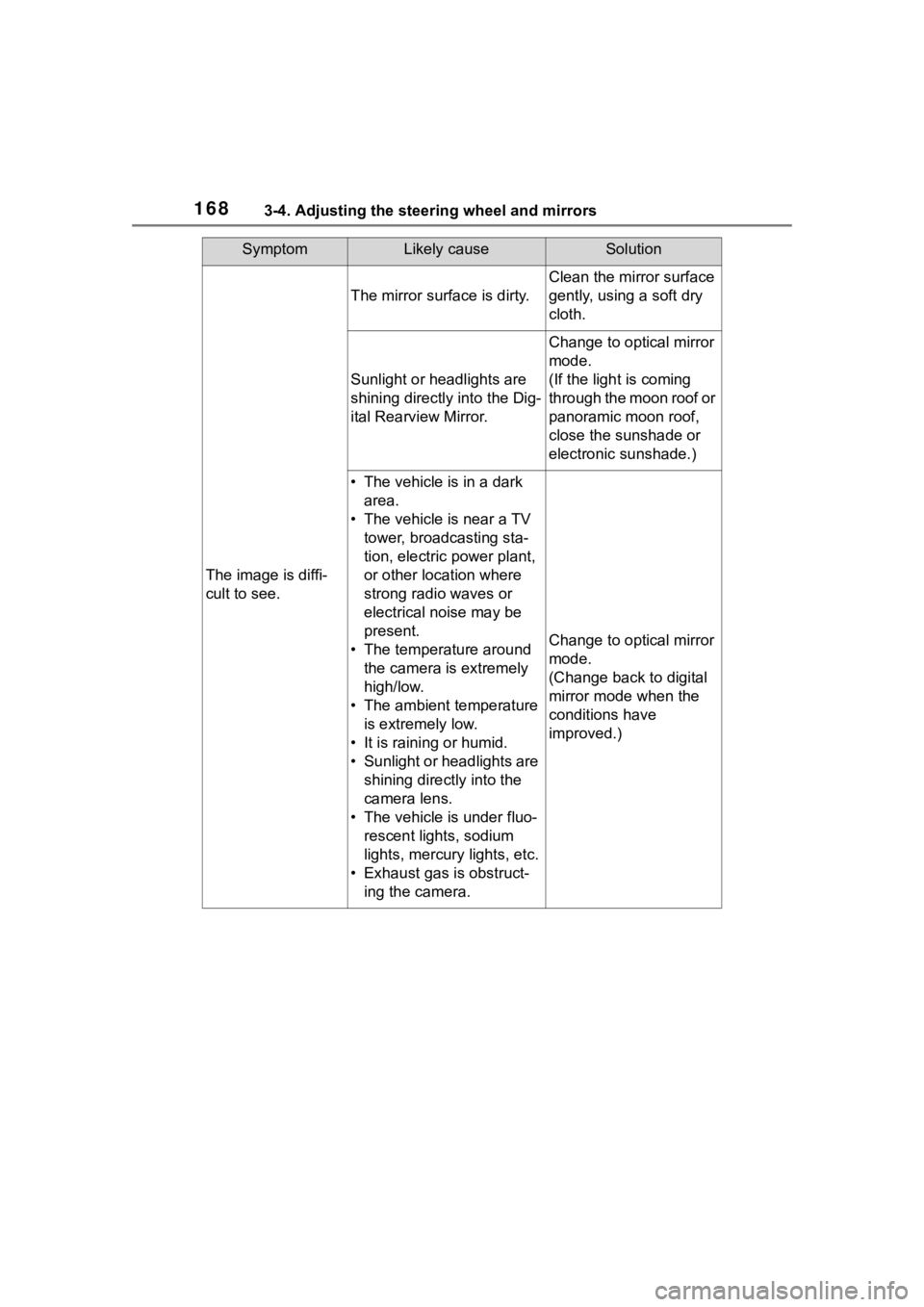
1683-4. Adjusting the steering wheel and mirrors
SymptomLikely causeSolution
The image is diffi-
cult to see.
The mirror surface is dirty.
Clean the mirror surface
gently, using a soft dry
cloth.
Sunlight or headlights are
shining directly into the Dig-
ital Rearview Mirror.
Change to optical mirror
mode.
(If the light is coming
through the moon roof or
panoramic moon roof,
close the sunshade or
electronic sunshade.)
• The vehicle is in a dark area.
• The vehicle is near a TV tower, broadcasting sta-
tion, electric power plant,
or other location where
strong radio waves or
electrical noise may be
present.
• The temperature around the camera is extremely
high/low.
• The ambient temperature is extremely low.
• It is raining or humid.
• Sunlight or headlights are shining directly into the
camera lens.
• The vehicle is under fluo- rescent lights, sodium
lights, mercury lights, etc.
• Exhaust gas is obstruct- ing the camera.
Change to optical mirror
mode.
(Change back to digital
mirror mode when the
conditions have
improved.)