sensor TOYOTA HILUX 2019 Owner's Manual
[x] Cancel search | Manufacturer: TOYOTA, Model Year: 2019, Model line: HILUX, Model: TOYOTA HILUX 2019Pages: 708, PDF Size: 95.31 MB
Page 343 of 708
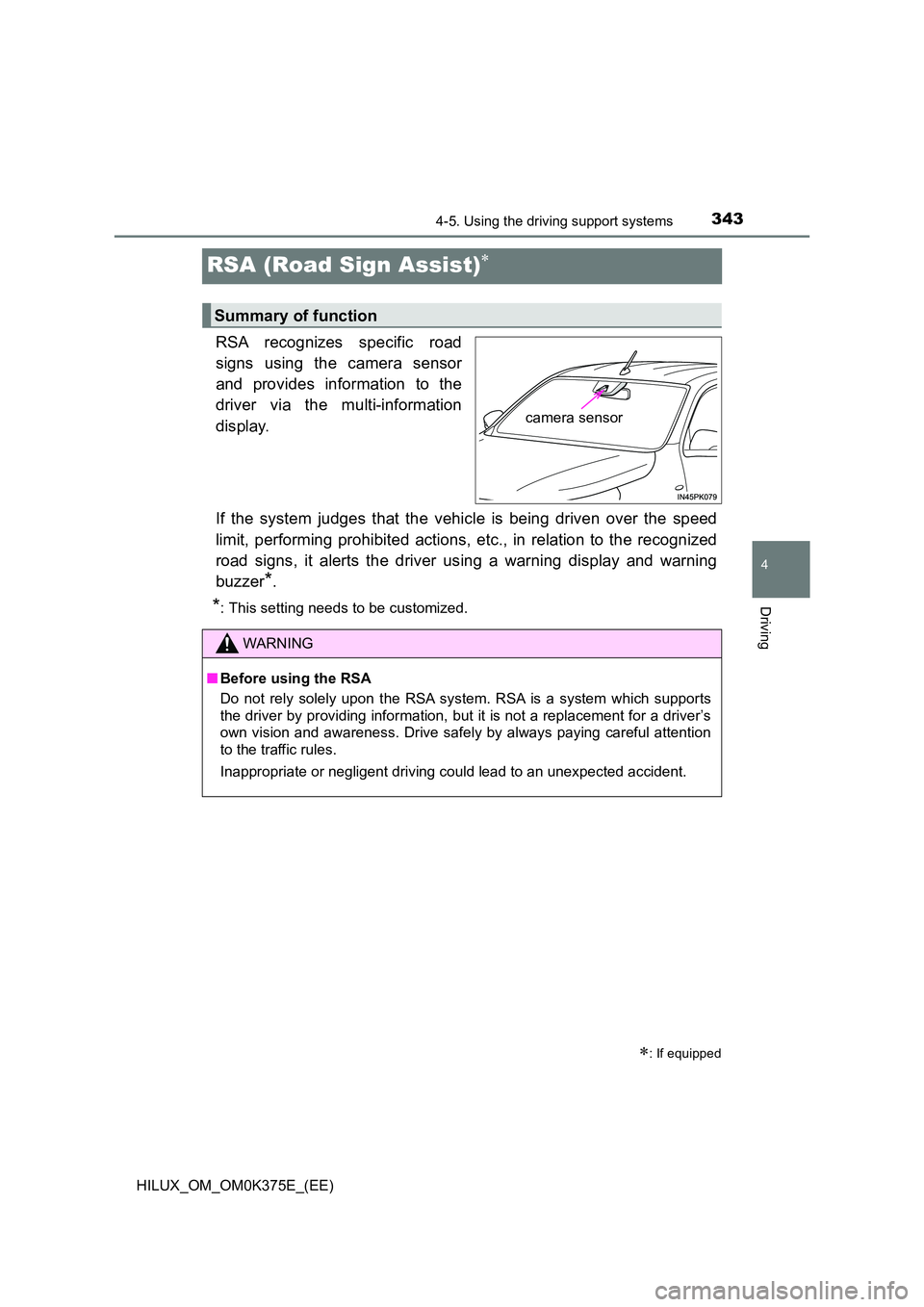
343
4
4-5. Using the driving support systems
Driving
HILUX_OM_OM0K375E_(EE)
RSA (Road Sign Assist)
RSA recognizes specific road
signs using the camera sensor
and provides information to the
driver via the multi-information
display.
If the system judges that the vehicle is being driven over the speed
limit, performing prohibited actions, etc., in relation to the recognized
road signs, it alerts the driver using a warning display and warning
buzzer*.
*: This setting needs to be customized.
: If equipped
Summary of function
camera sensor
WARNING
■ Before using the RSA
Do not rely solely upon the RSA system. RSA is a system which supports
the driver by providing information, but it is not a replacement for a driver’s
own vision and awareness. Drive safely by always paying careful attention
to the traffic rules.
Inappropriate or negligent driving could lead to an unexpected accident.
Page 344 of 708
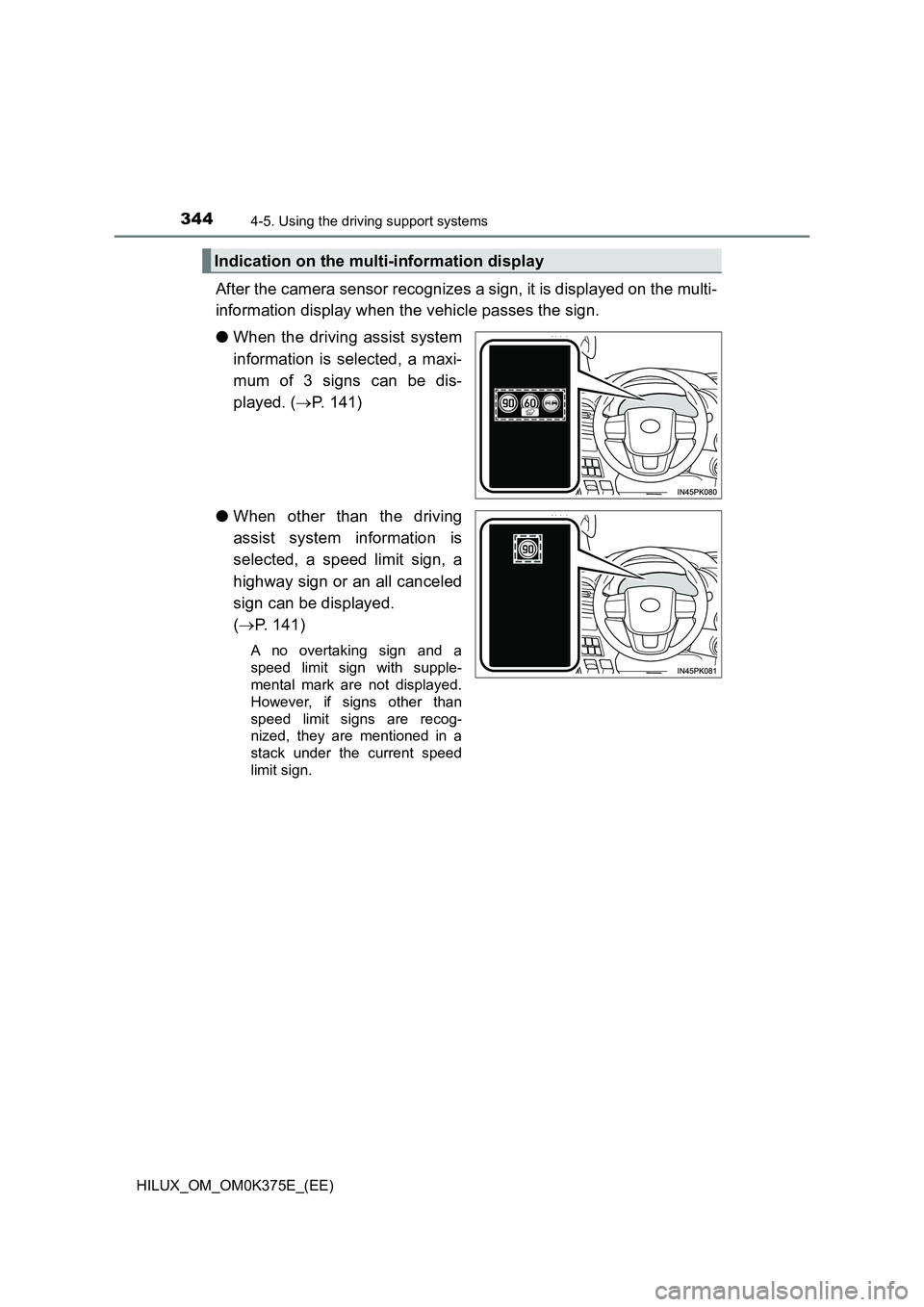
3444-5. Using the driving support systems
HILUX_OM_OM0K375E_(EE)
After the camera sensor recognizes a sign, it is displayed on the multi-
information display when the vehicle passes the sign.
● When the driving assist system
information is selected, a maxi-
mum of 3 signs can be dis-
played. ( P. 141)
● When other than the driving
assist system information is
selected, a speed limit sign, a
highway sign or an all canceled
sign can be displayed.
( P. 141)
A no overtaking sign and a
speed limit sign with supple-
mental mark are not displayed.
However, if signs other than
speed limit signs are recog-
nized, they are mentioned in a
stack under the current speed
limit sign.
Indication on the multi-information display
Page 346 of 708
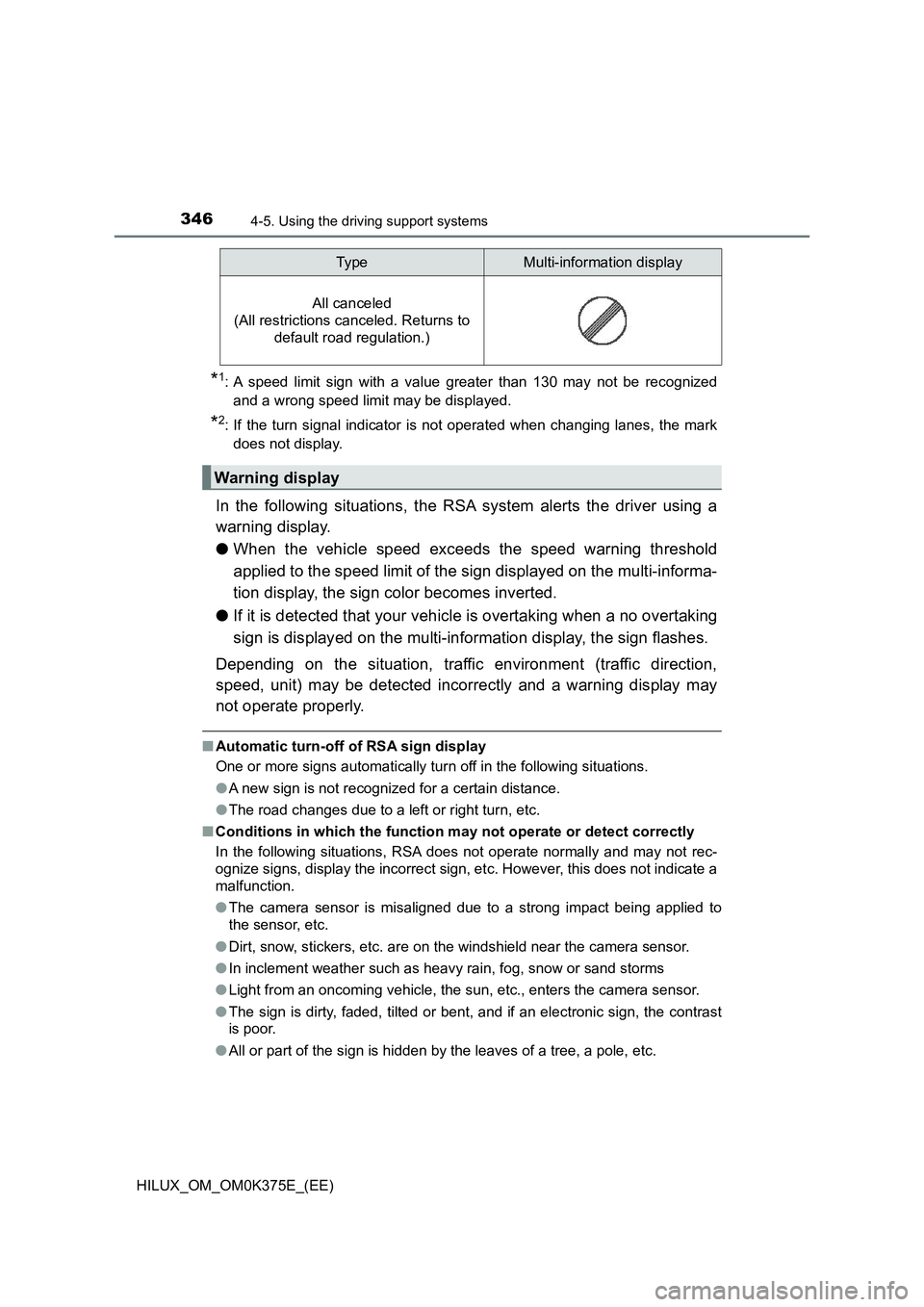
3464-5. Using the driving support systems
HILUX_OM_OM0K375E_(EE)
*1: A speed limit sign with a value greater than 130 may not be recognized
and a wrong speed limit may be displayed.
*2: If the turn signal indicator is not operated when changing lanes, the mark
does not display.
In the following situations, the RSA system alerts the driver using a
warning display.
● When the vehicle speed exceeds the speed warning threshold
applied to the speed limit of the sign displayed on the multi-informa-
tion display, the sign color becomes inverted.
● If it is detected that your vehicle is overtaking when a no overtaking
sign is displayed on the multi-information display, the sign flashes.
Depending on the situation, traffic environment (traffic direction,
speed, unit) may be detected incorrectly and a warning display may
not operate properly.
■ Automatic turn-off of RSA sign display
One or more signs automatically turn off in the following situations.
● A new sign is not recognized for a certain distance.
● The road changes due to a left or right turn, etc.
■ Conditions in which the function may not operate or detect correctly
In the following situations, RSA does not operate normally and may not rec-
ognize signs, display the incorrect sign, etc. However, this does not indicate a
malfunction.
● The camera sensor is misaligned due to a strong impact being applied to
the sensor, etc.
● Dirt, snow, stickers, etc. are on the windshield near the camera sensor.
● In inclement weather such as heavy rain, fog, snow or sand storms
● Light from an oncoming vehicle, the sun, etc., enters the camera sensor.
● The sign is dirty, faded, tilted or bent, and if an electronic sign, the contrast
is poor.
● All or part of the sign is hidden by the leaves of a tree, a pole, etc.
All canceled
(All restrictions canceled. Returns to
default road regulation.)
Warning display
Typ eMulti-information display
Page 347 of 708
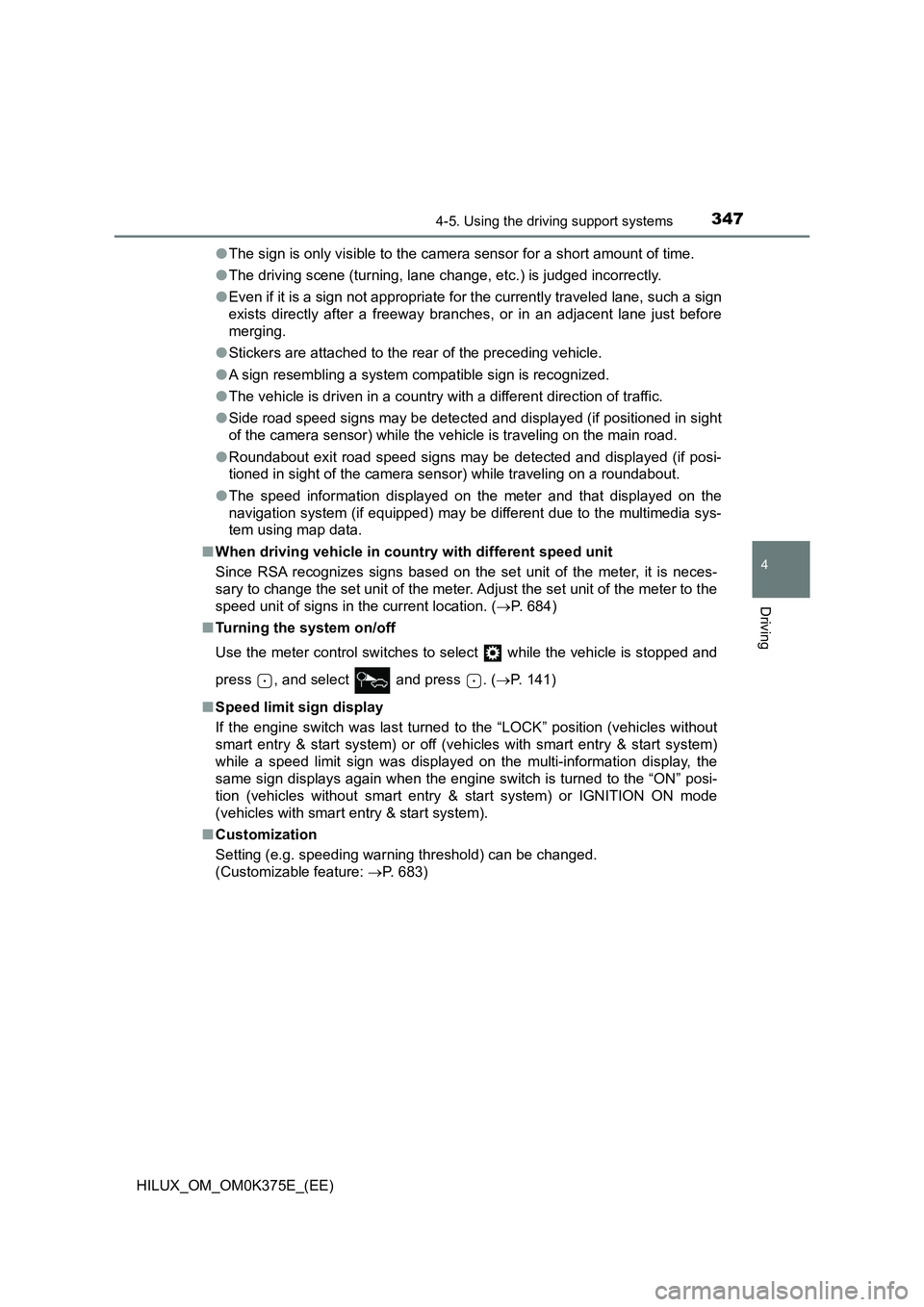
3474-5. Using the driving support systems
4
Driving
HILUX_OM_OM0K375E_(EE)
● The sign is only visible to the camera sensor for a short amount of time.
● The driving scene (turning, lane change, etc.) is judged incorrectly.
● Even if it is a sign not appropriate for the currently traveled lane, such a sign
exists directly after a freeway branches, or in an adjacent lane just before
merging.
● Stickers are attached to the rear of the preceding vehicle.
● A sign resembling a system compatible sign is recognized.
● The vehicle is driven in a country with a different direction of traffic.
● Side road speed signs may be detected and displayed (if positioned in sight
of the camera sensor) while the vehicle is traveling on the main road.
● Roundabout exit road speed signs may be detected and displayed (if posi-
tioned in sight of the camera sensor) while traveling on a roundabout.
● The speed information displayed on the meter and that displayed on the
navigation system (if equipped) may be different due to the multimedia sys-
tem using map data.
■ When driving vehicle in country with different speed unit
Since RSA recognizes signs based on the set unit of the meter, it is neces-
sary to change the set unit of the meter. Adjust the set unit of the meter to the
speed unit of signs in the current location. ( P. 684)
■ Turning the system on/off
Use the meter control switches to select while the vehicle is stopped and
press , and select and press . ( P. 141)
■ Speed limit sign display
If the engine switch was last turned to the “LOCK” position (vehicles without
smart entry & start system) or off (vehicles with smart entry & start system)
while a speed limit sign was displayed on the multi-information display, the
same sign displays again when the engine switch is turned to the “ON” posi-
tion (vehicles without smart entry & start system) or IGNITION ON mode
(vehicles with smart entry & start system).
■ Customization
Setting (e.g. speeding warning threshold) can be changed.
(Customizable feature: P. 683)
Page 605 of 708
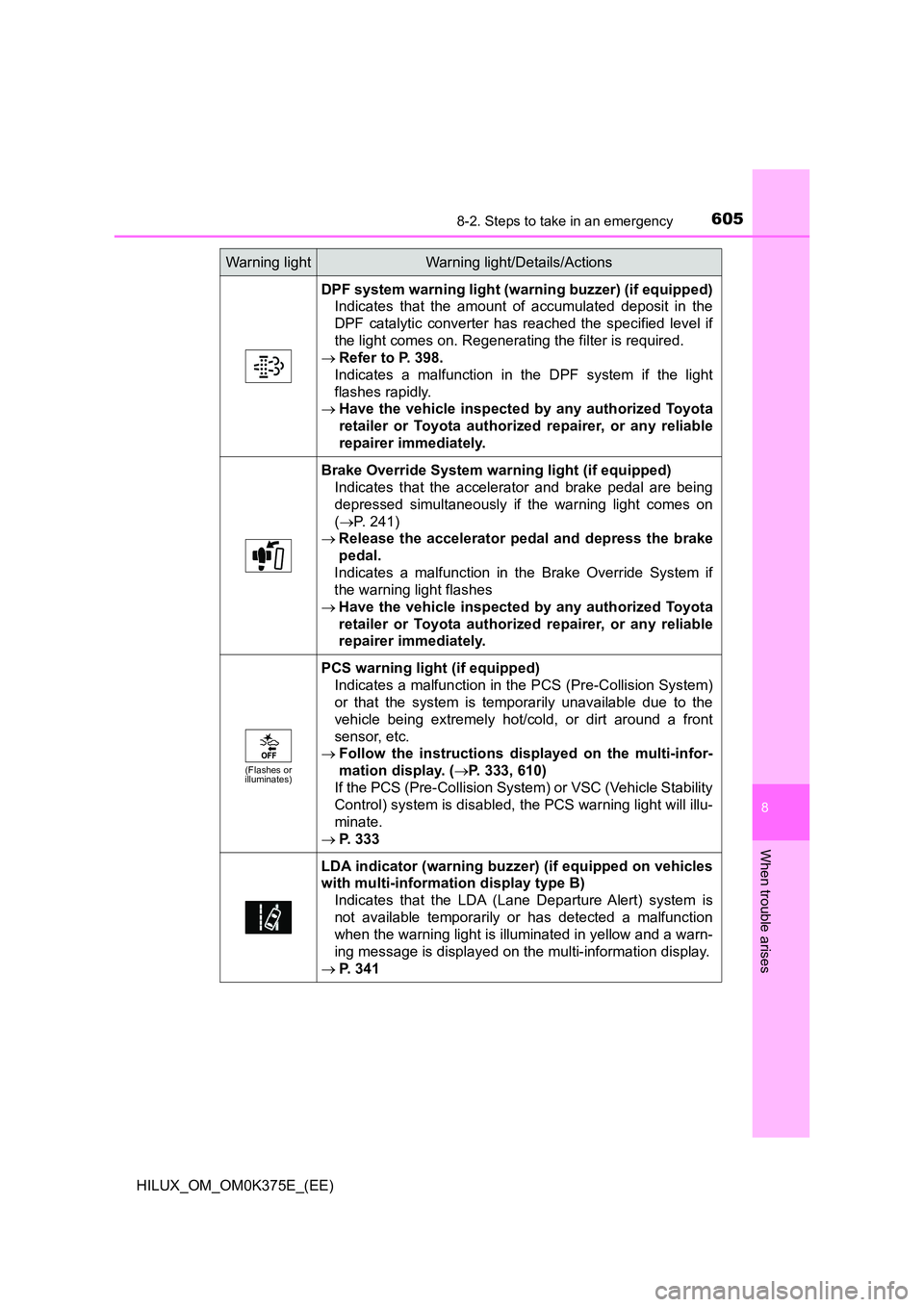
6058-2. Steps to take in an emergency
HILUX_OM_OM0K375E_(EE)
8
When trouble arises
DPF system warning light (warning buzzer) (if equipped)
Indicates that the amount of accumulated deposit in the
DPF catalytic converter has reached the specified level if
the light comes on. Regenerating the filter is required.
Refer to P. 398.
Indicates a malfunction in the DPF system if the light
flashes rapidly.
Have the vehicle inspected by any authorized Toyota
retailer or Toyota authorized repairer, or any reliable
repairer immediately.
Brake Override System warning light (if equipped)
Indicates that the accelerator and brake pedal are being
depressed simultaneously if the warning light comes on
( P. 241)
Release the accelerator pedal and depress the brake
pedal.
Indicates a malfunction in the Brake Override System if
the warning light flashes
Have the vehicle inspected by any authorized Toyota
retailer or Toyota authorized repairer, or any reliable
repairer immediately.
(Flashes or illuminates)
PCS warning light (if equipped)
Indicates a malfunction in the PCS (Pre-Collision System)
or that the system is temporarily unavailable due to the
vehicle being extremely hot/c old, or dirt around a front
sensor, etc.
Follow the instructions displayed on the multi-infor-
mation display. ( P. 333, 610)
If the PCS (Pre-Collision System) or VSC (Vehicle Stability
Control) system is disabled, the PCS warning light will illu-
minate.
P. 333
LDA indicator (warning buzzer) (if equipped on vehicles
with multi-information display type B)
Indicates that the LDA (Lane Departure Alert) system is
not available temporarily or has detected a malfunction
when the warning light is illuminated in yellow and a warn-
ing message is displayed on the multi-information display.
P. 341
Warning lightWarning light/Details/Actions
Page 608 of 708
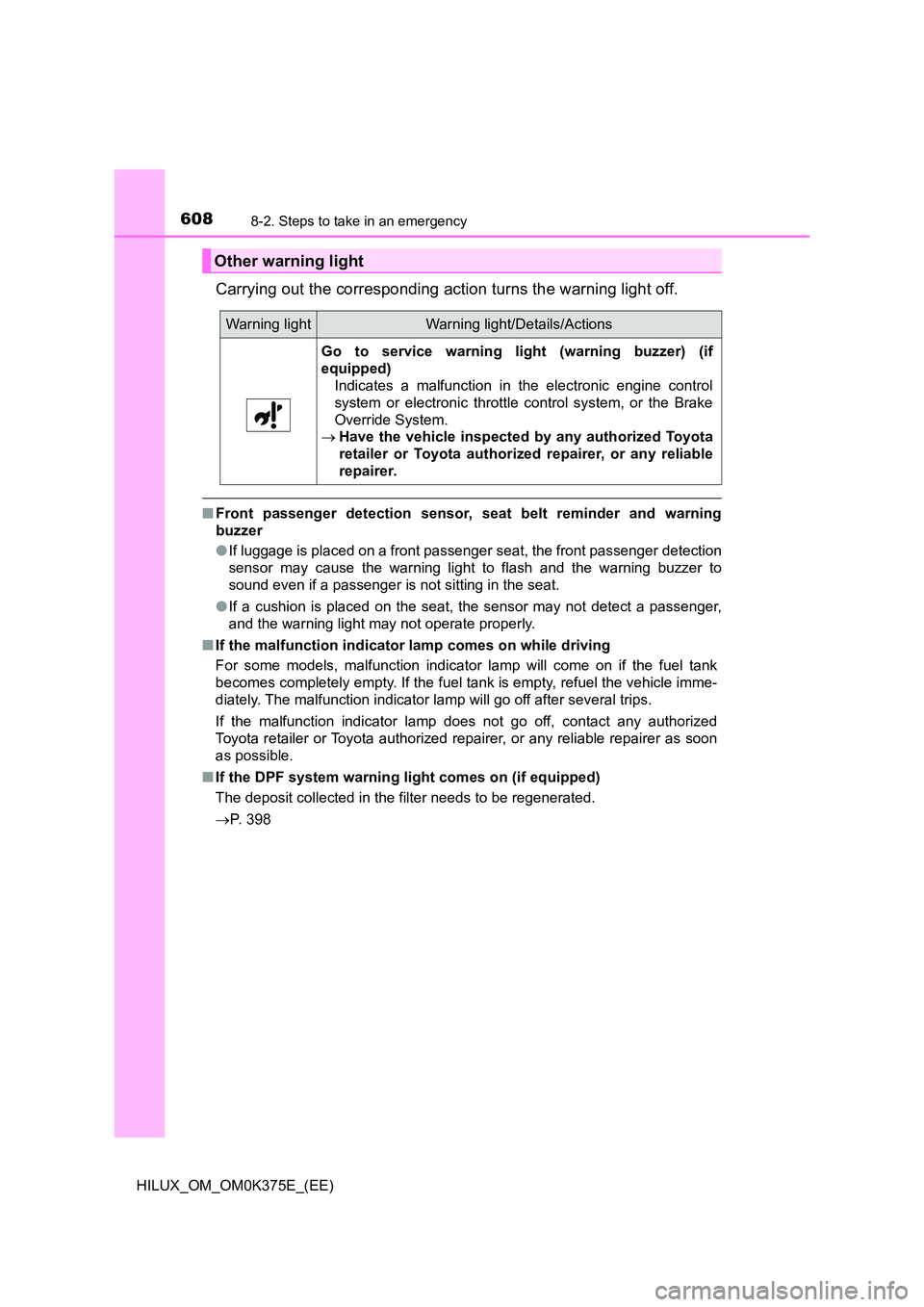
6088-2. Steps to take in an emergency
HILUX_OM_OM0K375E_(EE)
Carrying out the corresponding action turns the warning light off.
■Front passenger detection sensor, seat belt reminder and warning
buzzer
● If luggage is placed on a front passenger seat, the front passenger detection
sensor may cause the warning light to flash and the warning buzzer to
sound even if a passenger is not sitting in the seat.
● If a cushion is placed on the seat, the sensor may not detect a passenger,
and the warning light may not operate properly.
■ If the malfunction indicator lamp comes on while driving
For some models, malfunction indicator lamp will come on if the fuel tank
becomes completely empty. If the fuel tank is empty, refuel the vehicle imme-
diately. The malfunction indicator lamp will go off after several trips.
If the malfunction indicator lamp does not go off, contact any authorized
Toyota retailer or Toyota authorized repai rer, or any reliable repairer as soon
as possible.
■ If the DPF system warning light comes on (if equipped)
The deposit collected in the filter needs to be regenerated.
P. 398
Other warning light
Warning lightWarning light/Details/Actions
Go to service warning light (warning buzzer) (if
equipped)
Indicates a malfunction in the electronic engine control
system or electronic throttle control system, or the Brake
Override System.
Have the vehicle inspected by any authorized Toyota
retailer or Toyota authorized repairer, or any reliable
repairer.
Page 688 of 708
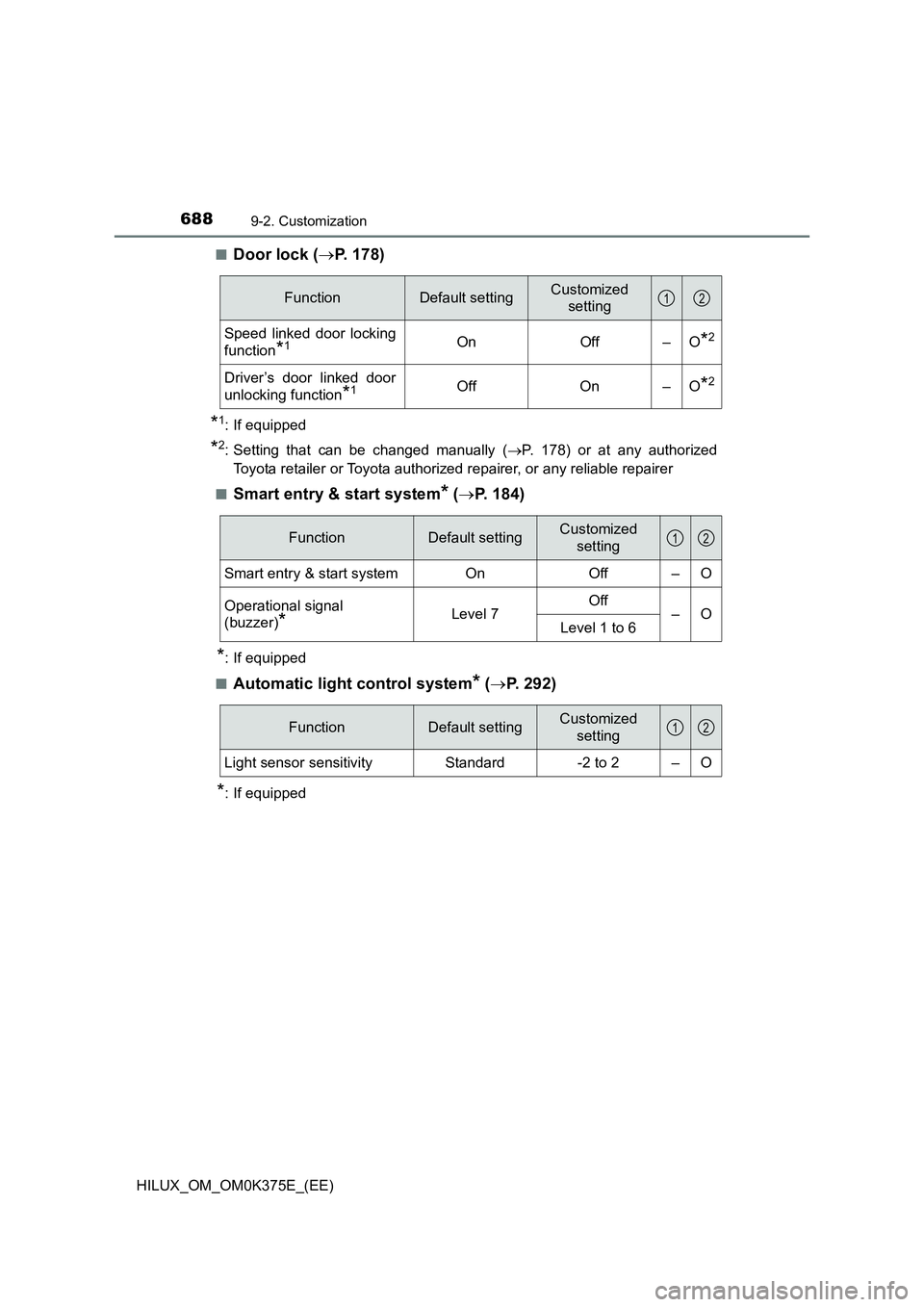
6889-2. Customization
HILUX_OM_OM0K375E_(EE)
■Door lock ( P. 178)
*1: If equipped
*2: Setting that can be changed manually (P. 178) or at any authorized
Toyota retailer or Toyota authorized repairer, or any reliable repairer
■Smart entry & start system* ( P. 184)
*: If equipped
■Automatic light control system* ( P. 292)
*: If equipped
FunctionDefault settingCustomized
setting
Speed linked door locking
function*1OnOff–O*2
Driver’s door linked door
unlocking function*1OffOn–O*2
12
FunctionDefault settingCustomized
setting
Smart entry & start systemOnOff–O
Operational signal
(buzzer)*Level 7Off–OLevel 1 to 6
12
FunctionDefault settingCustomized
setting
Light sensor sensitivityStandard-2 to 2–O
12
Page 694 of 708
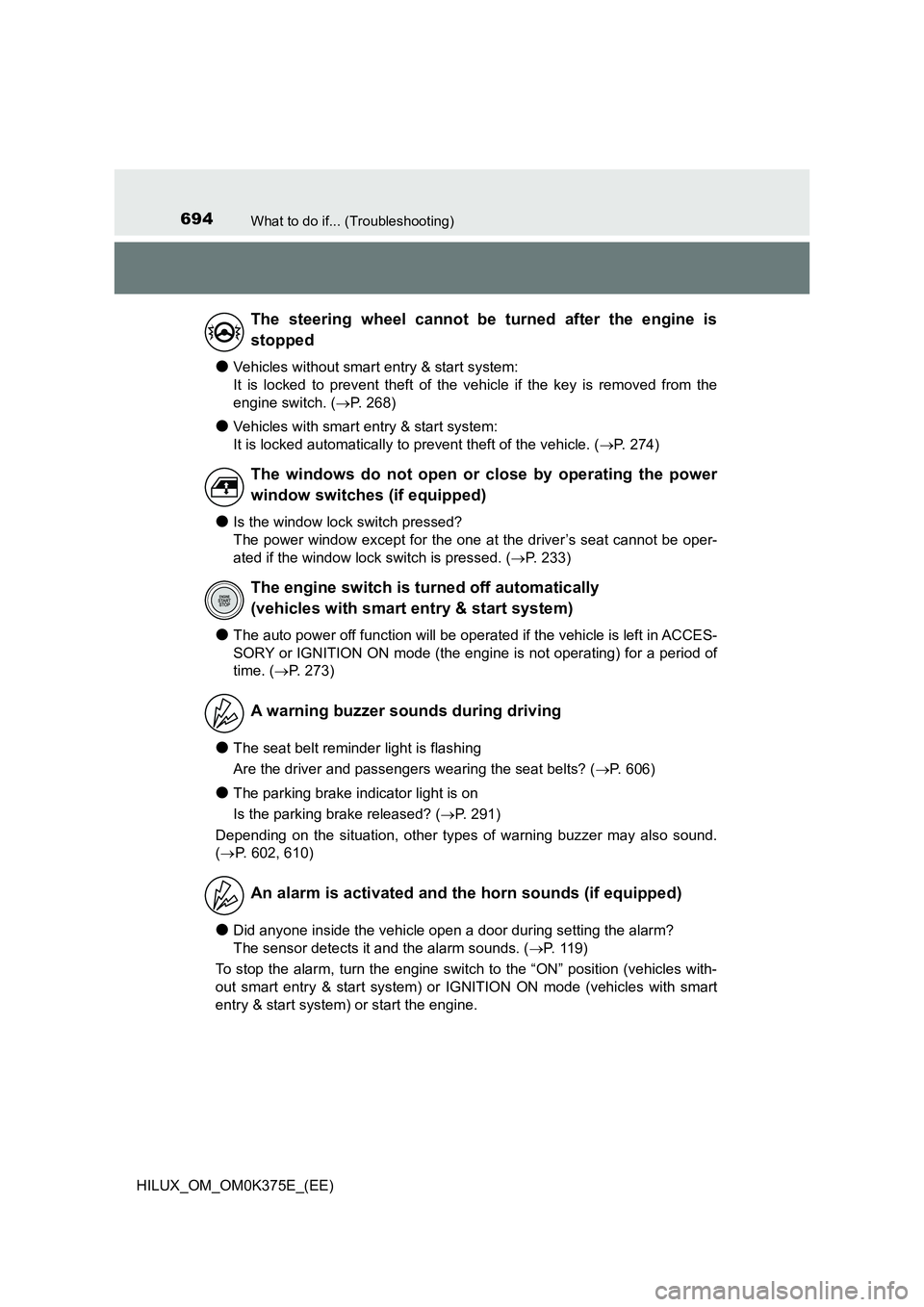
694What to do if... (Troubleshooting)
HILUX_OM_OM0K375E_(EE)
●Vehicles without smart entry & start system:
It is locked to prevent theft of the vehicle if the key is removed from the
engine switch. ( P. 2 6 8 )
●Vehicles with smart entry & start system:
It is locked automatically to prevent theft of the vehicle. ( P. 274)
●Is the window lock switch pressed?
The power window except for the one at the driver’s seat cannot be oper-
ated if the window lock switch is pressed. ( P. 233)
●The auto power off function will be operated if the vehicle is left in ACCES-
SORY or IGNITION ON mode (the engine is not operating) for a period of
time. ( P. 273)
●The seat belt reminder light is flashing
Are the driver and passengers wearing the seat belts? ( P. 606)
●The parking brake indicator light is on
Is the parking brake released? ( P. 291)
Depending on the situation, other types of warning buzzer may also sound.
( P. 602, 610)
●Did anyone inside the vehicle open a door during setting the alarm?
The sensor detects it and the alarm sounds. ( P. 119)
To stop the alarm, turn the engine switch to the “ON” position (vehicles with-
out smart entry & start system) or IGNITION ON mode (vehicles with smart
entry & start system) or start the engine.
The steering wheel cannot be turned after the engine is
stopped
The windows do not open or close by operating the power
window switches (if equipped)
The engine switch is turned off automatically
(vehicles with smart entry & start system)
A warning buzzer sounds during driving
An alarm is activated and the horn sounds (if equipped)
Page 704 of 708
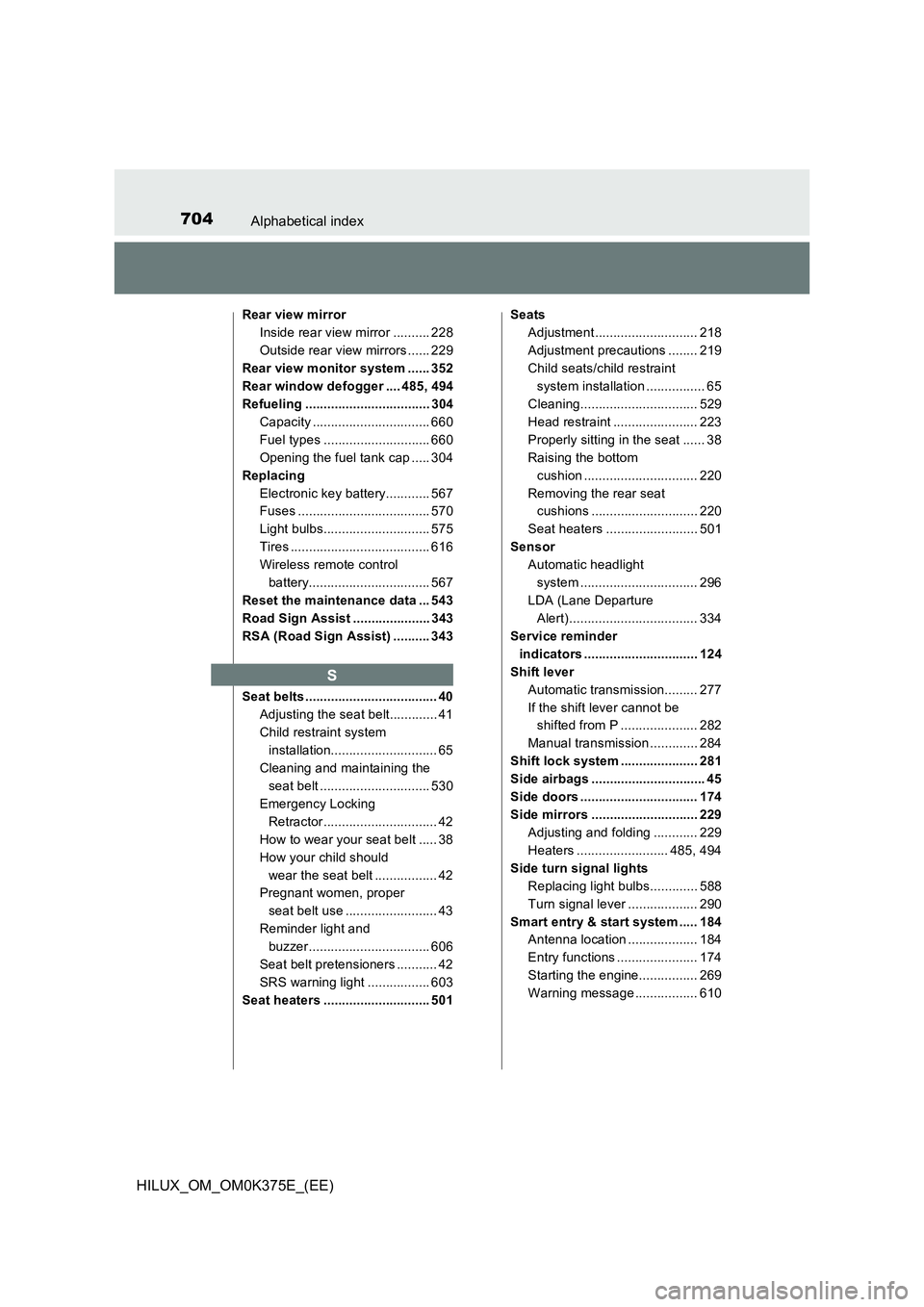
704Alphabetical index
HILUX_OM_OM0K375E_(EE)
Rear view mirror
Inside rear view mirror .......... 228
Outside rear view mirrors ...... 229
Rear view monitor system ...... 352
Rear window defogger .... 485, 494
Refueling .................................. 304
Capacity ................................ 660
Fuel types ............................. 660
Opening the fuel tank cap ..... 304
Replacing
Electronic key battery............ 567
Fuses .................................... 570
Light bulbs............................. 575
Tires ...................................... 616
Wireless remote control
battery................................. 567
Reset the maintenance data ... 543
Road Sign Assist ..................... 343
RSA (Road Sign Assist) .......... 343
Seat belts .................................... 40
Adjusting the seat belt............. 41
Child restraint system
installation............................. 65
Cleaning and maintaining the
seat belt .............................. 530
Emergency Locking
Retractor............................... 42
How to wear your seat belt ..... 38
How your child should
wear the seat belt ................. 42
Pregnant women, proper
seat belt use ......................... 43
Reminder light and
buzzer................................. 606
Seat belt pretensioners ........... 42
SRS warning light ................. 603
Seat heaters ............................. 501
Seats
Adjustment ............................ 218
Adjustment precautions ........ 219
Child seats/child restraint
system installation ................ 65
Cleaning................................ 529
Head restraint ....................... 223
Properly sitting in the seat ...... 38
Raising the bottom
cushion ............................... 220
Removing the rear seat
cushions ............................. 220
Seat heaters ......................... 501
Sensor
Automatic headlight
system ................................ 296
LDA (Lane Departure
Alert)................................... 334
Service reminder
indicators ............................... 124
Shift lever
Automatic transmission......... 277
If the shift lever cannot be
shifted from P ..................... 282
Manual transmission ............. 284
Shift lock system ..................... 281
Side airbags ............................... 45
Side doors ................................ 174
Side mirrors ............................. 229
Adjusting and folding ............ 229
Heaters ......................... 485, 494
Side turn signal lights
Replacing light bulbs............. 588
Turn signal lever ................... 290
Smart entry & start system ..... 184
Antenna location ................... 184
Entry functions ...................... 174
Starting the engine................ 269
Warning message ................. 610
S