key TOYOTA HILUX 2022 Service Manual
[x] Cancel search | Manufacturer: TOYOTA, Model Year: 2022, Model line: HILUX, Model: TOYOTA HILUX 2022Pages: 798, PDF Size: 131.88 MB
Page 419 of 798
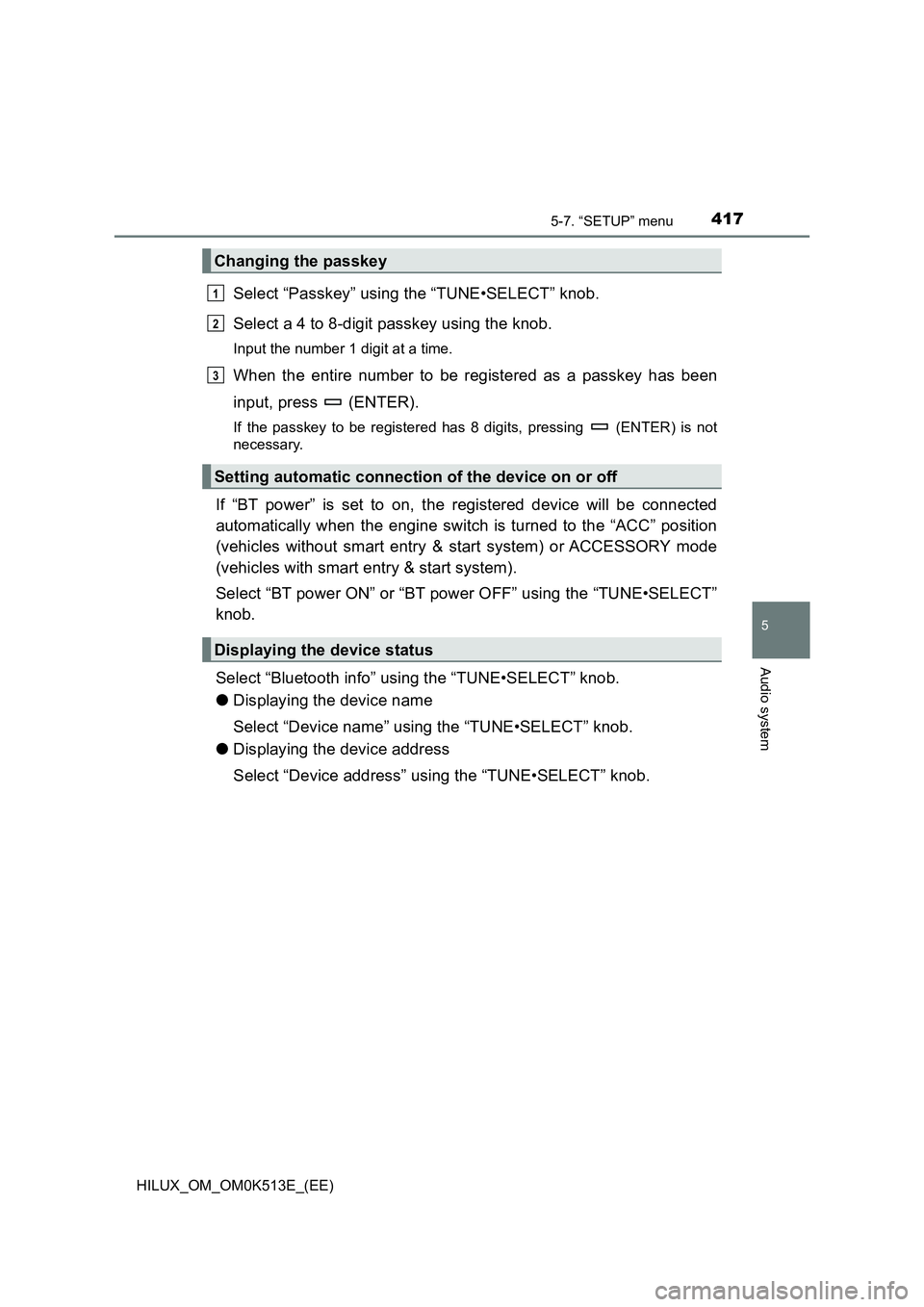
4175-7. “SETUP” menu
5
Audio system
HILUX_OM_OM0K513E_(EE)
Select “Passkey” using the “TUNE•SELECT” knob.
Select a 4 to 8-digit passkey using the knob.
Input the number 1 digit at a time.
When the entire number to be registered as a passkey has been
input, press (ENTER).
If the passkey to be registered has 8 digits, pressing (ENTER) is not
necessary.
If “BT power” is set to on, the registered device will be connected
automatically when the engine switch is turned to the “ACC” position
(vehicles without smart entry & start system) or ACCESSORY mode
(vehicles with smart entry & start system).
Select “BT power ON” or “BT power OFF” using the “TUNE•SELECT”
knob.
Select “Bluetooth info” using the “TUNE•SELECT” knob.
�O Displaying the device name
Select “Device name” using the “TUNE•SELECT” knob.
�O Displaying the device address
Select “Device address” using the “TUNE•SELECT” knob.
Changing the passkey
Setting automatic connection of the device on or off
Displaying the device status
1
2
3
Page 420 of 798
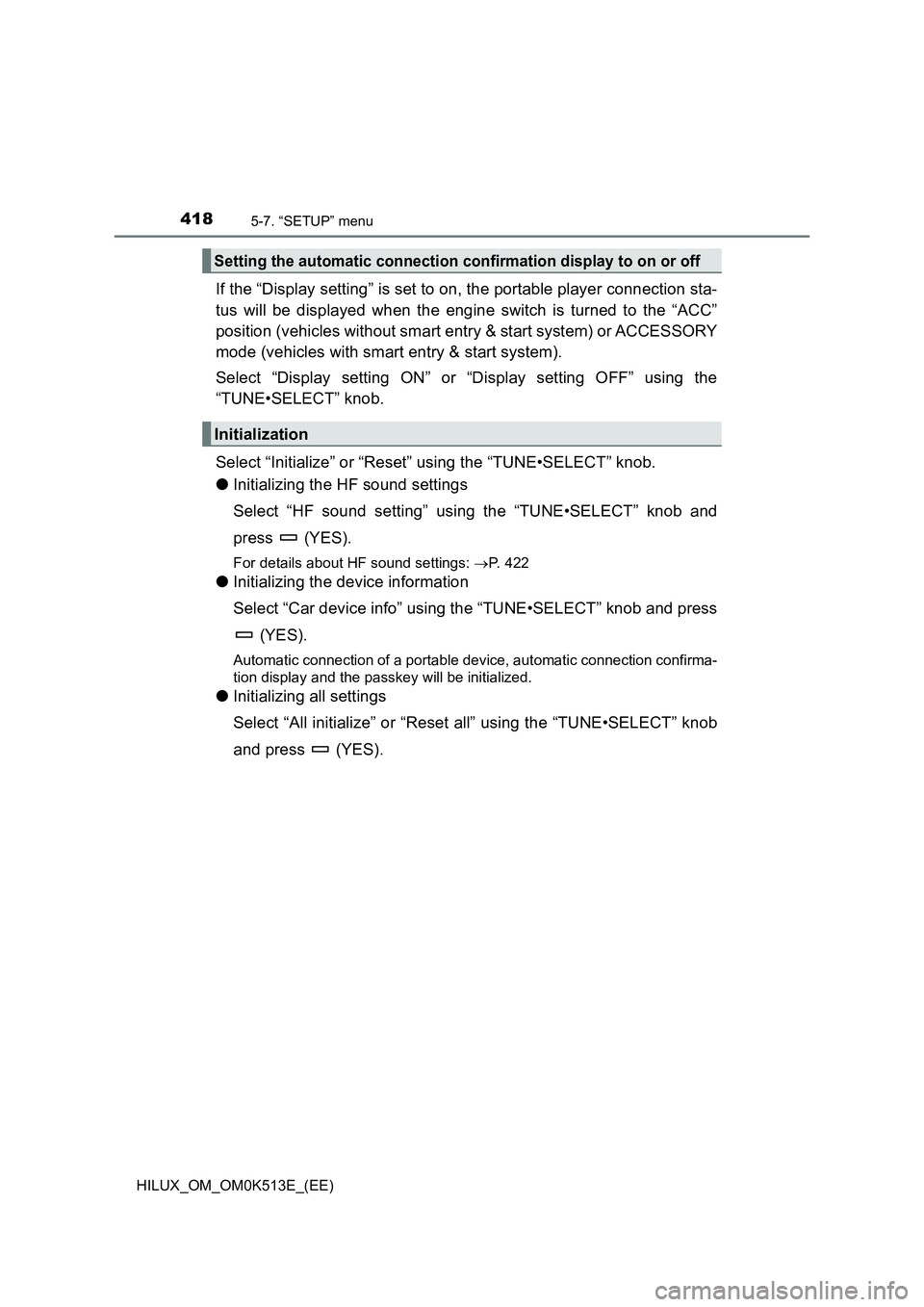
4185-7. “SETUP” menu
HILUX_OM_OM0K513E_(EE)
If the “Display setting” is set to on, the portable player connection sta-
tus will be displayed when the engine switch is turned to the “ACC”
position (vehicles without smart entry & start system) or ACCESSORY
mode (vehicles with smart entry & start system).
Select “Display setting ON” or “Display setting OFF” using the
“TUNE•SELECT” knob.
Select “Initialize” or “Reset” using the “TUNE•SELECT” knob.
�O Initializing the HF sound settings
Select “HF sound setting” using the “TUNE•SELECT” knob and
press (YES).
For details about HF sound settings: P. 4 2 2
�OInitializing the device information
Select “Car device info” using the “TUNE•SELECT” knob and press
(YES).
Automatic connection of a portable device, automatic connection confirma-
tion display and the passkey will be initialized.
�O Initializing all settings
Select “All initialize” or “Reset all” using the “TUNE•SELECT” knob
and press (YES).
Setting the automatic connection confirmation display to on or off
Initialization
Page 459 of 798
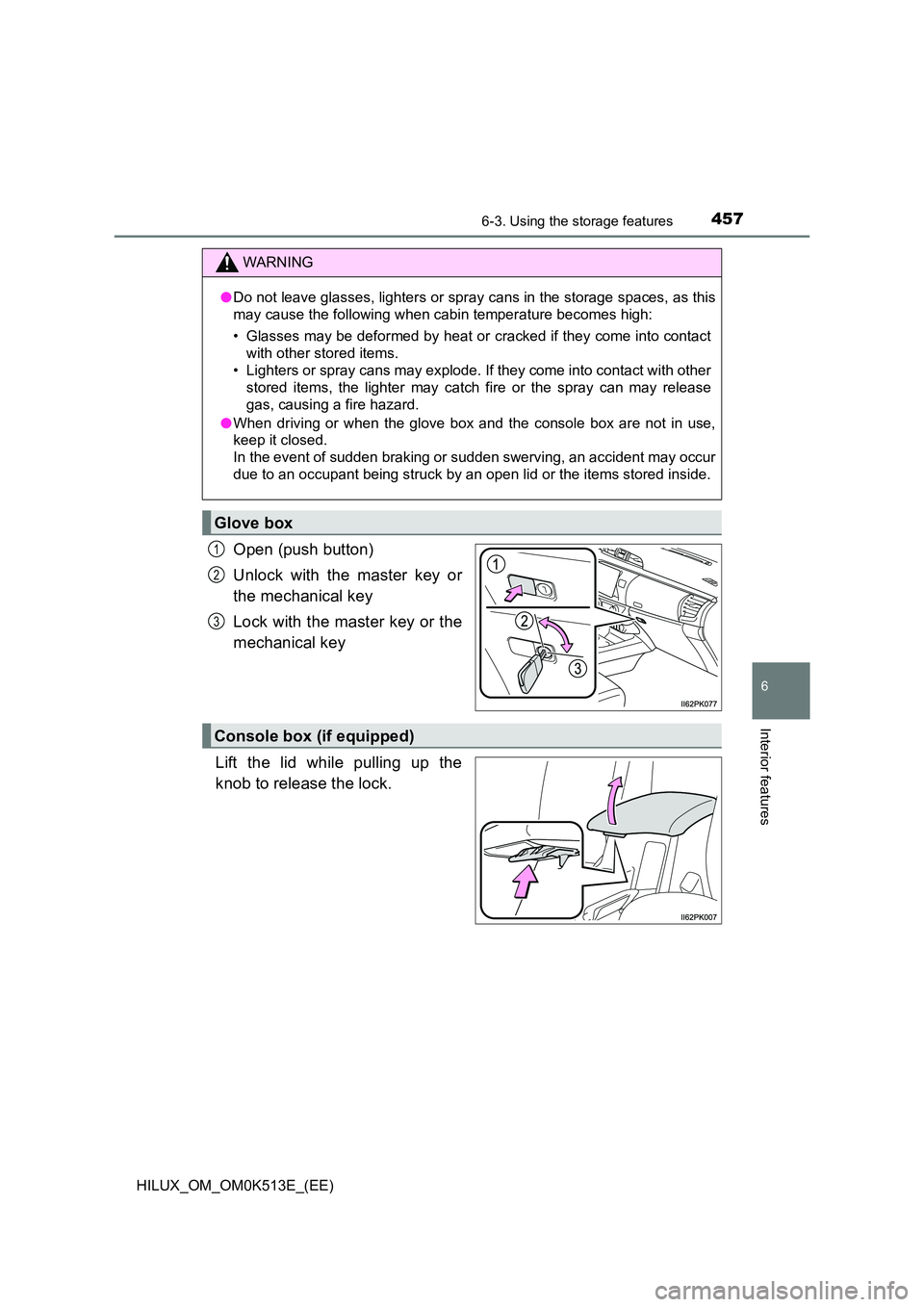
4576-3. Using the storage features
HILUX_OM_OM0K513E_(EE)
6
Interior features
Open (push button)
Unlock with the master key or
the mechanical key
Lock with the master key or the
mechanical key
Lift the lid while pulling up the
knob to release the lock.
WARNING
�O Do not leave glasses, lighters or spray cans in the storage spaces, as this
may cause the following when cabin temperature becomes high:
• Glasses may be deformed by heat or cracked if they come into contact
with other stored items.
• Lighters or spray cans may explode. If they come into contact with other
stored items, the lighter may catch fire or the spray can may release
gas, causing a fire hazard.
�O When driving or when the glove box and the console box are not in use,
keep it closed.
In the event of sudden braking or sudden swerving, an accident may occur
due to an occupant being struck by an open lid or the items stored inside.
Glove box
1
2
3
Console box (if equipped)
Page 473 of 798
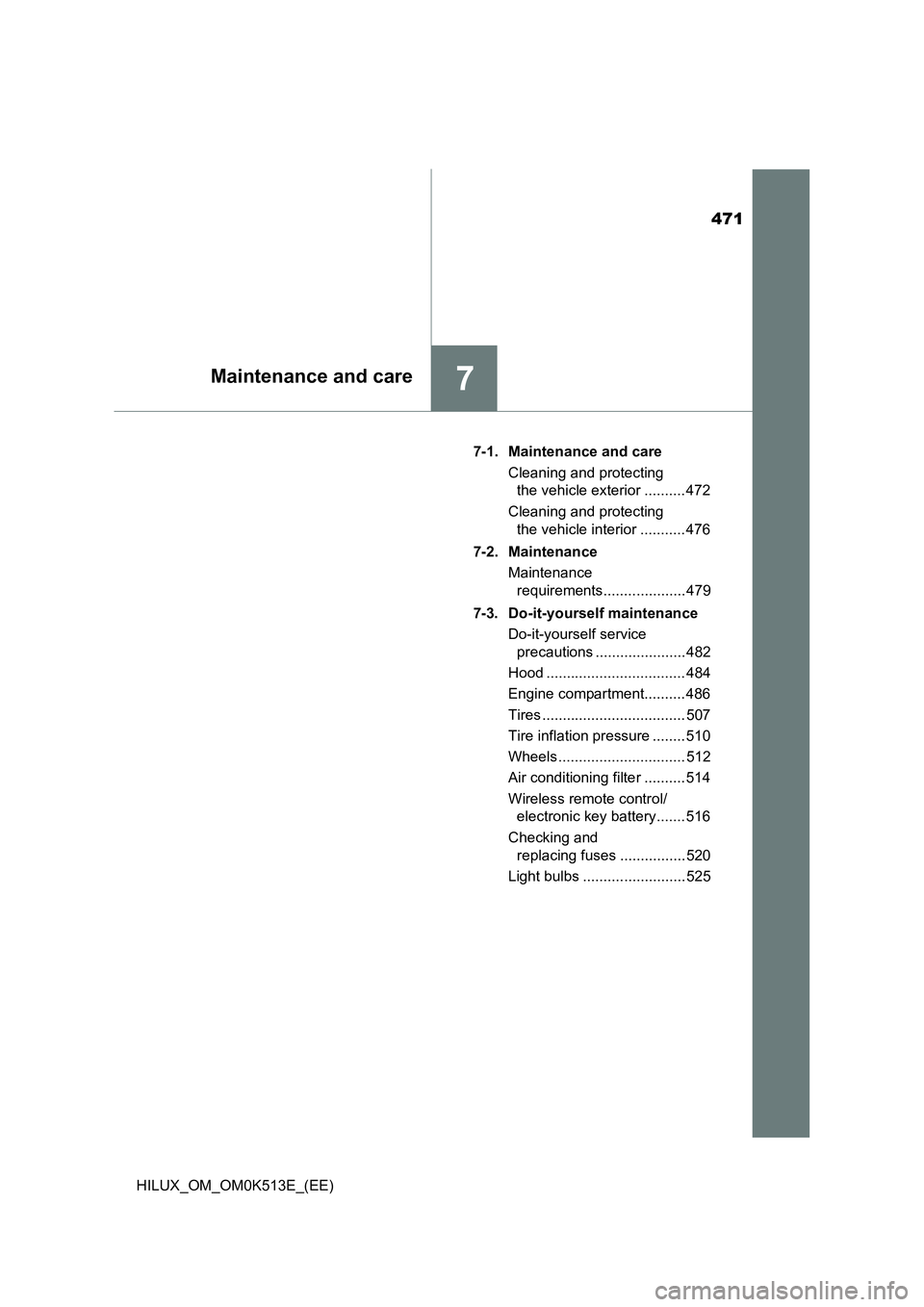
471
7Maintenance and care
HILUX_OM_OM0K513E_(EE)
7-1. Maintenance and care
Cleaning and protecting
the vehicle exterior .......... 472
Cleaning and protecting
the vehicle interior ........... 476
7-2. Maintenance
Maintenance
requirements.................... 479
7-3. Do-it-yourself maintenance
Do-it-yourself service
precautions ...................... 482
Hood .................................. 484
Engine compartment.......... 486
Tires ................................... 507
Tire inflation pressure ........ 510
Wheels ............................... 512
Air conditioning filter .......... 514
Wireless remote control/
electronic key battery....... 516
Checking and
replacing fuses ................ 520
Light bulbs ......................... 525
Page 498 of 798
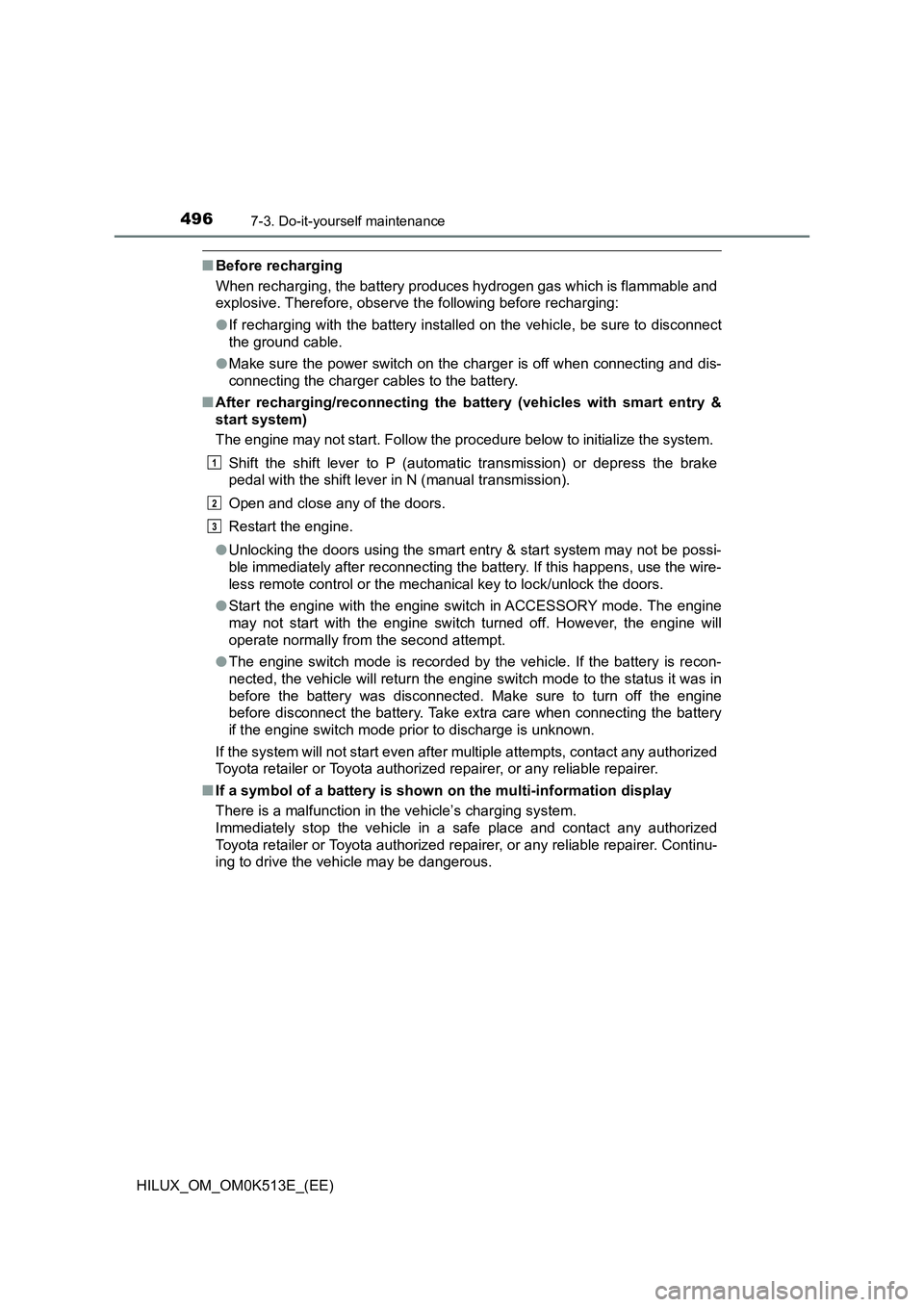
4967-3. Do-it-yourself maintenance
HILUX_OM_OM0K513E_(EE)
�QBefore recharging
When recharging, the battery produces hydrogen gas which is flammable and
explosive. Therefore, observe the following before recharging:
�O If recharging with the battery installed on the vehicle, be sure to disconnect
the ground cable.
�O Make sure the power switch on the charger is off when connecting and dis-
connecting the charger cables to the battery.
�Q After recharging/reconnecting the battery (vehicles with smart entry &
start system)
The engine may not start. Follow the procedure below to initialize the system.
Shift the shift lever to P (automat ic transmission) or depress the brake
pedal with the shift lever in N (manual transmission).
Open and close any of the doors.
Restart the engine.
�O Unlocking the doors using the smart entry & start system may not be possi-
ble immediately after reconnecting the battery. If this happens, use the wire-
less remote control or the mechanical key to lock/unlock the doors.
�O Start the engine with the engine switch in ACCESSORY mode. The engine
may not start with the engine switch turned off. However, the engine will
operate normally from the second attempt.
�O The engine switch mode is recorded by the vehicle. If the battery is recon-
nected, the vehicle will return the engine switch mode to the status it was in
before the battery was disconnected. Make sure to turn off the engine
before disconnect the battery. Take extra care when connecting the battery
if the engine switch mode prior to discharge is unknown.
If the system will not start even after multiple attempts, contact any authorized
Toyota retailer or Toyota authorized repairer, or any reliable repairer.
�Q If a symbol of a battery is shown on the multi-information display
There is a malfunction in the vehicle’s charging system.
Immediately stop the vehicle in a safe place and contact any authorized
Toyota retailer or Toyota authorized repai rer, or any reliable repairer. Continu-
ing to drive the vehicle may be dangerous.
1
2
3
Page 518 of 798
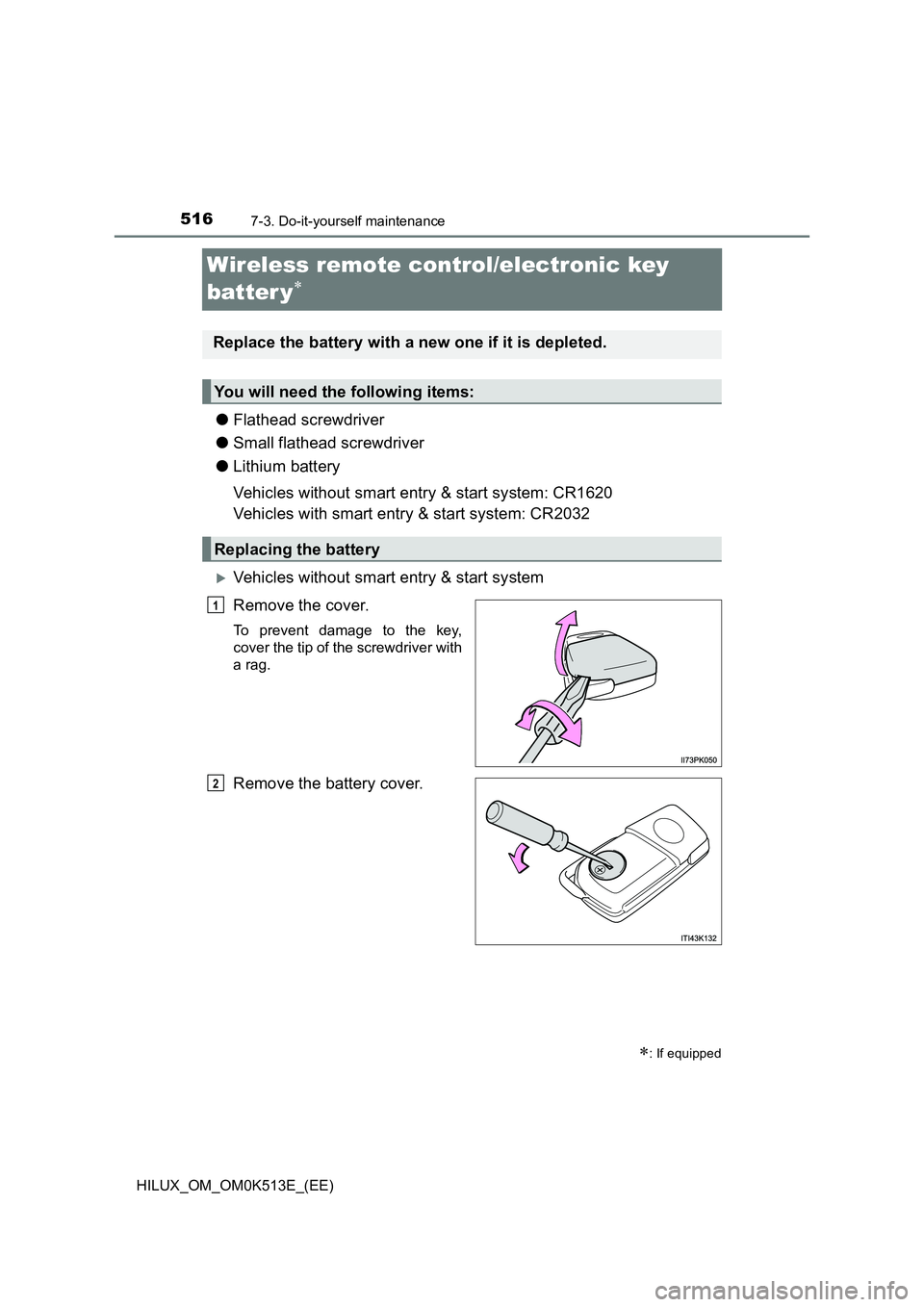
5167-3. Do-it-yourself maintenance
HILUX_OM_OM0K513E_(EE)
Wireless remote control/electronic key
batter y
�O Flathead screwdriver
�O Small flathead screwdriver
�O Lithium battery
Vehicles without smart entry & start system: CR1620
Vehicles with smart entry & start system: CR2032
Vehicles without smart entry & start system
Remove the cover.
To prevent damage to the key,
cover the tip of the screwdriver with
a rag.
Remove the battery cover.
: If equipped
Replace the battery with a new one if it is depleted.
You will need the following items:
Replacing the battery
1
2
Page 519 of 798
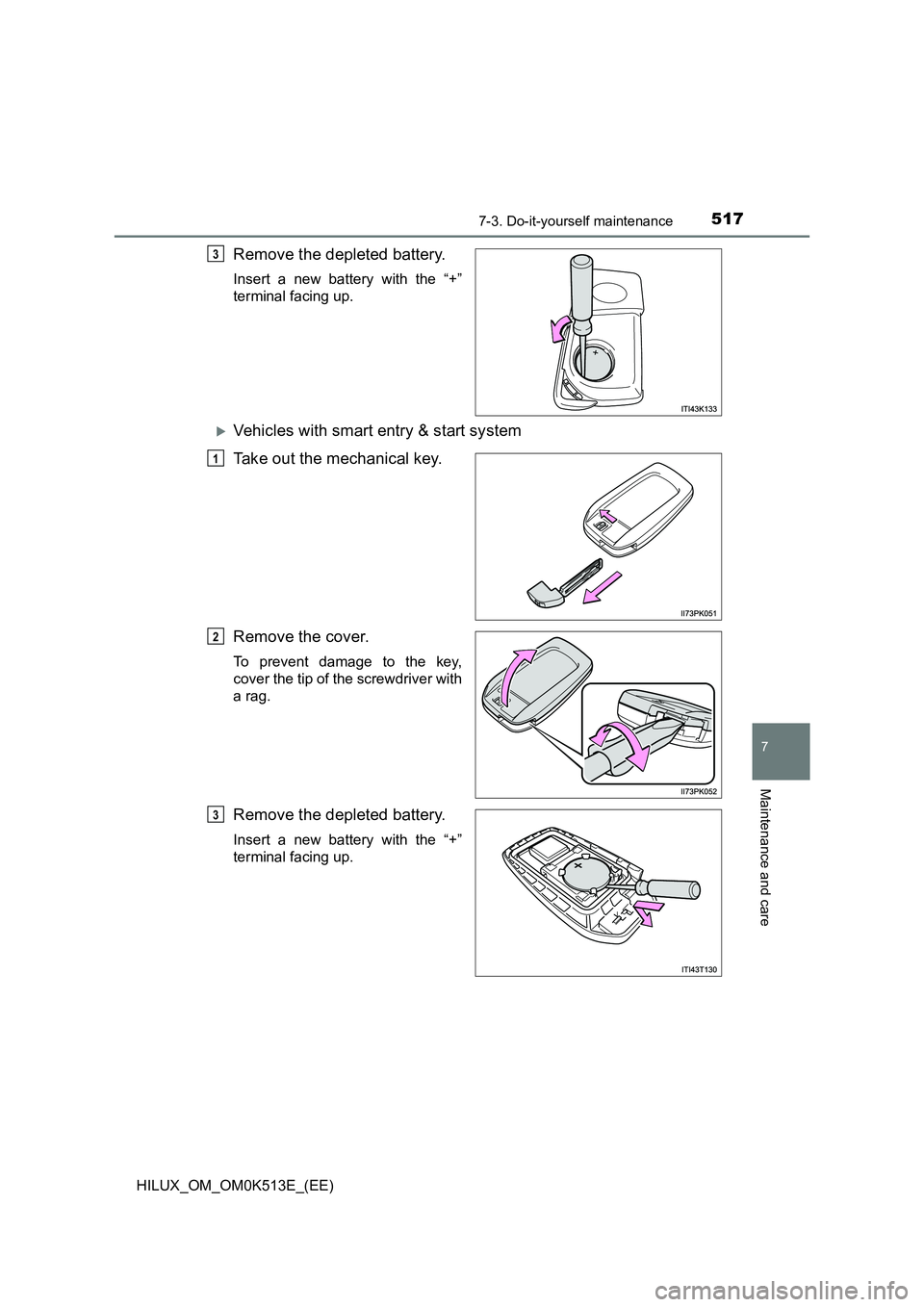
5177-3. Do-it-yourself maintenance
HILUX_OM_OM0K513E_(EE)
7
Maintenance and care
Remove the depleted battery.
Insert a new battery with the “+”
terminal facing up.
Vehicles with smart entry & start system
Take out the mechanical key.
Remove the cover.
To prevent damage to the key,
cover the tip of the screwdriver with
a rag.
Remove the depleted battery.
Insert a new battery with the “+”
terminal facing up.
3
1
2
3
Page 520 of 798
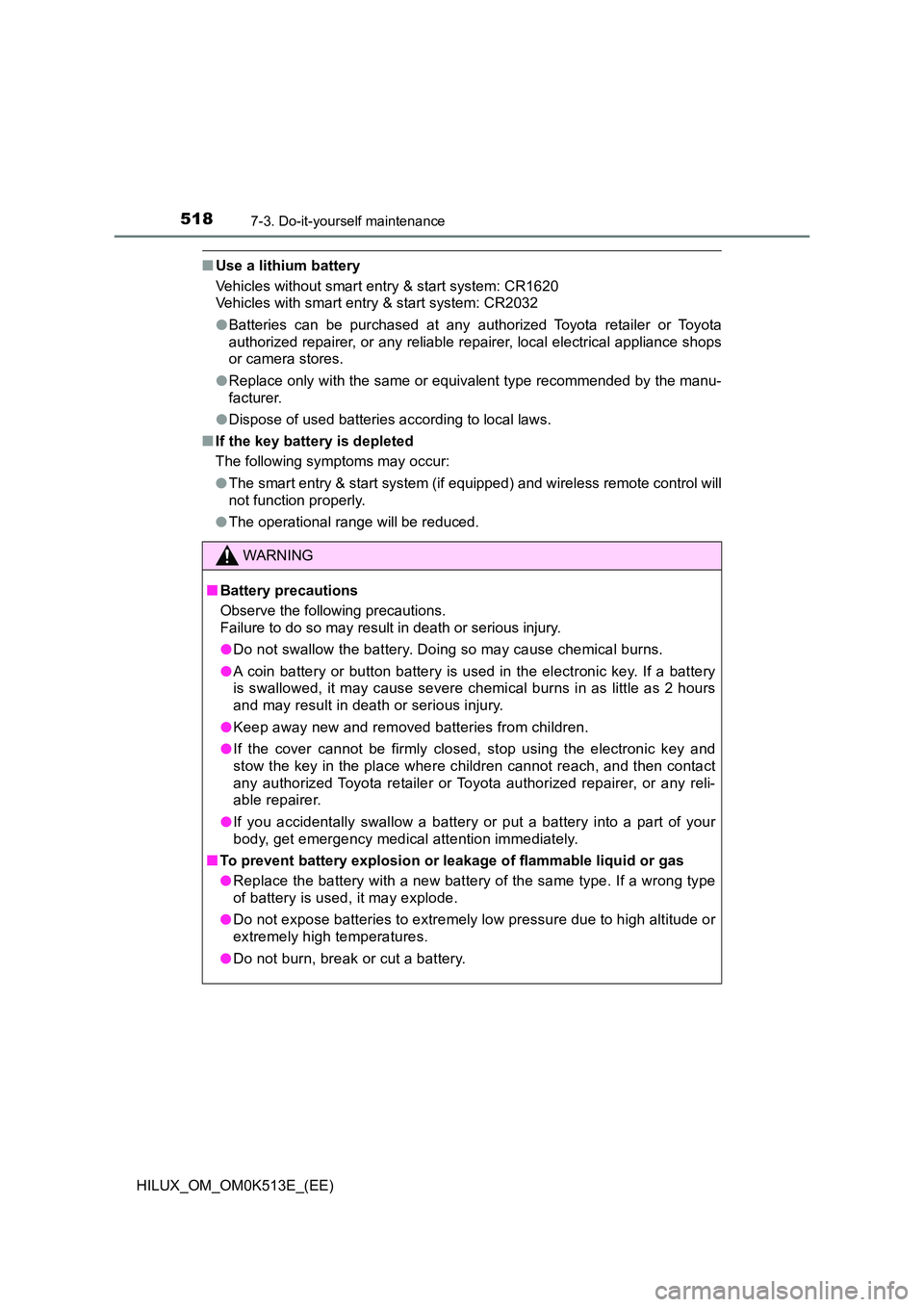
5187-3. Do-it-yourself maintenance
HILUX_OM_OM0K513E_(EE)
�QUse a lithium battery
Vehicles without smart entry & start system: CR1620
Vehicles with smart entry & start system: CR2032
�O Batteries can be purchased at any authorized Toyota retailer or Toyota
authorized repairer, or any reliable repairer, local electrical appliance shops
or camera stores.
�O Replace only with the same or equivalent type recommended by the manu-
facturer.
�O Dispose of used batteries according to local laws.
�Q If the key battery is depleted
The following symptoms may occur:
�O The smart entry & start system (if equipped) and wireless remote control will
not function properly.
�O The operational range will be reduced.
WARNING
�QBattery precautions
Observe the following precautions.
Failure to do so may result in death or serious injury.
�O Do not swallow the battery. Doing so may cause chemical burns.
�O A coin battery or button battery is used in the electronic key. If a battery
is swallowed, it may cause severe chemical burns in as little as 2 hours
and may result in death or serious injury.
�O Keep away new and removed batteries from children.
�O If the cover cannot be firmly closed, stop using the electronic key and
stow the key in the place where children cannot reach, and then contact
any authorized Toyota retailer or Toyota authorized repairer, or any reli-
able repairer.
�O If you accidentally swallow a battery or put a battery into a part of your
body, get emergency medical attention immediately.
�Q To prevent battery explosion or leakage of flammable liquid or gas
�O Replace the battery with a new battery of the same type. If a wrong type
of battery is used, it may explode.
�O Do not expose batteries to extremely low pressure due to high altitude or
extremely high temperatures.
�O Do not burn, break or cut a battery.
Page 555 of 798
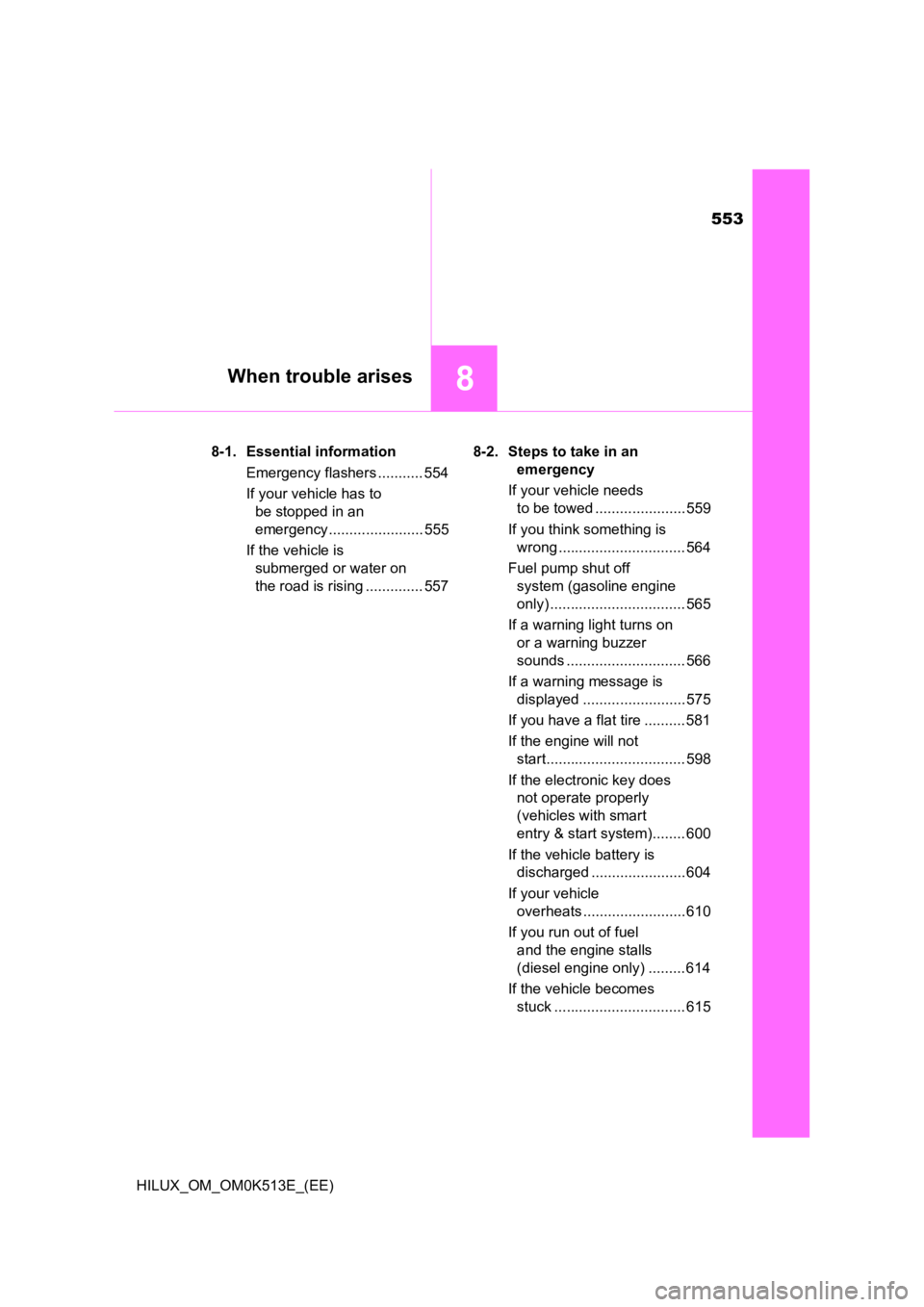
553
8When trouble arises
HILUX_OM_OM0K513E_(EE)
8-1. Essential information
Emergency flashers ........... 554
If your vehicle has to
be stopped in an
emergency ....................... 555
If the vehicle is
submerged or water on
the road is rising .............. 557
8-2. Steps to take in an
emergency
If your vehicle needs
to be towed ...................... 559
If you think something is
wrong ............................... 564
Fuel pump shut off
system (gasoline engine
only) ................................. 565
If a warning light turns on
or a warning buzzer
sounds ............................. 566
If a warning message is
displayed ......................... 575
If you have a flat tire .......... 581
If the engine will not
start.................................. 598
If the electronic key does
not operate properly
(vehicles with smart
entry & start system)........ 600
If the vehicle battery is
discharged ....................... 604
If your vehicle
overheats ......................... 610
If you run out of fuel
and the engine stalls
(diesel engine only) ......... 614
If the vehicle becomes
stuck ................................ 615
Page 558 of 798

5568-1. Essential information
HILUX_OM_OM0K513E_(EE)
WARNING
�QIf the engine has to be turned off while driving
�O Power assist for the brakes and steering wheel will be lost, making the
brake pedal harder to depress and the steering wheel heavier to turn.
Decelerate as much as possible before turning off the engine.
�O Vehicles without smart entry & start system: Never attempt to remove the
key, as doing so will lock the steering wheel.