ECO mode TOYOTA HILUX 2022 Workshop Manual
[x] Cancel search | Manufacturer: TOYOTA, Model Year: 2022, Model line: HILUX, Model: TOYOTA HILUX 2022Pages: 798, PDF Size: 131.88 MB
Page 398 of 798
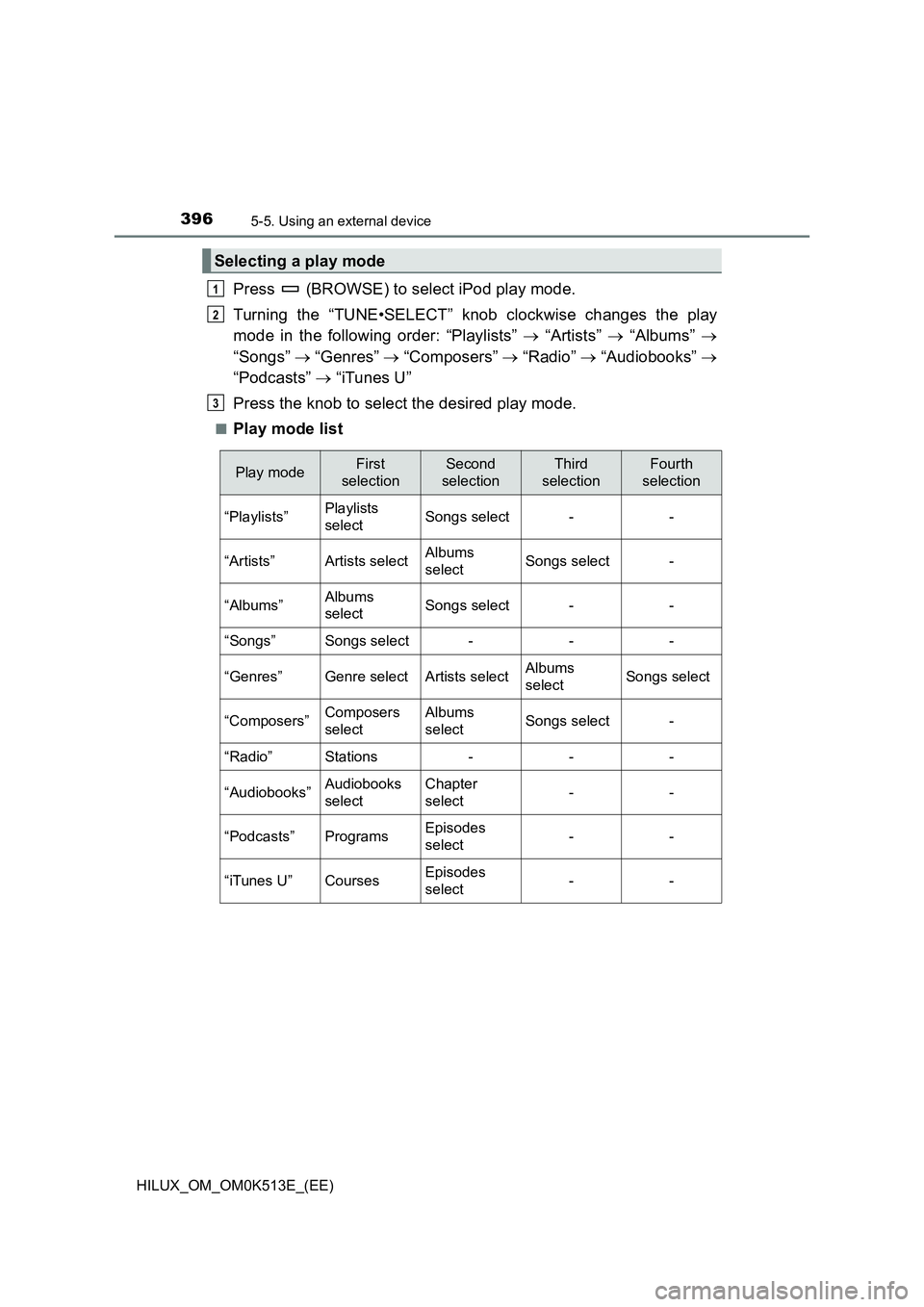
3965-5. Using an external device
HILUX_OM_OM0K513E_(EE)
Press (BROWSE) to select iPod play mode.
Turning the “TUNE•SELECT” knob clockwise changes the play
mode in the following order: “Playlists” “Artists” “Albums”
“Songs” “Genres” “Composers” “Radio” “Audiobooks”
“Podcasts” “iTunes U”
Press the knob to select the desired play mode.
�QPlay mode list
Selecting a play mode
1
2
3
Play modeFirst
selection
Second
selection
Third
selection
Fourth
selection
“Playlists”Playlists
selectSongs select--
“Artists”Artists selectAlbums
selectSongs select-
“Albums”Albums
selectSongs select--
“Songs”Songs select---
“Genres”Genre selectArtists selectAlbums
selectSongs select
“Composers”Composers
select
Albums
selectSongs select-
“Radio”Stations---
“Audiobooks”Audiobooks
select
Chapter
select--
“Podcasts”ProgramsEpisodes
select--
“iTunes U”CoursesEpisodes
select--
Page 399 of 798
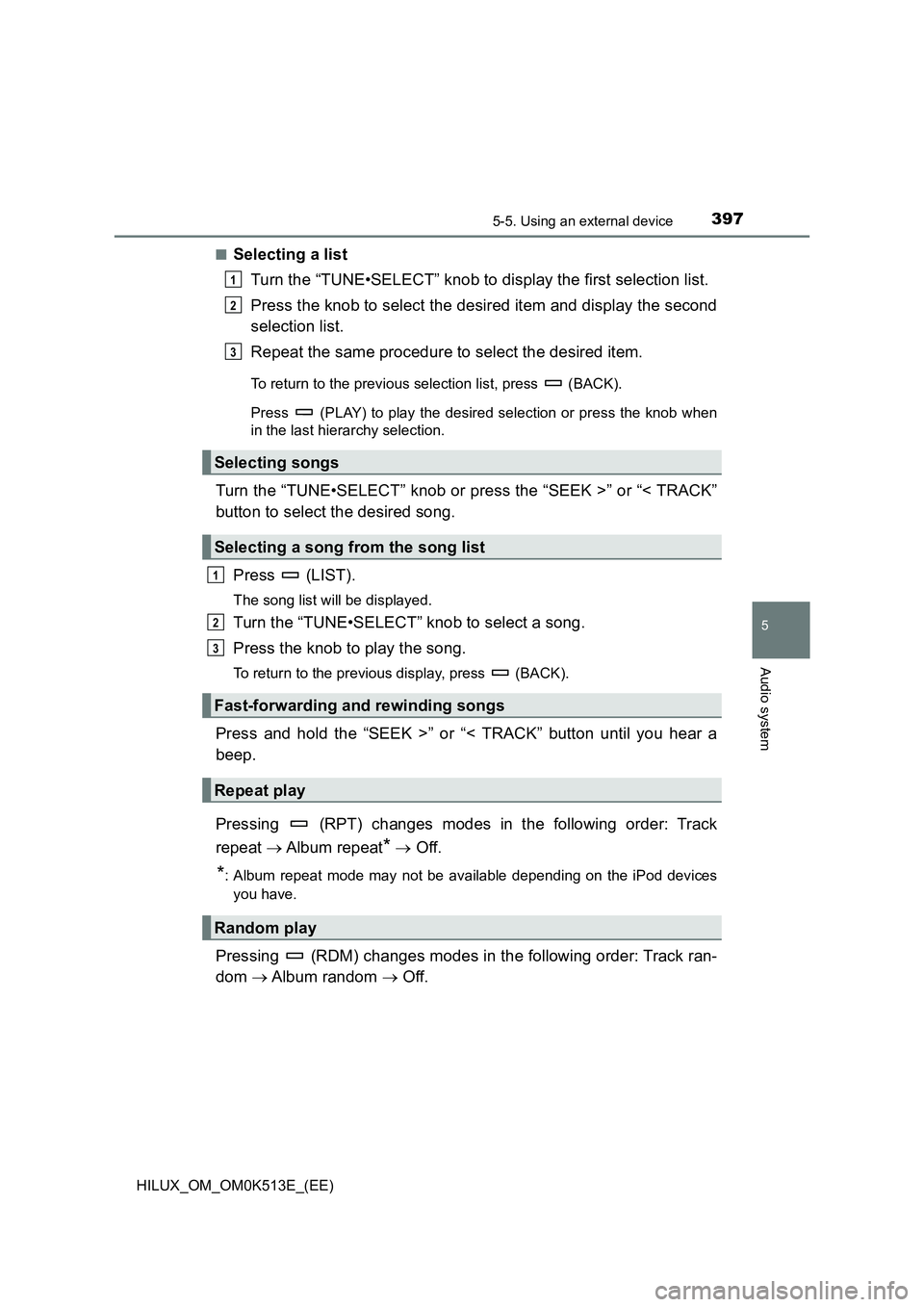
3975-5. Using an external device
5
Audio system
HILUX_OM_OM0K513E_(EE)
�QSelecting a list
Turn the “TUNE•SELECT” knob to display the first selection list.
Press the knob to select the desired item and display the second
selection list.
Repeat the same procedure to select the desired item.
To return to the previous selection list, press (BACK).
Press (PLAY) to play the desired selection or press the knob when
in the last hierarchy selection.
Turn the “TUNE•SELECT” knob or press the “SEEK >” or “< TRACK”
button to select the desired song.
Press (LIST).
The song list will be displayed.
Turn the “TUNE•SELECT” knob to select a song.
Press the knob to play the song.
To return to the previous display, press (BACK).
Press and hold the “SEEK >” or “< TRACK” button until you hear a
beep.
Pressing (RPT) changes modes in the following order: Track
repeat Album repeat* Off.
*: Album repeat mode may not be available depending on the iPod devices
you have.
Pressing (RDM) changes modes in the following order: Track ran-
dom Album random Off.
Selecting songs
Selecting a song from the song list
Fast-forwarding and rewinding songs
Repeat play
Random play
1
2
3
1
2
3
Page 400 of 798
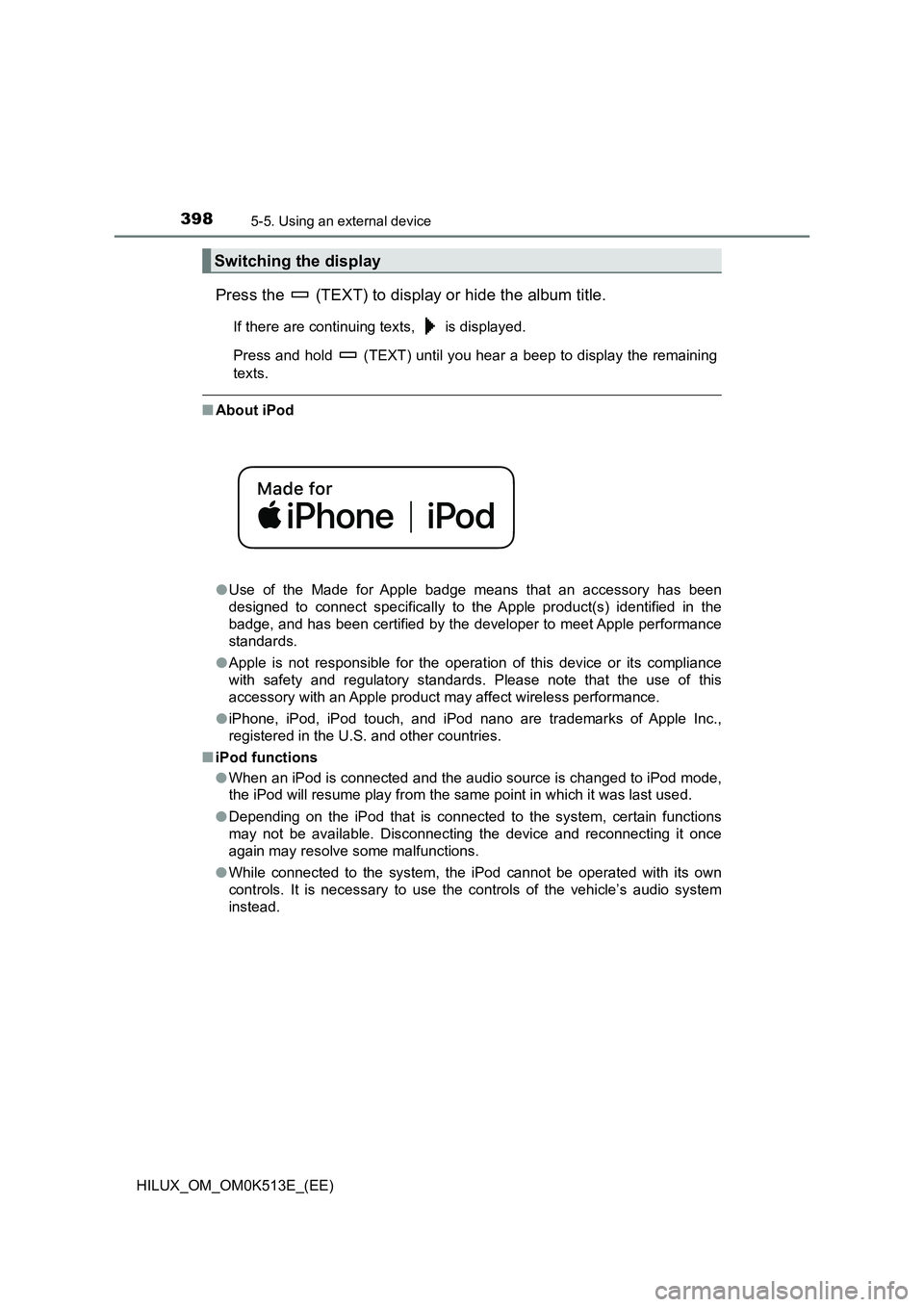
3985-5. Using an external device
HILUX_OM_OM0K513E_(EE)
Press the (TEXT) to display or hide the album title.
If there are continuing texts, is displayed.
Press and hold (TEXT) until you hear a beep to display the remaining
texts.
�Q About iPod
�O Use of the Made for Apple badge means that an accessory has been
designed to connect specifically to the Apple product(s) identified in the
badge, and has been certified by the developer to meet Apple performance
standards.
�O Apple is not responsible for the operation of this device or its compliance
with safety and regulatory standards. Please note that the use of this
accessory with an Apple product may affect wireless performance.
�O iPhone, iPod, iPod touch, and iPod nano are trademarks of Apple Inc.,
registered in the U.S. and other countries.
�Q iPod functions
�O When an iPod is connected and the audio source is changed to iPod mode,
the iPod will resume play from the same point in which it was last used.
�O Depending on the iPod that is connected to the system, certain functions
may not be available. Disconnecting the device and reconnecting it once
again may resolve some malfunctions.
�O While connected to the system, the iPod cannot be operated with its own
controls. It is necessary to use the controls of the vehicle’s audio system
instead.
Switching the display
Page 402 of 798
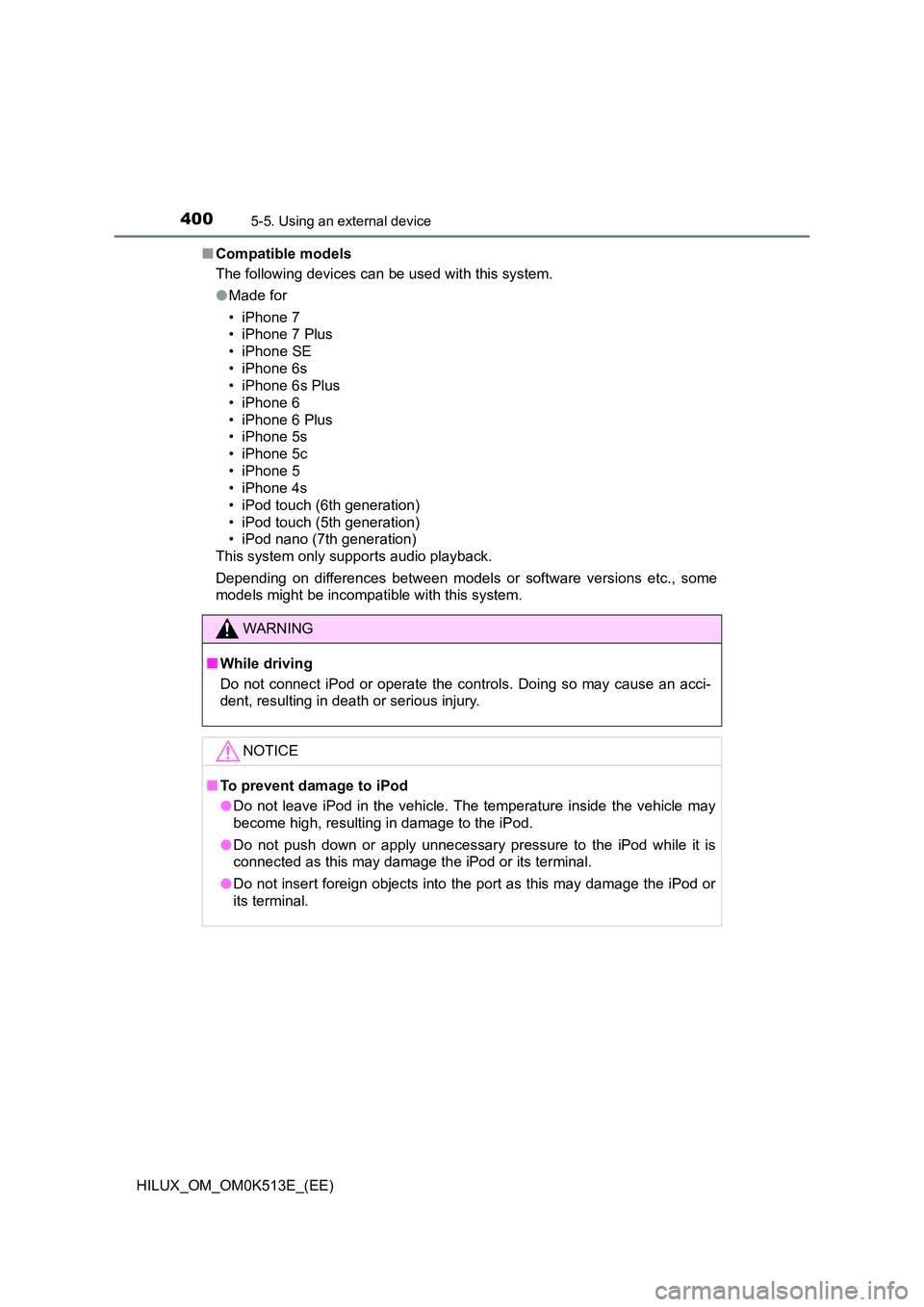
4005-5. Using an external device
HILUX_OM_OM0K513E_(EE)
�Q Compatible models
The following devices can be used with this system.
�O Made for
• iPhone 7
• iPhone 7 Plus
• iPhone SE
• iPhone 6s
• iPhone 6s Plus
• iPhone 6
• iPhone 6 Plus
• iPhone 5s
• iPhone 5c
• iPhone 5
• iPhone 4s
• iPod touch (6th generation)
• iPod touch (5th generation)
• iPod nano (7th generation)
This system only supports audio playback.
Depending on differences between models or software versions etc., some
models might be incompatible with this system.
WARNING
�Q While driving
Do not connect iPod or operate the controls. Doing so may cause an acci-
dent, resulting in death or serious injury.
NOTICE
�Q To prevent damage to iPod
�O Do not leave iPod in the vehicle. The temperature inside the vehicle may
become high, resulting in damage to the iPod.
�O Do not push down or apply unnecessary pressure to the iPod while it is
connected as this may damage the iPod or its terminal.
�O Do not insert foreign objects into the port as this may damage the iPod or
its terminal.
Page 406 of 798
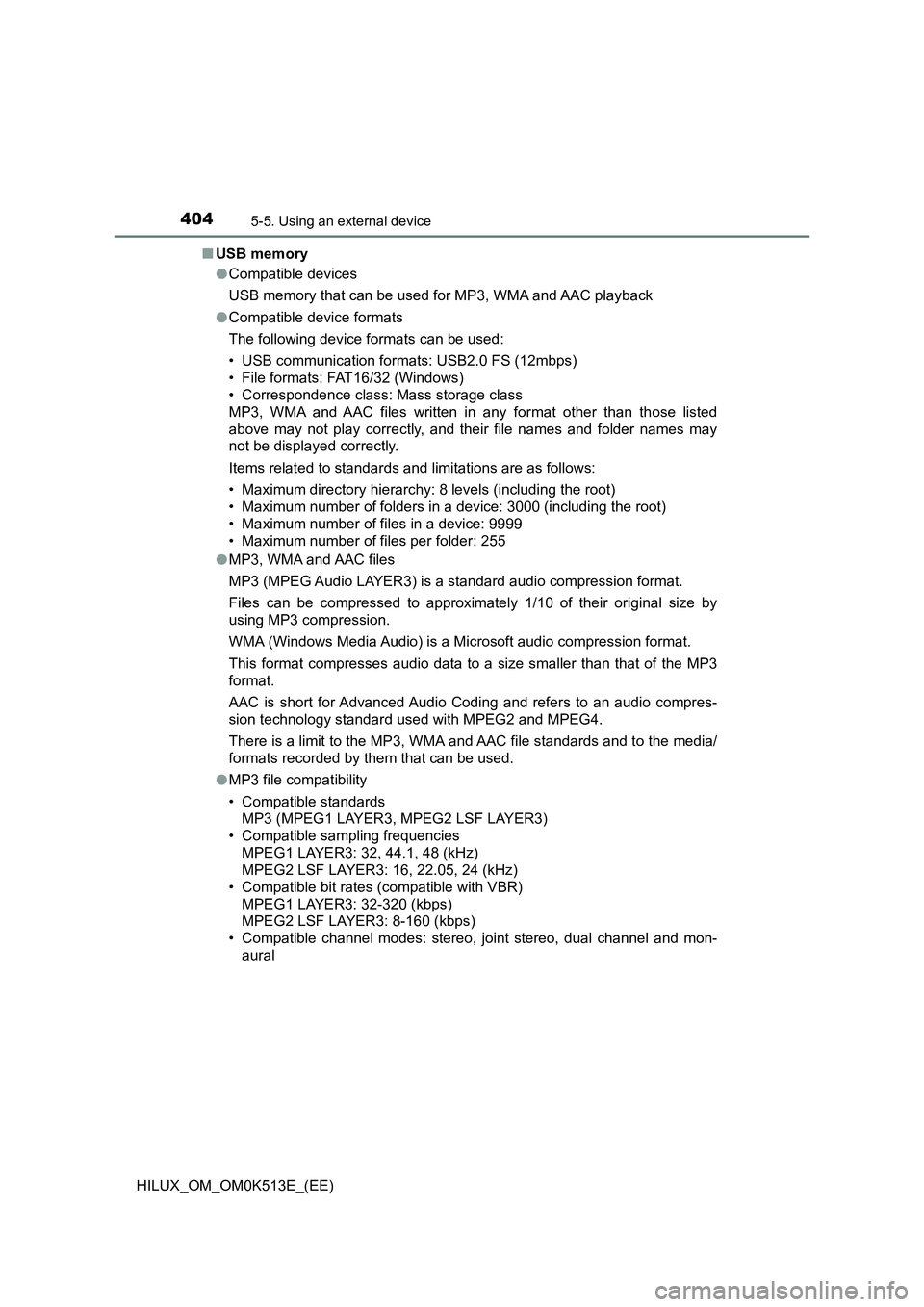
4045-5. Using an external device
HILUX_OM_OM0K513E_(EE)
�Q USB memory
�O Compatible devices
USB memory that can be used for MP3, WMA and AAC playback
�O Compatible device formats
The following device formats can be used:
• USB communication formats: USB2.0 FS (12mbps)
• File formats: FAT16/32 (Windows)
• Correspondence class: Mass storage class
MP3, WMA and AAC files written in any format other than those listed
above may not play correctly, and their file names and folder names may
not be displayed correctly.
Items related to standards and limitations are as follows:
• Maximum directory hierarchy: 8 levels (including the root)
• Maximum number of folders in a device: 3000 (including the root)
• Maximum number of files in a device: 9999
• Maximum number of files per folder: 255
�O MP3, WMA and AAC files
MP3 (MPEG Audio LAYER3) is a standard audio compression format.
Files can be compressed to approximately 1/10 of their original size by
using MP3 compression.
WMA (Windows Media Audio) is a Microsoft audio compression format.
This format compresses audio data to a size smaller than that of the MP3
format.
AAC is short for Advanced Audio Coding and refers to an audio compres-
sion technology standard used with MPEG2 and MPEG4.
There is a limit to the MP3, WMA and AAC file standards and to the media/
formats recorded by them that can be used.
�O MP3 file compatibility
• Compatible standards
MP3 (MPEG1 LAYER3, MPEG2 LSF LAYER3)
• Compatible sampling frequencies
MPEG1 LAYER3: 32, 44.1, 48 (kHz)
MPEG2 LSF LAYER3: 16, 22.05, 24 (kHz)
• Compatible bit rates (compatible with VBR)
MPEG1 LAYER3: 32-320 (kbps)
MPEG2 LSF LAYER3: 8-160 (kbps)
• Compatible channel modes: stereo, joint stereo, dual channel and mon-
aural
Page 407 of 798
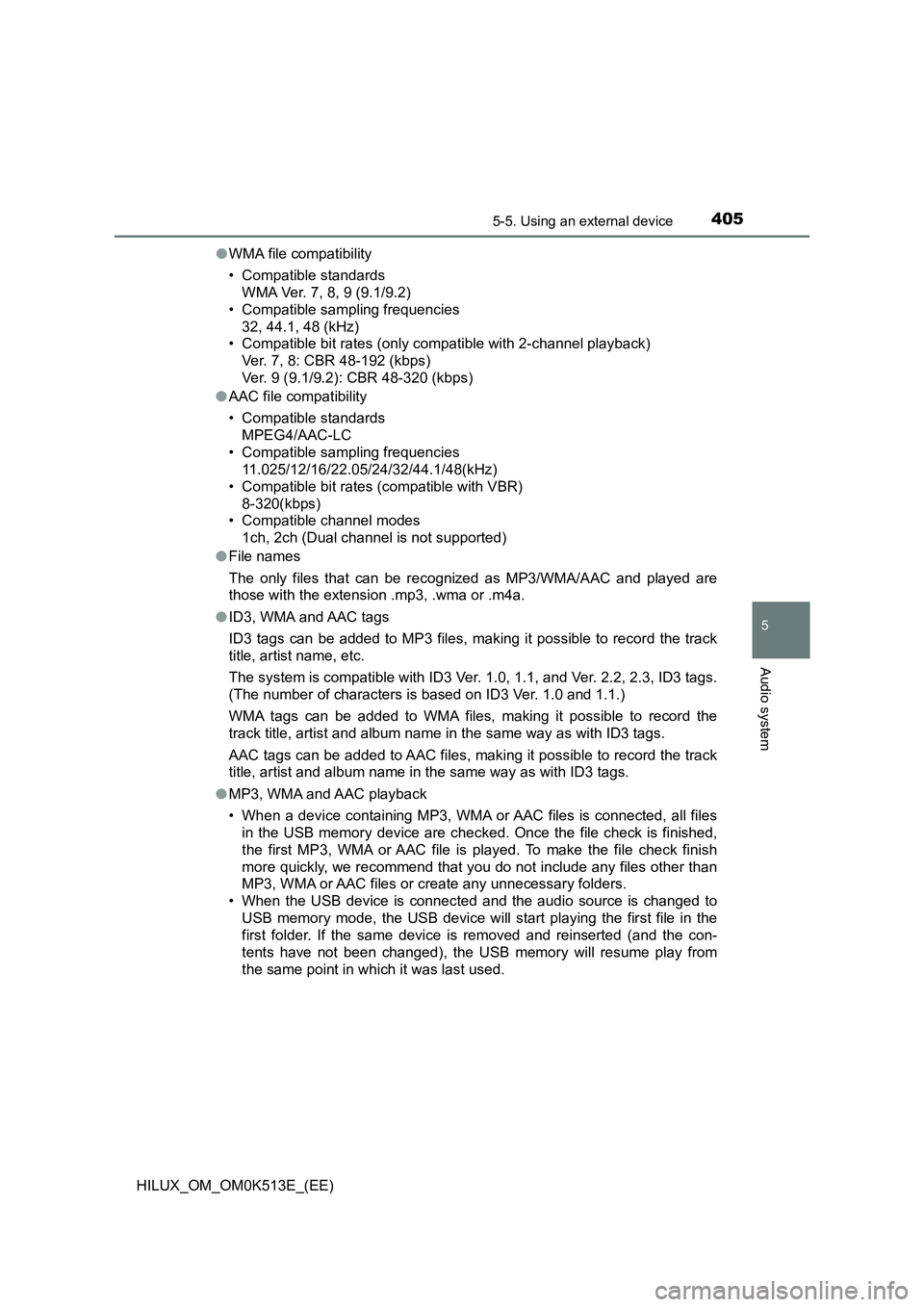
4055-5. Using an external device
5
Audio system
HILUX_OM_OM0K513E_(EE)
�O WMA file compatibility
• Compatible standards
WMA Ver. 7, 8, 9 (9.1/9.2)
• Compatible sampling frequencies
32, 44.1, 48 (kHz)
• Compatible bit rates (only compatible with 2-channel playback)
Ver. 7, 8: CBR 48-192 (kbps)
Ver. 9 (9.1/9.2): CBR 48-320 (kbps)
�O AAC file compatibility
• Compatible standards
MPEG4/AAC-LC
• Compatible sampling frequencies
11.025/12/16/22.05/24/32/44.1/48(kHz)
• Compatible bit rates (compatible with VBR)
8-320(kbps)
• Compatible channel modes
1ch, 2ch (Dual channel is not supported)
�O File names
The only files that can be recognized as MP3/WMA/AAC and played are
those with the extension .mp3, .wma or .m4a.
�O ID3, WMA and AAC tags
ID3 tags can be added to MP3 files, making it possible to record the track
title, artist name, etc.
The system is compatible with ID3 Ver. 1.0, 1.1, and Ver. 2.2, 2.3, ID3 tags.
(The number of characters is based on ID3 Ver. 1.0 and 1.1.)
WMA tags can be added to WMA files, making it possible to record the
track title, artist and album name in the same way as with ID3 tags.
AAC tags can be added to AAC files, making it possible to record the track
title, artist and album name in t he same way as with ID3 tags.
�O MP3, WMA and AAC playback
• When a device containing MP3, WMA or AAC files is connected, all files
in the USB memory device are checked. Once the file check is finished,
the first MP3, WMA or AAC file is played. To make the file check finish
more quickly, we recommend that you do not include any files other than
MP3, WMA or AAC files or create any unnecessary folders.
• When the USB device is connected and the audio source is changed to
USB memory mode, the USB device will start playing the first file in the
first folder. If the same device is removed and reinserted (and the con-
tents have not been changed), the USB memory will resume play from
the same point in which it was last used.
Page 433 of 798
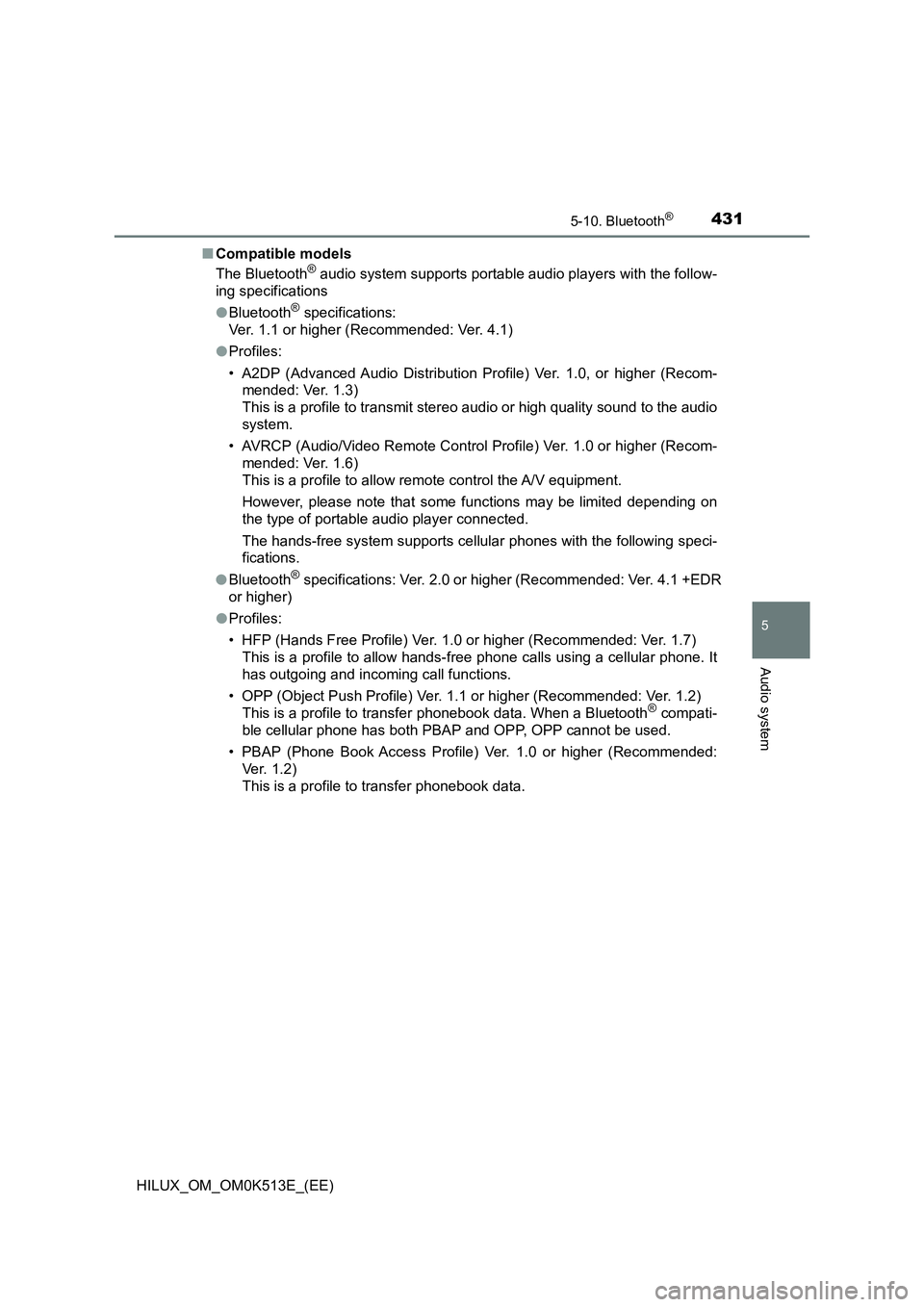
4315-10. Bluetooth®
5
Audio system
HILUX_OM_OM0K513E_(EE)
�Q Compatible models
The Bluetooth® audio system supports portable audio players with the follow-
ing specifications
�O Bluetooth® specifications:
Ver. 1.1 or higher (Recommended: Ver. 4.1)
�O Profiles:
• A2DP (Advanced Audio Distribution Profile) Ver. 1.0, or higher (Recom-
mended: Ver. 1.3)
This is a profile to transmit stereo audio or high quality sound to the audio
system.
• AVRCP (Audio/Video Remote Control Profile) Ver. 1.0 or higher (Recom-
mended: Ver. 1.6)
This is a profile to allow remote control the A/V equipment.
However, please note that some functions may be limited depending on
the type of portable audio player connected.
The hands-free system supports cellular phones with the following speci-
fications.
�O Bluetooth® specifications: Ver. 2.0 or higher (Recommended: Ver. 4.1 +EDR
or higher)
�O Profiles:
• HFP (Hands Free Profile) Ver. 1.0 or higher (Recommended: Ver. 1.7)
This is a profile to allow hands-free phone calls using a cellular phone. It
has outgoing and incoming call functions.
• OPP (Object Push Profile) Ver. 1.1 or higher (Recommended: Ver. 1.2)
This is a profile to transfer phonebook data. When a Bluetooth® compati-
ble cellular phone has both PBAP and OPP, OPP cannot be used.
• PBAP (Phone Book Access Profile) Ver. 1.0 or higher (Recommended:
Ver. 1.2)
This is a profile to transfer phonebook data.
Page 440 of 798
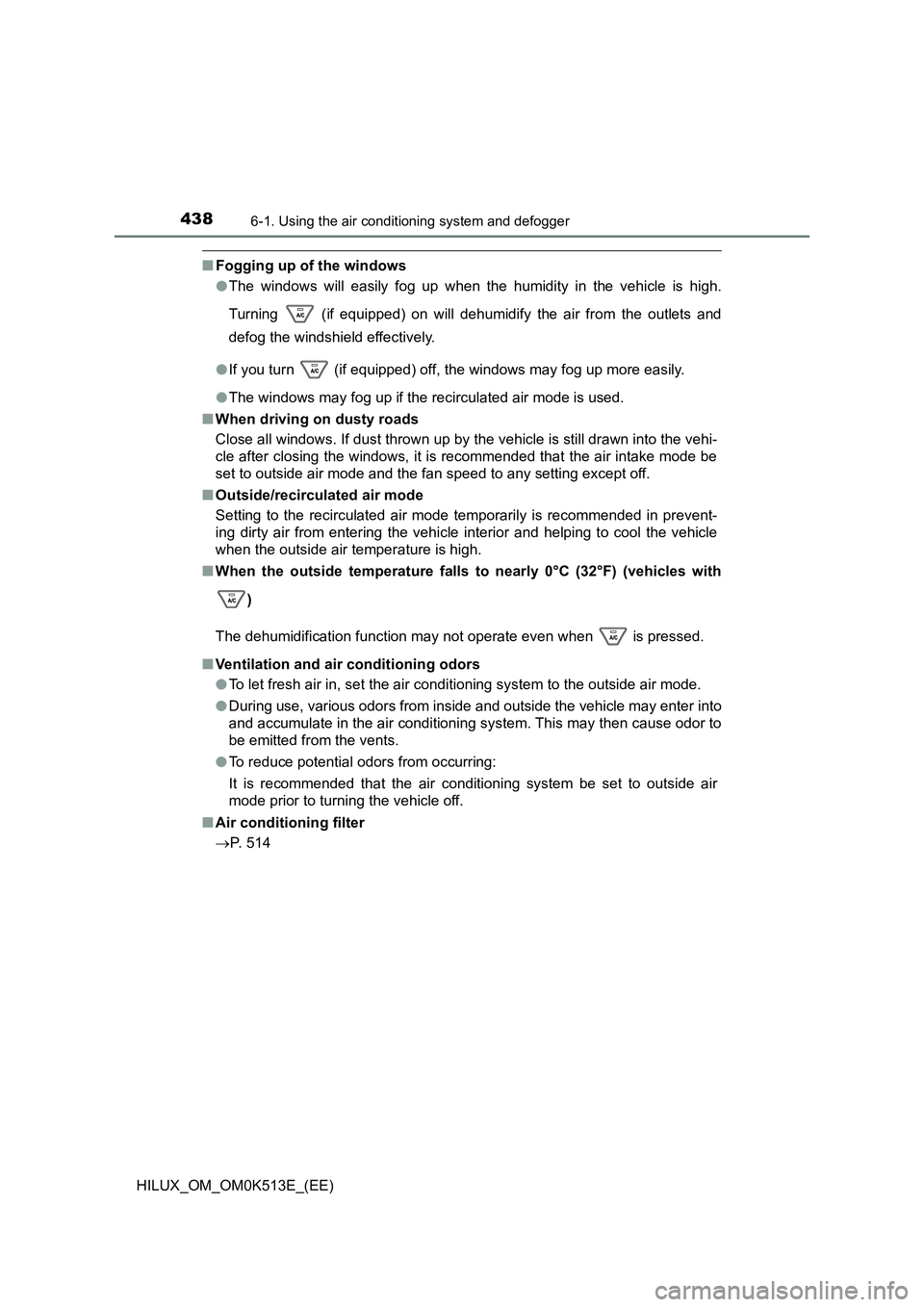
4386-1. Using the air conditioning system and defogger
HILUX_OM_OM0K513E_(EE)
�QFogging up of the windows
�O The windows will easily fog up when the humidity in the vehicle is high.
Turning (if equipped) on will dehumidify the air from the outlets and
defog the windshield effectively.
�O If you turn (if equipped) off, the windows may fog up more easily.
�O The windows may fog up if the recirculated air mode is used.
�Q When driving on dusty roads
Close all windows. If dust thrown up by the vehicle is still drawn into the vehi-
cle after closing the windows, it is recommended that the air intake mode be
set to outside air mode and the fan speed to any setting except off.
�Q Outside/recirculated air mode
Setting to the recirculated air mode temporarily is recommended in prevent-
ing dirty air from entering the vehicle interior and helping to cool the vehicle
when the outside air temperature is high.
�Q When the outside temperature falls to nearly 0°C (32°F) (vehicles with
)
The dehumidification function may not operate even when is pressed.
�Q Ventilation and air conditioning odors
�O To let fresh air in, set the air conditioning system to the outside air mode.
�O During use, various odors from inside and outside the vehicle may enter into
and accumulate in the air conditioning system. This may then cause odor to
be emitted from the vents.
�O To reduce potential odors from occurring:
It is recommended that the air conditioning system be set to outside air
mode prior to turning the vehicle off.
�Q Air conditioning filter
P. 514
Page 448 of 798
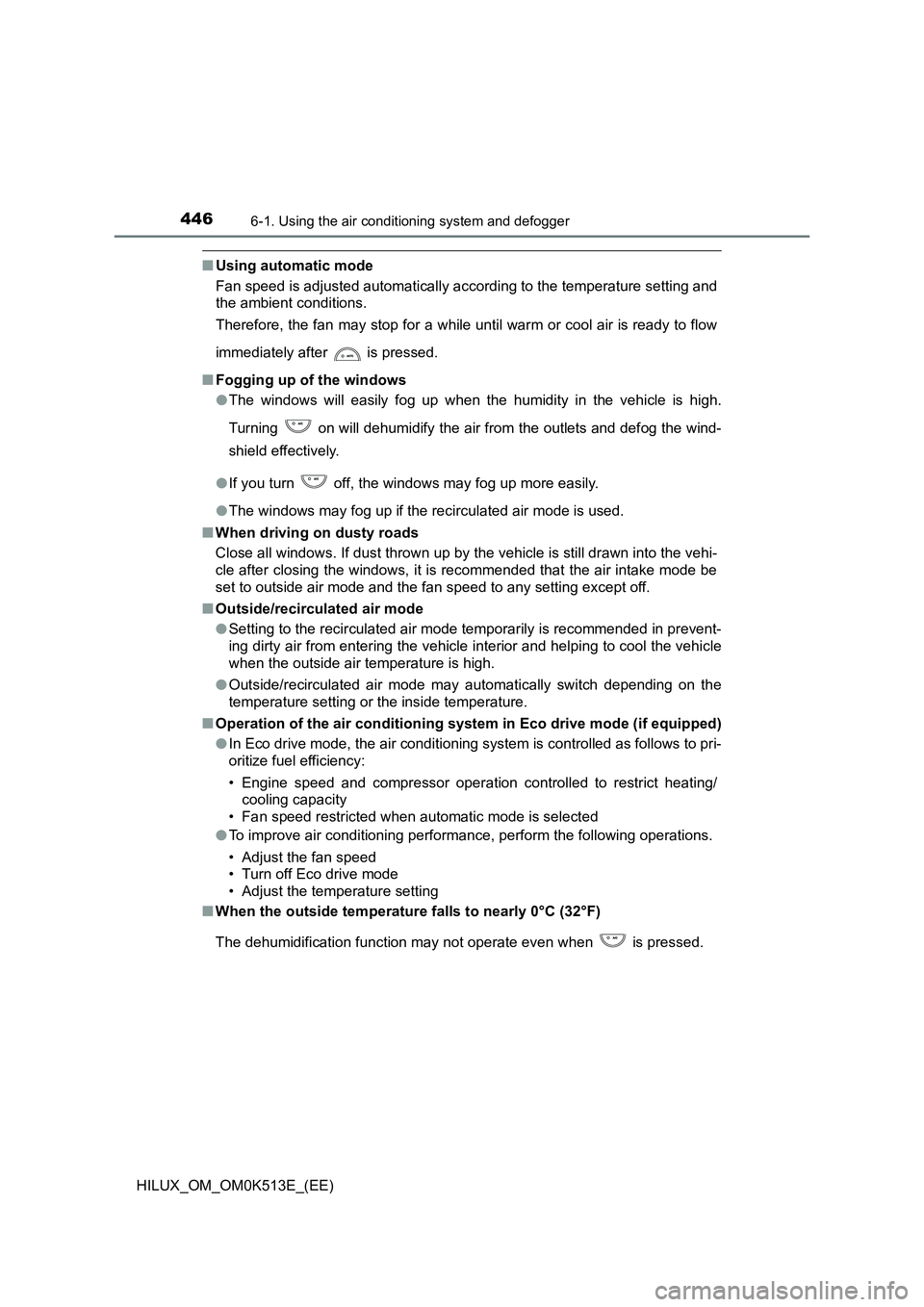
4466-1. Using the air conditioning system and defogger
HILUX_OM_OM0K513E_(EE)
�QUsing automatic mode
Fan speed is adjusted automatically according to the temperature setting and
the ambient conditions.
Therefore, the fan may stop for a while until warm or cool air is ready to flow
immediately after is pressed.
�Q Fogging up of the windows
�O The windows will easily fog up when the humidity in the vehicle is high.
Turning on will dehumidify the air from the outlets and defog the wind-
shield effectively.
�O If you turn off, the windows may fog up more easily.
�O The windows may fog up if the recirculated air mode is used.
�Q When driving on dusty roads
Close all windows. If dust thrown up by the vehicle is still drawn into the vehi-
cle after closing the windows, it is recommended that the air intake mode be
set to outside air mode and the fan speed to any setting except off.
�Q Outside/recirculated air mode
�O Setting to the recirculated air mode temporarily is recommended in prevent-
ing dirty air from entering the vehicle interior and helping to cool the vehicle
when the outside air temperature is high.
�O Outside/recirculated air mode may automatically switch depending on the
temperature setting or the inside temperature.
�Q Operation of the air conditioning system in Eco drive mode (if equipped)
�O In Eco drive mode, the air conditioning system is controlled as follows to pri-
oritize fuel efficiency:
• Engine speed and compressor operation controlled to restrict heating/
cooling capacity
• Fan speed restricted when automatic mode is selected
�O To improve air conditioning performance, perform the following operations.
• Adjust the fan speed
• Turn off Eco drive mode
• Adjust the temperature setting
�Q When the outside temperature falls to nearly 0°C (32°F)
The dehumidification function may not operate even when is pressed.
Page 449 of 798

4476-1. Using the air conditioning system and defogger
6
Interior features
HILUX_OM_OM0K513E_(EE)
�Q Ventilation and air conditioning odors
�O To let fresh air in, set the air conditioning system to the outside air mode.
�O During use, various odors from inside and outside the vehicle may enter into
and accumulate in the air conditioning system. This may then cause odor to
be emitted from the vents.
�O To reduce potential odors from occurring:
• It is recommended that the air conditioning system be set to outside air
mode prior to turning the vehicle off.
• For some models: The start timing of the blower may be delayed for a
short period of time immediately after the air conditioning system is
started in automatic mode.
�Q Air conditioning filter
P. 514