steering TOYOTA iA 2016 (in English) Owner's Manual
[x] Cancel search | Manufacturer: TOYOTA, Model Year: 2016, Model line: iA, Model: TOYOTA iA 2016Pages: 588, PDF Size: 5.15 MB
Page 245 of 588
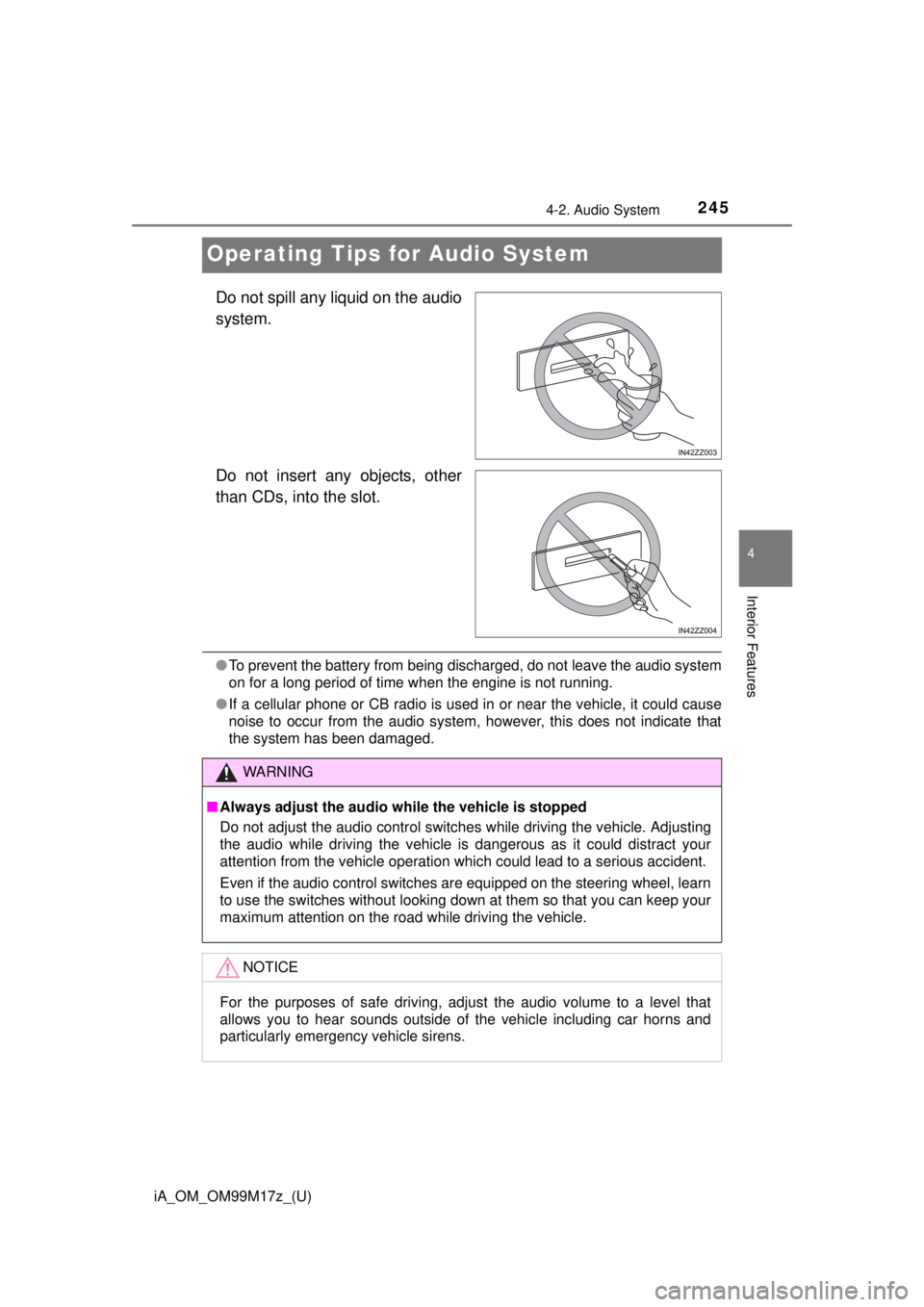
245
iA_OM_OM99M17z_(U)
4-2. Audio System
4
Interior Features
Operating Tips for Audio System
Do not spill any liquid on the audio
system.
Do not insert any objects, other
than CDs, into the slot.
●To prevent the battery from being discharged, do not leave the audio system
on for a long period of time when the engine is not running.
● If a cellular phone or CB radio is used in or near the vehicle, it could cause
noise to occur from the audio system, however, this does not indicate that
the system has been damaged.
WARNING
■Always adjust the audio wh ile the vehicle is stopped
Do not adjust the audio control switches while driving the vehicle. Adjusting
the audio while driving the vehicle is dangerous as it could distract your
attention from the vehicle operation which could lead to a serious accident.
Even if the audio control switches are equipped on the steering wheel, learn
to use the switches without looking down at them so that you can keep your
maximum attention on the road while driving the vehicle.
NOTICE
For the purposes of safe driving, adjust the audio volume to a level that
allows you to hear sounds outside of the vehicle including car horns and
particularly emergency vehicle sirens.
Page 275 of 588
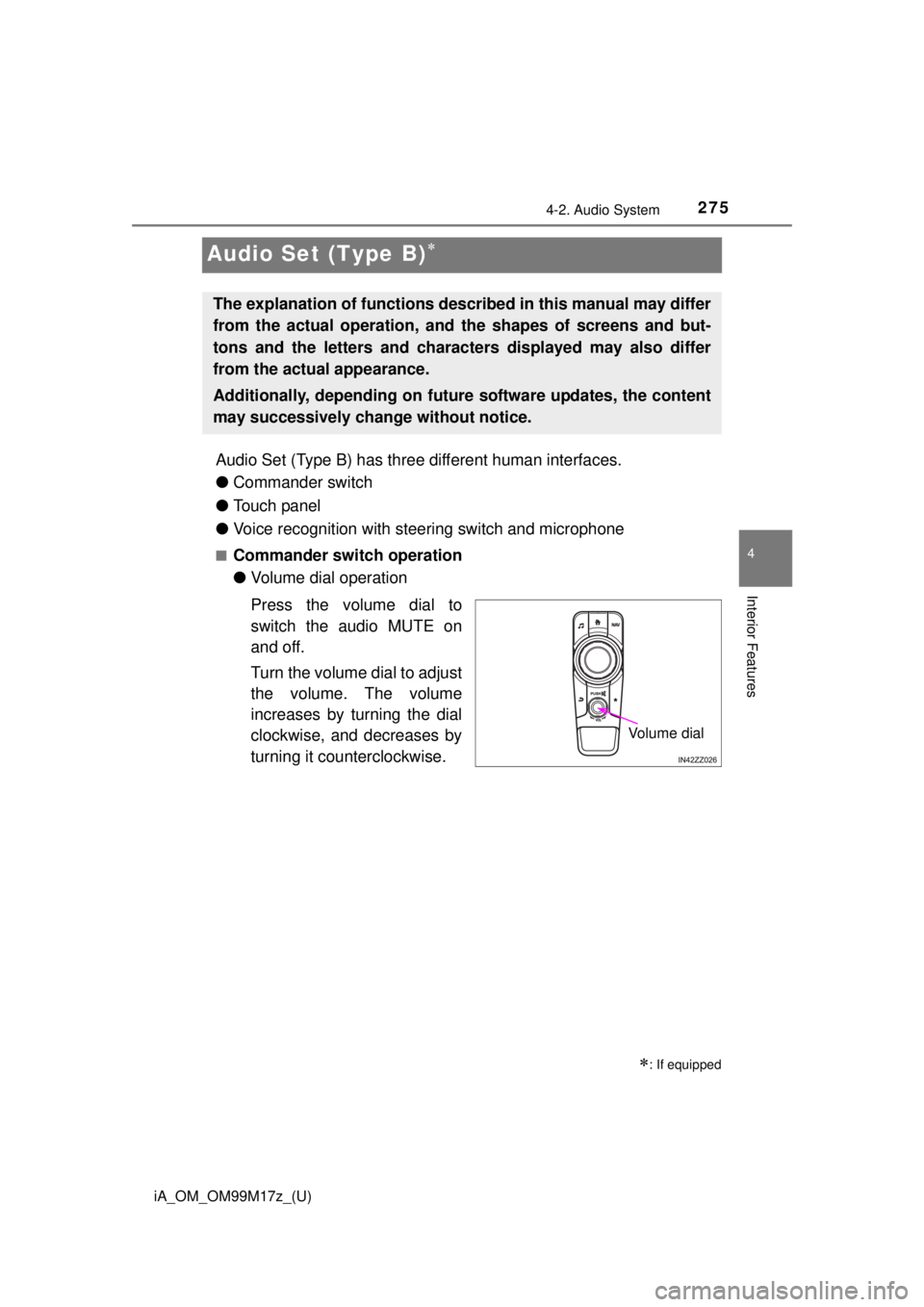
275
iA_OM_OM99M17z_(U)
4-2. Audio System
4
Interior Features
Audio Set (Type B)
Audio Set (Type B) has three different human interfaces.
●Commander switch
● Touch panel
● Voice recognition with steering switch and microphone
■Commander switch operation
●Volume dial operation
Press the volume dial to
switch the audio MUTE on
and off.
Turn the volume dial to adjust
the volume. The volume
increases by turning the dial
clockwise, and decreases by
turning it counterclockwise.
: If equipped
The explanation of functions desc ribed in this manual may differ
from the actual operation, and the shapes of screens and but-
tons and the letters and characters displayed may also differ
from the actual appearance.
Additionally, depending on future software updates, the content
may successivel y change without notice.
Volume dial
Page 280 of 588
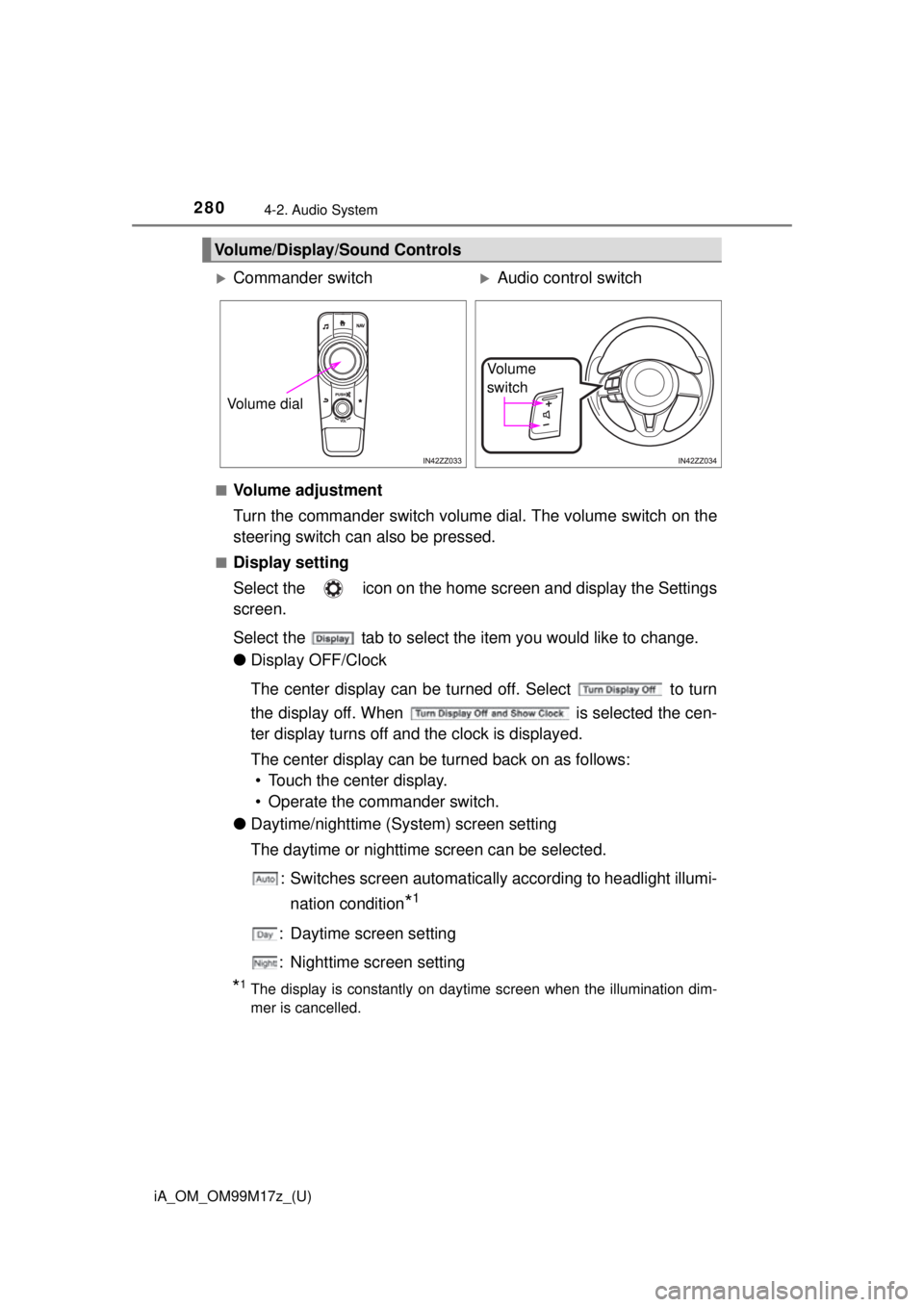
280
iA_OM_OM99M17z_(U)
4-2. Audio System
■Volume adjustment
Turn the commander switch volume dial. The volume switch on the
steering switch can also be pressed.
■Display setting
Select the icon on the home screen and display the Settings
screen.
Select the tab to select the item you would like to change.
● Display OFF/Clock
The center display can be turned off. Select to turn
the display off. When is selected the cen-
ter display turns off and the clock is displayed.
The center display can be turned back on as follows:
• Touch the center display.
• Operate the commander switch.
● Daytime/nighttime (System) screen setting
The daytime or nighttime screen can be selected.
: Switches screen automatically according to headlight illumi-nation condition
*1
: Daytime screen setting
: Nighttime screen setting
*1The display is constantly on daytime screen when the illumination dim-
mer is cancelled.
Volume/Display/Sound Controls
Commander switchAudio control switch
Volume dial
Vo l u m e
switch
Page 326 of 588
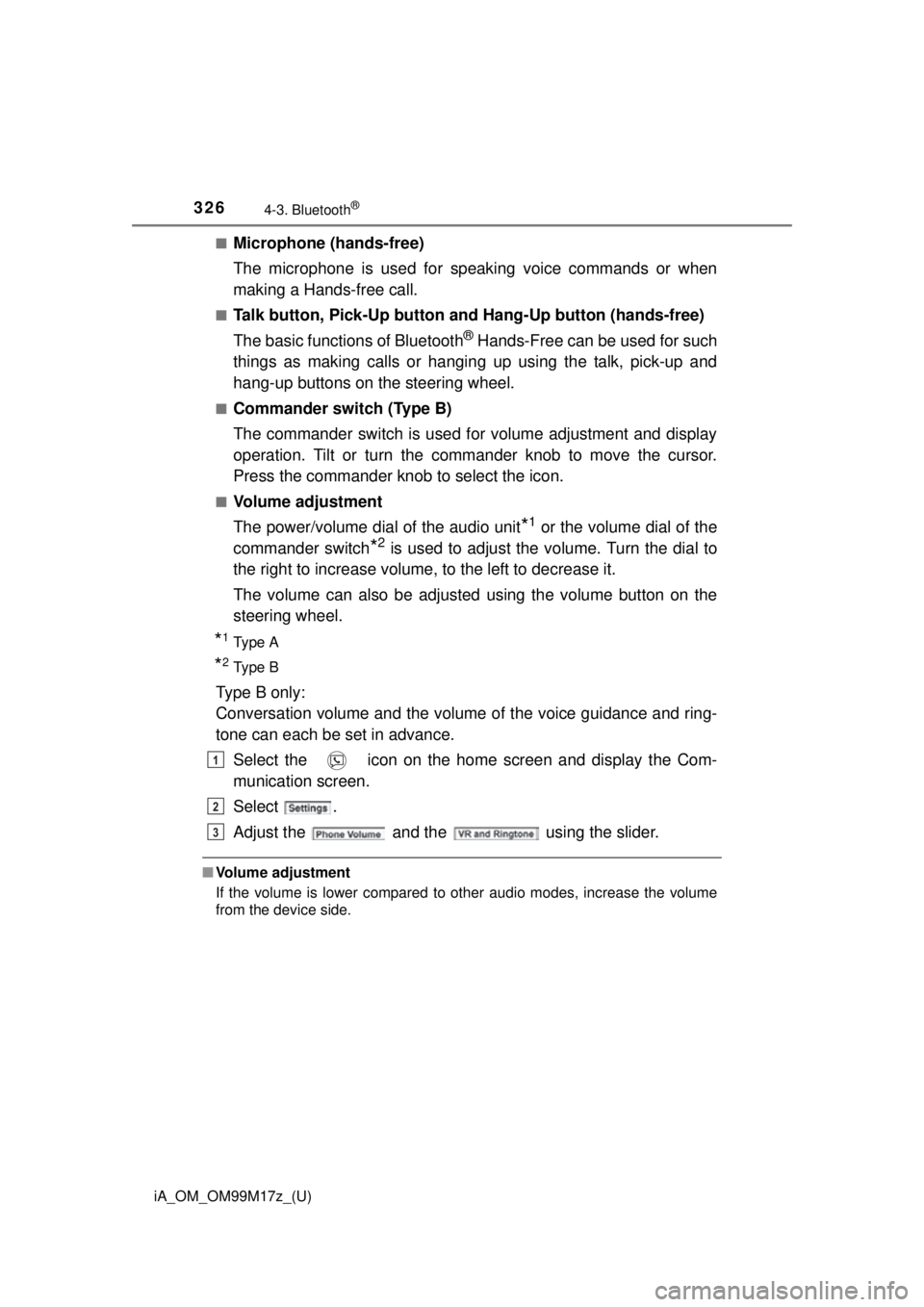
326
iA_OM_OM99M17z_(U)
4-3. Bluetooth®
■Microphone (hands-free)
The microphone is used for speaking voice commands or when
making a Hands-free call.
■Talk button, Pick-Up button and Hang-Up button (hands-free)
The basic functions of Bluetooth
® Hands-Free can be used for such
things as making calls or hanging up using the talk, pick-up and
hang-up buttons on the steering wheel.
■Commander switch (Type B)
The commander switch is used for volume adjustment and display
operation. Tilt or turn the commander knob to move the cursor.
Press the commander knob to select the icon.
■Volume adjustment
The power/volume dial of the audio unit
*1 or the volume dial of the
commander switch
*2 is used to adjust the volume. Turn the dial to
the right to increase volume, to the left to decrease it.
The volume can also be adjusted using the volume button on the
steering wheel.
*1Type A
*2Type B
Type B only:
Conversation volume and the volume of the voice guidance and ring-
tone can each be set in advance.
Select the icon on the home screen and display the Com-
munication screen.
Select .
Adjust the and the using the slider.
■Volume adjustment
If the volume is lower compared to other audio modes, increase the volume
from the device side.
1
2
3
Page 378 of 588
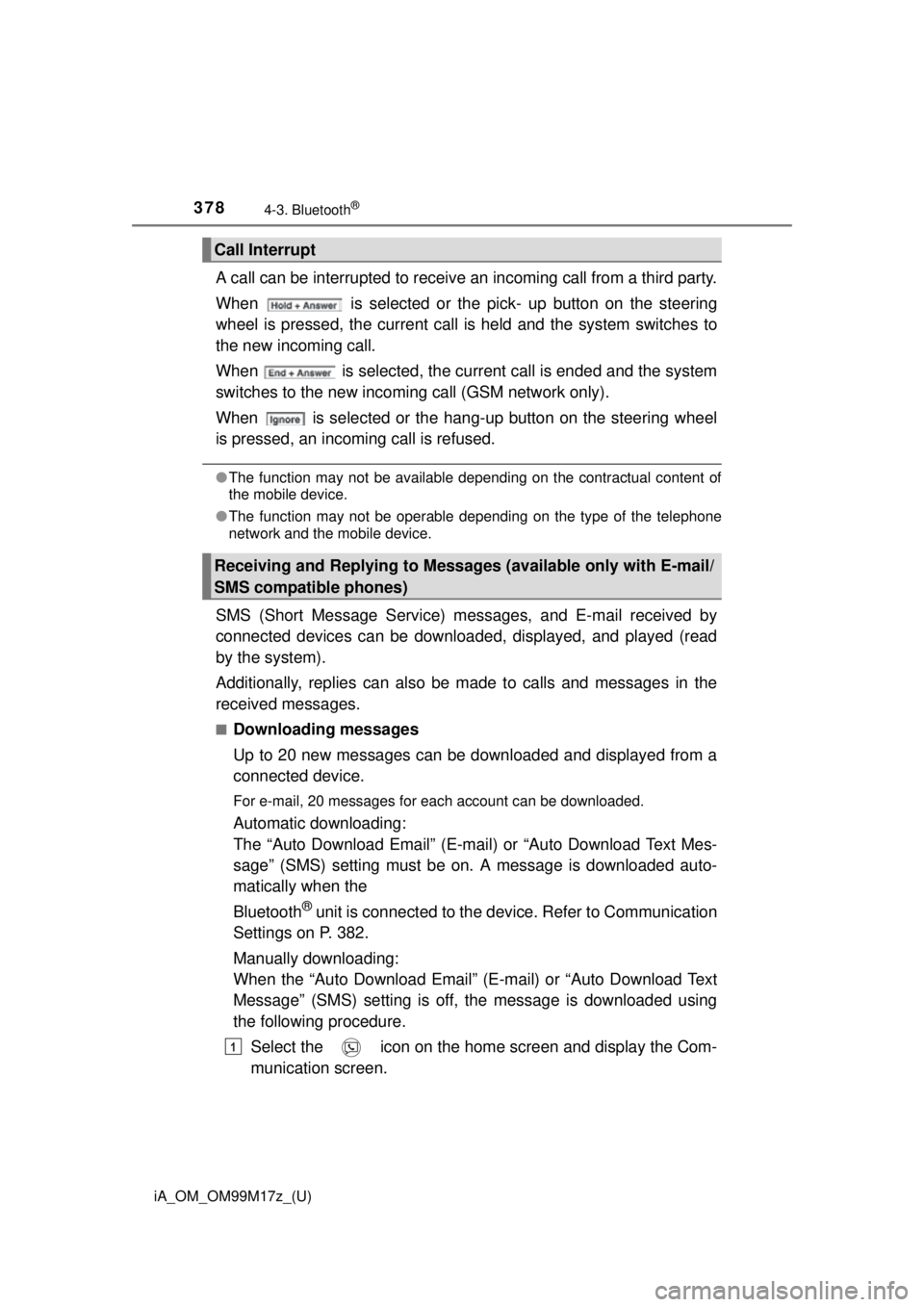
378
iA_OM_OM99M17z_(U)
4-3. Bluetooth®
A call can be interrupted to receive an incoming call from a third party.
When is selected or the pick- up button on the steering
wheel is pressed, the current call is held and the system switches to
the new incoming call.
When is selected, the current call is ended and the system
switches to the new incoming call (GSM network only).
When is selected or the hang-up button on the steering wheel
is pressed, an incoming call is refused.
● The function may not be available depending on the contractual content of
the mobile device.
● The function may not be operable depending on the type of the telephone
network and the mobile device.
SMS (Short Message Service) messages, and E-mail received by
connected devices can be downloaded, displayed, and played (read
by the system).
Additionally, replies can also be made to calls and messages in the
received messages.
■Downloading messages
Up to 20 new messages can be downloaded and displayed from a
connected device.
For e-mail, 20 messages for each account can be downloaded.
Automatic downloading:
The “Auto Download Email” (E-mail) or “Auto Download Text Mes-
sage” (SMS) setting must be on. A message is downloaded auto-
matically when the
Bluetooth
® unit is connected to the device. Refer to Communication
Settings on P. 382.
Manually downloading:
When the “Auto Download Email” (E -mail) or “Auto Download Text
Message” (SMS) setting is off, the message is downloaded using
the following procedure.
Select the icon on the home screen and display the Com-
munication screen.
Call Interrupt
Receiving and Replying to Messages (available only with E-mail/
SMS compatible phones)
1
Page 449 of 588

iA_OM_OM99M17z_(U)
4495-3. Owner Maintenance
5
Maintenance and Care
Inspect the temporary spare tire at least monthly to make sure it is
properly inflated and stored.
The temporary spare tire is easier to handle because of its construc-
tion which is lighter and smaller than a conventional tire. This tire
should be used only for an emergency and only for a short distance.
Use the temporary spare tire only until the conventional tire is
repaired, which should be as soon as possible.
Refer to Tires on P. 570.
●The temporary spare tire condition gradually deteriorates even if it has
not been used.
●Tires degrade over time, even when they are not being used on the
road. It is recommended that tires gen erally be replaced when they are
6 years or older. Heat caused by ho t climates or frequent high loading
conditions can accelerate the aging process. You should replace the
spare tire when you replace the other road tires due to the aging of the
spare tire. The period in which the tire was manufactured (both week
and year) is indicated by a 4-digit number.
Refer to Tire Labeling on P. 541.
WARNING
■Always use tires that are in good condition
Driving with worn tires is dangerous. Reduced braking, steering, and
traction could result in an accident.
■Replace all four tires at the same time
Replacing just one tire is dangerous. It could cause poor handling and
poor braking resulting in loss of ve hicle control. Scion strongly recom-
mends that you replace all four tires at the same time. If you replace
only two tires, the new tires should be installed on the rear of the vehi-
cle.
Temporary Spare Tire
Page 465 of 588
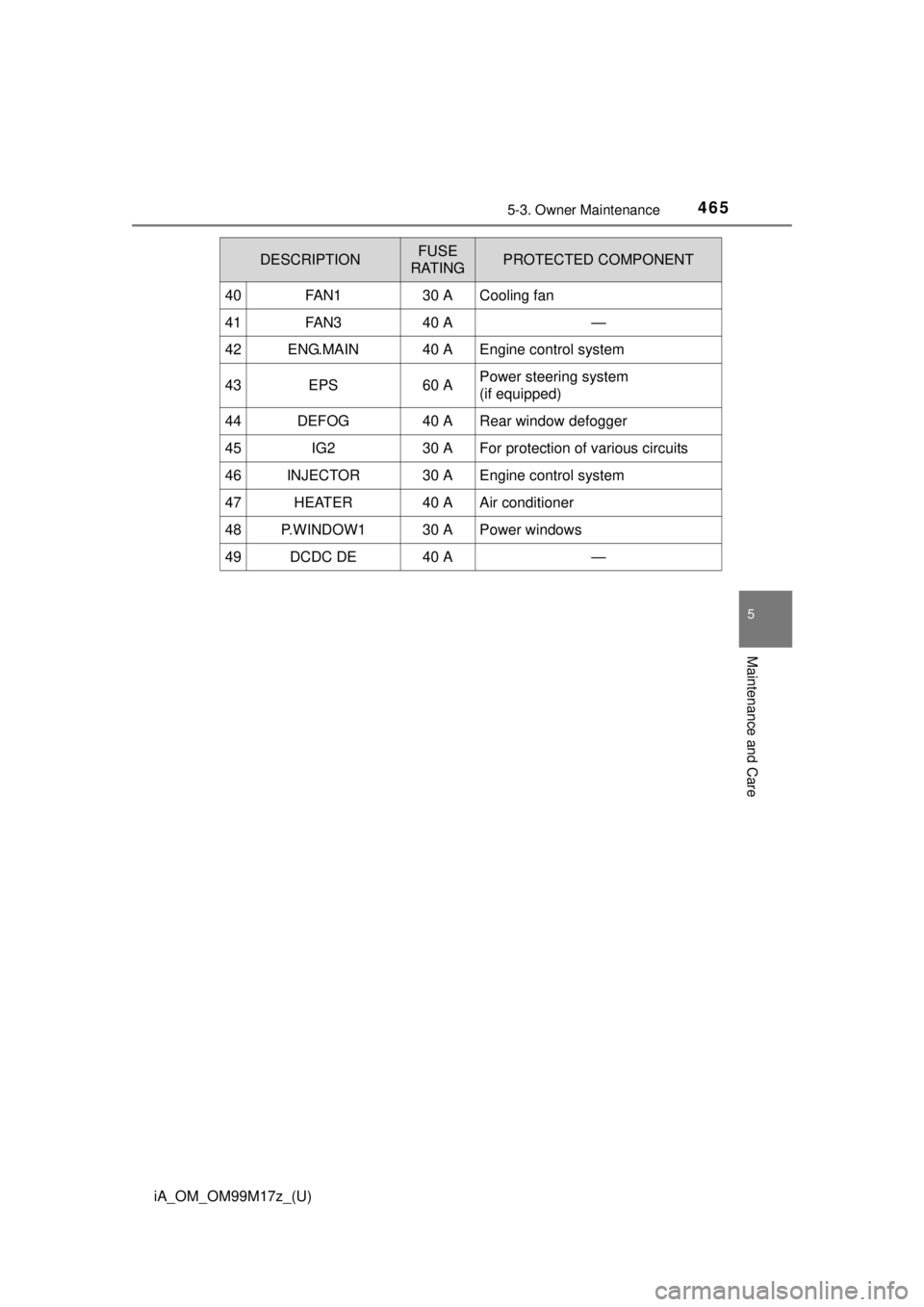
iA_OM_OM99M17z_(U)
4655-3. Owner Maintenance
5
Maintenance and Care
40FA N 130 ACooling fan
41FA N 340 A—
42ENG.MAIN40 AEngine control system
43EPS60 APower steering system
(if equipped)
44DEFOG40 ARear window defogger
45IG230 AFor protection of various circuits
46INJECTOR30 AEngine control system
47HEATER40 AAir conditioner
48P. W I N D O W 130 APower windows
49DCDC DE40 A—
DESCRIPTIONFUSE
RATINGPROTECTED COMPONENT
Page 487 of 588
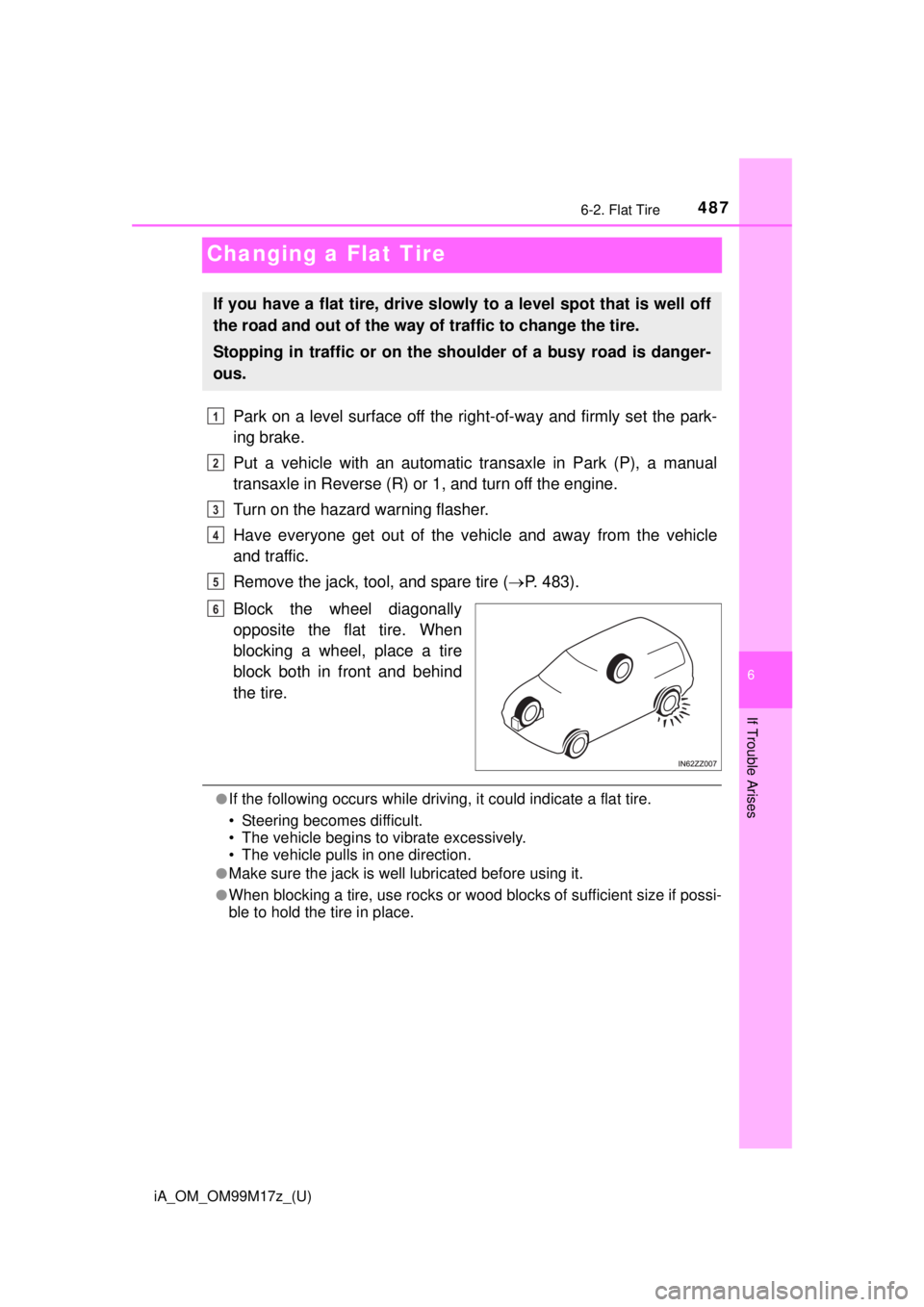
487
iA_OM_OM99M17z_(U)
6-2. Flat Tire
6
If Trouble Arises
Changing a Flat Tire
Park on a level surface off the right-of-way and firmly set the park-
ing brake.
Put a vehicle with an automatic transaxle in Park (P), a manual
transaxle in Reverse (R) or 1, and turn off the engine.
Turn on the hazard warning flasher.
Have everyone get out of the v ehicle and away from the vehicle
and traffic.
Remove the jack, tool, and spare tire ( P. 483).
Block the wheel diagonally
opposite the flat tire. When
blocking a wheel, place a tire
block both in front and behind
the tire.
●If the following occurs wh ile driving, it could indicate a flat tire.
• Steering becomes difficult.
• The vehicle begins to vibrate excessively.
• The vehicle pulls in one direction.
●Make sure the jack is well lubricated before using it.
●When blocking a tire, use rocks or wood blocks of sufficient size if possi-
ble to hold the tire in place.
If you have a flat tire, drive slowly to a level spot that is well off
the road and out of the way of traffic to change the tire.
Stopping in traffic or on the shoulder of a busy road is danger-
ous.
1
2
3
4
5
6
Page 509 of 588
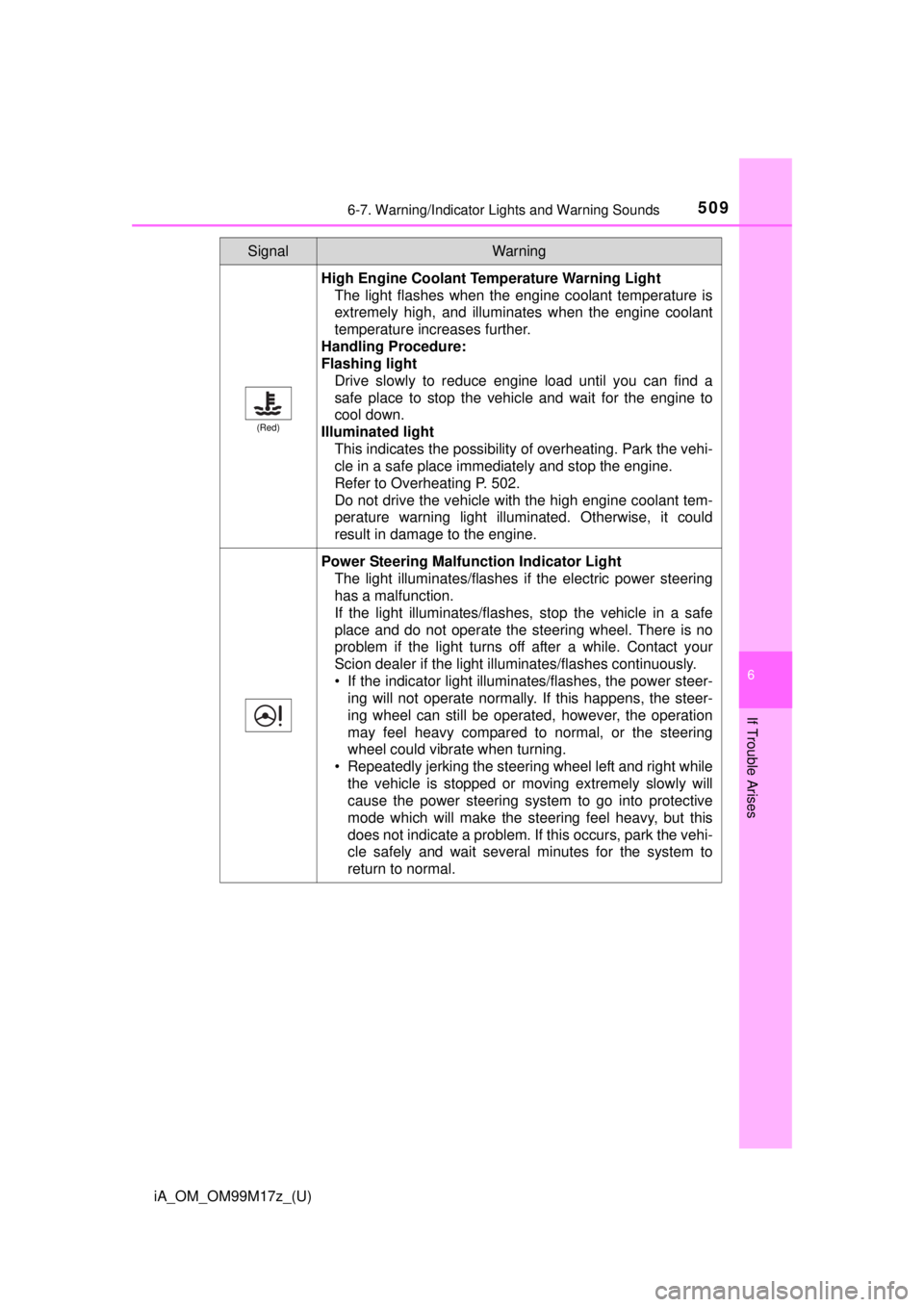
iA_OM_OM99M17z_(U)
5096-7. Warning/Indicator Lights and Warning Sounds
6
If Trouble Arises
(Red)
High Engine Coolant Temperature Warning LightThe light flashes when the engine coolant temperature is
extremely high, and illuminates when the engine coolant
temperature increases further.
Handling Procedure:
Flashing light
Drive slowly to reduce engine load until you can find a
safe place to stop the vehicle and wait for the engine to
cool down.
Illuminated light This indicates the possibility of overheating. Park the vehi-
cle in a safe place immediately and stop the engine.
Refer to Overheating P. 502.
Do not drive the vehicle with the high engine coolant tem-
perature warning light illuminated. Otherwise, it could
result in damage to the engine.
Power Steering Malfunction Indicator Light
The light illuminates/flashes if the electric power steering
has a malfunction.
If the light illuminates/flashes, stop the vehicle in a safe
place and do not operate the steering wheel. There is no
problem if the light turns off after a while. Contact your
Scion dealer if the light illuminates/flashes continuously.
• If the indicator light illuminates/flashes, the power steer-ing will not operate normally. If this happens, the steer-
ing wheel can still be operated, however, the operation
may feel heavy compared to normal, or the steering
wheel could vibrate when turning.
• Repeatedly jerking the steering wheel left and right while the vehicle is stopped or moving extremely slowly will
cause the power steering system to go into protective
mode which will make the steering feel heavy, but this
does not indicate a problem. If this occurs, park the vehi-
cle safely and wait several minutes for the system to
return to normal.
SignalWarning
Page 524 of 588
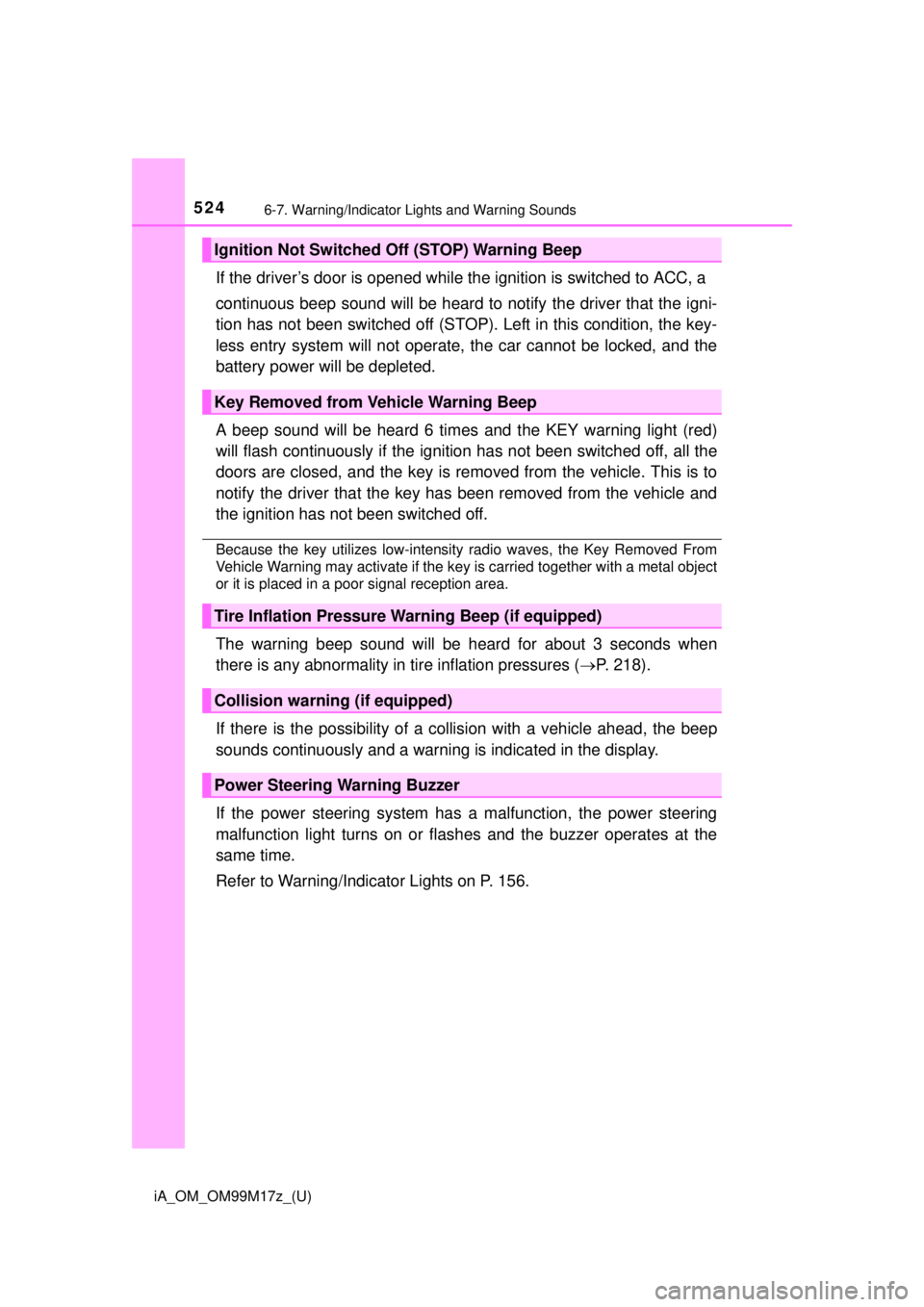
5246-7. Warning/Indicator Lights and Warning Sounds
iA_OM_OM99M17z_(U)
If the driver’s door is opened while the ignition is switched to ACC, a
continuous beep sou nd will be heard to notify th e driver that the igni-
tion has not been switched off (STOP). Left in this condition, the key-
less entry system will not operate, the car cannot be locked, and the
battery power will be depleted.
A beep sound will be heard 6 time s and the KEY warning light (red)
will flash continuously if the ignition has not been switched off, all the
doors are closed, and the key is removed from the vehicle. This is to
notify the driver that the key has been removed from the vehicle and
the ignition has not been switched off.
Because the key utilizes low-intensity radio waves, the Key Removed From
Vehicle Warning may activate if the key is carried together with a metal object
or it is placed in a poor signal reception area.
The warning beep sound will be heard for about 3 seconds when
there is any abnormality in tire inflation pressures (P. 218).
If there is the possibility of a collis ion with a vehicle ahead, the beep
sounds continuously and a warning is indicated in the display.
If the power steering system has a malfunction, the power steering
malfunction light turns on or flashes and the buzzer operates at the
same time.
Refer to Warning/Indicator Lights on P. 156.
Ignition Not Switched Off (STOP) Warning Beep
Key Removed from Vehicle Warning Beep
Tire Inflation Pressure Warning Beep (if equipped)
Collision warning (if equipped)
Power Steering Warning Buzzer