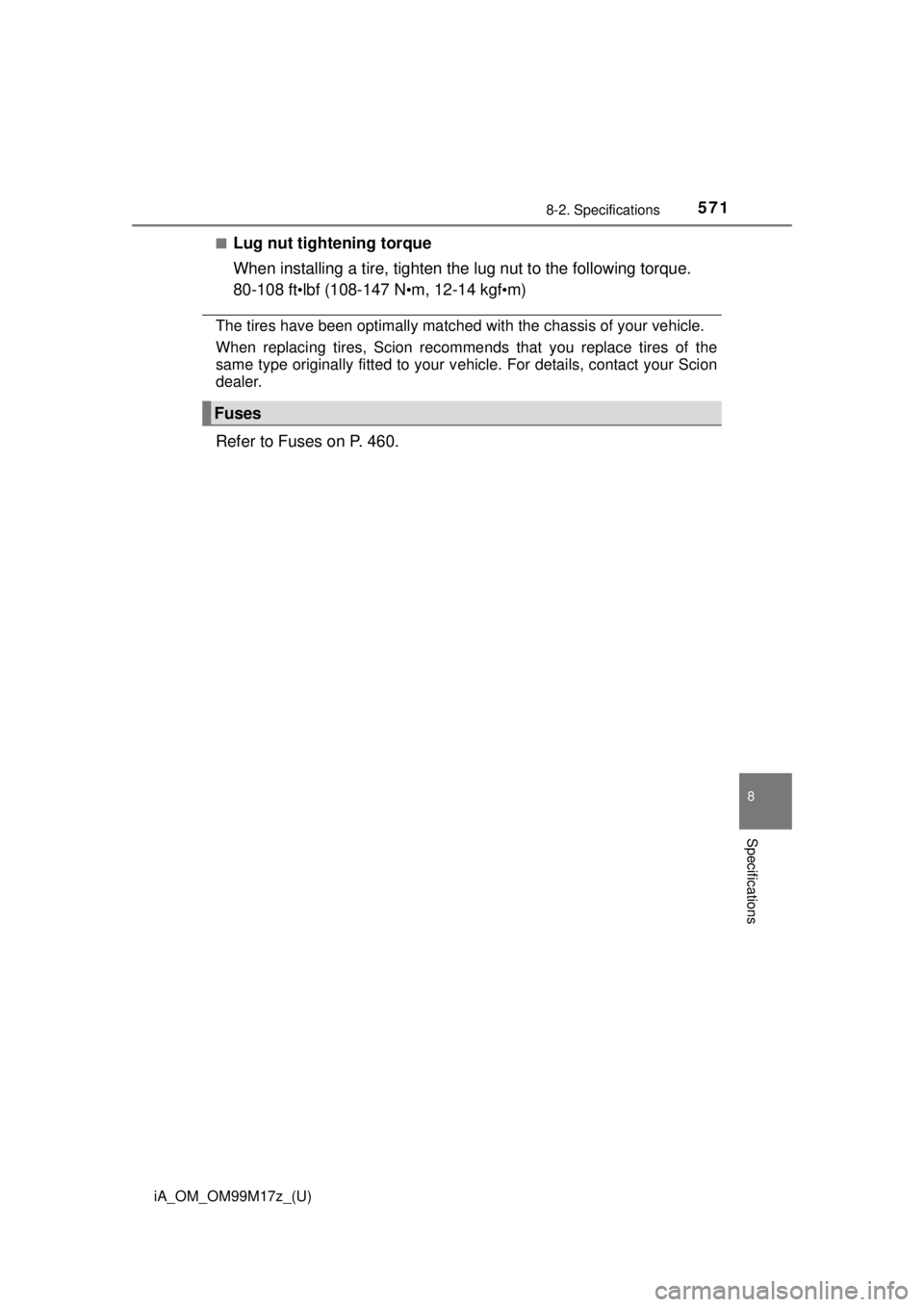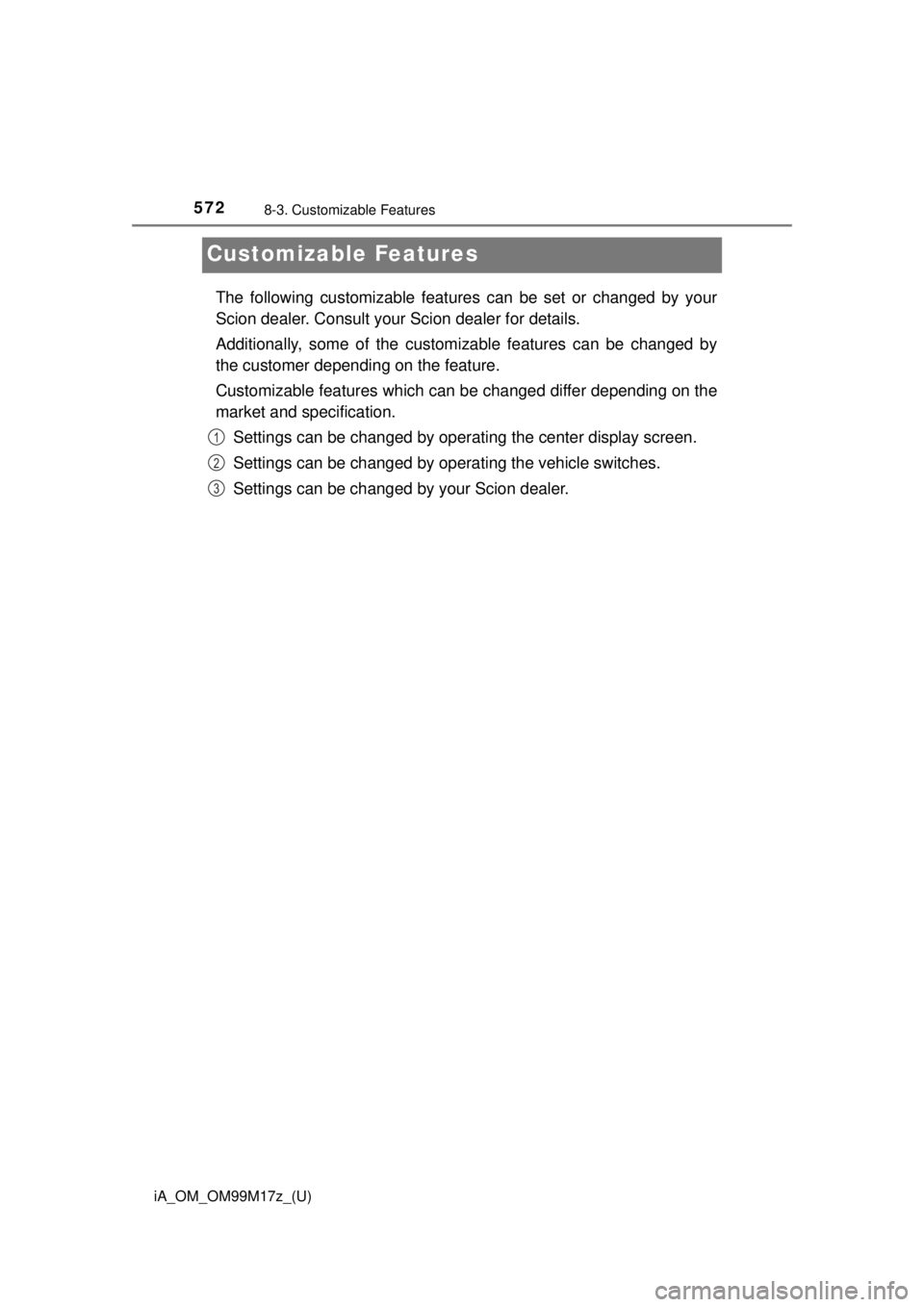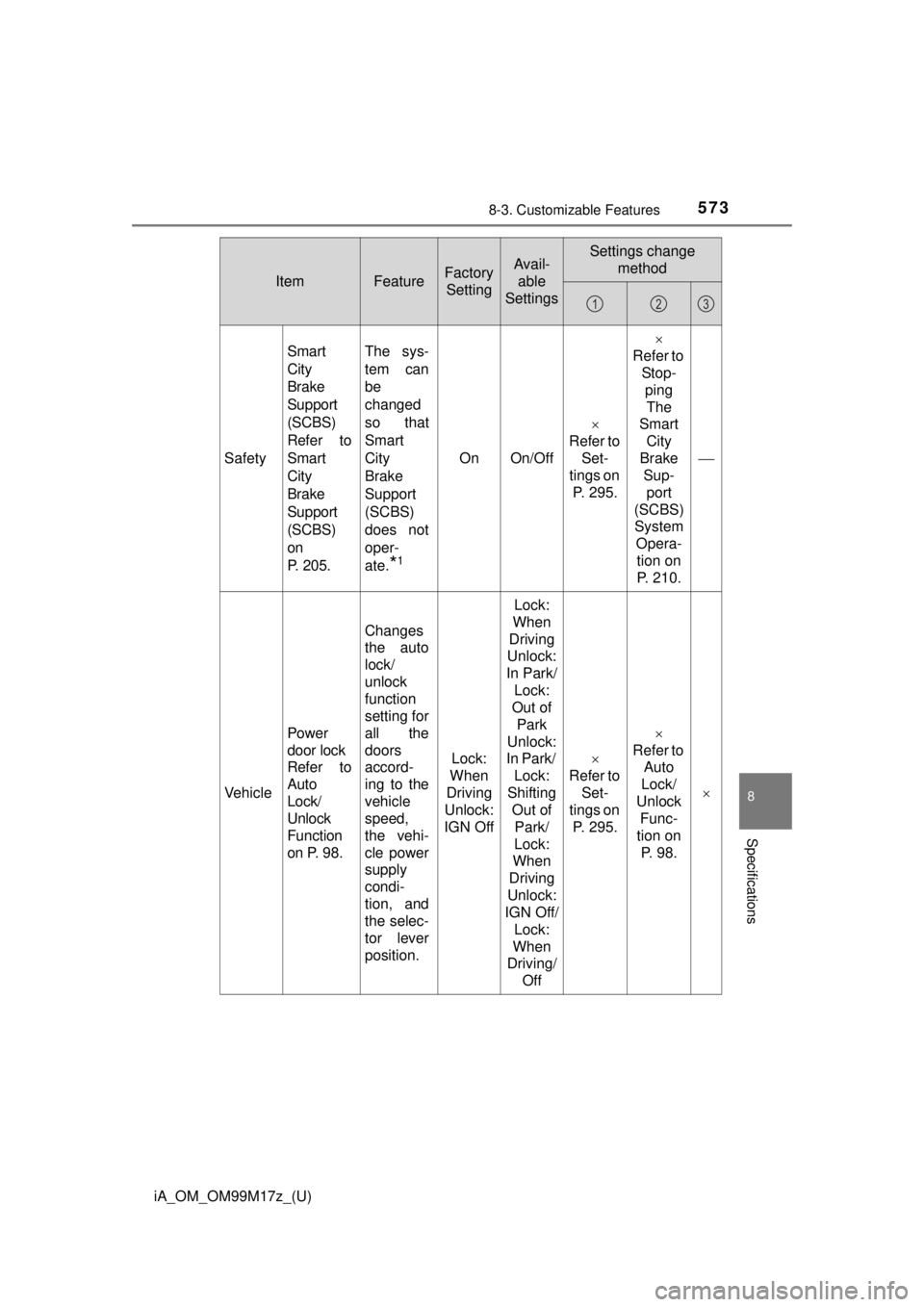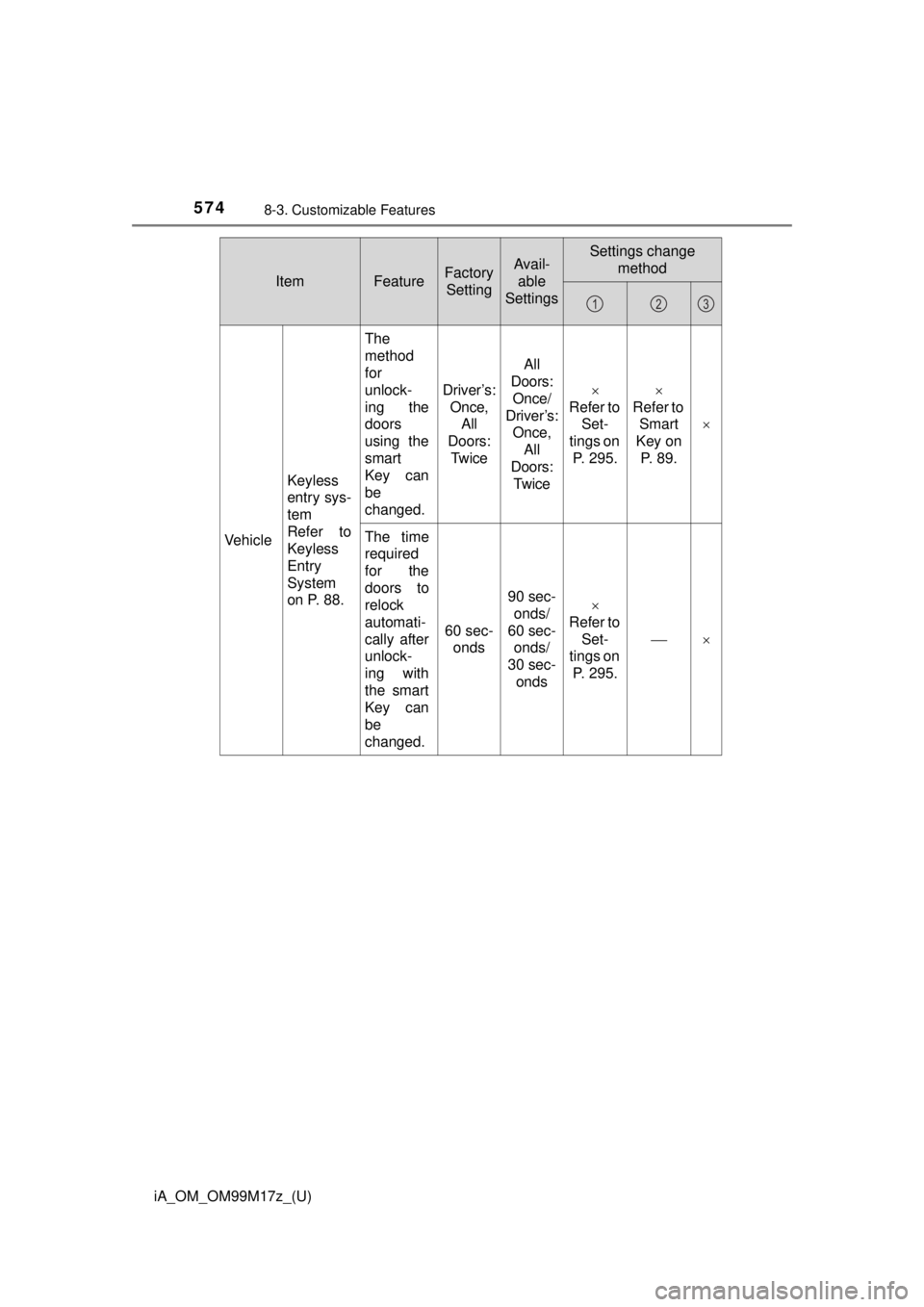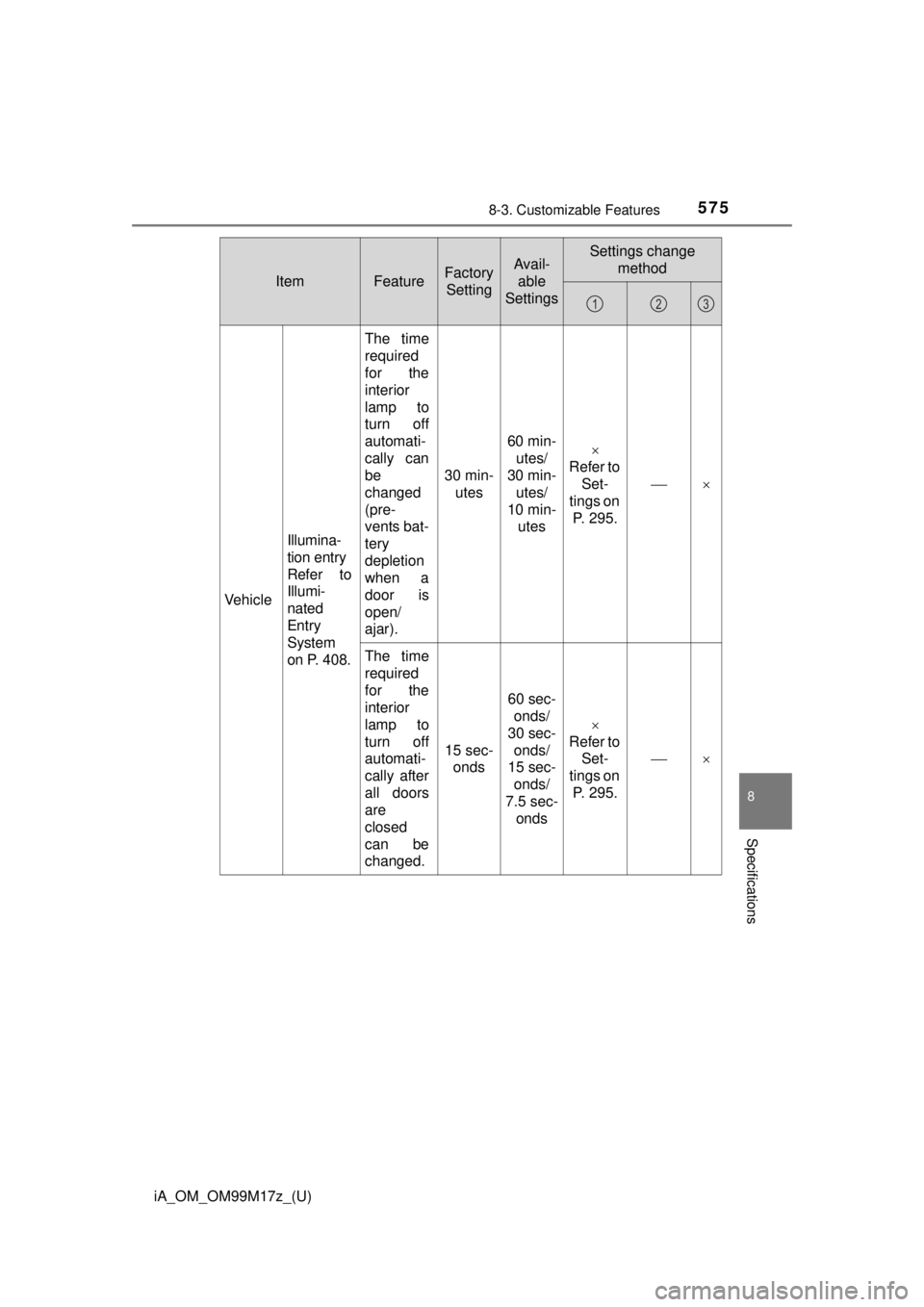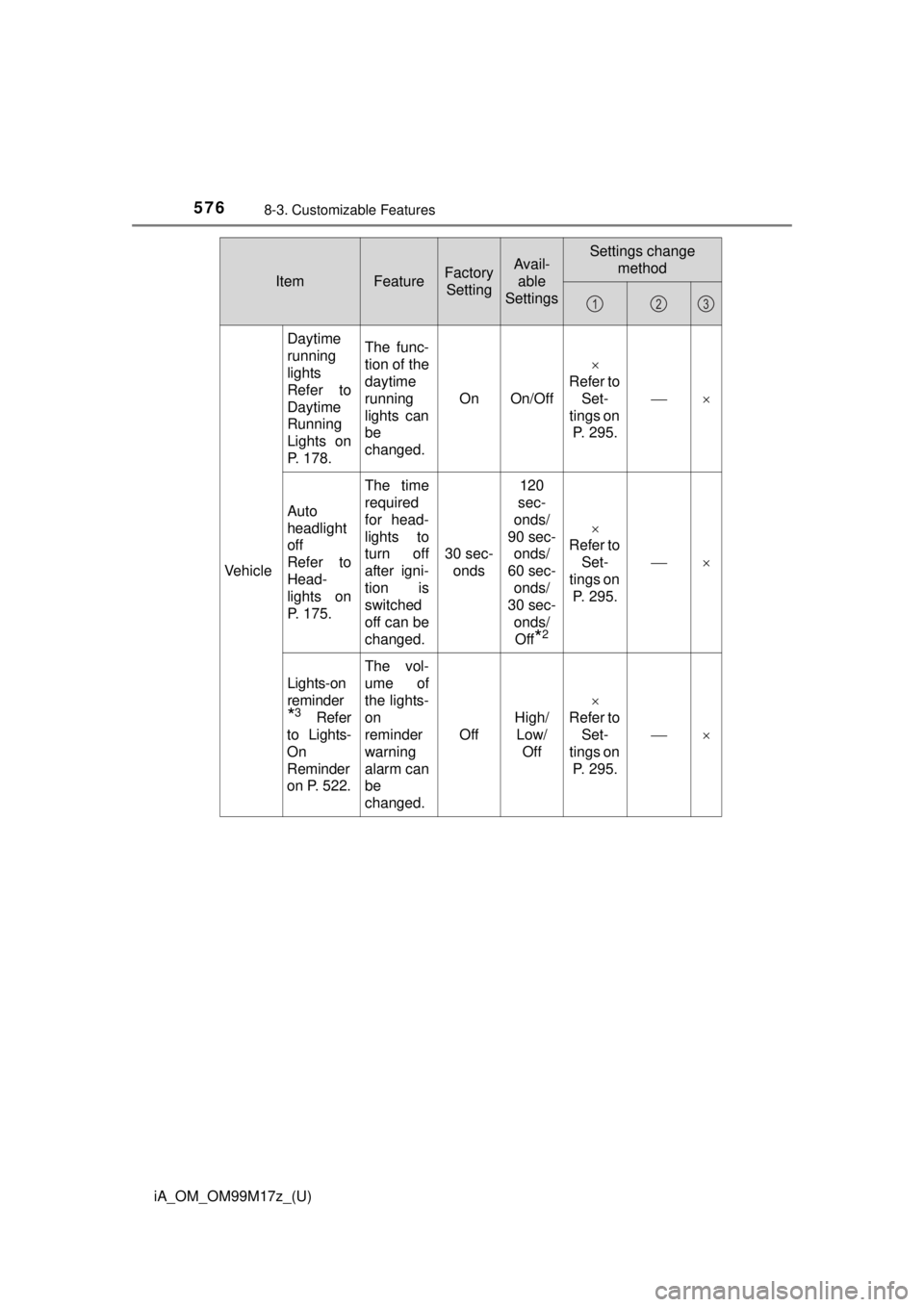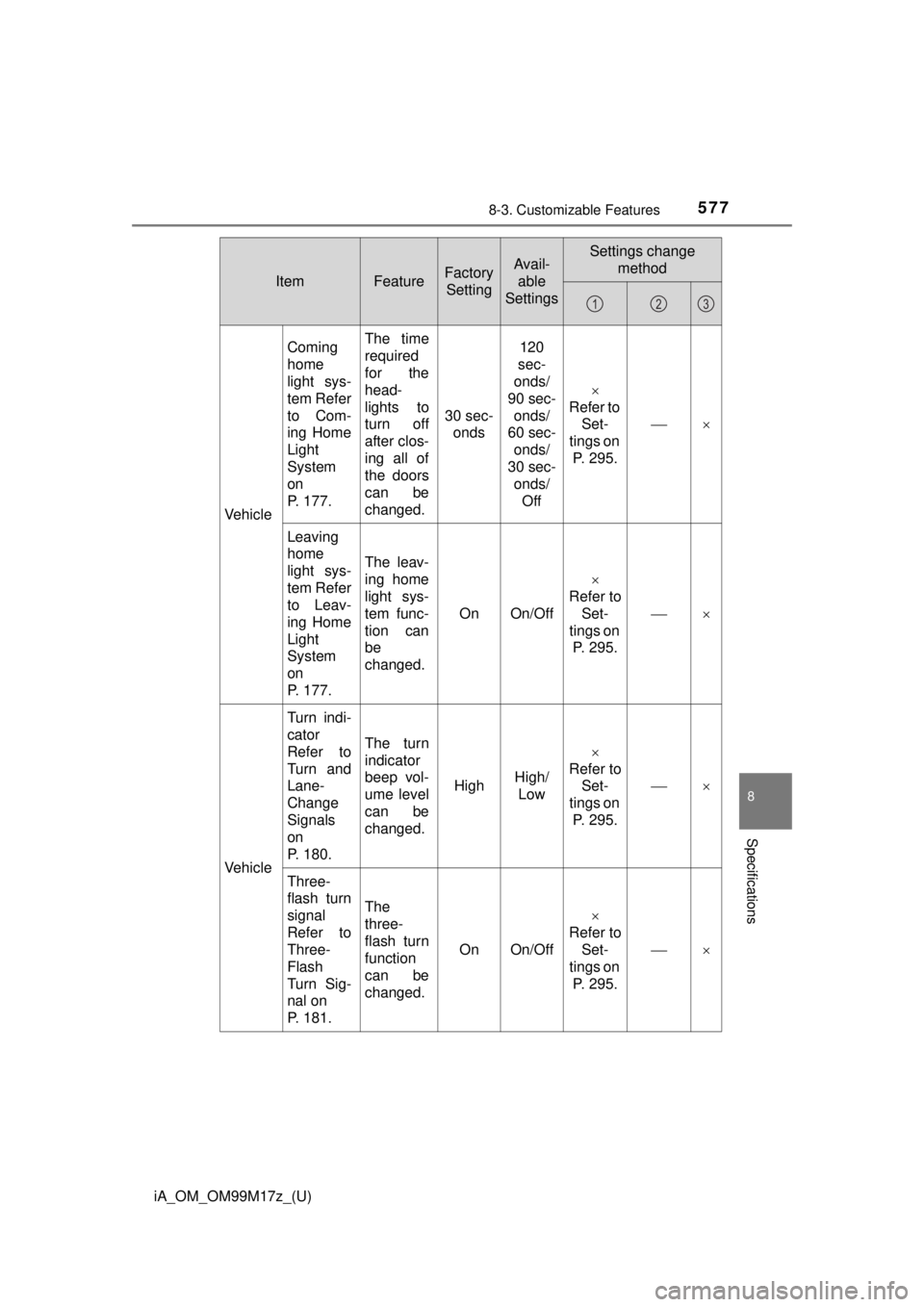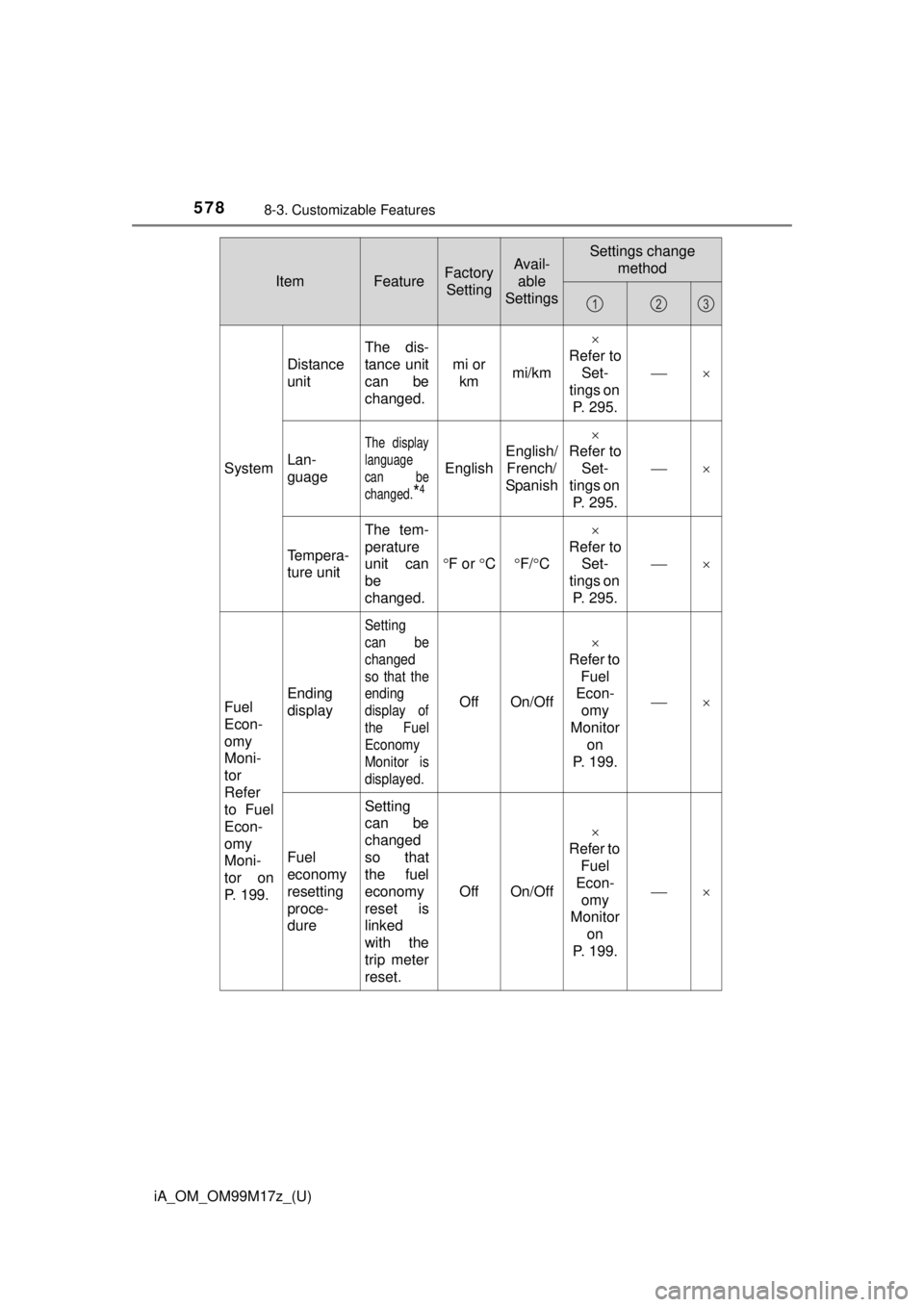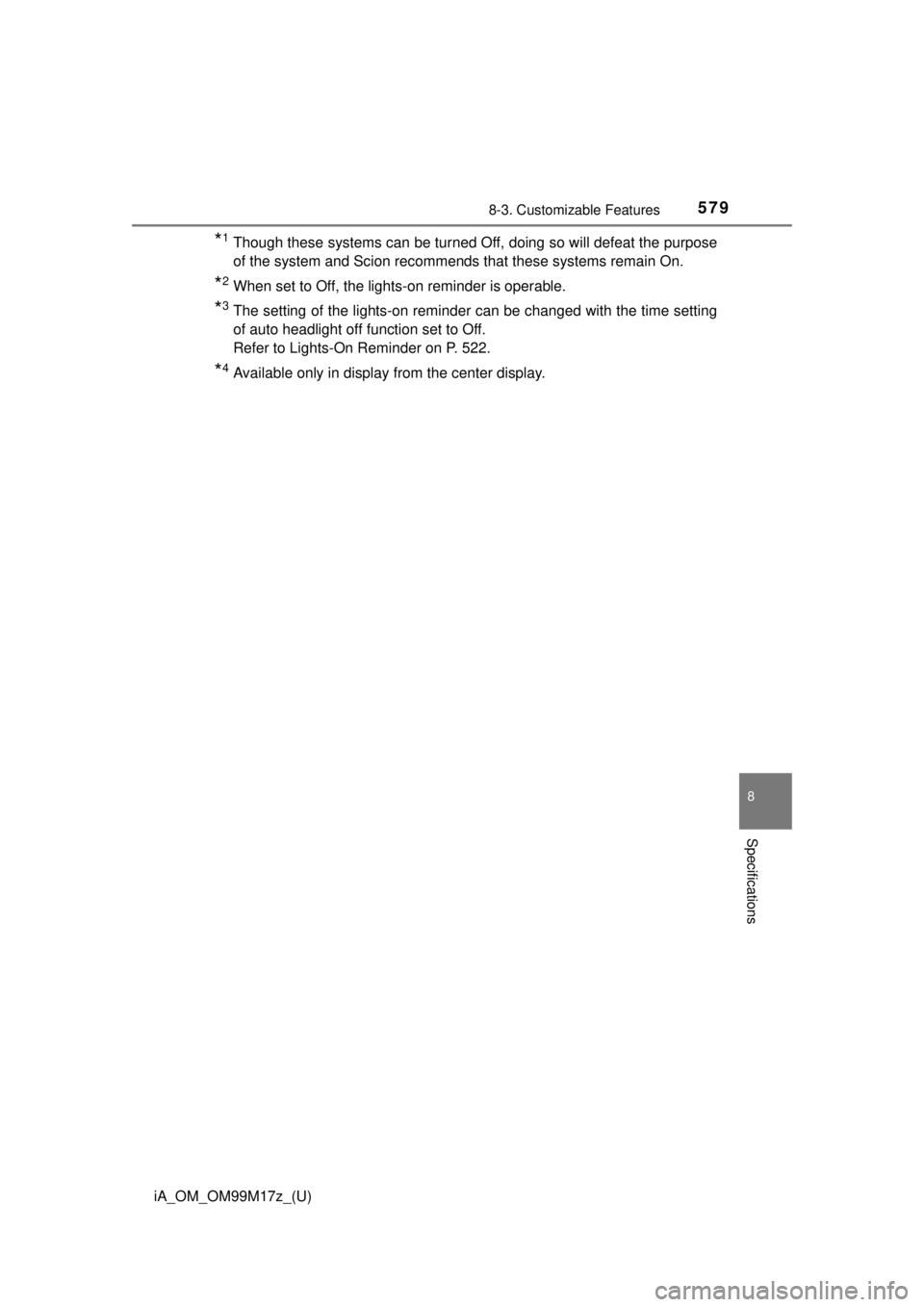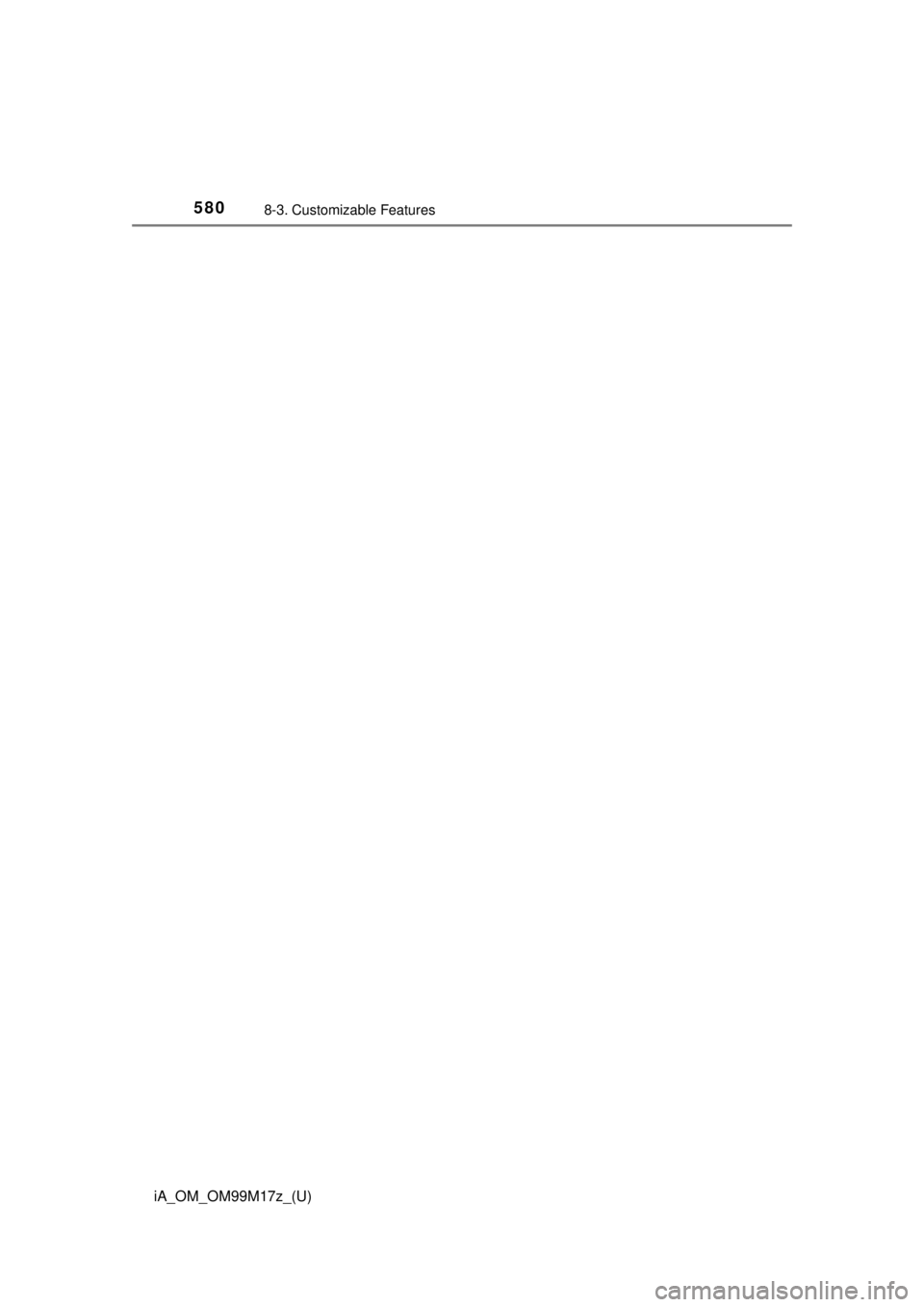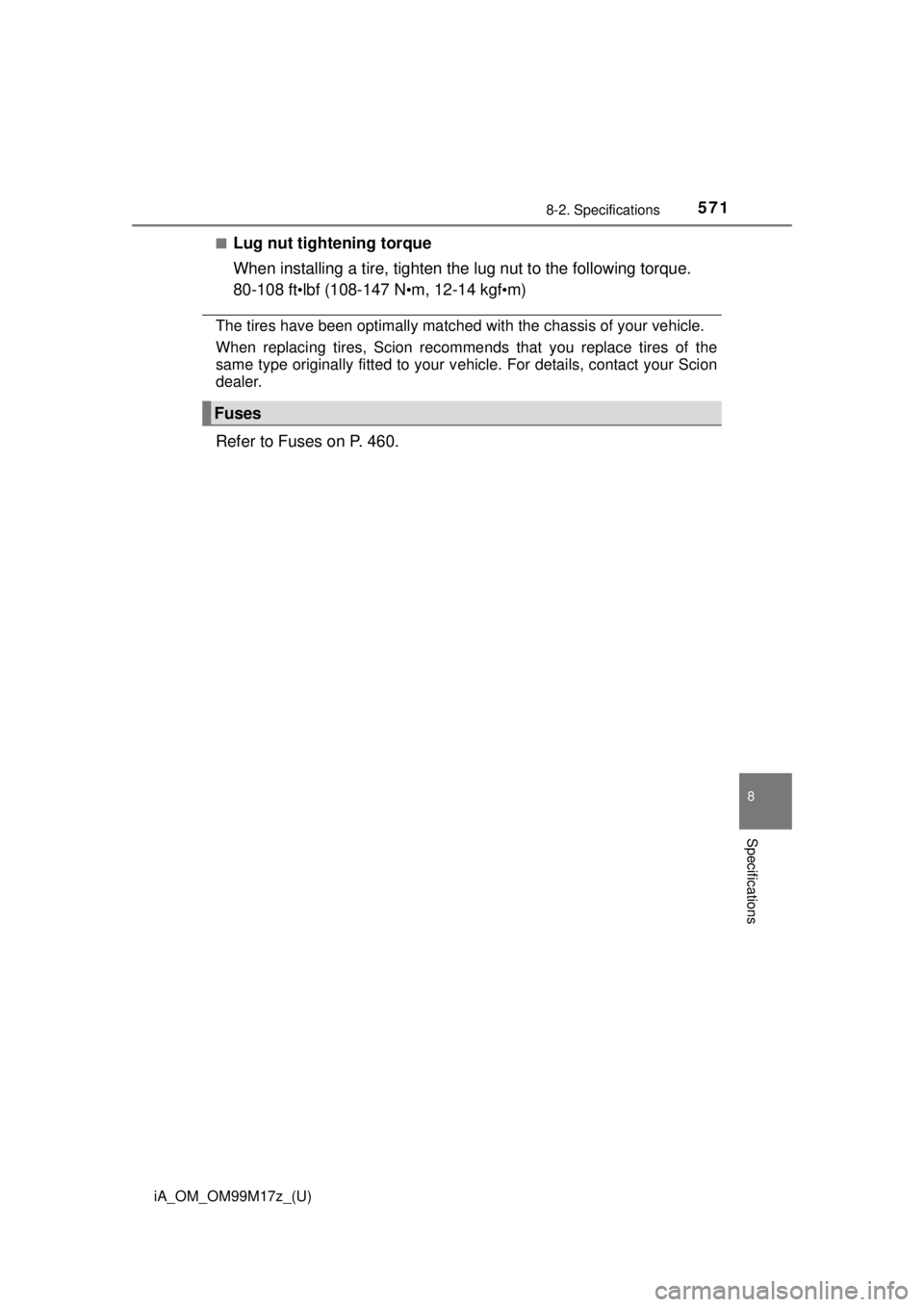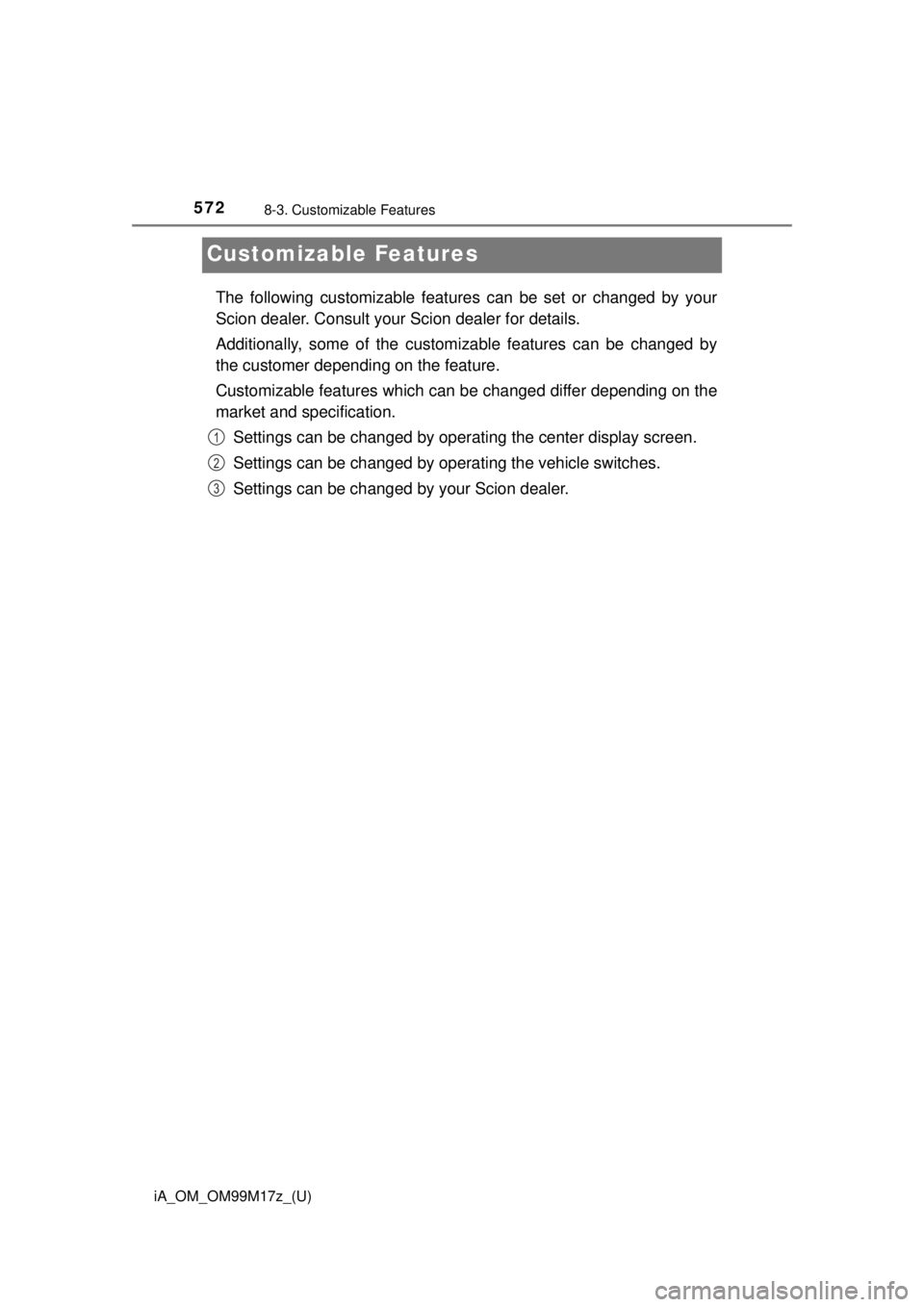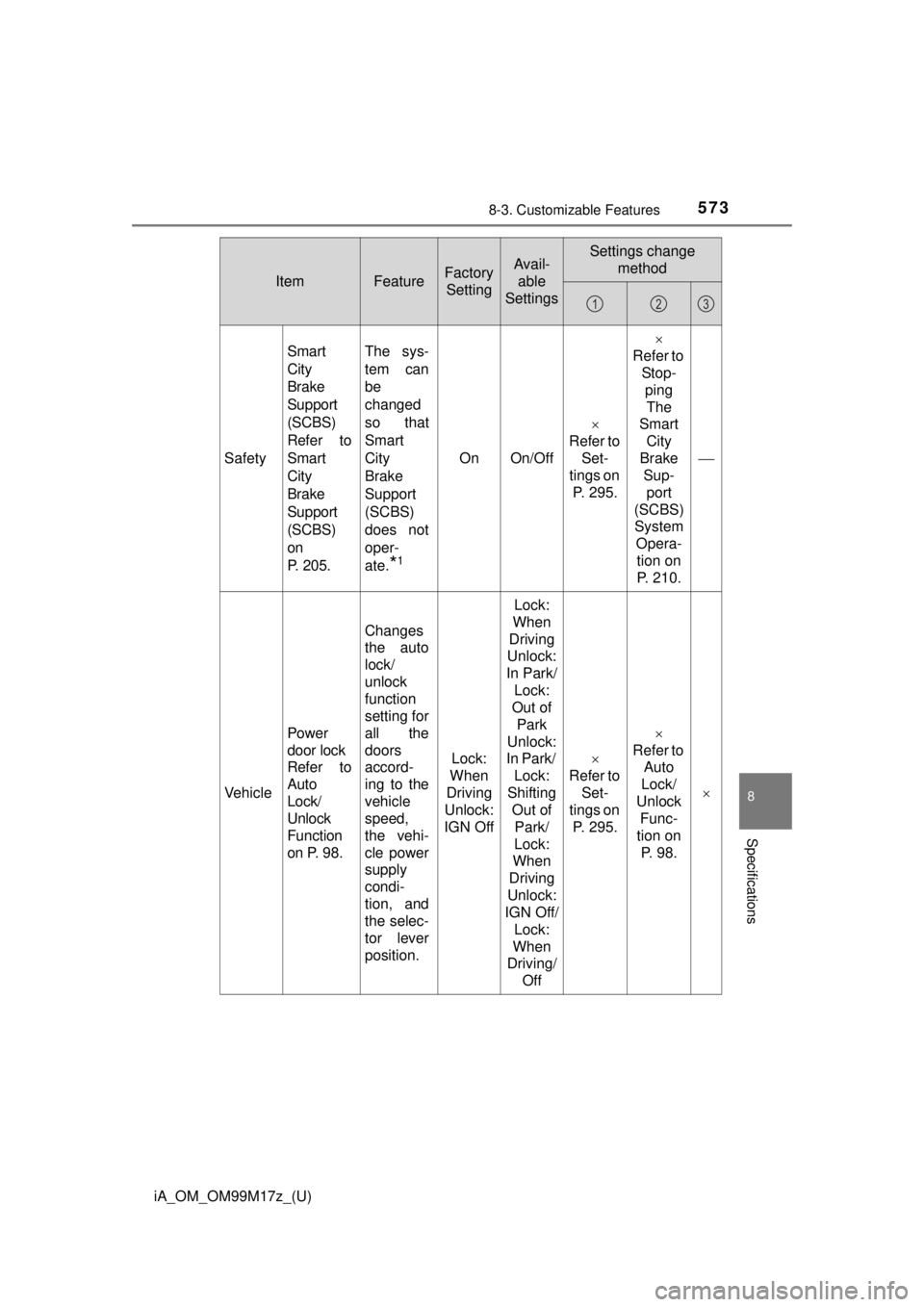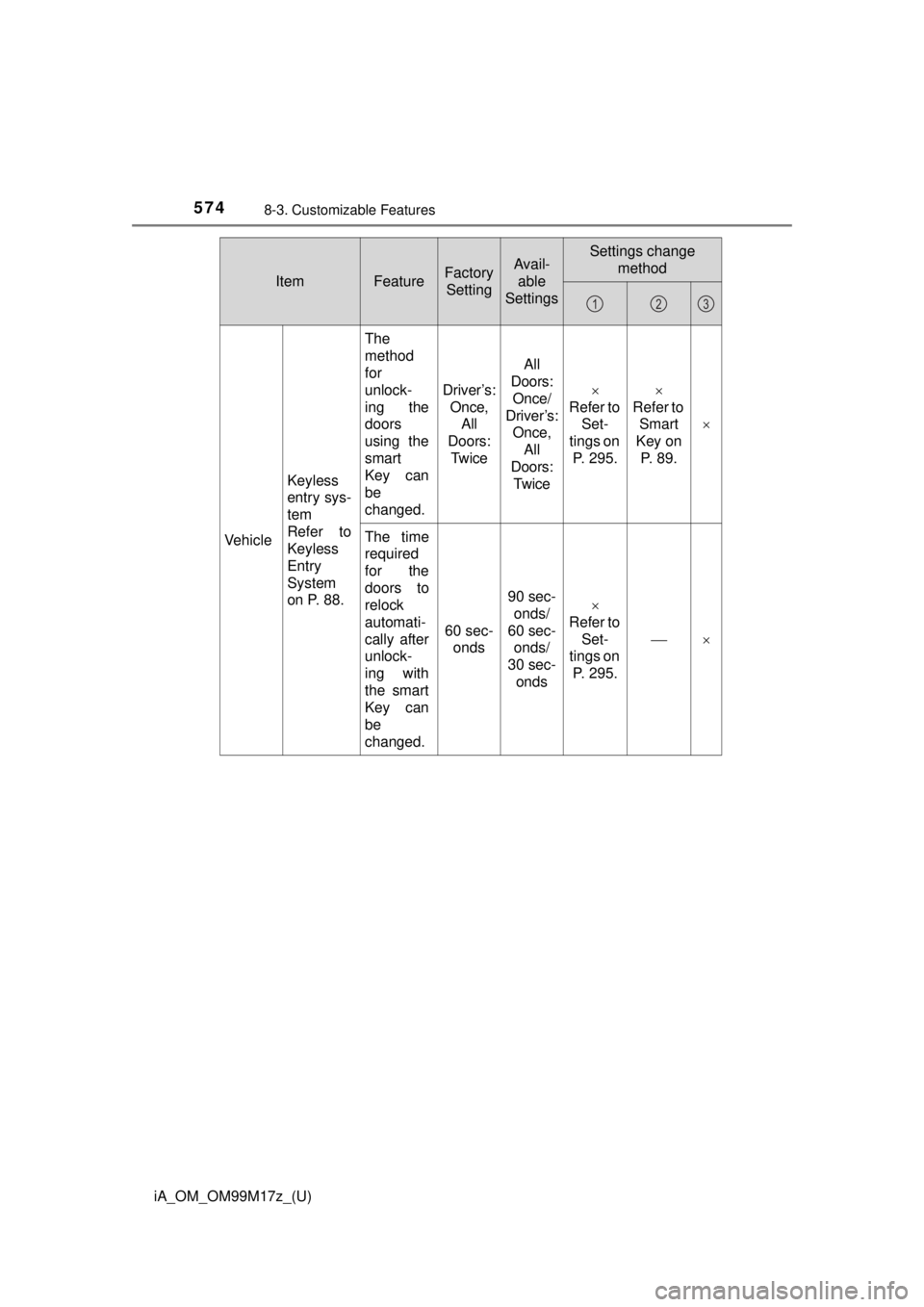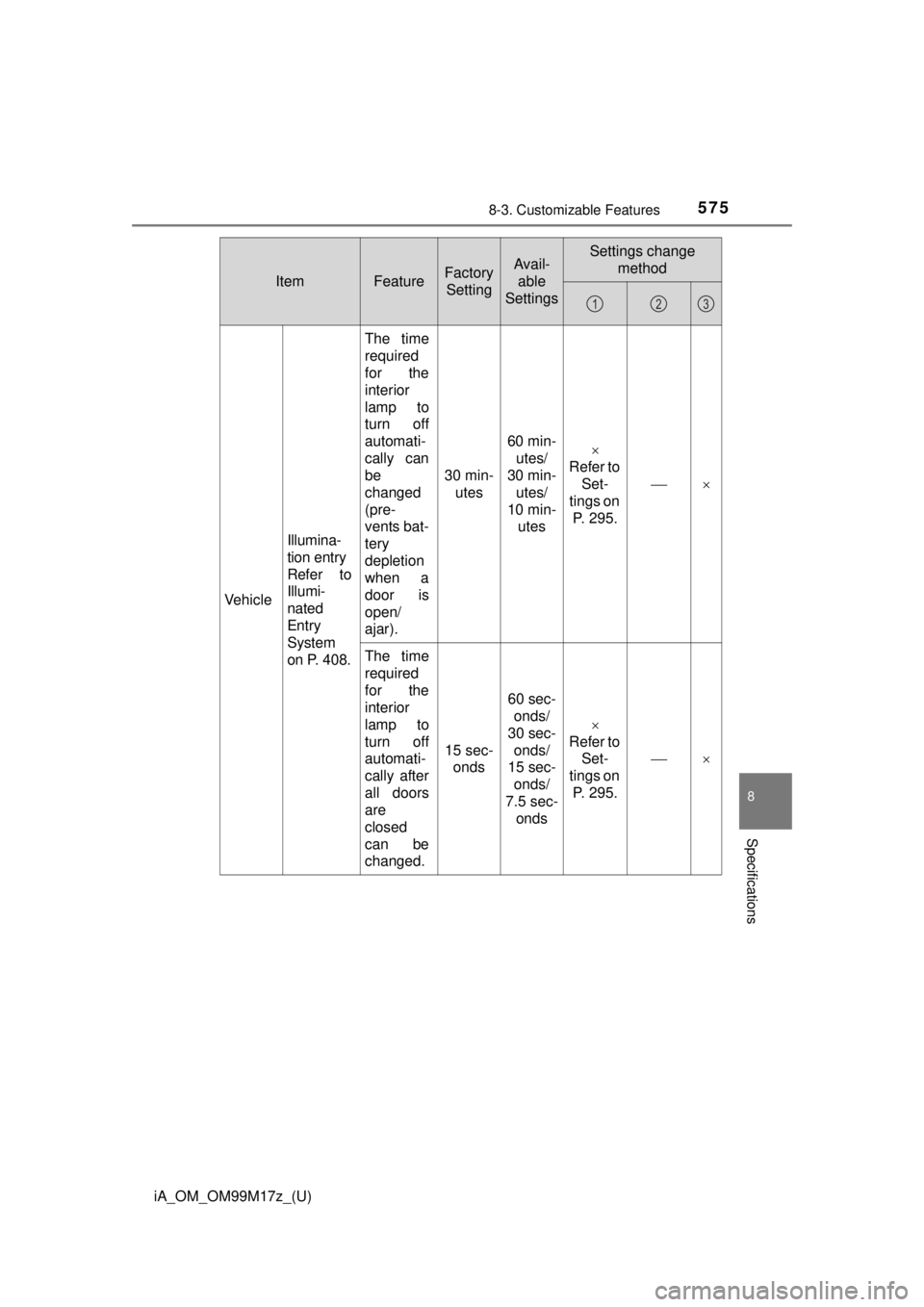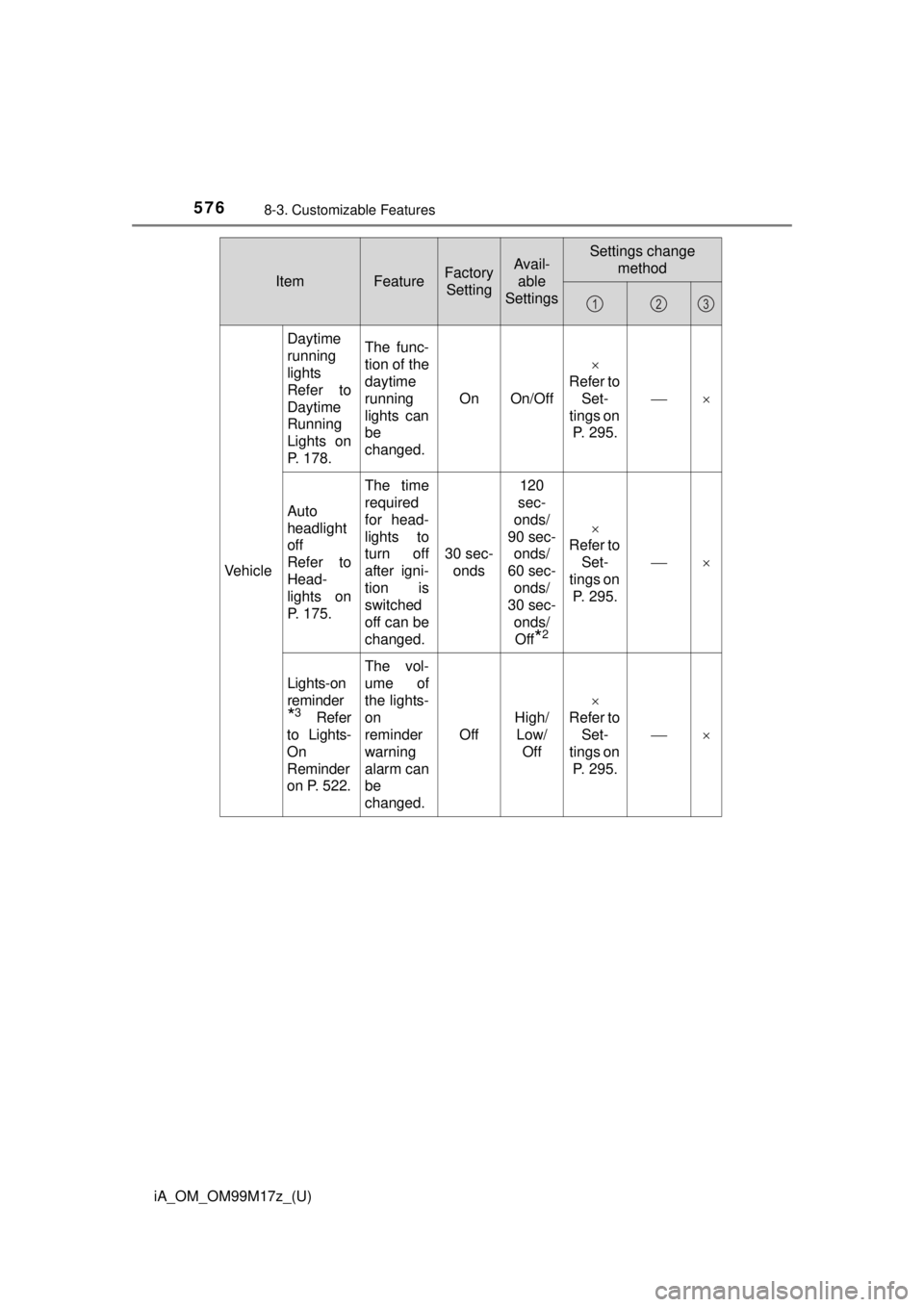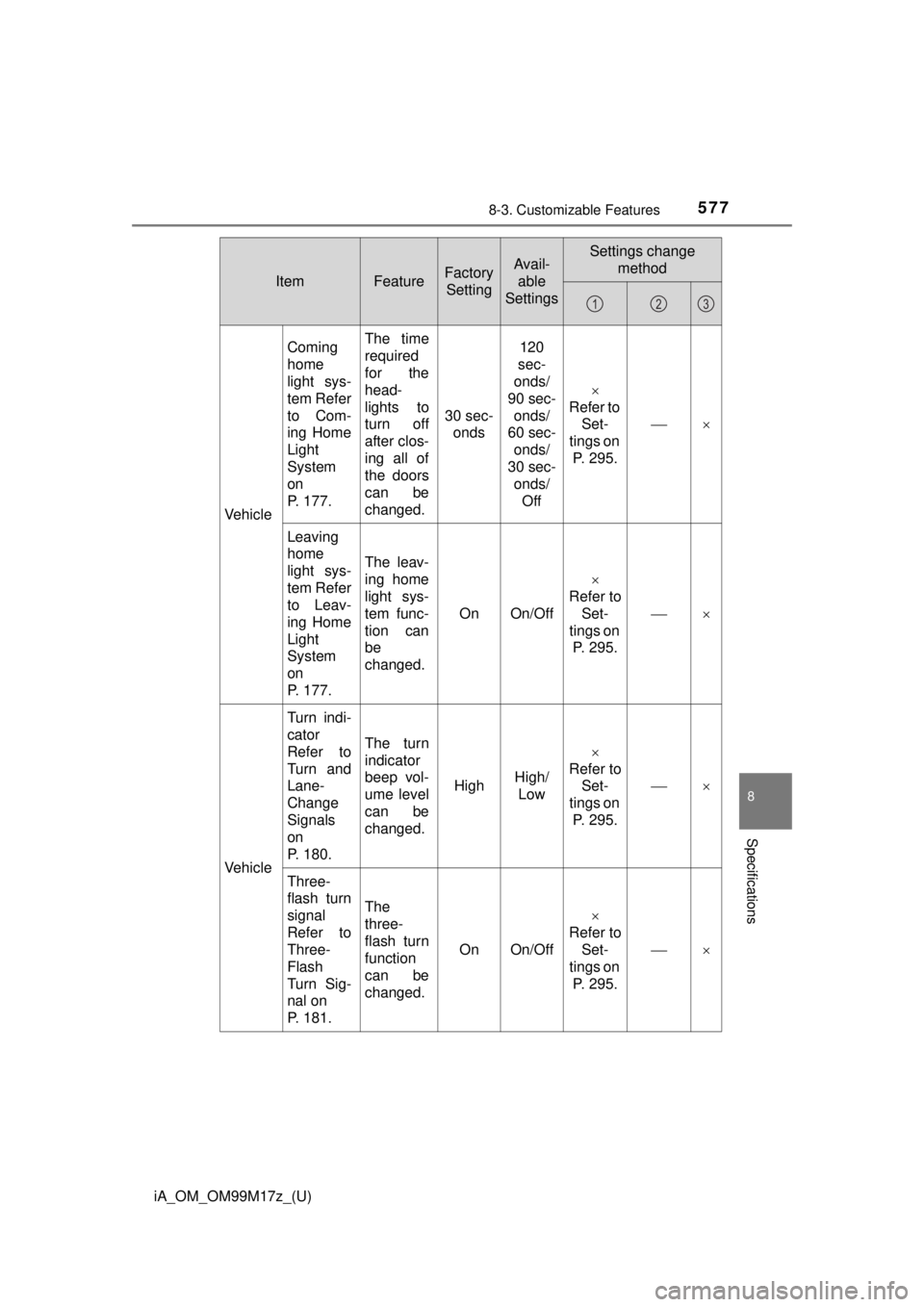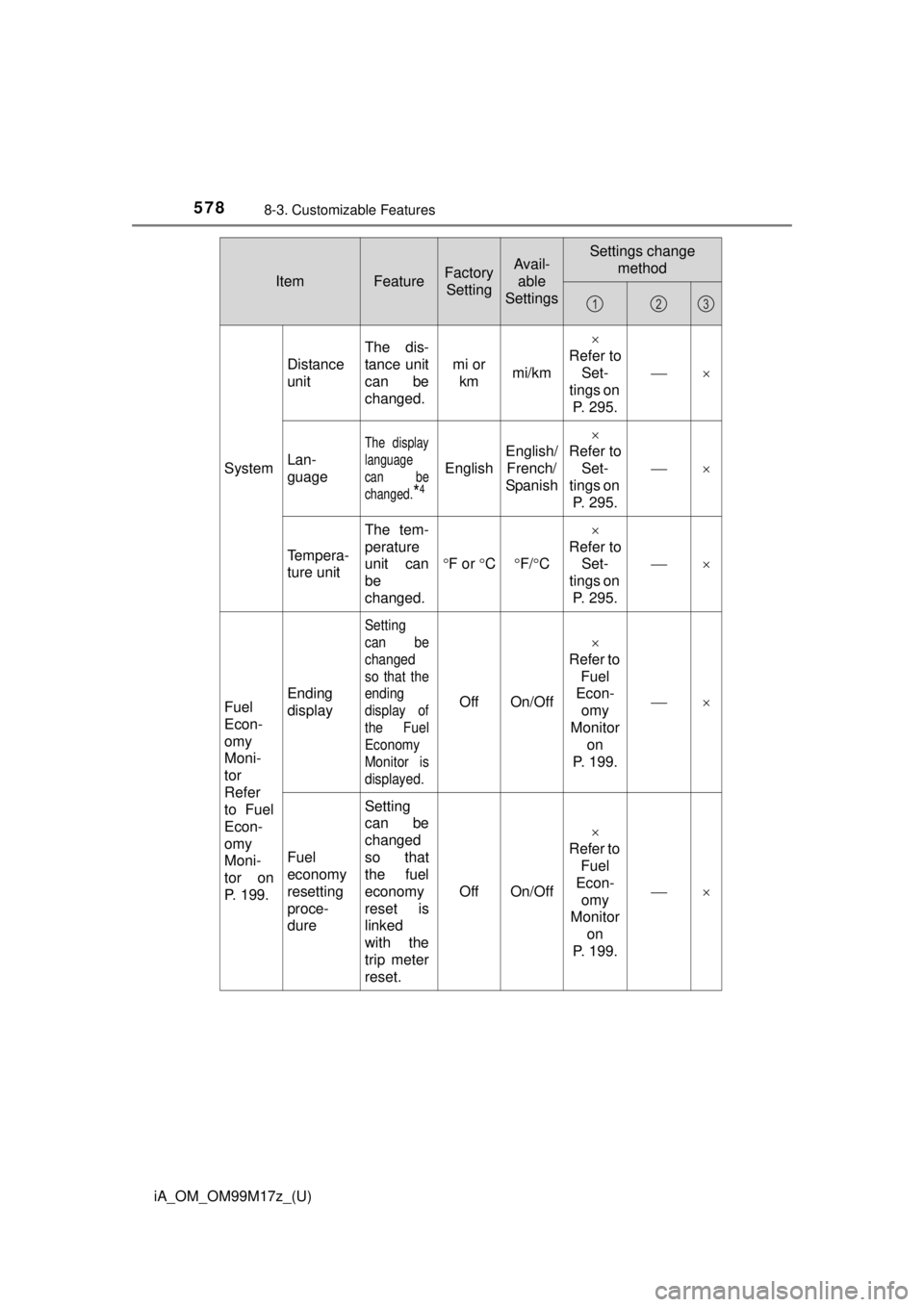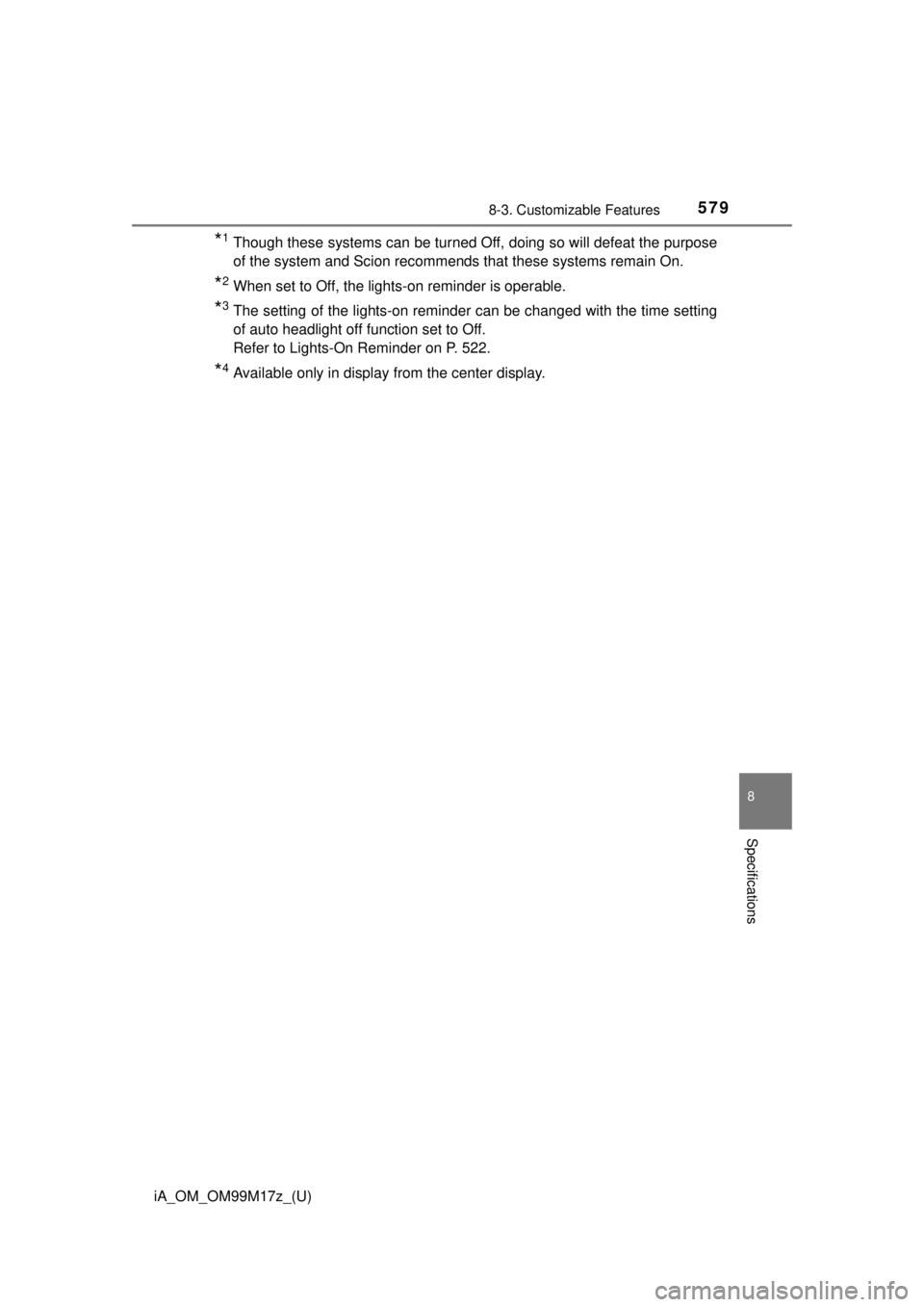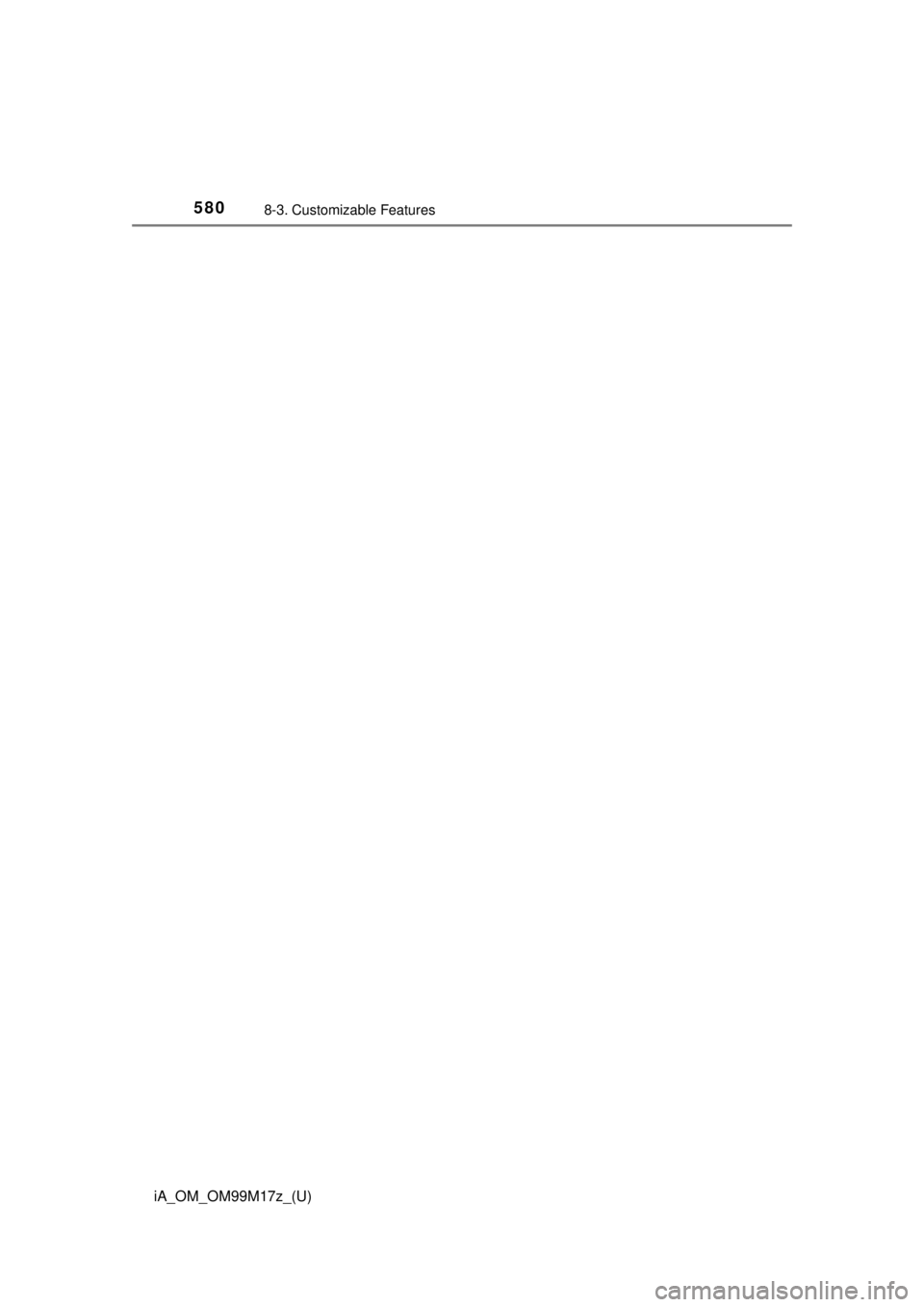TOYOTA iA 2016 Owners Manual (in English)
Manufacturer: TOYOTA, Model Year: 2016,
Model line: iA,
Model: TOYOTA iA 2016
Pages: 588, PDF Size: 5.15 MB
TOYOTA iA 2016 Owners Manual (in English)
iA 2016
TOYOTA
TOYOTA
https://www.carmanualsonline.info/img/14/43200/w960_43200-0.png
TOYOTA iA 2016 Owners Manual (in English)
Trending: change time, warning, spare wheel, steering, tire pressure, technical specifications, radiator
Page 571 of 588
5718-2. Specifications
iA_OM_OM99M17z_(U)
8
Specifications
■Lug nut tightening torque
When installing a tire, tighten the lug nut to the following torque.
80-108 ft
•lbf (108-147 N•m, 12-14 kgf•m)
The tires have been opti mally matched with the ch assis of your vehicle.
When replacing tires, Scion recommends that you replace tires of the
same type originally fitted to your v ehicle. For details, contact your Scion
dealer.
Refer to Fuses on P. 460.
Fuses
Page 572 of 588
572
iA_OM_OM99M17z_(U)
8-3. Customizable Features
Customizable Features
The following customizable features can be set or changed by your
Scion dealer. Consult your Scion dealer for details.
Additionally, some of the customizable features can be changed by
the customer depending on the feature.
Customizable features which can be changed differ depending on the
market and specification.
Settings can be changed by operating the center display screen.
Settings can be changed by operating the vehicle switches.
Settings can be changed by your Scion dealer.
1
2
3
Page 573 of 588
5738-3. Customizable Features
iA_OM_OM99M17z_(U)
8
Specifications
ItemFeatureFactory SettingAvail- able
SettingsSettings change method
Safety
Smart
City
Brake
Support
(SCBS)
Refer to
Smart
City
Brake
Support
(SCBS)
on
P. 2 0 5 .The sys-
tem can
be
changed
so that
Smart
City
Brake
Support
(SCBS)
does not
oper-
ate.
*1
OnOn/Off
Refer to Set-
tings on
P. 295.
Refer to Stop-
ping The
Smart
City
Brake Sup-
port
(SCBS) System
Opera-tion on
P. 210.
Vehicle
Power
door lock
Refer to
Auto
Lock/
Unlock
Function
on P. 98.
Changes
the auto
lock/
unlock
function
setting for
all the
doors
accord-
ing to the
vehicle
speed,
the vehi-
cle power
supply
condi-
tion, and
the selec-
tor lever
position.
Lock:
When
Driving
Unlock:
IGN Off
Lock:
When
Driving
Unlock:
In Park/
Lock:
Out of
Park
Unlock:
In Park/
Lock:
Shifting Out of
Park/
Lock:
When
Driving
Unlock:
IGN Off/
Lock:
When
Driving/
Off
Refer to Set-
tings on
P. 295.
Refer to Auto
Lock/
Unlock Func-
tion on
P. 98.
123
Page 574 of 588
5748-3. Customizable Features
iA_OM_OM99M17z_(U)
Vehicle
Keyless
entry sys-
tem
Refer to
Keyless
Entry
System
on P. 88.
The
method
for
unlock-
ing the
doors
using the
smart
Key can
be
changed.
Driver’s: Once, All
Doors: Tw i c e
All
Doors: Once/
Driver’s: Once, All
Doors: Tw i c e
Refer to Set-
tings on P. 295.
Refer to Smart
Key on P. 89.
The time
required
for the
doors to
relock
automati-
cally after
unlock-
ing with
the smart
Key can
be
changed.
60 sec- onds
90 sec-
onds/
60 sec- onds/
30 sec- onds
Refer to
Set-
tings on P. 295.
ItemFeatureFactory
SettingAvail- able
SettingsSettings change method
123
Page 575 of 588
5758-3. Customizable Features
iA_OM_OM99M17z_(U)
8
Specifications
Vehicle
Illumina-
tion entry
Refer to
Illumi-
nated
Entry
System
on P. 408.
The time
required
for the
interior
lamp to
turn off
automati-
cally can
be
changed
(pre-
vents bat-
tery
depletion
when a
door is
open/
ajar).
30 min-utes
60 min-utes/
30 min-
utes/
10 min- utes
Refer to Set-
tings on
P. 295.
The time
required
for the
interior
lamp to
turn off
automati-
cally after
all doors
are
closed
can be
changed.
15 sec- onds
60 sec-
onds/
30 sec-
onds/
15 sec- onds/
7.5 sec- onds
Refer to Set-
tings on P. 295.
ItemFeatureFactory
SettingAvail- able
SettingsSettings change method
123
Page 576 of 588
5768-3. Customizable Features
iA_OM_OM99M17z_(U)
Vehicle
Daytime
running
lights
Refer to
Daytime
Running
Lights on
P. 178.The func-
tion of the
daytime
running
lights can
be
changed.
OnOn/Off
Refer to Set-
tings on P. 295.
Auto
headlight
off
Refer to
Head-
lights on
P. 175.
The time
required
for head-
lights to
turn off
after igni-
tion is
switched
off can be
changed.
30 sec- onds
120
sec-
onds/
90 sec- onds/
60 sec-
onds/
30 sec- onds/
Off
*2
Refer to
Set-
tings on P. 295.
Lights-on
reminder
*3 Refer
to Lights-
On
Reminder
on P. 522.
The vol-
ume of
the lights-
on
reminder
warning
alarm can
be
changed.
Off
High/ Low/ Off
Refer to Set-
tings on
P. 295.
ItemFeatureFactory SettingAvail- able
SettingsSettings change method
123
Page 577 of 588
5778-3. Customizable Features
iA_OM_OM99M17z_(U)
8
Specifications
Vehicle
Coming
home
light sys-
tem Refer
to Com-
ing Home
Light
System
on
P. 177.The time
required
for the
head-
lights to
turn off
after clos-
ing all of
the doors
can be
changed.
30 sec-onds
120
sec-
onds/
90 sec-
onds/
60 sec- onds/
30 sec- onds/ Off
Refer to Set-
tings on P. 295.
Leaving
home
light sys-
tem Refer
to Leav-
ing Home
Light
System
on
P. 177.
The leav-
ing home
light sys-
tem func-
tion can
be
changed.
OnOn/Off
Refer to
Set-
tings on P. 295.
Vehicle
Turn indi-
cator
Refer to
Turn and
Lane-
Change
Signals
on
P. 180.
The turn
indicator
beep vol-
ume level
can be
changed.
HighHigh/
Low
Refer to Set-
tings on
P. 295.
Three-
flash turn
signal
Refer to
Three-
Flash
Turn Sig-
nal on
P. 181.
The
three-
flash turn
function
can be
changed.
OnOn/Off
Refer to Set-
tings on P. 295.
ItemFeatureFactory
SettingAvail- able
SettingsSettings change method
123
Page 578 of 588
5788-3. Customizable Features
iA_OM_OM99M17z_(U)
System
Distance
unit
The dis-
tance unit
can be
changed.
mi or kmmi/km
Refer to Set-
tings on P. 295.
Lan-
guage
The display
language
can be
changed.
*4
English
English/French/
Spanish
Refer to Set-
tings on P. 295.
Tempera-
ture unit
The tem-
perature
unit can
be
changed.
F or CF/ C
Refer to Set-
tings on P. 295.
Fuel
Econ-
omy
Moni-
tor
Refer
to Fuel
Econ-
omy
Moni-
tor on
P. 199.Ending
display
Setting
can be
changed
so that the
ending
display of
the Fuel
Economy
Monitor is
displayed.
OffOn/Off
Refer to
Fuel
Econ-
omy
Monitor on
P. 199.
Fuel
economy
resetting
proce-
dure
Setting
can be
changed
so that
the fuel
economy
reset is
linked
with the
trip meter
reset.
OffOn/Off
Refer to Fuel
Econ- omy
Monitor
on
P. 199.
ItemFeatureFactory
SettingAvail- able
SettingsSettings change method
123
Page 579 of 588
5798-3. Customizable Features
iA_OM_OM99M17z_(U)
8
Specifications
*1 Though these systems can be turned Off, doing so will defeat the purposeof the system and Scion recommends that these systems remain On.
*2 When set to Off, the lights-on reminder is operable.
*3The setting of the lights-on reminder can be changed with the time setting
of auto headlight off function set to Off.
Refer to Lights-On Reminder on P. 522.
*4Available only in display from the center display.
Page 580 of 588
5808-3. Customizable Features
iA_OM_OM99M17z_(U)
Trending: mirror, coolant temperature, clock setting, glove box, light, buttons, ECO mode