audio TOYOTA iA 2016 Owners Manual (in English)
[x] Cancel search | Manufacturer: TOYOTA, Model Year: 2016, Model line: iA, Model: TOYOTA iA 2016Pages: 588, PDF Size: 5.15 MB
Page 1 of 588
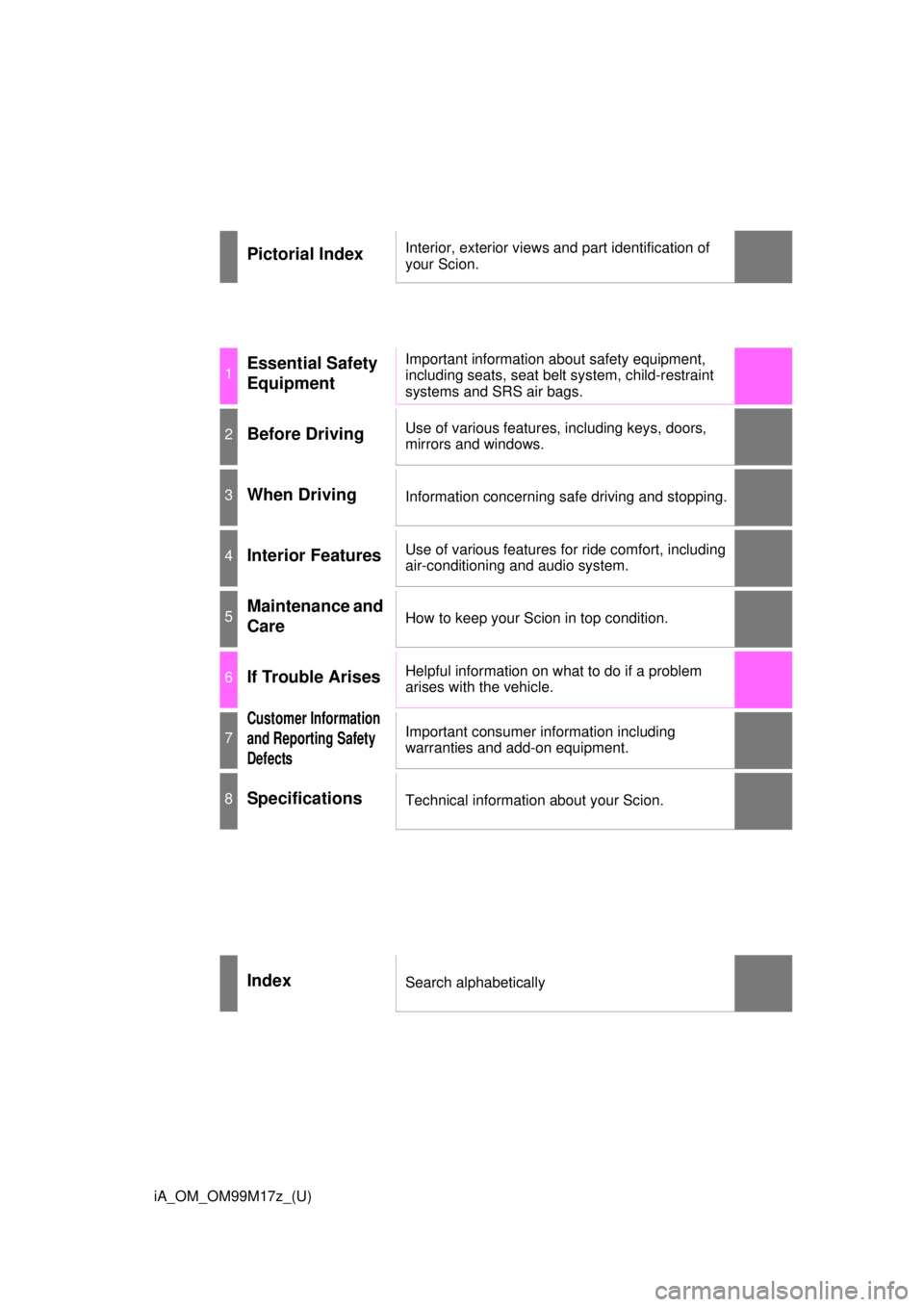
iA_OM_OM99M17z_(U)
Pictorial IndexInterior, exterior views and part identification of
your Scion.
1Essential Safety
EquipmentImportant information about safety equipment,
including seats, seat belt system, child-restraint
systems and SRS air bags.
2Before DrivingUse of various features, including keys, doors,
mirrors and windows.
3When DrivingInformation concerning safe driving and stopping.
4Interior FeaturesUse of various features for ride comfort, including
air-conditioning and audio system.
5Maintenance and
CareHow to keep your Scion in top condition.
6If Trouble ArisesHelpful information on what to do if a problem
arises with the vehicle.
7
Customer Information
and Reporting Safety
DefectsImportant consumer information including
warranties and add-on equipment.
8SpecificationsTechnical information about your Scion.
IndexSearch alphabetically
Page 4 of 588
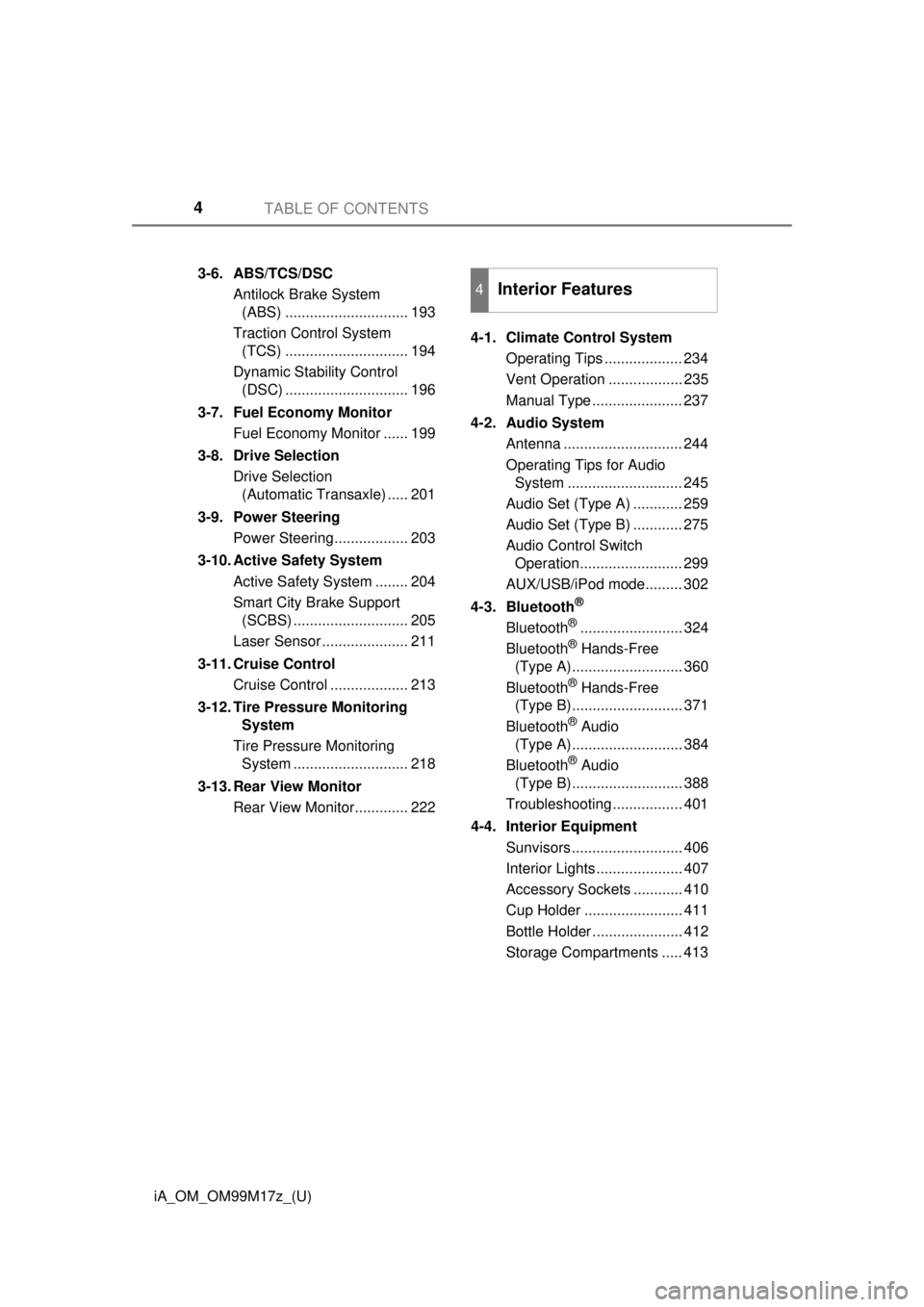
TABLE OF CONTENTS4
iA_OM_OM99M17z_(U)3-6. ABS/TCS/DSC
Antilock Brake System (ABS) .............................. 193
Traction Control System (TCS) .............................. 194
Dynamic Stability Control (DSC) .............................. 196
3-7. Fuel Economy Monitor Fuel Economy Monitor ...... 199
3-8. Drive Selection Drive Selection (Automatic Transaxle) ..... 201
3-9. Power Steering Power Steering.................. 203
3-10. Active Safety System Active Safety System ........ 204
Smart City Brake Support (SCBS) ............................ 205
Laser Sensor ..................... 211
3-11. Cruise Control Cruise Control ................... 213
3-12. Tire Pressure Monitoring System
Tire Pressure Monitoring System ............................ 218
3-13. Rear View Monitor Rear View Monitor............. 222 4-1. Climate Control System
Operating Tips ................... 234
Vent Operation .................. 235
Manual Type ...................... 237
4-2. Audio System Antenna ............................. 244
Operating Tips for Audio System ............................ 245
Audio Set (Type A) ............ 259
Audio Set (Type B) ............ 275
Audio Control Switch Operation......................... 299
AUX/USB/iPod mode......... 302
4-3. Bluetooth
®
Bluetooth®......................... 324
Bluetooth® Hands-Free
(Type A)........................... 360
Bluetooth
® Hands-Free
(Type B)........................... 371
Bluetooth
® Audio
(Type A)........................... 384
Bluetooth
® Audio
(Type B)........................... 388
Troubleshooting ................. 401
4-4. Interior Equipment Sunvisors ........................... 406
Interior Lights ..................... 407
Accessory Sockets ............ 410
Cup Holder ........................ 411
Bottle Holder ...................... 412
Storage Compartments ..... 413
4Interior Features
Page 13 of 588
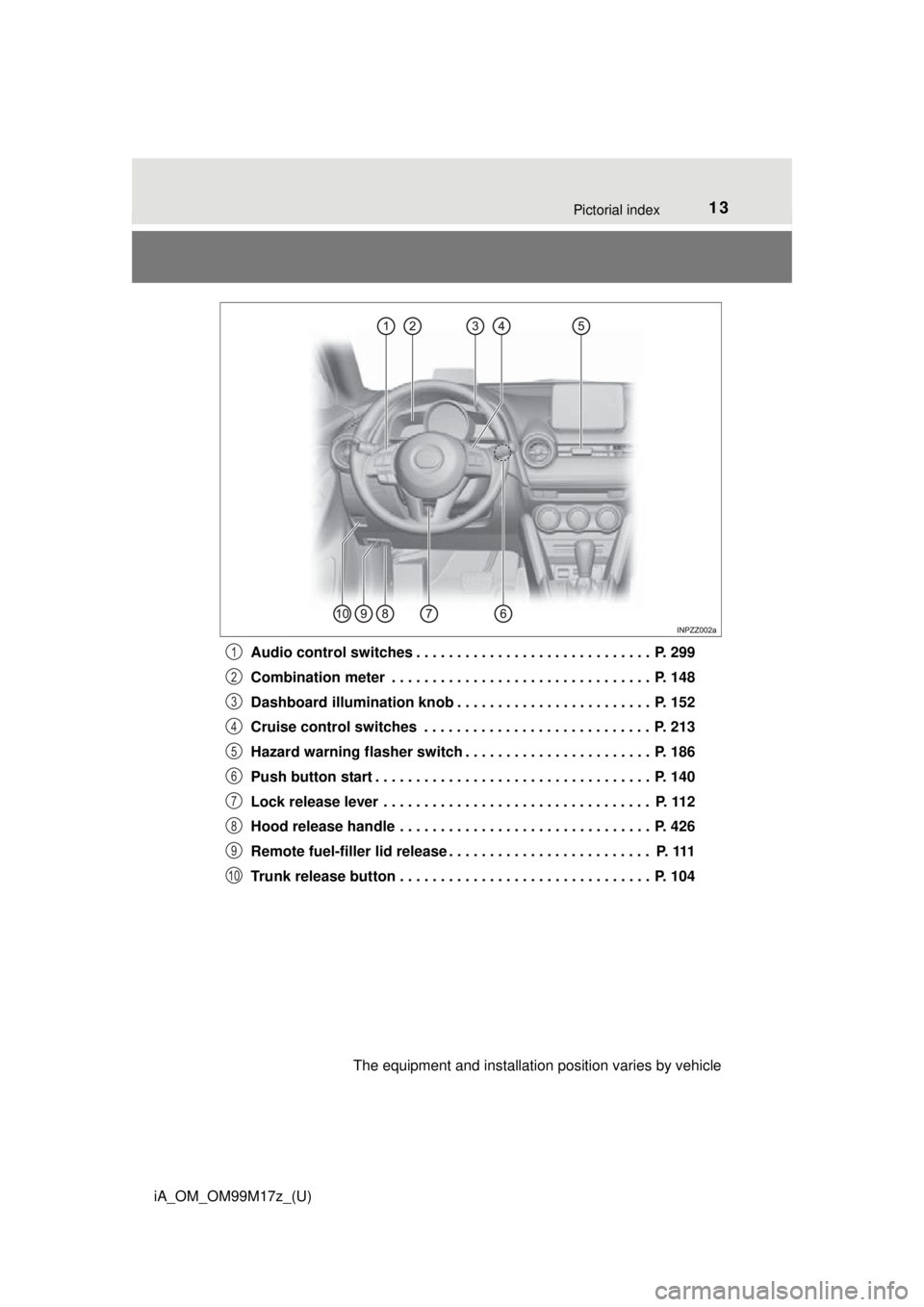
13Pictorial index
iA_OM_OM99M17z_(U)Audio control switches . . . . . . . . . . . . . . . . . . . . . . . . . . . . . P. 299
Combination meter . . . . . . . . . . . . . . . . . . . . . . . . . . . . . . . . P. 148
Dashboard illumination knob . . . . . . . . . . . . . . . . . . . . . . . . P. 152
Cruise control switches . . . . . . . . . . . . . . . . . . . . . . . . . . . . P. 213
Hazard warning flasher switch . . . . . . . . . . . . . . . . . . . . . . . P. 186
Push button start . . . . . . . . . . . . . . . . . . . . . . . . . . . . . . . . . . P. 140
Lock release lever . . . . . . . . . . . . . . . . . . . . . . . . . . . . . . . . . P. 112
Hood release handle . . . . . . . . . . . . . . . . . . . . . . . . . . . . . . . P. 426
Remote fuel-filler lid release . . . . . . . . . . . . . . . . . . . . . . . . . P. 111
Trunk release button . . . . . . . . . . . . . . . . . . . . . . . . . . . . . . . P. 104
The equipment and installation position varies by vehicle
1
2
3
4
5
6
7
8
9
10
Page 14 of 588
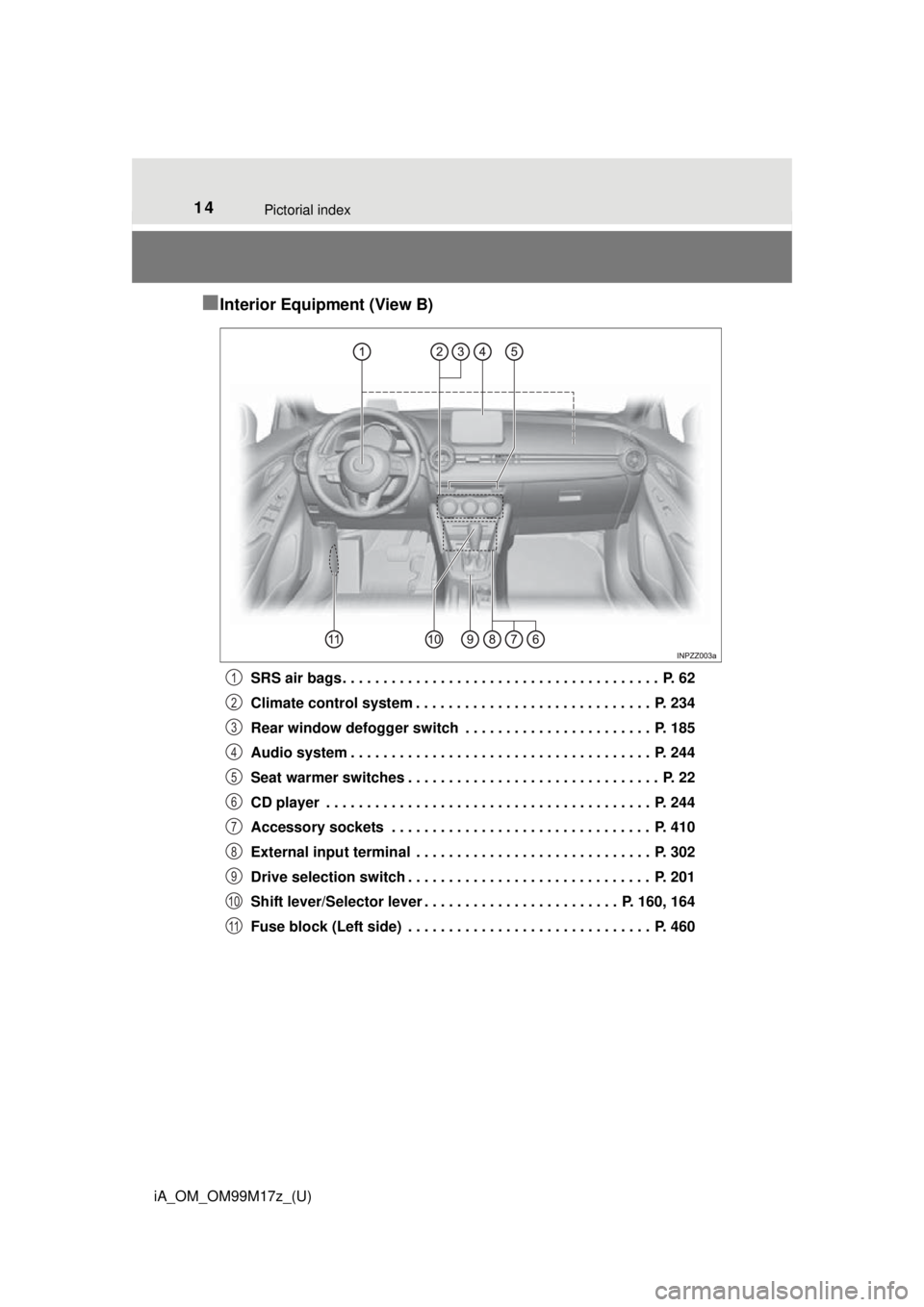
14Pictorial index
iA_OM_OM99M17z_(U)
■Interior Equipment (View B)
SRS air bags . . . . . . . . . . . . . . . . . . . . . . . . . . . . . . . . . . . . . . . P. 62
Climate control system . . . . . . . . . . . . . . . . . . . . . . . . . . . . . P. 234
Rear window defogger switch . . . . . . . . . . . . . . . . . . . . . . . P. 185
Audio system . . . . . . . . . . . . . . . . . . . . . . . . . . . . . . . . . . . . . P. 244
Seat warmer switches . . . . . . . . . . . . . . . . . . . . . . . . . . . . . . . P. 22
CD player . . . . . . . . . . . . . . . . . . . . . . . . . . . . . . . . . . . . . . . . P. 244
Accessory sockets . . . . . . . . . . . . . . . . . . . . . . . . . . . . . . . . P. 410
External input terminal . . . . . . . . . . . . . . . . . . . . . . . . . . . . . P. 302
Drive selection switch . . . . . . . . . . . . . . . . . . . . . . . . . . . . . . P. 201
Shift lever/Selector lever . . . . . . . . . . . . . . . . . . . . . . . . P. 160, 164
Fuse block (Left side) . . . . . . . . . . . . . . . . . . . . . . . . . . . . . . P. 4601
2
3
4
5
6
7
8
9
10
11
Page 150 of 588
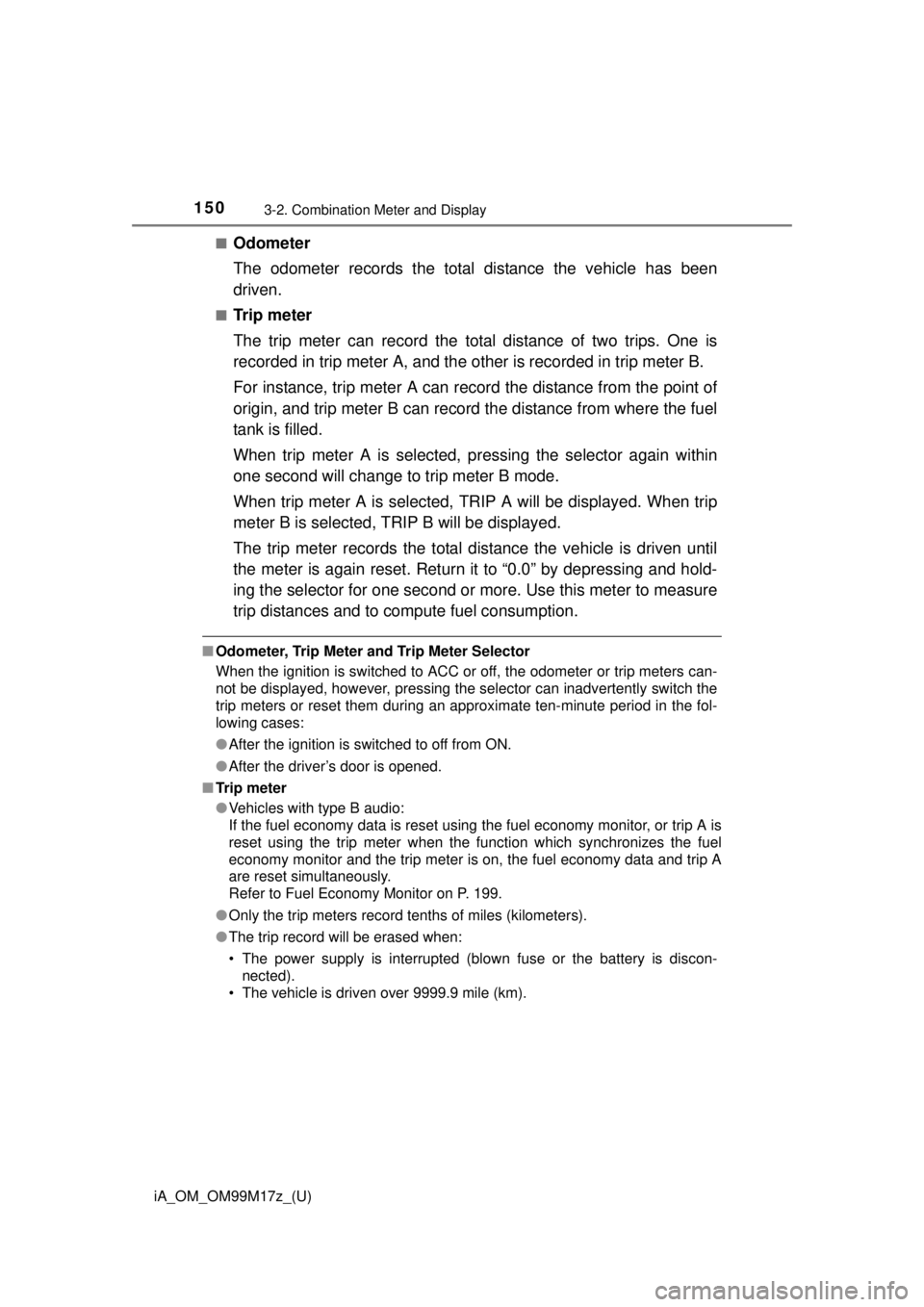
150
iA_OM_OM99M17z_(U)
3-2. Combination Meter and Display
■Odometer
The odometer records the total distance the vehicle has been
driven.
■Tr i p m e t e r
The trip meter can record the total distance of two trips. One is
recorded in trip meter A, and the other is recorded in trip meter B.
For instance, trip meter A can record the distance from the point of
origin, and trip meter B can record the distance from where the fuel
tank is filled.
When trip meter A is selected, pressing the selector again within
one second will change to trip meter B mode.
When trip meter A is selected, TRIP A will be displayed. When trip
meter B is selected, TR IP B will be displayed.
The trip meter records the total distance the vehicle is driven until
the meter is again reset. Return it to “0.0” by depressing and hold-
ing the selector for one second or more. Use this meter to measure
trip distances and to co mpute fuel consumption.
■Odometer, Trip Meter and Trip Meter Selector
When the ignition is switched to ACC or off, the odometer or trip meters can-
not be displayed, however, pressing the selector can inadvertently switch the
trip meters or reset them during an approximate ten-minute period in the fol-
lowing cases:
● After the ignition is switched to off from ON.
● After the driver’s door is opened.
■ Trip meter
●Vehicles with type B audio:
If the fuel economy data is reset using the fuel economy monitor, or trip A is
reset using the trip meter when the function which synchronizes the fuel
economy monitor and the trip meter is on, the fuel economy data and trip A
are reset simultaneously.
Refer to Fuel Economy Monitor on P. 199.
● Only the trip meters record tenths of miles (kilometers).
● The trip record will be erased when:
• The power supply is interrupted (blown fuse or the battery is discon-
nected).
• The vehicle is driven over 9999.9 mile (km).
Page 199 of 588
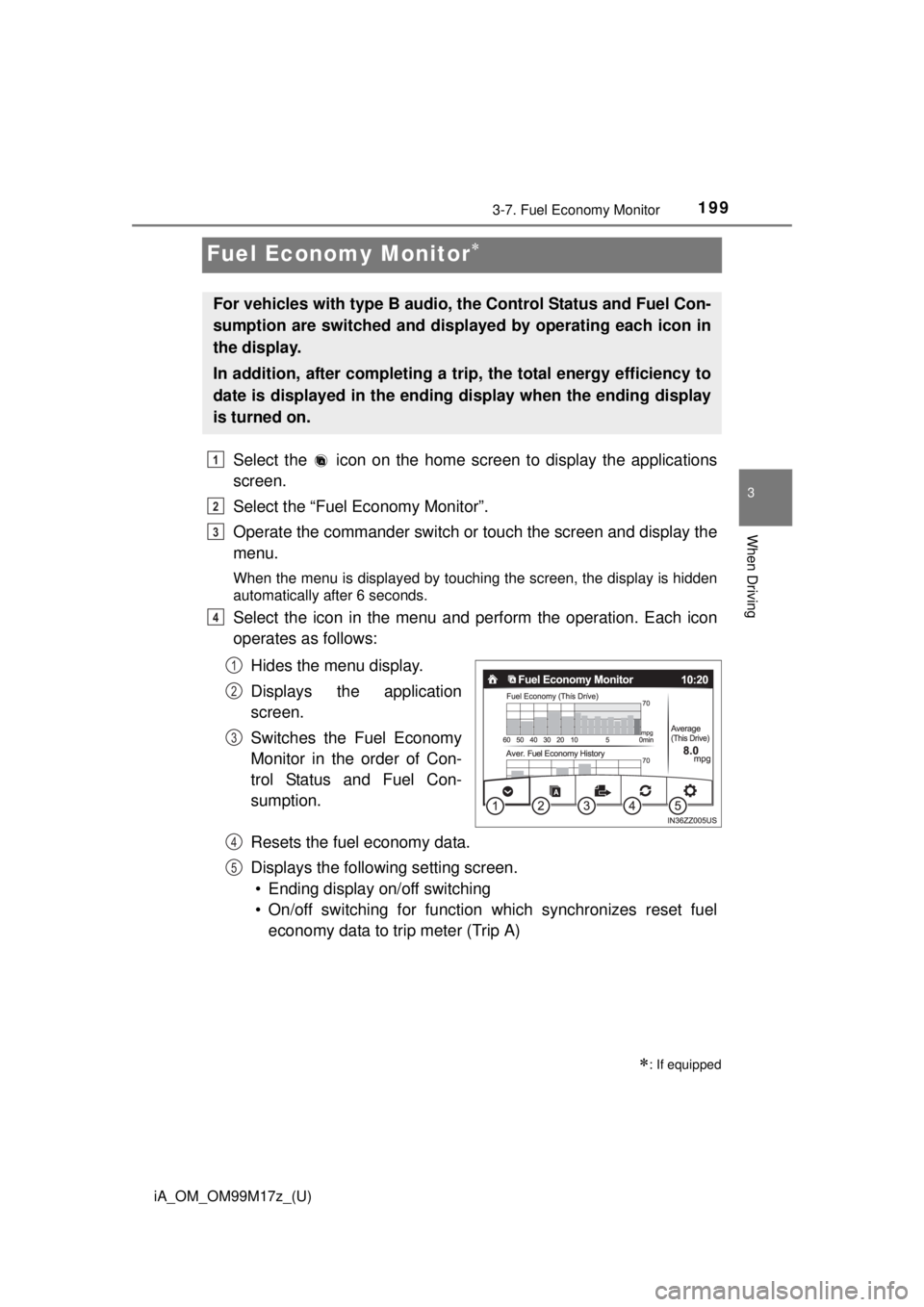
199
iA_OM_OM99M17z_(U)
3-7. Fuel Economy Monitor
3
When Driving
Fuel Economy Monitor
Select the icon on the home screen to display the applications
screen.
Select the “Fuel Economy Monitor”.
Operate the commander switch or touch the screen and display the
menu.
When the menu is displayed by touching the screen, the display is hidden
automatically after 6 seconds.
Select the icon in the menu and perform the operation. Each icon
operates as follows:Hides the menu display.
Displays the application
screen.
Switches the Fuel Economy
Monitor in the order of Con-
trol Status and Fuel Con-
sumption.
Resets the fuel economy data.
Displays the following setting screen.• Ending display on/off switching
• On/off switching for function which synchronizes reset fuel
economy data to trip meter (Trip A)
: If equipped
For vehicles with type B audio, the Control Status and Fuel Con-
sumption are switched and displayed by operating each icon in
the display.
In addition, after completing a trip , the total energy efficiency to
date is displayed in the ending display when the ending display
is turned on.
1
2
3
4
1
2
3
4
5
Page 233 of 588
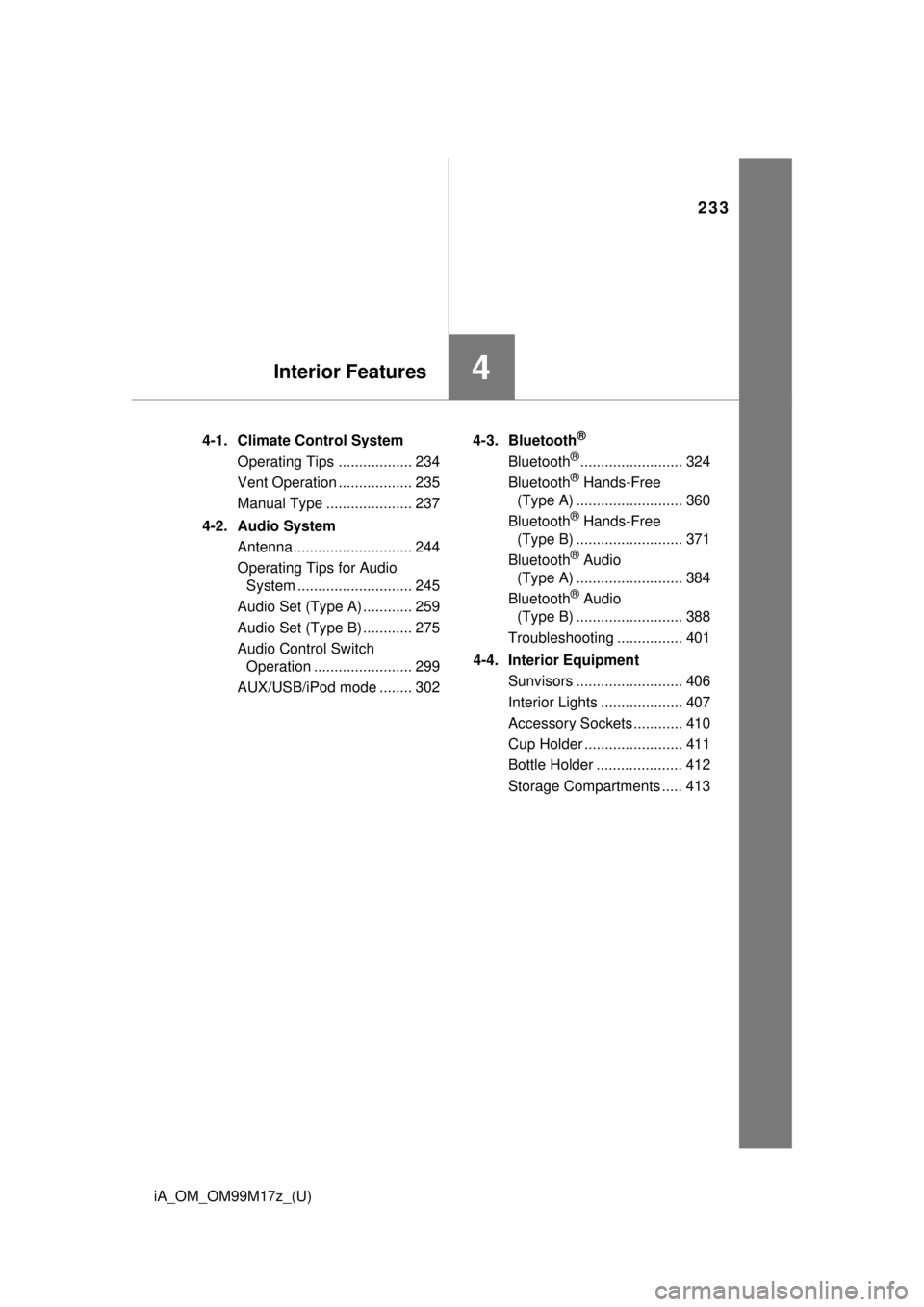
233
iA_OM_OM99M17z_(U)
4Interior Features
4-1. Climate Control SystemOperating Tips .................. 234
Vent Operation .................. 235
Manual Type ..................... 237
4-2. Audio System Antenna ............................. 244
Operating Tips for Audio System ............................ 245
Audio Set (Type A) ............ 259
Audio Set (Type B) ............ 275
Audio Control Switch Operation ........................ 299
AUX/USB/iPod mode ........ 302 4-3. Bluetooth®
Bluetooth®......................... 324
Bluetooth® Hands-Free
(Type A) .......................... 360
Bluetooth
® Hands-Free
(Type B) .......................... 371
Bluetooth
® Audio
(Type A) .......................... 384
Bluetooth
® Audio
(Type B) .......................... 388
Troubleshooting ................ 401
4-4. Interior Equipment Sunvisors .......................... 406
Interior Lights .................... 407
Accessory Sockets............ 410
Cup Holder ........................ 411
Bottle Holder ..................... 412
Storage Compartments ..... 413
Page 244 of 588
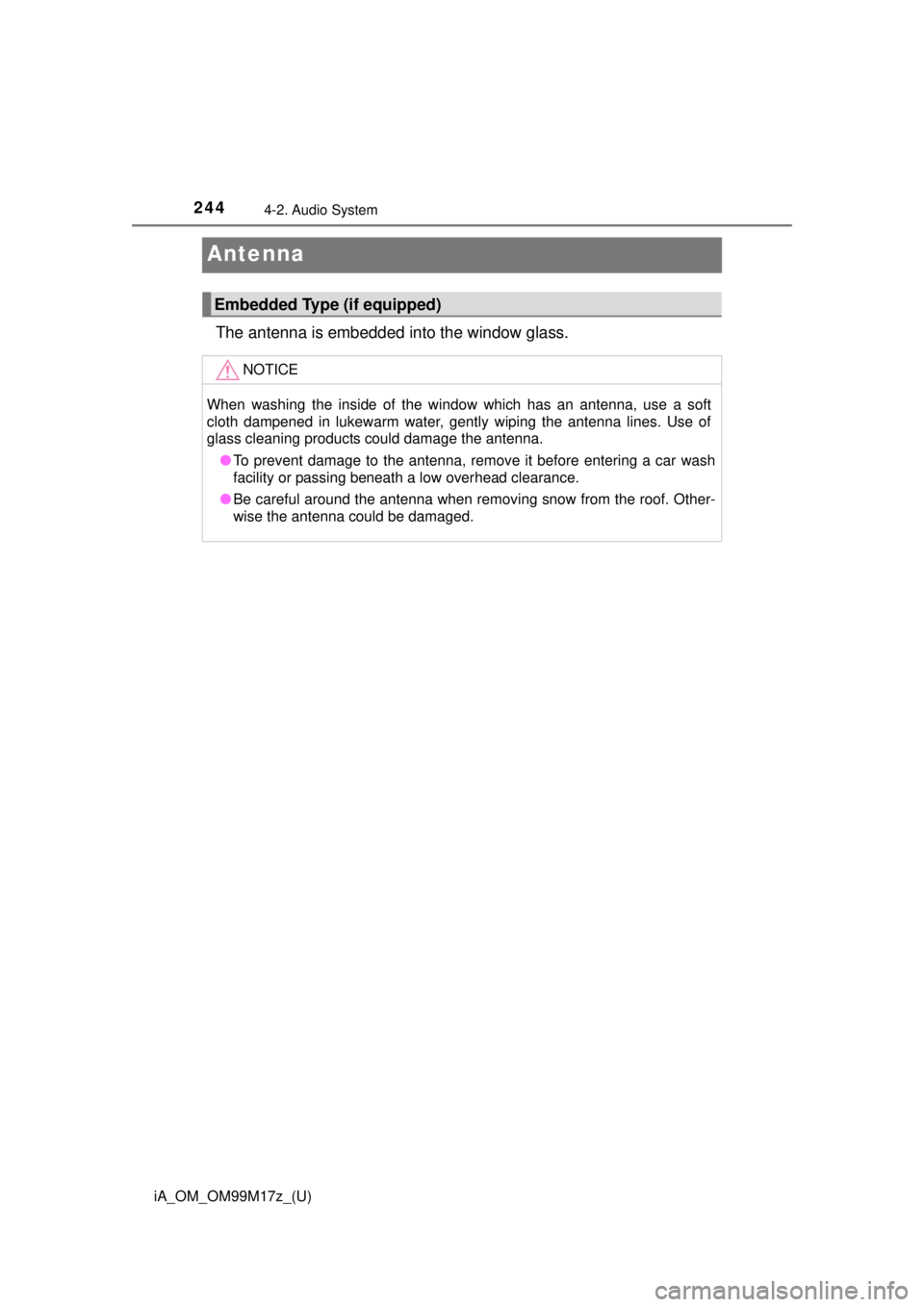
244
iA_OM_OM99M17z_(U)
4-2. Audio System
Antenna
The antenna is embedded into the window glass.
Embedded Type (if equipped)
NOTICE
When washing the inside of the window which has an antenna, use a soft
cloth dampened in lukewarm water, gently wiping the antenna lines. Use of
glass cleaning products could damage the antenna.● To prevent damage to the antenna, remove it before entering a car wash
facility or passing beneath a low overhead clearance.
● Be careful around the antenna when removing snow from the roof. Other-
wise the antenna could be damaged.
Page 245 of 588
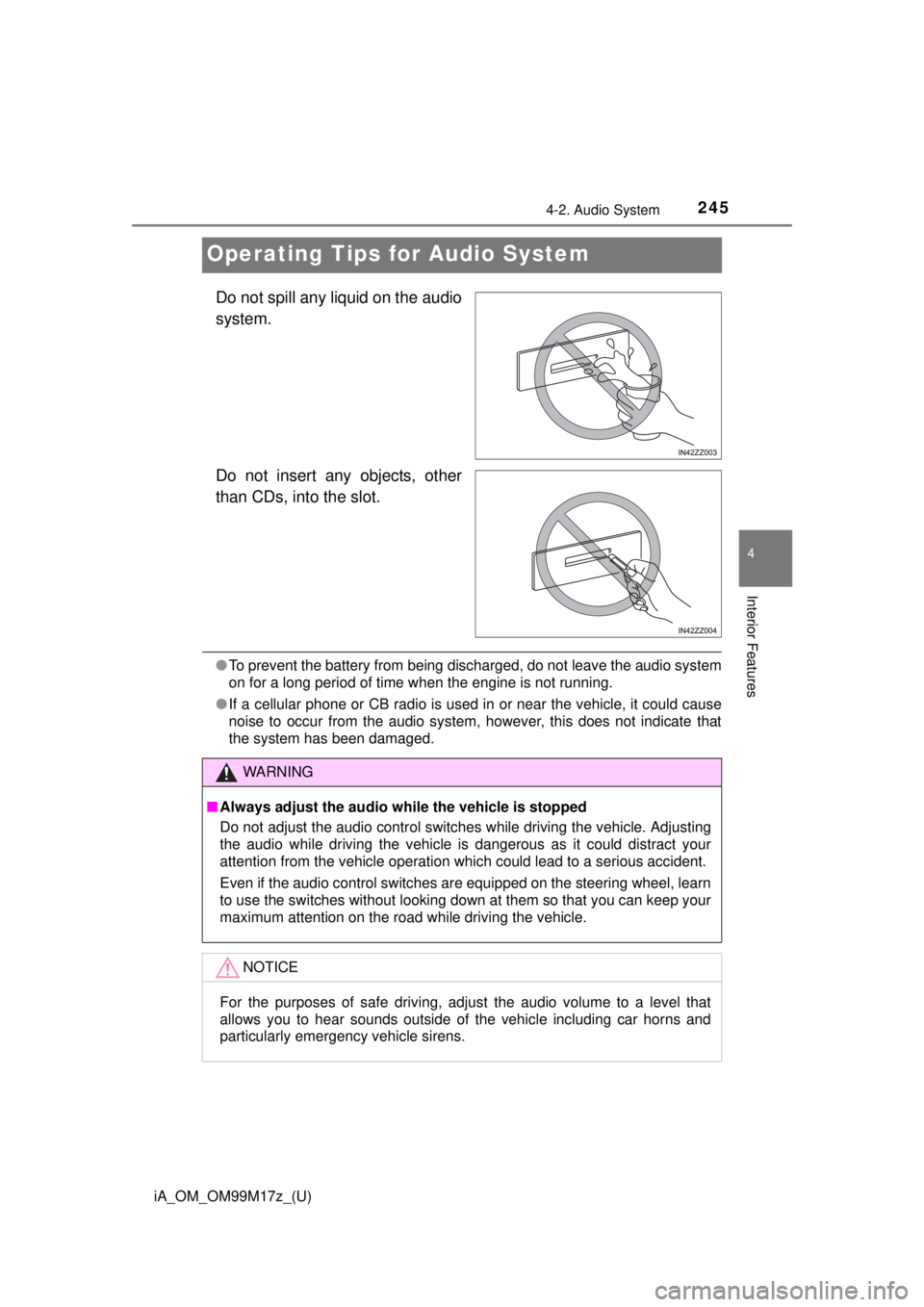
245
iA_OM_OM99M17z_(U)
4-2. Audio System
4
Interior Features
Operating Tips for Audio System
Do not spill any liquid on the audio
system.
Do not insert any objects, other
than CDs, into the slot.
●To prevent the battery from being discharged, do not leave the audio system
on for a long period of time when the engine is not running.
● If a cellular phone or CB radio is used in or near the vehicle, it could cause
noise to occur from the audio system, however, this does not indicate that
the system has been damaged.
WARNING
■Always adjust the audio wh ile the vehicle is stopped
Do not adjust the audio control switches while driving the vehicle. Adjusting
the audio while driving the vehicle is dangerous as it could distract your
attention from the vehicle operation which could lead to a serious accident.
Even if the audio control switches are equipped on the steering wheel, learn
to use the switches without looking down at them so that you can keep your
maximum attention on the road while driving the vehicle.
NOTICE
For the purposes of safe driving, adjust the audio volume to a level that
allows you to hear sounds outside of the vehicle including car horns and
particularly emergency vehicle sirens.
Page 246 of 588
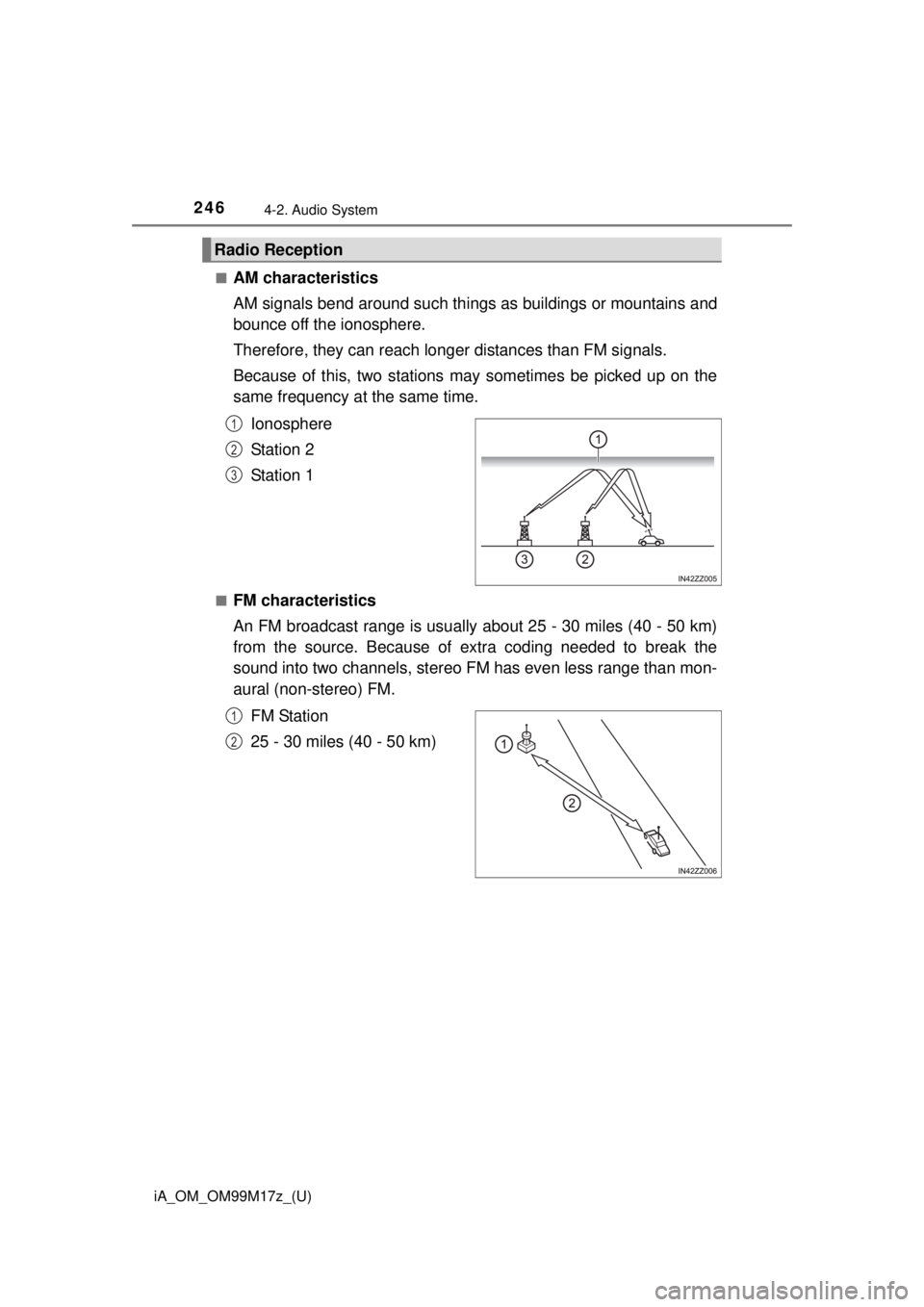
246
iA_OM_OM99M17z_(U)
4-2. Audio System
■AM characteristics
AM signals bend around such things as buildings or mountains and
bounce off the ionosphere.
Therefore, they can reach longer distances than FM signals.
Because of this, two stations may sometimes be picked up on the
same frequency at the same time.Ionosphere
Station 2
Station 1
■FM characteristics
An FM broadcast range is usually about 25 - 30 miles (40 - 50 km)
from the source. Because of extra coding needed to break the
sound into two channels, stereo FM has even less range than mon-
aural (non-stereo) FM.FM Station
25 - 30 miles (40 - 50 km)
Radio Reception
1
2
3
1
2