fuse TOYOTA iA 2016 Owners Manual (in English)
[x] Cancel search | Manufacturer: TOYOTA, Model Year: 2016, Model line: iA, Model: TOYOTA iA 2016Pages: 588, PDF Size: 5.15 MB
Page 5 of 588
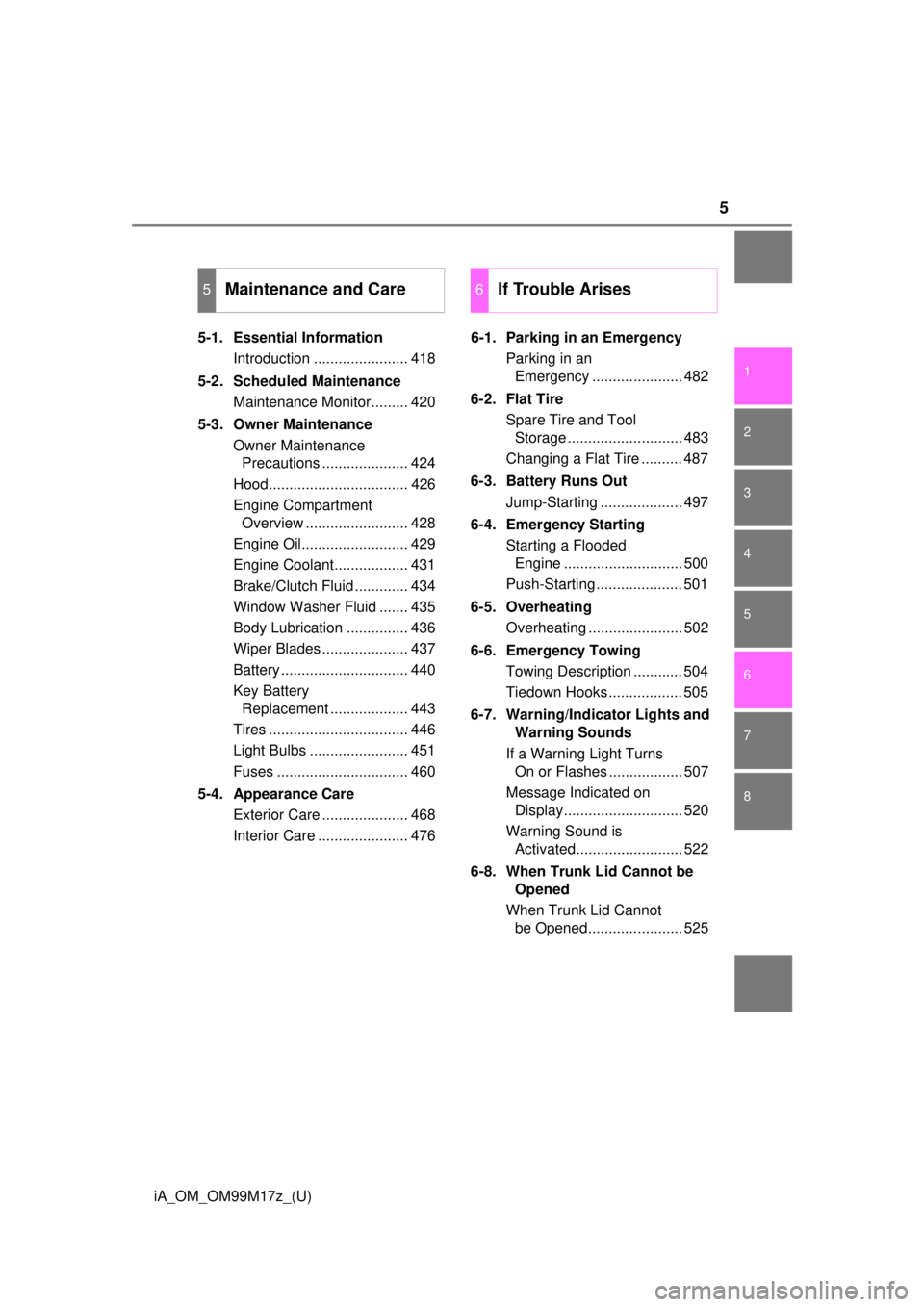
5
1
8 7
6 4 3
2
iA_OM_OM99M17z_(U)
5
5-1. Essential InformationIntroduction ....................... 418
5-2. Scheduled Maintenance Maintenance Monitor......... 420
5-3. Owner Maintenance Owner Maintenance Precautions ..................... 424
Hood.................................. 426
Engine Compartment Overview ......................... 428
Engine Oil.......................... 429
Engine Coolant.................. 431
Brake/Clutch Fluid ............. 434
Window Washer Fluid ....... 435
Body Lubrication ............... 436
Wiper Blades ..................... 437
Battery ............................... 440
Key Battery Replacement ................... 443
Tires .................................. 446
Light Bulbs ........................ 451
Fuses ................................ 460
5-4. Appearance Care Exterior Care ..................... 468
Interior Care ...................... 476 6-1. Parking in an Emergency
Parking in an Emergency ...................... 482
6-2. Flat Tire Spare Tire and Tool Storage ............................ 483
Changing a Flat Tire .......... 487
6-3. Battery Runs Out Jump-Starting .................... 497
6-4. Emergency Starting Starting a Flooded Engine ............................. 500
Push-Starting ..................... 501
6-5. Overheating Overheating ....................... 502
6-6. Emergency Towing Towing Description ............ 504
Tiedown Hooks .................. 505
6-7. Warning/Indicator Lights and Warning Sounds
If a Warning Light Turns On or Flashes .................. 507
Message Indicated on Display............................. 520
Warning Sound is Activated.......................... 522
6-8. When Trunk Lid Cannot be Opened
When Trunk Lid Cannot be Opened....................... 525
5Maintenance and Care6If Trouble Arises
Page 14 of 588
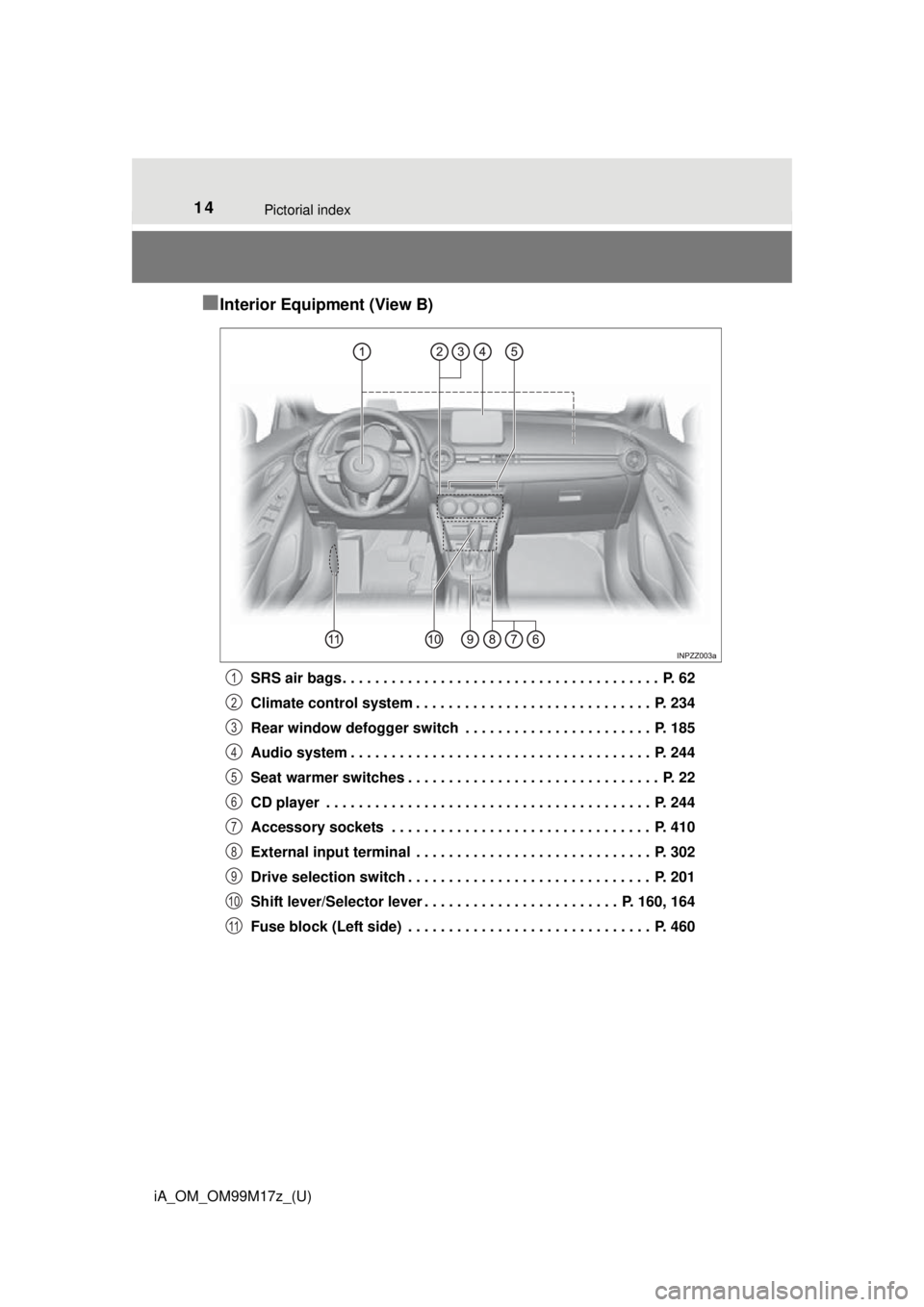
14Pictorial index
iA_OM_OM99M17z_(U)
■Interior Equipment (View B)
SRS air bags . . . . . . . . . . . . . . . . . . . . . . . . . . . . . . . . . . . . . . . P. 62
Climate control system . . . . . . . . . . . . . . . . . . . . . . . . . . . . . P. 234
Rear window defogger switch . . . . . . . . . . . . . . . . . . . . . . . P. 185
Audio system . . . . . . . . . . . . . . . . . . . . . . . . . . . . . . . . . . . . . P. 244
Seat warmer switches . . . . . . . . . . . . . . . . . . . . . . . . . . . . . . . P. 22
CD player . . . . . . . . . . . . . . . . . . . . . . . . . . . . . . . . . . . . . . . . P. 244
Accessory sockets . . . . . . . . . . . . . . . . . . . . . . . . . . . . . . . . P. 410
External input terminal . . . . . . . . . . . . . . . . . . . . . . . . . . . . . P. 302
Drive selection switch . . . . . . . . . . . . . . . . . . . . . . . . . . . . . . P. 201
Shift lever/Selector lever . . . . . . . . . . . . . . . . . . . . . . . . P. 160, 164
Fuse block (Left side) . . . . . . . . . . . . . . . . . . . . . . . . . . . . . . P. 4601
2
3
4
5
6
7
8
9
10
11
Page 116 of 588
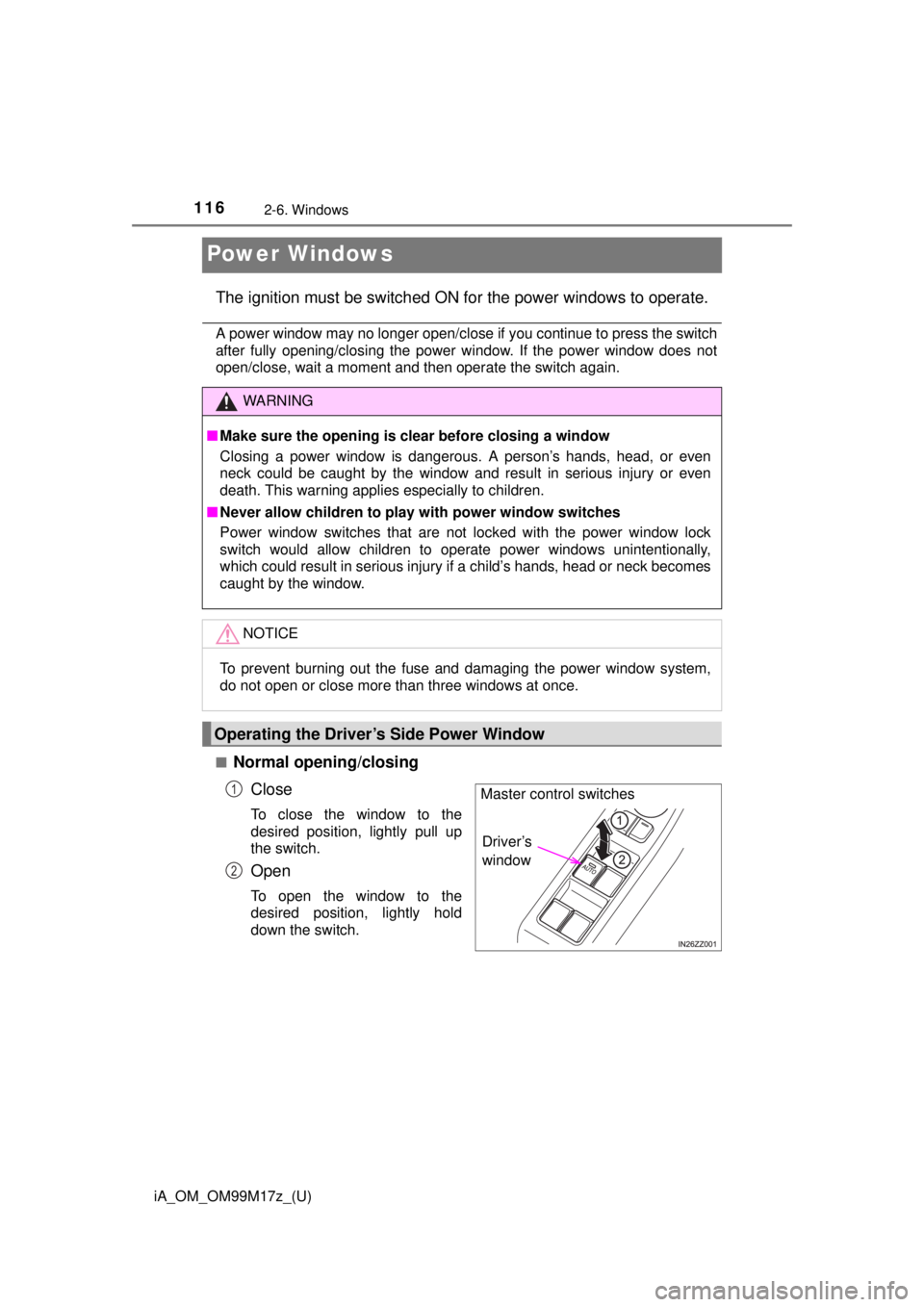
116
iA_OM_OM99M17z_(U)
2-6. Windows
Power W indows
The ignition must be switched ON for the power windows to operate.
A power window may no longer open/close if you continue to press the switch
after fully opening/closing the power window. If the power window does not
open/close, wait a moment and then operate the switch again.
■
Normal opening/closingClose
To close the window to the
desired position, lightly pull up
the switch.
Open
To open the window to the
desired position, lightly hold
down the switch.
WARNING
■Make sure the opening is clear before closing a window
Closing a power window is dangerous . A person’s hands, head, or even
neck could be caught by the window and result in serious injury or even
death. This warning applies especially to children.
■ Never allow children to play with power window switches
Power window switches that are not locked with the power window lock
switch would allow children to operate power windows unintentionally,
which could result in serious injury if a child’s hands, head or neck becomes
caught by the window.
NOTICE
To prevent burning out the fuse and damaging the power window system,
do not open or close more than three windows at once.
Operating the Driver’s Side Power Window
Master control switches
Driver’s
window
1
2
Page 150 of 588
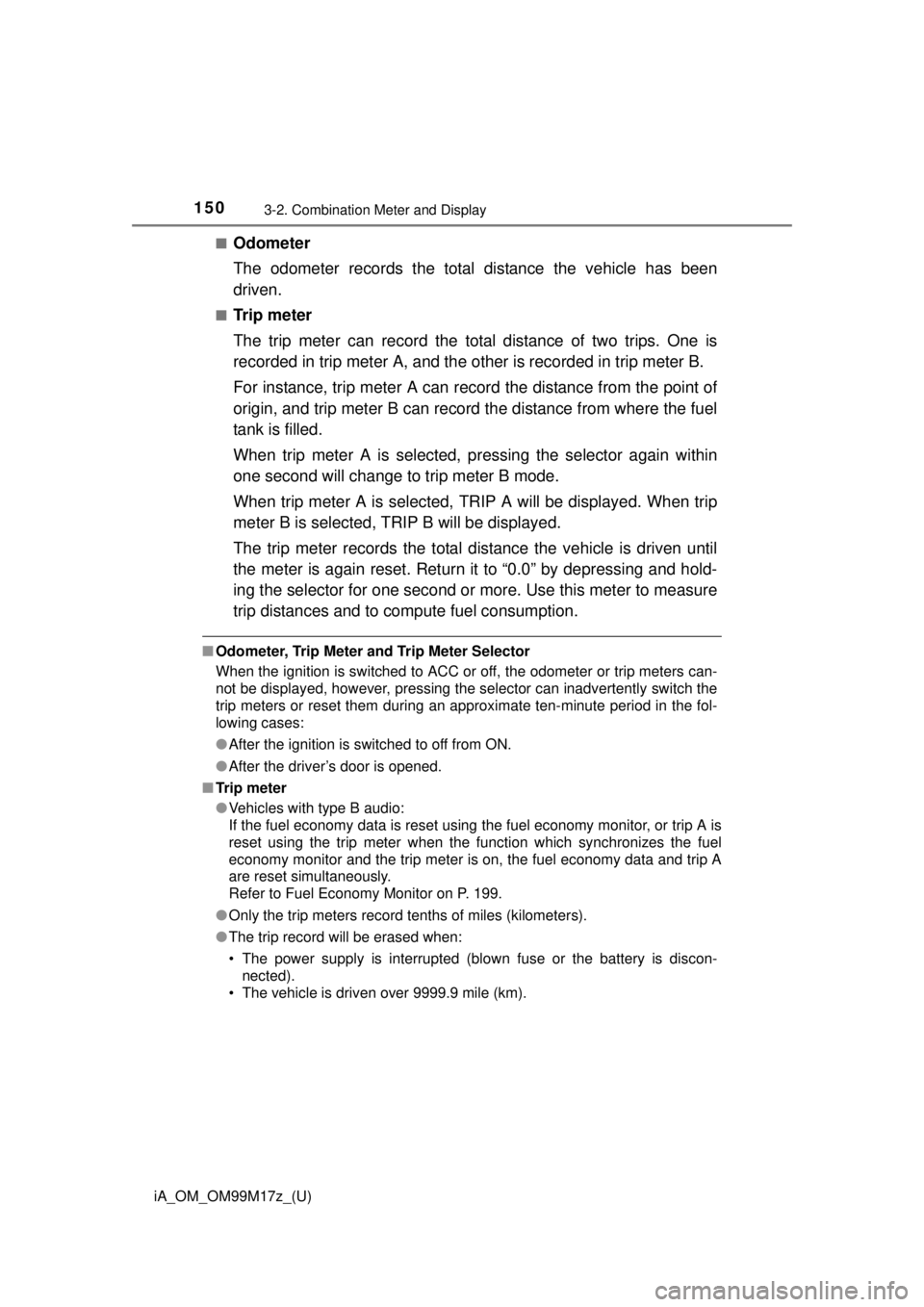
150
iA_OM_OM99M17z_(U)
3-2. Combination Meter and Display
■Odometer
The odometer records the total distance the vehicle has been
driven.
■Tr i p m e t e r
The trip meter can record the total distance of two trips. One is
recorded in trip meter A, and the other is recorded in trip meter B.
For instance, trip meter A can record the distance from the point of
origin, and trip meter B can record the distance from where the fuel
tank is filled.
When trip meter A is selected, pressing the selector again within
one second will change to trip meter B mode.
When trip meter A is selected, TRIP A will be displayed. When trip
meter B is selected, TR IP B will be displayed.
The trip meter records the total distance the vehicle is driven until
the meter is again reset. Return it to “0.0” by depressing and hold-
ing the selector for one second or more. Use this meter to measure
trip distances and to co mpute fuel consumption.
■Odometer, Trip Meter and Trip Meter Selector
When the ignition is switched to ACC or off, the odometer or trip meters can-
not be displayed, however, pressing the selector can inadvertently switch the
trip meters or reset them during an approximate ten-minute period in the fol-
lowing cases:
● After the ignition is switched to off from ON.
● After the driver’s door is opened.
■ Trip meter
●Vehicles with type B audio:
If the fuel economy data is reset using the fuel economy monitor, or trip A is
reset using the trip meter when the function which synchronizes the fuel
economy monitor and the trip meter is on, the fuel economy data and trip A
are reset simultaneously.
Refer to Fuel Economy Monitor on P. 199.
● Only the trip meters record tenths of miles (kilometers).
● The trip record will be erased when:
• The power supply is interrupted (blown fuse or the battery is discon-
nected).
• The vehicle is driven over 9999.9 mile (km).
Page 368 of 588
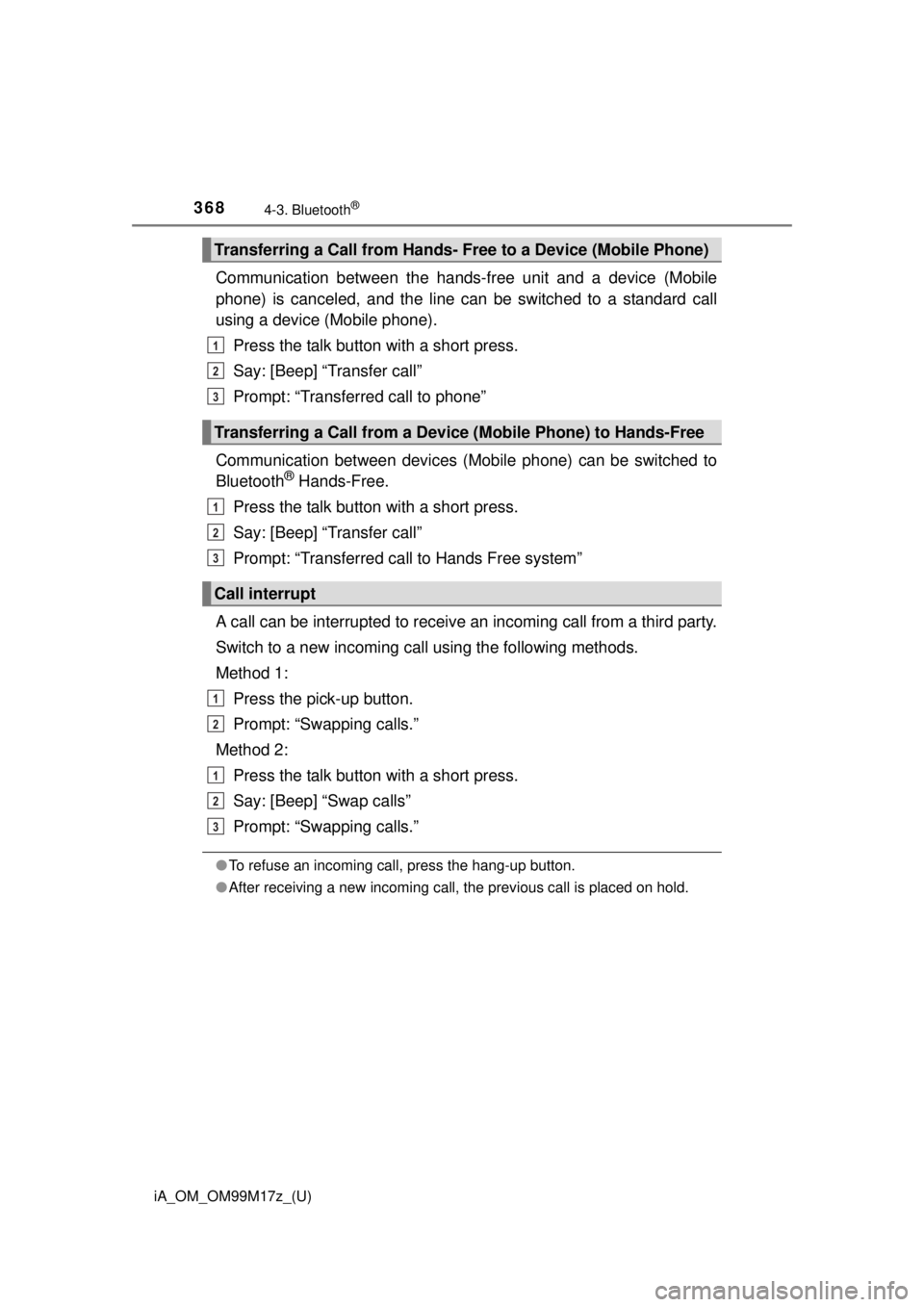
368
iA_OM_OM99M17z_(U)
4-3. Bluetooth®
Communication between the hands-free unit and a device (Mobile
phone) is canceled, and the line can be switched to a standard call
using a device (Mobile phone).Press the talk button with a short press.
Say: [Beep] “Transfer call”
Prompt: “Transferred call to phone”
Communication between devices (Mobile phone) can be switched to
Bluetooth
® Hands-Free.
Press the talk button with a short press.
Say: [Beep] “Transfer call”
Prompt: “Transferred call to Hands Free system”
A call can be interrupted to receive an incoming call from a third party.
Switch to a new incoming call using the following methods.
Method 1: Press the pick-up button.
Prompt: “Swapping calls.”
Method 2: Press the talk button with a short press.
Say: [Beep] “Swap calls”
Prompt: “Swapping calls.”
●To refuse an incoming call, press the hang-up button.
● After receiving a new incoming call, the previous call is placed on hold.
Transferring a Call from Hands- Fr ee to a Device (Mobile Phone)
Transferring a Call from a Device (Mobile Phone) to Hands-Free
Call interrupt
1
2
3
1
2
3
1
2
1
2
3
Page 378 of 588
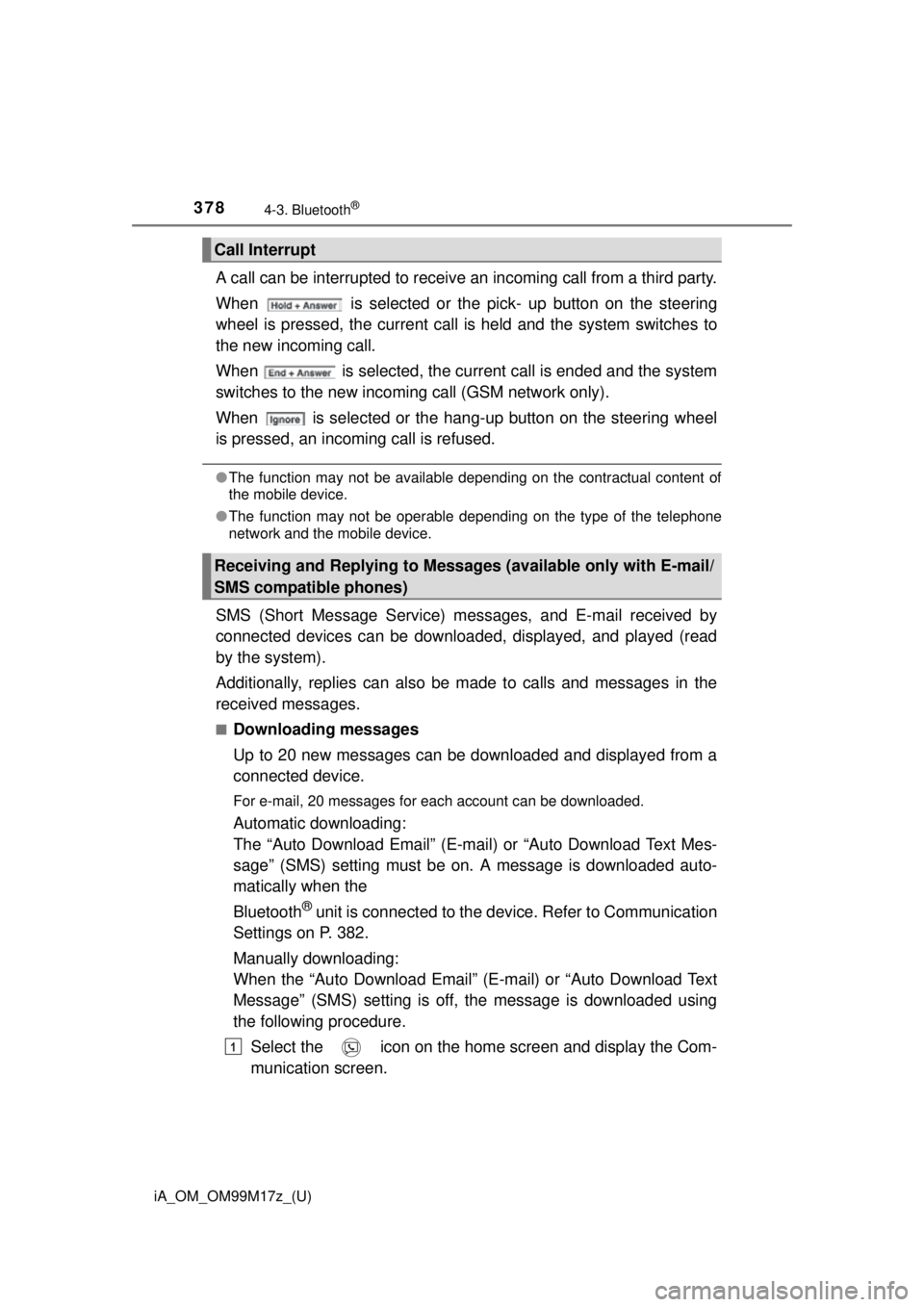
378
iA_OM_OM99M17z_(U)
4-3. Bluetooth®
A call can be interrupted to receive an incoming call from a third party.
When is selected or the pick- up button on the steering
wheel is pressed, the current call is held and the system switches to
the new incoming call.
When is selected, the current call is ended and the system
switches to the new incoming call (GSM network only).
When is selected or the hang-up button on the steering wheel
is pressed, an incoming call is refused.
● The function may not be available depending on the contractual content of
the mobile device.
● The function may not be operable depending on the type of the telephone
network and the mobile device.
SMS (Short Message Service) messages, and E-mail received by
connected devices can be downloaded, displayed, and played (read
by the system).
Additionally, replies can also be made to calls and messages in the
received messages.
■Downloading messages
Up to 20 new messages can be downloaded and displayed from a
connected device.
For e-mail, 20 messages for each account can be downloaded.
Automatic downloading:
The “Auto Download Email” (E-mail) or “Auto Download Text Mes-
sage” (SMS) setting must be on. A message is downloaded auto-
matically when the
Bluetooth
® unit is connected to the device. Refer to Communication
Settings on P. 382.
Manually downloading:
When the “Auto Download Email” (E -mail) or “Auto Download Text
Message” (SMS) setting is off, the message is downloaded using
the following procedure.
Select the icon on the home screen and display the Com-
munication screen.
Call Interrupt
Receiving and Replying to Messages (available only with E-mail/
SMS compatible phones)
1
Page 417 of 588
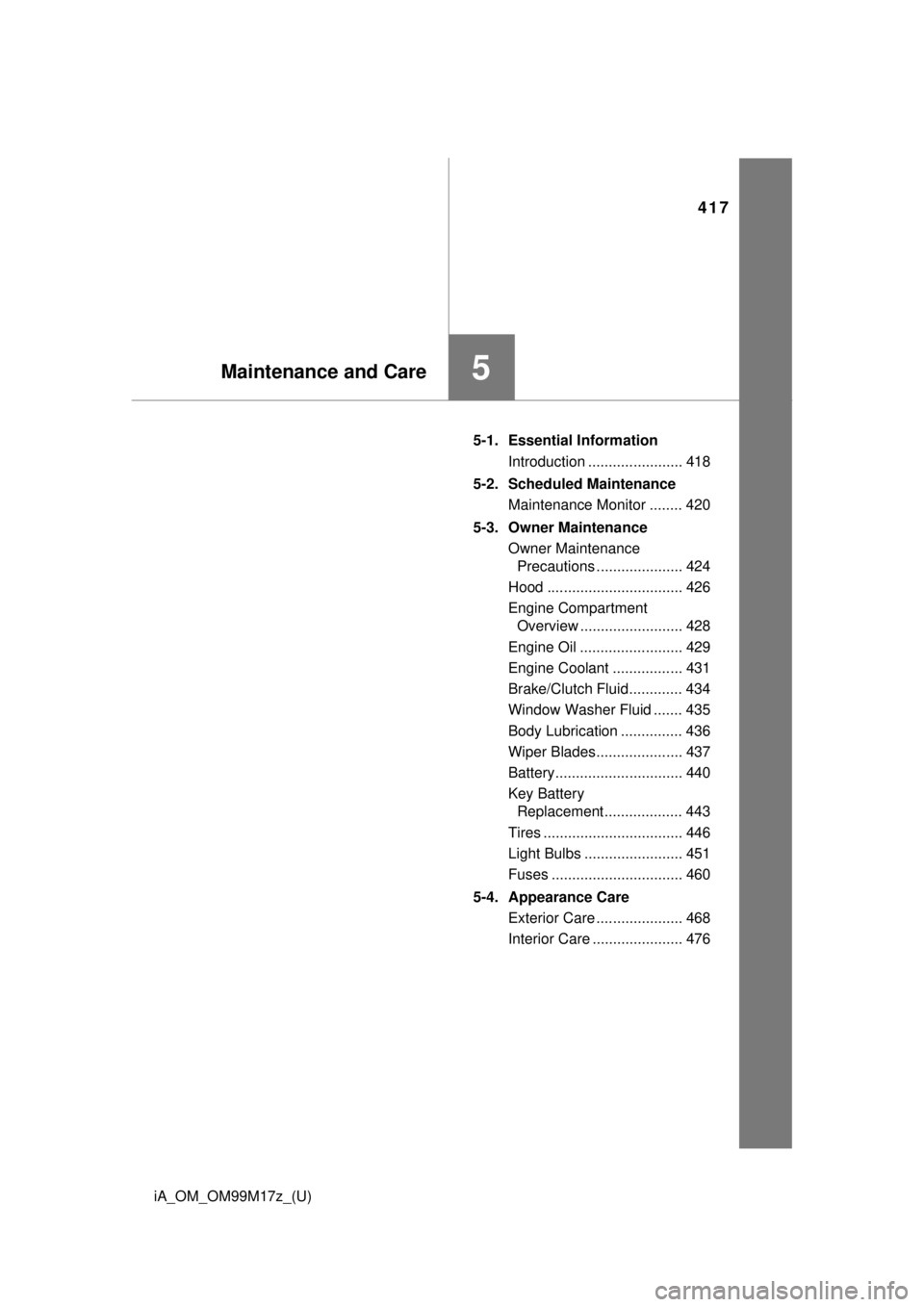
417
iA_OM_OM99M17z_(U)
5Maintenance and Care
5-1. Essential InformationIntroduction ....................... 418
5-2. Scheduled Maintenance Maintenance Monitor ........ 420
5-3. Owner Maintenance Owner Maintenance Precautions ..................... 424
Hood ................................. 426
Engine Compartment Overview ......................... 428
Engine Oil ......................... 429
Engine Coolant ................. 431
Brake/Clutch Fluid............. 434
Window Washer Fluid ....... 435
Body Lubrication ............... 436
Wiper Blades..................... 437
Battery............................... 440
Key Battery Replacement ................... 443
Tires .................................. 446
Light Bulbs ........................ 451
Fuses ................................ 460
5-4. Appearance Care Exterior Care ..................... 468
Interior Care ...................... 476
Page 428 of 588
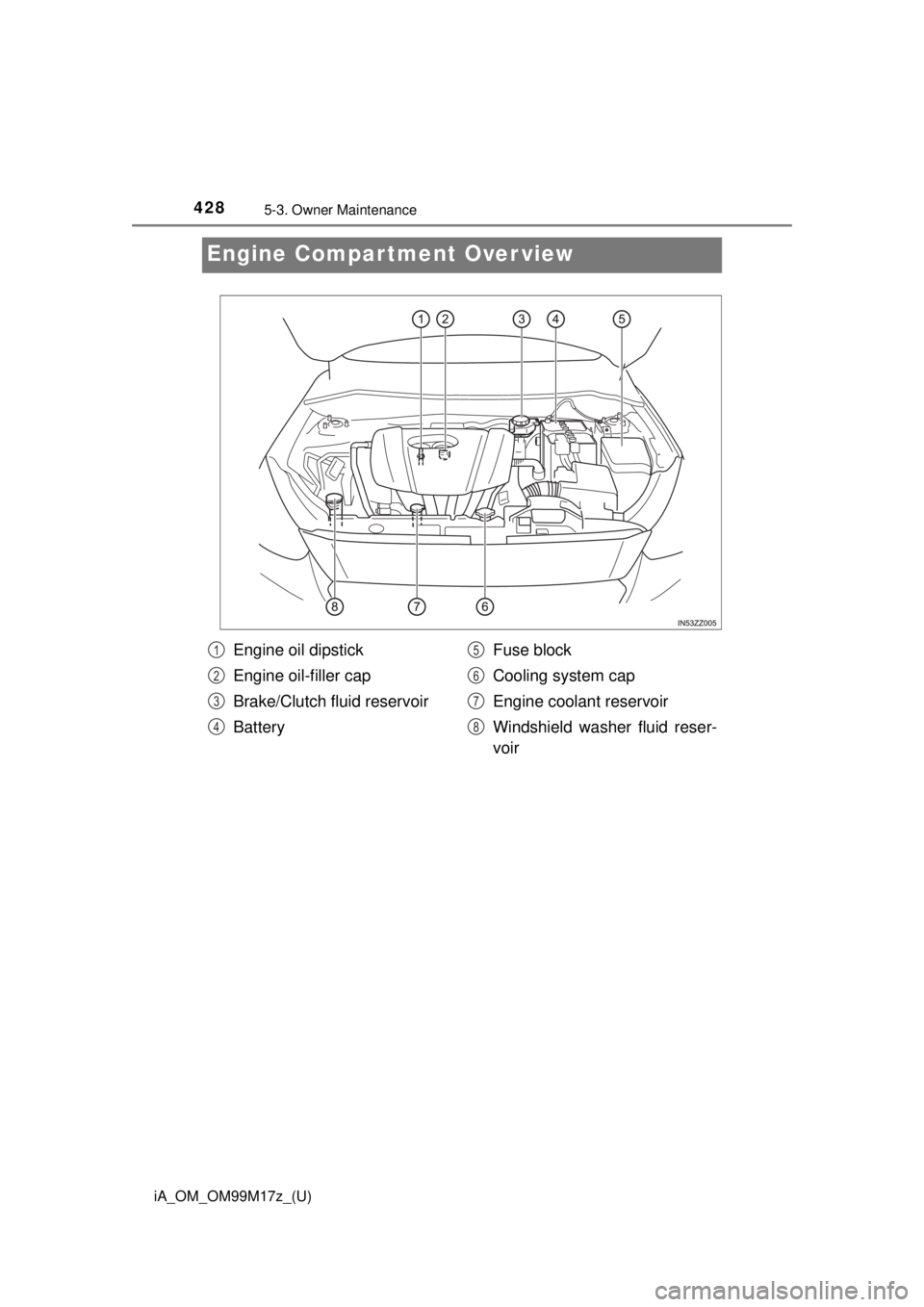
428
iA_OM_OM99M17z_(U)
5-3. Owner Maintenance
Engine Compartment Over view
Engine oil dipstick
Engine oil-filler cap
Brake/Clutch fluid reservoir
BatteryFuse block
Cooling system cap
Engine coolant reservoir
Windshield washer fluid reser-
voir1
2
3
4
5
6
7
8
Page 453 of 588
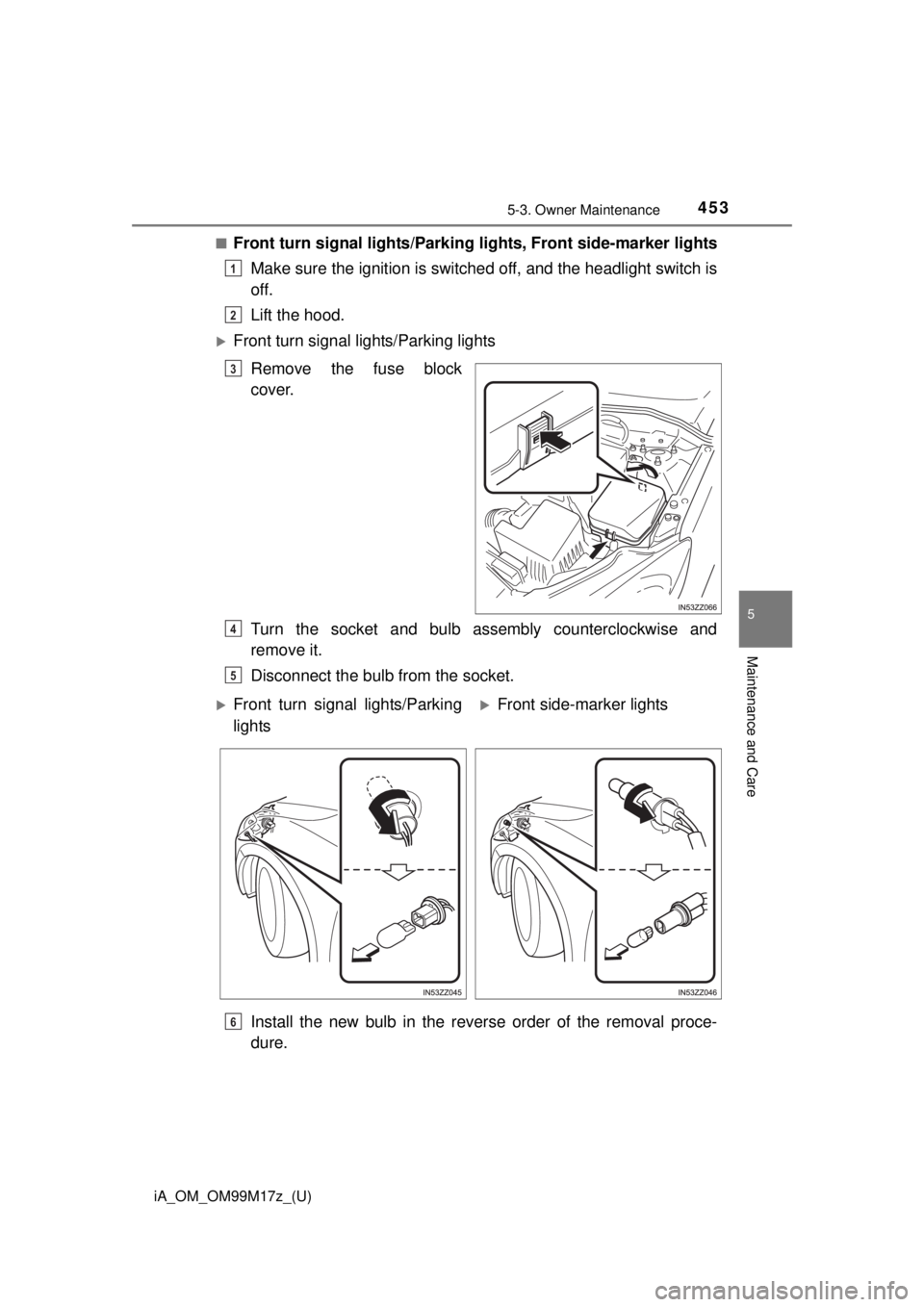
iA_OM_OM99M17z_(U)
4535-3. Owner Maintenance
5
Maintenance and Care
■Front turn signal lights/Parking lights, Front side-marker lights
Make sure the ignition is switched off, and the headlight switch is
off.
Lift the hood.
Front turn signal lights/Parking lights
Remove the fuse block
cover.
Turn the socket and bulb assembly counterclockwise and
remove it.
Disconnect the bulb from the socket.
Install the new bulb in the reverse order of the removal proce-
dure.
1
2
3
4
5
Front turn signal lights/Parking
lightsFront side-marker lights
6
Page 460 of 588
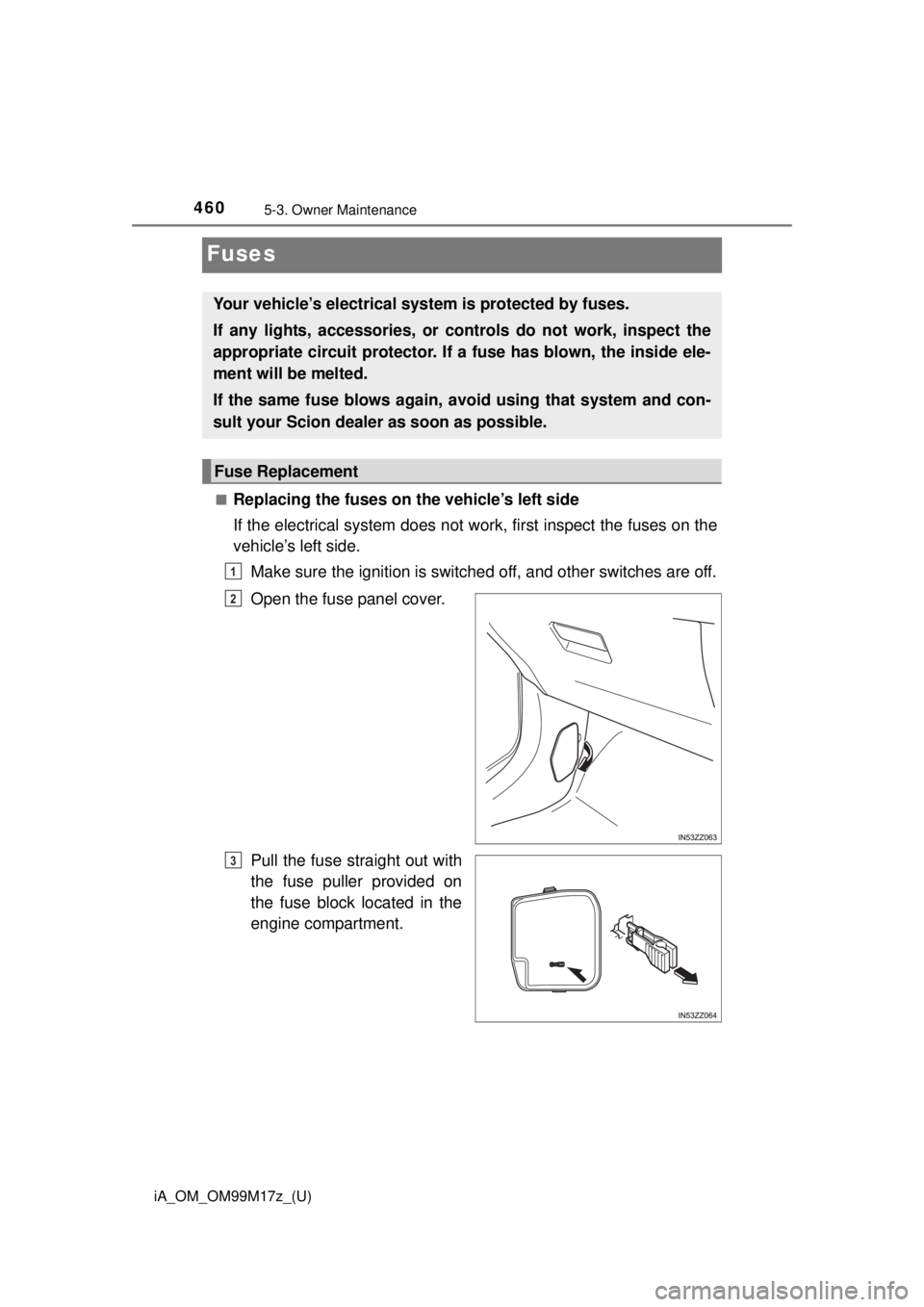
460
iA_OM_OM99M17z_(U)
5-3. Owner Maintenance
Fuses
■Replacing the fuses on the vehicle’s left side
If the electrical system does not work, first inspect the fuses on the
vehicle’s left side.
Make sure the ignition is switched off, and other switches are off.
Open the fuse panel cover.
Pull the fuse straight out with
the fuse puller provided on
the fuse block located in the
engine compartment.
Your vehicle’s electrical system is protected by fuses.
If any lights, accessories, or controls do not work, inspect the
appropriate circuit protector. If a fuse has blown, the inside ele-
ment will be melted.
If the same fuse blows again, avoid using that system and con-
sult your Scion dealer as soon as possible.
Fuse Replacement
1
2
3