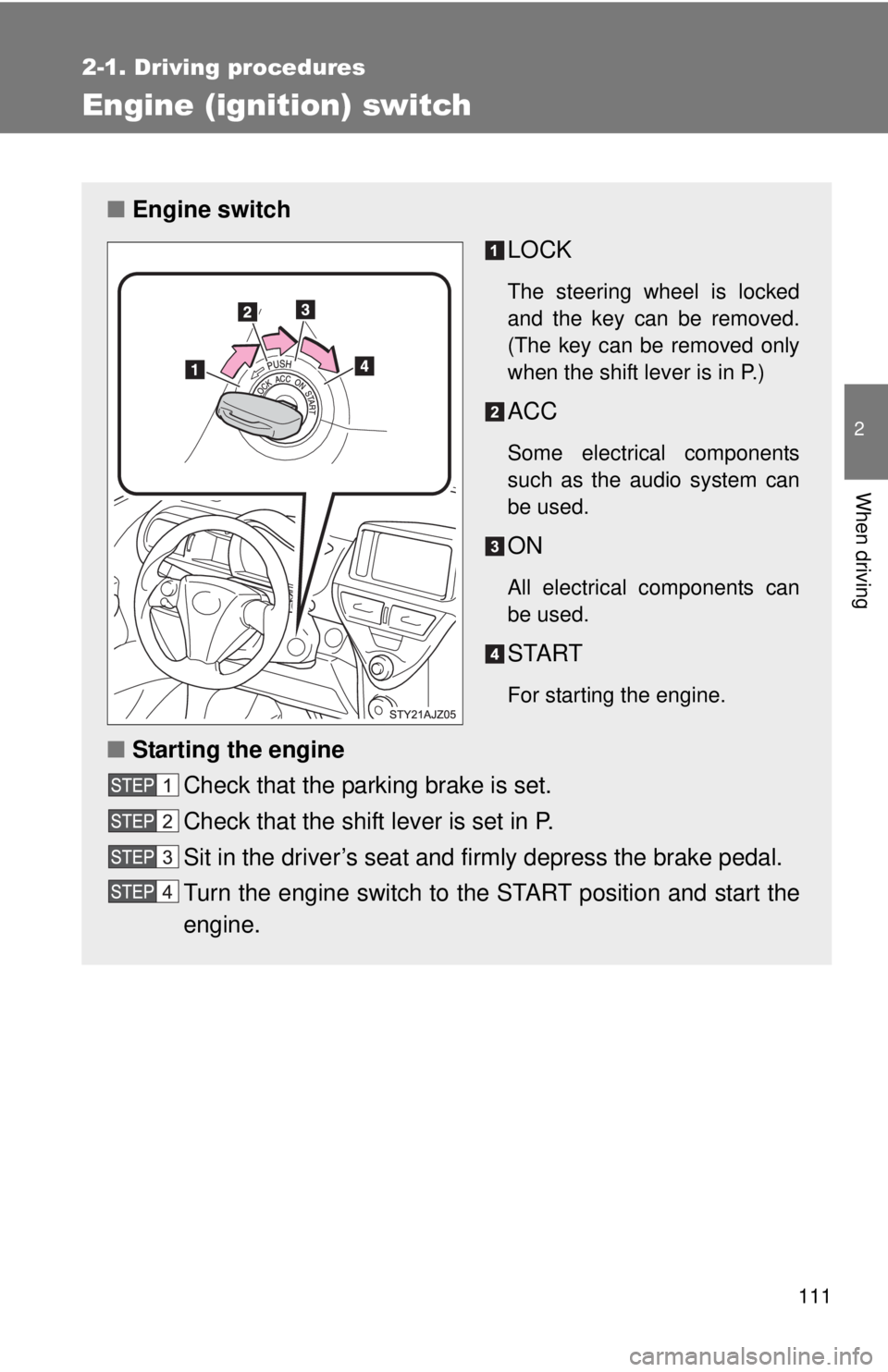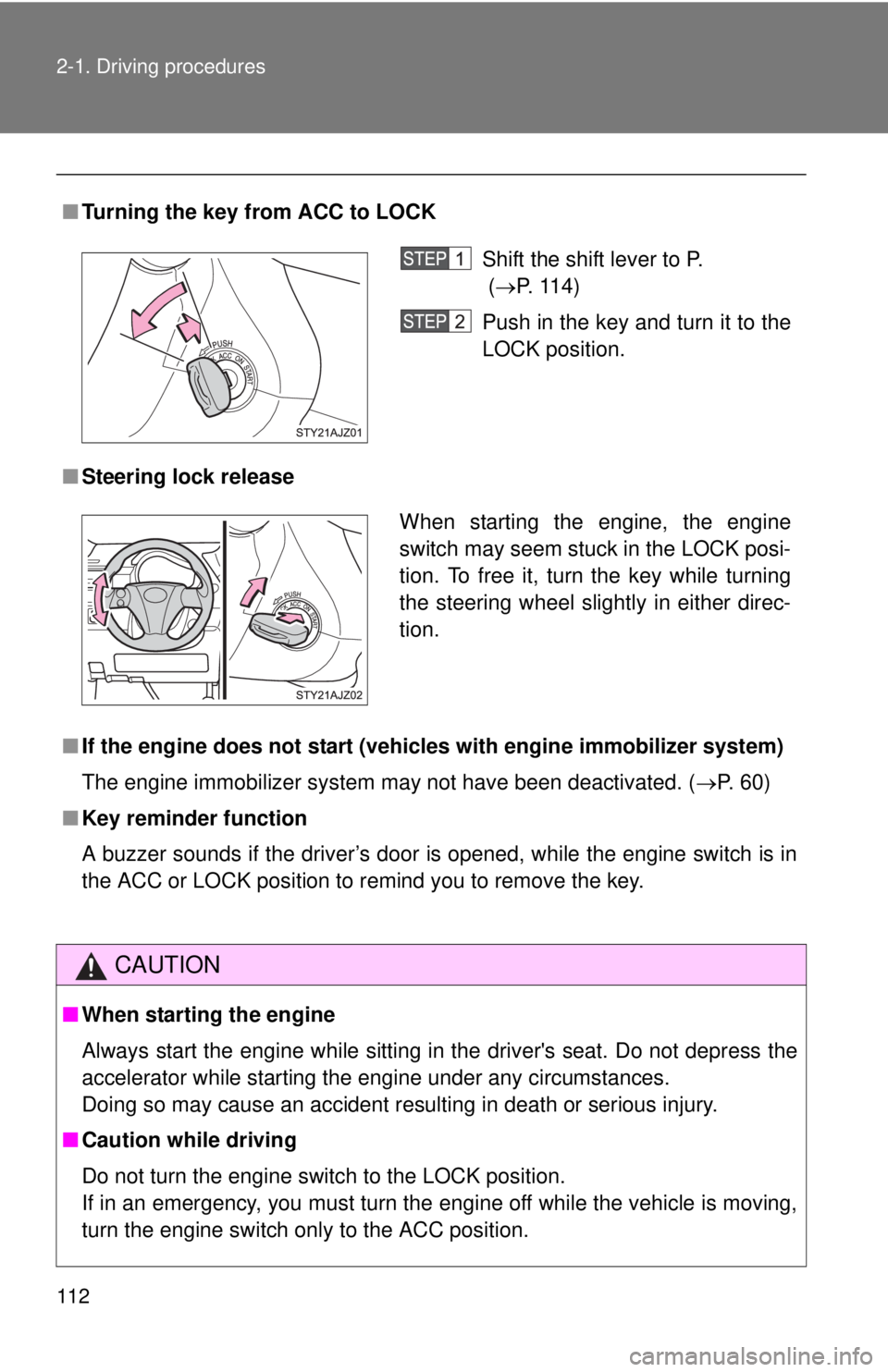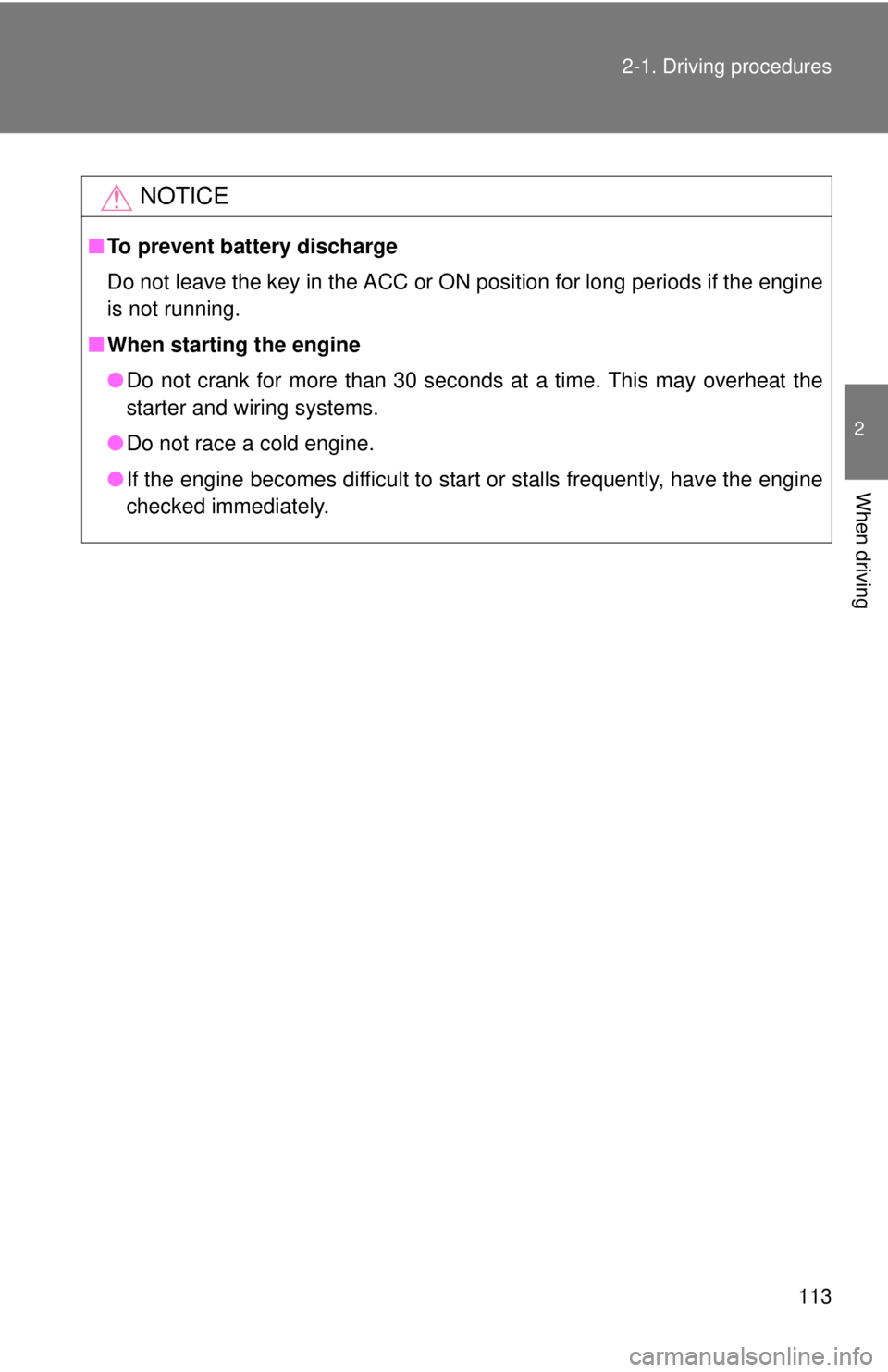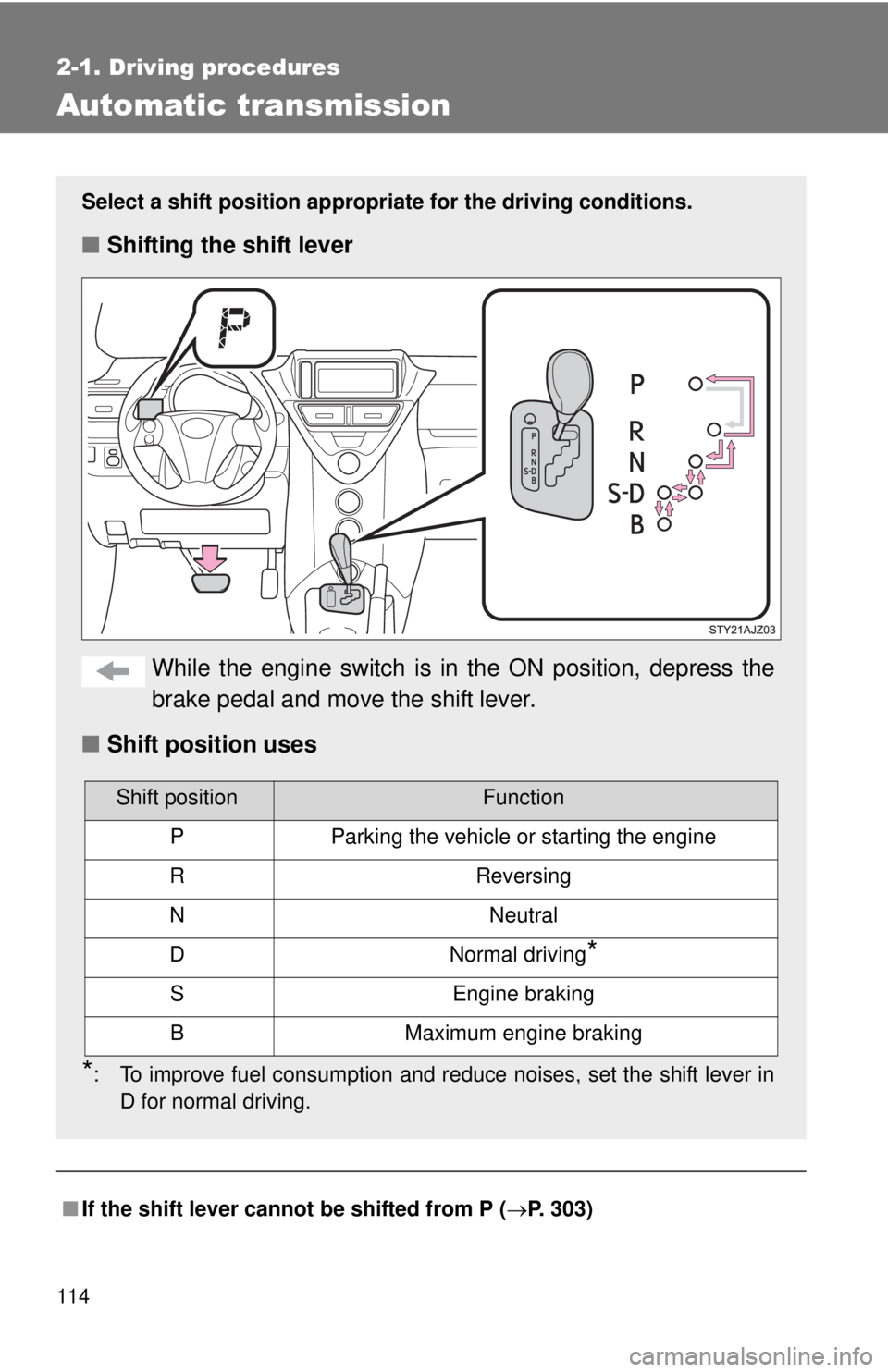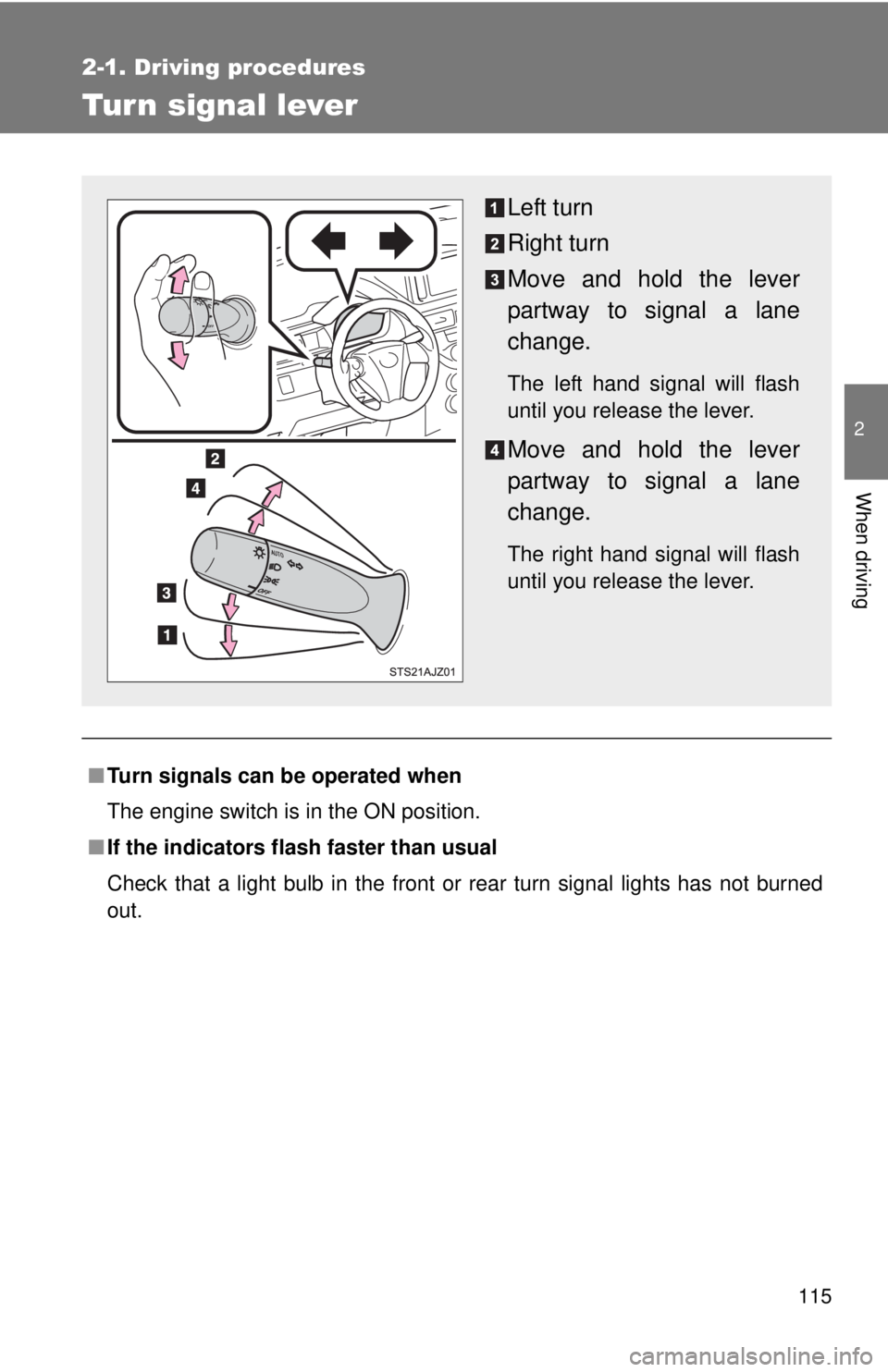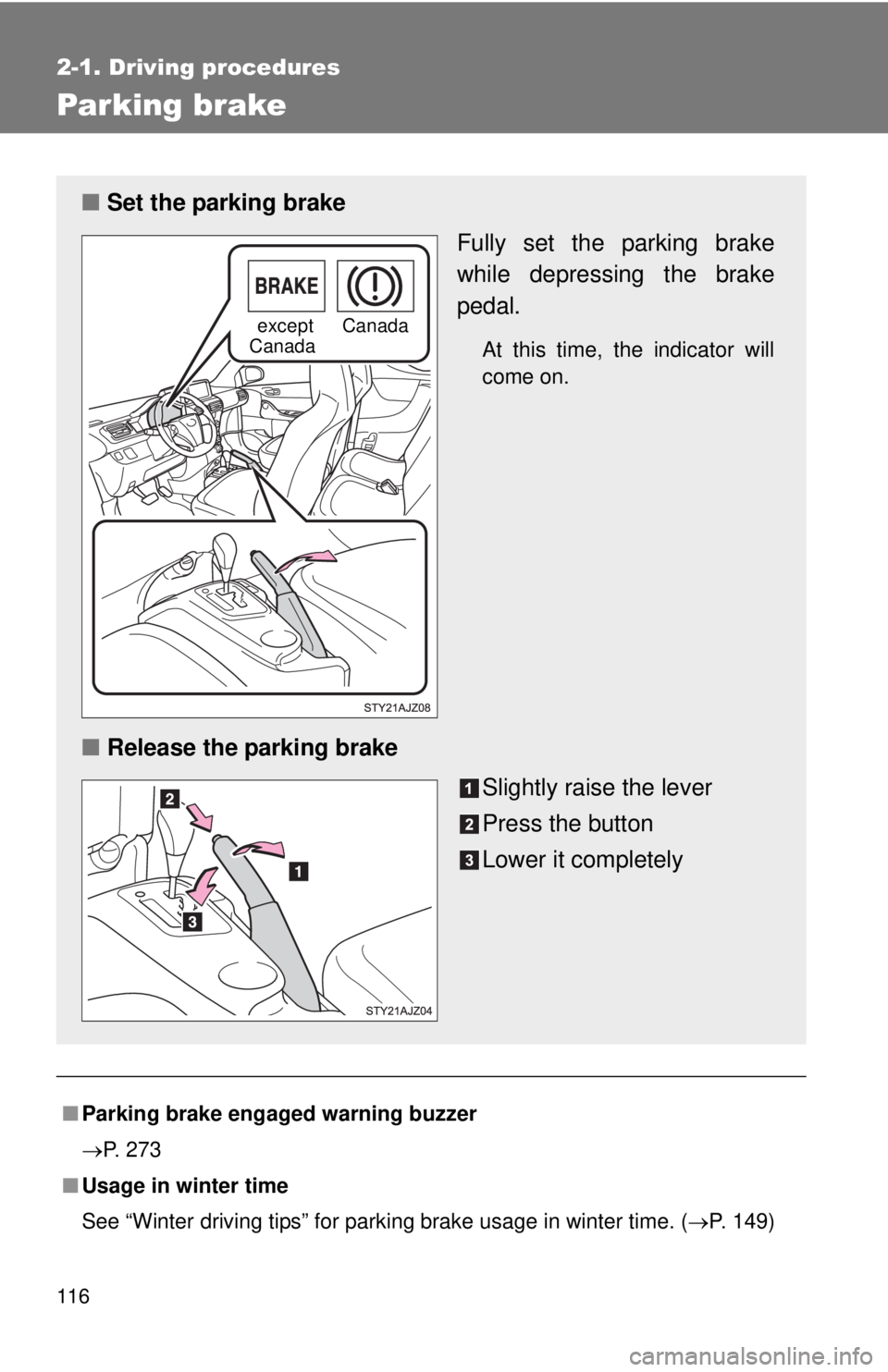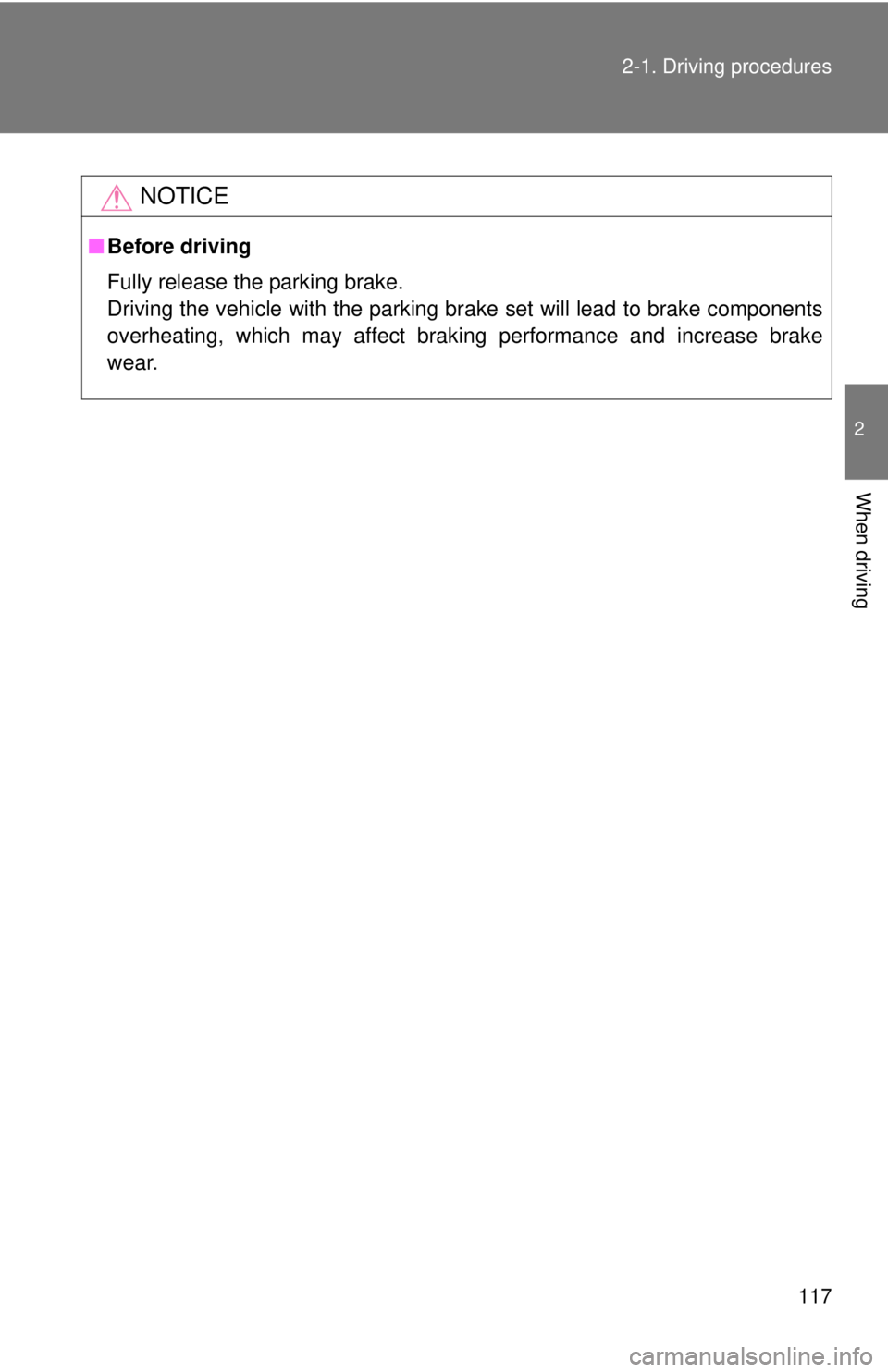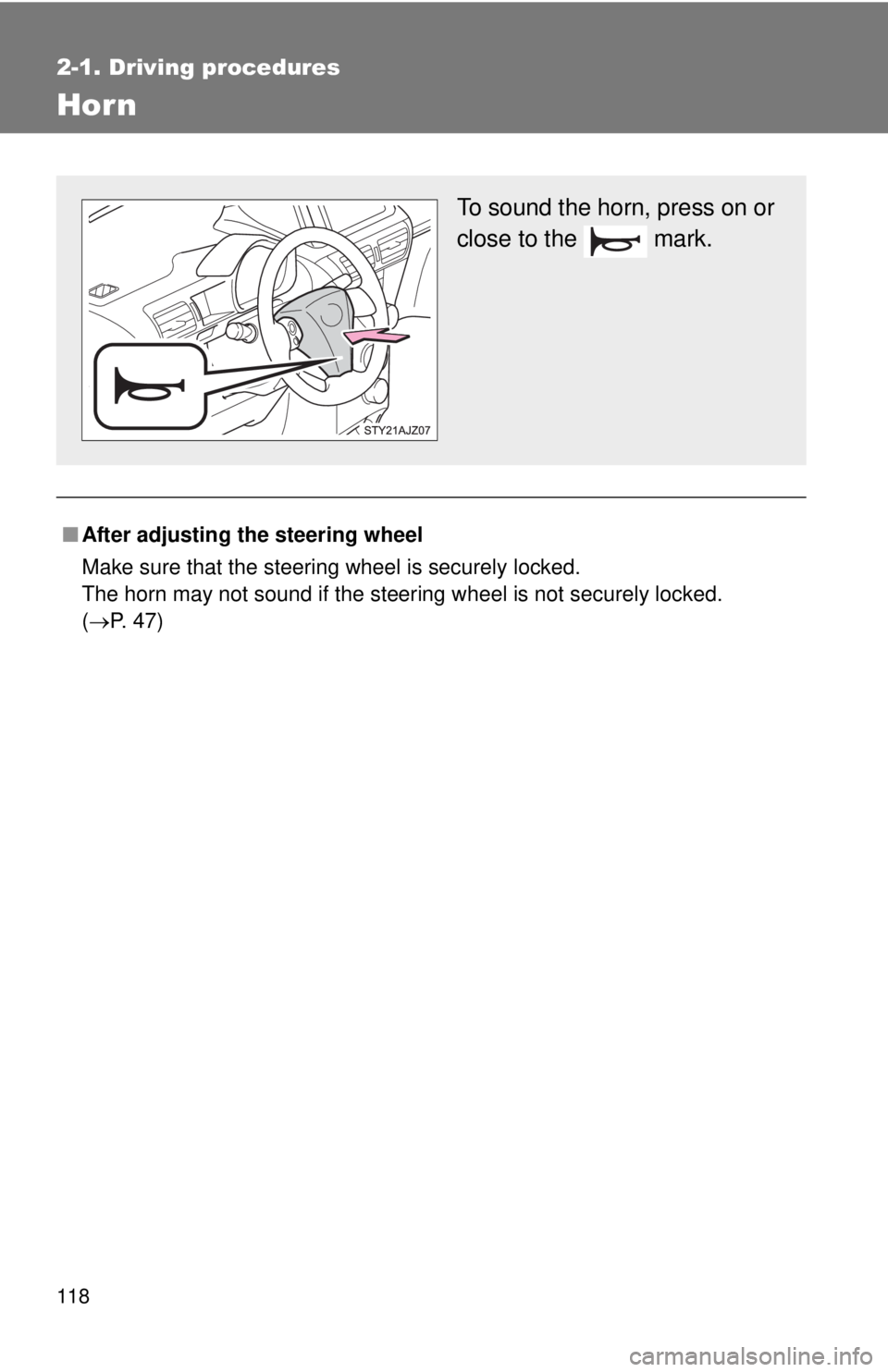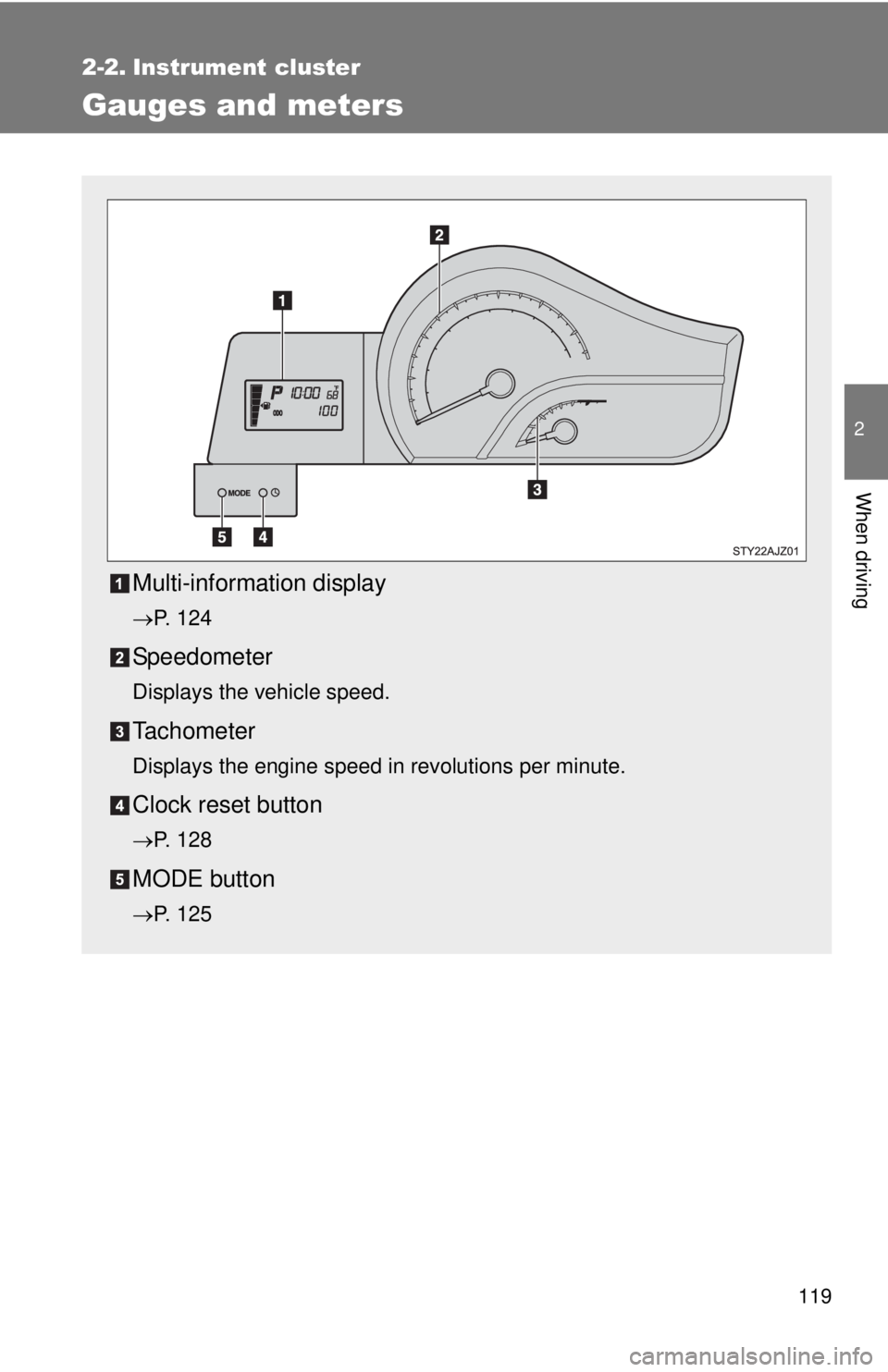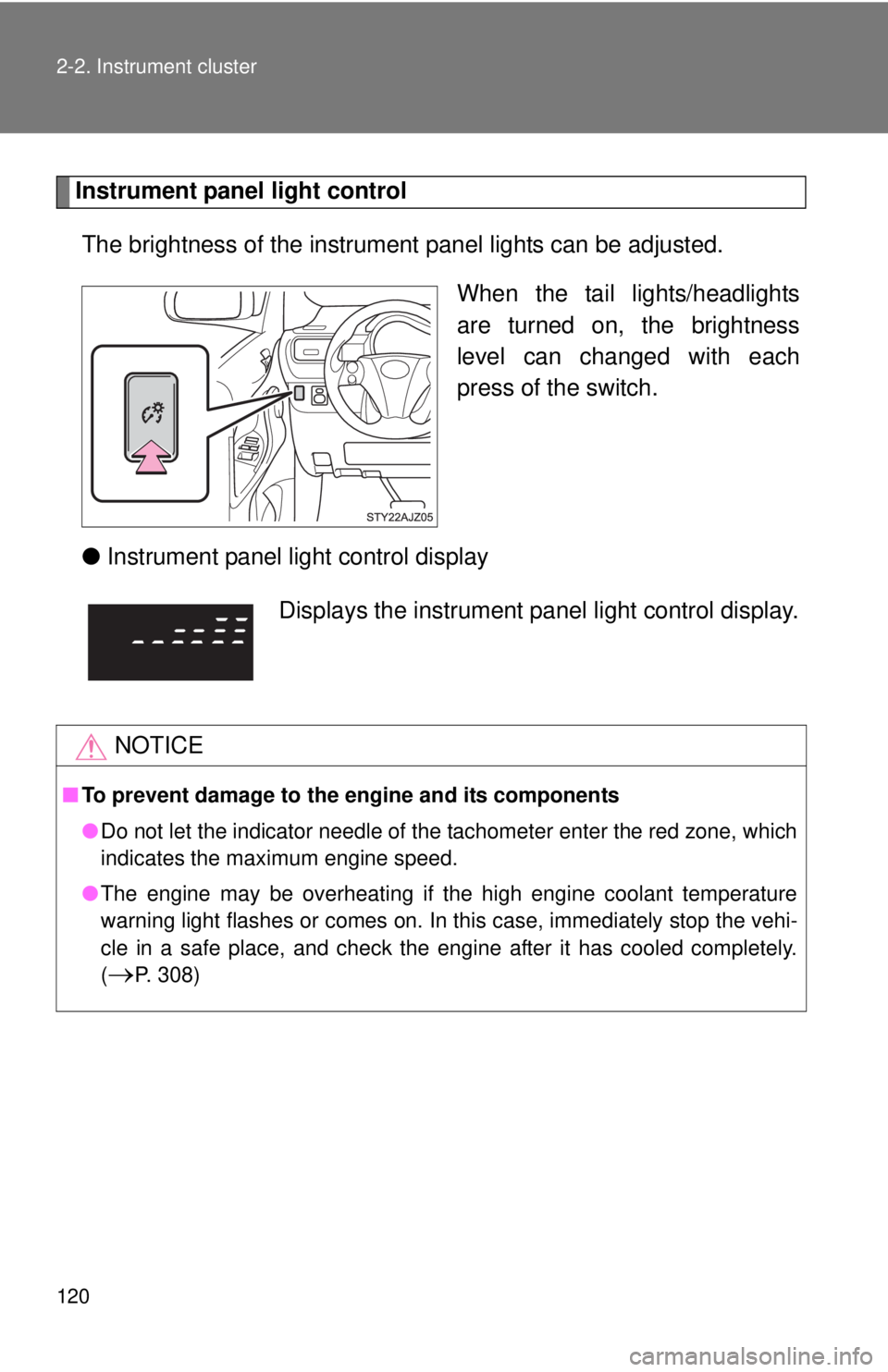TOYOTA IQ 2013 Owners Manual
Manufacturer: TOYOTA, Model Year: 2013,
Model line: IQ,
Model: TOYOTA IQ 2013
Pages: 372, PDF Size: 7.77 MB
TOYOTA IQ 2013 Owners Manual
IQ 2013
TOYOTA
TOYOTA
https://www.carmanualsonline.info/img/14/67074/w960_67074-0.png
TOYOTA IQ 2013 Owners Manual
Trending: lights, warning, service, maintenance, alarm, change wheel, radiator
Page 111 of 372
111
2-1. Driving procedures
2
When driving
Engine (ignition) switch
■Engine switch
LOCK
The steering wheel is locked
and the key can be removed.
(The key can be removed only
when the shift lever is in P.)
ACC
Some electrical components
such as the audio system can
be used.
ON
All electrical components can
be used.
START
For starting the engine.
■Starting the engine
Check that the parking brake is set.
Check that the shift lever is set in P.
Sit in the driver’s seat and firmly depress the brake pedal.
Turn the engine switch to the START position and start the
engine.
Page 112 of 372
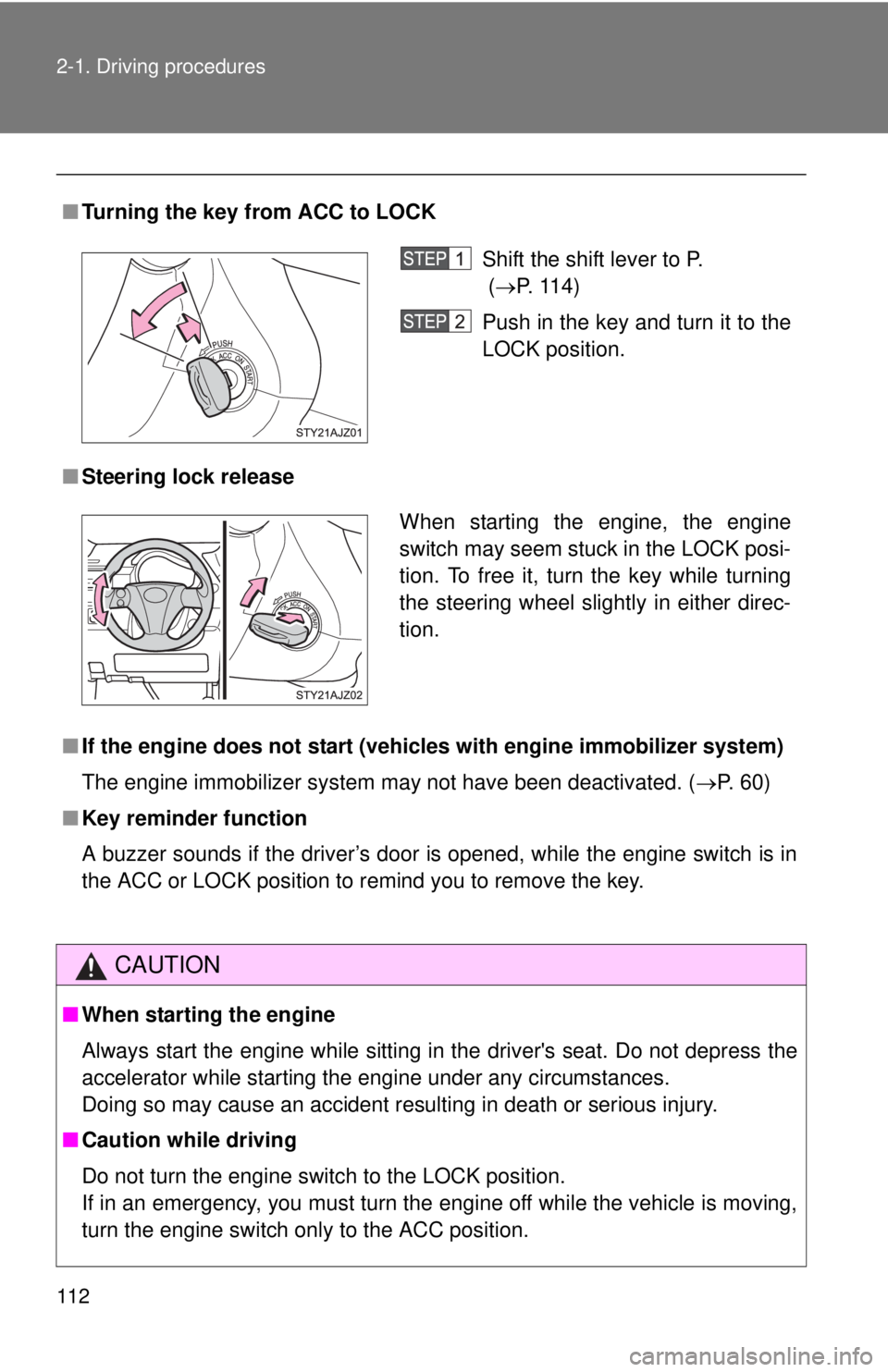
112 2-1. Driving procedures
■Turning the key from ACC to LOCK
■ Steering lock release
■ If the engine does not start (vehic les with engine immobilizer system)
The engine immobilizer system may not have been deactivated. ( P. 60)
■ Key reminder function
A buzzer sounds if the driver’s door is opened, while the engine switch is in
the ACC or LOCK position to remind you to remove the key.
CAUTION
■When starting the engine
Always start the engine while sitting in the driver's seat. Do not depress the
accelerator while starting the engine under any circumstances.
Doing so may cause an accident resulting in death or serious injury.
■ Caution while driving
Do not turn the engine switch to the LOCK position.
If in an emergency, you must turn the engine off while the vehicle is moving,
turn the engine switch only to the ACC position.
Shift the shift lever to P.
(P. 114)
Push in the key and turn it to the
LOCK position.
When starting the engine, the engine
switch may seem stuck in the LOCK posi-
tion. To free it, turn the key while turning
the steering wheel slightly in either direc-
tion.
Page 113 of 372
113
2-1. Driving procedures
2
When driving
NOTICE
■
To prevent battery discharge
Do not leave the key in the ACC or ON position for long periods if the engine
is not running.
■ When starting the engine
●Do not crank for more than 30 seconds at a time. This may overheat the
starter and wiring systems.
● Do not race a cold engine.
● If the engine becomes difficult to start or stalls frequently, have the engine
checked immediately.
Page 114 of 372
114
2-1. Driving procedures
Automatic transmission
■If the shift lever cannot be shifted from P (P. 303)
Select a shift position appropri ate for the driving conditions.
■Shifting the shift lever
While the engine switch is in the ON position, depress the
brake pedal and move the shift lever.
■ Shift position uses
*: To improve fuel consumption and reduce noises, set the shift lever in
D for normal driving.
Shift positionFunction
PParking the vehicle or starting the engine
RReversing
NNeutral
DNormal driving*
SEngine braking
BMaximum engine braking
Page 115 of 372
115
2-1. Driving procedures
2
When driving
Tur n signal lever
■Turn signals can be operated when
The engine switch is in the ON position.
■ If the indicators flash faster than usual
Check that a light bulb in the front or rear turn signal lights has not burned
out.
Left turn
Right turn
Move and hold the lever
partway to signal a lane
change.
The left hand signal will flash
until you release the lever.
Move and hold the lever
partway to signal a lane
change.
The right hand signal will flash
until you release the lever.
Page 116 of 372
116
2-1. Driving procedures
Parking brake
■Parking brake engaged warning buzzer
P. 273
■ Usage in winter time
See “Winter driving tips” for parking brake usage in winter time. ( P. 149)
■ Set the parking brake
Fully set the parking brake
while depressing the brake
pedal.
At this time, the indicator will
come on.
■Release the parking brake
Slightly raise the lever
Press the button
Lower it completely
except
CanadaCanada
Page 117 of 372
117
2-1. Driving procedures
2
When driving
NOTICE
■
Before driving
Fully release the parking brake.
Driving the vehicle with the parking brake set will lead to brake components
overheating, which may affect braking performance and increase brake
wear.
Page 118 of 372
118
2-1. Driving procedures
Hor n
■After adjusting the steering wheel
Make sure that the steering wheel is securely locked.
The horn may not sound if the steering wheel is not securely locked.
(P. 47)
To sound the horn, press on or
close to the mark.
Page 119 of 372
119
2
When driving
2-2. Instrument cluster
Gauges and meters
Multi-information display
P. 124
Speedometer
Displays the vehicle speed.
Tachometer
Displays the engine speed in revolutions per minute.
Clock reset button
P. 128
MODE button
P. 125
Page 120 of 372
120 2-2. Instrument cluster
Instrument panel light controlThe brightness of the instrument panel lights can be adjusted.
When the tail lights/headlights
are turned on, the brightness
level can changed with each
press of the switch.
● Instrument panel light control display
Displays the instrument pa nel light control display.
NOTICE
■To prevent damage to the engine and its components
●Do not let the indicator needle of the tachometer enter the red zone, which
indicates the maximum engine speed.
● The engine may be overheating if the high engine coolant temperature
warning light flashes or comes on. In this case, immediately stop the vehi-
cle in a safe place, and check the engine after it has cooled completely.
(
P. 308)
Trending: weight, load capacity, climate control, dimensions, wipers, windshield wipers, coolant temperature